Page 1

1
Date
Drawing #
File Name
Scale
Drawn By
Color
Paper
Finish
Process
Notes
Artwork
13 May 2014
HBP2966
D_Symphony1_MN_ HBP2966.pdf
157mmW X 142mmH
KTS
2/2 Self cover PMS 299 and
Black
Smooth 148 gsm/98 brightness
Satin/semi-gloss finish
Offset lithography Self-cover
Titleblock does not Print
Saddle Stiched
Digital file
Revision Date Description
Titleblock Does NOT Print
Page 2
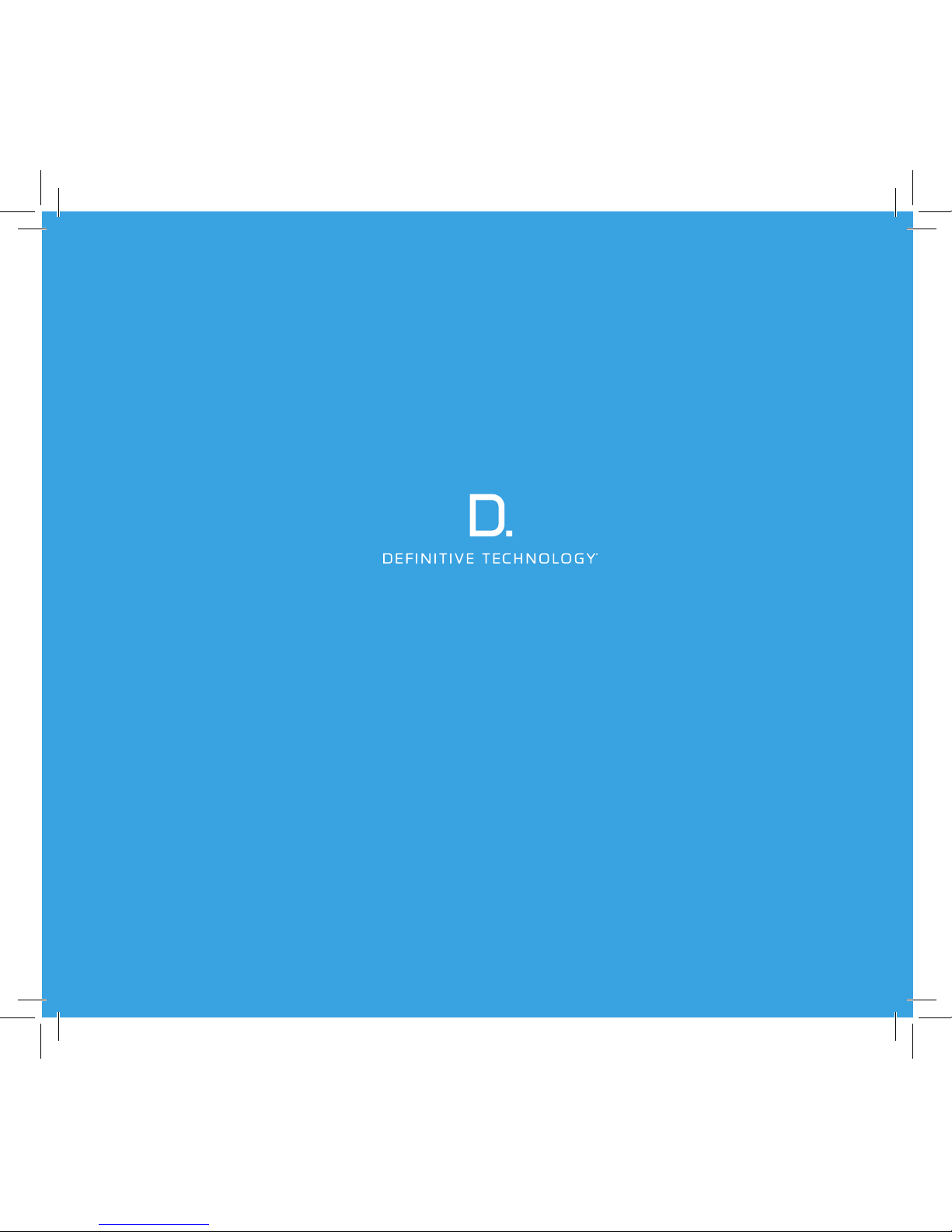
Symphony1
Setup Guide
Page 3
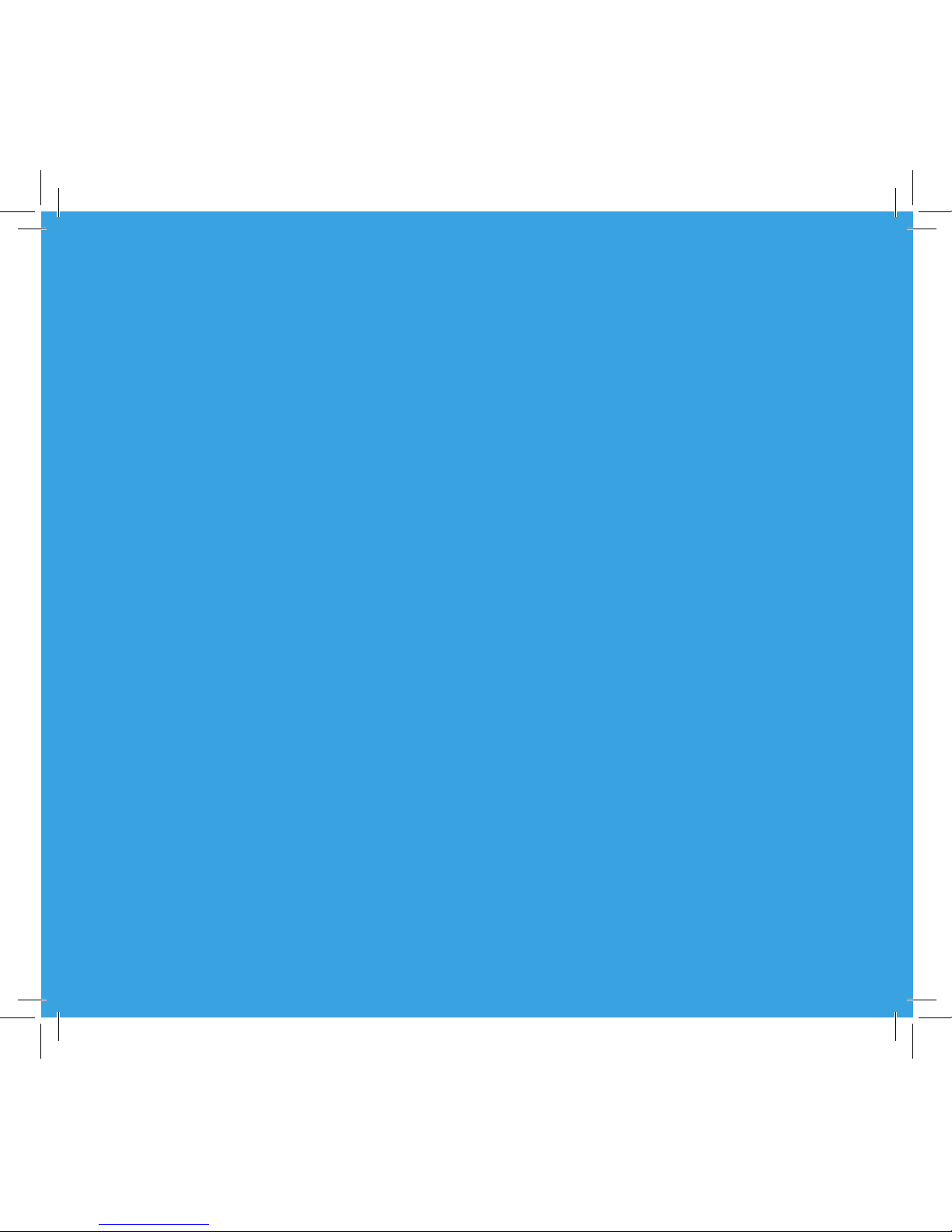
2
Page 4
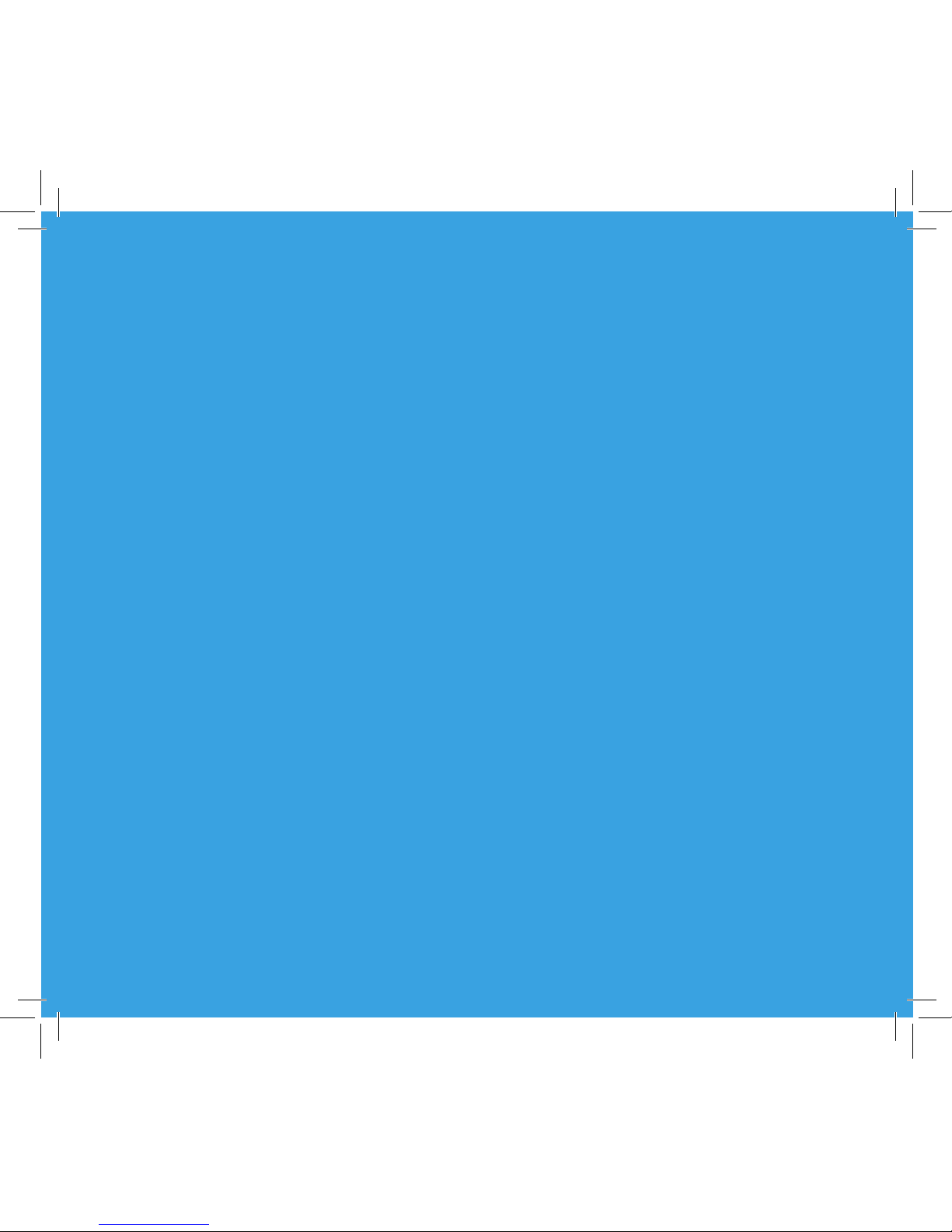
Symphony1
Congratulations on your purchase of Denitive Technology’s
Symphony 1 headphones. We’ve engineered these over-ear
headphones so your listening experience is spectacular no matter the
listening environment. We’re sure you’ll enjoy the audiophile-grade
performance the Symphony 1 offers.
Advanced features such as Bluetooth
®
connectivity with aptX® and Active
Noise Cancellation (ANC) create a sophisticated and pristine listening
environment. Precision-built and assembled with premium materials like
aluminum and soft leather provide a t and nish that Denitive Technology
owners have come to expect. Taken together, Symphony1 represents the
ultimate expression for what a high-performance, luxury headphone can be.
Page 5

4
What’s in the box
Getting Started
1. Ensure Bluetooth is enabled on your device.
2. Power on your Symphony 1 Headphones.
3. Select “Denitive Sym1” in your device’s Bluetooth settings menu.
4. You are now connected. Enjoy!
3.5mm aux
USB charging
cable
Page 6
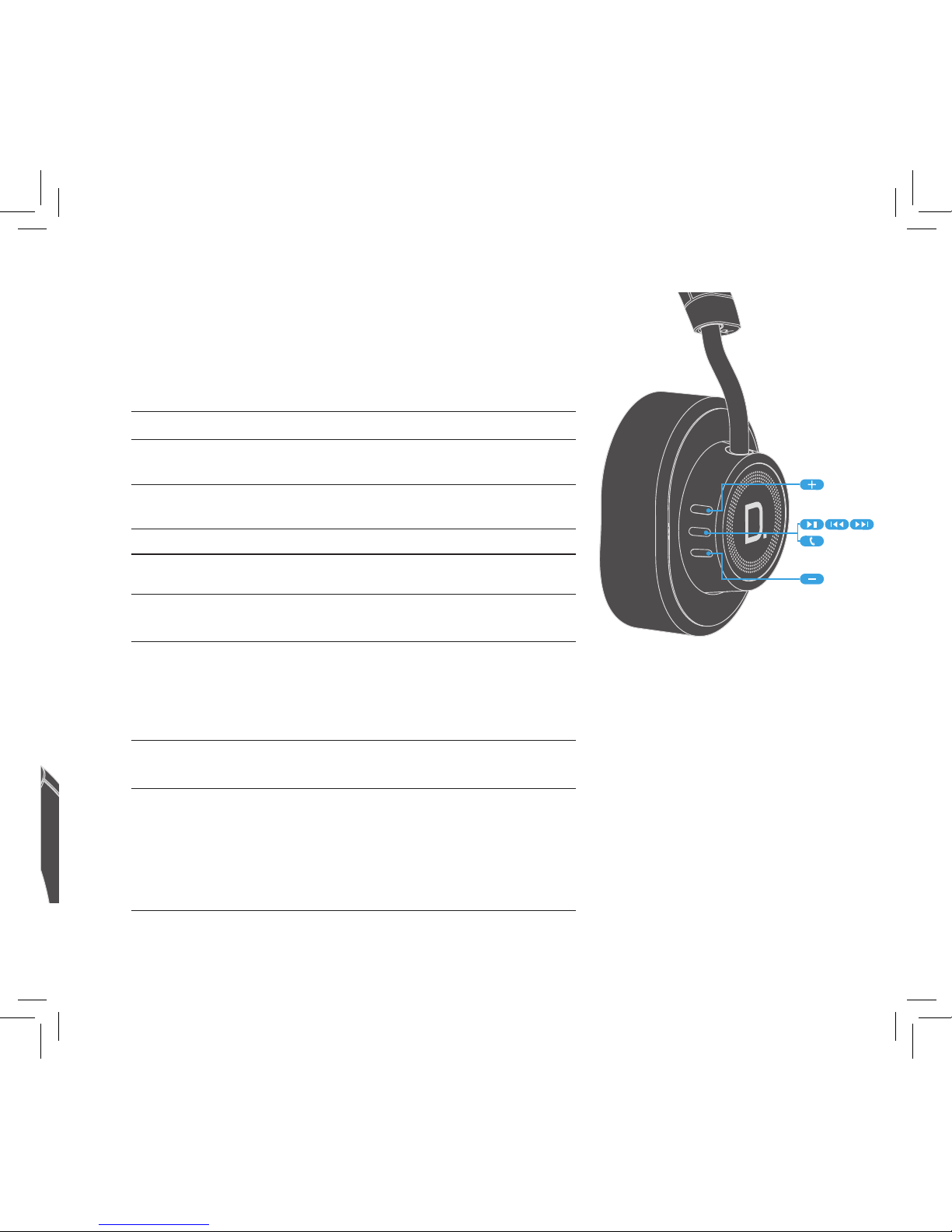
5
Built-in Controls & Microphone
The built-in controls on the right ear-cup allow you to effortlessly adjust
volume, mute, control music tracks, and take phone calls. The built-in
beam-forming microphone also located in the right ear cup offers clear,
hands-free telephone communication.
Music Function Press Center Button
Next track
Fast forward
2X
2X and hold
Previous Track
Rewind
3X
3X and hold
Play/Pause 1X
Incoming-Call
Phone Controls
Action
Center button Press 1X to answer an incoming call. Press 1X
to end the call. (A short tone conrms)
Press and Hold 1X to decline an incoming
call. (A two-note tone indicates the call is
declined)
Active-Call
Phone Controls
Action
Center button Press 1X to switch to incoming or on-hold
call; Place current call on hold. (A short tone
conrms)
Press and Hold 1X to switch to incoming or
on-hold call; End current call. (A two-note tone
conrms)
Page 7
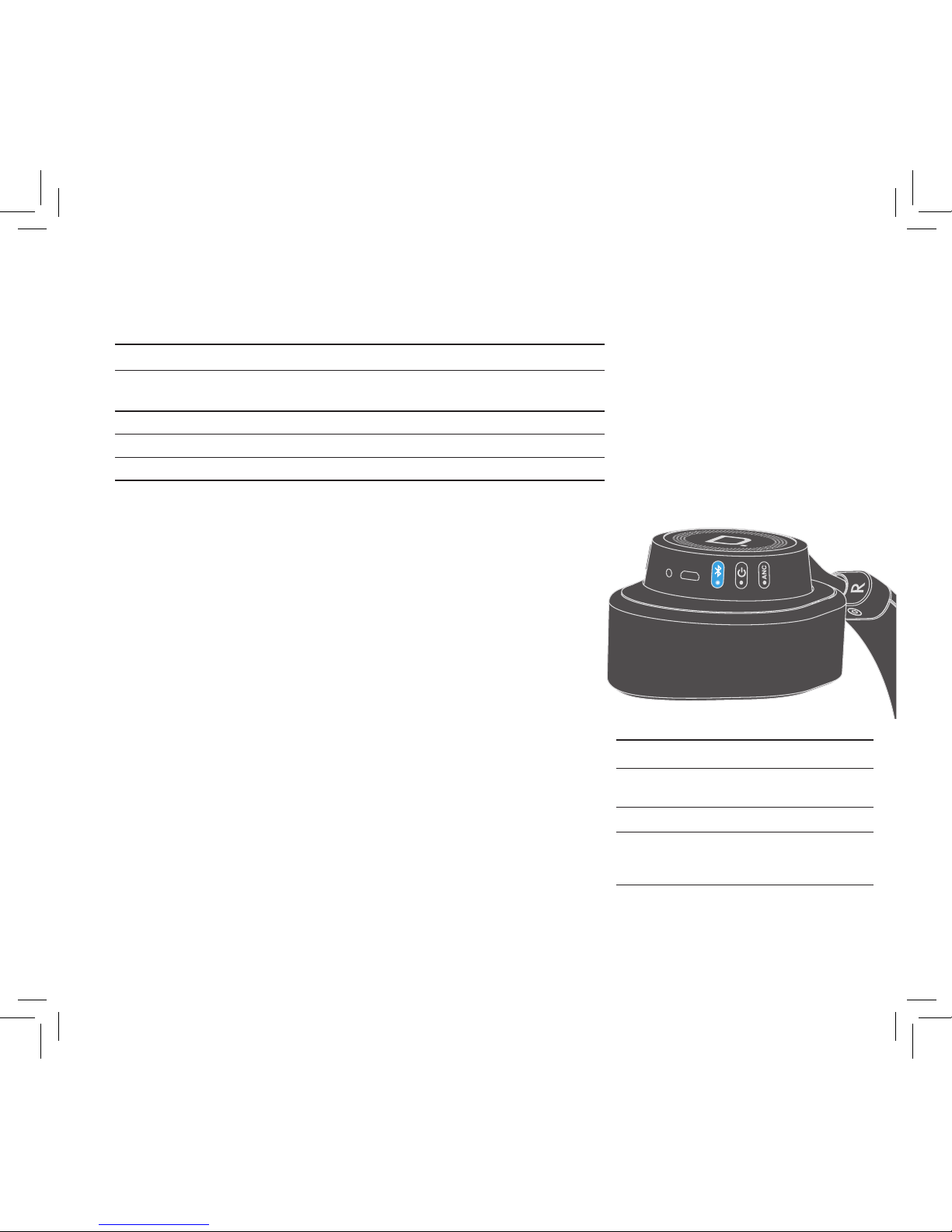
6
Power On & Off
To toggle Power On or Off, simply press and release the power button.
Power LED Description
Solid Headphones on. OR
Headphones on & charging.
Pulsing Headphones off, but charging
Flashing Slowly Battery life at 20% or less; (A one-note tone conrms)
Flashing Rapidly Battery life at 5% or less; (A two-note tone conrms)
Bluetooth
Bluetooth will always default to ON at power up and will look to connect
to the last paired Bluetooth device, except when rst powered-on
out of the box in which it will enter discovery mode until a connection
has been made.
To manually toggle Bluetooth connectivity On or Off, press and release the
Bluetooth button on your headphones
Important note: Bluetooth is disabled when
the headphones are in AUX listening mode (auxiliary cable is plugged into Symphony 1).
When pairing a new device to Symphony 1, you must put the Symphony 1
into Bluetooth discovery mode. Follow these steps to enter discovery mode:
1) Power on Bluetooth.
2) Press and hold the Bluetooth button on your headphones for 1 second
until the Bluetooth LED begins to pulse slowly. You are now in
discovery mode.
3) The Symphony 1 will search for a connection for up to 90 seconds.
If no connection is found, Bluetooth will automatically turn off.
Bluetooth LED Description
Pulsing In Bluetooth discovery
mode
Solid Bluetooth connected
Flashing Searching for
previously connected
device
Page 8
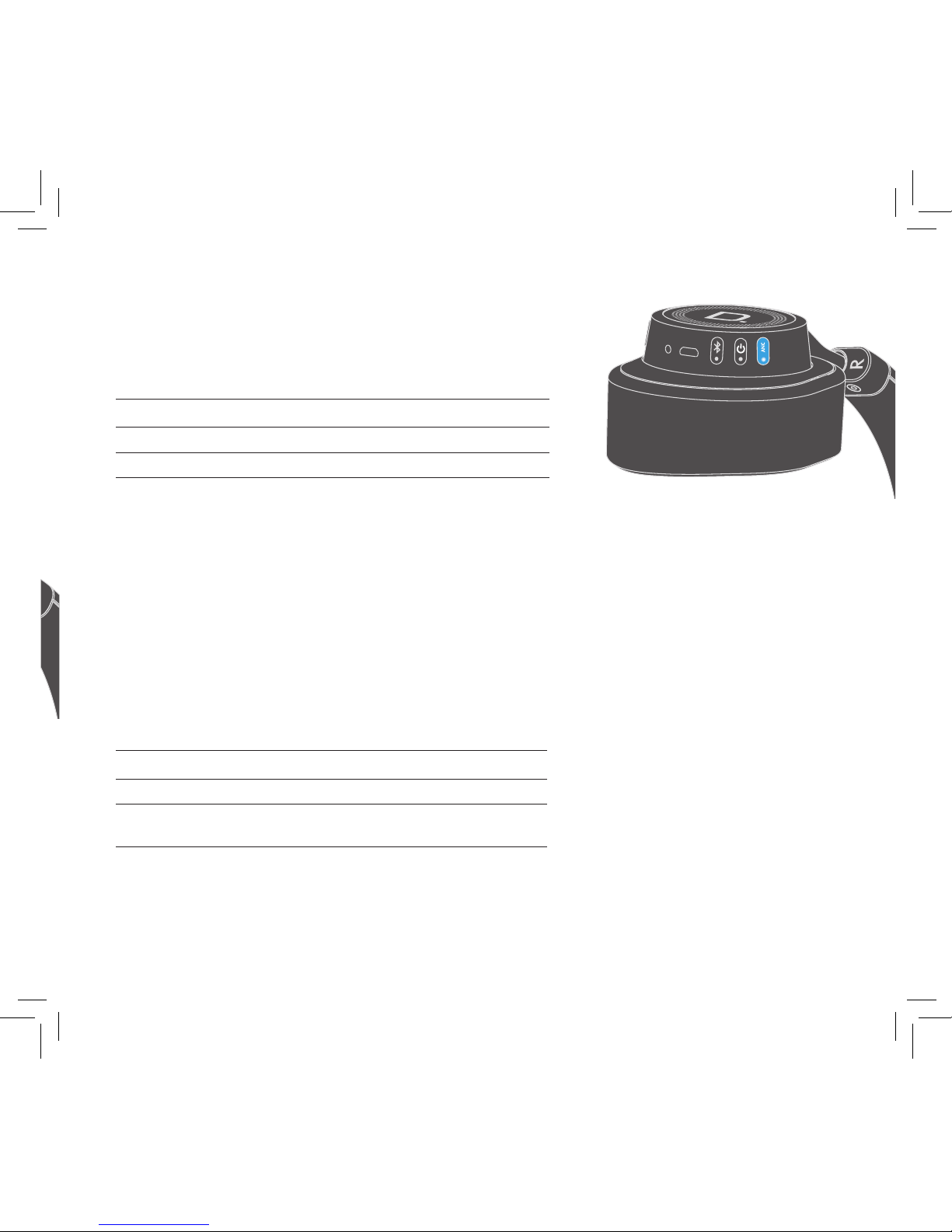
7
Active Noise Cancellation (ANC)
The Active Noise Cancellation feature can be turned on or off at any time
by simply pressing the ANC toggle button. A short beep can also be
heard to signal this activity.
ANC LED Description
Solid ANC is active
Off ANC is off
Listeners will also enjoy the fact that you can keep ANC mode enabled even without a music source playing.
This is designed for periods when you want to simply silence your surroundings (ex. airplane). Note, however
that the headphones will automatically turn off to conserve battery life when ANC is active AND there is 3 hours
of inactivity (no music playing + no button presses).
Symphony 1 Battery Life
With 100% charge, the Symphony 1’s battery will last up to 10 hours when powered on with ANC enabled
and at full volume, and up to 15 hours with ANC disabled and at full volume.
Charging your headphones
Use the Micro USB cable to charge the headphone’s lithium-ion battery.
Headphones LED status
Headphones are ON and charging Power LED will remain solid.
Headphones are OFF and charging Power LED will pulse until fully
charged, then turn off
Page 9
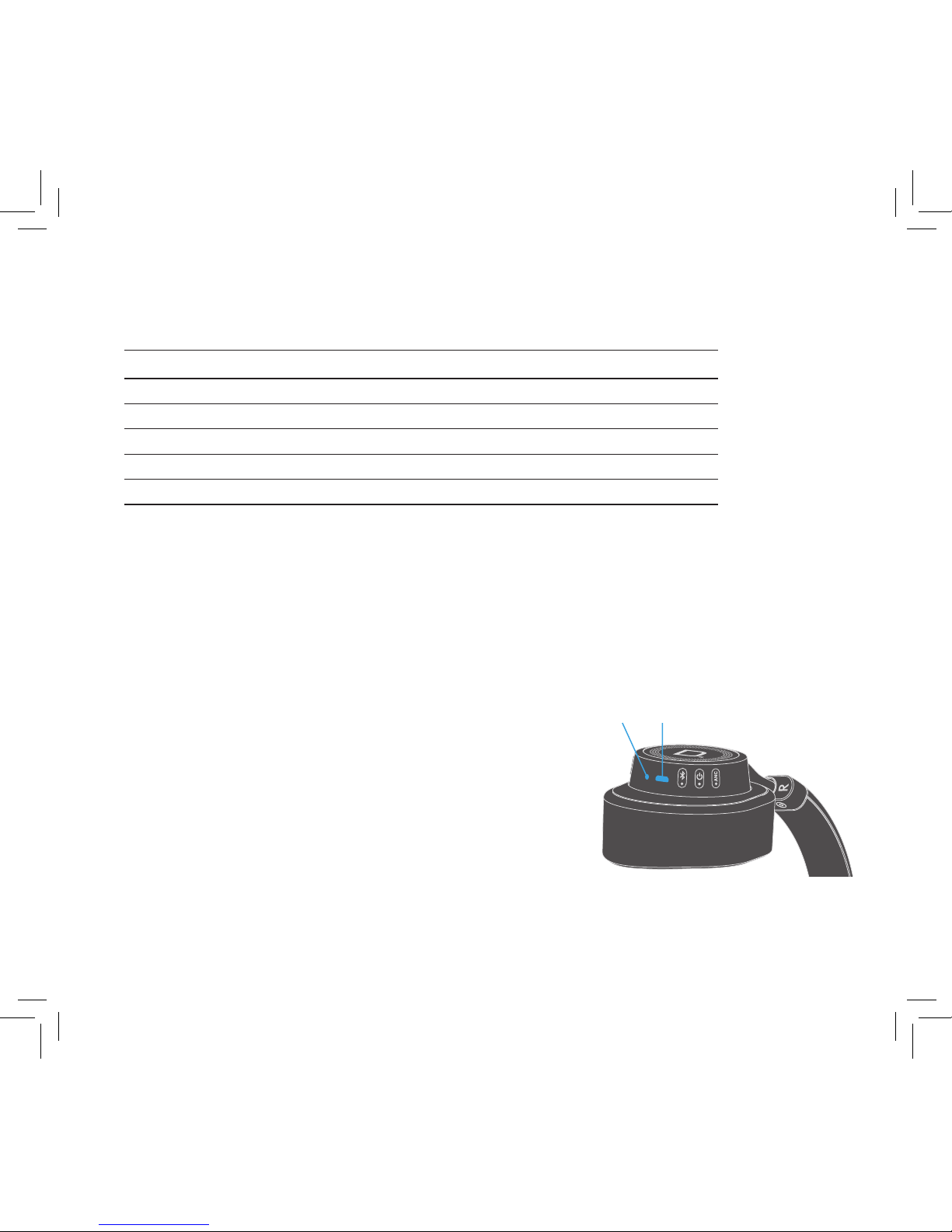
8
Battery Charge Indicator
A battery charge indicator is built into the Power LED and is active as soon as the
headphones are turned on. Upon power-up, the LED ashes to display the current battery charge.
Number of Flashes Charge Status
1 20%
2 40%
3 60%
4 80%
5 100%
Passive (Non-Powered) Listening Mode
Symphony 1 can be used passively (turned off or without battery) using the supplied auxiliary cable. This is
especially helpful during periods in which you are looking to conserve battery life or are simply out of battery.
Important note: all volume controls, microphone and telephone functions are disabled when in non-powered
mode.
Hard-wired connections
While most will enjoy the Symphony 1 headphones in Bluetooth
mode, we recognize there are circumstances in which a hard-wired
connection is preferred or required. The Symphony 1 headphones
offer the following hard-wired listening options:
1) Connecting your headphones to a computer using the provided
USB cable allows you to listen to a full digital audio stream that
leverages the superior performance of the Denitive Technology
headphone DAC. It will also charge your phone.
2) Connecting your headphones with the provided AUX cable allows
you to listen to the headphones in either active (powered) or passive
(non-powered) mode. This connection is required when the battery
is depleted.
AUX In USB In
Page 10
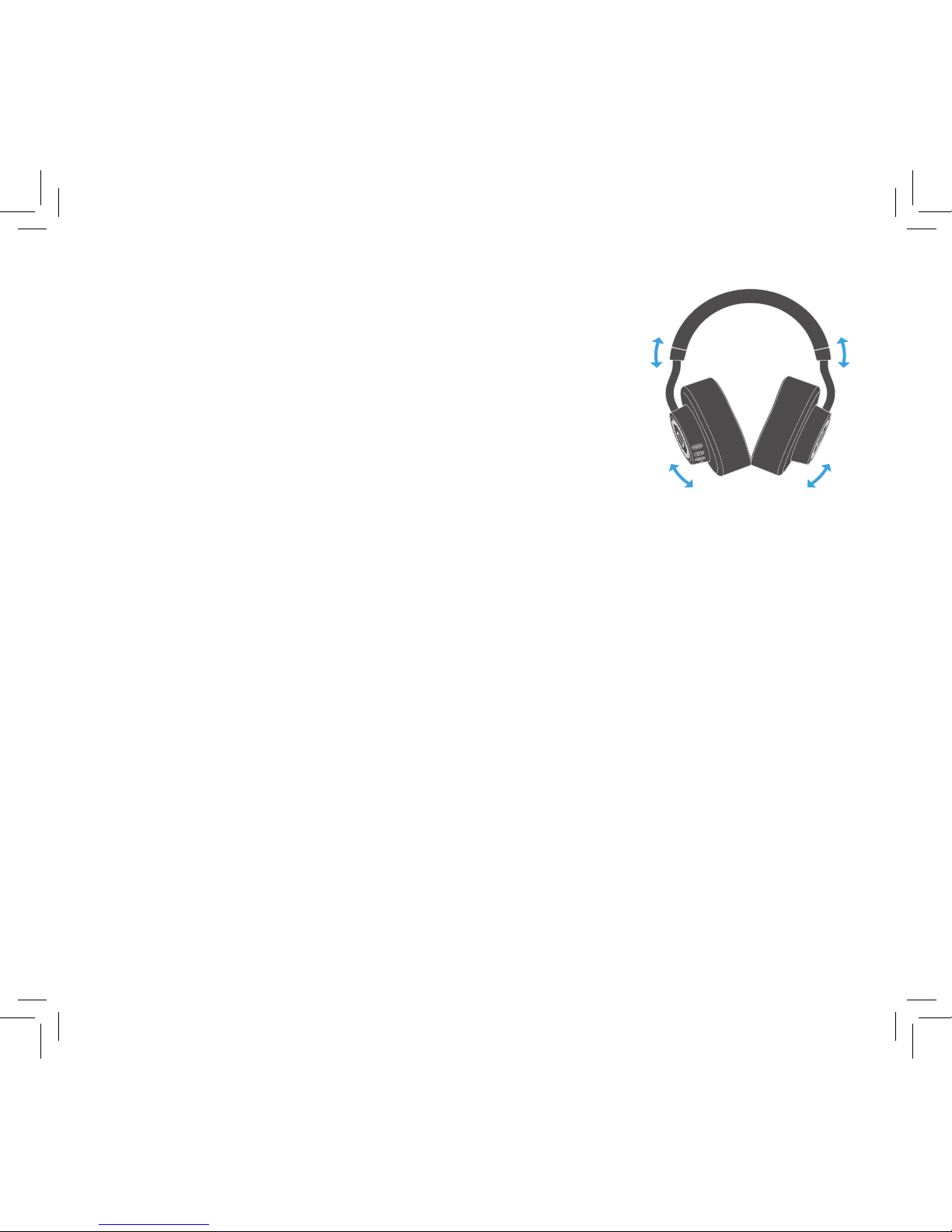
9
Fitting your Symphony1 Headphones
For optimum performance and comfort, your headphones should t snugly
and create a comfortable yet effective seal around your ears. A proper
t ensures the best sound as well as some effective noise reduction from
outside sources. Working together, the headband and the pivoting ear
cups will t any size head.
Listen Carefully
Denitive Technology Symphony1 headphones are capable of playing
at extremely high volume levels, which could cause serious or permanent
hearing damage. Denitive Technology accepts no liability for hearing
loss or bodily harm resulting from the misuse of its products.
Page 11

10
Service
Service and warranty work on your Denitive product will normally be performed by Denitive Technology or
your local dealer. If, however, you wish to return the product to us, please contact us rst, describing the
problem and requesting proper authorization. Please note: Denitive phone and email technical support is
offered only in English.
Product Servicing
The address given in this booklet is the address of our ofces. Under no circumstances should headphones be
shipped to our ofces or returned without contacting us rst and obtaining return authorization
e-mail: info@DenitiveTech.com
Technical Assistance
If you have any questions, please contact the Denitive Technology dealer you purchased your product from. If
they are unable to help you, please contact us directly. (800) 228-7148 (North America), 01 (410) 363-7148
(International), email: info@DenitiveTech.com
Contact Us Directly
Denitive Technology
11433 Cronridge Drive, Suite K
Owings Mills, MD 21117 USA
Call: 800-228-7148
Visit: www.DenitiveTech.com
Email: info@DenitiveTech
Page 12

11
Contenu de la boîte
Guide de démarrage
1. Assurez-vous que la fonction Bluetooth de votre dispositif est activée.
2. Allumez votre casque Symphony 1.
3. Sélectionnez « Denitive Sym1 » du menu Bluethooth de votre
dispositif.
4. Vous êtes maintenant connecté.
Câble 3,5
mm AUX
Câble de
recharge USB
FR
Guide d’utilisation
Page 13
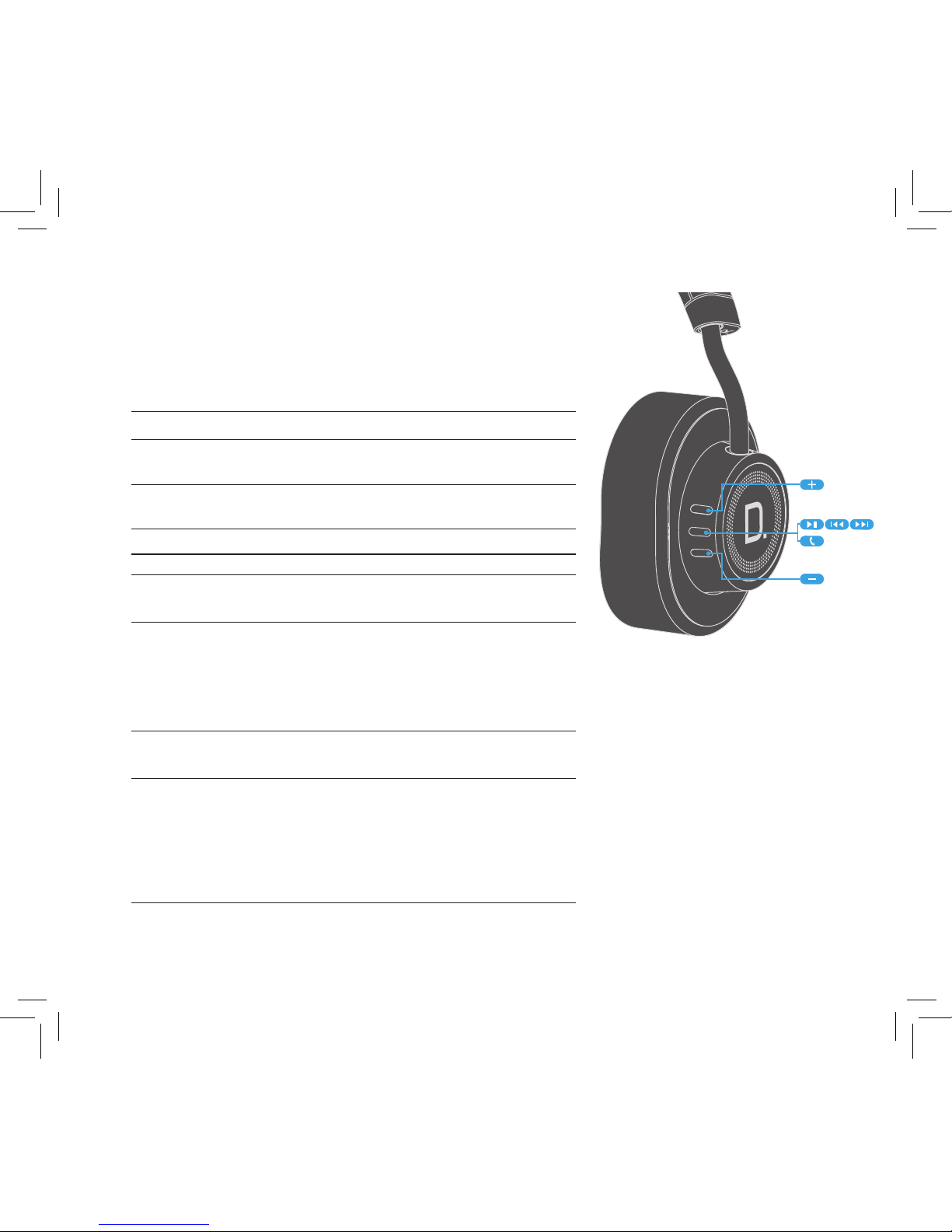
12
Contrôles intégrés et microphone
Les contrôles intégrés à l’oreillette droite vous permettent de régler le
volume et la sourdine, de contrôler les pistes audio et de recevoir des
appels. Le microphone à formation de faisceaux intégré à l’oreillette
droite assure d’excellentes communications mains libres.
Fonction musique Appuyez sur le bouton central
Prochaine piste
Avance rapide
2X
2X et maintenez enfoncé
Piste précédente
Rebobinage
3X
3X et maintenez enfoncé
Lecture/Pause 1X
Appel entrant
Contrôles téléphone
Action
Bouton central Appuyez 1X pour répondre à un appel.
Appuyez 1X pour raccrocher. (Une courte
tonalité conrme.)
Appuyez 1X et maintenez enfoncé pour
refuser unappel entrant. (Une double tonalité
indique que l’appel a été refusé.)
Appel actif
Contrôles téléphoniques
Action
Bouton central Appuyez 1X pour passer à un appel entrant
ou en attente et mettre l’appel courant en
attente. (Une brève tonalité conrme)
Appuyez 1X et maintenez enfoncé pour
passer à unappel entrant ou en attente et
terminer l’appel courant. (Une double tonalité
conrme.)
Page 14

13
Allumer/éteindre
Pour allumer/éteindre le casque, appuyez sur le bouton de tension.
DEL de tension Description
DEL allumée Casque allumé ou
casque allumé et en état de charge.
Pulsation Casque éteint mais en état de charge
Clignote lentement Autonomie de la pile 20% ou moins (une tonalité simple
conrme)
Clignote rapidement Autonomie de la pile 5% ou moins (une double tonalité
conrme)
Bluetooth
Bluetooth est actif par défaut et en mode de recherche du dernier
dispositif Bluetooth apparié. Lors de la première mise sous tension,
Bluetooth est en mode de détection jusqu’à ce qu’une connexion soit établie.
Pour activer/désactiver Bluetooth, appuyez sur le bouton Bluetooth du casque.
Note importante: Bluetooth est désactivé lorsque le casque est en mode d’écoute
AUX (câble AUX connecté au casque.)
Pour apparier un nouveau dispositif au Symphony 1, vous devez activer la
fonction de détection Bluetooth. Voici comment activer cette fonction :
1) Activez Bluetooth.
2) Maintenez le bouton Bluetooth du casque enfoncé pour 1 seconde
jusqu’à ce que la DEL Bluetooth pulse. Vous êtes maintenant en mode
de détection.
3) Le Symphony 1 cherchera une connexion pour jusqu’à 90 secondes.
S’il n’en trouve pas, Bluetooth sera désactivé automatiquement.
DEL Bluetooth Description
Pulsation En mode de détection
Bluetooth
Allumée Bluetooth connecté
Clignote Recherche
de dispositifs
précédemment
connectés
Page 15

14
Suppression active de bruit (ANC)
La fonction de suppression active de bruit peut être activée ou
désactivée en appuyant sur le bouton ANC. Une brève tonalité
indique le changement d’état.
DEL ANC Description
Allumée ANC active
Éteinte ANC désactivée
L’ANC peut être activée même sans source musicale lorsque vous désirez tout simplement réduire les bruits
ambiants (p. ex. en avion). Notez cependant que le casque s’éteint automatiquement pour conserver la
pile lorsque l’ANC est active et qu’il n’y a aucune activité pour 3 heures (pas de musique qui joue, pas de
boutons appuyés).
Autonomie du Symphony 1
Chargé à bloc, le Symphony 1 a une autonomie de jusqu’à 10 heures à plein volume avec l’ANC activée et
jusqu’à 15 heures à plein volume avec l’ANC désactivée.
Recharge du casque
Utilisez le microcâble USB pour recharger la pile au lithium-ion de votre casque.
Casque État de la DEL
Casque allumé et en état de charge DEL de tension allumée
Casque éteint et en état de charge DEL de tension pulse jusqu’à la
recharge complète puis s’éteint.
Page 16

15
Témoin de charge de la pile
Un témoin de charge de la pile est intégré à la DEL de tension et est actif dès que le casque est allumé. Lorsque
le casque est allumé, la DEL clignote pour indiquer l’état de charge de la pile.
Nombre de clignotements État de charge
1 20%
2 40%
3 60%
4 80%
5 100%
Mode d’écoute passif (non alimenté)
Le Symphony 1 peut être utilisé en mode passif (éteint ou sans pile) en utilisant le câble AUX fourni. Ceci peut
être utile si vous désirez conserver la pile ou si la pile est déchargée. Note importante: le contrôle de volume, le
microphone et les fonctions téléphoniques sont désactivés en mode passif.
Connexions laires
Le casque Symphony 1 est surtout apprécié en mode Bluetooth, mais
en certains cas, il est nécessaire ou préférable d’utiliser une connexion
laire. Voici les options de connexion laire:
1) La connexion de votre casque à un ordinateur par le câble USB
fourni vous permet d’entendre la gamme audio numérique intégrale
et d’apprécier la performance remarquable du DAC Denitive
Technology. Elle permet également de recharger votre téléphone.
2) La connexion de votre casque à un dispositif en utilisant le câble
AUX fourni vous permet d’utiliser le casque en mode actif (alimenté)
ou passif (non alimenté). Cette connexion est requise lorsque la pile
est déchargée.
AUX In USB In
Page 17

16
Ajustement de votre casque Symphony 1
Pour maximiser le confort et la performance, votre casque devrait bien
enserrer vos oreilles. Un bon ajustement assure le meilleur son possible
et une suppression efcace des bruits ambiants. L’arceau et les oreillettes
pivotantes permettent au casque de s’adapter à toute grosseur de tête.
Écoutez bien
Les casques d’écoute Symphony1 de Denitive Technology sont capables
de générer des niveaux de volume extrêmement élevés pouvant causer
des dommages auditifs graves ou permanents. Denitive Technology ne
peut être tenue responsable de perte d’ouïe ou de blessure corporelle
causée par l’usage abusif de ses produits.
Page 18

17
Service
Le service et les réparations sous garantie de votre produit Denitive seront normalement effectués par votre
détaillant ou importateur Denitive Technology. Cependant, si vous désirez nous retourner le produit,
communiquez d’abord avec nous pour nous décrire le problème et obtenir une autorisation. Notez que le
soutien technique Denitive par téléphone ou par courriel n’est offert qu’en anglais.
Service des produits
Veuillez noter que l’adresse inscrite dans ce guide est celle de nos bureaux. Un casque d’écoute ne devrait
jamais être expédié à nos bureaux ou retourné sans nous avoir préalablement contactés et avoir obtenu une
autorisation de retour de marchandise. Courriel : info@DenitiveTech.com
Assistance technique
Si vous avez des questions, veuillez contacter le détaillant Denitive Technology de qui vous avez acheté le
produit. S’il ne peut pas vous aider, communiquez directement avec nous. (800) 228.7148 (Amérique du
Nord) ou 01 (410) 363.7148 (international). Courriel : info@DenitiveTech.com
Contactez-nous directement
Denitive Technology
11433 Cronridge Drive, Suite K
Owings Mills, MD 21117, USA
Tél. : 800-228-7148
Visitez : www.DenitiveTech.com
Courriel : info@DenitiveTech
Page 19

18
Contenido de la caja
Inicio
1. Asegúrese de que el Bluetooth esté habilitado en su dispositivo.
2. Encienda los auriculares Symphony 1.
3. Seleccione “Denitive Sym1” en el menú de conguración
Bluetooth de su dispositivo.
4. Se ha establecido la conexión. ¡Disfrute!
Cable auxiliar
de 3.5 mm
Cable de carga
USB
ES
Guía de conguración:
Page 20

19
Controles y micrófono integrados
El control integrado de 3 botones ubicado en el auricular derecho permite
ajustar sin esfuerzo el volumen y el silenciador, controlar las pistas de música
y recibir llamadas telefónicas. El micrófono integrado de formación de haz,
también ubicado en el auricular derecho, ofrece comunicación telefónica
clara y a manos libres.
Función musical Oprimir el botón central
Pista siguiente
Avance rápido
2 veces
2 veces y mantenerlo oprimido
Pista anterior
Rebobinado
3 veces
3 veces y mantenerlo oprimido
Reproducción / Pausa 1 vez
Llamada entrante
Controles de teléfono
Acción
Botón central Oprimir 1 vez para responder la llamada.
Oprimir 1 vez para terminar la llamada (Un
tono corto lo conrma.)
Oprimir y mantener oprimido una vez para
rechazar la llamada (Un tono de dos notas
indica que la llamada ha sido rechazada.)
Controles de teléfono
durante la llamada
Acción
Botón central Oprimir 1 vez para contestar otra llamada o
pasar a una llamada en espera y poner en
espera la llamada en curso. (Un tono corto
lo conrma.)
Oprimir 1 vez y mantenerlo oprimido para
contestar otra llamada o pasar a una llamada
en espera y cortar la llamada en curso. (Un
tono de dos notas lo conrma.)
Page 21

20
Encendido y apagado
Para alternar entre encendido y apagado, simplemente oprima y suelte el botón de alimentación.
Indicador LED de
alimentación
Descripción
Fijo Auriculares encendidos o auriculares encendidos y cargándose
Pulsing Auriculares apagados, pero cargándose
Destellando lentamente Queda 20% o menos de carga en la pila (Un tono de una nota
lo conrma.)
Destellando rápidamente Queda 5% o menos de carga en la pila (Un tono de dos notas
lo conrma.)
Bluetooth
Cuando se encienden los auriculares, el Bluetooth siempre se enciende e
intenta conectarse con el último dispositivo Bluetooth con el cual estaba
sincronizado, excepto cuando se enciende por primera vez después de
sacarlo de la caja, en cuyo caso el Bluetooth entra a la modalidad de
descubrimiento hasta que se establezca una conexión.
Para activar y desactivar manualmente la conectividad Bluetooth, oprima y
suelte el botón Bluetooth de los auriculares. Nota importante: el Bluetooth está
desactivado cuando los auriculares están en modalidad de audición auxiliar
(AUX) (el cable auxiliar está enchufado en los Symphony 1).
Cuando vaya a sincronizar un nuevo dispositivo con los Symphony 1,
debe ponerlos primero en modalidad de descubrimiento de Bluetooth.
Siga estos pasos para entrar a la modalidad de descubrimiento:
1. Active el Bluetooth.
2. Oprima y mantenga oprimido durante 1 segundo el botón Bluetooth de
los auriculares hasta que el indicador LED de Bluetooth comience a pulsar
lentamente. Se ha entrado a la modalidad de descubrimiento.
3. Los Symphony 1 buscan la conexión durante 90 segundos. Si no
la encuentran, el Bluetooth se desactiva automáticamente.
Indicador LED
de Bluetooth
Descripción
Pulsando En modalidad de
descubrimiento de
Bluetooth
Fijo Bluetooth conectado
Destellando En modalidad
de búsqueda de
dispositivo conectado
anteriormente.
Page 22

21
Cancelación Activa de Sonido (Active Noise Cancellation, ANC)
La Cancelación Activa de Sonido se puede activar o desactivar en cualquier
momento simplemente oprimiendo el botón de vaivén de la ANC.
Se oye un pitido corto para indicarlo.
Indicador LED de ANC Descripción
Fijo ANC activa
Apagado ANC desactivada
Los oyentes también pueden disfrutar del hecho de que se puede mantener la ANC habilitada aun sin
reproducir música. Esto ha sido diseñado para cuando se desea simplemente silenciar los alrededores (por
ejemplo, en un avión). Sin embargo, tenga en cuenta que los auriculares automáticamente se apagan para
conservar la carga de las pilas cuando pasan tres horas de inactividad (no se escucha música y no se oprime
ningún botón) estando la cancelación de sonido activada.
Carga de la pila de los Symphony 1
Con 100% de carga, la pila de los Symphony 1 dura hasta 10 horas encendida con ANC y a todo volumen,
y hasta 15 horas sin ANC y a todo volumen.
Carga de los auriculares
Cargue la pila de iones de litio de los auriculares con el micro cable USB.
Auriculares Indicador LED de estado
Auriculares encendidos y cargándose El indicador LED de alimentación
brilla jamente.
Auriculares apagados y cargándose El indicador LED de alimentación
pulsa hasta que la pila se carga
completamente y luego se apaga.
Page 23

22
Indicador de carga de la pila
En el indicador LED de alimentación, hay un indicador integrado de carga de la pila que se activa tan
pronto como los auriculares se encienden. Cuando los auriculares se encienden, el indicador LED destella
para indicar la carga de la pila.
Número de destellos Carga
1 20%
2 40%
3 60%
4 80%
5 100%
Modalidad de audición pasiva (sin alimentación)
Los Symphony 1 también se pueden usar pasivamente (apagados o sin pila) con el cable auxiliar suministrado.
Esto es especialmente útil durante períodos en que usted desea conservar la carga de la pila o cuando la pila
se ha agotado. Nota importante: Todos los controles de volumen y las funciones de micrófono y teléfono se
desactivan cuando se pasa a la modalidad sin alimentación.
Conexiones cableadas
Aunque la mayoría disfruta de los auriculares Symphony 1 en
modalidad Bluetooth, reconocemos que hay circunstancias en que
se preere o se requiere una conexión por cable. Los auriculares
Symphony 1 ofrecen las siguientes opciones de audición con cable:
1) Conectar los auriculares a una computadora con el cable USB suministrado permite oír un ujo de audio digital total que aprovecha la
alta delidad de los auriculares con Convertidor Digital a Analógico (Digital-to-Analog Converter, DAC) de Denitive Technology.
También carga los auriculares.
2) Conectar los auriculares con el cable auxiliar suministrado permite
escuchar por los auriculares en modalidad activa (con alimentación) o
pasiva (sin alimentación). Esta conexión se requiere cuando la pila está agotada.
AUX In USB In
Page 24

23
Ajuste de los auriculares inalámbricos Symphony1
Para lograr una delidad óptima, se recomienda que los auriculares se
ajusten bien y formen un sello cómodo pero ecaz alrededor de las orejas. El ajuste adecuado garantiza un sonido óptimo y la mejor reducción
de ruido exterior. En conjunto, la diadema y los auriculares pivotantes se
ajustan a cualquier tamaño de cabeza.
Escuche cuidadosamente
Los auriculares Symphony 1 de Denitive Technology son capaces de
reproducir sonido a volúmenes extremadamente altos, lo cual puede
causar daño grave o permanente al oído. Denitive Technology no acepta ninguna responsabilidad por pérdida de oído o lesiones corporales
producidas por el uso inadecuado de sus productos.
Page 25

24
Servicio
Normalmente, el servicio y el trabajo bajo garantía de sus productos Denitive los realiza el distribuidor local
de Denitive Technology. Sin embargo, si desea enviarnos el producto, comuníquese con nosotros primero para
describir el problema y para solicitar autorización apropiada. Nota: El apoyo técnico por teléfono y por correo
electrónico de Denitive se ofrece solo en inglés.
Servicio del producto
La dirección que se da en este folleto es la dirección de nuestras ocinas. Bajo ninguna circunstancia se deben
enviar auriculares a nuestras ocinas sin comunicarse con nosotros primero y obtener una autorización de devolución. Correo electrónico: info@DenitiveTech.com
Asistencia técnica
Si tiene preguntas, comuníquese con el distribuidor de Denitive Technology a quien le compró el producto. Si
no pueden ayudarle, comuníquese directamente con nosotros llamando al (800) 228-7148 (EE.UU. y Canadá)
o al 01 (410) 363-7148 (International) o enviando un mensaje de correo electrónico a info@DenitiveTech.com
Comuníquese con nosotros directamente
Denitive Technology
11433 Cronridge Drive, Suite K
Owings Mills, MD 21117 USA
Teléfono: 800-228-7148
Internet: www.DenitiveTech.com
Correo electrónico: info@DenitiveTech
Page 26

25
Kartoninhalt
Erste Schritte
1. Stellen Sie sicher, dass Bluetooth auf Ihrem Gerät aktiviert ist.
2. Schalten Sie Ihren Symphony 1-Kopfhörer ein.
3. Wählen Sie im Bluetooth-Einstellungsmenü Ihres Geräts
„Denitive Sym1“.
4. Die Verbindung ist jetzt hergestellt. Viel Spaß!
3,5-mm-AUX-
Kabel
USB-Ladekabel
DE
Bedienungsanleitung:
Page 27

26
Integrierte Regler und Mikrofon
Mit den Reglern an der rechten Ohrmuschel können Sie ganz einfach die
Lautstärke regeln, die Stummschaltung aktivieren, zu Musiktiteln gehen
und Telefonanrufe entgegennehmen. Das integrierte Beamforming-Mikrofon
bendet sich ebenfalls an der rechten Ohrmuschel und ermöglicht klare
Telefongespräche mit Freisprechmodus.
Musikfunktion Mittlere Taste drücken
Nächster Titel
Vorspulen
2x
2x und gedrückt lassen
Voriger Titel
Rückspulen
3x
3x und gedrückt lassen
Wiedergabe/Pause 1x
Eingehender Anruf
Telefonfunktionen
Aktion
Mittlere Taste 1x drücken, um eingehenden Anruf zu
beantworten. 1x drücken, um Anruf zu
beenden. (Kurzer Signalton zur Bestätigung)
1x drücken und gedrückt lassen, um
eingehenden Anruf abzulehnen. (Zwei
Signaltöne zeigen, dass der Anruf abgelehnt
wurde)
Aktiver Anruf
Telefonfunktionen
Aktion
Mittlere Taste 1x drücken, um zum eingehenden oder in
Warteschleife bendlichen Anruf zu wechseln.
Aktueller Anruf kommt in Warteschleife.
(Kurzer Signalton zur Bestätigung)
1x drücken und gedrückt lassen, um
zum eingehenden oder in Warteschleife
bendlichen Anruf zu wechseln. Aktueller
Anruf wird beendet. (Zwei Signaltöne zur
Bestätigung)
Page 28

27
Ein-/Ausschalten
Zum Ein-/Ausschalten einfach die Netztaste drücken und loslassen.
Netz-LED Beschreibung
Dauerhaft Kopfhörer an. ODER
Kopfhörer an und wird geladen.
Pulsiert Kopfhörer aus, wird aber geladen
Blinkt langsam Akkuladestand maximal 20 %; (Ein Signalton zur Bestätigung)
Blinkt schnell Akkuladestand maximal 5 %; (Zwei Signaltöne zur Bestätigung)
Bluetooth
Bluetooth ist beim Einschalten standardmäßig AKTIV und versucht, Verbindung
zum letzten gekoppelten Bluetooth-Gerät herzustellen, mit Ausnahme des
erstmaligen Einschaltens nach dem Auspacken, wenn es in den Suchmodus
geht, bis eine Verbindung hergestellt wird.
Um die Bluetooth-Funktion manuell ein- oder auszuschalten, drücken Sie die
Bluetooth-Taste am Kopfhörer und lassen diese dann los. Wichtiger Hinweis:
Bluetooth ist deaktiviert, wenn sich der Kopfhörer im AUX-Hörmodus bendet
(also ein AUX-Kabel an den Symphony 1 angeschlossen ist).
Wenn Sie ein neues Gerät mit dem Symphony 1 koppeln wollen, müssen
Sie den Symphony 1 in den Bluetooth-Suchmodus schalten. Folgen Sie
hierzu diesen Schritten:
1) Aktivieren Sie Bluetooth.
2) Halten Sie die Bluetooth-Taste am Kopfhörer 1 Sekunde lang gedrückt,
bis die Bluetooth-LED langsam zu pulsieren beginnt. Jetzt benden
Sie sich im Suchmodus.
3) The Symphony 1 will search for a connection for up to 90 seconds.
If no connection is found, Bluetooth will automatically turn off.
Bluetooth LED Beschreibung
Pulsiert Im Bluetooth-
Suchmodus
Dauerhaft Bluetooth verbunden
Blinkt Sucht nach vorher
verbundenem Gerät
Page 29

28
Aktive Geräuschunterdrückung (ANC)
Die aktive Geräuschunterdrückung kann jederzeit durch Drücken des
ANC-Schalters ein- oder ausgeschaltet werden. Dabei ertönt ein
kurzer Signalton.
ANC LED Beschreibung
Dauerhaft ANC aktiv
Aus ANC deaktiviert
Es dürfte Benutzern auch gefallen, dass man den ANC-Modus aktiviert lassen kann, selbst wenn keine
Musikquelle spielt. Das ist für Perioden gedacht, in denen Sie den Umgebungslärm einfach ausblenden wollen
(z. B. in einem Flugzeug). Allerdings schaltet sich der Kopfhörer automatisch aus, um Strom zu sparen, wenn
ANC aktiv ist UND 3 Stunden lang nichts passiert (keine Musikwiedergabe und keine gedrückten Tasten).
Akkulebensdauer des Symphony 1
Bei einer Ladung von 100 % hält der Akku des Symphony 1 bis zu 10 Stunden bei aktivierter ANC und voller
Lautstärke und bis zu 15 Stunden bei deaktivierter ANC und voller Lautstärke
Auaden des Kopfhörers
Verwenden Sie das Micro-USB-Kabel, um den Lithium-Ionen-Akku des Kopfhörers aufzuladen.
Kopfhörer LED status
Kopfhörer ist AN und wird geladen. Netz-LED leuchtet dauerhaft auf.
Kopfhörer ist AUS und wird geladen. Netz-LED pulsiert, bis der
Kopfhörer voll geladen ist, erlischt
dann.
Page 30

29
Akkuladestand
Die Netz-LED dient auch zur Anzeige des Akkuladestands, und diese wird aktiv, sobald der Kopfhörer
eingeschaltet ist. Nach dem Einschalten blinkt die LED, um den aktuellen Akkuladestand anzuzeigen.
Anzahl der Blinksignale Ladestand
1 20%
2 40%
3 60%
4 80%
5 100%
Passiver (ausgeschalteter) Hörmodus
Der Symphony 1 kann bei Verwendung des mitgelieferten AUX-Kabels passiv (ausgeschaltet oder ohne Akku)
benutzt werden. Das ist vor allem wichtig, wenn Sie den Akku schonen wollen oder der Akku leer ist. Wichtiger
Hinweis: Im passiven Modus sind alle Lautstärkeregler, Mikrofon- und Telefonfunktionen deaktiviert.
Kabelverbindungen
Auch wenn die meisten Benutzer den Symphony 1 im Bluetooth-Modus
einsetzen werden, gibt es Umstände, in denen eine Kabelverbindung
bevorzugt wird oder nötig ist. Der Symphony 1 bietet folgende Kabelverbindungsoptionen:
1) Durch Anschluss des Kopfhörers an einen Computer mittels des
beiliegenden USB-Kabels können Sie einen vollen digitalen Audiostream hören, der die hervorragende Leistung des Kopfhörer-DAC
von Denitive Technology nutzt. Dadurch wird auch Ihr Kopfhörer
aufgeladen.
2) Der Anschluss des Kopfhörers mittels des beiliegenden AUX-Kabels
ermöglicht es Ihnen, entweder den aktiven (eingeschalteten) oder passiven
(ausgeschalteten) Modus zu verwenden. Wenn der Akku leer ist, müssen Sie
diese Verbindung benutzen.
AUX In USB In
Page 31

30
Passform des Symphony1-Kopfhörers
Zur optimalen Leistung sollte der Kopfhörer gut passen und eine komfortable, aber effektive Abdichtung um die Ohren bieten. Eine gute Passform
garantiert optimalen Sound und eine relativ effektive Unterdrückung von
Außengeräuschen. Zusammen sorgen das Kopfband und die schwenkbaren Ohrmuscheln dafür, dass der Kopfhörer für jeden Kopf passt.
Vorsicht beim Zuhören!
Denitive Technology Symphony 1-Kopfhörer können extrem hohe
Lautstärkepegel erzeugen, die schwere oder permanente Hörschäden verursachen könnten. Denitive Technology ist für auf den Missbrauch seiner
Produkte zurückzuführende Hörschäden oder Verletzungen nicht haftbar.
Page 32

31
Service
Service- und Garantiearbeiten an Ihrem Denitive-Produkt werden üblicherweise von Denitive Technology oder
Ihrem örtlichen Fachhändler übernommen. Wenn Sie das Produkt jedoch an uns zurücksenden wollen, wenden
Sie sich bitte erst an uns, beschreiben Sie das Problem und bitten Sie um die entsprechende Autorisierung. Hinweis: Der technische Telefon- und E-Mail-Kundendienst von Denitive wird nur auf Englisch angeboten.
Produktbetreuung
Die in dieser Broschüre angegebene Adresse ist die Adresse unseres Büros. Kopfhörer sollten unter keinen Umständen an unsere Büroadresse gesendet werden, bevor Sie uns kontaktiert und eine Rücksendenummer erhalten
haben. E-Mail: info@DenitiveTech.com
Technischer Kundendienst
Wenn Sie Fragen haben, wenden Sie sich bitte an den Denitive Technology-Fachhändler, bei dem Sie das
Produkt erworben haben. Wenn dieser Ihnen nicht helfen kann, wenden Sie sich bitte direkt an uns. (800) 2287148 (Nordamerika), 01 (410) 363-7148 (international), E-Mail: info@DenitiveTech.com
Direkte Kontaktaufnahme
Denitive Technology
11433 Cronridge Drive, Suite K
Owings Mills, MD 21117, USA
Telefon: 800-228-7148
Internet: www.DenitiveTech.com
E-Mail: info@DenitiveTech
Page 33

32
Contenuto della scatola
Per iniziare
1. Accertarsi che la connettività Bluetooth sia abilitata sul dispositivo.
2. Accendere la cufa Symphony 1.
3. Selezionare “Denitive Sym1” nel menu delle impostazioni
Bluetooth del dispositivo.
4. La connessione viene eseguita. Buon ascolto!
Cavo ausiliario
da 3,5 mm
Cavo di carica
USB
IT
Guida all’installazione
Page 34

33
Comandi e microfono incorporati
I comandi incorporati nel padiglione destro consentono di regolare agevolmente
il volume, attivare/disattivare l’audio, regolare i brani musicali e ricevere chiamate
telefoniche. Il microfono incorporato altamente direzionale, anch’esso situato nel
padiglione destro, permette comunicazioni telefoniche dal suono nitido senza
bisogno di usare le mani.
Funzione musicale Premere il pulsante centrale
Brano successivo
Avanzamento veloce
2 volte
2 volte e tenerlo premuto
Brano precedente
Riavvolgimento
3 volte
3 volte e tenerlo premuto
Riproduzione / Pausa 1 volta
Comandi per le chiamate
telefoniche in arrivo
Azione
Pulsante centrale Premerlo e rilasciarlo per rispondere a una
chiamata; premerlo di nuovo per terminarla.
(Viene emesso un breve tono di conferma)
Tenerlo premuto per riutare una chiamata
in arrivo. (Un tono di due note indica che la
chiamata è stata riutata)
Comandi per le chiamate
telefoniche in corso
Azione
Pulsante centrale Premerlo e rilasciarlo per passare a una
chiamata in arrivo o in attesa; la chiamata in
corso viene messa in attesa. (Viene emesso un
breve tono di conferma)
Tenerlo premuto per passare a una chiamata
in arrivo o in attesa; la chiamata in corso
viene terminata. (Viene emesso un tono di due
note di conferma)
Accensione e spegnimento
Page 35

34
Per accendere o spegnere la cufa, premere e rilasciare l’apposito pulsante.
LED di alimentazione Descrizione
Acceso a luce ssa Cufa accesa. OPPURE
Cufa accesa e in fase di carica.
Lampeggiante molto lentamente Cufa spenta ma in fase di carica.
Lampeggiante lentamente Durata della batteria a 20% o meno (Viene emesso un tono di
una nota di conferma)
Lampeggiante velocemente Durata della batteria a 5% o meno (Viene emesso un tono di
due note di conferma)
Bluetooth
Per impostazione predenita, la connettività Bluetooth è sempre abilitata
all’accensione e la cufa cerca di collegarsi all’ultimo dispositivo Bluetooth
al quale era associata, eccetto quando viene accesa per la prima volta,
dopo essere stata estratta dalla scatola, quando va nella modalità di
individuazione nché non viene eseguita una connessione.
Per abilitare o disabilitare manualmente la connettività Bluetooth, premere
e rilasciare il pulsante Bluetooth sulla cufa. NOTA BENE. La connettività
Bluetooth è disabilitata quando la cufa si trova nella modalità di ascolto
AUX (il cavo ausiliario è collegato alla Symphony 1).
Quando si vuole associare un nuovo dispositivo alla Symphony 1,
occorre portarla nella modalità di individuazione Bluetooth, procedendo
come segue:
1) Attivare la connettività Bluetooth.
2) Tenere premuto il pulsante Bluetooth sulla cufa per un secondo nché il
LED Bluetooth non inizia a lampeggiare molto lentamente; a questo
punto si è passati alla modalità di individuazione.
3) La Symphony 1 cerca una connessione per un tempo massimo di 90
secondi; se non viene individuata nessuna connessione, la connettività
Bluetooth si disattiva automaticamente
LED Bluetooth Descrizione
Lampeggiante
lentamente
Nella modalità
di individuazione
Bluetooth
Acceso a luce ssa Connessione Bluetooth
eseguita
Lampeggiante
velocemente
Ricerca del dispositivo
collegato in
precedenza
Page 36

35
Cancellazione attiva del rumore
(ANC, Active Noise Cancellation)
La funzione di cancellazione attiva del rumore può essere abilitata o
disabilitata in qualsiasi momento premendo il pulsante ANC.
Viene emesso un breve segnale acustico per indicare questa attività.
LED ANC Descrizione
Acceso a luce ssa ANC è abilitata
Spento ANC è disabilitata
Chi ascolta musica apprezzerà la possibilità di mantenere la modalità ANC abilitata anche quando
non viene riprodotto nessun brano; questa funzionalità è stata pensata per i periodi in cui si vuole
semplicemente cancellare i suoni esterni (p. es., in un aeroplano). Tenere presente, tuttavia, che la
cufa si spegne automaticamente per prolungare la durata della batteria quando ANC è abilitata
E INOLTRE la cufa è rimasta inattiva per 3 ore (nessuna riproduzione di musica e nessun pulsante
premuto).
Durata della batteria della Symphony 1
Quando è caricata al 100%, la batteria della Symphony 1 ha un’autonomia massima di 10 ore quando
la cufa viene accesa con ANC abilitata e al massimo volume, e sino a 15 ore con ANC disabilitata e al
massimo volume.
Carica della cufa
Usare il cavo micro-USB per caricare la batteria agli ioni di litio della cufa.
Cufa Stato del LED
La cufa è accesa e in fase di carica Il LED di alimentazione rimane
acceso a luce ssa.
La cufa è spenta e in fase di carica Il LED di alimentazione
lampeggia lentamente nché la
batteria non è completamente
carica, quindi si spegne.
Page 37

36
Indicatore di carica della batteria
Nel LED di alimentazione è integrato un indicatore della carica della batteria che si attiva
non appena si accende la cufa, lampeggiando in modo corrispondente al livello di carica.
Numero di lampeggi Livello di carica
1 20%
2 40%
3 60%
4 80%
5 100%
Modalità di ascolto passiva (senza alimentazione)
La Symphony 1 può essere utilizzata passivamente (spenta o senza batteria) mediante il cavo
ausiliario fornito. Ciò è specialmente utile durante i periodi in cui si vuole evitare di scaricare la
batteria o se questa è già scarica. NOTA BENE. Tutti i comandi del volume, e le funzioni microfono
e telefono, sono disabilitati nella modalità di ascolto senza alimentazione.
Connessioni cablate
Sebbene nella maggior parte dei casi si vorrà usare la cufa
Symphony in modalità Bluetooth, esistono circostanze in cui una
connessione cablata è preferibile o necessaria. La cufa Symphony 1
offre le seguenti opzioni di ascolto tramite connessione cablata:
1) Collegando la cufa a un computer mediante il cavo USB è
possibile ascoltare un usso audio digitale completo sfruttando le
prestazioni superiori dei circuiti Denitive Technology di conversione
D/A di cui è dotata la cufa. Inoltre la cufa viene caricata.
2) Collegando la cufa mediante il cavo AUX fornito è possibile
ascoltare la musica in modalità attiva (con alimentazione) o passiva
(senza alimentazione). Questa connessione è necessaria quando la batteria è scarica.
AUX In USB In
Page 38

37
Come indossare la cufa Symphony1
Per ottenere prestazioni ottimali, la cufa deve adattarsi in modo
comodo alla testa e alla zona intorno alle orecchie pur schermando
efcacemente queste ultime dai suoni esterni. A tal scopo, occorre
regolare in combinazione l’archetto di supporto elastico e i padiglioni a snodo.
Usare cautela durante l’ascolto.
La cufa Denitive Technology Symphony1 è in grado di funzionare a
volumi estremamente alti, che potrebbero causare lesioni gravi o anche
permanenti all’udito. Denitive Technology non si assume alcuna
responsabilità in caso di perdita dell’udito o lesioni personali risultanti
dall’uso improprio dei suoi prodotti.
Page 39

38
Manutenzione
Le operazioni di manutenzione o interventi in garanzia sul prodotto Denitive normalmente vengono eseguiti dal
rivenditore Denitive Technology. Se, tuttavia, si desidera restituire il prodotto a Denitive Technology, contattarci
prima, descrivendo il problema e richiedendo l’apposita autorizzazione. NOTA BENE. Denitive offre assisten-
za telefonica e per e-mail solo in inglese.
Manutenzione del prodotto
L’indirizzo riportato nella presente guida è quello dei nostri ufci. In nessun caso la cufa deve essere spedita ai
nostri ufci o restituita senza averci prima contattato e ottenuto l’autorizzazione alla restituzione. L’indirizzo e-mail
è: info@DenitiveTech.com
Assistenza tecnica
Per eventuali domande rivolgersi al rivenditore Denitive Technology da cui si è acquistato il prodotto. Se
procedendo in tal modo non si riesce a ottenere assistenza, contattarci direttamente: (800) 228-7148 (Nord
America), +1 (410) 363-7148 (da tutti gli altri Paesi), e-mail: info@DenitiveTech.com
Per contattarci direttamente
Denitive Technology
11433 Cronridge Drive, Suite K
Owings Mills, MD 21117 USA
Telefono: 800-228-7148
Visitare: www.DenitiveTech.com
E-mail: info@DenitiveTech
Page 40

39
Page 41

Denitive Technology
11433 Cronridge Dr.
Owings Mills, MD 21117
(410)363-7148
(800) 228-7148
www.denitivetech.com
