Page 1
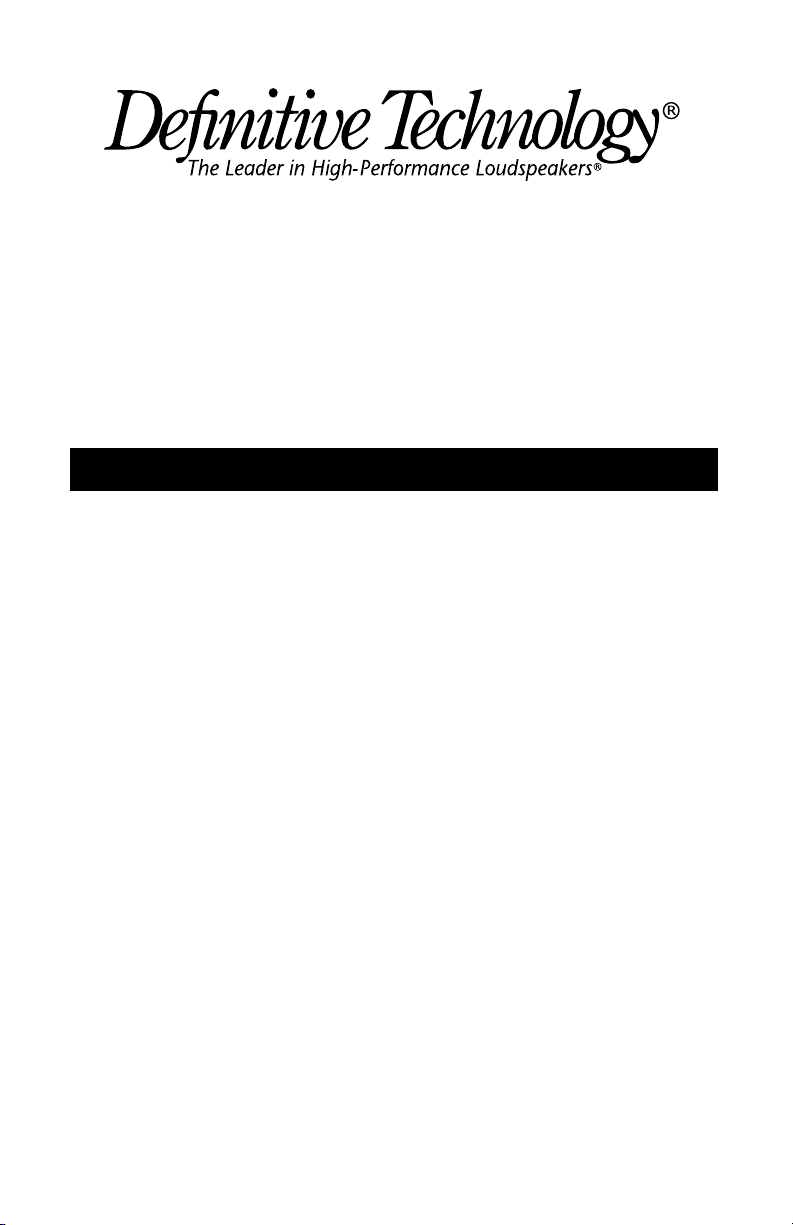
PowerMonitor
™
500
Audio/Video Magnetically Shielded Loudspeakers
•
700
with Built-In Powered Subwoofer
Owner's Manual
•
900
Congratulations
Congratulations on your purchase of a Definitive Technology
PowerMonitor Audio/Video Loudspeaker System. This revolutionary loudspeaker utilizes state-of-the-art components (castbasket homopolymer-coned bass-midrange drivers, moving coil
ferrofluid-cooled pure aluminum dome high frequency radiator,
long excursion subwoofer, Infinite Power Source™ amplifier,
uniphase crossover networks, etc.), a non-resonant monocoque
cabinet, low diffraction construction and complete magnetic
shielding, in order to achieve the most lifelike sound possible in
your listening room for many years to come.
The Definitive Technology PowerMonitors are compact
high definition loudspeaker systems designed for use in
audio/video systems of the highest quality. Because of their
compact size, wide range, high power handling and natural
articulate clarity, they are ideal for use as a left main, right
main, and center speaker (which may be stand, shelf, wall or
in-cabinet mounted) in conjunction with all surround sound
decoding systems, including Dolby Pro Logic*, Dolby Digital
AC-3*, DTS*, Dolby Digital EX*, as well as all 6.1 and 7.1
systems. In addition, the PowerMonitors are ideal for use as
rear or side surround speakers in all surround sound decoding
systems or as audiophile quality main speakers in a high quality stereo system.
Page 2

Safety Precautions
CAUTION
ISK OF ELECTRIC SHOCK
R
DO NOT OPEN
CAUTION! To reduce the risk of electric shock and fire, do not remove the cover or back
plate of this device. There are no user serviceable parts inside. Please refer all servicing to
licensed service technicians. Avis: Risque de choc electricque, ne pas ouvrir.
CAUTION! The international symbol of a lightning bolt inside a triangle is intended to alert
the user to uninsulated “dangerous voltage” within the device’s enclosure. The international
symbol of an exclamation point inside a triangle is intended to alert the user to the presence
of important operating, maintenance and servicing information in the manual accompanying
the device.
CAUTION! To prevent electrical shock, match wide blade of plug to wide slot, fully insert.
Attention: Pour eviter les chocs electriques, introduire la lame la plus large de la fiche dans
la borne correspondante de la prise et pousser jusqu'au fond.
CAUTION! To reduce the risk of electrical shock, do not expose this equipment to rain
or moisture.
1. Read Instructions—All safety and operating instructions should be read before operating the device.
2. Retain Instructions—The safety and operating instructions should be retained for future reference.
3. Heed Warnings—All warnings on the device and in the operating instructions should be adhered to.
4. Follow Instructions—All operating and safety instructions should be followed.
5. Water & Moisture—The device should never be used in, on or near water for risk of fatal shock.
6. Carts & Stands—The device should only be used on carts or stands recommended by the manufacturer.
7. Wall & Ceiling Mounting—The device should be mounted on a wall or ceiling only as recommended
by the manufacturer.
8. Ventilation—The device should always be located in such a way that it maintains proper ventilation. It
should never be placed in a built-in installation or anywhere that may impede the flow of air through its
heat sink.
9. Heat—Never locate the device near heat sources such as radiators, floor registers, stoves or other
heat-generating devices.
10. Power Supply—The device should only be connected to a power supply of the type described in the
operating instructions or as marked on the device.
11. Power Cord Protection—Power cables should be routed so they are not likely to be stepped on or
crushed by items placed on them or against them. Special attention should be paid to areas where the
plug enters a socket or fused strip and where the cord exits the device.
12. Cleaning—The device should be cleaned in accordance with manufacturer’s instructions.
13. Periods Of Non-Use—The device should be unplugged when not being used for extended periods.
14. Dangerous Entry—Care should be taken that no foreign objects or liquids fall or are spilled inside
the device.
15. Damage Requiring Service—The device should be serviced by licensed technicians when:
• The plug or power supply cord has been damaged.
• Objects have fallen or liquid spilled inside of the device.
• The device has been exposed to moisture.
• The device does not appear to be operating properly or exhibits a marked change in performance.
• The device has been dropped or the cabinet becomes damaged.
16. Service—The device should always be serviced by licensed technicians. Only replacement parts
specified by the manufacturer should be used. The use of unauthorized substitutions may result in
fire, shock, or other hazards.
2
Page 3

Unpacking Your PowerMonitors
Please Inspect For Shipping Damage
Each loudspeaker leaves our plant in perfect condition. Any visible or
concealed damage most likely occurred in handling after it left our plant
and should be reported at once to your Definitive dealer or the delivery
company that delivered your loudspeaker. Please unpack your system
carefully. Save all cartons and packing materials in case you move or
need to ship your system. Record the serial number found on the back of
the PowerMonitors in the appropriate place on your warranty card.
Positioning the PowerMonitors in Your Room
The PowerMonitors are very flexible in terms of their positioning
and placement requirements. They can be placed on a bookshelf, on or
in an entertainment cabinet (in the open or enclosed behind a grille or
door with appropriate opening to the room), on a stand, or mounted on
the wall. They can be positioned vertically or horizontally (just be sure
that if you position them horizontally that the side of the speaker where
the woofer is located under the grill cloth — you can tell by feeling the
cloth — faces up). The side of the speaker where the woofer is located
should not be pressed right up against a wall or another object but
should have at least 1 to 2" of clearance (the woofer side of the speaker
can be very close to a side wall, just not pressed against it).
Please remember that although these recommendations are usually
valid, all rooms and listening set-ups are somewhat unique, so do not
be afraid to experiment with the speakers. Remember, whatever
sounds best to you is correct.
The speakers should usually be placed a minimum of 5 to 7 feet
apart and kept away from the side walls and corners if possible. A
good rule of thumb is to place the speakers separated by one half the
length of the wall they are positioned along, and each speaker one
quarter the length of the back wall away from the side wall.
Speakers may be angled in toward the listening position or left parallel with the rear wall. Angling the speakers in (pointed directly
at the listener) will result in a somewhat brighter, clearer sound with a
sharper focus and a more solid central image (generally, we recommend this), while leaving the speakers parallel with each other will
result in a less bright, more diffuse sound.
3
Page 4

The PowerMonitors are mirror imaged (packing cartons are labeled
speaker 1 and speaker 2) with the side mounted subwoofers located so
they may be set up with both woofers facing in (toward each other) or
both woofers facing out (away from each other). (Feel the side of the
speakers to determine which side the woofer is on.) Facing the
woofers in or out will vary the sound somewhat and which way is best
will vary with your room. Again, experiment to determine the best
location for the speakers. If you use a PowerMonitor for a center
speaker, you may use either a speaker #1 or speaker #2, and it may be
positioned either vertically or horizontally.
Speaker Break-In
Your PowerMonitors should sound good right out of the box; however, an extended break-in period of 20-40 hours or more of normal playing is required to reach full performancecapability. Break-in allows the
suspensions to work in and results in fuller bass, a more open “blossoming” midrange and smoother high frequency reproduction.
Connecting Your Loudspeakers
Hooking Up Your PowerMonitors
Your PowerMonitors each have one pair of gold 5-way binding
posts and one low level RCA LFE input. Normally, you will hook up
the left main/front channel red(+) terminal of your receiver or amplifier to the red(+) terminal of your left PowerMonitor and the left
main/front channel black(-) terminal of your receiver or amplifier to
the black(-) terminal of your left PowerMonitor. Connect the right
channel main/ front channel red(+) terminal of your amplifier or
receiver to the red(+) terminal of your right PowerMonitor and the
black(-) terminal of the right main/front channel of your receiver or
amplifier to the black(-) terminal of your right PowerMonitor. If your
receiver/decoder has a bass management system, tell it that you have
lar
ge left and right channel speakers and no subwoofer. The speaker’s
electronics will take an infinitesimally small signal from the speaker
level input and convert it to a low level signal which then drives the
built-in subwoofer power amp.
4
Page 5

Using Your PowerMonitors with
Dolby Digital AC-3 Systems
Hooking Up with Speaker Wire Only
The simplest implementation of use with Dolby Digital is to
simply hook-up your PowerMonitors with speaker wire as described
above and “tell” your bass management system that you have “Large”
left and right front speakers and “no” subwoofer. The bass management system will then send the LFE .1 channel signal into the left and
right channels and it will be reproduced by the subwoofers in your
PowerMonitors giving you all the benefits of Dolby Digital and the
discrete LFE signal. Bass management for the center and rear channels will normally be set on “Small”. (Although this will vary depending on the specific speakers; for instance, if you are using a
PowerMonitor, C/L/R 2300, C/L/R 2500, or C/L/R 3000 as a center
channel, you would normally set center on “Large”.) However, you
may wish to experiment with this for best sound in your system.
Using the LFE Input on Your PowerMonitors
With Dolby Digital AC-3, you also have the option to use the low
level LFE input in addition to the speaker wires. To do this, simply
use a Y connector coming out of the LFE output jack on your electronics to feed two line level cables, one connected to the LFE input
on the right speaker and the other one connected to the LFE input on
the left speaker. Tell your bass management system that you have
“Large” left and right main front speakers and “yes” a subwoofer. In
order to properly balance the bass on the front speakers when hooked
up this way, listen to music on the system in stereo and set the level
controls on the back of your speakers for best balance. Then, while
listening to a movie, using the level adjustment for the subwoofer
output on your receiver or decoder, set the LFE output for best sound
with movies. Using this type of hookup will enable you to balance
the bass level control on the speaker for music while boosting up the
LFE level for extra impact on movies. Again, bass management for
the center and rear channels should normally be set as described
above; however, you may wish to experiment for best sound with
your system.
5
Page 6

Using Your PowerMonitors with an Additional
Subwoofer on the LFE Channel
Your Definitive PowerMonitors are designed with built-in powered
subwoofers which deliver excellent low frequency response and allow
you to utilize the LFE .1 discrete low frequency bass channel included in
Dolby Digital AC-3. Many listeners (especially those with larger rooms)
may however want to use another additional powered subwoofer for the
.1 channel in order to achieve even more bass impact with many action
movies as well as some other extremely dynamic surround program
material. This can easily be done by hooking the subwoofer to the LFE
output on your receiver or decoder and telling your bass management
system that you have “Large” left and right front main speakers and
“yes” a subwoofer. If you do add another subwoofer, we strongly suggest
adding a Definitive Powerfield, ProSub, or SuperCube™ in order to
assure a proper match and best sound.
Use of PowerMonitors as Rear or Side Surround Speakers
PowerMonitors make excellent rear or side surround speakers for
the most highly advanced and sophisticated home theater installations.
Because of their built-in powered subwoofers, they allow you to take
full advantage of the full range rear or side surround signal provided
by Dolby Digital, DTS, Dolby EX, 6.1 or 7.1 systems. In order to use
the PowerMonitors as rear or side surround speakers, simply hook
them up as normal to the rear or side channel amplifier outputs of your
system, and set the bass management system of your decoder to
“Large” rear or side surrounds.
Powering Up the Active Subwoofer Section
Your PowerMonitors contain a built-in, active powered subwoofer
section as well as an electronic crossover and so each PowerMonitor must
be plugged into an electrical socket (use an unswitched outlet if possible)
of the appropriate voltage (as indicated on the back of your unit) using the
plug on the end of the black cord attached to the electronics module on the
back of the loudspeaker. The PowerMonitor has a special circuit which
automatically turns the powered subwoofer section on when a signal is fed
to the loudspeaker and does not require an on-off switch. Please note that if
you here a pop from the speaker when the amp powers up, this is normal.
The red LED on the back panel will light up when a signal is sensed and
the amplifier turns on. Please note that after the cessation of a signal, it
may take up to an hour for the amplifier to actually turn off.
6
Page 7

Setting Your PowerMonitors’ Low Frequency Control
Your PowerMonitors have a level control for the electronic crossover
which allows you to perfectly tune the output level of the powered low
frequency subwoofer section to match your room as well as to fulfill
your own personal listening preferences. Please note that there are no
controls to vary the crossover points or phase because these have been
factory set to provide perfect blending (a major performance benefit of
this innovative product.). Set the level control so that the sound is most
pleasing to you.
Setting Low-Frequency Balance When Using Separate LFE Input
We suggest that when you are using a separate LFE input, you set
the bass level on your PowerMonitors to “sound balanced” when listening to music in stereo and use the .1 channel or bass level control
in your Dolby Digital channel balancing procedure on your decoder to
raise or lower the bass level for movie sound effects.
Normally the level control of the left speaker will be set the same as the
level control of the right speaker. However, these controls can also be set differently on the two speakers in order to allow you to vary the response of left
and right speakers separately to compensate for variations and asymmetrical
positioning of the left and right speakers in your room (i.e., when one is closer to a side wall or corner, etc.) if this is how you must set them up. This is a
very unique and useful feature which allows you much greater flexibility in
loudspeaker placement, as well as the ability to optimize what could otherwise be difficult placement situations.
We suggest starting at about 1 o’clock on the dial.
VERY IMPORTANT: SETTING CHANNEL BALANCE AND BASS MANAGEMENT SYSTEMS
Dolby Digital and Dolby ProLogic systems and decoders have a critical channel balancing
procedure for the left and right front speakers, center channel, rears and subwoofer (if it is hooked up
through the LFE or Sub Out low level connection) which must be followed if the system is to
perform properly. We have spoken with many system users with problems relating to the overall sound
of their system which could be clearly traced back to improper system balance.
Also note that Dolby Digital decoders have bass management systems (systems which direct the bass
to the various channels) which vary from unit to unit. This bass management system must also be
properly adjusted. If your PowerMonitor is hooked up with speaker level wires and no low level LFE
channel input, your receiver or decoder’s bass management system should be set for large left and
right main speakers and NO subwoofer (even though you have subwoofers). This will properly channel
the sub bass LFE information into the left and right channels and then into your
subwoofers. If you have a PowerMonitor, C/L/R 2300, C/L/R 2500, or C/L/R 3000 center channel, you
will usually set your decoder’s bass management center channel setting to “Large” (however, don’t be
afraid to experiment). If not, set it to “Small.” If you are using rear surround speakers with very
extended low frequency response—such as another pair of PowerMonitors—set the rear channels of
your decoder’s bass management system to “Large.” If not, set them to “Small.”
7
Page 8

Setting Bass and Treble Controls on Your
Receiver or Amplifier
Normally we recommend that you set the Bass and Treble controls
on flat or 0 dB. This will give you the most linear and natural sound. If
you want more bass, raise the subwoofer’s Level control on your
PowerMonitor, keeping in mind that even a little turn of the knob can
make a big difference in the sound. Also, if your amplifier or receiver
has a graphic equalizer, we recommend that you leave it flat. The reason for this is that we have spoken with many consumers about what
they thought were improperly sounding speakers when in fact the problem was misadjusted tone controls.
this almost always sounds the best.
When in doubt, leave them flat;
The PowerMonitor Home Theater System
A complete PowerMonitor Home Theater System combines a pair
of PowerMonitors with a perfectly matched Definitive center channel
speaker (ideally, one with a built-in powered sub, such as a C/L/R
2300, C/L/R 2500, C/L/R 3000 or a PowerMonitor), perfectly matched
Definitive rear and/or side surround speakers, and in many cases a separate subwoofer for the LFE channel. This superb system offers the
ultimate in-home theater performance with all decoding technologies.
Since the PowerMonitors already have powerful subwoofers built in,
no additional subwoofers are needed, although certainly an additional
LFE channel subwoofer will add even more bass impact, especially in
larger rooms. Remember, to achieve proper blending and full performance, it is essential to use only Definitive speakers to complete your
home theater system.
8
Page 9

Troubleshooting
If you experience any difficulties with your loudspeakers, try the
suggestions described below. If you are still having problems, please
consult your Definitive Technology Authorized Dealer for assistance.
1. Make sure all your system interconnects and power cords are
solidly in place.
2. Should you experience any level of ground hum or noise, try
plugging the power cord into the same circuit as your amplifier.
3. The system is provided with sophisticated internal protection
circuitry. If for some reason the protection circuitry is tripped,
please turn down your system’s volume and wait five minutes
before trying the system again. If the amplifier should overheat,
the system will turn off until the amplifier cools down and resets.
4. Check to be sure that your power cord has not been damaged.
5. Check that no foreign objects or liquid has entered the cabinet.
6. If you cannot get the subwoofer driver on the side of the speaker to
turn on or if no sound comes out and you are sure the system is set
up properly, please bring the loudspeaker to your Definitive
Technology Authorized Dealer for assistance.
Call First.
Technical Assistance
It is our pleasure to offer assistance if you have any questions
regarding your PowerMonitors or their set-up. Please contact your
nearest Definitive Technology dealer or contact us directly at
410-363-7148 or www.definitivetech.com.
9
Page 10

Service
Service and warranty work on your Definitive loudspeakers will
normally be performed by the Definitive Technology dealer from
whom you have purchased your loudspeakers. If, however, you wish
to return the speaker to us, please contact us first, describing the problem and requesting authorization as well as the location of the nearest
factory service center.
booklet is the address of our offices only. Under no circumstances
should loudspeakers be shipped to our offices or returned without
contacting us first and obtaining return authorization.
Please note that the address given in this
Definitive Technology Offices
11433 Cronridge Drive
Owings Mills, Maryland 21117
Phone: 410-363-7148
Visit us at www.definitivetech.com
10
Page 11

PowerMonitors Preliminary Specifications
PowerMonitor 500
Dimensions 14.7"H x 5.75"W x 12.4"D
Frequency Response 22 Hz – 30 kHz
Nominal Impedance Compatible with 4 – 8 ohm outputs.
(Set amp on 4 if you have a choice.)
Driver Complement 41/2" cast-basket polymer upper bass/mid range
driver. 1" pure aluminum dome tweeter.
One PowerField 8" subwoofer.
Recommended
Associated Amplification 20 – 200 watts/channel
Built-in Subwoofer
Power Amplifier 150 watts
PowerMonitor 700
Dimensions 16.75"H x 6.8"W x 14.125"D
Frequency Response 20 Hz – 30 kHz
Nominal Impedance Compatible with 4 – 8 ohm outputs.
(Set amp on 4 if you have a choice.)
Driver Complement 5.25" cast-basket polymer upper bass/mid
range driver. 1" pure aluminum dome tweeter.
One PowerField 8" subwoofer.
Recommended
Associated Amplification 20 – 250 watts/channel
Built-in Subwoofer
Power Amplifier 250 watts
PowerMonitor 900
Dimensions 18.375"H x 8.375"W x 16"D
Frequency Response 19 Hz – 30 kHz
Nominal Impedance Compatible with 4 – 8 ohm outputs.
(Set amp on 4 if you have a choice.)
Driver Complement 61/2" cast-basket polymer upper bass/mid range
driver. 1" pure aluminum dome tweeter.
One PowerField 10" subwoofer.
Recommended
Associated Amplification
Built-in Subwoofer
Power Amplifier 250 watts
30 – 300 watts/channel
*Registered Trademark
All specifications subject to change.
11
Page 12

Limited Warranty:
5-Years for Drivers and Cabinets,
3-Years for Electronic Components
Definitive Technology warrants to the original retail purchaser only that this Definitive
Technology Loudspeaker Product (the “Product”) will be free from defects in materials and
workmanship for a period of five (5) years covering the drivers and cabinets, and three (3) years
for the electronic components from the date of the original purchase from a Definitive
Technology Authorized Dealer. However, this warranty will automatically terminate prior to
the expiration of five (5) years for the drivers and cabinets and three (3) years for the electronic
components if the original retail purchaser sells or otherwise transfers the Product to any other
party. The original retail purchaser shall hereinafter be referred to as “you.” Defective Products
must be shipped, together with proof of date of purchase, prepaid insured to the Authorized
Dealer from whom you purchased the Product, or to the nearest factory service center.
Product(s) must be shipped in the original shipping container or its equivalent; in any case the
risk of loss or damage in transit is to be borne by you. If, upon examination at the Factory or a
Definitive Technology Authorized Dealer, it is determined that the unit was defective in
materials or workmanship at any time during this Warranty period, Definitive Technology or
the Definitive Technology Authorized Dealer will, at its option, repair or replace this Product at
no additional charge, except as set forth below. All replaced parts and Product(s) become the
property of Definitive Technology. Product(s) replaced or repaired under this Warranty will be
returned to you, within a reasonable time, freight collect.
This Warranty does not include service or parts to repair damage caused by accident, misuse, abuse, negligence, inadequate packing or shipping procedures, commercial use, voltage in
excess of the rated maximum of the unit, cosmetic appearance of cabinetry not directly
attributable to defects in materials or workmanship, or service, or repair or modification of the
Product which has not been authorized by Definitive Technology. Definitive Technology makes
no Warranty with respect to its Products purchased from dealers or outlets other than
Definitive Technology Authorized Dealers. This Warranty is in lieu of all other expressed
Warranties. If this Product is defective in material or workmanship as warranted above, your
sole remedy shall be repair or replacement as provided above. In no event will Definitive
Technology be liable to you for any incidental or consequential damages arising out of the use
or inability to use the Product, even if Definitive Technology or a Definitive Technology
Authorized Dealer has been advised of the possibility of such damages, or for any claim by any
other party. Some states do not allow the exclusion or limitation of consequential damages, so
the above limitation may not apply to you.
All implied warranties on the Product are limited to the duration of this expressed
Warranty. Some states do not allow limitation on how long an implied Warranty lasts, so the
above limitations may not apply to you. This Warranty gives you specific legal rights, and you
also may have other rights which vary from state to state.
This product complies with the essential requirements of
EMC directives 89/336/EEC and 73/23/EEC (inclusive of
93/68/EEC) and carries the CE mark accordingly.
AUAT012909
