Deesse PRO Operating Manual
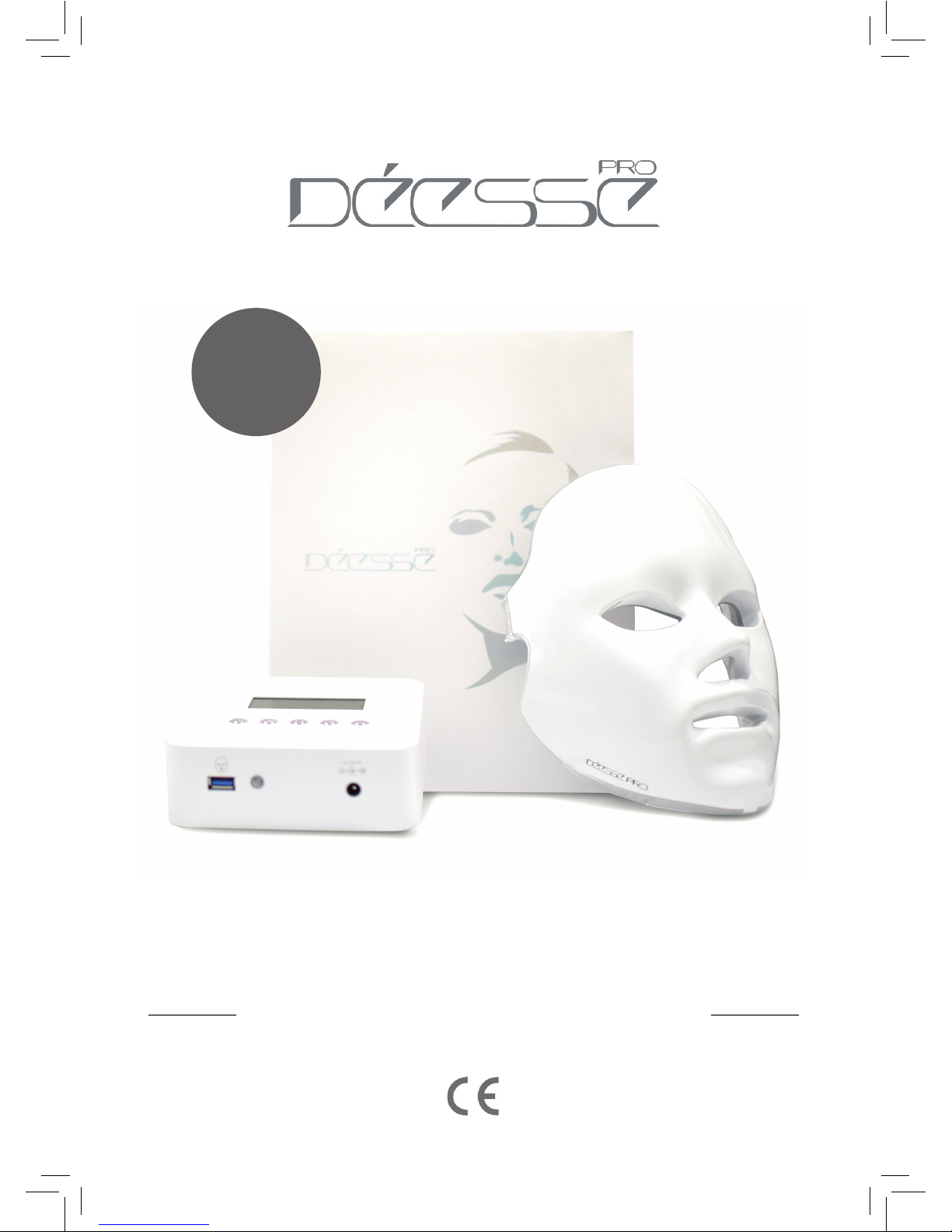
DÉESSE PRO
OPERATING MANUAL
NEW
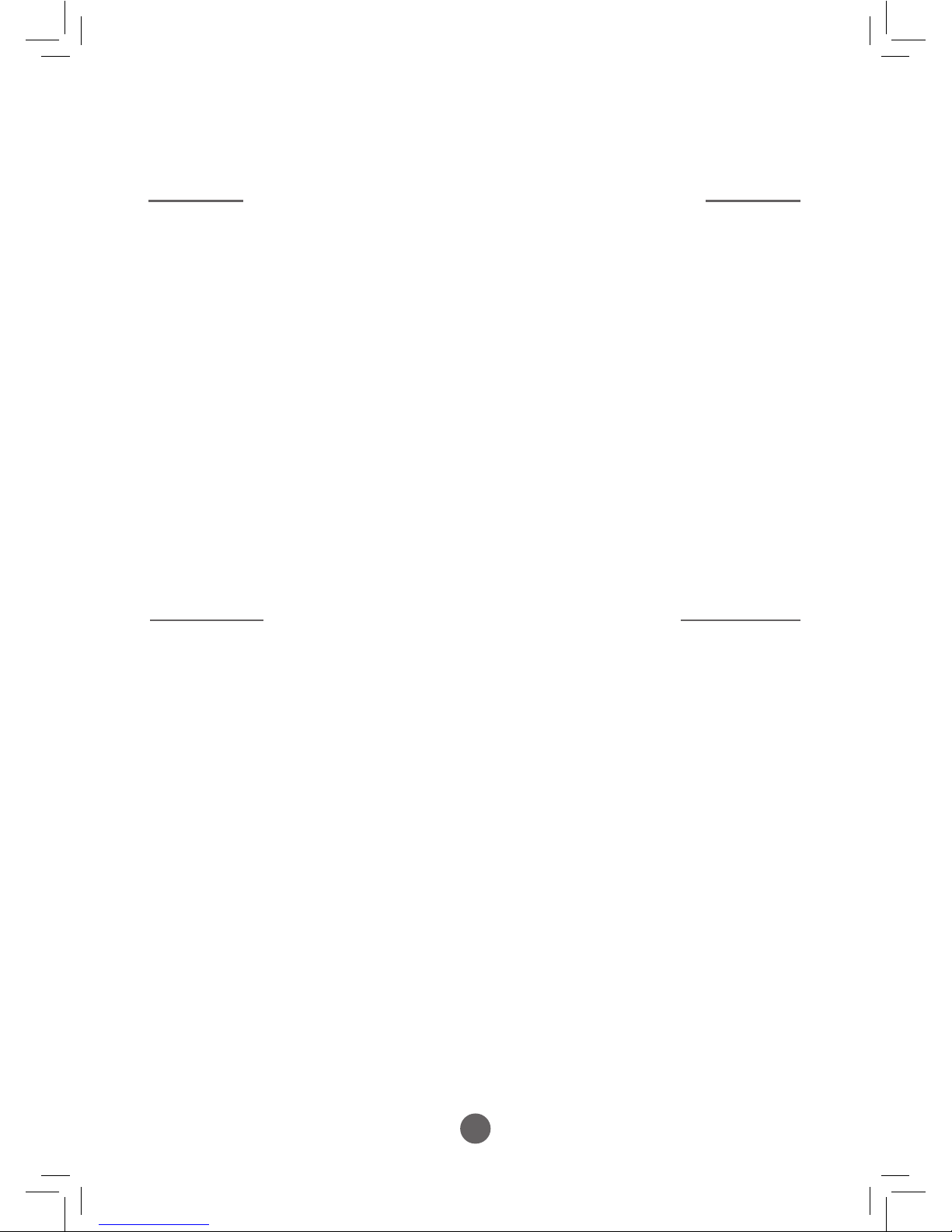
2
The Components
The Components Explained
Instructions for Use
The Wavelengths
Single Wavelength Programmes
Dual - Wave Programmes
Tri - Wave Programmes
Specications
Cautions
3
4
5
7
9
10
11
12
12
Elements MediSpa Ltd
81 Thorne Road Doncaster DN1 2ES
Tel: +44 1302 34 34 32
Email: info@elements.org.uk
www.deesse-international.com
CONTENTS
DÉESSE PRO
GLOBAL DISTRIBUTOR
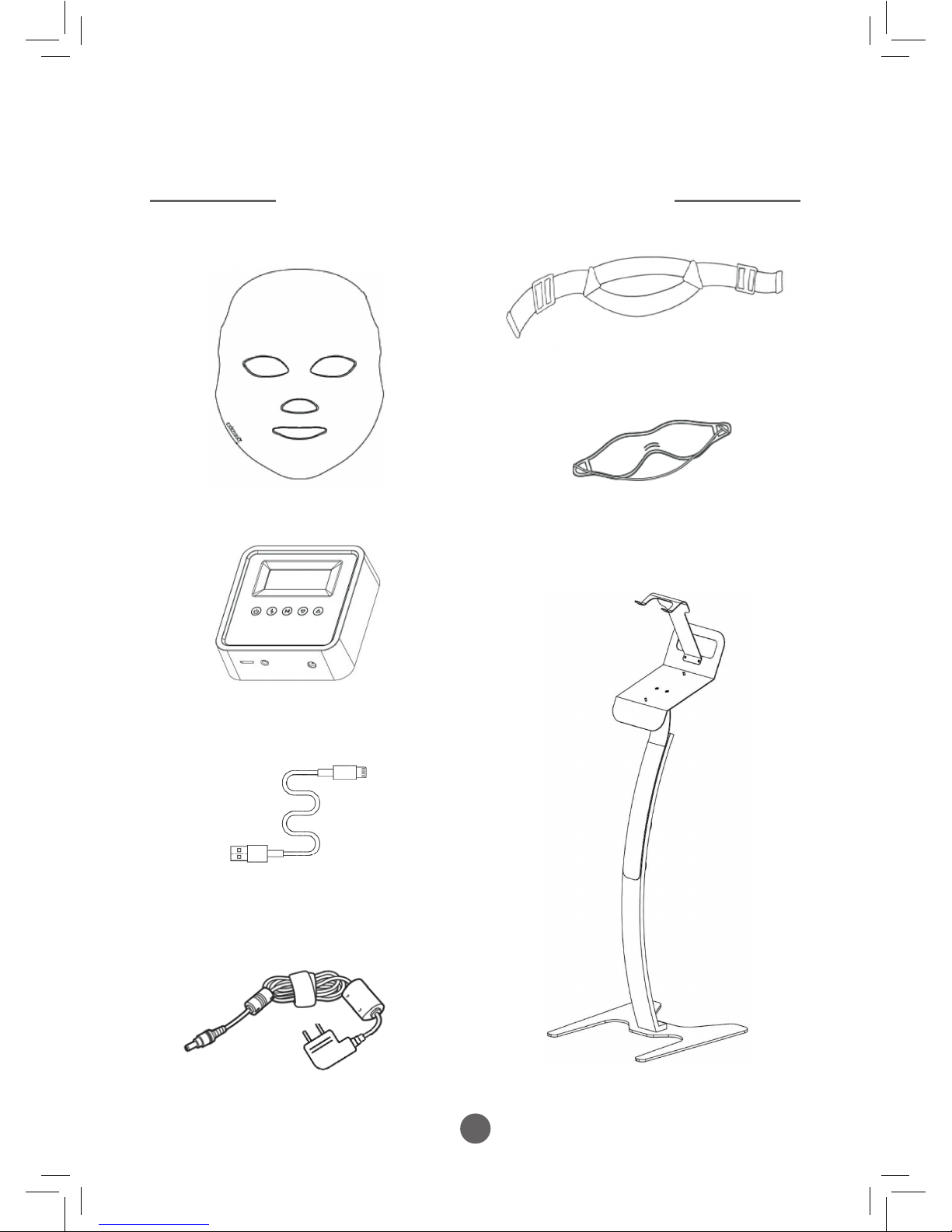
3
Déesse PRO LED Mask
Retaining Strap
Not required if laying down
during treatment
Mask to Control Panel Cable
Déesse PRO Mask Stand
Optional extra
Electricity Supply Cable (EU Plug)
An adapter may be required
Control Panel
DÉESSE PRO
THE COMPONENTS
Eye Guard
Alternatively, damp cotton discs
may be worn instead
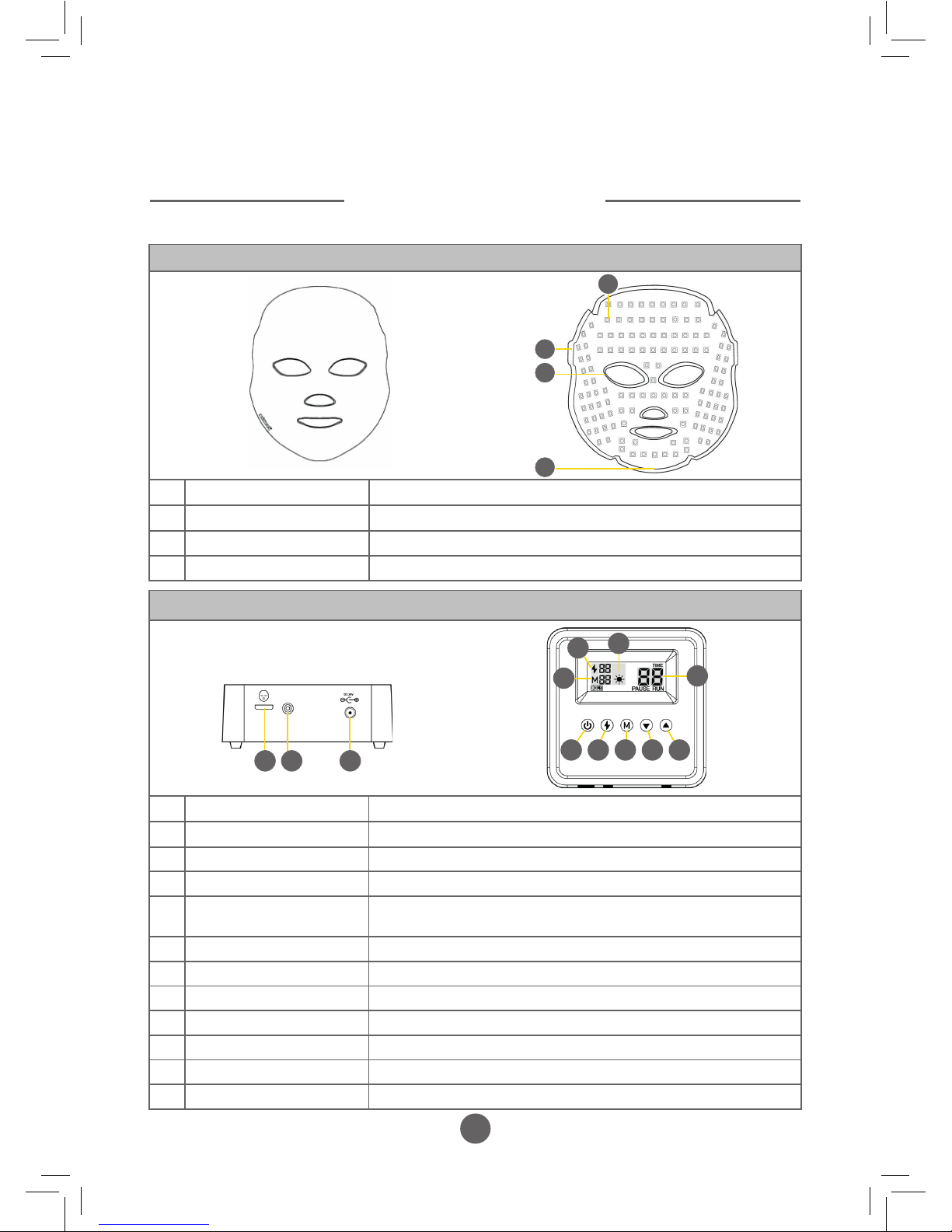
4
Control Panel Components
A Mask connecting USB port Port to connect the control panel to the mask via the USB cable
B Power indicator Bulb illuminates blue when power is connected
C Power cable port Port to connect the control panel to the electricity supply
D Power button To turn the mask ON and OFF or to PAUSE treatment
E Dual - Wave treatment
button
To select the required Dual - Wave programme or when used in
combination with an option from Button F for a Tri - Wave programme
F Mode button To select the required Single wavelength (colour) for treatment
G Decrease minutes button Reduce the required treatment duration
H Increase minutes button Increase the required treatment duration
I Dual - Wave indicator Indicates the dual - wave programme selected by Button E
J Mode indicator Indicates the single wavelength (colour) selected by Button F
K Action display Ticks around indicating the programme cycle is running
L Running time Indicates time selected or time remaining on the programme
Mask Components
1 Surface mounted LED’s To emit the required wavelength of light
2 Strap connecting holes To secure the retaining strap to the mask if required
3 Soft rubber eye protector For safety and comfort during treatment
4 Power supply port Port to connect the mask to the control panel via the USB cable
1
2
3
4
COMPONENTS
EXPLAINED
Front
Reverse
B CA
D E F G H
Top
Front
K
L
J
I
