Page 1
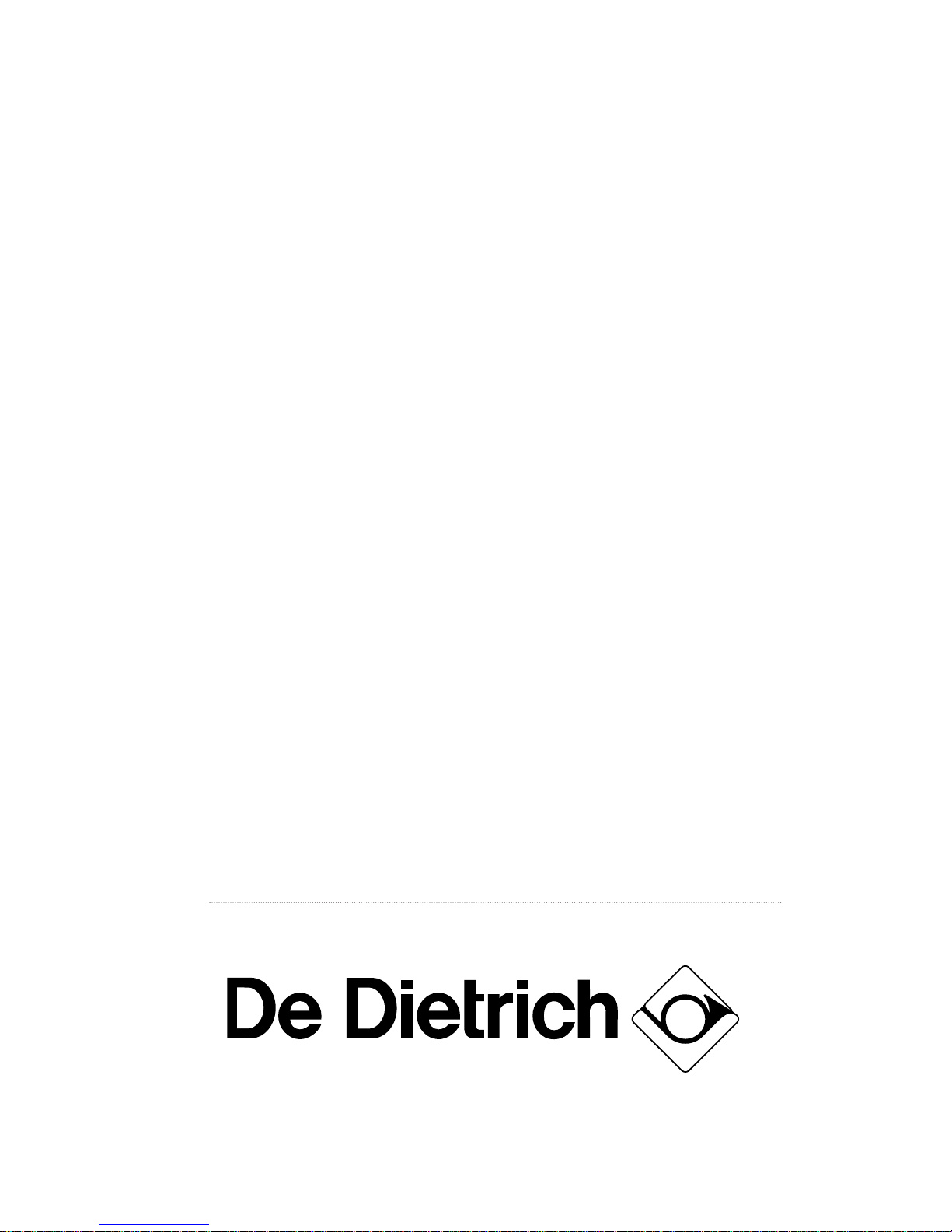
Multi-program pyro-clean oven
References UMP 40 *
UMP 41 *
User's guide
àNO618861ENG00000000000êòúä
Page 2
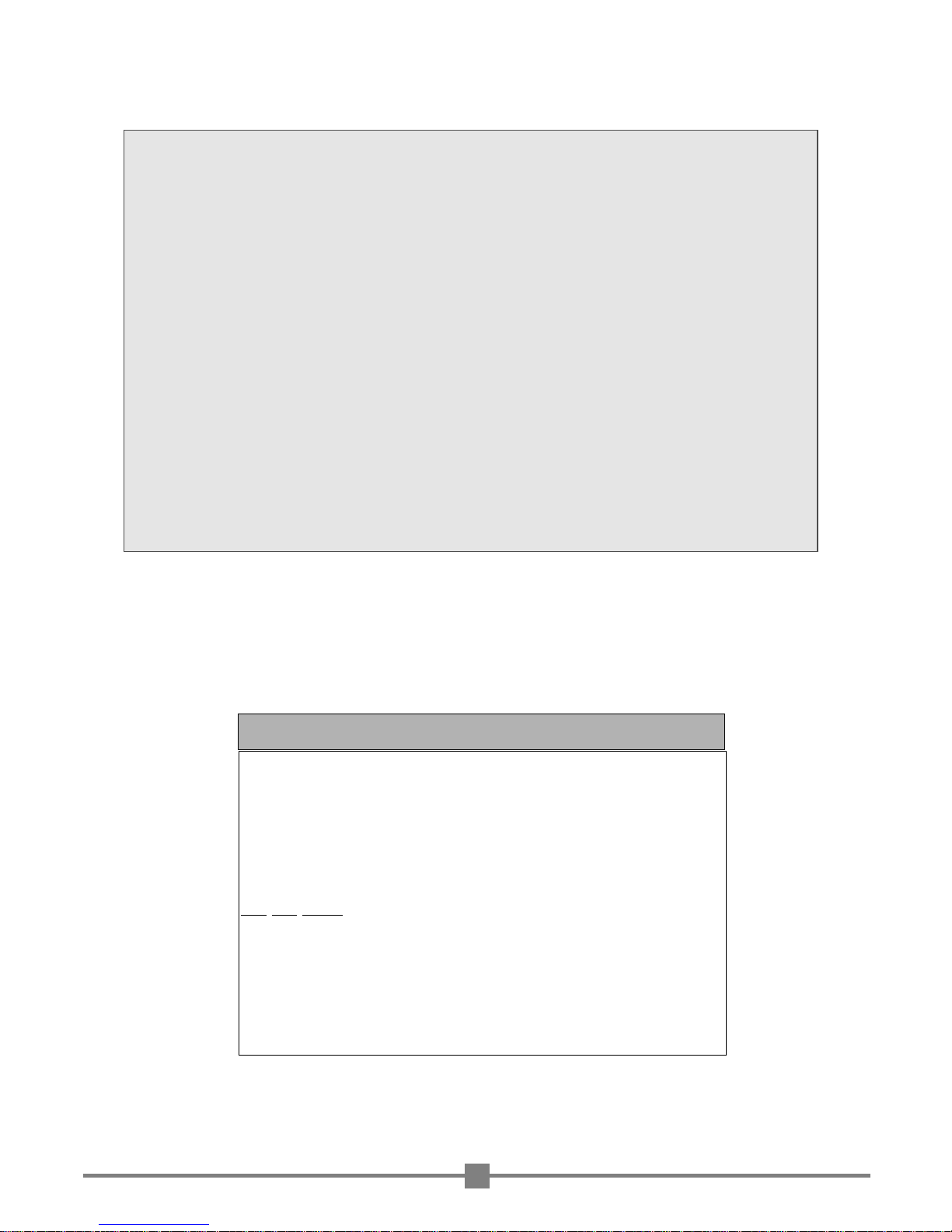
CONTENTS
What your oven looks like.................................................................................... P. 3
How to use your oven................................................................................. P. 4 to 7
Description of the oven's programs.......................................................... P. 8
Accessories ........................................................................................................................ P. 9
How to pyro-clean..................................................................................... P. 10 to 11
For the fitter:
Connection ...................................................................................................................... P. 12
Technical characteristics..................................................................................... P. 12
Installing a built-in unit.......................................................................................... P. 13
How to change the light bulb........................................................................ P. 13
Minor troubleshooting........................................................................................... P. 14
Maintenance..................................................................................................................... P. 13
0 825
06 16 05
“Dear Madam, Dear Sir,
By choosing this oven you have expressed your trust in De Dietrich, for which we thank
you.
To take full advantage right from the start of the many features of your new appliance,
we recommend that you read the advice given in this booklet through carefully.
De Dietrich is continually developing new technologies in order to offer you the best
possible ovens. The present oven includes the latest innovations.
By combining its many programs and accessories you will get the best out of your oven,
and make an even bigger success of your favourite recipes.
To enable you to always keep it clean without effort, De Dietrich has designed highly
effective cleaning methods in keeping with your expectations.
Thus over the years you will benefit from the best possible conditions enabling you to
increase your culinary repertoire, for the greater enjoyment of all.
"With a view to constantly improving our products, we reserve the right to make
any changes to their technical, program or aesthetic features connected with their
evolution."
2
Page 3
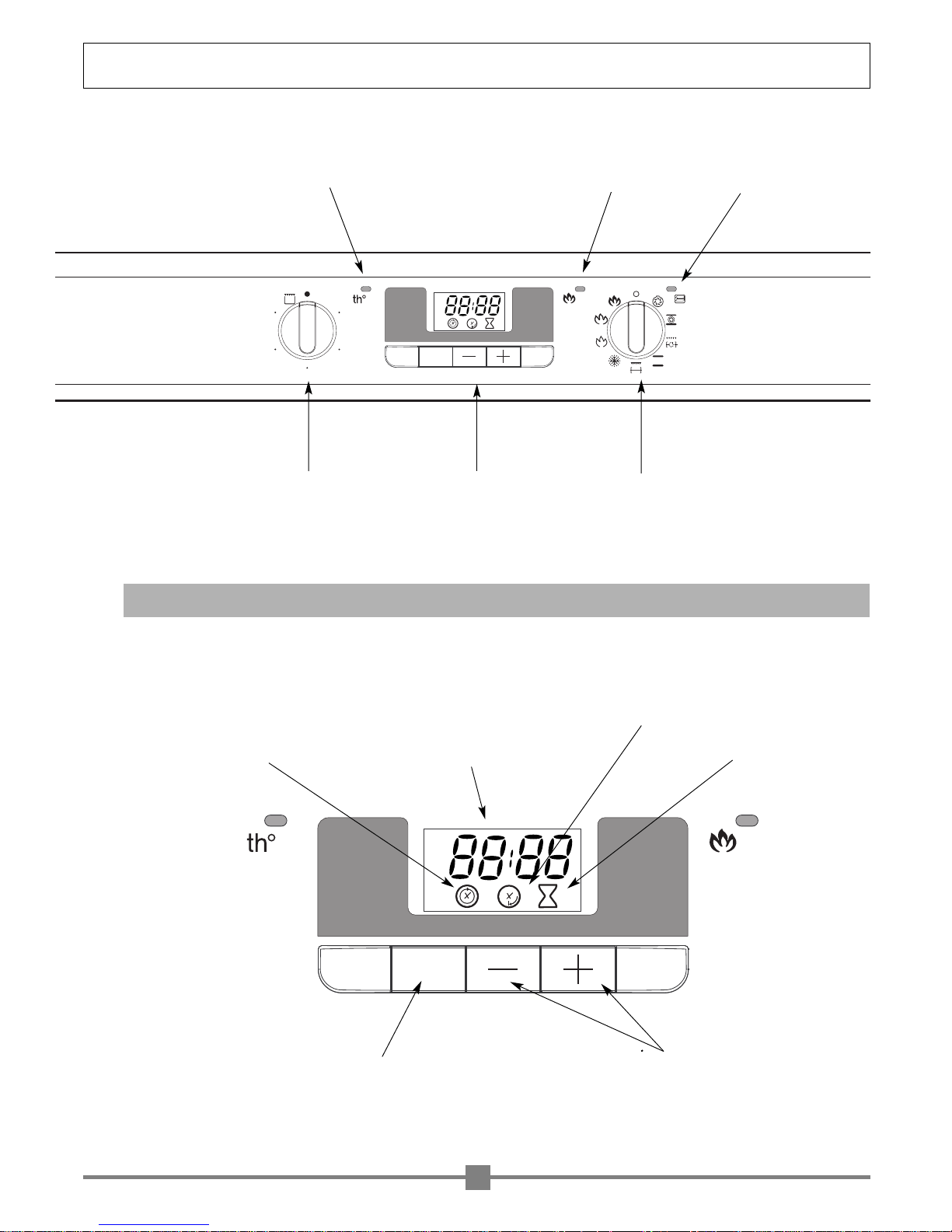
150
250
200
100
50
SET
3
1. Your programmer in detail
SET
Programmer
Thermostat
WWHHAATT TTHHEE IINNDDIICCAATTOORR PPAANNEELL LLOOOOKKSS LLIIKKEE
Program selector
Program
indicator
Pyro-clean
indicator
Thermostat
indicator
Cooking time
End of cooking
Separate timer
Cooking time selector
Time settings
Clock
- Time
- program time
Page 4
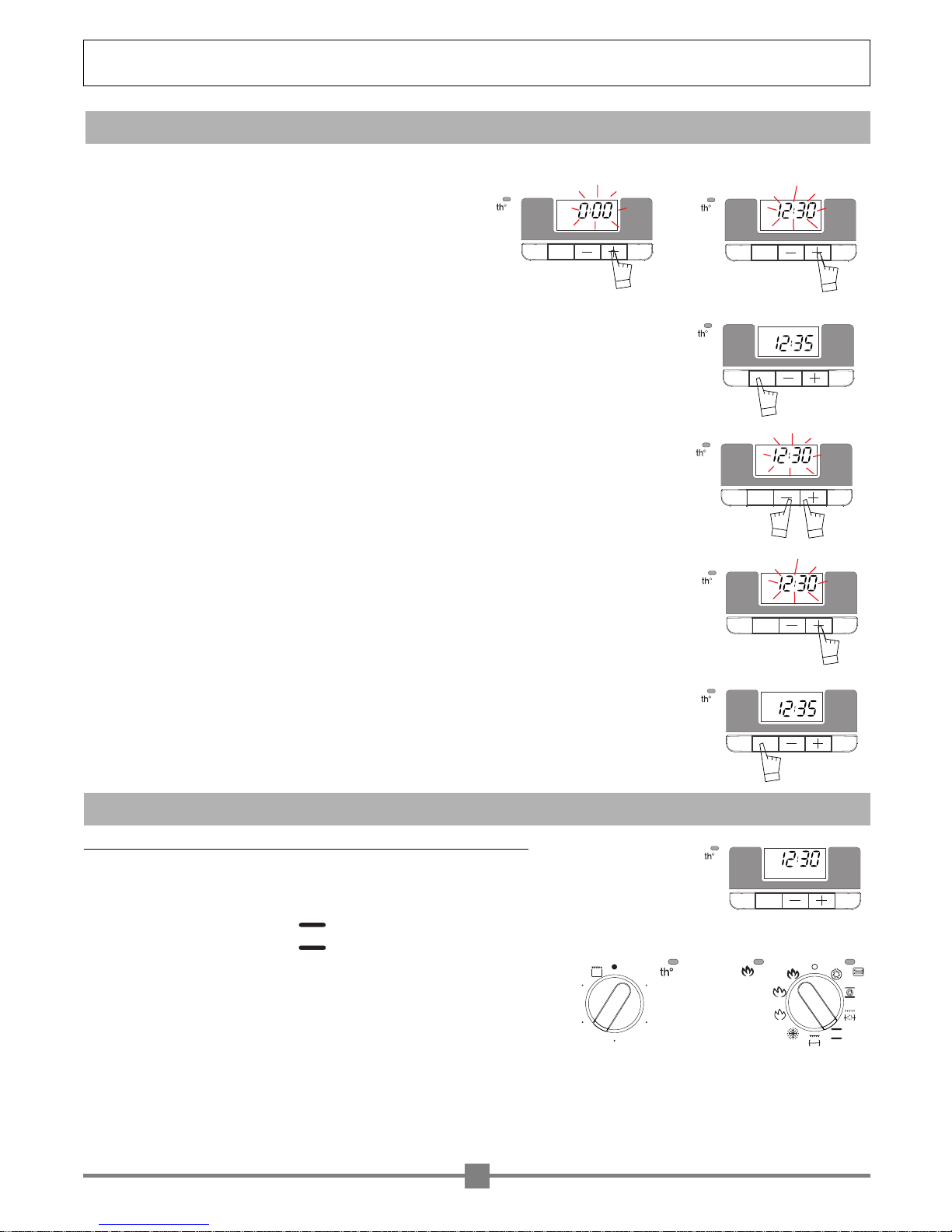
4
2. How to cook immediately
The programmer should only indicate normal time; it should not be flashing
Select the cooking mode (see page 8)
Select the program of your choice
(the selector indicator lights up).
Example: position " " (conventional cooking).
Choose the cooking temperature
Turn the thermostat (temperature selector) to the temperature recommended
in your recipe
Example: temperature display at 200°C.
The oven then starts heating and the thermostat indicator lights up.
After a cooking cycle, the ventilator keeps going for a certain time while the oven cools down. The length of time it
continues depends on the previous cooking temperature.
150
250
200
100
50
1. How to set the clock
a) When the oven is installed
The time display flashes.
Set the time using
+or -(holding the touch control down makes the
numbers move on more quickly)
Example: 12.30
Press the SET touch control to confirm your setting.
NOTE: If the time is not confirmed using the SET control within a few seconds, it is automatically
memorized.
b) Resetting the time on the clock (When the hour changes or after a power cut).
Press touch controls +and -at the same time for a few seconds until the time display flashes.
Set the time using the
+ or - touch controls.
Press the SET touch control to memorize.
NOTE: If the time is not confirmed using the SET touch control within a few seconds, it is
automatically memorized.
HHOOWW TTOO UUSSEE YYOOUURR OOVVEENN
SET
SET
SET
SET
SET
SET
SET
Page 5
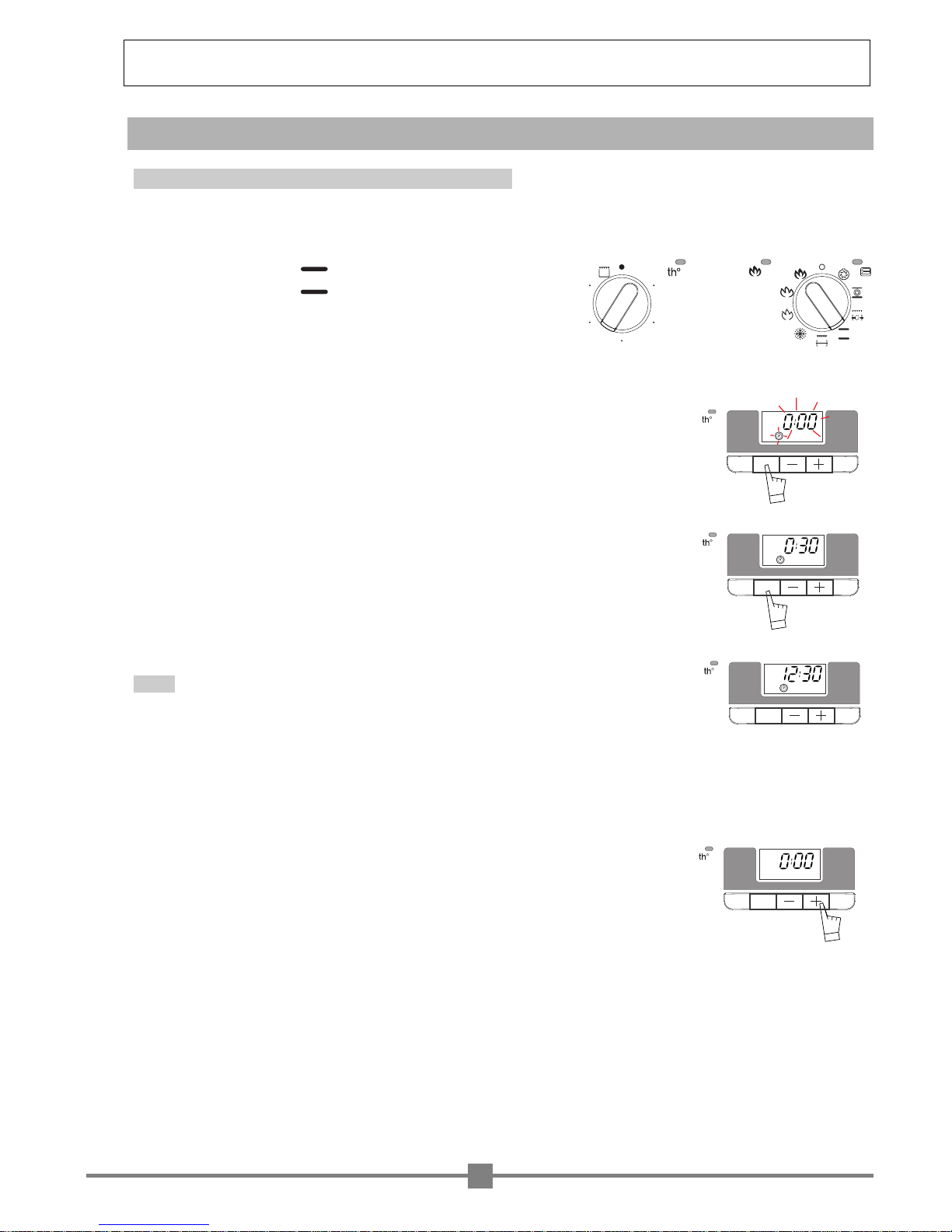
•
Select the cooking mode
Select the program of your choice
Example: position " " (conventional cooking).
•
Choose the cooking temperature.
Turn the thermostat (temperature selector) to the temperature
recommended in your recipe
Example: temperature display at 200°C.
•
Select the cooking time.
Press the SET touch control once.
The cooking time (at 0:00) and its corresponding symbol flash to indicate that the time is
adjustable (for 5 seconds). Press the SET touch control after 5 seconds.
Press the
+
or -touch controls to set the time as required.
Example: 30 minutes cooking time
The cooking time is confirmed either automatically or by pressing the SET touch control.
The cooking time symbol stops flashing and normal time is displayed again.
Cooking starts and keeps on for the time that has been programmed.
You may
- modify the cooking time at any moment by carrying out the operations
described above
- check how much cooking time is left by pressing the "SET" touch control
- cancel the programme at any time by holding the "SET" touch control down
for several seconds until it starts bleeping.
At the end of cooking
- the oven stops
- the symbol for the length of cooking time goes out
- cooking time display is at 0.00
- the oven gives out a series of bleeps that lasts several minutes
1) Set the temperature and program selectors at STOP.
2) Press the "SET" touch control for the clock to come back to normal time and
to stop the oven from bleeping.
N.B. Bleeping stops:
- Automatically after several minutes
- Whenever any touch control is pressed
After a cooking cycle, the ventilator keeps going for a certain time while the oven cools down. The length of time it
continues depends on the previous cooking temperature.
N.B.
Cooking for a given length of time
3. How to programme your cooking
5
HHOOWW TTOO UUSSEE YYOOUURR OOVVEENN
150
250
200
100
50
SET
SET
SET
SET
Page 6

•
Set the temperature and the cooking mode
Example: position “",
Temperature indicator at 200°C.
•
Press the "SET" touch control once.
The cooking time (at 0:00) and its corresponding symbol flash to show that it can
be re-set.
Cooking time can be programmed up to 23 hours: 59 minutes.
•
Press the +or -touch controls for setting the cooking time required..
Example: 25 minutes cooking time
To confirm you setting press the
+
touch control, it will stop flashing.
•
Press the SET touch control until the "End of cooking" time and its corresponding
symbol flash. End of cooking time can then be set (See figure opposite).
•
Set the end of cooking time as required by pressing the +or - touch controls.
Example: End of cooking programmed for 13:00.
The end of cooking time is registered automatically after a few seconds.
The display then returns to normal time.
Then, the oven starts heating at a time for cooking to finish at the programmed time (e.g. 13:00).
The oven will calculate its start-up time, in this case: 12:35.
When cooking starts, the end of cooking symbol is no longer lit.
You may
- modify the cooking time at any moment by carrying out the operations described above
- check how much cooking time is left by pressing the "SET" touch control
- cancel the programme at any time by holding the "SET" touch control down
for several seconds until it starts bleeping.
At the end of cooking
- the oven stops
- the symbol for the length of cooking time goes out
- the cooking time display is at 0.00
- the oven gives out a series of bleeps that last several minutes.
You can stop the oven bleeping by pressing any touch control. This also returns the display
to normal time.
WARNING: When you do this the oven starts heating again.
To stop it heating, tur n the program and temperature selectors to stop.
After a cooking cycle, the ventilator keeps going for a certain time while the oven cools down.
The length of time it continues depends on the previous cooking temperature.
N.B.
How to program your oven to start when you want
6
HHOOWW TTOO UUSSEE YYOOUURR OOVVEENN
150
250
200
100
50
SET
SET
SET
SET
SET
SET
Page 7

7
HHOOWW TTOO UUSSEE YYOOUURR OOVVEENN
Your oven is also fitted with an electronic timer that is separate from the oven
programs.
•
Press the SET touch control several times until the timer symbol and display start
flashing.
•
Set the time selected by using the +or -touch controls. Settings can be made in increments
of thirty seconds and the time is displayed in minutes and seconds (from 0:00 to 59m 30sec).
Keep the touch control pressed for rapid scrolling.
Counting will begin a few seconds after you have finished your setting and will be displayed
permanently.
The timer program can be cancelled by pressing the SET touch control until the
oven bleeps.
At the end of countdown, a series of bleeps can be heard (display 0:00). the bleeps stop
when any touch control is pushed.
N.B.
5. How to use the timer
4. How to use the grill
•
Set the program selector to one of the three "Grill" positions (double grill, single grill or turbo gril).
The "oven on" indicator lights up.
The cooling fan turns on and the oven lights up.
•
Turn the thermostat to position
.
The
th° indicator lights up.
•
Stop the grill by turning the selector to zero.
Note: The door may be left partially open when the grill is used on its own.
The door must be closed when the Turbo-Gril is being used (see page 8)
WARNING: When grilling outside areas of the oven get hotter than during normal use.
Keep young children away.
150
250
200
100
50
SET
SET
SET
Page 8

8
Trois sources de chaleur associées : beaucoup de
chaleur en bas pour bien cuire la pâte, un peu de
chaleur tournante pour une cuisson moelleuse à
coeur, un soupçon de gril pour dorer
- pour quiches, tourtes,tarte aux fruits juteux.
Ce mode combine alternativement l'effet de la turbine et
du gril : le gril fait rayonner l'infrarouge sur l'aliment et le
et le mouvement d'air créé par la turbine en atténue l'effet.
- pour saisir et cuire à coeur viandes rouges et blanches.
- pour cuire doucement les volailles jusqu'à 2 kg.
- ne convient pas aux très grosses pièces qui seraient
trop proches du gril : dorées dessus, pas cuites à l'intérieur .
Ce mode combine les sources de chaleur haute et basse.
Idéal pour les cuissons lentes et délicates.
- pour des gibiers moelleux
- pour faire mijoter des petits plats
- pour réussir les pains.
Le gril double couvre toute la surface de la grille.
IMPORTANT : laissez la porte entrouverte en puissance 4.
La décongélation est assurée par la turbine qui brasse
l'air ambiant autour de l'aliment à décongeler.
La température ne dépasse jamais 50˚C, assurant ainsi
une décongélation idéale.
- Pour décongeler viandes et volailles utilisez la grille avec
le lèche-frite dessous ou la plaque patisserie.
N'utilisez jamais le jus de décongélation, il n'est pas
consommable.
La source de chaleur consiste en une résistance placée
au fond du four, l'air aspiré par une turbine au centre
est rediffusé sur les côtés.
Il n'est pas nécessaire de préchauffer sauf pour des
cuissons exigeant des temps très courts (sablés sur
plusieurs niveaux) ou d'être saisies (rôti de boeuf).
La chaleur tournante est particulièrement adaptée :
- pour garder le moelleux des viandes blanches
- pour les légumes et poissons
- pour les cuissons multiples jusqu'à 3 niveaux.
DDEESSCCRRIIPPTTIIOONN OOFF TTHHEE OOVVEENN''SS PPRROOGGRRAAMMSS
When in use the oven gets hot.
Do not touch any heating element inside the oven.
PROGRAMS
Parts of the oven
in operation
Recommended
positions
Recommended
positions
FAN HEATING
COMBINATION
MODE
TURBO GRIL
CONVENTIONAL
DOUBLE GRILL
DEFROST
The heat source comprises an element located at the
bottom of the oven; the air is sucked up by a central fan
and redistributed on the sides.
There is no need to pre-heat the oven except for very
short cooking times (e.g. biscuits on more than one level)
or for foods, which need to be sealed (e.g. roast beef).
Circulating heat is particularly suitable:
- for keeping white meats tender;
- for vegetables and fish;
- for cooking on a number of shelves (up to 3) at
once.
Three heat sources are combined: a lot of heat from
the bottom to cook pastry, some circulating heat for
succulent cooking all the way through, and a bit of
grill to brown the food nicely.
- For quiches, pies, juicy fruit tarts.
This mode combines the fan effect and the grill, using
them alternately. The grill cooks the food by infrared
radiation, while the fan circulates the air so that the food
does not burn.
- For sealing and cooking through red and white meat;
- For cooking poultry up to 2 kg gently;
- Not suitable for very large pieces of meat, which would
be too close to the grill, leaving them cooked on the outside but not cooked on the inside.
This mode combines the upper and lower heat
sourses.
Ideal for slow, delicate cooking.
- For succulent game;
- For gentle simmering;
- For successful bread.
The double grill covers the full surface of the oven
shelf.
IMPORTANT: leave the door open when using
setting 4.
Defrosting is done by the fan circulating air around
the food to be defrosted.
The temperature never exceeds 50°C, so defrosting
is perfect.
- For defrosting meat and poultry, use the oven shelf
placed above the drip pan or the baking sheet.
Never use the liquid produced by defrosting; it is not
fit for human consumption.
Page 9

9
By using this shelf the other way up you gain extra height inside
the oven.
Reversible oven shelf
This is used to collect cooking juices.
Don't cook roasts actually in the drip pan, as this may produce
considerable splashing and smoke.
Enamelled drip-pan
For cooking pastry (biscuits, leavened bread, fruit tarts, etc.)
Enamelled cake tray
Rotisserie spit
AACCCCEESSSSOORRIIEESS
The bars are close together so that smaller pieces of food do not
fall through.
Special grilling shelf
Important recommendations:
Never cover the inside of the oven with aluminium foil to economize
on cleaning. You may overheat the oven and damage the enamel.
After cooking never touch your casseroles (grill, spit, dripping pan,
etc.) with bare hands.
This comprises a spit, 2 prongs, a removable handle and a
cradle, which fits into the 3rd shelf level from the bottom.
To use the rotisserie, fit the spit into the hole in the back wall of
the oven.
Place the drip pan on the oven shelf placed in its lowest
position in the oven.
Page 10

10
HHOOWW TTOO UUSSEE TTHHEE PPYYRROO--CCLLEEAANN PPRROOGGRRAAMM
- Pyro-cleaning involves cleaning the oven by heating to a high temperature (pyrolysis) in order to remove grime and dirt inside the
oven caused by splashing or dripping during cooking. The smoke and smell this produces are removed by being passed through
a catalyst.
The oven has three pyro-clean cycles (Model UMP 50*) suited to all situations
- An economic cycle that lasts 1h30 (the oven is locked for 2 hours to allow for cooling down). This cycle consumes 25%
less the standard pyro-clean cycle. When used regularly (every two or three times you cook meat) this cycle keeps the oven clean
under any conditions.
- A medium cycle that lasts 1h 45 (the oven is locked for 2hours 15m to allow for cooling down). This cycle cleans dirty
ovens efficiently.
- A super-cleaning cycle that lasts 2 hours (the oven is locked for 2hours 30m to allow for cooling down). This cycle is for
really dirty ovens.
- For safety reasons the door is automatically locked shut after about 2 minutes of pyro-cleaning.
It is impossible to unlock the door even if the selector switch is in the 0 position.
How much does pyro-cleaning cost?
No more than the cost of a stamp!
What is pyro-cleaning?
Your oven smokes when you pre-heat it, or it smokes a lot during cooking.
Your oven smells when it has cooled down after cooking certain types of food (lamb, fish, grills, etc).
Don't wait until the oven is very grimy before carrying out pyro-cleaning.
It is not necessary to use the program each time the oven is used; it depends on the amount of grime in the oven.
Why use the pyro-clean program?
COOKING PRODUCING sponge cakes, vegetables, pastries, Cooking without splashing;
NO GRIME quiches, soufflés, etc. pyro-cleaning is not necessary.
COOKING PRODUCING meat, fish (in a dish), Pyro-cleaning may be necessary
SOME GRIME stuffed vegetables every three times the oven is used.
COOKING PRODUCING large pieces of meat; Pyro-cleaning may be carried out
A LOT OF GRIME cooking on the spit: duck, turkey, after cooking of this type if there has
leg of lamb, etc. been a lot of splashing.
When to use the pyro-clean program
A few hints
To reduce splashing, check that you are using:
- the right position advised in your instruction book;
- the right height inside the oven;
- the right temperature.
If the food still produces splashing and smoke, reduce the temperature on the thermostat.
Page 11

a) Remove all accessories from inside the oven and remove any excess grime caused by dripping.
b) Check that the programmer indicates the clock time, and that the figures are not fla-
shing.
c) Turn the program selector to Pyro.
Pyro-cleaning lasts 1h30, 1h45 or 2h (cannot be modified) and the oven cannot be used for
2h 2h15 or 2h30.
This length of time takes into account the time the oven takes to cool down before the door can
unlock itself.
•
During the pyro-clean cycle the pyro-clean indicator stays lit.
•
The door is unlocked during pyro-cleaning (after about 2 minutes).
•
The thermostat indicator lights up when the oven is heating..
•
Pyro-cleaning stops automatically.
The pyro-cleaning indicator stays lit until the door is unlocked.
d) Turn the program selector to the 0 position.
e) When the oven is cold use a damp cloth for removing the white ash.
The oven is now clean and ready for use.
IMPORTANT: Do not hang any cloths or tea towels on the door handle.
During pyro-cleaning, the front of the oven becomes hotter than during cooking.
Keep young children away.
How to use the pyro-program
Leave the oven to cool down and check that all the selector switches are at zero before cleaning it manually
In general don't use any type of scouring powder or metal-backed sponge, or any sharp objects for cleaning.
SET
GGEENNEERRAALL MMAAIINNTTEENNAANNCCEE
HHOOWW TTOO UUSSEE TTHHEE PPYYRROO--CCLLEEAANN PPRROOGGRRAAMM
11
Page 12

Operating voltage . . . . . . . . . . . . . . . . . . . . . . . . . . . . . . . . . . . . . . . . . . . . . . . . . . . . . . . . . . . . . . . .230 V ~ 50 Hz
Total power absorbed during cooking . . . . . . . . . . . . . . . . . . . . . . . . . . . . . . . . . . . . . 2.729 kW
Nominal power of grill . . . . . . . . . . . . . . . . . . . . . . . . . . . . . . . . . . . . . . . . . . . . . . . . . . . . . . . . . . . 2.65 kW
Energy consumption
-while heating to 175°C . . . . . . . . . . . . . . . . . . . . . . . . . . . . . . . . . . . . . . . . . . . . . . . . . . . . . . . . 0.441 kWh
-to maintain 175°C for 1 hour . . . . . . . . . . . . . . . . . . . . . . . . . . . . . . . . . . . . . . . . . . . . . . . . 0.627 kWh
TOTAL . . . . . . . . . . . . . . . . . . . . . . . . . . . . . . . . . . . . . . . . . . . . . . . . . . . . . . . . . . . . . . . . . . . . . . . . . . . . . . . 1.068 kWh
Energy consumption
-pyro (120 minutes . . . . . . . . . . . . . . . . . . . . . . . . . . . . . . . . . . . . . . . . . . . . . . . . . . . . . . . . . . . . . . . 5.1 kWh
-pyro (105 minutes) . . . . . . . . . . . . . . . . . . . . . . . . . . . . . . . . . . . . . . . . . . . . . . . . . . . . . . . . . . . . . 4.5 kWh
-pyro (90 minutes) . . . . . . . . . . . . . . . . . . . . . . . . . . . . . . . . . . . . . . . . . . . . . . . . . . . . . . . . . . . . . . 3.83 kWh
Inside dimensions of oven
Width . . . . . . . . . . . . . . . . . . . . . . . . . . . . . . . . . . . . . . . . . . . . . . . . . . . . . . . . . . . . . . . . . . . . . . . . . . . . . . . . . 43 cm
Height . . . . . . . . . . . . . . . . . . . . . . . . . . . . . . . . . . . . . . . . . . . . . . . . . . . . . . . . . . . . . . . . . . . . . . . . . . . . . . . . 33 cm
Depth . . . . . . . . . . . . . . . . . . . . . . . . . . . . . . . . . . . . . . . . . . . . . . . . . . . . . . . . . . . . . . . . . . . . . . . . . . . . . . . . . 39 cm
Effective volume . . . . . . . . . . . . . . . . . . . . . . . . . . . . . . . . . . . . . . . . . . . . . . . . . . . . . . . . . . . . . . . . 56 litres
FFOORR TTHHEE FFIITTTTEERR
Electrical connections must be made as per the connection plate fixed to the back of the appliance, by an electrical fitter (see
p.12) who must ensure that the appliance has been connected up in accordance with fitting instructions and local regulations.
Where the appliance is not connected to the mains electricity supply by a plug, an omni polar cutout device (with a contacts
gap of at least 3 mm) must be fitted on the supply side of the connection to meet safety requirements.
NOTE: When power is connected, the electronics of the oven are initialised; this neutralizes the lighting for a few seconds.
The electric cable (H05 RR-F, H05 RN-F or H05 W-F) must be long enough for it to be connected to the built-in oven standing
on the floor in front of its unit.
• open the back cover of the oven at the bottom (using a flat-bladed screwdriver),
• completely unscrew the connection screw and the cable clamp before fitting the conducting wires into the appropriate
terminals.
The earth wire must be connected to the terminal of the oven.
If the oven is connected to the power supply by a plug, this must remain accessible once the oven has been fitted.
We cannot accept any liability in the event of an accident resulting from non-existent or faulty earthing.
min.
network voltage connection diameter of fuse
cable
230V~ 50Hz 1 Ph + N 1,5 mm
2
16 A*
400V 3N~ 50Hz 1 Ph + N 1,5 mm
2
16 A
Taking account of the simultaneity factor
(EN 60 335-2-6)
As a specialist, you alone are competent to install and connect up De Dietrich appliances.
Our guarantee therefore applies only and exclusively to appliances which have been installed and connected up by
you in accordance with the provisions of current regulations.
Failure to meet this requirement would incur the fitter's liability and release the De Dietrich company from any
liability.
1. Connections
2. Technical characteristics
12
Page 13

•
The bulb is located in the top of the oven.
WARNING! Disconnect the oven before touching the bulb; leave the oven to cool down if necessary
a) Turn the cover a quarter turn to the left.
b) Unscrew the bulb, turning it to the left.
Type of bulb:
- 15 W
- 220/240 V
- 300°C
- E14 fitting
c) Change the bulb, replace the cover and re-connect
the oven to the power supply.
Hint: Using a rubber glove makes it easier to unscrew the cover and the bulb.
bulb fitting
unscrew
HHOOWW TTOO CCHHAANNGGEE TTHHEE LLIIGGHHTT BBUULLBB
The oven has an high-performance air circulation system which gives remarkable results for cooking and cleaning, as long as
the following points are applied:
•
The oven may be fitted either underneath a work surface or in a suitable sized column unit. Cut a hole measuring 50 mm x
50 mm in the back wall of the insert space for the electric cable to pass through (see diagram below).
•
Centre the oven in the unit, and make that it is at least 2 mm from any other unit beside it.
•
The unit must be heat-resistant (or covered with heat-resistant material).
•
The oven must be disconnected from the power supply while it is being installed in the unit.
•
For greater stability, fix the oven in the unit with 2 screws in the holes on the side uprights (see diagram). Make a 3 mm
diameter hole in the side of the unit first to prevent the wood from splitting.
FFOORR TTHHEE FFIITTTTEERR
555
595
530
22
582
585
560-580
200 50
75
50
545
15
550
mini
560-580
550 mini
600
495
3. Installing a built-in unit
cover
13
Page 14

If you're not sure that your oven is working properly , it doesn't necessarily mean that there's a problem. In all cases,
check the following points:
MMIINNOORR TTRROOUUBBLLEESSHHOOOOTTIINNGGTTSS
14
Leave the oven to cool down and check that all the selector switches are at zero before cleaning it manually
In general don't use any type of scouring powder or metal-backed sponge, or any sharp objects for cleaning.
GGEENNEERRAALL MMAAIINNTTEENNAANNCCEE
WHAT SHOULD YOU DO?
POSSIBLE CAUSES
- Change the bulb.
- Connect to power supply or change fuse.
l The lamp is unusable.
l The oven isn't connected to the power supply or
the fuse has blown.
IF YOU REALIZE THAT
The light inside the oven isn't working.
The oven isn't heating
l The oven isn't connected to the power supply.
l The fuse has blown.
l The temperature selected is too low.
l Other causes.
- Connect to power supply.
- Change the fuse, checking that it is 16A.
- Increase the temperature selected.
- Contact the After-Sales Service.
The cooling fan keeps working after the oven is
turned off.
l The fan should stop after no longer than 1 hour,
as soon as the temperature of the oven falls to
approx. 125°C.
l If it has not stopped after 1 hour
- Nothing.
- Contact the After-Sales Service.
Pyro-cleaning doesn't start
l The door isn't shut properly.
l The clock time on the programmer is flashing.
l Other causes.
- Make sure the door is closed correctly
- Set the hour of the day before starting up the pyro-clean
- Call the After-Sales Service
The door lock during pyro-cleaning isn't
working.
● 1. Cooking temperature too high
● 2. Dirty oven
l 1. Reduce the cooking temperature (see cooking
guide).
l 2. Clean the oven by pyro-cleaning if this
program is available.
The rotisserie spit keeps turning after the end
of cooking
● The rotisserie spit motor keeps working until the
selector is returned to the zero setting.
- Nothing
Smoke is being produced during cooking
l The lock is not effective immediately.
l The door lock only becomes effective approx. 2
minutes after the start of the cycle.
- If it hasn't locked after 5 minutes, contact the
After-Sales Service.
l The lighting is only meant to come on for the
cooking programs.
●The pyro-clean cycle produces temperatures, which are
too high for the lighting to work properly.
There's no light inside the oven while the pyro-clean
program is operating
l The fan in the upper part of the oven (not visible)
is working (even if the oven is set to the "off"
position).
l This is normal; the fan of a pyro-clean oven stays
on until the oven has cooled down.
There's a noise inside the oven after the end of
cooking
In all cases, if you are unable to solve the problem yourself, please contact the After-Sales Service without delay.
Page 15

15
Page 16

16
10/00
