DeDietrich NeOvo Condens EFU C 19, NeOvo CondensEFU C 32, NeOvo CondensEFU C 24, NeOvo Condens EFU C 40, NeOvo Condens EFU C 50 User Manual
Page 1

NeOvo
Jordan LebanonSyria
en
User Manual
Oil-fired Condensing Boiler
NeOvo Condens
EFU C 19
EFU C 24
EFU C 32
Page 2

Dear Customer,
Thank you very much for buying this appliance.
Please read through the manual carefully before using the product, and keep it in a safe place for later reference. In order to
ensure continued safe and efficient operation we recommend that the product is serviced regularly. Our service and customer
service organisation can assist with this.
We hope you enjoy years of problem-free operation with the product.
Page 3

Contents
1 Safety . . . . . . . . . . . . . . . . . . . . . . . . . . . . . . . . . . . . . . . . . . . . . . . . . . . . . . . . . . . . . . . . . . . . . . . . . . . . . . . . . . . . . . . . . . . . 5
1.1 General safety instructions . . . . . . . . . . . . . . . . . . . . . . . . . . . . . . . . . . . . . . . . . . . . . . . . . . . . . . . . . . . . . . . . . . . . . . . 5
1.2 Recommendations . . . . . . . . . . . . . . . . . . . . . . . . . . . . . . . . . . . . . . . . . . . . . . . . . . . . . . . . . . . . . . . . . . . . . . . . . . . . . 7
1.3 Liabilities . . . . . . . . . . . . . . . . . . . . . . . . . . . . . . . . . . . . . . . . . . . . . . . . . . . . . . . . . . . . . . . . . . . . . . . . . . . . . . . . . . . . . 8
1.3.1 Manufacturer's liability . . . . . . . . . . . . . . . . . . . . . . . . . . . . . . . . . . . . . . . . . . . . . . . . . . . . . . . . . . . . . . . . . . . 8
1.3.2 Installer's liability . . . . . . . . . . . . . . . . . . . . . . . . . . . . . . . . . . . . . . . . . . . . . . . . . . . . . . . . . . . . . . . . . . . . . . . 8
1.3.3 User's liability . . . . . . . . . . . . . . . . . . . . . . . . . . . . . . . . . . . . . . . . . . . . . . . . . . . . . . . . . . . . . . . . . . . . . . . . . .9
2 About this manual . . . . . . . . . . . . . . . . . . . . . . . . . . . . . . . . . . . . . . . . . . . . . . . . . . . . . . . . . . . . . . . . . . . . . . . . . . . . . . . . . . 10
2.1 Symbols used . . . . . . . . . . . . . . . . . . . . . . . . . . . . . . . . . . . . . . . . . . . . . . . . . . . . . . . . . . . . . . . . . . . . . . . . . . . . . . . . 10
2.1.1 Symbols used in the manual . . . . . . . . . . . . . . . . . . . . . . . . . . . . . . . . . . . . . . . . . . . . . . . . . . . . . . . . . . . . . 10
2.1.2 Symbols used on the appliance . . . . . . . . . . . . . . . . . . . . . . . . . . . . . . . . . . . . . . . . . . . . . . . . . . . . . . . . . . .10
3 Technical specifications . . . . . . . . . . . . . . . . . . . . . . . . . . . . . . . . . . . . . . . . . . . . . . . . . . . . . . . . . . . . . . . . . . . . . . . . . . . . . 11
3.1 Homologations . . . . . . . . . . . . . . . . . . . . . . . . . . . . . . . . . . . . . . . . . . . . . . . . . . . . . . . . . . . . . . . . . . . . . . . . . . . . . . . 11
3.1.1 Certifications . . . . . . . . . . . . . . . . . . . . . . . . . . . . . . . . . . . . . . . . . . . . . . . . . . . . . . . . . . . . . . . . . . . . . . . . . 11
3.1.2 Oil categories . . . . . . . . . . . . . . . . . . . . . . . . . . . . . . . . . . . . . . . . . . . . . . . . . . . . . . . . . . . . . . . . . . . . . . . . .11
3.2 Technical data . . . . . . . . . . . . . . . . . . . . . . . . . . . . . . . . . . . . . . . . . . . . . . . . . . . . . . . . . . . . . . . . . . . . . . . . . . . . . . . .11
4 Description of the product . . . . . . . . . . . . . . . . . . . . . . . . . . . . . . . . . . . . . . . . . . . . . . . . . . . . . . . . . . . . . . . . . . . . . . . . . . . . 13
4.1 General description . . . . . . . . . . . . . . . . . . . . . . . . . . . . . . . . . . . . . . . . . . . . . . . . . . . . . . . . . . . . . . . . . . . . . . . . . . . .13
4.2 Main components . . . . . . . . . . . . . . . . . . . . . . . . . . . . . . . . . . . . . . . . . . . . . . . . . . . . . . . . . . . . . . . . . . . . . . . . . . . . . 13
4.2.1 Boiler . . . . . . . . . . . . . . . . . . . . . . . . . . . . . . . . . . . . . . . . . . . . . . . . . . . . . . . . . . . . . . . . . . . . . . . . . . . . . . . 13
4.3 Description of the control panel B-Control . . . . . . . . . . . . . . . . . . . . . . . . . . . . . . . . . . . . . . . . . . . . . . . . . . . . . . . . . . 13
4.3.1 Description of the keys . . . . . . . . . . . . . . . . . . . . . . . . . . . . . . . . . . . . . . . . . . . . . . . . . . . . . . . . . . . . . . . . . 13
4.3.2 Description of the display . . . . . . . . . . . . . . . . . . . . . . . . . . . . . . . . . . . . . . . . . . . . . . . . . . . . . . . . . . . . . . . .14
4.4 Description of the control panel IniControl 2 . . . . . . . . . . . . . . . . . . . . . . . . . . . . . . . . . . . . . . . . . . . . . . . . . . . . . . . . . 14
4.4.1 Description of the keys . . . . . . . . . . . . . . . . . . . . . . . . . . . . . . . . . . . . . . . . . . . . . . . . . . . . . . . . . . . . . . . . . 14
4.4.2 Description of the display . . . . . . . . . . . . . . . . . . . . . . . . . . . . . . . . . . . . . . . . . . . . . . . . . . . . . . . . . . . . . . . .14
5 Utilisation with the control panel B-Control . . . . . . . . . . . . . . . . . . . . . . . . . . . . . . . . . . . . . . . . . . . . . . . . . . . . . . . . . . . . . . . 17
5.1 Use of the control panel . . . . . . . . . . . . . . . . . . . . . . . . . . . . . . . . . . . . . . . . . . . . . . . . . . . . . . . . . . . . . . . . . . . . . . . . 17
5.1.1 Browsing in the menus . . . . . . . . . . . . . . . . . . . . . . . . . . . . . . . . . . . . . . . . . . . . . . . . . . . . . . . . . . . . . . . . . 17
5.2 Start-up . . . . . . . . . . . . . . . . . . . . . . . . . . . . . . . . . . . . . . . . . . . . . . . . . . . . . . . . . . . . . . . . . . . . . . . . . . . . . . . . . . . . . 17
5.3 Shutdown . . . . . . . . . . . . . . . . . . . . . . . . . . . . . . . . . . . . . . . . . . . . . . . . . . . . . . . . . . . . . . . . . . . . . . . . . . . . . . . . . . . 17
5.3.1 Switching off the heating . . . . . . . . . . . . . . . . . . . . . . . . . . . . . . . . . . . . . . . . . . . . . . . . . . . . . . . . . . . . . . . . 17
5.3.2 Stopping domestic hot water production . . . . . . . . . . . . . . . . . . . . . . . . . . . . . . . . . . . . . . . . . . . . . . . . . . . . 18
5.3.3 Shutting down the installation . . . . . . . . . . . . . . . . . . . . . . . . . . . . . . . . . . . . . . . . . . . . . . . . . . . . . . . . . . . . 18
5.4 Frost Protection . . . . . . . . . . . . . . . . . . . . . . . . . . . . . . . . . . . . . . . . . . . . . . . . . . . . . . . . . . . . . . . . . . . . . . . . . . . . . . .18
6 Utilisation with the control panel IniControl 2 . . . . . . . . . . . . . . . . . . . . . . . . . . . . . . . . . . . . . . . . . . . . . . . . . . . . . . . . . . . . . 19
6.1 Use of the control panel . . . . . . . . . . . . . . . . . . . . . . . . . . . . . . . . . . . . . . . . . . . . . . . . . . . . . . . . . . . . . . . . . . . . . . . . 19
6.1.1 Browsing in the menus . . . . . . . . . . . . . . . . . . . . . . . . . . . . . . . . . . . . . . . . . . . . . . . . . . . . . . . . . . . . . . . . . 19
6.2 Start-up . . . . . . . . . . . . . . . . . . . . . . . . . . . . . . . . . . . . . . . . . . . . . . . . . . . . . . . . . . . . . . . . . . . . . . . . . . . . . . . . . . . . . 19
6.2.1 Selecting a PCB . . . . . . . . . . . . . . . . . . . . . . . . . . . . . . . . . . . . . . . . . . . . . . . . . . . . . . . . . . . . . . . . . . . . 20
6.3 Shutdown . . . . . . . . . . . . . . . . . . . . . . . . . . . . . . . . . . . . . . . . . . . . . . . . . . . . . . . . . . . . . . . . . . . . . . . . . . . . . . . . . . . 20
6.3.1 Switching off the heating . . . . . . . . . . . . . . . . . . . . . . . . . . . . . . . . . . . . . . . . . . . . . . . . . . . . . . . . . . . . . . . . 20
6.3.2 Stopping domestic hot water production . . . . . . . . . . . . . . . . . . . . . . . . . . . . . . . . . . . . . . . . . . . . . . . . . . . . 21
6.3.3 Shutting down the installation . . . . . . . . . . . . . . . . . . . . . . . . . . . . . . . . . . . . . . . . . . . . . . . . . . . . . . . . . . . . 22
6.4 Frost Protection . . . . . . . . . . . . . . . . . . . . . . . . . . . . . . . . . . . . . . . . . . . . . . . . . . . . . . . . . . . . . . . . . . . . . . . . . . . . . . .22
7 Control panel settings B-Control . . . . . . . . . . . . . . . . . . . . . . . . . . . . . . . . . . . . . . . . . . . . . . . . . . . . . . . . . . . . . . . . . . . . . . . 23
7.1 List of parameters . . . . . . . . . . . . . . . . . . . . . . . . . . . . . . . . . . . . . . . . . . . . . . . . . . . . . . . . . . . . . . . . . . . . . . . . . . . . . 23
7.1.1 Information menu . . . . . . . . . . . . . . . . . . . . . . . . . . . . . . . . . . . . . . . . . . . . . . . . . . . . . . . . . . . . . . . . . . . . . .23
7.2 Setting the parameters . . . . . . . . . . . . . . . . . . . . . . . . . . . . . . . . . . . . . . . . . . . . . . . . . . . . . . . . . . . . . . . . . . . . . . . . . 23
7.2.1 Setting the heating water temperature . . . . . . . . . . . . . . . . . . . . . . . . . . . . . . . . . . . . . . . . . . . . . . . . . . . . . .23
7.2.2 Modifying the domestic hot water temperature setpoint . . . . . . . . . . . . . . . . . . . . . . . . . . . . . . . . . . . . . . . . 24
8 Control panel settings IniControl 2 . . . . . . . . . . . . . . . . . . . . . . . . . . . . . . . . . . . . . . . . . . . . . . . . . . . . . . . . . . . . . . . . . . . . . 25
8.1 List of parameters . . . . . . . . . . . . . . . . . . . . . . . . . . . . . . . . . . . . . . . . . . . . . . . . . . . . . . . . . . . . . . . . . . . . . . . . . . . . . 25
8.1.1 User menu . . . . . . . . . . . . . . . . . . . . . . . . . . . . . . . . . . . . . . . . . . . . . . . . . . . . . . . . . . . . . . . . . . . . . . . . . 25
8.1.2 COUNTERS/TIME PROG/CLOCK menus . . . . . . . . . . . . . . . . . . . . . . . . . . . . . . . . . . . . . . . . . . . . . . . . .28
8.2 Setting the parameters . . . . . . . . . . . . . . . . . . . . . . . . . . . . . . . . . . . . . . . . . . . . . . . . . . . . . . . . . . . . . . . . . . . . . . . . . 29
Contents
7628759 - v03 - 12012017 EFU C 3
Page 4
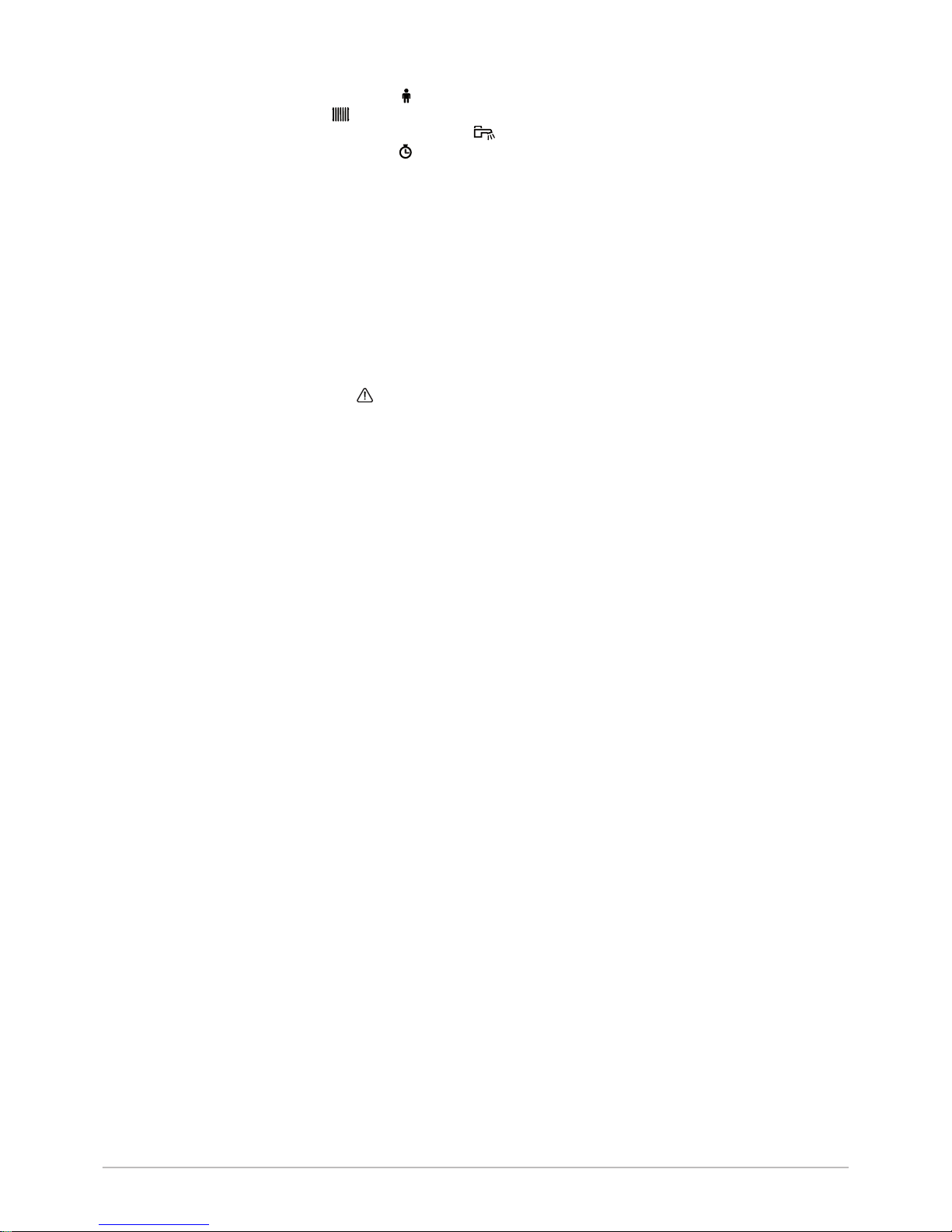
8.2.1 Modifying the User parameters . . . . . . . . . . . . . . . . . . . . . . . . . . . . . . . . . . . . . . . . . . . . . . . . . . . . . . . . . 29
8.2.2 Setting the heating . . . . . . . . . . . . . . . . . . . . . . . . . . . . . . . . . . . . . . . . . . . . . . . . . . . . . . . . . . . . . . . . . . 30
8.2.3 Setting the domestic hot water temperature . . . . . . . . . . . . . . . . . . . . . . . . . . . . . . . . . . . . . . . . . . . . . . 30
8.2.4 Setting the timer programming . . . . . . . . . . . . . . . . . . . . . . . . . . . . . . . . . . . . . . . . . . . . . . . . . . . . . . . . . 31
9 Maintenance . . . . . . . . . . . . . . . . . . . . . . . . . . . . . . . . . . . . . . . . . . . . . . . . . . . . . . . . . . . . . . . . . . . . . . . . . . . . . . . . . . . . . . 33
9.1 General . . . . . . . . . . . . . . . . . . . . . . . . . . . . . . . . . . . . . . . . . . . . . . . . . . . . . . . . . . . . . . . . . . . . . . . . . . . . . . . . . . . . . 33
9.2 Maintenance instructions . . . . . . . . . . . . . . . . . . . . . . . . . . . . . . . . . . . . . . . . . . . . . . . . . . . . . . . . . . . . . . . . . . . . . . . 33
9.2.1 Check the hydraulic pressure . . . . . . . . . . . . . . . . . . . . . . . . . . . . . . . . . . . . . . . . . . . . . . . . . . . . . . . . . . . . 33
9.2.2 Topping up the installation with water . . . . . . . . . . . . . . . . . . . . . . . . . . . . . . . . . . . . . . . . . . . . . . . . . . . . . . 33
9.3 Venting the installation . . . . . . . . . . . . . . . . . . . . . . . . . . . . . . . . . . . . . . . . . . . . . . . . . . . . . . . . . . . . . . . . . . . . . . . . . 34
10 Troubleshooting . . . . . . . . . . . . . . . . . . . . . . . . . . . . . . . . . . . . . . . . . . . . . . . . . . . . . . . . . . . . . . . . . . . . . . . . . . . . . . . . . . . .35
10.1 Error messages B-Control . . . . . . . . . . . . . . . . . . . . . . . . . . . . . . . . . . . . . . . . . . . . . . . . . . . . . . . . . . . . . . . . . . . . . . .35
10.1.1 Error code display . . . . . . . . . . . . . . . . . . . . . . . . . . . . . . . . . . . . . . . . . . . . . . . . . . . . . . . . . . . . . . . . . . . . . 35
10.1.2 Fault code display . . . . . . . . . . . . . . . . . . . . . . . . . . . . . . . . . . . . . . . . . . . . . . . . . . . . . . . . . . . . . . . . . . . . . 35
10.2 Error messages IniControl 2 . . . . . . . . . . . . . . . . . . . . . . . . . . . . . . . . . . . . . . . . . . . . . . . . . . . . . . . . . . . . . . . . . . . . . 35
10.2.1 Error messages . . . . . . . . . . . . . . . . . . . . . . . . . . . . . . . . . . . . . . . . . . . . . . . . . . . . . . . . . . . . . . . . . . . . . . . 35
10.2.2 Accessing the error log . . . . . . . . . . . . . . . . . . . . . . . . . . . . . . . . . . . . . . . . . . . . . . . . . . . . . . . . . . . . . . .35
11 Environmental . . . . . . . . . . . . . . . . . . . . . . . . . . . . . . . . . . . . . . . . . . . . . . . . . . . . . . . . . . . . . . . . . . . . . . . . . . . . . . . . . . . . . 37
11.1 Disposal and Recycling . . . . . . . . . . . . . . . . . . . . . . . . . . . . . . . . . . . . . . . . . . . . . . . . . . . . . . . . . . . . . . . . . . . . . . . . .37
11.2 Energy savings . . . . . . . . . . . . . . . . . . . . . . . . . . . . . . . . . . . . . . . . . . . . . . . . . . . . . . . . . . . . . . . . . . . . . . . . . . . . . . . 37
12 Warranty . . . . . . . . . . . . . . . . . . . . . . . . . . . . . . . . . . . . . . . . . . . . . . . . . . . . . . . . . . . . . . . . . . . . . . . . . . . . . . . . . . . . . . . . . 38
12.1 General . . . . . . . . . . . . . . . . . . . . . . . . . . . . . . . . . . . . . . . . . . . . . . . . . . . . . . . . . . . . . . . . . . . . . . . . . . . . . . . . . . . . . 38
12.2 Terms of warranty . . . . . . . . . . . . . . . . . . . . . . . . . . . . . . . . . . . . . . . . . . . . . . . . . . . . . . . . . . . . . . . . . . . . . . . . . . . . . 38
13 Appendix . . . . . . . . . . . . . . . . . . . . . . . . . . . . . . . . . . . . . . . . . . . . . . . . . . . . . . . . . . . . . . . . . . . . . . . . . . . . . . . . . . . . . . . . . 39
13.1 Product fiche . . . . . . . . . . . . . . . . . . . . . . . . . . . . . . . . . . . . . . . . . . . . . . . . . . . . . . . . . . . . . . . . . . . . . . . . . . . . . . . . . 39
13.2 Product fiche - Temperature Controls . . . . . . . . . . . . . . . . . . . . . . . . . . . . . . . . . . . . . . . . . . . . . . . . . . . . . . . . . . . . . .39
13.3 Product data sheet - Temperature controls . . . . . . . . . . . . . . . . . . . . . . . . . . . . . . . . . . . . . . . . . . . . . . . . . . . . . . . . . 39
13.4 Product fiche . . . . . . . . . . . . . . . . . . . . . . . . . . . . . . . . . . . . . . . . . . . . . . . . . . . . . . . . . . . . . . . . . . . . . . . . . . . . . . . . . 40
Contents
4 EFU C 7628759 - v03 - 12012017
Page 5
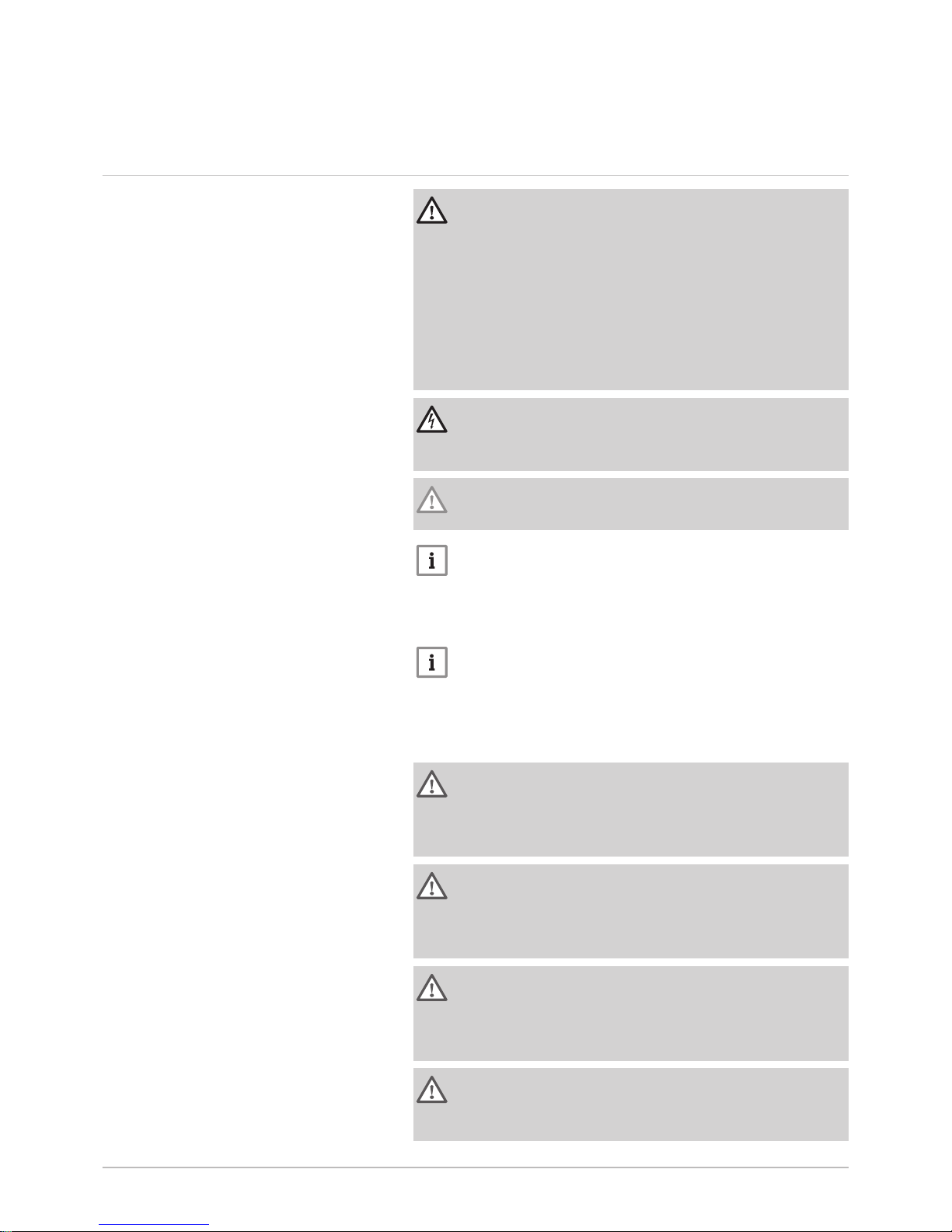
1 Safety
1.1 General safety instructions
Danger
This appliance is not intended for use by persons
(including children) with reduced physical, senso
ry or mental capabilities, or lack of experience
and knowledge, unless they have been given su
pervision or instruction concerning use of the ap
pliance by a person responsible for their safety.
Children should be supervised to ensure that they
do not play with the appliance.
Danger of electric shock
Before any work, switch off the mains supply to
the boiler.
Caution
Only use original spare parts.
Important
Only qualified professionals are permitted to in
stall the boiler, in accordance with prevailing local
and national regulations.
Important
Allow the space required to correctly install the
boiler. Refer to the Overall space needed for the
boiler section in the installation and service man
ual.
Warning
Do not touch the flue gas pipes. Depending on
the boiler settings, the temperature of the flue gas
pipes may exceed 60°C.
Warning
Do not touch the radiators for long periods. De
pending on the boiler settings, the temperature of
the radiators may exceed 60°C.
Warning
Take precautions with the domestic hot water.
Depending on the boiler settings, the domestic
hot water temperature may exceed 65°C.
Warning
Only qualified professionals are authorised to
work on the boiler and the heating system.
1 Safety
7628759 - v03 - 12012017 EFU C 5
Page 6
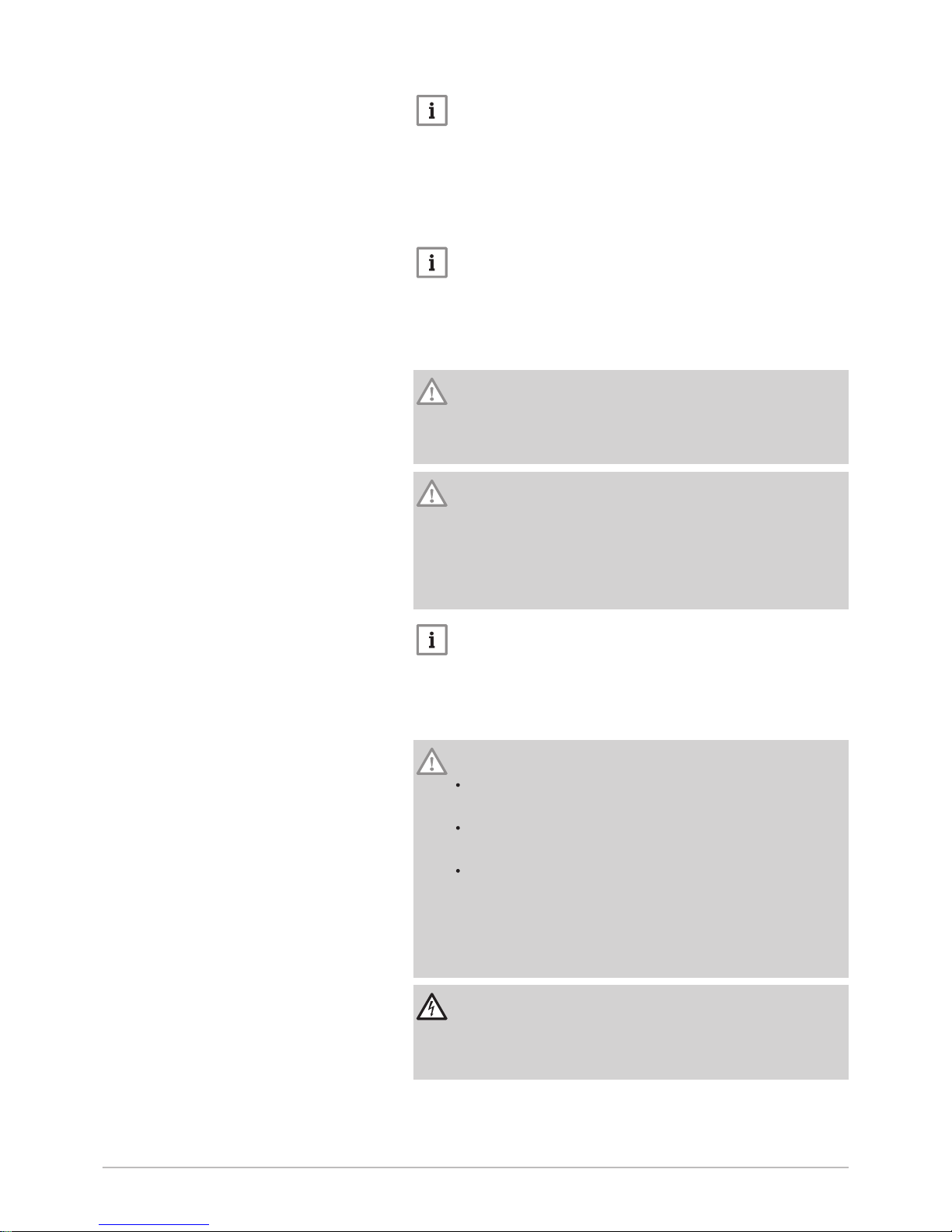
Important
The installation must comply on all points with
prevailing regulations and directives, which gov
ern work and interventions in individual homes,
blocks of flats and other buildings.
Hydraulic safety
Important
Respect the minimum and maximum water inlet
pressure to ensure correct operation of the boiler:
refer to the chapter Technical Specifications.
Electrical safety
Caution
A disconnection method must be allowed in the
fixed pipes in accordance with the rules on instal
lation in force in the country.
Caution
If a power cord comes with the appliance and it
turns out to be damaged, it must be replaced by
the manufacturer, its after sales service or per
sons with similar qualifications in order to obviate
any danger.
Important
The installation must comply on all points with
prevailing regulations and directives, which gov
ern work and interventions in individual homes,
blocks of flats and other buildings.
Caution
The boiler must always be connected to the pro
tective earthing.
Earthing must comply with the prevailing instal
lation standards.
Earth the appliance before making any electrical
connections.
For the type and calibre of the protective equip
ment, refer to the chapter Electrical Connections
in the Installation and Service Manual.
Danger of electric shock
Only qualified professionals are permitted access
to the inside of the appliance, in accordance with
the prevailing electrical safety standard.
1 Safety
6 EFU C 7628759 - v03 - 12012017
Page 7
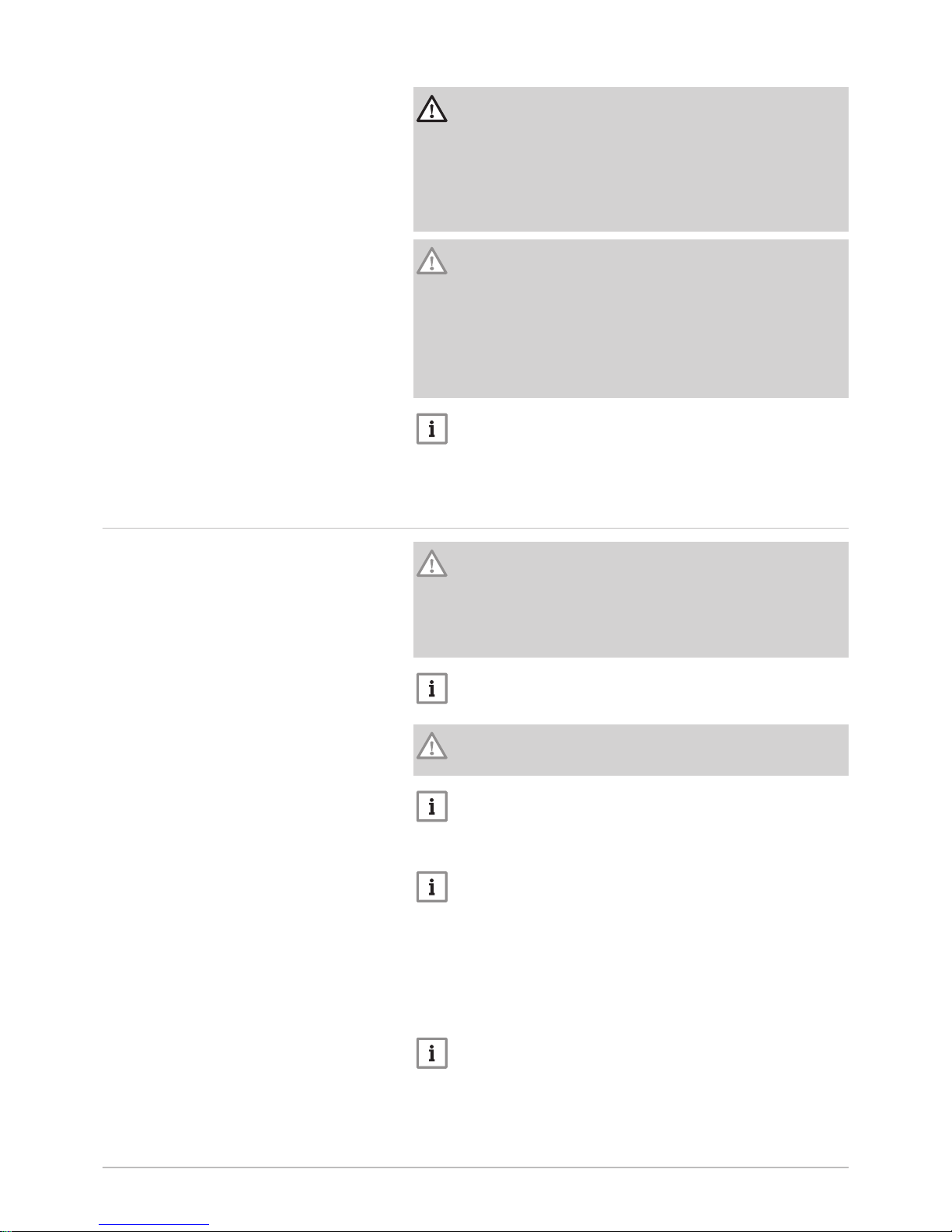
Danger
If you smell flue gases:
1. Switch off the appliance.
2. Open the windows.
3. Evacuate the premises.
4. Contact a qualified professional.
Caution
Do not neglect to service the boiler. Contact a
qualified professional or take out a maintenance
contract for the obligatory annual servicing of the
boiler.
Failure to service the appliance voids the warran
ty.
Important
This manual can also be found on our internet
site.
1.2
Recommendations
Caution
The system must satisfy each point in the rules
(DTU, EN and others, etc.) that govern works and
interventions in individual homes, blocks of flats
or other buildings.
Note
Keep the boiler accessible at all times.
Caution
Install the boiler in a frost-free environment.
Note
Regularly check the presence of water and pres
sure in the heating system.
Important
Never remove or cover labels and data plates af
fixed to the appliances. Labels and data plates
must be legible throughout the entire lifetime of
the appliance.
Immediately replace damaged or illegible instruc
tions and warning stickers.
Important
Remove the casing only to perform maintenance
and repair work. Put the casing back in place af
ter maintenance and repair work.
1 Safety
7628759 - v03 - 12012017 EFU C 7
Page 8
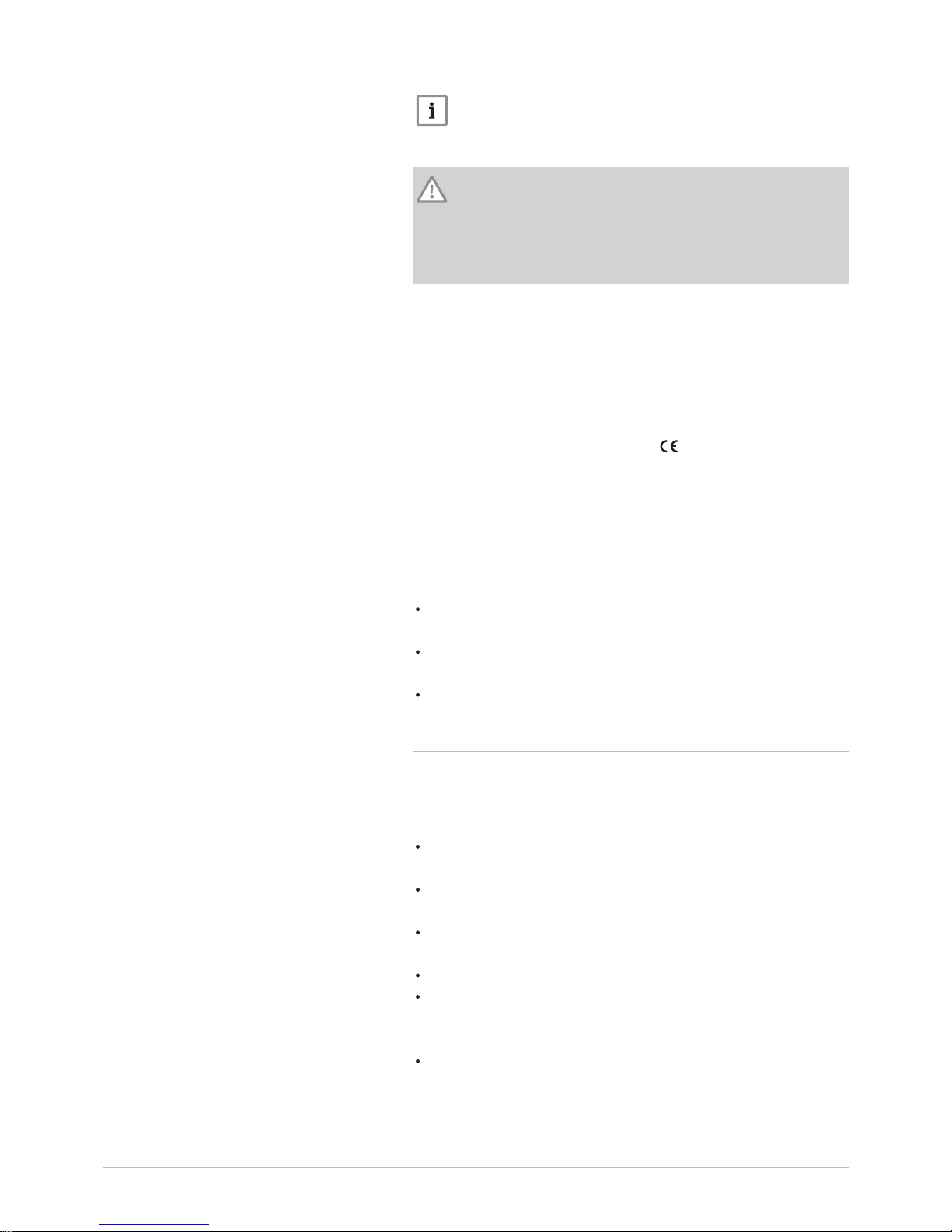
Important
Insulate the pipes to reduce heat losses to a mini
mum.
Caution
Have the boiler and heating system drained by a
qualified professional if the home is left empty for
a long period of time and there is a chance of
frost.
1.3
Liabilities
1.3.1
Manufacturer's liability
Our products are manufactured in compliance with the
requirements of the various Directives applicable. They
are therefore delivered with the
marking and any
documents necessary. In the interests of the quality of
our products, we strive constantly to improve them. We
therefore reserve the right to modify the specifications
given in this document.
Our liability as manufacturer may not be invoked in the
following cases:
Failure to abide by the instructions on installing the
appliance.
Failure to abide by the instructions on using the appli
ance.
Faulty or insufficient maintenance of the appliance.
1.3.2
Installer's liability
The installer is responsible for the installation and initial
commissioning of the appliance. The installer must ob
serve the following instructions:
Read and follow the instructions given in the manuals
provided with the appliance.
Install the appliance in compliance with prevailing leg
islation and standards.
Carry out initial commissioning and any checks neces
sary.
Explain the installation to the user.
If maintenance is necessary, warn the user of the obli
gation to check the appliance and keep it in good
working order.
Give all the instruction manuals to the user.
1 Safety
8 EFU C 7628759 - v03 - 12012017
Page 9
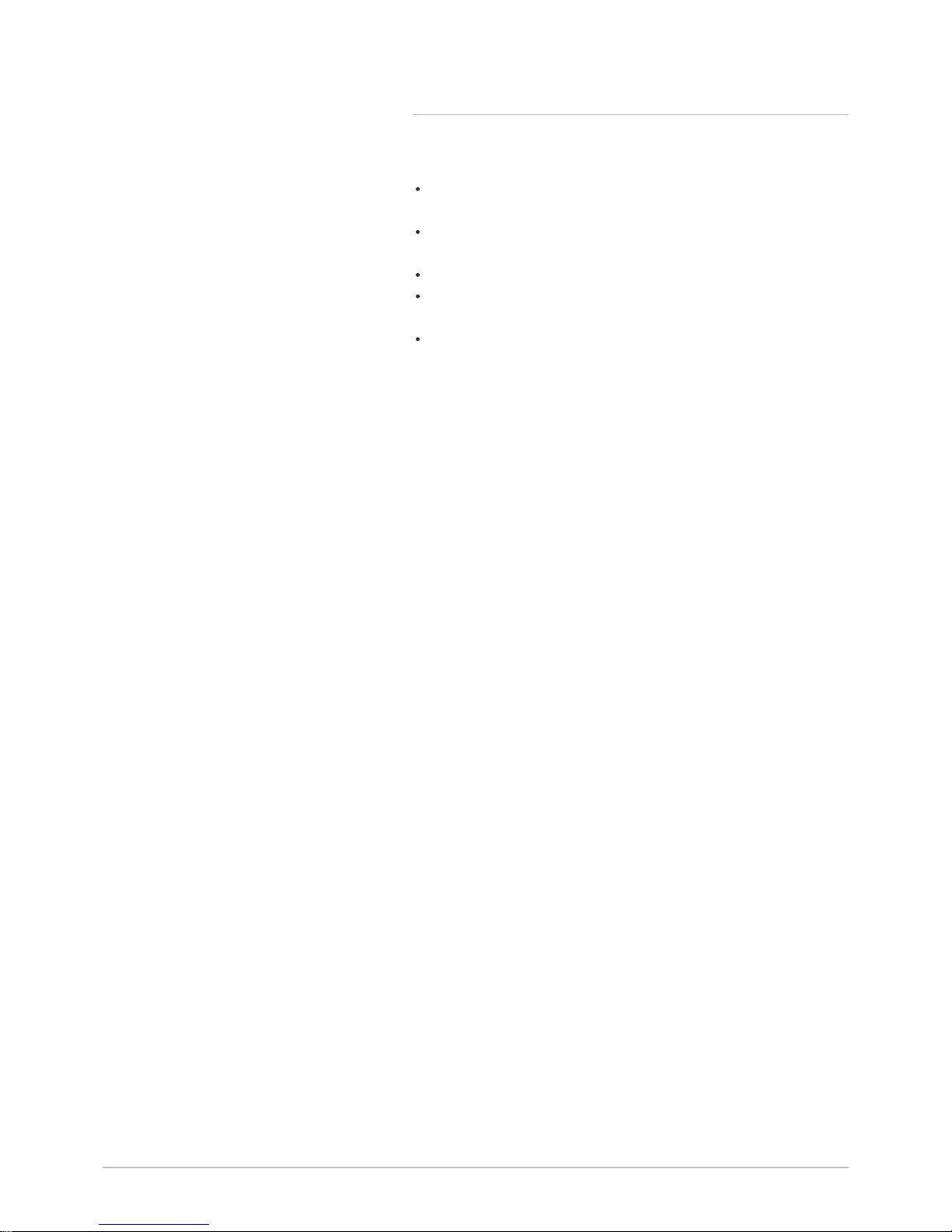
1.3.3
User's liability
To guarantee optimum operation of the system, you
must abide by the following instructions:
Read and follow the instructions given in the manuals
provided with the appliance.
Call on a qualified professional to carry out installation
and initial commissioning.
Get your installer to explain your installation to you.
Have the required inspections and maintenance car
ried out by a qualified installer.
Keep the instruction manuals in good condition close
to the appliance.
1 Safety
7628759 - v03 - 12012017 EFU C 9
Page 10
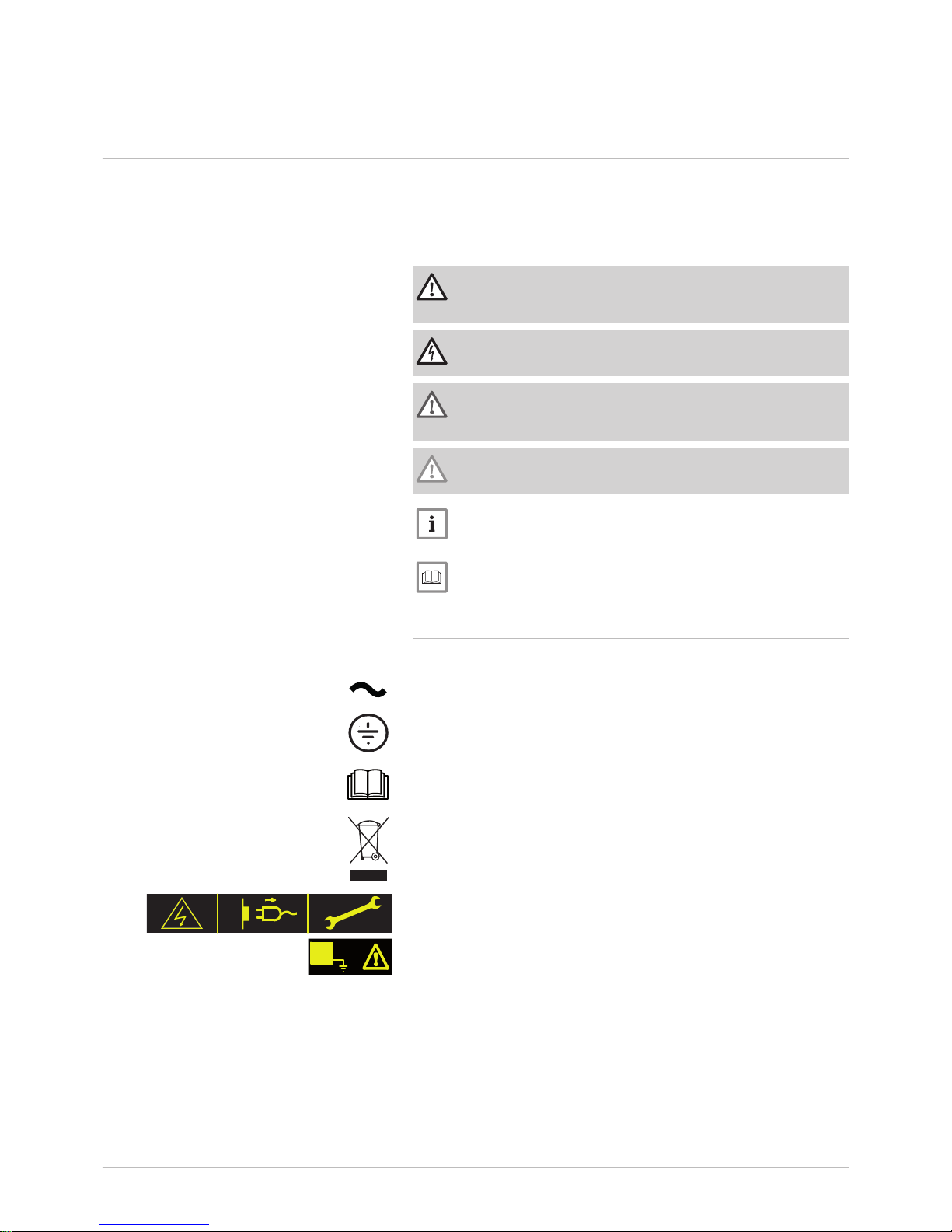
2 About this manual
2.1 Symbols used
2.1.1 Symbols used in the manual
This manual uses various danger levels to draw attention to special in
structions. We do this to improve user safety, to prevent problems and to
guarantee correct operation of the appliance.
Danger
Risk of dangerous situations that may result in serious personal
injury.
Danger of electric shock
Risk of electric shock.
Warning
Risk of dangerous situations that may result in minor personal in
jury.
Caution
Risk of material damage.
Important
Please note: important information.
See
Reference to other manuals or pages in this manual.
2.1.2 Symbols used on the appliance
1 Alternating current.
2 Protective earthing.
3 Before installing and commissioning the appliance, carefully read
the instruction manuals provided.
4 Dispose of used products through an appropriate recovery and re
cycling structure.
5 Caution: danger of electric shock, live parts. Disconnect the mains
power prior to carrying out any work.
6 Connect the appliance to the protective earthing.
Fig.1 Symbols used on the appliance
1 2
MW-1000123-2
1
2
3
4
5
6
2 About this manual
10 EFU C 7628759 - v03 - 12012017
Page 11
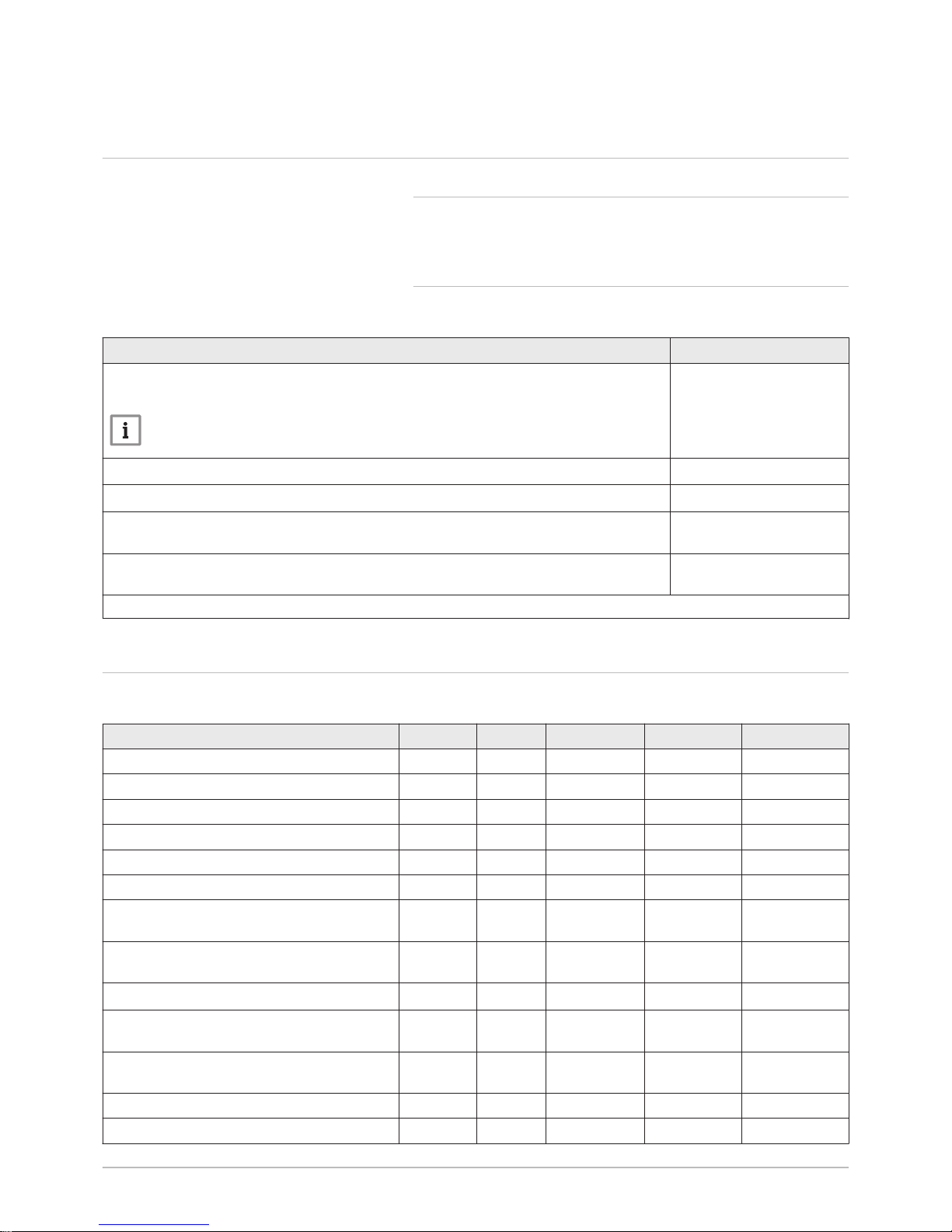
3 Technical specifications
3.1 Homologations
3.1.1 Certifications
The boiler complies with current standards.
CE identification number: 0085CQ0002
3.1.2 Oil categories
Tab.1
Type of oil that can be used Maximum viscosity
GNR
Non-road diesel with a maximum FAME content of 7 %
(1)
Note
To be used exclusively for a boiler fitted with a burner with a heater.
6 mm2/s at 20 °C
Standard fuel oil
6 mm2/s at 20 °C
Low-sulphur oil
6 mm2/s at 20 °C
Bio-oil B10
Mixture of low-sulphur oil (<50 mg/kg) plus 5.9 to 10.9% (in volume) of FAME
(1)
6 mm2/s at 20 °C
Bio-oil B5 (or Bio 5)
Mixture of low-sulphur oil (<50 mg/kg) plus 3 to 5.9% (in volume) of FAME
(1)
6 mm2/s at 20 °C
(1) Liquid petroleum products — Fatty Acid Methyl Esters used as heating fuel
3.2
Technical data
Tab.2 Technical parameters for boiler space heaters
Product name EFU C 19 EFU C 24 EFU C 32
Condensing boiler Yes Yes Yes
Low-temperature boiler
(1)
No No No
B1 boiler No No No
Cogeneration space heater No No No
Combination heater No No No
Rated heat output
Prated
kW 18 23 31
Useful heat output at rated heat output and
high temperature regime
(2)
P
4
kW 18.3 23.1 30.7
Useful heat output at 30% of rated heat output
and low temperature regime
(1)
P
1
kW 5.8 7.3 9.6
Seasonal space heating energy efficiency
ƞ
s
% 88 89 88
Useful efficiency at rated heat output and high
temperature regime
(2)
ƞ
4
% 90.4 90.3 89.8
Useful efficiency at 30% of rated heat output
and low temperature regime
(1)
ƞ
1
% 95.2 94.6 93.7
Auxiliary electricity consumption
Full load
elmax
kW 0.172 0.143 0.143
3 Technical specifications
7628759 - v03 - 12012017 EFU C 11
Page 12
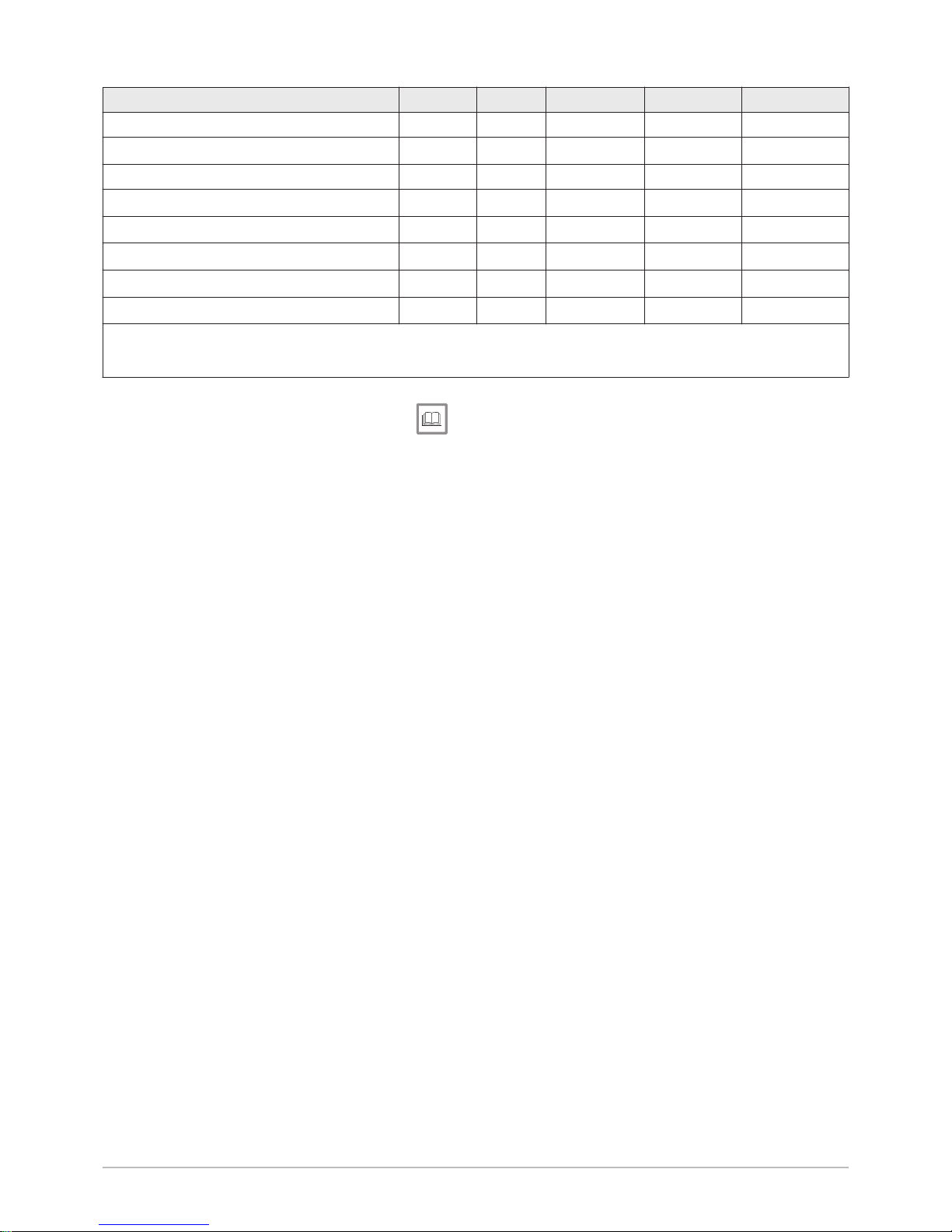
Product name EFU C 19 EFU C 24 EFU C 32
Part load
elmin
kW 0.096 0.069 0.077
Stand-by
P
SB
kW 0.004 0.004 0.004
Other specifications
Standby heat loss
P
stby
kW 0.084 0.084 0.100
Ignition burner power consumption
P
ign
kW - - -
Annual energy consumption
Q
HE
GJ 59 74 101
Sound power level, indoors
L
WA
dB 63 63 63
Emissions of nitrogen oxides NO
X
mg/kWh 116 116 116
(1) Low temperature means for condensing boilers 30°C, for low temperature boilers 37°C and for other heaters 50°C return temperature
(at heater inlet).
(2) High temperature regime means 60°C return temperature at heater inlet and 80°C feed temperature at heater outlet.
See
The back cover for contact details.
3 Technical specifications
12 EFU C 7628759 - v03 - 12012017
Page 13
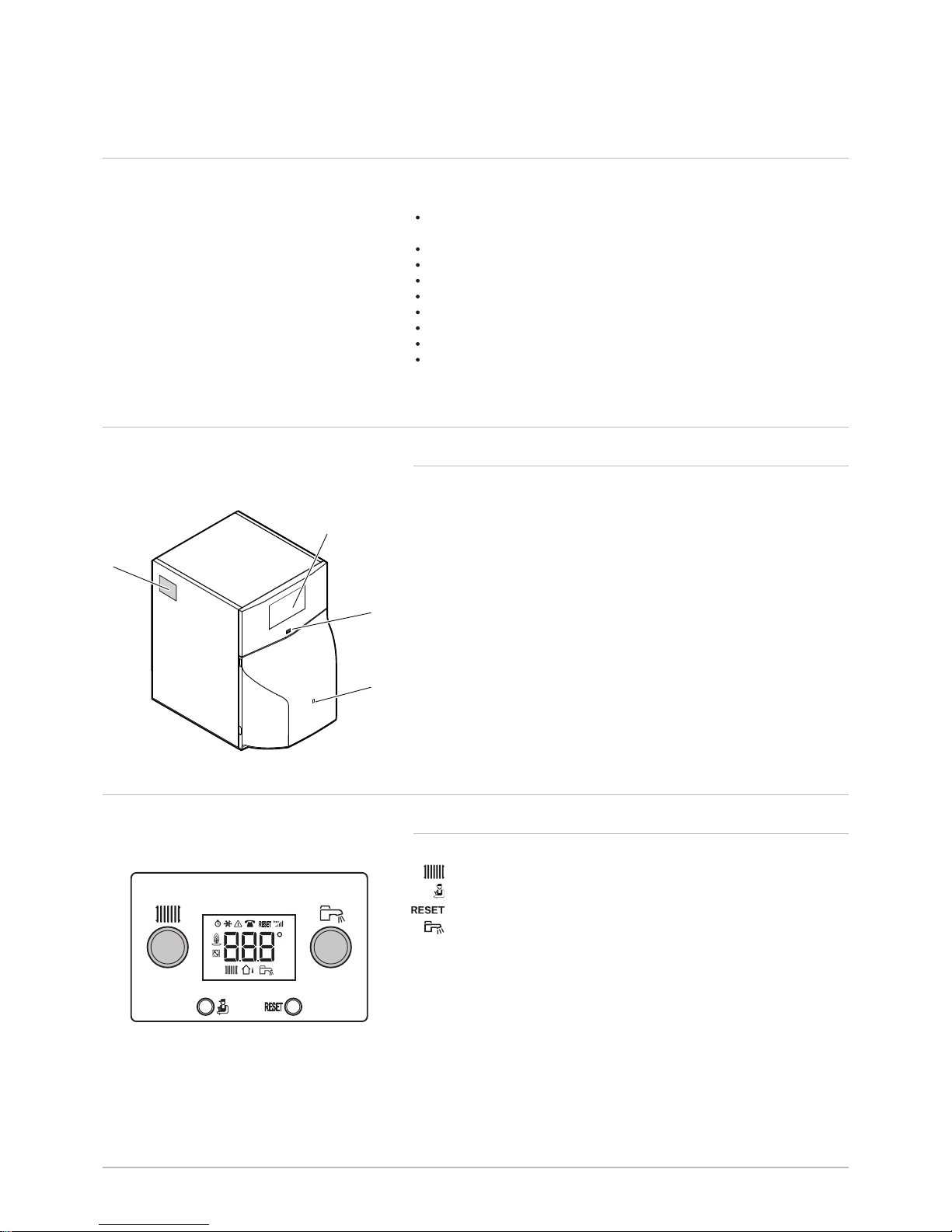
4 Description of the product
4.1 General description
Floor-standing condensing oil boilers from the EFU C range have the fol
lowing specifications:
Heating only with possibility to produce domestic hot water by combining
them with a domestic hot water tank
High-efficiency heating
Low polluting emissions
Heating body in cast iron
Condenser with ceramic pipes and stainless steel walls
Pre-assembled and pre-set oil burner
Electronic control panel
Flue gas discharge via a chimney type connection
Flue gas evacuation via a forced flue connection with combustive air in
let kit
4.2
Main components
4.2.1
Boiler
1
Control panel
2
On/Off switch
3 Access to the burner manual reset button
4
Data plate
4.3 Description of the control panel B-Control
4.3.1
Description of the keys
Heating temperature setting button
Level access key: Information, Installer or Chimney Sweep
Manual reset key
Domestic hot water temperature setting button
Fig.2
MW-5000451-1
2
1
3
4
Fig.3
MW-5000031-3
4 Description of the product
7628759 - v03 - 12012017 EFU C 13
Page 14
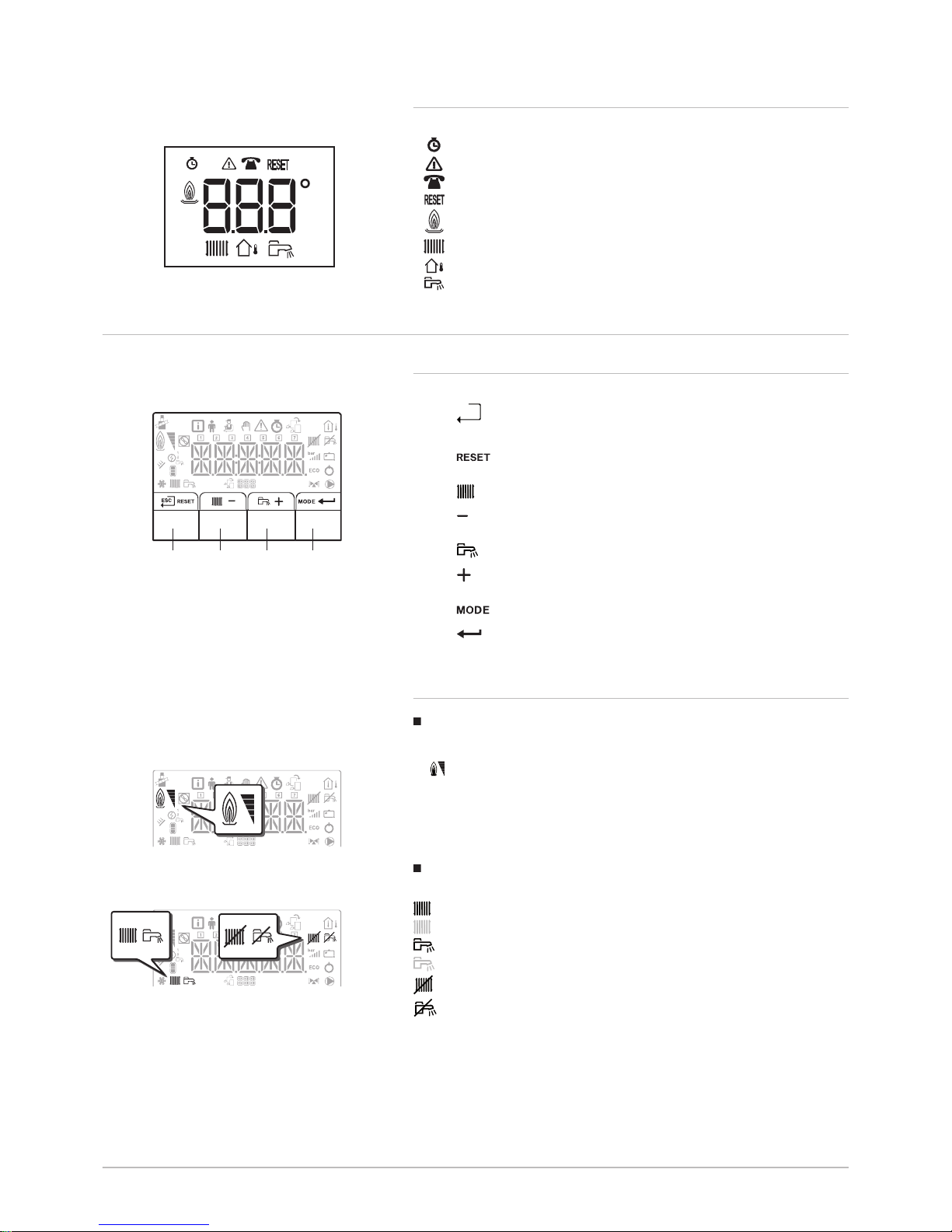
4.3.2 Description of the display
Hour run meter
Malfunctions
Maintenance
Reset necessary
Burner status
Heating mode
Outside temperature sensor
Domestic hot water mode
4.4 Description of the control panel IniControl 2
4.4.1 Description of the keys
1
h
: back to the previous level without saving the modifications
made
: manual reset
2
: accessing the heating parameters
: lowering the value
3
: accessing the domestic hot water parameters
: raising the value
4
: MODE display
: accessing the menu selected or confirming the value modifi
cation
4.4.2 Description of the display
Burner Operation
Burner ON
Operating modes
Steady symbol: heating function enabled
Flashing symbol: heating production running
Steady symbol: domestic hot water function enabled
Flashing symbol: domestic hot water production running
Heating function disabled
Domestic hot water function disabled
Fig.4
MW-3000235-3
Fig.5
MW-1000043-5
1 2 3 4
Fig.6
MW-1000085-4
Fig.7
MW-1000083-5
4 Description of the product
14 EFU C 7628759 - v03 - 12012017
Page 15

Menu display
Information menu: displays the measured values and the statuses
of the appliance
User menu: provides access to the User level setting parameters
Installer menu: provides access to the Installer level setting param
eters
Manual Forcing menu: the appliance runs at the set point dis
played, the pumps operate and the three-way valves are not con
trolled.
Malfunction menu: the appliance has malfunctioned. This informa
tion is signalled by an error code and a flashing display.
Sub-Menu COUNTERS
TIME PROG sub-menu: Timer programming dedicated to heat
ing and domestic hot water production
Sub-Menu CLOCK
PCB selection menu: access to information on the additional PCBs
connected
Display of PCB names
The name of the PCB for which the parameters are displayed is
displayed in 3 characters.
Central unit PCB CU-OH01: direct circuit and domestic hot water
Additional PCB SMS04: 2nd circuit
Additional PCB SMS04: 3rd circuit
COUNTERS / TIME PROG / Sub-Menus CLOCK
COUNTERS sub-menu (CNT)
TIME PROG sub-menu: Timer programming dedicated to heat
ing and domestic hot water production (CIRC A, CIRC B, ECS)
Timer program for Monday
Timer program for Tuesday
Timer program for Wednesday
Timer program for Thursday
Timer program for Friday
Timer program for Saturday
Timer program for Sunday
CLOCK sub-menu (CLK)
Fig.8
Fig.9
MW-1000670-1
Fig.10
MW-1000683-1
...CUO / H01...
Fig.11
MW-1000684-1
...SMS / 04- / B...
Fig.12
MW-1000685-1
...SMS / 04- / C...
Fig.13
MW-1000575-2
4 Description of the product
7628759 - v03 - 12012017 EFU C 15
Page 16

Temperature sensors
Room temperature sensor connected:
fixed symbol for WINTER mode,
flashing symbol for SUMMER mode.
Outside temperature sensor connected:
fixed symbol for WINTER mode,
flashing symbol for SUMMER mode.
Other Information
Chimney Sweep Menu: forced operation in full load mode
Three-way valve connected
Three-way valve closed
Three-way valve open
Pump running
Fig.14
MW-5000014-4
Fig.15
MW-5000038-4
4 Description of the product
16 EFU C 7628759 - v03 - 12012017
Page 17

5 Utilisation with the control panel B-Control
5.1 Use of the control panel
5.1.1 Browsing in the menus
Press any key to turn on the backlight for the control panel screen.
Important
If no key is pressed within 3 minutes, the backlight will go out.
The key is used to access the various menus:
Tab.3 Menus available
Information menu
Chimney Sweep menu
Press the key to access the Information menu.
Press the key for 2 seconds to access the Chimney Sweep menu.
Keep pressing the key to scroll through the information.
Note
Thirty minutes after the key is pressed for the last time, the dis
play goes back to the main display.
5.2
Start-up
If the boiler was powered off:
1. Check that the heating system and the boiler are adequately primed
with water. Recommended pressure: 0.15 MPa (1.5 bar).
2. Check that the storage tank is filled with fuel.
3. Open the oil inlet valve.
4. Switch on the boiler.
A venting cycle is run automatically.
The display shows the operating status of the boiler, the heating flow tem
perature and any error codes.
5.3
Shutdown
5.3.1 Switching off the heating
1. Turn the setting button all the way to the left until is dis
played.
Note
The frost protection function continues to run
Fig.16
MW-1000668-1
Fig.17
MW-1000667-1
2’’
Fig.18
MW-1000668-1
Fig.19
MW-3000241-3
5 Utilisation with the control panel B-Control
7628759 - v03 - 12012017 EFU C 17
Page 18

5.3.2 Stopping domestic hot water production
1. Turn the setting button all the way to the left until is dis
played.
Note
Frost protection continues to run on the domestic hot water tank.
The venting cycle is not tripped when domestic hot water produc
tion is shut down.
5.3.3 Shutting down the installation
It is recommended that the boiler is kept powered on to ensure frost pro
tection.
5.4
Frost Protection
Caution
The frost protection function does not work if the boiler is powered
off.
Caution
The integrated protection system only protects the boiler, not the
heating system.
Caution
Have the boiler and heating system drained by a qualified profes
sional if the home is left empty for a long period of time and there
is a chance of frost.
Important
To prevent the radiators and the installation from freezing in pla
ces where that risk exists (e.g. in a garage or an equipment room),
we recommend the connection of an outside temperature sensor
to the boiler.
If the temperature of the water in the boiler falls too much, the integrated
protection device switches itself on. This device functions as follows:
If the water temperature is lower than 7°C, the circulation pump starts
up.
If the water temperature is lower than 4°C, the boiler starts up.
If the water temperature is higher than 10°C, the boiler shuts down and
the circulation pump continues to run for a short time.
Fig.20
MW-3000242-3
5 Utilisation with the control panel B-Control
18 EFU C 7628759 - v03 - 12012017
Page 19

6 Utilisation with the control panel IniControl 2
6.1 Use of the control panel
6.1.1 Browsing in the menus
Press any key to turn on the backlight for the control panel screen.
Important
If no key is pressed within 3 minutes, the backlight will go out.
Press the 2 right-hand keys together to access the different menus:
Tab.4 Menus available
Information menu
User menu
Installer menu
Manual Forcing menu
Failure menu
Sub-menu COUNTERS
Sub-menu TIME PROG
Sub-menu CLOCK
PCB selection menu
Note
The icon is displayed only if an optional PCB has
been installed.
Note
The different menus are only accessible when the icons flash.
Press the key to:
access the next menu,
access the next sub-menu,
access the next parameter,
increase the value.
Press the key to:
access the previous menu,
access the previous sub-menu,
access the previous parameter
decrease the value.
Press the confirmation key to confirm:
a menu,
a sub-menu,
a parameter,
a value.
When the temperature is displayed, briefly pressing the back key h will
return to the time display.
6.2
Start-up
If the boiler was powered off:
1. Check that the heating system and the boiler are adequately primed
with water. Recommended pressure: 0.15 MPa (1.5 bar).
2. Check that the storage tank is filled with fuel.
Fig.21
MW-2000369-1
Fig.22
MW-1000576-1
Fig.23
MW-2000370-1
Fig.24
MW-2000371-1
6 Utilisation with the control panel IniControl 2
7628759 - v03 - 12012017 EFU C 19
Page 20

3. Open the oil inlet valve.
4. Switch on the boiler.
A venting cycle is run automatically.
The display shows the operating status of the boiler, the heating flow tem
perature and any error codes.
6.2.1 Selecting a PCB
1. Access the menus by pressing the two keys on the right simultane
ously.
2. Access the PCB selection menu (only when several PCBs are
present).
Important
The PCB selection menu is available only when the icon flash
es.
3. Scroll through the names of the connected additional PCBs by
pressing the or keys.
The names of the installed PCBs will be displayed in sequence.
4. Confirm the required PCB by pressing the key.
Note
The flow temperature for the selected PCB is displayed by default,
as well as the status of the pump(s) and the status of the valve
connected to the selected PCB.
5. Go back to the main display by pressing the h key.
For more information, see
User menu, page 25
COUNTERS/TIME PROG/CLOCK menus, page 28
Modifying the User parameters, page 29
6.3 Shutdown
6.3.1 Switching off the heating
Note
Heating mode can be managed via the TIME PROG sub-menu
dedicated to timer programming.
1. Go to stop mode by pressing the key.
Fig.25
MW-2000369-1
Fig.26
MW-5000137-2
Fig.27
MW-5000027-4
6 Utilisation with the control panel IniControl 2
20 EFU C 7628759 - v03 - 12012017
Page 21

2. Select the heating mode by pressing the key.
3. Confirm by pressing the key.
4. Select the heating shut-down pressing the key.
The screen displays: .
The frost protection function continues to run.
The heating has been shut down.
Note
Press the key to restart the appliance: the screen will
display .
5. Confirm by pressing the key.
6. Go back to the main display by pressing the h key.
Note
The display disappears after a few seconds of inactivity.
For more information, see
Setting the timer programming, page 31
6.3.2 Stopping domestic hot water production
Note
Domestic hot water production can be managed via the TIME
PROG sub-menu dedicated to timer programming.
1. Go to stop mode by pressing the key.
2. Select domestic hot water production mode pressing the key.
3. Confirm by pressing the key.
Fig.28
MW-5000133-3
Fig.29
MW-5000134-3
Fig.30
MW-5000135-3
Fig.31
MW-5000136-3
6 Utilisation with the control panel IniControl 2
7628759 - v03 - 12012017 EFU C 21
Page 22

4. Select domestic hot water production shut-down by pressing the
key.
The screen displays: .
The frost protection function continues to run.
Production of domestic hot water has been shut down.
Note
Press the key to restart the appliance: the screen will
display .
5. Confirm by pressing the key.
6. Go back to the main display by pressing the h key.
Note
The display disappears after a few seconds of inactivity.
For more information, see
Setting the timer programming, page 31
6.3.3 Shutting down the installation
It is recommended that the boiler is kept powered on to ensure frost pro
tection.
6.4 Frost Protection
Caution
The frost protection function does not work if the boiler is powered
off.
Caution
The integrated protection system only protects the boiler, not the
heating system.
Caution
Have the boiler and heating system drained by a qualified profes
sional if the home is left empty for a long period of time and there
is a chance of frost.
Important
To prevent the radiators and the installation from freezing in pla
ces where that risk exists (e.g. in a garage or an equipment room),
we recommend the connection of an outside temperature sensor
to the boiler.
If the temperature of the water in the boiler falls too much, the integrated
protection device switches itself on. This device functions as follows:
If the water temperature is lower than 7°C, the circulation pump starts
up.
If the water temperature is lower than 4°C, the boiler starts up.
If the water temperature is higher than 10°C, the boiler shuts down and
the circulation pump continues to run for a short time.
Fig.32
MW-5000028-4
6 Utilisation with the control panel IniControl 2
22 EFU C 7628759 - v03 - 12012017
Page 23

7 Control panel settings B-Control
7.1 List of parameters
7.1.1 Information menu
Tab.5 Information list
Information Description Display
°C
Heating water temperature (°C)
The symbol flashes
°C
Domestic hot water temperature (°C)
The symbol flashes
If no domestic hot water sensor connected: dis
play — — —
°C
Outside temperature (°C)
The symbol flashes.
Burner status
Energy meter on the heating water circuit
The symbol flashes.
The displayed value flashes.
Energy meter on the domestic hot water circuit
The symbol flashes.
The displayed value flashes.
Information on the boiler not available
For more information, see
Browsing in the menus, page 17
7.2 Setting the parameters
7.2.1 Setting the heating water temperature
No temperature sensor connected Outside temperature sensor con
nected
Set the heating water temperature
setpoint
Set the required room temperature
1. Set the temperature setpoint or room temperature depending on the
configuration described above by turning the setting button .
Note
If the heating water temperature setpoint is lower than 16°C and if
no outside temperature sensor is connected, the heating cuts out
automatically.
Note
This setting is possible regardless of the display.
2. Go back to the main display by pressing the key for two seconds.
Note
After five seconds without pressing any keys on the control panel,
the display goes back to the main display.
Fig.33
MW-3000243-3
Fig.34
MW-3000244-3
7 Control panel settings B-Control
7628759 - v03 - 12012017 EFU C 23
Page 24

7.2.2 Modifying the domestic hot water temperature setpoint
Note
This setting is available if a domestic hot water tank sensor is con
nected.
1. Set the domestic hot water temperature setpoint by turning the set
ting button .
2. Go back to the main display by pressing the key for two seconds.
Note
After five seconds without pressing any keys on the control panel,
the display goes back to the main display.
Fig.35
MW-3000246-3
Fig.36
MW-3000245-3
7 Control panel settings B-Control
24 EFU C 7628759 - v03 - 12012017
Page 25

8 Control panel settings IniControl 2
8.1 List of parameters
8.1.1 User menu
Fig.37
1
2
MW-2000435-1
3
2
1 Sub-menu available
2 Name of the PCB or circuit
3 Setting parameters
Tab.6
List of User sub-menus
Sub-menu Description Name of the PCB or cir
cuit
Main heating circuit
Additional heating circuit B
Additional heating circuit C
Domestic hot water circuit
Central unit PCB CU-OH01
Additional PCB for circuit B
Additional PCB for circuit C
Control panel HMI
Note
CP : Circuits Parameters = Heating circuit parameters
Tab.7
List of parameters in the / / sub-menus of the User menu
Parameter Description
Factory setting Factory setting
Heating water flow temperature set point for the zone heated if no
outside temperature sensor has been connected.
For the PCB: Can be set from 7 to 90°C
75°C 40°C
Post-operation time of the circuit pump
Can be set from 0 to 20 minutes
3 minutes 4 minutes
Room temperature set point in reduced mode
Can be set from 5 to 30°C
16°C 16°C
Room temperature set point in comfort mode
Can be set from 5 to 30°C
20°C 20°C
Do not modify this setting. 6°C 6°C
Do not modify this setting. 21°C 21°C
Do not modify this setting. 22°C 22°C
8 Control panel settings IniControl 2
7628759 - v03 - 12012017 EFU C 25
Page 26

Parameter Description
Factory setting Factory setting
Do not modify this setting. 20°C
not available 30°C
not available 25°C
Do not modify this setting. not available 25°C
Do not modify this setting. not available 25°C
Do not modify this setting. not available 25°C
Do not modify this setting. not available 25°C
Circuit operating mode:
= timer programming
= manual mode
= frost protection mode
0 0
Do not modify this setting. not available 55°C
Do not modify this setting. not available 10°C
Temperature set point for SWIMMING POOL mode not available 20°C
Do not modify this setting. 0 0
Note
DP : Direct Hot Water Parameters = Domestic hot water tank pa
rameters
Tab.8
List of parameters in the sub-menu of the Installer menu
Parameter Description Factory setting
Do not modify this setting. 0
Domestic hot water temperature set point in comfort mode
Can be set from 40 to 65°C
55°C
Domestic hot water temperature set point in reduced mode
Can be set from 10 to 60°C
10°C
Domestic hot water production mode:
= timer programming
= manual mode
= frost protection mode
0
Post-circulation time for the pump after domestic hot water production:
Can be set from 0 to 60 minutes
set to 99 minutes = continuous running
3 minutes
Note
AP : Appliance Parameters = Appliance parameters
8 Control panel settings IniControl 2
26 EFU C 7628759 - v03 - 12012017
Page 27

Tab.9
List of parameters in the / / sub-menus of the User menu
Parameter Description Factory setting
Factory setting
Central heating operation:
= off
= on
1 not available
Domestic hot water tank operation:
= off
= on
1 not available
SUMMER / WINTER set point switch:
Can be set from 15 to 30°C
set to 30.5°C = function deactivated
22°C 22°C
SUMMER override:
= off
= on
0 0
Note
AP : Appliance Parameters = Appliance parameters
Tab.10
List of parameters in the sub-menu of the Installer menu
Parameter Description Factory setting
Backlighting
= off after 3 minutes of inactivity on the control panel
= on
1
Setting the LANGUAGE :
= no language
= French
= Dutch
= English
= Germany
= Spanish
= Italian
= Polish
= Portuguese
EN
Setting the CONTRAST :
Can be set from 0 to 3
0
Selecting the UNIT :
= °C
= °F
0
Changing the summer/winter timer :
= off
= on
1
For more information, see
Browsing in the menus, page 19
Selecting a PCB, page 20
8 Control panel settings IniControl 2
7628759 - v03 - 12012017 EFU C 27
Page 28

8.1.2 COUNTERS/TIME PROG/CLOCK menus
Tab.11
List of sub-menus
Sub-menu Description
COUNTERS
Timer programming for the main heating circuit
Timer programming for the additional heating circuit B
Timer programming for the additional heating circuit C
Timer programming for the domestic hot water circuit
Setting the clock and the date
For more information, see
Browsing in the menus, page 19
Selecting a PCB, page 20
COUNTERS sub-menu
Tab.12
Choices available in the sub-menu: names of associated PCBs (only when several PCBs are present)
Adjustment parameter PCB Parameter
Central unit PCB CU-OH01
Additional PCB for circuit B
Additional PCB for circuit C
Tab.13
List of hour run meters available (X) in the sub-menu
Parameter Description Unit
Number of hours' operation hours X X
Number of hours' burner operation since the last
service
hours X
Number of hours' operation since the last service hours X
Number of burner start-ups since the last service - X
Consumption in heating mode kWh X
Consumption in domestic hot water production
mode
Wh X
Number of hours' pump operation hours X
Number of pump start-ups - X
Number of hours' pump operation hours X
8 Control panel settings IniControl 2
28 EFU C 7628759 - v03 - 12012017
Page 29

Parameter Description Unit
Number of pump start-ups hours X
Number of reversal valve cycles - X
Number of hours' reversal valve operation hours X
Number of burner start-ups in domestic hot water
production mode
- X
Number of hours of burner operation in domestic
hot water production mode
hours X
Number of burner start-ups - X
Number of hours' burner operation hours X
Number of safety lock-downs (E36) - X
Resetting the maintenance service
: hour run meters , ,
are reset.
- X
Tab.14
List of parameters in the sub-menu of the menu
Parameter Description
Timer programming for heating
Timer programming for cooling (only if cooling is activated)
Tab.15
List of parameters in the sub-menu of the menu
Parameter Unit
HOURS Can be set from 0 to 23 available
MINUTE Can be set from 0 to 59 available
DATE Can be set from 1 to 31 available
MONTH Can be set from 1 to 12 available
YEAR Can be set from 2000 to 2100 available
8.2
Setting the parameters
8.2.1 Modifying the User parameters
Caution
Altering the factory settings may impair operation of the appliance.
1. Access the User menu.
Important
The User menu is available only when the icon flashes.
2. Select the desired sub-menu by pressing the or key.
3. Confirm the selection by pressing the key.
Fig.38
MW-5000008-2
8 Control panel settings IniControl 2
7628759 - v03 - 12012017 EFU C 29
Page 30

4. Select the required parameter by pressing the or keys to scroll
through the list of adjustable parameters.
5. Confirm the selection by pressing the key.
6. Modify the value of the parameter using the or keys.
7. Confirm the new value of the parameter by pressing the key.
8. Go back to the main display by pressing the h key.
For more information, see
Browsing in the menus, page 19
Selecting a PCB, page 20
8.2.2 Setting the heating
Caution
Altering the factory settings may impair operation of the appliance.
Note
The heating mode can be managed using the TIME PROG menu.
1. Access the heating parameters by pressing the key .
Note
If no outside temperature sensor is connected, this menu can be
used to set the temperature of the heating water.
If an outside temperature sensor is connected, this menu can be
used to set the indoor temperature set point.
2. Select the desired circuit, if there are several PCBs, by pressing the
or key.
3. Confirm the selection by pressing the key.
The status of the heating and the associated heating water tem
perature set point are displayed alternately.
4. Select the mode to be modified by pressing the or key:
ON mode = comfort
ECO mode = reduction
5. Modify the heating water temperature set point for the selected
mode by pressing the or key.
Note
Press the h key to cancel all input.
6. Confirm the new temperature set point by pressing the key.
7. Go back to the main display by pressing the h key.
For more information, see
Setting the timer programming, page 31
8.2.3
Setting the domestic hot water temperature
Note
Domestic hot water production can be managed via the TIME
PROG sub-menu dedicated to timer programming.
1. Access the domestic hot water production parameters by pressing
the key .
2. Modify the domestic hot water set point by pressing the or key.
Note
Press the h key to cancel all input.
3. Confirm the new temperature set point by pressing the key.
Go back to the main display by pressing the h key.
Fig.39
MW-5000040-6
Fig.40
MW-5000144-3
Fig.41
MW-3000249-4
Fig.42
MW-6000254-2
8 Control panel settings IniControl 2
30 EFU C 7628759 - v03 - 12012017
Page 31

For more information, see
Setting the timer programming, page 31
8.2.4
Setting the timer programming
1. Access the COUNTERS / TIME PROG menus CLOCK
Important
The COUNTERS / TIME PROG / CLOCK menus can only be ac
cessed when the icon flashes.
Important
When using a programmable room thermostat, this menu is not
displayed.
2. Select the desired circuit by pressing the or key.
3. Confirm the selection by pressing the key.
The icons dedicated to the days of the week all flash at the same
time: .
4. Select the desired day number by pressing the or key until the
icon dedicated to the desired day flashes.
Day selected Description
, , , , , ,
every day of the week
Monday
Tuesday
Wednesday
Thursday
Friday
Saturday
Sunday
Note
The key is used to move to the right.
The key is used to move to the left.
5. Confirm the selection by pressing the key.
6. Set the start time for the period by pressing the or key.
7. Confirm the selection by pressing the key.
Fig.43
MW-5000044-4
Fig.44
MW-5000139-4
Fig.45
MW-1000594-2
Fig.46
MW-5000142-2
8 Control panel settings IniControl 2
7628759 - v03 - 12012017 EFU C 31
Page 32

8. Select the status that correspond to the period by pressing
the or keys.
Status to for periods
to
Description
comfort mode
reduced mode
9. Confirm the selection by pressing the key.
10. Repeat steps 8 to 11 to define the comfort periods to and
the associated status to .
Note
No setting: 10 minutes
The setting determines the end.
11.
Go back to the main display by pressing the h key.
Example:
Times
06:00-22:00 06:00 22:00
06:00-08:00
11:30-13:30
06:00 08:00 11:30 13:30
06:00-08:00
11:30-14:00
17:30-22:00
06:00 08:00 11:30 14:00 17:30 22:00
Fig.47
MW-5000143-3
8 Control panel settings IniControl 2
32 EFU C 7628759 - v03 - 12012017
Page 33

9 Maintenance
9.1 General
We recommend having the boiler inspected and serviced at regular inter
vals.
Caution
Do not neglect to service the boiler. Contact a qualified professio
nal or take out a maintenance contract for the obligatory annual
servicing of the boiler.
Failure to service the appliance voids the warranty.
Caution
Have an inspection carried out and the flues swept at least once a
year or more, depending on the regulations in force in your coun
try.
Caution
Only qualified professionals are authorised to carry out mainte
nance work on the boiler and the heating system.
Caution
After maintenance or repair work, check the entire heating system
to ensure that there are no leaks.
Caution
Only genuine spare parts may be used.
9.2 Maintenance instructions
9.2.1 Check the hydraulic pressure
1. Check the hydraulic pressure in the installation.
Caution
If the hydraulic pressure is lower than 0.08 MPa (0.8 bar), more
water should be added. Top up the water level in the heating in
stallation to reach a hydraulic pressure of between 0.15 and 0.2
MPa (1.5 and 2.0 bar).
2. Carry out a visual check for any water leaks.
9.2.2 Topping up the installation with water
1. Open the valves on all radiators connected to the heating system.
2. Set the room thermostat to as low a temperature as possible.
3. Put the boiler in shut-down/frost protection mode.
4. Open the fill valve.
5. Close the filling valve when the pressure gauge shows a pressure of
0.15 MPa (1.5 bar).
6. Put the boiler in heating mode.
7. When the pump has stopped, vent again and top up the water pres
sure.
Note
Filling and venting the installation twice a year should be sufficient
to obtain an adequate hydraulic pressure. If it is often necessary
to top up the installation with water, contact your installer.
9 Maintenance
7628759 - v03 - 12012017 EFU C 33
Page 34

9.3 Venting the installation
Any air in the appliance, the pipes or the valves must be removed in order
to prevent annoying noises that may occur during heating or when tapping
water. Proceed as follows:
1. Open the valves of all the radiators connected to the installation.
2. Set the room thermostat to the highest possible temperature.
3. Wait until the radiators are warm.
4. Switch off the boiler.
5. Wait approximately ten minutes, until the radiators feel cold.
6. Vent the radiators. Work from the bottom to the top.
7. Open the venting valve with the bleed key, keeping a cloth pressed
against the vent.
8. Wait until water comes out of the venting valve and then close the
venting valve.
Warning
The central heating water may still be hot.
9. Switch the boiler on.
A three-minute venting cycle is performed automatically.
10. After venting, check that the water pressure in the installation is still
adequate.
Important
If the water pressure is lower than 0.8 bar, the water must be top
ped up. If necessary: top up the central heating installation (rec
ommended water pressure between 1.5 and 2.0 bar).
11. Set the room thermostat or the control.
Fig.48 Venting the installation
AD-3000484-B
87
A
C
B
6
5
4
3
2
1
2
3
4
1
11
9 Maintenance
34 EFU C 7628759 - v03 - 12012017
Page 35

10 Troubleshooting
10.1 Error messages B-Control
10.1.1 Error code display
If an error is detected, the error code is displayed automatically.
Note
The and icons flash.
10.1.2
Fault code display
If a fault is detected, the fault code is displayed automatically.
10.2
Error messages IniControl 2
10.2.1 Error messages
Resetting the control panel allows the appliance to be restarted.
The message appears when a fault code is detected. After resolving
the problem, pressing the key resets the appliance's functions and
thus eradicates the fault.
If several faults occur, they are displayed one after the other.
1. Reset the control panel by pressing the key for 3 seconds,
when an error message is displayed.
In economy mode, the appliance will not run a domestic hot water
heating cycle after a central heating cycle.
2. Display the current operating status by briefly pressing the key.
10.2.2 Accessing the error log
Note
The error and fault codes are listed together in the log.
1. Access the menus by pressing the two keys on the right simultane
ously.
Fig.49 Error code display
MW-3000240-4
Fig.50 Fault code display
MW-6000210-4
Fig.51
MW-5000061-3
Fig.52
MW-5000060-3
Fig.53
MW-2000369-1
10 Troubleshooting
7628759 - v03 - 12012017 EFU C 35
Page 36

2. Select the Malfunction menu by pressing the key.
3. Select the PCB by pressing the or keys. The icon appears.
Confirm the PCB selection by pressing the key: the PCB name
appears.
Note
The : parameter flashes. corresponds to the
number of stored errors.
4. Go to the error details by pressing the key.
5. Scroll through the errors by pressing the or key. When this
menu opens, the row of the error in the log appears briefly. The PCB
name appears. Go back to the error list by pressing the h key.
Note
The errors are stored from the most recent to the oldest.
6. Go back to the : display by pressing the h key. Press
the key: the parameter flashes after the errors. cor
responds to the PCB selected.
Clear the error log by pressing the key.
7. Exit the Malfunctions menu by pressing the h key.
Fig.54
MW-5000011-3
Fig.55
MW-1000689-1
Fig.56
MW-1000690-1
10 Troubleshooting
36 EFU C 7628759 - v03 - 12012017
Page 37

11 Environmental
11.1 Disposal and Recycling
Warning
Removal and disposal of the boiler must be carried out by a quali
fied installer in accordance with local and national regulations.
11.2
Energy savings
Energy-saving advice:
Do not block ventilation outlets.
Do not cover the radiators. Do not hang curtains in front of the radiators.
Install reflective panels behind the radiators to prevent heat losses.
Insulate the pipes in rooms that are not heated (cellars and lofts).
Close the radiators in rooms not in use.
Do not run hot (or cold) water pointlessly.
Install an energy-saving shower head, which can save up to 40 % ener
gy.
Take showers rather than baths. A bath consumes twice as much water
and energy.
Fig.57 Recycling
MW-3000179-03
11 Environmental
7628759 - v03 - 12012017 EFU C 37
Page 38

12 Warranty
12.1 General
We would like to thank you for buying one of our appliances and for your
trust in our product.
In order to ensure continued safe and efficient operation, we recommend
that the product is regularly inspected and maintained.
Your installer and our service department can assist with this.
12.2
Terms of warranty
The following provisions do not affect the application, in favour of the buy
er, of the legal provisions with regard to hidden defects that are applicable
in the buyer's country.
This appliance comes with a warranty that covers all manufacturing faults;
the warranty period will commence on the date of purchase stated on the
installer's invoice.
The warranty period is stated in our price list.
As a manufacturer, we can by no means be held liable if the appliance is
used incorrectly, is poorly maintained or not maintained at all, or is not in
stalled correctly (it is your responsibility to ensure that installation is carried
out by a qualified installer).
In particular, we cannot be held liable for material damage, intangible los
ses or physical injury resulting from an installation that does not comply
with:
Legal or regulatory requirements or provisions laid down by the local au
thorities.
National or local regulations and special provisions relating to the instal
lation.
Our manuals and installation instructions, in particular in terms of regular
maintenance of the appliances.
Our warranty is limited to the replacement or repair of the parts found to
be defective by our technical services team, excluding labour, transfer and
transport costs.
Our warranty does not cover replacement or repair costs for parts that may
become defective due to normal wear, incorrect usage, the intervention of
unqualified third parties, inadequate or insufficient supervision or mainte
nance, a mains supply that is not appropriate or the use of unsuitable or
poor quality fuel.
Smaller parts, such as motors, pumps, electrical valves etc., are guaran
teed only if these parts have never been dismantled.
The rights established in European Directive 99/44/EEC, implemented by
legal decree No. 24 of 2 February 2002 and published in Official Journal
No. 57 of 8 March 2002, remain in force.
12 Warranty
38 EFU C 7628759 - v03 - 12012017
Page 39

13 Appendix
13.1 Product fiche
Tab.16 Product fiche for boiler space heaters
EFU C 19 EFU C 24 EFU C 32
Seasonal space heating energy efficiency class
BBB
Rated heat output
(Prated or Psup)
kW 18 23 31
Seasonal space heating energy efficiency % 88 89 88
Annual energy consumption GJ 59 74 101
Sound power level LWA indoors dB 63 63 63
See
For specific precautions on assembly, installation and mainte
nance: see the chapter on Safety Instructions.
13.2 Product fiche - Temperature Controls
Tab.17 Product fiche for the Temperature controls
B-Control
Class III
Contribution to space heating energy efficiency % 1.5
13.3 Product data sheet - Temperature controls
Tab.18 Product data sheet for the Temperature controls
IniControl 2
Class III
Contribution to space heating energy efficiency % 1.5
13 Appendix
7628759 - v03 - 12012017 EFU C 39
Page 40

13.4 Product fiche
Fig.58 The boiler's product fiche indicates the space heating energy efficiency of the product.
AD-3000743-01
%
1
‘I’
2
%+
3
%( - ‘I’ ) x 0.1 = ±
4
%(‘III’ x + ‘IV’ x ) x 0.9 x ( /100) x = +
(1)
A* = 0.95, A = 0.91,
B = 0.86, C = 0.83,
D - G = 0.81
5
%( - ‘I’ ) x ‘II’ = +
6
%0.5 x 0.5 x = -
54
<30%
G F E D C B A A
+
A
++
A
+++
%+ (50 x ‘II’) =
7
7
%
from fi che of solar device
Solar contribution AND Supplementary heat pump
Solar contribution
The energy effi ciency of the package of products provided for in this fi che may not correspond to its actual energy effi ciency once installed
in a building, as this effi ciency is infl uenced by further factors such as heat loss in the distribution system and the dimensioning of the
products in relation to building size and characteristics.
Boiler and supplementary heat pump installed with low temperature heat emitters at 35°C ?
Seasonal space heating energy effi ciency class of package
Seasonal space heating energy effi ciency of package
OR
Seasonal space heating energy effi ciency (in %)
Supplementary heat pump
Tank rating
Collector effi ciency (in
%)
Tank volume (in m³) Collector size (in m²)
Seasonal space heating energy effi ciency (in %)
Supplementary boiler
Class I = 1%, Class II = 2%, Class III = 1.5%,
Class IV = 2%, Class V = 3%, Class VI = 4%,
Class VII = 3.5%, Class VIII = 5%
Temperature control
Seasonal space heating energy effi ciency of boiler
(1) If tank rating is above A, use 0.95
select smaller value
from fi che of heat pump
from fi che of heat pump
from fi che of boiler
from fi che of temperature control
I The value of the seasonal space heating energy efficiency of the
preferential space heater, expressed in %.
13 Appendix
40 EFU C 7628759 - v03 - 12012017
Page 41

II The factor for weighting the heat output of preferential and supple
mentary heaters of a package as set out in the following table.
III The value of the mathematical expression: 294/(11 · Prated),
whereby ‘Prated’ is related to the preferential space heater.
IV The value of the mathematical expression 115/(11 · Prated),
whereby ‘Prated’ is related to the preferential space heater.
Tab.19 Weighting of boilers
Psup / (Prated + Psup)
(1)(2)
II, package without hot water storage tank II, package with hot water storage tank
0 0 0
0.1 0.3 0.37
0.2 0.55 0.70
0.3 0.75 0.85
0.4 0.85 0.94
0.5 0.95 0.98
0.6 0.98 1.00
≥ 0.7 1.00 1.00
(1) The intermediate values are calculated by linear interpolation between the two adjacent values.
(2) Prated is related to the preferential space heater or combination heater.
Tab.20 Package efficiency
EFU C 19 EFU C 24 EFU C 32
Seasonal space heating energy efficiency of package combined
with IniControl 2
% 90 91 90
Seasonal space heating energy efficiency of package combined
with B-Control
% 90 91 90
13 Appendix
7628759 - v03 - 12012017 EFU C 41
Page 42

13 Appendix
42 EFU C 7628759 - v03 - 12012017
Page 43

© Copyright
All technical and technological information contained in these technical instructions, as well as any drawings and technical de
scriptions supplied, remain our property and shall not be multiplied without our prior consent in writing. Subject to alterations.
Page 44

DE DIETRICH THERMIQUE
57, rue de la Gare F- 67580 MERTZWILLER - BP 30
MW-8000005-7
DUEDI S.r.l.
DE DIETRICH SERVICE
BDR Thermea (Czech republic) s.r.o
www.duediclima.it
www.dedietrich.cz
Distributore Ufficiale Esclusivo
De Dietrich-Thermique Italia
www.dedietrich-heiztechnik.com
Freecall 0800 / 201608
Jeseniova 2770/56
130 00 Praha 3
+49 (0)25 72 / 9161-0
+49 (0)25 72 / 9161-102
info@remeha.de
Via Passatore, 12 - 12010
San Defendente di Cervasca
CUNEO
+39 0171 857170
+39 0171 687875
info@duediclima.it
+420 271 001 627
dedietrich@bdrthermea.cz
IT
DE DIETRICH THERMIQUE Iberia S.L.U.
www.dedietrich-calefaccion.es
C/Salvador Espriu, 11
08908 L’HOSPITALET de LLOBREGAT
+34 935 475 850
info@dedietrich-calefaccion.es
ES
129164, Россия, г. Москва
Зубарев переулок, д. 15/1
Бизнес-центр «Чайка Плаза»,
офис 309
+7 (495) 221-31-51
CZ
DE DIETRICH THERMIQUE S.A.S
info@dedietrich.ru
7628759 - v03 - 12012017
7628759-001-03
