Page 1
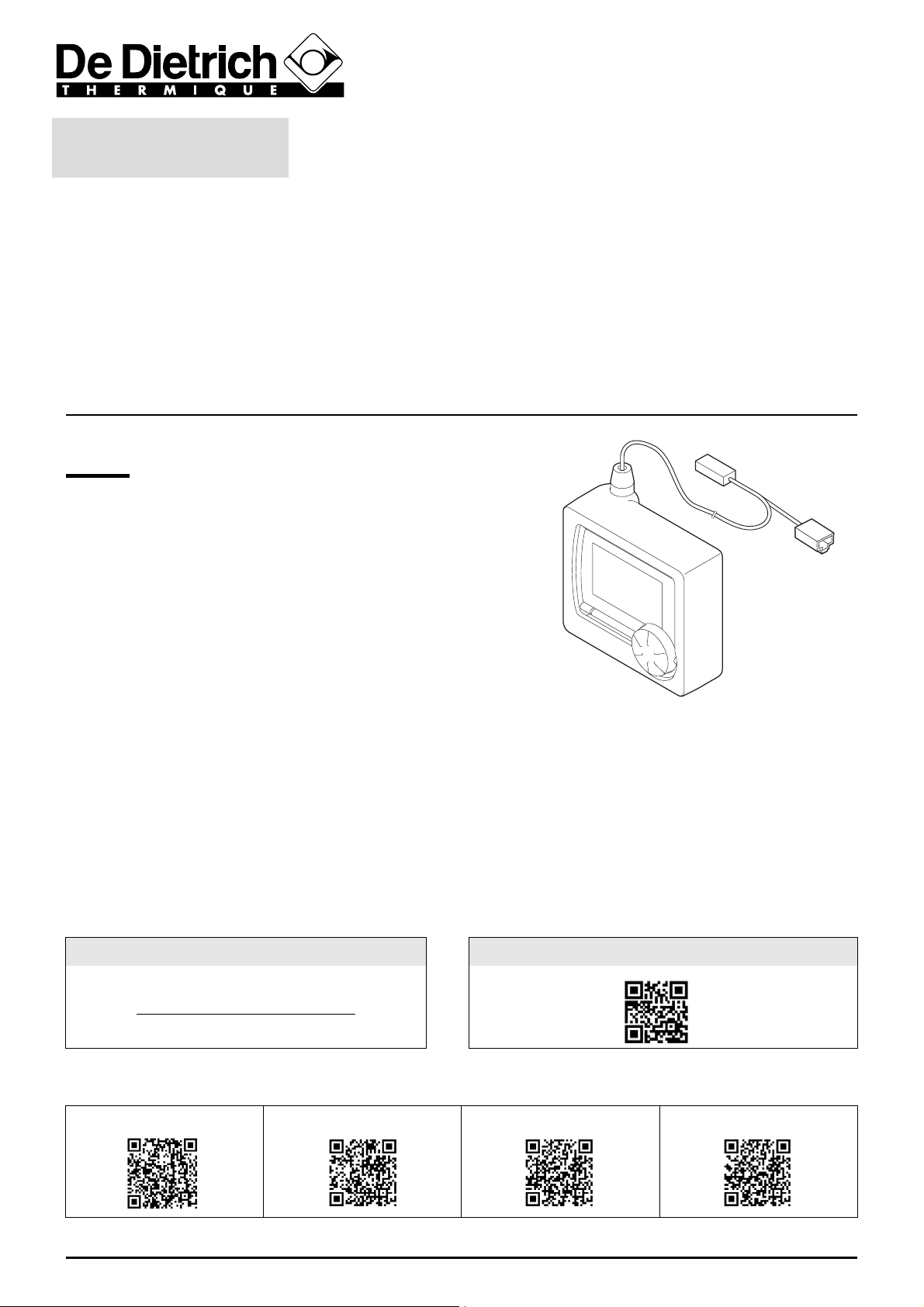
T
Technical Sales
Documentation Department
Wall-hung gas condensing boilers
Service tool / After Sales Service information
P5253 JS F 67580 Mertzwiller N° IT2598 15/02/2013
Technical information
Heading No 5
NANEO EMC ... - PMC...
Package HR83 (option)
EN
1. Service tool
The service tool is required to modify the factory settings of
EMC... / PMC... boilers
For example:
- Settings in case of gas conversion
- Modification of the heating gradient
- Modification of the maximum boiler temperature
- Modification of the fan speed
etc...
05257-D
The service tool can also help in the diagnosis by displaying error codes.
Only the service tool assembly instructions are delivered with package HR83.
The user manual (first version attached) can be downloaded from our website in Product section.
2. After Sales Service information
A website with simplified After Sales Service information for different products is available:
Access from a computer: Access via smartphone or tablet (QR code)
http://sav.dedietrich-thermique.fr
After Sales Service information is currently available for the following products (NANEO to come):
INNOVENS MCA MODULENS AGC MIV II for ALEZIO VIVADENS MCR
or
PKR 1 / 1 IT2598
Page 2
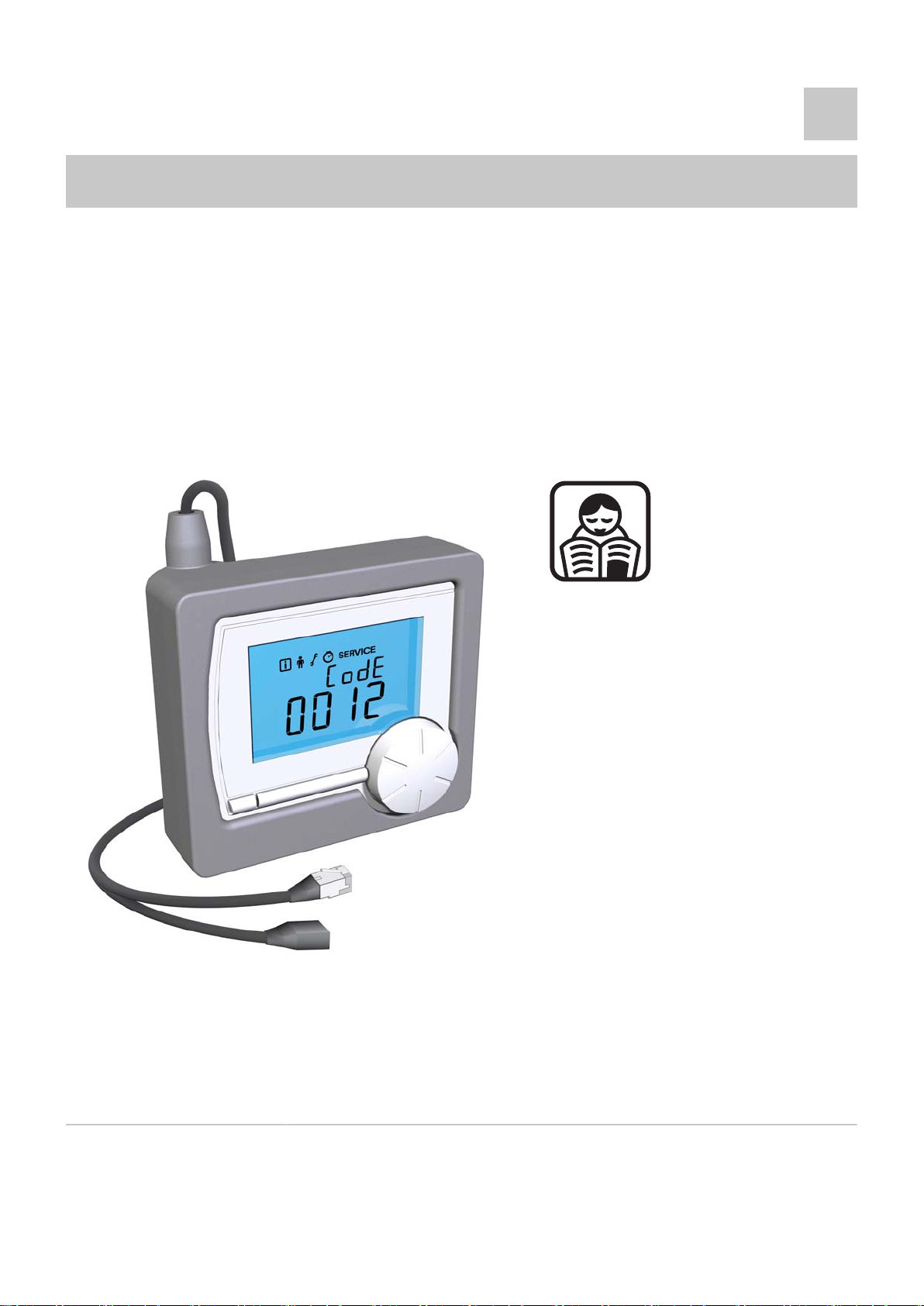
Service tool
EN
User Guide
7603161-01
Page 3

Contents
1 Control panel ..............................................................................................2
1.1 Description ............................................................2
1.1.1
Meaning of the symbols on the display ...................2
2 Settings .......................................................................................................3
2.1 Menu structure .....................................................3
2.2
2.3
2.4
2.5
2.6
Information menu Q ............................................3
User menu W .........................................................4
Installer menu ? ..................................................4
Counter menu \ ..................................................5
Service menu K .............................................5
3 Messages ....................................................................................................7
3.1 Error messages .....................................................7
4 Technical specifications ............................................................................8
4.1 Technical specifications ......................................8
1
280113 - 7603161-01
Page 4
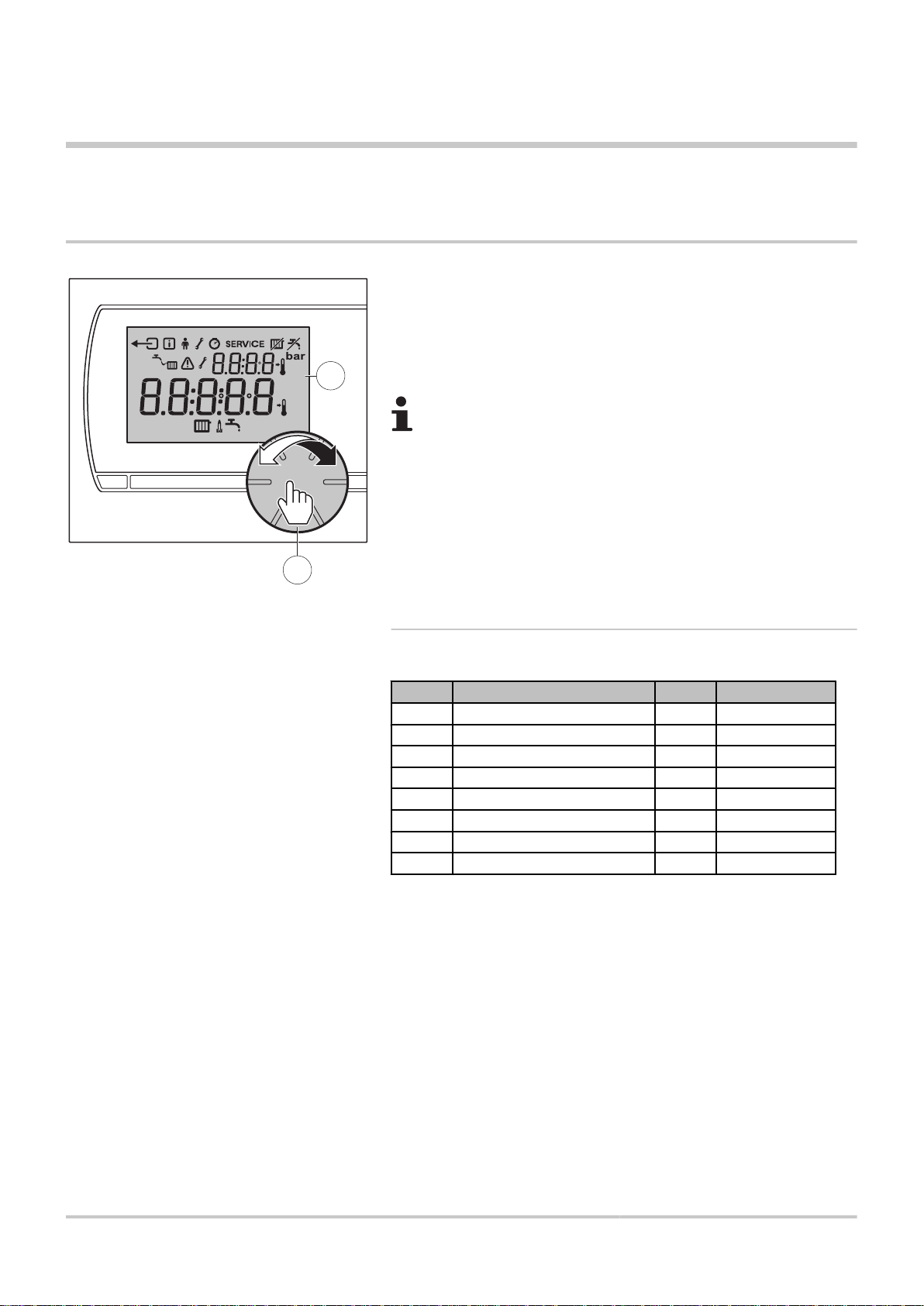
R000057-D
1
2
Service tool 1. Control panel
1 Control panel
1.1 Description
1
2
Display
Rotary and push button for operating the service tool
The service tool is menu-controlled, making it very easy to operate.
The service tool has just one button.
4 The button is both a rotary button and a push button.
4 Turn it to scroll through menus or change values.
4 Press it to confirm choices (Such as menu
selections).
1.1.1. Meaning of the symbols on the display
Symbol Meaning Symbol Meaning
T
e
c
?
H
M
D
N
ECO mode on
Water pressure too low
Defect
Boiler service required
Current temperature
Set temperature
Central heating function on
Domestic hot water function on
>
K
Back
Information menu
Q
User menu
W
Installer menu
?
Counter menu
\
Service menu
Burner on
I
280113 - 7603161-01
2
Page 5

R000064-C
3s
1x
2. Settings Service tool
2 Settings
2.1 Menu structure
To access the menu, proceed as follows:
4 Press the rotary and push button for at least 3 sec.
4 Turn the button until you reach the required menu.
4 Press the button to confirm.
4 Amend the selected menu item.
4 Press the button to confirm.
4 Exit the menu by pressing >.
WARNING
2.2
Information menu Q
The values to be read may differ depending on the
connected heating unit.
See the installation and service
manual for the boiler.
This menu provides access to various kinds of information about the
boiler and any connected accessories.
Symbol Meaning
5t
5v
tf
tr
tdh
t;vt
t5;l
fl
Mf
pr
p;
5;ft
State
Sub-status
Current inlet temperature (℃)
Current return temperature (℃)
Current tank temperature (℃)
(Only if an DHW sensor is connected)
Current outside temperature (℃)
(Only if an outside temperature sensor is connected)
Current solar tank temperature (℃)
(Only with the sensor connected)
Current ionization current
Current fan speed rpm
Current water pressure
(Only boilers with a water pressure sensor)
Current heat output of boiler
Service tool software version
3
280113 - 7603161-01
Page 6

Service tool 2. Settings
2.3
User menu W
Changes to parameter settings in this menu are only used while the
service tool is connected.
Use the Fitter menu ? to change the
parameter settings permanently.
Code Meaning Information Settings Factory
setting
Zvt; = Automatic
position
0M = Start
0ff = Stop
30 to 75 °C
0 to 100 °C
Zvt;
60°CN
90°CD
0
0
em;
tdh
tmh
hvp
cdM
2.4
The ECO mode turns off the DHW standby
ECO mode
DHW standby function
Maximum central
heating water
temperature
Not applicable This function does not apply to the service tool. Not applicable
Not applicable This function does not apply to the service tool. Not applicable
function. In combi boilers the waiting time
increases. Calorifiers are no longer kept warm.
Setting the required tap water temperature, for
calorifiers with a temperature programme.
Setting the required central heating water
temperature.
Installer menu ?
In this menu, the installer can—depending on the boiler—adjust some
of the functions and access information.
The following is applicable to all installer settings:
4 The values to be read may differ depending on the
connected heating unit.
4 The meaning of the various codes may differ for
different boilers.
4 After
selection of a parameter, it takes 1 s before the
parameter is retrieved.
Settings > Installer menu ? 0012
Parameter Description Adjustment range Factory setting
p01
to
p44
df and dV
Zd
(1) If the boiler is not using a specific parameter, a value of 255 is displayed. ¼See the installation and service manual for the boiler.
Consult the boiler manual when changing the boiler parameters.
If an invalid value is entered, fk1l appears on the screen.
(1)
To restore the factory settings or when replacing the main
Factory setting
Detection of connected SCUs
PCB, enter the values dF and dU from the type plate in
parameters df and dV
0 = No detection
1 = Detection
X
Y
0
280113 - 7603161-01
Parameters p"7 and p30 can also be set to a negative value.
Use the following formula to read or change the required negative
value;
Setting value - 256 = Desired value.
If setting value 246 is displayed, this corresponds to the required
negative value of -10 (246 - 256 = -10)
.
4
Page 7

2. Settings Service tool
2.5
Counter menu \
To change a required negative value to -15,
the setting value must be
set to 241 (241 - 256 = -15).
Desired value
Setting value
0 -1 -5 -10 -15 -20 -25 -30
0 255 251 246 241 236 231 226
Setting value 0 = Desired value 0.
The history of various boiler functions can be checked in this menu.
Settings > Counter menu \
Code Meaning
m1
m2
m3
m4
m5
m6
m7
m8
m9
Unsuccessful starts
Number of times with no or low flame
Number of successful starts
Number of central heating pump starts
Number of DHW pump starts
Number of DHW burner starts
Total operating hours
Number of central heating pump operating hours
Number of DHW pump operating hours
2.6
Service menu K
Boiler service messages can be reset here.
Settings > Service menu K
WARNING
Reset the service message after the boiler service has
been carried out. This can be the active message or the
next message.
4 If zzzz is displayed in the service menu, the
boiler will not show a service code.
4 The mleZr message indicates that a (pre-)
service reset is possible.
The message
mleZr Z, B or c indicates that service
message Z, B or c can be reset.
4 The boiler determines which service message can be
reset.
Code Meaning
mleZr
Service reset
Only a qualified engineer may carry out the following
operations.
5
280113 - 7603161-01
Page 8

Service tool 2. Settings
When the mleZr message is displayed, you can choose to
either
retain the service message or reset it. If no action is taken, the
service message will remain. To reset the service message, proceed
as follows:
1. Press the rotary and push button.
2. Turn the button to
ml[ye5
.
3. Press the button to confirm.
4. The service tool will then return to the
zzzz
screen.
Multiple resets are not possible.
Operations to be carried out
K
mleZr
Z
B
c
K
Z
ml[ n0
K
Z
ml[ye5
280113 - 7603161-01
6
Page 9

R000125-A
3. Messages Service tool
3 Messages
3.1 Error messages
If an error is present, a fault code and a fault indication will appear on
the display.
Error codes Fault
indication
f203
f214
f215
f217
n;
5p
c
c
c
c + e
c
Probable causes Solution
Faulty connection to boiler. Check the boiler’s connection to the service tool.
Incorrect room temperature
reading.
Service tool faulty. Replace service tool
Water pressure too low. Top up the water in the central heating system. See the
Your boiler may not support
the
OpenTherm SmartPower.
Room temperature reading is incorrect. The temperature sensor
may be defective if the room temperature is between
65℃.
installation and service manual for the boiler.
OpenTherm SmartPower is required for the backlight.
In boilers without OpenTherm SmartPower
functional but without backlight.
To clear the message, press the button.
, the Servicetool is
-5℃ and
For the boiler’s error codes, see the corresponding
installation and service manual.
7
280113 - 7603161-01
Page 10

Service tool 4. Technical specifications
4 Technical specifications
4.1 Technical specifications
Dimensions
Power supply
Service tool OpenTherm OpenTherm
Electrical connection
Service tool OpenTherm OpenTherm communication. Low-voltage connection
Ambient conditions
Storage conditions Temperature: -25℃ +60℃
Operating conditions 0℃ - 60℃
Temperature
Room temperature Measurement range: -5℃ +65℃
Features of service tool
Backlight Colour: blue
Controls Rotary and push button
Mounting See the assembly instructions provided
Quality marks and compliance with standards
Protection classification IP20
80 x 90 x 32,5 (l x b x h) mm
Relative humidity 5% - 90% no condensation
Maximum temperature deviation at 20℃: 0,3℃
4 EMC: 2004/108/EC, 55014
4 Emission EN61000-6-3
4 Immunity: EN61000-6-2
4 Drop test: IEC 68-2-32
4 RoHs Compliant
4 OpenTherm V3.0 Smartpower
280113 - 7603161-01
8
Page 11

Page 12

Page 13

© Copyright
7603161
technical and technological information contained in these technical instructions,
All
as well as any drawings and technical descriptions supplied, remain our property
and shall not be multiplied without our prior consent in writing.
280113
