Page 1
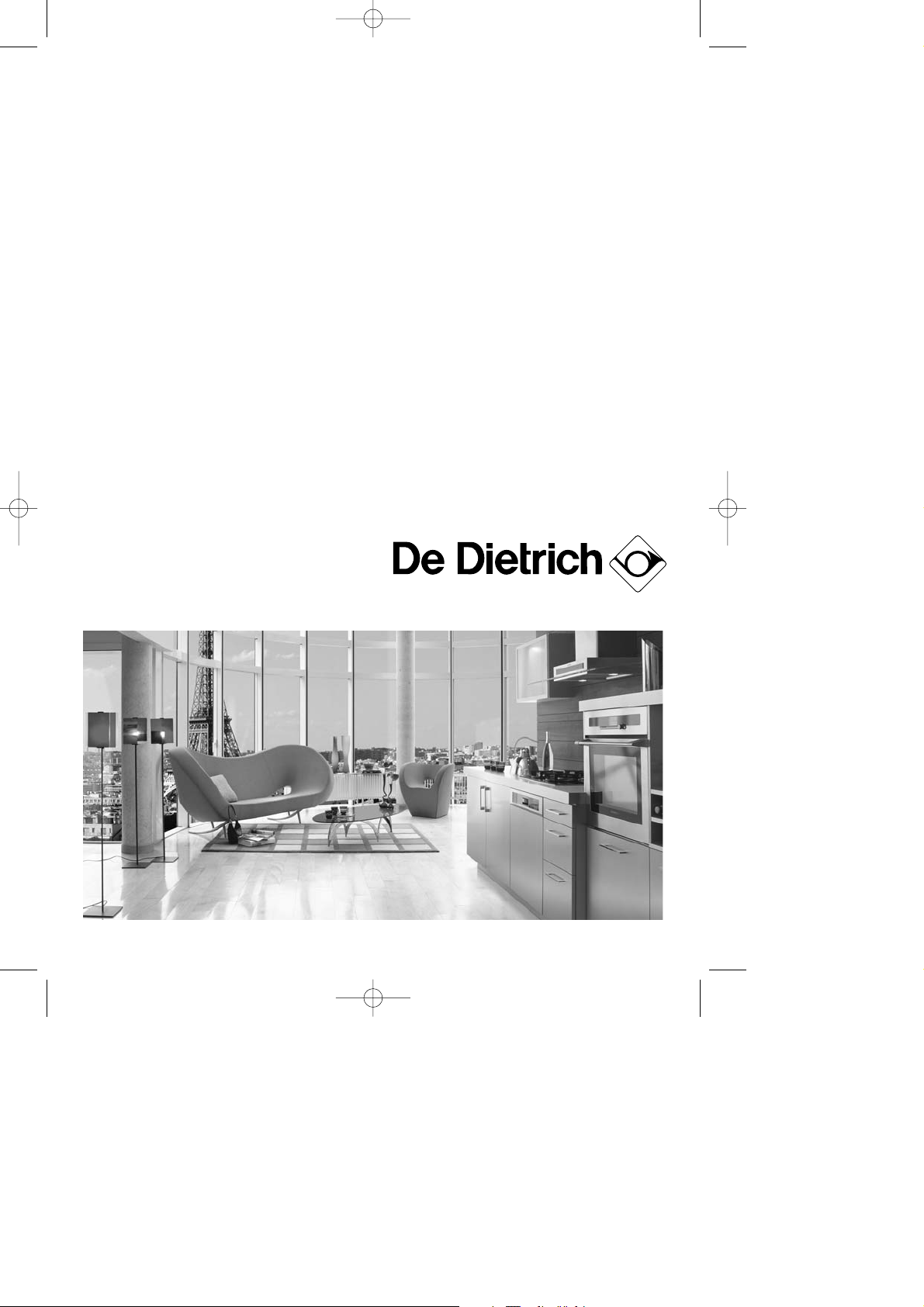
FR GUIDE D’INSTALLATION ET D’UTILISATION
EN GUIDE TO INSTALLATION AND USE
PT MANUAL DE INSTALAÇÃO E UTILIZAÇÃO
ES MANUAL DE INSTALACIÓ Y UTILIZACIÓN
Table de cuisson
Cooking Hob
Placa de cozinha
Placa de cocción
9964-2701_ML.qxp 06/04/2007 16:15 Page 1
Page 2
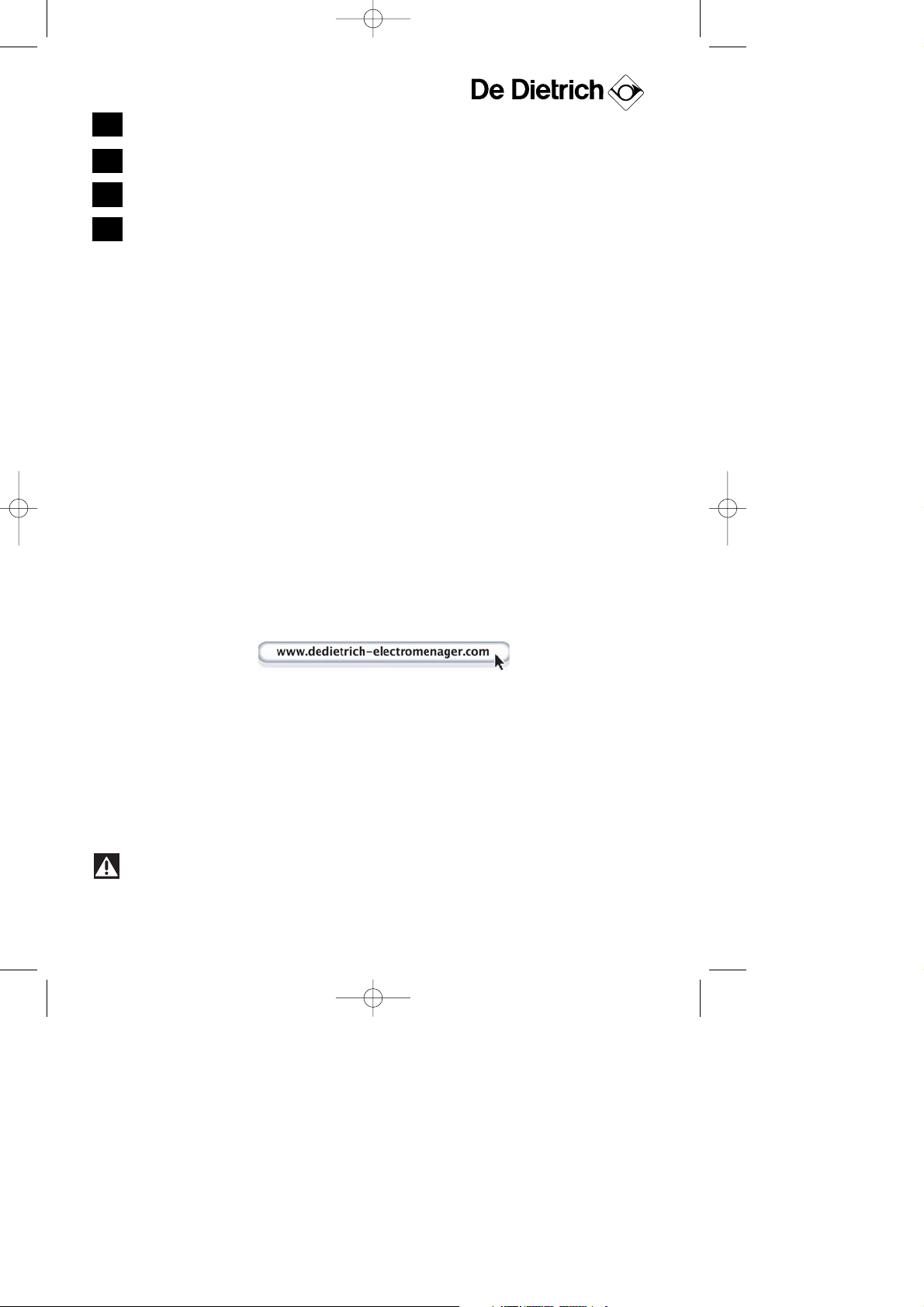
17
Dear Customer,
You have just acquired a DE DIETRICH hob and we would like to thank you.
In order to offer you an excellent product, our research teams have created this new generation of appliances for you. Their quality, appearance,
functions and technological advances make them exceptional products,
showcases of our unique know-how.
In the line of DE DIETRICH products, you will also find a wide range of
ovens, microwaves, ventilation hoods, hoods, dishwashers, and refrigerators, all of which can be integrated and all of which can be coordinated
with your new DE DIETRICH hob.
Of course, in our ongoing desire to ensure our products satisfy your needs
in the best possible way, our customer service department is always at
your disposal at our site.
DE DIETRICH
Setting New Values
We are constantly improving our products; for this reason we reserve the right to make all
modifications to their technical, functional or aesthetic characteristics, originating from technical developments.
Warning
This product is not foreseen for sale in the USA
Before installing and using your appliance please read this installation and use the guide
carefully - it will help you familiarise yourself very rapidly with its operation.
FR
02
EN
17
PT
32
ES
44
9964-2701_ML.qxp 06/04/2007 16:16 Page 17
Page 3

18
EN
CONTENTS
1 /INSTALLING YOUR APPLIANCE
• Choice of location
___________________________________________________
19
• Build-in
_____________________________________________________________
19
• Connection
_________________________________________________________
20
2 / USING YOUR APPLIANCE
• Cookware for vitroceramics
____________________________________________
21
• Description of your top
_______________________________________________
22
• Description of the controls
____________________________________________
24
• Switching on
________________________________________________________
24
• Adjusting the power level
_____________________________________________
24
• Choosing a cooking area
_____________________________________________
24
• Cooking zone with extension
___________________________________________
24
• Cooking zone with Boost
______________________________________________
24
• Independent timer
____________________________________________________
24
• Adjusting the timers
__________________________________________________
25
• Using the “child safety” function
________________________________________
25
• Clean lock
__________________________________________________________
25
• Using the Memo touch control
_________________________________________
26
• Safety features when operating
________________________________________
27
3 / MAINTAINING YOUR APPLIANCE
• Caring for your appliance
______________________________________________
28
• Maintaining your appliance
____________________________________________
28
4 / SPECIAL MESSAGES, INCIDENTS
• When using for the first time
___________________________________________
29
• When switching on
___________________________________________________
29
• During use
_________________________________________________________
29
5 / COOKING CHART
• Cooking chart per dish
________________________________________________
30
9964-2701_ML.qxp 06/04/2007 16:16 Page 18
Page 4
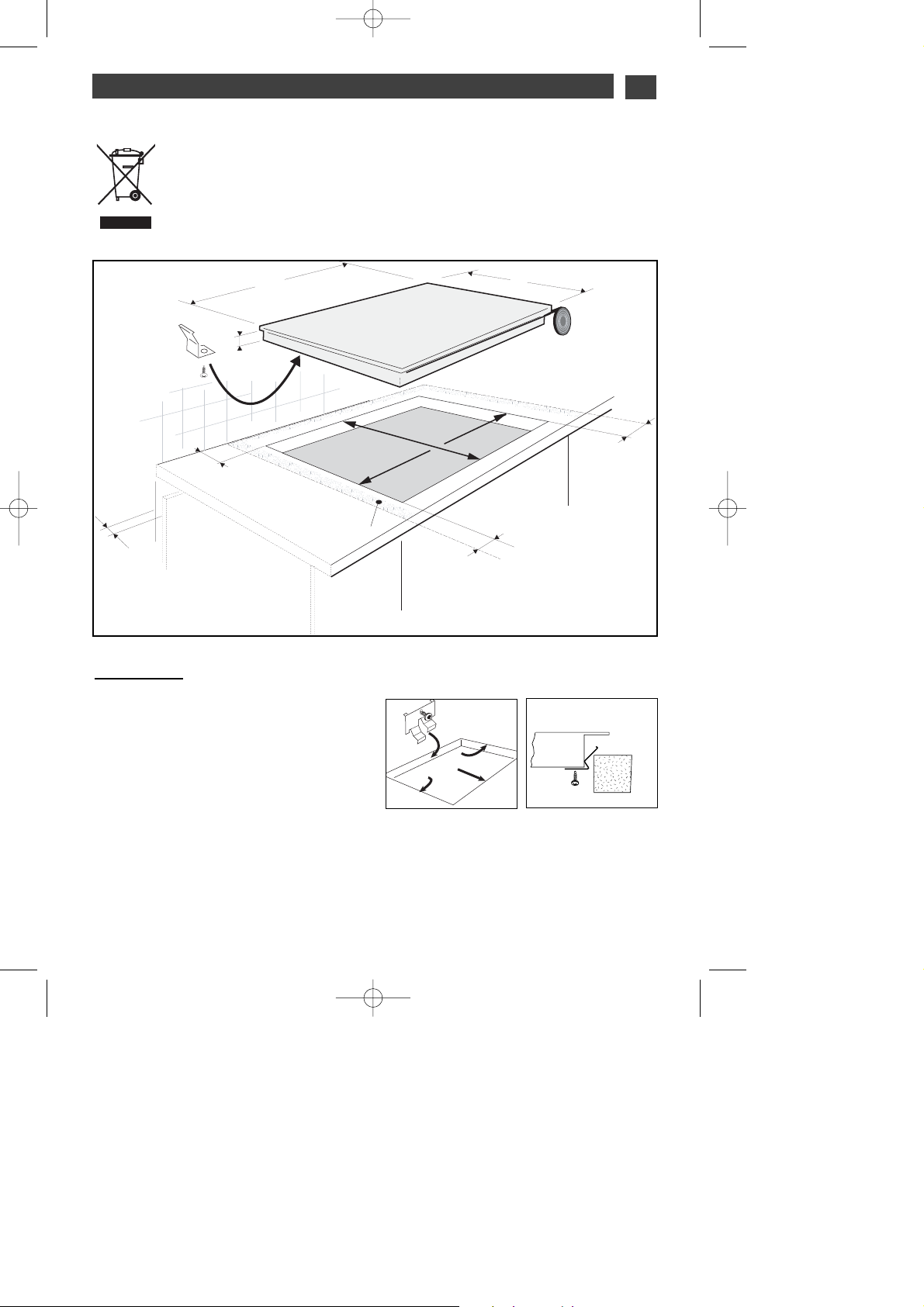
19
EN
1 / INSTALLING YOUR APPLIANCE
Installation
Your appliance should be positioned so that
the mains switch is accessible.
The distance between the edge of your
appliance and the wall or partition must be at
least 4 cm.
Your appliance can be easily integrated above
a cabinet, an oven or a build-in household
appliance. (minimum distance 10mm).
Stick the foam gasket to the bottom of your
appliance. This will allow you to achieve an airtight seal with the worktop.
As shown in this logo, the materials used to package this appliance are recyclable.
Recycle them and play a role in protecting the environment by depositing them in
local authority containers provided for this purpose.
Appliance recycling organised by your manufacturer will thus be undertaken in optimum conditions, in accordance with European directive 2002/96/CE relating to
electrical and electronic equipment waste. Contact your local authority or retailer
for how to have used appliances collected or collection points.
Dimensions depending on your model
ventilation space
66,,44
Attach the clips to the hob. (Depending
on the model.)
9964-2701_ML.qxp 06/04/2007 16:16 Page 19
4 cm
4 cm
4 cm
A
4 cm
Page 5
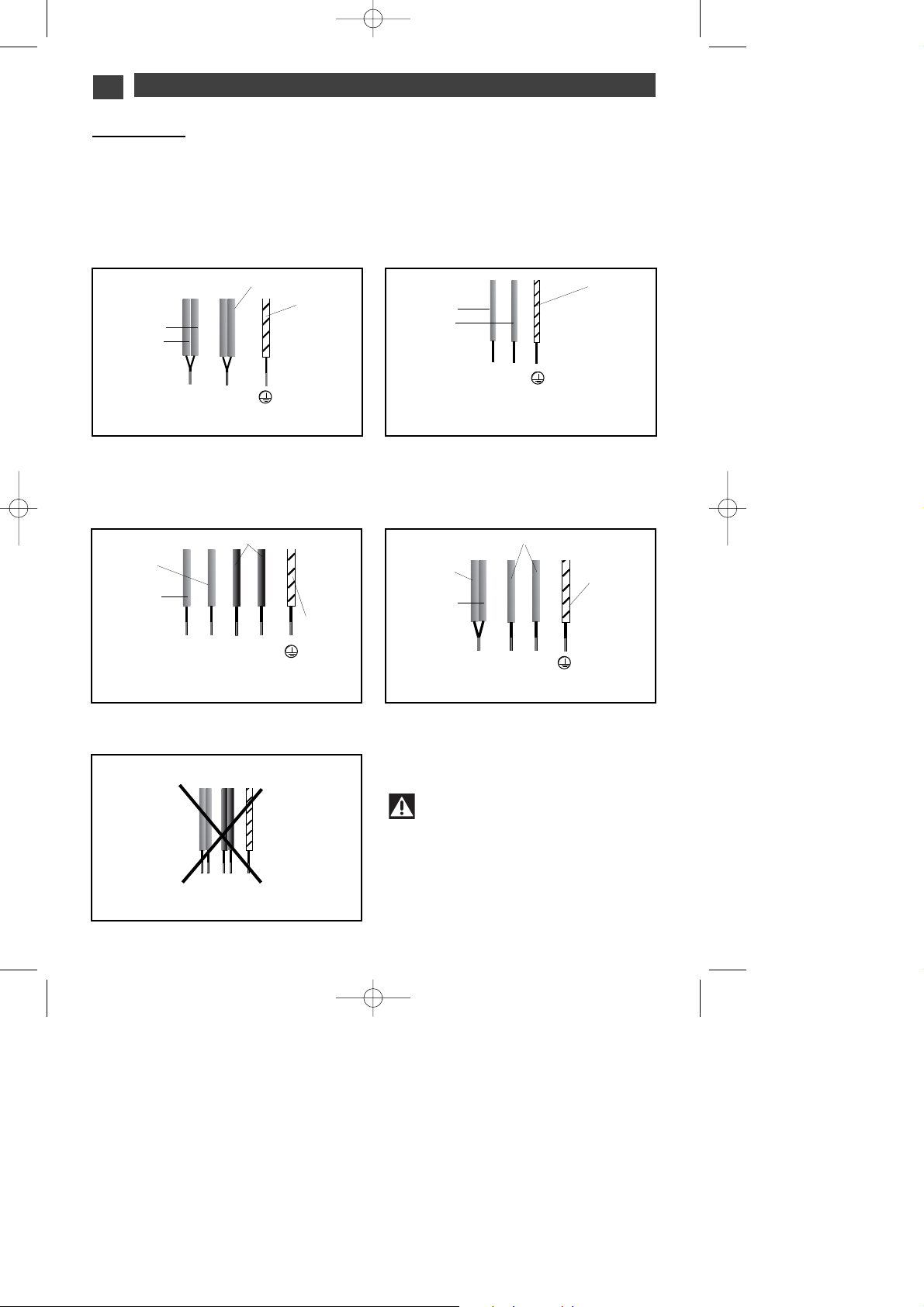
20
EN
Separate the 2 phase wires (L1 and L2) before
connection.
N
L
Green/yellow
Blue
Black or grey
Brown
Neutral EarthPhase
N
L1
L2
Blue
Green/yellow
Black-grey
Brown
•
Hook-up of 220-240V
~
Warning
If the cable is damaged it must be
replaced by the manufacturer, its aftersales service or a person with a similar
qualification to prevent danger.
With hook-up of 400 V 2N three phase, verify
that the neutral wire is properly connected.
These hobs must be connected to the mains using a socket in compliance with publication CEI
60083 or an all-pole circuit-breaker device in compliance with the installation rules in force.
When power is first supplied to your hob, or after an extended power cut, an indicator light will
appear on the control panel. This information will disappear after 30 seconds.
Connection
N
L
Green/yellow
Blue
Brown
•
Hook-up of 400V 2N
~
-
16A
32A
16A
Separate the wires before connection.
Neutral EarthPhase
N1
L1
L2
Blue
Green/yellow
Black-grey
Brown
•
Hook-up of 2x230V 2L+2N
~
-
16A
N2
•
Hook-up of 400V 3
~
-
16A
Earth
Earth
Neutral
Neutral
Phase
Phase
1 / INSTALLING YOUR APPLIANCE
9964-2701_ML.qxp 06/04/2007 16:16 Page 20
Page 6

EN
21
2 / USING YOUR APPLIANCE
COOKWARE FOR VITROCERAMICS
••
Cookware
It must be designed for electric cooking.
It must have a flat bottom.
Preferably use cookware made of:
- Stainless steel with a thick or “sandwich” three-metal bottom.
- Aluminium with a thick smooth bottom.
- Enamelled steel
••
Use
A higher setting is required if:
- there are large quantities
- the cookware has no lid
- a glass or ceramic pan is used.
A lower setting is required if:
- cooking food which has a tendency to burn easily (start with a lower setting - the setting can
be increased if necessary).
- a spill occurs (remove the lid or remove the pan, then reduce the setting).
••
Energy saving:
To finish the cooking, set at position 0, leaving the cookware in position to use the accumulated
heat (this will save energy).
Use a lid as often as possible to reduce heat loss by evaporation.
••
Automatic regulation of rings
The rings are regulated automatically; they switch on and off to maintain the selected power
level. The temperature thus remains uniform and appropriate for cooking your food.
The regulation frequency varies according to the selected power level.
Tip
Use cookware of an appropriate size.
The diameter of the bottom of the cookware must be the same as or greater than
the printed zone.
Do not leave empty cookware on a cooking zone.
Do not leave cookware containing hot oil
or fat unsupervised on a cooking zone.
We have designed this cooking hob for use by private individuals in their homes.
These cooking hobs are intended exclusively for cooking beverages and foodstuffs and do not
contain any asbestos-based materials.
9964-2701_ML.qxp 06/04/2007 16:16 Page 21
Page 7

2 / USING YOUR APPLIANCEEN
22
DTV 714
DTV 715
DTV 718
68876887
1166,,55 ccmm
1,2 k W
2233 ccmm
2,5 k W
1166,,55 ccmm
1,2 k W
2211,,55 ccmm
2 kW
1166,,55 ccmm
1,2 k W
2233 ccmm
2,5 k W
1166,,55 ccmm
1,2 kW
1166,,55 ccmm
1,2 kW
2233 ccmm
2,5 k W
Halogène
1144//2233 ccmm
0,75/2,2 kW
2200//3311 ccmm
1,5/2,5 kW
TToottaall ddiimmeennssiioonnss ((LL xx ll)) --
DTV714 B/X : 65 x 52
RReecceessss ccuutt--oouutt ((LL’’ xx l’’))
DTV714 B/X : 56 x 49
TToottaall ddiimmeennssiioonnss ((LL xx ll)) --
DTV715 B/X : 65 x 52
DTV715 J : 63 x 51
RReecceessss ccuutt--oouutt
((LL’’ xx l’’))
DTV715 B/X : 56 x 49
DTV715 J : 56 x 49
TToottaall ddiimmeennssiioonnss ((LL xx ll)) --
DTV718 X : 78,3 x 52
RReecceessss ccuutt--oouutt ((LL’’ xx l’’))
DTV718 X : 75 x 49
Description of your top
••
9964-2701_ML.qxp 06/04/2007 16:17 Page 22
Page 8

EN
23
DTV 716
DTV 720
DTV 725
DTV 724
1166,,55 ccmm
1,2 k W
1166,,55 ccmm
1,2 k W
2211,,55 ccmm
2 kW
1166,,55 ccmm
1,2 k W
2211,,55 ccmm
2 kW
1166,,55 ccmm
1,2 k W
2233 ccmm
2,5 k W
1166,,55 ccmm
1,2 k W
1188 ccmm
1,5 k W
2200 ccmm
1,8 k W
Halogène
1166,,55 ccmm
1,2 k W
2233 ccmm
2,5 k W
Halogène
2233 ccmm
0,75/2,2 kW
2233 ccmm
0,75/2,2 kW
3300 ccmm
1,05/1,95/2,7 kW
TToottaall ddiimmeennssiioonnss ((LL xx ll)) --
DTI720 X : 65 x 52
DTI720 J : 63 x 51
RReecceessss ccuutt--oouutt ((LL’’ xx l’’))
DTI720 X : 56 x 49
DTI720 J : 56 x 49
TToottaall ddiimmeennssiioonnss ((LL xx ll)) --
DTV716 X : 65 x 52
RReecceessss ccuutt--oouut
t ((LL’’ xx l’’))
DTV716 X : 56 x 49
TToottaall ddiimmeennssiioonnss ((LL xx ll)) --
DTV724 X : 65 x 52
RReecceessss ccuutt--oouutt ((LL’’ xx l’’))
DTV724 X : 56 x 49
TToottaall ddiimmeennssiioonnss ((LL xx ll)) --
DTV725 B/X : 65 x 52
RRe
ecceessss ccuutt--oouutt ((LL’’ xx l’’))
DTV725 B/X : 56 x 49
2 / USING YOUR APPLIANCE
9964-2701_ML.qxp 06/04/2007 16:17 Page 23
Page 9

2 / USING YOUR APPLIANCEEN
24
••
••
TURNING IT ON
Press the hob’s start/stop touch control.
If you do not select a power level, the cooking
zone will automatically switch off.
ADJUSTING THE POWER LEVEL
17 power levels 1, 1., 2, 2. ...to 9 are available.
Press the + or - power touch control for the
zone you want to use.
Press the touch control
;
you will alterna-
tely get the direct settings 4 or 9.
TURNING OFF A COOKING
ZONE
Press the power touch control “--” or simulataneously the touch controls “--” and “++” of the
zone you want to turn off; the power display
will disappear to confirm the cooking zone
has been turned off.
COOKING ZONE WITH BOOST
Press the touch control
;
you will get full
power on the burner.
DESCRIPTION OF CONTROLS
••
Hob on/off control.
Power - + touch controls.
Direct access touch control
Timer touch control.
A
B
C
A
••
COOKING ZONES WITH
EXTENSION
The cooling zone(s) with extension can be
used only when the main zone is on.
••
IInn oorrddeerr ttoo uussee tthheemm::
11
- Turn on the heating zone
22
- Select a power level
33
- Press the extension touch control:
F
or double zones
Use the touch control , a beep will
confirm your selection, alternatively the power
and an “EE” will be displayed.
F
or triple zones
Use the touch controls ,
for 1, 2, or 3 zones.
Dashes light up corresponding to your
request and confirm your choice. You can
readjust the power setting whenever you
want.
••
TToo cchhaannggee tthheemm
Double cooking zones
Press the touch control , a beep confirms
your action and the “EE” display disappears;
only the central zone is on.
T
riple cooking zones
Press the touch control or , corresponding to the number of zones you want
to use.
The number of lit dashes changes to confirm
your action
INDEPENDENT TIMER
This function allows you to time an event,
without cooking.
11
-Stop table only
22
- Keep your finger on the touch control
until you see displayed...”00”..
33
- Set the duration up to 99 minutes
To stop the timer, press simultaneously the “--”
and “++” of the timer.
Tip
You cannot use the independent
timer if the cooking zones are on.
••
B
••
C
D
D
••
9964-2701_ML.qxp 06/04/2007 16:17 Page 24
Page 10

2 / USING YOUR APPLIANCE EN
25
SETTING THE TIMERS
There is a timer available for each cooking
zone to set the cooking time.
By pressing the button repeatedly you
can highlight and select the cooking zone to
which you wish to apply the timer.
The LED displays only for the zones that are
on.
••
To use the timer:
:
11
- Turn on the cooking zone
22
- set the power level.
33
- Position the rotating symbol on this cooking zone.
44
- Set the duration by pressing “
+
“ or “--”.
When the cooking is finished the zone switches off, the timer starts flashing “00” and a
bbeeeepp
sounds to let you know.
55
- Press the touch control “++” pr “--” on the
timer to stop the beeping.
••
To change the timer settings:
11
- Position the rotating symbol by highlighting the cooking zone you want to change.
22
- Press the touch control “++” or “-” of the
timer.
••
To stop the timer
:
11
- Position the rotating symbol by highlighting the cooking zone you want to change.
22
- Press for several seconds, simultaneously,
the touch controls “++” and “-” of the timer, or
the touch control “--” of the timer until 00.
••
To set another timer
Set the rotating display to another zone. The
display will light up, set the duration.
Warning
When more than one timer is working,
the highlight display indicates the zone
whose timer can be changed or turned off.
USING THE “CHILD SAFETY”
FUNCTION
This function allows you to lock
your hob when it is shut off or
when it is cooking.
To lock:
- Press on the touch control until you hear a
beep and the indicator lights up. The indicator will go out automatically after a few
moments.
To unlock:
- Press on the touch control until you hear
a double beep and the indicator goes out.
NNoottee::
- In locked mode, any action will produce a key
symbol on the display. You must unlock your
hob before using it.
- If you activate the lock while cooking, the
stop display will be prioritised on the lock.
CLEAN LOCK
This function allows you to temporarily lock
your hob while cleaning.
To activate Clean lock:
- Your cooking hob must be turned off.
- Press on the touch control briefly ; you
will hear a beep and the indicator will start
flashing.
- After a predefined time, the lock will automatically disengage. A double beep sounds
and the indicator goes out.
Tip
Remember to unlock your hob before
reusing it (see section “usiing the child
safety function”).
••
••
9964-2701_ML.qxp 06/04/2007 16:17 Page 25
Page 11

2 / USING YOUR APPLIANCEEN
26
USING THE MEMO BUTTON
This touch control allows you to programme
the full cooking cycle for a particular preparation. Only one programmed cycle can be carried out at a time.
••
Operation
::
- From 1 to 5 successive cooking phases can
be saved in the same “MEMO” cooking cycle.
If you exceed 5 phases, a triple beep sounds,
and it stops recording.
- The duration of each phase must be at least
10 seconds for it to be entered into the programme.
- The timer can only be used during the last
phase of programmed cooking.
••
To programme a cooking cycle:
11
- Place your cookware on the cooking zone.
22
- Turn on the hob.
33
- Press briefly the touch control M
EMO
44
- Set the power level for the first cycle for the
burner you have chosen, for which you want
to programme a cooking cycle.
55
- Set the zones with extension if necessary;
adding or removing extensions will not be
taken into account in the other cycles.
66
- Continue cooking; each new setting will be
recorded as well as the cooking time.
77
- The dot keeps flashing so long as you keep
programming. Confirm and stop the programming by pressing the stop touch control
AAnn iinnddiiccaattoorr iinn tthhee ttiimmeerr zzoonnee sshhoowwss
tthhee bbuurrnneerr yyoouu hhaavvee pprrooggrraammmmeedd..
Warning
When using a zone with extension,
you can choose the zone only when setting the first cycle.
••
••
Using a programmed cycle:
11
- Place your cookware on the cooking zone.
22
- Turn on the hob.
33
- Press briefly the touch control M
EMO
A fixed dot will appear beside the Memo
touch control at the burner concerned; the
recorded power levels are displayed.
The recorded zone with extension will start
automatically.
The power and timer displays become
steady; cooking starts.
An indicator in the timer zone shows
the burner you have programmed.
NNOOTTEE::
- When the cooking finishes, the display
shows 00and a beep sounds about every 5
seconds for a little while.
To cancel these indications, press any touch
control for the cooking zone
M
E
M
O
.
- When using
MEM
O
you can return at any time
to normal operation (except
MEM
O
) by pressing the touch controls “-”, “+” “preselections” to change your setting, or “stop” to
stop your cooking.
••
Replace an existing cooking
cycle program:
11
- Place your cookware on the cooking zone.
22
- Turn on the hob.
33
- Press and hold the touch control M
EMO
44
- Set the power level for the first cycle for the
burner you have chosen, for which you want
to programme a cooking cycle.
Each new power level setting is then saved as
well as how long it will run for.
The dot flashes while you are programming.
Confirm and stop the programming by pressing the stop touch control
9964-2701_ML.qxp 06/04/2007 16:17 Page 26
Page 12

2 / USING YOUR APPLIANCE EN
27
Safety while using
•Residual heat
After a long cooking period, the zone used can remain hot for several minutes. An‘’HH’’ flashes
during this period. Do not put your hand on the zone.
Warning
Do not touch the cooking zones, you will risk getting burned.
After a prolonged power cut another indicator display may appear; it will go out after any key is
pressed. However, the cooking zones may still remain hot.
• Protection against spills
In case of spillage, or of a metallic object or wet cloth placed on the touch controls, the hob
turns itself off, the displays light up and a beep sounds. Clean the hob or remove the object, then
begin cooking again.
•Auto-Stop system
If you forget cooking is in progress, after a predefined time, this safety function will automatically
turn off your hob (from 1 to 10 hours depending on the power setting). “A” displays and a beep
sounds for about 2 minutes. Press on the main selector to delete this information. A double beep
confirms your setting.
Electrical danger
Ensure that the power cable of a connected electrical appliance near the hob is not
in contact with the cooking zones.
If a crack appears in the surface of the
glass disconnect your appliance immediately to prevent a risk of electric shock.
To do this, remove the fuses or use the circuit breaker.
Do not use your hob until you have replaced
the glass worktop
.
Warning
Do not stare at the halogen lamps in
the cooking zones.
9964-2701_ML.qxp 06/04/2007 16:17 Page 27
Page 13

EN
28
3 / MAINTAINING YOUR APPLIANCE
Preserve your appliance
The vitroceramic glass surface is highly
resistant, but not unbreakable. Here are some
recommendations for increasing its lifetime:
- Avoid banging or clattering the cookware.
- Avoid putting heating covers on the hob. A
suction effect may damage the vitroceramic
surface.
- Do not use cookware with bottoms that are
rough or dented.
- Do not use your cooking hob as a work surface.
- Never use aluminium foil or paper or aluminium scrubber to clean it. The aluminium
melts and damages the top.
- Never use a steam cleaner to clean your
hob.
Maintaining your appliance
- Never directly reheat a tin can. It will have a
risk of exploding.
Aesthetic faults, as a result of mistreatment of
your hob and which do not entail a lack of
function, are not covered by our guarantee.
And for the safety of your kitchen, do not
place cleaning items or inflammable objects
or products in the kitchen furniture underneath your cooking hob.
TYPES OF STAINS/SPOTS
Light.
Accumulation of baked-on
stains/dirt.
Sugar spills, melted plastics.
Rings and hard water
residue.
Shiny metal colourings.
Weekly maintenance.
WHAT TO DO?
Thoroughly moisten the zone to be
cleaned with hot water, then wipe off.
Thoroughly moisten the zone to be
cleaned with hot water. Use a scraper for
glass to remove the large bits, follow with
the rough side of a disinfectant sponge,
and then wipe off.
Apply warm white vinegar to the stain, let
stand, then wipe with a soft cloth.
Apply a cleaning agent for vitroceramic
glass (preferable one with silicon for its
protective properties) to the surface.
USE
Cleaning sponges
Cleaning sponges
Scraper for glass.
White vinegar.
Special vitroceramic glass product.
cream
cleaning sponge
special for delicate crockery
abrasive sponge
powder
9964-2701_ML.qxp 06/04/2007 16:17 Page 28
Page 14

EN
4 / SPECIAL MESSAGES, DIFFICULTIES
In case of breakage, cracks or even light fissures in the vitroceramic glass, take out
the fuses or turn off the circuit breaker for your hob to avoid the risk of electrical
shock.
Contact the After-Sales Service Department.
The hob does not operate and
the indicator lights on the control panel do not light up.
The hob does not function, the
information is displayed.
The machine is not connected to
the power source. The power
source or connection is defective.
The hob is locked
Inspect the electrical circuit breaker and fuses.
See chapter on using the
child safety system
The hob has stopped operating
and is beeping approximately
every 10 seconds and a or
F7 is displayed.
A series of small or F7 is
displayed.
There was an overflow or an
object is in contact with the
control panel.
The electronic circuits have
overheated.
Clean the hob or remove
the object, then begin
cooking again.
See “Inserting” section.
•While in use
•On switching on
YOU OBSERVE THAT: POSSIBLE CAUSES:
WHAT SHOULD YOU DO?
YOU OBSERVE THAT: POSSIBLE CAUSES:
WHAT SHOULD YOU DO?
POSSIBLE CAUSES:
WHAT SHOULD YOU DO?
A special lamp appears.
Your installation blows a fuse.
Only one side works.
Working normally.
The electrical connection of
your hob is incorrect.
Nothing, the light disappears
after 30 seconds.
Check that it is set up
properly.
See the “Electrical
Connection” section.
•On first use
29
9964-2701_ML.qxp 06/04/2007 16:17 Page 29
Page 15

55
/ COOKING CHART
••
99 88 77 66 55 44 33 22 11
99 88 77 66 55 44 33 22 11
99 88 77 66 55 44 33 22 11
COOKING CHART
BROTHS
THICK SOUPS
COURT BOUILLON
FROZEN FOODS
THICK,
FLOUR-BASED
BUTTER-BASED WITH EGGS
(BEARNAISE,
HOLLANDAISE)
PREPARED SAUCES
ENDIVES, SPINACH
DRIED BEANS
BOILED POTATOES
GOLDEN BROWN POTATOES
SAUTEED POTATOES
DEFROSTING VEGETABLES
MEAT
, NOT TOO THICK
STEAKS, IN SKILLET
GRILLED MEATS (CAST IRON GRILL)
FROZEN FRENCH FRIES
FRESH FRENCH FRIES
PRESSURE COOKER
(ONCE IT STARTS WHIS TLING
)
COMPOTES
CRÊPES
CRÈME ANGLAISE
MELTED CHOCOLATE
JAMS
MILK
EGGS, FRIED
PASTA
JARS OF BABY FOOD
(DOUBLE BOILER)
MEAT STEW
SPANISH RICE
RICE PUDDING
FFRRYY CCOOOOKK//BBRROOWWNN CCOOOOKK//SSIIMMMMEERR KKEEEEPP
BRING TO RETURN TO BOILING
WWAARRMM
A BOIL BOILING LIGHT BROTHS
SOUPS
FISH
SAUCE
VEGETABLES
MEAT
FRYING
MISCELLA-
NEOUS
EN
30
9964-2701_ML.qxp 06/04/2007 16:17 Page 30
Page 16

60
99642701 04/07
9964-2701_ML.qxp 06/04/2007 16:20 Page 60
