Page 1
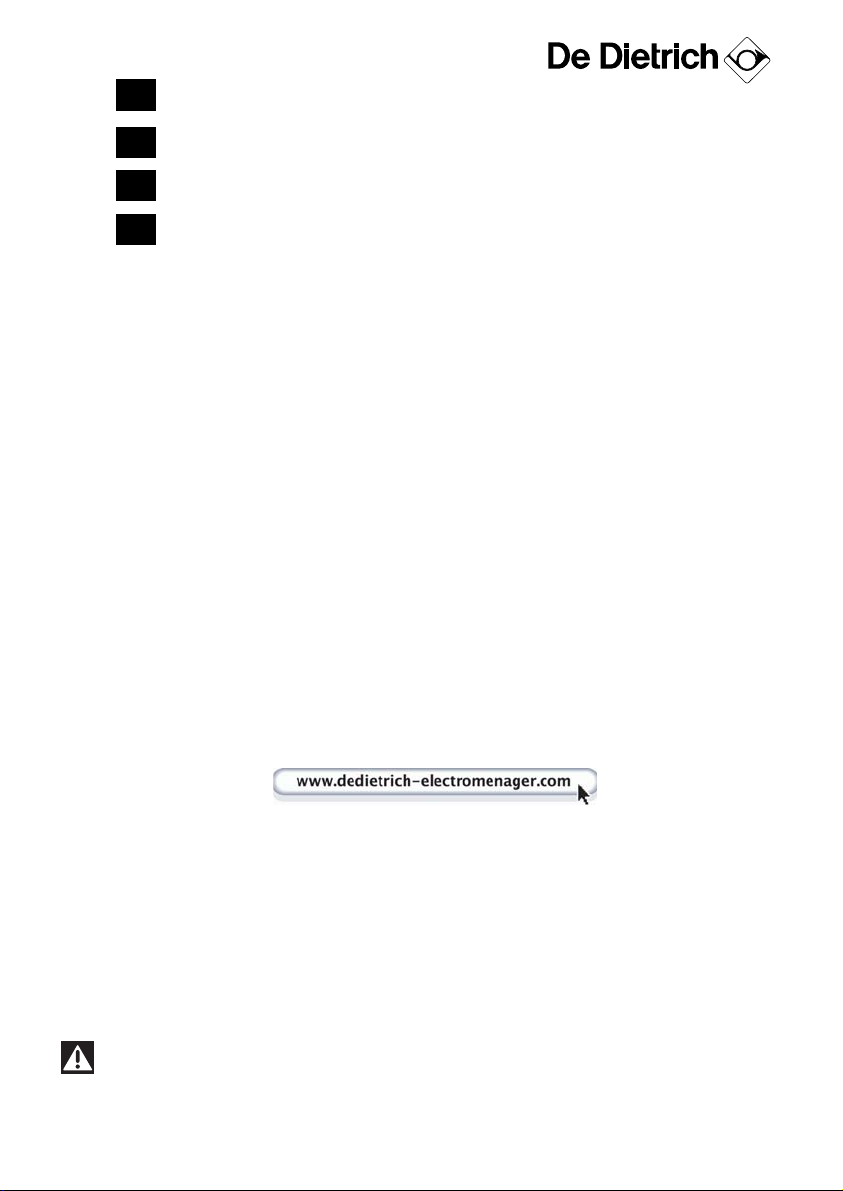
16
Dear Customer,
You have just acquired a DE DIETRICH hob and we would like to thank you.
In order to offer you an excellent product, our research teams have created this new generation of appliances for you. Their quality, appearance,
functions and technological advances make them exceptional products,
showcases of our unique know-how.
In the line of DE DIETRICH products, you will also find a wide range of
ovens, microwaves, ventilation hoods, hoods, dishwashers, and refrigerators, all of which can be integrated and all of which can be coordinated
with your new DE DIETRICH hob.
Of course, in our ongoing desire to ensure our products satisfy your needs
in the best possible way, our customer service department is always at
your disposal at our site.
DE DIETRICH
Setting New Values
We are constantly improving our products; for this reason we reserve the right to make all
modifications to their technical, functional or aesthetic characteristics, originating from technical developments.
Warning
Before installing and using your appliance please read this installation and use the guide
carefully - it will help you familiarise yourself very rapidly with its operation.
FR
02
EN
16
PT
31
ES
45
Page 2

EN
17
CONTENTS
1 / INSTALLING YOUR APPLIANCE
• Installation
_________________________________________________________
18
• Connection
_________________________________________________________
19
2 / USING YOUR APPLIANCE
• The induction principle
_______________________________________________
21
• Description of your top
_______________________________________________
22
• Using a cooking zone
________________________________________________
24
• Additional functions
_________________________________________________
24
Preheating
MEM
O
- Memorisation of a cooking setting
Delayed cooking
Independent timer
Preselected power settings
Child safety
Clean lock
• Safety features when operating
________________________________________
26
3 / MAINTAINING YOUR APPLIANCE
_________________________________________
27
4 / SPECIAL MESSAGES, DIFFICULTIES
______________________________________
28
5 / AFTER-SALES SERVICE __________________________________________________ 29
Page 3
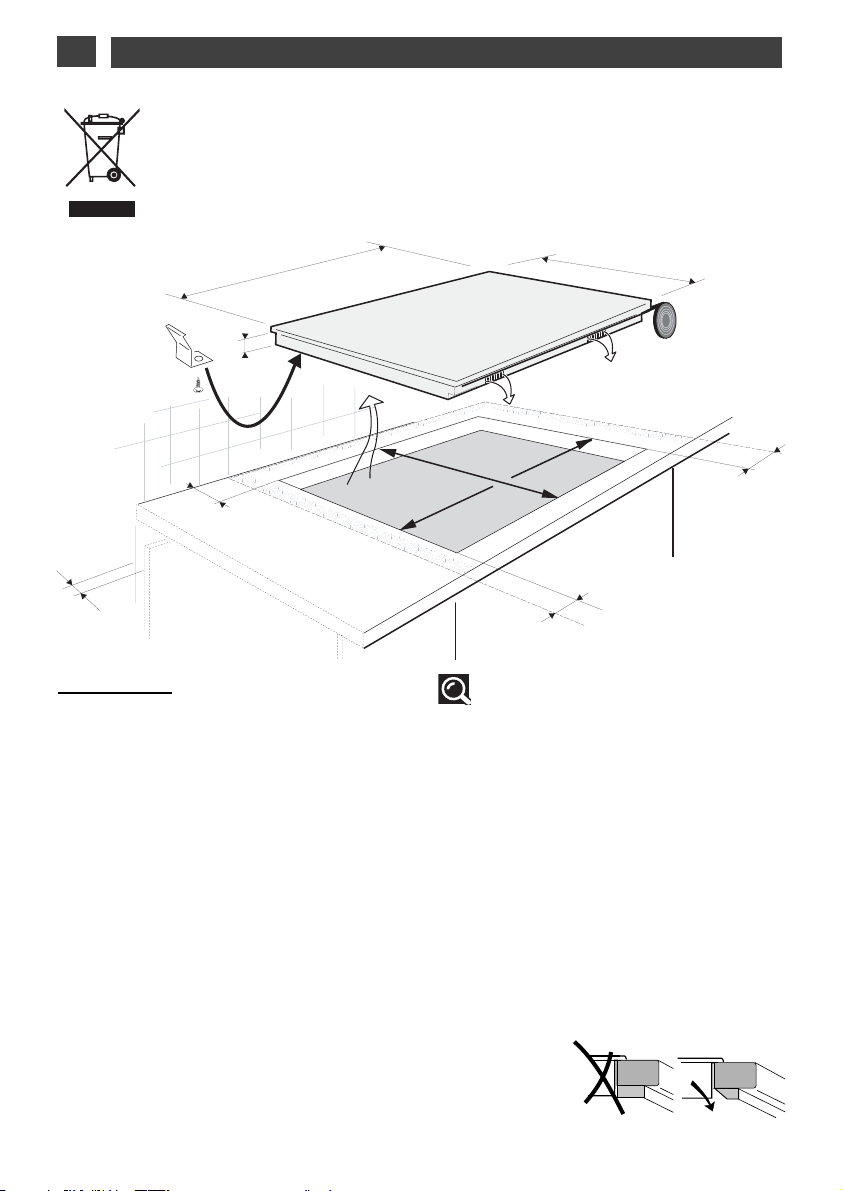
EN
18
1 / INSTALLING YOUR APPLIANCE
Installation
Your appliance should be positioned so that
the mains switch is accessible.
The distance between the edge of your appliance and the side and rear walls (or partitions) must be at least four centimetres (area
A).
Your appliance can be easily integrated above
a cabinet, an oven or a build-in household
appliance. Simply verify that the air intakes
and outlets are well clear.
Stick the foam gasket to the bottom of your
appliance. This will allow you to achieve an airtight seal with the worktop.
Attach the clips to the hob. (See drawing)
Tip
If your hob is located above your
oven, the hob’s thermal safety measures
forbid the simultaneous use of the hob and
your oven’s pyrolysis program (self-cleaning by extreme heat).
This safety feature can be activated, for
example, when the hob is installed over an
oven that is not sufficiently insulated. If this
occurs, a series of small lines appear in the
control panel. In this case, we recommend
that you increase the ventilation of your hob
by creating an opening in the side of your
cabinet (8 cm x 5 cm) and/or that you install
the oven insulation kit (reference 75X1652)
that is available from the After-Sales
Service Department.
As shown in this logo, the materials used to package this appliance are not recyclable. Recycle them and play a role in protecting the environment by depositing them
in municipal containers provided for this purpose.
Recycling of the appliances organised by your manufacturer will thus be undertaken
in optimum conditions, in accordance with European directive 2002/96/CE relating
to electrical and electronic equipment waste. Contact your local authority or retailer
for how to have used appliances collected or collection points.
l
L
l’
L’
6,4
For models 30, 80 and 90cm, make
sure that the cross member of the
unit does not block the flow of air. If
necessary, use a bevel.
Entrée d'air
4 cm
4 cm
Sortie d'air
4 cm
4 cm
Page 4
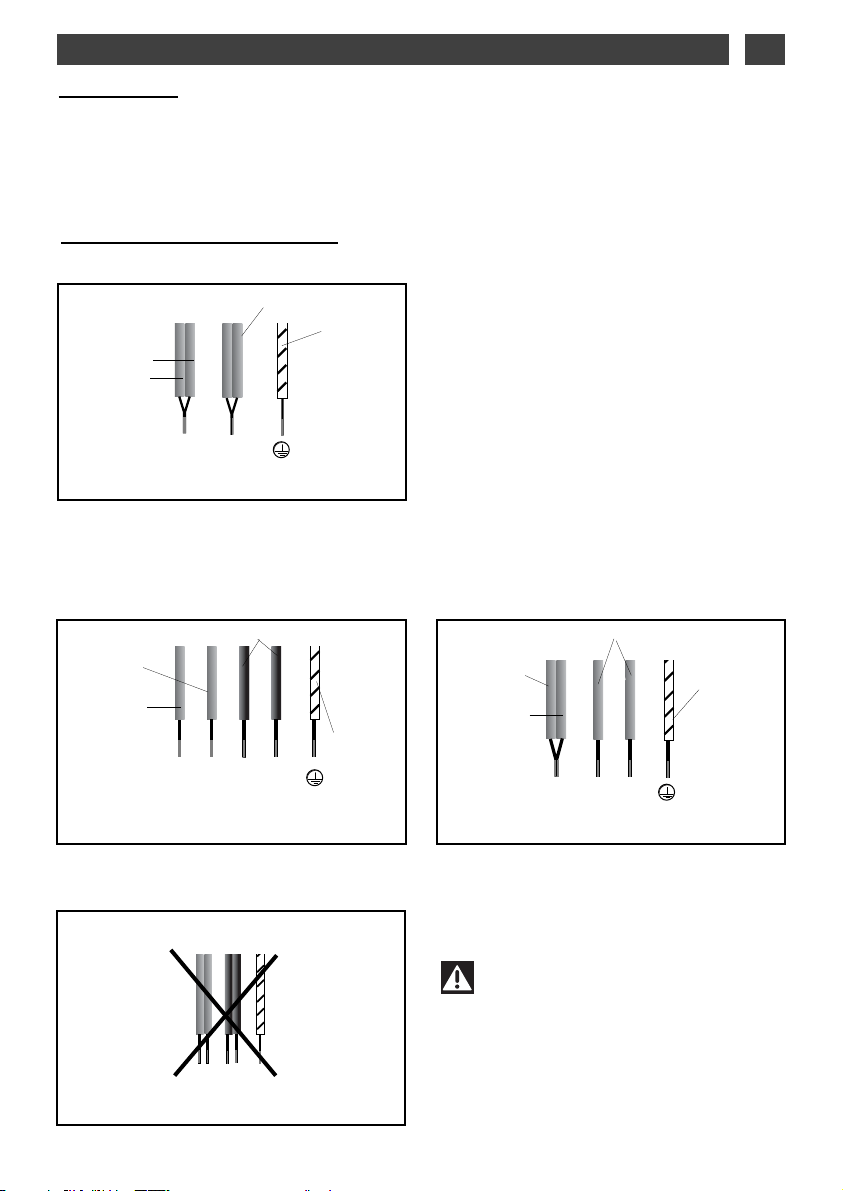
EN
19
1 / INSTALLING YOUR APPLIANCE
Separate the 2 phase wires (L1 and L2) before
connection.
N
L
Green/yellow
Blue
Black or grey
Brown
Neutral EarthPhase
N
L1
L2
Blue
Green/yellow
Black-grey
Brown
•
220-240V
~
Warning
If the cable is damaged it must be
replaced by the manufacturer, its aftersales service or a person with a similar
qualification to prevent danger.
With hook-up of 400 V 2N three phase, verify
that the neutral wire is properly connected.
These hobs must be connected to the mains using a socket in compliance with publication CEI
60083 or an all-pole circuit-breaker device in compliance with the installation rules in force.
When power is first supplied to your hob, or after an extended power cut, an indicator light will
appear on the control panel. This information will disappear after 30 seconds.
Connection
•
400V 2N
~
-
16A
32A
Separate the wires before connection.
Neutral EarthPhase
N1
L1
L2
Blue
Green/yellow
Black-grey
Brown
•
2x230V 2L+2N
~
-
16A
N2
•
400V 3
~
-
16A
Earth
Neutral
Phase
Special connection DTI743
Page 5
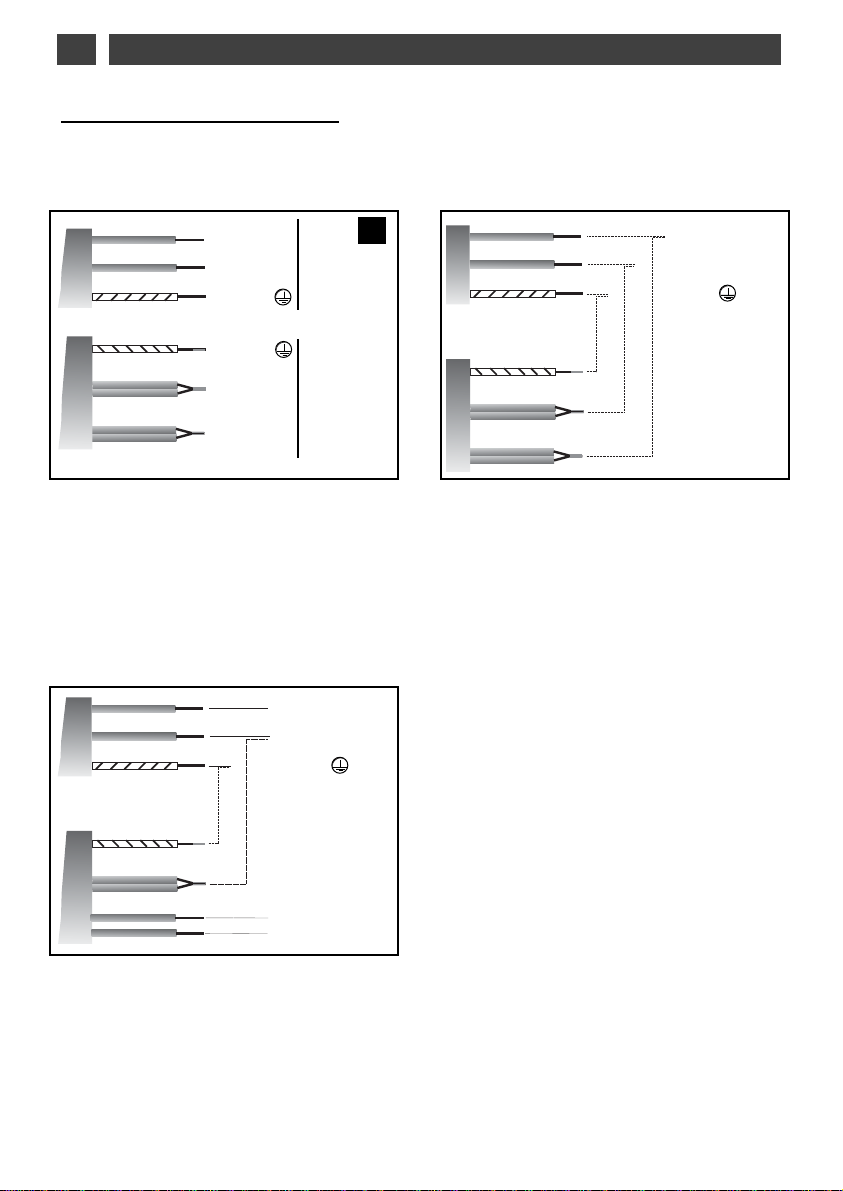
EN201 / INSTALLING YOUR APPLIANCE
•
400 V 3N triphase hook-up
Séparate the two phase wires L2, L3 before
hooking up.
NNeeuuttrraall
PPhhaassee
NN
LL
Green/yellow
Blue
Brown
•
220-240 V monophase hook-up
If the unit has a 3 phase 400 V3N connection, and is not working correctly, check that
the neutral wire is correctly connected.
GGrroouunndd
Blue
Brown
Black-grey
Green/yellow
GGrroouunndd
PPhhaassee
LL
1166 AA
3322 AA
Green/yellow
Blue
Brown
TTeerrrree
Blue
Brown
Green/yellow
AA
NNeeuuttrree
NN
PPhhaassee
LL
Green/yellow
Blue
Brown
GGrroouunndd
Blue
Brown
Green/yellow
NNeeuuttrraall
NN
PPhhaassee
LL11
PPhhaassee
LL33
PPhhaassee
LL22
1166
and
3322
amp fuses.
6633
amp fuse.
NNeeuuttrraall
NN
1166
amp fuse.
Black-grey
Black-grey
Special connection DTI749
Page 6

EN
21
2 / USING YOUR APPLIANCE
• The induction principle
The principle of induction is based on a magnetic effect.
When you place your cookware on a cooking
zone and you turn it on, the electronic circuits
in your cooking hob produce “induced” currents in the bottom of the cookware which
instantly raise its temperature. This heat is
then transmitted to the food
To help you choose, a list of cookware is provided with this guide.
We have designed this cooking hob for use by private individuals in their homes.
These cooking hobs are intended exclusively for cooking beverages and foodstuffs and do not
contain any asbestos-based materials.
C
B
A
• Cookware
Most cookware is compatible with induction.
To verify that your cookware is suitable, place
it on a heating area (16 or 23cm) on power 4.
- If the display remains on, your cookware is
compatible.
- If the display flashes, your cookware cannot
be used with induction cooking.
You can also use a magnet to test the cookware.
If a magnet “sticks” to the bottom of the cookware, it is compatible with induction.
Only glass, terra cotta, aluminium without a
special finish on the bottom, copper and some
non-magnetic stainless steels do not work
with induction cooking. We recommend that
you select cookware with a thick, flat bottom.
When you buy your cookware, make sure that
this logo is on the package; it assures you that
it is compatible with induction cooking.
A - Induction plate
B - Electronic circuit
C - Induced currents
Cooking
area
Diameter of base
of cookware
16 cm 10 ..... 18 cm
23 cm 12 ..... 26 cm
28 cm 12 ..... 32 cm
Front or rear
C
ONTINUUM
12 .....20 cm
Complete
C
ONTINUUM
18 ..... oval, fish kettle
•Choosing a cooking area
+
-
Page 7

EN
22
2 / USING YOUR APPLIANCE
Description of your top
•
Adjustment touch controls
Use these touchpads to select, turn on and
turn off the cooking zones. When a zone is
selected, you will see it light up, and you can
adjust its settings.
A complete C
ONTINUUM zone
B front C
ONTINUUM zone
C rear C
ONTINUUM zone
E zone 23 cm.
F zone 16 cm.
•
Adjustment touch controls
These touchpads allow you to adjust power,
timer, programmer... for each of the selected
zones.
G adjusting the power
H preselecting the power
I adjusting the timer
J
MEM
O
function
K locking - unlocking - Clean lock
If there is no cookware on the selected zone, your adjustments will delete automatically after a
few moments.
BAC
E
F
G
H
I
J
K
DDTTII774433
TToottaall ddiimmeennssiioonnss ((LL xx l)) --
DTI743XE : 65 x 52
RReecceessss ccuutt--oouutt ((LL’’ xx l’’))
DTI743XE : 56 x 49
65226522
2233 ccmm
50 W à 3200 W
50 W à 3600 W
1166 ccmm
50 W à 2200 W
Page 8

EN
23
2 / USING YOUR APPLIANCE
DDTTII774499
TToottaall ddiimmeennssiioonnss((LL xx l))
DTI749XE : 93.1 x 52
RReecceessss ccuutt--oouutt ((LL’’ xx l’’))
DTI749XE : 90 x 49
BAC
E
F
G
H
I
J
K
L
•
Adjustment touch controls
Use these touchpads to select, turn on and
turn off the cooking zones. When a zone is
selected, you will see it light up, and you can
adjust its settings.
A complete C
ONTINUUM zone
B front C
ONTINUUM zone
C rear C
ONTINUUM zone
E zone 23 cm.
F zone 16 cm
L zone 28 cm
•
Adjustment touch controls
These touchpads allow you to adjust power,
timer, programmer... for each of the selected
zones.
G adjusting the power
H preselecting the power
I adjusting the timer
J
MEM
O
function
K locking - unlocking - Clean lock
If there is no cookware on the selected zone,
your adjustments will delete automatically after
a few moments.
Indicator for
selected zone
Power display
FFoorr aa sseelleecctteedd zzoonnee
Timer
display
1166 ccmm
50 W à 2200 W
2233 ccmm
50 W à 3200 W
2288 ccmm
50 W à 3600 W
50 W à 3600 W
Page 9

EN
24
N.B.:
- The pre-heating time is calculated automatically by your hob depending on the cooking
power level chosen.
- When HU is displayed, if you do not adjust
the cooking power, the zone turns off after a
few moments.
•MEMO- Memorisation of a cooking
setting
This function allows the hob to memorise
and reproduce an entire cooking cycle.
To memorise it:
- Select a cooking zone.
- Keep your finger on the touchpad J, until you
see it light up.
- Adjust the first power with touchpad G, then
adjust this power to reach the time you want
(minimum 10 seconds for each power setting).
- At the end of cooking, record it by keeping
your finger on the touchpad of the zone.
To reproduce the cooking cycle:
- Select the same cooking zone (if the zone is
different, NO will light up on your hob).
- Press on touchpad J, and the different memorised power levels will appear in a few
moments. When the power indicator stops
flashing, the cooking starts.
N.B.:
- Every memorisation deletes the previous
one.
- Only 5 different cycles can be memorised
per cycle. If you go beyond that, NO will display on your hob.
- In order to accurately reproduce the memorised cycle, we recommend that you always
use the same cookware.
- The pre-heating function is not available in
“MEMO” mode
- If your hob is off, touching the button J will
display the memorised power settings on
the corresponding display.
Using a cooking zone
Adjusting the power level:
- Place your cookware on the cooking zone
and press the corresponding touchpad A,
B, C, E, F or L. A beep and a light will confirm your selection.
- Adjust the power with the touchpads G, H.
- To switch off the cooking zone keep your
finger pressed on the touchpad.
Adjusting the timer:
- Select a cooking zone.
- Adjust the timer using touchpad I.
- When the cooking is finished, “0” is displayed and a beep sounds. Press on the
main selector to delete this information.
N.B.:
- The first touch on I “–” directly selects
99 minutes.
- Simultaneous touch on I “+” and “–” annuls
the timing in progress.
- If you do not make a selection or if there is
no cookware, the selected zone turns off
after a few moments.
Additional functions
•Preheating
This function allows it to reach a high temperature more rapidly, then return automatically
to cooking power.
- Select a cooking zone
- Turn on preheating with the touchpad G “-”,
HU is displayed on your hob.
- Pre-adjust the cooking power with touchpad G (higher than 7). A beep confirms your
adjustment after a few moments. Cooking
starts.
- During the pre-heating stage, HU and the
cooking power display alternately.
- After the pre-heating stage, your hob displays the cooking power.
2 / USING YOUR APPLIANCE
BAC
D
E
F
G
H
I
J
K
Page 10

EN
25
2 / USING YOUR APPLIANCE
•Delayed cooking
This function allows you to delay your cooking
(available only for the S
TART CONTROL zone).
Program delayed cooking in 6 steps:
1 - Select the cooking zone dedicated to this
function.
2 - Press simultaneously on touchpads I “+”
and “–” to adjust the current time of your
hob. When the numbers flash, you can
adjust the hour with the touchpad I, then
wait a few moments. If the hour displayed
is correct, wait a few moments. The display
will stop flashing and a beep will confirm
the setting.
3 - Set the end of cooking time by pressing on
touchpad I. Wait a few moments. A beep
will confirm your setting.
4 - Set the duration of cooking time by press-
ing on touchpad I. Wait a few moments. A
beep will confirm your setting.
5 - Set the power of your cooking by pressing
on touchpad G, 4 is displayed by default
(maximum 6). Wait a few moments. A beep
will confirm your setting and SC is displayed on your hob.
6 - After a few moments, SC goes out and a
flashing point appears to indicate that
delayed cooking has been engaged.
•Independent timer
This function allows you to time an event, without cooking.
- Select a cooking zone you are not using.
- Set the time with touchpad I. A “t” flashes in
the display.
- At the end of your adjustment “t” becomes
becomes fixed and the count begins.
Note:
You can stop a count in progress by keeping
your finger on the touchpad of the selection
on the display.
•Preselected power settings
This function allows you to modify the power
levels defined in the preselections (except for
the boost).
- Your cooking hob must be turned off.
- Select the preselection H to modify, by keep-
ing your finger on it.
- Set the new power setting by pressing on
touchpad G.
- A beep will confirm your action after a few
moments.
N.B.
:
The power levels must be between:
- 1 and 5 for the first touch.
- 6 and 10 for the second.
- 11 and 15 for the third.
•Child safety
This functioin allows you to lock your hob
when it is shut off or when it is cooking.
To lock:
- Keep your finger on touchpad K. A beep
sounds and an indicator appears. The indicator will go out automatically after a few
moments.
To unlock:
- Keep your finger on touchpad K. A beep
sounds and the indicator goes out.
Note:
- In locked mode, any action will produce a
key symbol on the display. You must unlock
your hob before using it.
- If you activate the lock while cooking, the
stop display will be prioritised on the lock.
BAC
D
E
F
G
H
I
J
K
Page 11

EN
26
2 / USING YOUR APPLIANCE
•Clean lock
This function allows you to temporarily lock
your hob while cleaning.
To activate Clean lock:
- Your cooking hob must be turned off.
- Briefly press touchpad K. A beep sounds
and an indicator appears.
- After a predefined time, the lock will automatically disengage. A beep sounds and the
indicator goes out.
Safety when operating
•Residual heat
After a long cooking period, the zone used
can remain hot for several minutes. An ‘’H’’
flashes during this period. Do not put your
hand on the zone.
•Temperature limiter
Each cooking zone is equipped with a safety
sensor that constantly monitors the temperature of the bottom of the cookware. If you
leave empty cookware on a zone which is
turned on, it will automatically limit the power
in order to prevent damage to the cookware
or hob.
• Protection against overflows
In case of overflow, or of a metallic object or
wet cloth placed on the control areas, the hob
turns itself off, the displays light up and a
beep sounds. Clean the hob or remove the
object, then begin cooking again.
•Auto-Stop system
If you forget cooking is in progress, after a
predefined time, this safety function will automatically turn off your hob (from 1 to 10 hours
depending on the power setting). “
AASS
” displays and a beep sounds after about 2 minutes. Press on the main selector to delete this
information. A beep will confirm your setting.
• “Small Items” safety
If you place a small object on the area (a ring,
a fork, etc), the hob will detect it and not deliver any power. The power display flashes.
Note:
However, several small objects at the same
time on a zone could be identified as cookware. In that case, power will be delivered by
the hob.
Do not place any utensils (spoons,
forks, covers, etc) on the cooking
zone being used. They will heat up in the
same way as cookware:
Risk of combustion.
•For users with heart pacemakers and active implants.
The functioning of the hob conforms to current electromagnetic interference standards and thus
is in total compliance with legal requirements (89/336/EEC directives).
In order to avoid interference between your cooking hob and a pacemaker, your pacemaker
must be designed and programmed in compliance with the regulations that apply to it.
As we can guarantee the compliance only of our own products, we strongly recommend that
you refer to the maker of your device or to your doctor to avoid possible incompatibilities.
Page 12

EN
27
3 / MAINTAINING YOUR APPLIANCE
Preserve your appliance
The vitroceramic glass surface is highly
resistant, but not unbreakable. Here are some
recommendations for increasing its lifetime:
- Avoid banging or clattering the cookware.
- Avoid putting heating covers on the hob. A
suction effect may damage the vitroceramic
surface.
- Do not use cookware with bottoms that are
rough or dented.
- Do not use your cooking hob as a work surface.
- Never use aluminium foil or paper or aluminium scrubber to clean it. The aluminium
melts and damages the top.
- Never use a steam cleaner to clean your
hob.
Maintaining your appliance
- Never directly reheat a tin can. It will have a
risk of exploding.
Aesthetic faults, as a result of mistreatment of
your hob and which do not entail a lack of
function, are not covered by our guarantee.
And for the safety of your kitchen, do not
place cleaning items or inflammable objects
or products in the kitchen furniture underneath your cooking hob.
TYPES OF STAINS/SPOTS
Light.
Accumulation of baked-on
stains/dirt.
Sugar spills, melted plastics.
Rings and hard water
residue.
Shiny metal colourings.
Weekly maintenance.
WHAT TO DO?
Thoroughly moisten the zone to be
cleaned with hot water, then wipe off.
Thoroughly moisten the zone to be
cleaned with hot water. Use a scraper for
glass to remove the large bits, follow with
the rough side of a disinfectant sponge,
and then wipe off.
Apply warm white vinegar to the stain, let
stand, then wipe with a soft cloth.
Apply a cleaning agent for vitroceramic
glass (preferable one with silicon for its
protective properties) to the surface.
USE
Cleaning sponges
Cleaning sponges
Scraper for glass.
White vinegar.
Special vitroceramic glass product.
cream
cleaning sponge
special for delicate crockery
abrasive sponge
powder
Page 13

EN
28
4 / SPECIAL MESSAGES, DIFFICULTIES
The hob does not operate and
the indicator lights on the control panel do not light up.
The hob is not working and
another message is displayed.
The hob does not function, the
information is displayed.
The machine is not connected to
the power source. The power
source or connection is defective.
The electronic board is functioning poorly.
The hob is locked
Inspect the electrical circuit breaker and fuses.
Call the After-Sales
Service Department.
See chapter on using the
child safety system
•On switching on
YOU OBSERVE THAT: POSSIBLE CAUSES:
WHAT SHOULD YOU DO?
POSSIBLE CAUSES:
WHAT SHOULD YOU DO?
A special lamp appears.
Your installation blows a fuse.
Only one side works.
The hob produces an odour during the first cooking sessions.
Working normally.
The electrical connection of
your hob is incorrect.
New appliance.
Nothing, the light disappears
after 30 seconds.
Check that it is set up
properly.
See the “Electrical
Connection” section.
Nothing. The smell will disappear after several uses.
•On first use
La table s’est arrêtée de fonctionner et elle émet un “BIP”
toutes les 10 secondes environ
et un ou F7 s’affiche.
Une série de petits ou F7
s’affiche.
Après avoir mis en fonctionnement une zone de chauffe, les
voyants lumineux du clavier
continuent de clignoter.
Les casseroles font du bruit lors
de la cuisson.
Votre table émet un cliquetis
lors de la cuisson.
La ventilation continue quelques minutes après l'arrêt de
votre table.
Aprés avoir mis en fonctionnement une zone de chauffe, les
voyants lumineux du clavier restent fixes, mais pas de chauffe
du récipient.
Il y a eu un débordement ou un
objet encombre le clavier de
commande.
Les circuits électroniques se
sont échauffés.
Le récipient utilisé n’est pas
adapté pour l’induction ou est
d’un diamètre inférieur à 12 cm
(10 cm sur foyer 16 cm).
Normal avec certains types de
récipient.
Cela est dû au passage
de l’énergie de la table vers le récipient.
Refroidissement de l’électronique.
Fonctionnement normal.
Le récipient utilisé n’est pas
adapté pour l’induction.
Nettoyez ou enlevez
l’objet et relancez la
cuisson.
Voir chapitre encastrement.
Voir chapitre récipients
pour l’induction.
Rien. Il n‘y a pas de risque, ni pour votre table
de cuisson ni pour
votre récipient.
Rien.
Voir chapitre récipients
pour l’induction.
•En cours d'utilisation
VOUS CONSTATEZ QUE : LES CAUSES POSSIBLES : QUE FAUT -IL FAIRE :
Page 14

EN
29
5 / AFTER-SALES SERVICE
Any maintenance on your equipment should be undertaken by:
- either your dealer,
- or another qualified mechanic who is an authorized agent for the brand appliances.
When making an appointment, state the full reference of your equipment (model, type and serial
number). This information appears on the manufacturer's nameplate attached to your equipment.
For UK after sales service information please contact:-
www.dedietrich.co.uk
De Dietrich UK office – tel: 01256 308000
In case of breakage, cracks or even light fissures in the vitroceramic glass, take out
the fuses or turn off the circuit breaker for your hob to avoid the risk of electrical
shock.
Contact the After-Sales Service Department.
This appliance is not intended to be used by persons (including children) with reduced physical, sensory or mental abilities, or persons lacking experience or awareness, unless using it with the help
of a person reponsible for their safety, or under supervision and with prior instruction in its use.
Children should be supervised to ensure that they do not play with the appliance.
Page 15

30
DE DIETRICH COOKING PRODUCT
FFaaggoorrBBrraannddtt SSAASS,, MMaannaaggeemmeenntt ccoommppaannyy –– SSAASS:: ssoocciiaall ccaappiittaall ooff 2200,,000000,,000000 eeuurrooss RRCCSS NNaanntteerrrree 444400 330033 11996
6..
WARRANTY
1. Subject to the “Statement of Standard
Warranty Conditions” this product is
covered by the following Warranty.
TWO (2) YEARS WARRANTY from
date of purchase, covering all parts
and labour.
2. The appliance is warranted under normal
single family domestic installation and
use, as set out in the instruction manual,
against manufacturing defects for the
Warranty periods shown above.
3. Should service be required under this
Warranty, the purchaser should contact
an approved DE DIETRICH Service
Provider during their normal business
hours.
4. At no time does DE DIETRICH/MEA
have liability for any freight or
transportation costs or for any damage
during transit or for any consequence of
failure of this appliance outside of the
normal service area, unless such
limitation of liability is prohibited by
statute.
5. This Warranty excludes replacement of
parts required due to normal wear and
tear including light globes.
6. This W arranty only applies, provided the
appliance has been used in accordance
with the manufacturer’s instructions and
provided an accident, misuse, neglect or
abuse has not damaged the appliance.
7. None of the above Warranties purport to
exclude, restrict or modify either the
application or the exercise of a right
conferred by any applicable Statute.
8. Please complete the details below, which
should be retained for future reference
along with your proof of purchase:
Date of Purchase: ……………………………..
Model No: ……………………………………….
Serial No: ………………………………………..
MEA0702
STATEMENT OF STANDARD
WARRANTY CONDITIONS
1. The Warranty only applies provided that
the appliance has been used in
accordance with the manufacturer’s
instructions and provided that the
appliance has not been damaged by an
accident, misuse, neglect or abuse of any
person other than the manufacturer or
DE DIETRICH/Major Electrical
Appliances (“MEA”) or from faulty
installation, mis-adjustment or tampering
by unauthorised persons.
2. When a service inspection reveals the
alleged fault or faults are caused by
incorrect operation, contrary to the
instruction manual, and otherwise the
appliance is in good order and working
condition, the purchaser shall be liable for
aservicefeechargedbyDE
DIETRICH/MEA or one of its’ Service
Providers.
3. If the appliance is used in Commercial
Applications or for Rental purposes, a
separate warranty of Twelve (12) months
covering all parts with Three (3) months
on the labour will apply.
4. Subject to the provisions of any
applicable statute this Warranty applies
to the original retail purchaser only and is
not transferable.
5. Subject to the provisions of any
applicable statute, at no time does DE
DIETRICH/MEA have liability for freight,
transport or travel costs outside normal
service areas.
6. None of the above Warranties purport to
exclude, restrict or modify either the
application or the exercise of a right
conferred by any applicable statute.
7. Subject to any Warranties implied by
statute, at no time will DE
DIETRICH/MEA or its’ Service Providers
be liable for any economic loss
consequent upon the failure of the
appliance.
8. This Warranty is only valid for major
appliances imported and distributed by
DE DIETRICH/MEA, purchased and used
in Australia.
