Page 1
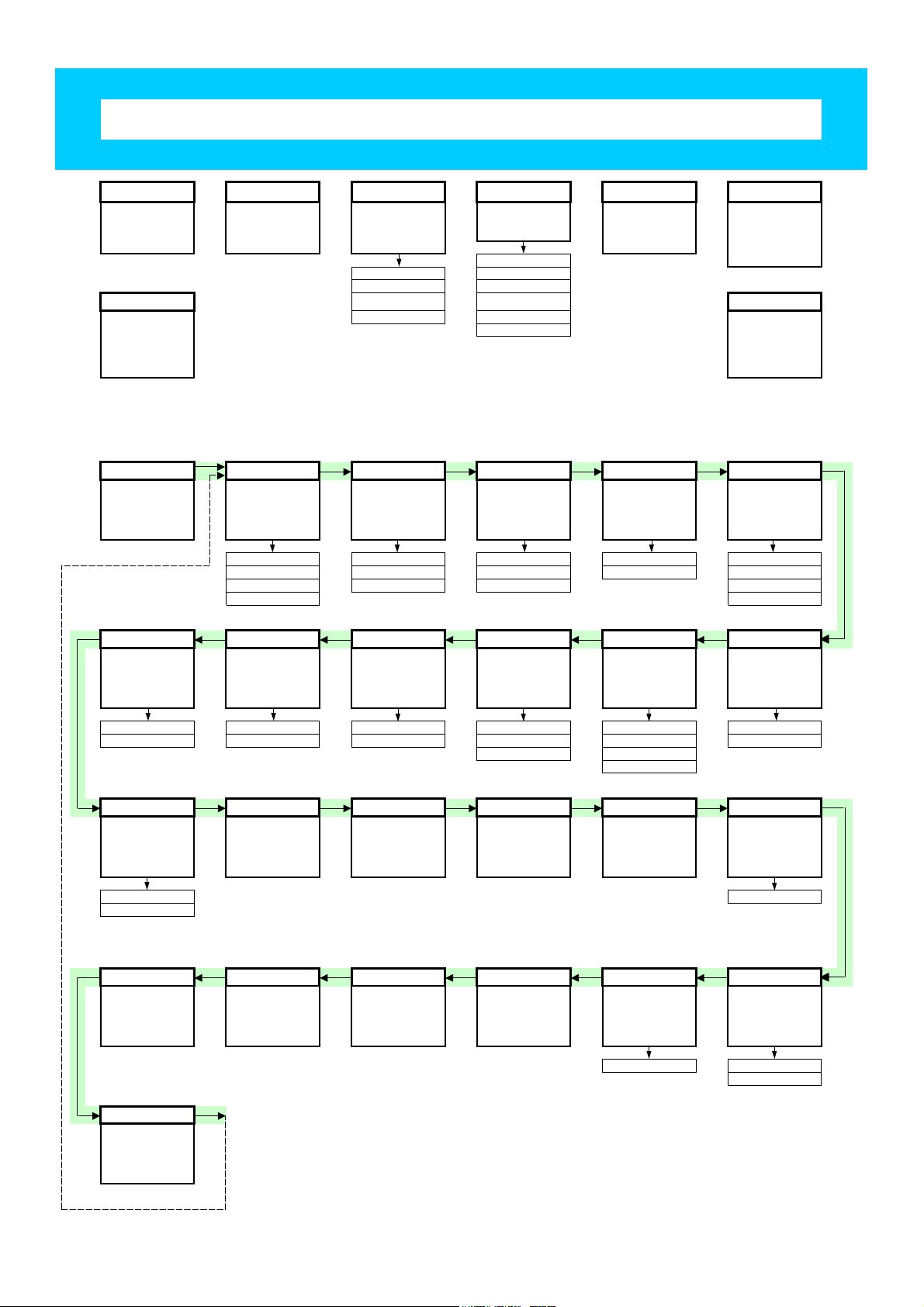
dCS Elgar AT Control Summary
Standby Phase De Emph Input Mute Vol / Bal
Power On / Off or
Standby
Changes the output
phase for both
channels
Display
Sets the display
brightness and
doubles as Menu
Step
To open the Menu, hold down "Vol / Bal" and press "Display".
To page through the Menu, press "Display".
To select, display or change an option, press "Vol / Bal".
Menu Filter x Master/Slave Mute: Fade Dual AES
First page of the
Menu
Selects an optional
filter if available
Filter 1 MS:Mast Mute:Nor Fade:On Off
Filter 2 MS:Slav Mute:Fst Fade:Off On
.... MS:Sync Mute:Slw Auto
Filter n Lock
Sets the
DeEmphasis curve
(32 - 48kS/s)
Off Coax2 (BNC)
Auto AES 1
50/15us AES 2
CCITT Opt1 (ST)
Changes the
behaviour of the
selected input
Selects the active
input
Coax1 (RCA)
Opt2 (Toslink)
Sets the Mute fade-
out rate
Mute / unmute all
analogue outputs
Audio fades up
during unmuting
after relock
Selects Volume or
Balance adjustment
and doubles as
Menu Select
Rotary
Adjusts Volume &
Balance or scrolls
along the Function
Enables Dual AES
operation
Menu
PLL TimeOut Global Bal mode Disp Swap
Sets the PLL
tracking bandwidth
PLL:Fine Normal Vol:Glob Bal:Bar Disp:Vol Swap:Off
PLL:Wide Long Vol:Inp Bal:Num Disp:Fs Swap:On
Sets the Function
Menu time-out
delay
Stores global or
input-related
settings
Sets the balance
display mode
Bal:dBs Disp:Fs+
Sets the default
display
Disp:Inp
Reverse the Left
and Right outputs
NAud Ch.Check Ph.Check Burn In Test Issue
Controls muting
when receiving nonaudio data (e.g. CD-
ROM)
NAud:Mut 2.5x
NAud:Ign
Use with care!
Outputs tone on L
channel only then R
channel only
Outputs noise on
both channels then
inverts R
Outputs modulated
pink noise to burn-
in your system
CAUTION! LOUD!
Runs a display test
routine
software version
Rst Sync Factory CDUpdate Contact Serial Temp
Resets all inputs to
Slave mode
Restores standard
factory settings
Starts software
update from a dCS
CD
Displays dCS email
address
Displays the unit
full serial number
ELG-?-?-?-?-? Celsius
Displays the
number
Displays the
internal
temperature
Fahrenheit
dCS Ltd.
End
Closes the
Function Menu
Elgar AT Guide v2.5x English Software version 2.5x December 2004
