Page 1
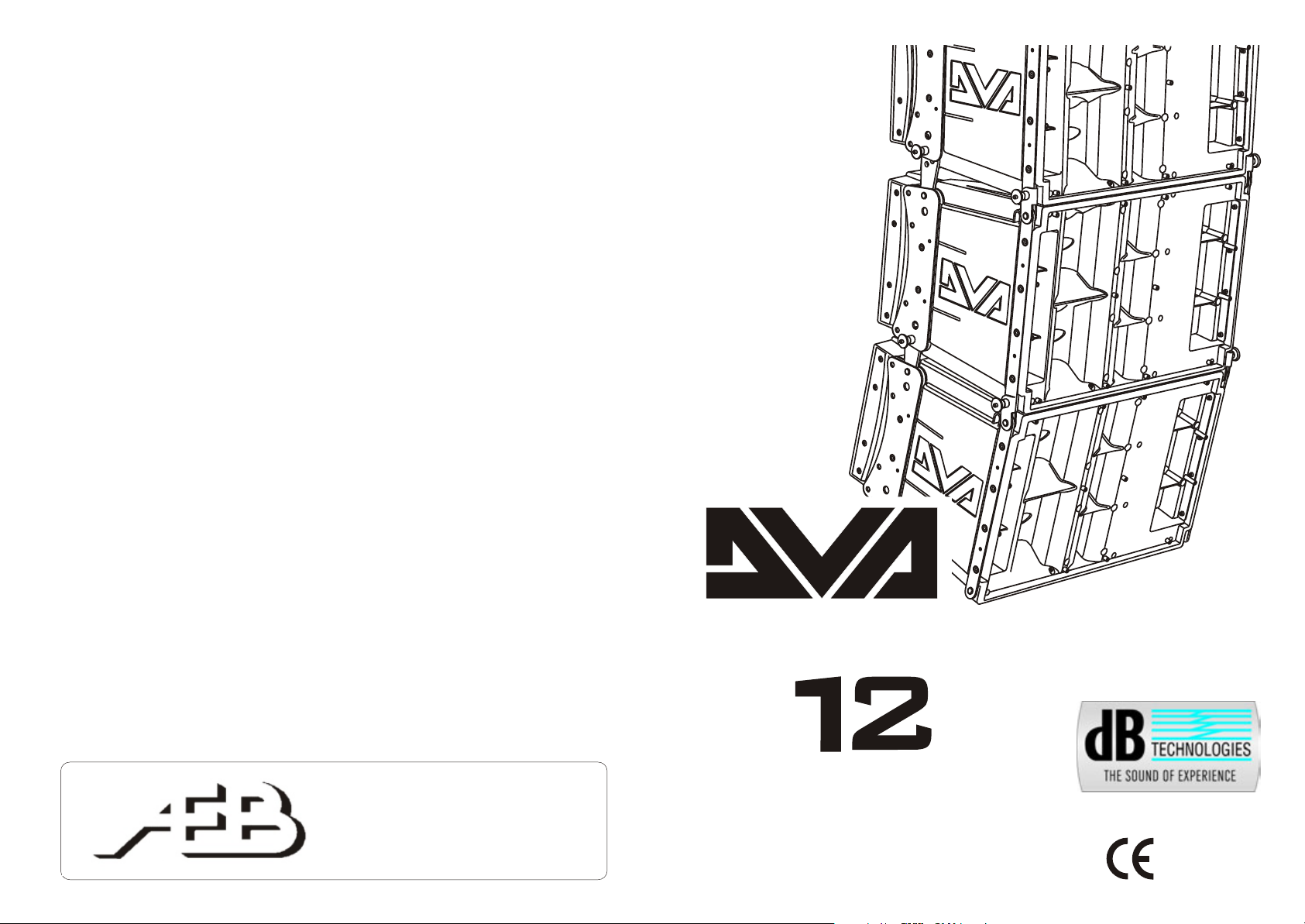
Digital Vertical ArrayDigital Vertical Array
T
A.E.B. INDUSTRIALE s.r.l.
Via Brodolini, 8 - 40056 Crespellano (Bo) - ITALIA
Tel. + 39 051 969870 - Fax. + 39 051 969725
Internet: www.dbtechnologies.com
E-mail: info@dbtechnologies-aeb.com
MANUALE d’USO - Sezione 1
USER MANUAL - Section 1
BEDIENUNGSANLEITUNG - Abschnitt 1
CARACTERISTIQUES TECHNIQUES - Section 1
COD. 420120184 Rev 3.0
Made in Italy
Page 2
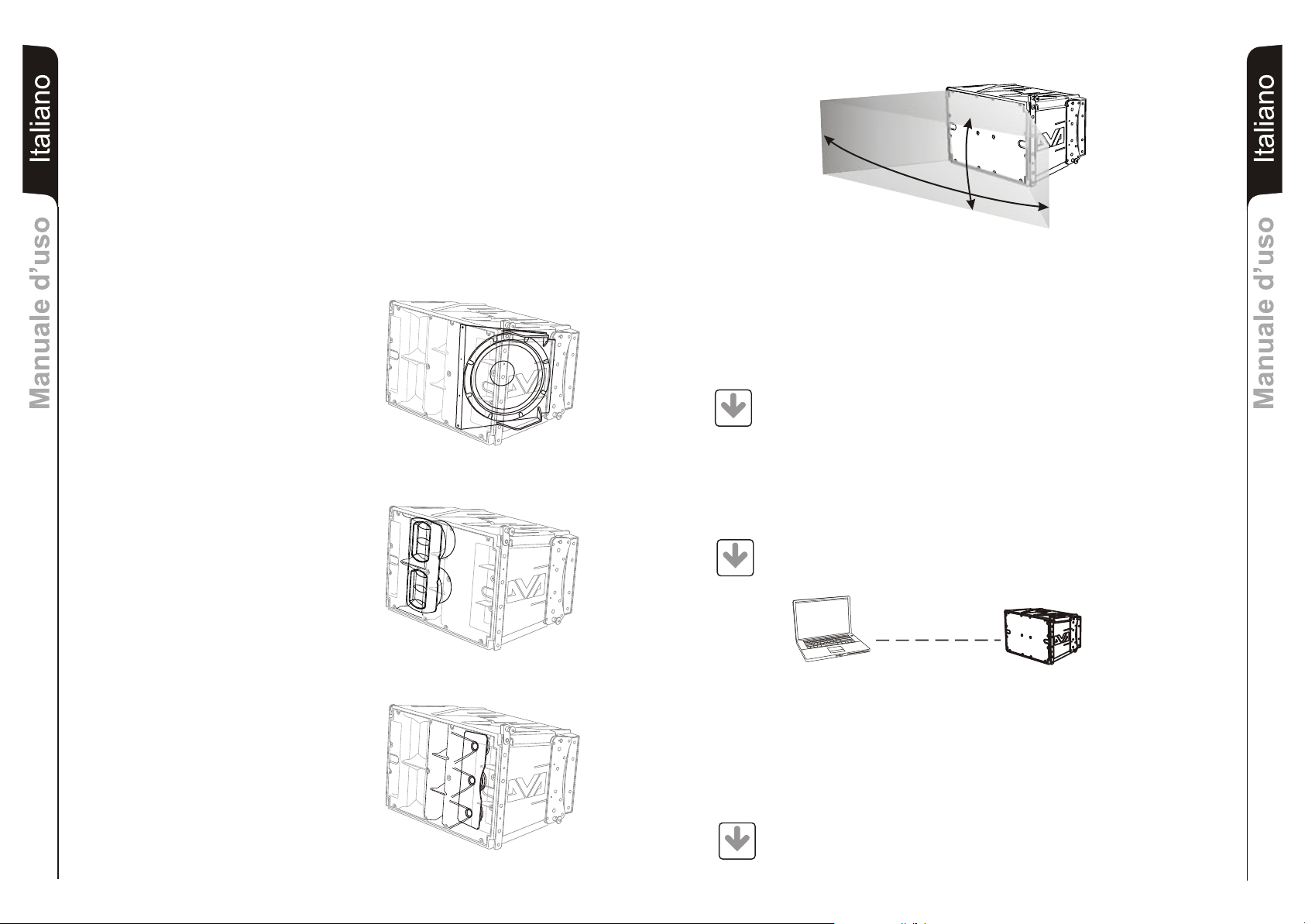
DESCRIZIONE
Il diffusore DVA T12 è equipaggiato con tre amplificatori in classe D della serie DIGIPRO G2,
ad alta efficienza, che permettono di ottenere elevate potenze di uscita con pesi ed ingombri
ridotti. Grazie alla sua bassa potenza dissipata, il raffreddamento del modulo amplificatore
avviene in modo statico, evitando l’uso della ventola.
ItalianoItalianoItaliano
Manuale d’usoManuale d’uso
Il circuito di alimentazione dell’amplificatore DIGIPRO G2 è stato progettato per lavorare in
modalità full-range; grazie alla tecnologia SMPS (Switched-Mode Power Supplies) con PFC
(Power Factor Correction) viene garantito il funzionamento a tensioni di alimentazioni da
100V a 240V, garantendo le stesse prestazioni acustiche anche con linee di alimentazione
fluttuanti e non stabilizzate.
Il modulo amplificatore è in grado di erogare 710W (RMS) per la sezione dei bassi, 350W
(RMS) per la sezione dei medi e 350W (RMS) per la sezione degli alti.
La sezione dei bassi pilota un woofer 12" al
neodimio (voice coil 3") in configurazione
band-pass alloggiato inclinato all’inteno del
box. Tale configurazione garantisce un
elevato SPL ed il raggiungimento di
frequenze fino a 60Hz.
La sezione dei medi pilota due midrange, da
6,5" al neodimio (voice coil 2"), alloggiati nella
propria camera acustica e caricati a tromba
con rifasatore. I phase plug montati davanti ai
coni evitano le sovrapposizioni di fase
verticali creando di fatto un array locale a 6
slot di uscita, che ne aumenta la direttività. Il
disegno della tromba è stato appositamente
progettato per il corretto accoppiamento con i
moduli DVA T4.
Una progettazione mirata ha permesso di raggiungere una costante e precisa copertura di
®
®
100° in senso orizzontate e 10° in senso verticale per ogni diffusore.
100°
ItalianoItalianoItaliano
10°
DVA Network
Il DVA T12 è equipaggiato con interfaccia di rete proprietaria, denominata RDNET tramite la
quale è possibile interfacciarsi al computer attraverso una periferica (RDNET control).
A questo scopo è stato sviluppato il protocollo proprietario di comunicazione RDnet con il
quale è possibile ricevere e inviare i dati; questo collegamento permette di monitorare in
tempo reale i parametri del diffusore come livello del segnale, stato del limiter, etc...
E’ possibile selezionare diversi valori di crossover, delay, volume ed aggiungere
equalizzazioni, tramite l’apposito plug-in.
Si raccomanda di scaricare gratuitamente il software DVA Network direttamente
DOWNLOAD
DVA USB Manager
Il firmware del modulo amplificatore può essere aggiornato attraverso la porta USB.
Per rendere possibile e facile questo aggiornamento è stato sviluppato un software dedicato.
DOWNLOAD
dal sito dB Technologies (www.dbtechnologies.com) nella sezione dedicata
«Software & Controller»
Si raccomanda di scaricare gratuitamente il software DVA USB Manager
direttamente dal sito dB Technologies (www.dbtechnologies.com) nella sezione
dedicata «Software & Controller»
PC
Manuale d’usoManuale d’uso
DVA Composer - Simulazione acustica di sistemi serie DVA
La sezione degli alti pilota tre driver da 1" al
neodimio (voice coil 1.5") montati
verticalmente su un supporto di alluminio e
distaziati per ottimizzare la copertura
verticale. Il disegno della tromba è stato
appositamente progettato per il corretto
accoppiamento con i moduli DVA T4.
1
DVA Composer è un software di puntamento e simulazione acustica per tutti i modelli Line
Array della serie DVA e relativi Subwoofers.
Tale software permette di gestire un sistema stereo composto da line array e subs,
simulando separatamente la risposta acustica di entrambi
Vengono inoltre fornite all'utente una serie di informazioni quali allineamento in fase tra i
sistemi sospesi e i relativi subwoofer a terra e vengono suggeriti angoli ottimali tra i moduli
line array e relativi preset di equalizzazione, al fine di ottimizzare le performance del
sistema anche per utenti non esperti.
Si raccomanda di scaricare gratuitamente il software DVA_Composer
DOWNLOAD
direttamente dal sito dB Technologies (www.dbtechnologies.com) nella
sezione dedicata «Software & Controller»
2
Page 3
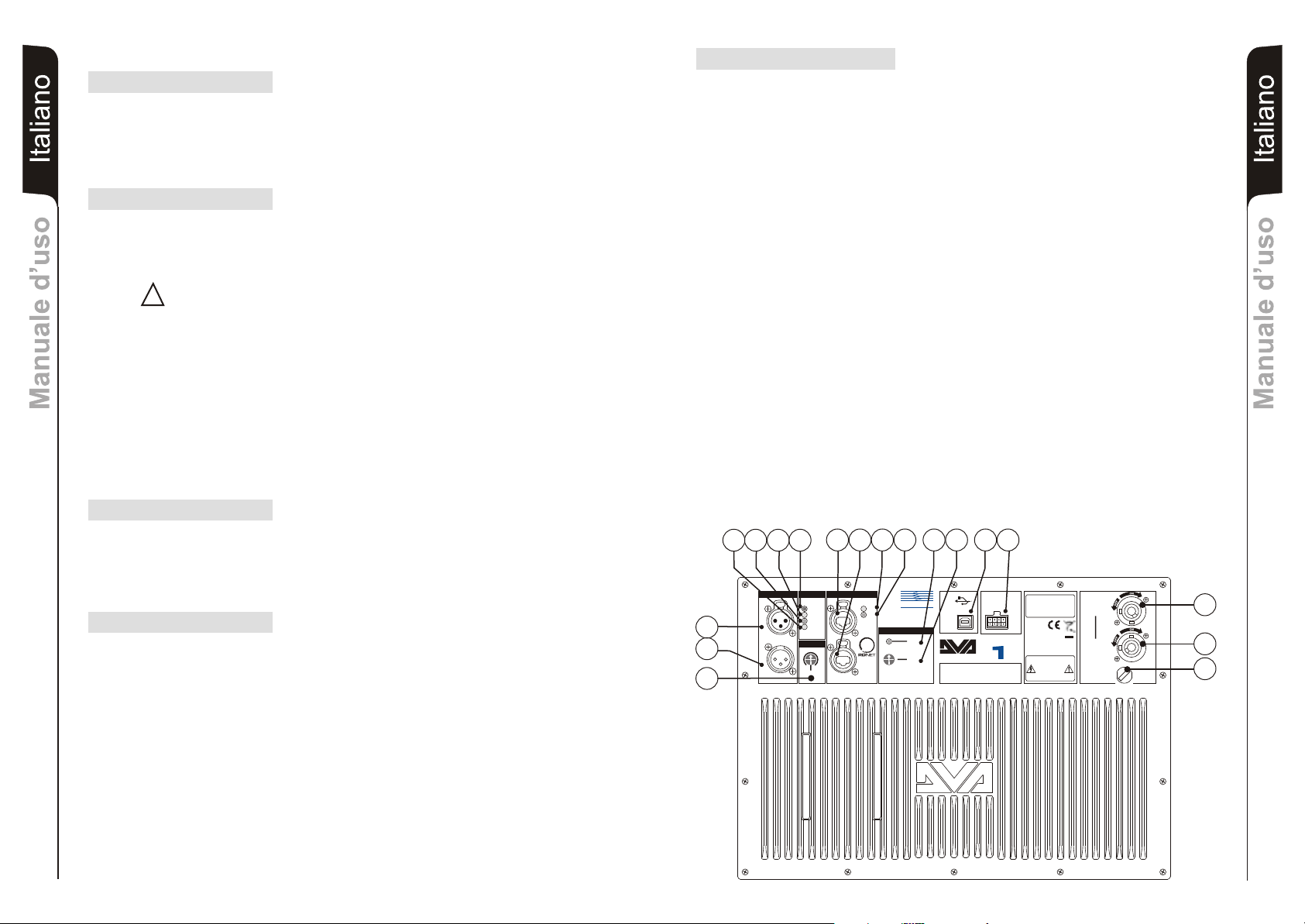
COMANDI E FUNZIONI
Sezione “Balanced Audio”
1) CONNETTORE DI INGRESSO " INPUT”
Connettore XLR ingresso bilanciato a livello linea .
2) CONNETTORE DI USCITA "LINK”
ItalianoItalianoItaliano
Manuale d’usoManuale d’uso
Il connettore “XLR” connesso in parallelo con l’ingresso (1) può essere utilizzato per
inviare il segnale audio in ingresso ad un altro diffusore amplificato.
Sezione “Status”
3) INDICATORE LUMINOSO “LIMITER”
Questo indicatore s’illumina di colore rosso per indicare l'intervento del circuito limitatore
interno, il quale evita la distorsione dell'amplificatore e protegge gli altoparlanti contro
sovraccarichi.
Evitare di utilizzare il sistema per lunghi periodi di tempo con l’indicatore
!!
luminoso acceso fisso o lampeggiante.
4) INDICATORE LUMINOSO “SIGNAL”
Questo indicatore si illumina di colore verde per indicare la presenza di un segnale in
ingresso di un livello superiore ai -20dBu.
5) INDICATORE LUMINOSO “MUTE/PROT”
Questo indicatore di colore giallo indica lo stato dell’amplificatore. Nel normale
funzionamento il led è spento; nel caso in cui lampeggi o sia sempre acceso fare
riferimento alla tabella della diagnostica per la verifica dello stato dell’amplificatore.
6) INDICATORE LUMINOSO “READY”
Questo indicatore s'illumina di colore verde per indicare che la tensione di alimentazione
di rete è corretta. Nel normale funzionamento il led è acceso; nel caso in cui lampeggi o
sia spento fare riferimento alla tabella della diagnostica per la verifica dello stato
dell’amplificatore.
Sezione “DSP configuration”
12) INDICATORE LUMINOSO “Remote Preset Active”
Questo indicatore di colore Giallo indica l’esclusione del comando Volume e del
commutatore rotativo “DSP Preset” (13) quando l’amplificatore è controllato in remoto
da un computer tramite RDNET.
L’indicatore lampeggia lentamente se il selettore rotativo è in posizione 9 ed è stata
memorizzata una equalizzazione utente precedentemente salvata.
13) SELETTORE ROTATIVO a 10 posizioni “DSP Preset”
Questo commutatore rotativo a 10 posizioni permette di selezionare le nove curve di
equalizzazione predisposte (selettore da 0-8) o di richiamare l’equalizzazione
precedentemente salvata dall’utente tramite RDNET (selettore 9).
Nel caso in cui non venga utilizzata questa opzione la curva 9 sarà uguale alla curva 0
Consultare la tabella per la corrispondenza delle curva di equalizzazione.
14) Connettore “Service Data USB”
Tramite questo connettore USB è possibile aggiornare il firmware del modulo
amplificatore DVA T12 tramite un computer ed un programma dedicato.
15) Connettore “Optional device”
Connettore a 8 poli è utilizzato per collegamenti opzionali futuri.
16) PRESA DI ALIMENTAZIONE “MAINS INPUT”
Consente la connessione del cavo di alimentazione.
Il connettore utilizzato per il collegamento alla rete è un POWER CON® (blu)
17) PRESA DI ALIMENTAZIONE RILANCIO “MAINS OUTPUT LINK”
Consente di rilanciare l’alimentazione di rete. L’uscita è connessa in parallelo con
l’ingresso (16) e può essere utilizzata per alimentare un altro diffusore amplificato.
Il connettore utilizzato è un POWER CON® (grigio).
18) PORTA FUSIBILE “MAINS FUSE”
Alloggio per fusibile di rete.
ItalianoItalianoItaliano
Manuale d’usoManuale d’uso
Sezione “Input control”
7) CONTROLLO SENSIBILITA’ INGRESSO “INPUT SENS”
Questo controllo regola la sensibilità del segnale in ingresso all’amplificatore.
6 5 4 3
11
98 15
10
12
13
14
Tale controllo non influisce sul livello dell’uscita “LINK” (2)
Balanced Audio
Status
Sezione “RDNET”
8) CONNETTORE DI INGRESSO "DATA INPUT”
Connettore RJ45 ’ingresso dati .
9) CONNETTORE DI USCITA "DATA LINK”
RDNET
Limiter
Signal
Mute/Prot
Ready
Input Control
Input Sens
PUSH
PUSH
+4dB
0dB
TECHNOLOGIESTECHNOLOGIES
dd
BB
Link
Active
Data
DSP ConfigurationDSP Configuration
Input
0
9
1
8
7
4
6
Data
5
Link
Service
Data
USB
Remote
Preset
Active
2
DSP
3
Preset
Digital Vertical Array
TT
PUSH
1
Input
2
7
Link
Optional
Device
22
SERIAL N.
Made in Italy
RISK OF ELECTRICAL SHOCK
RISQUE DE CHOCH ELECTRIQUE
“CAUTION”
DO NOT OPEN
“AVIS”
NE PAS OUVRIR
FULL RANGE
MAINS INPUT
100-240V~ 50-60Hz
8-4Amax
ACTIVE P.F.C.
MAINS LINK
220-240V~ (16A max)
3680Wmax
100-120V~ (12A max)
1320Wmax
MAINS FUSE
220-240V~ (T6,3A L 250V~)
100-120V~ (T10A L 250V~)
(REPLACE FUSE WITH SAME RATINGS)
16
17
18
Connettore RJ45 ’uscita dati per il collegamento seriale in cascata.
10) INDICATORE LUMINOSO “LINK”
Questo indicatore di colore Verde si accende solo quando l’amplificatore ha riconosciuto
ed è connesso con unità principale RDNET tramite computer.
11) INDICATORE LUMINOSO “ACTIVE”
Questo indicatore di colore Giallo lampeggia quanto è attiva una trasmissione dati tra
RDNET e modulo amplificatore.
3
4
Page 4
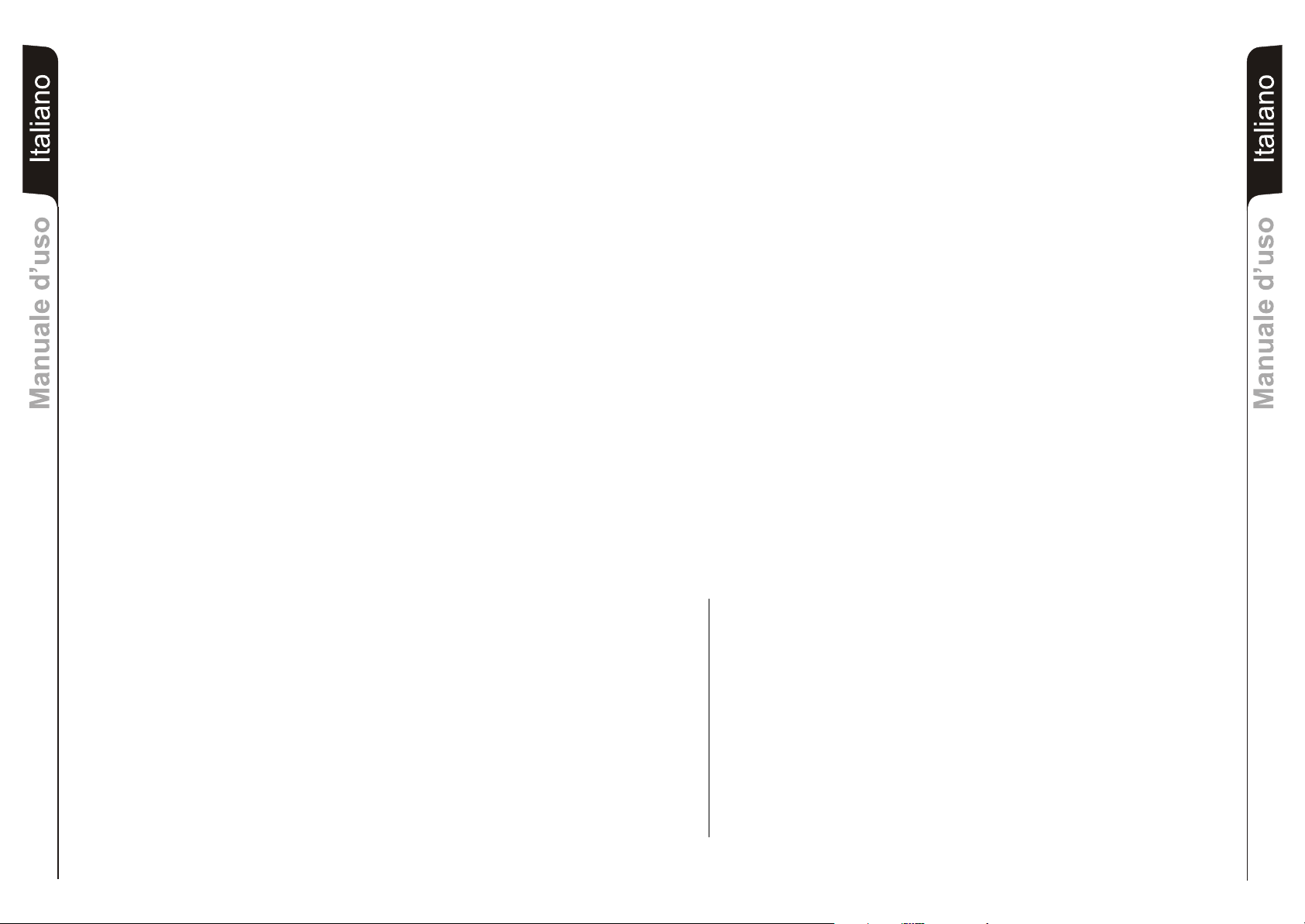
CARATTERISTICHE E PROTEZIONI
Griglie frontali
Visto l’utilizzo professionale di questi diffusori, i componenti sono protetti frontalmente da una
lamiera forata con spessore 1,2mm e foam interno.
Raffreddamento
Il controllo termico è gestito dal microprocessore centrale (main) che interagendo con i
ItalianoItalianoItaliano
Manuale d’usoManuale d’uso
microprocessori locali (amplificatori e alimentatore) comunica i dati al DSP per le eventuali
correzioni.
In caso di surriscaldamento eccessivo del modulo amplificatore, il volume viene ridotto
gradualmente a step di 0,1dB fino alla stabilizzazione termica del modulo.
Il volume viene ripristinato automaticamente al raggiungimento delle normali temperatura di
esercizio.
Accensione
La regolare accensione del diffusore è garantita da una procedura di inizializzazione durante la
quale il modulo è alimentato dall’alimentatore ausiliare.
Quando tutte le periferiche dell’amplificatore vengono correttamente rilevate viene attivato
l’alimentatore principale.
La tecnologia (RANDOM POWER ON ) introduce un ritardo casuale e differenziato per ogni
modulo prima della accensione della PSU (Power Supply Unit) principale.
Questo evita che gli spunti di corrente in accensione dei vari moduli si sommino
sovraccaricando la linea di alimentazione AC.
Al termine della procedura di avvio, sul modulo amplificatore solo il LED verde “READY” rimane
acceso fisso.
Indicazioni di guasto e protezioni
Il microprocessore centrale è in grado di segnalare diversi tipi di guasti tramite diversi lampeggi
dei LED “READY”, “MUTE/PROT” e “LIMIT” come riportato nella tabella della diagnostica
I tre tipi di guasto possibili sono:
1) ATTENZIONE: viene rilevato una errore o un malfunzionamento autoripristinate non
grave e le prestazioni del diffusore non vengono limitate
2) LIMITAZIONE: viene rilevato un errore e vengono limitate le prestazioni del diffusore . Il
livello sonoro viene ridotto oppure vengono disabilitati uno o più amplificatori.
Questo stato influisce parzialmente sul funzionamento corretto del diffusore.
Se il problema persiste alle successive accensioni del modulo è nessario contattare il
centro assistenza per risolvere il problema.
3) GUASTO: viene rilevato un malfunzionamento grave. Il diffusore viene posto nello stato
di “mute”.
Nel caso di malfunzionamento, prima di contattare il centro di assistenza, provare a spegnere e
riaccendere il modulo per verificare la continuità del problema.
Inizializzazione del modulo amplificatore
Inizializzazione del modulo completata e corretta
attivo con funzionalità limitate
Il modulo ha rilevato una anomalia grave e rimane in
protezione
diminuzione del volume a step di 0.1dBm per
compensare l’ aumento della temperatura fino ad un
massimo di riduzione di 3dBm.
sempre a step graduali di 0.1dBm fino ad un massimo
di riduzione di altri 3dBm, per una totale riduzione di
6dBm rispetto al volume originale.
Il volume (INPUT SENS) e il commutatore rotativo (DSP Preset)
sono attivi
ItalianoItalianoItaliano
sono bypassati
Manuale d’usoManuale d’uso
(Attività dati) Il volume (INPUT SENS) e il commutatore rotativo (DSP Preset)
Collegamento alla alimentazione di rete
Il collegamento alla rete avviene tramite un connettore modello Neutrik POWER CON® (blu)
che permette di avere una facile e rapida connessione al diffusore oltre che a un ottimo
sistema di bloccaggio.
(3 o più lampeggi veloci) Il modulo ha rilevato una anomalia parziale e rimane
Lo stesso connettore serve da interruttore per accendere e spegnare il diffusore.
L’apparecchio dovrà essere collegato ad una rete di alimentazione che possa erogare la
massima potenza richiesta.
Rilancio alimentazione di rete
Remote Preset Active LINK
Sul retro del diffusore è presente un connettore Neutrik POWER CON® (grigio) per il rilancio di
alimentazione di rete.
Questa presa ha lo scopo di rilanciare l’alimentazione ad un altro diffusore riducendo i
collegamenti diretti alla rete. Gli assorbimenti massimi degli amplificatori sono riportati sul
pannello dell’amplificatore.
Il numero massimo dei diffusori collegati insieme varia sia per gli assorbimenti massimi dei
diffusori e sia dalla corrente massima della prima presa di alimentazione.
5
TABELLA DELLA DIAGNOSTICA
STATO LED LED LED LED FUNZIONI MODULO
DEL MODULO «READY» «MUTE/PROT» «SIGNAL» «LIMIT»
Accensione Spento Acceso per 5 sec. Spento Spento Audio in MUTE
Uso normale Acceso fisso Spento Funzionamento normale Funzionamento normale Audio ATTIVO
Anomalia parziale Acceso fisso Lampeggio ciclico Funzionamento normale Funzionamento normale Audio ATTIVO
Prima soglia Acceso fisso Lampeggio ciclico Funzionamento normale Funzionamento normale Audio ATTIVO
termica (1 lampeggio lento) Il modulo amplificatore comincia una graduale
Anomalia totale Spento Acceso fisso Spento Lampeggio ciclico Audio in MUTE
Gestione temperatura amplificatore:
Seconda soglia Acceso fisso Lampeggio ciclico Funzionamento normale Funzionamento normale Audio ATTIVO
termica (2 lampeggi veloci) Il modulo amplificatore riduce il volume di ulteriori 3dBm
STATO LED LED LED FUNZIONI MODULO
DEL MODULO « » « » «ACTIVE»
RDNET non attiva Spento Spento Spento Il modulo funziona normalmente
RDNET collegata Acceso fisso Acceso fisso Lampeggio ciclico Il modulo amplificatore è controllato in remoto dall’RDNET
Equlizzazione «USER EQ» Lampeggio ciclico Spento Spento Il modulo funziona normalmente
(commutatore rotativo Si sta utilizzando l’equalizzazione salvata tramite RDNET
N.B. Le temperature visualizzate sul plug-in del software RDnet si riferiscono alle temperature interne dei semiconduttori di potenza.
Tali temperature visualizzate non sono le temperature delle parti accessibili dall’utente
«DSP Preset» in posizione 9)
6
Page 5
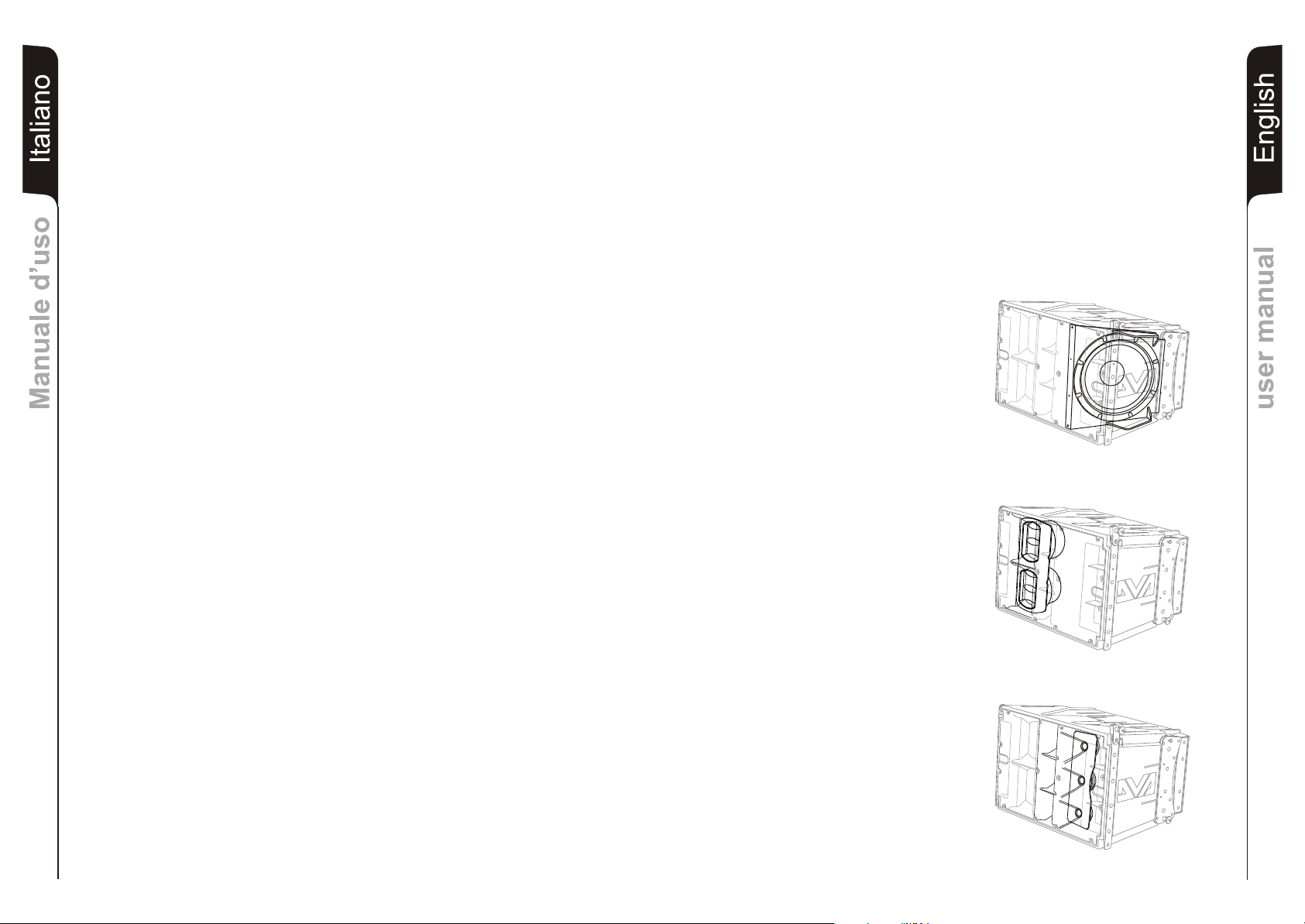
DATI TECNICI
DESCRIPTION
Sistema Attivo 3-Amps
Tipologia amplificatore Digitale - Classe D
Potenza RMS 1410W
ItalianoItalianoItaliano
Manuale d’usoManuale d’uso
Alti (HF) RMS 350W
Medi (MF) RMS 350W
Bassi (LF) RMS 710W
Potenza musicale 2820W
Risposta in frequenza (-6dB) 60-19.000Hz
Crossover MF-HF (Medi-Alti) 1900Hz
Crossover LF-MF (Bassi -Medi) 420Hz
Pressione sonora (SPL) 136dB max
Componenti 1 woofer 12" - VC 3" - Neodimio
Sensibilità ingresso nominale 0dBu
Impedenza ingresso
Bilanciato 20Kohm
Sbilanciato 10Kohm
Alimentazione Full-range con PFC e SMPS
Corrente di accensione 14,9A
Dimensioni (LxHxP) 580x386x430mm
Peso 29,9Kg
PROCESSORE DSP
DSP Analog Device 56 bits
Conversione audio 24 bit / 96kHz S/N=116dB
Controllo volume Digitale
Equalizzazione 9 preset EQU
Tecnologia DIGIPRO G2
24dB/Oct
24dB/Oct
2 midrange 6,5" - VC 2" - Neodimio
3 compression driver 1" - VC 1.5" - Neodimio
100-240V~ 50-60Hz
The DVA T12 is equipped with three class D amplifiers of DIGIPRO® G2 series, high efficiency,
which delivers high output power in a compact size and low weight. Thanks to its high
efficiency the cooling of the amplifier module is obtained statically, thus avoiding the use of a
fan.
The power supply circuits of the DIGIPRO G2 amplifier has been conceived to work in fullrange mode; thanks to the SMPS (Switched-Mode Power Supplies) technology with PFC
(Power Factor Correction) the operation with supply voltages between 100 Vac and 240Vac is
guaranteed by ensuring the same sound performances even with floating and non-stabilized
power supply systems.
The amplifier module is able to deliver 710W (RMS) for the bass section, 350W (RMS) for the
mid-section and 350W (RMS) for the treble section.
The bass section controls a 12" neodymium
woofer (3" voice coil) in a band-pass
configuration enclosed inclined inside the
box. This configuration guarantees a high
SPL and the obtainment of frequencies of up
to 60Hz.
The mid-section controls two 6.5"
neodymium midranges (2" voice coil),
enclosed in their own acoustic chamber and
horn loaded with a power factor corrector.
The plug phases located in front of the cones
prevent the vertical phases from overlapping,
creating in fact a local array with 6 output slot
that increases directivity. The horn design
was specifically created to couple it correctly
with the DVA T4 modules.
®
EnglishEnglishEnglish
user manualuser manual
MECCANICA
Materiale box Polipropilene (PP)
Rinforzi interni box Alluminio
Materiale staffe appendibilità Acciaio
Angolazioni staffe 0° - 1,5° - 3° - 4,5° - 6° - 8° - 10°
Forma del diffusore Trapeziodale - angolazione 10°
Maniglia 1 x lato
Rete frontale Lamiera forata 1.2mm con foam interno.
CLASSIFICAZIONE EMI
7
In accordo alle normative EN 55103, l'apparato è progettato e idoneo all'utilizzo in ambienti
Elettromagnetici E3 o inferiori (E2, E1).
The treble section controls three 1"
neodymium drivers (1.5" voice coil)
positioned vertically on an aluminum support
and spaced to optimize the vertical cover.
The horn design was specifically created to
couple it correctly with the DVA T4 modules.
8
Page 6

This specific design has made it possible to obtain a constant and precise 100° coverage in a
horizontal direction and 10° coverage in a vertical director for each diffuser.
EnglishEnglishEnglish
DVA Network
DVA T12 is equipped with proprietary network interface, called RDNET, for PC interface
through a device (RDNET control).
For this purpose, a proprietary communication protocol has been developed for receiving and
sending data; this connection permits real-time monitoring of the diffuser parameters, such as
output power, amplifier temperature, limiter status, etc...
It is also possible to select various equalizations or create new ones, set the desired volume
user manualuser manual
levels using the specific plug-in.
It is recommended to download DVA Network free software directly from dB
DOWNLOAD
DVA USB Manager
The firmware of the amplifier module can be updated via the USB port.
To make this update possible and simple, a dedicated program has been developed.
DOWNLOAD
Technologies (www.dbtechnologies.com) in the special section «Software &
Controller»
It is recommended to download DVA USB Manager free software directly from
dB Technologies (www.dbtechnologies.com) in the special section «Software &
Controller»
100°
10°
CONTROLS AND FUNCTIONS
"Balanced Audio" section
1) " INPUT” INPUT CONNECTOR
Balanced input at line level. It is able to accept “XLR” sockets.
2) "LINK” OUTPUT CONNECTOR
The “XLR” connector connected in parallel with input (1) can be used to send the input
audio signal to another amplified speaker.
"Status" section
3) “LIMITER” INDICATOR LIGHT
This indicator comes on red to indicate that the internal limiter circuit has tripped.
This prevents amplifier distortion and protects the speakers against overloads.
Always avoid operating conditions where the system works for long periods of
!!
time with LED flashes or it is always ON
4) “SIGNAL” INDICATOR LIGHT
This indicator comes on green to indicate the presence of an input signal to a level
higher than-20dBu.
5) “MUTE/PROT” INDICATOR LIGHT
This yellow indicator indicates amplifier status. In normal operating conditions, the LED
is off; if it flashes or is always on, refer to the diagnostics table to check amplifier status.
6) “READY” INDICATOR LIGHT
This indicator comes on green to indicate that the main power voltage is correct. In
normal operating conditions, the LED is on; if it flashes or is off, refer to the diagnostics
table to check amplifier status.
"Input control " section
7) “INPUT SENS” INPUT SENSITIVITY CONTROL
This control regulates the sensitivity of the signal amplifier input.
This control does not affect the “BALANCED LINK/OUT” output level
EnglishEnglishEnglish
user manualuser manual
PC
DVA Composer Acoustical Simulation and aiming for DVA Systems
DVA Composer is a 2D software for aiming and simulating acoustical response of all line
arrays and Subwoofers from DVA Series.
The software allows you to set up a stereo system composed by tops and subs, and simulates
separately the acoustical response of both
DVA Composer also gives to the user all the information about phase alignment between
flown systems and ground stacked subwoofers, as well as it suggests an optimized aiming of
the line arrays modules and their suggested EQ presets, in order to guarantee maximum
performances even for non-expert customers.
It is recommended to download DVA_Composer free software directly from dB
9
DOWNLOAD
Technologies (www.dbtechnologies.com) in the special section «Software &
Controller»
"RDNET " section
8) INPUT CONNECTOR "DATA INPUT”
RJ45 connector 'data input.
9) OUTPUT CONNECTOR "DATA INPUT”
RJ45 connector 'data output for cascading connections.
10) “LINK” INDICATION LIGHT
This green indicator turns on only when the amplifier has recognized and is
connected with the main RDNET unit via the computer.
11) “ACTIVE” INDICATOR LIGHT
This yellow indicator flashes when there is an active data transmission between
RDNET and the amplifier module.
10
Page 7
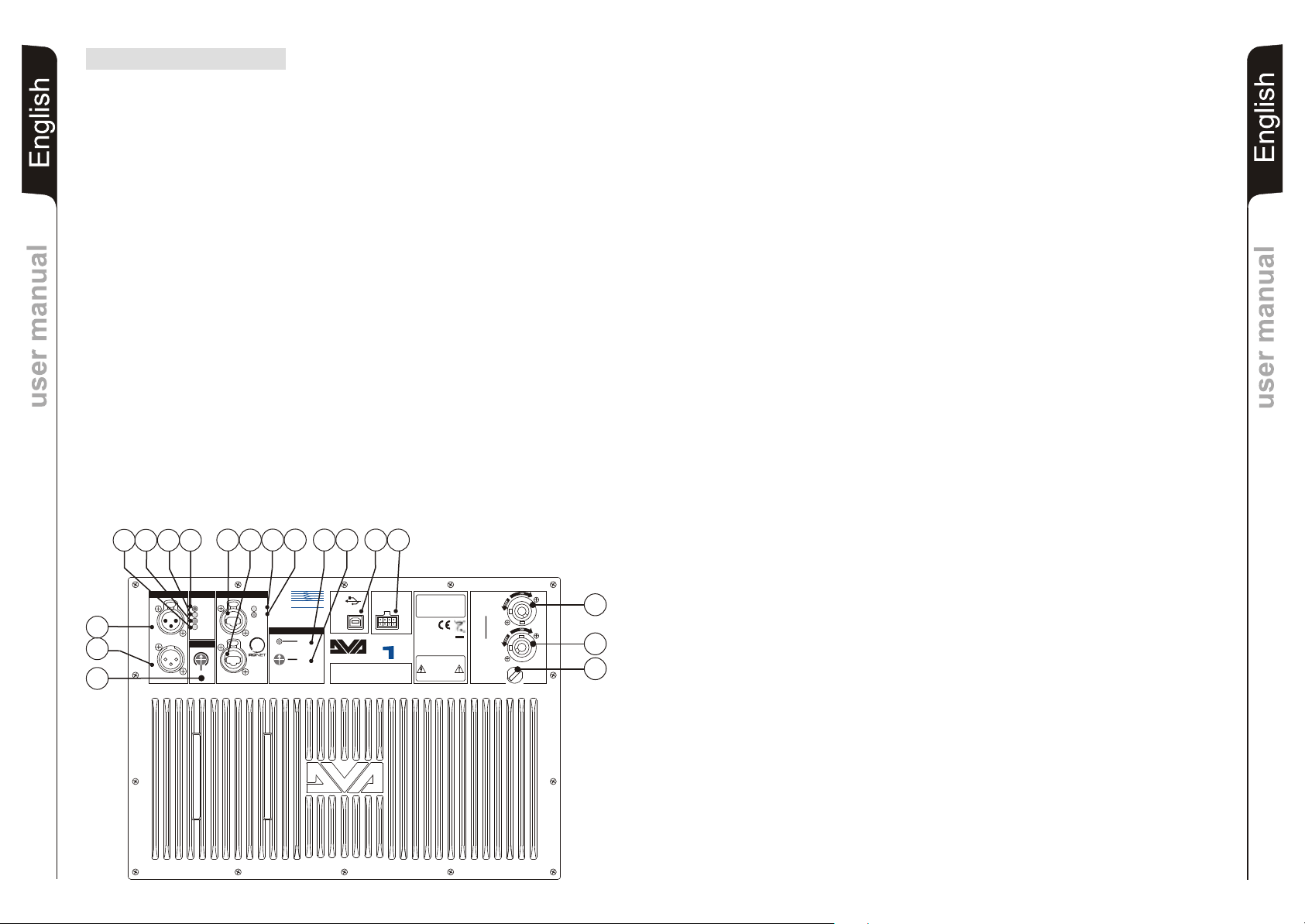
"DSP configuration" section
12) “Remote Preset Active” INDICATION LIGHT
This yellow indicator indicates the exclusion of the Volume control and the “DSP
Preset” rotary switch (13) when the amplifier is remotely controlled by a computer via
RDNET.
The indicator flashes slowly if the rotary switch is set to 9 and a previously saved
EnglishEnglishEnglish
user equalization has been stored.
13) “DSP Preset” 10-position ROTARY SWITCH
This 10-position rotary switch makes it possible to select the nine preset equalization
curves (selector 0-8) or to select the equalization previously saved by the user via
RDNET (selector 9).
If this option is not used, curve 9 will be equal to curve 0
Refer to the table for the correspondence of the equalization curve.
14) “Service Data USB” Connector
Via this USB connector, it is possible to update the firmware of the DVA T12 amplifier
module using the computer and a dedicated program.
15) “Optional device”Connector
This 8-pole connector is used for future optional connections.
16) "MAINS INPUT" POWER SOCKET
user manualuser manual
For connecting the power cable.
The connector used for mains connection is a POWER CON® (blue)
17) “MAINS OUTPUT LINK” RELAUNCH POWER SOCKET
For relaunching the mains power. The output is connected in parallel with input (16) and
can be used to power another amplified speaker.
The connector uses a POWER CON® (grey)
18) "MAINS FUSE" FUSE CARRIER
Mains fuse housing.
6 5 4 3
11
98 15
10
12
13
14
CHARACTERISTICS AND PROTECTION
Front Grille
The speakers’s components in the box are protected by 1.2mm metal steel grille covered
by foam on backside.
Cooling
Thermal control is managed by the main microprocessor that interacts with the local
microprocessors (amplifiers and power supply) and communicates the data to the DSP for
any corrections.
If the amplifier module heats up excessively, the volume is gradually reduced step wise to
0.1dB until the module is thermally stabilised.
The volume is automatically restored when the normal operating temperature is reached.
Power on
The diffusor is powered up normally by an initialization process during which the module is
powered by the auxiliary power supply.
When all of the amplifier peripherals are correctly detected, the main power supply is
activated.
The technology (RANDOM POWER ON ) introduces a random and differentiated delay for
each module prior to the power on of the main PSU (Power Supply Unit).
This prevents the breakaway starting currents of the various modules from accumulating,
overloading the AC power supply line.
At the end of the power on procedure, only the green “READY” LED will remain on fixed on
the amplifier module.
Failure indications and safeties
The microprocessor is able to signal three different kinds of failure by flashing the “LIMTER” red
LED on the amplifier panel before the lighting up of the “READY” green LED. The three types of
failure are:
1) WARNING: a non severe error or auto-ripristinate malfunction is detected and the
performance of the speaker is not limited
2) LIMITATION: an error is detected and diffuser performance is limited. The sound level is
reduced or one or more amplifiers are disabled.
This state partially influences the correct functioning of the diffuser.
If the problem persists the next time the module is turned on, contact the support
centre for assistance.
3) FAILURE: a severe malfunction is detected. The speaker switches to “mute”.
EnglishEnglishEnglish
user manualuser manual
11
Balanced Audio
Status
RDNET
Limiter
Signal
Mute/Prot
Ready
Input Control
Input Sens
PUSH
PUSH
+4dB
0dB
TECHNOLOGIESTECHNOLOGIES
dd
BB
Link
Active
Data
DSP ConfigurationDSP Configuration
Input
0
9
1
8
7
4
6
Data
5
Link
Service
Data
USB
Remote
Preset
Active
2
DSP
3
Preset
Digital Vertical Array
TT
PUSH
1
Input
2
7
Link
Optional
Device
22
SERIAL N.
Made in Italy
RISK OF ELECTRICAL SHOCK
RISQUE DE CHOCH ELECTRIQUE
“CAUTION”
DO NOT OPEN
“AVIS”
NE PAS OUVRIR
FULL RANGE
MAINS INPUT
100-240V~ 50-60Hz
8-4Amax
ACTIVE P.F.C.
MAINS LINK
220-240V~ (16A max)
3680Wmax
100-120V~ (12A max)
1320Wmax
MAINS FUSE
220-240V~ (T6,3A L 250V~)
100-120V~ (T10A L 250V~)
(REPLACE FUSE WITH SAME RATINGS)
16
17
18
If the case of a malfunction, before contacting the support centre, try to turn the module off
and on to check if the problem still exists.
Connecting to the mains supply
Each active speaker features its own power cable. Connection is done by a Neutrik
POWER CON® (blue) model which permits easy and fast connection to the speaker as
well as being an excellent locking system.
The same connector serves as a switch to turn ON and OFF the active loudspeaker by
turning the connector to the left (OFF) or right (ON).
The active speaker must be connected to a power supply able to deliver the maximum
required power.
Main power supply linking
On the rear of the speaker, a Neutrik POWER CON® connector (grey) offers linking the
mains power supply.
This socket links the power supply to another speaker, thereby reducing the direct
connections to the mains. Maximum amplifier input power is shown on the amplifier panel.
The maximum number of speakers connected together varies of max input power and of
the maximum allowed current of the first power socket.
12
Page 8

EnglishEnglishEnglish
MODULE FUNCTIONS
Audio MUTED
Initialization of the amplifier module
user manualuser manual
Module initialization complete and correct
Normal operation Normal operation Audio ACTIVE
and remains active with limited functions
The module has detected a serious anomaly
and is in protected mode
Cyclic flashing Audio MUTED
decrease of the volume in 0.1dBm steps to
compensate 'temperature increase up to a
maximum reduction of 3dBm.
always in 0.1dBm steps up to a maximum reduction of
6dBm respect original volume.
The module is functioning normally.
The volume (INPUT SENS) and the rotary switch (DSP Preset)
are active
Cyclic flashing The amplifier module is remotely controlled by RDNET.
The volume (INPUT SENS) and the rotary switch (DSP Preset)
are bypassed
TECHNICAL SPECIFICATION
System Active 3-Amps
Type of amplifier Digital - Class D
DIGIPRO G2 technology
RMS power 1410W
High (HF) RMS 350W
Mide (MF) RMS 350W
Low (LF) RMS 710W
Musical power 2820W
Frequency response (-6dB) 60-19.000Hz
Crossover MF-HF (Mid-High) 1900Hz
24dB/Oct
Crossover LF-MF (Low-Mid) 420Hz
24dB/Oct
Sound pressure (SPL) 136dB max
Component parts 1 woofer 12" - VC 3" - Neodymium
2 midrange 6,5" - VC 2" - Neodymium
3 compression driver 1" - VC 1.5" - Neodymium
Input sensitivity nominal 0dBu
Input impendence
Balanced 20Kohm
Unbalanced 10Kohm
Power supply Full-range with PFC and SMPS
100-240V~ 50-60Hz
Inrush current 14,9A
Dimension (WxHxD) 580x386x430mm
Weight 29,9Kg
EnglishEnglishEnglish
user manualuser manual
13
DIAGNOSTICS TABLE
MODULE LED LED LED LED
STATUS «READY» «MUTE/PROT» «SIGNAL» «LIMIT»
Power ON OFF ON for 5 sec. OFF OFF
Normal use ON OFF
Cyclic flashing Normal operation Normal operation Audio ACTIVE
(3 or more quick flashes) The module has detected a partial anomaly
Partial fault ON
Cyclic flashing Normal operation Normal operation Audio ACTIVE
(1 slow flashes)
First thermal ON
threshold The amplifier module begins a gradual
Total fault OFF ON OFF
Amplifier temperature management:
Cyclic flashing Normal operation Normal operation
(2 quick flashes)
Second thermal ON Audio ACTIVE
threshold The amplifier module reduces the volume further 3dBm
Remote Preset Active LINK
« » « » «ACTIVE»
OFF OFF
EMI CLASSIFICATION
These temperatures are not displayed the temperatures of accessible parts user
MODULE STATUS LED LED LED MODULE FUNCTIONS
RDNET not active OFF OFF OFF
RDNET connect ON ON
Equalization «USER Eq» Cyclic flashing The module functions normally.
(rotary switch The equalization saved by means of RDNET is being used.
NB The temperatures shown on the plug-in RDnet software refer to the internal temperature of the power semiconductors.
«DSP Preset» set to 9)
According to the standards EN 55103 this equipment is designed and suitable to operate in E3 (or
lower E2, E1) Electromagnetic environments.
DSP PROCESSOR
DSP Analog Device 56 bits
Audio conversion 24 bit / 96kHz S/N=116dB
Volume control Digital
Equalization 9 preset EQU
MECHANICAL PARTS
Box material Polipropilene (PP)
Box internal reinforcement Aluminium
Flying support material Steel
Stirrup angle 0° - 1,5° - 3° - 4,5° - 6° - 8° - 10°
Housing shape Trapezoidal - angle 10°
Handle 1 x side
14
Page 9
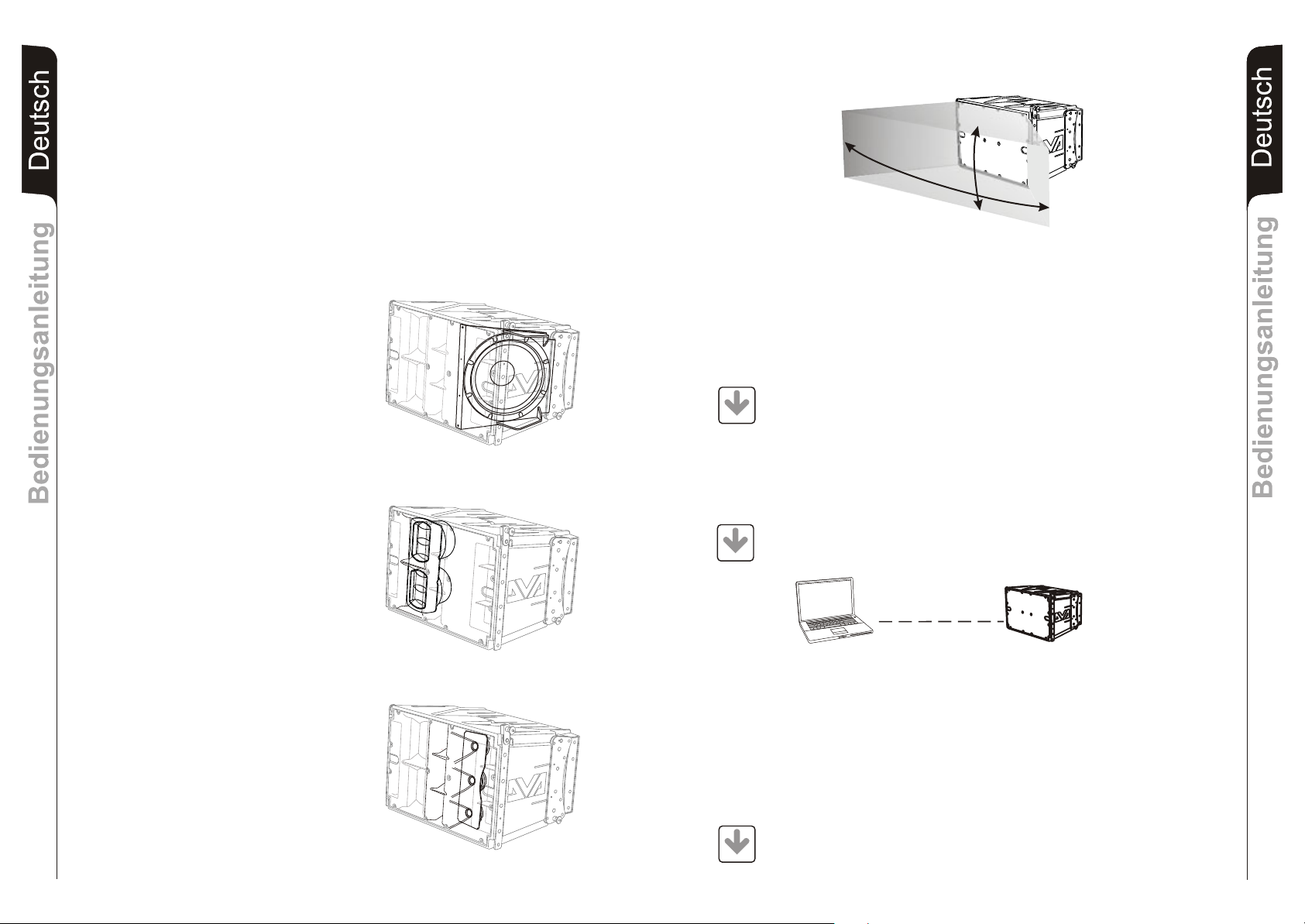
BESCHREIBUNG
Die DVA T12 ist mit Klasse-D Verstärker DIGIPRO ® G2-Serie ausgestattet. Dieser
Hochleistungsverstärker ermöglicht eine hohe Ausgangsleistungen bei geringstem Gewicht
und kompakten Abmessungen. Dank der sehr geringen Verlustleistung erfolgt die Kühlung
des Verstärkermoduls durch Konvektion, ohne Einsatz eines Lüfters.
Die Versorgungsspannung des Verstärkers DIGIPRO® wurde für den Fullrange-Betrieb
DeutschDeutschDeutsch
BedienungsanleitungBedienungsanleitung
ausgelegt. Dank der SMPS- Technologie (Switched-Mode Power Supplies) mit PFC (Power
Factor Correction) wird der Arbeitsbereich bei Versorgungsspannungen zwischen 100V AC
und 240V AC gewährleistet, wobei die gleichen Ausgangsleistungen auch bei schwankenden
und nicht stabilisierten Versorgungsleitungen garantiert sind.
Das Verstärkermodul hat eine Leistung von 710W (RMS) im Bassbereich, 350W (RMS) im
Mittenbereich und 350W (RMS) im hohen Bereich.
Im Bassbereich kommt ein 12" NeodymWoofer (voice coil 3") im Bandpassgehäuse
zum Einsatz, der schräg in der Box
untergebracht ist. Diese Anordnung
garantiert einen hohen SPL und die
Wiedergabe ab 60 Hz.
Der Mittenbereich besteht aus zwei 6,5"
Neodym-Woofern (voice coil 2"), die in einem
eigenen Akustikgehäuse untergebracht sind
und in ein Horn mit Phasenentzerrer münden.
Die vor die Kegel montierten Phaseplugs
vermeiden eine Überlagerung vertikaler
Phasen und sorgen für Array-Kopplung dank
6 Ausgangsslots, welche die Richtwirkung
erhöhen. Das Horn verfügt über eine
spezielle Form, um eine korrekte Verbindung
mit den DVA T4 Modulen zu ermöglichen.
Dank eines speziellen Designs konnte eine gleichmäßige und präzise Abstrahlung der
Lautsprecher von 100° in horizontaler Richtung und 10° in vertikaler Richtung erreicht
werden.
100°
10°
DVA Network
DVA T12 ist mit einer dedizierten proprietären, als RDNET bezeichneten Netzschnittstelle
ausgestattet, dank der es über ein Interface (RDNET Control) an einen Computer
angeschlossen werden können.
Hierzu wurde ein Kommunikationsprotokoll entwickelt, mit dem die Daten empfangen und
gesendet werden. Dank dieser Verbindung können die Lautsprecherparameter, wie
Ausgangsleistung, Verstärkertemperatur, Limiterstatus usw. in Echtzeit kontrolliert werden.
Außerdem können verschiedene Entzerrungen ausgewählt bzw. neue erstellt werden oder
die gewünschte Lautstärke eingestellt werden.
Wir empfehlen, die Software DVA_Network direkt von der Webseite dB
DOWNLOAD
DVA USB Manager
Die Firmware des Verstärkermoduls kann über den USB-Anschluss aktualisiert werden.
Um diesen Vorgang zu ermöglichen und zu vereinfachen, wurde ein dediziertes Programm
entwickelt, das beim Hersteller angefordert und auf einen Computer installiert werden muss.
DOWNLOAD
Technologies (www.dbtechnologies.com) im Abschnitt «Software & Controller»
herunterzuladen
Wir empfehlen, die Software DVA USB Manager direkt von der Webseite dB
Technologies (www.dbtechnologies.com) im Abschnitt «Software & Controller»
herunterzuladen
PC
DeutschDeutschDeutsch
BedienungsanleitungBedienungsanleitung
15
Der Hochtonbereich ist mit drei 1" NeodymHochtontreibern (voice coil 1.5") ausgestattet,
die vertikal auf dem Aluminiumträger
angebracht sind und durch ihre Anordnung
die vertikale Abstrahlung optimieren. Die
Form des Horns wurde speziell entwickelt,
um eine korrekte Anbindung mit den DVA T4
Modulen zu ermöglichen.
DVA Composer Akustiksimulation für Systeme der Serie DVA
DVA Composer ist eine Software zur Beschallungsplanung und simulation für alle Line ArrayModelle der Serie DVA und den zugehörigen Subwoofern.
Sie ermöglicht die Verwaltung eines Stereosystems, das aus Line Arrays und Subwoofern
besteht, wobei das akustische Ansprechprofil jeweils separat simuliert wird.
Dem Nutzer werden eine Reihe von Daten geliefert, z.B. die Phasenanpassung zwischen den
Hängesystemen und den entsprechenden Subwoofern am Boden. Außerdem werden die
optimalen Winkel zwischen den Line Array-Modulen und den entsprechenden EqualizerPresets angegeben, so dass auch weniger erfahrene Benutzer die Leistungen des Systems
optimieren können.
Wir empfehlen, die Software DVA_Composer direkt von der Webseite dB
DOWNLOAD
Technologies (www.dbtechnologies.com) im Abschnitt «Software & Controller»
herunterzuladen
16
Page 10

BEDIENELEMENTE UND FUNKTIONEN
Abschnitt “Balanced Audio”
1) EINGANGSBUCHSE "INPUT”
Symmetrischer XLR Eingang für Line-Pegel.
2) AUSGANGSBUCHSE "LINK”
DeutschDeutschDeutsch
BedienungsanleitungBedienungsanleitung
Der parallel zum Eingang (1) angeschlossene XLR-Anschluss kann dazu
verwendet werden, das ankommende Audiosignal an einen anderen verstärkten
Lautsprecher weiter zu leiten.
Abschnitt “Status”
3) LED “LIMITER”
Diese rote LED leuchtet auf, um das Ansprechen der Limiterschaltung zu
signalisieren, die die Verzerrung des Verstärkers verhindert und die Lautsprecher
gegen Überlast schützt.
Vermeiden Sie den Dauerhaften Betrieb im Limit
!!
4) LED “SIGNAL”
Diese LED leuchtet grün, wenn das Audiosignal anliegt mit einem Pegel von größer
-20dBu.
5) LED “MUTE/PROT”
Diese gelbe LED zeigt den Zustand des Verstärkers an. Während des normalen
Betriebs ist die LED ausgeschaltet; wenn sie blinkt oder ständig leuchtet, kann man
der Diagnosetabelle Informationen zur Kontrolle des Zustands des Verstärkers
entnehmen.
6) LED “READY”
Diese LED leuchtet grün, wenn das Gerät an die richtige Netzspannung
angeschlossen ist. Während des normalen Betriebs ist die LED eingeschaltet;
wenn sie blinkt oder ausgeschaltet ist, kann man der Diagnosetabelle
Informationen zur Kontrolle des Zustands des Verstärkers entnehmen.
Abschnitt “Input control”
Abschnitt “DSP configuration”
12) LED “Remote Preset Active”
Diese gelbe Leuchte zeigt den Ausschluss der Lautsprechersteuerung und des
Drehschalters “DSP Preset” (13), wenn der Verstärker per RDNET durch einen
Computer ferngesteuert wird.
Die Leuchte blinkt langsam, wenn sich der Drehschalter auf Position 9 befindet
und eine vorher gespeicherte benutzerdefinierte Entzerrung gespeichert wurde.
13) DREHSCHALTER mit 10 Positionen “DSP Preset”
Über diesen Drehschalter mit 10 Positionen können die vorgesehenen neun
Entzerrungskurven (Schalter 0-8) ausgewählt oder eine vorher per RDNET vom
Benutzer gespeicherte Entzerrung aufgerufen werden (Schalter 9).
Falls diese Option nicht verwendet wird, entspricht die Entzerrung 9 der
Entzerrung 0.
Zur Erläuterung der Entzerrungskurven siehe die Tabelle.
14) STECKER “Service Data USB”
Über diesen USB-Stecker kann die Firmware des DVA T12 Verstärkermoduls über
einen Computer und ein eigenes Programm aktualisiert werden.
15) STECKER “Optional device”
8-poliger Stecker, der für spätere optionale Anschlüsse verwendet wird.
16) EINBAUSTECKER “MAINS INPUT”
Für den Anschluss des beiliegenden Netzkabels.
Für den Netzanschluss wird ein POWER CON® (blau)Stecker verwendet.
17) EINBAUKUPPLUNG FÜR DIE POWER-WEITERLEITUNG “MAINS OUTPUT
LINK”
Er dient zum Durchschleifen der Netzspannung. Der Ausgang ist parallel an den
Eingang (16) angeschlossen und kann zum Speisen eines weiteren verstärkten
Lautsprechers verwendet werden. Einbaukupplung POWER CON® (grau).
18) SICHERUNGSHALTER “MAINS FUSE”
Er enthält die Netzsicherung.
11
6 5 4 3
98 15
10
12
13
14
DeutschDeutschDeutsch
BedienungsanleitungBedienungsanleitung
17
7) EMPFINDLICHKEITSREGLER EINGANG “INPUT SENS”
Dieser Regler dient zum Einstellen der Eingangs-Empfindlichkeit des Verstärkers .
Diese Regelung beeinflusst nicht den Ausgangspegel “LINK”.
Abschnitt “RDNET”
8) EINGANGSSTECKER "DATA INPUT”
RJ45-Stecker für den Dateneingang.
9) AUSGANGSSTECKER "DATA LINK”
RJ45-Stecker Datenausgang für die Kaskadenschaltung.
10) LED “LINK”
Diese grüne Leuchte schaltet sich nur ein, wenn der Verstärker die Daten
erkannt hat und über den Computer mit der Haupteinheit RDNET verbunden ist.
11) LED “ACTIVE”
Diese gelbe Leuchtet blinkt, wenn eine Datenübertragung zwischen RDNET und
Verstärkermodul im Gange ist.
Balanced Audio
Status
RDNET
Limiter
Signal
Mute/Prot
Ready
Input Control
Input Sens
PUSH
PUSH
+4dB
0dB
TECHNOLOGIESTECHNOLOGIES
dd
BB
Link
Active
Data
DSP ConfigurationDSP Configuration
Input
0
9
1
8
7
4
6
Data
5
Link
Service
Data
USB
Remote
Preset
Active
2
DSP
3
Preset
Digital Vertical Array
TT
PUSH
1
Input
2
7
Link
Optional
Device
22
SERIAL N.
Made in Italy
RISK OF ELECTRICAL SHOCK
RISQUE DE CHOCH ELECTRIQUE
“CAUTION”
DO NOT OPEN
“AVIS”
NE PAS OUVRIR
FULL RANGE
MAINS INPUT
100-240V~ 50-60Hz
8-4Amax
ACTIVE P.F.C.
MAINS LINK
220-240V~ (16A max)
3680Wmax
100-120V~ (12A max)
1320Wmax
MAINS FUSE
220-240V~ (T6,3A L 250V~)
100-120V~ (T10A L 250V~)
(REPLACE FUSE WITH SAME RATINGS)
16
17
18
18
Page 11

MERKMALE UND SCHUTZ
Frontverkleidung
Angesichts des professionellen Einsatzes dieser Lautsprecher sind
dieLautsprecherkomponenten durch ein Lochblech mit 1,2 Stärke hinterlegtem
Schaumstoff geschützt.
Kühlung
Die Temperaturkontrolle wird durch einen zentralen Mikroprozessor (main) gesteuert,
der mit den lokalen Mikroprozessoren (Verstärker und Netzteil) interagiert und die Daten
DeutschDeutschDeutsch
an den DSP weiterleitet, um eventuelle Korrekturen durchzuführen.
Bei einer Überhitzung des Verstärkermoduls wird die Lautstärke schrittweise um jeweils
0,1dB verringert, bis sich eine Temperaturstabilisierung einstellt.
Nachdem die normale Betriebstemperatur erreicht wurde, wird die Lautstärke
automatisch wiederhergestellt.
Einschaltung
Die ordnungsgemäße Einschaltung des Lautsprechers wird durch eine
Initialisierungsprozedur garantiert, während der das Modul durch ein Hilfsnetzteil
gespeist wird.
Wenn alle Peripheriegeräte des Verstärkers korrekt erfasst wurden, wird das
Hauptnetzteil eingeschaltet.
Die Funktion RANDOM POWER ON sorgt vor der Einschaltung des Haupt-PSU (Power
Supply Unit) bei jedem Modul für eine zufällige und differenzierte Verzögerung.
Dadurch wird verhindert, dass der Anlaufstrom sich bei der Einschaltung der
verschiedenen Module bündelt und die AC-Versorgungsleitung überlastet.
Nach Beendigung des Startvorgangs leuchtet am Verstärkermodul nur die grüne LED
“READY” auf.
Störungsanzeigen und Schutzvorrichtungen
Der Mikroprozessor ist in der Lage drei verschiedene Arten von Störungen durch das
Blinken der roten LED “LIMITER” auf dem Bedienfeld des Verstärkers vor dem Aufleuchten
der grünen LED “READY” anzuzeigen. Bei den drei Störungsarten handelt es sich um:
1) ACHTUNG: Es wurde ein leichter Fehler oder eine leichte Funktionsstörung mit
automatischer Rücksetzung festgestellt und die Leistungen des Verteilers werden
nicht eingeschränkt.
BedienungsanleitungBedienungsanleitung
2) BEGRENZUNG: Bei Ermittlung einer Störung werden die Leistungen des
Lautsprechers reduziert. Der Schallpegel wird verringert bzw. einer oder mehr
Verstärker werden deaktiviert. Dieser Zustand kann sich teilweise auf die korrekte
Betriebsweise des Lautsprechers auswirken.
Falls das Problem auch bei einem späteren Gebrauch des Moduls weiterhin
besteht, muss der Kundendienst eingeschaltet werden, um die Störung zu
beheben.
3) DEFEKT: Es wurde eine schwere Funktionsstörung festgestellt. Der Verteiler wird in
den Status “Mute” geschaltet.
Im Störungsfall sollte man vor der Benachrichtigung des Kundendienstes das Modul
zunächst aus- und erneut einschalten, um zu überprüfen, ob das Problem nach wie vor
vorhanden ist.
Netzanschluss
Jeder Aktivlautsprecher hat ein eigenes Netzkabel. Der Anschluss erfolgt mit einem
Netzstecker Neutrik POWER CON® (blau), der den einfachen und schnellen Anschluss
des Lautsprechers erlaubt und eine sichere Verriegelung garantiert. Der Stecker dient
zugleich als Schalter zum Einschalten und Ausschalten der Lautsprecher.
Das Gerät muss an ein Netz angeschlossen werden, dass die verlangte maximale Leistung
abgeben kann.
Power-Weiterführung
Auf der Rückseite des Lautsprechers befindet sich eine Einbaukupplung Neutrik POWER
CON® (grau) für die Weiterleitung der Netzstromversorgung.
Über diese Steckbuchse kann man einen anderen Lautsprecher anschließen, um die
Anzahl der direkten Netzanschlüsse zu reduzieren.
Die maximale Stromaufnahme der Verstärker ist auf ihrem Typenschild angegeben.
19
Die Anzahl, der maximal aneinander anschließbaren Lautsprecher ist abhängig von ihrer
maximalen Stromaufnahme und vom maximalem Bemessungsstrom der ersten
Netzsteckdose.
Initialisierung des Verstärkermoduls
DIAGNOSETABELLE
ZUSTAND DES LED LED LED LED MODULFUNKTIONEN
MODULS «READY» «MUTE/PROT» «SIGNAL» «LIMIT»
Einschaltvorgang AUS EIN für 5 sec. AUS AUS Audio in MUTE
Initialisierung des Moduls erfolgreich durchgeführt
Das Modul hat eine teilweise Störung ermittelt und
bleibt mit eingeschränkter Betriebsweise aktiviert
Das Modul hat eine schwere Störung ermittelt
Normalbetrieb EIN AUS Normalbetrieb Normalbetrieb Audio EIN
Partialfehler EIN Zyklisches Blinken Normalbetrieb Normalbetrieb Audio EIN
und bleibt im Schutzmodus
Gesamtfehler AUS EIN AUS Zyklisches Blinken Audio in MUTE
bis zu einem Maximum von -3dB
Temperatur Steuerung:
Erste thermische EIN Zyklisches Blinken Normalbetrieb Normalbetrieb Audio EIN
Schwelle (1 Langsame Blinkzeichen) Der Verstärker verringert den Pegel in 0.1dB-Schritten
Zweite thermische EIN Zyklisches Blinken Normalbetrieb Normalbetrieb Audio EIN
DeutschDeutschDeutsch
Schritten von 0.1Db zu Maximum von -6dB
Die Lautstärke (INPUT SENS) und der Drehschalter (DSP
Preset) sind aktiviert.
Die Lautstärke (INPUT SENS) und der Drehschalter (DSP
Preset) werden übersprungen
BedienungsanleitungBedienungsanleitung
AUS AUS
Remote Preset Active
AUS Das Modul befindet sich im Normalbetrieb
RDNET nich akiv AUS AUS
EIN Zyklisches Blinken Das Verstärkermodul wird über RDNET ferngesteuert.
Entzerrung «USER Eq» Zyklisches Blinken Das Modul befindet sich im Normalbetrieb.
(Drehschalter «DSP Preset» Es wird eine per RDNET gespeicherte Entzerrung verwendet.
RDNET verbunden EIN
auf Position 9)
20
LED LED LED
« » «LINK» «ACTIVE»
ZUSTAND DES MODULFUNKTIONEN
Schwelle (2 schnelle Blinkzeichen) Der Verstärker verringert den Pegel von -3dB in
*) Anmerkung: Die Temperaturen, die über RDnet Software angezeigt werden, beziehen sich auf die tatsächlichen Temperaturen der Halbleiter und nicht z.B auf zugängliche Bauteile wie Kühlrippen der
Rückseite
MODULS
Page 12

TECHNISCHE DATEN
DESCRIPTION
System Active 3-Amps
Verstärker typ Digital - Class D
RMS Leistung 1410W
DeutschDeutschDeutsch
Musikleistung 2820W
Frequenzgang (-6dB) 60-19.000Hz
Crossover MF-H 1900Hz
Crossover LF-MF 420Hz
Schalldruck (SPL) 136dB max
Lautsprecher 1 woofer 12" - VC 3" - Neodymium
Empfindlich keit Eingang 0dBu
Impedanz Eingang
10Kohm
Netzspannung Full-range mit PFC und SMPS
BedienungsanleitungBedienungsanleitung
Einschaltstrom 14,9A
Abmessungen (BxHxT) 580x386x430mm
Gewicht 29,9Kg
DSP PROZESSOR
DSP Analog Device 56 bits
Sampling 24 bit / 96kHz S/N=116dB
Lautstärke Kontrolle Digital
Presets 9
Mechanik
Laufsprechergehäuse (PP) Kunststoff
Interne Verstärkung Aluminium
Flugvorrichtungl Stahl
Winkel 0° - 1,5° - 3° - 4,5° - 6° - 8° - 10°
Laufsprecherform Trapezförmig - Winkel 10°
Griffe 1 x einer pro Seite
Frontverkleidung 1,2mm Stärke hinterlegtem Schaumstoff geschützt
DIGIPRO G2 technology
(LF) RMS 350W
(MF) RMS 350W
(HF) RMS 710W
24dB/Oct
24dB/Oct
2 midrange 6,5" - VC 2" - Neodymium
3 compression driver 1" - VC 1.5" - Neodymiun
Symmetrisch 20Kohm
Unsymmetrisch
100-240V~ 50-60Hz
Le diffuseur DVA T12 est équipés d'un bi-amplification en classe D de la série DIGIPRO® .
Cet amplificateur, de très haute efficacité, permet d'obtenir des puissances de sorties élevées
avec des poids et encombrements réduits. Grâce à la basse puissance dissipée, le
refroidissement du module amplificateur se fait de manière statique évitant l'utilisation de
ventilateur.
Le circuit d'alimentation de l'amplificateur DIGIPRO® a été conçu pour fonctionner en
modalité full-range ; grâce à la technologie SMPS (Switched-Mode Power Supplies) avec
PFC (Power Factor Correction), le fonctionnement à tensions d'alimentations de 100Vac à
240Vac, assurant les mêmes prestations acoustiques même avec des lignes d'alimentation
fluctuantes et non stabilisées.
Le module amplificateur est en mesure d'affecter 710W (RMS) pour la section des basses,
350W (RMS) pour la section des moyennes et 350W (RMS) pour la section autres.
La section des basses pilote un woofer 12"
au néodyme (voice coil 3") en configuration
passe bande logé de façon inclinée à
l'intérieur du caisson. Cette configuration
garantit un niveau de pression acoustique
élevé, et l'atteinte de fréquences jusqu'à
60Hz.
La section des moyennes pilote deux
midrange, de 6,5" au néodyme (voice coil 2"),
logés dans leur propre chambre acoustique,
et chargés en pavillon avec compensateur de
phase. Les phases plug montées devant les
cônes évitent les superpositions de phases
verticales en créant de fait un array local à 6
slots en sortie, qui en augmentent la
directivité. Le design du pavillon a été
expressément conçu pour le couplage
correct avec les modules DVA T4.
La section autres pilote trois driver de 1" au
néodyme (voice coil 1.5") montés
verticalement sur un support en aluminium,
et mis à distance pour optimiser la couverture
verticale. Le design du pavillon a été
expressément conçu pour le couplage
correct avec les modules DVA T4.
Français
Caracteristiques techniquesCaracteristiques techniques
21
EMV Einstufung
Entsprechend der Norm EN 55103 ist diese Gerät entwickelt um inE3 (oder E2, E1)
elektromagnetischen Umgebungen zu arbeiten.
22
Page 13

Une élaboration ciblée a permis d'atteindre une couverture constante et précise de 100° dans
le sens horizontal et 10° dans le sens vertical pour chaque diffuseur.
100°
Français
DVA Network
Le DVA T12 est équipé d'une interface de réseau propriétaire, dénommée RDNET, au moyen
de laquelle il est possible de s'interfacer à l'ordinateur à travers un périphérique (RDNET
control).
Pour cela, un protocole de communication a été développé, avec lequel il est possible de
recevoir et d'envoyer les données ; ce branchement permet de faire le monitorage en temps
réel des paramètres du diffuseur comme puissance de sortie, température de l'amplificateur,
état du limiteur, etc... Il est aussi possible de sélectionner différentes égalisations ou d'en
créer de nouvelles, et de régler les niveaux de volume souhaités au moyen d'un plug-in
approprié.
On conseille de télécharger gratuitement le logiciel DVA Network directement à
DOWNLOAD
DVA USB Manager
Le micrologiciel du module amplificateur peut être remis à jour par le port USB.
Pour rendre cette mise à jour possible et facile, un programme spécifique a été développé.
DOWNLOAD
Caracteristiques techniquesCaracteristiques techniques
partir du site dB Technologies (www.dbtechnologies.com) dans la section dédiée
« Software & Controller »
On conseille de télécharger gratuitement le logiciel DVA USB Manager
directement à partir du site dB Technologies (www.dbtechnologies.com) dans
la section dédiée « Software & Controller »
PC
10°
COMMANDES ET FONCTIONS
Section “Balanced Audio”
1) CONNECTEUR D'ENTRÉE “INPUT”
Entrée symétrique au niveau ligne . Elle peut accueillir des prises “XLR”.
2) CONNECTEUR DE SORTIE “LINK ”
Le connecteur “XLR” connecté en parallèle avec l'entrée (1) peut être utilisé pour
envoyer le signal audio en entrée d'une autre enceinte amplifiée.
Section “Status”
3) INDICATEUR LUMINEUX “LIMITER”
Cet indicateur s'allume de couleur rouge pour indiquer l'intervention du circuit limiteur
interne qui évite la distorsion de l'amplificateur et protège les haut-parleurs contre les
surcharges
Toujours éviter les conditions d'exploitation où le système fonctionne pendant de
!!
longues périodes de temps avec la LED clignote ou il est toujours ON
4) INDICATEUR LUMINEUX “SIGNAL”
Cet indicateur s'allume de couleur verte pour indiquer la présence du signal audio à un
niveau supérieur de -20dBu.
5) INDICATEUR LUMINEUX “MUTE/PROT”
Cet indicateur de couleur jaune indique l'état de l'amplificateur. Pendant le
fonctionnement normal, la LED est éteinte; si elle clignote ou si elle reste allumée fixe,
se référer au tableau de diagnostic pour contrôler l'état de l'amplificateur..
6) INDICATEUR LUMINEUX “READY”
Cet indicateur s'allume de couleur verte pour indiquer que la tension d'alimentation de
réseau est correcte. Pendant le fonctionnement normal, la LED est allumée; si elle
clignote ou si elle est éteinte, se référer au tableau de diagnostic pour contrôler l'état de
l'amplificateur.
Section “Input control”
7) CONTRÔLE SENSIBILITÉ ENTRÉE “INPUT SENS”
Ce contrôle règle la sensibilité du signal en entrée à l'amplificateur.
Ce contrôle n'influence pas le niveau de la sortie “LINK”
Français
Caracteristiques techniquesCaracteristiques techniques
23
DVA Composer Simulation acoustique de systèmes de séries DVA
DVA Composer est un logiciel de direction et simulation acoustique pour tous les modèles
de lignes de source de la série DVA et les caissons de basse relatifs.
Ce logiciel permet de gérer un système stéréo composé de ligne source et de caissons de
basse, simulant séparément la réponse acoustique de chacun des deux
De plus, de nombreuses informations sont fournies à l'utilisateur, comme l'alignement en
phase entre les systèmes suspendus et les relatifs caissons de basse à terre, ou la
syggestion d'angles optimisés entre les modules de ligne de source et les préréglages
d'égaliseur relatifs. Cela permet d'optimiser les performances du système, même pour des
utilisateurs non experts.
On conseille de télécharger gratuitement le logiciel DVA_Composer
DOWNLOAD
directement à partir du site dB Technologies (www.dbtechnologies.com) dans
la section dédiée « Software & Controller »
Section “RDNET”
8) CONNECTEUR D'ENTRÉE "DATA INPUT”
Connecteur RJ45 d'entrée des données.
9) CONNECTEUR DE SORTIE "DATA LINK”
Connecteur RJ45 de sortie des données par le branchement série en cascade.
10) INDICATEUR LUMINEUX “LINK”
Cet indicateur de couleur verte s'allume uniquement quand l'amplificateur est
reconnu et qu'il est branché à l'unité principale RDNET par l'ordinateur.
11) INDICATEUR LUMINEUX “ACTIVE”
Cet indicateur de couleur jaune clignote quand la transmission des données est
active entre RDNET et module amplificateur.
24
Page 14

Français
6 5 4 3
11
98 15
10
12
13
14
Français
Caracteristiques techniquesCaracteristiques techniques
1
2
7
Balanced Audio
PUSH
Input
Link
Status
Limiter
Signal
Mute/Prot
Ready
Input Control
Input Sens
RDNET
PUSH
PUSH
+4dB
0dB
TECHNOLOGIESTECHNOLOGIES
dd
BB
Link
Active
Data
DSP ConfigurationDSP Configuration
Input
0
9
1
8
7
4
6
Data
5
Link
Service
Data
USB
Remote
Preset
Active
2
DSP
3
Preset
Digital Vertical Array
TT
25
Optional
Device
22
SERIAL N.
Made in Italy
“CAUTION”
RISK OF ELECTRICAL SHOCK
DO NOT OPEN
“AVIS”
RISQUE DE CHOCH ELECTRIQUE
NE PAS OUVRIR
FULL RANGE
MAINS INPUT
100-240V~ 50-60Hz
8-4Amax
ACTIVE P.F.C.
MAINS LINK
220-240V~ (16A max)
3680Wmax
100-120V~ (12A max)
1320Wmax
MAINS FUSE
220-240V~ (T6,3A L 250V~)
100-120V~ (T10A L 250V~)
(REPLACE FUSE WITH SAME RATINGS)
Caracteristiques techniquesCaracteristiques techniques
16
17
18
26
Page 15

DONNES TECHINIQUES
Français
Initialisation du module amplificateur
Initialisation du module terminée et correcte
Le module a relevé une anomalie grave et se met
en protection
progressive du volume dans les étapes 0.1dBm pour
compenser 'augmentation de température jusqu'à une
réduction maximale de 3 dBm.
supplémentaires toujours de 0.1dBm progressif à
passer à une réduction maximale des autres 3dBm,
pour une réduction totale de 6dBm par rapport au
volume initial.
s ct f
s
Système
Typologie amplificateur
Active 3-Amps
Digital - Class D
DIGIPRO G2 technologie
Puissance
RMS 1410W
Haute (HF) RMS 350W
Mide (MF) RMS 350W
Faible (LF) RMS 710W
Puissance m
usicale 2820W
Français
Réponse en fréquence (-6dB) 60-19.000Hz
Crossover MF-HF (Mide-Haute) 1900Hz
24dB/Oct
Crossover LF-MF (Faible-Mide) 420Hz
24dB/Oct
Pression sonore
Composantes
és ar by aévit p -p ss
v um PUT e om u at r r i DS ese ont a i sLe ol e (IN SENS) et l c m t eu otat f ( P Pr t)
v um PUT e om at ur r i DS ese ontLe ol e (IN SENS) et l c mut e otat f ( P Pr t)
(SPL) 136dB max
1 woofer 12" - VC 3" - Neodymium
2 midrange 6,5" - VC 2" - Neodymium
3 compression driver 1" - VC 1.5" - Neodymium
Entrée sensibilité
Impedance entrée
Alimentation
0dBu
Symétrique
Asymétrique
20Kohm
10Kohm
Full-range with PFC and SMPS
100-240V~ 50-60Hz
C t men y iq u e a p i s c t ôlé à dis c a e R N Tligno e t c cl ue Le mod l m lif cateur e t on r tan e p r l D E .
Courant d'appel 14,9A
Dimensions (WxHxD)
Poids
580x386x430mm
29,9Kg
Caracteristiques techniquesCaracteristiques techniques
(3 ou plusieurs Le module a relevé une anomalie partielle et reste
Clignotements Rapides) actif mais avec des fonctionnalités limitées
TABLEAU DE DIAGNOSTIC
27
ÉTAT LED LED LED LED FONCTIONS MODULE
DU MODULE «READY» «MUTE/PROT» «SIGNAL» «LIMIT»
Mise sous tension Éteint Sous tension x 5 s. Éteint Éteint Audio en MUTE
Utilisation normale Illuminée Éteint Fonctionnement normal Fonctionnement normal Audio ACTIVE
Fautepartielle Illuminée Clignotement cyclique Fonctionnement normal Fonctionnement normal Audio ACTIVE
Faute franc Éteint Illuminée Éteint Clignotement cyclique Audio en MUTE
Gestion amplificateur de température
Première de seuil Illuminée Clignotement cyclique Fonctionnement normal Fonctionnement normal Audio ACTIVE
thermique (1clignotements lents) Le module amplificateur commence une diminution
m e P se A i eRe ot re t ct v
É É É ule f nc o e no leme .teint teint teint Le mod o ti nn rma nt
LE LE LED D D F
« » «LIN « TI »K» AC VE
D ET a ifR N p s act
ET c e I ée I eR
DN on ctes llumin lluminé
Deuxième de seuil Sous tension Clignotement cyclique Fonctionnement normal Fonctionnement normal Audio ACTIVE
thermique (2 clignotements rapides) Le module amplificateur réduit le volume de 3dBm
A D U C O MOD LEÉT T U MOD LE ON TI NS U
NB Les températures indiquées sur le plug-in logiciel RDnet se réfèrent à la température interne des semi-conducteurs de puissance.
Ces températures ne sont pas affichées les températures de l'utilisateur des pièces accessibles
É lis S C ot men q É t É t u e f nc e no m lemega ation «U ER EQ» lign e t cycli ue tein tein Le mod l o tionn r a nt.
( mmuta eu ota if gal i egi t ée ar RD lco t r r t L'é isat on enr s r p NET est uti isée.
PROCESSEUR DSP
DSP Analog Device 56 bits
Transformation audio 24 bit / 96kHz S/N=116dB
Caracteristiques techniquesCaracteristiques techniques
Contrôle du volume Digital
È
galisation
9 preset EQU
PIECES MECANIQUES
Matériel Box Polipropilene (PP)
Box renforcement interne Aluminium
Matériel d'appui Flying Steel
Angle support 0° - 1,5° - 3° - 4,5° - 6° - 8° - 10°
Forme enceinte Trapézoïdale - angle 10°
Poignée un de chaque côté
Grilles frontales 1.2mm et mousse interne
CLASSIFICATION EMI
En accord aux les normes EN 55103, l'équipement est conçu et convenable pour une utilisation
D P es t os ioS Pr e » en p it n 9)
en environnement électromagnétique E3 ou inferieur (E2,E1).
28
Page 16
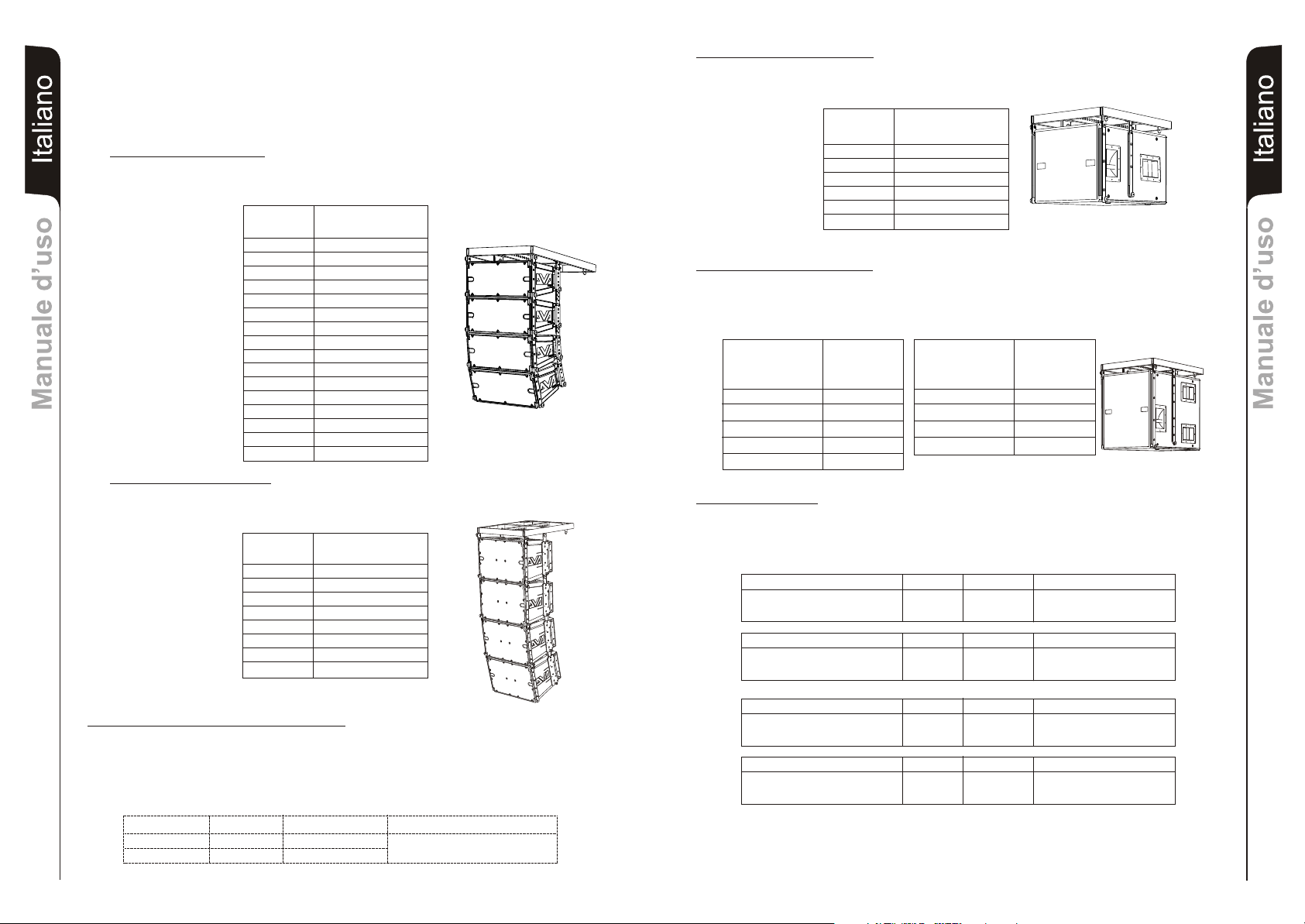
INSTALLAZIONE
DRK 10
Il sistema DVA ha ottenuto la certificazione TÜV per la sospensione dei diffusori DVA
T4, DVA T12, DVA S10dp e DVA S09dp tramite la staffa flybar DRK 10 .
Il rapporto certifica che il peso massimo applicabile al flybar DRK10 è di 250kg.
ItalianoItalianoItaliano
Configurazioni con DVAT4
Il flybar DRK10 è certificato per un massimo di 16 diffusori T4
Fare riferimento alla tabella 1 per determinare il peso complessivo sopportato dal flybar
con diffusori DVA T4 in diverse configurazioni
Quantità Peso
Manuale d’usoManuale d’uso
Tabella 1 16 240 528
Configurazioni con DVAT12
Il flybar DRK10 è certificato per un massimo di 8 diffusori T12
Fare riferimento alla tabella 2 per determinare il peso complessivo sopportato dal flybar
con diffusori DVA T12 in diverse configurazioni
Quantità Peso
Tabella 2 8 240 528
[kg] [lbs.]
1 15 33
2 30 66
3 45 99
4 60 132
5 75 165
6 90 198
7 105 231
8 120 264
9 135 297
10 150 330
11 165 363
12 180 396
13 195 429
14 210 462
15 225 495
[kg] [lbs.]
1 30 66
2 60 132
3 90 198
4 120 264
5 150 330
6 180 396
7 210 462
Configurazioni con DVAS09dp
Il flybar DRK10 è certificato per un massimo di 6 diffusori DVA S09dp
Fare riferimento alla tabella 3 per determinare il peso complessivo sopportato dal flybar con
diffusori DVA S09dp in diverse configurazioni
Quantità Peso
[kg] [lbs.]
1 37 82
2 74 163
Tabella 3 4 148 326
Configurazioni con DVA S10dp
Il flybar DRK10 è certificato per un massimo di 5 diffusori DVA S10dp (woofer Neodimio) e 4
diffusori DVA S10dp (woofer Ceramico)
Fare riferimento alla tabella 2 per determinare il peso complessivo sopportato dal flybar con
diffusori DVA S10dp in diverse configurazioni
Quantità Peso
DVA S10dp [kg] [lbs]
(Woofer Neodimio)
1 48 106
2 96 212
3 144 317
4 192 423
5 240 528
Configurazioni miste
La modularità del sistema DVA permette configurazioni sospese miste tra diffusori.
Per questo motivo è necessario calcolare il carico totale nelle diverse combinazioni.
Esempio:
Quantità Peso x qtà Peso configurazione
DVA T4 8 120Kg
DVA S09dp 2 74Kg
Quantità Peso x qtà Peso configurazione
DVA T12 4 120Kg
DVA S09dp 1 37Kg
3 111 245
5 185 407
6 222 444
Quantità Peso
DVA S10dp [kg] [lbs]
(Woofer Ceramico)
1 54 119
2 108 238
3 162 357
4 216 476
Tabella 4
194Kg
157Kg
ItalianoItalianoItaliano
Manuale d’usoManuale d’uso
29
Configurazioni miste con DVA T4 e DVA T12
La modularità del sistema DVA permette configurazioni sospese miste tra diffusori DVA T4
e DVA T12. E’ necessario considerare che un DVA T12 appeso corrisponde, in termini di peso,
a 2 diffusori DVA T4.
Per questo motivo è necessario calcolare il carico totale nelle diverse combinazioni.
Esempio:
Quantità Peso x qtà Peso configurazione
DVA T12 3 90Kg
DVA T4 4 60Kg
150Kg
Quantità Peso x qtà Peso configurazione
DVA T4 8 120Kg
DVA S10dp(woofer Neodimio) 2 96Kg
Quantità Peso x qtà Peso configurazione
DVA T12 5 150Kg
DVA S10dp(woofer Neodimio) 2 96Kg
216Kg
246Kg
30
Page 17
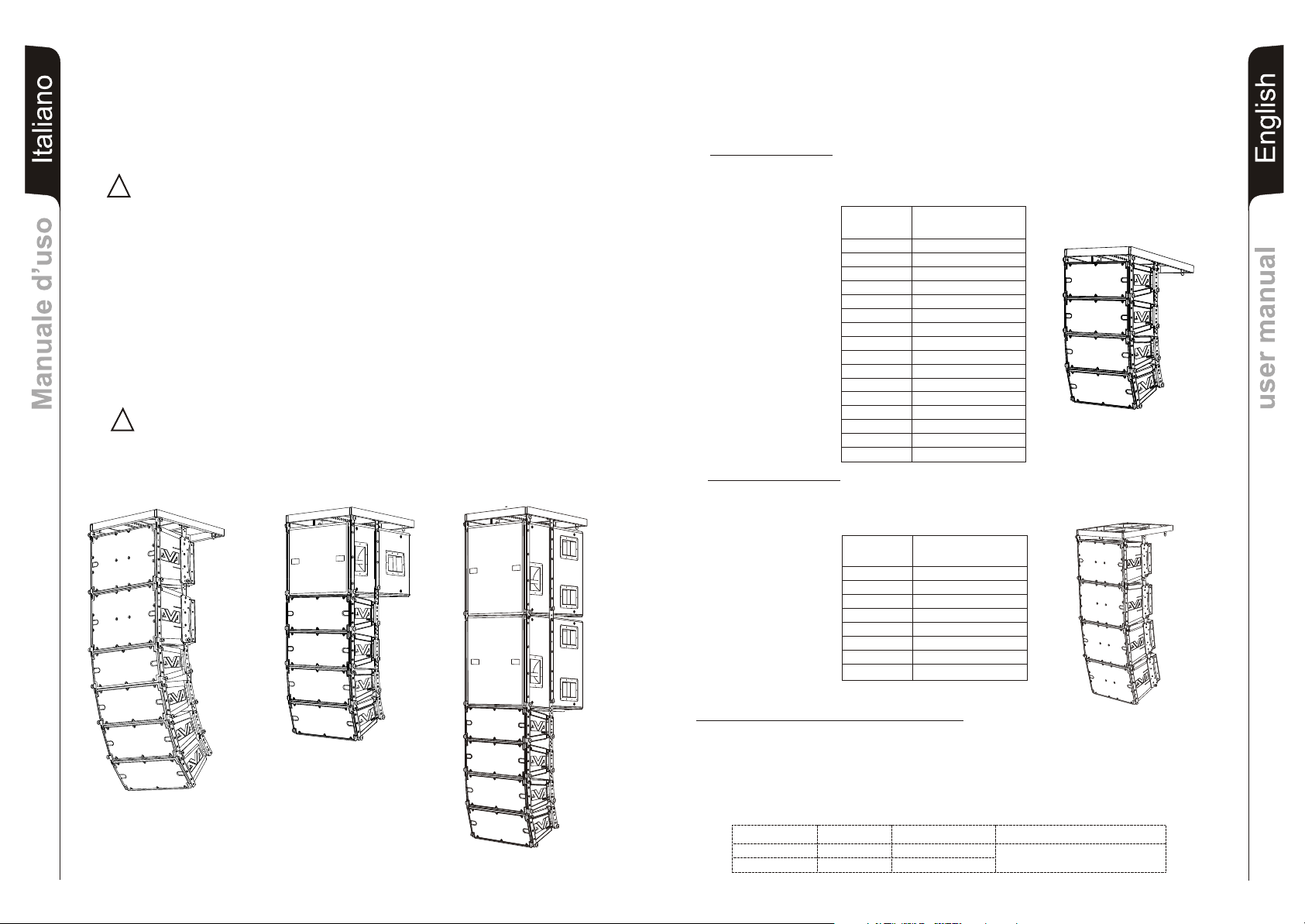
Modifiche strutturali alla supporto flybar DRK10
Non possono essere eseguite modifiche senza il consenso del produttore.
Accessori originali dBTechnologies
Utilizzare solo parti originali dBTechnologies.
L’ente certificatore TÜV non ha omologato nessun altro accessorio per questo uso!
Installare sempre le parti in conformità con queste istruzioni di installazione!
ItalianoItalianoItaliano
Manuale d’usoManuale d’uso
Compilare e archiviare tutti i documenti del sistema DVA in un posto sicuro!
Attenzione
Nel caso in cui le suddette norme di sicurezza e il calcolo dei peso totale non siano
!!
rispettate la dB Technologies non è responsabile di eventuali danni a cose e persone!
Note
Durante le installazioni accertarsi che nella struttura portante del sistema vengano inclusi nel
calcolo dei pesi totali anche il peso del flybar DRK 10, delle catene dei sollevatori, dei motori,
dei cavi e ulteriori pesi aggiuntivi.
Inizio e funzionamento
§ 39, VBG 9a sull'assicurazione obbligatoria da parte datori di lavoro Tedeschi per la
prevenzione degli incidenti richiede che l'equipaggiamento del carico-portante debba essere
ispezionato da personale qualificato ed i possibili difetti debbano essere eliminati prima della
consegna al utente finale.
§ 41 VBG 9a richiede che l'equipaggiamento del carico-portante debba essere soggetto a
una manutenzione non ordinaria successivamente a danni, riparazioni e altri incidenti che
possono avere effetto sulla capacità del carico-portante.
Attenzione
Le normative sulla sicurezza possono essere diverse in funzione del paese di
!!
destinazione. Verificare le normative valide in accordo con il regolamenti sulle sicurezze
del paese!
31
DVA T12
DVA T4
DVA S09dp
DVA T4
DVA S10dp
DVA T4
INSTALLATION
DRK 10
DVA system has obtained the TÜV certification for suspension of DVA T4, DVA T12, DVA
S10dp and DVA S09dp speakers through flybar stirrup DRK 10.
The report certifies that the maximum weight applying to DRK 10 flybar is 250Kg.
DVA T4 configuration
The DRK 10 flybar attests that the maximum number of DVA T4 is 16.
Refer to table 1 to determine the total weight borne by flybar according to the different
DVA T4 configurations.
Table 1 16 240 528
DVA T12 configuration
The DRK 10 flybar attests that the maximum number of DVA T12 is 4.
Refer to table 2 to determine the total weight borne by flybar according to the different
DVA T12 configurations.
Table 2 8 240 528
Mixed configuration with DVA T4 and DVA t12
The modular structure of DVA system permits mixed suspension configuration between DVA
T4 and DVA T12. It is necessary to consider that one DVA T12 hanging corresponds, in weight
terms, to two DVA T4 speakers.
For this reason it is necessary to calculate the total weight according to the different
configurations.
Examples:
DVA T12 3 90Kg
DVA T4 4 60Kg
Quantity Weight
1 15 33
2 30 66
3 45 99
4 60 132
5 75 165
6 90 198
7 105 231
8 120 264
9 135 297
10 150 330
11 165 363
12 180 396
13 195 429
14 210 462
15 225 495
Quantity Weight
1 30 66
2 60 132
3 90 198
4 120 264
5 150 330
6 180 396
7 210 462
Quantity x qty Configuration weight
[kg] [lbs.]
[kg] [lbs.]
Weight
150Kg
EnglishEnglishEnglish
user manualuser manual
32
Page 18
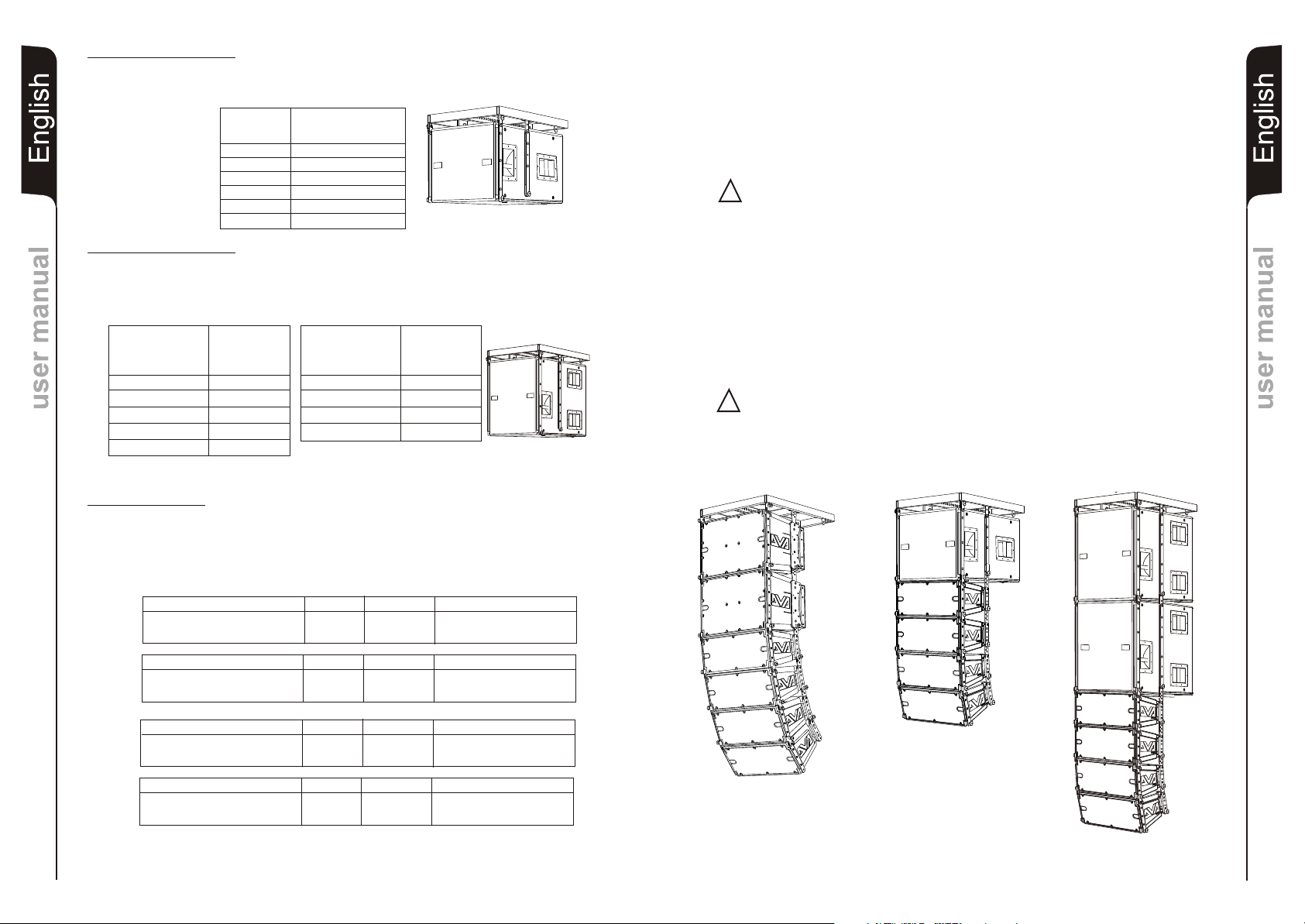
DVA S09dp configuration
The DRK 10 flybar attests that the maximum number of DVA S09dp is 6.
Refer to table 3 to determine the total weight borne by flybar according to the different
DVA S09dp configurations.
EnglishEnglishEnglish
Table 3 4 148 326
DVA S10dp configuration
The DRK 10 flybar attests that the maximum number of DVA S10dp with Neodymium woofer is
4 and DVA S10dp with Ceramic woofer is 5.
Refer to table 2 to determine the total weight borne by flybar according to the different DVA
S10dp configurations.
Quantity Weight
DVA S10dp [kg] [lbs]
(Neodymium woofer)
user manualuser manual
Mixed configuration
The modular structure of DVA system permits mixed suspension configuration between
speakers.
For this reason it is necessary to calculate the total weight according to the different
configurations.
Examples:
Quantity Weight
[kg] [lbs.]
1 37 82
2 74 163
3 111 245
5 185 407
6 222 444
Quantità Weight
DVA S10dp [kg] [lbs]
(Ceramic woofer)
1 48 106
2 96 212
3 144 317
4 192 423
5 240 528
Quantity Weight x qty Configuration weight
DVA T4 8 120Kg
DVA S09dp 2 74Kg
1 54 119
2 108 238
3 162 357
4 216 476
Table 4
194Kg
Structural modification of DRK 10 flybar
No structural modifications may be made without the manufacturer's consent.
Use only dB Technologies original parts
Original parts dB Technologies
Use only dB Technologies .original parts
The TÜV authorizing body has not certificated any other parts for use!
Always install parts in accordance with these installation instruction!
Compile and store all DVA system documents in a safe place!
Warning
!!
If the security norms and total weight calculations are not observed, dB Technologies
is not responsible for any possible damage to people and things.
Note
During installation ensure that carrying structure of the system has added in the total
weight also the DRK 10 flybar weight, chain hoists, motors, cables and further weights.
Initiation and Operation
§ 39, VBG 9a of the German employers' liability insurance association's accident
prevention regulations requires that load-carrying equipment be inspected by a qualified
expert and possible defects be eliminated prior to initial commissioning by the recipient.
§ 41 VBG 9a requires that load-carrying equipment be subjected to a non-routine
inspection following damage, repair work and other incidents that can affect load-carrying
capacity.
Warning
!!
The safety regulations might be different in other countries. Please check with your
national safety authority the valid regulations!
DVA S09dp
DVA T12
EnglishEnglishEnglish
user manualuser manual
DVA S10dp
33
Quantity Weight x qty Configuration weight
DVA T12 4 120Kg
DVA S09dp 1 37Kg
Quantity Weight x qty Configuration weight
DVA T4 8 120Kg
DVA S10dp(Neodimium woofer) 2 96Kg
Quantity Weight x qty Configuration weight
DVA T12 5 150Kg
DVA S10dp(Neodimium woofer) 2 96Kg
157Kg
216Kg
246Kg
DVA T4
DVA T4
DVA T4
34
Page 19
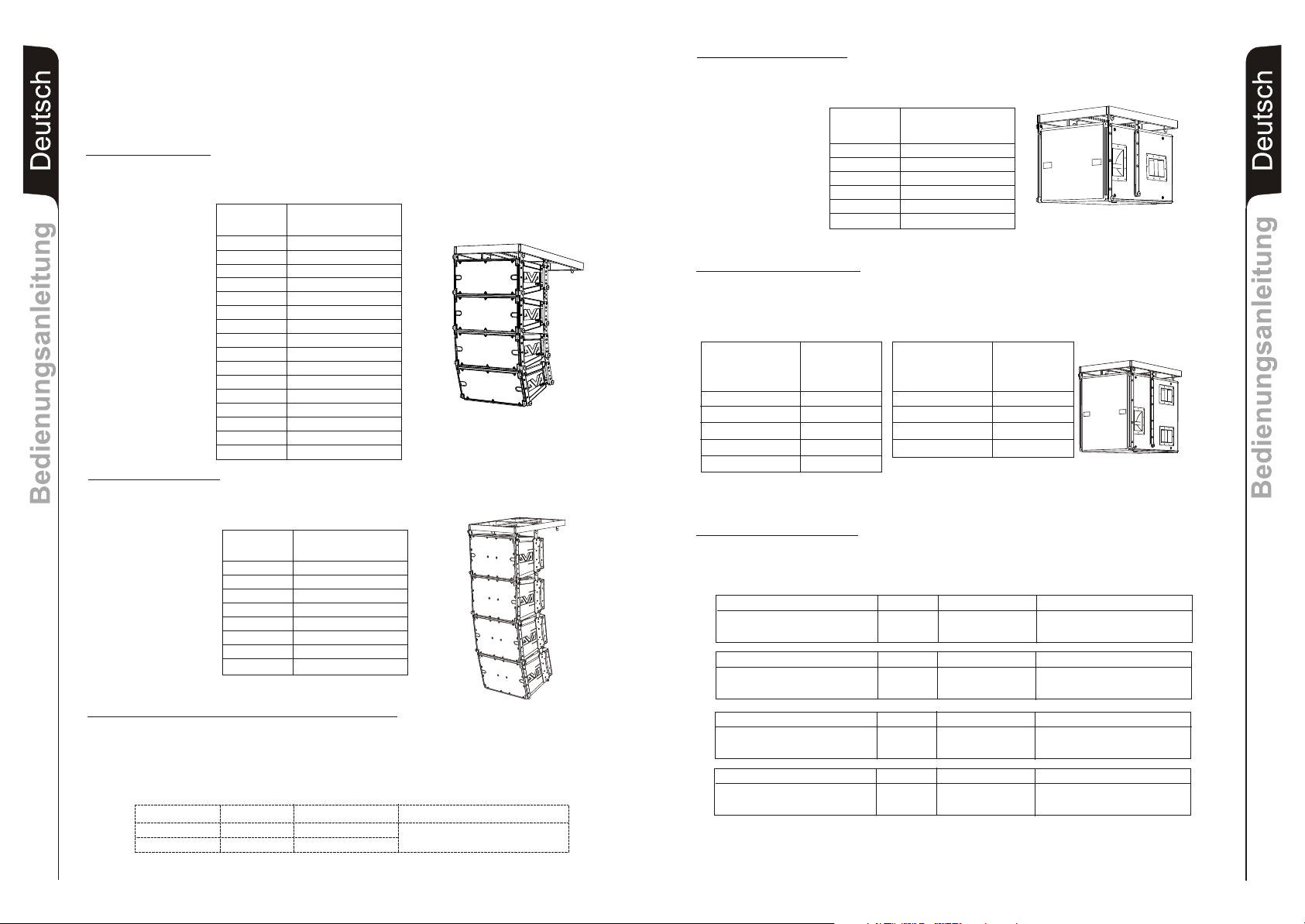
INSTALLATION
DRK 10
Das DVA System erhielt die TÜV- Prüfung für DVA T4, DVA T12, DVA s09dp und DVA
S10dp Lautsprecher in Kombination mit DRK 10 Flugrahmen.
Entsprechend der Prüfung beträgt das maximal zulässige Gewicht 250 kg.
DVA T4 Konfiguration
DeutschDeutschDeutsch
BedienungsanleitungBedienungsanleitung
Es dürfen maximal 16 T4 Topteile an einem DRK 10 Flugrahmen befestigt werden.
Entsprechend Tabelle 1 bestimmen sie das Gesamtgewicht und Belastung des DRK 10
Flugrahmens verschiedener DVA T4 Konfigurationen
Anzahl Gewicht
1 15 33
2 30 66
3 45 99
4 60 132
5 75 165
6 90 198
7 105 231
8 120 264
9 135 297
10 150 330
11 165 363
12 180 396
13 195 429
14 210 462
Tabelle 1 16 240 528
DVA T12 Konfiguration
Es dürfen maximal 8 T12 Topteile an einem DRK 10 Flugrahmen befestigt werden.
Entsprechend Tabelle 2 bestimmen sie das Gesamtgewicht und Belastung des DRK 10
Flugrahmens verschiedener DVA T12 Konfigurationen
Anzahl Gewicht
Tabelle 2 8 240 528
Gemischte Konfigurationen mit DVA T4 und DVA T12
Die mechanische Konstruktion des DVA Systems erlaubt eine gemischte Konfiguration
zwischen DVA T4 und DVA T12. Es ist wichtig zu beachten, dass ein geflogenes DVA T12 dem
Gewicht von ca. zwei DVA T4 entspricht. Aus diesem Grund ist es notwendig, das
Gesamtgewicht entsprechend der unterschiedlichen Konfigurationen zu bestimmen.
Beispiele:
x Konfigurationen
DVA T12 3 90Kg
DVA T4 4 60Kg
15 225 495
1 30 66
2 60 132
3 90 198
4 120 264
5 150 330
6 180 396
7 210 462
Anzahl Gewicht Anzahl Gewicht
[kg] [lbs.]
[kg] [lbs.]
150Kg
DVA S09dp Konfiguration
Es dürfen maximal 6 DVA S an einem DRK 10 Flugrahmen befestigt werden.
Entsprechend Tabelle 2 bestimmen sie das Gesamtgewicht und Belastung des DRK 10
Flugrahmens verschiedener DVA S09dp Konfigurationen
Table 3 4 148 326
DVA S10dp Konfigurationen
Es dürfen maximal 5 S10dp Subwoofer mit Neodimium woofer order es dürfen maximal 4
S10dp Subwooferan mit Ceramic woofer einem DRK 10 Flugrahmen befestigt werden.
Entsprechend Tabelle 2 bestimmen sie das Gesamtgewicht und Belastung des DRK 10
Flugrahmens verschiedener DVA S10dp Konfigurationen
Anzahl Gewicht
DVA S10dp [kg] [lbs]
(Neodymium woofer)
1 48 106
2 96 212
3 144 317
4 192 423
5 240 528
Gemischte Konfigurationen
Die mechanische Konstruktion des DVA Systems erlaubt eine gemischte Konfiguration. Aus
diesem Grund ist es notwendig, das Gesamtgewicht entsprechend der unterschiedlichen
Konfigurationen zu bestimmen.
Anzahl Gewicht x Anzahl Konfigurationen Gewicht
DVA T4 8 120Kg
DVA S09dp 2 74Kg
Anzahl Gewicht x Anzahl Konfigurationen Gewicht
DVA T12 4 120Kg
DVA S09dp 1 37Kg
Anzahl Gewicht x Anzahl Konfigurationen Gewicht
DVA T4 8 120Kg
DVA S10dp(Neodimium woofer) 2 96Kg
Anzahl Gewicht x Anzahl Konfigurationen Gewicht
DVA T12 5 150Kg
DVA S10dp(Neodimium woofer) 2 96Kg
09dp Bässe
Anzahl Gewicht
[kg] [lbs.]
1 37 82
2 74 163
3 111 245
5 185 407
6 222 444
Anzanhl Gewicht
DVA S10dp [kg] [lbs]
(Ceramic woofer)
1 54 119
2 108 238
3 162 357
4 216 476
Table 4
194Kg
157Kg
216Kg
246Kg
DeutschDeutschDeutsch
BedienungsanleitungBedienungsanleitung
35
36
Page 20
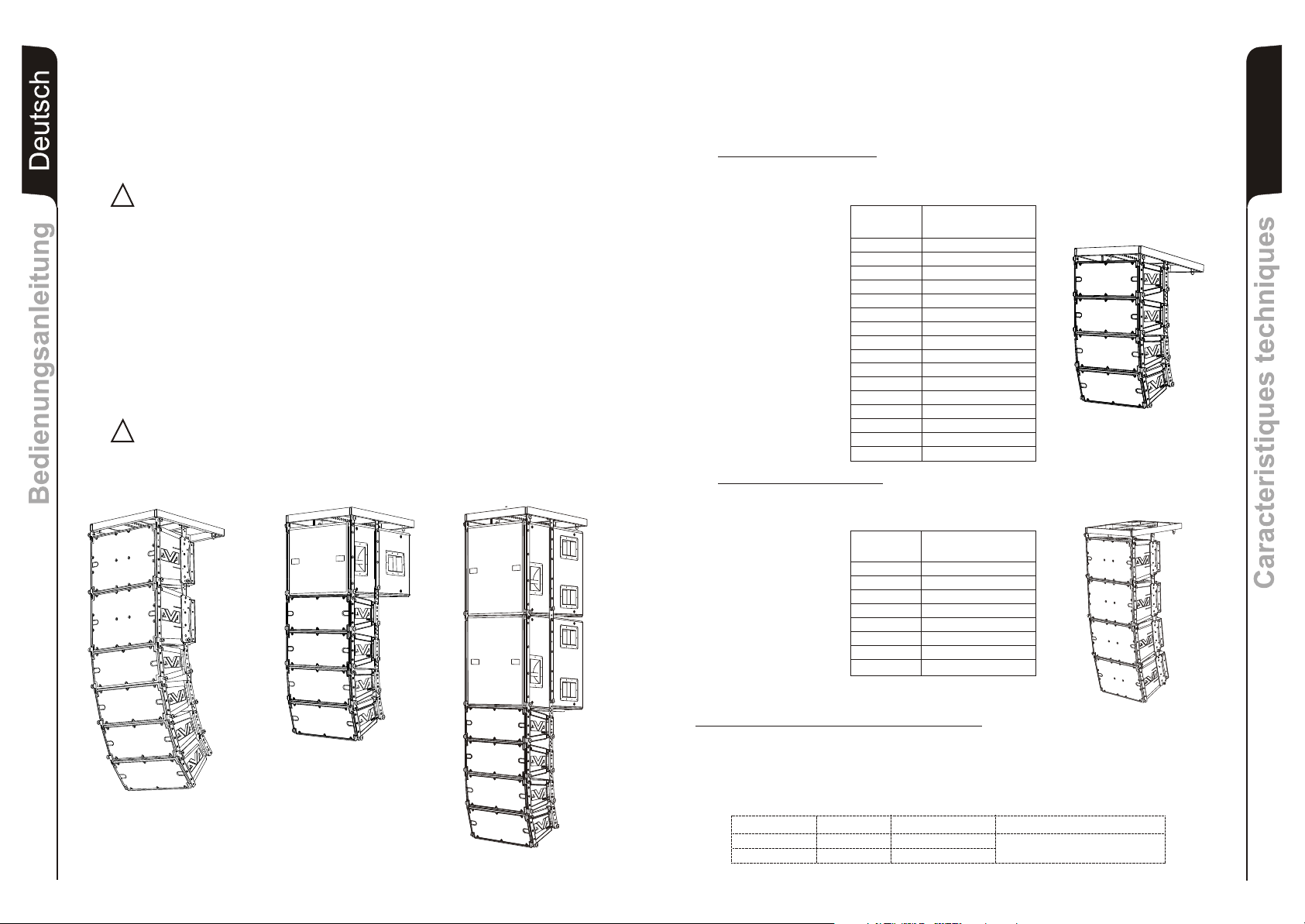
Veränderungen an dem DRK 10 Flugrahmen
Es dürfen ohne zustimmung des Herstellers keine bauartlichen Veränderungen
vorgenommen werden.
Verwenden Sie ausschließliche dBTechnologies Originalteile.
Original dB Technologies Teile
Es sind keine anderen Teile zugelassen!
DeutschDeutschDeutsch
Die Montage muss gemäß dieser Installations- Anleitung vorgenommen werden!
Verwahren Sie alle Dokumente des DVA Systems an einen sicheren Ort!
Warnung
!!
Werden die Sicherheitsvorschriften und die maximal zulässigen Gewichte nicht
beachtet, ist dB Technologies nicht verantwortlich für irgendwelche Schäden an
Personen oder Sachen.
Hinweis
Stellen Sie zur Installation sicher, dass die Tragevorrichtung für das Systems auch die
Gewichte des DRK 10 Flugrahmens, des Motors, des Kettenzuges, der Kabel und
anderer Gewichte tragen kann.
Inbetriebnahme und Betrieb
Nach § 39 VBG 9a müssen Lastaufnahmeeinrichtungen vor der ersten Inbetriebnahme
beim Empfänger durch einen Sachkundigen geprüft und etwaige Mängel behoben
werden.
Nach § 41 VBG 9a müssen Lastaufnahmeeinrichtungen nach Schadensfällen oder
anderen Vorkommnissen, welche die Tragfähigkeit beeinflussen können, und nach
Instandsetzungsarbeiten einer außerordentlichen Prüfung unterzogen werden.
Warnung
!!
Sicherheits-Vorschriften kann sich je nach dem Bestimmungsland. Überprüfen
Sie die geltenden Vorschriften in Einklang mit den Vorschriften über die
Sicherheit in dem Land!
BedienungsanleitungBedienungsanleitung
DVA T12
DVA T4
DVA S09dp
DVA T4
DVA S10dp
DVA T4
INSTALLATION
DRK 10
Le système DVA a obtenu la certification TÜV pour la suspension des diffuseurs DVA T4,
DVA T12, DVA S09dp et DVA S10dp grâce à l'étrier flybar DRK 10 .
Le rapport certifie que le poids maximum applicable au flybar DRK10 est de 250kg.
Configurations avec DVAT4
Le flybar DRK10 est certifié pour un maximum de 16 diffuseurs T4
Consulter le tableau 1 afin de déterminer le poids compressif supporté par le flybar avec
diffuseurs DVA T4 dans différentes configurations.
Quantité Poids
[kg] [lbs.]
1 15 33
2 30 66
3 45 99
4 60 132
5 75 165
6 90 198
7 105 231
8 120 264
9 135 297
10 150 330
11 165 363
12 180 396
13 195 429
14 210 462
15 225 495
Tableau 1 16 240 528
Configurations avec DVAT12
Le flybar DRK10 est certifié pour un maximum de 8 diffuseurs T12
Consulter le tableau 1 afin de déterminer le poids compressif supporté par le flybar avec
diffuseurs DVA T12 dans différentes configurations.
Quantité Poids
[kg] [lbs.]
1 30 66
2 60 132
3 90 198
4 120 264
5 150 330
6 180 396
7 210 462
Tableau 2 8 240 528
Configurations avec mélange DVA T4 et DVA T12
La modularité du système DVA permet des configurations suspendues mixtes entre les
diffuseurs DVA T4 et DVA T12. Il est nécessaire de considérer qu'un DVA T12 suspendu
correspond, en terme de poids, à 4 diffuseurs DVA T4.
C'est pour ce motif qu'il est nécessaire de calculer la charge totale dans les différentes
combinaisons.
Français
Caracteristiques techniquesCaracteristiques techniques
37
Quantité Poids par quantité Poids configuration
DVA T12 3 90Kg
DVA T4 4 60Kg
150Kg
38
Page 21
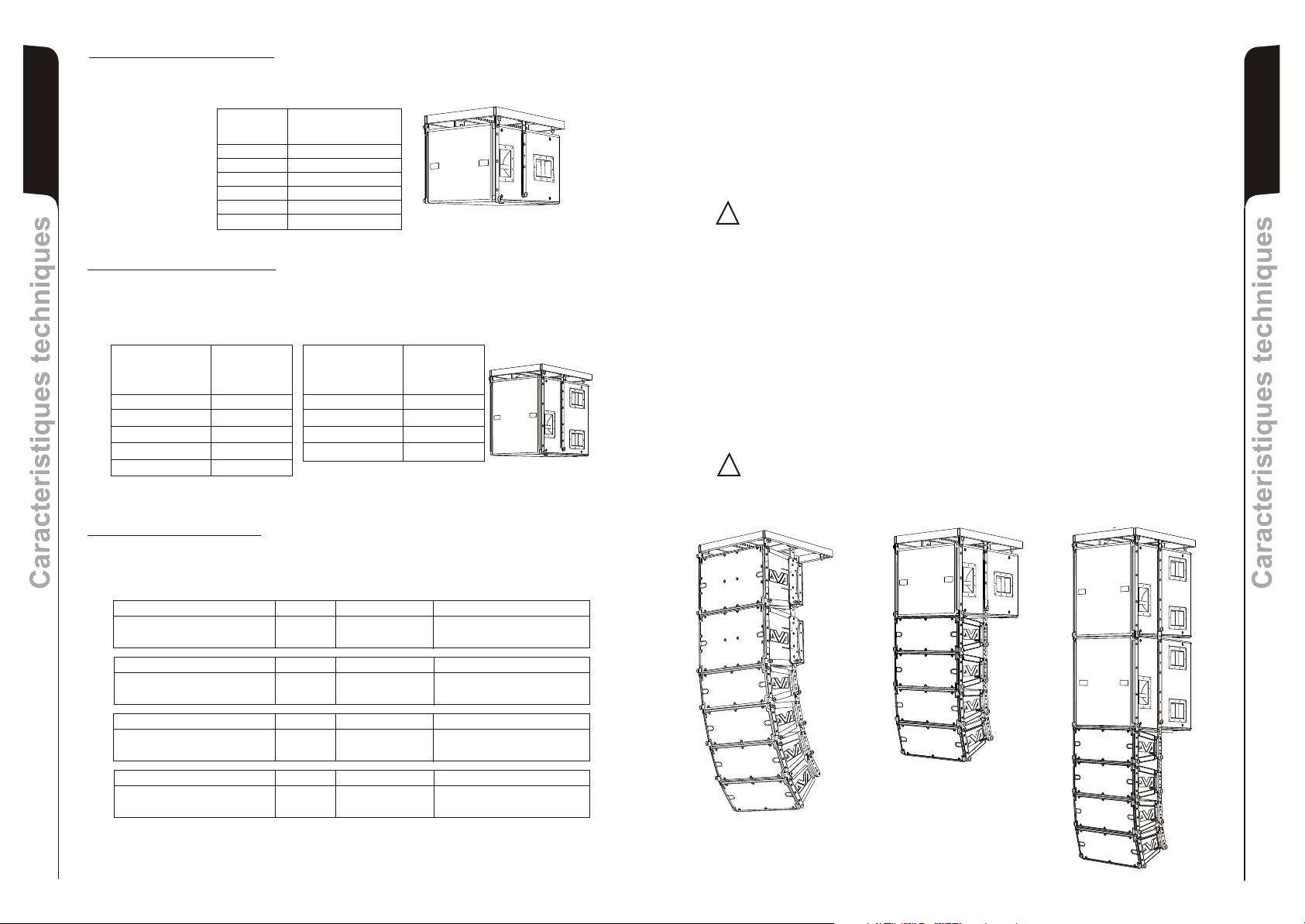
Configurations avec DVAS09dp
Le flybar DRK10 est certifié pour un maximum de 6 diffuseurs DVA S09dp Consulter le
tableau 3 afin de déterminer le poids compressif supporté par le flybar avec diffuseurs DVA
S09dp dans différentes configurations.
Français
Tableau 3 4 148 326
Configurations avec DVA S10dp
Le flybar DRK10 est certifié pour un maximum de 5 diffuseurs DVA S10dp avec Neodymium
woofer ou pour un maximum de 4 diffuseurs DVA S10dp avec Ceramic woofer. Consulter le
tableau 2 afin de déterminer le poids compressif supporté par le flybar avec diffuseurs DVA
S10dp dans différentes configurations.
Quantité Poids
DVA S10dp [kg] [lbs]
(Neodymium woofer)
1 48 106
2 96 212
3 144 317
4 192 423
5 240 528
Quantité Poids
[kg] [lbs.]
1 37 82
2 74 163
3 111 245
5 185 407
6 222 444
Quantité Poids
DVA S10dp [kg] [lbs]
(Ceramic woofer)
1 54 119
2 108 238
3 162 357
4 216 476
Tableau 4
Modifications de structure sur le support flybar DRK10
Aucune modification ne peut être faite sans l'accord du producteur.
Accessoires originaux dBTechnologies
N'utiliser exclusivement que des pièces originales dBTechnologies.
L'organisme de certification TÜV n'a homologué aucun autre accessoire prévu pour cet
effet!
Installer toujours les parties en conformité avec ces instructions d'installation!
Remplir et mettre aux archives tous les documents du système DVA dans un lieu sûr !
Attention
!!
Dans le cas où lesdites mesures de sécurité et de calcul de poids total ne sont pas
respectées, dB Technologies n'est en aucun cas responsable des éventuels
dommages provoqués aux objets et aux personnes!
Notes
Durant les installations, bien s'assurer que dans la structure portante du système soient
inclus dans le calcul des poids totaux ainsi que le poids du flybar DRK 10, des chaînes des
élévateurs, des moteurs, des câbles et autres poids ajoutés.
Début et fonctionnement
§ 39, VBG 9a sur l'assurance obligatoire de la part des employeurs allemands pour la
prévention des accidents demande que l'équipement du porte-charge doit être inspecté
par un personnel qualifié et que les possibles défauts doivent être éliminés avant la
livraison à l'usager final.
§ 41 VBG 9a demande que l'équipement du porte-charge doit être sujet à une
manutention non ordinaire suite à des dommages, réparations et autres incidents qui
peuvent avoir effet sur la capacité du porte charge.
Attention
!!
Les normes sur la sécurité peuvent être différentes en fonction du pays de
destination. Vérifier les normes en rigueur en accord avec les règlements sur les
sécurités du pays!
Français
Configurations avec mélange
La modularité du système DVA permet des configurations suspendues mixtes entre les
diffuseurs. C'est pour ce motif qu'il est nécessaire de calculer la charge totale dans les
Caracteristiques techniquesCaracteristiques techniques
différentes combinaisons.
Exemple:
DVA T4 8 120Kg
DVA S09dp 2 74Kg
DVA T12 4 120Kg
DVA S09dp 1 37Kg
DVA T4 8 120Kg
DVA S10dp(Neodimium woofer) 2 96Kg
DVA T12 5 150Kg
DVA S10dp(Neodimium woofer) 2 96Kg
39
Quantité Poids par quantité Poids configuration
194Kg
Quantité Poids par quantité Poids configuration
157Kg
Quantité Poids par quantité Poids configuration
216Kg
Quantité Poids par quantité Poids configuration
246Kg
Caracteristiques techniquesCaracteristiques techniques
DVA S09dp
DVA T12
DVA S10dp
DVA T4
DVA T4
DVA T4
40
Page 22
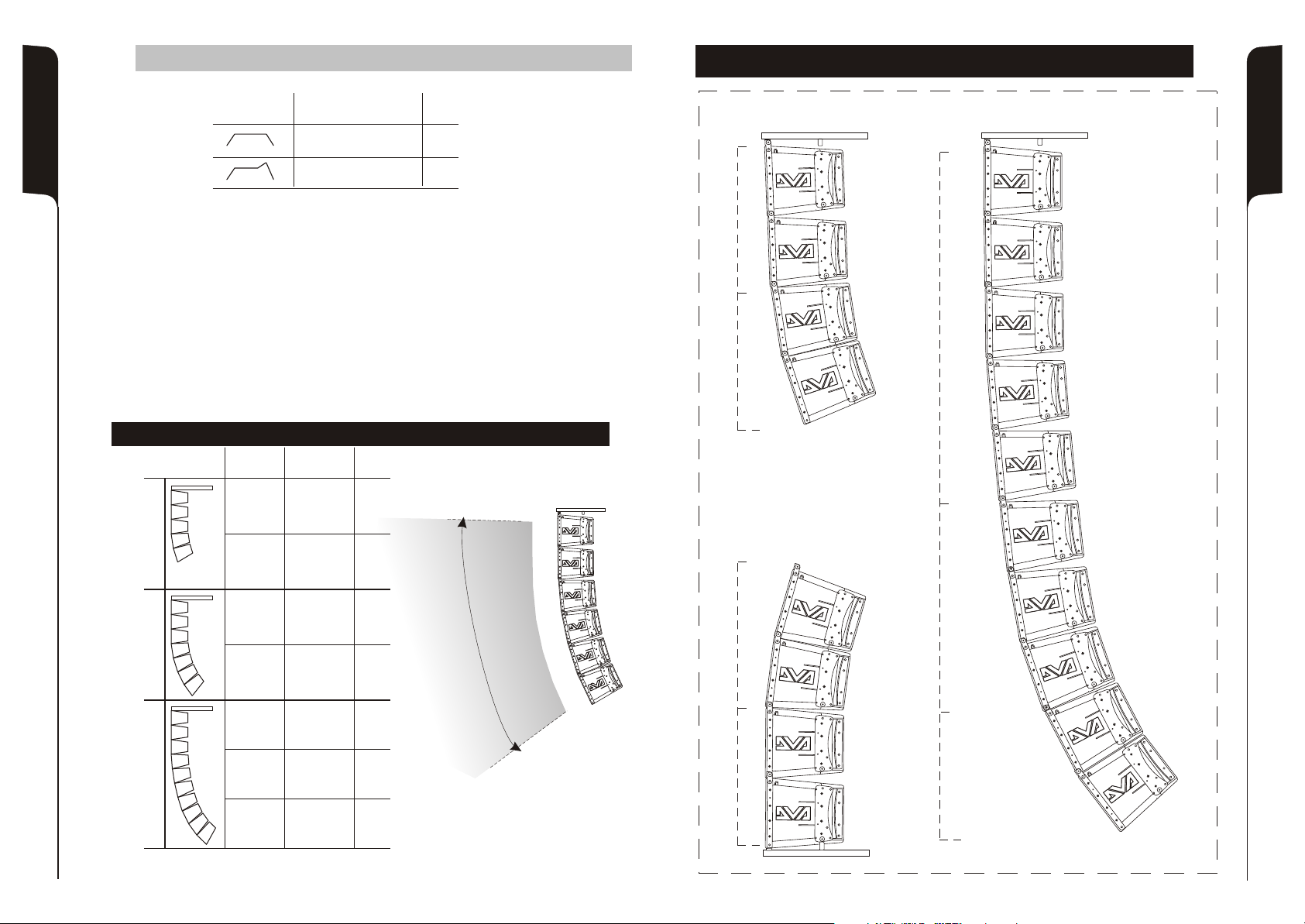
DVA T12 QUICK CONFIGURATIONS
SET-UP EXAMPLES
NUMBER
OF BOXES
*
RESPONSE
CURVE
NAME
Flat Response
Front Field
CONFIGURATION SYSTEM
SHAPE
STRAIGHT
ANGLES
from 0° to 1,5°
EQU
SET
22
EQU
SET
00
11
N 4°OF BOXES:
STRAIGHT
from 0° to 1,5°
CURVED
from 3° to 10°
set-up 2
set-up 2
set-up 3
set-up 3
N 10°OF BOXES:
STRAIGHT
from 0° to 1,5°
set-up 6
set-up 6
set-up 6
set-up 6
set-up 6
set-up 7
41
FROM 4 TO 5
FROM 6 TO 8
FROM 9 TO 12
*
*
CURVED
STRAIGHT
CURVED
STRAIGHT
MID
CURVED
CURVED
from 3° to 10°
from 0° to 1,5°
from 3° to 10°
from 0° to 1,5°
from 3° to 6°
from 8° to 10°
33
from 3° to 6°
44
55
E
G
A
R
E
V
O
C
CURVED
from 3° to 10°
MID CURVED
66
77
STRAIGHT
from 0° to 1,5°
CURVED
from 8° to 10°
set-up 7
set-up 7
set-up 8
set-up 8
88
42
Page 23
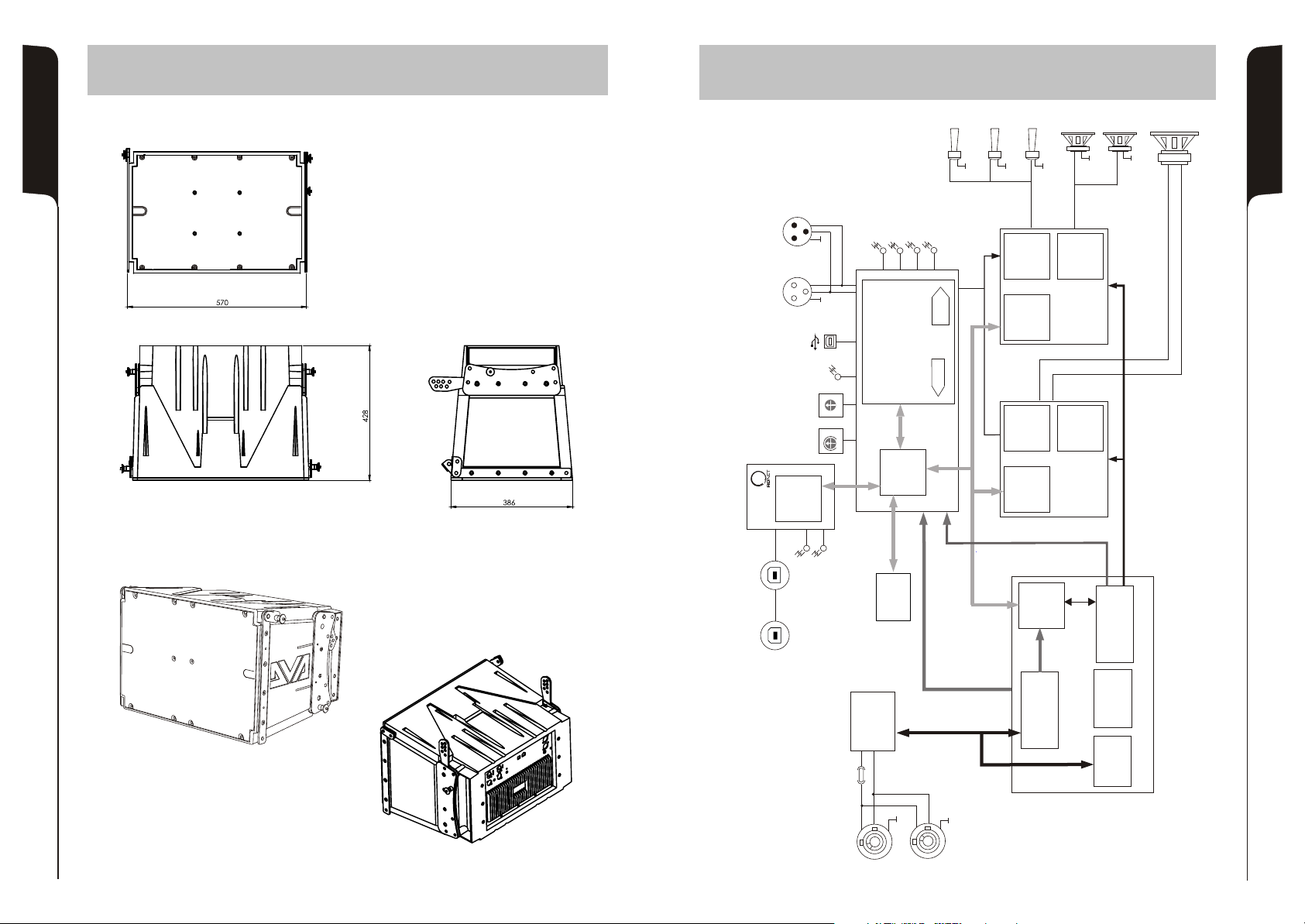
DIMENSIONI / DIMENSIONS
ABMESSUNGEN / DIMENSIONS
SCHEMA A BLOCCHI - BLOCK DIAGRAM
BLOCKSCHALTBILD - SCHEMAS FONCTIONNELS
Data
Data
BALANCED
BALANCED
RDNET
RS485
Input
Link
LINK/OUTPUT
INPUT
Service
Data
USB
Remote
DSP
Input
CPU
(SLAVE)
Link
Preset
Active
1
0
9
Preset
+4dB
Sens
3
2
7
8
Active
Balanced
Audio
4
5
6
0dB
I2C
(serial communication)
Limiter
Signal
DSP
Digital Signal Processor
28/56 bit Audio processor core
I2C
PREAMPLIFIER
MODULE
CPU
(MASTER)
I2C
(serial communication)
Device
Optional
COMPRESSION
DRIVER 1”
Mute/Prot
Ready
ADC
Converter
Digital Analogic
ADC
Converter
Analogic Digital
COMPRESSION
DRIVER 1”
Balanced
Audio
I2C
(serial communication)
COMPRESSION
DRIVER 1”
MIDRANGE 6,5”
Class D
Class D
DIGIPRO
DIGIPRO
300W RMS
300W RMS
CPU
(SLAVE)
Class D
DIGIPRO
Class D
DIGIPRO
300W RMS
300W RMS
CPU
(SLAVE)
CPU
(SLAVE)
Class D
DIGIPRO
AMPLIFIER
Class D
DIGIPRO
AMPLIFIER
MIDRANGE 6,5”
300W RMS
2
MODULE
300W RMS
1
MODULE
High voltage
Low voltage
PSU main
Power Supply Unit
WOOFER 8”
43
EMI filter
FUSE
MAINS
L
FULL RANGE
MAINS INPUT
ElectroMagnetic
N
filter
Interference
MAINS LINK
Auxiliary voltage
SMPS
PFC
Switching Mode
Power Factor
Power Supply
Correction
POWER SUPPLY
Filtered AC
PSU auxiliary
Power Supply Unit
44
Page 24
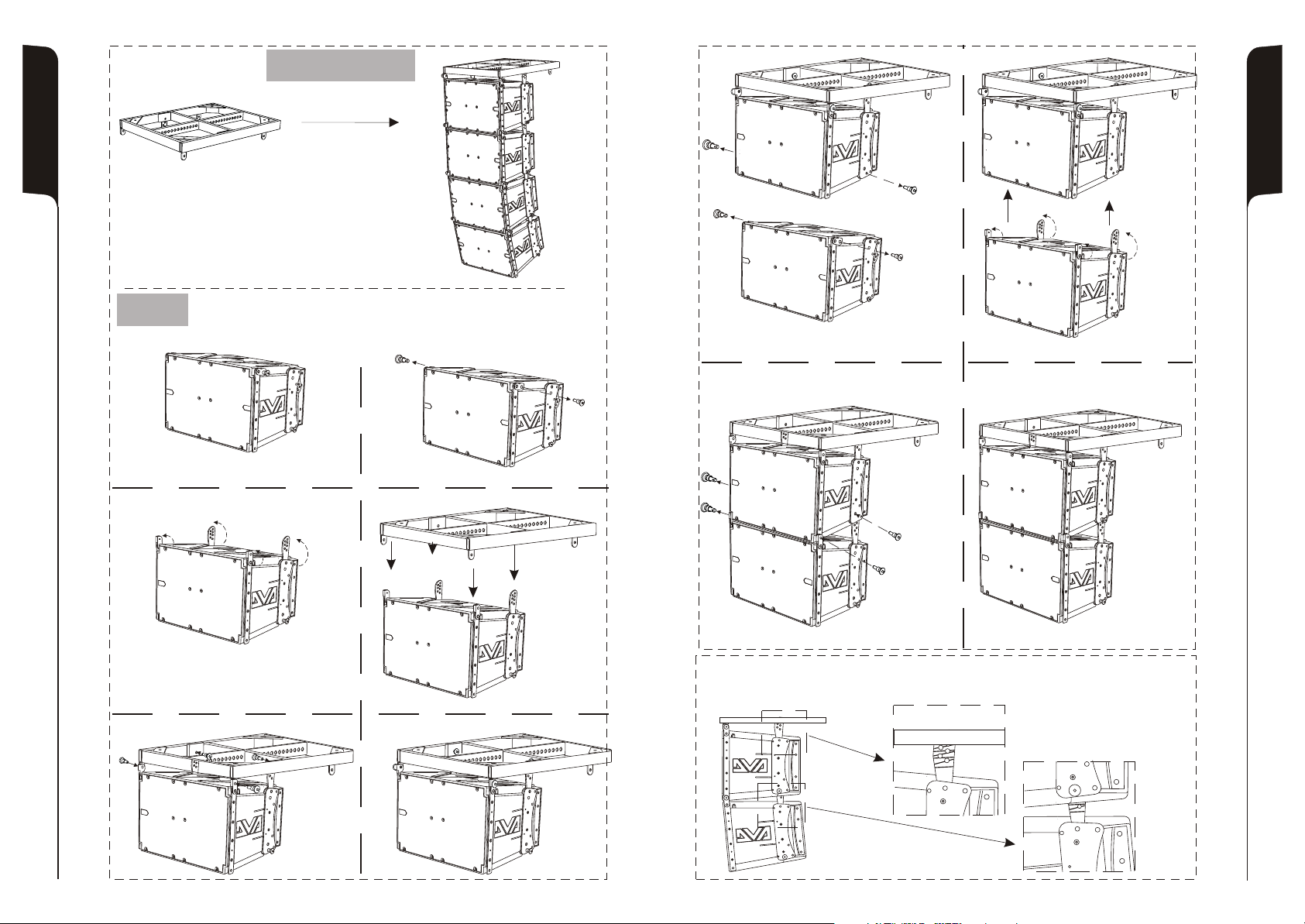
DRK 10 accessorio
Accessory DRK 10
Appeso
Hanging on
Appeso
Hanging on
INSTALLAZIONE INSTALLATION
INSTALLATIONEN INSTALLATIONS
Phase 1
Phase 3
Phase 2
Phase 4
Phase 7
Phase 9
INCLINAZIONE INCLINATION
NEIGUNG INCLINAISON
0°
1.5°
3°
4.5°
6°
8°
10°
DVA T12
Phase 8
Phase 10
45
Phase 5
Phase 6
6°
8°
10°
46
Page 25
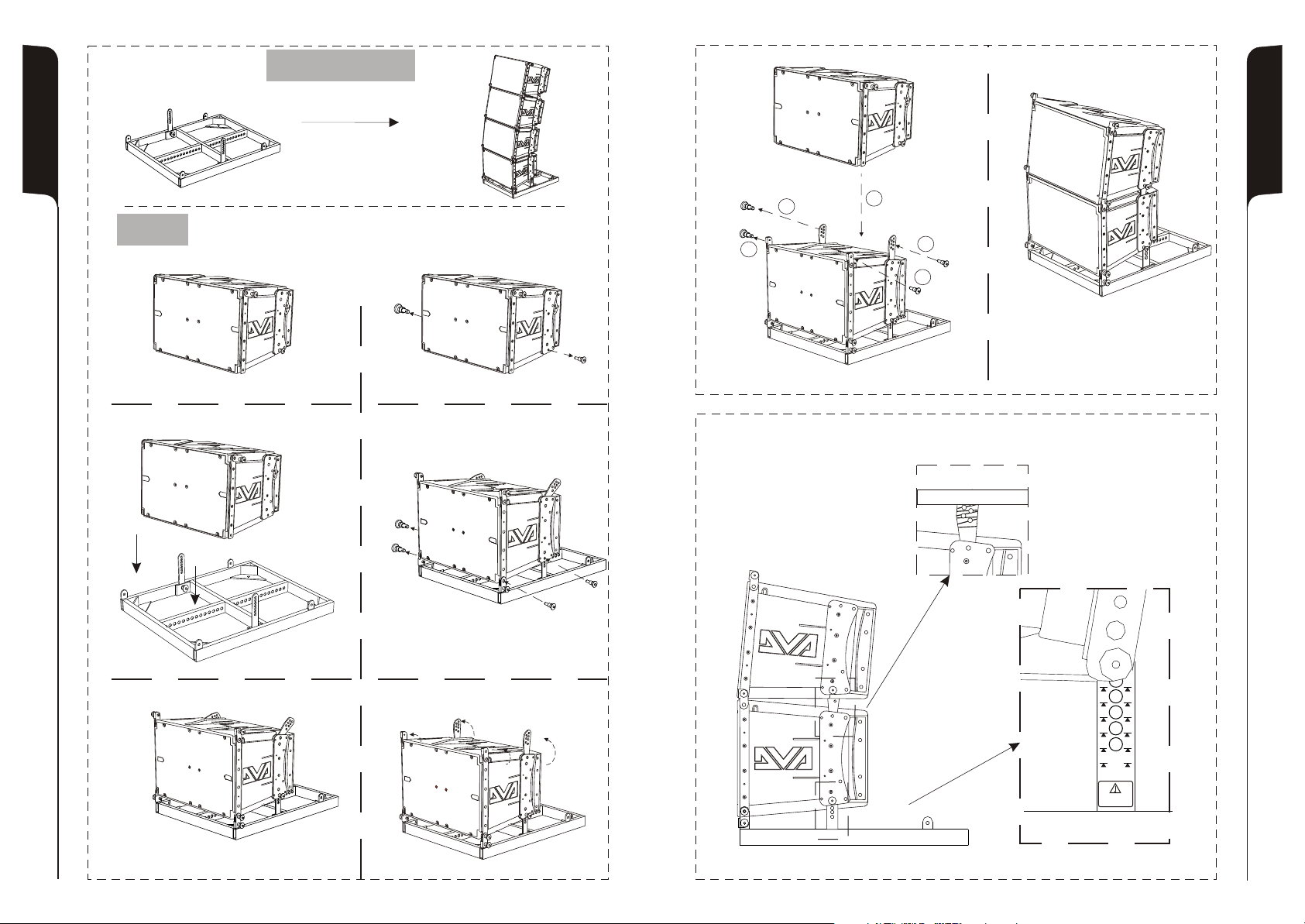
DRK 10 accessorio
Accessory DRK 10
Appeso
Hanging on
Appeso
Hanging on
INSTALLAZIONE INSTALLATION
INSTALLATIONEN INSTALLATIONS
Phase 1
Phase 2
2
2
1
2
2
Phase 5
Phase 6
INCLINAZIONE INCLINATION
NEIGUNG INCLINAISON
0°
1.5°
3°
4.5°
6°
8°
10°
DVA T12
47
Phase 3
Phase 5
Phase 4
Phase 6
5°5° 5°5°
2,5°2,5°
0°0° 0°0°
-2,5°-2,5° -2,5°-2,5°
-5°-5° -5°-5°
-7,5°-7,5° -7,5°-7,5°
GROUND STACKED
GROUND STACKED
USE ONLY
USE ONLY
2,5°2,5°
48
Page 26

DVA T12 + DVA S30
(DRK-10 support)
Sollevatore per diffusori - opzione DRL 45
Lift for speakers - DRL 45 option
Nota:
Utilizzare il sollevatore solo con l’accessorio
DRK 10 (flybar)
Note:
To use the lift of speaker only with DRK 10
accessory (flybar)
49
Utilizzo in appoggio verticale (DVA T4 montaggio “Ground stacking”)
Supported use (DVA T4 ““Ground stacking” assembling)
ISTRUZIONI DI SICUREZZA PER ACCESSORI /
ZUBEHÖR NSTRUCTIONS DE SÉCURITÉ
SICHERHEITSHINWEISE / I POUR LES ACCESSOIRES
Contattare dB Technologies per gli accessori da utilizzare a corredo.
Si declina ogni responsabilità da un utilizzo inappropriato degli accessori o di dispositivi aggiuntivi non idonei allo
scopo.
Contact dB Technologies for accessories to be used with speakers.
Will not accept any responsibilty when inappropriate accessories or not suitable additional devices are used.
Kontaktieren sie dBTechnologies für passendes Lautsprecherzubehör.
Falls unpassendes Zubehör verwendet wird, wird jegliche Haftung ausgeschlossen.
Contact dBTechnologies pour les accessoires à utiliser avec la machine.
N'accepterons pas toutes les responsabilités lorsque des accessoires inappropriés ou ne conviennent pas à des
dispositifs supplémentaires sont utilisés.
SAFETY INSTRUCTIONS FOR ACCESSORIES
50
