Page 1
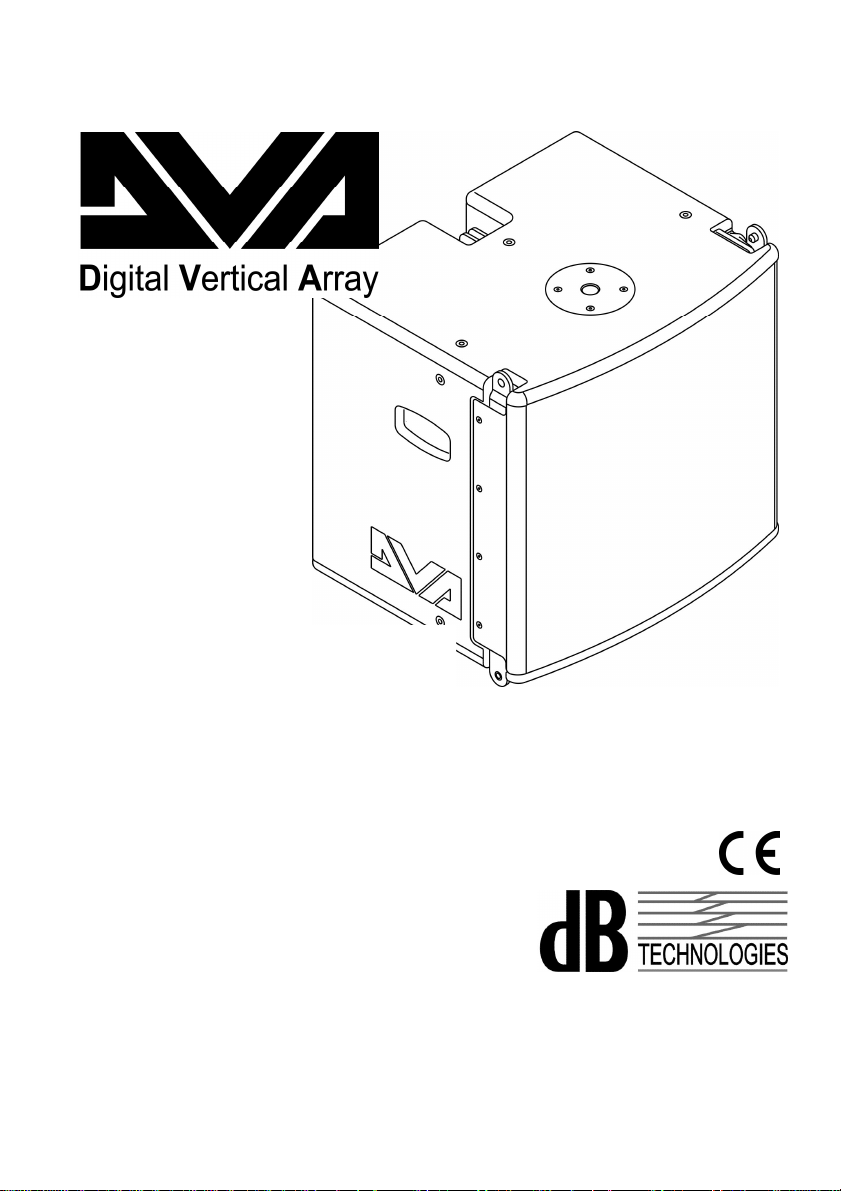
DVA MS12
DESIGNED & DEVELOPED
MANUALE D’USO - Sezione 1
USER MANUAL - Section 1
BEDIENUNGSANLEITUNG - Abschnitt 1
CARACTERISTIQUES TECHNIQUES - Section 1
IN ITALY
Le avvertenze nel presente manuale devono essere osservate congiuntamente al “MANUALE D’USO - Sezione2”.
The warnings in this manual must be observed together with the "USER MANUAL - Section 2".
Die Warnungen in diesem Handbuch müssen in Verbindung mit der "BEDIENUNGSANLEITUNG - Abschnitt 2" beobachtet werden.
Les avertissements dans ce manuel doivent être respectées en collaboration avec le "CARATTERISTIQUES TECHNIQUES - Section 2".
Page 2
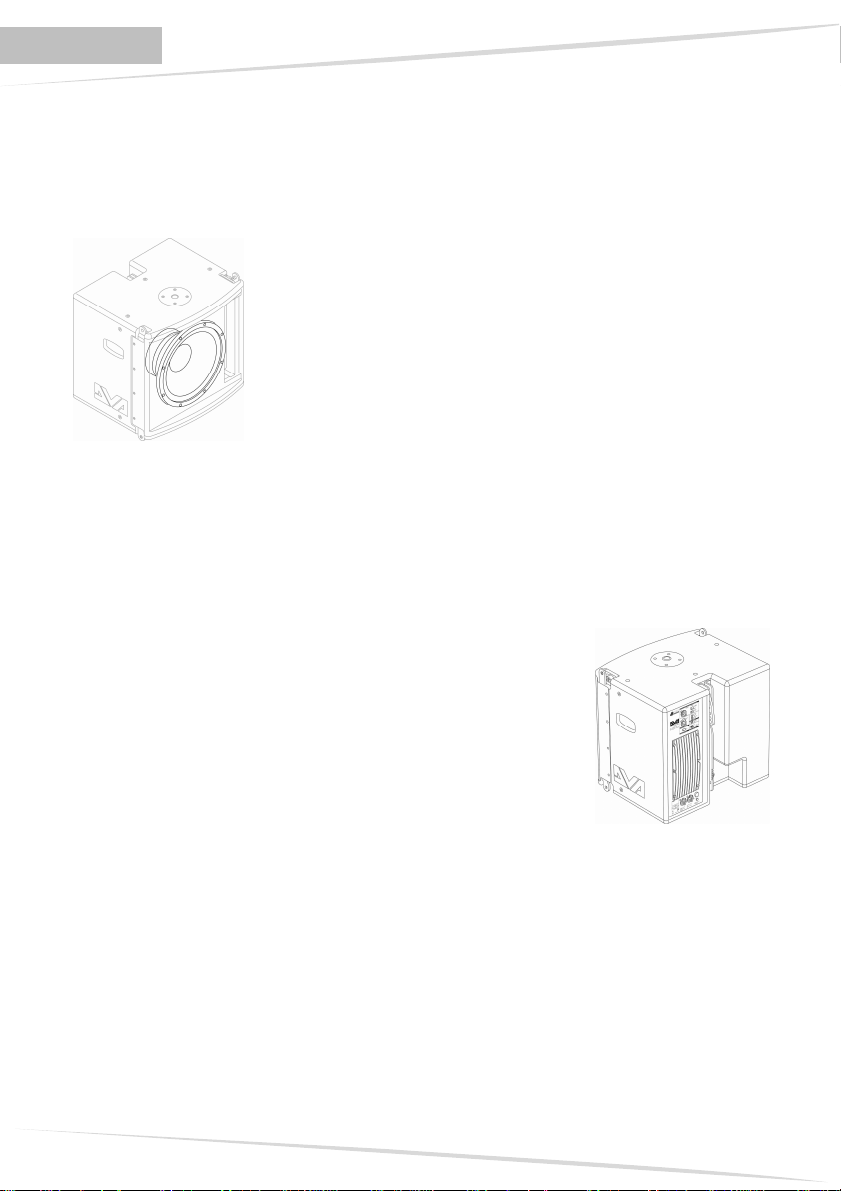
ITALIANO
DVA MINI Digital Array System
DESCRIZIONE
I diffusore DVA MS12 fa parte del sistema componibile e modulare denominato DVA MINI.
Il sistema è utilizzabile in configurazione in appoggio a terra (ground stack) oppure appeso in
configurazione line-array. I moduli utilizzano un metodo di fissaggio meccanico veloce e innovativo.
Questa serie risulta ideale per installazioni in teatri, luoghi di culto, centri congressi, concerti e
spettacoli di musica dal vivo dove sono richieste pressioni sonore medio-elevate e pesi ed ingombri
ridotti.
Il DVA MS12 è equipaggiato con un amplificatore in classe D della
serie DIGIPRO® G3 in grado di erogare 700W RMS ed è equipaggiato
con un woofer da 12” (voice coil 3”).
L’alta efficienza dei moduli DIGIPRO® G3 permette di ottenere elevate potenze di uscita con pesi
ed ingombri ridotti. Grazie alla sua bassa potenza dissipata, il raffreddamento del modulo
amplificatore avviene in modo statico, evitando l’impiego di ventole.
Il preamplificatore digitale con DSP (Digital Signal Processor) gestisce il componente acustico, la
risposta in frequenza, il limiter e le segnalazioni del diffusore.
La PSU (Power Supply Unit) SMPS (Switched-Mode Power Supplies) grazie alla tecnologia autorange garantisce il funzionamento a tensioni di alimentazioni da 100V~ a 120V~ e da 220V~ a
240V~
Il subwoofer è costruito in legno multistrato di betulla con due maniglie
laterali che ne facilitano il trasporto e l’installazione. Il diffusore è dotato
di un supporto con filetto M20 per fissaggio con palo D35mm.
Il diffusore è equipaggiato di staffe in acciaio ed un pratico sistema di
bloccaggio per il fissaggio dei vari elementi del sistema DVA MINI.
I quattro piedi in plastica posti nella parte inferiore del diffusore hanno
una doppia posizione:
- esterni: per l’utilizzo in appoggio, proteggendo le staffe da
eventuali danneggiamenti per urti con il terreno.
- a scomparsa: per l’uso appeso, in modo da garantire il
corretto accoppiamento meccanico con gli altri elementi
dell’array.
Nel DVA MS12 è garantito un angolo di inclinazione tramite una staffa graduata posta sul retro del
box (0°-1,5°-3°-4,5°-6°-8°) per permettere il fissaggio dei vari diffusori con l’angolazione desiderata.
L’unica angolazione permessa tra i subwoofer DVA MS12 è 0°; le angolazioni previste tra DVA
MS12 e DVA M2M/DVA M2S sono 0°-1,5°-3°-4,5°-6°-8°.
1
Page 3
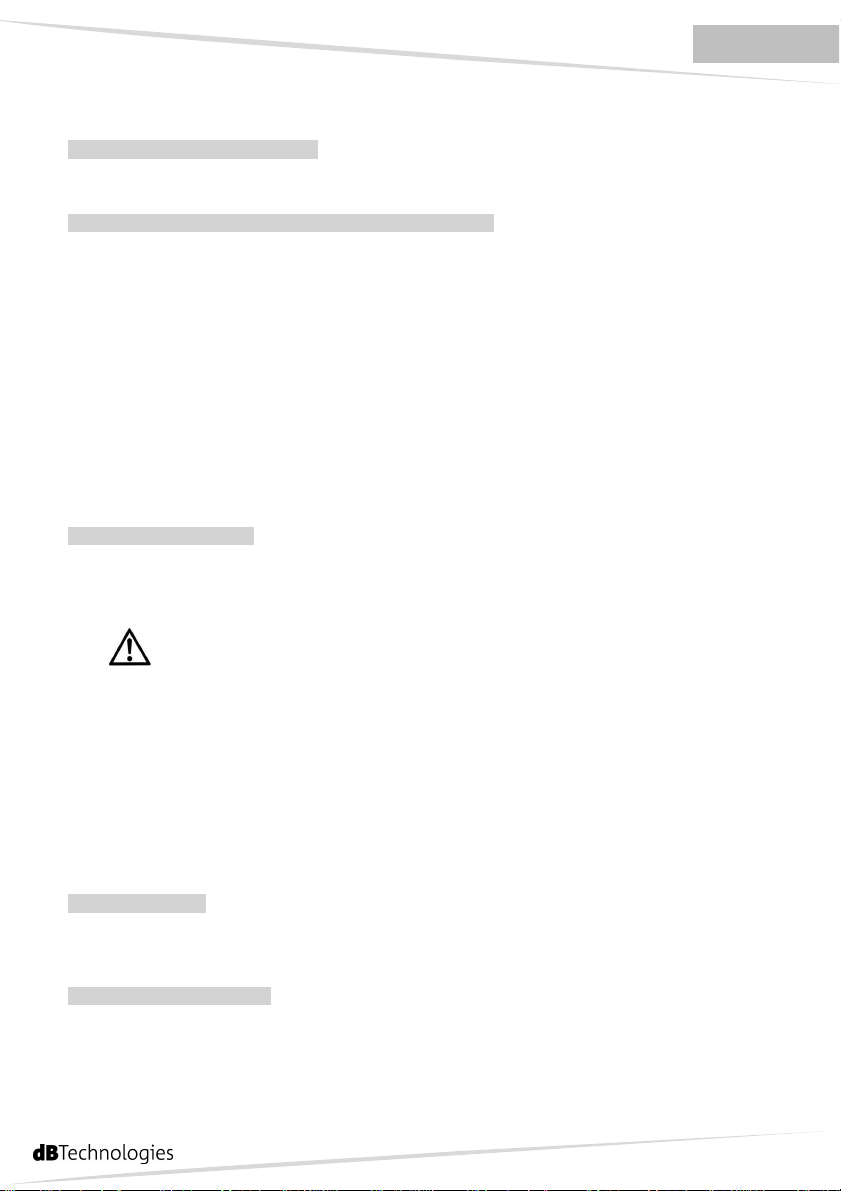
ITALIANO
FUNZIONI E COMANDI
Sezione “Balanced Audio Input”
1) CONNETTORE DI INGRESSO “Input”
Connettore XLR di ingresso audio bilanciato a livello linea .
Sezione “Balanced Subwoofer Output & Configuration”
2) CONNETTORE DI USCITA “Output”
Il connettore “XLR” può essere utilizzato per inviare il segnale audio in ingresso ad un altro
diffusore amplificato.
E’ possibile impostare il tipo di segnale da rilanciare tramite il selettore “Xover” (3) e “Output
Mode” (4)
3) SELETTORE “Xover”
Questo selettore permette di selezionare la frequenza di incrocio tra il subwoofer ed il
diffusore ad esso collegato tramite l’uscita “Output” (2)
L’incrocio è settabile a 110Hz oppure 140Hz.
La scelta del taglio è legata al tipo di riproduzione sonora che si vuole ottenere.
4) SELETTORE “Output Mode”
Questo interruttore permette di selezionare il segnale da rilanciare sulla uscita “Output” (2).
La posizione “Link” consente di rilanciare il medesimo segnale ricevuto all’ingresso “Input” (1).
La posizione “Xover” permette d’inviare il segnale di ingresso tagliato alla frequenza di
incrocio selezionata tramite il selettore “Xover” (3).
Sezione “Input Control”
5) INDICATORE LUMINOSO “Limiter”
Questo indicatore si illumina di colore rosso per indicare l'intervento del circuito limitatore
interno, il quale evita la distorsione dell'amplificatore e protegge gli altoparlanti dai
sovraccarichi.
Evitare di utilizzare il sistema per lunghi periodi di tempo con l’indicatore luminoso
acceso fisso o lampeggiante.
6) INDICATORE LUMINOSO “Signal”
Questo indicatore si illumina di colore verde per indicare la presenza di un segnale in ingresso
con livello superiore a -20dBu.
7) INDICATORE LUMINOSO “Mute/Prot”
Questo indicatore di colore giallo indica lo stato dell’amplificatore. Nel normale funzionamento
il led è spento; in caso lampeggi o sia sempre acceso fare riferimento alla tabella della
diagnostica per la verifica dello stato dell’amplificatore.
8) INDICATORE LUMINOSO “Ready”
Questo indicatore s'illumina di colore verde per indicare che la tensione di alimentazione di
rete è corretta. Nel normale funzionamento il led è acceso; in caso lampeggi o sia spento fare
riferimento alla tabella della diagnostica per la verifica dello stato dell’amplificatore.
Sezione “Service”
9) CONTROLLO “Service Data”
Tramite questo connettore USB è possibile aggiornare il firmware del modulo amplificatore
DVA MS12 tramite un computer ed un programma dedicato.
Sezione “Subwoofer level”
10) CONTROLLO SENSIBILITA’ INGRESSO “Input Sensitivity”
Questo controllo regola la sensibilità del segnale in ingresso all’amplificatore.
Tale controllo non influisce sul livello dell’uscita “Output” (2)
2
Page 4
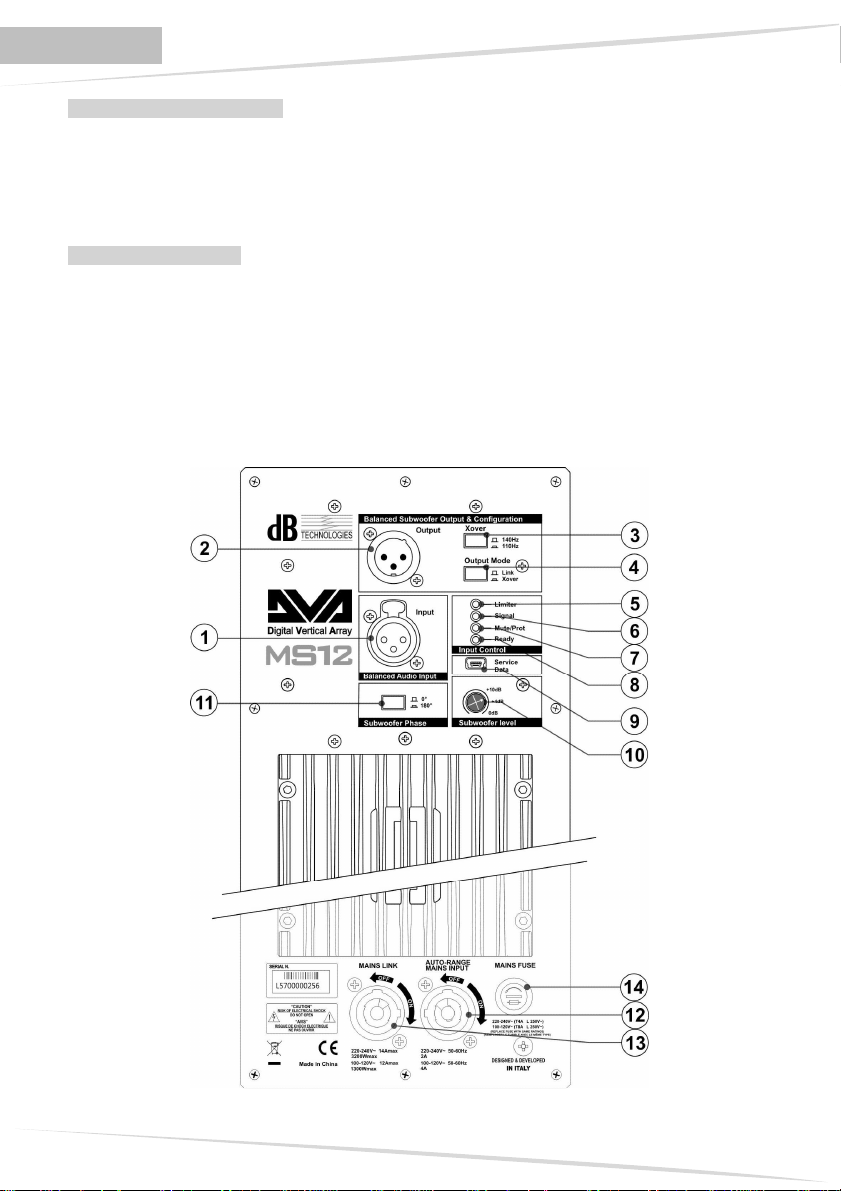
ITALIANO
DVA MINI Digital Array System
Sezione “Subwoofer Phase”
11) SELETTORE “Phase”
Questo interruttore a due posizioni permette la rotazione di 180°del segnale audio riprodotto
dal subwoofer.
La rotazione facilita l’ottimizzazione della riproduzione alle basse frequenze anche nelle
situazioni di installazioni difficili. Completata l’installazione, riprodurre un brano musicale ed
agire sull’interruttore per ottenere la migliore resa acustica alle basse frequenze.
Sezione Alimentazione
12) PRESA DI ALIMENTAZIONE “MAINS INPUT”
Consente la connessione del cavo di alimentazione.
Il connettore utilizzato per il collegamento alla rete è un POWER CON® (blu)
13) PRESA DI ALIMENTAZIONE RILANCIO “MAINS OUTPUT LINK”
Consente di rilanciare l’alimentazione di rete. L’uscita è connessa in parallelo con l’ingresso
(12) e può essere utilizzata per alimentare un altro diffusore amplificato.
Il connettore utilizzato è un POWER CON® (grigio).
14) PORTA FUSIBILE “MAINS FUSE”
Alloggio per fusibile di rete.
3
Page 5
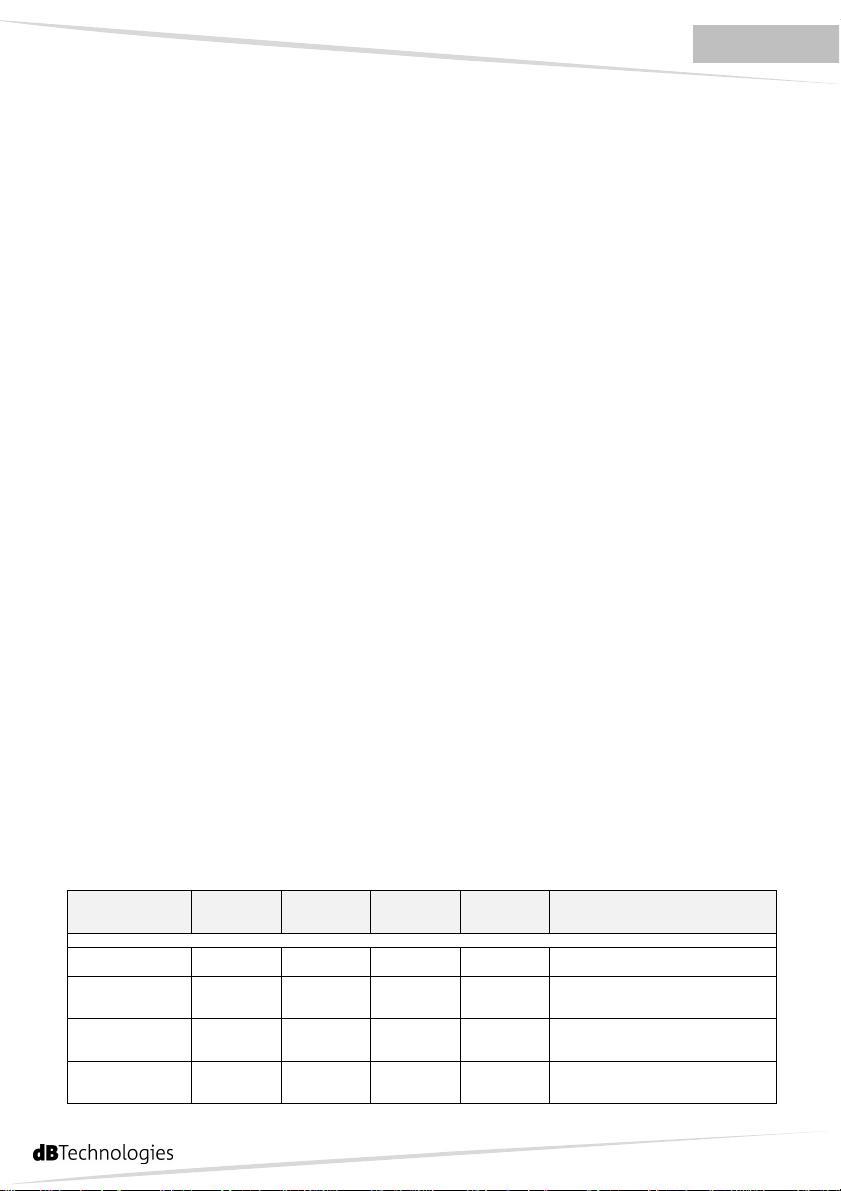
ITALIANO
STATO O
LED
LED
LED
LED
FUNZIONI O DESCRIZIONE
Funzionamento normale
Accensione
Spento Acceso per 5
Spento Spento Audio in MUTE
Uso normale
Acceso fisso
Spento Funzionamento
Funzionamento
Audio ATTIVO
Anomalia parziale
Acceso fisso
Lampeggio
Funzionamento
Funzionamento
Audio ATTIVO
Anomalia totale
Spento Acceso fisso
Spento Lampeggio
Audio in MUTE
CARATTERISTICHE
Indicazioni delle modalità di funzionamento, di guasto e protezioni
Gli indicatori luminosi (LEDs) “READY”, “MUTE/PROT”, “SIGNAL” e “LIMIT” sono utilizzati anche
per segnalare diverse modalità di funzionamento e differenti tipologie di guasti, mediante sequenze
di lampeggi come riportato nella tabella della diagnostica a seguito.
Sono definite tre tipologie di protezione:
- ATTENZIONE: viene rilevato un errore o un malfunzionamento autoripristinante non
grave e le prestazioni del diffusore non vengono limitate
- LIMITAZIONE: viene rilevato un errore e vengono limitate le prestazioni del diffusore . Il
livello sonoro viene ridotto oppure vengono disabilitati uno o più amplificatori.
- Questo stato influisce parzialmente sul funzionamento corretto del diffusore.
- Se il problema persiste alle successive accensioni del modulo è necessario contattare il
centro assistenza.
- GUASTO: viene rilevato un malfunzionamento grave. Il diffusore viene posto nello stato
di “mute”.
Nel caso di malfunzionamento, prima di contattare il centro di assistenza, provare a spegnere e
riaccendere il modulo per verificare la persistenza del problema.
Raffreddamento
Il raffreddamento dell’amplificatore avviene per convezione sui dissipatori interni/esterni senza
l’ausilio di ventole.
La protezione termica è garantita da un circuito interno che controlla la temperatura
dell’amplificatore stesso e lo protegge dal surriscaldamento limitando il volume generale.
Questo intervento viene segnato tramite il lampeggio dell’indicatore luminoso giallo “Mute/Prot”.
Il corretto volume e tutte le funzioni verranno riprese automaticamente al raggiungimento delle
normali temperature di esercizio.
Protezione
L’ accensione dell’indicatore luminoso giallo “Mute/Prot” indica che l’amplificatore ha rilevato un
malfunzionamento sul diffusore, ponendolo in stato di mute.
Eseguire le seguenti verifiche:
- Controllare la corretta connessione alla rete d’alimentazione.
- Assicurarsi della corretta tensione d’alimentazione.
- Controllare che l’amplificatore non sia surriscaldato.
- Scollegare dalla rete di alimentazione il diffusore, attendere qualche minuto e riprovare
Se dopo tali prove l’indicatore non si spenge contattare un centro assistenza autorizzato.
TABELLA DELLA DIAGNOSTICA
CONDIZIONE
DEL MODULO
“READY”
“MUTE/PROT”
“SIGNAL”
“LIMITER”
DEL MODULO
sec.
(lampeggio
veloce)
normale
normale
normale
normale
ciclico
Inizializzazione del modulo amplificatore
Inizializzazione del modulo completata e
corretta
Il modulo ha rilevato una anomalia parziale e
rimane attivo con funzionalità limitate
Il modulo ha rilevato una anomalia grave e
rimane in protezione
4
Page 6
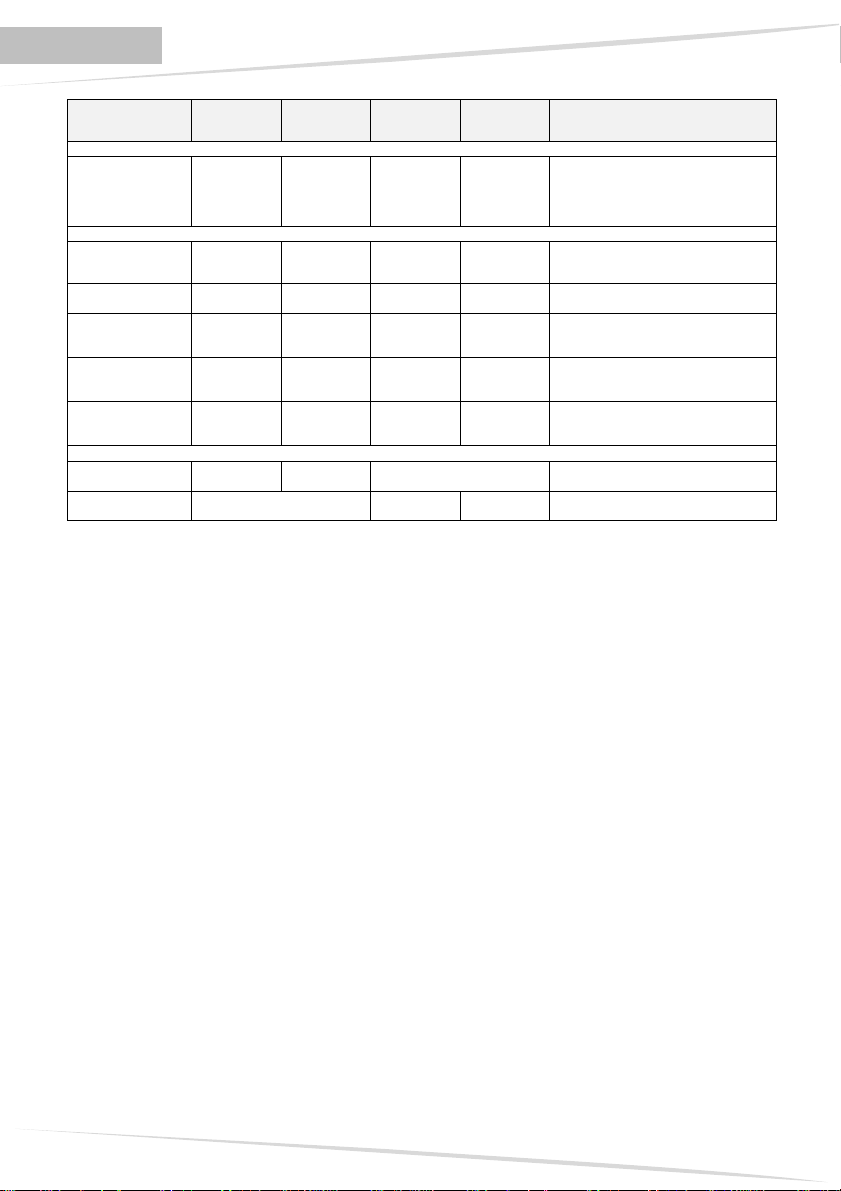
ITALIANO
STATO O
LED
LED
LED
LED
FUNZIONI O DESCRIZIONE
Gestione della temperatura amplificatore
Temperatura
Funzionamento
Lampeggio
Funzionamento
Funzionamento
Audio ATTIVO
Errori generici
Rilevazione
assenza
Spento Acceso Spento Spento Durante il normale funzionamento viene
Sovraccarico di
Spento Acceso Spento Acceso
Durante il normale
funzionamento viene rilevato
Errore di
Spento Acceso Spento
Lampeggio
E’ stato rilevato un errore di comunicazione tra
Errata
configurazione
Spento Acceso Spento
Lampeggio
La programmazione impostata nel modulo
Errato firmware
Spento Acceso Spento
Lampeggio
La programmazione del firmware del DSP non
Modalità USB
Funzione di bootloader
Spento Spento
Lampeggiano alternativamente
E’ attiva la funzione di bootloader nel pre
-
Telemetria
attiva Lampeggiano alternativamente
Spento Spento
Il modulo amplificatore è collegato alla porta
CONDIZIONE
DEL MODULO
“READY”
“MUTE/PROT”
“SIGNAL”
“LIMITER”
DVA MINI Digital Array System
DEL MODULO
amplificatore (soglia
termica)
alimentazione di rete
(Vac)
corrente
comunicazione con il
DSP
attiva
normale
ciclico
normale
normale
ciclico
(1 lento)
ciclico
(2 lenti)
ciclico
(3 lenti)
Il modulo amplificatore riduce il volume, con
step di 0,1dBm fino ad un massimo di 6dBm,
all’aumentare della temperatura al di sopra
della soglia di protezione.
rilevato un buco o una mancanza momentanea
della tensione di alimentazione
un sovraccarico di corrente.
il preamplificatore e il processore del segnale
audio.
amplificatore non coincide con la
configurazione hardware del modulo.
corrispondente con la versione del preamplificatore
amplificatore
USB per il download della telemetria
COLLEGAMENTI
Collegamento dati USB
I diffusori sono muniti di connettore USB, “Service Data”, utile per l’aggiornamento firmware del
modulo o per scaricare i dati sul funzionamento del diffusore.
Collegamento alla alimentazione di rete
Il collegamento alla rete avviene tramite un connettore modello Neutrik POWER CON® (BLU) che
permette di avere una facile e rapida connessione al diffusore e garantisce un bloccaggio
meccanico dello stesso.
Lo stesso connettore serve da interruttore per accendere e spegnare il diffusore.
L’apparecchio dovrà essere collegato ad una rete di alimentazione che possa erogare la massima
potenza richiesta.
Il diffusore DVA MS12 è provvisto del proprio cavo di alimentazione.
Rilancio alimentazione di rete
Sul retro del diffusore è presente un connettore Neutrik POWER CON® (grigio) per il rilancio dell’
alimentazione di rete.
Questa presa ha lo scopo di rilanciare l’alimentazione ad un altro diffusore riducendo i collegamenti
diretti alla rete. Gli assorbimenti massimi degli amplificatori sono riportati sul pannello
dell’amplificatore.
Il numero massimo dei diffusori collegati insieme varia a seconda degli assorbimenti massimi dei
diffusori, deve essere comunque inferiore alla corrente massima erogabile dalla prima presa di
alimentazione/rilancio
5
Page 7
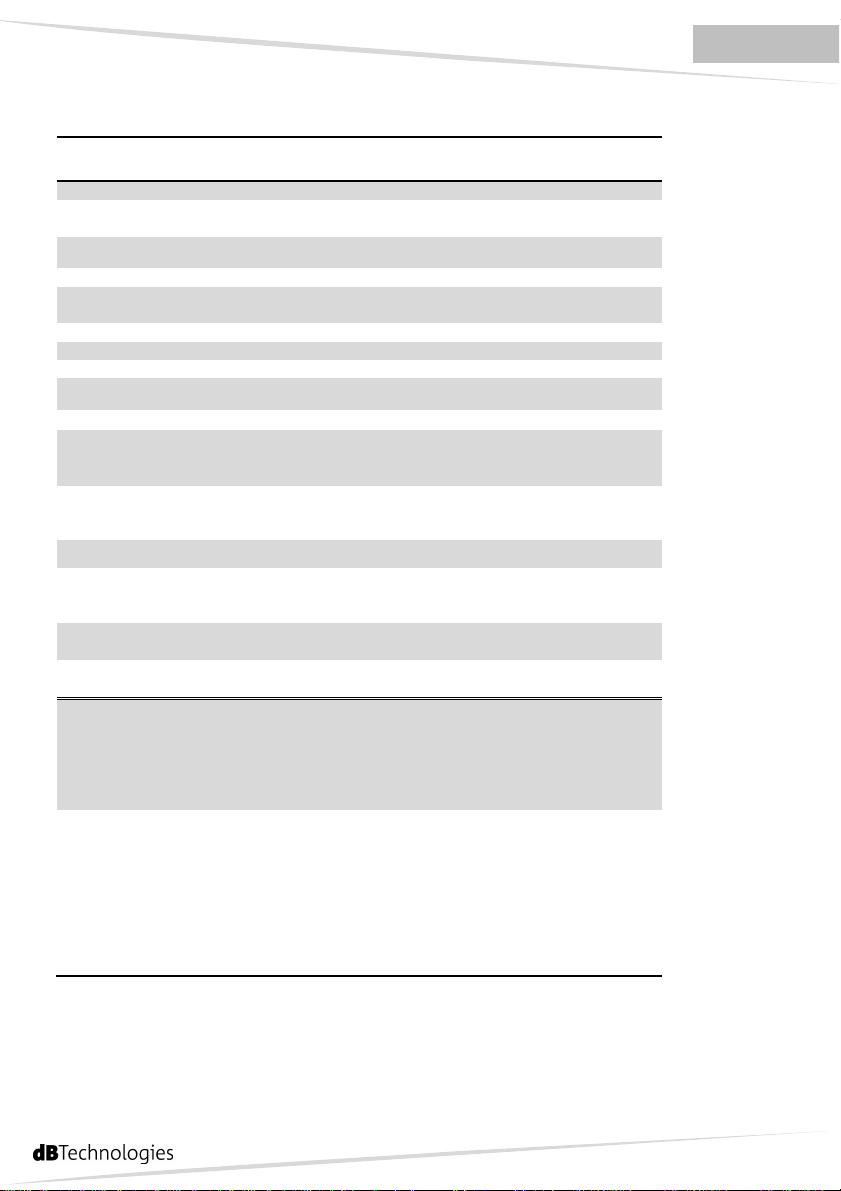
ITALIANO
DVA MS12
Sistema
Attivo
Amps
Tipologia amplificatore
Digitale
– Classe D
Potenza RMS
700W
Potenza musicale
1400W
Risposta in Frequenza (
-
6dB)
45Hz-140Hz
Crossover LF
-
HF (bassi
-
alti)
Dispersione
omnidirezionale
Pressione
sonora (SPL)
131dB
Componenti
1 woofer 12”
– VC 3”
Sensibilità ingresso nominale
0dB
Impedenza ingresso
Alimentazione
Auto-Range
Corrente di accensione
17.9A
Consumo di corrente
Dimensioni (LxHxP)
460x430x385mm
Peso 26.2Kg
Processore DSP
Meccanica
DATI TECNICI
Tecnologia DIGIPRO G3TM
(-10dB)
Bilanciato
Sbilanciato
100-120Vac 50-60Hz
220-240Vac 50-60Hz
DSP
Conversione audio AD/DA
Controllo volume
Equalizzazione
Frequenza incrocio (24dB/oct)
Materiale box
Colore
Rinforzi interni
Forma diffusore
Materiale staffe appendibiltà
Maniglie
Rete frontale
CLASSIFICAZIONE EMI
In accordo alle normative EN 55103, l'apparato è progettato e idoneo all'utilizzo in ambienti Elettromagnetici E3 o
inferiori (E2, E1).
40Hz-165Hz
20Kohm
10Kohm
100-120Vac 50-60Hz
220-240Vac 50-60Hz
4A
2A
18.1x16.9x15.2 inch.
58.4lbs
28/56bit
24bit/48KHz
Digitale
---
110Hz/140Hz
Multistrato di betulla
Nero
Multistrato di betulla
Rettangolare
Acciaio
1 x lato laterale
Lamiera forata 1.5mm
con foam interno
6
Page 8

ENGLISH
DVA MINI Digital Array System
DESCRIPTION
The speaker DVA MS12 is part of the modular system called DVA MINI.
The system can be used in ground stack configuration or suspended in line-array configuration.
The modules use a fast, innovative mechanical fastening method.
This series is ideal for installations in theatres, places of worship, convention centers, concerts and
live music performances which require medium-high sound pressures and limited weight and
footprint.
DVA MS12 is equipped with a class-D amplifier series DIGIPRO ®
G3 capable of delivering 700W PMS and is equipped with a 12"
woofer (voice coil 3").
The high efficiency of the modules DIGIPRO ® G3 allows to obtain high output power, with reduced
weight and footprint. Thanks to its low power dissipation, the cooling of the amplifier module takes
place in a static manner, avoiding the use of fans.
The digital pre-amplifier with Digital Signal Processor (DSP) manages the acoustic components,
the frequency response, the limiter and the speaker alerts.
The SMPS (Switched-Mode Power Supply) Power Supply Unit (PSU) thanks to its self-range
technology ensures operation at supply voltages from 100V~ to 120V~ and from 220V~ to 240V~.
The subwoofer is in multi-layer birch wood with two side handles that
facilitate its transport and installation. The speaker is equipped with a
support with M20 thread for fastening with D35mm pole.
The speaker is fitted with steel brackets and a handy locking system for
fastening the various elements of the DVA MINI system.
The four feet in plastics in the lower part of the speaker have a dual
position:
- external: for use as support, protecting the brackets from
damage due to impacts with the ground.
- retractable: for suspended use, so as to ensure the correct
mechanical coupling with the other elements of the array.
A tilt angle is guaranteed by means of a graduated bracket on the rear of the box (0°-1.5°-3°-4.5°6°-8°) to allow the fastening of the different speakers with the desired angle.
The only angle allowed between the subwoofer DVA MS12 is 0°; the angles allowed between DVA
MS12 and DVA M2M/DVA M2S are 0°-1.5°-3°-4.5°-6°-8°.
7
Page 9

ENGLISH
Functions and controls
"Balanced Audio Input" section
1) " INPUT” INPUT CONNECTOR
Audio balanced input at line level. It is able to accept “XLR” sockets.
"Balanced Subwoofer Output & configuration" section
2) “Output” OUTPUT CONNECTOR
The "XLR" connector can be used to send the audio signal in input to another amplified
speaker.
It is possible to set the type of signal to be redirected using the selector "Xover" (3) and
"Output Mode" (4)
3) "Xover" SELECTOR
This selector allows to select the crossover frequency between the subwoofer and the
speaker connected to it through the "Output" output (2)
The crossover frequency can be set at 110Hz or 140Hz.
The choice of the crossover frequency depends on the desired sound reproduction.
4) "Output Mode" SELECTOR
This switch allows to select the signal to be redirected to the "Output" output (2).
The "Link" position allows to redirect the same signal received at the "Input" input (1).
The "Xover" position allows to send the input signal cut at the crossover frequency selected by
means of the selector "Xover" (3).
"Status" section
5) “LIMITER” INDICATOR LIGHT
This indicator comes on red to indicate that the internal limiter circuit has tripped.
This prevents amplifier distortion and protects the speakers against overloads.
Always avoid operating conditions where the system works for long periods of time
with LED flashes or it is always ON
6) “SIGNAL” INDICATOR LIGHT
This indicator comes on green to indicate the presence of an input signal to a level higher
than -20dBu.
7) “MUTE/PROT” INDICATOR LIGHT
This yellow indicator indicates amplifier status. In normal operating conditions, the LED is off;
if it flashes or is always on, refer to the diagnostics table to check amplifier status.
8) “READY” INDICATOR LIGHT
This indicator comes on green to indicate that the main power voltage is correct. In normal
operating conditions, the LED is on; if it flashes or is off, refer to the diagnostics table.
"Service" section
9) “Service Data USB” Connector
Via this USB connector, it is possible to update the firmware of the DVA MS12 amplifier
module using the computer and a dedicated program.
"Subwoofer level " section
10) “Input Sensitivity” INPUT SENSITIVITY CONTROL
This control regulates the sensitivity of the signal amplifier input .
It does not affect the “Output” (2) level
8
Page 10

ENGLISH
DVA MINI Digital Array System
"Subwoofer Phase " section
11) “Phase” switch
This two-position switch permits turning the audio signal reproduced by the subwoofer by
180°.
Rotation makes it easier to optimize the reproduction of the low frequencies even in the most
difficult installation situations. After completing installation, play a piece of music and move the
switch to achieve the best sound reproduction at low frequencies.
Power supply section
12) "AUTO-RANGE” MAINS INPUT" POWER SOCKET
For connecting the power cable.
The connector used for mains connection is a POWER CON® (blue)
13) “MAINS OUTPUT LINK” RELAUNCH POWER SOCKET
For re-launching the mains power. The output is connected in parallel with input (11) and can
be used to power another amplified speaker.
The connector uses a POWER CON® (grey)
14) "MAINS FUSE" FUSE CARRIER
Mains fuse housing.
9
Page 11
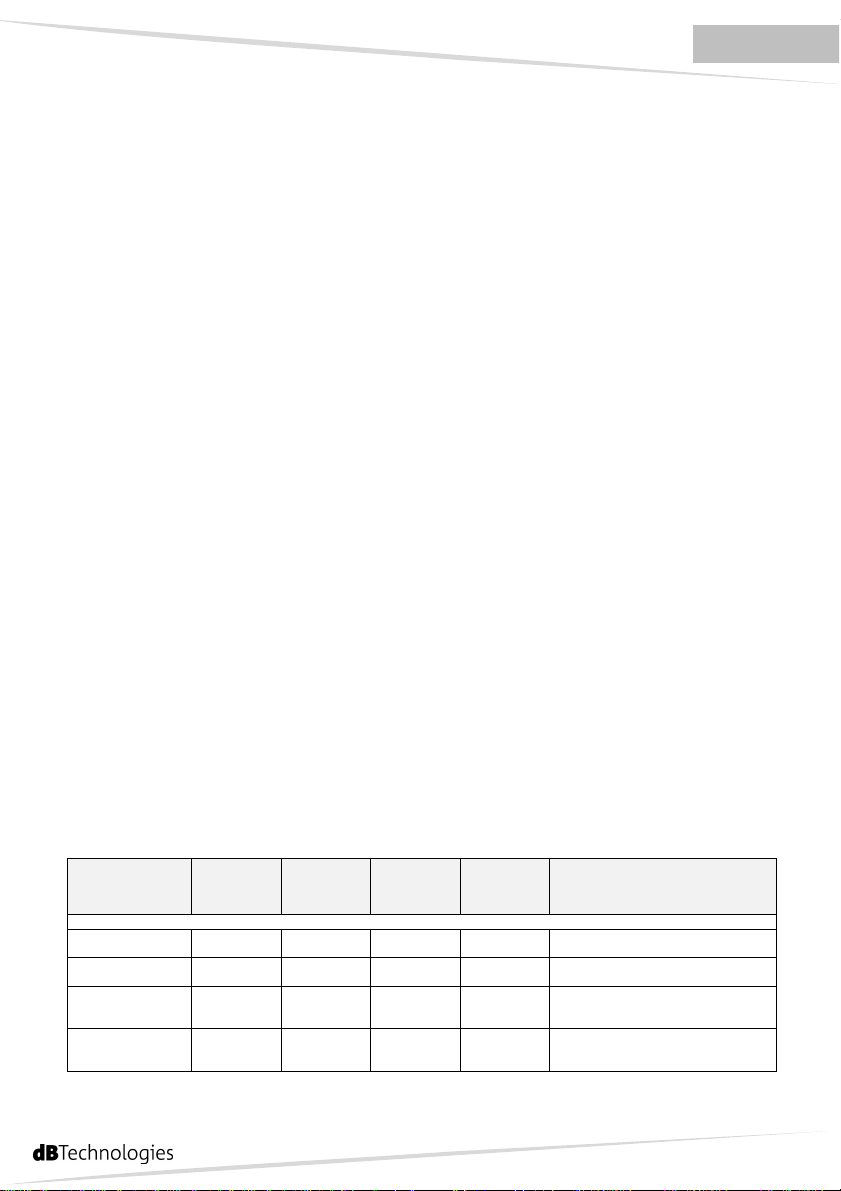
ENGLISH
STATE OR
LED
LED
LED
LED
FUNCTIONS OR DESCRIPTION OF THE
Normal operation
Power ON
OFF ON for 5 sec.
OFF OFF Audio MUTED
Normal use
ON
OFF Normal
Normal
Audio ACTIVE
Partial fault
ON
Cycling
Normal
Normal
Audio ACTIVE
Total fault
OFF ON OFF Cycling
Audio MUTED
CHARACTERISTICS AND PROTECTION
Indications of operation model, malfunction, and safeties
The light indicators (LEDs) "READY", "MUTE/PROT", "SIGNAL" and "LIMIT" are also used to
indicate different modes of operation and different types of faults, by flashing sequences as
reported in the diagnostics table below.
The three types of failure are:
- WARNING: a non-severe error or auto-reset malfunction is detected and the performance of
the speaker is not limited
- LIMITATION: an error is detected and diffuser performance is limited. The sound level is
reduced or one or more amplifiers are disabled. This state partially influences the correct
functioning of the diffuser. If the problem persists the next time the module is turned on,
contact the support center for assistance.
- FAILURE: a severe malfunction is detected. The speaker switches to “mute”.
If the case of a malfunction, before contacting the support center, try to turn the module off and on
to check if the problem still exists.
Cooling
The cooling of the amplifier is realized by convection on internal/external heat sinks without the aid
of fans
.
Thermal protection is ensured by an internal circuit which controls the temperature of the amplifier
and protects it from overheating by limiting the overall volume.
This intervention is marked by the flashing of a yellow indicator light "MUTE/PROT".
The correct volume and all the functions will be automatically restarted after normal operating
temperatures have been restored.
Protection
When the yellow “MUTE/PROT” LED turns on, it means that a malfunction has been detected on
the speaker, thus setting this to the mute position.
Perform the checks listed below:
- Check if the speaker is properly connected to the power supply.
- Make sure that the power supply is of correct voltage.
- Check that the amplifier is not overheated.
- Disconnect the speaker from the mains power supply, wait for a few minutes and connect
it again.
If after these tests the LED is still on, please contact an authorized service center.
DIAGNOSTICS TABLE
CONDITION OF THE
MODULE
“READY”
“MUTE/PROT”
“SIGNAL”
“LIMITER”
MODULE
flashing (quick
flashes)
operation
operation
operation
operation
flashing (quick
flashes)
Initialization of the amplifier module
Module initialization complete and correct
The module has detected a partial anomaly
and remains active with limited functions
The module has detected a serious anomaly
and is in protected mode
10
Page 12
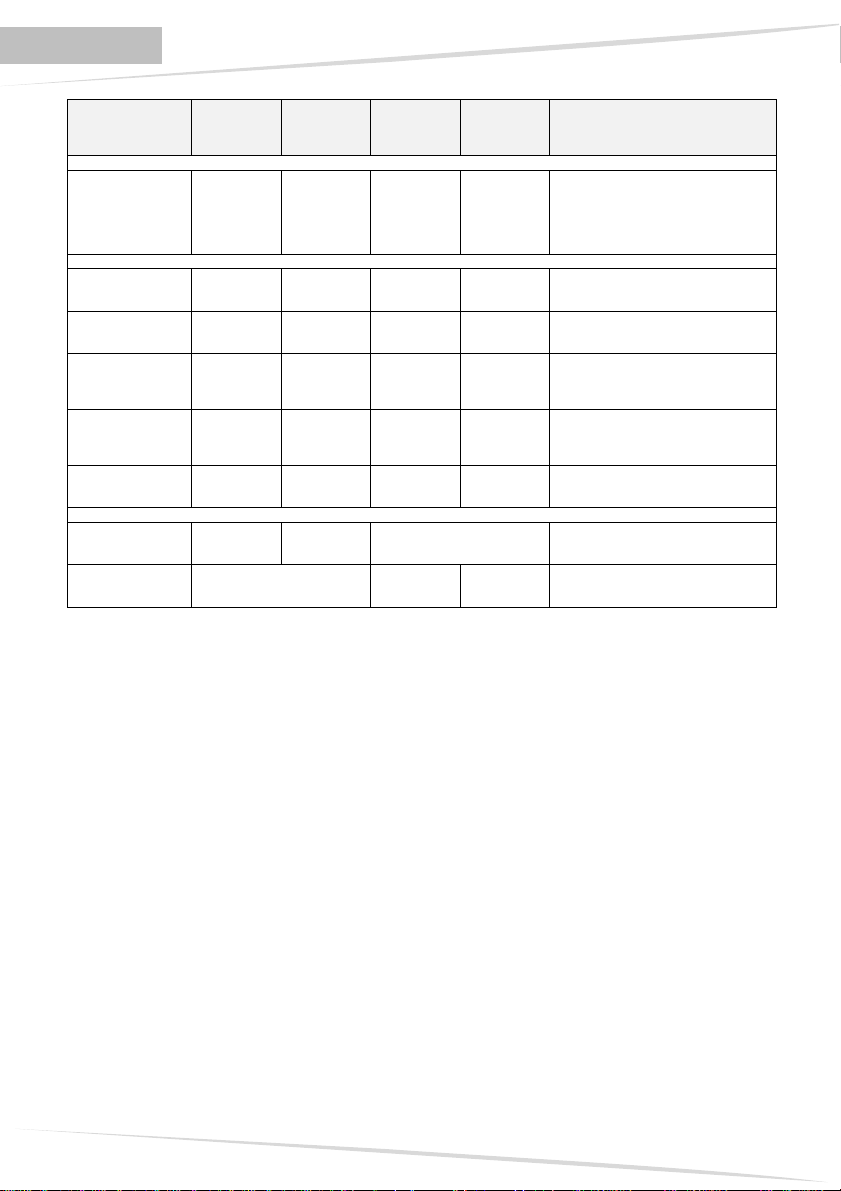
ENGLISH
STATE OR
LED
LED
LED
LED
FUNCTIONS OR
DESCRIPTION OF THE
Amplifier temperature management
Amplifier temperature
Normal
Cycling
Normal
Normal
Audio ACTIVE
Generic errors
No power supply (Vac)
OFF ON OFF OFF A momentary lack of supply voltage is
Current overload
OFF ON OFF ON A
current overload is detected during normal
Communication error
OFF ON OFF Cyclic flashing
A communication error between the
Incorrect
configuration
OFF ON OFF Cyclic flashing
The settings of the amplifier module do not
Incorrect firmware
OFF ON OFF Cyclic flashing
The DSP firmware does not match the versi
on
USB Mode
Bootloader function
OFF OFF They flash alternately
The bootloader function in the pre
-
amplifier is
Telemetry ON
They flash alternately
OFF OFF The amplifier module is connected to the USB
CONDITION OF THE
MODULE
“READY”
“MUTE/PROT”
“SIGNAL”
“LIMITER”
DVA MINI Digital Array System
MODULE
(thermal threshold)
detected
with the DSP
ON
operation
flashing
operation
operation
(1slow flashes)
(2slow flashes)
(3slow flashes)
The amplifier module reduces the volume, in
steps of 0.1 dBm up to a maximum of 6dBm,
as the temperature rises above the safety
threshold.
detected during normal operation
operation.
preamplifier and the processor of the audio
signal has been detected.
match the hardware configuration of the
module.
of the pre-amplifier
active
port for downloading the telemetry
CONNECTIONS
USB Data Link
The speaker DVA MS12 is equipped with a USB "Service" connector, useful for the firmware
update of the module or to download speaker operation data.
Connecting to the mains supply
Each active speaker features its own power cable. Connection is done by a Neutrik POWER
CON® (Blue) model which permits easy and fast connection to the speaker as well as being an
excellent locking system.
The POWER CON connector acts as the disconnecting device for the power supply and must be
easily accessible after installation and during use of the speaker
The active speaker must be connected to a power supply able to deliver the maximum required
power.
The DVA MS12 is provide on its own power cord.
Main power supply linking
On the rear of the speaker, a Neutrik POWER CON® connector (Grey) offers linking the mains
power supply.
This socket links the power supply to another speaker, thereby reducing the direct connections to
the mains. Maximum amplifier input power is shown on the amplifier panel.
The maximum number of speakers connected to the LINK OUT connector varies depending on the
voltage of power supply used and the type of connected speaker to this socket. Do not exceed in
any case the maximum current / power specified in the data on the panel. This failure can cause
overheating and damage to the products.
11
Page 13

ENGLISH
DVA MS12
System
Active Amps
Type of amplifier
Digital
– Class D
RMS power
700W
Musical power
1400W
Frequency response (
-
6dB)
45Hz-140Hz
Cover range
Omnidirectional
Sound pressure (SPL)
131dB
Component parts
1 woofer 12”
– VC 3”
Input sensitivity nominal
0dB
Input impendence
Power supply
Auto-Range
Inrush current
17.9A
Current consumption
Dimensions (LxHxP)
460x430x38
5mm
Weight
26.2Kg
DSP processor
Mechanical parts
TECHNICAL SPECIFICATION
(-10dB)
Balanced
Unbalanced
100-120Vac 50-60Hz
220-240Vac 50-60Hz
DSP
Audio conversion AD/DA
Volume control
Crossover (24dB/Oct)
DIGIPRO G3
40Hz-165Hz
20Kohm
10Kohm
100-120Vac 50-60Hz
220-240Vac 50-60Hz
4A
2A
18.1x16.9x15.2 inch.
58.4lbs
28/56bit
24bit/48KHz
Digital
110Hz/140Hz
TM
technology
Box material
Colour
Box internal reinforcement
Housing shape
Stirrup material
Handle
Frontal grille
EMI CLASSIFICATION
According to the standards EN 55103 this equipment is designed and suitable to operate in E3 (or
lower E2, E1) Electromagnetic environments.
Birch plywood
Black
Birch plywood
Rectangular
Steel
1 x each side
Performed sheet 1.5mm
with internal foam
12
Page 14

DEUTSCH
DVA MINI Digital Array System
DESCRIPTION
Der Lautsprecher DVA MS12 ist Teil des kombinierbaren und modularen Systems DVA MINI.
Das System kann auf dem Boden (ground stack) oder in hängender Position (line-array)
positioniert werden. Die Module verfügen über eine schnelle und innovative mechanische
Befestigungsmethode.
Diese Serie ist ideal für die Installation in Theatern, Kultstätten, Kongresszentren, bei Konzerten
und Live-Musikevents , wo mittel-hohe Schalldruckpegel und geringes Gewicht und geringer
Platzbedarf verlangt werden.
Der DVA MS12 ist mit einem Verstärker der Klasse D der Serie
DIGIPRO® G3 ausgestattet, der 700W RMS abgeben kann und
mit einem 12"-Woofer (voice coil 3") ausgestattet ist.
Die hohe Effizienz der Module DIGIPRO® G3 erlaubt, große Leistungen am Ausgang mit geringem
Gewicht und geringem Platzbedarf zu erreichen. Dank der niedrigen verstreuten Leistung erfolgt
die Kühlung des Moduls auf statische Weise, wodurch die Nutzung von Lüftern vermieden wird.
Der digitale Vorverstärker mit DSP (Digital Signal Processor) verwaltet die akustischen
Komponenten, das Frequenz-Feedback, den Limiter und die Signalisierungen des Lautsprechers.
Die PSU (Power Supply Unit) SMPS (Switches-Mode Power Supply) garantiert, Dank der AutoRange-Technologie, die Funktion bei Versorgungsspannungen von 100V~ bis 120V~ und von
220V~ bis 240V~.
Der Subwoofer besteht aus mehrschichtigem Birkenholz und hat zwei
seitliche Griffe, um den Transport und die Installation zu erleichtern.
Der Lautsprecher ist mit einer Halterung mit einem M20-Gewinde für
die Befestigung an einem Mast mit Durchmesser von 35 mm
ausgestattet.
Der Lautsprecher ist mit Stahlbügeln und einem praktischen
Blockierungssystem für die Befestigung der verschiedenen Elemente
des Systems DVA MINI ausgestattet.
Die vier Kunststofffüße im unteren Teil des Lautsprechers haben eine doppelte Position:
- Extern: für die Benutzung beim Stehen. Sie schützen die Bügel vor eventuellen
Beschädigungen auf Grund von Aufprällen mit dem Boden.
- Versteckt: für die hängende Nutzung, um die korrekte mechanische Kopplung mit den
anderen Elementen des Array zu garantieren.
Es wird ein Neigungswinkel, mittels graduiert Bügel auf der Rückseite der Box garantiert (0°-1,5°3°-4,5°-6°-8°), um die Befestigung der verschiedenen Lautsprecher in der gewünschten Neigung
zu erlauben.
Der einzig zulässige Winkel zwischen Subwoofer DVA MS12 ist 0°; die vorgesehenen Winkel
zwischen DVA MS12 und DVA M2M/DVA M2S sind 0°-1,5°-3°-4,5°-6°-8°.
13
Page 15

DEUTSCH
Funktionen und Bedienelemente
Abschnitt “Balanced Audio Input”
1) EINGANGSBUCHSE "INPUT”
Symmetrischer XLR Eingang für Line-Pegel.
Abschnitt "Balanced Subwoofer Output & configuration"
2) AUSGA AUSGANGS-STECKVERBINDER "Output"
Der Steckverbinder "XLR" kann benutzt werden, um das Audio-Signal am Eingang an einen
anderen verstärkten Lautsprecher zu senden.
Man kann den Signaltyp, der ausgesendet werden soll, mit dem Schalter "Xover" (3) und
"Output Mode" (4) einstellen.
3) SCHALTER "Xover"
Dieser Schalter erlaubt die Auswahl der Kreuzfrequenz zwischen Subwoofer und daran
angeschlossenem Lautsprecher über den Ausgang "Output" (2).
Die Kreuzung kann auf 110Hz oder 140Hz eingestellt werden.
Die Auswahl des Schnitts bezieht sich auf die Wiedergabe, die man erreichen möchte.
4) Schalter "Output Mode"
Dieser Schalter erlaubt, das abzugebende Signal am Ausgang "Output" (2) zu wählen.
Die Position "Link" erlaubt, dasselbe Signal abzugeben, das am Eingang "Input" (1)
empfangen wird.
Die Position "Xover" erlaubt, das auf die Kreuzfrequenz geschnittene, mit dem Schalter
"Xover" (3) ausgewählte Eingangssignal zu senden.
Abschnitt “Status”
5) LED “LIMITER”
Diese rote LED leuchtet auf, um das Ansprechen der Limiterschaltung zu signalisieren, die die
Verzerrung des Verstärkers verhindert und die Lautsprecher gegen Überlast schützt.
Vermeiden Sie den Dauerhaften Betrieb im Limit
6) LED “SIGNAL”
Diese LED leuchtet grün, wenn das Audiosignal anliegt mit einem Pegel von größer -20dBu.
7) LED “MUTE/PROT”
Diese gelbe LED zeigt den Zustand des Verstärkers an. Während des normalen Betriebs ist
die LED ausgeschaltet; wenn sie blinkt oder ständig leuchtet, kann man der Diagnosetabelle
Informationen zur Kontrolle des Zustands des Verstärkers entnehmen.
8) LED “READY”
Diese LED leuchtet grün, wenn das Gerät an die richtige Netzspannung angeschlossen ist.
Während des normalen Betriebs ist die LED eingeschaltet; wenn sie blinkt oder ausgeschaltet
ist, kann man der Diagnosetabelle Informationen zur Kontrolle des Zustands des Verstärkers
entnehmen.
Abschnitt “Service”
9) STECKER “Service Data USB”
Über diesen USB-Stecker kann die Firmware des DVA MS12 Verstärkermoduls über einen
Computer und ein eigenes Programm aktualisiert werden.
Abschnitt “Subwoofer Level”
10) EMPFINDLICHKEITSREGLER EINGANG “Input sensitivity”
Dieser Regler dient zum Einstellen der Eingangs-Empfindlichkeit des Verstärkers
Diese Regelung beeinflusst nicht den Ausgangspegel “Output” (2).
14
Page 16

DEUTSCH
DVA MINI Digital Array System
Abschnitt “Phase”
11) WAHLSCHALTER “Phase”
Der Schalter dreht die Phase um 180°.
Durch das Drehen der Phase kann man die Wiedergabe der Bässe auch bei ungünstigen
akustischen Bedingungen in einfacher Weise optimieren. Nach Abschluss der Installation ein
Musikstück abspielen und ausprobieren, in welcher Schaltstellung die tiefen Frequenzen am
besten klingen.
Fütterung Abschnitt
12) EINBAUSTECKER “AUTO_RANGE MAINS INPUT”
Für den Anschluss des beiliegenden Netzkabels.
Für den Netzanschluss wird ein POWER CON® (blau)Stecker verwendet.
13) EINBAUKUPPLUNG FÜR DIE POWER-WEITERLEITUNG “MAINS OUTPUT LINK”
Er dient zum Durchschleifen der Netzspannung. Der Ausgang ist parallel an den Eingang (11)
angeschlossen und kann zum Speisen eines weiteren verstärkten Lautsprechers verwendet
werden. Einbaukupplung POWER CON® (grau).
14) SICHERUNGSHALTER “MAINS FUSE”
Er enthält die Netzsicherung.
15
Page 17

DEUTSCH
STATUS ODER
LED
LED
LED
LED
FUNKTIONEN ODER BESCHREIBUNG DES
Normaler Betrieb
Einschaltvorgang
AUS EIN für 5 sec.
AUS AUS Audio in MUTE
Normalbetrieb
EIN AUS Normalbetrieb
Normalbetrieb
Audio EIN
Partialfehler
EIN Zyklisches
Normalbetrieb
Normalbetrieb
Audio EIN
Gesamtfehler
AUS EIN AUS Zyklisches
Audio in MUTE
MERKMALE UND SCHUTZ
Angaben der Betriebsmodi, der Fehler und Schutzvorrichtungen
Die Leuchtanzeigen (LEDs) "READY", "MUTE/PROT", "SIGNAL" und "LIMIT" werden auch
benutzt, um unterschiedliche Betriebsweisen und unterschiedliche Fehlertypen mittels
Blinkfrequenzen anzuzeigen, wie dies in nachstehender Diagnosetabelle aufgeführt ist.
Bei den drei Störungsarten handelt es sich um:
- ACHTUNG: Es wurde ein leichter Fehler oder eine leichte Funktionsstörung mit
automatischer Rücksetzung festgestellt und die Leistungen des Verteilers werden nicht
eingeschränkt.
- BEGRENZUNG: Bei Ermittlung einer Störung werden die Leistungen des Funktionen
reduziert. Der Schallpegel wird verringert bzw. einer oder mehr Verstärker werden deaktiviert.
Dieser Zustand kann sich teilweise auf die korrekte Betriebsweise des Lautsprechers
auswirken. Falls das Problem auch bei einem späteren Gebrauch des Moduls weiterhin
besteht, muss der Kundendienst eingeschaltet werden, um die Störung zu beheben.
DEFEKT: Es wurde eine schwere Funktionsstörung festgestellt. Der Verteiler wird in den Status
“Mute” geschaltet.
Im Störungsfall sollte man vor der Benachrichtigung des Kundendienstes das Modul zunächst ausund erneut einschalten, um zu überprüfen, ob das Problem nach wie vor vorhanden ist.
Kühlung
Die Kühlung des Verstärkers erfolgt durch Konvektion an den internen/externen Ableitern, ohne
Hilfe von Lüftern. Der Hitzeschutz wird durch einen internen Schaltkreis garantiert, der die
Temperatur des Verstärkers selbst kontrolliert und ihn vor Überhitzungen schützt, indem er die
allgemeine Lautstärke begrenzt.
Dieser Eingriff wird durch das Blinken der gelben Leuchtanzeige "MUTE/PROT" angezeigt.
Das korrekte Volumen und alle Funktionen werden automatisch wieder aufgenommen, wenn die
normalen Betriebstemperaturen wieder erreicht wurden.
Schutz
Das Aufleuchten der gelben Kontrolllampe “MUTE/PROT” bedeutet, dass der Verstärker eine
Funktionsstörung des Lautsprechers festgestellt und diesen daher in den Mute- Zustand versetzt
hat.
In diesem Fall ist folgendes zu überprüfen:
- Den korrekten Anschluss an das Stromnetz kontrollieren
- Sicher stellen, dass die richtige Versorgungsspannung vorliegt
- Kontrollieren, dass der Verstärker nicht überhitzt ist.
- Den Lautsprecher vom Stromnetz trennen, einige Minuten abwarten und ihn dann
nochmals anschließen.
Wenn die Kontrolllampe auch nach dieser Wartezeit nicht erlischt, bitte eine qualifizierte
Kundendienststelle kontaktieren.
DIAGNOSETABELLE
ZUSTAND DES
MODULS
“READY”
“MUTE/PROT”
“SIGNAL”
“LIMITER”
MODULS
Blinken
Blinken
Initialisierung des Verstärkermoduls
Initialisierung des Moduls erfolgreich
durchgeführt
Das Modul hat eine teilweise Störung ermittelt
bleibt mit eingeschränkter Betriebsweise
aktiviert
Das Modul hat eine schwere Störung ermittelt
und bleibt im Schutzmodus
16
Page 18

DEUTSCH
STATUS ODER
LED
LED
LED
LED
FUNKTIONEN ODER BESCHREIBUNG DES
Temperatur Steuerung
Temperatur Verstärker
Normalbetrieb
Zyklisches
Normalbetrieb
Normalbetrieb
Audio EIN
Allgemeine Fehler
Erfassung fehlender
AUS EIN AUS AUS Während dem
normalen Betrieb wird ein Loch
Überstrom
AUS EIN AUS EIN Während dem normalen Betrieb wird
Kommunikationsfehler
AUS EIN AUS Zyklisches
Es wurde ein Kommunikationsfehler zwischen
Falsche Konfiguration
AUS EIN AUS Zyklisches
Die im Verstärkermodul eingestellte
Falsche Firmware
AUS EIN AUS Zyklisches
Die Programmierung der Firmware des DSP
USB-Modi
Funktion Bootloader
AUS AUS Abwechselndes Blinken
Die Funktion Bootloader im Vorverstärker ist
Telemetrie aktiv
Abwechselndes Blinken
AUS AUS Das Verstärkermodul ist am USB
-
Anschluss
ZUSTAND DES
MODULS
“READY”
“MUTE/PROT”
“SIGNAL”
“LIMITER”
DVA MINI Digital Array System
MODULS
(thermische Grenze)
Netzversorgung (Vac)
mit DSP
aktiv
Blinken
Blinken
(1Langsame
Blinkzeichen)
Blinken
(2Langsame
Blinkzeichen)
Blinken
(3Langsame
Blinkzeichen)
Das Verstärkermodul verringert die Lautstärke
in Schritten von 0,1dBm bis auf maximal
6dBm, wenn die Temperatur über die
Schutzgrenze steigt.
oder eine kurzzeitige fehlende
Versorgungsspannung erfasst
Überstrom erfasst
Vorverstärker und Prozessor des AudioSignals erfasst.
Programmierung stimmt nicht mit der
Hardware-Konfiguration des Moduls überein.
entspricht nicht der Version des Vorverstärkers
aktiv
angeschlossen, um die Telemetrie
herunterzuladen
ANSCHLÜSSE
USB-Datenanschluss
Der Lautsprecher DVA MS12 ist mit einem USB-Anschluss "Service" ausgestattet, der für die
Aktualisierung der Firmware des Moduls oder für das Herunterladen der Daten über den Betrieb
des Lautsprechers nützlich ist.
Netzanschluss
Jeder Aktivlautsprecher hat ein eigenes Netzkabel. Der Anschluss erfolgt mit einem Netzstecker
Neutrik POWER CON® (Blau), der den einfachen und schnellen Anschluss des Lautsprechers
erlaubt und eine sichere Verriegelung garantiert. Der Stecker dient zugleich als Schalter zum
Einschalten und Ausschalten der Lautsprecher und während der Verwendung des Geräts leicht
zugänglich bleiben
Das Gerät muss an ein Netz angeschlossen werden, dass die verlangte maximale Leistung
abgeben kann.
Die DVA-MS12 ist auf einer eigenen Netzkabel.
Power-Weiterführung
Auf der Rückseite des Lautsprechers befindet sich eine Einbaukupplung Neutrik POWER CON®
(grau) für die Weiterleitung der Netzstromversorgung.
Über diese Steckbuchse kann man einen anderen Lautsprecher anschließen, um die Anzahl der
direkten Netzanschlüsse zu reduzieren. Die maximale Stromaufnahme der Verstärker ist auf ihrem
Typenschild angegeben.
Die Anzahl, der maximal aneinander anschließbaren Lautsprecher ist abhängig von ihrer
maximalen Stromaufnahme und vom maximalem Bemessungsstrom der ersten Netzsteckdose.
AUF keinem Fall die auf der Platte angegebenen Ströme überschreiten. Das könnte Überhitzung
und Schäden von Produkten verursachen.
17
Page 19

DEUTSCH
DVA MS12
System
Aktiv -Amps
Verstärker typ
Digital
– klass D
RMS Leistung
700W
Musikleistung
1400W
Frequenzgang (
-
6dB)
45Hz-140Hz
Abstrahlung
omnidirektionale
Schalldruck (SPL)
131dB
Lautsprecher
1 woofer 12”
– VC 3”
Empfindlichkeit eingang
0dB
Impedanz eingang
Netzspannung
Auto-Range
Einschaltstrom
17.9A
Stromaufnahme
Abmessungen (BxHxT)
460x430x38
5mm
Gewicht
26.2Kg
DSP PROZESSOR
Mechanik
TECHNISCHE DATEN
(-10dB)
Simmetrisch
Ünsimmetrisch
100-120Vac 50-60Hz
220-240Vac 50-60Hz
DSP
Sampling AD/DA
Lautstärke Kontrolle
Cut Off-Frequenz (24dB/oct)
DIGIPRO G3
40Hz-165Hz
20Kohm
10Kohm
100-120Vac 50-60Hz
220-240Vac 50-60Hz
4A
2A
18.1x16.9x15.2 inch.
58.4lbs
28/56bit
24bit/48KHz
Digital
110Hz/140Hz
TM
technology
Lautsprechergehäuse
Colour
Box internal reinforcement
Lautsprecherform
Interne Verstärkung
Griffe
Frontverkleidung
EMV Einstufung
Entsprechend der Norm EN 55103 ist diese Gerät entwickelt um inE3 (oder E2, E1)
elektromagnetischen Umgebungen zu arbeiten.
Birch plywood
Black
Birch plywood
Rectangular
Stahl
1 x einer pro Seite
1,5mm Stärke hinterlegtem
Schaumstoff geschützt
18
Page 20

FRANÇAIS
DVA MINI Digital Array System
DESCRIPTION
Le diffuseur DVA MS12 fait partie du système à éléments et modulaire dénommé DVA MINI.
Le système est utilisable avec une configuration en appui au sol (ground stack) ou suspendu avec
une configuration line-array (réseau d'enceintes). Les modules utilisent une méthode de fixation
mécanique rapide et innovante.
Cette série est idéale pour des installations dans des théâtres, lieux de culte, centres de congrès,
concerts et spectacles de musique en direct où des pressions acoustiques moyennes-élevées et
des poids et encombrements réduits sont nécessaires.
Le DVA MS12 est équipé d'un amplificateur en classe D de la série
DIGIPRO® G3 en mesure de distribuer 700W RMS et est équipé d'un hautparleur de graves de 12” (bobine mobile 3”).
Les hautes performances des modules DIGIPRO® G3 permettent d'obtenir des puissances de
sortie élevées avec des poids et des encombrements réduits. Grâce à sa basse puissance
dissipée, le refroidissement du module amplificateur a lieu de façon statique, en évitant l'emploi de
ventilateurs.
Le préamplificateur numérique avec DSP (Digital Signal Processor) gère les composants
acoustiques, la réponse en fréquence, le limiteur et les signalisations du diffuseur.
La PSU (Power Supply Unit) SMPS (Switched-Mode Power Supply) grâce à la technologie autorange (plage de mesure automatique) garantit le fonctionnement à des tensions d'alimentations de
100V~ à 120V~ et de 220V~ à 240V~.
Le caisson de graves est construit en bois multicouche de bouleau
avec deux poignées latérales qui en simplifient le transport et
l'installation. Le diffuseur est doté d'un support avec filet M20 pour
fixation avec support D35mm.
Le diffuseur est équipé d'étriers en acier et d'un système de blocage
pratique pour la fixation des divers éléments du système DVA MINI.
Les quatre pieds en plastique situés dans la partie inférieure du
diffuseur ont une double position:
- externes: pour l'utilisation en appui, en protégeant les étriers
d'éventuels dommages dus aux chocs avec le sol.
- escamotables: pour l'utilisation suspendue, de façon à
garantir le couplage mécanique correct avec les autres éléments du réseau.
Un angle d'inclinaison est garanti au moyen d'un étrier gradué situé à l'arrière de la caisse (0°-1,5°3°-4,5°-6°-8°) pour permettre la fixation des divers diffuseurs avec la disposition en angle désirée.
La seule disposition en angle permise entre les caissons de graves DVA MS12 est 0°; les
dispositions en angle prévues entre DVA MS12 et DVA M2M/DVA M2S sont 0°-1,5°-3°-4,5°-6°-8°.
19
Page 21

FRANÇAIS
Fonctions et commandes
Section “Balanced Audio Input”
15) CONNECTEUR D'ENTRÉE “INPUT”
Entrée symétrique au niveau ligne . Elle peut accueillir des prises “XLR”.
Section "Balanced Subwoofer Output & configuration"
16) CONNECTEUR DE SORTIE “Output”
Le connecteur “XLR” peut être utilisé pour envoyer le signal audio en entrée à un autre
diffuseur amplifié.
Il est possible de régler le type de signal à relancer au moyen du sélecteur “Xover” (3) et
“Output Mode” (4)
17) SÉLECTEUR “Xover”
Ce sélecteur permet de sélectionner la fréquence de croisement entre le caisson de graves et
le diffuseur qui lui est relié par la sortie “Output” (2)
Le croisement est paramétrable à 110Hz ou 140Hz.
Le choix de la coupure est lié au type de reproduction sonore que l'on veut obtenir.
18) SELECTEUR “Output Mode”
Cet interrupteur permet de sélectionner le signal à relancer sur la sortie “Output” (2).
La position “Link” permet de relancer le même signal reçu à l'entrée “Input” (1).
La position “Xover” permet d'envoyer le signal d'entrée coupé à la fréquence de croisement
sélectionnée au moyen du sélecteur “Xover” (3).
Section “Status”
19) INDICATEUR LUMINEUX “LIMITER”
Cet indicateur s'allume de couleur rouge pour indiquer l'intervention du circuit limiteur interne
qui évite la distorsion de l'amplificateur et protège les haut-parleurs contre les surcharges
Toujours éviter les conditions d'exploitation où le système fonctionne pendant de
longues périodes de temps avec la LED clignote ou il est toujours ON
20) INDICATEUR LUMINEUX “SIGNAL”
Cet indicateur s'allume de couleur verte pour indiquer la présence du signal audio à un niveau
supérieur de -20dBu.
21) INDICATEUR LUMINEUX “MUTE/PROT”
Cet indicateur de couleur jaune indique l'état de l'amplificateur. Pendant le fonctionnement
normal, la LED est éteinte; si elle clignote ou si elle reste allumée fixe, se référer au tableau
de diagnostic pour contrôler l'état de l'amplificateur..
22) INDICATEUR LUMINEUX “READY”
Cet indicateur s'allume de couleur verte pour indiquer que la tension d'alimentation de réseau
est correcte. Pendant le fonctionnement normal, la LED est allumée; si elle clignote ou si elle
est éteinte, se référer au tableau de diagnostic pour contrôler l'état de l'amplificateur.
Section “Service”
23) Connecteur “Service Data USB”
Ce connecteur USB permet de mettre à jour le micro logiciel du module amplificateur
DVA MS12 au moyen d'un ordinateur et du programme prévu à cet effet.
Section “Subwoofer level”
24) CONTRÔLE SENSIBILITÉ ENTRÉE “Input sensitivity”
Ce contrôle règle la sensibilité du signal en entrée à l'amplificateur.
Ce contrôle n'influence pas le niveau de la sortie “Output” (2)
Section “Phase”
20
Page 22

FRANÇAIS
DVA MINI Digital Array System
25) SÉLECTEUR “Phase”
Le sélecteur à deux positions permet la rotation de 180° du signal audio reproduit par le
caisson de grave.
Cette rotation de phase facilite l'optimisation de la reproduction des basses fréquences même
dans les conditions d'installation les plus difficiles. Une fois l'installation terminée, reproduire
un morceau de musique et agir sur l'interrupteur afin d'obtenir la meilleure restitution
acoustique des basses fréquences.
Section d'alimentation
26) PRISE D'ALIMENTATION “MAINS INPUT”
Elle permet de connecter le cordon d'alimentation fourni.
Le connecteur utilisé pour le branchement au réseau est du type POWER CON® (bleu)
27) PRISE D'ALIMENTATION RELANCE “MAINS OUTPUT LINK”
Elle permet de relancer l'alimentation de réseau. La sortie est branchée en parallèle avec
l'entrée (11) et peut être utilisée pour alimenter une autre enceinte amplifiée.
Le connecteur utilisé est du type POWER CON® (gris)
28) BLOC À FUSIBLE “MAINS FUSE”
Logement pour le fusible de réseau.
21
Page 23

FRANÇAIS
ÉTAT OU
LED
LED
LED “SIGNAL”
LED
FONCTIONS OU DESCRIPTION DU
Fonctionnement normal
Mise sous tension
Éteint Sous tension x
Éteint Éteint Audio en MUTE
Utilisation normale
Illuminée Éteint Fonctionnement
Fonctionnement
Audio ACTIVE
Fautepartielle
Illuminée Clignotement
Fonctionnement
Fonctionnement
Audio ACTIVE
Faute franc
Éteint Éteint Éteint Clignotement
Audio en MUTE
CARACTERISTIQUES ET PROTECTION
Indications des modes de fonctionnement, de panne et protections
Les voyants lumineux (LED) “READY”, “MUTE/PROT”, “SIGNAL” et “LIMIT” sont aussi utilisés
pour signaler divers modes de fonctionnement et différentes typologies de pannes, au moyen de
séquences de clignotements comme reporté dans le tableau du diagnostic ci-après.
Les trois types de panne sont :
- ATTENTION: quand survient une erreur ou un dysfonctionnement sans gravité, avec
restauration automatique, et quand les prestations du diffuseur ne sont pas limitées.
- LIMITATION: si une erreur est relevée, les prestations du diffuseur sont limitées. Le niveau
sonore est réduit, ou bien un ou plusieurs amplificateurs sont déshabilités. Cet état influe
partiellement sur le fonctionnement correct du diffuseur. Si le problème persiste aux
allumages successifs du module, il est nécessaire de contacter le centre d'assistance pour
résoudre le problème.
- PANNE : quand survient un dysfonctionnement grave. Le diffuseur est placé en état de
“mute”.
En cas de mauvais fonctionnement, avant de contacter le centre d'assistance, essayer d'éteindre
et de rallumer le module pour vérifier la continuité du problème.
Refroidissement
Le refroidissement de l'amplificateur a lieu par convection sur les dissipateurs internes/externes
sans l'aide de ventilateurs.
La protection thermique est garantie par un circuit interne qui contrôle la température de
l'amplificateur et le protège contre la surchauffe en limitant le volume général.
Cette intervention est indiquée par le clignotement du voyant lumineux jaune “MUTE/PROT”.
Le volume correct et toutes les fonctions seront reprises automatiquement lorsque les
températures de fonctionnement normales auront été atteintes.
Protection
L'allumage du voyant lumineux jaune “MUTE/PROT” indique que l'amplificateur a détecté un
disfonctionnement sur le diffuseur le plaçant en état de mute.
Effectuer les vérifications suivantes :
- Contrôler que le branchement au réseau d'alimentation soit correct.
- S'assurer que la tension d'alimentation soit correcte.
- Contrôler que l'amplificateur ne soit pas en surchauffe.
- Débrancher du réseau d'alimentation le diffuseur et attendre quelques minutes et puis
essayer à nouveau
Si après ces tests, le voyant ne s'éteint pas, contacter un centre d'assistance autorisé.
TABLEAU DE DIAGNOSTIC
CONDITION DU
MODULE
“READY”
“MUTE/PROT”
“LIMITER”
MODULE
5 s.
cyclique
(Clignotements
Rapides)
normal
normal
normal
normal
cyclique
Initialisation du module amplificateur
Initialisation du module terminée et correcte
Le module a relevé une anomalie partielle et
reste actif mais avec des fonctionnalités
limitées
Le module a relevé une anomalie grave et se
met en protection
22
Page 24

FRANÇAIS
ÉTAT OU
LED
LED
LED “SIGNAL”
LED
FONCTIONS OU DESCRIPTION DU
Gestion amplificateur de température
Température
Fonctionnement
Clignotement
Fonctionnement
Fonctionnement
Audio ACTIVE
Erreurs génériques
Détection absence
Éteint Illuminée Éteint Éteint Un manque momentané de la tension
Surcharge de
Éteint Illuminée Éteint Illuminée Une surcharge de courant est détectée durant
Erreur de
Éteint Illuminée Éteint Clignotement
Une erreur de communication a été détectée
Configuration
Éteint Illuminée Éteint Clignotement
La programmation réglée sur le module
Micrologiciel erroné
Éteint Illuminée Éteint Clignotement
La progr
ammation du micrologiciel du DSP ne
Mode USB
Fonction de
Éteint Éteint Clignotent alternativement
La fonction de bootloader dans le
Télémétrie active
Clignotent alternativement
Éteint Éteint Le module amplificateur est relié au port USB
CONDITION DU
MODULE
“READY”
“MUTE/PROT”
“LIMITER”
DVA MINI Digital Array System
MODULE
amplificateur (seuil
thermique)
alimentation secteur
(Vac)
courant
communication avec
le DSP
erronée
bootloader active
normal
cyclique
normal
normal
cyclique
(1clignotements
lents)
cyclique
(2clignotements
lents)
cyclique
(3clignotements
lents)
Le module amplificateur réduit le volume, par
cran de 0,1dBm jusqu'à un maximum de
6dBm, lors de l'augmentation de la
température au-dessus du seuil de protection
d'alimentation est détecté durant le
fonctionnement normal
le fonctionnement normal.
entre le préamplificateur et le processeur du
signal audio.
amplificateur ne coïncide pas avec la
configuration hardware du module.
correspond pas à la version du
préamplificateur
préamplificateur est active
pour le téléchargement de la télémétrie
BRANCHEMENTS
Connexion données USB
Le diffuseur DVA MS12 est muni de connecteur USB “Service” utile pour la mise à jour
micrologiciel du module ou pour télécharger les données sur le fonctionnement du diffuseur.
Branchement au réseau d'alimentation
Chaque enceinte active est dotée de son cordon d'alimentation. Le branchement s'effectue au
moyen d'un connecteur modèle Neutrik POWER CON® (Bleu) qui rend aisé et rapide le
branchement de l'enceinte et assure un excellent blocage.
Le connecteur POWER CON assure la fonction de dispositif de déconnexion du alimentation, et
doit rester facilement accessibles après le montage et pendant l'utilisation de l'appareil
L'appareil doit être branché à un réseau d'alimentation en mesure de fournir la puissance
maximum requise.
Le DVA MS12 est disponible sur son propre cordon d'alimentation.
Relance alimentation de réseau
À l'arrière de l'enceinte, on trouve un connecteur Neutrik POWER CON® (Gris) pour la relance de
l'alimentation de réseau.
Cette prise sert pour relancer l'alimentation à une autre enceinte et réduire ainsi les branchements
directs au réseau. Les absorptions maximums des amplificateurs sont reportées sur la façade de
l'amplificateur.
Le nombre maximum de diffuseur connectés à la prise LINK OUT varie en fonction de la tension
d'alimentation utilisé et le type de diffuseur est relié à cette prise. Ne pas dépasser en tout cas la
puissance maximale / courant spécifié dans les données sur le panneau. Cet échec peut
provoquer une surchauffe et des dommages aux produits
23
Page 25

FRANÇAIS
DVA MS12
Système
Active Amps
Typologie amplificateur
Digital
– Class D
Puissance RMS
700W
Puissance musicale
1400W
Réponse en fréquence (
-
6dB)
45Hz-140Hz
Couverture
omnidirectionnelle
Pression sonore (SPL)
131dB
Composantes
1 woofer 12”
– VC 3”
Entrée sensibilité
0dB
Impedance entrée
Alimentation
Auto-Range
Courant d'appel
17.9A
Consommation de courant
Dimensions (WxHxD)
460x430x385mm
Poids 26.2Kg
PROCESSEUR DSP
PIECES MECANIQUES
DONNES TECHINIQUES
(-10dB)
Symétrique
Asymétrique
100-120Vac 50-60Hz
220-240Vac 50-60Hz
DSP
Transformation audio AD/DA
Contrôle du volume
Fréquence de coupure (24dB/oct)
DIGIPRO G3
100-120Vac 50-60Hz
220-240Vac 50-60Hz
TM
technologie
40Hz-165Hz
20Kohm
10Kohm
4A
2A
18.1x16.9x15.2 inch.
58.4lbs
28/56bit
24bit/48KHz
Digital
110Hz/140Hz
Matériel Box
Couleur
Box renforcement interne
Forme enceinte
Matériel d'appui Flying
Poignée
Grilles frontales
CLASSIFICATION EMI
En accord aux les normes EN 55103, l'équipement est conçu et convenable pour une utilisation en
environnement électromagnétique E3 ou inferieur (E2,E1).
Contreplaqué de bouleau
Noir
Contreplaqué de bouleau
Rectangulaire
Acier
un de chaque côté
1.5mm et mousse interne
24
Page 26

ENGLISH
ITALIANO
DVA MINI Digital Array System
DVA USB Manager
Il firmware del modulo amplificatore può essere aggiornato tramite la porta USB.
Per rendere possibile e facile questo aggiornamento è stato sviluppato un programma dedicato.
Si raccomanda di scaricare il software gratuito DVA USB Manager direttamente dal sito
dB Technologies (www.dbtechnologies.com) nella sezione dedicata “Software &
Controller”
DVA Composer - Simulazione acustica di sistemi serie DVA
DVA Composer è un software di puntamento e simulazione acustica per tutti i modelli Line Array
della serie DVA e relativi Subwoofers.
Tale software permette di gestire un sistema stereo composto da line array e subwoofer,
simulandone separatamente la risposta acustica di entrambi
Vengono inoltre fornite all'utente una serie di informazioni quali: allineamento in fase tra i sistemi
sospesi e i relativi subwoofer a terra; vengono suggeriti gli angoli ottimali tra i moduli che
compongono i line array e i relativi preset di equalizzazione da assegnare, al fine di consentire
anche ad utenti non esperti di ottimizzare le performance del sistema.
Si raccomanda di scaricare gratuitamente il software DVA_Composer direttamente dal
sito dB Technologies (www.dbtechnologies.com) nella sezione dedicata «Software &
Controller»
DVA USB Manager
The firmware of the amplifier module can be updated via the USB port.
To make this update possible and simple, a dedicated program has been developed.
It is recommended to download DVA USB Manager free software directly from dB
Technologies (www.dbtechnologies.com) in the special section «Software & Controller»
DVA Composer Acoustical Simulation and aiming for DVA Systems
DVA Composer is a software for aiming and simulating acoustical response of all line arrays and
Subwoofers from DVA Series.
The software allows you to set up a stereo system composed by tops and subs, and simulates
separately the acoustical response of both
DVA Composer also gives to the user all the information about phase alignment between flown
systems and ground stacked subwoofers, as well as it suggests an optimized aiming of the line
arrays modules and their suggested EQ presets, in order to guarantee maximum performances
even for non-expert customers.
It is recommended to download DVA_Composer free software directly from dB
Technologies (www.dbtechnologies.com) in the special section «Software & Controller»
25
Page 27

FRANÇAIS
DEUTSCH
DVA USB Manager
Die Firmware des Verstärkermoduls kann über den USB-Anschluss aktualisiert werden.
Um diesen Vorgang zu ermöglichen und zu vereinfachen, wurde ein dediziertes Programm
entwickelt, das beim Hersteller angefordert und auf einen Computer installiert werden muss.
Wir empfehlen, die Software DVA USB Manager direkt von der Webseite dB
Technologies (www.dbtechnologies.com) im Abschnitt «software & Controller»
herunterzuladen
DVA Composer Akustiksimulation für Systeme der Serie DVA
DVA Composer ist eine Software zur Beschallungsplanung und simulation für alle Line ArrayModelle der Serie DVA und den zugehörigen Subwoofern.
Sie ermöglicht die Verwaltung eines Stereosystems, das aus Line Arrays und Subwoofern besteht,
wobei das akustische Ansprechprofil jeweils separat simuliert wird.
Dem Nutzer werden eine Reihe von Daten geliefert, z.B. die Phasenanpassung zwischen den
Hängesystemen und den entsprechenden Subwoofern am Boden. Außerdem werden die
optimalen Winkel zwischen den Line Array-Modulen und den entsprechenden Equalizer-Presets
angegeben, so dass auch weniger erfahrene Benutzer die Leistungen des Systems optimieren
können.
Wir empfehlen, die Software DVA_Composer direkt von der Webseite dB Technologies
(www.dbtechnologies.com) im Abschnitt «software & Controller» herunterzuladen
DVA USB Manager
Le micrologiciel du module amplificateur peut être remis à jour par le port USB.
Pour rendre cette mise à jour possible et facile, un programme spécifique a été développé.
On conseille de télécharger gratuitement le logiciel DVA USB Manager directement à
partir du site dB Technologies (www.dbtechnologies.com) dans la section dédiée «
Software & Controller »
DVA Composer Simulation acoustique de systèmes de séries DVA
DVA Composer est un logiciel de direction et simulation acoustique pour tous les modèles de
lignes de source de la série DVA et les caissons de basse relatifs.
Ce logiciel permet de gérer un système stéréo composé de ligne source et de caissons de basse,
simulant séparément la réponse acoustique de chacun des deux
De plus, de nombreuses informations sont fournies à l'utilisateur, comme l'alignement en phase
entre les systèmes suspendus et les relatifs caissons de basse à terre, ou la syggestion d'angles
optimisés entre les modules de ligne de source et les préréglages d'égaliseur relatifs. Cela permet
d'optimiser les performances du système, même pour des utilisateurs non experts.
On conseille de télécharger gratuitement le logiciel DVA_Composer directement à partir
du site dB Technologies (www.dbtechnologies.com) dans la section dédiée « Software &
Controller »
26
Page 28

DIMENSIONI - DIMENSIONS
ABMESSUNGEN - DIMENSIONS
DVA MINI Digital Array System
SCHEMA A BLOCCHI - BLOCK DIAGRAM
BLOCKSCHALTBILD - SCHEMAS FONCTIONNELS
27
Page 29

INSTALLAZIONE - INSTALLATION
28
Page 30

DVA MINI Digital Array System
INSTALLATIONEN - INSTALLATIONS
INDICAZIONE POSIZIONE DEL PERNO NELLA STAFFA POSTERIORE
INDICATION OF THE POSITION OF THE PIN IN THE REAR BRACKET
ANGABE DER POSITION DES ZAPFENS IM HINTEREN BÜGEL
INDICATION POSITION DE LA GOUPILLE SUR L'ETRIER POSTERIEUR
Posizione della staffa in blocco con angolazione desiderata
Position of the bracket in block with desired angle
Blockierungsposition des Bügels mit gewünschtem Winkel
Position de l'étrier bloqué avec disposition en angle désirée
ATTENZIONE
Se il perno NON è inserito all’interno del blocco, il
diffusore NON è bloccato
ATTENTION: If the pin is NOT inserted within the
block, the speaker is NOT locked
ACHTUNG : Wenn der Zapfen NICHT im Block
eingesetzt ist, ist der Lautsprecher NICHT blockiert
ATTENTION : Si la goupille N'est PAS insérée à
l'intérieur du blocage, le diffuseur N'est PAS bloqué
Verificare sempre il corretto inserimento del perno di blocco
per evitare movimenti pericolosi nel caso di fuoriuscita del
perno di stazionamento.
Always check the correct insertion of the lock pin to avoid
dangerous movements in case of release of the parking pin
Immer den korrekten Sitz des Blockierungszapfens prüfen,
um gefährliche Bewegungen beim Heraustreten des
Haltezapfens zu vermeiden.
Toujours vérifier la correcte insertion de la goupille de blocage
pour éviter des mouvements dangereux en cas de sortie de la
goupille de retenue
29
Page 31

UNIONE DVA MS12 - DVA M2M/DVA M2S
COMBINATION DVA MS12 - DVA M2M/DVA M2S
KOMBINATION DVA MS12 - DVA M2M/DVA M2S
COMBINAISON DVA MS12 - DVA M2M/DVA M2S
La posizione dei diffusori è indicativa
The position of the speakers is indicative
Die Position der beiden Lautsprecher Indikativ
La position des haut-parleurs est indicatif
30
Page 32

DVA MINI Digital Array System
31
Page 33

La leva Rossa deve essere posizionata come
indicato in figura per garantire il bloccaggio dei
diffusori
The Red lever must be positioned as shown in
the figure to ensure the locking of the speakers
Der rote Hebel muss wie in Abbildung
positioniert sein, um die Blockierung der
Lautsprecher zu garantieren
Le levier Rouge doit être positionné comme
indiqué sur la figure pour garantir le blocage des
diffuseurs
32
Page 34

DVA MINI Digital Array System
33
Page 35

Selezionare l’angolo di copertura desiderato
Select the desired angle of coverage
Den gewünschten Deckungswinkel auswählen
Sélectionner l'angle de couverture désiré
34
Page 36

DVA MINI Digital Array System
Bloccare la staffa con il pin in uno dei due
fori indicati in figura
Lock the bracket with the pin in one of the
two holes indicated in the figure
Den Bügel mit dem Zapfen in einem der
beiden Öffnungen, die in Abbildung gezeigt
werden, blockieren
Bloquer l'étrier avec la goupille dans l'un des
deux orifices indiqués sur la figure
35
Page 37

------------------------------------------------------------------------
ISTRUZIONI DI SICUREZZA PER ACCESSORI
SAFETY INSTRUCTIONS FOR ACCESSORIES
ZUBEHÖR SICHERHEITSHINWEISE
INSTRUCTIONS DE SÉCURITÉ POUR LES ACCESSOIRES
Per un corretto utilizzo in sicurezza del sistema DVA MINI e al fine di evitare pericoli di ribaltamento e danni a persone, animali e cose,
prima di procedere all'installazione del sistema, verificare sul sito dBTechnologies le configurazioni ammissibili, le indicazioni previste e le
relative prescrizioni di sicurezza. Utilizzare solo parti originali fornite da dBTechnologies.
Si declina ogni responsabilità da un utilizzo inappropriato degli accessori o di dispositivi aggiuntivi non idonei allo scopo.
Conservare ed archiviare tutti i documenti del sistema DVA MINI in un posto sicuro per successive consultazioni.
Installare il diffusore in modo stabile e sicuro, così da evitare qualsiasi condizione di pericolo per l’incolumità di persone e strutture.
Ogni installazione ed utilizzo delle parti fornite come accessori deve essere eseguita in accordo alle istruzioni di montaggio a corredo
dell’accessorio stesso.
For proper and safe use of the system DVA MINI and in order to avoid any risk of overturning and injuries to persons, animals and
property, before to proceed to the system installation, check the dBTechnologies allowable configurations, the particulars provided and
related safety requirements. Use only dB Technologies original parts.
Will not accept any responsibility when inappropriate accessories or not suitable additional devices are used.
Compile and store all DVA MINI system documents in a safe place for future reference.
Make sure that the loudspeaker is securely installed in a stable position to avoid any injuries or damages to persons or property.
Always install parts in accordance with these installation instruction!
Für die ordnungsgemäße und sichere Nutzung des Systems DVA MINI und um jegliche Kippgefahr und Verletzungen von Personen,
Tieren und Sachen, zu vermeiden, bevor auf das System mit der Installation fortfahren, überprüfen der dBTechnologies zulässigen
Konfigurationen, die Angaben zur Verfügung gestellt und damit verbundenen Sicherheitsanforderungen. Nur Original-Teile von
dBTechnologies verwenden.
Falls unpassendes Zubehör verwendet wird, wird jegliche Haftung ausgeschlossen.
Alle Unterlagen des Systems DVA MINI müssen an einem sicheren Ort aufbewahrt waschen für die Zukunft.
Den Lautsprecher auf eine stabile und sichere Art und Weise installieren, um jede Gefahr für Personen oder Sachschäden zu vermeiden.
Jede Installation oder Benutzung der gelieferten Teile muss entsprechend der mitgelieferten Montageanleitung ausgeführt werden.
Pour une utilisation correcte et sûre du système DVA MINI et afin d'éviter tout risque de renversement et les blessures aux personnes,
aux animaux et des biens, avant de procéder à l'installation du système, vérifiez les dBTechnologies configurations admissibles, les
indications prévues et les exigences de sécurité connexes. N'utiliser que les pièces originales fournies par dBTechnologies.
N'accepterons pas toutes les responsabilités lorsque des accessoires inappropriés ou ne conviennent as à des dispositifs
supplémentaires sont utilisés.
Conserver et mettre aux archives en un lieu sûr tous les documents du système DVA MINI pour référence future!
Installer le diffuseur de façon stable et sûre afin d'éviter toute condition de danger pour l'intégrité des personnes et des structures.
Toute installation et utilisation des pièces fournies doit être exécutée conformément aux instructions de montage qui accompagnent le
dispositif.
AVVERTENZA – WARNING – ACHTUNG - ATTENTION
Prima si sospendere il diffusore controllare tutti i componenti da utilizzare (non devono presentare danni, deformazioni, parti
mancanti o danneggiate che possono ridurre la sicurezza dell’installazione).
Before hanging the loudspeaker check all the components for damages, deformations, missing or damaged parts that may
compromise safety during installation.
Bevor man den Lautsprecher aufhängt, alle Teile kontrollieren, sie sollen keine Schäden oder Verformungen, keine fehlenden
oder beschädigten Teile haben, die eine sichere Installation beeinträchtigen könnten.
Avant de suspendre le diffuseur, contrôler tous les composants à utiliser, qui ne doivent présenter aucun dommage, aucune
déformation ou partie manquante ou abimée qui seraient susceptibles de réduire la sécurité de l'installation.
36
Page 38

DVA MINI Digital Array System
AVVERTENZA – WARNING – ACHTUNG - ATTENTION
L'utilizzo del diffusore su supporto piantana deve essere effettuato esclusivamente da personale professionale qualificato,
prestando attenzione a posizionare un piede del supporto piantana in direzione del lato di uscita del suono (lato anteriore del
diffusore) in modo da massimizzare la stabilità del sistema in relazione al suo baricentro.
The installation of the speaker on speaker stand must be carried out exclusively by professionally qualified staff, being careful
to place a speaker stand foot in the direction of the output side of the sound (front side of the speaker) so as to maximize
stability in relation to the centre of gravity of the speaker
Die Benutzung des Lautsprechers mit Ständer und Topplatte darf nur durch qualifiziertes Fachpersonal erfolgen. Hierbei ist
darauf zu achten, dass ein Fuß des Ständers in Richtung der Schallseite (Vorderseite des Lautsprechers) positioniert ist, um
die höchste Stabilität in Bezug auf den Schwerpunkt des Lautsprechers zu erreichen
L'utilisation du diffuseur sur support avec pied doit être effectué par un personnel professionnel qualifié qui doit veiller à
positionner un pied de support en direction du coté où sort le son (côté antérieur du diffuseur) de manière à optimiser la
stabilité par rapport au barycentre du diffuseur
AVVERTENZA – WARNING – ACHTUNG - ATTENTION
Nell'utilizzo dei diffusori con supporto per subwoofer (Pole mount), assicurarsi che il subwoofer di supporto del/i diffusore/i
sia posizionato su una superficie piana, orizzontale e priva di inclinazioni.
When using the speaker with a pole mount for subwoofer, make sure that the subwoofer which supports the speaker is placed
on a flat, horizontal surface without inclinations.
Bei der Verwendung des Lautsprechers mit Hochständer für Subwoofer (Pole Mount ) fall ist darauf zu achten, dass der
Subwoofer unter dem Lautsprecher auf einer Wohnung, horizontalen und frei von Neigungen.
Pour l'utilisation du diffuseur avec support en colonne pour caisson de basse (pole mount) s'assurer que le caisson de basse
de support du diffuseur soit positionné sur une surface plat, horizontale en dépourvue d'inclinaisons.
ACCESSORIO DRK-M5 (flybar per DVA MINI)
ACCESSORY DRK-M5 (flybar for DVA MINI)
Per le istruzioni di assemblaggio tra flybar e diffusori fare riferimento al manuale dedicato incluso
nell’accessorio.
For assembly instructions of the flybar and speakers refer to the included manual dedicated
accessory.
37
Page 39

ACCESSORIO DGS-MS12 (adattatore per ancoarggio a terra subwoofer)
ACCESSORY DSA-M2 (adaptor for fasten in place subwoofer on ground)
Per le istruzioni di assemblaggio fare riferimento al manuale dedicato incluso nell’accessorio.
For assembly instructions refer to the included manual dedicated accessory.
ACCESSORIO RC-MS12 (Protezione pioggia per modulo connettori )
ACCESSORY RC-MS12 (Rain cover protection for connectors module)
Per le istruzioni di assemblaggio fare riferimento al manuale dedicato incluso nell’accessorio.
For assembly instructions refer to the included manual dedicated accessory.
38
Page 40

DVA MINI Digital Array System
A.E.B. Industriale Srl
Via Brodolini, 8
Località Crespellano
40053 VALSAMOGGIA
BOLOGNA (ITALIA)
Tel +39 051 969870
Fax +39 051 969725
www.dbtechnologies.com
info@dbtechnologies-aeb.com
Codice 420120215 Rev 1.0
39
