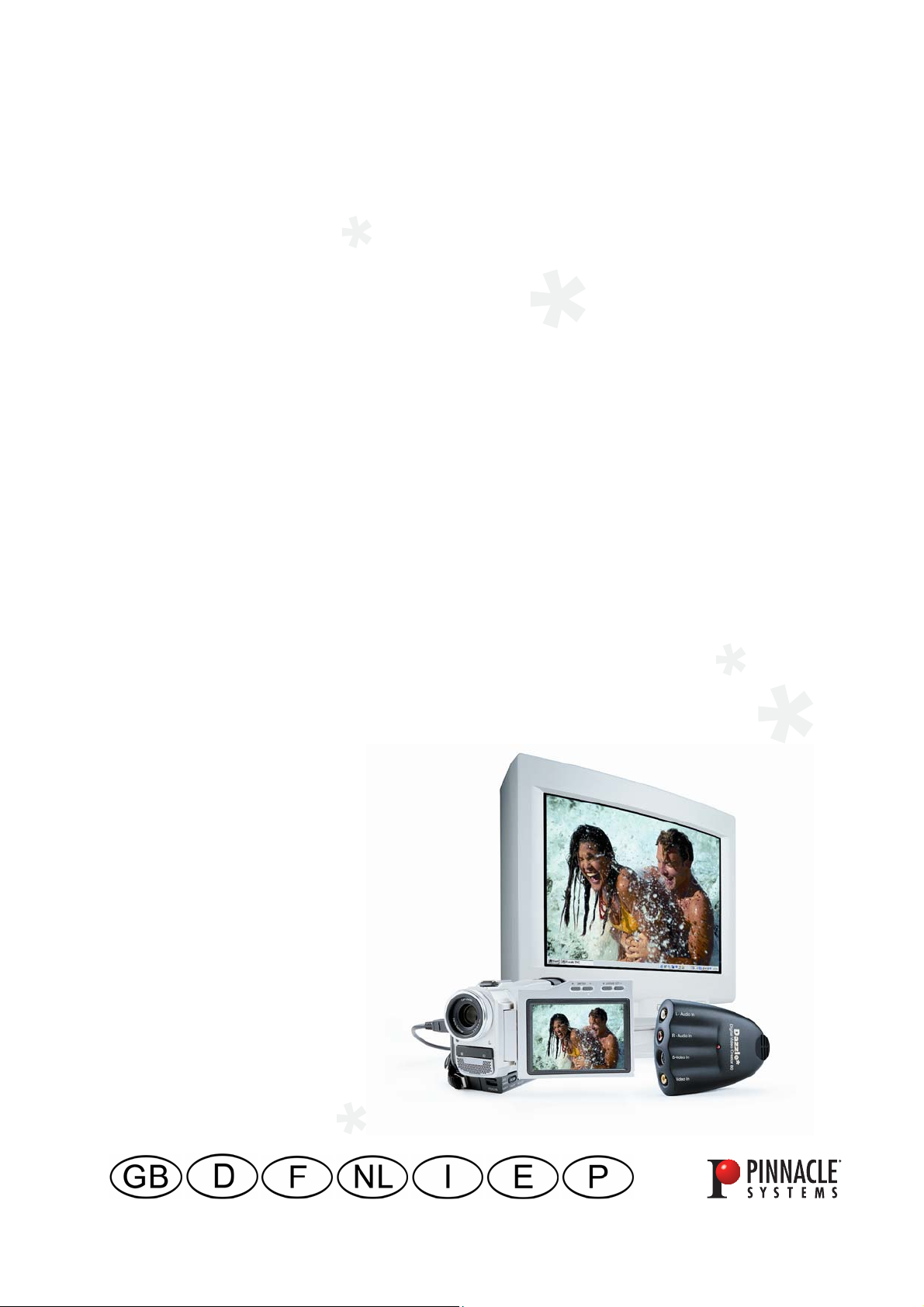
Dazzle
Digital Video Creator 90
QUICKSTART GUIDE
KURZANLEITUNG
GUIDE DE DEMARRAGE RAPIDE
KORTE HANDLEIDING
GUIDA RAPIDA
MANUAL BREVE DE INSTRUCCIONES
GUIA DE INÍCIO RÁPIDO
41004065

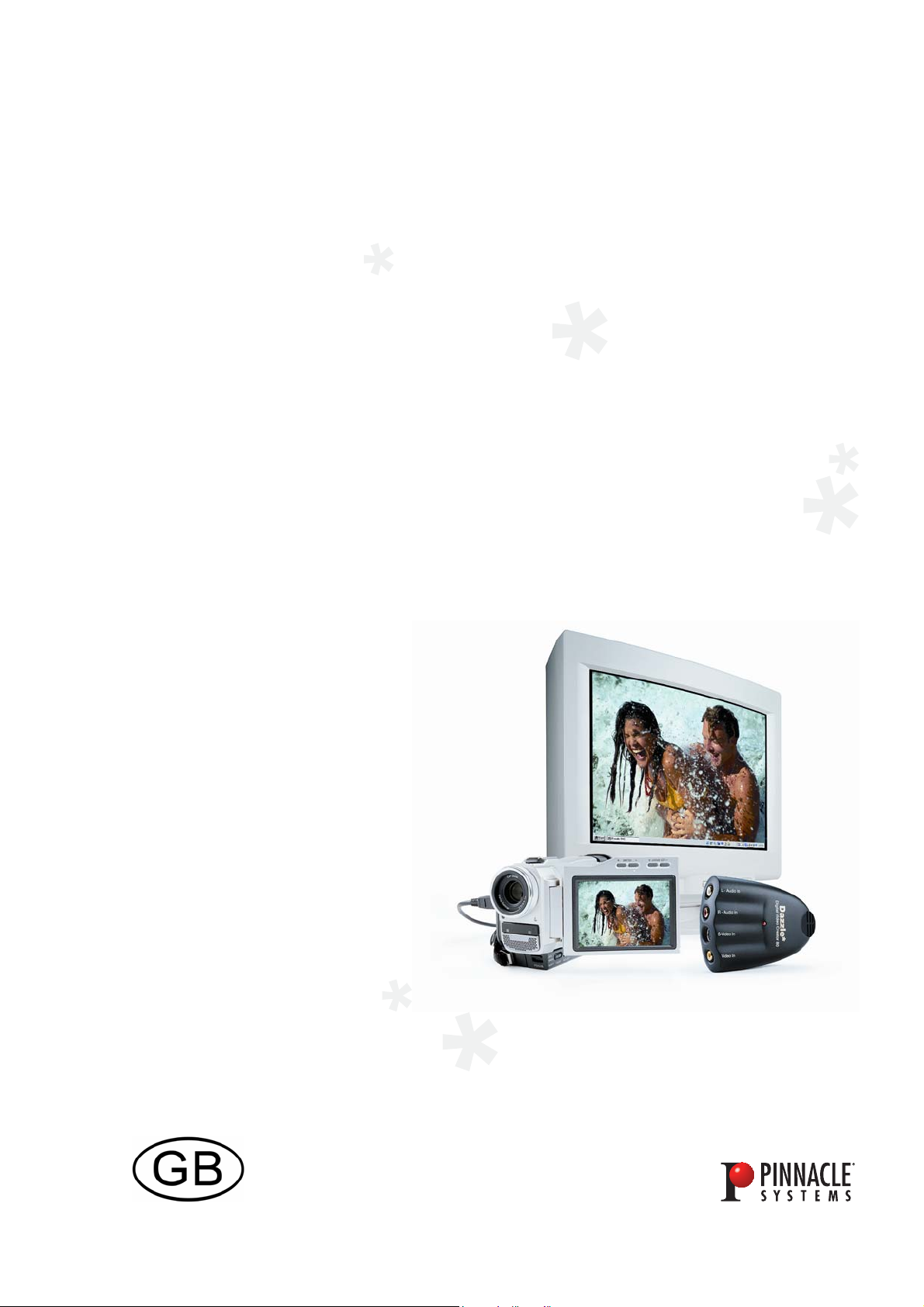
Dazzle
Digital Video Creator 90
QUICKSTART GUIDE
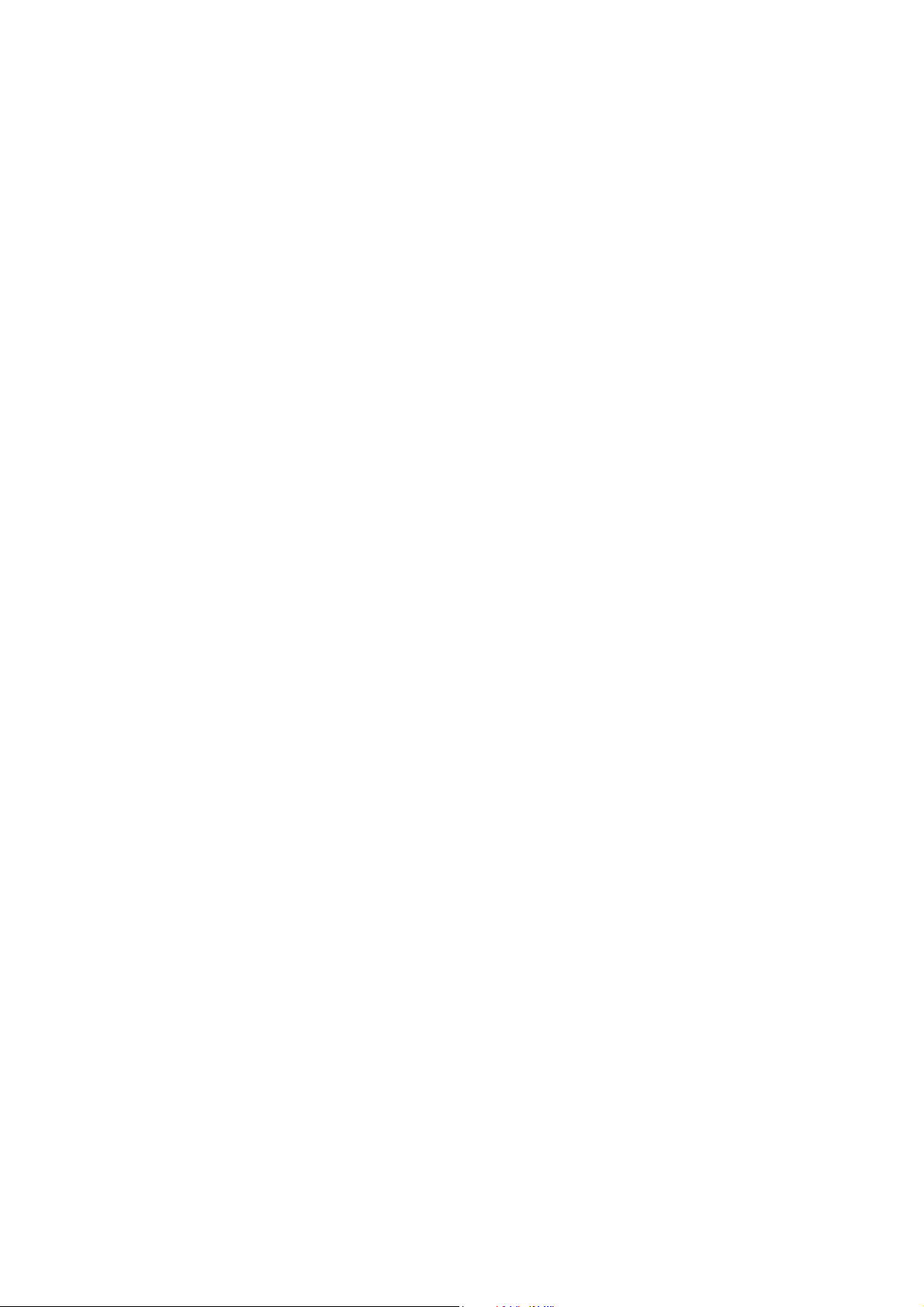
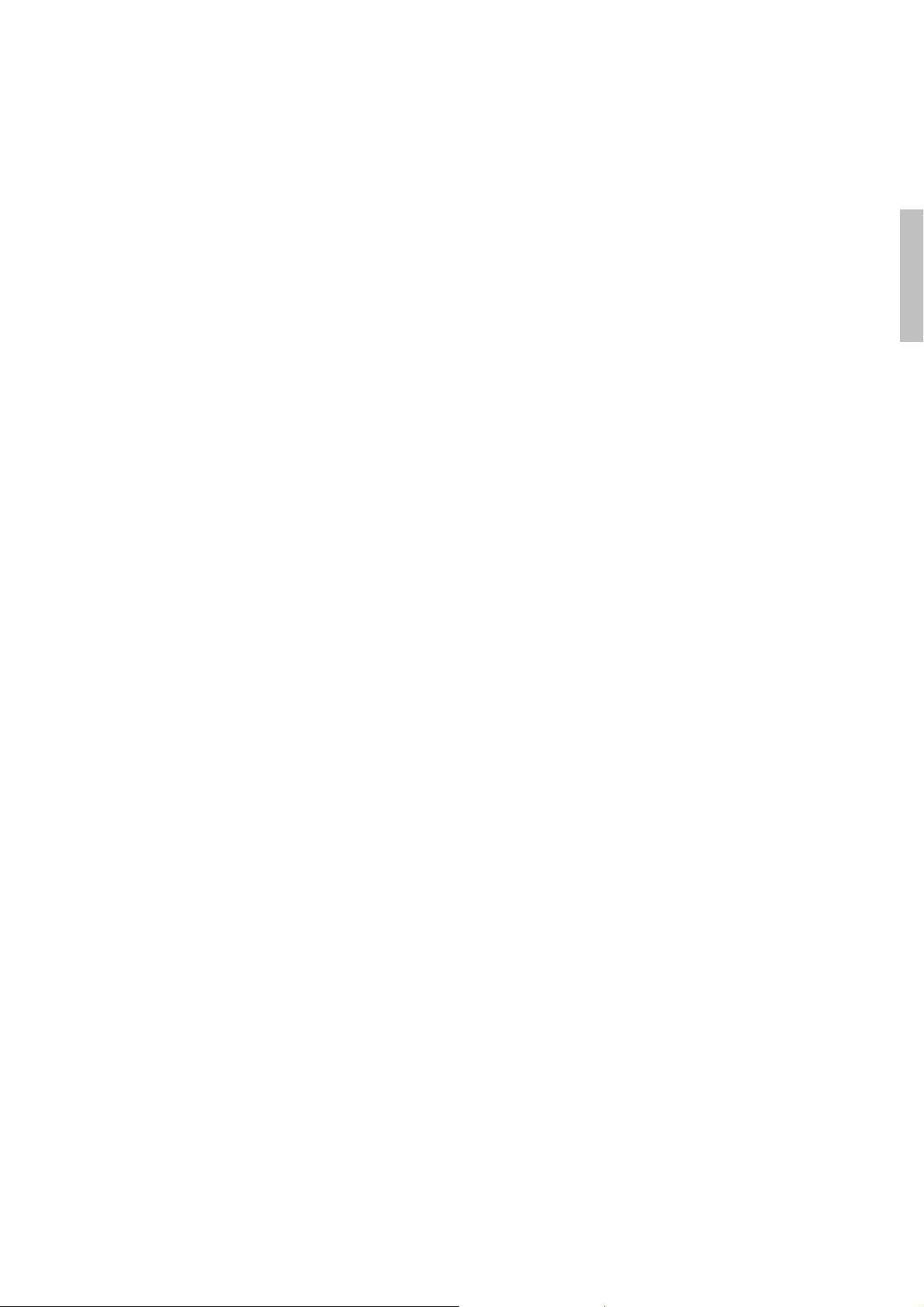
Before you begin
This chapter tells you which computer system components are required for
the operation of DVC 90 and what is included in the DVC 90 package
contents.
SYSTEM REQUIREMENTS
Please make sure your system meets the following requirements before
installing DVC 90:
English
Computer
Pentium IV 1.6 GHz (2 GHz recommended) or equivalent AMD CPU
256 MB of RAM 8 (512 MB recommended)
DirectX 9.0a or higher compatible graphics and sound adapter
CD-ROM or DVD-ROM drive
USB 2.0 Interface
Windows XP (Home and Professional Edition, Service Pack 1 or higher)
CD Burner or DVD Burner recommended
Video equipment
DVC 90 can capture from:
Any analog (8mm, Hi8, VHS, SVHS, VHS-C or SVHS-C) camcorder or
VCR
Any DV, Digital8 or MicroMV camcorder with analog outputs
Quickstart Guide
1
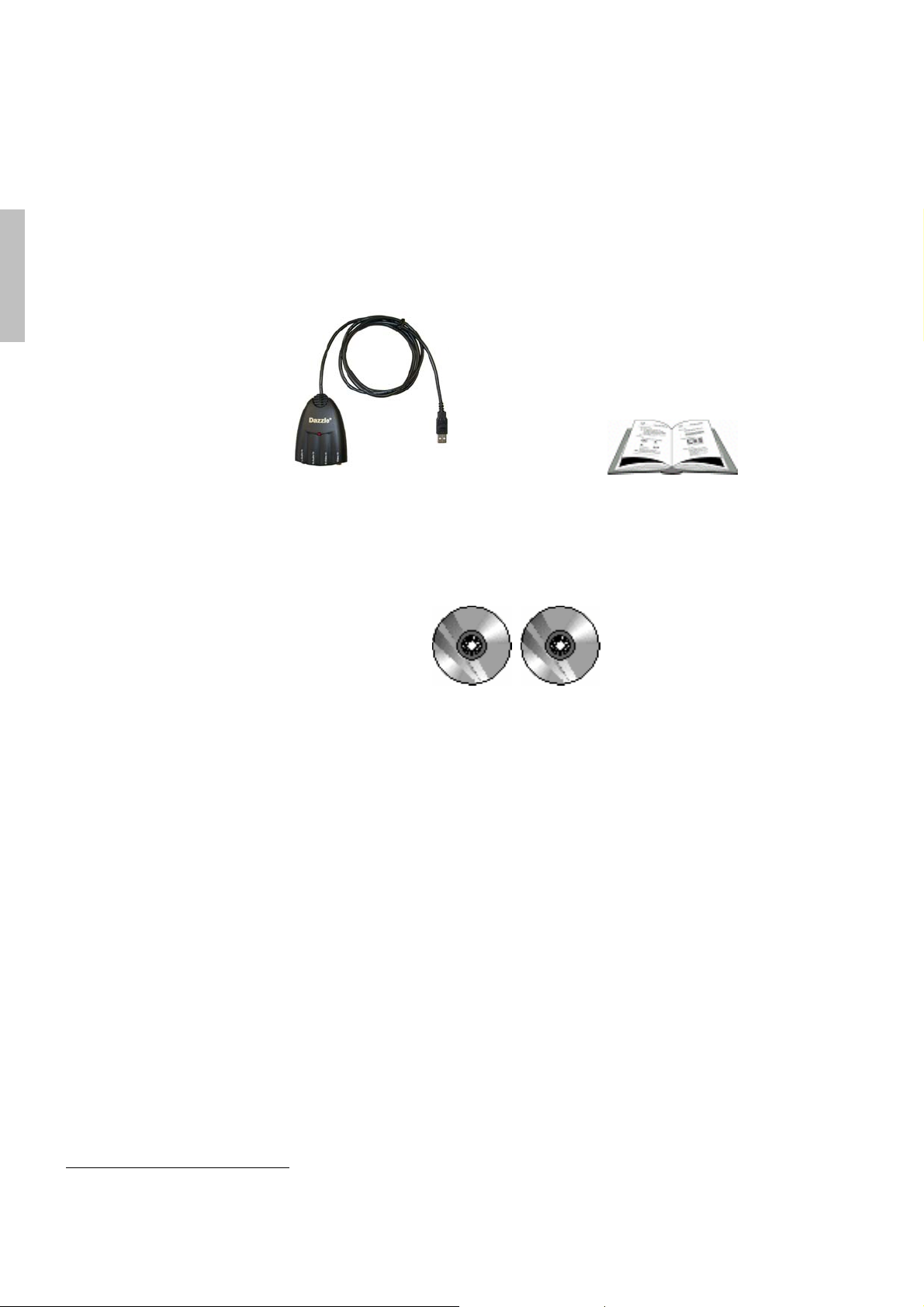
PACKAGE CONTENTS
Please make sure your DVC 90 system is complete before you begin the
installation. The system includes*:
English
DVC 90
Dazzle DVC 90
Quick Start Guide
Pinnacle Studio QuickStart and “Content” disks
If any parts are missing, please contact your retailer.
*
Depending on the delivery scope, the actual package contents may be different from the package contents listed in
the manual. Specifications are subject to change without notice or obligation.
2 Dazzle Digital Video Creator 90

Install DVC 90
1. Insert the software installation CD.
English
2. Follow the on-screen instructions as prompted to install the software.
3. Connect the Digital Video Creator 90 to the computer’s USB 2.0 port.
USB Port
4. If the Windows Add New Hardware dialog box appears, follow the
on-screen prompts.
Quickstart Guide
3

5. Connect the outputs from your capture source to the inputs on the
DVC 90 hardware.
English
Power LED
Audio In Left
Audio In Right S-Video In
Audio Out Left
Audio Out Right S-Video Out or Composite Video Out
Analog Video Source PC
Composite Video In
USB 2.0
6. To learn how to edit your first video, launch the Studio QuickStart
software and select View Guided Tour.
4 Dazzle Digital Video Creator 90

Dazzle
Digital Video Creator 90
KURZANLEITUNG


Bevor Sie beginnen
In diesem Kapitel erfahren Sie, welche Systemkomponenten für den Betrieb
von DVC 90 benötigt werden und welche Produktteile sich im Lieferumfang
von DVC 90 befinden.
SYSTEMVORAUSSETZUNGEN
Bitte stellen Sie vor Installation von DVC 90 sicher, daß Ihr
Computersystem die nachfolgend genannten Voraussetzungen erfüllt:
Computer
Deutsch
Pentium IV 1,6 GHz (2 GHz empfohlen) oder gleichwertiger AMD-
Prozessor
256 MB RAM (512 MB empfohlen)
DirectX 9.0a- (oder höher) kompatible Grafik- und Soundkarte
CD-ROM- bzw. DVD-ROM-Laufwerk
USB 2.0-Schnittstelle
Windows XP (Home und Professional Edition, Service Pack 1 oder
höher)
CD- bzw. DVD-Brenner empfohlen
Videoausrüstung
DVC 90 ist in der Lage, über die folgenden Geräte Videomaterial
einzulesen:
Jeder beliebige analoge (8mm, Hi8, VHS, SVHS, VHS-C oder SVHS-C)
Camcorder bzw. Videorecorder.
Jeder beliebige DV-, Digital8- oder MicroMV-Camcorder mit
Analogausgängen.
Kurzanleitung
1

LIEFERUMFANG
Bitte vergewissern Sie sich, daß Ihr DVC 90-Equipment vollständig ist,
bevor Sie mit der Installation beginnen. Folgende Teile befinden sich im
DVC 90-Lieferumfang*:
Deutsch
DVC 90
Dazzle DVC 90
Kurzanleitung
Pinnacle Studio “QuickStart” und “Content” Disks
Falls Teile fehlen sollten, wenden Sie sich bitte an Ihren Händler.
* Je nach Ausliefervariante kann der Lieferumfang von dem hier geschilderten abweichen.
Änderungen von Design/Technik vorbehalten.
2 Dazzle Digital Video Creator 90

DVC 90-Installation
1. Legen Sie die CD für die Software-Installation in Ihr ComputerLaufwerk ein.
Deutsch
2. Befolgen Sie die Anweisungen, die im Zuge der Software-Installation auf
dem Bildschirm erscheinen.
3. Verbinden Sie Ihren Digital Video Creator 90 mit der USB 2.0Schnittstelle Ihres Computers.
USB-Schnittstelle
4. Wenn das Dialogfenster zum Hinzufügen neuer Hardware angezeigt
wird, folgen Sie bitte den Anweisungen.
Kurzanleitung
3

5. Verbinden Sie die Ausgänge Ihres Aufnahmequellgerätes mit den
entsprechenden Eingängen Ihrer DVC 90-Hardware.
Deutsch
Power LED
Audioeingang
links
Audioeingang
rechts
Audioausgang links
Audioausgang rechts
Analoge Videoquelle PC
Composite Videoeingang
S-Videoeingang
USB 2.0
S- oder Composite-Videoausgang
6. Wenn Sie lernen möchten, wie Sie Ihr erstes Video bearbeiten können,
rufen Sie Ihre Studio QuickStart-Anwendung auf und wählen Sie die
Option View Guided Tour (Tutorial anschauen).
4 Dazzle Digital Video Creator 90

Dazzle
Digital Video Creator 90
GUIDE DE DEMARRAGE RAPIDE


Avant de commencer
Ce chapitre vous décrit la configuration nécessaire d’un ordinateur afin de
faire fonctionner DVC 90 ainsi que ce qui est inclus dans la boîte DVC 90.
CONFIGURATION NECESSAIRE
Merci de vérifier que votre système correspond à ce qui est décrit ci-dessous
avant d’installer DVC 90:
Ordinateur
Pentium IV 1,6 GHz (2 GHz recommandés) ou unité centrale AMD
équivalente
256 Mo de RAM (512 Mo recommandés)
Carte graphique et son DirectX 9.0a ou compatible supérieure
Lecteur de CD-ROM ou de DVD-ROM
Interface USB 2.0
Windows XP (Home et Professional Edition, Service Pack 1 ou
supérieur)
Graveur de CD ou de DVD conseillé
Equipement Vidéo
DVC 90 peut capturer de:
N’importe quel caméscope ou magnétoscope analogique (8mm, Hi8,
VHS, SVHS, VHS-C ou SVHS-C).
N’importe quel caméscope DV, Digital8 ou MicroMV disposant de
sorties analogiques.
Français
Guide de démarrage rapide
1

VERIFICATION DES ELEMENTS REÇUS
Assurez-vous que votre système DVC 90 soit bien complet avant de
commencer l’installation. Le système inclut * :
Français
DVC 90
Disques Pinnacle Studio “QuickStart” et “Content”
Dazzle DVC 90
Guide de Démarrage Rapide
Au cas où vous constateriez l’absence de certaines pièces, veuillez consulter
votre revendeur.
*
En fonction de la variante, les éléments reçus peuvent différer de ceux énumérés ci-dessus.
Les spécifications sont susceptibles d'être modifiées sans préavis ni obligations.
2 Dazzle Digital Video Creator 90

Installation du DVC 90
1. Insérez le CD d’installation du logiciel dans le lecteur de l’ordinateur.
2. Suivez les instructions qui s’affichent à l’écran durant l’installation du
logiciel.
3. Reliez l’appareil Digital Video Creator 90 au port USB 2.0 de votre
ordinateur.
Port USB
Français
4. Si la fenêtre d’ajout de matériel s’ouvre à l’écran, suivez les instructions
à l'écran.
Guide de démarrage rapide
3

5. Reliez les sorties de la source d’enregistrement aux entrées
correspondantes de l’appareil DVC 90.
Voyant
d'alimentation
Français
Audio In gauche
Audio In droite
Audio Out gauche
Audio Out droite S-Video Out ou Composite Video Out
Composite Video In
S-Video In
USB 2.0
Source de vidéo analogique PC
6. Pour savoir comment monter votre première vidéo, lancez le logiciel
Studio QuickStart puis sélectionnez View Guided Tour (Afficher la visite
guidée).
4 Dazzle Digital Video Creator 90

Dazzle
Digital Video Creator 90
KORTE HANDLEIDING


Voordat u begint
In dit hoofdstuk staat over welke systeemcomponenten u moet beschikken,
zodat de DVC 90 behoorlijk functioneert alsmede welke produktdelen reeds
bij de leveringsomvang van de DVC 90 horen.
SYSTEEMVOORWAARDEN
Controleer s.v.p. voordat u de DVC 90 installeert of uw computersysteem
aan de hierna volgende voorwaarden voldoet:
Computer
Pentium IV 1.6 GHz (2 GHz aanbevolen) of equivalent AMD CPU
256 MB aan RAM (512 MB aanbevolen)
DirectX 9.0a of hogere compatibele grafische kaart en geluidskaart
CD-ROM- of DVD-ROM-station
USB 2.0 interface
Windows XP (Home en Professional Edition, Service Pack 1 of hoger)
CD-brander of DVD-brander aanbevolen
Video uitrusting
DVC 90 kan via de volgende apparaten videomateriaal inlezen:
Elke willekeurige analoge (8mm, Hi8, VHS, SVHS, VHS-C of SVHS-
C) camcorder resp. videorecorder.
Elke willekeurige DV-, Digital8- of MicroMV-camcorder met analoge
uitgangen.
Nederlands
Korte Handleiding
1

LEVERINGSOMVANG
Controleer voordat u met het installeren begint of uw DVC 90-systeem
compleet is. Het systeem bestaat uit de volgende delen*:
Nederlands
DVC 90
Pinnacle Studio “QuickStart” en “Content” disk
Dazzle DVC 90
Korte handleiding
Neem s.v.p. contact op met uw handelaar als een of ander deel ontbreekt.
*
Al naar gelang de leveringsvariante kan de leveringsomvang van de hier afgebeelde delen afwijken.
Specificaties onder voorbehoud.
2 Dazzle Digital Video Creator 90

DVC 90-installatie
1. Leg de CD voor de software-installatie in het schijfstation van uw
computer.
2. Volg de aanwijzingen op die in verband met de software-installatie op het
beeldscherm verschijnen.
3. Verbind uw Digital Video Creator 90 met de USB 2.0-interface van uw
computer.
Nederlands
USB-interface
4. Wanneer het dialoogvenster Nieuwe hardware toevoegen verschijnt,
volgt u de aanwijzingen op het scherm.
Korte Handleiding
3

A
A
5. Verbind de uitgangen van uw opnamebron-apparaat met de
desbetreffende ingangen van uw DVC 90-hardware.
LEDcontrolelampje
Nederlands
udio In links
udio In rechts S-Video In
Audio Uit links
Audio Uit rechts S-Video Uit of Composite Video Uit
Analoge videobron PC
Composite Video In
6. Start de Studio QuickStart software en selecteer View Guided Tour
(bekijk instructies) voor informatie over het bewerken van uw eerste
videofilm.
USB 2.0
4 Dazzle Digital Video Creator 90
