Page 1
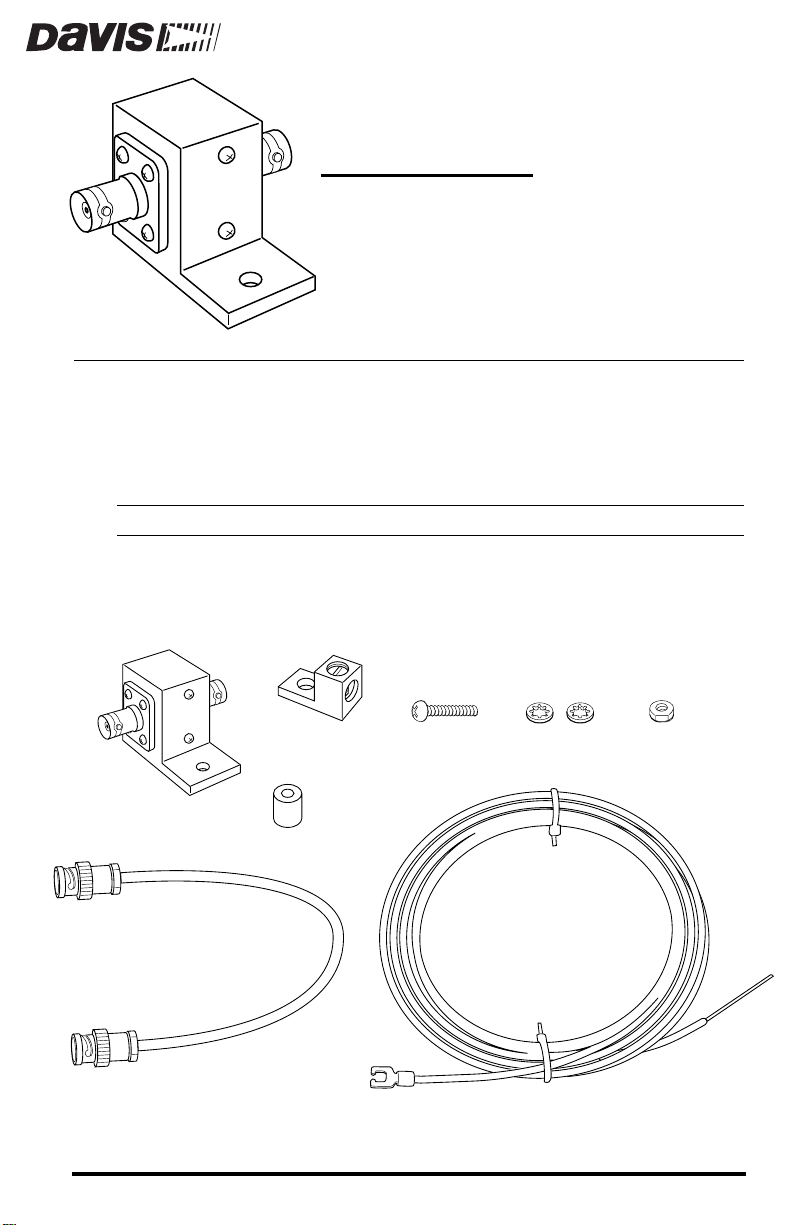
R
ADIO SURGE
P
ROTECTOR
FOR C
S
AND
The Radio Surge Protector provides surge protection between any antenna
cable with BNC connector and the UHF radio modem (UHF-RM), spread-spectrum radio modem (SS-RM), or cellular telephone modem (CTM). The use of
the Radio Surge Protector is essential if the UHF-RM, SS-RM, or CTM is being
used in an area where lightning induced surges are a possibility.
Note:
Davis recommends the use of the Radio Surge Protector for all wireless installations.
C
OMPONENTS
The Radio Surge Protector comes with the following components. Please make
sure you have all listed components before continuing.
Ground Lug
Radio
Surge
Protector
Aluminum
Spacer
ELLULAR TELEPHONE MODEM
PREAD-SPECTRUM RADIO MODEM
UHF R
Machine Screw
ADIO MODEM
#10-32 x 1"
Internal Tooth
Lock Washers
#10-32
Hex Nut
,
,
12" BNC Connector Cable
Included with #7863 (Radio
Surge Protector for Spread-Spectrum
and UHF) only
Ground Wire
Product # 7861 & 7863
Page 2
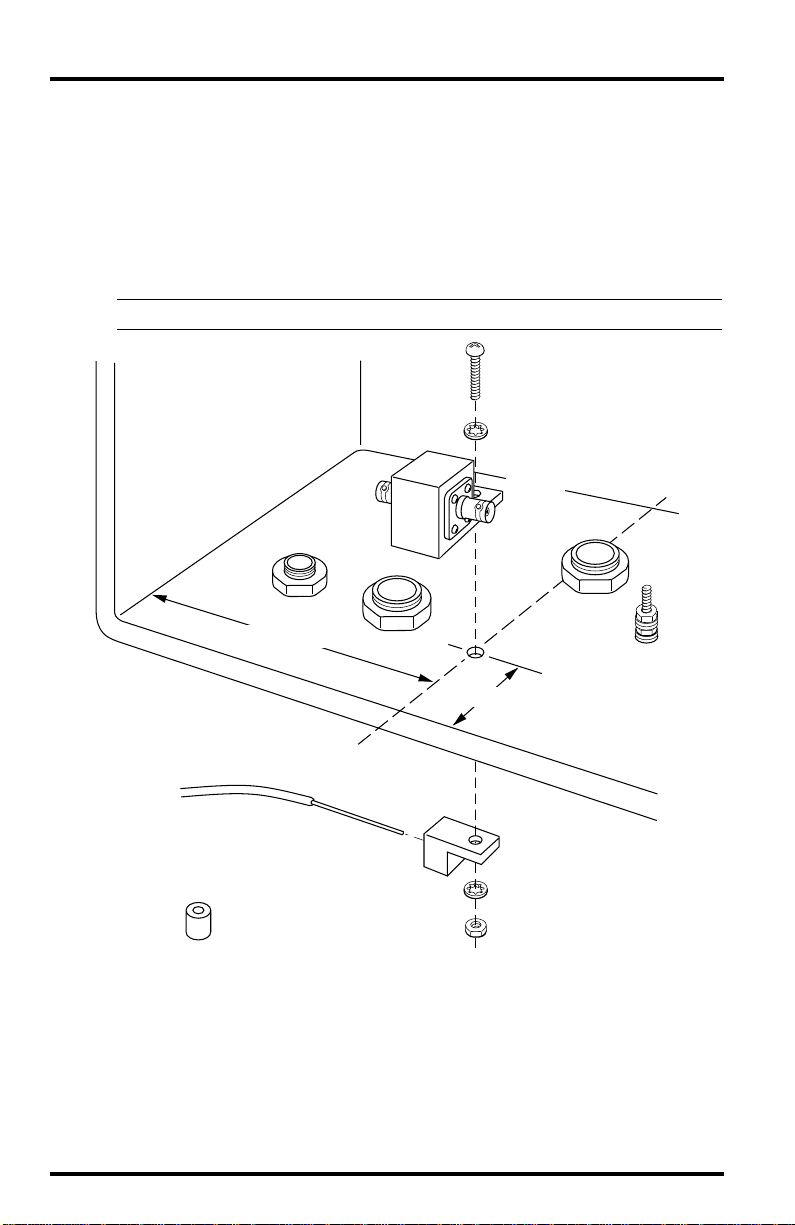
NSTALLING
I
Follow the instructions below to install the Radio Surge Protector (referred to
as the protector) in the Complete System Shelter (CSS).
1. Using a 7/32" drill bit, drill a hole in the CSS in the location shown below.
2. Install the protector and ground lug as shown below, using the #10-32 x 1" (25 mm)
IN
OMPLETE
C
machine screw and the tooth lock washers and #10 hex nut from the mounting hardware kit supplied with the protector.
Note: Do not use the spacer when installing in the CSS.
User-Drilled Hole
7/32" Diameter
(.218", 5.5 mm)
6.0" (152 mm)
YSTEM
S
HELTER
S
Machine
Screw
Lock
Washer
Radio
Surge
Protector
2.0" (51 mm)
Centerline
of Shelter
Ground
Wire
Note: Aluminum Spacer not used.
3. Insert one end of the ground wire into the ground lug and tighten.
The use of a heavier ground wire or strap is recommended if nearby lightning strikes are likely.
4. Attach the other end of the ground wire to a suitable earth ground.
5. Connect the cable coming from the antenna to the ANTENNA side of the protector and
the cable from the modem to the EQUIPMENT side of the protector.
Consult the manual supplied with your installation kit for exact cabling
instructions.
Page 2 Radio Surge Protector
Ground Lug
Lock
Washer
Hex Nut
Page 3

NSTALLING
I
Follow the instructions below to install the Radio Surge Protector (referred to
as the protector) in the Multi-Purpose Shelter (MPS).
1. Using a 7/32" drill bit, drill a hole in the MPS in the location shown below.
2. Install the protector and ground lug as shown below, using the #10-32 x 1" (25 mm)
Machine
Screw
IN
ULTI
M
machine screw, spacer, and the tooth lock washers and #10 hex nut from the mounting hardware kit supplied with the protector.
Lock
Washer
Protector
Radio
Surge
URPOSE
-P
Aluminum
Spacer
HELTER
S
(33 mm)
1.3"
User-Drilled Hole
7/32" Diameter
(.218", 5.5 mm)
5.5"
(140 mm)
Ground
Lug
Ground
Wire
3. Insert one end of the ground wire into the ground lug and tighten.
The use of a heavier ground wire or strap is recommended if nearby lightning strikes are likely.
4. Attach the other end of the ground wire to a suitable earth ground.
5. Connect the cable coming from the antenna to the ANTENNA side of the protector and
the cable from the modem to the EQUIPMENT side of the protector.
Consult the manual supplied with your installation kit for exact cabling
instructions.
Installing in Multi-Purpose Shelter Page 3
Lock
Washer
Hex Nut
Page 4

Product Number: 7681 & 7863
Davis Instruments Part Number: 7395-127
Radio Surge Protector For Cellular Telephone Modem, Spread-Spectrum Radio
Modem, and UHF Radio Modem
Rev. A Manual (7/8/99)
This product complies with the essential protection requirements of the EC EMC
Directive 89/336/EC.
© Davis Instruments Corp. 1997. All rights reserved.
