Page 1
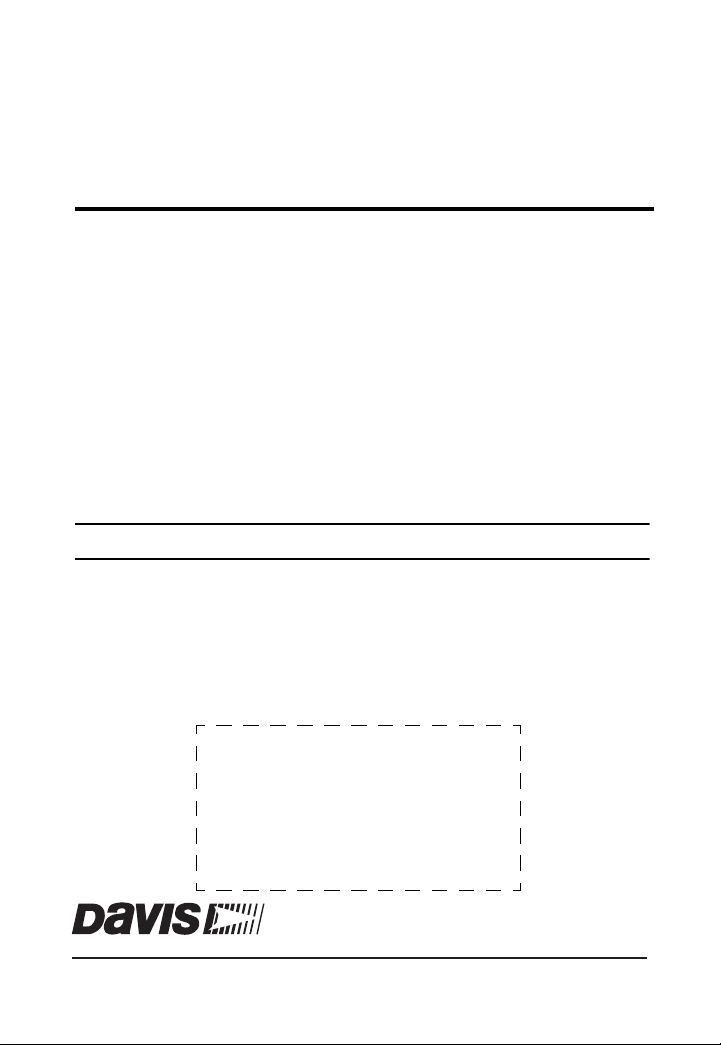
Integrated Pest Management Module
Getting Started Guide
The Integrated Pest Management Module is an optional module that
can be added on to an existing WeatherLink® installation. It is
compatible with all versions of WeatherLink 5.6 or later on
computers running Windows XP SP3 or later.
Before installing this software, make sure WeatherLink has been
installed on your computer. See the WeatherLink Getting Started
Guide for instructions.
Close WeatherLink before installing the Pest Management Module.
Install the Software
Note: If this is not your first install, skip to Step 4.
1. Place the Integrated Pest Management Module software CD in your
CD ROM drive. The install program should start automatically. If the
install program does not start, select Run from the Start menu, type
D:\SETUP (or the correct letter for your CD ROM drive), and click
OK to begin the installation.
Key Code: Keep in a safe place.
®
Davis Instruments, 3465 Diablo Avenue, Hayward, CA 94545-2778 U.S.A. • 510-732-9229 • www.davisnet.com
Page 2
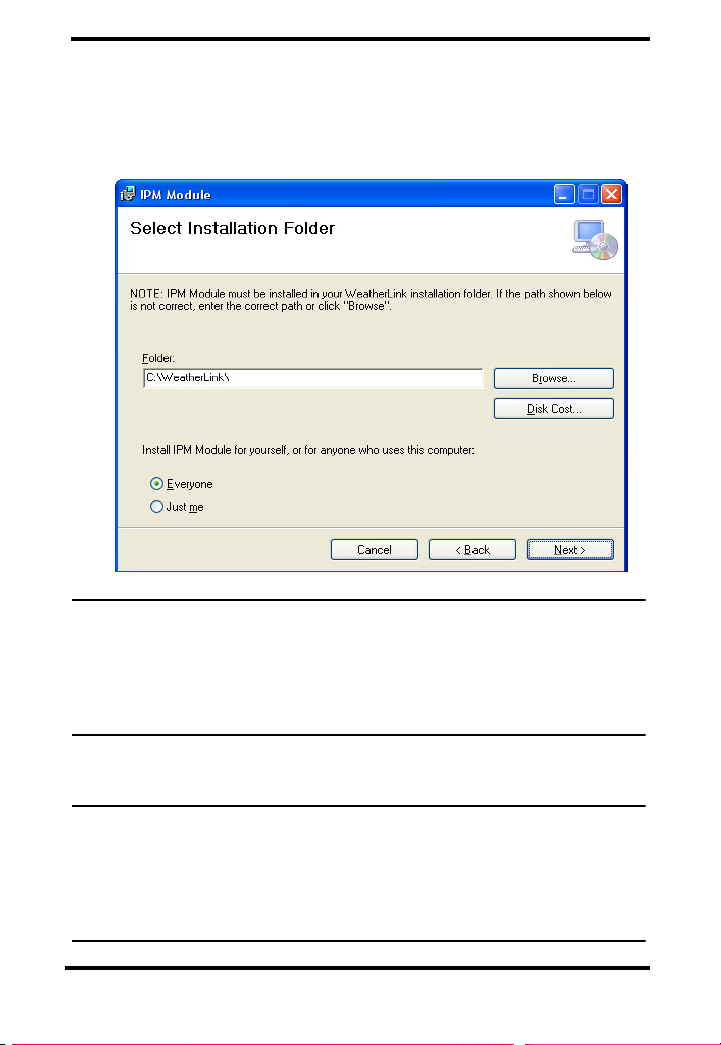
2. Review the license agreement, click I Agree, and then click Next.
3. The Select Installation Folder dialog box displays. Make sure the
folder specified is the installation folder for WeatherLink. Click
Next. Successful installation will be confirmed.
Note: This program requires Microsoft®.NET Framework 4.0. Most computers
with internet connection will have this connection software already installed
with Windows. If your system does not already have it, it should install automatically with the program. If it does not, you will see an error message
instructing you to install it. For your convenience, it is included on the CD,
or it can be downloaded at www.microsoft.com.
4. Open WeatherLink and download the newest data (click Download
in the File menu).
Note: The Integrated Pest Management Module assesses pest risk based on the
weather data in your WeatherLink database at the time you start the module. If you download newer data into WeatherLink, you will need to
restart the Integrated Pest Management Module in order to use this
newer data in assessing risk. It is also good idea to download before
starting the Integrated Pest Management Module each time it is used.
2
Page 3

Note: If you are adding another crop to the Integrated Pest Management Mod-
ule: close the IPM Module (if it is running) and leave the CD in the drive
while you restart the IPM Module. The new crop will be automatically
imported. The models for all crops will appear in Pest Risk Assessment
Summary Pane when a valid registration Key for the new crop is entered.
5. From the Reports menu in WeatherLink, select IPM Module.
6. The Davis software registration screen appears (on first use only).
The top three fields are automatically populated. Enter your personal
information.
Enter your Key code (found on the sticker on the first page of this
manual), in groups of four characters, in the columns to the right of
the pest module crop you are registering. Click Register.
3
Page 4

7. The Integrated Pest Management Module setup screen opens.
Click the Help button on bottom right of the page to learn how to
use your software and tailor it to your needs.
Note: See Davis' Privacy Policy at: http://www.davisnet.com/about/privacy.asp
Contacting Davis Technical Support
If you have questions about the software, or encounter problems
installing or using the software, please contact Davis Technical
Support. Most questions can be answered on the phone.
Note: Sorry we are unable to accept collect calls.
Phone Support:
(510) 732-7814 -- Monday - Friday, 7:00 a.m.- 5:30 p.m. PST
(510) 670-0589 -- Technical Support Fax
E-Mail Support:
support@davisnet.com -- Technical Support e-mail
info@davisnet.com -- General e-mail
www.davisnet.com -- Davis Instruments web site.
Integrated Pest Management Module
Part Number: 07395.317 Rev. C, December 22, 2011
WeatherLink
registered trademark of Microsoft Corporation in the United States and other countries.
© 2011 Davis Instruments Corp. All rights reserved.
Information in this document is subject to change without notice. Davis Instruments Quality
Management is ISO 9001 certified.
® is a registered trademark of Davis Instruments Corp. Windows® is a
®
3465 Diablo Avenue, Hayward, CA 94545-2778 U.S.A.
510-732-9229 • Fax: 510-732-9188
E-mail: info@davisnet.com • www.davisnet.com
