Page 1
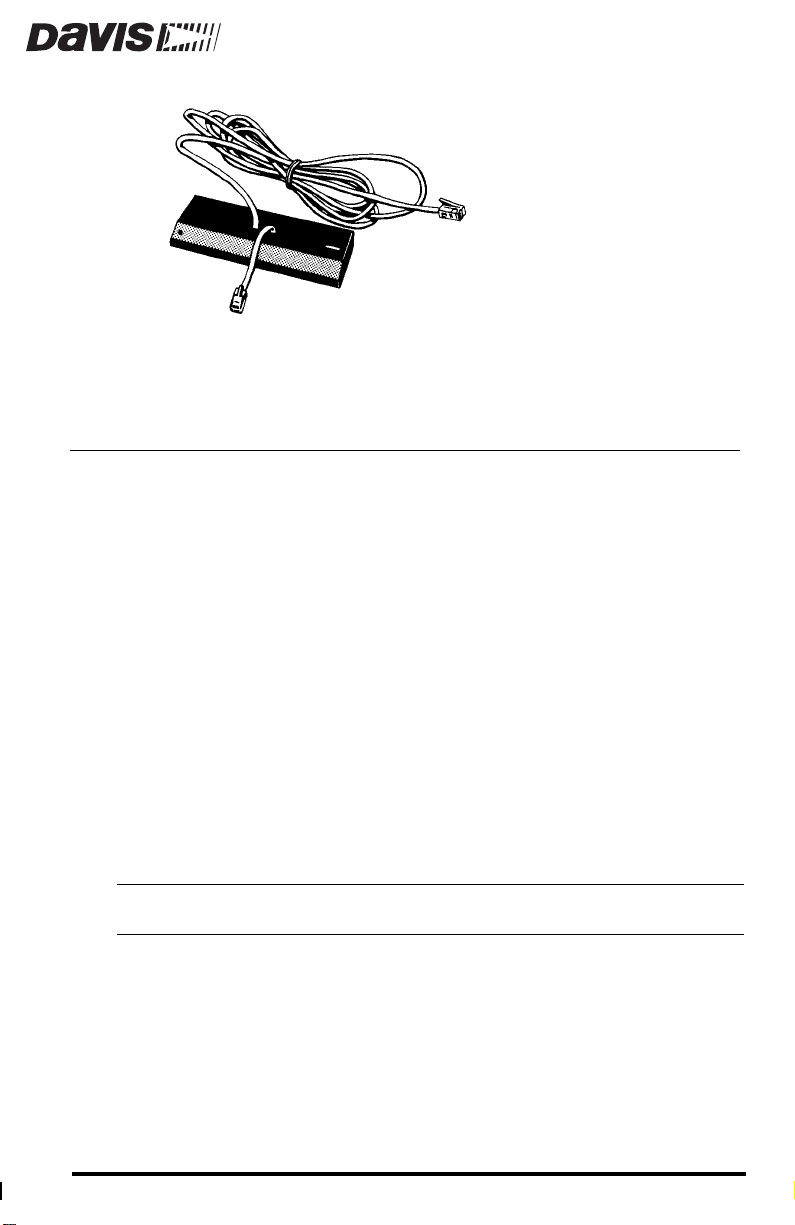
ROWEATHERLINK
G
®
ET/D
The GroWeatherLink ET/Data Logger (referred to as the “WeatherLink” in this
manual) serves two purposes. It performs the EvapoTranspiration (ETo) calculations for the GroWeather
puter using our GroWeatherLink software (Product #7871S). This manual only
contains instructions for connecting the WeatherLink to your GroWeather console for use in calculating ETo. If you are installing the WeatherLink for use
with the software, ignore this instruction manual completely and follow the
installation instructions contained in the GroWeatherLink software user’s
guide.
ABELING YOUR CABLES
L
Use the label sheets provided with your GroWeather to mark your GroWeatherLink cables before you begin installation. Doing this now will help prevent
confusion during the installation and if you ever need to disconnect the cables
at a later date.
✦
Place the C3/LINK label on the end of the short cable coming from the WeatherLink.
and
it allows connection to an IBM-compatible com-
ATA LOGGER
Note:
The long cable coming from the WeatherLink is used to make connection with the PC. It is unnecessary for ETo calculation.
W
EATHERLINK INSTALLATION
1. Make a note of the barometric pressure, total rainfall, and (if applicable) calibration
numbers.
You must remove power from the station to install the WeatherLink, which
will cause these values to be erased.
Page 1
Page 2
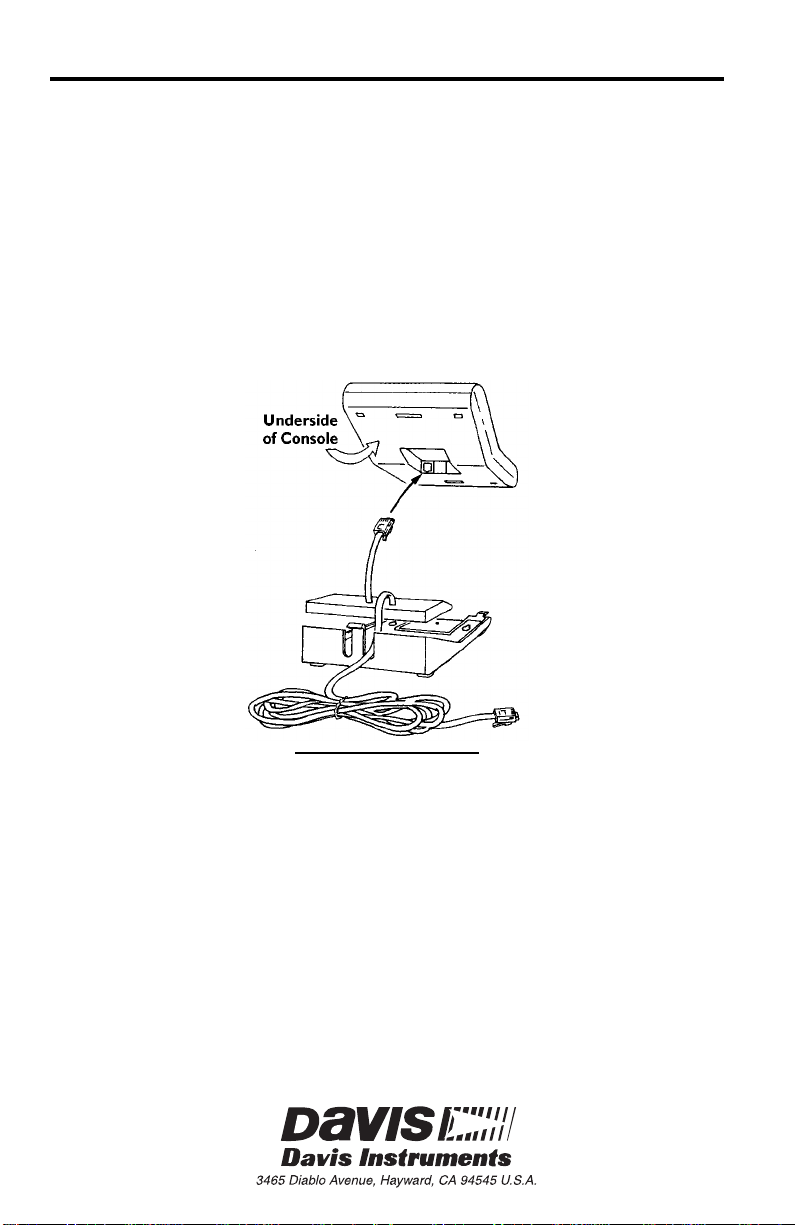
2. Remove the mounting base from the station and remove all power from the station by
removing the AC-power adapter and battery backup.
Failure to remove power to the weather station before installing the
WeatherLink may cause damage to the WeatherLink or station.
3. Insert the cable plug at the end of the short cable coming from the WeatherLink into
the jack marked C3 (To LINK) on the bottom of the console.
4. Restore power to the weather station by reattaching the power adapter and battery
backup.
The weather station should beep three times. The third beep, which should
occur within 30 seconds, indicates that the W eatherLink is operating corr ectly.
5. Place the WeatherLink inside the mounting base and reattach the mounting base.
I
NSTALLATION
W
OF
EATHER
L
INK
Product Numbers: 7871H
Davis Instruments Part Number: 7395-111
GroWeatherLink ET/Data Logger
Rev. A Manual (7/7/99)
This product complies with the essential protection requirements of the EC EMC
Directive 89/336/EC.
© Davis Instruments Corp. 1996. All rights reserved.
