Page 1
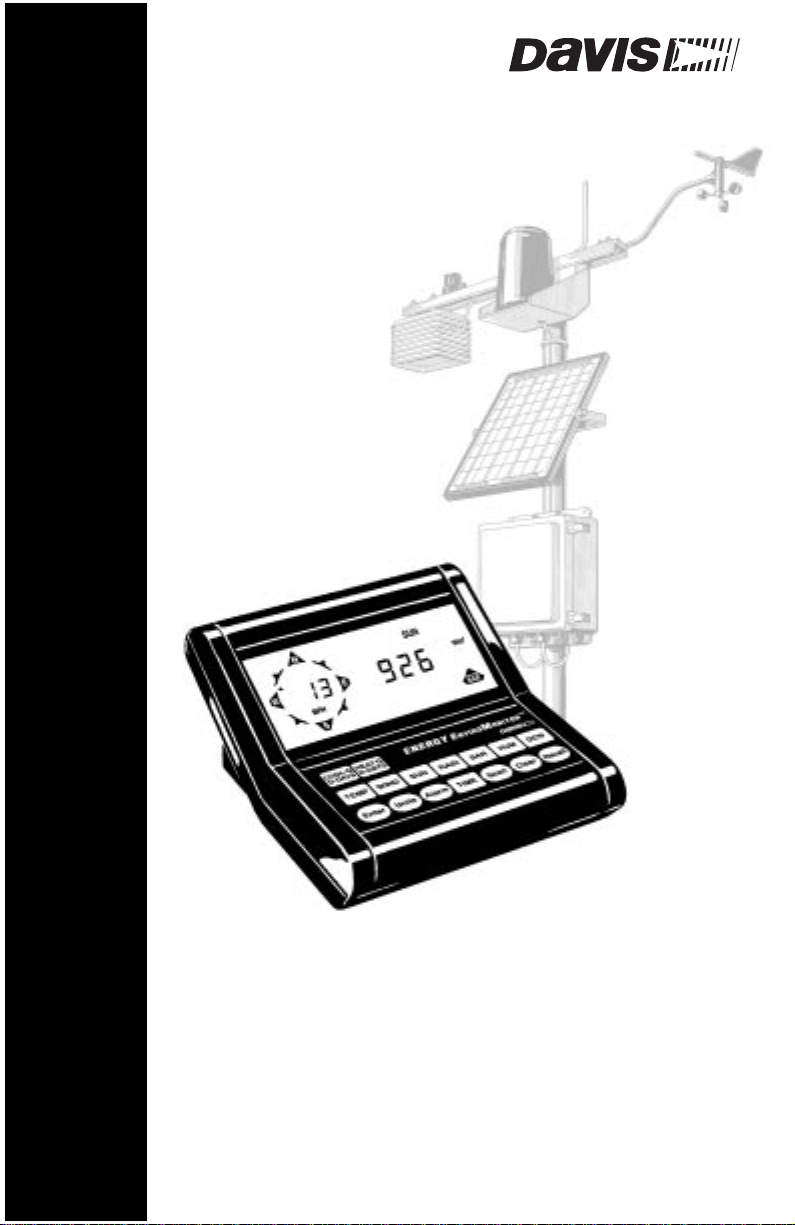
YSTEM
S
ª
ONITOR
M
NVIRO
E
C
ONSOLE
NERGY
E
U
SER’S
M
ANUAL
Product # 7460 & 7465
Page 2

Product Numbers: 7460/7465
Davis Instruments Part Number: 7395-071
Energy EnviroMonitor™ Console, Standard & Industrial
Rev. B Manual (7/8/99)
This product complies with the essential protection requirements of the
EC EMC Directive 89/336/EC.
© Davis Instruments Corp. 1997. All rights reserved.
EnviroMonitor™ is a trademark of Davis Instruments Corp.
WeatherLink
¨
is a registered trademark of Davis Instruments Corp.
Windows™ is a trademark of Microsoft Corp.
Page 3
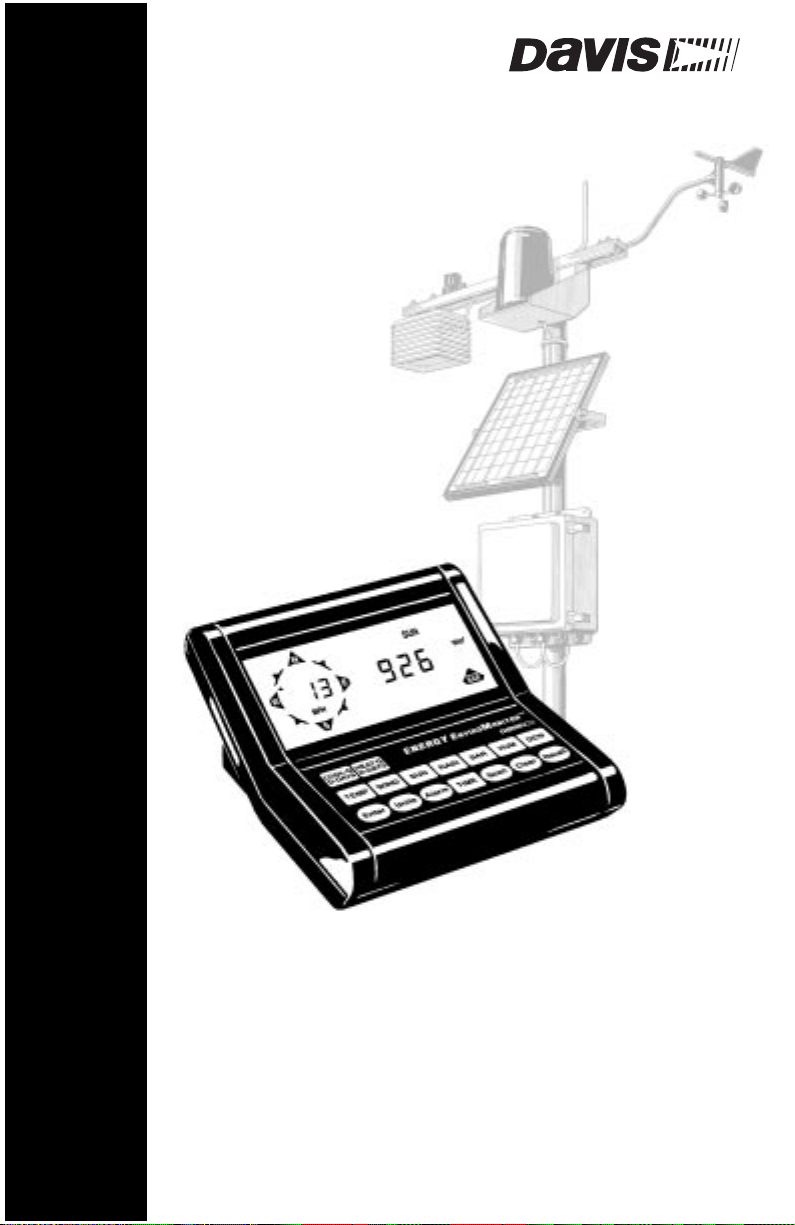
YSTEM
S
ª
ONITOR
M
NVIRO
E
C
ONSOLE
NERGY
E
U
SER
’
S
M
ANUAL
Page 4

ABLE OF CONTENTS
T
NTRODUCTION TO THE ENERGY ENVIROMONITOR
I
PTIONAL SENSORS
O
PTIONAL ACCESSORIES
O
. . . . . . . . . . . . . . . . . . . . . . . . . . . . . . . . . . 1
. . . . . . . . . . . . . . . . . . . . . . . . . . . . . . . 2
. . . . . 1
E
NERGY ENVIROMONITOR OVERVIEW
T
HE
EATHER
W
K
EYBOARD
. . . . . . . . . . . . . . . . . . . . . . . . . . . . . . . . . . . . . 5
ONDITIONS
C
EASURED
M
/C
Cooling Degree-Days . . . . . . . . . . . . . . . . . . . . . . . . . . . . . . . . . . . . . . . . 6
Heating Degree-Days . . . . . . . . . . . . . . . . . . . . . . . . . . . . . . . . . . . . . . . . 7
Temperature and Apparent Temperature . . . . . . . . . . . . . . . . . . . . . . . . 7
Wind . . . . . . . . . . . . . . . . . . . . . . . . . . . . . . . . . . . . . . . . . . . . . . . . . . . . . 8
Solar Radiation. . . . . . . . . . . . . . . . . . . . . . . . . . . . . . . . . . . . . . . . . . . . . . 9
Rainfall . . . . . . . . . . . . . . . . . . . . . . . . . . . . . . . . . . . . . . . . . . . . . . . . . . . . 9
Barometric Pressure . . . . . . . . . . . . . . . . . . . . . . . . . . . . . . . . . . . . . . . . 10
Humidity . . . . . . . . . . . . . . . . . . . . . . . . . . . . . . . . . . . . . . . . . . . . . . . . . 10
Dew-Point. . . . . . . . . . . . . . . . . . . . . . . . . . . . . . . . . . . . . . . . . . . . . . . . 11
Time . . . . . . . . . . . . . . . . . . . . . . . . . . . . . . . . . . . . . . . . . . . . . . . . . . . . 11
P
ERIOD
. . . . . . . . . . . . . . . . . . . . . . . . . . . . . . . . . . . . . . . . . . 11
UTO
IGHS
LARMS
THE
SING
LEAR
C
. . . . . . . . . . . . . . . . . . . . . . . . . . . . . . . . . . . . . . 12
L
AND
. . . . . . . . . . . . . . . . . . . . . . . . . . . . . . . . . . 13
OWS
. . . . . . . . . . . . . . . . . . . . . . . . . . . . . . . . . . . . . . . . . 14
E
NERGY
THE
E
NTER
E
NVIRO
EY
K
M
ONITOR
. . . . . . . . . . . . . . . . . . . . . . . . . . . . . . . 15
U
SING
A
H
A
U
Entering Negative Numbers . . . . . . . . . . . . . . . . . . . . . . . . . . . . . . . . . . 16
Example of Using ENTER: Setting the Time . . . . . . . . . . . . . . . . . . . . . . 16
C
OOLING
D
EGREE-
D
. . . . . . . . . . . . . . . . . . . . . . . . . . . . . . 17
AYS
Viewing Cooling Degree-Days. . . . . . . . . . . . . . . . . . . . . . . . . . . . . . . . . 17
Selecting Units of Measure . . . . . . . . . . . . . . . . . . . . . . . . . . . . . . . . . . . 20
Setting Cooling Degree-Days Threshold. . . . . . . . . . . . . . . . . . . . . . . . . 21
Clearing Daily Cooling Degree-Days Sum. . . . . . . . . . . . . . . . . . . . . . . . 21
H
EATING
D
EGREE-
AYS
D
. . . . . . . . . . . . . . . . . . . . . . . . . . . . . . 22
Viewing Heating Degree-Days. . . . . . . . . . . . . . . . . . . . . . . . . . . . . . . . . 22
Selecting Units of Measure . . . . . . . . . . . . . . . . . . . . . . . . . . . . . . . . . . . 25
Setting Heating Degree-Days Threshold. . . . . . . . . . . . . . . . . . . . . . . . . 25
Clearing Daily Heating Degree-Days Sum. . . . . . . . . . . . . . . . . . . . . . . . 25
. . . . . . . . . . . . . . 5
ALCULATED
. . . . . . . . . . . . . 6
. . . . . . . . . . . . .15
Page i Energy EnviroMonitor Manual
Page 5

EMPERATURE
T
AND
PPARENT
A
EMPERATURE
T
. . . . . . . . . . . . . . . 26
Viewing Temperature and Apparent Temperature . . . . . . . . . . . . . . . . .26
Selecting Units of Measure. . . . . . . . . . . . . . . . . . . . . . . . . . . . . . . . . . . . 27
Highs and Lows . . . . . . . . . . . . . . . . . . . . . . . . . . . . . . . . . . . . . . . . . . . . 28
Alarms . . . . . . . . . . . . . . . . . . . . . . . . . . . . . . . . . . . . . . . . . . . . . . . . . . .28
W
. . . . . . . . . . . . . . . . . . . . . . . . . . . . . . . . . . . . . . . . . . . 28
IND
The Compass Rose. . . . . . . . . . . . . . . . . . . . . . . . . . . . . . . . . . . . . . . . . . 28
Viewing Wind Conditions. . . . . . . . . . . . . . . . . . . . . . . . . . . . . . . . . . . . . 28
Selecting Units of Measure. . . . . . . . . . . . . . . . . . . . . . . . . . . . . . . . . . . . 30
Displaying High Wind Speed. . . . . . . . . . . . . . . . . . . . . . . . . . . . . . . . . . . 30
Clearing Daily Wind Run . . . . . . . . . . . . . . . . . . . . . . . . . . . . . . . . . . . . .30
Alarms . . . . . . . . . . . . . . . . . . . . . . . . . . . . . . . . . . . . . . . . . . . . . . . . . . .30
S
OLAR
R
ADIATION
. . . . . . . . . . . . . . . . . . . . . . . . . . . . . . . . . . 31
Viewing Solar Radiation . . . . . . . . . . . . . . . . . . . . . . . . . . . . . . . . . . . . . . 31
Clearing Daily Solar Energy . . . . . . . . . . . . . . . . . . . . . . . . . . . . . . . . . . .32
R
AINFALL
. . . . . . . . . . . . . . . . . . . . . . . . . . . . . . . . . . . . . . . . . 33
Viewing Rainfall. . . . . . . . . . . . . . . . . . . . . . . . . . . . . . . . . . . . . . . . . . . . . 33
Selecting Units of Measure. . . . . . . . . . . . . . . . . . . . . . . . . . . . . . . . . . . . 34
Entering Total Rainfall. . . . . . . . . . . . . . . . . . . . . . . . . . . . . . . . . . . . . . . . 34
Displaying High Rate of Rainfall . . . . . . . . . . . . . . . . . . . . . . . . . . . . . . . . 34
Clearing Daily and Total Rainfall. . . . . . . . . . . . . . . . . . . . . . . . . . . . . . . . 35
Alarms . . . . . . . . . . . . . . . . . . . . . . . . . . . . . . . . . . . . . . . . . . . . . . . . . . .35
B
AROMETRIC
P
RESSURE
. . . . . . . . . . . . . . . . . . . . . . . . . . . . . . . 35
Barometric Trend Indicator . . . . . . . . . . . . . . . . . . . . . . . . . . . . . . . . . . .35
Viewing Barometric Pressure. . . . . . . . . . . . . . . . . . . . . . . . . . . . . . . . . . 36
Selecting Units of Measure. . . . . . . . . . . . . . . . . . . . . . . . . . . . . . . . . . . . 37
Entering Barometric Pressure . . . . . . . . . . . . . . . . . . . . . . . . . . . . . . . . . 37
Alarms . . . . . . . . . . . . . . . . . . . . . . . . . . . . . . . . . . . . . . . . . . . . . . . . . . .37
R
ELATIVE
H
UMIDITY
. . . . . . . . . . . . . . . . . . . . . . . . . . . . . . . . . 38
Viewing Humidity. . . . . . . . . . . . . . . . . . . . . . . . . . . . . . . . . . . . . . . . . . .38
Displaying Highs and Lows. . . . . . . . . . . . . . . . . . . . . . . . . . . . . . . . . . . . 38
Alarms . . . . . . . . . . . . . . . . . . . . . . . . . . . . . . . . . . . . . . . . . . . . . . . . . . .38
D
EW
-P
. . . . . . . . . . . . . . . . . . . . . . . . . . . . . . . . . . . . . . . 39
OINT
Viewing Dew-Point . . . . . . . . . . . . . . . . . . . . . . . . . . . . . . . . . . . . . . . . . 39
Selecting Units of Measure. . . . . . . . . . . . . . . . . . . . . . . . . . . . . . . . . . . . 39
Alarms . . . . . . . . . . . . . . . . . . . . . . . . . . . . . . . . . . . . . . . . . . . . . . . . . . .39
Table of Contents Page ii
Page 6

IME
T
. . . . . . . . . . . . . . . . . . . . . . . . . . . . . . . . . . . . . . . . . . . . 40
Displaying Time Functions. . . . . . . . . . . . . . . . . . . . . . . . . . . . . . . . . . . . 40
Selecting Display Format . . . . . . . . . . . . . . . . . . . . . . . . . . . . . . . . . . . . . 42
Entering Time, Date, or Year . . . . . . . . . . . . . . . . . . . . . . . . . . . . . . . . . 42
Setting the Time for AutoClear. . . . . . . . . . . . . . . . . . . . . . . . . . . . . . . . 42
Clearing Period Information/Starting a New Period . . . . . . . . . . . . . . . . 43
H
IGHS
AND
OWS
L
. . . . . . . . . . . . . . . . . . . . . . . . . . . . . . . . . . 44
Displaying Highs and Lows . . . . . . . . . . . . . . . . . . . . . . . . . . . . . . . . . . . 44
Clearing Highs and Lows. . . . . . . . . . . . . . . . . . . . . . . . . . . . . . . . . . . . . 45
A
. . . . . . . . . . . . . . . . . . . . . . . . . . . . . . . . . . . . . . . . . 46
LARMS
The Alarm Display. . . . . . . . . . . . . . . . . . . . . . . . . . . . . . . . . . . . . . . . . . 46
Viewing an Alarm Threshold . . . . . . . . . . . . . . . . . . . . . . . . . . . . . . . . . . 46
Setting a Normal Alarm. . . . . . . . . . . . . . . . . . . . . . . . . . . . . . . . . . . . . . 47
Example of Setting an Alarm—Low Outside Temperature Alarm . . . . . 47
Setting the Barometric Pressure Alarm. . . . . . . . . . . . . . . . . . . . . . . . . . 48
Setting the Dew-Point Alarm. . . . . . . . . . . . . . . . . . . . . . . . . . . . . . . . . . 48
To Silence an Alarm. . . . . . . . . . . . . . . . . . . . . . . . . . . . . . . . . . . . . . . . . 49
To Clear an Alarm. . . . . . . . . . . . . . . . . . . . . . . . . . . . . . . . . . . . . . . . . . 49
E
NABLING
G
ENERAL
H
/D
IGH
ISABLING
/L
OW
C
A
C
UTO
LEAR
. . . . . . . . . . . . . . . . . . . . . . 50
LEAR
. . . . . . . . . . . . . . . . . . . . . . . . . . . 50
To Use General Clear Feature . . . . . . . . . . . . . . . . . . . . . . . . . . . . . . . . 51
C
ALIBRATION
N
UMBERS
. . . . . . . . . . . . . . . . . . . . . . . . . . . . . . 51
Inside and Outside Temperature. . . . . . . . . . . . . . . . . . . . . . . . . . . . . . . 51
Humidity . . . . . . . . . . . . . . . . . . . . . . . . . . . . . . . . . . . . . . . . . . . . . . . . . 51
Wind Speed . . . . . . . . . . . . . . . . . . . . . . . . . . . . . . . . . . . . . . . . . . . . . . . 51
Rainfall . . . . . . . . . . . . . . . . . . . . . . . . . . . . . . . . . . . . . . . . . . . . . . . . . . . 52
Changing Calibration Numbers. . . . . . . . . . . . . . . . . . . . . . . . . . . . . . . . 52
Resetting Calibration Numbers to Default . . . . . . . . . . . . . . . . . . . . . . . 53
D
ISPLAY
S
. . . . . . . . . . . . . . . . . . . . . . . . . . . . . . . . . . . . . 53
CAN
Starting the Scan Routines . . . . . . . . . . . . . . . . . . . . . . . . . . . . . . . . . . . . 53
Stopping a Scan Routine. . . . . . . . . . . . . . . . . . . . . . . . . . . . . . . . . . . . . . 54
P
RIMARY
P
OWER
AND
B
ATTERY
B
ACKUP
I
NDICATORS
. . . . . . . . . 54
Page iii Energy EnviroMonitor Manual
Page 7

Table of Contents Page iv
Page 8
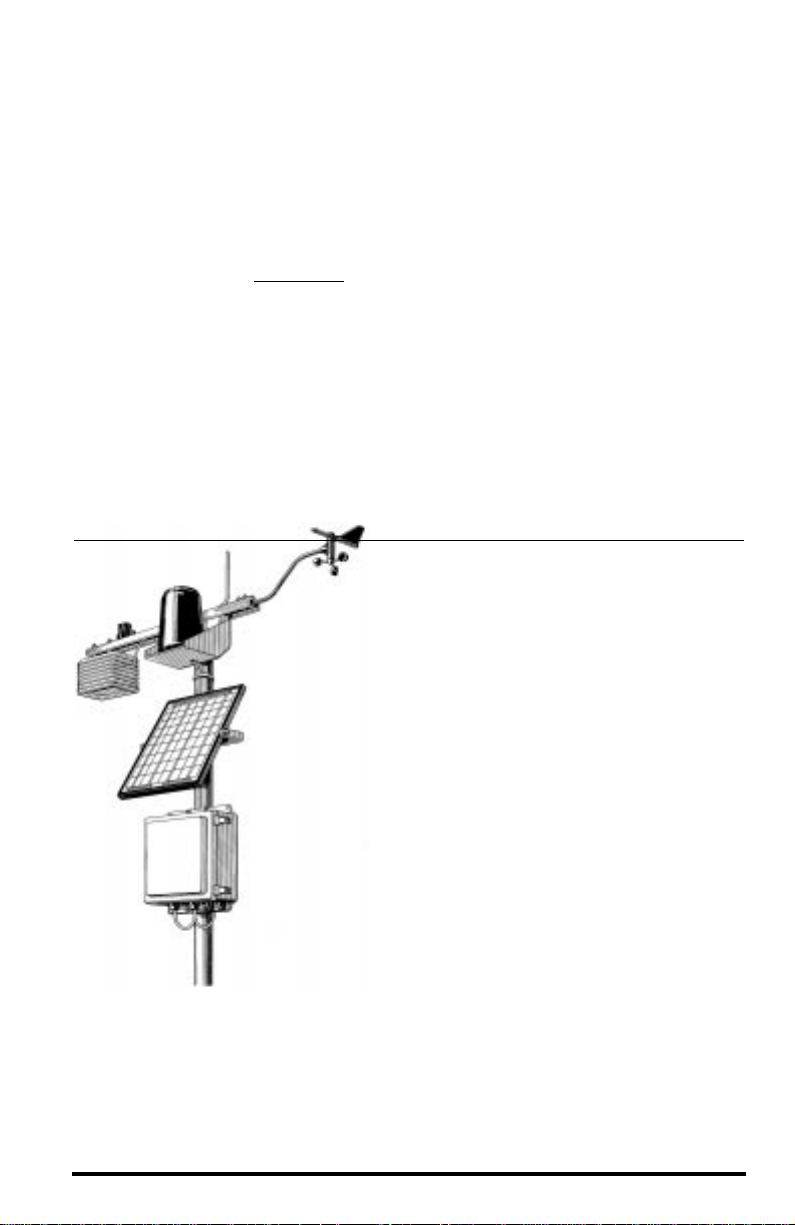
Chapter
1
NTRODUCTION
I
TO THE ENERGY
E
NVIROMONITOR
For use by fuel distributors, planners, and utilities, the Energy EnviroMonitor
(Energy EM) measures weather conditions which aid in estimating fuel oil consumption, heating and cooling energy requirements at a development site, and
solar and wind energy potentials at a collection site. This integrated weather
station, computer, and data logger measures/calculates, displays, and stores
heating and cooling degree-days, temperature-humidity index cooling degreedays, wind chill heating degree-days, temperature, temperature-humidity
index, wind chill, wind speed, wind run, wind direction, solar radiation, solar
energy, rainfall, rate of rainfall, barometric pressure, relative humidity, and
dew-point. Current values, high and low values, cumulative totals, and daily
averages are available for display at the push of a button. The system can even
sound an alarm when values exceed a threshold set by the user.
PTIONAL SENSORS
O
The following optional sensors enable the Energy EM to measure and calculate
specialized weather information. All optional sensors are available from your
dealer or may be ordered directly from Davis Instruments.
• Anemometer
Enables you to measure and display wind speed, wind run, wind direction, wind chill, and wind-chill degree-days (with temperature sensor).
Energy EnviroMonitor Manual Page 1
Page 9
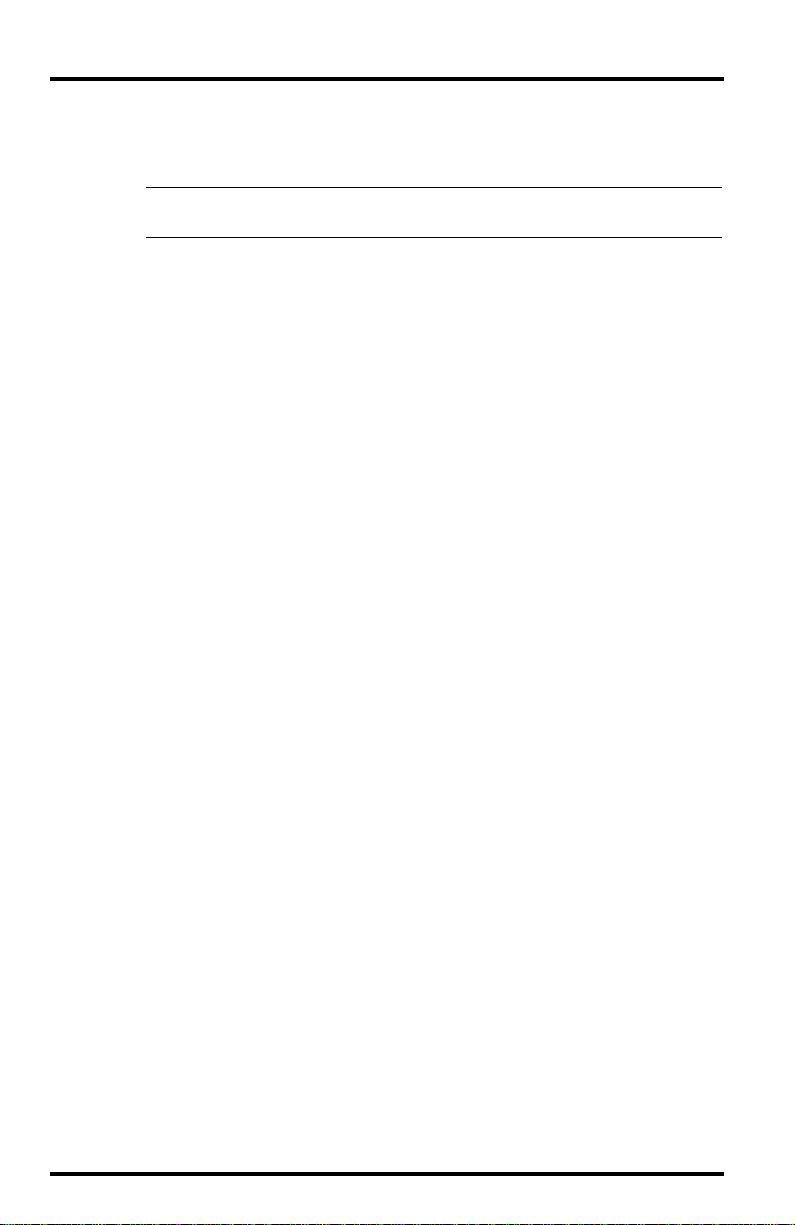
Introduction to the Energy EnviroMonitor
• External Temperature Sensor
Enables you to measure and display outside temperature, and heating
and cooling degree-days.
Note:
• External Temperature/Humidity Sensor
Enables you to measure and display outside temperature, outside
humidity, dew-point, temperature-humidity index, normal and temperature-humidity index cooling degree-days, and heating degree-days.
(See note in external temperature sensor section for restrictions.)
• Rain Collector
Enables you to measure and display daily and total rainfall and rate of
rainfall. Separate models measure rainfall in either 0.01-inch or 0.2-mm
increments. Optional Rain Collector Heater enables you to measure the
moisture content of snowfall or freezing rain.
• Solar Radiation Sensor
Enables you to measure and display solar irradiance and incident
energy.
• Stainless Steel Temperature Probe
Enables you to measure and outside temperature and growing degreedays or soil temperature. Rugged stainless-steel construction makes sensor ideally suited to measuring soil or water temperature. (See note in
external temperature sensor section for restrictions.)
You may use EITHER the external temperature sensor, external temperature/humidity sensor, or the stainless steel temperature probe.
PTIONAL
O
The following accessories, designed for use with the Energy EM, are available
from your dealer or may be ordered directly from Davis Instruments.
• Energy WeatherLink
• Sensor Mounting Arm
Page 2 Energy EnviroMonitor Manual
CCESSORIES
A
®
Logs data gathered by the Energy EM, downloads it to your PC, and
generates reports and graphical displays. Storage interval (1, 5, 10, 15, 30,
60, or 120 minutes) is set by the user. The data logger will store 16 hours
or 3, 7, 10, 21, 42, or 85 days worth of data depending on storage interval.
Windows
and summarize the data. Includes fuel customer management feature.
Automatically generates NOAA reports. Print and export degree-day
information totaled for the day and month.
A single-location mounting option. The Sensor Mounting Arm includes
provisions for optimal mounting of all Davis sensors: anemometer, temperature sensor (with Radiation Shield), solar radiation sensor, Rain Collector Shelf, etc.
™
-compatible software enables you to analyze, plot, print, sort,
Page 10

Optional Accessories
• Sensor Tilting Bracket
Enables you to adjust the position of the solar radiation sensor to match
the angle of the sun’s rays for maximum readings.
• Radiation Shield
Protects the temperature sensor or temperature/humidity sensor from
solar radiation and other sources of radiated and reflected heat.
Increases the life of the sensor and the accuracy of the readings.
• Rain Collector Shelf
Provides a horizontal surface for mounting the rain collector. May be
used with Sensor Mounting Arm or mounted on other surfaces.
• Shelters
We have a pair of weather-resistant shelters which will enable you to
mount some or all of your system components outside. Optional heaters
enable you to keep components operating even in cold weather.
• Solar Power Kit
Powers the weather station using energy from the sun; no AC power is
required. Requires our 6.5-Amp-Hour Battery or other battery of your
choice.
• Alarm Output Module
Enables you to use weather station alarms to automatically start or stop
external devices such as irrigation systems, heaters, or fans.
• Surge Protectors
For upgraded protection against lightning-induced power surges,
power-cross conditions, and ground potential rises, use Surge Protectors. Use one Surge Protector for every two wires and mount inside one
of our surge-protector shelters.
Energy EnviroMonitor Manual Page 3
Page 11

Introduction to the Energy EnviroMonitor
Page 4 Energy EnviroMonitor Manual
Page 12
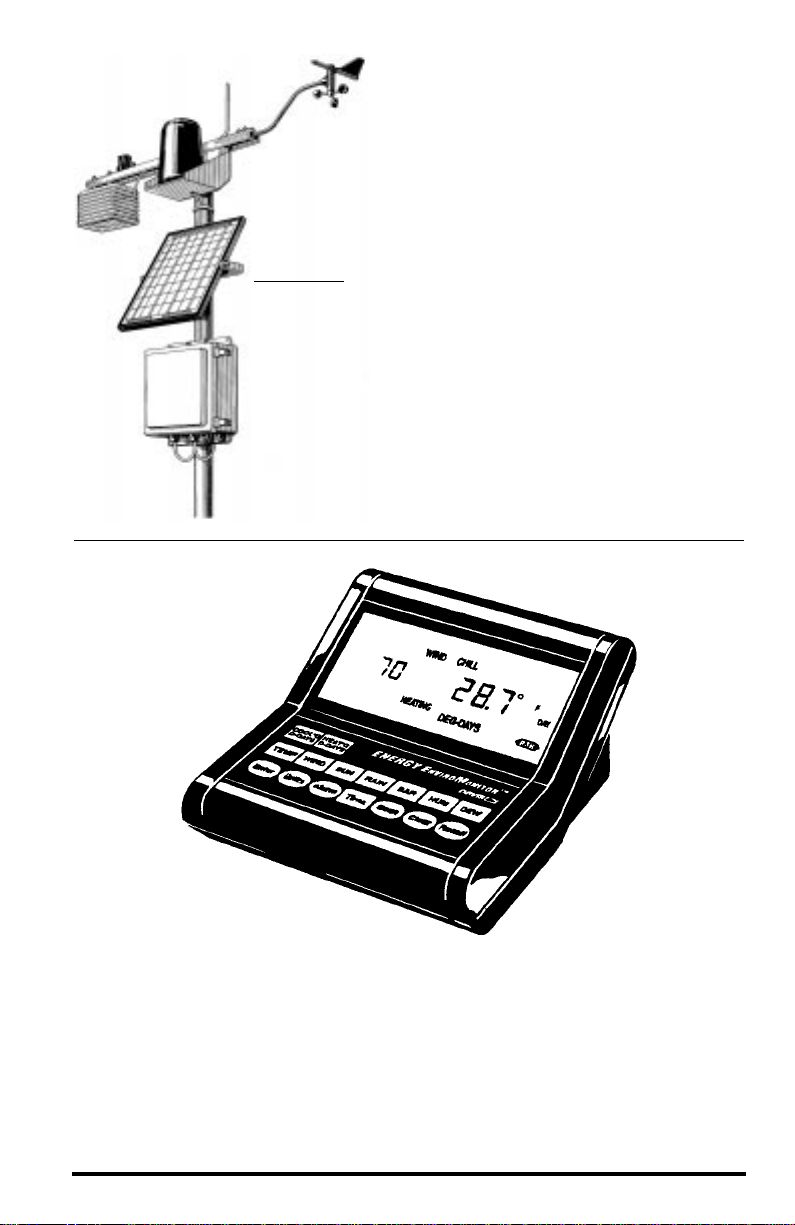
Chapter
2
NERGY
E
NVIROMONITOR
E
O
VERVIEW
THE K
Energy EnviroMonitor Manual Page 5
EYBOARD
The Energy EM’s keyboard contains two different types of keys: function keys
and operation keys. The larger and more square keys are the function keys and
are used to display the various conditions measured and calculated by the
Energy EM. The smaller and more rounded keys are operations keys and are
used to view or use the various features of the Energy EM.
Page 13

Energy EnviroMonitor Overview
EATHER CONDITIONS MEASURED/CALCULATED
W
This section outlines each of the weather conditions measured/calculated by
the Energy EM. Each section includes a brief discussion of the weather condition and a listing of the various ways in which the unit displays or stores that
condition. Be aware that some of the weather conditions require an optional
sensor in order to measure/calculate a value (see “Optional Sensors” on
page 1). If you do not have the required sensor that reading will appear as a
series of dashes in the Energy EM display.
Values which are described as “Daily” readings will provide true daily readings only if they are cleared each day. You may clear these values yourself or
use AutoClear (see “AutoClear” on page 12) to clear them for you. If you do
not clear the values every day, then you can use the “daily” readings to represent any interval you desire: two days, one week, one month, etc.
The notation “(AutoClear)” next to a weather condition indicates that the
Energy EM’s AutoClear function may clear the weather condition at a set time
every day. For information on AutoClear, see “AutoClear” on page 12.
The notation “(Alarm:)” next to a weather condition indicates that an alarm
exists for the weather condition. The type of alarms are noted after the colon.
For information on Alarms, see “Alarms” on page 14.
Cooling Degree-Days
Cooling degree-days provide a measure for calculating the effect of temperature on the use of energy to cool a location. Because temperature plays an
important part in the use of energy to cool a house or other structure, a measurement which takes into account the accumulation of heat with passing time
is necessary to predict usage. One cooling degree-day accumulates when the
temperature remains one degree above the threshold for 24 hours. One cooling
degree day
threshold for 1 hour. The Energy EM calculates both normal cooling degreedays and temperature-humidity index cooling degree-days. Temperaturehumidity index cooling degree-days uses apparent temperature (see “Temperature and Apparent Temperature” on page 7) instead of outside temperature
when calculating cooling degree-days.
• “Daily” Cooling Degree-Days Sum (AutoClear)
• Cooling Degree-Days Total for the period (Alarm: High/Low)
• Average daily Cooling Degree-Days over the period
• “Daily” T/H Index Cooling Degree-Days Sum (AutoClear)
• Cooling T/H Index Degree-Days Total for the period (Alarm: High/Low)
• Average daily T/H Index Cooling Degree-Days over the period
also
accumulates when the temperature remains 24˚ above the
Page 6 Energy EnviroMonitor Manual
Page 14
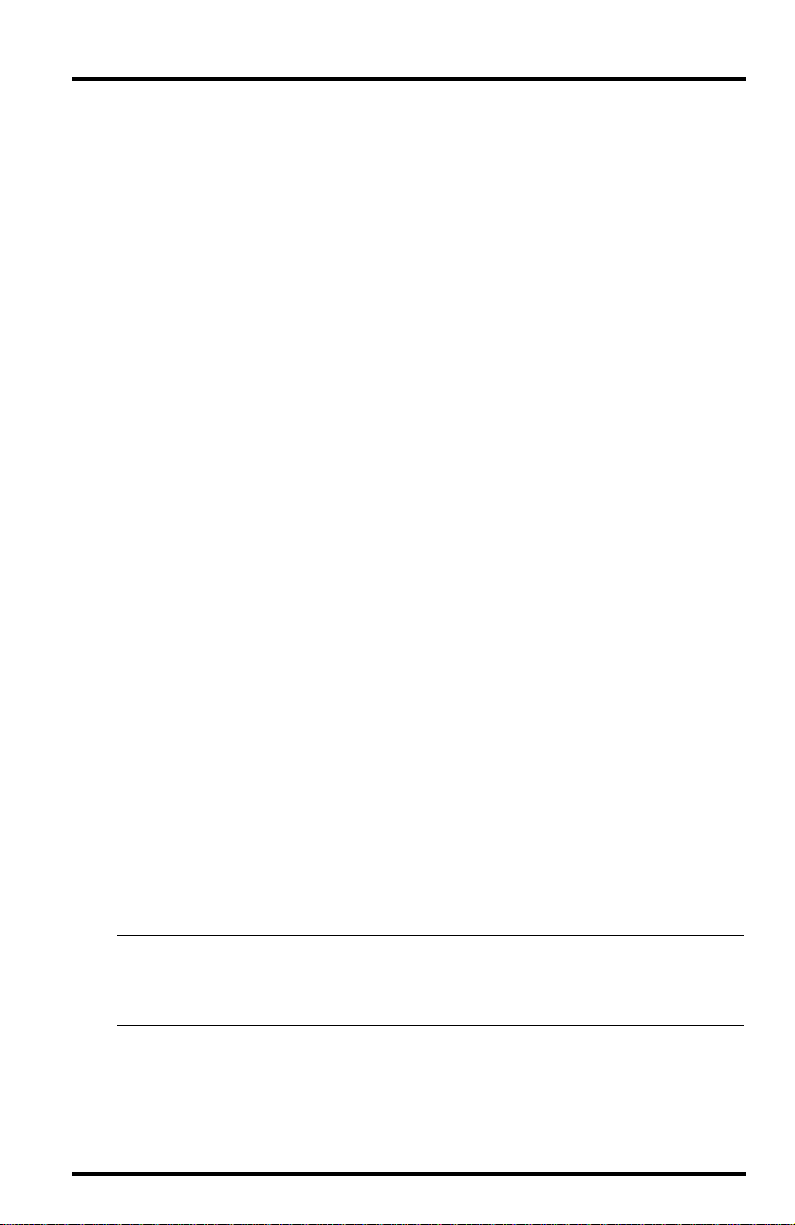
Heating Degree-Days
Heating degree-days provide a measure for calculating the effect of temperature on the use of energy to heat a location. Essentially the opposite of cooling
degree-days, heating degree-days take into account the accumulation of cold
with passing time to calculate energy usage. One heating degree-day accumulates when the temperature remains one degree below the threshold for 24
hours. One heating degree day
24˚ below the threshold for 1 hour . The Ener gy EM calculates both normal heating degree-days and wind chill heating degree-days. Wind chill heating
degree-days uses apparent temperature (see “Temperature and Apparent Temperature” on page 7) instead of outside temperature when calculating heating
degree-days.
Weather Conditions Measured/Calculated
also
accumulates when the temperature remains
• “Daily” Heating Degree-Days Sum (AutoClear)
• Heating Degree-Days Total for the period (Alarm: High/Low)
• Average Daily Heating Degree-Days over the period
• “Daily” Wind Chill Heating Degree-Days Sum (AutoClear)
• Wind Chill Heating Degree-Days Total for the period (Alarm: High/Low)
• Average Daily Wind Chill Heating Degree-Days over the period
Temperature and Apparent Temperature
The Energy EM has a temperature sensor built into the console which reports
inside temperature. You may use either the external temperature sensor, stainless steel temperature probe, or external temperature/humidity sensor (see
“Optional Sensors” on page 1) to measure outside temperature. Outside temperature does not necessarily have to measure outside temperature, of course.
It measures the air temperature wherever you have located your temperature
sensor.
Temperature-humidity index (T-H index), commonly called heat stress, uses
the temperature and the relative humidity to determine how hot the air temperature actually “feels.” When humidity is low, the apparent temperature will
be cooler than the air temperature since perspiration can rapidly evaporate into
the air. However, when humidity is high (i.e., the air is saturated with water
vapor) the apparent temperature will be higher than the air temperature.
Note: The Energy EM measures T-H index only when air temperature is above 68˚ F (20˚ C) because it is
a measure of heat stress which is not significant at lower temperatures. 125˚ F (52˚ C) is the highest T-H index for which calculation factors are available. Above 125˚ F (52˚ C), the system simply
reports that T-H index is “high.”
Energy EnviroMonitor Manual Page 7
Page 15

Energy EnviroMonitor Overview
Wind chill takes into account how the speed of the wind affects our perception
of the air temperature. The body warms up the air molecules which surround it
by transferring heat from the skin to the surrounding air. If the wind is completely still, this “insulating layer” of warm air molecules stays next to the
body, offering some protection from the cooler air molecules and limiting further transfer of heat. When the wind is blowing, however, the warm air surrounding the body is swept away. The faster the wind blows, the faster the heat
is carried away and the colder you feel.
• Current Outside Temperature (Alarm: High/Low)
• Current T-H Index (Alarm: High)
• Current Wind Chill (Alarm: Low)
• Current Inside Temperature (Alarm: High/Low)
• “Daily” High and Low Outside Temperature with time of occurrence (AutoClear)
• “Daily” High T/H Index with time of occurrence (AutoClear)
• “Daily” Low Wind Chill with time of occurrence (AutoClear)
• “Daily” High and Low Inside Temperature with time of occurrence (AutoClear)
Wind
The Energy EM measures wind speed, wind direction, and wind run. Wind r un
is a measurement of the “amount” of wind which passes a given point (the anemometer) during the measurement period. It is expressed as either “miles of
wind” or “kilometers of wind” and is determined by calculating the integral
(summation) of wind speed multiplied by the time of the measurement period.
For example, if the wind blew at an absolutely steady 10 MPH for 12 hours,
you would have 120 miles of wind run (speed x time = 10 MPH x 12 Hours =
120 miles). Wind speed changes over time, so wind run is calculated by adding
together (summing) the distance (speed x time) for every single speed and time
reading during the measurement period. In practice, however, the Energy EM
simply keeps count of the number of revolutions made by the wind cups during the period and multiplies that number by a scale factor which gives a wind
run reading in either miles or kilometers.
• Current Wind Speed (Alarm: High)
• “Daily” Wind Run (Auto Clear)
• Average Daily Run during period
• Wind Direction (in compass rose only)
• High Wind Speed with direction of high and time of occurrence (AutoClear)
Page 8 Energy EnviroMonitor Manual
Page 16

Solar Radiation
What we call “current solar radiation” is technically known as Global Solar
Radiation, a measure of the intensity of the sun’s radiation reaching the earth’s
surface. This irradiance includes both the direct component from the sun and
the diffuse component from the rest of the sky. The solar radiation reading
gives a measure of the amount of solar radiation hitting the solar radiation sensor at any given time, expressed in Watts per Square Meter (W/m
of this radiation, when integrated (summed) over a period of time, gives a
measure of the amount of incident solar energy received during that time
period. This solar energy reading is expressed in Langleys.
Note: The Energy EM measures energy received in the spectral band between 400 and 1100 nm.
• Current Solar Radiation Intensity
• “Daily” Incident Solar Energy Sum (AutoClear)
• Average Incident Solar Energy per day during period
1 Langley = 41.84 kiloJoules per square meter
= 11.622 Watt-hours per square meter
= 3.687 BTUs per square foot
Weather Conditions Measured/Calculated
2
). The power
Rainfall
The Energy EM provides two separate registers for tracking rainfall totals. One
is referred to as “daily” rainfall and the other is referred to as “total” rainfall. In
truth, these registers can be used to record rainfall over any period of time you
desire. The “daily” register can be cleared daily using the AutoClear function
(see “AutoClear” on page 12) to provide true daily rainfall totals or you may
clear it manually every few days, after a storm, at the end of the month, etc.
The total rainfall amount must be cleared manually and how often you clear
the register determines what period of time its rainfall total reflects. The
Energy EM also calculates the rate of rainfall using the amount of time between
each .01" or .2 mm rainfall increment.
• “Daily” Rainfall (Alarm: High) (AutoClear)
• Current Rate of Rainfall in inches or millimeters per hour
• Total Rainfall
• Maximum Rate of Rainfall with time of occurrence
Energy EnviroMonitor Manual Page 9
Page 17

Energy EnviroMonitor Overview
Barometric Pressure
The weight of the air which makes up our atmosphere exerts a pressure on the
surface of the earth. This pressure is known as atmospheric pressure. Generally, the more air above an area, the higher the atmospheric pressure, which
means that atmospheric pressure changes with altitude. To compensate for this
difference and facilitate comparison between locations with different altitudes,
atmospheric pressure is generally adjusted to the equivalent sea-level pressure.
This adjusted pressure is known as barometric pressure. In reality, the
Health EM measures atmospheric pressure. When you enter the barometric
pressure for your location (see “Entering Barometric Pressur e” on page 37), the
Health EM stores the necessary offset value to consistently translate atmospheric pressure into barometric pressure.
Barometric pressure also changes with local weather conditions, which makes
barometric pressure an extremely important and useful weather forecasting
tool. High pressure zones are generally associated with fair weather while low
pressure zones are generally associated with poor air. For forecasting purposes,
however, the absolute barometric pressure value is generally less important
than the change in barometric pressure. In general, rising pressure indicates
improving weather conditions while falling pressure indicates deteriorating
weather conditions.
• Current Barometric Pressure (Alarm: rate of change)
• Trend of Barometric Pressure (rising, falling, steady) over previous one hour
Humidity
Humidity itself simply refers to the amount of water vapor in the air . However,
the amount of water vapor which the air can contain varies with changes in air
temperature and pressure. Relative humidity takes into account these factors
and offers a humidity reading which reflects the amount of water vapor in the
air as a percentage of the amount the air is capable of holding. Relative humidity, therefore, is not actually a measure of the amount of water vapor in the air,
but a ratio of the air’s water vapor content to its capacity.
It is important to realize that relative humidity changes with temperature, pressure, and water vapor content. If you have a parcel of air with a capacity for
10 g of water vapor which contains 4 g of water vapor, the relative humidity
would be 40%. Adding 2 g more water vapor (for a total of 6 g) would change
the humidity to 60%. If that same parcel of air is them warmed so that it has a
capacity for 20 g of water vapor, the relative humidity drops to 30% even
though water vapor content does not change.
• Relative Humidity (Alarm: High/Low)
• “Daily” High and Low Relative Humidity with time of occurrence (AutoClear)
Page 10 Energy EnviroMonitor Manual
Page 18
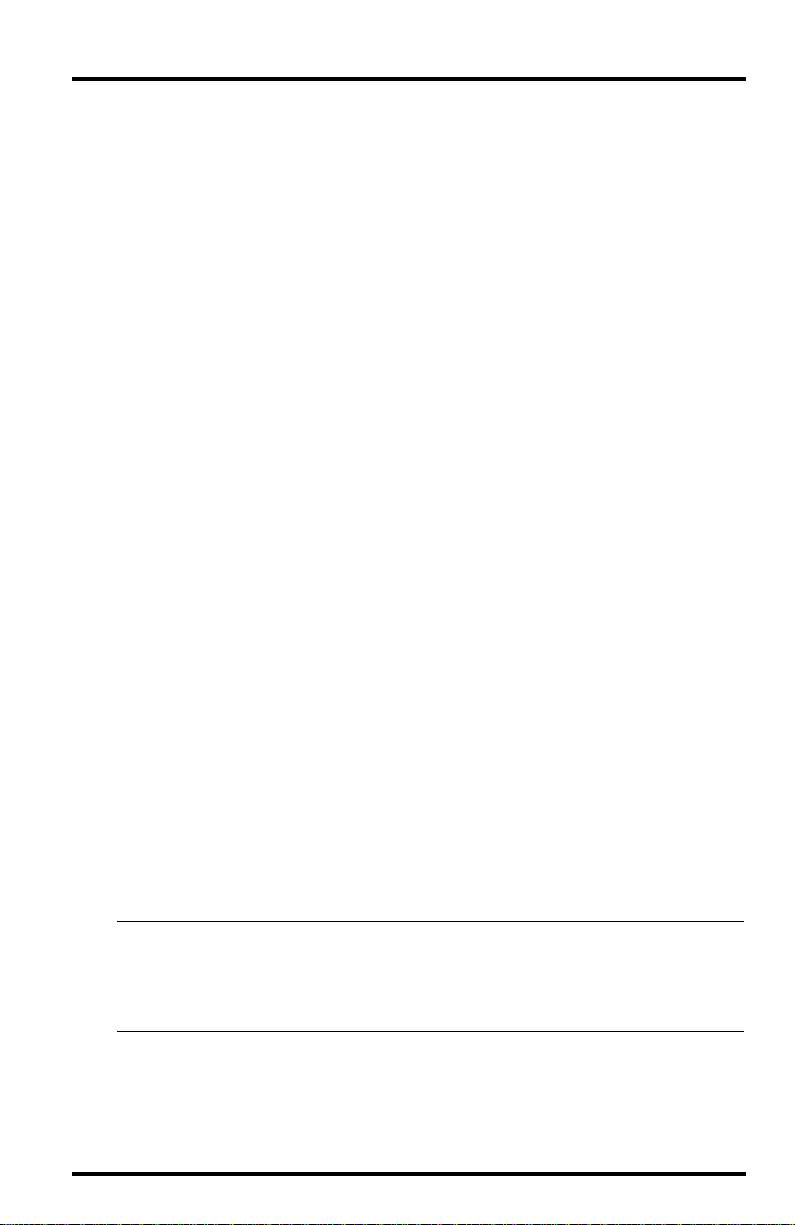
Dew-Point
Dew-point is the temperature to which air must be cooled for saturation (100%
relative humidity) to occur, providing there is no change in water content. The
dew-point is an important measurement used to predict the formation of dew,
frost, and fog. If dew-point and temperature are close together in the late afternoon when the air begins to turn colder, fog is likely during the night. Dewpoint is also a good indicator of the air’s actual water vapor content (as
opposed to relative humidity). High dew-point indicates high vapor content;
low dew-point indicates low vapor content. You can even use dew-point to
predict the minimum overnight temperature. Provided no new fronts are
expected overnight, the afternoon’s dew-point gives you an idea of what minimum temperature to expect that night, since the air is not likely to get colder
than the dew-point anytime during the night.
• Current Dew-Point (Alarm: when temperature is within 2˚F of dew-point)
Time
The GroWeather has a clock and a calendar for tracking time and date. The calendar automatically adjusts during leap years, providing you enter the current
year (see “Entering Time, Date, or Year” on page 42) when you apply power to
the unit.
• Current Time (Alarm: standard)
• Current Date
• Current Year
• AutoClear Time Setting
• Period Information
Period
P
ERIOD
The Energy EM uses a single time period for all values which accumulate totals
or calculate daily averages over an interval. Beginning a new period clears all
data from the previous period. The system stores the beginning date of the
period, which you may display along with the number of days which have
elapsed since the beginning of the period.
Note: The system records the start time of the period to the nearest 90 minutes. Therefore, all average val-
ues are exact to the nearest 90-minute mark throughout the period. However, averages calculated
during the period are most accurate when the period length is an exact number of days (that is, if
you display the average at the same time of day at which the period started). When the length of the
period is displayed, the Energy EM rounds down to the nearest whole day COMPLETED.
The following values are accumulated or averages calculated during the
period. Note that averages are not displayed (i.e., a series of dashes appears
instead) until at least one day has elapsed.
• Total Cooling Degree-Days
Energy EnviroMonitor Manual Page 11
Page 19

Energy EnviroMonitor Overview
• Average Daily Cooling Degree-Days
• Total T-H Index Cooling Degree-Days
• Average Daily T-H Index Cooling Degree-Days
• Total Heating Degree-Days
• Average Daily Heating Degree-Days
• Total Wind Chill Heating Degree-Days
• Average Daily Wind Chill Heating Degree-Days
• Average Daily Wind Run
• Average Solar Energy per day
A
C
UTO
LEAR
The Energy EM’s AutoClear function may be used to automatically clear some
or all of the “daily” values at the same time each day. The time at which values
are cleared is the same for all values and may be set by the user (default is midnight). The AutoClear function may be enabled/disabled individually for the
values listed below. Note that the AutoClear function for some values (for
example, high wind speed and “daily” wind run) is linked; you may enable or
disable the AutoClear for all linked values, not for each individual value. The
list below shows all values which may be cleared using AutoClear. Those listed
together must be cleared as a group.
• “Daily” Cooling Degree-Days
• “Daily” Heating Degree-Days
• High and Low Outside Temperature, High Temp/Hum Index, Low Wind Chill, High
and Low Inside Temperature
• High Wind Speed and “Daily” Wind Run
• “Daily” Solar Energy
• “Daily” Rainfall and High Rate of Rainfall
• High and Low Outside Humidity
Page 12 Energy EnviroMonitor Manual
Page 20

IGHS
H
AND
L
OWS
The Energy EM records highs and lows for many weather conditions. All highs
and lows represent the maximum or minimum reading since the last time you
cleared each individual high/low register. If you have enabled AutoClear for a
particular high/low (see “Enabling/Disabling AutoClear” on page 50), this
reading will represent the high/low since the time of the AutoClear. In other
words, it will track highs and lows over a 24 hour period. If you do not use
AutoClear, you may track daily, weekly, monthly, or yearly values, depending
on how often you clear the high/low. For all highs and lows the time at which
they occurred is stored along with the value.
The table below summarizes the highs and lows stored by the Energy EM.
A
DDITIONAL
C
ONDITION
H
IGH
L
OW
A
UTO
C
LEAR
I
NFORMATION
Outside Temperature Yes Yes Yes
T/H Index Yes Yes
Wind Chill Yes Yes
Inside Temperature Yes Yes Yes
Wind Speed Yes Yes Direction of Gust
Rate of Rainfall Yes Yes
Outside Humidity Yes Yes Yes
Highs and Lows
Energy EnviroMonitor Manual Page 13
Page 21

Energy EnviroMonitor Overview
LARMS
A
The Energy EM features a set of alarms which can be programmed to sound
whenever a reading exceeds a particular value. With the exception of barometric pressure, dew-point, and time, all alarms sound when a reading reaches the
alarm threshold and will continue to sound until the reading returns to within
the threshold. This means that for all high alarms, the alarm sounds when a
reading reaches the alarm threshold continues to sound until the reading dr ops
below the alarm threshold. On all low alarms, the alarm sounds when a reading reaches the alarm threshold and continues to sound until the reading rises
above the alarm threshold.
The table below summarizes the Energy EM’s alarms.
H
C
ONDITION
A
IGH
LARM
L
A
OW
LARM
S
PECIAL
A
LARM
Outside Temperature Yes Yes
T/H Index Yes
Wind Chill Yes
Wind Speed Yes
“Daily” Rainfall Yes
Barometric Pressure Rate of Change per Hour
Outside Humidity Yes Yes
Dew-Point Temperature within 2˚F (1˚C) of Dew-Point
Time Standard “Alarm Clock”
The three special alarms are described below:
• Barometric Pressure
The barometric pressure alarm alerts you to changes in barometric pressure. You may select a rate of change per hour (0.2"/0.4"/0.6", 0.5 mm/
1.0 mm/1.5 mm, 0.7 hPa/1.4 hPa/2.0 hPa) and the Energy EM’s alarm
will sound if the rate of change (in either direction) exceeds your threshold.
• Dew-Point
The dew-point alarm alerts you when the temperature comes within 2˚F
(1˚C) of the dew-point.
• Time
The time alarm is a standard “alarm clock” type of alarm. It will sound
for one minute after it is triggered.
Page 14 Energy EnviroMonitor Manual
Page 22

Chapter
SING THE ENTER KEY
U
The ENTER key is used to enter or change data (such as an alarm threshold setting). You should become familiar with the use of this key, since it serves many
purposes in operating the Energy EM. The ENTER key has two basic modes of
operation, each of which is explained below.
• Press and release
In general, each digit in a value is changed separately. The “active” digit
(the one which is currently ready to be changed) flashes on and off in the
display . Pr essing and releasing ENTER cycles thr ough all available digits
in a value, making each digit active in turn. Each time you press and
release ENTER, the next digit becomes active. When you first begin to
change a value, the leftmost digit will be active. Pressing and releasing
ENTER will cause the second digit (from the left) to become active, and
so on. When you get to the last digit in a value, pressing and releasing
ENTER makes the first digit (the leftmost digit) active once again.
• Press and hold
Pressing and holding ENTER makes the next digit in the value active
to begins cycling through all available entries for the active digit (or digits). As long as you hold ENTER down, the station will continue to cycle
through all possible entries for that digit. When the desired entry
appears, release ENTER.
3
SING THE
U
NERGY ENVIRO
E
M
ONITOR
and
Note:
To protect against accidental changing of the barometric pressure once it has been set, you
must press and hold ENTER for at least 8 second before changing the barometric pressure
value. As you hold ENTER for those 8 seconds, the entire value will flash as a further reminder .
Energy EnviroMonitor Manual Page 15
Page 23

Using the Energy EnviroMonitor
Entering Negative Numbers
If you want to enter a negative number, first enter the number without the negative sign. Then press and release ENTER until the appropriate digit (the one
where you want to place the negative sign) begins to flash. Hold ENTER as this
digit cycles through the available entries, one of which will be a negative sign if
a negative entry is valid.
Example of Using ENTER: Setting the Time
You should use the following step-by-step example of using the ENTER key to
help you better understand its use.
1. Press TIME until the time display appears.
2. Press UNITS to change from the 12-hour format to the 24-hour format, as desired.
The 12-hour format is indicated by the symbol AM or PM. The 24-hour format is indicated by the symbol 24HR.
3. Press ENTER and hold it down.
The two left hand digits, which represent the hour, will begin to flash and
then cycle through the possible entries. (Note that the two digits which represent the hour are linked together when using the ENTER key.) If you are
using the 12-hour format, the digits cycle from 12 AM to 11 PM. If you are
using the 24-hour format, the digits cycle from 0 to 23.
E
NTERING
THE
H
OUR
D
IGITS
4. Release ENTER when the correct entry appears.
5. Press and release ENTER to move to the next digit, the “tens” digit.
The “tens” digit begins to flash.
6. Press and hold ENTER down.
The “tens” digit will begin to cycle through the possible entries (0 to 5).
E
NTERING
THE
“T
ENS
” D
IGIT
7. Release ENTER when the correct entry appears.
Page 16 Energy EnviroMonitor Manual
Page 24

8. Press and release ENTER to move to the next digit, the “ones” digit.
The “ones” digit begins to flash.
9. Press and hold ENTER down.
The “ones” digit will begin to cycle through the possible entries (0 to 9).
Cooling Degree-Days
E
NTERING
THE
“O
NES
” D
IGIT
10.Release ENTER when the correct entry appears.
11. If necessary, repeat the steps above to correct your entry for any of the digits.
12. When you have entered the correct time, wait four seconds without pressing any
keys.
After four seconds, the Energy EM saves the entry and returns to normal
operation. The time you just entered will appear in the display as the current
time.
C
OOLING
D
EGREE-
D
AYS
The Energy EM displays daily cooling degree-days, total cooling degree-days
during the period, and the average cooling degree-days per day during the
period for both temperature and T-H index. (See “Period” on page 11 for a discussion of the period.) The default cooling degree-days base threshold is 65˚ F
(18˚ C). You may change this threshold if desired. You may display cooling
degree-days in Fahrenheit or Celsius.
Viewing Cooling Degree-Days
1. To display the daily cooling degree-days sum, press COOL’G D-DAYS.
The daily cooling degree-days sum appears on the right of the display. The
base threshold setting appears on the left of the display.
D
AILY
C
OOLING
D
EGREE-
D
AYS
The daily cooling degree-days sum represents the total cooling degree-days
since the last time you (or AutoClear) cleared cooling degree-days. For
instructions on clearing daily cooling degree-days, see “Clearing Daily Cooling Degree-Days Sum” on page 21.
Energy EnviroMonitor Manual Page 17
Page 25

Using the Energy EnviroMonitor
2. To display the total cooling degree-days for the period, press COOL’G D-DAYS again.
The total cooling degree-days for the period appear on the right of the display. The base threshold setting appears on the left of the display.
T
OTAL
C
OOLING
D
EGREE-
D
D
URING
P
ERIOD
AYS
3. To display the average daily cooling degree-days during the period, press
COOL’G D-DAYS again.
The average daily cooling degree-days appear on the right of the display.
The base threshold setting appears on the left of the display.
A
D
VERAGE
AILY
C
OOLING
D
EGREE-
D
D
URING
P
ERIOD
AYS
4. To display the daily T-H index cooling degree-days sum, press COOL’G D-DAYS again.
The daily T-H index cooling degree-days sum appears on the right of the
display. The base threshold setting appears on the left of the display.
D
AILY
T-H I
NDEX
C
OOLING
D
EGREE-
D
AYS
The daily T-H index cooling degree-days sum r epr esents the total T-H index
cooling degree-days since the last time you (or AutoClear) cleared T-H index
cooling degree-days. For instructions on clearing daily T-H index cooling
degree-days, see “Clearing Daily Cooling Degree-Days Sum” on page 21.
Page 18 Energy EnviroMonitor Manual
Page 26

Cooling Degree-Days
5. To display the total T-H index cooling degree-days for the period, press COOL’G D-DAYS
again.
The total T-H index cooling degree-days for the period appear on the right
of the display. The base threshold setting appears on the left of the display.
T
OTAL
T-H I
NDEX
C
OOLING
D
EGREE-
D
D
URING
P
ERIOD
AYS
6. To display the average daily T-H index cooling degree-days during the period, press
COOL’G D-DAYS again.
The average daily T-H index cooling degree-days appear on the right of the
display. The base threshold setting appears on the left of the display.
A
D
VERAGE
AILY
T-H I
NDEX
C
OOLING
D
EGREE-
D
D
URING
P
ERIOD
AYS
7. To display the threshold, press COOL’G D-DAYS again.
The threshold appears on the right of the display.
C
OOLING
D
EGREE
-
DAYS
T
HRESHOLD
Energy EnviroMonitor Manual Page 19
Page 27

Using the Energy EnviroMonitor
8. To display the date on which the current period started and the number of days in the
period, press COOL’G D-DAYS again.
The date on which the period started appears on the right of the display. The
number of days in the period appears on the left of the display.
P
I
ERIOD
NFORMATION
9. To display the status of the AutoClear function for daily cooling degree-days and daily
T-H index cooling degree-days (On/Off), press COOL’G D-DAYS again.
If the AutoClear function is enabled, the word On appears on the right of the
display. If the AutoClear function is disabled, the word OFF appears on the
right of the display. (See “Enabling/Disabling AutoClear” on page 50.)
10.Continuing to press COOL’G D-DAYS will cycle through all the cooling degree-days displays in a continuous loop.
Selecting Units of Measure
To select the desired unit of measure for cooling degree-days, simply press
UNITS while viewing any of the cooling degree-days displays (except AutoClear or period information). As you press UNITS, the Energy EM alternates
between F and C. All temperature information (including heating degreedays, temperature, apparent temperature, and dew-point) will appear in the
units of measure you select.
T
YPICAL
C
OOLING
D
EGREE-
D
U
NITS
OF
M
EASURE
AYS
Page 20 Energy EnviroMonitor Manual
Page 28

Setting Cooling Degree-Days Threshold
You may change the cooling degree-days threshold, if necessary.
1. Press COOL’G D-DAYS as necessary to display the cooling degree-days threshold.
Cooling Degree-Days
C
OOLING
D
EGREE
-
DAYS
T
HRESHOLD
2. Press UNITS as necessary to select the desired unit of measure.
3. Use ENTER to set the threshold to the desired temperature.
4. Press COOL’G D-DAYS to save the entry.
Clearing Daily Cooling Degree-Days Sum
You may clear the daily cooling degree-days sum or the daily T-H cooling
degree-days sum at any time to begin a new “daily” cooling degree-days total.
1. Press COOL’G D-DAYS as necessary to display the desired cooling degree-days sum.
2. Press and hold down CLEAR until the cooling degree-days sum resets to zero.
D
C
AILY
OOLING DEGREE-DAYS CLEARED
Note:
Clearing the daily cooling degree-days sum does not clear the daily T-H index degree-days sum
and vice-versa. You must clear each sum individually (or use AutoClear).
Energy EnviroMonitor Manual Page 21
Page 29

Using the Energy EnviroMonitor
EATING DEGREE-DAYS
H
The Energy EM displays daily degree-days, total degree-days during the
period, and the average heating degree-days per day during the period for
both temperature and wind chill. (See “Period” on page 11 for a discussion of
the period.) The default heating degree-days base threshold is 65˚ F (18˚ C). You
may change this threshold if desired. You may display heating degree-days in
Fahrenheit or Celsius.
Viewing Heating Degree-Days
1. To display the daily heating degree-days sum, press HEAT’G D-DAYS.
The daily heating degree-days sum appears on the right of the display. The
base threshold setting appears on the left of the display.
D
AILY HEATING DEGREE-DAYS
The daily heating degree-days sum represents the total heating degree-days
since the last time you (or AutoClear) cleared heating degree-days. For
instructions on clearing daily heating degree-days, see “Clearing Daily
Heating Degree-Days Sum” on page 25.
2. To display the total heating degree-days for the period, press HEAT’G D-DAYS again.
The total heating degree-days for the period appear on the right of the display. The base threshold setting appears on the left of the display.
T
OTAL HEATING DEGREE-DAYS DURING PERIOD
Page 22 Energy EnviroMonitor Manual
Page 30

Heating Degree-Days
3. To display the average daily heating degree-days during the period, press
HEAT’G D-DAYS again.
The average daily heating degree-days appear on the right of the display.
The base threshold setting appears on the left of the display.
A
VERAGE DAILY HEATING DEGREE-DAYS DURING PERIOD
4. To display the daily wind chill heating degree-days sum, press HEAT’G D-DAYS again.
The daily wind chill heating degree-days sum appears on the right of the
display. The base threshold setting appears on the left of the display.
DAILY WIND CHILL HEATING DEGREE-DAYS
The daily wind chill heating degree-days sum represents the total wind chill
heating degree-days since the last time you (or AutoClear) cleared wind
chill heating degree-days. For instructions on clearing daily wind chill heating degree-days, see “Clearing Daily Heating Degree-Days Sum” on
page 25.
5. To display the total wind chill heating degree-days for the period, press
HEAT’G D-DAYS again.
The total wind chill heating degree-days for the period appear on the right
of the display. The base threshold setting appears on the left of the display.
TOTAL WIND CHILL HEATING DEGREE-DAYS DURING PERIOD
Energy EnviroMonitor Manual Page 23
Page 31

Using the Energy EnviroMonitor
6. To display the average daily wind chill heating degree-days during the period, press
HEAT’G D-DAYS again.
The average daily wind chill heating degree-days appear on the right of the
display. The base threshold setting appears on the left of the display.
AVERAGE DAILY WIND CHILL HEATING DEGREE-DAYS DURING PERIOD
7. To display the threshold, press HEAT’G D-DAYS again.
The threshold appears on the right of the display.
HEATING DEGREE-DAYS THRESHOLD
8. To display the date on which the current period started and the number of days in the
period, press HEAT’G D-DAYS again.
The date on which the period started appears on the right of the display. The
number of days in the period appears on the left of the display. T o view a typical
period information display, see the “Period Information” illustration on page 20.
9. To display the status of the AutoClear function for daily heating degree-days and daily
wind chill heating degree days (On/Off), press HEAT’G D-DAYS again.
If the AutoClear function is enabled, the word On appears on the right of the
display. If the AutoClear function is disabled, the word OFF appears on the
right of the display. (See “Enabling/Disabling AutoClear” on page 50.)
10.Continuing to press HEAT’G D-DAYS will cycle through all the heating degree-days displays in a continuous loop.
Page 24 Energy EnviroMonitor Manual
Page 32

Selecting Units of Measure
T o select the desir ed unit of measur e for heating degree-days, simply pr ess
UNITS while viewing any of the heating degree-days displays (except AutoClear). As you press UNITS, the Energy EM alternates between F and C. All temperature information (including cooling degree-days, temperature, apparent
temperature, and dew-point) will appear in the units of measure you select.
TYPICAL HEATING DEGREE-DAYS UNITS OF MEASURE
Setting Heating Degree-Days Threshold
You may change the heating degree-days threshold, if necessary.
1. Press HEAT’G D-DAYS as necessary to display the heating degree-days threshold.
Heating Degree-Days
HEATING DEGREE-DAYS THRESHOLD
2. Press UNITS as necessary to select the desired unit of measure.
3. Use ENTER to set the threshold to the desired temperature.
4. Press HEAT’G D-DAYS to save the entry.
Clearing Daily Heating Degree-Days Sum
You may clear the daily heating degree-days sum or the daily wind chill heating degree-days sum at any time to begin a new “daily” heating degree-days
total.
1. Press HEAT’G D-DAYS as necessary to display the desired heating degree-days sum.
2. Press and hold down CLEAR until the heating degree-days sum resets to zero.
DAILY HEATING DEGREE-DAYS CLEARED
Energy EnviroMonitor Manual Page 25
Page 33

Using the Energy EnviroMonitor
TEMPERATURE AND APPARENT TEMPERATURE
The Energy EM displays the current outside temperature, inside temperature,
T-H index, and wind chill. In addition, you may view the high and low inside
and outside temperatures, the high T-H index, and the low wind chill along
with the time at which they occurred. You may display all conditions in ˚F or
˚C. Outside and inside temperature may be displayed at a resolution of either
1˚ or 0.1˚.
Viewing Temperature and Apparent Temperature
1. To display the current outside temperature, press TEMP.
The current outside temperature appears on the right of the display.
CURRENT OUTSIDE TEMPERATURE
2. To display the current T-H index, press TEMP again.
The current T-H index appears on the right of the display.
CURRENT T-H INDEX
3. To display the current wind chill, press TEMP again.
The current wind chill appears on the right of the display.
CURRENT WIND CHILL
Page 26 Energy EnviroMonitor Manual
Page 34

Temperature and Apparent Temperature
4. To display the current inside temperature, press TEMP again.
The current inside temperature appears on the right of the display.
CURRENT INSIDE TEMPERATURE
5. To display the status of the AutoClear function for high and low outside temperature,
high T-H index, low wind chill, and high and low inside temperature (On/Off), press
TEMP again.
If the AutoClear function is enabled, the word On appears on the right of the
display. If the AutoClear function is disabled, the word OFF appears on the
right of the display. (See “Enabling/Disabling AutoClear” on page 50.)
6. Continuing to press TEMP will cycle through the outside temperature, inside tempera-
ture, and T-H index displays in a continuous loop.
Selecting Units of Measure
To select the desired unit of measure, simply press UNITS while viewing
any of the outside temperature, inside temperature, and T-H index displays
(except AutoClear). As you press UNITS, the Energy EM alternates between
˚F and ˚C (and between 1˚ and 0.1˚ resolution if changing the units for outside or inside temperature) All temperature information (including degreedays and dew-point) will appear in the units of measure you select.
TYPICAL UNITS OF MEASURE
Energy EnviroMonitor Manual Page 27
Page 35

Using the Energy EnviroMonitor
Highs and Lows
The Energy EM displays the high and low outside temperature, the high T-H
index, the low wind chill, and the high and low inside temperature along with
the time at which it occurred. For information on displaying and clearing highs
and lows, see “Highs and Lows” starting on page 44.
Alarms
Y ou may set a high alarm for outside temperatur e, inside temperature, and T-H
index. You may set a low alarm for outside temperature, inside temperature,
and wind chill. For information on displaying, setting, and clearing alarms, see
“Alarms” starting on page 46.
WIND
Y ou may select to display the following wind conditions on the right hand side
of the display: wind speed, daily wind run, average wind run per day during
the period, and wind direction in degrees. In addition, you may view the high
wind speed along with the direction of the gust and the time at which it
occurred. The table below summarizes the units of measure in which each condition may be displayed.
CONDITION UNITS OF MEASURE
Wind Speed Miles Per Hour (MPH), Knots, Kilometers Per Hour (km/h), Meters Per Second (m/s)
Wind Run Miles (mi) or Kilometers (km)
The Compass Rose
Wind speed and direction are also displayed in the compass rose on the left of
the display. The compass rose is divided into 16 points. Wind direction is indicated by a flashing diamond at one of these points. Current wind speed and the
unit of measure in which wind speed is being displayed appear at the center of
the compass rose. The compass rose appears on the Energy EM display at
almost all times (it does not appear when displaying rainfall or degree-days,
for example).
Viewing Wind Conditions
1. To display the current wind speed, press WIND.
The current wind speed appears on the right of the display.
CURRENT WIND SPEED
Page 28 Energy EnviroMonitor Manual
Page 36

2. To display daily wind run, press WIND again.
The daily wind run appears on the right of the display.
DAILY WIND RUN
The daily wind run represents the total wind run since the last time you (or
AutoClear) cleared wind run. For instructions on clearing wind run, see
“Clearing Daily Wind Run” on page 30.
3. To display the average daily wind run during the period, press WIND again.
The average daily wind run appears on the right of the display.
AVERAGE DAILY WIND RUN
4. To display the wind direction in degrees, press WIND again.
The wind direction reading, to a resolution of 1˚, appears on the right of the
display.
Wind
WIND DIRECTION
5. To display the date on which the current period started and the number of days in the
period, press WIND again.
The date on which the period started appears on the right of the display. The
number of days in the period appears on the left of the display. To view a
typical period information display, see the “Period Information” illustration
on page 20.
6. To display the status of the AutoClear function for high wind speed and daily wind run,
press WIND again.
If the AutoClear function is enabled, the word On appears on the right of the display. If the AutoClear function is disabled, the word OFF appears on the right of
the display. (See “Enabling/Disabling AutoClear” on page 50 for instructions.)
7. Continuing to press WIND will cycle through the wind displays in a continuous loop.
Energy EnviroMonitor Manual Page 29
Page 37

Using the Energy EnviroMonitor
Selecting Units of Measure
To select the desired unit of measure, simply press UNITS while viewing any
the wind speed or wind run displays. As you press UNITS, the Energy EM
cycles through the available units of measure.
TYPICAL UNITS OF MEASURE
Displaying High Wind Speed
The Energy EM displays the high wind speed along with the time at which it
occurred and the direction of the high gust. For information on displaying and
clearing highs and lows, see “Highs and Lows” starting on page 44.
Clearing Daily Wind Run
Y ou may clear the daily wind run total at any time to begin a new “daily” wind
run total. Daily wind run may also be reset once a day using AutoClear (see
“AutoClear” on page 12).
1. Press WIND as necessary to display the daily wind run sum.
2. Press and hold down CLEAR until the wind run total resets to zero.
DAILY WIND RUN CLEARED
Alarms
You may set a high alarm for wind speed. For information on displaying, setting, and clearing alarms, see “Alarms” starting on page 46.
Page 30 Energy EnviroMonitor Manual
Page 38

SOLAR RADIATION
The Energy EM displays the current solar radiation intensity, the daily solar
energy total, and the average daily solar energy per day during the period.
Current solar radiation is displayed in Watts per square meter (W/m
and Average solar energy is displayed in Langleys (Ly).
Viewing Solar Radiation
1. To display the current solar radiation intensity, press SUN.
The current solar radiation intensity appears on the right of the display.
CURRENT SOLAR RADIATION INTENSITY
2. To display the daily solar energy total, press SUN again.
The daily solar energy total appears on the right of the display.
Solar Radiation
2
). Daily
DAILY SOLAR ENERGY TOTAL
The daily solar energy total represents the total amount of incident solar
energy since the last time you (or AutoClear) cleared solar energy. For
instructions on clearing solar energy, see “Clearing Daily Solar Energy” on
page 32.
3. To display the average daily energy during the period, press SUN again.
The average daily energy during the period appears on the right of the display.
AVERAGE DAILY ENERGY
Energy EnviroMonitor Manual Page 31
Page 39

Using the Energy EnviroMonitor
4. T o display the date on which the current period started and the number of days in the
period, press SUN again.
The date on which the period started appears on the right of the display. The
number of days in the period appears on the left of the display. To view a
typical period information display, see the “Period Information” illustration
on page 20.
5. To display the status of the AutoClear function for daily solar energy, press SUN again.
If the AutoClear function is enabled, the word On appears on the right of the
display. If the AutoClear function is disabled, the word OFF appears on the
right of the display. (See “Enabling/Disabling AutoClear” on page 50 for
instructions.)
6. Continuing to press SUN will cycle through the solar radiation displays in a continuous
loop.
Clearing Daily Solar Energy
You may reset the daily solar energy total at any time to begin a new “daily”
solar energy total.
1. Press SUN as necessary to display the daily solar energy total.
2. Press and hold down CLEAR until the daily solar energy total resets to zero.
DAILY SOLAR ENERGY CLEARED
Page 32 Energy EnviroMonitor Manual
Page 40

RAINFALL
You may display the daily rainfall and the total rainfall on the right side of the
display. Whenever you view daily rainfall, the rate of rainfall appears on the
left side of the display. In addition, you may view a daily high rate of rainfall
along with the time at which it occurred. You may display rainfall in either
inches (in) or millimeters (mm). Rate of rainfall is displayed in inches per hour
(in/hr) or millimeters per hour (mm/hr).
Viewing Rainfall
1. To display “daily” rainfall, press RAIN.
The amount of daily rainfall appears on the right of the display. The current
rate of rainfall appears on the left of the display.
DAILY RAINFALL
The daily rainfall represents the amount of rainfall since the last time you (or
AutoClear) cleared daily rainfall. For instructions on clearing daily rainfall,
see “Clearing Daily and Total Rainfall” on page 35.
2. To display the total rainfall during the period, press RAIN again.
The total rainfall appears on the right of the display. The current rate of rainfall appears on the left of the display.
Rainfall
TOTAL RAINFALL
The total rainfall represents the amount of rainfall since the last time you
cleared total rainfall. For instructions on clearing total rainfall, see “Clearing
Daily and Total Rainfall” on page 35.
3. To display the status of the AutoClear function for daily rainfall and for the high rate of
rainfall, press RAIN again.
If the AutoClear function is enabled, the word On appears on the right of the
display. If the AutoClear function is disabled, the word OFF appears on the
right of the display. (See “Enabling/Disabling AutoClear” on page 50 for
instructions.)
4. Continuing to press RAIN will cycle through the rain displays in a continuous loop.
Energy EnviroMonitor Manual Page 33
Page 41

Using the Energy EnviroMonitor
Selecting Units of Measure
To select the desired unit of measure, simply press UNITS while viewing daily
or total rainfall. As you press UNITS, the Energy EM alternates between inches
and millimeters. Rate of rainfall switches correspondingly from inches per
hour to millimeters per hour automatically.
TYPICAL UNITS OF MEASURE
Entering Total Rainfall
You may have previously recorded rainfall amounts which you want reflected
in the Energy EM’s total rainfall amounts. Use the procedure below to enter a
total rainfall amount.
1. Press RAIN as necessary to display total rainfall.
2. Press UNITS as necessary to select the desired unit of measure.
3. Use ENTER to set the desired amount of total rainfall.
See “Using the Enter Key” on page 15 for instructions on using ENTER.
4. When finished entering the total rainfall amount, press RAIN.
The Energy EM saves the total rainfall amount. The system will add any further rainfall to this total, until you clear total rainfall.
Displaying High Rate of Rainfall
The Energy EM displays the high rate of rainfall and the time at which it
occurred. For information on displaying and clearing highs and lows, see
“Highs and Lows” starting on page 44.
Page 34 Energy EnviroMonitor Manual
Page 42

Clearing Daily and Total Rainfall
You may clear daily and/or total rainfall at any time to begin a new total.
Note: Daily and total rainfall values must be cleared separately.
1. Press RAIN as necessary to display either daily or total rainfall.
2. Press and hold down CLEAR until the rainfall total resets to zero.
TOTAL RAINFALL CLEARED
Note: To prevent accidental clearing of the total rainfall, you need to hold CLEAR down for 7 seconds
before total rainfall clears. Daily rainfall clears after only 3 seconds.
Alarms
You may set a high alarm for daily rainfall. For information on displaying, setting, and clearing alarms, see “Alarms” starting on page 46.
Barometric Pressure
BAROMETRIC PRESSURE
The Energy EM displays current barometric pressur e in inches of Hg (in), millimeters of Hg (mm), and hectoPascals (hPa).
Barometric Trend Indicator
The barometric trend indicator, which appears on the bottom right hand corner
of the display, gives you a visual indication of whether barometric pressure is
steady , rising, or falling. The bar ometric trend indicator updates appr oximately
every 15 minutes.
• Steady Barometric Pressure
If barometric pressure changed by less than .02 inches of Hg (0.5 mm, or
0.7 hPa) over the past hour, the steady barometric pressure indicator
appears.
STEADY BAROMETRIC PRESSURE INDICATOR
Energy EnviroMonitor Manual Page 35
Page 43

Using the Energy EnviroMonitor
• Rising Barometric Pressure
If barometric pressure rose by .02 inches of Hg (0.5 mm, or 0.7 hPa) or
more over the past hour, the rising barometric pressure indicator
appears.
• Falling Barometric Pressure
If barometric pressure fell by .02 inches of Hg (0.5 mm, or 0.7 hPa) or
more over the past hour, the falling barometric pressure indicator
appears.
RISING BAROMETRIC PRESSURE INDICATOR
FALLING BAROMETRIC PRESSURE INDICATOR
Viewing Barometric Pressure
1. To display current barometric pressure, press BAR.
The current barometric pressure appears on the right of the display.
CURRENT BAROMETRIC PRESSURE
Page 36 Energy EnviroMonitor Manual
Page 44

Barometric Pressure
Selecting Units of Measure
To select the desired unit of measure, simply press UNITS while viewing the
current barometric pressure. As you press UNITS, the Energy EM cycles
between in, mm, and hPa.
TYPICAL UNITS OF MEASURE
Entering Barometric Pressure
Because atmospheric pressure varies with both altitude and local weather conditions, you must enter the current barometric pressure for your location. Wait
at least one hour after powering the Energy EM (to allow the circuit a chance to
stabilize) before you enter barometric pressure. Once the bar ometric pressur e is
set, the Energy EM will calculate and display the correct barometric pressure
until the unit is moved to a different altitude or power is interrupted.
1. Determine the current barometric pressure.
Many TV and radio weather reports carry this information. Or you may call
your local airport control tower.
2. Press BAR to display current barometric pressure.
3. Press and hold down ENTER until the barometric pressure reading stops flashing.
At first, the entire barometric pressure reading will flash as a warning. After
four seconds the Energy EM will revert to normal entry mode (i.e., only one
digit flashing).
4. Use ENTER to set the correct barometric pressure.
See “Using the Enter Key” on page 15 for instructions on using ENTER.
5. When finished setting the barometric pressure, press any function key to exit.
The Energy EM saves the barometric pressure reading.
Alarms
You may set a special barometric pressure alarm which will alert you to
changes in the barometric pressure. For information on displaying, setting, and
clearing alarms, see “Alarms” starting on page 46.
Energy EnviroMonitor Manual Page 37
Page 45

Using the Energy EnviroMonitor
RELATIVE HUMIDITY
The Energy EM displays the current relative humidity. In addition, you may
view the high and low relative humidity along with the time at which they
occurred.
Viewing Humidity
1. To display the current humidity, press HUM.
The current humidity appears on the right of the display.
CURRENT RELATIVE HUMIDITY
2. To display the status of the AutoClear function for high and low humidity (On/Off),
press HUM again.
If the AutoClear function is enabled, the word On appears on the right of the
display. If the AutoClear function is disabled, the word OFF appears on the
right of the display. (See “Enabling/Disabling AutoClear” on page 50 for
instructions.)
3. Continuing to press HUM will alternate between the current humidity and the AutoClear status.
Displaying Highs and Lows
The Energy EM displays the high and low humidity along with the time at
which it occurred. For information on displaying and clearing highs and lows,
see “Highs and Lows” starting on page 44.
Alarms
You may set a high and a low alarm for humidity. For information on displaying, setting, and clearing alarms, see “Alarms” starting on page 46.
Page 38 Energy EnviroMonitor Manual
Page 46

DEW-POINT
The Energy EM displays the current dew-point in either ˚F or ˚C.
Viewing Dew-Point
1. To display the current dew-point, press DEW.
The current dew-point appears on the right of the display.
CURRENT DEW-POINT
Selecting Units of Measure
T o select the desir ed unit of measure, simply pr ess UNITS while viewing the
current dew-point. As you press UNITS, the Energy EM alternates between
˚F and ˚C. All temperature information (including degree-days, temperature, and apparent temperature) will appear in the units of measure you
select.
Dew-Point
TYPICAL UNITS OF MEASURE
Alarms
You may set a special dew-point alarm which will alert you when temperature
comes within 2˚F (˚1C) of dew-point. For information on displaying, setting,
and clearing alarms, see “Alarms” starting on page 46.
Energy EnviroMonitor Manual Page 39
Page 47

Using the Energy EnviroMonitor
TIME
The Energy EM displays the current time, date, year, the time at which the
Energy EM performs the AutoClear each day, and the period information. You
may display time in either 12-hour (AM/PM) or 24-hour (24h) format. You
may display date in either Month-Day (Mo-Day) or Day.Month (Day.Mo) format. You may set the time, date, year, and the time at which you wish the
Energy EM to perform the AutoClear each day. In addition, you may begin a
new period, erasing all information from the previous period.
Displaying Time Functions
1. To display the current time, press TIME.
The current time appears on the right of the display.
TIME
2. To display the current date, press TIME again.
The current date appears on the right of the display.
DATE
3. To display the current year, press TIME again.
The current year appears on the right of the display.
YEAR
Page 40 Energy EnviroMonitor Manual
Page 48

Time
4. To display the time at which the Energy EM executes the AutoClear function each day,
press TIME again.
The time at which the Energy EM executes the AutoClear function each day
appears on the right of the display.
TIME OF AUTOCLEAR
5. To view information on the current period, press TIME again.
The date on which the period started appear on the right of the display. The
number of days in the current period appears on the left of the display.
PERIOD INFORMATION
6. Continuing to press TIME will cycle through the time displays in a continuous loop.
Energy EnviroMonitor Manual Page 41
Page 49

Using the Energy EnviroMonitor
Selecting Display Format
To select the desired display format, simply press UNITS while viewing either
the time or the date. As you press UNITS, the Energy EM alternates between
the available time/date formats.
TYPICAL DISPLAY FORMATS
Entering Time, Date, or Year
1. Press TIME as necessary to display the time, date, or year, as desired.
2. Press UNITS as necessary to select the display format for time or date.
3. Use ENTER to set the time, date, or year.
If using the 12-hour format, make sure you correctly set the time to AM or
PM, as desired.
4. Press TIME to exit.
The Energy EM saves the time, date, or year.
Setting the Time for AutoClear
1. Press TIME until the time of the AutoClear appears.
TIME OF AUTOCLEAR
2. Use ENTER to set the time at which you wish to have the AutoClear values cleared (see
“AutoClear” on page 12).
If using the 12-hour format, make sure you correctly set the time to AM or
PM, as desired.
Page 42 Energy EnviroMonitor Manual
Page 50

3. Press TIME to exit.
The Energy EM saves the AutoClear time. At the set time each day, the
Energy EM clears those functions for which AutoClear is enabled (See
“Enabling/Disabling AutoClear” on page 50).
Clearing Period Information/Starting a New Period
When you begin a new period, all information which is listed as being “over
the period” or “during the period” is cleared so new period totals may be accumulated/calculated. See “Period” on page 11 for more information.
1. Press TIME as necessary to display the period information.
2. Press and hold down CLEAR.
As you hold down CLEAR, the display alternates between showing the
number of days in the period and the word ALL and showing zer os (0000) on
both sides of the display. This provides you ample warning that the
Energy EM is preparing to clear all period totals and begin a new period.
DISPLAY ALTERNATION DURING PERIOD CLEAR
3. To clear all period totals and begin a new period, hold down clear until the display
stops flashing and the period information display returns. Note that the number of
days in the current period resets to 0.
This indicates that the Energy EM has cleared all period totals and begun a
new period.
Time
Energy EnviroMonitor Manual Page 43
Page 51

Using the Energy EnviroMonitor
HIGHS AND LOWS
The Energy EM stores highs/lows for many of its functions. The table contained in “Highs and Lows” starting on page 13 lists all of the highs and lows
stored/displayed by the Energy EM. The procedure for displaying and clearing highs and lows is the same for each high/low. The general procedure is
covered below.
SAMPLE HIGH/LOW DISPLAYS
When viewing high wind speed, the direction of the high gust appears as a
steady (not flashing) diamond at one of the points.
Displaying Highs and Lows
1. Press the appropriate key as necessary to display the desired weather condition.
2. To view the high/low, press Recall.
The high/low reading appears on the right of the display. (If a function
stores/displays both a high and a low, the high reading appears first.)
3. To view the time at which the high/low occurred, watch the display without pressing a
key .
After approximately four seconds, the time at which the high/low occurred
will appear on the right of the display. As long as you do not press a key, the
Energy EM will continuously alternate between the high/low reading and
the time.
Page 44 Energy EnviroMonitor Manual
Page 52

4. If a function stores/displays both a high and a low, press Recall again to view the low.
The low reading appears on the right of the display.
5. To view the time at which the low occurred, watch the display without pressing a key.
After approximately four seconds, the time at which the low occurred will
appear on the right of the display. As long as you do not press a key, the
Energy EM will continuously alternate between the low reading and the
time.
Clearing Highs and Lows
Clearing a high or a low value erases the currently stored value in order to
obtain a new high/low reading.
1. Press the appropriate key as necessary to display the desired weather condition.
2. Press RECALL as necessary to display the high or low for that condition.
3. Press and hold down CLEAR until the high/low value is cleared.
When the value stops flashing it means that the high/low has been cleared.
It is not uncommon for another high/low reading to appear almost immediately. This is simply because the Energy EM is constantly in the process of
recording new highs and lows.
4. Press any function key to exit.
Each high/low is independent of every other. For instance, clearing the high
air temperature does not clear the low air temperature. You must clear each
individually.
Highs and Lows
Energy EnviroMonitor Manual Page 45
Page 53

Using the Energy EnviroMonitor
ALARMS
All alarms (except barometric pressure, dew-point, and time) behave in basically the same way. The general procedure for displaying and setting alarms is
covered below.
The Alarm Display
When an alarm is triggered, the Energy EM beeps and immediately displays
the weather function triggering the alarm. The word ALARM flashes on and
off in the display. The alarm display continues until alarm conditions are no
longer met (see “Alarms” on page 14) or until the alarm is cleared.
Note: You may silence the beeping by pressing CLEAR at any time, though the alarm display remains.
TYPICAL ALARM DISPLAYS
If more than one alarm is triggered at once, the Energy EM scans through all of
the triggered alarms, displaying each for approximately four seconds before
moving to the next.
Note: If you have the Alarm Output Module certain alarm conditions may be used to provide electrical con-
tact closures for activating or inhibiting external controllers or electrical equipment.
Viewing an Alarm Threshold
1. Press the appropriate key(s) to display the desired weather condition.
2. Press ALARM.
If the selected weather condition has only one alarm, the alarm threshold for
that weather condition appears. If the weather condition has two alarms, the
threshold for the high alarm appears first.
Page 46 Energy EnviroMonitor Manual
Page 54

3. To display the low alarm threshold for a weather condition with two alarms press
ALARM again.
The threshold for the low alarm appears.
4. Press any key to exit.
Setting a Normal Alarm
Follow the procedure below for instructions on setting a standard high or low
alarm threshold. Specific instructions for setting the barometric pressure and
dew-point alarm are explained separately below.
1. Press the appropriate key(s) to display the desired weather condition.
2. Press ALARM as necessary to display the desired alarm threshold.
3. Use ENTER to set the alarm.
If you want to enter a negative number (-10, for example), you must first
enter the number without the negative sign. Then press and release ENTER
to return to the first available digit in the entry. Press and hold ENTER to
cycle through the choices for that digit, one of which will now be a negative
sign (-).
4. Press any function key to save and exit.
Example of Setting an Alarm—Low Outside Temperature Alarm
This example shows you how to set the Energy EM’s low outside temperature
alarm to 32˚F.
1. Press TEMP as necessary to display outside temperature.
Alarms
OUTSIDE TEMPERATURE
2. Press UNITS as necessary to select ˚F.
3. Press ALARM twice to display the low alarm threshold.
The high alarm threshold appears first, then the low alarm threshold.
LOW OUTSIDE TEMPERATURE ALARM THRESHOLD (NO SETTING)
Energy EnviroMonitor Manual Page 47
Page 55

Using the Energy EnviroMonitor
4. Use ENTER to set the alarm to 32˚F.
LOW OUTSIDE TEMPERATURE ALARM THRESHOLD (32˚F)
5. Press TEMP to save and exit.
The alarm is now set and will sound when the outside temperature drops to
32˚F.
Setting the Barometric Pressure Alarm
This section describes the barometric pressure alarm. The barometric pressure
alarm is a special alarm in that it is triggered when the rate of change in the
barometric pressure equals or exceeds the alarm threshold. Ther e ar e three possible barometric pressure alarm thresholds: 0.02”, 0.04”, or 0.06” (0.5 mm,
1.0 mm, 1.5 mm or 0.7 hPA, 1.4 hPA, 2.0 hPA). The alarm is triggered whether
the barometric pressure rises or falls. To determine which way the barometric
pressure is moving, check the barometric trend arrow.
1. Press BAR as necessary to display the current barometric pressure.
2. Press ALARM to display the barometric pressure alarm threshold.
3. Use ENTER to set the change/hour which will cause an alarm.
BAROMETRIC PRESSURE ALARM (1.5 MM PER HOUR)
4. Press BAR to save and exit.
The alarm is now set and will sound when the rate of change in the barometric pressure equals or exceeds the alarm threshold.
Setting the Dew-Point Alarm
This section describes the dew-point alarm. The dew-point alarm is a special
alarm in that it is triggered when the temperature comes within 2˚F of the dewpoint.
1. Press DEW to display the current dew-point.
2. Press ALARM to display the dew-point alarm threshold.
Page 48 Energy EnviroMonitor Manual
Page 56

3. Press ENTER to activate the alarm.
There is only one threshold for the dew-point alarm—2˚F—which will
appear in the display when you press ENTER. Pressing ENTER again has no
effect.
DEW-POINT ALARM (2˚F)
4. Press DEW to save and exit.
The alarm is now set and will sound when the temperature comes within
2˚F of the dew-point.
To Silence an Alarm
To silence an alarm that has been triggered, press CLEAR. The beeping sound
stops, though the alarm is not clear. The word ALARM and the function triggering the alarm remain on the display until alarm conditions are no longer
met or the alarm is clear (as explained below).
To Clear an Alarm
1. Press the appropriate key(s) to display the desired weather condition.
Note that, when an alarm has been triggered, the weather condition causing
the alarm will appear on the display automatically (see “The Alarm Display” on page 46). If more than one alarm has been triggered at once, wait
until the weather condition you want to clear appears on the display and
then press ALARM.
2. Press ALARM as necessary to display the desired alarm threshold (high or low) for
that function.
3. Press and hold down CLEAR until a series of dashes replaces the alarm threshold on
the display.
Alarms
ALARM CLEARED
4. Press any key to exit.
Each alarm threshold is independent of every other. For instance, clearing
the high air temperature alarm does not clear the low air temperature alarm.
You must clear each alarm individually.
Energy EnviroMonitor Manual Page 49
Page 57

Using the Energy EnviroMonitor
ENABLING/DISABLING AUTOCLEAR
The general procedure for enabling and disabling the AutoClear function for
individual weather conditions is covered below.
1. Press the appropriate key(s) to display the desired weather condition’s AutoClear display.
TYPICAL AUTOCLEAR STATUS DISPLAY
2. Press ENTER to alternate the status between on and off.
3. Press any function key to save and exit.
GENERAL HIGH/LOW CLEAR
The Energy EM includes a general clear feature which enables you to quickly
clear most of the high and low registers. The general clear feature, however,
will not clear any high/low value for which AutoClear (see “AutoClear” on
page 12) has been turned on. The following registers are cleared by the general
clear feature:
• High and Low Outside Temperature
• High T-H Index
• Low Wind Chill
• High and Low Inside Temperature
• High Wind Speed
• High and Low Humidity
The following registers are NOT cleared by the general clear feature:
• “Daily” Cooling Degree-Days and “Daily” T-H Index Cooling Degree-Days
• “Daily” Heating Degree-Days and “Daily” Wind Chill Heating Degree-Days
• “Daily” Solar Energy
• “Daily” Rainfall
• Total Rainfall
• High Rate of Rainfall
Page 50 Energy EnviroMonitor Manual
Page 58

Calibration Numbers
To Use General Clear Feature
1. Press a function key to display any condition other than “daily” degree-days, “daily”
rainfall, total rainfall, or “daily” solar energy.
General clear will not work from any display in which the CLEAR key
already performs some action. Therefore it will not work in high/low displays or alarm displays either.
2. Press and hold down CLEAR.
The display will flash seven times as a warning.
3. When the display stops flashing, release CLEAR.
When the display stops flashing, the unit clears the registers listed above
and returns to normal operation.
CALIBRATION NUMBERS
Calibration numbers exist for many conditions and enable you to adjust the
displayed value to your satisfaction. This section explains calibration numbers
and how to set or change them.
Inside and Outside Temperature
You may use temperature CAl to adjust the temperature up or down a specific
number of degrees. Note that there are individual CAL numbers for both
inside and outside temperature. If you change CAL for temperature, any calculated data which uses temperature (wind chill, for example) will also be
affected.
Calibrated Temperature = Temperature + CAL
Default CAL = 0 (for ˚ F and ˚C).
Humidity
You may use humidity CAl to adjust the humidity up or down a specific number of percentage points. If you change CAL for humidity, any calculated data
which uses humidity (T-H index, for example) will also be affected.
Calibrated Humidity = Humidity + CAL
Default CAL = 0%.
Wind Speed
You may change the wind CAL to adjust the wind speed readings according to
the equation shown below. If you change CAL for wind speed, any calculated
data which uses wind speed (wind chill, for example) will also be affected.
Calibrated Wind Speed = Revolutions * (1600/CAL)
Default CAL = 1600 (for mph), 995 (for kph), 1843 (for knots), or 3578 (for m/s).
Energy EnviroMonitor Manual Page 51
Page 59

Using the Energy EnviroMonitor
Rainfall
Rainfall CAL determines how much rainfall each increment (pulse) represents.
The default rainfall CAL of 100 works for a 0.01” increment.
Calibrated Rainfall= # of pulses * (1/CAL)
If you use a rain collector which measures in a different increment, or if you
wish to display rainfall in a unit of measure other than the rain collector’s
native unit of measure, consult the table below to determine the correct calibration number for your purposes.
R
AIN COLLECTOR’S
“NATIVE” INCREMENT
0.01 inches Inches 100 (default)
0.01 inches Millimeters N/A (See note below table.)
0.1 inches Inches 10
0.1 inches Millimeters N/A (See note below table.)
0.2 mm Inches 127
0.2 mm Millimeters 5
1 mm Inches N/A (See note below table.)
1 mm Millimeters 1
DISPLAY UNITS RAINFALL CAL
Note: Rainfall CAL must be a whole integer (no decimals). Generally, if the Energy EM is set to display rain-
fall in a unit of measure other than the rain collector’s “native” unit of measure, you would be
required to enter a CAL number which was not a whole integer. Therefore, we STRONGLY advise you
to always set your Energy EM to display the rain collector’s native unit of measure before entering,
changing, or viewing rainfall CAL. Failure to do so may result in inaccurate rainfall readings. Be
aware, however, that so long as you have the correct rainfall CAL for your rain collector, the
Energy EM will accurately convert rainfall amounts from inches to millimeters (and vice versa.
Changing Calibration Numbers
1. Press the appropriate function key as necessary to display the reading for which you
wish to change the CAL. Hold down the function key after pressing it for the final time.
For example, if you want to change the CAL for inside temperature, press
TEMP until the wind chill appears. Then press and hold TEMP to display
inside temperature. After holding the function key for approximately three
seconds, the word CAL begins to alternate in the display with the reading.
After a few more seconds, the current calibration number appears.
2. Use ENTER to set CAL.
See “Entering Negative Numbers” on page 16 for instructions on entering a
negative CAL number.
3. When finished, press any function key to save the new CAL and exit the calibration
display.
Page 52 Energy EnviroMonitor Manual
Page 60

Resetting Calibration Numbers to Default
To completely reset all calibration numbers to their default settings, follow the
procedure below to completely remove power from and then restart the station. When the station restarts, all default calibration values are restored.
Note: This resets all station information including highs/lows, barometric pressure, total rainfall, period infor-
mation, etc.
1. Write down the total rainfall, barometric pressure, and all alarm settings. You will
need to reenter these values later.
2. If desired, write down all highs, lows, daily rainfall, and period information. These val-
ues will be lost and cannot be restored.
3. Disconnect all power sources from the station, including the power adapter, battery
backup, solar power, etc.
All power must be removed from the unit.
4. Reattach the power adapter and insert the battery.
The unit will start up again and all CAL numbers will be reset to their
default values.
5. Re-enter the total rainfall, barometric pressure, and all alarm settings.
DISPLAY SCAN
The Energy EM comes with two pre-programmed scan routines which continuously cycle through various displays. The short scan routine displays the current value of every condition measured or calculated by the Energy EM. The
long scan routine displays the current value of every condition measured or
calculated and every high/low stored by the Energy EM. The long scan routine
does not show the times at which highs/lows were recorded.
Display Scan
Starting the Scan Routines
1. To start the short scan routine, press SCAN.
The unit begins to cycle through the short scan routine. Until you stop the
scan routine, it will continuously cycle through every condition measured or
calculated by the Energy EM.
2. To start the long scan routine, press SCAN again.
The unit begins to cycle through the short scan routine. Until you stop the
scan routine, it will continuously cycle through every condition measured or
calculated by the Energy EM and every high/low stored by the Energy EM.
Energy EnviroMonitor Manual Page 53
Page 61

Using the Energy EnviroMonitor
Stopping a Scan Routine
A scan routine will continue until you manually stop it or an alarm is trigger ed.
To stop a scan routine, simply press any function key. The unit will cease
cycling through the scan routine and display the appropriate condition.
PRIMARY POWER AND BATTERY BACKUP INDICATORS
The Energy EM display contains two “troubleshooting” indicators which help
protect against accidental interruption of power. Both indicators appear in the
upper left hand corner of the display and they may appear singly or together.
Flashing of the POWER indicator indicates low power state or a disruption of
the primary power source (the power source connected to the POWER jack on
the bottom of the unit). If you see this indicator, check the connection of the primary power from the POWER jack all the way to the power source.
POWER INDICATOR
Flashing of the BATT indicator indicates that the backup battery is low on
power. You should replace the battery when you see this indicator, or the
backup battery may not last through an unexpected power outage and data
will be lost.
BATT INDICATOR
Page 54 Energy EnviroMonitor Manual
Page 62

Page 63

NERGY ENVIROMONITOR SYSTEM CONSOLE QUICK REFERENCE
E
UNCTION KEYS
The lists below indicate what condition appears
when you press each function key. Each time you
press the key, the next item in the list appears.
COOL’G D-DAYS (Cooling Degree-Days)
Daily Cooling Degree-Day Sum
Total Cooling Degree-Days for the Period
Average Daily Cooling Degree-Days (Period)
Daily THI Cooling Degree-Day Sum
Total THI Cooling Degree-Days for the Period
Avg. Daily THI Cooling Degree-Days (Period)
Base Cooling Degree-Day Threshold
Period Start Date
Cooling Degree-Day Auto Clear Status
HEAT’G D-DAYS (Heating Degree-Days)
Daily Heating Degree-Day Sum
Total Heating Degree-Days for the Period
Average Daily Heating Degree-Days (Period)
Daily Wind Chill Heating Degree-Day Sum
Total Wind Chill Heating Degree-Days for the Period
Avg. Daily Wind Chill Heating Degree-Days (Period)
Base Heating Degree-Day Threshold
Period Start Date
Heating Degree-Day Auto Clear Status
TEMP (Temperature & Apparent Temperature)
Current Outside Temperature
Current Temperature-Humidity Index
Current Wind Chill
Current Inside Temperature
Apparent Temperature AutoClear Status
WIND (Wind)
Current Wind Speed
Daily Wind Run
Average Daily Wind Run for the Period
Current Wind Direction
Period Start Date
Wind AutoClear Status
SUN (Solar Radiation)
Current Solar Radiation Intensity
Daily Incident Solar Energy Sum
Average Daily Incident Solar Energy for the Period
Period Start Date
Daily Solar Energy AutoClear Status
RAIN (Rainfall)
Daily Rainfall and Rate of Rainfall
Total Rainfall
Rainfall AutoClear Status
BAR (Barometric Pressure)
Current Barometric Pressure
HUM (Relative Humidity)
Current Relative Humidity
Relative Humidity AutoClear Status
DEW (Dew Point)
Current Dew Point
TIME (Time and Date)
Current Time
Current Date
Current Y ear
AutoClear Time
Period Start Date
F
IGHS AND LOWS
See “Highs and Lows” on page 13 for a list of highs
and lows stored by the console.
• To view the high or low, press the appropriate
• To clear a high/low, press the appropriate keys
See “Alarms” on page 14 for a list of available
alarms.
• To view an alarm threshold, press the appropri-
• To set an alarm, press the appropriate keys to
• To silence an alarm, press Clear .
• To clear an alarm, press the appropriate keys to
The console uses a single time period for all values
which accumulate totals or calculate averages over
an interval. See “Period” on page 11 for a list of values accumulated or averages calculated during the
period.
• To clear all ”period” information and start a
The console may be set to automatically clear some
or all daily values at the same time each day. See
“AutoClear” on page 12 for a list of all information
which may be cleared using AutoClear.
• To enable/disable AutoClear for a condition or
• To set the time at which AutoClear clears val-
C
To select the unit of measure in which a condition is
displayed, press the appropriate function key to display the desired condition. Press UNITS until the
desired unit of measure appears in the display.
H
function key to display the desired condition.
Press Recall to view the high/low. Wait a few
seconds and the time at which the high/low
occurred will appear. Pr ess Recall again to view
the low if both a high and low are stored.
as necessary to display the desired high/low.
Press and hold Clear until the high/low value
is cleared.
LARMS
A
ate function key to display the desired condition. Press Alarm to view the threshold.
display the desired alarm threshold. Use Enter
to set the threshold.
display the desired alarm threshold. Press and
hold Clear until the alarm threshold is cleared.
P
new period, press TIME as necessary to display
the period start date. Press and hold Clear until
the period information is cleared.
group of conditions, press the appropriate function key as necessary to display the AutoClear
status. Press Enter to toggle the AutoClear setting between OFF and ON.
ues, press TIME as necessary to display the
AutoClear time. Use Enter to set the desired
time.
HOOSING
ERIOD
A
I
NFORMATION
C
UTO
LEAR
U
NITS
OF
M
EASURE
