Page 1
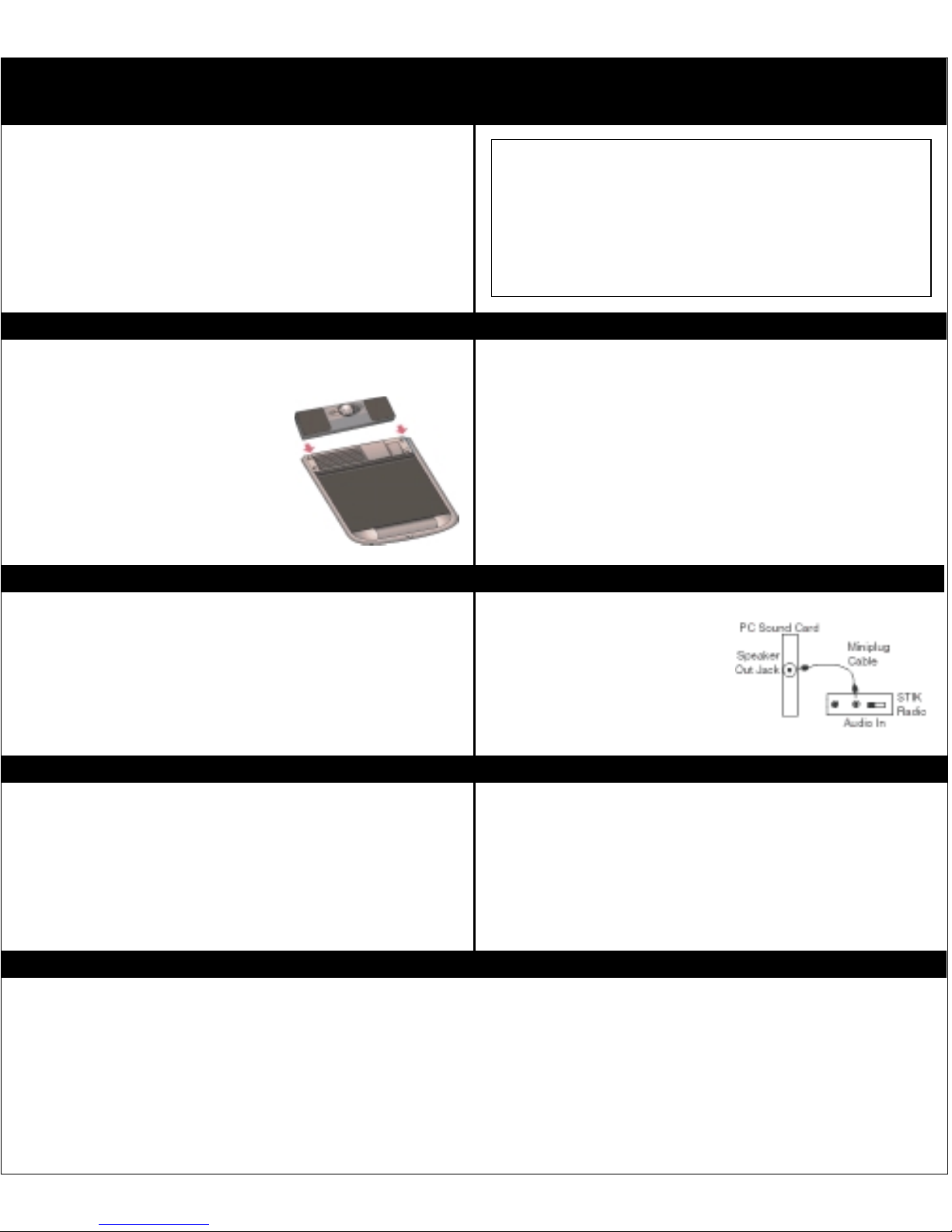
DC-550
STIK Radio
CONNECTING THE DC-550 STIK RADIO TO THE
DC-200 MOUSEPAD
Place the DC-550 Stik Radio on
the slots on the D C - 2 0 0
mousepad and slide it down. The
mousepad is now a computer
audio system. You can listen to
FM radio for music, weather and
traffic reports or connect to your
PC for digital audio or games.
PLACING THE WIRE ANTENNA
To make the most of the sensitive FM tuner, extend and
secure the single wire FM antenna as needed to obtain
the clearest reception.
USING THE EARPHONE JACK.
To hear FM radio or PC sounds in private, connect headphones with a 3.5mm miniplug to the E.Phone jack. The
external speakers will be muted when headphones are
connected.
CARE AND MAINTENANCE
• Slim STIK design
• Sensitive FM tuner with
external wire antenna
• Headphone jack for
privacy
• Dual speakers
• Audio In jack connects to
PC Sound card for
computer audio from
your mousepad.
• Mounts on DC-200 Multitasking Mousepad
In addition to receiving FM radio, the DC-550 can connect
to most standard PC sound cards for computer audio from
your mousepad.
The Stik Radio should be connected to a Speaker Out jack
on the computer. Connection to a headphone jack will not
provide adequate volume levels.
The FM tuner is turned off when connected to a PC.
1. Connect one end of a 3.5 mm
miniplug to 3.5 mm miniplug
cable to the Speaker Out j a c k
on your PC or soundcard.
2. Connect the other end of the
cable to the Audio In jack of the
DC-550 Stik Radio.
DATEXX LIMITED WARRANTY
This product is warranted against defects for 1 year from date of purchase. Within this period, we will replace or repair it, at our option, without charge for
parts and labor, with the exception of accessories such as batteries, wallets, etc. Return the defective unit with proof of purchase and a check or money
order for $3.00 (to cover postage, insurance and handling) to:Teledex Service Center, 1 Atlas St., Kenilworth, NJ, 07033. This warranty does not
cover products subjected to misuse, accidental damage, or repair by other than TELEDEX. In no event shall TELEDEX be liable for consequential economic
damage or damage to property. Except as provided herein, DATEXX makes no express warranties and any implied warranties are limited in duration to the
written limited warranties contained herein. Some states do not permit limitation or exclusion of implied warranties; therefore, the aforesaid limitation(s) or
exclusion(s) may not apply to the purchaser.This warranty gives you specific legal rights and you may also have other rights which vary from state to state.
Warranty valid only in the U.S.A.
TELEDEX INC. 1 Atlas St. Kenilworth, NJ 07033
Printed in China 3/98
If reception or sound quality weakens, the batteries may
need to be replaced.
1 . Remove the rear panel.
2. Remove the old batteries and insert three new batteries
(Type AAA 1.5V) following the polarity diagram inside
the battery compartment.
4. Replace the rear panel.
• Keep the STIK Radio dry. If it gets wet, dry it before use.
• Store the STIK Radio in moderate temperatures.
• Do not drop or strike the radio
• Clean the case with warm water. Do not use harsh
chemicals to clean the unit.
If the unit is not working properly, return it for service.
The DC-550 STIK radio brings High-tech sounds to your
mousepad. Sensitive FM tuner brings in your favorite radio
stations for News, Traffic reports, Weather bulletins or your
favorite talk show while you work. Jack in your computer for
stereo sounds from your PC. The futuristic design docks
with the DC-200 Multi-tasking Mousepad for the ultimate
mousepad experience. After mousing around, you can take
the DC-550 from PC to kitchen or workshop.
OPERATING THE RADIO
CONNECTING TO A COMPUTER SOUND CARD
REPLACING THE BATTERY
WARRANTY
www.datexx.com
