Page 1

MCU-200S
www.datavideo.com
MULTI-CAMERA
CONTROL UNIT
Instruction Manual
Page 2

2
Table of Contents
FCC COMPLIANCE STATEMENT .................................................................................................................................... 3
WARNINGS AND PRECAUTIONS .................................................................................................................................. 3
WARRANTY ................................................................................................................................................................. 4
STANDARD WARRANTY ......................................................................................................................................................... 4
THREE YEAR WARRANTY ....................................................................................................................................................... 4
DISPOSAL .................................................................................................................................................................... 5
1. INTRODUCTION....................................................................................................................................................... 6
1.1 FEATURES ............................................................................................................................................................... 6
1.2 COM PATI BLE SONY CAMERA MODELS* ....................................................................................................................... 6
2. SYSTEM DIAGRAM .................................................................................................................................................. 7
3. CONNECTIONS AND CONTROLS .............................................................................................................................. 8
3.1 REAR VIEW ............................................................................................................................................................. 8
Adapter Box (AD-1S) ................................................................................................................................................... 8
3.2 FRONT VIEW ......................................................................................................................................................... 10
Keyboard Control Guide ............................................................................................................................................ 10
Seven Segment Display and LED Indicators .............................................................................................................. 15
Operation Modes – LOCK and NORMAL ................................................................................................................... 16
4. CAMERA SETUPS ....................................................................................................................................................17
4.1 HOW TO COPY SETTINGS SET BY THE MCU-200S FROM ONE CAMERA TO ANOTHER .................................................................. 17
4.2 HOW TO STORE / RECALL SETTINGS FROM INTERNAL MEMORY (MU-1 / MU-2 / MU-3) .......................................................... 17
4.3 HOW TO SAVE / LOAD THE CAMCORDER SETTINGS TO / FROM A PC ........................................................................................ 18
5. FIRMWARE UPDATE PROCEDURE ...........................................................................................................................19
5.1 HOW TO UPDATE THE MCU-200S FIRMWARE ................................................................................................................... 19
5.2 HOW TO UPDATE THE AD-1S FIRMWARE .......................................................................................................................... 19
6. DIMENSIONS ..........................................................................................................................................................20
7. SPECIFICATIONS .....................................................................................................................................................21
NOTE .........................................................................................................................................................................22
SERVICE & SUPPORT ..................................................................................................................................................24
Disclaimer of Product & Services
The information offered in this instruction manual is intended as a guide only. At all times, Datavideo Technologies will
try to give correct, complete and suitable information. However, Datavideo Technologies cannot exclude that some
information in this manual, from time to time, may not be correct or may be incomplete. This manual may contain
typing errors, omissions or incorrect information. Datavideo Technologies always recommend that you double check
the information in this document for accuracy before making any purchase decision or using the product. Datavideo
Technologies is not responsible for any omissions or errors, or for any subsequent loss or damage caused by using the
information contained within this manual. Further advice on the content of this manual or on the product can be
obtained by contacting your local Datavideo Office or dealer.
Page 3
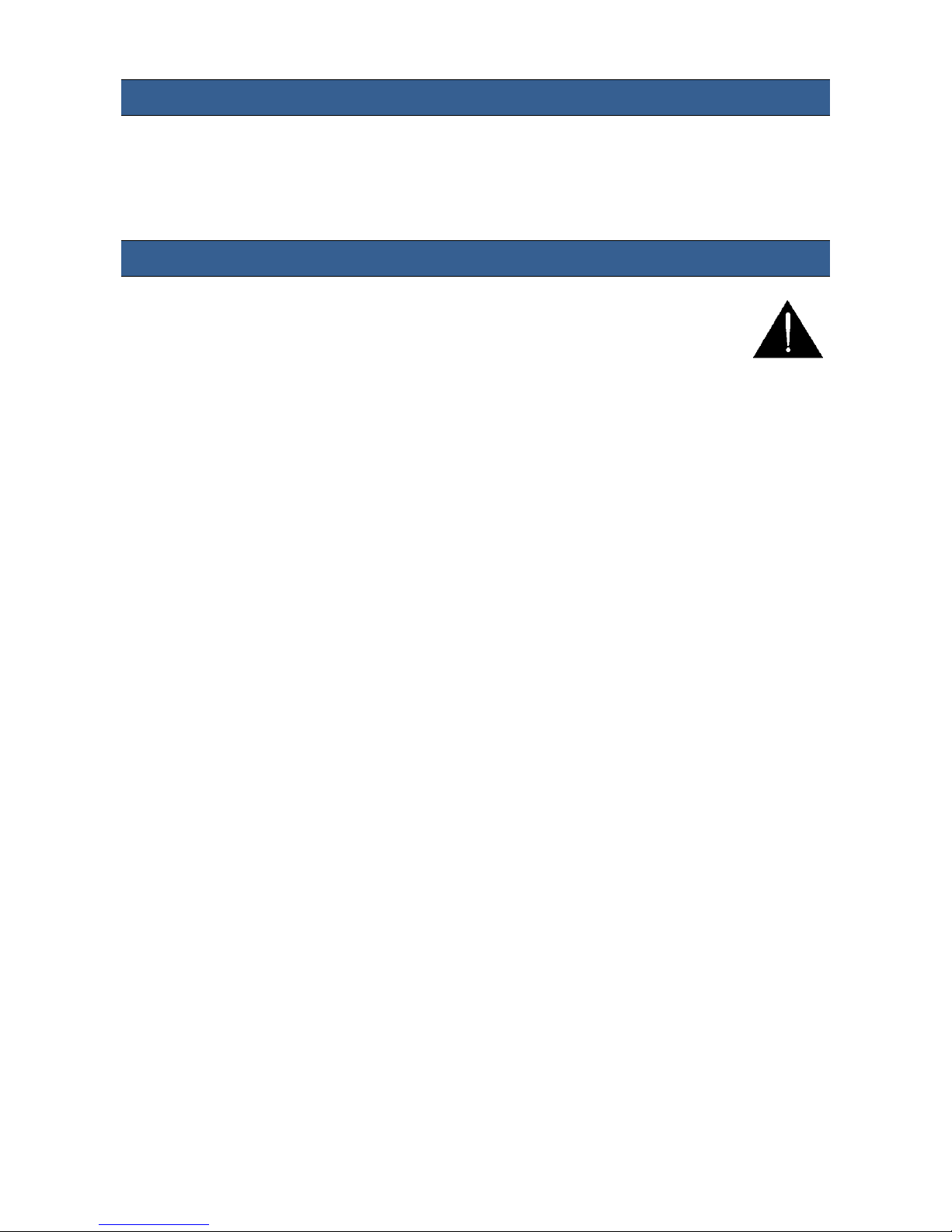
3
FCC Compliance Statement
This device complies with part 15 of the FCC rules. Operation is subject to the following two
conditions:
1. This device may not cause harmful interference, and
2. This device must accept any interference received, including interference that may cause
undesired operation.
Warnings and Precautions
1. Read all of these warnings and save them for later reference.
2. Follow all warnings and instructions marked on this unit.
3. Unplug this unit from the wall outlet before cleaning. Do not use liquid or aerosol
cleaners. Use a damp cloth for cleaning.
4. Do not use this unit in or near water.
5. Do not place this unit on an unstable cart, stand, or table. The unit may fall, causing serious
damage.
6. Slots and openings on the cabinet top, back, and bottom are provided for ventilation. To ensure
safe and reliable operation of this unit, and to protect it from overheating, do not block or
cover these openings. Do not place this unit on a bed, sofa, rug, or similar surface, as the
ventilation openings on the bottom of the cabinet will be blocked. This unit should never be
placed near or over a heat register or radiator. This unit should not be placed in a built-in
installation unless proper ventilation is provided.
7. This product should only be operated from the type of power source indicated on the marking
label of the AC adapter. If you are not sure of the type of power available, consult your
Datavideo dealer or your local power company.
8. Do not allow anything to rest on the power cord. Do not locate this unit where the power cord
will be walked on, rolled over, or otherwise stressed.
9. If an extension cord must be used with this unit, make sure that the total of the ampere ratings
on the products plugged into the extension cord do not exceed the extension cord rating.
10. Make sure that the total amperes of all the units that are plugged into a single wall outlet do
not exceed 15 amperes.
11. Never push objects of any kind into this unit through the cabinet ventilation slots, as they may
touch dangerous voltage points or short out parts that could result in risk of fire or electric
shock. Never spill liquid of any kind onto or into this unit.
12. Except as specifically explained elsewhere in this manual, do not attempt to service this
product yourself. Opening or removing covers that are marked “Do Not Remove” may expose
you to dangerous voltage points or other risks, and will void your warranty. Refer all service
issues to qualified service personnel.
13. Unplug this product from the wall outlet and refer to qualified service personnel under the
following conditions:
a. When the power cord is damaged or frayed;
b. When liquid has spilled into the unit;
c. When the product has been exposed to rain or water;
d. When the product does not operate normally under normal operating conditions. Adjust
only those controls that are covered by the operating instructions in this manual; improper
adjustment of other controls may result in damage to the unit and may often require
extensive work by a qualified technician to restore the unit to normal operation;
e. When the product has been dropped or the cabinet has been damaged;
f. When the product exhibits a distinct change in performance, indicating a need for service.
Page 4

4
Warranty
Standard Warranty
• Datavideo equipment are guaranteed against any manufacturing defects for one year from
the date of purchase.
• The original purchase invoice or other documentary evidence should be supplied at the
time of any request for repair under warranty.
• The product warranty period begins on the purchase date. If the purchase date is unknown,
the product warranty period begins on the thirtieth day after shipment from a Datavideo
office.
• All non-Datavideo manufactured products (product without Datavideo logo) have only one
year warranty from the date of purchase.
• Damage caused by accident, misuse, unauthorized repairs, sand, grit or water is not
covered under warranty.
• Viruses and malware infections on the computer systems are not covered under warranty.
• Any errors that are caused by unauthorized third-party software installations, which are not
required by our computer systems, are not covered under warranty.
• All mail or transportation costs including insurance are at the expense of the owner.
• All other claims of any nature are not covered.
• All accessories including headphones, cables, and batteries are not covered under warranty.
• Warranty only valid in the country or region of purchase.
• Your statutory rights are not affected.
Three Year Warranty
• All Datavideo products purchased after July 1st, 2017 are qualified
for a free two years extension to the standard warranty, providing
the product is registered with Datavideo within 30 days of
purchase.
• Certain parts with limited lifetime expectancy such as LCD panels, DVD drives, Hard Drive,
Solid State Drive, SD Card, USB Thumb Drive, Lighting, Camera module, PCIe Card are
covered for 1 year.
• The three-year warranty must be registered on Datavideo's official website or with your
local Datavideo office or one of its authorized distributors within 30 days of purchase.
Page 5
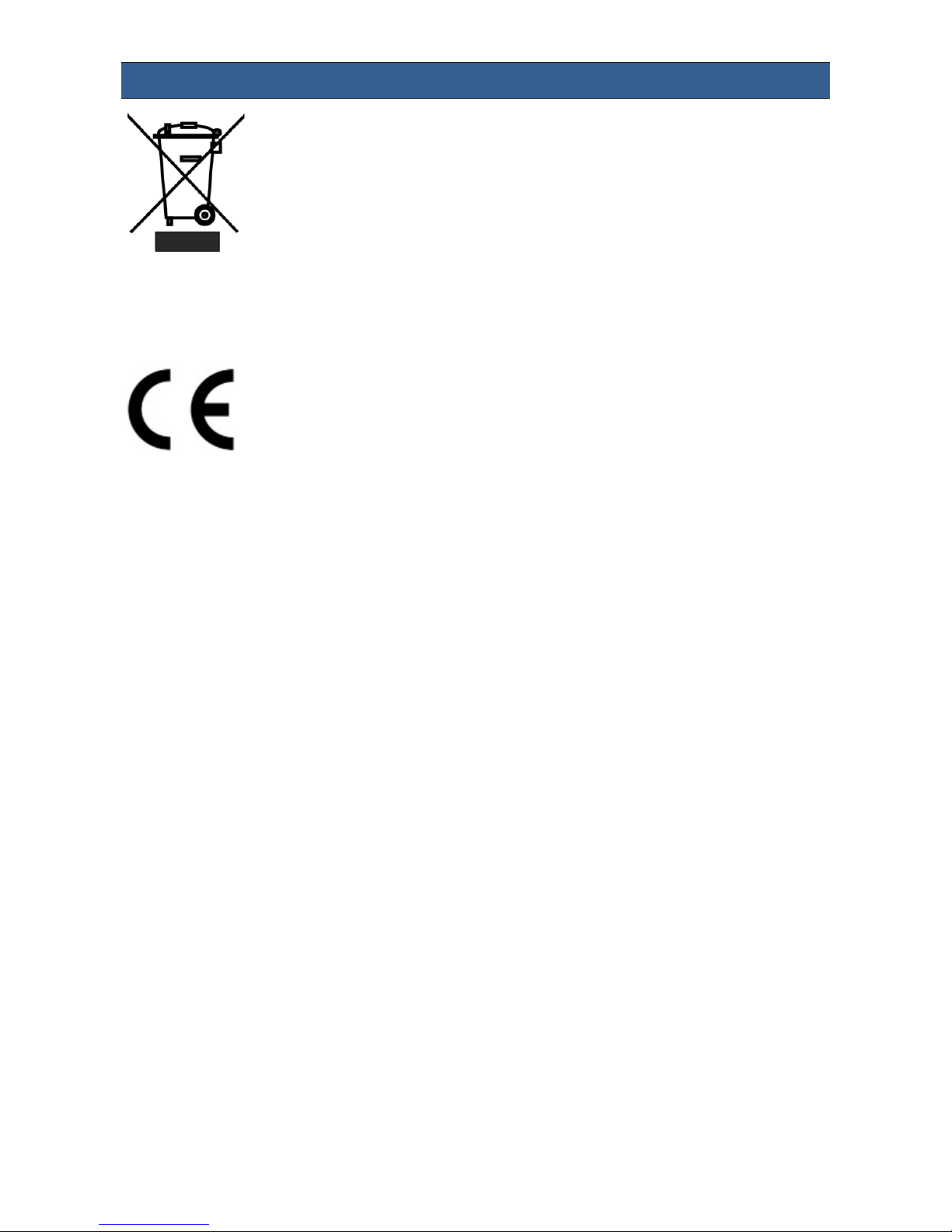
5
Disposal
For EU Customers only - WEEE Marking
This symbol on the product or on its packaging indicates that this product must
not be disposed of with your other household waste. Instead, it is your
responsibility to dispose of your waste equipment by handing it over to a
designated collection point for the recycling of waste electrical and electronic
equipment. The separate collection and recycling of your waste equipment at
the time of disposal will help to conserve natural resources and ensure that it is
recycled in a manner that protects human health and the environment. For more information
about where you can drop off your waste equipment for recycling, please contact your local city
office, your household waste disposal service or the shop where you purchased the product.
CE Marking is the symbol as shown on the left of this page. The letters "CE" are
the abbreviation of French phrase "Conformité Européene" which literally
means "European Conformity". The term initially used was "EC Mark" and it
was officially replaced by "CE Marking" in the Directive 93/68/EEC in 1993. "CE
Marking" is now used in all EU official documents.
Page 6

6
1. Introduction
The MCU-200S is a multiple camera controller designed for controlling SONY studio or portable
camcorders. Its useful and user-friendly design allows you to connect a maximum of 4 SONY
camcorders through the Ethernet cables and an adapter box. Major functions of several SONY
camcorders can be easily operated and controlled using the MCU-200S at up to 300m away from
the controller unit.
The Datavideo MCU-200S Controller is capable of remotely configuring SONY Camcorders from an
OB Van. The MCU-200S can connect up to four SONY cameras allowing settings from one camera
to be quickly aligned with other cameras. With features similar to the SONY Extension Control Unit,
the MCU-200S reduces cost in manpower and equipment and saves setup time and disk space for
you.
To get more value out of this equipment please take a few minutes to read through this manual.
This will help familiarizing yourself with all the aspects of the MCU-200S control unit.
That’s Datavideo; sharing the value!
1.1 Features
• Four RJ-45 Ethernet ports allow remote setup of up to four SONY cameras.
• RJ-45 cabling allows unit to be placed up to 300m away from the camera(s).
• Control of Record and Playback functions.
• Control of Camera User memory functions.
• Control of Camera OSD Menu Navigation.
• Control of Shutter speed and degree functions.
• Control of Iris adjustment.
• Control of AWB & ABB functions.
• Control of White Balance A, B and Preset functions.
• Control of Camera Knee & Bars functions.
• Control of Camera Gain adjustment.
• RGB Black Level / R & B gain and Master Pedestal controls.
1.2 Compatible SONY Camera Models*
• PMW - F5 / EX3 / EX350 / 300K2 / 350K / 320 / 400
• PDW - 510 / 510P / F55
• PMW - F3 / 300 / 350
• HDW - 730S / 750P / 790P / F900R
*Note: Please see the product page on our official website for the updated list.
Page 7
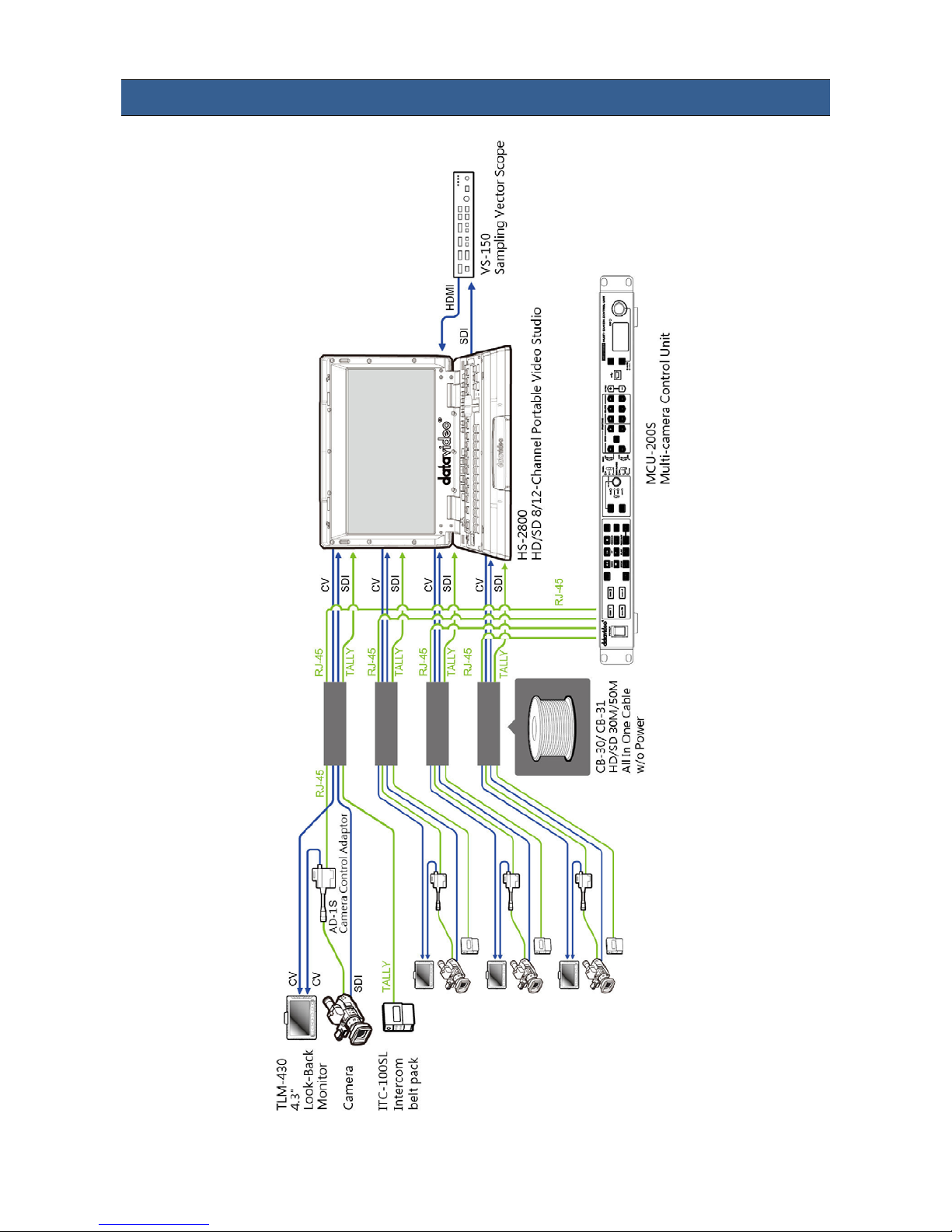
7
2. System Diagram
Page 8
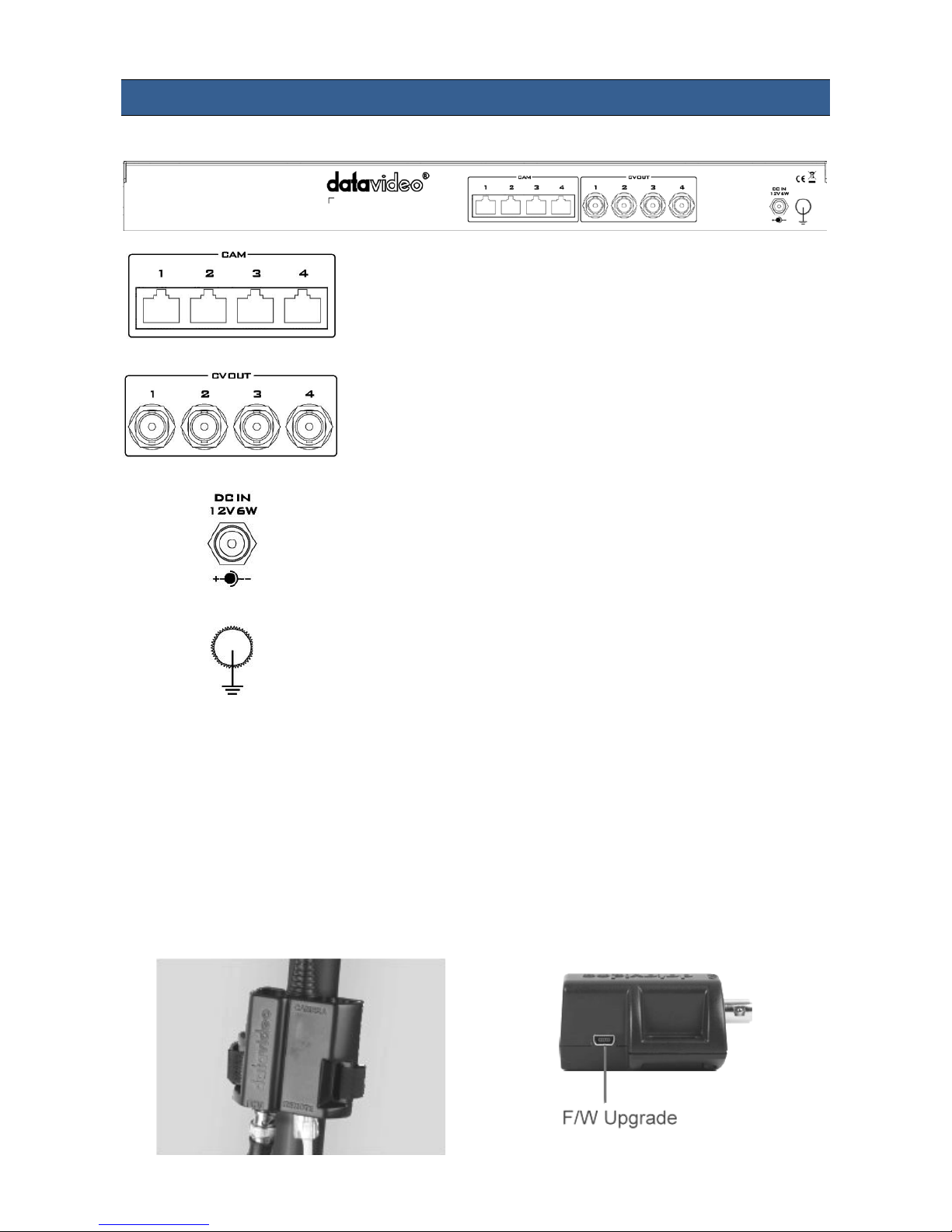
8
3. Connections and Controls
3.1 Rear View
Remote Control
Four RJ-45 ports allow remote control of up to four SONY
cameras.
CV OUT
The CV ports are used for confidence monitoring and in some
cases they can be used to view the camera’s OSD menu.
12V DC Input
Connects the supplied 12V PSU to this socket. The connection can
be secured by screwing the outer fastening ring of the DC In plug
to the socket.
Grounding Terminal
When connecting this unit to any other component, make sure
that it is properly grounded by connec
ting this terminal to an
appropriate point. When connecting, use the socket and be sure
to use wire with a cross-sectional area of at least 1.0 mm2.
Adapter Box (AD-1S)
The adapter box acts as an interface between the MCU-200S and SONY cameras or camcorders.
One side of the box connects to the MCU-200S via an Ethernet cable and the other side connects
to SONY cameras or camcorders via a SONY CAM/BS cable. Users are allowed to use an Ethernet
cable that runs 300 meters to connect the MCU-200S to this adapter box which in turn connects a
SONY camera.
The CV output connects the monitor which will display the camcorder settings.
Page 9

9
This unit allows you to operate the functions of the camera up to 300m away with the MCU-200S
unit.
The AD-1S adaptor connects the MCU-200S via RJ-45 cabling to the chosen Sony camera. This
adaptor changes the Ethernet connection to a Sony CAM/BS cable run with a multi-pin connector.
NOTE: Before using the MCU-200S to control the connected cameras, you have to enable the
camera’s remote control function. For instructions on how you can enable the remote control
function, please see the corresponding user manual.
NOTE: Be very careful with the Sony CAM/BS cable connector which plugs into the remote socket
of the Sony camera. This connector only slides into the camera’s remote socket when the notches
and pins are matched up correctly. Do not twist or force this connection as damage to the camera
or connector pins may happen.
NOTE: With the AD-1S connected, the menu and other functions of the Sony camera may be
limited to remote control only. To regain manual control of the menu functions on the camera first
disconnect the AD-1S.
The AD-1S also features a BNC type Composite (CV) output which can be taken to an SD monitor
on or near the camera. This Composite output can be used for confidence and composition
monitoring and in some cases to view the camera’s own LCD/OSD menus too. Please note this
feature is camera model and firmware dependant.
Each AD-1S adaptor has a built in Velcro strap so that the unit can be quickly mounted in a
convenient location on or near the camera.
A micro USB 2.0 port is provided for transfer of firmware updates to the unit. See Firmware
Update section for more details.
Page 10

10
3.2 Front View
Keyboard Control Guide
Power switch
Use this switch to power the MCU-200S On o r Of f.
Camera selection
Select the button for the camera that you wish to control.
MCU-200S Memory stores
Using the LOAD SAVE button it is possible to transfer the
current setting from one camera to another.
MU-1, MU-
2 can be used to store settings within the
MCU-200S.
Note: The LOAD SAVE / MU1 / MU2 functions are not
applicable to SONY EX3 & PMW-300EX cameras.
Recorder / Playback functions
ENABLE when selected activates the recorder / playback
functions of the chosen camera. This includes rewind
[REW], fast forward [FF], record start/stop [REC S/S], stop,
play and record check [REC RVW].
REC RVW makes it possible to check what has just been
recorded (2 seconds REC review) by pressing this button
during REC pause.
Camera
Selection
Load / Save
Recorder /
Playback
Functions
Menu
Control
Shutter
Selection
Camera
Video
Signals
Enable
Gain
White /
Black
Balance
Painting
Adjustment
Master
Pedestal
Control
Iris Adjustment /
LED Display
Firmware
UPDATE
Page 11

11
With a DVCPRO HD camera recorder, the tape is cued to
provide continuity from one shot to the next when this
button is pressed while playback is paused.
Note: The REW and FF functions may be modified during
the firmware upgrade process.
SHORT MARK
Press this button during recording or playback to record
shot mark 1.
ND (ND filter) select switch and indicator
Use this switch to select the ND filter. Press the switch
upward to change the ND filter in order and downward to
change the ND filter in the reverse order. The ND
indicator displays the currently selected ND filter. This
switch is disabled for a camera not equipped with an ND
filter servo system or a camera without ND filters.
CC
(color temperature conversion filter) select switch
and indicator
Use this switch to select the CC filter. Press the switch
upward to change the CC filter in order and downward to
change the CC filter in the reverse order. The CC indicator
displays the currently selected CC filter. This switch is
disabled for a camera not equipped with a CC filter servo
system or a camera without CC filters.
Note: The FILTER ND / FILTER CC functions
may be
modified during the firmware upgrade process.
DETAIL
In Remote Control mode, press and light this button to
enable the Detail function.
Menu
When this function is enabled, the button is back lit
orange and the OSD menu is shown on the LCD
panel/view finder of the camera. This OSD menu may also
be shown on the AD-1S’s composite output (if supported).
Some camera models also allow this OSD menu to be
displayed on the SDI or HDMI output of the chosen
camera. Refer to your cameras manual for more details
on its OSD Menu outputs and change settings where
necessary.
Page 12

12
CANCEL
In Camera Menu mode, press this button to cancel the set
value.
SHUTTER
In Remote Control mode, Moving this switch to enable
the Shutter function. The current shutter spee
d is
displayed on the adjustment value indicator and the
shutter speed can be adjusted with the adjustment knob
(rotary encoder). In Camera Menu mode, moving the
switch to enable the character display function on the
camera.
ON /OFF
To turn on/ off the shutter operation.
ECS (Extended Clear Scan)
In Remote Control mode, moving the switch to enable the
ECS function.
SLS (Slow Shutter)
In Remote Control mode, moving the switch to enable the
SLS function.
Note
: The SLS function may be modified during the
firmware upgrade process.
W.BAL sw i t c h
This switch is used to recall the preset or stored values of
white balance in the camera.
A or B: This will apply the value stored in the white
balance A or B memory in the camera recorder. When the
AWB / ABB switch is set to the AWB position, the white
balance is automatically adjusted and the value adjusted
is stored in the selected memory A or B.
PRST
This will apply the preset value of the white balance
stored in the camera recorder.
Page 13

13
CAM A.KNEE switch
To select the video signals to be output from the camera.
BARS
Camera generated colour bar signals are output.
CAM. AUTO KNEE OFF
The images shot by camera are output. The AUTO KNEE
circuit does not work. MANUAL KNEE is set as the camera
recorder's initial setting.
CAM. AUTO KNEE ON
The images shot by the camera are output. The AUTO
KNEE circuit works.
NOTE:
AUTO KNEE circuit will not be effective if DRS
(Dynamic Range Stretch) function is enabled. It is also
possible to allocate the MANUAL KNEE and DRS functions
via the menu settings on the camera.
GAIN switch
Allows selection of the video amplifier’s gain depending
on the lighting conditions that are present in the camera’s
location.
Moving the switch upwards increases the gain in dB steps.
Moving the switch downwards decreases the gain in dB
steps.
AWB / ABB switch with LED
This switch is used to trigger Auto White Balance (AWB)
or Auto Black Balance (ABB) adjustment.
AWB: White balance is adjusted automatically. When the
W.BAL switch is set to A or B at this time, the value to
which the balance was adjusted will be stored in memory
A or memory B.
ABB: Black balance is adjusted automatically. This value
will be stored in a dedicated ABB memory.
LED ON: Auto white balance / auto black balanc
e in
progress.
LED OFF:
Auto white balance / auto black balance
completed.
LED stops blinking and goes off: Auto white balance /
auto black balance error.
Page 14

14
Note: The AWB / ABB functions may be modified during
the firmware upgrade process.
Enable & Painting Adjustment buttons
Press the ENABLE button in the Painting area
of the
MCU-200S before choosing to adjust either the level of
the Red and Blue Gain or the RGB Pedestal values.
Master Pedestal Control
These buttons are used to adjust the level of the Master
Pedestal.
Mini USB 2.0 port
This port is used for firmware updates or to save/transfer
MCU-100S settings to computer.
See Firmware Update
section for firmware upgrade
details.
CHECK / Lock
GAIN value, SHUTTER speed, FILTER position, IRIS, Master
Pedestal, R/B Gain and RGB pedestal values are shown on
the display below in this order each time the CHECK
button is pressed.
If the CHECK button is pressed and held down for over
two seconds the MCU-200S unit will switch in to LOCK
mode.
Note
: The Check function may be modified during the
firmware upgrade process.
IRIS button
To enable or disable Auto Iris.
The button is back lit orange when Auto Iris is enabled.
Page 15

15
LED display
The IRIS
value, Shutter degree, speed, Gain and Filter
positions can be displayed here by using the CHECK
button.
*The M. PED, PAINTING GAIN R/B and BLACK R/G/B
values can also be displayed sequentially here. See CHECK
button also.
When in LOCK mode this display will show Lock.
Note: The LED display functions may be modified during
the firmware upgrade process.
EXT LED
This LED will be ON when a lens extender is detected on
the chosen camera.
Note: The EXT LED function may be modified during the
firmware upgrade process.
IRIS control
Used to adjust the Iris value. See IRIS and CHECK buttons
also.
Seven Segment Display and LED Indicators
Deg Indicator
To indicate the displayed format of SHUTTER value.
ON: Shutter angle is displayed.
OFF: Shutter speed is displayed.
SHTR Indicator This lights up when LED display shows SHUTTER (speed) value.
GAIN Indicator This lights up when LED display shows GAIN value (in dB).
FILTER Indicator This lights up when LED display shows ND FILTER mode (F1~F5).
Page 16

16
Operation Modes – LOCK and NORMAL
There are two modes of operation on the MCU-200S.
NORMAL: This is always active when the unit is first turned on. Under this mode all functions are
available. Buttons not back lit indicate functions that are currently not in use. The user may
activate these functions via an associated ENABLE button.
LOCK: This mode is activated by pressing and holding down the CHECK button for two seconds.
When in LOCK mode all functions are unavailable except for the 4 Camera selection buttons and
the CHECK function. This is to prevent unauthorized or unintended operation during a LIVE
production. The seven segment LED display will also show Lock.
Iris controls can be quickly accessed in LOCK mode by pressing down on the IRIS Dial once; press
the dial again to return to full lock mode. When the Iris function is accessed in this way, if the
MCU-200S unit is left idle for 3 seconds or more then the unit will automatically return to full
LOCK mode.
The LOCK mode can be deactivated by pressing and holding down the CHECK button for two
seconds.
Page 17

17
4. Camera Setups
4.1 How to copy settings set by the MCU-200S from one camera to
another
When the MCU-200S is used to control more than one camera, it is possible to copy the settings
set by the unit on one camera to another via the Memory Stores functions of the unit.
Follow the following procedure to copy the settings set by the unit on camera to another.
1. Select the camera from which you want to copy the settings via the CAM 1 to CAM 4
buttons.
2. Press the LOAD SAVE button to start the copy process. The LOAD SAVE button will be back
lit orange and blinking.
3. Whilst the LOAD SAVE button is back lit orange and blinking select the camera to which you
want to copy the settings via the CAM 1 to CAM 4 buttons.
4. When the LOAD SAVE button is back lit green the copy process is then completed.
Note: This process does not work if either the selected source or destination camera is not
connected or is not powered on.
4.2 How to store / recall settings from internal memory (MU-1 / MU-2 /
MU-3)
The MCU-200S has dedicated internal memory to store the settings set by the unit on four cameras.
This internal memory can be accessed using the Memory Store functions.
Internally, the unit has three memory blocks indicated by the Memory Stores MU-1, MU-2 and
MU-3. Each of these blocks is divided into four segments, one segment for each camera. These are
used to store the settings for each camera accordingly.
Use this procedure to store the settings on a camera to the MCU-200S unit’s internal memory.
1. Select the camera from which you want to copy the settings via the CAM 1 to CAM 4
buttons.
2. Press the LOAD SAVE button to start the copy process. The LOAD SAVE and the selected
camera button will be back lit orange and blinking.
3. Whilst these buttons are back lit orange and blinking select the memory block, MU-1, MU-
2 or MU-3 button, to which you want to copy the settings.
4. When the MU-1, MU-2 or MU-3 button is back lit green and the copy process is then
completed.
Use this procedure to recall a previously saved setting on the MU-1, MU-2 or MU-3 button to a
camera.
1. Select the camera to which you want to copy the stored settings via the CAM 1 to CAM 4
buttons.
2. Select the memory block from which you want to copy the settings via the MU-1, MU-2 or
MU-3 button.
Page 18

18
3. Press the LOAD SAVE button to start the copy process. The LOAD SAVE and the selected
camera button will be back lit orange and blinking.
4. These buttons will be back lit green when copy process is completed.
4.3 How to save / load the camcorder settings to / from a PC
It is possible to save the current settings on all four cameras from MCU-200S to a PC for later use.
Also any previously saved MCU-200S settings stored on a PC can also be loaded back to the MCU200S unit. This can be handy if multiple users have access to the equipment and you need a quick
way to get back to your preferred settings.
Use the following procedure to save the current camera settings set by the MCU-200S unit to a PC.
1. Power off the MCU-200S unit.
2. Connect the MCU-200S unit to PC using USB cable via the USB 2.0 (Mini B) interface.
3. Set the five switches on the MCU-200S unit to their middle
position.
4. Press and hold in both the CAM 1 & MU-1 buttons at same time and then power on the
MCU-200S unit.
5. The seven segment LED Display will show “cU--”, and the PC will detect the MCU-200S unit
as an external storage device named “MCU-200S_MUx”.
6. Open the “MCU-200S_MUx” folder on the PC and copy “mu_param.bin” file to desired PC
hard drive location.
7. Once complete unplug the USB cable and reboot the MCU-200S unit.
To load previously saved settings on a PC to MCU-200S, repeat steps 1~5 of the above procedure
and then continue with the following steps.
6. Open the “MCU-200S_MUx” file folder on PC and delete the “mu_param.bin” file.
7. Copy the previously saved “mu_param.bin” file from the PC hard drive location to the
“MCU-200S_MUx” folder.
Note: Do not worry if the previously saved xxxxxxxxx.bin file has been renamed on the PC. The
MCU-200S unit will automatically amend the file name back to “mu_param.bin” after a reboot.
8. Once the copy process is complete unplug the USB cable and reboot the MCU-200S unit.
Page 19

19
5. Firmware Update Procedure
From time to time Datavideo may release new firmware to either add new features or to fix
reported bugs in the current MCU-200S firmware. Customers can update the firmware themselves
if they wish or they can contact their local dealer or reseller for assistance should they prefer this
method.
This page describes the firmware update process and it should take approximately 20 minutes
total time to complete. Once started the update process should not be interrupted in any way as
this could result in a non-responsive unit.
As well as a working MCU-200S you will need:
The latest firmware update for the AD-1S units and the MCU-200S.
USB 2.0 cable (USB A type-to-Micro USB).
A Windows computer (Vista / 7) with USB 2.0 port.
Note: It is best to update the firmware of the AD-1S unit(s) at the same time as the MCU-200S.
5.1 How to update the MCU-200S firmware
1. Turn off the MCU-200S p o wer.
2. Connect the MCU-200S to the PC via a USB cable.
3. Set the five switches on the MCU-200S unit to their middle
position.
4. Move switch up towards (AWB) and at the same time also press the shutter select button
in. Hold both in place.
5. Turn on the MCU-200S p o wer.
6. MCU-200S LED display will show “L-x.x”, and the PC will find MCU-200S by USB 2.0.
7. Open “MCU-200S_U1” disk on PC.
8. Delete the bootcode.bin file in “MCU-200S_U1” disk.
9. Copy new xxxxxxxxx.bin file to the “MCU-200S_U1” disk. Do not worry about the new file
name, the MCU-200S will amend the file name automatically after reboot.
10. Reboot MCU-200S.
Note: It is best to update the firmware of the AD-1S unit(s) at the same time as the MCU-200S.
5.2 How to update the AD-1S firmware
1. Connect AD-1S to the PC via a USB cable (USB A Type – Micro USB)
2. Power on PC
3. Copy the firmware binary file to AD-1S from the PC.
Note:
1: It is best to update the firmware of the AD-1S unit(s) at the same time as the MCU-200S.
2: Please use win7 or earlier operating system.
Page 20

20
6. Dimensions
MCU-200S
AD-1S
All measurements in millimeters (mm)
Page 21

21
7. Specifications
Model Name MCU-200P
Product Name Multi-Camera Control Unit
Input / Output Interface
RJ45 x 4
CV x 4
Camera Adapter AD-1P
Remote Control Interface Ethernet
Number of Cameras Controlled 4
Maximum Transmission Distance Up to 300m (CAT-5 or CAT6)
Supported Functions
Record and Playback
Camera User Memory Functions
Camera OSD Menu Navigation
Shutter Speed and Degree Functions
Iris Adjustment
AWB & ABB Functions
White Balance A / B and Preset Functions
Camera Knee & Bars Functions
Camera Gain Adjustment
RGB Black Level / R&B Gain and Master Pedestal Controls
Compatible Camera Models
AG-HPX255, AG-HPX300, AG-HPX301, AG-HPX302, AG-
HPX304, AG-HPX370, AG-HPX370P, AG-HPX371, AG-HPX372,
AG-HPX500, AG-HPX502, AG-HPX600, AG-HPX600P, AJHDX900, AJ-HPX2700, AJ-HPX2700G, AJ-HPX3000, AJHPX2000*, AG-HPX380, AG-HPX3100, AJ-PX800G, AJ-PX500,
AG-HPX393
Power Supply DC 12V
Dimensions 440mm(W) x 49mm(H) x 140mm (D)
Page 22

22
NOTE
Page 23

23
NOTE
Page 24

DATAVIDEO WORLDWIDE OFFICES
Tel: +1-562-696 2324
Fax:+1-562-698 6930
E-mail:sales@datavideo.comE-mail: sales@datavideo.in
China Shanghai
Datavideo Technologies China Co
601,Building 10,No.1228,
Rd.Jiangchang,
Jingan District,Shanghai
Tel: +86 21-5603 6599
Fax:+ 86 21-5603 6770
E-mail: service@datavideo.cn
Singapore
Datavideo Visual Technology(S) Pte Ltd
No. 178 Paya Lebar Road #06-07
Singapore 409030
Tel: +65-6749 6866
Fa x:+65-6749 3266
E-mail:info@datavideovirtualset.com
Singapore
Datavideo Technologies Co. Lt d
10F. No. 176, Jian 1st Rd.,Chung Ho
District, New Taipei City 235, Taiwan
Tel: +886-2-8227-2888
Fax:+886-2-8227-2777
E-mail:service@dat avideo.com.tw
Taiwan
Datavideo Corporat ion
7048 Elmer Avenue.
Whittier, C A 90602,
U.S.A.
United States
Data video UK Lim it ed
Brookfield House, Brookfield Industrial
Estate, Peakdale Road, Glossop,
Derbyshire, SK13 6LQ
Tel: +44-1457 851 000
Fa x:+ 44-1457 850 964
E-mail: sales@datavideo.co .u k
United Kingdom
Datavideo Technologies China Co
902, No. 1 business building,
Xiangtai Square, No. 129,
Yingxiongshan Road, Shizhong District,
Jinan City, Shandong Province, China
Tel: +86 531-8607 8813
E-mail: service@datavideo.cn
China Jinan
Datavideo France s.a.r.l.
Cité Descartes 1, rue Albert Einstein
Champs sur Marne 774477 –
Marne la Vallée cedex 2
Tel: +33-1-60370246
Fa x:+33-1-60376732
E-mail: info@datavideo.fr
France
Datavideo Hong K ong Ltd
G/ F.,26 Cross Lane
Wanchai, Hong Kong
Tel: +852-2833-1981
Fax:+ 852-2833-9916
E-mail: info@datavideo.com.hk
Hong Kong
Datavideo India Noida
Fax:+91-0120-2427338
E-mail: sales@datavideo.in
Tel: +91-0120-2427337
A-132, Sec-63,Noida-201307,
India
India Noida
Datavideo India Kochi
Tel: +91 4844-025336
Fax:+91 4844-047696
2nd Floor- North Wing, Govardhan Building,
Opp. NCC Group Headquaters, Chittoor Road,
Cochin- 682035
India Kochi
Data video Technologies Europe BV
Floridadreef 106
3565 AM Ut recht ,
Th e Netherlands
Tel: +31-30-261-9 6-56
Fa x:+ 31-30-261-96-5 7
E-mail: info@data video. nl
Netherlands
China Beijing
Datavideo Technologies China Co
No. 812, Building B, Wankai Center,
No.316, Wan Feng Road, Fengtai District,
Beijing, China
Tel: +86 10-8586 9034
Fax:+86 10-8586 9074
E-mail: service@datavideo.cn
Datavideo Technologies China Co
A1-2318-19 Room,No.8, Aojiang Road,
Taijiang District,Fuzhou,Fujian,China
Tel: 0591-83211756,0591-83210187
Fax:0591-83211262
E-mail: service@datavideo.cn
China Fuzhou
Datavideo Technologies China Co
B-823,Meinian square,No.1388,
Middle of Tianfu Avenue,Gaoxin District,
Chengdu,Sichuan
Tel: +86 28-8613 7786
Fax:+86 28-8513 6486
E-mail: service@datavideo.cn
China Chengdu
Data video Technologies (S) PTE L td
No. 178 Paya Lebar Road #06-03
Singapore 409030
Tel: +65-6749 6866
Fa x:+65-6749 3266
E-mail:s ales@data video.sg
It is our goal to make owning and using Datavideo products a satisfying experience. Our support sta is available
to assist you to set up and operate your system. Contact your local office for specific support requests. Plus,
please visit www.datavideo.com to access our FAQ section.
All the trademarks are the properties of their respective owners. Datavideo Technologies Co., Ltd. All rights reserved 2018
Jan-29.2018
Version : E2
Service & Support
Please visit our website for latest manual update.
www.datavideo.com/product/MCU-200S
