Page 1

Hand Carry Recorder System
HRS-10
(TLM-700+DN-400)
Quick Start Guide
Rev 240610
www.datavideo-tek.com
Page 2

Warnings and Precautions
1. Read all of these warnings and save them for later reference.
2. Follow all warnings and instructions marked on this unit.
3. Unplug this unit from the wall outlet before cleaning. Do not use liquid or aerosol cleaners. Use a
damp cloth for cleaning.
4. Do not use this unit in or near water.
5. Do not place this unit on an unstable cart, stand, or table. The unit may fall, causing serious
damage.
6. Slots and openings on the cabinet top, back, and bottom are provided for ventilation. To ensure safe
and reliable operation of this unit, and to protect it from overheating, do not block or cover these
openings. Do not place this unit on a bed, sofa, rug, or similar surface, as the ventilation openings on
the bottom of the cabinet will be blocked. This unit should never be placed near or over a heat
register or radiator. This unit should not be placed in a built-in installation unless proper ventilation is
provided.
7. This product should only be operated from the type of power source indicated on the marking label
of the AC adapter. If you are not sure of the type of power available, consult your Datavideo dealer
or your local power company.
8. Do not allow anything to rest on the power cord. Do not locate this unit where the power cord will be
walked on, rolled over, or otherwise stressed.
9. If an extension cord must be used with this unit, make sure that the total of the ampere ratings on
the products plugged into the extension cord do not exceed the extension cord’s rating.
10. Make sure that the total amperes of all the units that are plugged into a single wall outlet do not
exceed 15 amperes.
11. Never push objects of any kind into this unit through the cabinet ventilation slots, as they may touch
dangerous voltage points or short out parts that could result in risk of fire or electric shock. Never
spill liquid of any kind onto or into this unit.
12. Except as specifically explained elsewhere in this manual, do not attempt to service this product
yourself. Opening or removing covers that are marked “Do Not Remove” may expose you to
dangerous voltage points or other risks, and will void your warranty. Refer all service issues to
qualified service personnel.
13. Unplug this product from the wall outlet and refer to qualified service personnel under the following
conditions:
a. When the power cord is damaged or frayed;
b. When liquid has spilled into the unit;
c. When the product has been exposed to rain or water;
d. When the product does not operate normally under normal operating conditions. Adjust only
those controls that are covered by the operating instructions in this manual; improper
adjustment of other controls may result in damage to the unit and may often require
extensive work by a qualified technician to restore the unit to normal operation;
e. When the product has been dropped or the cabinet has been damaged;
f. When the product exhibits a distinct change in performance, indicating a need for service.
To avoid any possible static damage to your equipment please ensure your camcorde r / deck is switched off
when connecting or disconnecting the IEEE-1394 cable.
1
Page 3
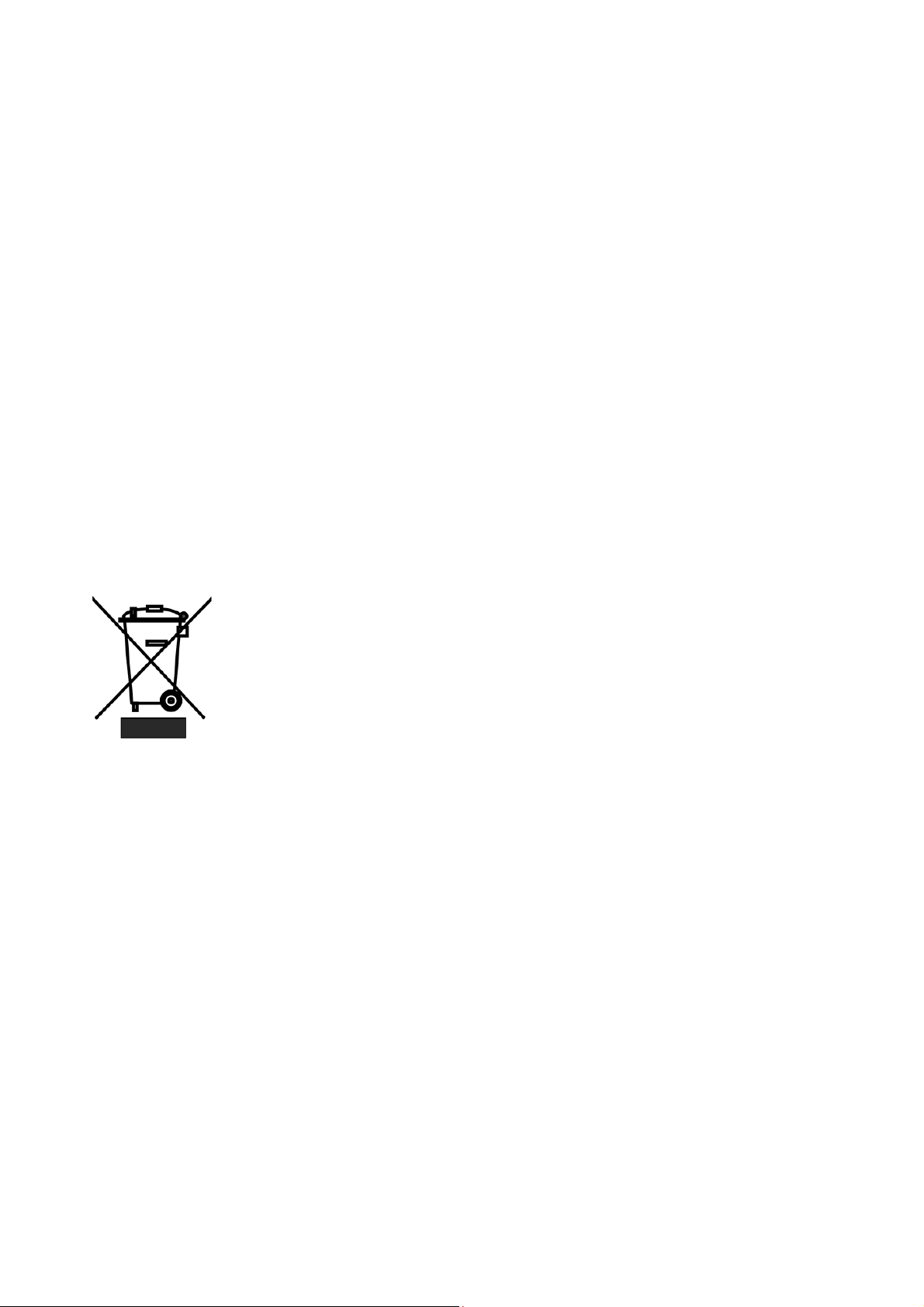
Warranty
Standard Warranty
Datavideo equipment is guaranteed against any manufacturing defects for one year from the date of
purchase.
The original purchase invoice or other documentary evidence should be supplied at the time of any
request for repair under warranty.
Damage caused by accident, misuse, unauthorized repairs, sand, grit or water is not covered by this
warranty.
All mail or transportation costs including insurance are at the expense of the owner.
All other claims of any nature are not covered.
Cables & batteries are not covered under warranty.
Warranty only valid within the country or region of purchase.
Your statutory rights are not affected.
Two Year Warranty
All Datavideo products purchased after 01-Oct.-2008 qualify for a free one year extension to the
standard Warranty, providing the product is registered with Datavideo within 30 days of purchase. For
information on how to register please visit www.datavideo-tek.com or contact your local Datavideo
office or authorized Distributors
Certain parts with limited lifetime expectancy such as LCD Panels, DVD Drives, Hard Drives are only
covered for the first 10,000 hours, or 1 year (whichever comes first).
Any second year warranty claims must be made to your local Datavideo office or one of its authorized
Distributors before the extended warranty expires.
Disposal
For EU Customers only - WEEE Marking.
This symbol on the product indicates that it will not be treated as household waste. It
must be handed over to the applicable take-back scheme for the recycling of electrical
and electronic equipment. For more detailed information about the recycling of this
product, please contact your local Datavideo office.
2
Page 4

Packing List
The following items should be included in the box. If any items are missing please contact your supplier.
1 x AD switch 12V / 5A with 4P-F XLR
1 x DV file converter software on CD-ROM disc
1 x AC Power Cord
2 x 2.5" HDD enclosure (w/o HDD fitted)
2 x Mini XLR 3P-F to XLR 3P-M 60CM
2 x Mini XLR 3P-F to XLR 3P-F 60CM
1 x IEEE 1394 6Pin -6Pin Cable 1.8M
1 x S-Video Cable
1 x Y type USB cable
10 x M3 X 4 m/m screws
2 x 2.0 X 8 m/m screws
2 x HD Label
2 x SD Label
4 x Label
1 x 2 Phone Plug to 2 Phone Plug Cable
2 x BNC Plug to BNC Plug Cable 1.2m
1 x DN-400 Instruction Manual
1 x HRS-10 Instruction Manual
1 x TLM-700 Instruction Manual
Features
Record DV, HDV (M2T) or SD Analogue input signals (YUV, CV, Y/C) in the field
Monitor loop through or playback tracks from the built-in DN-400 Recorder
Store up to 99 tracks on the removable 2.5” SATA HDD enclosure
Removable 2.5” SATA HDD enclosure can be connected to editing laptop via USB or SATA
Robust and splash proof carry case
Integrated side accessory pockets, carry handle, screen hood and detachable shoulder carry strap
Less than 10Kg making it very portable and easy to carry to remote locations
Small and compact footprint – Dimensions Depth 38 cm, Width 34 cm and Height 30 cm
Introduction
A combined Field Monitor and Recorder built into a robust handy carrying case with Monitoring, recording
and playback functions all in one portable unit! The Datavideo HRS-10 Hand Carry Recorder System is a
ready to go solution; it saves a lot of your valuable time setting up or breaking down in the field.
The HRS-10 is based on the highly successful TLM-700 monitor and DN-400 recorder. This robust, portable
field recorder has been designed to capture DV, HDV and analogue SD video on location using mains or DC
12V power. Practical features like the integrated carry handle and screen hood ensure the HRS-10HD is
usable almost anywhere!
To get the most out of your HRS-10HD please read this user manual, and the supplied Monitor and Recorde r
user manuals to familiarize yourself with its many useful features.
3
Page 5

Accessing the HRS-10 carry case
On each end of the HRS-10HD carry case there are two zips.
Open these two zips and then lift the cover end flaps as shown in the images below.
4
Page 6

HRS-10 Overview
Please refer to the individual instruction manual of each item for further details.
TLM-700 monitor(Top): displays the
Composite (CV) source from DN-400
Front
DN-400: Analogue & DV HDD recorder,
with 2.5" Removable HDD Enclosure
Rear
5
Page 7

How to remove the HRS-10 rack from the carry case
Separate the three Velcro strips from HRS-10 front side as shown in the image below.
Separate the three Velcro strips from HRS-10 rear side as shown in the image below.
6
Page 8

Slide the HRS-10 rack out from the rear of the carry bag as shown in the image below.
7
Page 9

How to Remove the TLM-700 Monitor from the HRS-10 Rack
Remove the four screws from Left side & right side as shown in the images below.
Remove the four screws from Left side & right side as shown in the image below.
8
Page 10

Remove/cut the cable tie carefully, and then remove the power and composite cables from the Monitor.
Carefully slide the TLM-700 monitor out from the rack front as shown in the image below.
9
Page 11

How to Remove the DN-400 Recorder from the HRS-10 Rack
Remove the four screws from Left side & right sides of the rack as shown in the images below.
Carefully remove/cut the cable ties, and then remove the power and Composite cables from the recorder.
10
Page 12

Slide the DN-400 recorder out from the rack front as shown in the image below.
Attaching the HRS-10 shoulder carry strap
Open the zipped accessory side pocket and take out the strap then attach to the loops provided as shown in
the image below.
11
Page 13

Set up HRS-10 for 45 Degree Viewing
Before opening or connecting cables tip the HRS-10 to 90°, and then pull out the Velcro secured stand as
shown in the image below.
Now place the HRS-10 onto the stand to achieve the new angle, you can now see the monitor at 45°.
Specification
Please refer to individual instruction manuals for specifications of each prod uct.
Case Dimensions:
Depth 38 cm
Width 34 cm
Height 30 cm
Total Weight 8.4 Kg
12
Page 14

Service & Support
It is our goal to make your products ownership a satisfying experience. Our supporting staff is available to
assist you in setting up and operating your system. Please refer to our web site www.datavideo-tek.com for
answers to common questions, support requests or contact your local office below.
Datavideo Global Website: www.datavideo-tek.com
Datavideo Corporation
Tel: +1 562 696 2324 Fax: +1 562-698-6930 E-Mail: contactus@datavideo.us
Datavideo Technologies Europe BV
Tel: +31-30-261-96-56 Fax: +31-30 261-96-57 E-Mail: service@datavideo.nl
Datavideo UK Limited
Tel: +44 1457 851 000 Fax: +44 1457 850 964 E-Mail: sales@datavideo.co.uk
Datavideo Technologies Co., Ltd
Tel: +886 2 8227 2888 Fax: +886-2-8227-2777 E-mail: service@datavideo.com.tw
Datavideo Technologies China Co., Ltd
Tel: +86 21-5603 6599 Fax:+86 21-5603 6770 E-mail: service@datavideo.cn
Datavideo Technologies (S) PTE LTD
Tel: +65-6749 6866 Fax: +65-6749 3266 E-mail: service@datavideo.sg
Datavideo HK Ltd
Tel: +852 2833 1981 Fax: +852-2833-9916 E-mail: info@datavideo.com.hk
All the trademarks are the properties of their respective owners.
Datavideo Technologies Co., Ltd. All rights reserved 2018
G082060501E1
13
