Datavideo DVP-100 Quick Start Manual
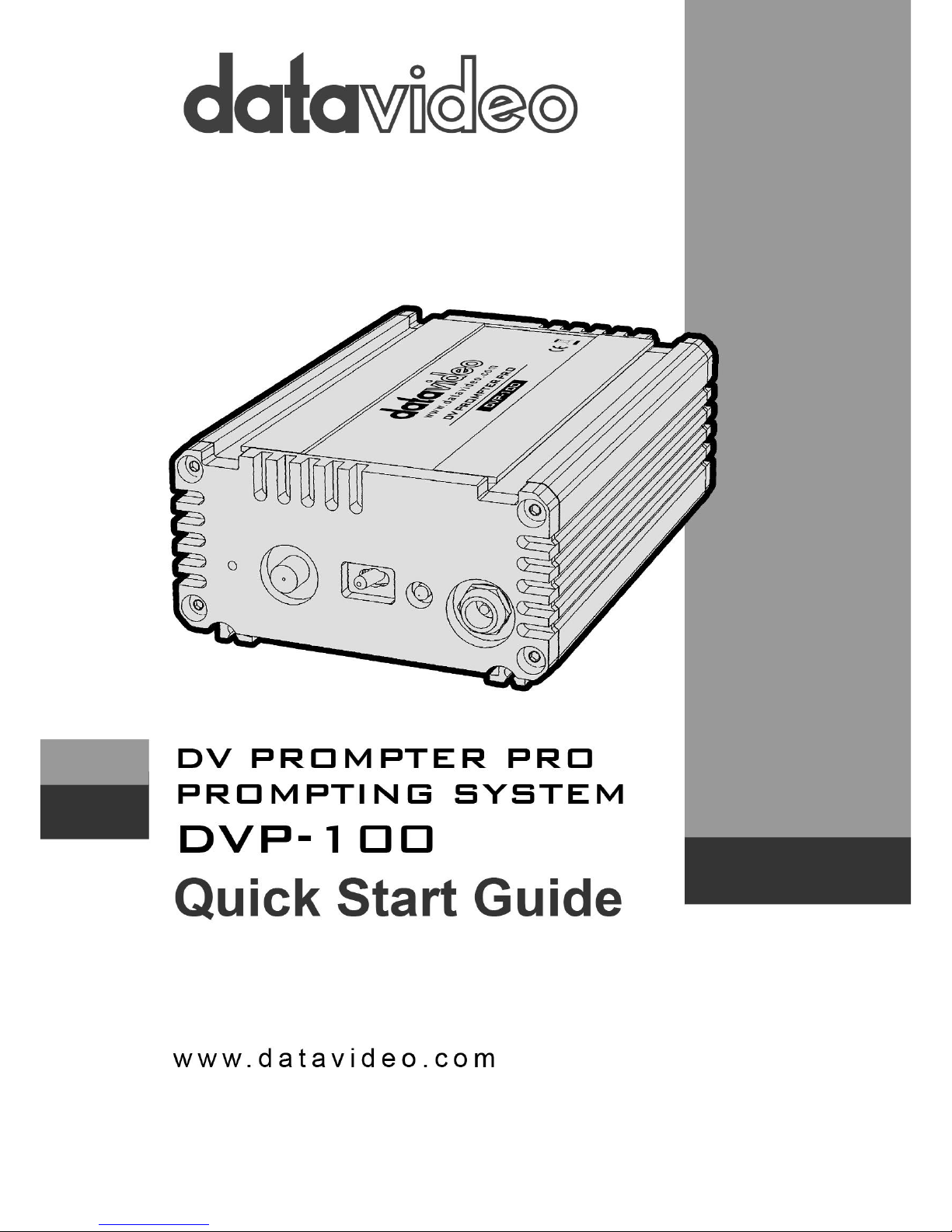
1
Title page

2
Contents
Warnings and Precautions .......................................................................................................................................................... 3
Disposal ........................................................................................................................................................................................... 3
Warranty ......................................................................................................................................................................................... 4
Packing List ...................................................................................................................................................................................... 4
Introduction ............................................................................................................................................................................... 5
Features .......................................................................................................................................................................................... 5
Example set up ................................................................................................................................................................................ 6
Connections & Controls .............................................................................................................................................................. 7
Front Panel ...................................................................................................................................................................................... 7
Connecting to DVP-100 with an iOS tablet.................................................................................................................................. 8
Connecting to DVP-100 with a laptop (Web browser) ................................................................................................................ 9
Using DVP-100 .......................................................................................................................................................................... 10
Home Page ............................................................................................................................................................................... 10
Controller Page ......................................................................................................................................................................... 11
Prompter Page ......................................................................................................................................................................... 12
Script Editor Page ..................................................................................................................................................................... 13
Creating & Importing Scripts ......................................................................................................................................................... 13
Editing Scripts ............................................................................................................................................................................... 13
Loading Scripts ......................................................................................................................................................................... 14
Playlist ...................................................................................................................................................................................... 15
Network Administration / Software Updates ........................................................................................................................... 16
Finding the DVP-100 device IP address ......................................................................................................................................... 16
Connecting to the DVP-100 administration interface ............................................................................................................... 17
Changing Wi-Fi settings ............................................................................................................................................................ 18
System updates ........................................................................................................................................................................ 19
Factory Reset ............................................................................................................................................................................ 19
Frequently-Asked Questions .................................................................................................................................................... 19
Specifications ........................................................................................................................................................................... 20
Service & Support ............................................................................................................................ Error! Bookmark not defined.
Disclaimer of Product and Services
The information offered in this instruction manual is intended as a guide only. At all times, Datavideo Technologies will try to give correct,
complete and suitable information. However, Datavideo Technologies cannot exclude that some information in this manual, from time to time,
may not be correct or may be incomplete. This manual may contain typing errors, omissions or incorrect information. Datavideo Technologies
always recommend that you double check the information in this document for accuracy before making any purchase decision or using the
product. Datavideo Technologies is not responsible for any omissions or errors, or for any subsequent loss or damage caused by using the
information contained within this manual. Further advice on the content of this manual or on the product can be obtained by contacting your
local Datavideo Office or dealer.
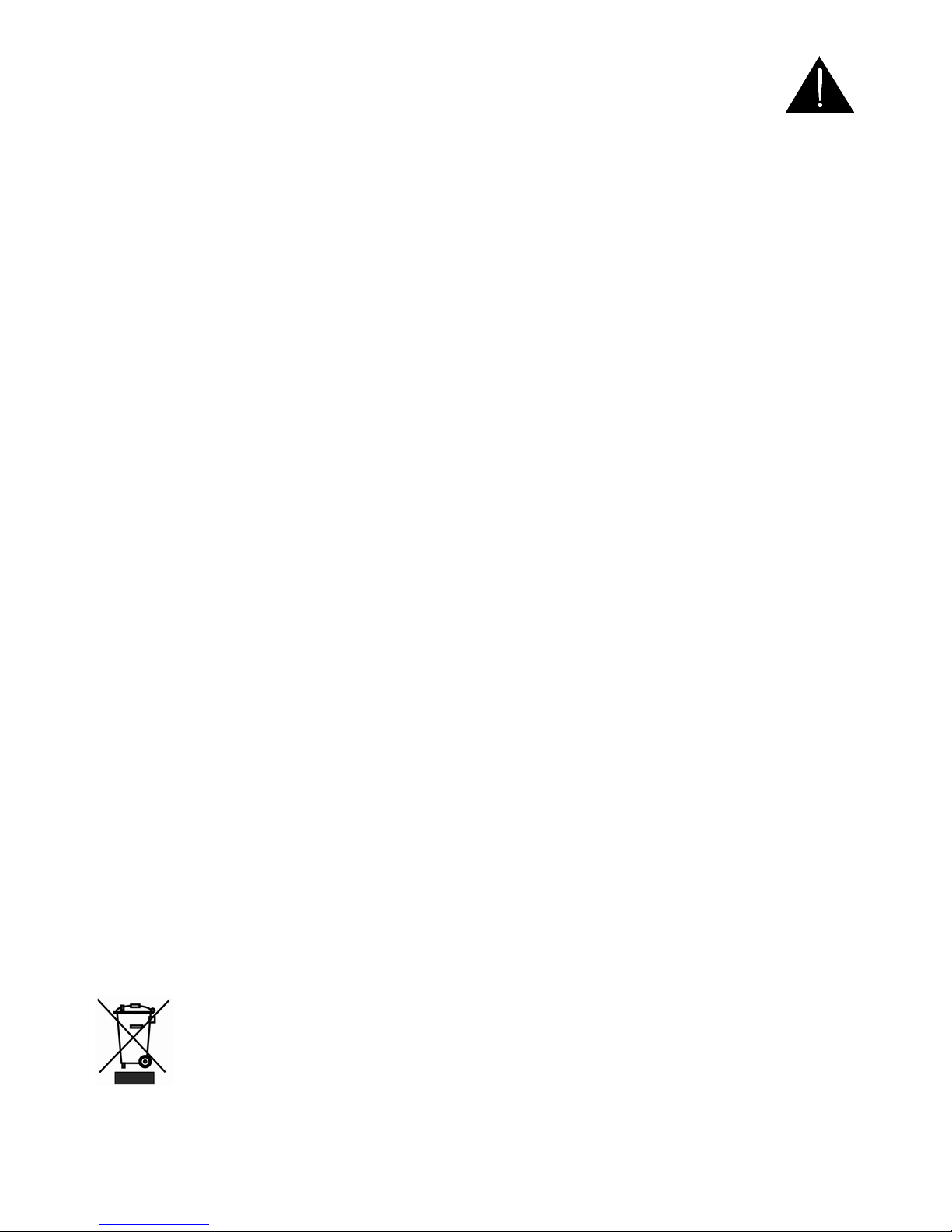
3
Warnings and Precautions
1. Read all of these warnings and save them for later reference.
2. Follow all warnings and instructions marked on this unit.
3. Unplug this unit from the wall outlet before cleaning. Do not use liquid or aerosol cleaners. Use a
damp cloth for cleaning.
4. Do not use this unit in or near water.
5. Do not place this unit on an unstable cart, stand, or table. The unit may fall, causing serious damage.
6. Slots and openings on the cabinet top, back, and bottom are provided for ventilation. To ensure safe
and reliable operation of this unit, and to protect it from overheating, do not block or cover these
openings. Do not place this unit on a bed, sofa, rug, or similar surface, as the ventilation openings on
the bottom of the cabinet will be blocked. This unit should never be placed near or over a heat
register or radiator. This unit should not be placed in a built-in installation unless proper ventilation
is provided.
7. This product should only be operated from the type of power source indicated on the marking label
of the AC adapter. If you are not sure of the type of power available, consult your Datavideo dealer
or your local power company.
8. Do not allow anything to rest on the power cord. Do not locate this unit where the power cord will
be walked on, rolled over, or otherwise stressed.
9. If an extension cord must be used with this unit, make sure that the total of the ampere ratings on
the products plugged into the extension cord do not exceed the extension cord’s rating.
10. Make sure that the total amperes of all the units that are plugged into a single wall outlet do not
exceed 15 amperes.
11. Never push objects of any kind into this unit through the cabinet ventilation slots, as they may touch
dangerous voltage points or short out parts that could result in risk of fire or electric shock. Never
spill liquid of any kind onto or into this unit.
12. Except as specifically explained elsewhere in this manual, do not attempt to service this product
yourself. Opening or removing covers that are marked “Do Not Remove” may expose you to
dangerous voltage points or other risks, and will void your warranty. Refer all service issues to
qualified service personnel.
13. Unplug this product from the wall outlet and refer to qualified service personnel under the following
conditions:
a. When the power cord is damaged or frayed;
b. When liquid has spilled into the unit;
c. When the product has been exposed to rain or water;
d. When the product does not operate normally under normal operating conditions. Adjust only
those controls that are covered by the operating instructions in this manual; improper
adjustment of other controls may result in damage to the unit and may often require
extensive work by a qualified technician to restore the unit to normal operation;
e. When the product has been dropped or the cabinet has been damaged;
f. When the product exhibits a distinct change in performance, indicating a need for service.
Disposal
For EU Customers only - WEEE Marking
This symbol on the product indicates that it should not be treated as household waste. It must
be handed over to the applicable take-back scheme for the recycling of Waste Electrical and
Electronic Equipment. For more detailed information about the recycling of this product, please
contact your local Datavideo office.
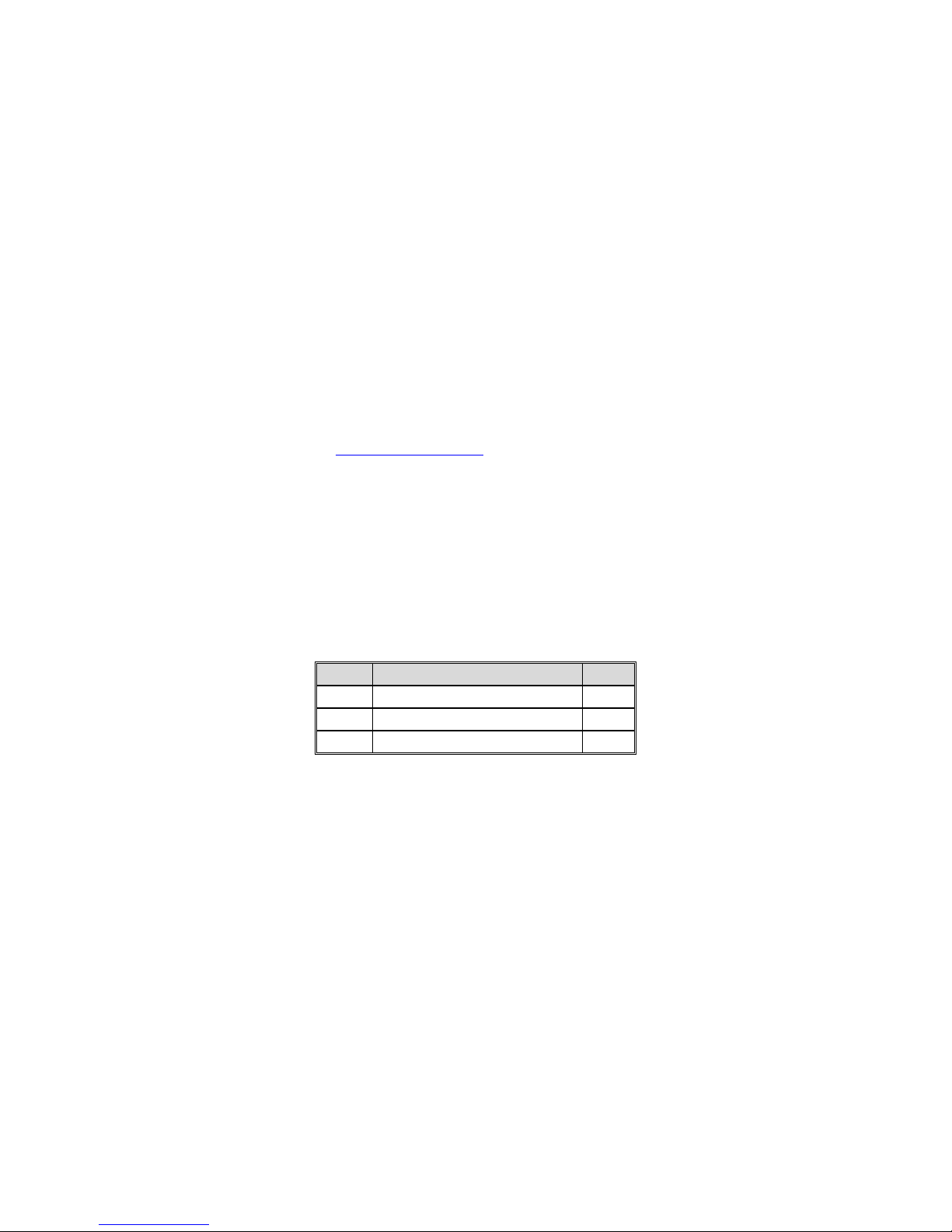
4
Warranty
Standard Warranty
Datavideo equipment is guaranteed against any manufacturing defects for one year from the date of
purchase.
The original purchase invoice or other documentary evidence should be supplied at the time of any
request for repair under warranty.
Damage caused by accident, misuse, unauthorized repairs, sand, grit or water is not covered by this
warranty.
All mail or transportation costs including insurance are at the expense of the owner.
All other claims of any nature are not covered.
Cables & batteries are not covered under warranty.
Warranty only valid within the country or region of purchase.
Your statutory rights are not affected.
Two Year Warranty
All Datavideo products purchased after 01-Oct.-2008 qualify for a free one year extension to the standard
Warranty, providing the product is registered with Datavideo within 30 days of purchase. For information
on how to register please visit www.datavideo.com or contact your local Datavideo office or authorized
Distributors
Certain parts with limited lifetime expectancy such as LCD Panels, DVD Drives and Hard Drives are only
covered for the first 10,000 hours, or 1 year (whichever comes first).
Any second year warranty claims must be made to your local Datavideo office or one of its authorized
Distributors before the extended warranty expires.
Packing List
Items
Description
Q’ty
1
DVP-100 Unit
1 2 Instruction Manual
1 3 Accessory List
1

5
Introduction
The DVP-100 wireless prompting system is a teleprompting system that is compatible with Apple,
Windows, Android, and iOS devices.
The DVP-100 creates its own dedicated Wi-Fi hotspot allowing the production team to connect up to six
devices for prompting purposes. Once connected to the DVP-100, each device can be set to be either be
a controller, an editor or a prompting screen.
A controller device allows the user to load new scripts, control the current prompting session or perform
a live edit, in real time, on the prompting screens.
All scripts are stored centrally on the DVP-100 and not on the prompting devices. This also allows playlists
to be created where the running order can be changed or added to on the fly.
As well as using normal copy and paste functions, scripts can be imported from .txt or html files allowing
existing content to be repurposed quickly and easily.
Features
Script playback kept in sync across multiple control / prompting devices
Embedded rich text editor – adjust font, size and colour of text
Perform live text edits on the fly during prompting
Remote control and script management over a dedicated Wi-Fi spot
Multiple prompting devices controlled from one computer or manual remote
Multi user collaboration over IP to create a script library within the DVP-100
Script library used to create and manage script playlists
Built in dual band Wi-Fi allows easy control and management
Control/edit/prompt with any device that has a HTML5 compliant web browser
Compatible with WR-450 Bluetooth controller to facilitate talent script control
Independent mirroring of all screens
Single click or tap on the prompting device to toggle normal/mirrored view
Double click or double tap to return to control, edit or prompt choices
Robust small form factor case, 19” rack mountable using optional RMK-2
Initial standalone Wi-Fi range up to 300ft / 100m – can be extended
12V DC input
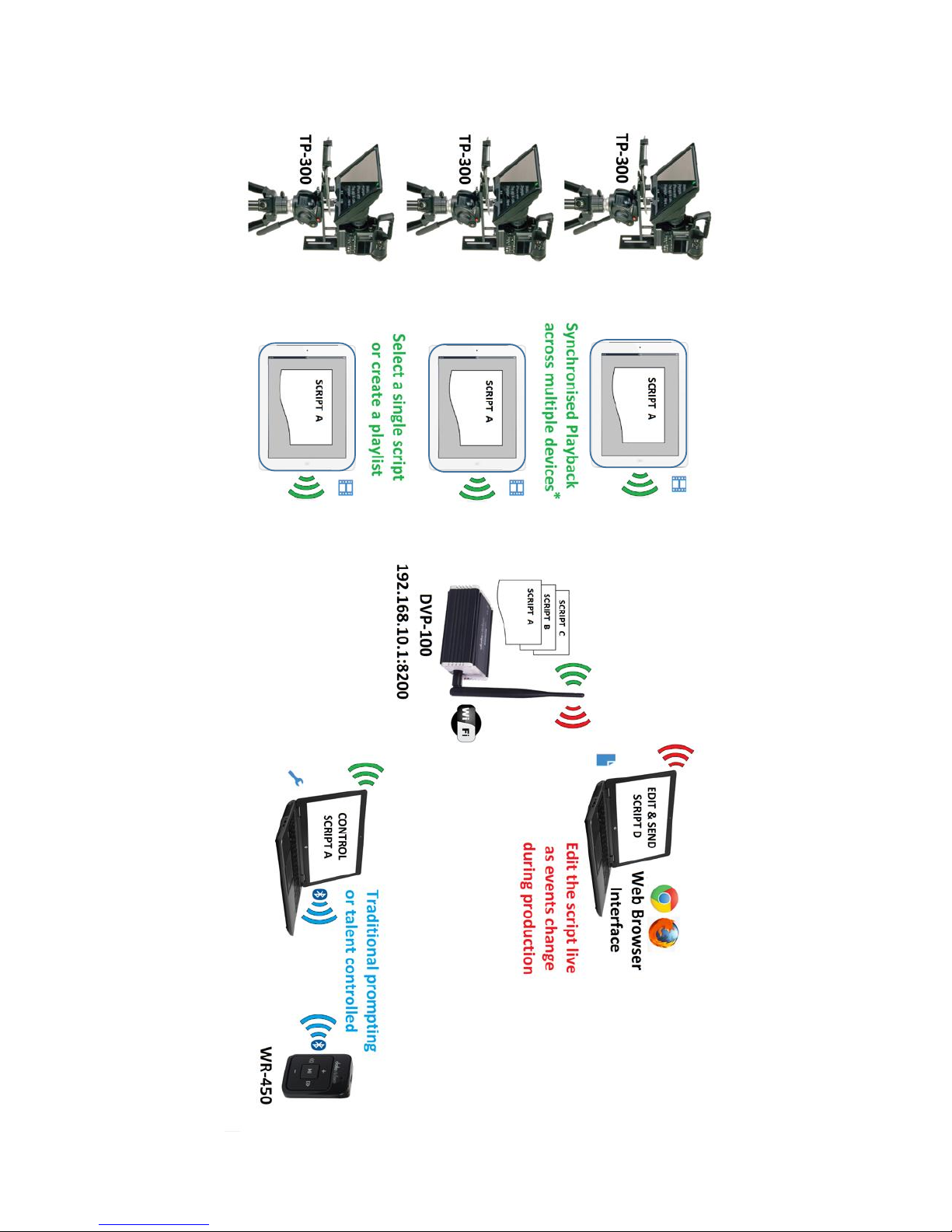
6
Example set up
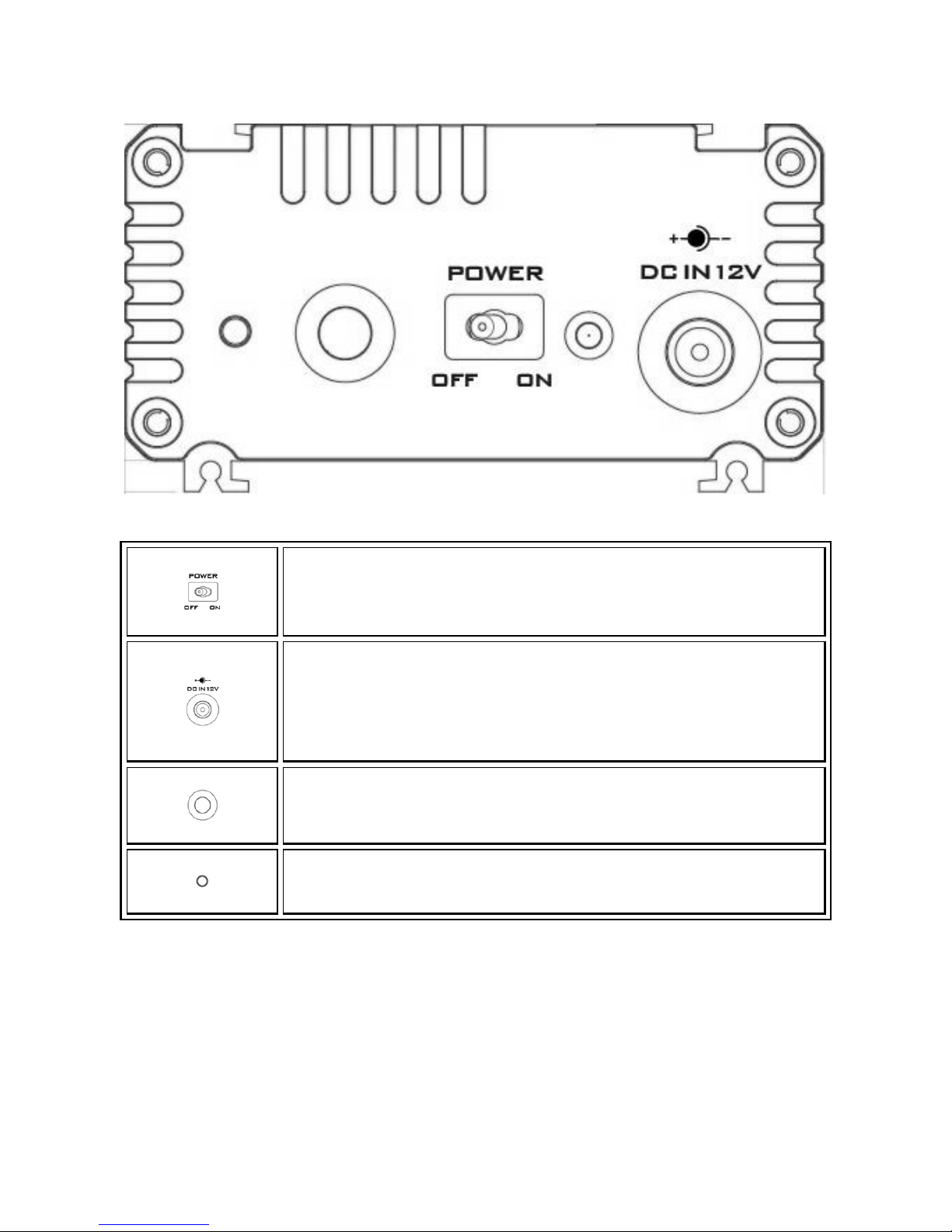
7
Connections & Controls
Front Panel
Power Switch
Switches the power ON/OFF
DC IN Socket
Connects the supplied 12V PSU to this socket. The connection can be
secured by screwing the outer fastening ring of the DC In plug to the socket.
Antenna Port
Connects to the supplied dual band Wi-Fi antenna
Reset
Resets the device to factory defaults
