Page 1
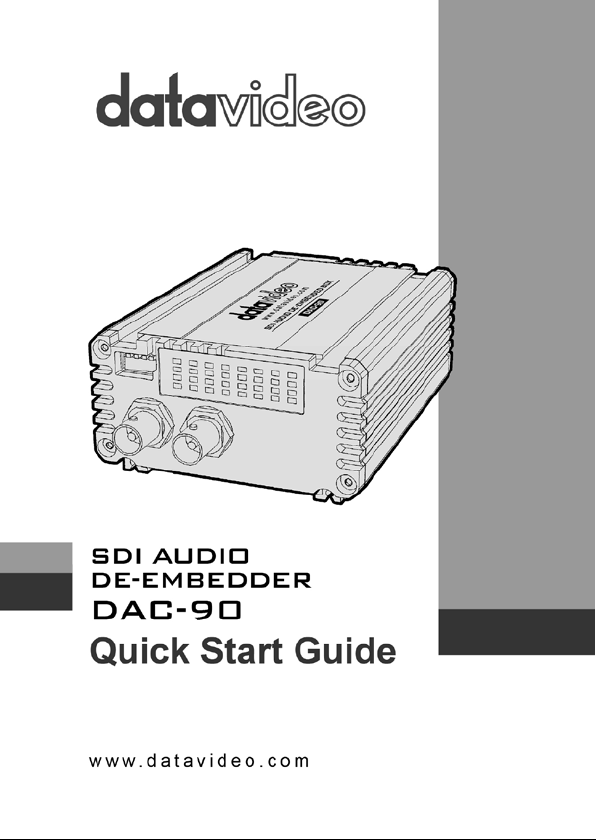
Page 2

2
Table of Contents
Warnings and Precautions ...................................................... 3
Disposal ..................................................................................... 4
Warranty .................................................................................... 5
Standard Warranty.................................................................. 5
Two Year Warranty ................................................................. 5
Packing List ............................................................................ 6
Introduction ............................................................................... 6
Features ..................................................................................... 6
Conn ections & Controls .......................................................... 7
Front Panel ............................................................................. 7
Rear Panel .............................................................................. 8
Firmware Update ...................................................................... 9
Frequently-Asked Questions ................................................ 11
Dimensions & Weight............................................................. 12
Specifications ......................................................................... 14
Service & Support .................................................................. 16
Disclaimer of Product and Services
The inform ation offer ed in this i nst ruct ion manual is int ended as a guide on ly. At all
times, Datavideo Technologies will try to give correct, complete and suitable
information. However, Datavideo Technologies cannot exclude that some
information in this manual, from time to time, may not be correct or may be
incomplete. This manual may contain typing errors, omissions or incorrect
information. D atav ideo Tec hnolog ies always r ecomm end th at you doub le check th e
informati on in this document for accuracy befor e making any purc hase decision or
using the pr oduct . Datavid eo Techn ologies is not r esponsibl e for any omissi ons or
errors, or for any subsequent loss or damage caused by using the information
contained w it hin t his m anu al. Fur th er advice on the c ont ent of t hi s manu al or on th e
product can be obtained by contacting your local Datavideo Office or dealer.
Page 3

3
Warnings and Precautions
1. Read a ll of these warnings and save them for later referenc e.
2. Follow all warnings and instructions mark ed on this unit.
3. Unplug this un it f r om the wal l out l et bef ore cl eani ng. Do not use liquid or
aerosol c leaners. Us e a damp cloth for cleaning.
4. Do not use this unit in or near water.
5. Do n ot p lace t h is un it on a n u ns t ab l e c ar t , st an d, or t ab l e. T he u n it m ay
fall, causing serious damage.
6. Slots and openings on t he cabinet t op, back, and bottom ar e provided
for ventil ation. T o ensure safe and rel iable oper ation of this unit, and to
protect it from overheating, do not block or cover th ese openings. Do not
plac e thi s u ni t on a b ed , s ofa, r ug, or sim i lar su rf ac e, as t he v en ti lat io n
openings on the bottom of the cabinet will be blocked. This u nit shou ld
nev e r be plac ed n e a r or o ver a h e at reg i s ter or radiator . T h i s u nit s h o u l d
not be placed in a built-in installation unless proper ventilation is
provided.
7. This product should only be operated from the type of power sourc e
indicated on th e marking lab el of the AC adapt er. If you are not s ure of
the type of power avail able, c ons ult your Datav id eo dealer or yo ur loc al
power com pan y.
8. Do n ot all ow anyt h ing t o r est on th e pow er cor d. Do n ot loc at e t his un it
where the power cord will be walked on, rolled over, or otherwise
stressed.
9. If an extensi on c ord mus t be us ed with t his unit , m ak e sure th at th e tot al
of the amp ere ratings on the produc ts plugged into the ext ension cord
do not exceed the extension cord’s rating.
10. M ake s ur e t h at t h e t ot al am p er es of al l t h e u n it s th at ar e p l ug g e d in t o a
single wall out let do not exceed 15 amp er es.
11. Never push objects of any kind into this unit through the cabinet
ventilat ion slots, as t hey may touch dan gerous volt age points or short
out parts that could result in risk of fire or electric shock. Never spill
liq u i d of any k ind onto or in to th i s unit .
Page 4
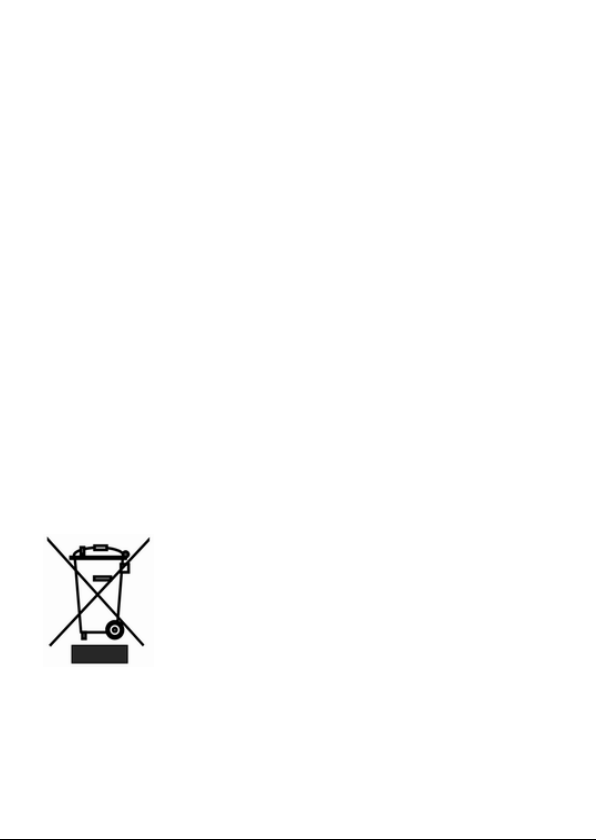
4
12. Except as specifically explained elsewhere in this manual, do not
attempt t o service this product yourself. Opening or removing covers
that are marked “Do Not Remove” may expose you to dangerous
voltage points or other risks, and will void your warranty. Refer all
service issues to qualified ser vice personnel.
13. Unp lug this produc t from the wall out let and refer t o qualified s ervice
personnel under the f ollowing c onditions:
a. When the power cord is d am aged or frayed;
b. When liquid has spilled into the unit;
c. When the product has been exposed to rain or water;
d. When the product does not operate normally under normal
operating c ondit ions . Adj ust only th ose contr ols t hat are c overed by
the operating instructions in this manual; improper adjustment of
other controls may result in damage to the unit and may often
require extensive work by a qu alified technician to restore the unit to
normal oper ati on;
e. When the product has been dropped or the cabinet has been
damaged;
f. When the product exhibits a distinct change in performance,
indic ating a need for servic e.
Disposal
For EU Customers only - WEEE Marking
This symb ol on the pr oduc t indic ates th at it s hould not
be treated as household waste. It must be handed
over to the applicable take-back scheme for the
recycling of Waste Electr ic al and E lect r onic Eq ui pm ent.
For more det ailed information about the recyc ling of
this produc t , pl ease c ont act y our l oc al Dat av id eo off ic e.
Page 5
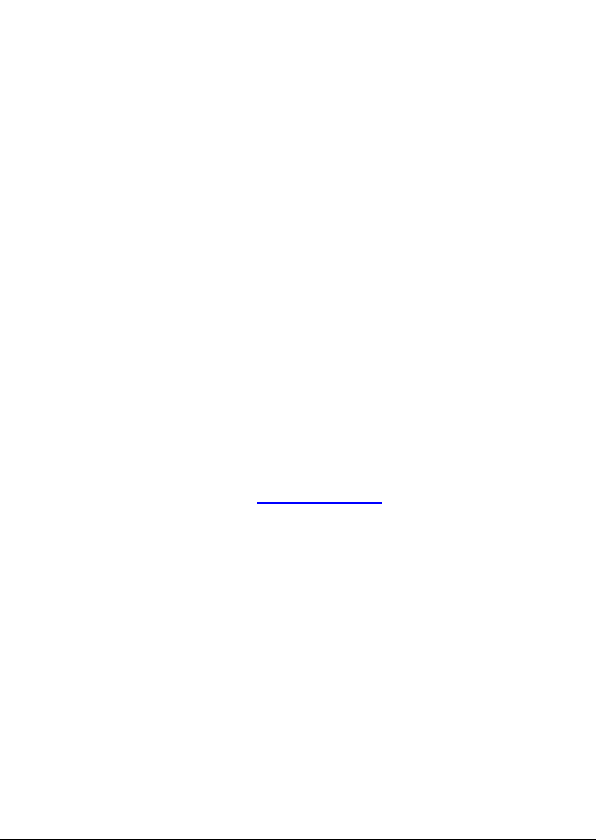
5
Warranty
Standard Warranty
• Datavideo equipment is guaranteed against any manufacturing
defects for one year from the date of purchase.
• The original purchase invoice or other documentary evidence
should be supplied at the time of any request for repair under
warranty.
• Damage caused by acc ident, misuse, un authorized repairs , sand,
gri t or water is not covered by this warranty.
• All mail or transportation costs including insurance are at the
exp e n se of t h e o wner.
• All oth er cl a i m s of a n y natu re ar e not covered .
• Cables & batteries are not covered under warranty.
• Warranty only valid within the country or region of purchase.
• Your statutory rights ar e not affected.
Two Year Warranty
All Datavid eo products purch ased after 01-Oct.-2008 qu alify for a free
one year extension t o the stand ard Warrant y, provid ing the pr oduct is
register ed with Datavideo w ithin 30 days of purc hase. For infor mation
on how to reg ist er pl eas e vis it www.datavideo.com
Datavide o o f f i ce or authorized D istributors
Certain part s with lim it ed lif etim e expec t ancy s uc h as LCD P anels , DVD
Drives and Hard Dr iv es are on ly c ov ered for the fir s t 10, 000 h ours , or 1
year (whichever comes first).
Any second year warranty c laims must be made to your loc al D at a v id eo
office or one of its authori zed Dist ribut ors before the ext end ed warrant y
expires.
or contac t you r loca l
Page 6

6
Packing List
1
DAC-90 Unit
1 2 Accessory List
1
Items Description Q’ty
Introduction
DAC-90 is an audio de-embedding box that allows the user to de-embed 16
analog audio signals (4 at a time) from the SDI video signal.
It features 3G/HD/SD-SDI to support up to 1080p/60 video format and
automatically detects and switches between different formats. In addition, 4
mini XLR audio connectors are provided to output analog audio to audio devices
such as monitors, recorders, switchers, and audio mixers.
SMPTE and EBU settings are available on the audio box and assignments of the
de-embedded audio signal are set using the built-in DIP switches.
Features
• Audio de-embedding from SDI signal
• Automatic detection of 3G, HD, and SD signals
• 4 analog MINI XLR audio outputs
• Assignable de-embedded audio signals
• Audio level indicator display
• Switchable SMPTE and EBU audio levels
• Control via DIP Switches
Page 7

7
Connections & Controls
Front Panel
Mini-XLR
Balanced XLR Audio Output
USB
Firmware Upgrade Port
Power Indicator
Indicates the power status
DC In Socket
Connects the supplied 12V PSU to this socket. The
connection can be secured by screwing the outer
fastening ring of the DC In plug to the socket.
Page 8

8
Rear Panel
Audio level indicator display
Green
Yellow
Red
-45~-40
-39~-35
-34~-29
-28~-24
-23~-18
-17~-13
-12~-8
-7~0
(Unit : dBFS)
4 PIN DIP Switch Configuration
SDI IN
SDI input for video and audio
SDI OUT
Re-clocked Video and Audio output from SDI input
Indications of current audio level
4 PIN DIP Switch
Audio level adjustment
Page 9

9
Firmware Update
1. Disconnect DC 12V Power Supply from DAC-90 and remove Mini-USB
connection
2. Set DIP SW4 to 1 (1: down; 0: up)
3. Connect the DAC-90 mini-USB port to the PC via a USB cable (you do not
need to connect the DC 12V Power at this point and the PWR LED should be
off)
4. The PC will detect the USB device. If this is your first time connecting the
DAC-90 to the PC, you will see “DAC-90 Datavideo Tech USB Drive”
appearing at the bottom right hand corner of the desktop. You should see
an empty drive after it is opened.
Page 10

10
5. Copy and paste the latest firmware file (DAC-90-FW-v1.00.bin) to the device
6. Safely remove the Datavideo USB device
7. Set DIP SW 4 to 0 and then remove the Mini USB connection after the
update is completed
8. After the DC 12V Power Supply is connected, you will then see the PWR LED
turned on, Audio Level Indicators all ON and then fade towards the left,
indicating that the device is operating properly.
Page 11

11
No.
Problems
Solutions
1.
What are the corresponding
If the maximum SDI audio input
18dBu for EBU.
Frequently-Asked Questions
This section describes problems that you may encounter while using DAC-90. If
you have questions, please refer to related sections and follow all the suggested
solutions. If problem still exists, please contact your distributor or the service
center.
SMPTE and EBU audio output
levels?
level is 0 dBFS, then the Mini-XLR
output level is 24dBu for SMPTE and
Page 12

12
Dimensions & Weight
All measurements in mm
Unboxed Unit Weight: 0.37 Kg
Boxed Unit Weight: 0.6 Kg
Page 13

13
Notes
Page 14

14
SDI Video Input
3G/HD/SD SDI x 1
Analog Audio Output
Mini XLR (Balanced) x 4
Specifications
Interface
SDI Video Output 3G/HD/SD SDI x 1 (Re-clocked Loop through)
Audio Level Indicator
Updates and
Configuration
SDI Format Support
SDI Compliance
SDI Video Rates
SDI Video Sampling 4:2:2 / 4:4:4
SDI Audio Sampling 24-bit (SD 20-bit), 48KHz
SDI Color Precision 4:2:2 / 4:4:4 (8/10/12-bit)
SDI Color Space YUV, RGB
Power LED x 1
Audio Level LED : 4 rows
Mini USB x 1
Standards
SD:
NTSC 525/29.97 and PAL 625/25
HD:
1080p 23.98/24/25/29.97/30/50/59.94/60
1080i 50/59.94/60
720p 23.98/24/25/29.97/30/50/59.94/60
SMPTE 259M, SMPTE 292M, SMPTE 296M, SMPTE
424M, SMPTE 425M-AB
ITU-R BT.656, ITU-R BT.1120-6
SDI video connections are switchable between
standard definition and high definition.
Page 15

15
SDI Auto Switching Automatically detects SD, HD, 3G
Settings Control
DIP Switch
Power Supply
DC 12V
Audio Level SMPTE and EBU switchable
General
Operating
Temperature
Operating Humidity 10% to 90% (non condensing)
Certification CE, FCC
Accessory Power Adapter, QSG
0°C to 50°C (32°F to 122°F)
Page 16

16
Service & Support
