DataTale AIR User Manual
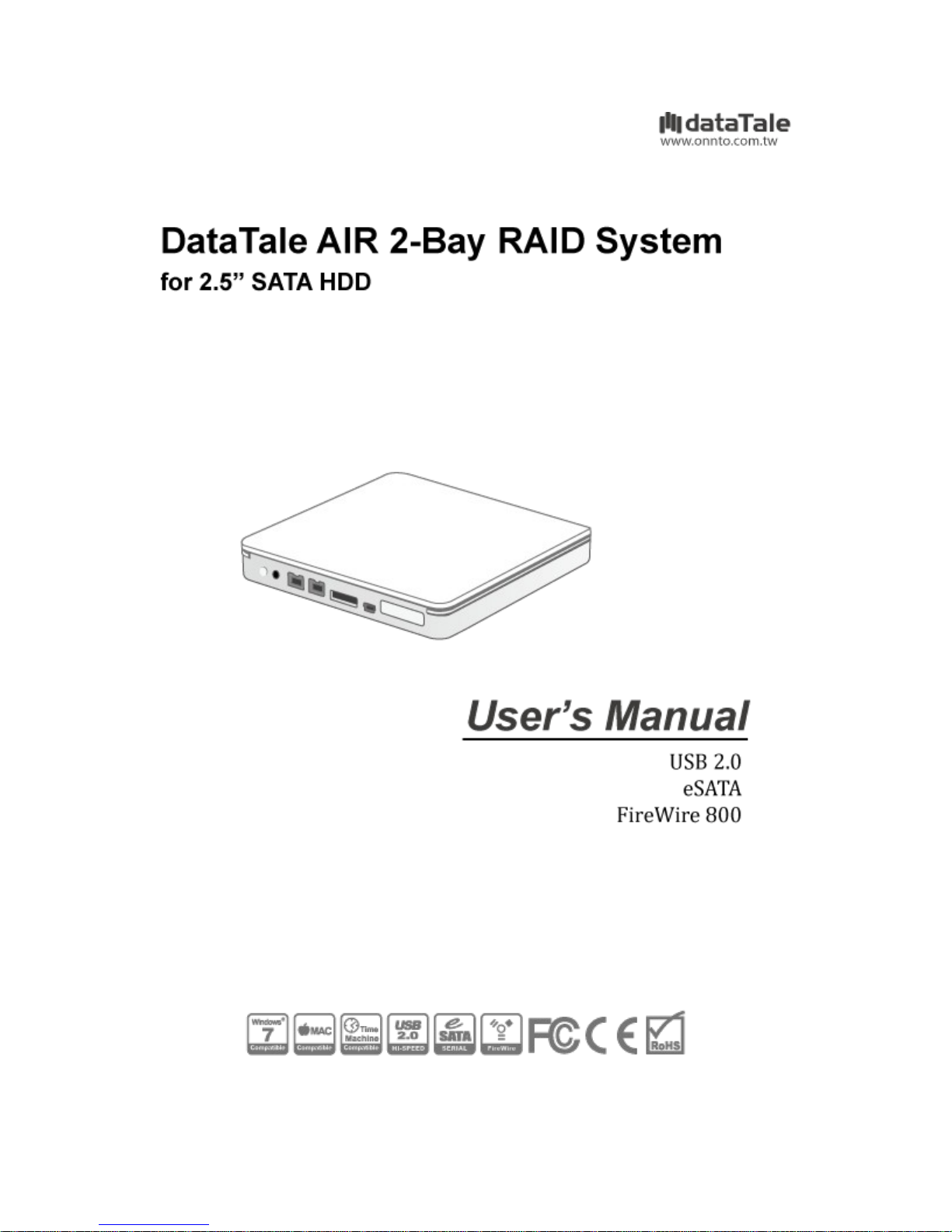

Table of Contents
GENERAL INFORMATION.........................................................................................................4
COPYRIGHT................................................................................................................................................................................4
NOTICES AND CLASSIFICATIONS.....................................................................................................................................4
FCC-B Radio Frequency Interference Statement ....................................................................................................4
CONTACT US.............................................................................................................................................................................4
Data Watch Technologies Co., Ltd.................................................................................................................................4
PRECAUTIONS FOR THE RAID UNIT .........................................................................................5
GENERAL PRECAUTIONS.....................................................................................................................................................5
RAID UNIT PRECAUTIONS..................................................................................................................................................5
INTRODUCTION.......................................................................................................................6
FEATURES..................................................................................................................................................................................6
SYSTEM REQUIREMENT......................................................................................................................................................7
PC................................................................ . . . . . . . . . . . . . . . . . . . . . . . . . . . . . . . . . . . . . . . . . . . . . . . . . . . . . . . . . . . . . . . . . . . . . . . . . . . . . . . . . . . . . . . . . . . . . . . . . . . . . . . . . . . . . . . . . . . . . . ................7
MAC...................................................................... . . . . . . . . . . . . . . . . . . . . . . . . . . . . . . . . . . . . . . . . . . . . . . . . . . . . . . . . . . . . . . . . . . . . . . . . . . . . . . . . . . . . . . . . . . . . . . . . . . . . . . . . . . . . . . ..............7
SYSTEM UNIT VIEWS................................................................................................................8
FRONT VIEW.............................................................................................................................................................................8
INSIDE VIEW.............................................................................................................................................................................8
BOTTOM VIEW.........................................................................................................................................................................9
PACKAGE CONTENTS............................................................................................................................................................9
INSERTING HARD DRIVES IN THE RAID UNIT...........................................................................10
FASTEN THE HDD PLACEMENT HOLDER ONTO THE HDDS..............................................................................11
RAID MASTER........................................................................................................................16
INSTALLATION .....................................................................................................................................................................16
RAID MASTER MENU.............................................................................................................17
RAID MASTER: OPERATION....................................................................................................18
CREATE A RAID.....................................................................................................................................................................18
CHANGING THE MOST RECENT ASSIGNED RAID MODE.....................................................................................20
DELETING AN ASSIGNED RAID MODE........................................................................................................................22
REBUILD...................................................................................................................................................................................24
MIXED RAID STATUS..........................................................................................................................................................28
DEVICE INFORMATION......................................................................................................................................................30
NUMBER OF DISKS SUPPORTING EACH RAID MODE...............................................................31
LED INDICATORS....................................................................................................................31
POWER LED............................................................................................................................................................................31
DISK LEDS................................................................................................................................................................................31
DISK VOLUME OVER 2TB........................................................................................................32
SAFE REMOVAL OF THE RAID UNIT........................................................................................32
RAID MODES..........................................................................................................................33
RAID O (STRIPING)..............................................................................................................................................................33

RAID 1 (MIRRORING).........................................................................................................................................................34
SPAN (LARGE).......................................................................................................................................................................34
JBOD (NON RAID).................................................................................................................................................................35
Q&As ....................................................................................................................................36
GENERAL.................................................................................................................................................................................36
DAISY CHAIN..........................................................................................................................................................................36
OLD HDDs................................................................................................................................................................................36
HDD SIZE..................................................................................................................................................................................36
HDD CAPACITY......................................................................................................................................................................37
DISCREPANCY IN REPORTED & ACTUAL SIZE CAPACITY...................................................................................37
REBUILD...................................................................................................................................................................................37
RAID MASTER: CONNECTION RESTRICTION...........................................................................................................37
OVER 2TB ..............................................................................................................................................................................38
LINUX........................................................................................................................................................................................39
APPENDIX..............................................................................................................................40
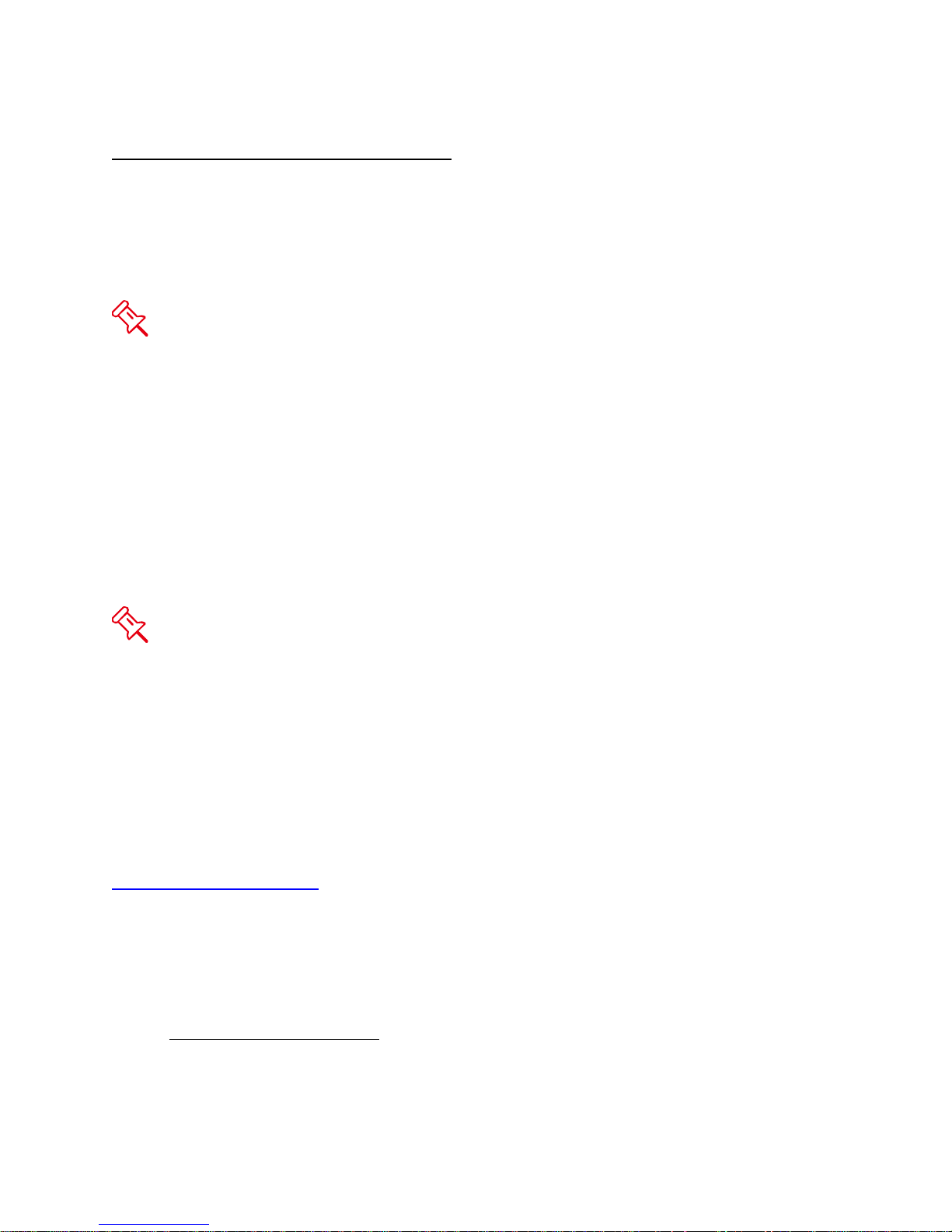
GENERAL INFORMATION
COPYRIGHT
Copyright @ 2010 Data Watch Technologies Co., Ltd. All rights reserved. No part of
this publication may be reproduced, stored in a retrieval system, or transmitted in any
form or by any means, electronic, mechanical, photocopying, recording or otherwise,
without the prior written consent of Data Watch Technologies Co., Ltd.
The product information provided in this manual is subject to change without prior
notice and does not represent a commitment on behalf of the vendor. The vendor
assumes no liability or responsibility for any errors that may appear in this manual.
NOTICES AND CLASSIFICATIONS
FCC-B Radio Frequency Interference Statement
This device complies with Part 15 of the FCC rules. Operation is subject to the following
two conditions:
This device may not cause harmful interference.
This device must accept any interference received, including interference that may
cause undesired operation.
This equipment has been tested and found to comply with the limits for a Class B
digital device, pursuant to Part 15 of the FCC rules. These limits are designed to
provide reasonable protection against harmful interference when the equipment is
operated in a commercial environment. This equipment generates uses and can radiate
radio frequency energy and, if not installed and used in accordance with the instruction
manual, may cause harmful interference to radio communications.
CONTACT US
We are committed to offer economical, high-quality connectivity and storage enclosure
solutions to the market. Your questions, inquiries or comments are welcomed. For the
latest version of User Manual & Technical Support, please go to our website at
www.datawatchtech.com.
Data Watch Technologies Co., Ltd.
3F, No. 60, Lane 321, Yang Guang St.,
Nei Hu, Taipei 114 Taiwan
Tel: +886-2-8797-8868
Fax: +886-2-8797-4801
Email: info@datawatchtech.com
4

PRECAUTIONS FOR THE RAID UNIT
GENERAL PRECAUTIONS
The main circuit board of the RAID Unit is susceptible to static electricity.
Proper grounding is required to prevent electrical damage to the RAID
Unit or other connected devices, including the host computer. Always
place the RAID Unit on a smooth surface and avoid all dramatic
movement, vibration and percussion.
Do NOT allow water to enter the RAID Unit.
Do NOT place the RAID Unit close to magnetic devices (such as a mobile
phone), high-voltage devices (such as a hair dryer), or near a heat source
(such as on the dashboard of a car or any place where it will be exposed
to direct sunlight).
Use only the power supply cable provided with the RAID Unit.
Can use both 9.5mm or 12.5mm high 2.5” SATA HDDs inside the RAID
Unit.
Do NOT attempt to service this RAID Unit yourself. Please contact
Technical Support regarding any parts other than ones mentioned in the
“Installation” section of this User’s Manual.
Do NOT block the ventilation. Proper airflow is required to ensure reliable
operation and to prevent overheating.
Do unplug the RAID Unit from the electrical outlet when not in use to
provide an ecological friendly environment.
RAID UNIT PRECAUTIONS
Installation of RAID MASTER software in the host computer is required for
proper operation.
Any loss, corruption, or destruction of data is the sole responsibility
of the user of the RAID Unit. Under no circumstances will the
manufacturer be held liable for the recovery or restoration of any
data.
5
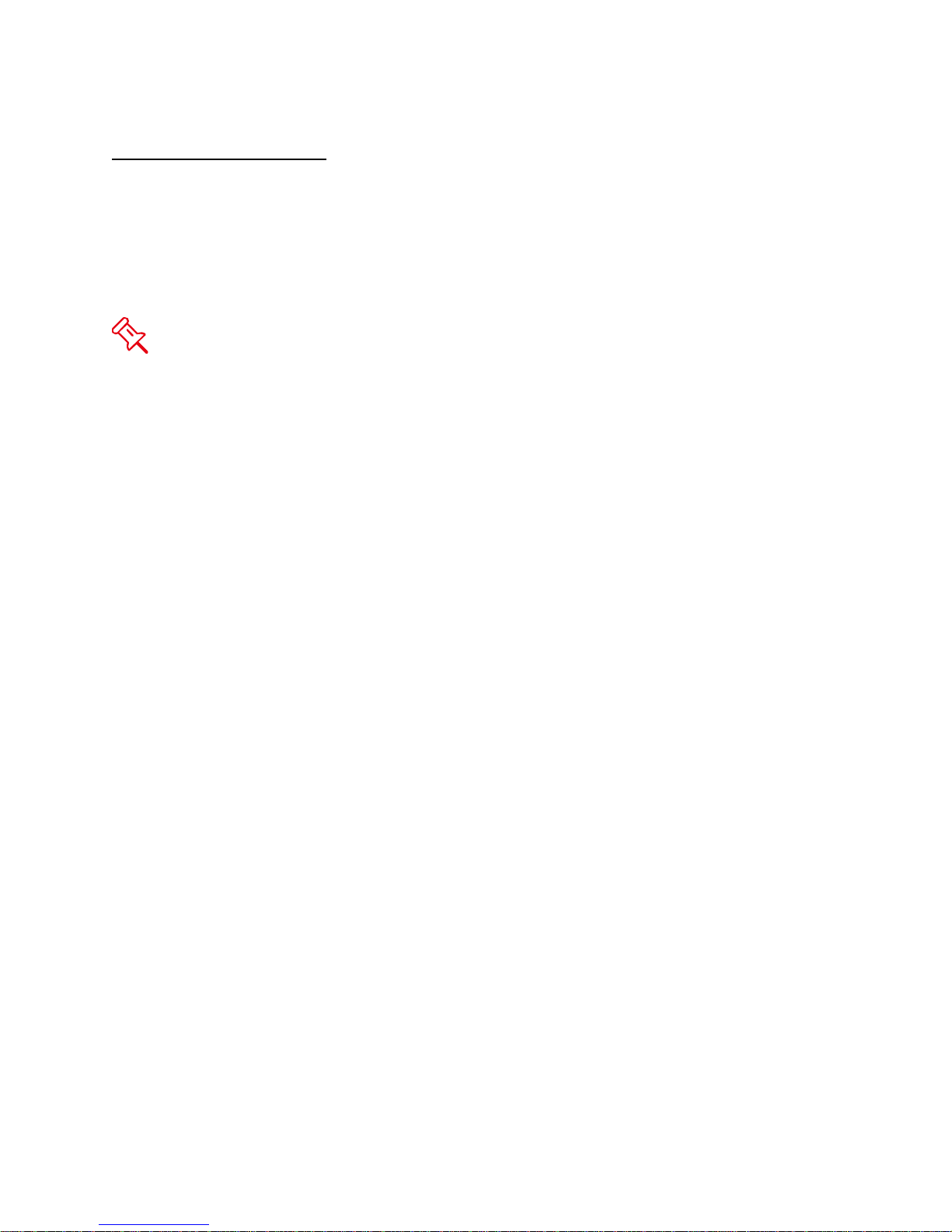
INTRODUCTION
Thank you for purchasing the DataTale AIR (RS-S2TJ, 2.5-inch 2-HDD RAID System).
The DataTale AIR with RAID MASTER (Graphic User Interface) provides considerable
storage capacity with general high-tech RAID configuration options in a desktop storage
device. The RAID MASTER allows easy configuration of RAID Modes: JBOD (Non
RAID), RAID 0 (Striping), RAID 1 (Mirroring), and Span (Large).
Please read thoroughly and follow the instructions provided in this manual. Failure
to do so may result in damage to the RAID Unit, and any or all of the connected
devices.
FEATURES
• Supports current 2.5-inch (9.5mm or 12.5mm thick) SATA II compliant HDDs, fully
backward compatible with SATA 1.0 and SATA 1.0a compliant HDDs
• Supports over 2TB storage capacity
• Connects flexibly via Hi-Speed USB (USB2.0 connection), IEEE 1394b (FireWire
800 connection), or eSata (eSATA connection)
• Combines RAID Unit and 1394 repeater functionality
• Provides JBOD (Non RAID), RAID 0 (Striping), RAID 1 (Mirroring), and SPAN
(Large) for effective storage management
• Supports Rebuild under Raid 1 mode
• Configures RAID modes easily using RAID MASTER, no IT expertise required
• Monitors RAID Unit status via LED indicators or RAID MASTER
• Powers RAID Unit via FireWire 800 bus power, or AC/DC Power Adapter
• Includes a black pouch, easy for travel with plenty of protection
6

SYSTEM REQUIREMENT
PC
• 266MHz or faster CPU (Windows Vista requires a minimum 800MHz CPU)
• 64MB of RAM (Windows Vista requires 512MB of RAM)
• Microsoft Windows 2000, XP, 2003, Vista, 2008, 7, or higher
• One available USB 2.0, eSATA, or IEEE 1394b port
MAC
• Macintosh PowerPC or Intel processors
• 64MB of RAM (Mac OS X 10.4 requires 256MB of RAM)
• Mac OS X 10.4 (Intel) or higher
• One available USB 2.0, eSATA, or IEEE 1394b port
• Time Machine Compatible
2.5-inch SATA compatible hard drive is required for the RAID Unit. Once the
HDD(s) is/are formatted, the actual available storage capacity can vary depending on
the selected operating environment (normally 5-10 % less).
7
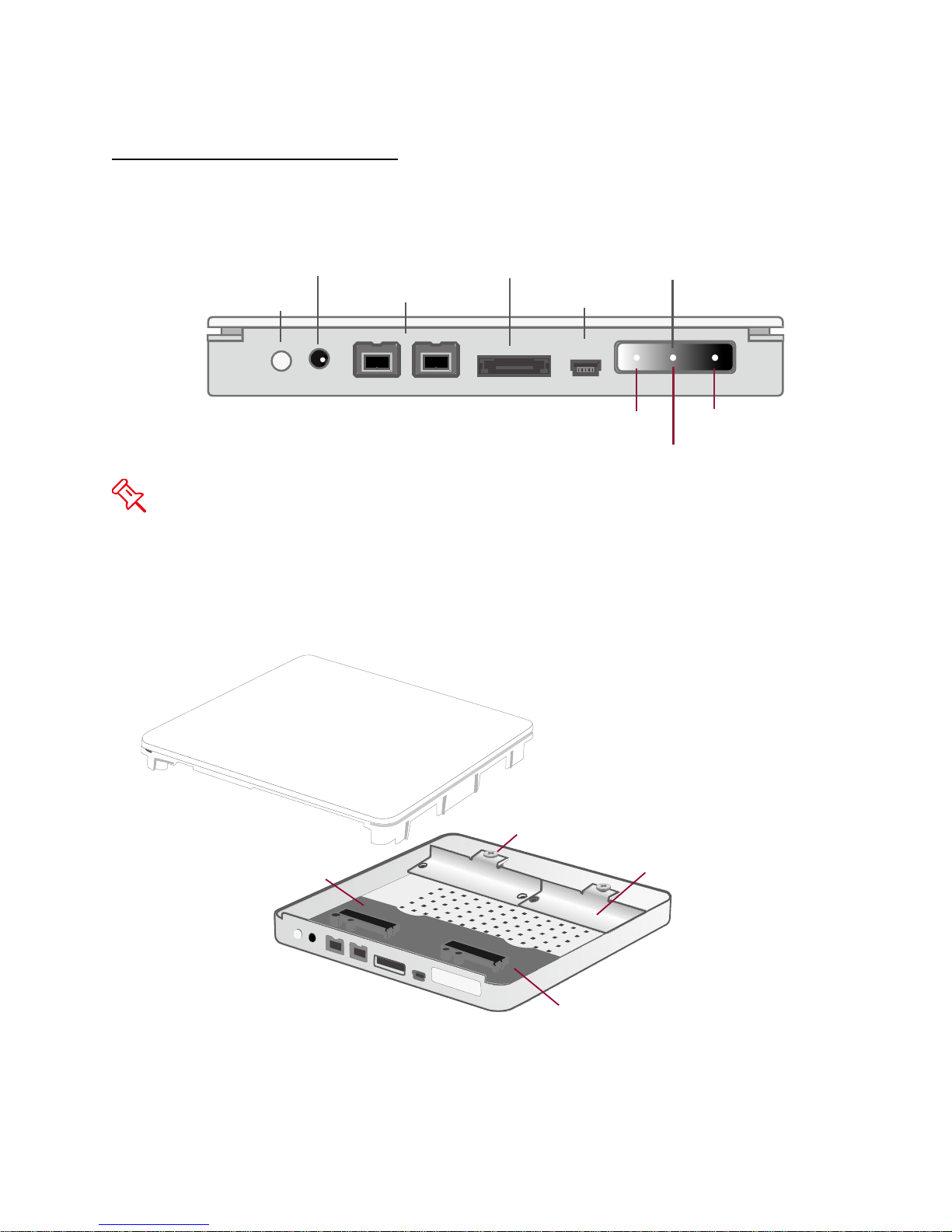
SYSTEM UNIT VIEWS
FireWire 800
DC IN
Power Switch
eSATA
USB
LED Panel
Power
Disk1
Disk2
HDD Placement Holders
HDD Screws
Disk1
Disk2
FRONT VIEW
The status indication of each LED indicator is listed under the LED INDICATORS
section.
INSIDE VIEW
8

BOTTOM VIEW
PACKAGE CONTENTS
RS-S2TJ 2.5-inch RAID Unit
Power Adapter
FireWire cable
eSATA cable
USB cable
4 HDD Mounting Screws
Carrying Case
User Guide
9

INSERTING HARD DRIVES IN THE RAID UNIT
HDD Placement Holders
HDD Screws
Disk1
Disk2
To assemble the RAID Unit, please follow the steps listed in the instructions below:
1. Place the RAID Unit with its Bottom View facing you. Unfasten all four (4) Casing
Screws with a Phillips screwdriver. Afterwards, turn the RAID Unit to its Cover side.
2. Lift the Cover upward to remove it. When opened, the PCBA boards (Printed Circuit
Board) should be securely in place inside the RAID Unit.
10
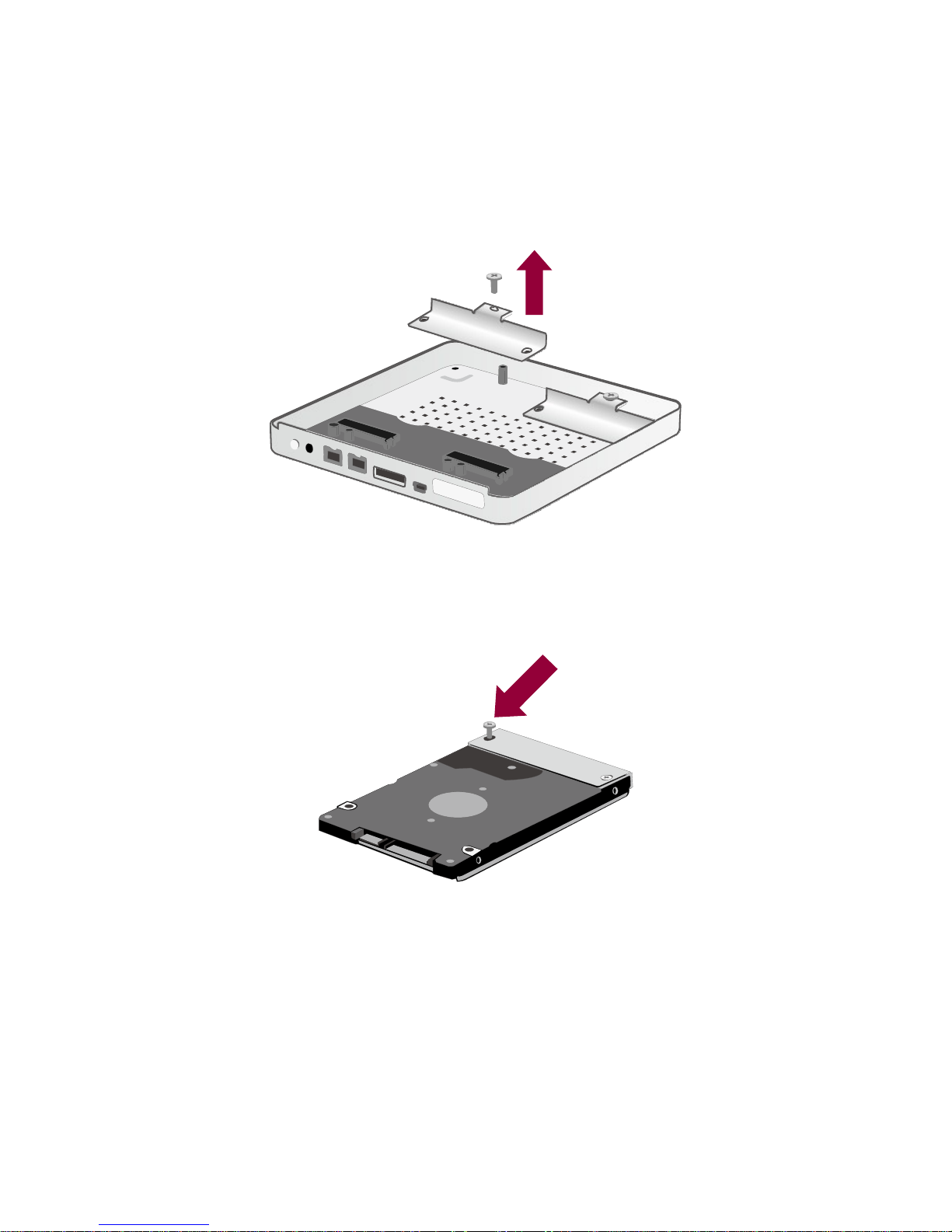
FASTEN THE HDD PLACEMENT HOLDER ONTO THE HDDS
3. Unfasten the HDD Screw from the HDD Placement Holder(s) to remove from the
Bottom casing.
4. Position the HDD Placement Holder onto the HDD end, facing away from the
interface connectors and aligned with the screw hole openings. Fasten the HDD
Placement Holder onto the HDD by inserting and tightening two (2) HDD Screws on
both ends of the HDD Placement Holder.
Repeat Steps 3 and 4 for the other HDD.
11

5. Carefully insert the SATA connector of the HDD into the slot on the PCBA board until
it’s firmly connected, ensuring that the hard drive and HDD Placement Holder’s
alignment are properly situated. Then, re-fasten and tighten the HDD Screw
previously removed from the HDD Placement Holder and the casing.
Repeat the same procedure for the other HDD.
6. Place the RAID Unit facing you. Align the Cover according to the appropriate
interface opening gaps and place it on the RAID Unit.
12
