Page 1
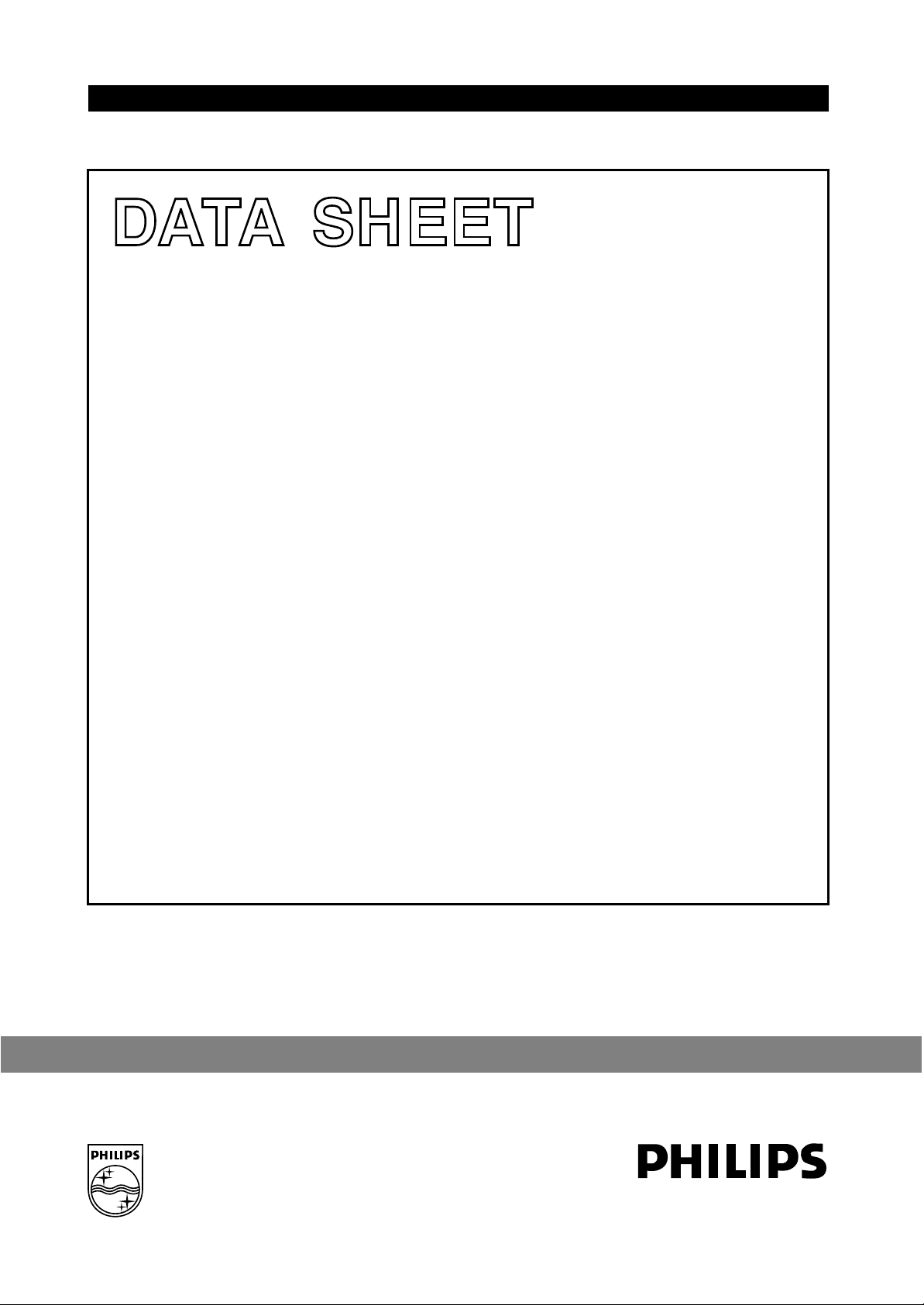
INTEGRATED CIRCUITS
DATA SH EET
TDA8540
4 × 4 video switch matrix
Product specification
Supersedes data of April 1993
File under Integrated Circuits, IC02
Philips Semiconductors
1995 Feb 06
Page 2
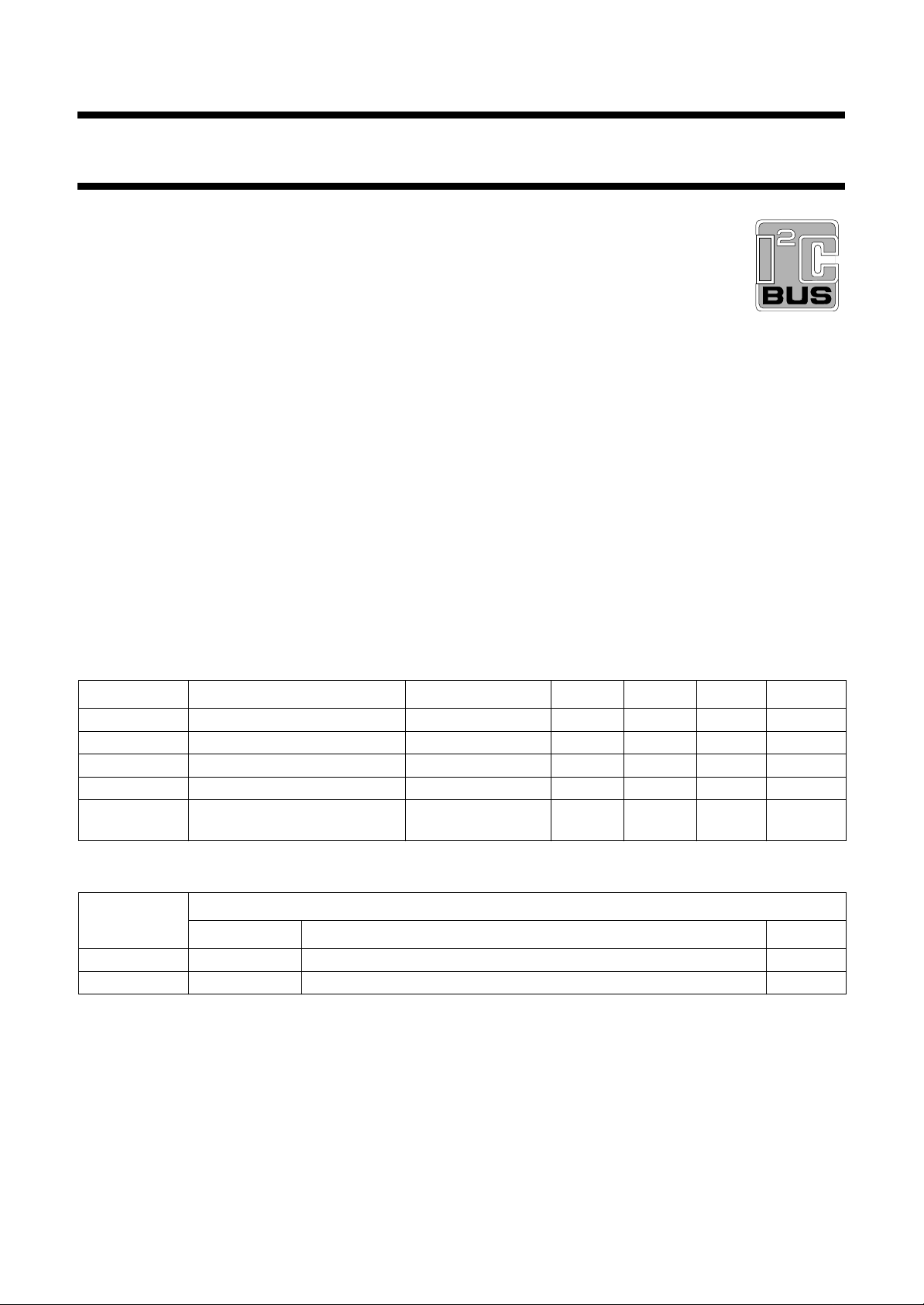
Philips Semiconductors Product specification
4 × 4 video switch matrix TDA8540
FEATURES
• I2C-bus or non-I2C-bus mode (controlled by
DC voltages)
• S-VHS or CVBS processing
• 3-state switches for all channels
• Selectable gain for the video channels
• sub-address facility
• Slave receiver in the I2C mode
• Auxiliary logic outputs for audio switching
• System expansion possible up to 7 devices
(28 sources)
• Static short-circuit proof outputs
• ESD protection.
APPLICATIONS
GENERAL DESCRIPTION
The TDA8540 has been designed for switching between
composite video signals, therefore the minimum of four
input lines are provided as requested for switching
between two S-VHS sources. Each of the four outputs can
be set to a high impedance state, to enable parallel
connection of several devices.
• Colour Television (CTV) receivers
• Peritelevision sets
• Satellite receivers.
QUICK REFERENCE DATA
SYMBOL PARAMETER CONDITIONS MIN. TYP. MAX. UNIT
V
CC
I
CC
I
SO
supply voltage 7.2 − 8.8 V
supply current − 20 30 mA
isolation ‘OFF’ state at f = 5 MHz 60 80 − dB
B 3 dB bandwidth 12 −−MHz
α
ct
crosstalk attenuation between
60 70 − dB
channels
ORDERING INFORMATION
TYPE
NUMBER
NAME DESCRIPTION VERSION
PACKAGE
TDA8540 DIP20 plastic dual in-line package; 20 leads (300 mil) SOT146-1
TDA8540T SO20 plastic small outline package; 20 leads; body width 7.5 mm SOT163-1
1995 Feb 06 2
Page 3

Philips Semiconductors Product specification
4 × 4 video switch matrix TDA8540
BLOCK DIAGRAM
handbook, full pagewidth
12
IN3
10
IN2
8
IN1
6
IN0
13
V
CC
DGND
AGND
20
9
PEAK-
CLAMP
PEAK-
CLAMP
PEAK-
CLAMP/
BIAS
PEAK-
CLAMP/
BIAS
CL0 to CL1
SUPPLY
power reset
SWITCH MATRIX
2
DECODER
1 OF 4
S0 S1 S2 SCL SDA
DECODER
1 OF 4
11 7 5 18 19
DECODER
1 OF 4
2
C RECEIVER
I
4444
DECODER
1 OF 4
2222
V
G0 to G3
4
TDA8540
CC(D0,1)
GAIN
GAIN
GAIN
GAIN
V
CC(D2,3)
415
DRIVER
DRIVER
DRIVER
DRIVER
EN0 to EN3
4
3
2
1
0
MLA279 - 2
3
OUT3
1
OUT2
14
OUT1
16
OUT0
17
D1
D0
2
Fig.1 Block diagram.
1995 Feb 06 3
Page 4
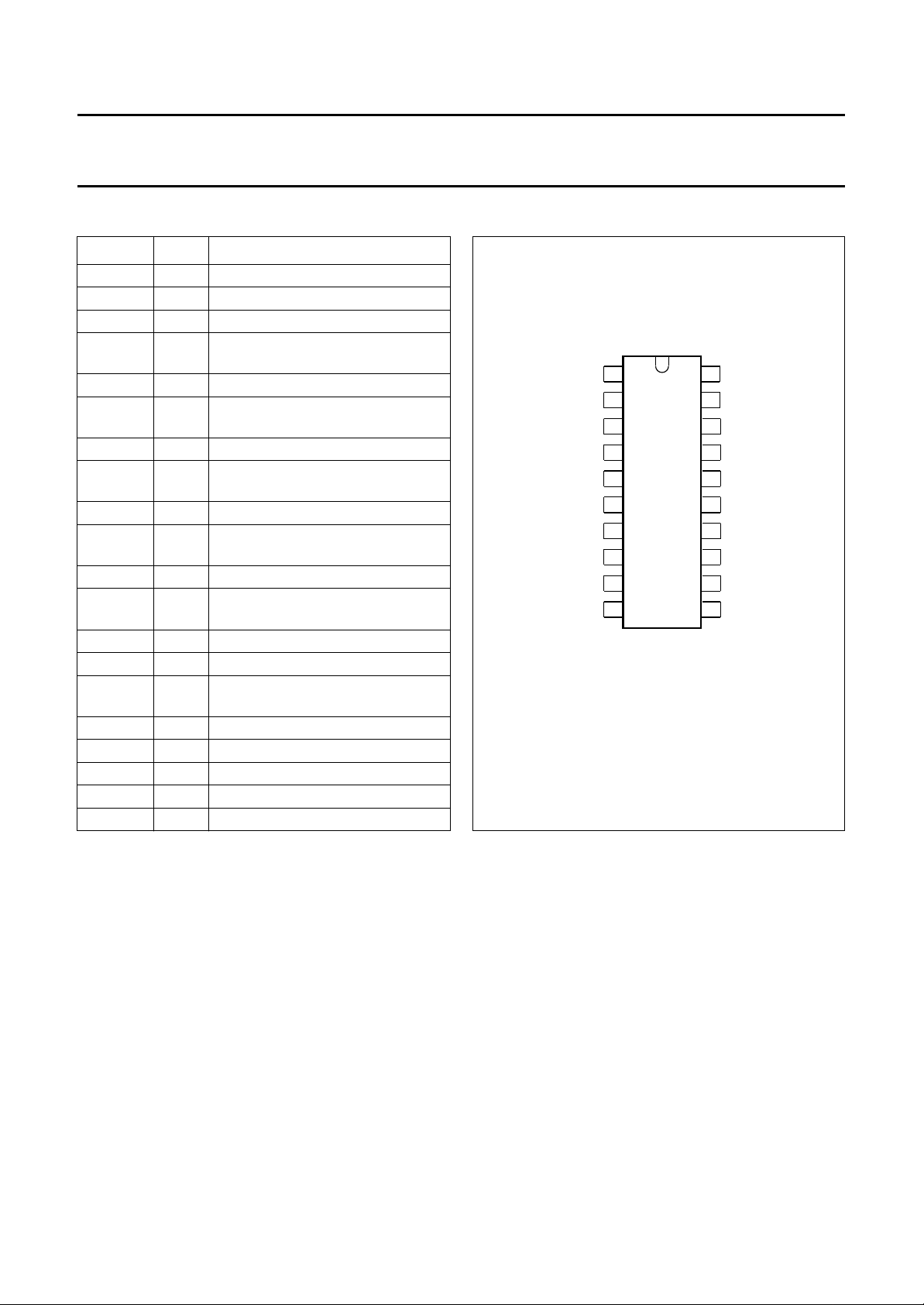
Philips Semiconductors Product specification
4 × 4 video switch matrix TDA8540
PINNING
SYMBOL PIN DESCRIPTION
OUT2 1 video output 2
D0 2 control output 0
OUT3 3 video output 3
V
CC(D2,3)
S2 5 sub-address input 2
IN0 6 video input 0 (CVBS or
S1 7 sub-address input 1
IN1 8 video input 1 (CVBS or
AGND 9 analog ground
IN2 10 video input 2 (CVBS or luminance
S0 11 sub-address input 0
IN3 12 video input 3 (CVBS or luminance
V
CC
OUT1 14 video output 1
V
CC(D0,1)
OUT0 16 video output 0
D1 17 control output 1
SCL 18 serial clock input
SDA 19 serial data input/output
DGND 20 digital ground
4 driver supply voltage; for
drivers 2 and 3
chrominance signal)
chrominance signal)
signal)
signal)
13 general supply voltage
15 driver supply voltage; for
drivers 0 and 1
handbook, halfpage
V
1
OUT2
D0
OUT3
CC(D2,3)
S2
IN0
S1
IN1
AGND
IN2
2
3
4
5
TDA8540
6
7
8
9
10
MLA277 - 2
20
19
18
17
16
15
14
13
12
11
Fig.2 Pinning configuration.
DGND
SDA
SCL
D1
OUT0
V
CC(D0,1)
OUT1
V
CC
IN3
S0
1995 Feb 06 4
Page 5

Philips Semiconductors Product specification
4 × 4 video switch matrix TDA8540
FUNCTIONAL DESCRIPTION
The TDA8540 is controlled via a bidirectional I2C-bus.
3 bits of the I2C address can be selected via the address
pin, thus providing a facility for parallel connection of
7 devices.
Control options via the I2C-bus:
• The input signals can be clamped at their negative peak
(top sync).
• The gain factor of the outputs can be selected between
1× or 2×.
• Each of the four outputs can individually be connected
to one of the four inputs.
• Each output can individually be set in a high impedance
state.
• Two binary output data lines can be controlled for
switching accompanying sound signals.
The SDA and SCL pins (pins 19 and 18) can be connected
2
to the I
C-bus or to DC switching voltage sources. Address
inputs S0 to S2 (pins 11, 7 and 5) are used to select
sub-addresses or switching to the non-I2C mode. Inputs
S0 to S2 can be connected to the supply voltage (HIGH) or
the ground (LOW). In this way no peripheral components
are required for selection.
2
Table 1 I
C-bus sub-addressing
SUB-ADDRESS
S2 S1 S0
A2 A1 A0
LLL000
LLH001
LHL010
LHH011
HLL100
HLH101
HHL110
2
H H H non I
2
C-bus control
I
C addressable
After power-up the outputs are initialized in the high
impedance state, and D0 and D1 are at a LOW level.
Detailed description of the I2C-bus specification, with
applications, is given in brochure
use it”
. This brochure may be ordered using the code
“The I2C-bus and how to
9398 393 40011.
The TDA8540 is aslave receiver and the protocol is given
in Table 2.
Table 2 The TDA8540 protocol
SEQUENCE
(1)
S
SLV
(2)
(3)
A
SUB A
(3)
DATA A
(3)
DATA A
Notes
1. S = START condition.
2. Data transmission to the TDA8540 starts with the slave address (SLV).
3. A = acknowledge bit, generated by TDA8540.
4. P = STOP condition.
Table 3 Data transmission to the TDA8540 begins with SLV
A6
MSB
1001A2
A5 A4 A3 A2 A1 A0
(1)
A1
(1)
Notes
1. A2 to A0: pin programmable slave address bits.
2. R/
W = 0; write only.
After the SLV, a second byte, SUB, is required for selecting the functions, as shown in Table 4.
A0
(1)
(3)
R/W
LSB
(2)
0
(4)
P
1995 Feb 06 5
Page 6
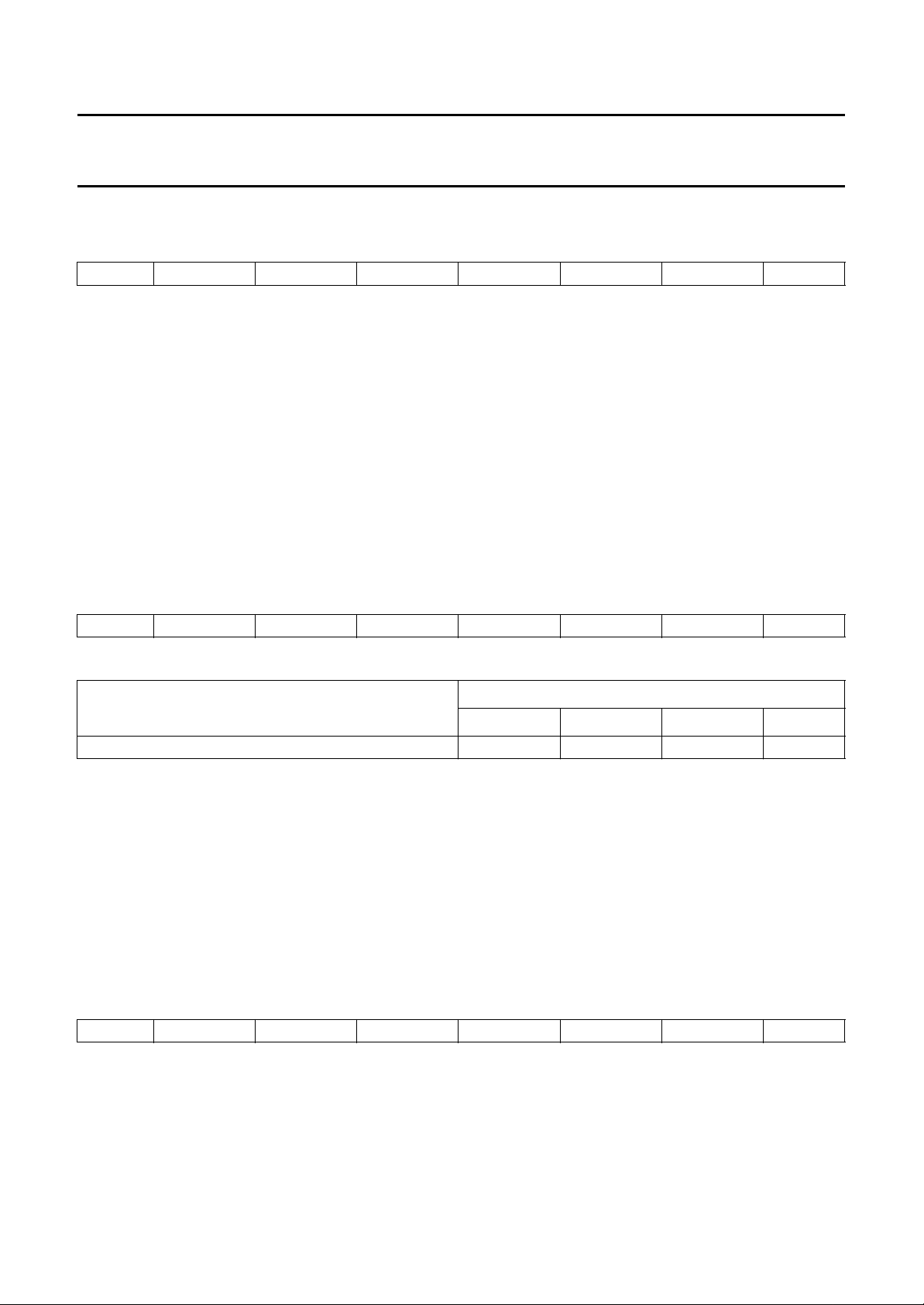
Philips Semiconductors Product specification
4 × 4 video switch matrix TDA8540
Table 4 The second byte: SUB
7MSB6543210LSB
000000RS1RS0
Options for SUB:
If SUB = 00H: access to switch control (SW1)
If SUB = 01H: access to gain/clamp/data control (GCO)
If SUB = 02H: access to output enable control (OEN).
Remarks:
If more than one data byte is sent, the SUB byte will be automatically incremented.
If more than 3 data bytes are sent, the internal counter will roll over and the device will then rewrite the first register.
Data Bytes
SWI (SUB = 00H): selects which input is connected to the different outputs, as shown in Table 5.
Table 5 SWI (SUB = 00H) selection of inputs connected to outputs
7MSB6543210LSB
S31 S30 S21 S20 S11 S10 S01 S00
Table 6 Selection of inputs
Sj1 AND Sj0
(1)
OUTPUT
00 01 10 11
OUTj IN0 IN1 IN2 IN3
Note
1. For j = 0 to 3.
Example: if S21 = 0 and S20 = 1, then OUT2 is connected to IN1.
GCO (SUB = 01H):
• Selects the gain of each output.
• Selects the clamp action or mean value on inputs 0 and 1.
• Determines the value of the auxiliary outputs D1 and D0.
Table 7 GCO byte
7MSB6543210LSB
G3
(1)
G2
(1)
G1
(1)
G0
(1)
CL1
(2)
CL0
(2)
D1
(3)
D0
(3)
Notes
1. For j = 0 to 3: if Gj = 0 (1), then output j has a gain of 2 (1).
2. If CL0 (CL1) = 0, then input signal on IN0 (IN1) is clamped.
3. For j = 0 or 1: if Dj = 0 (1), then logical output j is LOW (HIGH).
1995 Feb 06 6
Page 7

Philips Semiconductors Product specification
4 × 4 video switch matrix TDA8540
OEN (SUB = 02H): selects, for each output, if the output is active or high impedance, see Table 8.
Table 8 OEN (SUB = 02H) determines which output is active or high impedance
7MSB6543210LSB
(1)
X
Notes
1. X = don’t care.
2. For j = 0 to 3: if ENj = 0 (1), then OUT j is high impedance (active).
After a power-on reset:
• The outputs are set to a high impedance state; the outputs are connected to IN0; the gains are set at two and inputs
IN0 and IN1 are clamped.
• Programming of the device is necessary because the outputs are in high impedance state.
2
C-bus control
Non-I
(1)
X
(1)
X
(1)
X
EN3
(2)
EN2
(2)
EN1
(2)
EN0
(2)
If the S0, S1 and S2 pins are all connected to VCC the device will enter the non-I2C-bus mode.
After a power-on reset:
• Gain is set at two for all outputs.
• All inputs are clamped.
• All outputs are active.
• The matrix position is given by the SDA and SCL voltage level.
2
Table 9 Non-I
C-bus control
SCL AND SDA
OUTPUT
00 01 10 11
OUT3 IN3 IN2 IN1 IN0
OUT2 IN2 IN3 IN0 IN1
OUT1 IN1 IN0 IN3 IN2
OUT0 IN0 IN1 IN2 IN3
SCL and SDA act as normal input pins:
SCL interchanges (OUT3 and OUT2) with (OUT1 and OUT0).
SDA interchanges OUT3 with OUT2 and OUT1 with OUT0.
Remark: For use with chrominance signals, the clamp action must be overruled by external bias.
1995 Feb 06 7
Page 8

Philips Semiconductors Product specification
4 × 4 video switch matrix TDA8540
LIMITING VALUES
In accordance with the Absolute Maximum System (IEC 134).
SYMBOL PARAMETER CONDITIONS MIN. MAX. UNIT
V
CC
P
tot
V
CC(D0,1)
, V
CC(D2,3)
IN0 to IN3 video input voltage −0.3 +7.2 V
OUT0 to OUT3 video output voltage −0.3 +7.2 V
D0, D1 control output voltage −0.3 +7.2 V
SDA, SDL I
S0 to S2 sub-address input voltage −0.3 +8.8 V
T
stg
T
j
V
es
supply voltage (pin 13) −0.3 +9.1 V
total power dissipation − 750 mW
driver supply voltage −0.3 +13.8 V
2
C input/output voltage −0.3 +8.8 V
IC storage temperature −55 +125 °C
junction temperature − +150 °C
electrostatic handling HBM; note 1 −1500 +1500 V
MM; note 2 −200 +200 V
Notes
1. Human Body Model (HBM): in accordance with UZW-BO/FQ-A302.
2. Machine Model (MM): in accordance with UZW-BO/FQ-B302 (stress reference pins: AGND and DGND
short-circuited and V
CC
).
THERMAL CHARACTERISTICS
SYMBOL PARAMETER VALUE UNIT
R
th j-a
thermal resistance from junction to ambient in free air
SOT146-1 60 (typ.) K/W
SOT163-1 85 (typ.) K/W
OPERATING CHARACTERISTICS
SYMBOL PARAMETER CONDITIONS MIN. TYP. MAX. UNIT
General
V
CC
T
amb
supply voltage (pin 13) 7.2 − 8.8 V
operating ambient temperature 0 − 70 °C
Video inputs (pins 6, 8, 10 and 12)
C
I
V
I(p-p)
V
I(p-p)
external capacitor − 100 − nF
C signal amplitude (peak-to-peak value) note 1 −−1V
CVBS or Y-signal amplitude
note 2 −−1.5 V
(peak-to-peak value)
Video drivers (pins 4 and 15)
R
D
C
D
external collector resistor note 3 − 25 −Ω
external decoupling capacitor note 4 − 22 −µF
1995 Feb 06 8
Page 9

Philips Semiconductors Product specification
4 × 4 video switch matrix TDA8540
SYMBOL PARAMETER CONDITIONS MIN. TYP. MAX. UNIT
Sub-address S0, S1 and S2 (pins 5, 7 and 11)
V
IH
V
IL
HIGH level input voltage 4 − V
LOW level input voltage 0 − 1V
Notes
1. Only for pins 6 and 8 when clamp action is not selected for these pins.
2. On all the video input pins, when non-I2C-bus control mode is selected or when clamp action is selected on
pins 6 and 8 (by I2C-bus control).
3. Connected between VCC and pin 4 or pin 15.
4. Connected between AGND and pin 4 or pin 15.
CHARACTERISTICS
V
CC
=8V; T
=25°C; gain condition, clamp condition and OFF state are controlled by the I2C-bus;
amb
unless otherwise specified.
CC
V
SYMBOL PARAMETER CONDITIONS MIN. TYP. MAX. UNIT
Supply
I
CC
supply current without load − 20 30 mA
OFF state − 12 − mA
Video inputs: IN0 to IN3 when the clamp is active (see Figs 3 and 4)
I
LI
V
clamp
I
clamp
input leakage current VI=3V − 0.4 1 µA
input clamping voltage II=5µA − 2.2 − V
input clamping current VI=0V 1.2 −−mA
Video inputs: IN0 and IN2 when the clamp is not active (see Fig.3)
V
bias
R
I
DC input bias level II=0 − 2.9 − V
input resistance − 10 − kΩ
Video outputs: OUT0 to OUT3 (see Fig.5)
Z
O
R
O
output impedance OFF state 100 −−kΩ
output resistance − 5 −Ω
ISO isolation OFF state; f = 5 MHz 60 −−dB
V
O
V
bias
G
v
output top sync level; (Y or CVBS) 0.4 0.7 1 V
output mean value for chrominance
signals
G = 2; load = 150 Ω 1.5 1.9 2.2 V
G = 1; without load 1 1.3 1.6 V
voltage gain G = 1; f=1MHz −1 0 +1 dB
G=2; f=1MHz 567dB
G
diff
ϕ
diff
differential gain note 1 − 0.5 3 %
differential phase note 1 − 0.6 − deg
NL non linearity note 2 − 0.5 2 %
α
ct
crosstalk attenuation between channels note 3 60 70 − dB
SVRR supply voltage rejection note 4 36 55 − dB
1995 Feb 06 9
Page 10

Philips Semiconductors Product specification
4 × 4 video switch matrix TDA8540
SYMBOL PARAMETER CONDITIONS MIN. TYP. MAX. UNIT
∆G maximum gain variation 100 kHz < f < 5 MHz − 0.5 − dB
100 kHz < f < 8.5 MHz − 1 − dB
100 kHz < f < 12 MHz − 3 − dB
α
ct
Auxiliary outputs D0 and D1 (open collector)
I
OH
V
OL
2
C-bus inputs SCL and SDA
I
I
IH
I
IL
C
i
2
C-bus output SDA
I
V
OL
Sub-address S0, S1 and S2
I
IH
I
IL
Notes
1. Gain set at 2; RL= 150 Ω; test signal D2 from CCIR 330.
2. Gain set at 2; RL= 150 Ω; test signal D1 from CCIR 17.
3. Measured from any selected input to output; f = 5 MHz; RL= 150 Ω; gain set at 2; VI= 1.5 V (peak-to-peak value).
This measurement requires an optimized board.
crosstalk attenuation of I2C-bus signals 60 −−dB
HIGH level output current VOH= 5.5 V −−10 µA
LOW level output voltage IOL=4mA −−0.4 V
HIGH level input current VIH= 3.0 V −−10 µA
LOW level input current VIL= 1.5 V −10 −−µA
input capacitance −−10 pF
LOW level output voltage IOL=3mA −−0.4 V
HIGH level input current VIH=V
CC
−−10 µA
LOW level input current VIL=0V −−10 µA
V
4. Supply voltage ripple rejection: ;
measured at f = 1 kHz with V
20 log
ripple (supply max)
The supply voltage rejection ratio is >36 dB at f
ripple (supply)
------------------------------------- V
ripple (on output)
= 100 mV (peak-to-peak value).
= 100 kHz.
max
1995 Feb 06 10
Page 11

Philips Semiconductors Product specification
4 × 4 video switch matrix TDA8540
ook, full pagewidth
IN0 or
IN1
V
ref =
2.2 V + V
be
CLAMP
CONTROL
TDA8540
Fig.3 IN0 and IN1 inputs.
6 V
MLA282 - 1
handbook, halfpage
IN2 or
IN3
V
ref =
2.2 V + V
be
TDA8540
Fig.4 IN2 and IN3 inputs.
6 V
MLA280
handbook, halfpage
VCCV
CC(D0,1)VCC(D2,3)
()
TDA8540
MLA281 - 1
Fig.5 Driver output stage.
OUT0 (OUT2)
OUT1 (OUT3)
1995 Feb 06 11
Page 12

Philips Semiconductors Product specification
4 × 4 video switch matrix TDA8540
APPLICATION INFORMATION
handbook, full pagewidth
video
sources
C
100 nF
C
100 nF
C
100 nF
C
100 nF
V
CC
V
CC
100 µF
i
IN3
12
i
IN2
10
i
IN1
8
i
IN0
6
13
25 Ω 25 Ω
R
D
22 µF 22 µF
C
D
V
CC(D2,3)
415
TDA8540
20
911751819
DGND AGND
S0 S1 S2 SCL SDA
address
inputs
V
CC(D0,1)
R
C
D
serial data
and
clock signals
D
3
1
14
16
17
2
V
CC
OUT3
OUT2
OUT1
OUT0
D1
D0
outputs
10
kΩ
10
kΩ
MLA278 - 3
digital
supply
(+5 V)
audio
source
control
VCC= analog supply (+8 V).
Fig.6 Application diagram.
1995 Feb 06 12
Page 13

Philips Semiconductors Product specification
4 × 4 video switch matrix TDA8540
PACKAGE OUTLINES
seating plane
3.60
3.05
2.0
max
26.92
26.54
3.2
4.2
max
max
0.51
min
2.54
(9x)
20
1
0.53
max
1.73 max
0.254
M
11
6.40
6.22
10
0.38 max
8.25
7.80
7.62
10.0
8.3
MSA258
Dimensions in mm.
Fig.7 Plastic dual in-line package; 20 leads (300 mil); DIP20; SOT146-1.
1995 Feb 06 13
Page 14

Philips Semiconductors Product specification
4 × 4 video switch matrix TDA8540
handbook, full pagewidth
S
pin 1
index
13.0
12.6
0.1 S
0.9
(4x)
0.4
1120
2.45
0.3
2.25
0.1
110
detail A
1.27
0.49
0.36
0.25 M
(20x)
7.6
7.4
10.65
10.00
1.1
0.5
1.1
1.0
0.32
0.23
0 to 8
MBC234 - 1
A
2.65
2.35
o
Dimensions in mm.
Fig.8 Plastic small outline package; 20 leads; body width 7.5 mm (SO20; SOT163-1).
1995 Feb 06 14
Page 15

Philips Semiconductors Product specification
4 × 4 video switch matrix TDA8540
SOLDERING
Plastic small outline packages
YWAVE
B
During placement and before soldering, the component
must be fixed with a droplet of adhesive. After curing the
adhesive, the component can be soldered. The adhesive
can be applied by screen printing, pin transfer or syringe
dispensing.
Maximum permissible solder temperature is 260 °C, and
maximum duration of package immersion in solder bath is
10 s, if allowed to cool to less than 150 °C within 6 s.
Typical dwell time is 4 s at 250 °C.
A modified wave soldering technique is recommended
using two solder waves (dual-wave), in which a turbulent
wave with high upward pressure is followed by a smooth
laminar wave. Using a mildly-activated flux eliminates the
need for removal of corrosive residues in most
applications.
Y SOLDER PASTE REFLOW
B
Reflow soldering requires the solder paste (a suspension
of fine solder particles, flux and binding agent) to be
applied to the substrate by screen printing, stencilling or
pressure-syringe dispensing before device placement.
Several techniques exist for reflowing; for example,
thermal conduction by heated belt, infrared, and
vapour-phase reflow. Dwell times vary between 50 and
300 s according to method. Typical reflow temperatures
range from 215 to 250 °C.
Preheating is necessary to dry the paste and evaporate
the binding agent. Preheating duration: 45 min at 45 °C.
EPAIRING SOLDERED JOINTS (BY HAND-HELD SOLDERING
R
IRON OR PULSE
-HEATED SOLDER TOOL)
Fix the component by first soldering two, diagonally
opposite, end pins. Apply the heating tool to the flat part of
the pin only. Contact time must be limited to 10 s at up to
300 °C. When using proper tools, all other pins can be
soldered in one operation within 2 to 5 s at between 270
and 320 °C. (Pulse-heated soldering is not recommended
for SO packages.)
For pulse-heated solder tool (resistance) soldering of VSO
packages, solder is applied to the substrate by dipping or
by an extra thick tin/lead plating before package
placement.
Plastic dual in-line packages
BY DIP OR WAVE
The maximum permissible temperature of the solder is
260 °C; this temperature must not be in contact with the
joint for more than 5 s. The total contact time of successive
solder waves must not exceed 5 s.
The device may be mounted up to the seating plane, but
the temperature of the plastic body must not exceed the
specified storage maximum. If the printed-circuit board has
been pre-heated, forced cooling may be necessary
immediately after soldering to keep the temperature within
the permissible limit.
EPAIRING SOLDERED JOINTS
R
Apply a low voltage soldering iron below the seating plane
(or not more than 2 mm above it). If its temperature is
below 300 °C, it must not be in contact for more than 10 s;
if between 300 and 400 °C, for not more than 5 s.
1995 Feb 06 15
Page 16

Philips Semiconductors Product specification
4 × 4 video switch matrix TDA8540
DEFINITIONS
Data sheet status
Objective specification This data sheet contains target or goal specifications for product development.
Preliminary specification This data sheet contains preliminary data; supplementary data may be published later.
Product specification This data sheet contains final product specifications.
Limiting values
Limiting values given are in accordance with the Absolute Maximum Rating System (IEC 134). Stress above one or
more of the limiting values may cause permanent damage to the device. These are stress ratings only and operation
of the device at these or at any other conditions above those given in the Characteristics sections of the specification
is not implied. Exposure to limiting values for extended periods may affect device reliability.
Application information
Where application information is given, it is advisory and does not form part of the specification.
LIFE SUPPORT APPLICATIONS
These products are not designed for use in life support appliances, devices, or systems where malfunction of these
products can reasonably be expected to result in personal injury. Philips customers using or selling these products for
use in such applications do so at their own risk and agree to fully indemnify Philips for any damages resulting from such
improper use or sale.
PURCHASE OF PHILIPS I
2
C COMPONENTS
2
Purchase of Philips I
components in the I2C system provided the system conforms to the I2C specification defined by
Philips. This specification can be ordered using the code 9398 393 40011.
C components conveys a license under the Philips’ I2C patent to use the
1995 Feb 06 16
Page 17

Philips Semiconductors Product specification
4 × 4 video switch matrix TDA8540
NOTES
1995 Feb 06 17
Page 18

Philips Semiconductors Product specification
4 × 4 video switch matrix TDA8540
NOTES
1995 Feb 06 18
Page 19

Philips Semiconductors Product specification
4 × 4 video switch matrix TDA8540
NOTES
1995 Feb 06 19
Page 20

Philips Semiconductors – a worldwide company
Argentina: IEROD, Av. Juramento 1992 - 14.b, (1428)
BUENOS AIRES, Tel. (541)786 7633, Fax. (541)786 9367
Australia: 34 Waterloo Road, NORTH RYDE, NSW 2113,
Tel. (02)805 4455, Fax. (02)805 4466
Austria: Triester Str. 64, A-1101 WIEN, P.O. Box 213,
Tel. (01)60 101-1236, Fax. (01)60 101-1211
Belgium: Postbus 90050, 5600 PB EINDHOVEN, The Netherlands,
Tel. (31)40 783 749, Fax. (31)40 788 399
Brazil: Rua do Rocio 220 - 5
CEP: 04552-903-SÃO PAULO-SP, Brazil.
P.O. Box 7383 (01064-970).
Tel. (011)821-2333, Fax. (011)829-1849
Canada: PHILIPS SEMICONDUCTORS/COMPONENTS:
Tel. (800) 234-7381, Fax. (708) 296-8556
Chile: Av. Santa Maria 0760, SANTIAGO,
Tel. (02)773 816, Fax. (02)777 6730
Colombia: IPRELENSO LTDA, Carrera 21 No. 56-17,
77621 BOGOTA, Tel. (571)249 7624/(571)217 4609,
Fax. (571)217 4549
Denmark: Prags Boulevard 80, PB 1919, DK-2300 COPENHAGEN S,
Tel. (032)88 2636, Fax. (031)57 1949
Finland: Sinikalliontie 3, FIN-02630 ESPOO,
Tel. (9)0-50261, Fax. (9)0-520971
France: 4 Rue du Port-aux-Vins, BP317,
92156 SURESNES Cedex,
Tel. (01)4099 6161, Fax. (01)4099 6427
Germany: P.O. Box 10 63 23, 20043 HAMBURG,
Tel. (040)3296-0, Fax. (040)3296 213.
Greece: No. 15, 25th March Street, GR 17778 TAVROS,
Tel. (01)4894 339/4894 911, Fax. (01)4814 240
Hong Kong: PHILIPS HONG KONG Ltd., 15/F Philips Ind. Bldg.,
24-28 Kung Yip St., KWAI CHUNG, N.T.,
Tel. (852)424 5121, Fax. (852)480 6960/480 6009
India: Philips INDIA Ltd, Shivsagar Estate, A Block ,
Dr. Annie Besant Rd. Worli, Bombay 400 018
Tel. (022)4938 541, Fax. (022)4938 722
Indonesia: Philips House, Jalan H.R. Rasuna Said Kav. 3-4,
P.O. Box 4252, JAKARTA 12950,
Tel. (021)5201 122, Fax. (021)5205 189
Ireland: Newstead, Clonskeagh, DUBLIN 14,
Tel. (01)640 000, Fax. (01)640 200
Italy: PHILIPS SEMICONDUCTORS S.r.l.,
Piazza IV Novembre 3, 20124 MILANO,
Tel. (0039)2 6752 2531, Fax. (0039)2 6752 2557
Japan: Philips Bldg13-37, Kohnan 2-chome, Minato-ku, TOKYO 108,
Tel. (03)3740 5028, Fax. (03)3740 0580
Korea: (Republic of) Philips House, 260-199 Itaewon-dong,
Yongsan-ku, SEOUL, Tel. (02)794-5011, Fax. (02)798-8022
Malaysia: No. 76 Jalan Universiti, 46200 PETALING JAYA,
SELANGOR, Tel. (03)750 5214, Fax. (03)757 4880
Mexico: 5900 Gateway East, Suite 200, EL PASO, TX 79905,
Tel. 9-5(800)234-7381, Fax. (708)296-8556
Netherlands: Postbus 90050, 5600 PB EINDHOVEN, Bldg. VB
Tel. (040)783749, Fax. (040)788399
New Zealand: 2 Wagener Place, C.P.O. Box 1041, AUCKLAND,
Tel. (09)849-4160, Fax. (09)849-7811
Norway: Box 1, Manglerud 0612, OSLO,
Tel. (022)74 8000, Fax. (022)74 8341
th
floor, Suite 51,
Pakistan: Philips Electrical Industries of Pakistan Ltd.,
Exchange Bldg. ST-2/A, Block 9, KDA Scheme 5, Clifton,
KARACHI 75600, Tel. (021)587 4641-49,
Fax. (021)577035/5874546.
Philippines: PHILIPS SEMICONDUCTORS PHILIPPINES Inc,
106 Valero St. Salcedo Village, P.O. Box 2108 MCC, MAKATI,
Metro MANILA, Tel. (02)810 0161, Fax. (02)817 3474
Portugal: PHILIPS PORTUGUESA, S.A.,
Rua dr. António Loureiro Borges 5, Arquiparque - Miraflores,
Apartado 300, 2795 LINDA-A-VELHA,
Tel. (01)4163160/4163333, Fax. (01)4163174/4163366.
Singapore: Lorong 1, Toa Payoh, SINGAPORE 1231,
Tel. (65)350 2000, Fax. (65)251 6500
South Africa: S.A. PHILIPS Pty Ltd.,
195-215 Main Road Martindale, 2092 JOHANNESBURG,
P.O. Box 7430 Johannesburg 2000,
Tel. (011)470-5911, Fax. (011)470-5494.
Spain: Balmes 22, 08007 BARCELONA,
Tel. (03)301 6312, Fax. (03)301 42 43
Sweden: Kottbygatan 7, Akalla. S-164 85 STOCKHOLM,
Tel. (0)8-632 2000, Fax. (0)8-632 2745
Switzerland: Allmendstrasse 140, CH-8027 ZÜRICH,
Tel. (01)488 2211, Fax. (01)481 77 30
Taiwan: PHILIPS TAIWAN Ltd., 23-30F, 66, Chung Hsiao West
Road, Sec. 1. Taipeh, Taiwan ROC, P.O. Box 22978,
TAIPEI 100, Tel. (02)388 7666, Fax. (02)382 4382.
Thailand: PHILIPS ELECTRONICS (THAILAND) Ltd.,
209/2 Sanpavuth-Bangna Road Prakanong,
Bangkok 10260, THAILAND,
Tel. (662)398-0141, Fax. (662)398-3319.
Turkey:Talatpasa Cad. No. 5, 80640 GÜLTEPE/ISTANBUL,
Tel. (0212)279 2770, Fax. (0212)282 6707
United Kingdom: Philips Semiconductors LTD.,
276 Bath Road, Hayes, MIDDLESEX UB3 5BX,
Tel. (0181)730-5000, Fax. (0181)754-8421
United States:811 East Arques Avenue, SUNNYVALE,
CA 94088-3409, Tel. (800)234-7381, Fax. (708)296-8556
Uruguay: Coronel Mora 433, MONTEVIDEO,
Tel. (02)70-4044, Fax. (02)92 0601
Internet: http://www.semiconductors.philips.com/ps/
For all other countries apply to: Philips Semiconductors,
International Marketing and Sales, Building BE-p,
P.O. Box 218, 5600 MD, EINDHOVEN, The Netherlands,
Telex 35000 phtcnl, Fax. +31-40-724825
SCD38 © Philips Electronics N.V. 1994
All rights are reserved. Reproduction in whole or in part is prohibited without the
prior written consent of the copyright owner.
The information presented in this document does not form part of any quotation
or contract, is believed to be accurate and reliable and may be changed without
notice. No liability will be accepted by the publisher for any consequence of its
use. Publication thereof does not convey nor imply any license under patent- or
other industrial or intellectual property rights.
Printed in The Netherlands
533061/1500/03/pp20 Date of release: 1995 Feb 06
Document order number: 9397 747 30011
Philips Semiconductors
