Page 1
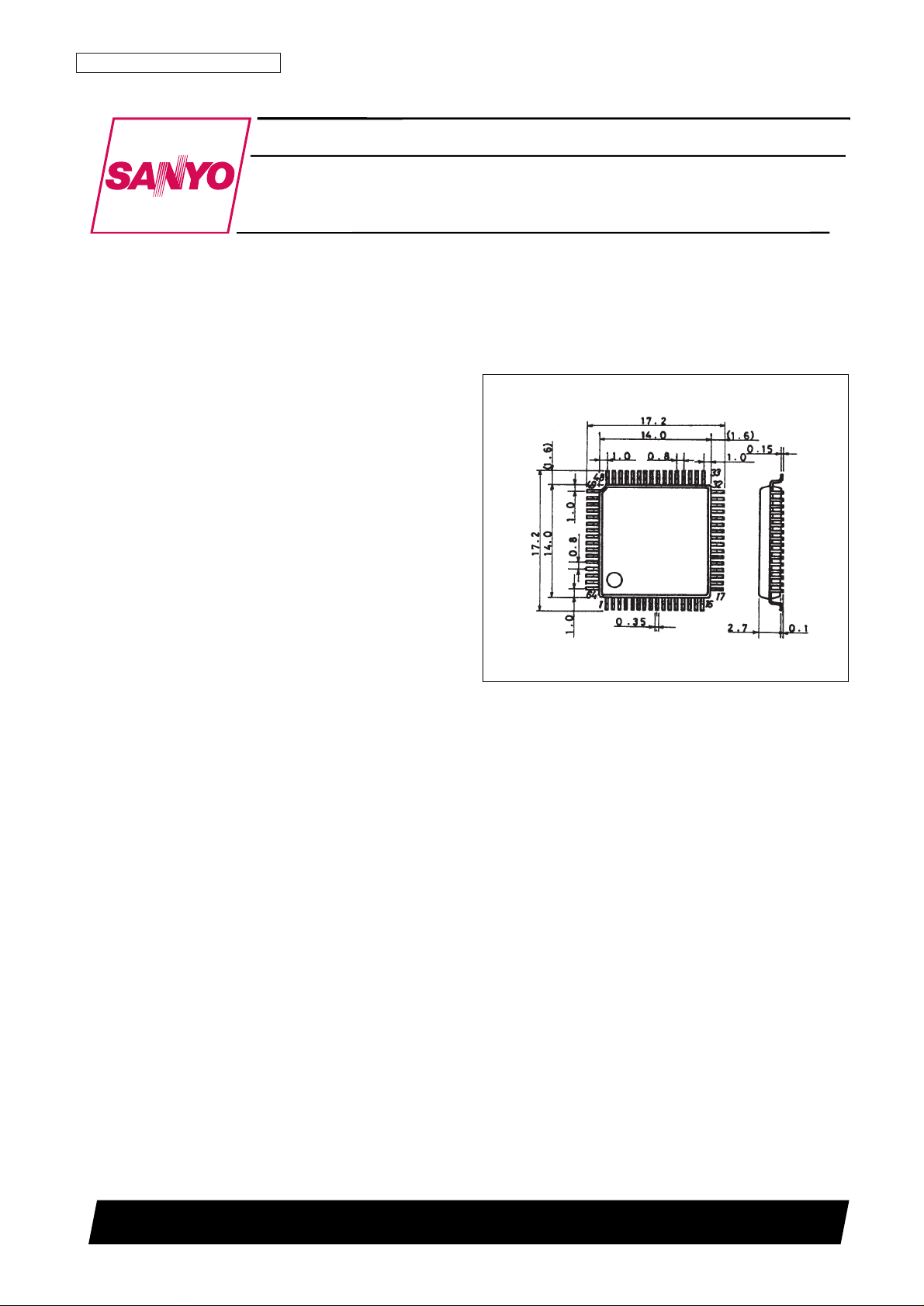
Overview
The LC78711E is a CMOS LSI that provides graphics
display drawing functions. In addition to implementing
graphics display for NTSC and PAL signals, it provides
two 32 × 32-dot sprite display patterns and can easily
implement a wide range of displays.
Features
• Two-chip structure consisting of this LSI, the
LC78711E, and an external 64-K × 4-bit RAM. (An
RGB encoder is built in.)
• Graphics drawing controlled by a microprocessor over a
serial interface.
• Includes two crystal oscillator systems, one for NTSC
and one for PAL, and these system can be easily
switched using the provided control pin.
The standard clocks and all necessary internal timings
can be generated by connecting two crystals, a
14.31818-MHz crystal for NTSC, and a 17.734476-MHz
crystal for PAL.
• Two 32 × 32-dot sprite patterns provided. Up to two
sprites can be displayed, either two different types or the
same pattern in two different locations.
• 16 colors from a palette of 4096 colors can be displayed
in graphics screens, and seven colors can be displayed in
sprite patterns.
• Y/C signal outputs (two 8-bit D/A converter outputs)
• Supports the superimpose function, and provides a
timing signal output.
• Provides a color bar signal output function.
• Adopts an 8-bit serial data input format for the external
control input.
Package Dimensions
unit: mm
3159-QFP64E
CMOS LSI
63096HA (OT) No. 5476-1/43
SANYO: QFP64E
[LC78711E]
SANYO Electric Co.,Ltd. Semiconductor Bussiness Headquarters
TOKYO OFFICE Tokyo Bldg., 1-10, 1 Chome, Ueno, Taito-ku, TOKYO, 110 JAPAN
Graphics Display Processor
LC78711E
Ordering number : EN5476
Page 2
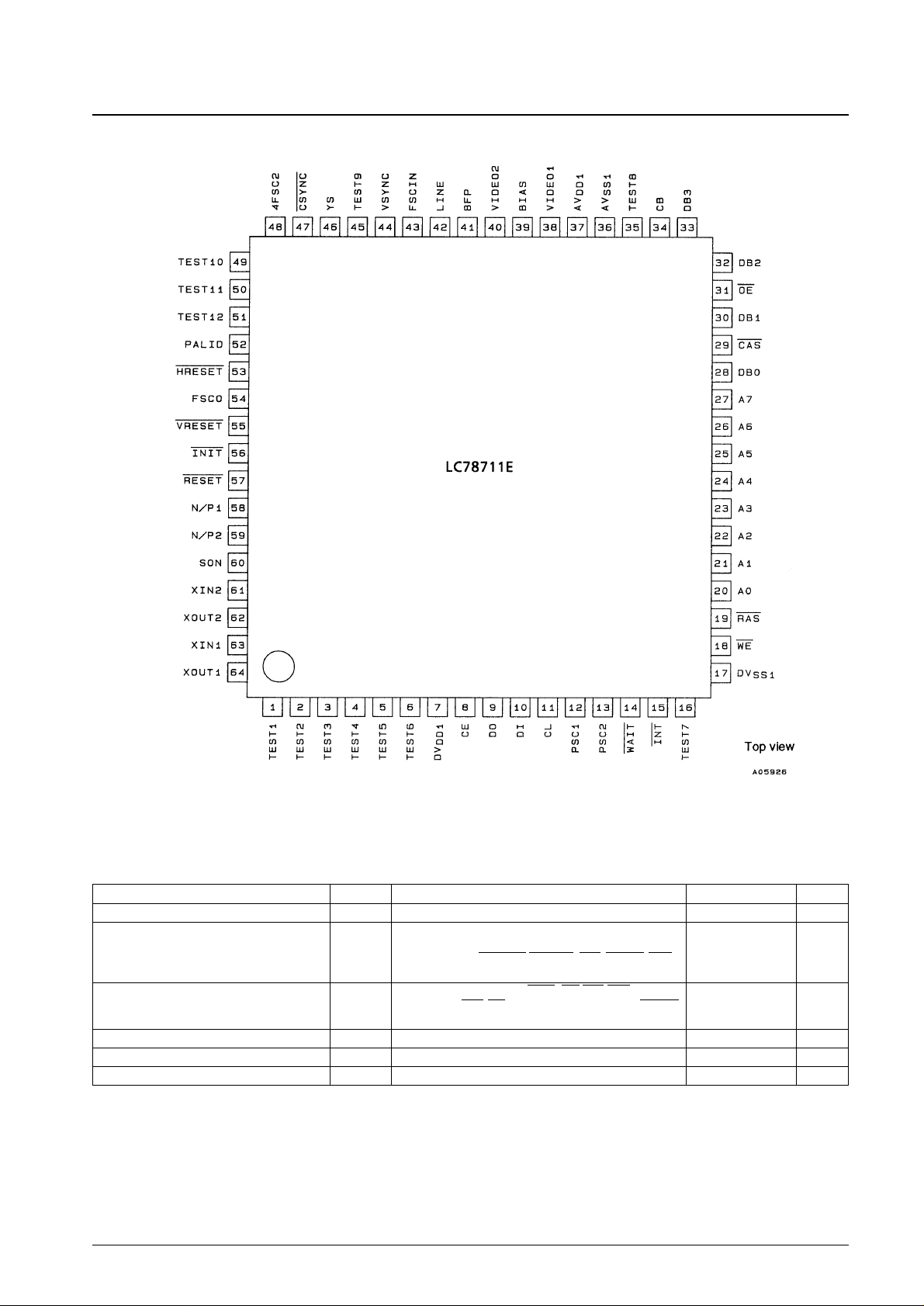
Pin Assignment
No. 5476-2/43
LC78711E
Parameter Symbol Conditions Ratings Unit
Maximum supply voltage V
DD
max AVDD1, DVDD1 VSS– 0.3 to VSS+ 7.0 V
TEST1, TEST2, TEST4, TEST5, TEST6, CE, DI, CL,
Maximum input voltage V
IN
max
TEST7, DB0 to DB3, CB, LINE, FSCIN, TEST9, 4FSC2,
VSS– 0.3 to VDD+ 0.3 V
TEST12, PALID, HRESET, VRESET, INIT, RESET, N/P1,
N/P2, SON, XIN1, XIN2
TEST3, DO, PSC1, PSC2, WAIT, INT, WE, RAS, A0 to A7,
Maximum output voltage V
OUT
max DB0 to DB3, CAS, OE, TEST8, BFP, VSYNC, YS, CSYNC, VSS– 0.3 to VDD+ 0.3 V
TEST10, TEST11, FSC0, XOUT1, XOUT2
Allowable power dissipation Pd max Ta = 25°C 500 mW
Operating temperature Topr –30 to +85 °C
Storage temperature Tstg –40 to +125 °C
Specifications
Absolute Maximum Ratings
Page 3
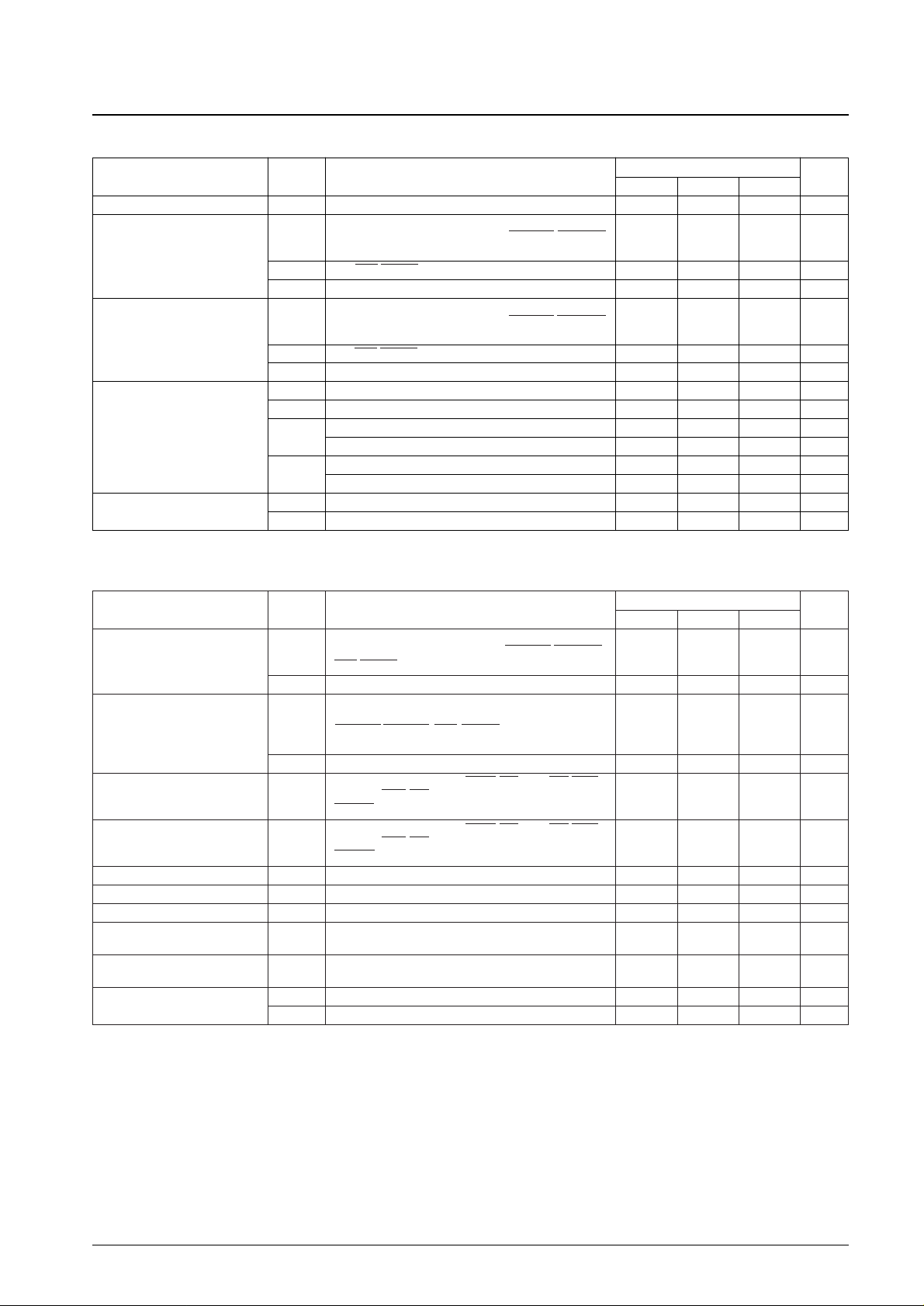
No. 5476-3/43
LC78711E
Parameter Symbol Conditions
Ratings
Unit
min typ max
Supply voltage V
DD
AVDD1, DVDD1 4.5 5.0 5.5 V
TEST1, TEST2, TEST4, TEST5, TEST6, CE, DI, TEST7,
VIH1 CB, LINE, TEST9, TEST12, PALID, HRESET, VRESET, 0.7 VDD1 VDD1 + 0.3 V
Input high-level voltage
N/P1, N/P2, SON
V
IH
2 CL, INIT, RESET 0.8 VDD1 VDD1 + 0.3 V
V
IH
3 DB0 to DB3 2.2 VDD1 + 0.3 V
TEST1, TEST2, TEST4, TEST5, TEST6, CE, DI, TEST7,
VIL1 CB, LINE, TEST9, TEST12, PALID, HRESET, VRESET, VSS1 – 0.3 0.3 VDD1 V
Input low-level voltage
N/P1, N/P2, SON
V
IL
2 CL, INIT, RESET VSS1 – 0.3 0.2 VDD1 V
V
IL
3 DB0 to DB3 VSS1 – 0.3 0.8 V
F
SCIN
1 XIN1 14.31818 MHz
F
SCIN
2 XIN2 17.73447 MHz
Input frequency F
SCIN
3
4FSC2: NTSC mode 14.31818 MHz
4FSC2: PAL mode 17.73447 MHz
F
SCIN
4
FSCIN: NTSC mode 3.57954 MHz
FSCIN: PAL mode 4.43361 MHz
Input amplitude
V
IN
1 FSCIN, 4FCS2 0.5 VDD1 Vp-p
V
IN
2 XIN1, XIN2 0.5 VDD1 Vp-p
Allowable Operating Ranges at Ta = –30 to +85°C, VSS= 0 V
Parameter Symbol Conditions
Ratings
Unit
min typ max
TEST1, TEST2, TEST4, TEST5, TEST6, CE, DI, CL,
Input high-level current
I
IH
1 TEST7, DB0 to DB3, LINE, PALID, HRESET, VRESET, 5 µA
INIT, RESET, N/P1, N/P2, SON: V
IN
= DVDD1
I
IH
2 CB, TEST9, TEST12: VIN= DVDD1 30 100 200 µA
TEST1, TEST2, TEST4, TEST5, TEST6, CE, DI, CL,
I
IL
1
TEST7, DB0 to DB3, CB, LINE, TEST9, TEST12,
–5 µA
Input low-level current
HRESET, VRESET, INIT, RESET, N/P1, N/P2, SON:
V
IN
= DVSS1
I
IL
2 PALID: VIN= DVSS1 –200 –100 –30 µA
TEST3, DO, PSC1, PSC2, WAIT, INT, BFP, WE, RAS,
Output high-level voltage V
OH
A0 to A7, CAS, OE, DB0 to DB3, TEST8, VSYNC, YS, VDD1 – 1 VDD1 V
CSYNC, TEST10, TEST11, FSCO: I
OH
= –0.5 mA
TEST3, DO, PSC1, PSC2, WAIT, INT, BFP, WE, RAS,
Output low-level voltage V
OL
A0 to A7, CAS, OE, DB0 to DB3, TEST8, VSYNC, YS, V
SS
0.4 V
CSYNC, TEST10, TEST11, FSCO: I
OL
= 2.0 mA
Output off leakage current I
OFF
DB0 to DB3 –5 +5 µA
Internal feedback resistance R
X
XIN1, XIN2, FSCIN, 4FSC2 1 MΩ
Clock duty fduty FSCIN, 4FSC2 40 60 %
8-bit D/A converter reference
V
REF
VIDEO1, VIDEO2 2.30 2.50 V
voltage
8-bit D/A converter output
R
DA
VIDEO1, VIDEO2 300 Ω
resistance
Operating current drain
I
DD
1 AVDD1 26 40 mA
I
DD
2 DVDD1 26 40 mA
Electrical Characteristics at Ta = –30 to +85°C, DVDD1 = AVDD1 = 5 V unless otherwise specified.
Page 4
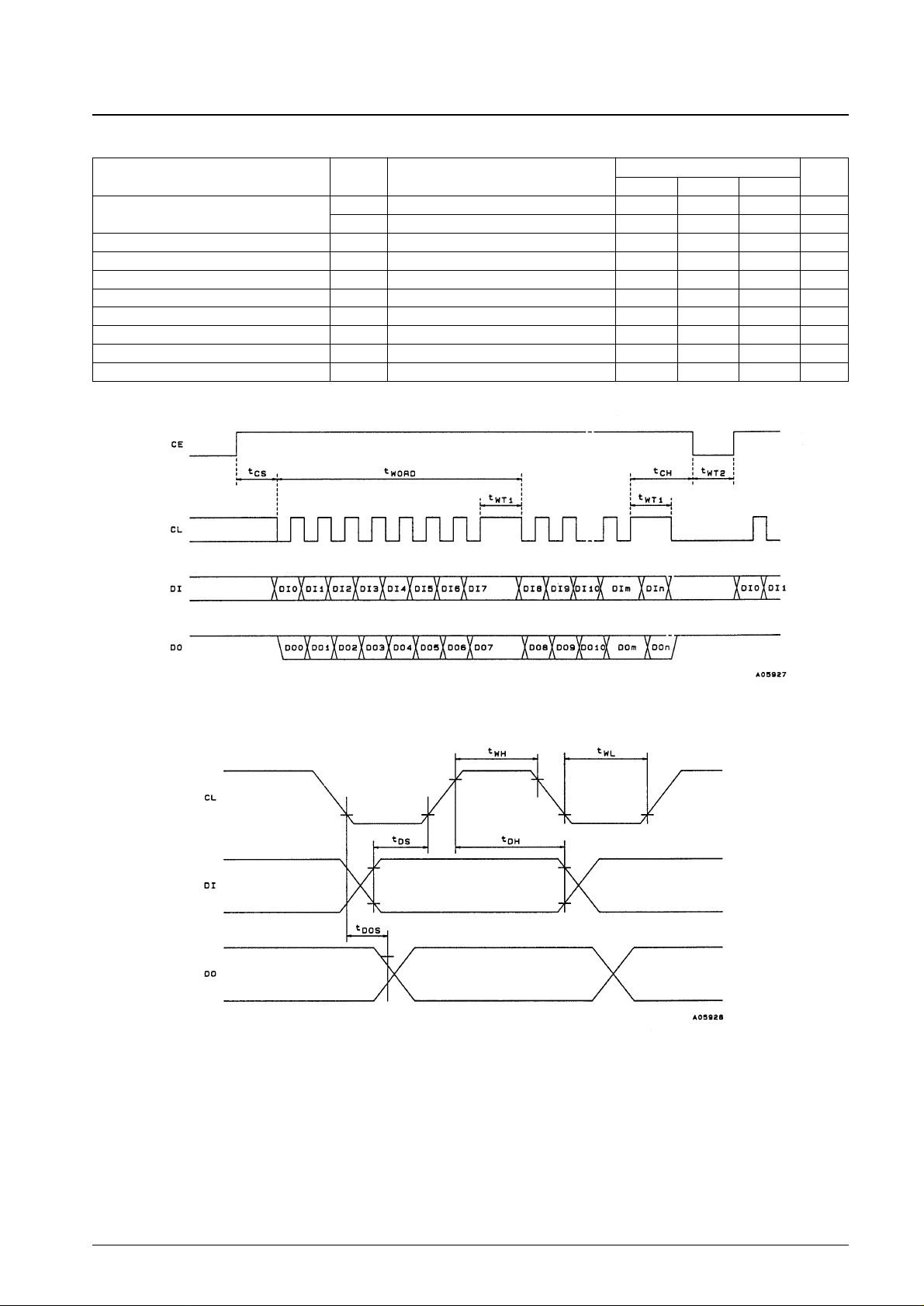
No. 5476-4/43
LC78711E
Parameter Symbol Conditions
Ratings
Unit
min typ max
Minimum input pulse width
t
WH
CL, high-level pulse width 75 ns
t
WL
CL, low-level pulse width 75 ns
Data setup time t
DS
DI, CL 20 ns
Data hold time t
DH
DI, CL 20 ns
CE setup time t
CS
CE, CL 0 ns
CE hold time t
CH
CE, CL 300 ns
DO setup time t
DOS
DO, CL 30 ns
Data acquisition time t
WT
1 Serial data acquisition time 150 ns
Data restart time t
WT
2 Serial data restart time 1.0 µs
Single word write time t
WORD
DI, CL (1 word = 8 bits) 1.35 µs
Electrical Characteristics at Ta = 25°C, VDD= 5.0 V, Fscp = 15.625 kHz
Page 5
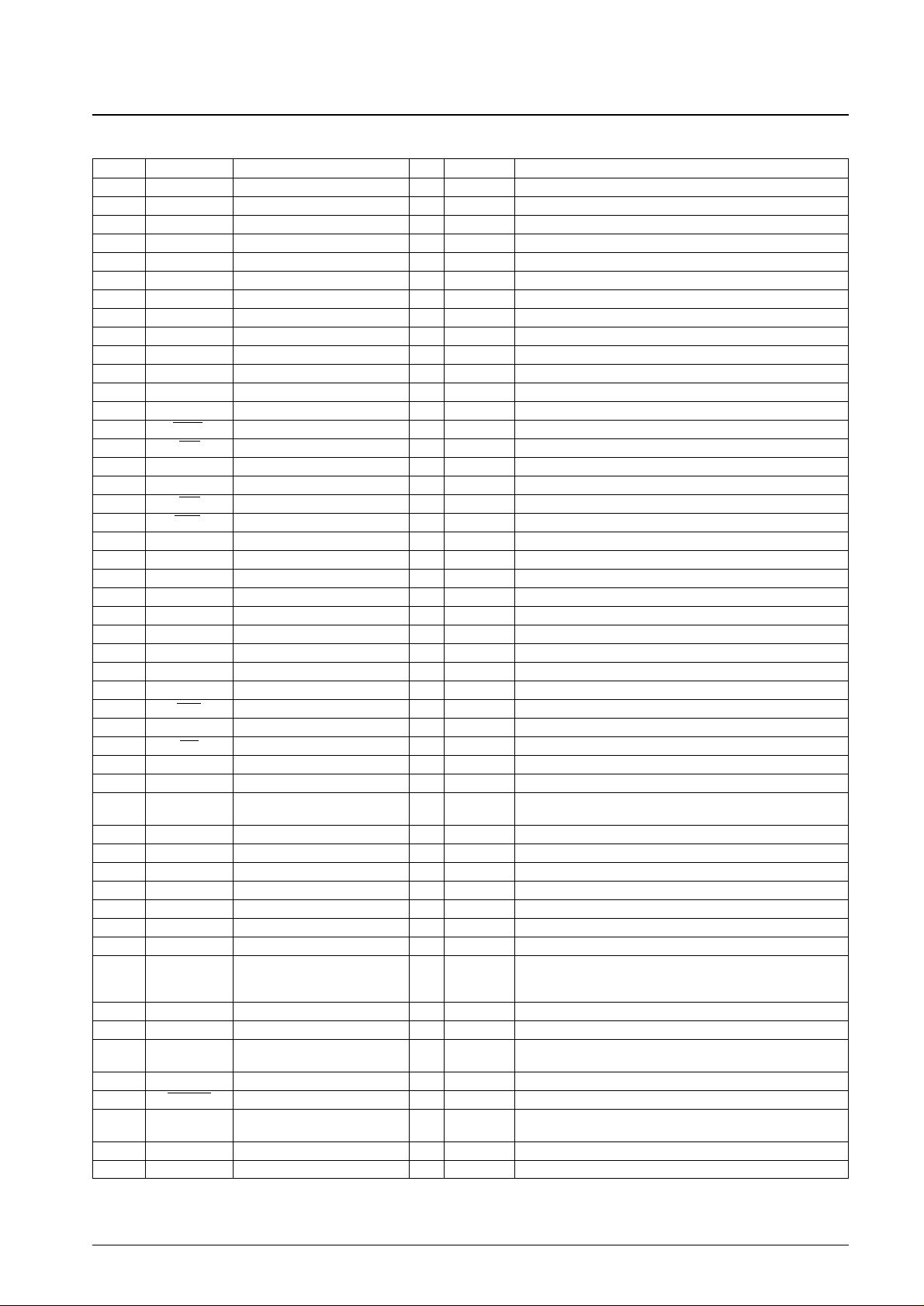
No. 5476-5/43
LC78711E
Basic Specifications
Pin no. Pin Pin type I/O Polarity Pin function
1 TEST1 Test input I Positive Test input. Must be connected to ground during normal operation.
2 TEST2 Test input I Positive Test input. Must be connected to ground during normal operation.
3 TEST3 Test output O Positive Test output
4 TEST4 Test input I Positive Test input. Must be connected to ground during normal operation.
5 TEST5 Test input I Positive Test input. Must be connected to ground during normal operation.
6 TEST6 Test input I Positive Test input. Must be connected to ground during normal operation.
7 DV
DD
1 Power supply (+5 V) — — Digital system power supply
8 CE Enable input I Positive Serial I/O data control input
9 DO Data output O Positive Serial data output
10 DI Data input I Positive Serial data input
11 CL Clock input I Positive Serial data I/O clock input
12 PSC1 Monitor 1 output O Positive Serial input monitor signal output
13 PSC2 Monitor 2 output O Positive Command monitor signal output
14 WAIT Wait signal output O Negative Serial input wait signal output (for use with bit maps)
15 INT Wait signal output O Negative Serial input wait signal output (for use with the sprite function)
16 TEST7 Test input I Positive Test input. Must be connected to ground during normal operation.
17 DV
SS
1 Ground — — Digital system ground
18 WE DRAM output O Negative DRAM write enable signal output
19 RAS DRAM output O Negative DRAM row address strobe signal output
20 A0 DRAM output I/O Positive DRAM address (A0) output (Functions as an input in test mode.)
21 A1 DRAM output I/O Positive DRAM address (A1) output (Functions as an input in test mode.)
22 A2 DRAM output I/O Positive DRAM address (A2) output (Functions as an input in test mode.)
23 A3 DRAM output I/O Positive DRAM address (A3) output (Functions as an input in test mode.)
24 A4 DRAM output I/O Positive DRAM address (A4) output (Functions as an input in test mode.)
25 A5 DRAM output I/O Positive DRAM address (A5) output (Functions as an input in test mode.)
26 A6 DRAM output I/O Positive DRAM address (A6) output (Functions as an input in test mode.)
27 A7 DRAM output I/O Positive DRAM address (A7) output (Functions as an input in test mode.)
28 DB0 DRAM input and output I/O Positive DRAM data (D0) input and output
29 CAS DRAM output O Negative DRAM column address strobe signal output
30 DB1 DRAM input and output I/O Positive DRAM data (D1) input and output
31 OE DRAM output O Negative DRAM read enable signal output
32 DB2 DRAM input and output I/O Positive DRAM data (D2) input and output
33 DB3 DRAM input and output I/O Positive DRAM data (D3) input and output
34 CB Color bar selection I Positive
Low: normal mode, high: color bar output
(A pull-down resistor is built in.)
35 TEST8 Test output O Positive Test output
36 AV
SS
1 Ground — — Analog system ground
37 AV
DD
1 Power supply (+5 V) — — Analog system power supply
38 VIDEO1 Video signal (Y) output O — Video (luminance) signal (analog) output (D/A converter output)
39 BIAS Capacitor connection O — Connections for a ripple exclusion capacitor
40 VIDEO2 Video signal (C) output O — Video (chrominance) signal (analog) output (D/A converter output)
41 BFP Burst flag signal output O Positive Burst signal output timing flag output
Line count selection
42 LINE Line count selection I — NTSC mode - Low: 263H, high: 262H
PAL mode - Low: 314H, high: 312H
43 FSCIN Clock input I Positive Superimpose subcarrier clock input (A feedback resistor is built in.)
44 VSYNC Vertical synchronization output O Negative Vertical synchronizing signal output
45 TEST9 Test input I Positive
Test input. Must be connected to ground during normal operation.
(A pull-down resistor is built in.)
46 YS Superimpose output O Negative Superimpose control output
47 CSYNC Composite synchronization output O Negative Composite synchronizing signal output
48 4FSC2 Clock input I Positive
External clock input for the superimpose function
(A feedback resistor is built in.)
49 TEST10 Test output O Positive Test output
50 TEST11 Test output O Positive Test output
Continued on next page.
Page 6
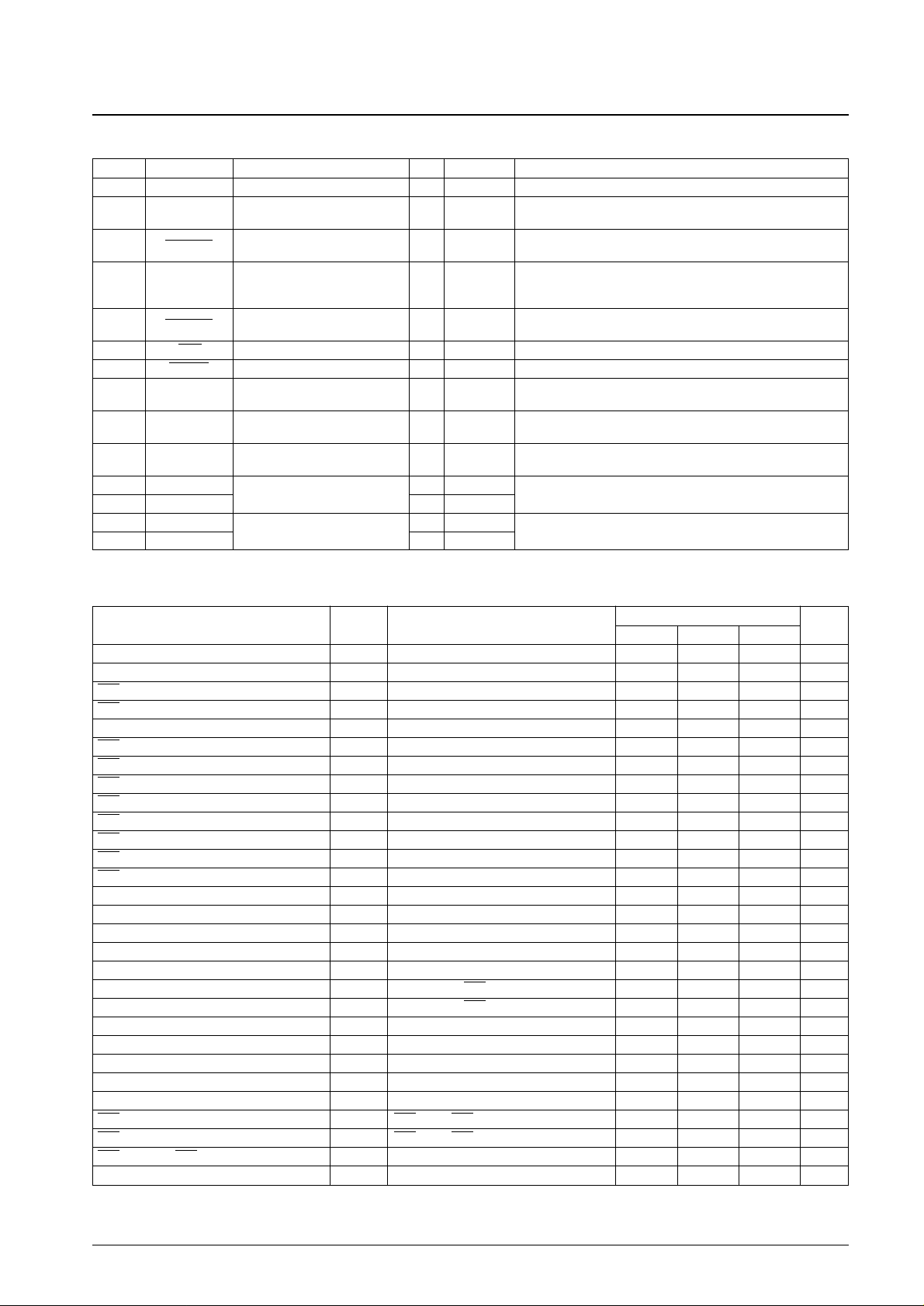
No. 5476-6/43
LC78711E
Continued from preceding page.
Pin no. Pin Pin type I/O Polarity Pin function
51 TEST12 Test input I Positive Test input. Must be connected to ground during normal operation.
52 PALID PAL mode external control input I Positive
External superimpose function control input for PAL mode
(A pull-up resistor is built in.)
53 HRESET
External horizontal
I Negative External horizontal synchronization timing control input
synchronization input
Subcarrier clock output
54 FSCO Clock output O Positive NTSC mode: 3.579545 MHz
PAL mode: 4.433619 MHz
55 VRESET
External vertical
I Negative External vertical synchronization timing control input
synchronization input
56 INIT Initialization input I Negative System initialization signal input
57 RESET Reset input I Negative System reset signal input
58 N/P1 NTSC/PAL selection I Positive
NTSC/PAL selection input (RGB encoder block)
High: NTSC, low: PAL
59 N/P2 NTSC/PAL selection I Positive
NTSC/PAL selection input (decoder block)
High: NTSC, low: PAL
60 SON Superimpose control I Positive
Superimpose function on/off control input
High: superimpose on
61 XIN2
Crystal oscillator element
I —
Connections for the PAL crystal oscillator element
62 XOUT2
connections
O —
(4·fsc = 17.734476 MHz)
63 XIN1
Crystal oscillator element
I —
Connections for the NTSC crystal oscillator element
64 XOUT1
connections
O —
(4·fsc = 14.31818 MHz)
Parameter Symbol Conditions
Ratings
Unit
min typ max
Random read/write cycle t
RC
250 ns
Page mode cycle t
PC
130 ns
RAS access time t
RAC
210 ns
CAS access time t
CAC
10 ns
Output turn off delay t
OFF
20 ns
RAS precharge time t
RP
100 ns
RAS pulse width t
RAS
120 ns
RAS pulse width (page mode) t
RASP
18000 ns
RAS hold time t
RSH
60 ns
CAS hold time t
CSH
120 ns
CAS pulse width t
CAS
60 ns
CAS precharge time t
CPN
50 ns
CAS precharge time t
CP
Page mode 50 ns
Row address setup time t
ASR
100 ns
Row address hold time t
RAH
50 ns
Column address setup time t
ASC
0 ns
Column address hold time t
CAH
50 ns
Read command setup time t
RCS
150 ns
Read command hold time t
RCH
Referenced to CAS 120 ns
Read command hold time t
RRH
Referenced to RAS 120 ns
Write command setup time t
WCS
100 ns
Write command hold time t
WCH
50 ns
Write command pulse width t
WP
150 ns
Write data setup time t
DS
100 ns
Write data setup time t
DH
100 ns
CAS setup time t
CSR
CAS before RAS 50 ns
CAS hold time t
CHR
CAS before RAS 50 ns
RAS precharge CAS active time t
RPC
50 ns
Refresh time t
REF
3.5 ms
Timing Characteristics (DRAM access timing) at Ta = +25°C, DVDD1 = 5 V
Page 7
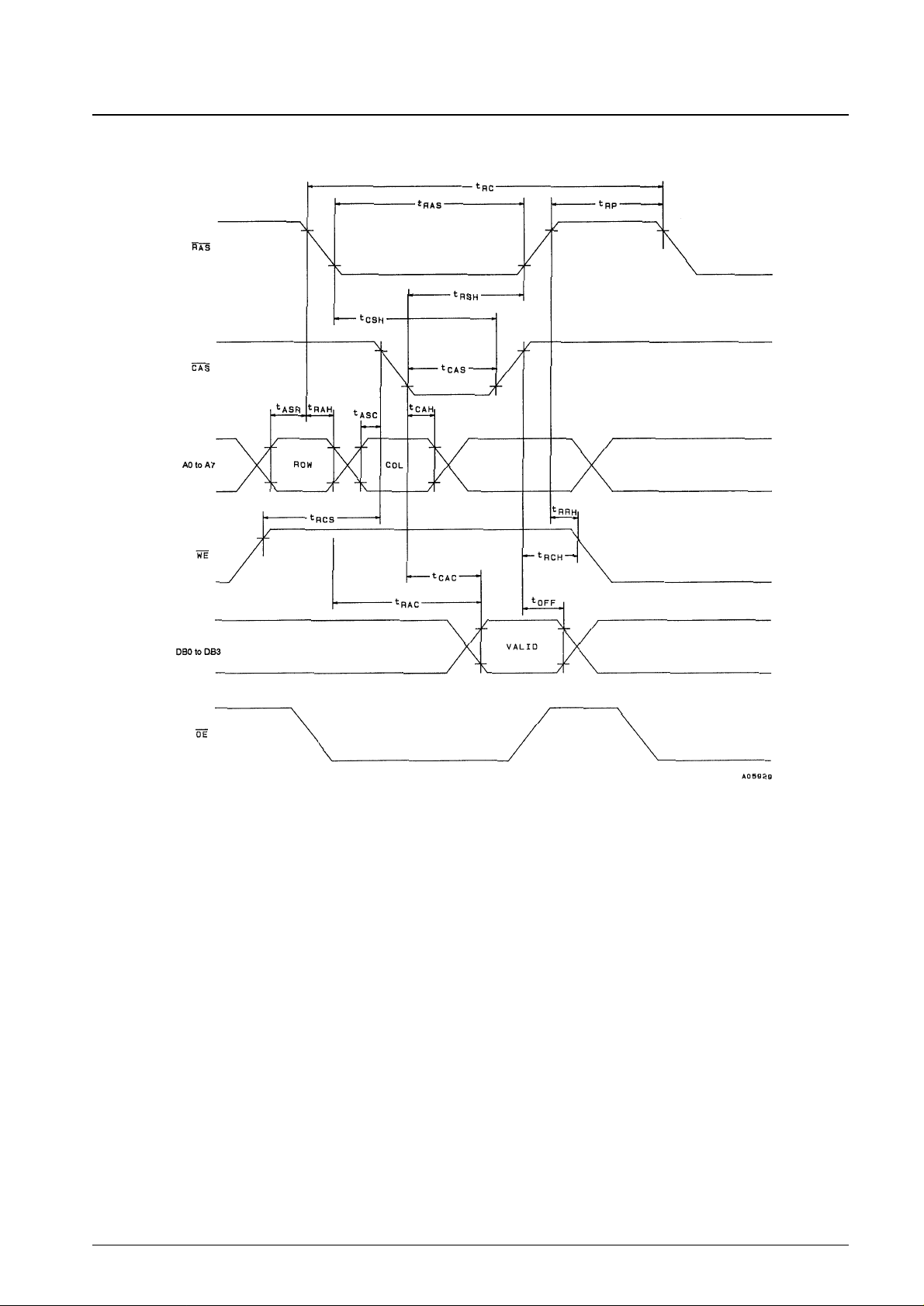
1. DRAM read cycle
No. 5476-7/43
LC78711E
Page 8
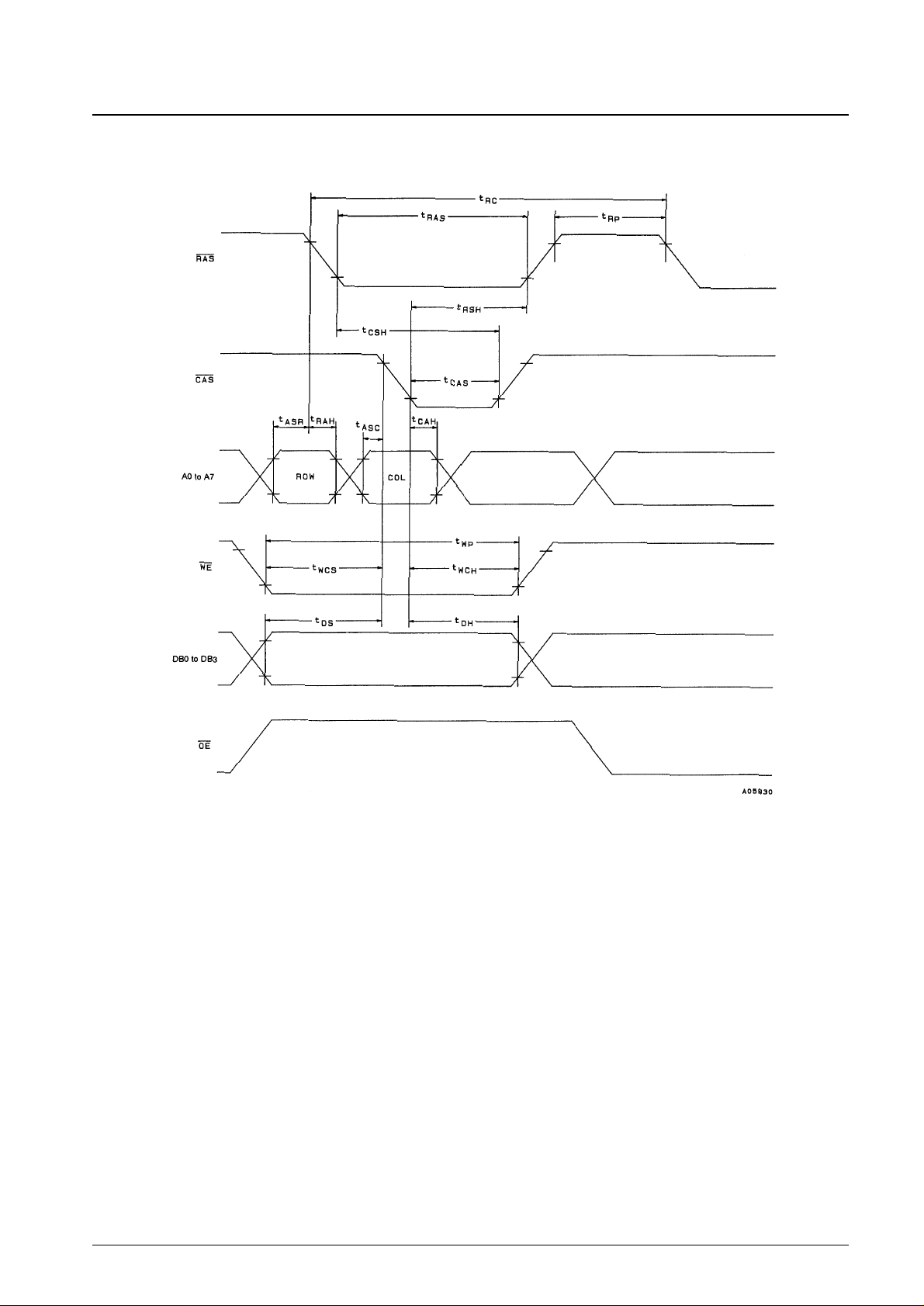
No. 5476-8/43
LC78711E
2. DRAM Early write cycle
Page 9
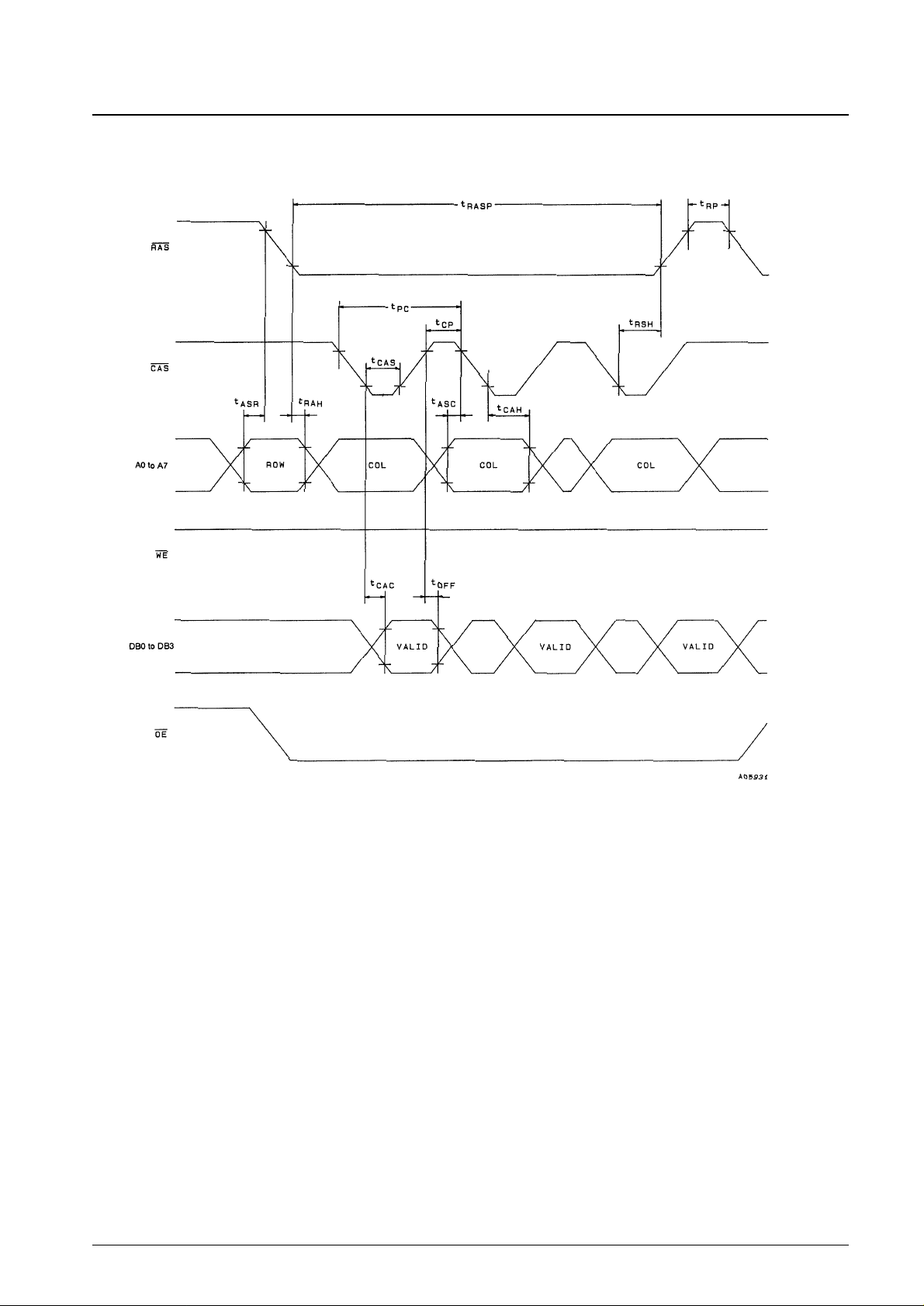
No. 5476-9/43
LC78711E
3. DRAM page mode read cycle
Page 10
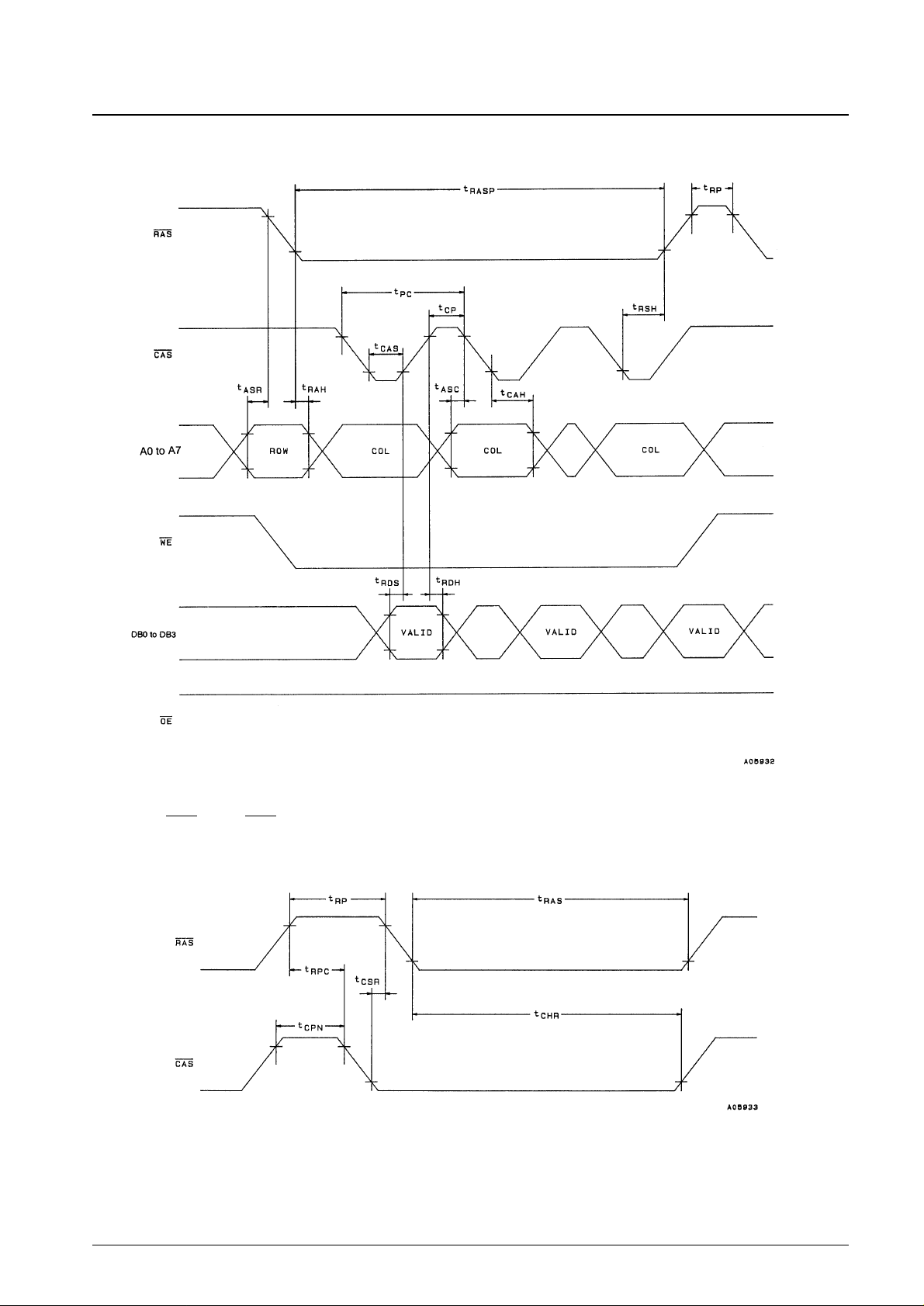
No. 5476-10/43
LC78711E
4. DRAM page mode write cycle
5. DRAM CAS before RAS refresh cycle
Page 11
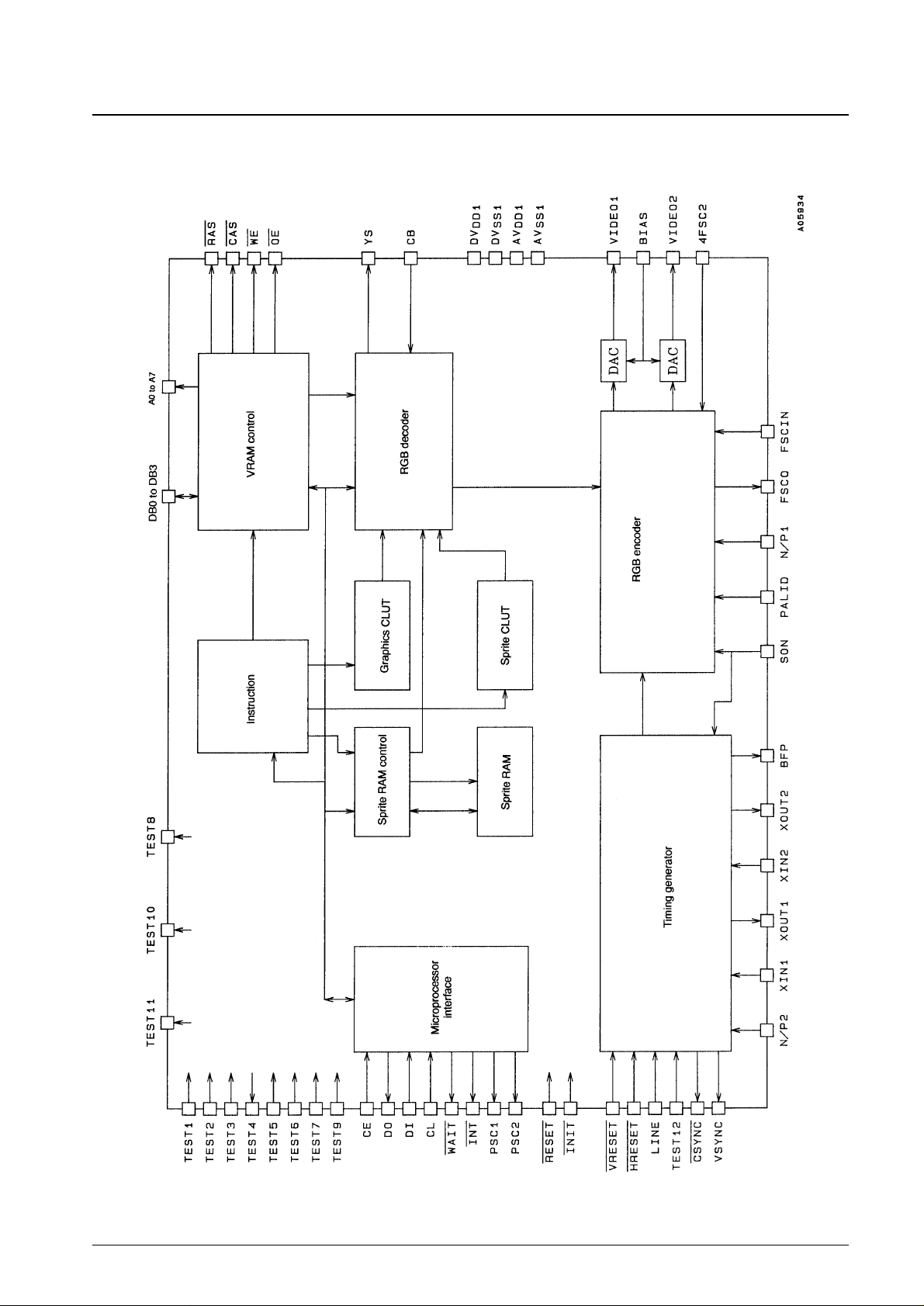
Block Diagram
No. 5476-11/43
LC78711E
Page 12
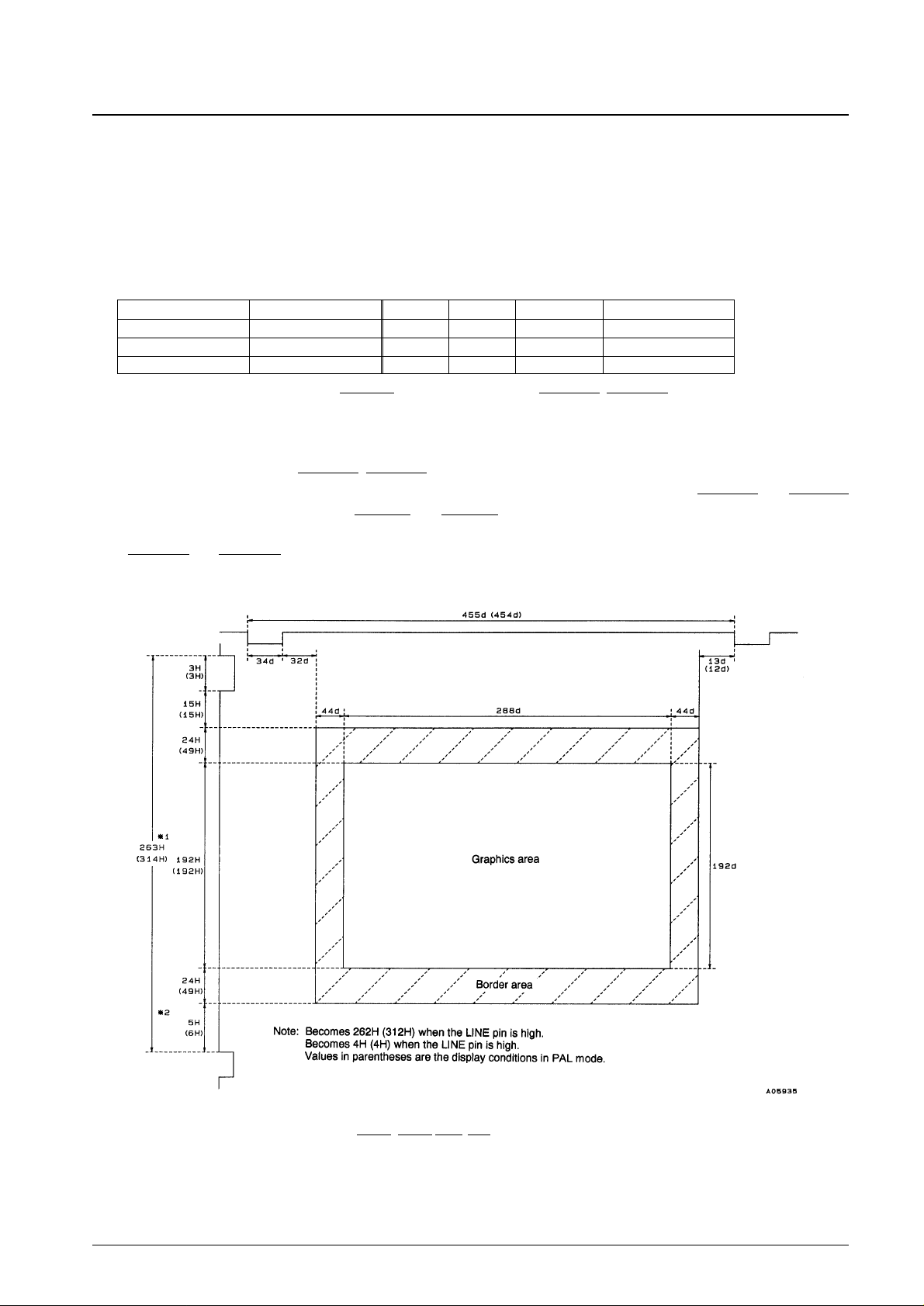
Function Overview
1. Crystal clock oscillator; XIN1, XOUT1, XIN2, XOUT2, N/P1, N/P2, FSCO
The XIN1 and XOUT1 pins are connections for an NTSC 14.31818-MHz crystal element, and the XIN2 and XOUT2
pins are connections for a PAL 17.734476-MHz crystal element. The N/P1 pin switches the LC78711E RGB encoder
block between NTSC and PAL modes, and the N/P2 pin switches the decoder block between NTSC and PAL modes.
The FSCO pin outputs a clock signal that is the crystal oscillator frequency divided by 4. The table below enumerates
the pin states vs. the LC78711E operating modes.
2. Display format; N/P1, N/P2, LINE, CSYNC, SON, 4FSC2, FSCIN, VRESET, HRESET, YS, PALID
• The LC78711E supports both NTSC and PAL modes, with the N/P1 and N/P2 pins being used to set the mode. See
item (1) above for the pin states in the NTSC and PAL modes. The LINE pin switches the number of scan lines in a
1-V period.
• The SON, 4FSC2, FSCIN, VRESET, HRESET, YS, and PALID pins are used with the superimpose function. The
4FSC2 pin inputs a 4 × fsc frequency, and the FSCIN pin inputs the fsc frequency. The VRESET and HRESET
pins input the external video signal VSYNC and HSYNC. The internal V and H counters are reset on the falling
edges of these signals, respectively. The image may be disrupted if the 4FSC2 signal is not locked with the
VRESET and HRESET signals. The YS pin is used to switch the video signal. The PALID pin is used for burst
waveform phase matching in PAL mode.
3. DRAM interface
Interface pins: A0 to A7, DB0 to DB3, RAS, CAS, WE, OE
An external 64k × 4-bit DRAM must be used.
4. Video outputs: VIDEO1, VIDEO2
The luminance signal can be acquired from the VIDEO1 pin.
The chrominance signal can be acquired from the VIDEO2 pin.
No. 5476-12/43
LC78711E
XIN1, XOUT1 XIN2, XOUT2 N/P1 N/P2 TV format FSCO
14.31818 MHz * H H NTSC/M 3.579545 MHz
* 17.734476 MHz L L PAL/GBIDH 4.433619 MHz
14.30244 MHz * L H PAL/M 3.575611 MHz
Page 13
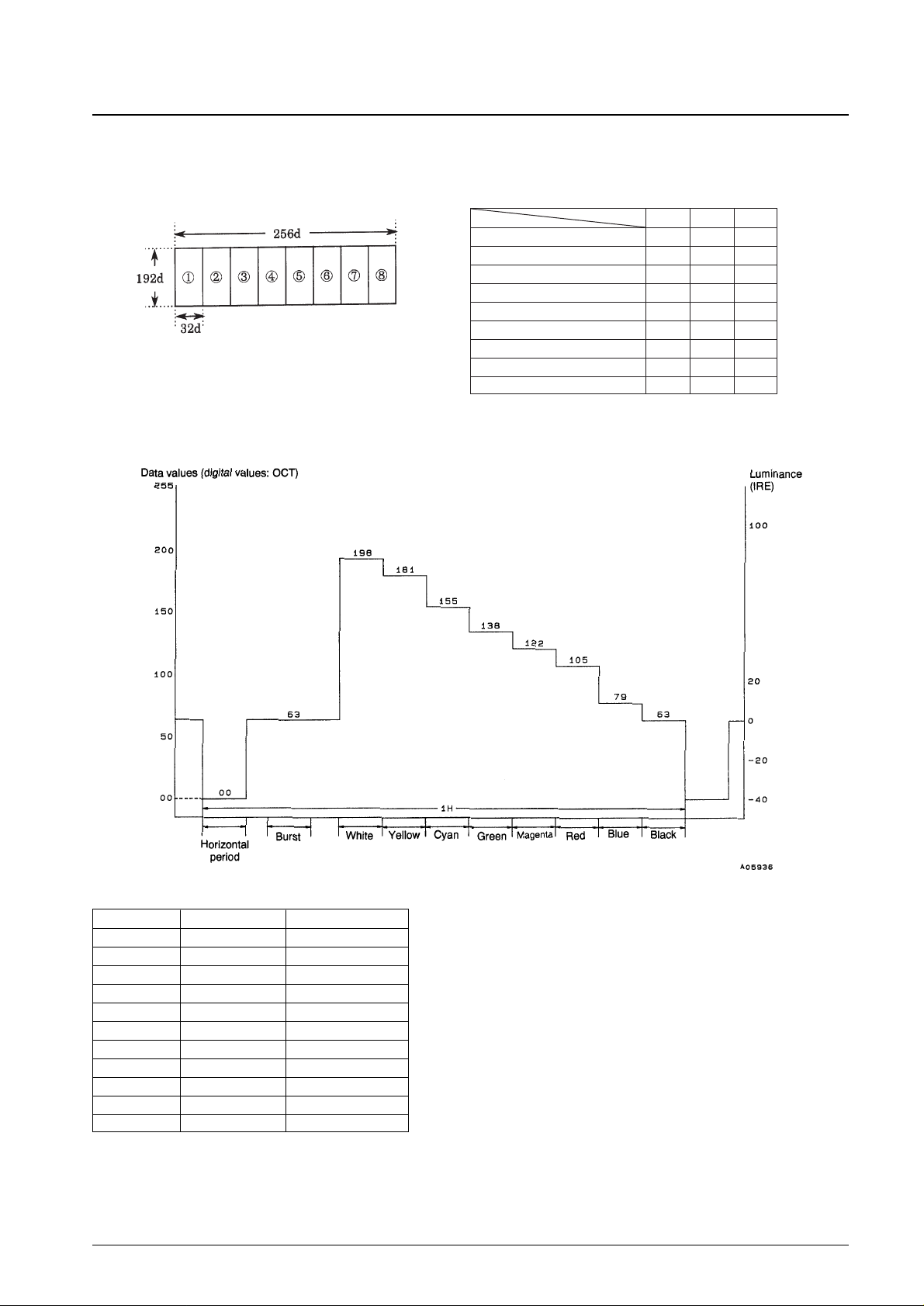
5. Color bar output; CB
If the CB input pin is set high, a color bar signal will be output from the VIDEO1 and VIDEO2 pins. The table below
lists the content of the color bar signal.
6. Color bar signal output level
• Luminance signal output level (Y signal: VIDEO1, pin 38)
No. 5476-13/43
LC78711E
R G B
➀ White F F F
➁ Gray B B B
➂ Yellow F F O
➃ Cyan O F F
➄ Green O F O
➅ Magenta F O F
➆ Red F O O
➇ Blue O O F
Border (black) O O O
Data value Output voltage (V) Luminance level (IRE)
255 4.990 121.9
220 4.648 100
198 4.434 85.7
181 4.268 74.9
155 4.014 58.4
138 3.848 47.6
122 3.691 37.5
105 3.525 26.7
79 3.271 10.2
63 3.125 0
0 2.500 –40
Note: AVDD1 = 5.00 V
Page 14

• Chrominance signal output level (C signal: VIDEO2, pin 40)
No. 5476-14/43
LC78711E
Data value Output voltage (V) Luminance level (IRE)
255 4.990 81.2
211 4.560 52.7
201 4.463 46.3
185 4.306 36.2
166 4.121 24.1
128 3.750 0
90 3.379 –24.1
71 3.193 –36.2
55 3.037 –46.3
45 2.939 –52.7
0 2.500 –81.2
Note: AVDD1 = 5.00 V
Drawing Display Functions
1. Operating mode (scan operation, display operation)
NTSC mode:
• Non-interlaced 60 Hz (262 or 263 lines)
• Dot clock 2fsc: 7.15909 MHz (T = 139.67 ns)
• System clock 4fsc: 14.31818 MHz
PAL mode:
• Non-interlaced 50 Hz (312 or 314 lines)
• Dot clock 4fsc × 2/5: 7.09379 MHz (T = 140.97 ns)
• System clock 4fsc: 17.734476 MHz
2. Display functions
• Display resolution 288 dots × 192 H
• Screen data area 300 dots × 216 H
• 16-color display 16 colors selected from a palette of 4096 colors
Page 15

3. Sprite screen (cursor display)
• Sprite screen: Two types, 32 dots × 32 H
• Sprite color: Seven display colors plus transparent display (7 colors selected from 4096 colors)
This color setting selects colors that are independent of the bit-mapped screens.
4. Cross cursor display
• The X and Y coordinates are set.
A cross cursor is displayed at the point corresponding to the specified coordinates.
5. Display window area function
• A rectangular window is specified by specifying the X and Y coordinates for two points.
Either the area within the display window, or the area outside the display window can be specified to be transparent
(border color display).
6. Scrolling display function
• Scrolling in the vertical and horizontal directions
• The scroll amount can be set.
The scroll amount is set in units of 1 to 6 dots in the horizontal direction and 1 to 12 dots in the vertical direction.
Text with 50 characters in the horizontal direction and 18 characters in the vertical direction can be set up in single
character units.
7. Graphics display format
No. 5476-15/43
LC78711E
Page 16

Writing graphics data
[A] Set up point (Xs, Ys): X is a 9-bit address.
[B] Set up point (Xe, Ye): Y is an 8-bit address.
1. Begin writing color codes from the origin coordinate address (Xs, Ys).
2. If the X direction address (Xs) matches the endpoint address (Xe), reset the X address to the origin address (Xs). At
the same time, increment the Y address by one count.
3. Terminate writing when the endpoint address (Xe, Ye) is reached.
• At termination, reset the address to the origin address (Xs, Ys) and exit.
• Terminate writing even if the CE pin has gone low. In this case, the address will be set to the endpoint address plus
one and the algorithm will exit.
• The address manipulations described above, are for the case where automatic address incrementing has been set up
by command.
1. When writing to the graphics display area, specify the address of the origin [A] to be 6 and the address of the
endpoint [B] to be 11.
2. When writing to a rectangular area, the origin [A] and the endpoint [B] can be set to arbitrary values.
When filling is specified by command, RAM data will be set to the first specified color code.
In this case, it suffices to write the color code that was specified at that point. However, add the condition that the
color code setting must not be changed during the fill operation.
3. When writing a straight line, set either the X (horizontal) values or Y (vertical) values of the origin [A] and endpoint
[B] to the same value.
For example, to draw a straight line in the vertical direction, set the origin [A] to (Xs, Ys) and set the endpoint [B] to
(Xs, Ye).
To draw a straight line in the horizontal direction, set the origin [A] to (Xs, Ys) and set the endpoint [B] to (Xe, Ys).
Filling must be specified by command to write straight lines.
4. Set up the addresses as follows to write scroll data.
For example,
To scroll down, specify 2 as the origin [A] and 7 as the endpoint [B].
To scroll right, specify 5 as the origin [A] and 9 as the endpoint [B].
To scroll left, specify 7 as the origin [A] and 12 as the endpoint [B].
To scroll up, specify 10 as the origin [A] and 15 as the endpoint [B].
Reading out color codes for specific bits
It is possible to read out (not write) the color code for a given dot by using a command to set the origin address (Xs, Ys).
Executing the read out command latches the data into the serial output shift register. The command manipulation
terminates when the data for a single dot has been read out. (The command register is reset.)
Graphics display priority order
1. Cross cursor
2. Sprite A pattern
3. Sprite B pattern
4. Graphics screen
5. Border screen
6. Background screen (not displayed during graphics display)
Note: There are cases where the same pattern is displayed for sprite patterns A and B. Thus the LC78711E may be in a
state of accessing the same sprite RAM. Therefore, a time difference must be set up for the sprite pattern accesses
(reads) for the A and B patterns.
No. 5476-16/43
LC78711E
Page 17

Microprocessor Interface
1. Data transfer format (for command transfers)
• A command identification code (control item) must be transferred before the data is transferred when setting up
commands, positions (coordinates), or color codes (color table).
• If continuous data transfer mode is not set up, then data transfers of bit map data and sprite (cursor) data also
require that a command identifier code (control item) be transferred before the data is transferred.
• Transfer format (example)
①, ➂, ➄: Command identification code (control item)
➁, ➃, ➅: Command register setup data
➆: Serial transfer completes
2. Transfer format (when continuous data transfer mode has been set up)
• Continuous data transfer mode must be set up by the data (1 byte) that follows a command identification code
(control item). When a RAM data transfer command is set up and the data transfer started, the data that follows (in
byte units) is all acquired as RAM data.
Note: If continuous data transfer mode is set up, the RAM write address must be set (by command) to automatic
increment mode.
• Transfer format (example)
①, ➂: Command identification code (control item)
➁: Command register setup data
➃, ➄, ➅: RAM data
➆: Serial transfer completes and continuous data transfer mode is cleared.
Note: When continuous data transfer mode is cleared, the command register setting is not reset. If the control
microprocessor immediately issues a RAM data transfer command and starts the data transfer, the
LC78711E will switch to continuous data transfer mode once again.
No. 5476-17/43
LC78711E
Page 18

3. Transfer format (when a check command is issued)
• Transfer format (example)
➀: Control item (address = first byte: 11hex)
➁: Data (check flags)
No. 5476-18/43
LC78711E
Control Commands
First byte Second byte
Command MSB Control item code LSB MSB Data LSB
7 6 5 4 3 2 1 0 7 6 5 4 3 2 1 0
Register 00hex
0 0 0 0 0 0 0 0 INIT SCP2 SCP1 SCP0 CB 1 0
VRAM/
(Mode setup) BG
Register 01hex
0 0 0 0 0 0 0 1 VP3 VP2 VP1 VP0 HP3 HP2 HP1 HP0
(Screen position fine adjustment)
Register 04hex
0 0 0 0 0 1 0 0 CRG3 CRG2 CRG1 CRG0 CRR3 CRR2 CRR1 CRR0
(Color: RG settings)
Register 05hex
0 0 0 0 0 1 0 1 CROS CRKY BGCL 0 CRB3 CRB2 CRB1 CRB0
(Color: B settings)
Register 06hex
0 0 0 0 0 1 1 0 R/F 0 0 0 0
BST
PH1 PH0
(Burst phase setting; when SON = 1) ON
Register 07hex
0 0 0 0 0 1 1 1 0 0 0 0 YT3 YT2 YT1 YT0
(YS output phase adjustment)
Register 08hex
0 0 0 0 1 0 0 0 MVMD EXSN 0 0 TST3 TST2 TST1 TST0
(External synchronization on/off)
Register 09hex
0 0 0 0 1 0 0 1 0 0 0 SCV4 SCV3 SCV2 SCV1 SCV0
(Subtitle scrolling: up/down)
Register 0Ahex
0 0 0 0 1 0 1 0 0 0 SCH5 SCH4 SCH3 SCH2 SCH1 SCH0
(Subtitle scrolling: left/right)
Register 8Bhex
1 0 0 0 1 0 1 1
SCRV SCRV
0 0
SRFV SRFV SRFV SRFV
(Scrolling control: vertical direction) 1 0 3 2 1 0
Register 8Chex
1 0 0 0 1 1 0 0
SCRH SCRH
0 0 0
SRFH SRFH SRFH
(Scrolling control: horizontal direction) 1 0 2 1 0
Register 0Dhex
0 0 0 0 1 1 0 1 0 0 0 0 0 DCRS DSPB DSPA
(Graphics mode setup)
Register 0Ehex
0 0 0 0 1 1 1 0 0 0 0 0 0 0 0
SRO
(Pin PSC1 output control) ENM
Register 0Fhex
0 0 0 0 1 1 1 1 0 0 0 0 CRSM SPBM SPAM GPHM
(Pin PSC2 output control)
Register 11hex 0 0 0 1 0 0 0 1 0 0 0 0 0 VBLK EXEC 1
Continued on next page.
Page 19

No. 5476-19/43
LC78711E
Continued from preceding page.
First byte Second byte
Command MSB Control item code LSB MSB Data LSB
7 6 5 4 3 2 1 0 7 6 5 4 3 2 1 0
Register 20hex
0 0 1 0 0 0 0 0
SGCG SGCG SGCG SGCG SGCR SGCR SGCR SGCR
(Color data settings: R, G) 3 2 1 0 3 2 1 0
Register 21hex
0 0 1 0 0 0 0 1 0 0 0 0
SGCB SGCB SGCB SGCB
(Color data settings: B) 3 2 1 0
Register A2hex
1 0 1 0 0 0 1 0 0 0 0 0
SCPC SCPC SCPC SCPC
(Color data settings) 3 2 1 0
Register A3hex
1 0 1 0 0 0 1 1 0 0 0 0
SBDC SBDC SBDC SBDC
(Border color setting) 3 2 1 0
Register 24hex
0 0 1 0 0 1 0 0
BMAY BMAY BMAY BMAY BMAY BMAY BMAY BMAY
(Bit map address setting) 7 6 5 4 3 2 1 0
Register 25hex
0 0 1 0 0 1 0 1
BMAX BMAX BMAX BMAX BMAX BMAX BMAX BMAX
(Bit map address setting) 7 6 5 4 3 2 1 0
Register 26hex
0 0 1 0 0 1 1 0 0 R/W 0
STRP/ FILL
BMAI BMDF
BMAX
(Write control setting) ENDP COLR 8
Register A7hex
1 0 1 0 0 1 1 1 BMD7 BMD6 BMD5 BMD4 BMD3 BMD2 BMD1 BMD0
(Bit map data setting)
Register 28hex
0 0 1 0 1 0 0 0
SSPG SSPG SSPG SSPG SSPR SSPR SSPR SSPR
(Color data settings: R, G) 3 2 1 0 3 2 1 0
Register 29hex
0 0 1 0 1 0 0 1 0 0 0 0
SSPB SSPB SSPB SSPB
(Color data settings: B) 3 2 1 0
Register AAhex
1 0 1 0 1 0 1 0 0 0 0 0 0
SSPC SSPC SSPC
(Sprite settings) 2 1 0
Register 2Bhex
0 0 1 0 1 0 1 1 0 0 0
SPAR SPAR SPAR SPAR SPAR
(Sprite address Y setting) Y4 Y3 Y2 Y1 Y0
Register 2Chex
0 0 1 0 1 1 0 0 0 0 0
SPAR SPAR SPAR SPAR SPAR
(Sprite address X setting) X4 X3 X2 X1 X0
Register 2Dhex
0 0 1 0 1 1 0 1 0 0 0 0 WSP2 WSP1 SPAI SPDF
(Write control settings)
Register AEhex
1 0 1 0 1 1 1 0 0 SPD6 SPD5 SPD4 0 SPD2 SPD1 SPD0
(Sprite data setting)
Register 2Fhex
0 0 1 0 1 1 1 1 0 0 0 0 0
SPRT
SPSB SPSA
(Sprite A and B settings) ARA
Register 30hex
0 0 1 1 0 0 0 0
SPDA SPDA SPDA SPDA SPDA SPDA SPDA SPDA
(Sprite display address Y setting) Y7 Y6 Y5 Y4 Y3 Y2 Y1 Y0
Register 31hex
0 0 1 1 0 0 0 1
SPDA SPDA SPDA SPDA SPDA SPDA SPDA SPDA
(Sprite display address X setting) X7 X6 X5 X4 X3 X2 X1 X0
Register 32hex
0 0 1 1 0 0 1 0 0 0 0 0 WSPB WSPA 0
SPDA
(Sprite display address setting control) X8
Register 33hex
0 0 1 1 0 0 1 1
WDYS WDYS WDYS WDYS WDYS WDYS WDYS WDYS
(Display window setting: Y) 7 6 5 4 3 2 1 0
Register 34hex
0 0 1 1 0 1 0 0
WDXS WDXS WDXS WDXS WDXS WDXS WDXS WDXS
(Display window setting: X) 7 6 5 4 3 2 1 0
Register 35hex
0 0 1 1 0 1 0 1 0 0 WDEN WDAR
PAL SADR/
0
WDXS
(Display window: X; display area settings) 60 EADR 8
Register 36hex
0 0 1 1 0 1 1 0
CRAX CRAX CRAX CRAX CRAX CRAX CRAX CRAX
(Cross cursor display position setting: X) 7 6 5 4 3 2 1 0
Register 37hex
0 0 1 1 0 1 1 1
CRAY CRAY CRAY CRAY CRAY CRAY CRAY CRAY
(Cross cursor display position setting: Y) 7 6 5 4 3 2 1 0
Page 20

Command Descriptions
Note: 1. After a hardware reset, always first send register 00 command, and only then issue the various commands. The
LC78711E may operate incorrectly if a register 00 command is not issued.
Note: 2. All data transfers must be performed LSB first.
Note: 3. The (0) and (1) notations in the second byte indicate the default values.
1. Register 00hex
• Data7: INIT
— Function: System reset
— Operation: INIT = 0: The LC78711E internal state is not reset (normal operation continues)
INIT = 1: The internal state is reset (The display is set to a blue background screen.)
• Data6: SCP2
Data5: SCP1
Data4: SCP0
— Function: YS output (pin 46) control
— Operation: SCP2 = 0: When (SCP0, SCP1) is (0,0) or (0,1), the whole screen is set to low (transparent) if the
comparison condition did not hold.
SCP2 = 1: When (SCP0, SCP1) is (0,0) or (0,1), the whole screen is set to high (display) if the
comparison condition did not hold.
The superimpose mode comparison condition is determined by the SCP1 and SCP2 setting.
(Only valid when pin 60, SON, is 1)
• Data3: CB
— Function: Color bar screen output setting
— Operation: CB = 0: The graphics signal is output.
CB = 1: A color bar signal is output.
• Data2: 1
— Operation: This bit must always be set to 1. The LC78711E may not operate correctly if this bit is not set to 1.
• Data1: 0
— Operation: This bit must always be set to 0. The LC78711E may not operate correctly if this bit is not set to 0.
• Data0: VRAM/BG
— Function: Switches the displayed screen
— Operation: VRAM/BG = 0: Displays the contents of VRAM
VRAM/BG = 1: Displays the background color
No. 5476-20/43
LC78711E
SCP1 SCP0 Comparison condition (YS pin output operation setting)
0 0 No comparison performed
1 0
If the border color was not black, YS is set to high (display) for sections that do not match
the border color, and set to low (transparent) for all other sections.
1 1
Sets YS high for sections that do not match the chroma key color, and low for all other
sections.
Page 21

2. Register 01hex
• Data7: VP3
Data6: VP2
Data5: VP1
Data4: VP0
— Function: These bits set the vertical direction display start position.
— Operation: Sets the display position as a two’s complement value with positive indicating up in the vertical
direction. The position is set in two dot units, supporting a range of from –16 to +14 dots from the
center position.
• Data3: HP3
Data2: HP2
Data1: HP1
Data0: HP0
— Function: These bits set the horizontal direction display start position.
— Operation: Sets the display position as a two’s complement value with positive indicating left in the horizontal
direction. The position is set in two dot units, supporting a range of from –16 to +14 dots from the
center position.
3. Register 04hex
• Data7: CRG3
Data6: CRG2
Data5: CRG1
Data4: CRG0
— Function: The green color data setting
— Operation: Specifies the green color data. There are 16 values in the range 0 to F (hexadecimal).
• Data3: CRR3
Data2: CRR2
Data1: CRR1
Data0: CRR0
— Function: The red color data setting
— Operation: Specifies the red color data. There are 16 values in the range 0 to F (hexadecimal).
No. 5476-21/43
LC78711E
Page 22

4. Register 05hex
• Data7: CROS
— Function: Cross cursor display color setting
— Operation: Acquires the color set in bits CRR3:0, CRG3:0, and CRB3:0 as the cross cursor display color.
• Data6: CRKY
— Function: Chroma key color setting
— Operation: Acquires the color set in bits CRR3:0, CRG3:0, and CRB3:0 as the chroma key color.
• Data5: BGCL
— Function: Background color setting
— Operation: Acquires the color set in bits CRR3:0, CRG3:0, and CRB3:0 as the background color.
• Data4: Unused (Must be set to 0.)
• Data3: CRB3
Data2: CRB2
Data1: CRB1
Data0: CRB0
— Function: The blue color data setting
— Operation: Specifies the blue color data. There are 16 values in the range 0 to F (hexadecimal).
5. Register 06hex
• Data7: R/F
— Function: Color burst phase timing setting during superimpose operation
— Operation: R/F = 0: Set to the rising edge of the 4fsc clock
R/F = 1: Set to the falling edge of the 4fsc clock
• Data6: Unused (Must be set to 0.)
Data5: Unused (Must be set to 0.)
Data4: Unused (Must be set to 0.)
Data3: Unused (Must be set to 0.)
• Data2: BSTON
— Function: Color burst signal output control setting during superimpose operation
— Operation: BSTON = 0: Burst signal output is turned off
BSTON = 1: Burst signal output is turned on
No. 5476-22/43
LC78711E
Page 23

• Data1: PH1
Data0: PH0
— Function: Color burst signal phase setting during superimpose operation
— Operation:
6. Register 07hex
• Data7: Unused (Must be set to 0.)
Data6: Unused (Must be set to 0.)
Data5: Unused (Must be set to 0.)
Data4: Unused (Must be set to 0.)
• Data3: YT3
Data2: YT2
Data1: YT1
Data0: YT0
— Function: YS (pin 46) output phase adjustment setting
— Operation: Sets the YS output timing in single 4fsc clock units. The default is a phase setting identical to that of
the video output.
7. Register 08hex
• Data7: MVMD
— Function: Moving display area setting during superimpose operation
— Operation: MVMD = 0: Only the display area moves
MVMD = 1: The area including the border area moves (only left and right motion is possible with
this setting.)
No. 5476-23/43
LC78711E
PH1 PH0 Phase
0 0 0°
0 1 90°
1 0 180°
1 1 270°
Page 24

• Data6: EXSN
— Function: Synchronizing signal reset control setting for external synchronization mode, i.e., when SON = 1.
— Operation: EXSN = 0: Reset is executed on the falling edge of the HRESET (pin 54) and VRESET (pin 56)
signals.
EXSN = 1: Reset is executed on the falling edge of the VRESET (pin 56) signal. (The HRESET
signal is not required.)
• Data5: Unused (Must be set to 0.)
Data4: Unused (Must be set to 0.)
• Data3: TST3
Data2: TST2
Data1: TST1
Data0: TST0
— Function: Test mode settings
— Operation: These bits must be set to 0 during normal operation.
8. Register 09hex
• Data7: Unused (Must be set to 0.)
Data6: Unused (Must be set to 0.)
Data5: Unused (Must be set to 0.)
• Data4: SCV4
Data3: SCV3
Data2: SCV2
Data1: SCV1
Data0: SCV0
— Function: Subtitle scrolling amount (vertical direction setting in character units)
— Operation: Scrolls the screen display position up in character units. The scrolling amount can be set to a value
in the range 0 to 17 characters, where a single character is 12 vertical dots (12 H).
9. Register 0Ahex
• Data7: Unused (Must be set to 0.)
Data6: Unused (Must be set to 0.)
No. 5476-24/43
LC78711E
Page 25

• Data5: SCH5
Data4: SCH4
Data3: SCH3
Data2: SCH2
Data1: SCH1
Data0: SCH0
— Function: Subtitle scrolling horizontal direction setting
— Operation: Scrolls the screen display position to the left in character units. The scrolling amount can be set to a
value in the range 0 to 49 characters, where a single character is 6 horizontal dots.
10. Register 8Bhex
• Data7: SCRV1
Data6: SCRV0
— Function: Scrolling function vertical direction setting
— Operation:
• Data5: Unused (Must be set to 0.)
Data4: Unused (Must be set to 0.)
• Data3: SRFV3
Data2: SRFV2
Data1: SRFV1
Data0: SRFV0
— Function: Scrolling adjustment setting in dot units
— Operation: Scrolls the screen display position up or down in dot units. The amount of the scrolling is 0 to 12
dots.
No. 5476-25/43
LC78711E
SCRV0 SCRV1 Scroll direction
0 0 Do not scroll
0 1 Scroll down
1 0 Scroll up
1 1 Illegal value
Page 26

11. Register 8Chex
• Data7: SCRH1
Data6: SCRH0
— Function: Scrolling left/right motion in dot units
— Operation:
• Data5: Unused (Must be set to 0.)
Data4: Unused (Must be set to 0.)
Data3: Unused (Must be set to 0.)
• Data2: SRFH2
Data1: SRFH1
Data0: SRFH0
— Function: Scroll adjustment setting (in dot units)
— Operation: Scrolls the screen display position to the left or right in dot units. The amount of the scrolling is 0 to
6 dots.
12. Register 0Dhex
• Data7: Unused (Must be set to 0.)
Data6: Unused (Must be set to 0.)
Data5: Unused (Must be set to 0.)
Data4: Unused (Must be set to 0.)
Data3: Unused (Must be set to 0.)
• Data2: DCRS
— Function: Cross cursor display control setting
— Operation: DCRS = 0: Cursor display off
DCRS = 1: Cursor display on
No. 5476-26/43
LC78711E
SCRH0 SCRH1 Scroll direction
0 0 Do not scroll
0 1 Scroll right
1 0 Scroll left
1 1 Illegal value
Page 27

• Data1: DSPB
— Function: Sprite pattern B display control setting
— Operation: DSPB = 0: Sprite B display off
DSPB = 1: Sprite B display on
• Data0: DSPA
— Function: Sprite pattern A display control setting
— Operation: DSPA = 0: Sprite A display off
DSPA = 1: Sprite A display on
13. Register 0Ehex
• Data7: Unused (Must be set to 0.)
Data6: Unused (Must be set to 0.)
Data5: Unused (Must be set to 0.)
Data4: Unused (Must be set to 0.)
Data3: Unused (Must be set to 0.)
Data2: Unused (Must be set to 0.)
Data1: Unused (Must be set to 0.)
• Data0: SROENM
— Function: Output signal setting for the PSC1 pin (pin 12)
— Operation: Controls whether or not the serial output data setup complete flag is output from the PCS1 pin.
SROENM = 0: The flag is not output.
SROENM = 1: The flag is output.
14. Register 0Fhex
• Data7: Unused (Must be set to 0.)
Data6: Unused (Must be set to 0.)
Data5: Unused (Must be set to 0.)
Data4: Unused (Must be set to 0.)
• Data3: CRSM
— Function: Output signal setting for the PSC2 pin (pin 13)
— Operation: Controls whether or not the PSC2 pin output monitors the cross cursor display state.
CRSM = 0: The cursor state is not monitored.
CRSM = 1: The cross cursor display state is monitored.
A high level is output when the cross cursor is displayed.
No. 5476-27/43
LC78711E
Page 28

• Data2: SPBM
— Function: Output signal setting for the PSC2 pin (pin 13)
— Operation: Controls whether or not the PSC2 pin output monitors the sprite pattern B display state.
SPBM = 0: The sprite state is not monitored.
SPBM = 1: The sprite B display state is monitored.
A high level is output when the sprite B pattern is displayed.
• Data1: SPAM
— Function: Output signal setting for the PSC2 pin (pin 13)
— Operation: Controls whether or not the PSC2 pin output monitors the sprite pattern A display state.
SPAM = 0: The sprite state is not monitored.
SPAM = 1: The sprite A display state is monitored.
A high level is output when the sprite A pattern is displayed.
• Data0: GPHM
— Function: Output signal setting for the PSC2 pin (pin 13)
— Operation: Controls whether or not the PSC2 pin output monitors the state of the graphics display mode setting.
GPHM = 0: The display state is not monitored.
GPHM = 1: The graphics display mode setting state is monitored.
A high level is output when the LC78711E is operating in graphics display mode.
15. Register 11hex
• Data7: 0
Data6: 0
Data5: 0
Data4: 0
Data3: 0
• Data2: VBLK
— Function: Vertical blanking (vertical return) period indicator
— Operation: Outputs a 1 during the vertical blanking period.
VBLK = 0: Not a vertical blanking period.
VBLK = 1: Display is in a vertical blanking period.
NTSC mode: A 19H period
PAL mode: A 25H period
• Data1: EXEC
— Function: Command execution state
— Operation: Outputs the LC78711E command execution state.
EXEC = 0: Command execution in progress
EXEC = 1: Command wait state
• Data0: 1
No. 5476-28/43
LC78711E
Page 29

16. Register 20hex
• Data7: SGCG3
Data6: SGCG2
Data5: SGCG1
Data4: SGCG0
— Function: Drawing color setting (Green level setting for the color palette specified color)
— Operation: These 4 bits specify the green level. (0hex to Fhex)
• Data3: SGCR3
Data2: SGCR2
Data1: SGCR1
Data0: SGCR0
— Function: Drawing color setting (Red level setting for the color palette specified color)
— Operation: These 4 bits specify the red level. (0hex to Fhex)
17. Register 21hex
• Data7: Unused (Must be set to 0.)
Data6: Unused (Must be set to 0.)
Data5: Unused (Must be set to 0.)
Data4: Unused (Must be set to 0.)
• Data3: SGCB3
Data2: SGCB2
Data1: SGCB1
Data0: SGCB0
— Function: Drawing color setting (Blue level setting for the color palette specified color)
— Operation: These 4 bits specify the blue level. (0hex to Fhex)
No. 5476-29/43
LC78711E
Page 30

18. Register A2hex
• Data7: Unused (Must be set to 0.)
Data6: Unused (Must be set to 0.)
Data5: Unused (Must be set to 0.)
Data4: Unused (Must be set to 0.)
• Data3: SCPC3
Data2: SCPC2
Data1: SCPC1
Data0: SCPC0
— Function: Color palette color setting
— Operation: Sets up the color specified in registers 20 and 21 at the color palette address specified by these 4 bits.
19. Register A3hex
• Data7: Unused (Must be set to 0.)
Data6: Unused (Must be set to 0.)
Data5: Unused (Must be set to 0.)
Data4: Unused (Must be set to 0.)
• Data3: SBDC3
Data2: SBDC2
Data1: SBDC1
Data0: SBDC0
— Function: Border color specification
— Operation: Selects the border color from the 16 colors in the color palette.
No. 5476-30/43
LC78711E
Page 31

20. Register 24hex
• Data7: BMAY7
Data6: BMAY6
Data5: BMAY5
Data4: BMAY4
Data3: BMAY3
Data2: BMAY2
Data1: BMAY1
Data0: BMAY0
— Function: Bit map address specification
— Operation: Specifies the bit map vertical direction (Y coordinate). The range of valid settings is from 00hex to
B7hex (00oct to 215oct). Values of B8hex or larger are illegal.
21. Register 25hex
• Data7: BMAX7
Data6: BMAX6
Data5: BMAX5
Data4: BMAX4
Data3: BMAX3
Data2: BMAX2
Data1: BMAX1
Data0: BMAX0
— Function: Bit map address specification
— Operation: These 8 bits plus the Data0 bit (BMAX8) of register 26hex (for a total of 9 bits), specify the bit map
horizontal direction (X coordinate). The range of valid settings is from 000hex to 12Bhex (000oct to
299oct). Values of 12Chex or larger are illegal.
No. 5476-31/43
LC78711E
Page 32

22. Register 26hex
• Data7: Unused (Must be set to 0.)
• Data6: R/W
— Function: Bit map data area read/write mode setting
— Operation: Sets the bit map data to read or write mode.
R/W = 0: Bit map data area set to write mode
R/W = 1: Bit map data area set to read mode
• Data5: Unused (Must be set to 0.)
• Data4: STRP/ENDP
— Function: Bit map data setup area start or stop coordinate selection
— Operation: Loads the coordinates set up by registers 24hex, 25hex, and the Data0 bit (BMAX8) of this register
into the bit map data setup area start or stop address.
STRP/ENDP = 0: Sets the start coordinates.
STRP/ENDP = 1: Sets the stop coordinates.
• Data3: FILLCOLR
— Function: Bit map area color palette color fill operation setup
— Operation: Fills the bit map area specified with STRP/ENDP with the color palette color specified by the 4 bits
Data3 to Data0 (BMD3 to BMD0) in register A7hex.
The execution of the fill operation starts after the color palette is set with register A7hex.
FILLCOLR = 0: Fill operation not set up.
FILLCOLR = 1: Sets up a fill operation.
• Data2: BMAI
— Function: Automatic bit map address increment during bit map data write setting
— Operation: Specifies whether or not the bit map address is automatically incremented during bit map data write
operations.
If automatic incrementing is not specified, the application must specify the address in registers
24hex, 25hex, and 26hex after every data transfer.
BMAI = 0: The address is not automatically incremented.
BMAI = 1: The address is automatically incremented.
• Data1: BMDF
— Function: Bit map data transfer item count setting
— Operation: Specifies whether data is transferred in dot units or in two-dot units during bit map data transfers.
This is a setting that determines whether only the lower 4 bits or all 8 bits are transferred in register
A7hex data transfers.
BMDF = 0: Takes only the lower 4 bits as data.
BMDF = 1: Takes all 8 bits as data.
Here, the lower 4 bits of data are taken as the first data item, and the upper 4 bits are
taken as the next data item.
Note: BMDF must be set to 0 when BMAI is set to 0, i.e. when automatic address incrementing is not used.
No. 5476-32/43
LC78711E
Page 33

• Data0: BMAX8
— Function: Bit map address specification
— Operation: This bit plus the Data0 to Data7 bits (BMAX0 to BMAX7) of register 25hex (for a total of 9 bits),
specify the bit map horizontal direction (X coordinate). The range of valid settings is from 000hex
to 12Bhex (000oct to 299oct). Values of 12Chex or larger are illegal.
23. Register A7hex
• Data7: BMD7
Data6: BMD6
Data5: BMD5
Data4: BMD4
— Function: Bit map data setting
— Operation: The color palette color specified by these 4 bits is loaded into the specified bit map coordinate, i.e.,
is written to VRAM.
This data is valid when BMAI is 1 and BMDF is 1.
• Data3: BMD3
Data2: BMD2
Data1: BMD1
Data0: BMD0
— Function: Bit map data setting
— Operation: The color palette color specified by these 4 bits is loaded into the specified bit map coordinates, i.e.,
is written to VRAM.
24. Register 28hex
• Data7: SSPG3
Data6: SSPG2
Data5: SSPG1
Data4: SSPG0
— Function: Sprite color setting (Sets the green level for the specified color in the sprite color palette.)
— Operation: These 4 bits specify the green level. (0hex to Fhex)
No. 5476-33/43
LC78711E
Page 34

• Data3: SSPR3
Data2: SSPR2
Data1: SSPR1
Data0: SSPR0
— Function: Sprite color setting (Sets the red level for the specified color in the sprite color palette.)
— Operation: These 4 bits specify the red level. (0hex to Fhex)
25. Register 29hex
• Data7: Unused (Must be set to 0.)
Data6: Unused (Must be set to 0.)
Data5: Unused (Must be set to 0.)
Data4: Unused (Must be set to 0.)
• Data3: SSPB3
Data2: SSPB2
Data1: SSPB1
Data0: SSPB0
— Function: Sprite color setting (Sets the blue level for the specified color in the sprite color palette.)
— Operation: These 4 bits specify the blue level. (0hex to Fhex)
26. Register AAhex
• Data7: Unused (Must be set to 0.)
Data6: Unused (Must be set to 0.)
Data5: Unused (Must be set to 0.)
Data4: Unused (Must be set to 0.)
Data3: Unused (Must be set to 0.)
• Data2: SSPC2
Data1: SSPC1
Data0: SSPC0
— Function: Sprite color palette color setting
— Operation: The color specified by registers 28 and 29 is stored at the color palette address specified by these
3 bits.
No. 5476-34/43
LC78711E
Page 35

27. Register 2Bhex
• Data7: Unused (Must be set to 0.)
Data6: Unused (Must be set to 0.)
Data5: Unused (Must be set to 0.)
• Data4: SPARY4
Data3: SPARY3
Data2: SPARY2
Data1: SPARY1
Data0: SPARY0
— Function: Sprite pattern address specification
— Operation: Specifies the sprite pattern vertical direction (Y coordinate). The range of valid settings is from
00hex to 1Fhex (00oct to 31oct).
28. Register 2Chex
• Data7: Unused (Must be set to 0.)
Data6: Unused (Must be set to 0.)
Data5: Unused (Must be set to 0.)
• Data4: SPARX4
Data3: SPARX3
Data2: SPARX2
Data1: SPARX1
Data0: SPARX0
— Function: Sprite pattern address specification
— Operation: Specifies the sprite pattern horizontal direction (X coordinate). The range of valid settings is from
00hex to 1Fhex (00oct to 31oct).
No. 5476-35/43
LC78711E
Page 36

29. Register 2Dhex
• Data7: Unused (Must be set to 0.)
Data6: Unused (Must be set to 0.)
Data5: Unused (Must be set to 0.)
Data4: Unused (Must be set to 0.)
• Data3: WSP2
— Function: Data write to sprite pattern 2 setup.
— Operation: Sets up data writes to sprite pattern 2.
WSP2 = 0: Does not set up data writes to sprite pattern 2.
WSP2 = 1: Sets up data writes to sprite pattern 2.
• Data2: WSP1
— Function: Data write to sprite pattern 1 setup
— Operation: Sets up data writes to sprite pattern 1.
WSP1 = 0: Does not set up data writes to sprite pattern 1.
WSP1 = 1: Sets up data writes to sprite pattern 1.
• Data1: SPAI
— Function: Automatic increment setting for the sprite address during sprite data writes
— Operation: Specifies whether or not the sprite address is automatically incremented during sprite data writes.
If automatic incrementing is not specified, the application must specify the address in registers
2Bhex and 2Chex after every data transfer.
SPAI = 0: The address is not automatically incremented.
SPAI = 1: The address is automatically incremented.
• Data0: SPDF
— Function: Setting for the number of data items transferred during sprite data transfers
— Operation: Specifies whether data is transferred in dot units or in two dot units during sprite data transfers.
This is a setting that determines whether only the lower 3 bits or the lower 3 bits and the upper 3 bits
are transferred in register AEhex data transfers.
SPDF = 0: Takes only the lower 3 bits as data.
SPDF = 1: Also process the 3 bits Data6 to Data4 as data.
Here, the lower 3 bits of data are processed as the first data item, and the upper 3 bits
become the data for the next bit map address.
Note: SPDF must be set to 0 when SPAI is set to 0, i.e. when automatic address incrementing is not used.
No. 5476-36/43
LC78711E
Page 37

30. Register AEhex
• Data7: Unused (Must be set to 0.)
• Data6: SPD6
Data5: SPD5
Data4: SPD4
— Function: Bit map data settings
— Operation: The color palette color specified by these 3 bits is loaded at the specified sprite coordinate.
This data is valid when SPAI is 1 and SPDF is 1.
• Data3: Unused (Must be set to 0.)
• Data2: SPD2
Data1: SPD1
Data0: SPD0
— Function: Bit map data settings
— Operation: The color palette color specified by these 3 bits is loaded at the specified sprite coordinate.
31. Register 2Fhex
• Data7: Unused (Must be set to 0.)
Data6: Unused (Must be set to 0.)
Data5: Unused (Must be set to 0.)
Data4: Unused (Must be set to 0.)
Data3: Unused (Must be set to 0.)
• Data2: SPRTARA
— Function: Sprite pattern display area setting
— Operation: Sets whether the sprite pattern display area is limited to the drawing area or is set to the whole
image area, i.e., the sprite pattern can also be displayed outside the drawing area.
SPRTARA = 0: Display only in the drawing area.
SPRTARA = 1: Display outside the drawing area also allowed.
• Data1: SPSB
— Function: Selection of sprite pattern 1 or 2 as the sprite B display pattern
— Operation: Selects whether sprite pattern 1 or 2 is displayed as the sprite B display pattern. This is selection of
the pattern whose display is turned on by the Data1 (DSPB) bit in register 0Dhex.
SPSB = 0: Sprite pattern 1 is displayed.
SPSB = 1: Sprite pattern 2 is displayed.
No. 5476-37/43
LC78711E
Page 38

• Data0: SPSA
— Function: Selection of sprite pattern 1 or 2 as the sprite A display pattern
— Operation: Selects whether sprite pattern 1 or 2 is displayed as the sprite A display pattern. This is selection of
the pattern whose display is turned on by the Data0 (DSPA) bit in register 0Dhex.
SPSA = 0: Sprite pattern 1 is displayed.
SPSA = 1: Sprite pattern 2 is displayed.
Note: When the same pattern is selected for both sprites A and B, two instances of the same pattern are displayed.
32. Register 30hex
• Data7: SPDAY7
Data6: SPDAY6
Data5: SPDAY5
Data4: SPDAY4
Data3: SPDAY3
Data2: SPDAY2
Data1: SPDAY1
Data0: SPDAY0
— Function: Sprite display address setting
— Operation: Specifies the sprite display vertical direction (Y coordinate). The range of valid settings is from
00hex to B7hex (00oct to 215oct). Values of B8hex or larger are illegal.
33. Register 31hex
• Data7: SPDAX7
Data6: SPDAX6
Data5: SPDAX5
Data4: SPDAX4
Data3: SPDAX3
Data2: SPDAX2
Data1: SPDAX1
Data0: SPDAX0
— Function: Sprite display address setting
— Operation: These 8 bits plus the Data0 bit (SPDAX8) of register 32hex (for a total of 9 bits), specify the sprite
display horizontal direction (X coordinate). The range of valid settings is from 000hex to 12Bhex
(000oct to 299oct). Values of 12Chex or larger are illegal.
No. 5476-38/43
LC78711E
Page 39

34. Register 32hex
• Data7: Unused (Must be set to 0.)
Data6: Unused (Must be set to 0.)
Data5: Unused (Must be set to 0.)
Data4: Unused (Must be set to 0.)
• Data3: WSPB
— Function: Sprite B display start address write control
— Operation: Sets the address specified as the sprite display address as the sprite B display start address.
WSPB = 0: No setting performed.
WSPB = 1: Sets the address.
• Data2: WSPA
— Function: Sprite A display start address write control
— Operation: Sets the address specified as the sprite display address as the sprite A display start address.
WSPA = 0: No setting performed.
WSPA = 1: Sets the address.
• Data1: Unused (Must be set to 0.)
• Data0: SPDAX8
— Function: Sprite address specification
— Operation: The Data0 to Data7 bits (SPDAX0 to SPDAX7) in register 31 and this bit of this register (for a total
of 9 bits) specify the sprite horizontal direction (X coordinate). The range of valid settings is from
000hex to 12Bhex (000oct to 299oct). Values of 12Chex or larger are illegal.
35. Register 33hex
• Data7: WDYS7
Data6: WDYS6
Data5: WDYS5
Data4: WDYS4
Data3: WDYS3
Data2: WDYS2
Data1: WDYS1
Data0: WDYS0
— Function: Display window address specification
— Operation: Specifies the display window vertical direction (Y coordinate). The range of valid settings is from
00hex to B7hex (00oct to 215oct). Values of B8hex or larger are illegal.
No. 5476-39/43
LC78711E
Page 40

36. Register 34hex
• Data7: WDXS7
Data6: WDXS6
Data5: WDXS5
Data4: WDXS4
Data3: WDXS3
Data2: WDXS2
Data1: WDXS1
Data0: WDXS0
— Function: Sprite display address specification
— Operation: These 8 bits plus the Data0 bit (WDXS8) of register 35hex (for a total of 9 bits), specify the bit map
horizontal direction (X coordinate). The range of valid settings is from 000hex to 12Bhex (000oct to
299oct). Values of 12Chex or larger are illegal.
37. Register 35hex
• Data7: Unused (Must be set to 0.)
Data6: Unused (Must be set to 0.)
• Data5: WDEN
— Function: Display window display setting
— Operation: Sets display window display.
WDEN = 0: The display window is not displayed.
WDEN = 1: The display window is displayed.
• Data4: WDAR
— Function: Display window display area setting
— Operation: Sets the display window display area.
WDAR = 0: Displays the inside of the display window
WDAR = 1: Displays the outside of the display window
• Data3: PAL60
— Function: PAL60 mode setting (Valid only when N/P1 and N/P2 are 0.)
— Operation: PAL60 = 0: PAL mode
PAL60 = 1: PAL60 mode
No. 5476-40/43
LC78711E
Page 41

• Data2: SADR/EADR
— Function: Display window display coordinates setting
— Operation: Sets the display window display area.
SADR/EADR = 0: Sets the display window start address.
SADR/EADR = 1: Sets the display window end address.
• Data1: Unused (Must be set to 0.)
• Data0: WDXS8
— Function: Display window address setting
— Operation: The Data0 to Data7 bits (WDXS0 to WDXS7) in register 34 and this bit of this register (for a total
of 9 bits) specify the sprite horizontal direction (X coordinate). The range of valid settings is from
000hex to 12Bhex (000oct to 299oct). Values of 12Chex or larger are illegal.
38. Register 36hex
• Data7: CRAX7
Data6: CRAX6
Data5: CRAX5
Data4: CRAX4
Data3: CRAX3
Data2: CRAX2
Data1: CRAX1
Data0: CRAX0
— Function: Cross cursor position setting
— Operation: Specifies the horizontal direction (X coordinate) for the cross cursor intersection point. This setting
sets the position in 2-dot units.
No. 5476-41/43
LC78711E
Page 42

39. Register 37hex
• Data7: CRAY7
Data6: CRAY6
Data5: CRAY5
Data4: CRAY4
Data3: CRAY3
Data2: CRAY2
Data1: CRAY1
Data0: CRAY0
— Function: Cross cursor position setting
— Operation: Specifies the vertical direction (Y coordinate) for the cross cursor intersection point. This setting
sets the position in 2-dot units.
Note: The register 0Dhex Data 3 bit (DCRS) setting is required for execution of the cross cursor display function.
No. 5476-42/43
LC78711E
Page 43

No. 5476-43/43
LC78711E
NTSC Sample Application Circuit
This catalog provides information as of December, 1997. Specifications and information herein are subject to
change without notice.
■ No products described or contained herein are intended for use in surgical implants, life-support systems, aerospace
equipment, nuclear power control systems, vehicles, disaster/crime-prevention equipment and the like, the failure of
which may directly or indirectly cause injury, death or property loss.
■ Anyone purchasing any products described or contained herein for an above-mentioned use shall:
➀ Accept full responsibility and indemnify and defend SANYO ELECTRIC CO., LTD., its affiliates, subsidiaries and
distributors and all their officers and employees, jointly and severally, against any and all claims and litigation and all
damages, cost and expenses associated with such use:
➁ Not impose any responsibility for any fault or negligence which may be cited in any such claim or litigation on
SANYO ELECTRIC CO., LTD., its affiliates, subsidiaries and distributors or any of their officers and employees
jointly or severally.
■ Information (including circuit diagrams and circuit parameters) herein is for example only; it is not guaranteed for
volume production. SANYO believes information herein is accurate and reliable, but no guarantees are made or implied
regarding its use or any infringements of intellectual property rights or other rights of third parties.
