Page 1

92-2266-01 Rev.D
USB Interface Option
Page 2

Page 3
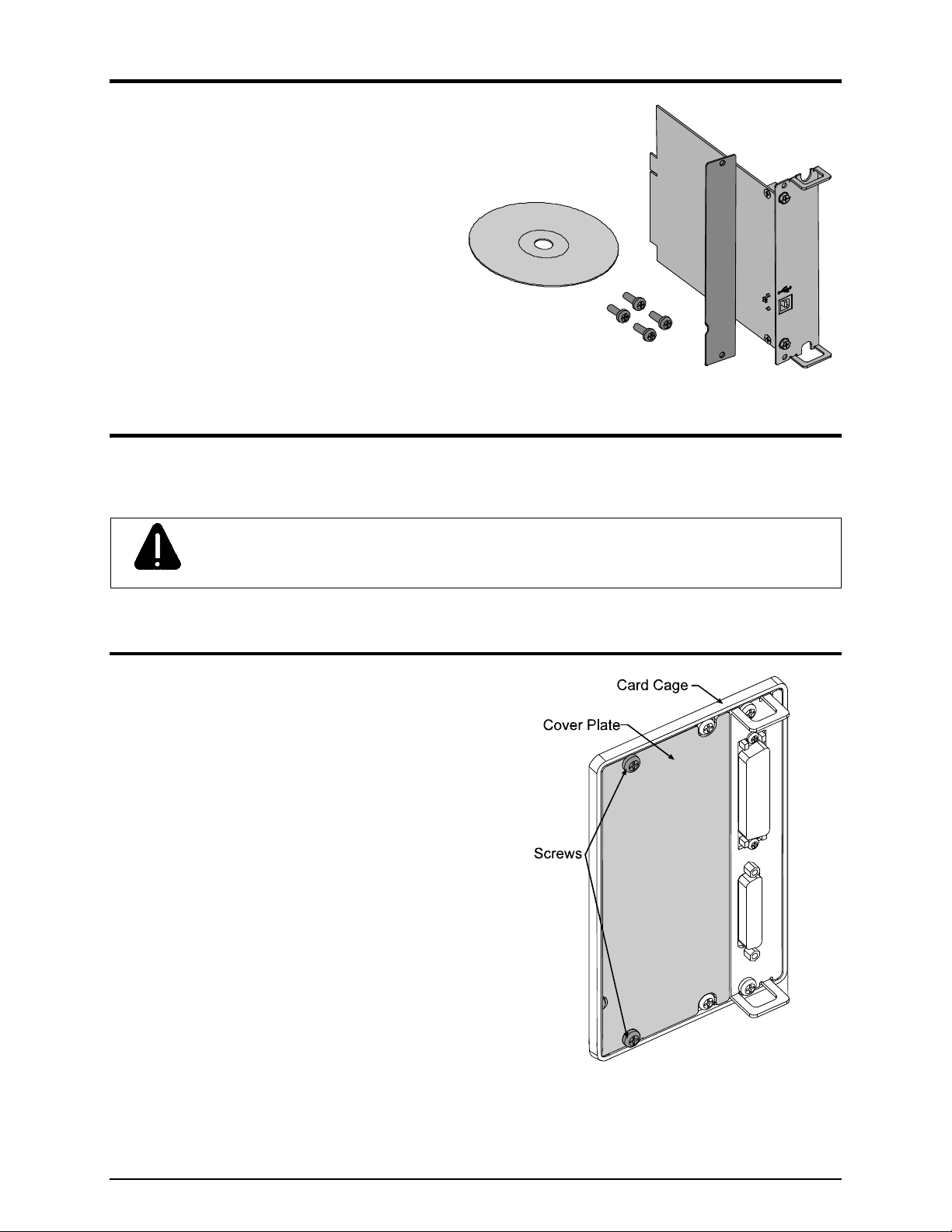
Contents of the USB Interface Kit
This kit contains the following items:
USB Interface Card
Rear Cover Plate
M4 x 12 Screws (4)
Datamax-O’Neil Accessories CD
Tools Required
For installation, this option requires a #2 Philips screwdriver.
CAUTION
The USB Interface is designed to protect sensitive components from damage due to
electrostatic discharge during normal operation. When installing the card, however, take
proper static-control precautions to prevent damage.
Preparing the Printer
Turn the power switch ‘Off’ and unplug the
AC power cord from the printer.
Remove the Cover Plate from the Card Cage at
the rear of the printer by removing the two
Screws.
1
Page 4

Installing the USB Interface Card
Slide the USB Interface Card into the card cage
until it fully seates into the backplane
connector and secure using two Screws.
USB Interface Card
Screws
Position the Cover Plate over the card cage, as
shown, and secure using two Screws.
Cover Plate
Screws
2
Page 5

Setup and Configuration
To use the USB Interface, the printer requires an
Application Version (firmware) of 7.03 or greater.
Verify the current Application Version by printing
a Configuration Label (see sample).
If needed, update the Application Version by
downloading the necessary file from ftp.datamaxoneil.com. Follow the procedure in the Operator’s
or Maintenance Manual for the printer.
Note: The USB Interface is supported under Windows 95/98/2000/ME/XP and is not supported by
Windows NT. The examples below are from Windows 98; some of the following screens may
differ or not appear on other versions of Windows.
1. Obtain the Printer Driver Pack (R13 or greater) from the Accessories CD (version 6.0 or greater) or
download it from our FTP site at ftp.datamax-oneil.com.
2. After the file download has completed, run the
file by double clicking it. The screen to the
right will appear:
3. Click on the
that you do not alter the default ‘
Folder:’
4. Connect a USB cable (not supplied) between
the PC and the printer.
Unzip button. It is recommended
location.
Unzip To
USB Interface Card
WARNING
Connector
USB Cable
The USB Port is a device-end only connection. Never connect a keyboard, mouse,
modem, etc. into this port. Damage can result.
3
Page 6

5. Plug in the AC power cord and turn ‘On’ the printer. The following screen will appear:
6. Click
Next> to continue
7. Select the top option and then click
Followed by…
Next>.
8. Click only the ‘
box. Click on
which the drivers are located.
Specify a location:’ check
Browse and select the folder in
C:\Seagull\Datamax-
O’Neil\R13\Datamax-O’Neil.
9. Click
Next>.
4
Page 7

10. The screen to the right will appear confirming
the location of the drivers; click
Next>.
11. Click
Finish. USB printing support has now
been installed.
12. Now Windows
will install the specific printer
driver for your printer.
(Windows should find and install the printer driver automatically; however, if you are prompted for
a location, the drivers are in the :\Seagull\Datamax-O’Neil\R13\Datamax-O’Neil folder.)
Possible Errors
If an error message was encountered during the printer driver installation, take these steps:
1. Turn off the printer.
2. Shutdown the PC.
3. Power-up the printer.
4. Power-up the PC.
5. Restart Windows
.
6. If needed, go to Step-by-Step Installation and retry the installation.
Difficulty when trying to Print
The Help File, accessible from within your printer driver, includes a Troubleshooting section, which
contains a sub-section called Troubleshooting Printing Problems. If you encounter difficulties, here you
will find a list of critical settings to check as well as a number of printing tests that will usually get you up
and running quickly.
5
Page 8

