Datacolor SpyderCHECKR User Manual

User’s Guide
SpyderCHECKR & SpyderCHECKR® 24 User’s Guide
Camera Color Correction for Photo & Video
Table of Contents:
Introduction..................................................................................................................... |
3 |
Operating Requirements: ............................................................................................... |
5 |
SpyderCHECKR Comparison Chart............................................................................... |
6 |
SpyderCHECKR Workflow Basics ................................................................................. |
7 |
The 48 patch SpyderCHECKR Target ........................................................................... |
7 |
The SpyderCHECKR 24 Target ..................................................................................... |
8 |
Patch Formulation Technology....................................................................................... |
9 |
Color Patches ................................................................................................................. |
9 |
Patch Groups in the 48 Patch SpyderCHECKR ............................................................. |
10 |
SpyderCHECKR Software: Download, Installation, Basic Setup ................................... |
12 |
Serialization and Activation ............................................................................................ |
12 |
Software Updates ........................................................................................................... |
12 |
Configuring Phocus ........................................................................................................ |
14 |
SpyderCHECKR Setup and Workflow............................................................................ |
15 |
Mounting Options ........................................................................................................... |
15 |
Uses ............................................................................................................................... |
15 |
Lighting the SpyderCHECKR for photography ............................................................... |
15 |
Opening the Target Shot ................................................................................................ |
16 |
Adjusting the Target Shot............................................................................................... |
17 |
Saving the Target for use in SpyderCHECKR Application ............................................. |
19 |
Launching the SpyderCHECKR Application................................................................... |
19 |
Processing your Target Shot In SpyderCHECKR .......................................................... |
20 |
SpyderCHECKR Rendering Modes ............................................................................... |
22 |
Using your new Calibration ............................................................................................ |
23 |
Color Calibrating Cameras for Video in Lightroom ......................................................... |
24 |
Creating Multiple Lightsource Calibrations ..................................................................... |
26 |
Adjusting your Calibration Preset ................................................................................... |
26 |
SpyderCHECKR Gray Target......................................................................................... |
27 |
Visual Gray Comparisons............................................................................................... |
27 |
Checking your Display’s Neutrality ................................................................................. |
27 |
In-Camera Color Balancing ............................................................................................ |
28 |
FadeCheckr (Note: provided with 48 Patch Checkr only) ............................................. |
28 |
Changing between 24 and 48 Patch Targets ................................................................. |
29 |
Using SpyderCHECKR with SpyderCUBE ..................................................................... |
29 |
Using SpyderCHECKR with other software ................................................................... |
30 |
More Info ........................................................................................................................ |
30 |

Introduction
Digital imaging and color management processes are evolving and becoming more streamlined. Datacolor continues its tradition of creating and supporting photographer and videographer-oriented products, leveraging its expertise in color workflow and technology to help customers express their vision, improve efficiency, and reduce costs.
SpyderCHECKR™ provides a fast, reliable method of color calibrating camera, lens, and sensor combinations. It also facilitates harmonizing color between different cameras. It allows photographers to obtain more consistent, accurate color within their normal post-production workflow in Lightroom™,
Photoshop™ and Hasselblad Phocus™. It is quite useful in videography, and has been integrated into workflow in applications like Davinci Resolve 11+.
The SpyderCHECKR 24, like its larger sibling, offers many of the same features and benefits in a smaller, highly portable design. It uses 24 patches, rather than 48, and eliminates the hard shell case in favor of a slim polymer sleeve. The SpyderCHECKR 24 uses the same software as the original
SpyderCHECKR.
Advanced amateurs and professionals using SpyderCHECKR technology benefit from optimized color, workflow, and output. From capture, to display, post-production, and final output, Spyder products help make creative workflow quick and accurate.
SpyderCHECKR: Challenges and Solutions
Every combination of lens, camera, and sensor has a unique color signature, and this may change in different lighting conditions. And, of course, these devices don’t perceive or record color the way the human eye does.
Color control and consistency requires a reference tool to help the user adapt to these variations. Adding color management at the capture stage of one’s digital workflow assures consistency and accuracy from day to day as well as from camera to camera.
The SpyderCHECKR targets enable the user to create custom camera calibrations, that compensates for the characteristics of the optics and sensors, giving more accurate color reproduction in edited images. Workflow is simple: photograph the SpyderCHECKR, import the image into a supported image editor for basic adjustments, open the image in the SpyderCHECKR software, and export the HSL preset. You can apply this preset during image import or editing.
The SpyderCHECKR targets have 24 or 48 spectrally-engineered pigment color patches, and easy to use calibration software making post-production quicker by getting consistent, predictable color right from the start.

The SpyderCHECKR includes:
•SpyderCHECKR
•SpyderCHECKR Software CD
•Quick Start Guide
Supported Languages: English, Spanish, French,
German, Italian, Russian, Traditional Chinese, Simplified
Chinese, Korean, Japanese
The SpyderCHECKR 24 includes:
•SpyderCHECKR 24 card
•SpyderCHECKR 24 slipcover
•SpyderCHECKR 24 software URL
•User´s Guide and Quick Start Guide URLs
•SpyderCHECKR 24 serial number
Supported Languages: English, Spanish, French, German,
Italian, Russian, Traditional Chinese, Simplified Chinese,
Korean, Japanese
SpyderCHECKR and SpyderCHECKR 24 Downloads (Software, User´s Guide,
Quickstart Guide): http://goto.datacolor.com/getcheckr24
Operating Requirements:
Win 7 32 & 64, Win 8 32 & 64 Mac OS X 10.7, 10.8, 10.9 128MB of available RAM
100MB of available hard disk space
For Still Imaging: Adobe Lightroom, Adobe Photoshop, or Hasselblad
Phocus
For Video: Adobe Lightroom, Adobe Photoshop, or DaVinci Resolve
11+
Internet access for SpyderCHECKR 24 Software-Download and product activation
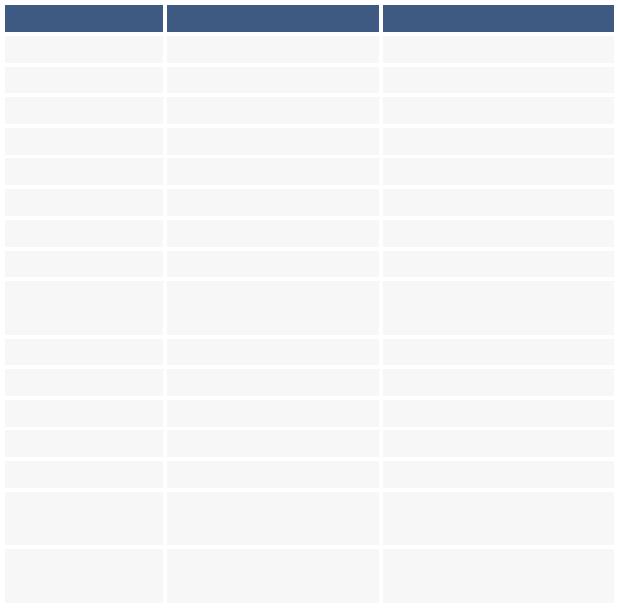
SpyderCHECKR Comparison Chart
Feature |
Datacolor SpyderCHECKR |
Datacolor SpyderCHECKR 24 |
Patch Number |
48 |
24 |
Patch Size |
Large |
Large |
Color Coverage |
Saturated & Low Saturation |
Saturated Colors |
Skintone Patches |
8 |
2 |
Gray Ramp Patches |
13 |
6 |
Near White Tints |
3 |
0 |
Near Black Tones |
3 |
0 |
Gray Face |
Large |
Medium |
Large 18% Gray |
|
|
Patch |
Yes |
Yes |
FadeCheckr |
Yes |
No |
Tripod Mount |
Yes, 1/4" x 20 |
No |
Cube Mount |
Yes, 1/4" x 20 |
No |
Rigid Case |
Yes |
No |
Thin, Flexible Case |
No |
Yes |
|
31cm wide, 23 cm high, |
14cm wide, 20cm high, 1mm |
Dimensions Open |
20mm thick |
thick |
|
15cm wide, 23 cm high, |
15cm wide, 21 cm high, 4mm |
Dimensions Stored |
15mm thick |
thick |

SpyderCHECKR Workflow Basics
The goal of SpyderCHECKR targets is to provide camera calibration that fits conveniently into your workflow, and which is easy to adjust as desired to meet your own needs. Workflow is simple: photograph the SpyderCHECKR, import the image into an approved image editor for basic adjustments, open the image in the SpyderCHECKR software, and export the ‘translation’, or preset. You can apply this preset during image editing.
The 48 patch SpyderCHECKR Target
The 48 patch SpyderCHECKR closes for storage, opens like a book, and stays securely in its fully open position. Each half of the CHECKR has a frame that holds a color target sheet in place. You can open these frames, and invert the color target sheets to display their gray face. This will expose the
SpyderCHECKR Gray Target for visual comparisons, or tasks like In-Camera
Custom White Balance.
The SpyderCHECKR can be used for visual color comparisons, as well as with a number of third party software packages for camera profiling and other tasks. But most commonly, it is used with the SpyderCHECKR software in creating camera calibrations.

The SpyderCHECKR 24 Target
The SpyderCHECKR 24 is a compact but very capable version of its larger sibling. It uses the same 24 primary patches from the right side of the SpyderCHECKR to help you create accurate camera calibrations. The reverse side of the target is a gray card and gray ramp. The double-sided card is enclosed in a polymer sleeve, for compactness.
Patch Formulation Technology
The patches in SpyderCHECKR are composed of pigment-based colors with carefully formulated spectral characteristics, ideal for camera calibration in varying lighting conditions. The SpyderCHECKR also provides spectrally neutral black, white, and gray patches.
The patches are durable and produced to close tolerances. A CHECKR which sees only moderate usage will last almost indefinitely. Replacement cards are available for purchase from the Datacolor webstore for circumstances involving heavy use, or in cases where the patches become scratched, worn, or soiled over time. Please avoid touching the patches in your SpyderCHECKR, as oils from the skin can affect the patch color and texture.
Color Patches
The color patches on the right half of the SpyderCHECKR, and those on the
SpyderCHECKR24 represent the standard 24 colors used in a variety of color products. These patches are near or within the sRGB color gamut to avoid gamut clipping, and assure usability with a wide range of capture, display and output devices. Note: the order that various software programs read these standard 24 colors varies, but the SpyderCHECKR provides them in a serpentine pattern, such that reading down one column and up the next will produce the usual measurement order.
The color patches in the left half of the 48 patch SpyderCHECKR represent additional colors targeting several uses. There are six additional skintones, for a total of eight. There are six medium saturation color patches, in the red, green, blue, cyan, magenta, and yellow zones, to improve the coverage of the inside of the color gamut.
There are three near white tints and three near black tones, for checking color tints and tones at both ends of the dynamic range. And the gray ramp has been increased from the standard 20% steps, to 10% steps, plus extra samples at 5% and 95% to provide a more detailed gray ramp.
