Page 1
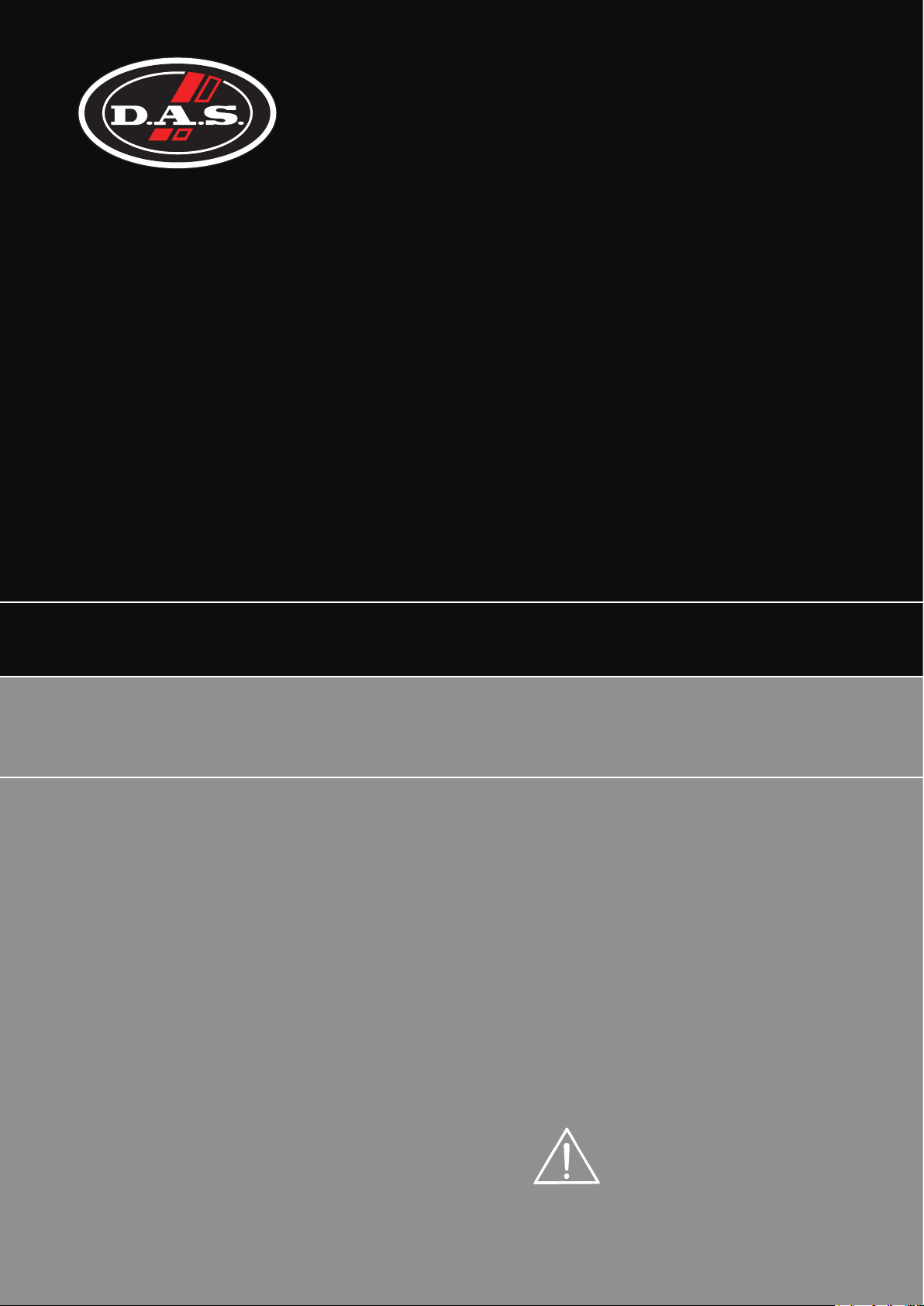
Manual de Usuario / User’s Manual
æro 8A
Antes de utilizar el equipo, lea la sección
“Precauciones de seguridad” de este manual.
Conserve este manual para futuras consultas.
Before operating the device, please read the
“Safety precautions” section of this manual.
Retain this manual for future reference.
Page 2

Page 3

æro 8A
Cajas acústicas activas / Self-powered loudspeaker enclosures
Safety Precautions
Precauciones de Seguridad
El signo de exclamación dentro de un triángulo indica la
existencia de importantes instrucciones de operación y
mantenimiento en la documentación que acompaña al producto.
Conserve y lea todas estas instrucciones. Siga las advertencias.
ATENCIÓN: Es un producto clase A, por lo que en entornos
domésticos puede causar radio-interferencias, en cuyo caso el
usuario tendrá que tomar las medidas oportunas.
De acuerdo con EN55103-2, usar el equipo sólo en entornos E1,
E2, E3 ó E4.
No desconecte la tierra en el conector de alimentación pues el
peligroso e ilegal. Equipo de Clase I.
El signo del rayo con la punta de flecha, alerta contra la
presencia de voltajes peligrosos no aislados. Para reducir el
riesgo de choque eléctrico, no retire la cubierta.
Sólo use este equipo con el cable de red de alimentación
adecuado para su país.
No instale el aparato cerca de ninguna fuente de calor como
radiadores, estufas u otros aparatos que produzcan calor. Debe
instalarse siempre sin bloquear la libre circulación de aire por las
aletas del radiador.
No exponga este equipo a la lluvia o humedad sin el protector
de lluvia recomendado. No use este aparato cerca del agua
(piscinas y fuentes, por ejemplo). No exponga el equipo a
salpicaduras sin el protector de lluvia recomendado, ni coloque
sobre él objetos que contengan líquidos, tales como vasos y
botellas.
Este símbolo indica que el presente producto no puede ser
tratado como residuo doméstico normal, sino que debe
entregarse en el correspondiente punto de recogida de equipos
eléctricos y electrónicos.
The exclamation point inside an equilateral triangle is intended to
alert the users to the presence of important operating and
maintenance (servicing) instructions in the literature
accompanying the product.
Heed all warnings. Follow all instructions. Keep these
instructions.
WARNING: This is a class A product. In a domestic environment
this product my cause radio interferences in which case the user
may be required to take adequate measures.
Use this product only in E1, E2, E3 or E4 environments
according to EN55103-2.
Do not remove mains connector ground, it is dangereous and
illegal. Class I device.
The lightning and arrowhead symbol warns about the presence
of uninsulated dangerous voltage. To reduce the risk of electric
shock, do not remove the cover.
Only use this equipment with an appropriate mains cord for your
country.
Do not install near any heat sources such as radiators, heat
registers, stoves or other apparatus that produce heat.
The circulation of air through the heatsink must not be blocked.
Do not expose this device to rain or moisture without the rain
protector supplied. Do not use this apparatus near water (for
example, swimming pools and fountains). Do not place any
objects containing liquids, such as bottles or glasses, on the top
of the unit. Do not splash liquids on the unit without the rain
protector supplied.
This symbol on the product indicates that this product should
not be treated as household waste. Instead it shall be handed
over to the appicable collection point for the recycling of
electrical and electronic equipment.
Equipo diseñado para funcionar entre 15ºC y 42ºC con una
humedad relativa máxima del 95%, con un rango de ±10% de la
tensión nominal de alimentación indicada en la etiqueta trasera
(según IEC 60065:2001). Si debe sustituir el fusible preste
atención al tipo y rango.
El cableado exterior conectado al equipo requiere de su
instalación por una persona instruida o el uso de cables flexibles
ya preparados.
Si el aparato es conectado permanentemente, la instalación
eléctrica del edificio debe incorporar un interruptor multipolar con
separación de contacto de al menos 3mm en cada polo.
Desconecte este aparato durante tormentas eléctricas,
terremotos o cuando no se vaya a emplear durante largos
periodos.
No emplace altavoces en proximidad a equipos sensibles a
campos magnéticos, tales como monitores de televisión o
material magnético de almacenamiento de datos.
El colgado del equipo sólo debe realizarse utilizando los herrajes
de colgado recomendados y por personal cualificado. No
cuelgue la caja de las asas y respete los valores máximos de
carga dados en el manual.
No existen partes ajustables por el usuario en el interior de este
equipo. Cualquier operación de mantenimiento o reparación
debe ser realizada por personal cualificado. Es necesario el
servicio técnico cuando el equipo se haya dañado de alguna
forma, como que haya caído líquido o algún objeto en el interior
del aparato, haya sido expuesto a lluvia o humedad, no funcione
correctamente, haya recibido un golpe o su cable de red esté
dañado.
Limpie con un paño seco. No use limpiadores con disolventes. Clean only with a dry cloth. Do not use any solvent based
Working temperature ranges from 15ºC to 42ºC with a relative
humidity of 95%, with ±10% of the rated main voltage value
indicated on the rear label (according to IEC 60065:2001). If the
fuse needs to be replaced, please pay attention to correct type
and ratings.
The outer wiring connected to the device requires installation by
an instructed person or the use of a flexible cable already
prepared.
If the apparatus is connected permanently, the electrical system
of the building must incorporate a multipolar switch with a
separation of contact of at least 3mm in each pole.
Unplug this apparatus during lightning storms, earthquakes or
when unused for long periods of time.
Do not place loudspeakers in proximity to devices sensitive to
magnetic fields such as television monitors or data storage
magnetic material.
The appliance should be flown only from the rigging points and
by qualified personnel. Do not suspend the box from the handles
and respect the maximium load values given in the manual.
No user serviceable parts inside. Refer all servicing to qualified
service personnel. Servicing is required when the apparatus has
been damaged in any way, such as power-supply cord or plug is
damaged, liquid has been spilled or objects have fallen into the
apparatus, the apparatus has been exposed to rain or moisture,
does not operate normally or has been dropped.
cleaners.
Manual del Usuario / aero 8A / User’s Manual
Page 4
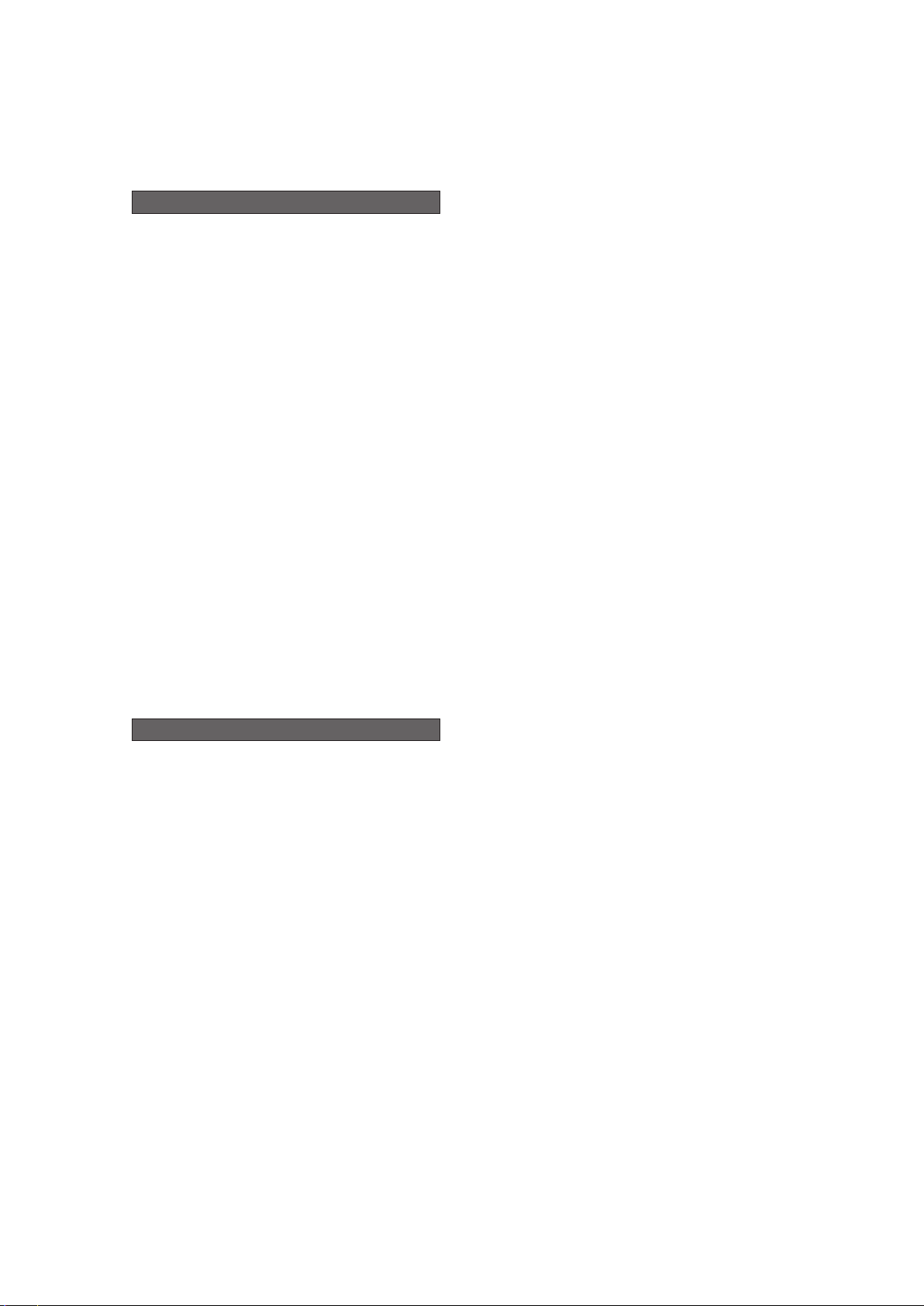
GARANTÍA
Todos nuestros productos están garantizados por un periodo de 24
meses desde la fecha de compra.
Las garantías sólo serán válidas si son por un defecto de
fabricación y en ningún caso por un uso incorrecto del producto.
Las reparaciones en garantía pueden ser realizadas,
exclusivamente, por el fabricante o el servicio de asistencia técnica
autorizado.
Otros cargos como portes y seguros, son a cargo del comprador
en todos los casos.
Para solicitar reparación en garantía es imprescindible que el
producto no haya sido previamente manipulado e incluir una
fotocopia de la factura de compra.
WARRANTY
All D.A.S. products are warrantied against any manufacturing defect
for a period of 2 years from date of purchase.
The warranty excludes damage from incorrect use of the product.
All warranty repairs must be exclusively undertaken by the factory
or any of its authorised service centers.
To claim a warranty repair, do not open or intend to repair the
product.
Return the damaged unit, at shippers risk and freight prepaid, to
the nearest service center with a copy of the purchase invoice.
Manual del Usuario / aero 8A / User’s Manual
Page 5

DECLARACIÓN DE CONFORMIDAD
DECLARATION OF CONFORMITY
D.A.S. Audio, S.A.
C/ Islas Baleares, 24 - 46988 - Pol. Fuente del Jarro - Valencia. España
(Spain).
Declara que la aero 8A:
Declares that aero 8A:
Cumple con los objetivos esenciales de las Directivas:
Abide by essential objectives relating Directives:
lDirectiva de Baja Tensión (Low Voltage Directive) 2006/95/CE
lDirectiva de Compatibilidad Electromagnética (EMC) 2004/108/CE
lDirectiva RoHS 2002/95/CE
lDirectiva RAEE (WEEE) 2002/96/CE
Y es conforme a las siguientes Normas Armonizadas Europeas:
In accordance with Harmonized European Norms:
lEN 60065:2002 Audio, video and similar electronic
apparatus. Safety requirements.
lEN 55103-1:1996 Electromagnetic compatibility.
Product family standard for audio, video, audiovisual and entertainment lighting control apparatus
for professional use. Part 1:Emission.
lEN 55103-2:1996 Electromagnetic compatibility.
Product family standard for audio, video, audiovisual and entertainment lighting control apparatus
for professional use. Part 2:Immunity.
Manual del Usuario / aero 8A / User’s Manual
Page 6

Manual del Usuario / aero 8A / User’s Manual
Page 7

CONTENTS
SYSTEM DESCRIPTION
LINE DRAWINGS
AMPLIFIER DESCRIPTION
Preliminary
ON / OFF
Overload indicator
Overheating
Equalisation
Low mains voltage
Current consumption
Connections
Troubleshooting
BLOCK DIAGRAM
SPECIFICATIONS
RIGGING SYSTEM
Warning
Description
3
3
4
8
8
9
CONFIGURATIONS
APPENDIX
Line connections: unbalanced and balanced
14
16
Manual del Usuario / aero 8A / User’s Manual
Page 8

Manual del Usuario / aero 8A / User’s Manual
Page 9

SYSTEM DESCRIPTION
The æro 8A compact line array system joins
the family of professional sound touring
products.
The system incorporates an impressive battery
of high tech features that take compact line array
systems to an unprecedented level of
performance. The latest in Class D power
amplification, digital processing and optimized
D.A.S. components have been combined with
enclosures designed for rapid deployment, precise
coverage and high acoustic output.
The æro 8A incorporates a D.A.S. 8MN, 8” low
frequency transducer. The transducer employs a
62 mm (2.5”) voice coil and neodymium magnet
motor assembly. Effective heat evacuation is
achieved by way of the Total Air Flux (TAF) cooling
scheme which permits high power handling and
low power compression.
High frequency reproduction relies on the
exceptional characteristics of the new D.A.S. M-
60N neodymium compression driver designed for
use in applications where high SPL and low
distortion are required. A pure titanium diaphragm
featuring a 50 mm (2”), aluminium flat-wire voice
coil yields high sensitivity, low distortion and
extended frequency response. Each motor system
has a copper shorting ring surrounding the pole
piece which effectively reduces eddy current
induced distortion with the added benefit of
increasing the very high frequency output by
reducing the inductive rise of the voice coil. The
driver is attached to a new BPS-191 waveguidehorn assembly.
The AX-aero8 (rigging grid) accessory is used
to fly the æro 8A systems. To stack the æro 8A,
use the AXS-aero8. The AX-LX212 (rigging grid)
allows the æro 8A to be flown below LX-212R or
LX-212RA.
The two-way amplifier design of the æro 8A
sets a new industry benchmark in audio
performance, efficiency and power density. This is
made possible by employing 3rd generation Class
D technologies which have significantly improved
three key parameters, audio performance,
efficiency and weight.
The 350W amplifier provides extended
bandwidth, improved dynamic range and
exceptionally low distortion. Impressively compact
in size and light in weight, its high power density of
over 12W per cubic inch promotes an ampliifer
design that requires much less space, reducing
the overall cabinet size and in turn, the total
cabinet weight-an important attribute for flown
systems. The high efficiency of the æro 8A
amplifier ensures cool operation so that no fans or
bulky heatsinks are needed.
Signal processing is accomplished by way of a
powerful 24 bit DSP providing unparalleled control
over critical signal parameters. Digital Finite
Impulse Response (FIR) filters are used in the
signal processing of the æro 8A. Using powerful
Wavelet analysis to provide an accurate timefrequency representation combined with precise
adjustment of the FIR filters, D.A.S. engineers are
able to achieve perfect time alignment.
The æro 8A system is protected by two types
of limiters-an instantaneous peak limiter to
safeguard the systems against spikes and a
sonically transparent RMS limiter that controls
excessive overpowering and thermal damage to
components. This combination provides
comprehensive protection for both the speaker
components and signal electronics.
The easily portable and rugged enclosure is
manufactured using Birch plywood and finished
with a durable black paint. The trapezoidal
æro 8A’s
shape and rear located splay angle adjusters keep
the front spacing between adjacent elements the
same, providing the array with a “seamless” front
baffle, for improved array performance. The
captive rigging system splay angles range from 0º
to 10º and can be adjusted in 1º increments,
allowing a wide range of column curvatures to be
accomplished.
Manual del Usuario / aero 8A / User’s Manual
LINE DRAWING
526
245
355
ALL DIMENSIONS IN MILIMETERS
3
Page 10

AMPLIFIER DESCRIPTION
1) INPUT :
1/4” Jack+XLR c
signal connector. This is a balanced connector just
like the LOOP THRU connector with the following
pin assignments
1 or S =GND (ground).
2 or T =(+) Non inverted input.
3 or R =(-) Inverted input.
2) LOOP THRU :
XLR-type output signal connector for
connecting several units together and sending
them all the same signal.
3) LIMIT :
Red LED indicates amplifier saturation.
Amplifier limiter indicator lights.
4) SIGNAL :
Green LED indicates signal presence.
5) ON :
Green LED indicates that the unit is ON.
ombined socket-type input
:
FOR CONTINUED PROTECTION
Frequency
4 Units /
Short Throw
LOOP THRU
AGAINST RISK OF FIRE REPLACE
6
ONLY WITH THE SAME TYPE
T5 A L 250V FUSE
8
7
9
WARNING!
AC OUTPUTAC INPUT
RISK OF ELECTRIC SHOCK
DO NOT OPEN
CAUTION
MAX. 20 UNITS IN PARALLEL
DO NOT EXPOSE THIS EQUIPMENT
TO RAIN OR MOISTURE
20080011
D.A.S. AUDIO S.A. (
MADE IN SPAIN
N1918
Valencia)
8
1A 50Hz/60Hz
230V
8 Units /
Long Throw
INPUT
4kHz
HF EQ. ON
HF EQ. OFF
HF EQ.
ON/OFF
2
+3 dB
0
LIMIT
SIGNAL
3
ON
4
5
1
æro 8A Amplifier
6) HF EQ :
Switch for equalisation on high frequency:
>8 units / Long Throw = HF EQ ON.
120.0
dBSPL
110.0
100.0
90.0
80.0
HF EQ ON
HF EQ OFF
æro 8A Frequency response
7) FUSE :
Fuse holder. Use only the recommended fuse type and size.
10k5k2k1k50020010050201010 20kHz
8) AC INPUT :
Neutrik PowerCon mains connector for AC cord inlet. Use this equipment only with an appropriate mains
cord for your country.
9) AC OUTPUT :
Neutrik PowerCon mains connector for AC cord outlet (Max. 16 units for 230V version. Max. 10 units for
115V version).
4
Manual del Usuario / aero 8A / User’s Manual
Page 11

Preliminary
This product should only be used in E1, E2, E3
or E4(*) environments, in accordance with standard
EN55103-2 (Electromagnetic compatibility. Product
family standard for audio, video, audio-visual and
entertainment lighting control apparatus for
professional use. Part 2: Immunity.)
The rain protector provided by DAS is designed
to protect the unit from splashes. It also permits an
adequate ventilation. Do not cover the unit with
other objects and do not obstruct its ventilation.
For consumption reasons, it is important not to
connect the equipment to the same line as the
lighting systems, thus avoiding interruptions or
sudden drops in lighting intensity.
ON / OFF
A sound system should be switched on
sequentially. Switch on the self-powered units last
in your sound system (switch on the subwoofer
before the mid-high system). Switch on the sound
sources such as CD players or turntables, then the
mixer, then the processors, and finally the selfpowered unit. If you have several units, it is
recommended that you switch them on
sequentially one at a time.
Follow the inverse order when switching off,
turning self-powered units off before any other
element in the sound system.
Disconnect the device by removing the mains
connector from the mains socket. The mains
connector and mains socket must always be freely
accessible and never covered or blocked in any
way. The mains cable can be detached from the
device by disconnecting the Neutrik PowerCon
connector. Always disconnect the device by
removing the mains connector from the mains
socket before detaching the mains cable at the
Neutrik PowerCon connector.
IMPORTANT: Do not disconnect the unit when
it is playing music.
Ensure that the device is disconnected from
mains by observing that the ON LED is turned off.
Please note that the ON LED can stay on for
several seconds after the mains power has been
disconnected.
Overload indicator
This device has an indicator (LIMIT LED) that
lights when the signal is excessive.
The indicator should not be lit continuously.
This distorts the signal (quickly fatiguing your ears)
and may damage the speakers. Therefore, it is
recommended that you never work with this LED
on; at most it should blink only occasionally.
Overheating
This equipment does not overheat during
normal conditions of use. Should overheating
occur the unit will protect itself. You should then
find out why and if necessary contact an
authorised dealer for Technical Assistance.
Normally it is enough just to let the unit cool
down after you have corrected the problem so that
the system functions properly again.
Equalisation
The unit does not need extreme settings of
equalisation to produce quality sound. Avoid high
levels of gain on the equalisers. Gain values above
+3 dB on a console’s EQ are not recommended.
Low mains voltage
If mains voltage falls below the shutdown
voltage for the unit, it will stop playing. When
acceptable levels are regained, the unit will switch
back on automatically.
The power supply allows the system to
function using two voltage ranges: from 90V to
128V, for 115V AC version, and from 180V to
256V, for 230V AC version.
The current consumed by the first range (90 to
128V) is double the second to achieve the same
acoustic power level.
Current consumption:
Pink Noise
Mains 230 Vrms
Max. Power
1/3 Power
1/8 Power
Idle
1.1A
0.86A
0.6A
0.2A
(*)Note
E1.- Residential.
E2.- Commercial and light industrial.
E3.- Urban outdoors.
E4.- Controlled EMC environment and the rural
outdoors environment.
Manual del Usuario / aero 8A / User’s Manual
5
Page 12

Connections
The æro 8A can be used full-range. Full-range
use is only recommended for applications where
low SPL level and no bass reinforcement is
required. To use it in this mode simply plug the
mixer into the enclosure's input.
The most common use will be combined with
the LX-212A or LX-212RA. In this case different
outputs of the mixing console should be used for
the provide æro 8A and the SUBs. The use of an
external delay to control and adjust the phase of
the subs is recommended (with a DSP, for
example). The SUBs units are linked with the
THRU option setting. As well, the amplifier of the
æro 8A incorporates signal treatment which
provides frequency range extension down to 95Hz.
aero 8A
Retardo /
Mezclador / Mixer
Delay
Procesador /
processor
LX-212A /
LX-212RA
The LOOP THRU connector is an output XLR
in parallel with the input connector and is useful for
daisy chaining the input signal to a number of
boxes, connecting them in parallel.
The number of units that can be linked this
way depends on the output impedance of the
equipment driving the enclosure, such as the mixer
or processor. Typically, to avoid signal degradation,
the maximum number that can be daisy chained is
given by the formula Zc>10Zs, where Zc is the
load impedance and Zs is the output impedance
of the equipment driving the enclosure (mixer,
console, etc). For instance, a mixing console with
100 ohm output impedance allows daisy chaining
20 boxes, when the input impedance of the
cabinets is 20K ohm.
LINKLINKLINKLINK
LINK
POWER
SUPPLY
12 x æro 8A
6 LX-212A
Center Subs
LINKLINKLINKLINKLINK
DSP-2060
OUT3
OUT1 OUT2
LINK LINK LINK LINK
LINKLINKLINKLINKLINK
OUT4
POWER
SUPPLY
LINK
LINKLINKLINKLINK
POWER
SUPPLY
LINK
POWER
SUPPLY
In applications where the SUBs need to be delayed, the and use separate signal routing
LINK LINK
aero 8A LX-212A
and control at the processor.
6
Manual del Usuario / aero 8A / User’s Manual
POWER
SUPPLY
Page 13

Troubleshooting
PROBLEM
CAUSE
SOLUTION
No sound from the unit. The
SIGNAL LED does not light up.
Full power cannot be obtained. The
LIMIT LED never lights up.
Sound is distorted. The LIMIT LED is
not on, or only lights up occasionally.
Sound is distorted and very loud
and LIMIT LED lights up.
Hum or buzz when a mixer is
connected to the unit.
Hum or buzz when using lighting
controls in the same building.
The ON LED does not light up when
the mains connector is connected
and the unit is switched to ON.
1 – The signal source is sending no
signal.
2 – Defective cable.
3 - The amplifier has overheated.
The signal source does not have a
hot enough output.
The mixer or signal source is
distorting.
The system is overloaded and has
reached maximum power.
1.– The console probably has unbalanced outputs. You may be using
an incorrect un-balanced to
balanced cable.
2.– The mixer and the powered
speaker are not plugged into the
same mains outlet.
3.– The audio signal cable is too
long or too close to an AC cable
1.– The audio signal cable is too
long or too close to the lighting
cable.
2.– On a sound system with threephase AC, the lighting equipment
and the UNIT are connected to the
same phase.
1.– Bad or loose AC connection to
the UNIT or the mains outlet.
2 – Faulty AC cable.
3 – Blown Fuse.
4 - The mains voltage is out of
range.
1 – Check that the mixer or sound
source is sending signal to the UNIT.
2 – Check that the cable from the
sound source to the UNIT is
connected correctly. Replace the
cable if defective.
3 - Allow the unit to cool down for
some minutes and it will function
again. Check the main output level
of the mixer or channel gains since
the unit will have been functioning
with excessive levels.
If using a mixer, use the balanced
output if available. Use a
professional mixer with a hotter
output.
Turn mixer channel gains down.
Check that none of your signal
sources are distorting.
Turn down the mixer's output.
1.– Read the appendix of this
manual to make a correct unbalanced to balanced cable.
2.– Connect the mixer and the unit
to the same mains outlet.
3.– Use a cable that is as short as
possible and/or move the audio
signal cable away from mains
cables.
1.– Move the audio signal cable
away from lighting cables. Try to find
out at what point the noise is leaking
into the system.
2.– Connect the sound system to a
different phase than the lights. You
may need the help of an electrician.
1.– Check your connections.
2.– Check the cables, connectors
and AC power with a suitable mains
tester.
3.- Replace the blown fuse for
another of the same type and size.
4.- If the multimeter determines that
the mains voltage is out the range,
you may need the assistance of an
electrician to find an appropriate
solution.
Manual del Usuario / aero 8A / User’s Manual
7
Page 14

BLOCK DIAGRAM
Input
Loop thru
DSP
HIGH
LOW
Limit
Signal
ON
Switching
Power
Supply
Switching
Power
Supply
MAIN
HF
LF
SPECIFICATIONS
Nominal LF Power Amplifier 250 W (Class D) 1800 W (Class D) 1800 W (Class D)
Nominal HF Power Amplifier 100 W (Class D) --- ---
Frequency Range (-10 dB) 95 Hz -20 kHz 45 Hz -138 Hz 45 Hz -138 Hz
Horizontal Coverage (-6dB) 90º Nominal --- ---
Rated Maximum Peak SPL at 1 m
Transducers/Replacement Parts LF: 1 x 8MN/GM 8MN
Rigging System Splay Angles Integrated in box design Ground Stackable
1. Maximum calculated Peak SPL based on sensitivity and RMS power handling.
Vertical Coverage Splay Dependent --- ---
Enclosure Geometry Trapezoidal 5º Rectangular Rectangular
Enclosure Material Birch Plywood Birch Plywood Birch Plywood
AC Power Requirements 115 V, 50 Hz/60 Hz
Dimensions (H x W x D) 24.5 x 52.6 x 35.5 cm
Model
Input Type Balanced Differential Line Balanced Differential Line Balanced Differential Line
Input Impedance Line: 20 kohms Line: 20 kohms Line: 20 kohms
Sensitivity Line: 1.95 V (+8 dBu) Line: 1.95 V (+8 dBu) Line: 1.95 V (+8 dBu)
(1)
128 dB 136 dB 136 dB
Color/Finish Black Paint Black Paint Black Paint
Connectors INPUT: Female XLR
AC INPUT: PowerCon NAC 3 FCA
AC OUTPUT: Powercon NAC 3 DFCB
Weight 18 kg (39.6 lbs) 49 kg (107.8 lbs) 65 kg (143 lbs)
Accessories AX-aero8 Rigging Grid
aero 8A LX-212A LX-212RA
HF: 1 x M-60N/GM M-60
LOOP THRU: Male XLR
230 V, 50 Hz/60 Hz
9.6 x 20.7 x 14 in
AX-LX212 Rigging Grid
AXS-aero8
LF: 2 x 12LXN/GM 12LX LF: 2 x 12LXN/GM 12LX
INPUT: 2 x Female XLR
LOOP THRU: 2 x Male XLR
AC INPUT: PowerCon NAC 3 FCA
AC OUTPUT: Powercon NAC 3 DFCB
115 V, 50 Hz/60 Hz
230 V, 50 Hz/60 Hz
48.8 x 48 x 87 cm
(19.2 x 18.9 x 34.3 in)
AX-LX212 Rigging Grid
PL-212S
TRD-5
AC INPUT: PowerCon NAC 3 FCA
AC OUTPUT: Powercon NAC 3 DFCB
LOOP THRU: 2 x Male XLR
Integrated in box design
INPUT: 2 x Female XLR
115 V, 50 Hz/60 Hz
230 V, 50 Hz/60 Hz
48.8 x 52.6 x 87 cm
(19.2 x 20.7 x 34.3 in)
AX-LX212 Rigging Grid
PL-212S
TRD-5
8
Manual del Usuario / aero 8A / User’s Manual
Page 15

RIGGING SYSTEM
Warning
This manual contains needed information for
flying D.A.S. Audio line array systems, description
of the elements and safety precautions.
To perform any operations related to flying the
system, read the present document first, and act
on the warnings and advice given.
The goal is to the allow the user to become
familiar with the mechanical elements required to
fly the acoustic system, as well as the safety
measures to be taken during set-up and teardown.
Only experienced installers with adequate
knowledge of the equipment and local safety
regulations should fly speaker boxes.
It is the user's responsibility to ensure that the
systems to be flown (including flying accessories)
comply with state and local regulations.
The working load limits in this manual are the
results of tests by independent laboratories. It is
the user's responsibility to stay within safe limits. It
is the user's responsibility to follow and comply
with safety factors, resistance values, periodical
supervisions and warnings given in this manual.
When flying a system, the working load must
be lower than the resistance of each individual
flying point in the enclosure, as well as each box.
Hanging hardware should be regularly
inspected and suspect units replaced if in doubt.
This is important to avoid injury and absolutely
no risks should be taken in this respect. It is highly
recommended that you implement an inspection
and maintenance program on flying elements,
including reports to be filled out by the personnel
that will carry out the inspections.
Local regulations may exist that, in case of
accident, may require you to present evidence of
inspection reports and corrective actions after
defects were found.
Absolutely no risks should be taken with
regards to public safety. When flying enclosures
from ceiling support structures, extreme care
should be taken to assure the load bearing
capabilities of the structures so that the installation
is absolutely safe.
Do not fly enclosures from unsafe structures.
Product improvement by means of research
and development is on going at D.A.S.
Specifications are subject to change without
notice.
To this date, there is no international standard
regarding the flying of acoustic systems. However,
it is common practice to apply 5:1 safety factors
for enclosures and static elements.
For slings and elements exposed to material
fatigue due to friction and load variation the
following ratios must be met; 5:1 for steel cable
slings, 4:1 for steel chain slings and 7:1 polyester
slings.
Thus, an element with a breaking load limit of
1000 kg may be statically loaded with 200 kg (5:1
safety factor) and dynamically loaded with 142 Kg
(7:1 safety factor).
Consult a certified professional if needed.
All flying accessories that are not supplied by
D.A.S. Audio are the user's responsibility. Use at
your own risk.
Description
D.A.S. Audio æro 8A line array systems, include
2 rigging structures on each side of the box.
Manufactured from zinc plated steel they are
painted black and are affixed to an internal plate
with special crop resistant screws. Two special
stainless steel cam links are assembled to each of
the structures, allow for stacking or flying of boxes.
Splay angles can be changed from 0º to 10º in 1º
increments.
Manual del Usuario / aero 8A / User’s Manual
9
Page 16

2 2
1
AX-aero8
Weight: 6,4 kg.
Dimensions (H x W x D):
174 x 517 x 356 (mm.).
6.85 x 20.35 x 14 (in.).
WLL: 400 kgf.
4
To position the cam link, extract the cam from its location. Align the hole on the lower part of the cam link
with the hole on the rigging hardware marked with the desired angle (1) and insert the quick release safety
pin (6 mm). The cabinet can now be attached to the bottom of the upper cabinet (2) by hooking the upper
part of the cam link to the positioning point (3) on the upper cabinet, aligning the hole on the upper part of
the cam link with the hole on the lower part of the rigging hardware (4) and inserting the quick release safety
pin (6 mm).
4º 4º
3º 3º
1º 1º2º 2º
6º 6º
0º 0º
7º 7º
5º 5º
8º
9º 9º
10º 10º
ARNING: WEIGHT
W
LIMIT 12 UNITS
ARNING: WEIGHT
W
LIMIT 12 UNITS
8º
3
Detail of the left and right markings on the rigging hardware each indicating the obtained splay angles. To
set the cam links, 6 mm quick release safety pins should be used.
10
Manual del Usuario / aero 8A / User’s Manual
Page 17

The AX-aero8 should be used to fly the aero 8A, only. To fly the aero 8A combined with LX-212R or LX-
212RA, use the AX-LX212.
AXC-AT
AXS-aero8
AXC-ZT
TRD-2 ó TRD-6
AXS-aero8
The AXS-aero8 can be used with TRD-6, TRD-2, AXC-AT and AXC-ZT for light aplications (see drawing).
Manual del Usuario / aero 8A / User’s Manual
11
Page 18

AXS-aero8
50mm (max.)
By way of the AXS-aero8, the aero 8A (up to 4 units only) can be used to stack on the top of a subwoofer
(on the top of a LX-212 in the drawing). Note: More information at www.dasaudio.com
12
Manual del Usuario / aero 8A / User’s Manual
Page 19

CONFIGURATION: 1
12 x æro 8A
4 LX-212RA
Theater Auditorium
(*) (*)
LINK
POWER
SUPPLY
LINKLINKLINKLINK
LINK
POWER
SUPPLY
LINK
LINK LINK
LINKLINKLINKLINKLINK
LINKLINKLINKLINKLINK LINK LINK
POWER
SUPPLY
LINKLINKLINKLINK
LINK
POWER
SUPPLY
SIGNAL
ON
LEVEL
0
CARDIOID OMNI
F
R
b
LOW-PASS
+6-oo
100Hz
POLARITY
- +
F
b
F
(*) Cabinets facing rear:
125Hz
Press Cardioid Preset button to
“R” position to activate cardioid mode.
160Hz
CARDIOID
PRESET
R F
Manual del Usuario / aero 8A / User’s Manual
13
Page 20

CONFIGURATION: 2
POWER
SUPPLY
LINK
LINKLINKLINKLINKLINK
6 LX-215A
12 x æro 8A
Center Subs
LINKLINKLINKLINK
POWER
SUPPLY
LINK
OUT4
DSP-2060
LINK
14
LINKLINKLINKLINKLINK
LINKLINKLINKLINK
Manual del Usuario / aero 8A / User’s Manual
OUT1 OUT2
OUT3
POWER
SUPPLY
LINK LINK LINK LINK
LINK
POWER
SUPPLY
POWER
LINK
SUPPLY
Page 21

CONFIGURATION: 3
LINK
LINK LINKLINKLINKLINK
LINKLINK
POWER
SUPPLY
POWER
SUPPLY
LINKLINKLINKLINKLINKLINKLINK
8 LX-215A
16 x æro 8A
OUT4
LINK
DSP-2060
POWER
SUPPLY
Center Cardioid Subs
OUT1 OUT2
LINKLINKLINKLINKLINK
LINKLINKLINKLINK
LINKLINK
LINK
LINKLINK
OUT3
POWER
SUPPLY
LINK
POWER
SUPPLY
(*) Cabinets facing rear:
Press Cardioid Preset button to
“R” position to activate cardioid mode.
Manual del Usuario / aero 8A / User’s Manual
SIGNAL
ON
LEVEL
0
CARDIOID OMNI
R
b
LOW-PASS
+6-oo
100Hz
POLARITY
- +
F
125Hz
F
F
b
160Hz
CARDIOID
PRESET
R F
LINK LINK LINK LINK LINK LINK
LINK
(*) (*) (*) (*)
POWER
SUPPLY
15
Page 22

APPENDIX: Line connections: unbalanced and balanced
There are two basic ways to transport an audio signal with microphone or line level:
Unbalanced line: Utilising a two conductor cable, it transports the signal as the voltage between them.
Electromagnetic interference can get added to the signal as undesired noise. Connectors that carry
unbalanced signals have two pins, such as RCA (Phono) and ¼” (6.35mm, often referred to as jack) mono. 3
pin connector such as XLR (Cannon) may also carry unbalanced signals if one of the pins is unused.
Balanced line: Utilising a three conductor cable, one of them acts as a shield against electromagnetic
noise and is the ground conductor. The other two have the same voltage with respect to the ground
conductor but with opposite signs. The noise that cannot be rejected by the shield affects both signal
conductors in the same way. At the device’s input the two signals get summed with opposite sign, so that
noise is cancelled out while the programme signal doubles in level. Most professional audio devices use
balanced inputs and outputs. Connectors that can carry balanced signal have three pins, such as XLR
(Cannon) and ¼” (6.35mm) stereo.
The graphs that follow show the recommended connection with different types of connectors to balanced
processor or amplifier inputs. The connectors on the left-hand side come from a signal source, and the ones
on the right hand side go to the inputs of the processor or amplifier. Note that on the unbalanced connectors
on the left-hand side, two terminals are joined in side the connector. If hum occurs with balanced to balanced
connections, try disconnecting the sleeve (ground) on the input connector. Note that the illustrations show
what should be connected to what, but that pin locations on an actual XLR connector are different. Also, pin
2 hot is assumed on XLR connectors.
16
Manual del Usuario / aero 8A / User’s Manual
Page 23

Page 24

www.dasaudio.com
UM_AE8A_01
D.A.S. AUDIO, S.A.
C/. Islas Baleares, 24
46988 Fuente del Jarro
Valencia, SPAIN
Tel. 96 134 0525
Tel. Intl. +34 96 134 0860
Fax 96 134 0607
Fax Intl. +34 96 134 0607
D.A.S. AUDIO OF AMERICA, INC.
Sunset Palmetto Park
6816 NW 77th Court.
Miami, FL. 33166 - U.S.A.
TOLL FREE: 1-888DAS4USA
Tel. +1 305 436 0521
Fax +1 305 436 0528
D.A.S. AUDIO ASIA PTE. LTD.
25 Kaki Bukit Crescent #01-00/02-00
Kaki Bukit Techpark 1
Singapore 416256
Tel. +65 6742 0151
Fax +65 6742 0157
