Page 1

PARMA™
Dual Kitchen Faucet
Grifo para cocina a
función doble
Robinet de cuisine à
fonction double
Model / Modelo / Modèle
D423058
Less than 0.25% lead content
Installation Instructions
Instrucciones para
la instalacion
Guide d'installation
Toll free service / Linea telefonica gratis / Numéro sans frais
US: 1-888-328-2383
Canada: 1-800-487-8372
Page 2
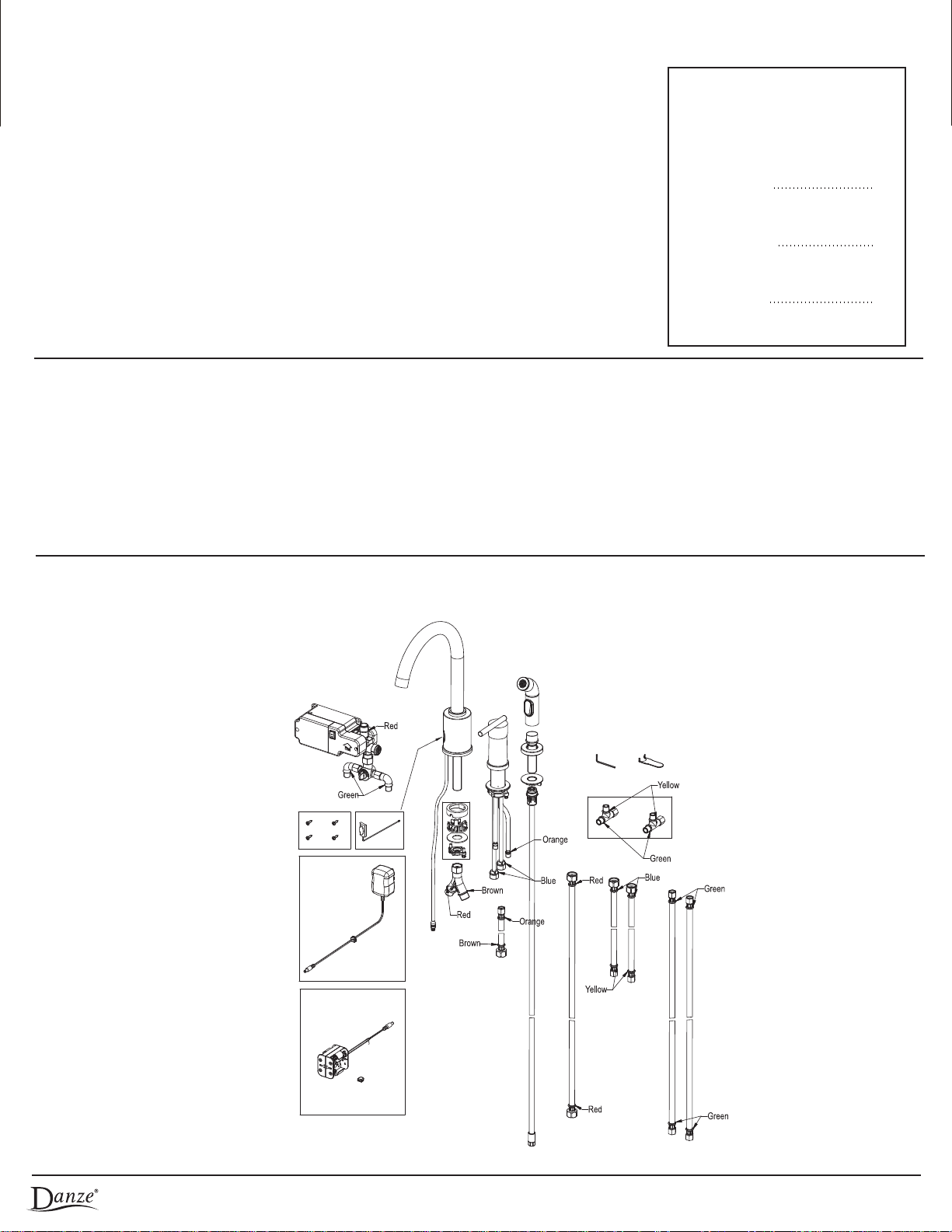
Introduction
Congratulations on your purchase of the Danze Parma Dual Kitchen faucet with spray. This faucet
is designed to operate using the standard single control manual valve, or automatically without the
need to touch a faucet part to start and stop the faucet stream. The hands free mode delivers water
through the spout at a predetermined temperature, and will automatically shut off (you can set the
timing), by activating the sensor located on the spout. When you have greasy or dirty hands, now
you can start and stop the water without soiling the handle.
Table of Contents
English section
PG
1
The guide is in English, Spanish and French languages for your convenience.
Before you begin , we recommend you review the installation steps as this faucet is unique.
Spanish section
French section
12
23
About your Faucet
• Operates hands-free or with single control handle
• Durable, smooth operating ceramic disc valve
• Brass vegetable spray
• AC or DC power
• Timed shut-off hands-free operation
• Includes hook-up hoses and fittings
• For DC hook-up: uses four C type batteries, not included
• Includes a step-by-step installation demonstration video in DVD format
Product Tour
Check to make sure you have the following parts indicated below.
HINT: lay parts out on floor and connect all hoses loosely to understand arrangement before starting. If parts are missing, do not start this project. Call
service number for assistance.
© 2009 Danze, Inc. All rights reserved.
1
Page 3
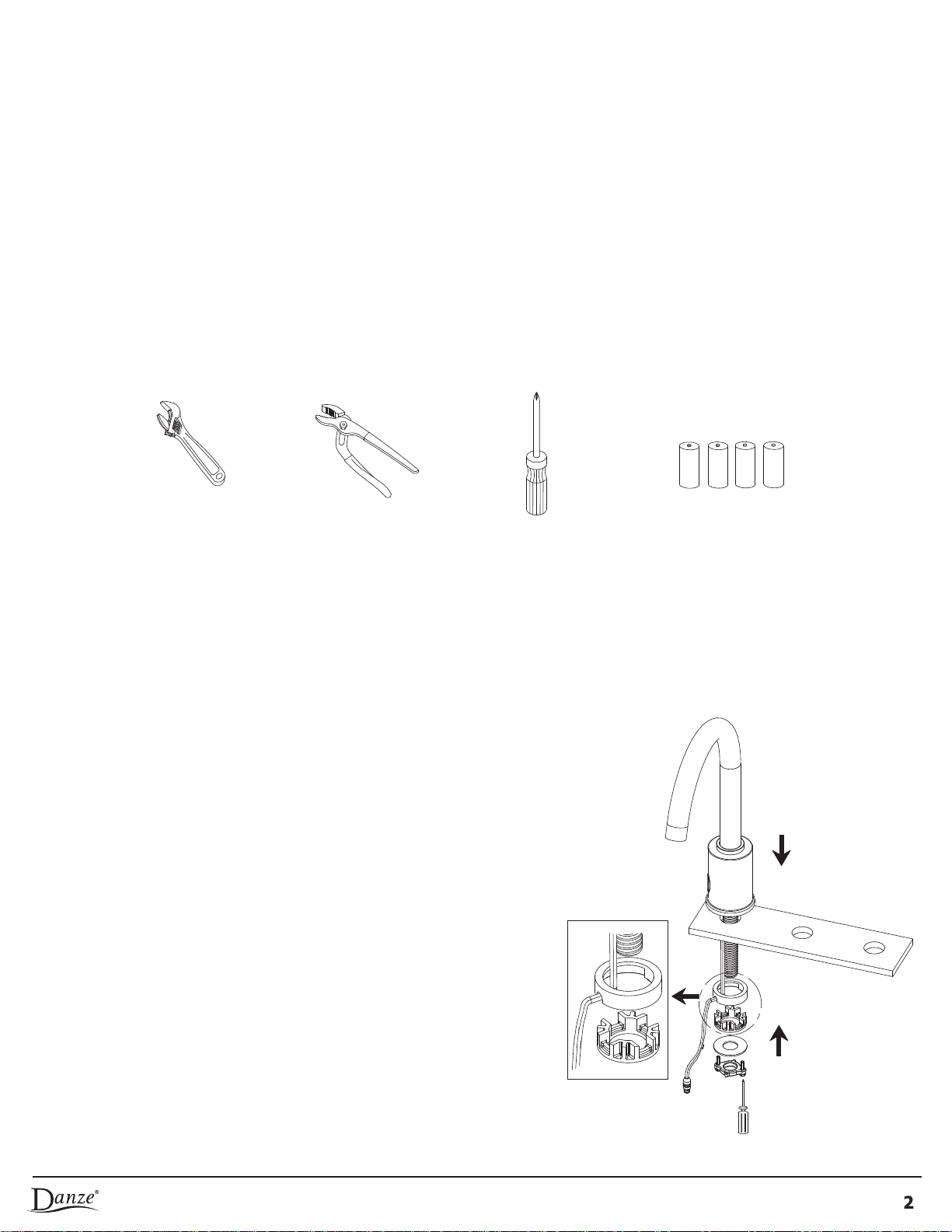
Before you begin
This faucet is designed to be installed in 1 1/2" diameter faucet mounting holes. Typical installation uses 3 mounting holes located 4" center to center
with the fittings mounted per the illustrations. Because the spout, hand valve, and spray are connected below the sink by hoses, you have flexibility to
locate these fittings in different order or location to suit the user. The hands free sensor should be oriented to avoid accidental triggering. See further
notes below.
Shut off main water supply before installation.
The power to the hands free mechanism can be supplied using battery pack (DC), or from your 110V household current (AC) using the power cord
with transformer supplied.
Tools Required
Adjustable wrench Channel lock plier Philips screwdriver C Style 1.5 Volt battery
Operation Manual
1.
INSTALL SPOUT ASSEMBLY:
Place the spout into the hole of sink. The sensor window should be oriented to the
location best suited to the user to activate the faucet while limiting the possibility of
accidental activation. For double bowl sinks, often best location is directly over the sink
separation; for single bowl sinks, often best orientation is 45 degrees away from the
sink. Attach the rubber washer, plastic wire washer, metal washer and brass lock nut
to the spout shank. A protective film over the sensor window can be removed after
installation is complete.
NOTE: The rubber washer and plastic wire washer are designed to allow passage of
the wire. Insert properly to avoid pinching wires. Position carefully the wire washer,
slip up the flat washer and screw the lock nut until snug. Verify again for correct wire
clearance and tighten nut as required.
© 2009 Danze, Inc. All rights reserved.
Page 4
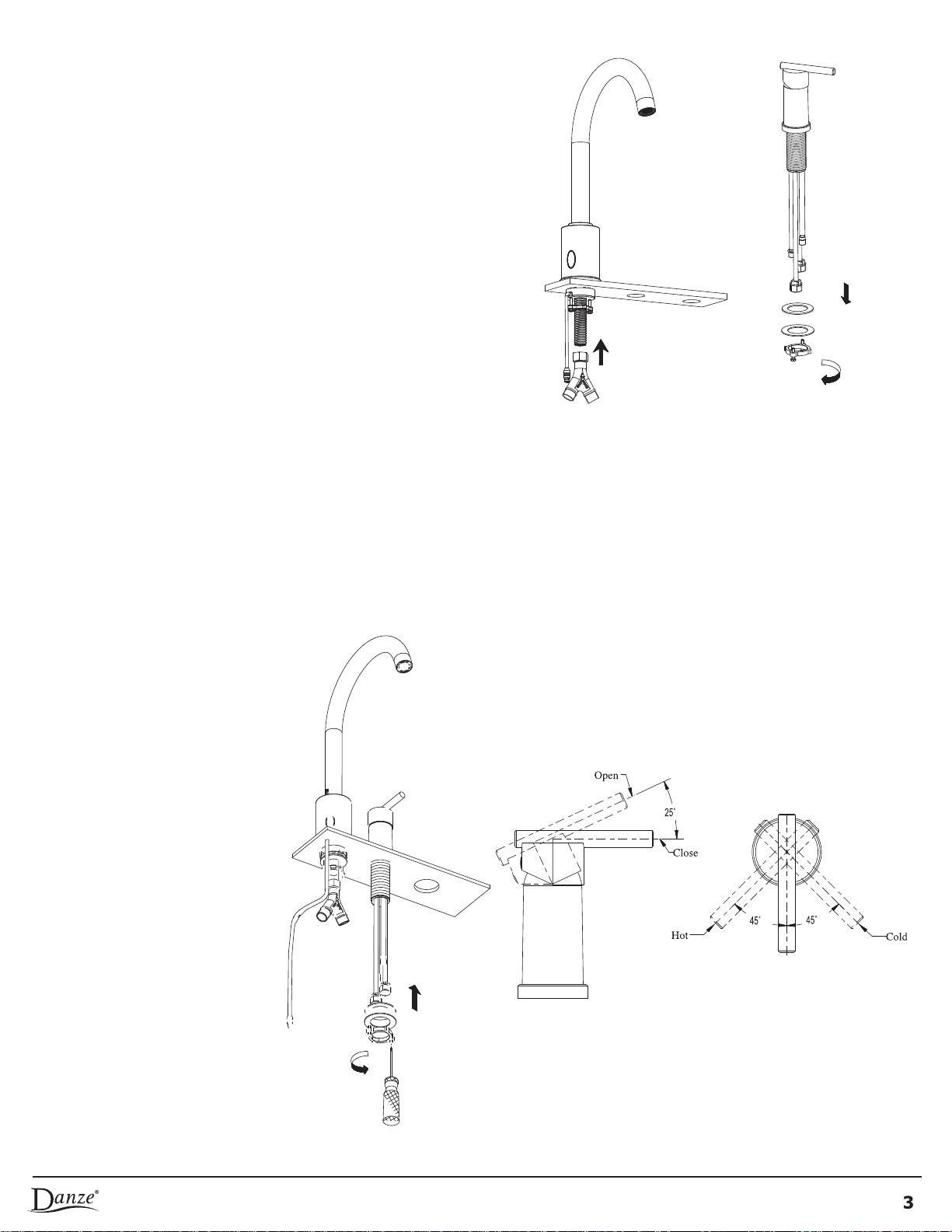
2.
Install the "Y" adapter to the end of spout body shank.
3.
INSTALL MANUAL VALVE ASSEMBLY:
3.1. Remove the hardware assembly from the base of the valve body.
3.2. Insert the valve body through the mounting hole. Secure the valve to the
countertop using the mounting hardware. Before tightening the handle
body, BE SURE that the lever handle is correctly centered left to right
between the hot and cold positions. A red/blue (hot/cold) self-adhesive
decal is included in your parts package; you can place it below the lever
on the handle if you choose.
.2
3.1
3.2
© 2009 Danze, Inc. All rights reserved.
Page 5
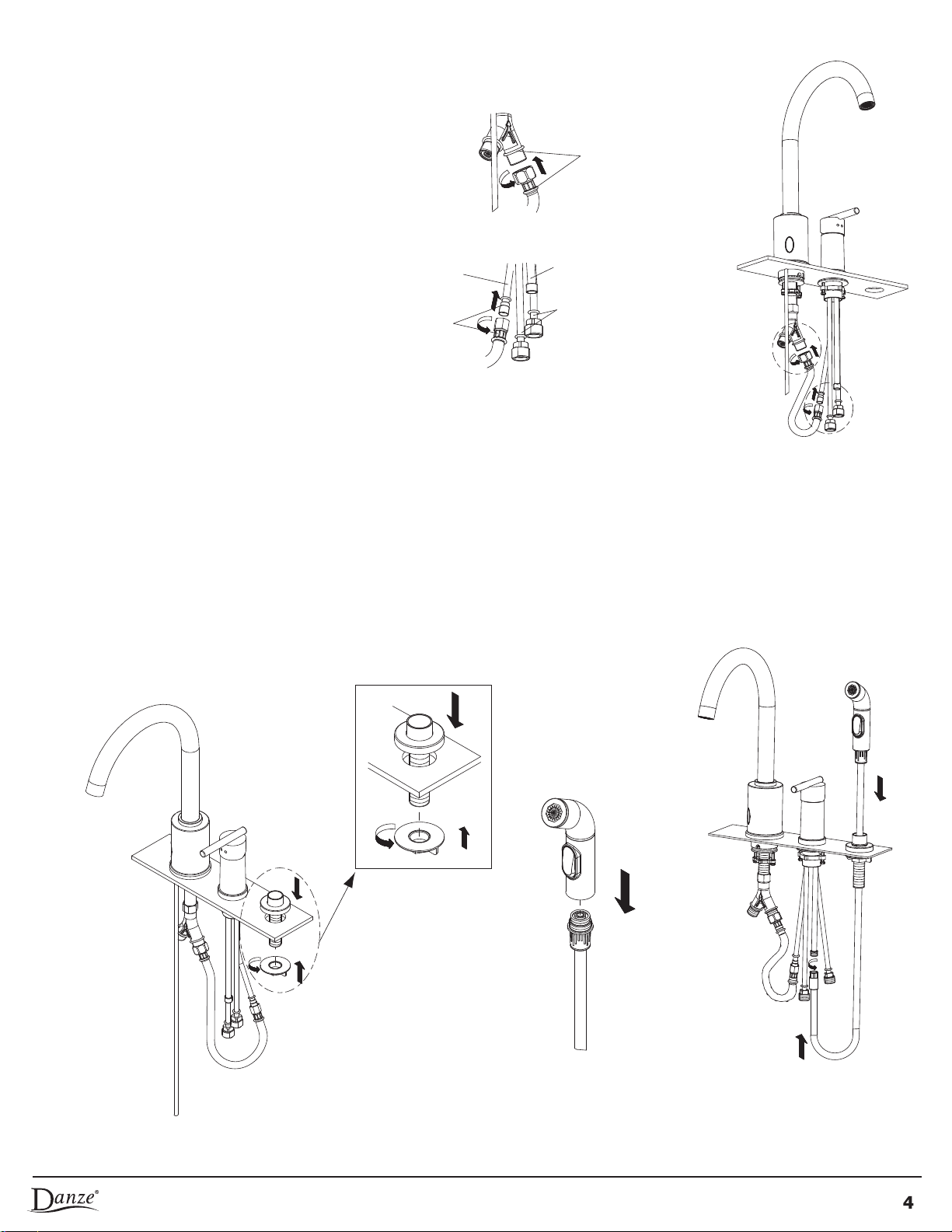
3.3. Connect the hose adapter (marked ORANGE) to discharge
fitting (marked ORANGE) and the other end of hose (marked
BROWN) to Y adaptor(Marked BROWN). Tighten carefully.
Copper connections can be spread slightly to facilitate the
attachment and tightening of the hoses.
Brown marker
A
Discharge to spout (ORANGE)
Orange marker
4.
INSTALL VEGETABLE SPRAY ASSEMBLY:
4.1. Remove plastic mounting lock nut from spray holder and insert
the spray holder from above into the mounting hole. Use lock nut
to securely attach to the sink.
4.2. Attach the spray hose to the spray head.
4.3. Insert spray hose through spray holder and install the hose
adapter to the brass tube labeled "For Spray Hose". Make sure
sprayer hose remains unobstructed and does not become tangled
with other hose beneath the sink.
To vegetable spray
(labeled"For Spray Hose")
Water supply (BLUE)
(the long tube labeled
"For Hot Side")
B
A
B
3.3
© 2009 Danze, Inc. All rights reserved.
3.42.41.4
Page 6
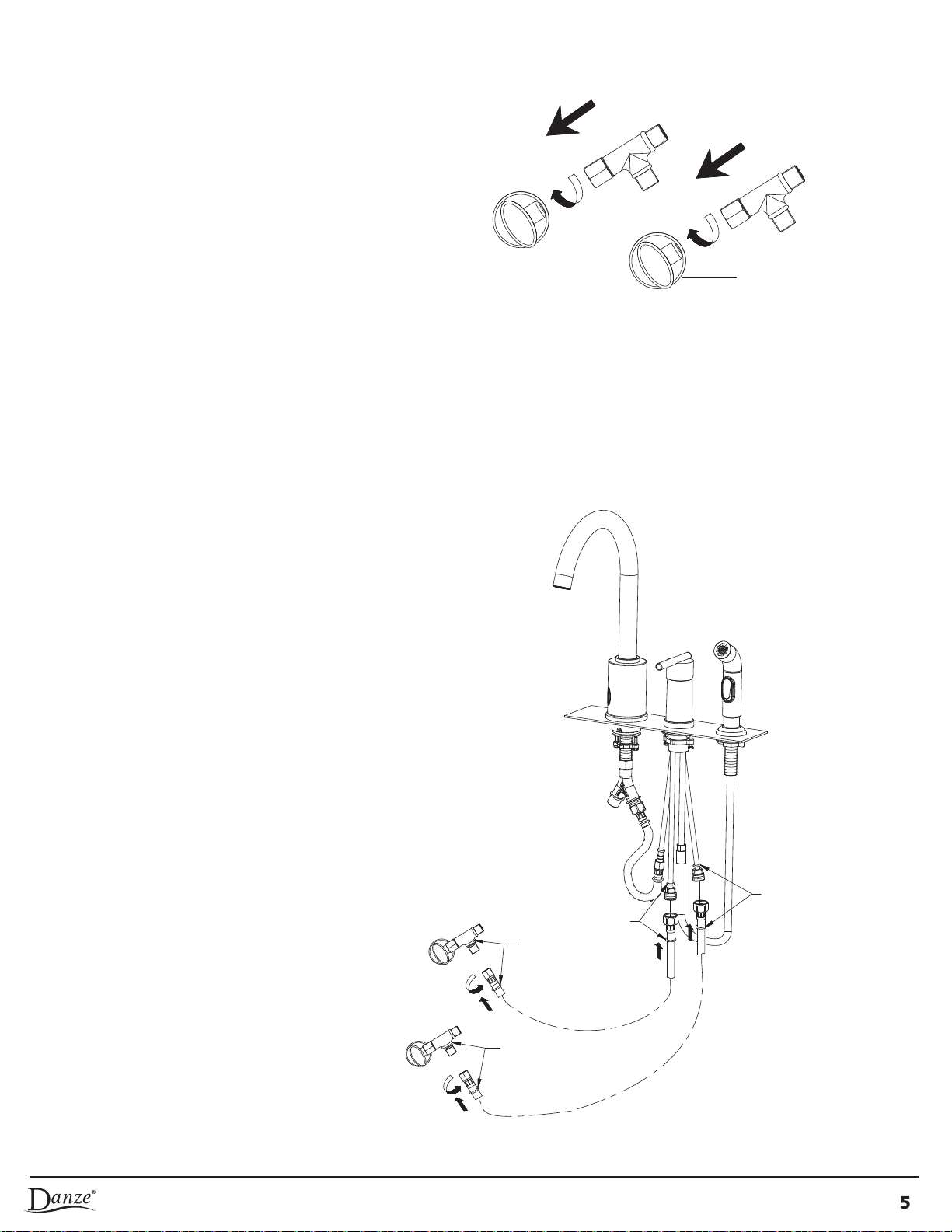
5.
CONNECT "T" ADAPTERS TO SUPPLY VALVES:
Install the "T" adapters onto the water supply stop valves from house.
6.
CONNECT WATER SUPPLY TO MANUAL CONTROL VALVE:
Install water supply hoses marked BLUE to hot and cold valve inlets in the
countertop mounted valve. Note: the connection should be "hot to hot" and "cold
to cold". Connect the other end of hoses to water supply stop valves marked
YELLOW.
Water supply stop
valves from house
5.
Blue Marker
Yellow Marker
Yellow Marker
© 2009 Danze, Inc. All rights reserved.
Blue Marker
6.
Page 7
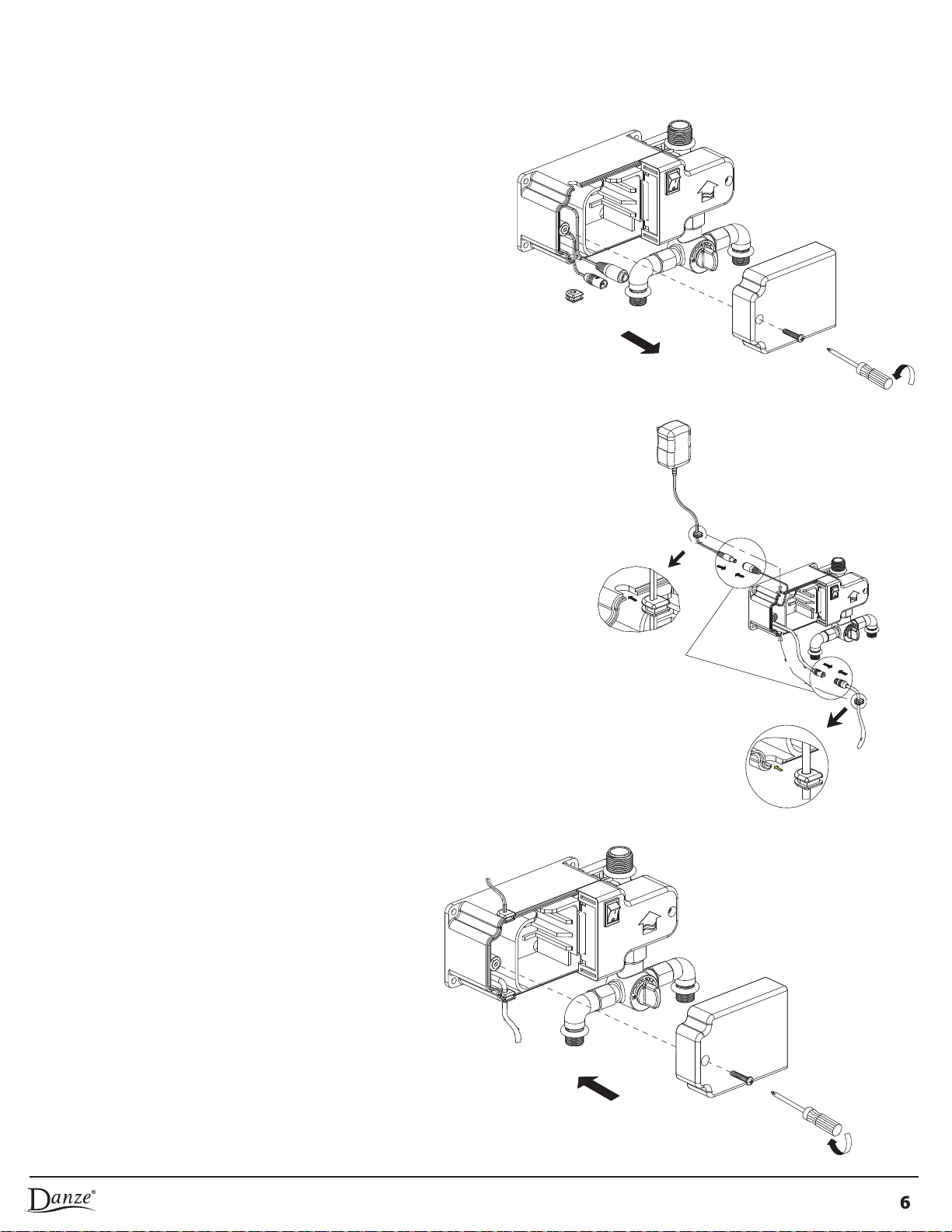
7.
INSTALL SENSOR CONTROL BOX UNDER SINK:
Before installing the sensor control box, keep the following in mind: ensure it is
accessible so that it is not too difficult to turn it on/off, adjust the temperature and
change the battery. Verify that any shelving garbage can holders mounted on the
inside of doors, or other cupboard hardware will not interfere with the unit.
7.1 FOR AC POWERED OPERATION:
a. Remove the cover from sensor control box by using phillips
screwdriver. Take the rubber grommet with one hole out of the box.
Note: the "ON-OFF" switch should be turned to OFF (O) position
during installation.
b. Connect sensor lead from spout to sensor connection in box. Insert sensor
lead wire into the rubber grommet with one hole. Locate grommet between sensor
and connection. Reinstall it to the lower slot. Connect power supply wire from AC
adapter to power connection in box. Then install rubber grommet onto the upper
slot (all connections should be placed inside the box before replacing the lid).
7.1.a
c. Arrange the wires and connection in the sensor control box and reinstall
the cover. Plug AC adaptor to power supply (110VAC).
Be sure to place wire
joints inside the box before
closing.
7.1.b
© 2009 Danze, Inc. All rights reserved.
7.1.c
Page 8
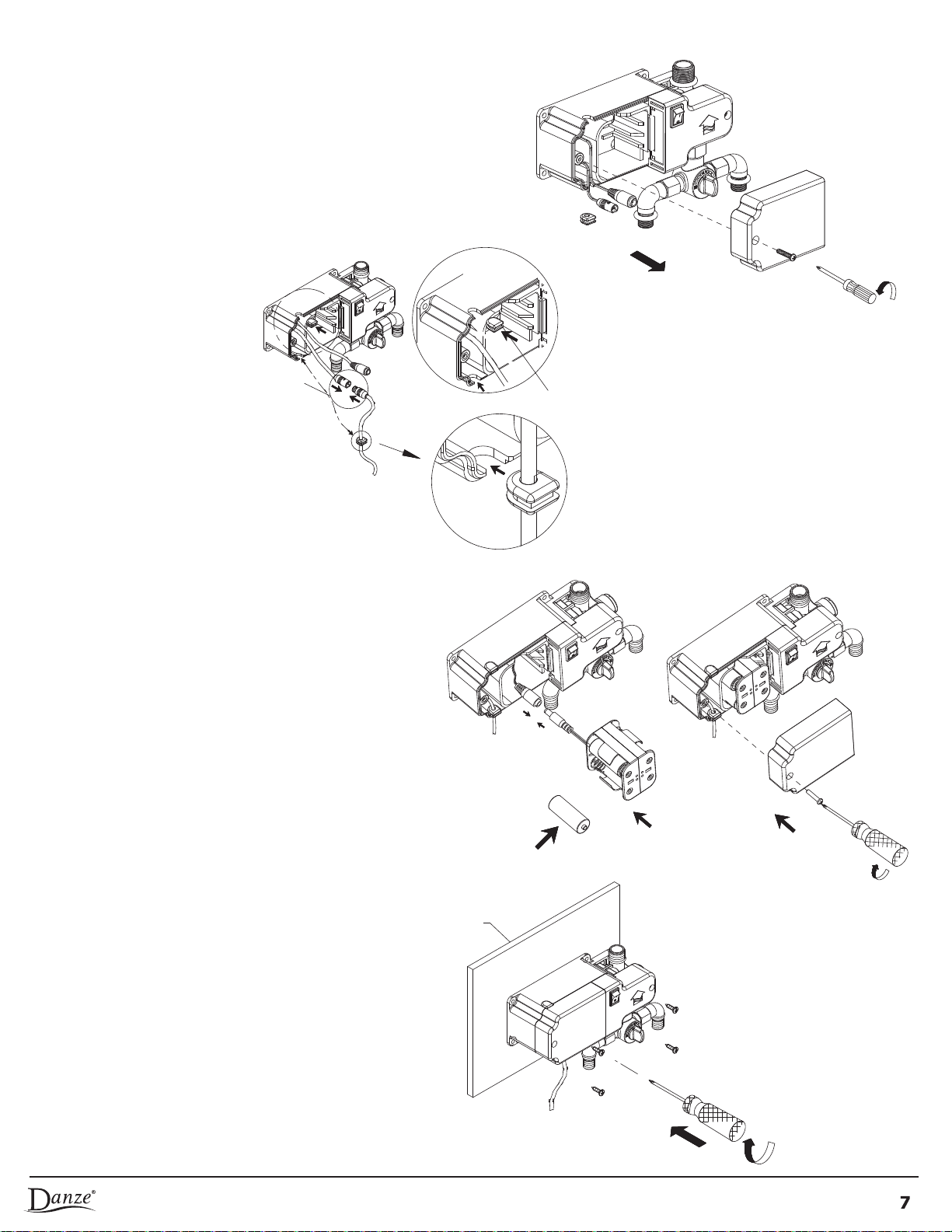
7.2 FOR DC POWER OPERATION:
a. Remove the cover from sensor control box by using
screwdriver. Take the rubber grommet with one hole
out of the box. Note: the "ON-OFF" switch should
be turned to OFF(O) position during installation.
b. Connect sensor lead from spout to sensor connection
in box. Insert sensor lead wire into the rubber
grommet with one hole. Locate grommet between
sensor and connection. Reinstall it to the lower slot.
Install the grommet without hole to the upper slot.
Be sure to place wire
joints inside the box
before closing.
7.2.a
Grommet without hole
c. Install 4 1.5V "C'' sized alkaline batteries to make
sure the required battery polarity on battery holder.
Place the battery holder into the sensor control box.
Arrange wire and connection joint inside box, then
reinstall cover.
8.
Select location on side wall of cabinet that will let
you easily service the battery pack and adjust the
temperature of the water. Position the sensor box
on wall. Attach sensor control box to wall with
mounting screws.
7.2.b
7.2.c
Wall
Note: Sensor control box should be mounted as
close to front of cabinet as possible for easy valve
adjustments and battery service.
8
© 2009 Danze, Inc. All rights reserved.
Page 9
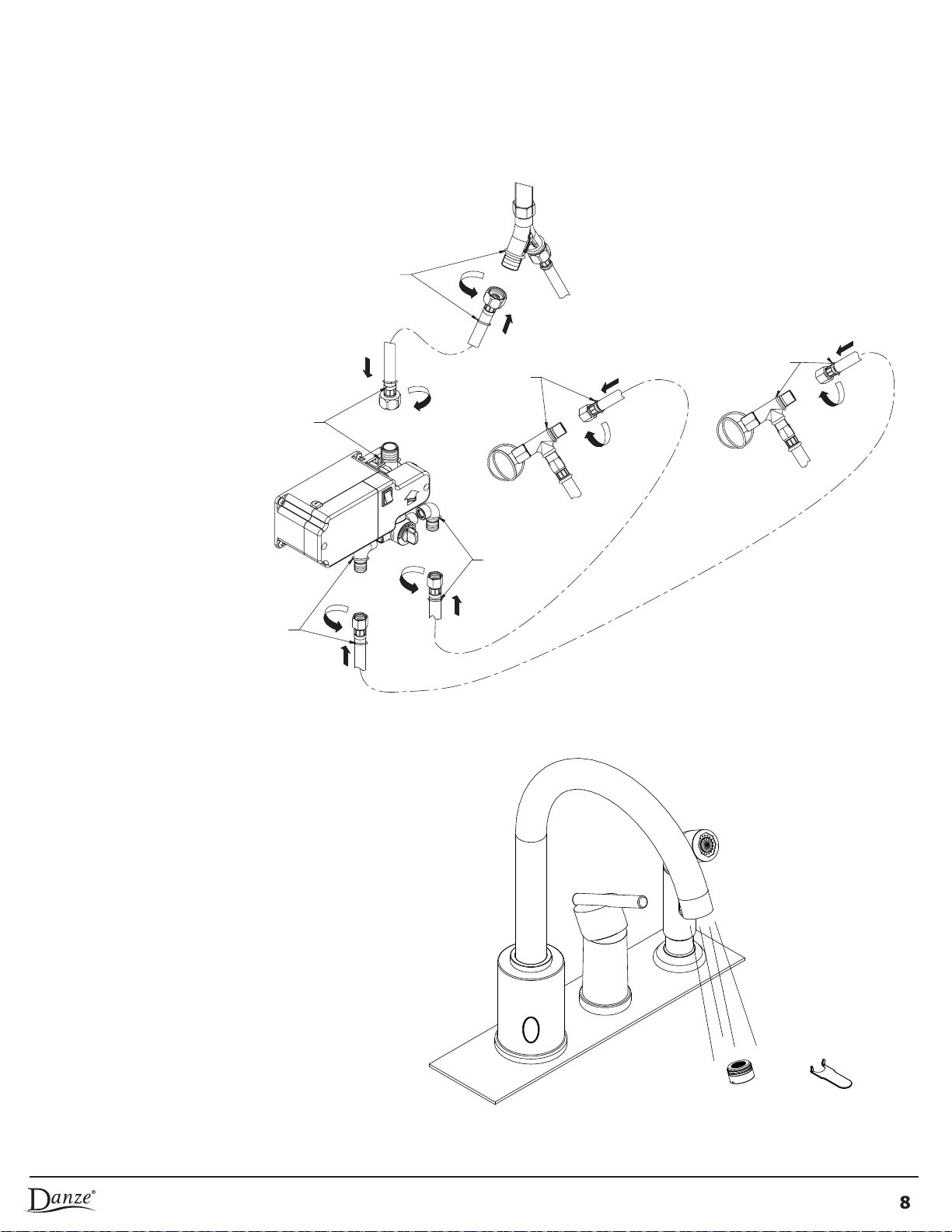
9.
CONNECT HOSES TO SENSOR CONTROL BOX:
Connect supply hoses (marked green) to inlet
fittings (marked green) at mixing valve on control
box. Note: the connection should be "hot to hot"
and "cold to cold". Connect the spout connection
hose to the discharge port of the control box and to
the Y adapter (red to red).
Red marker
Red marker
Green marker
10.
After installing faucet, remove aerator and flush
the faucet to remove any leftover debris.
Reinstall the aerator.
Hot
Green marker
Cold
Green marker
Green marker
Hot
Cold
9
© 2009 Danze, Inc. All rights reserved.
10
Page 10
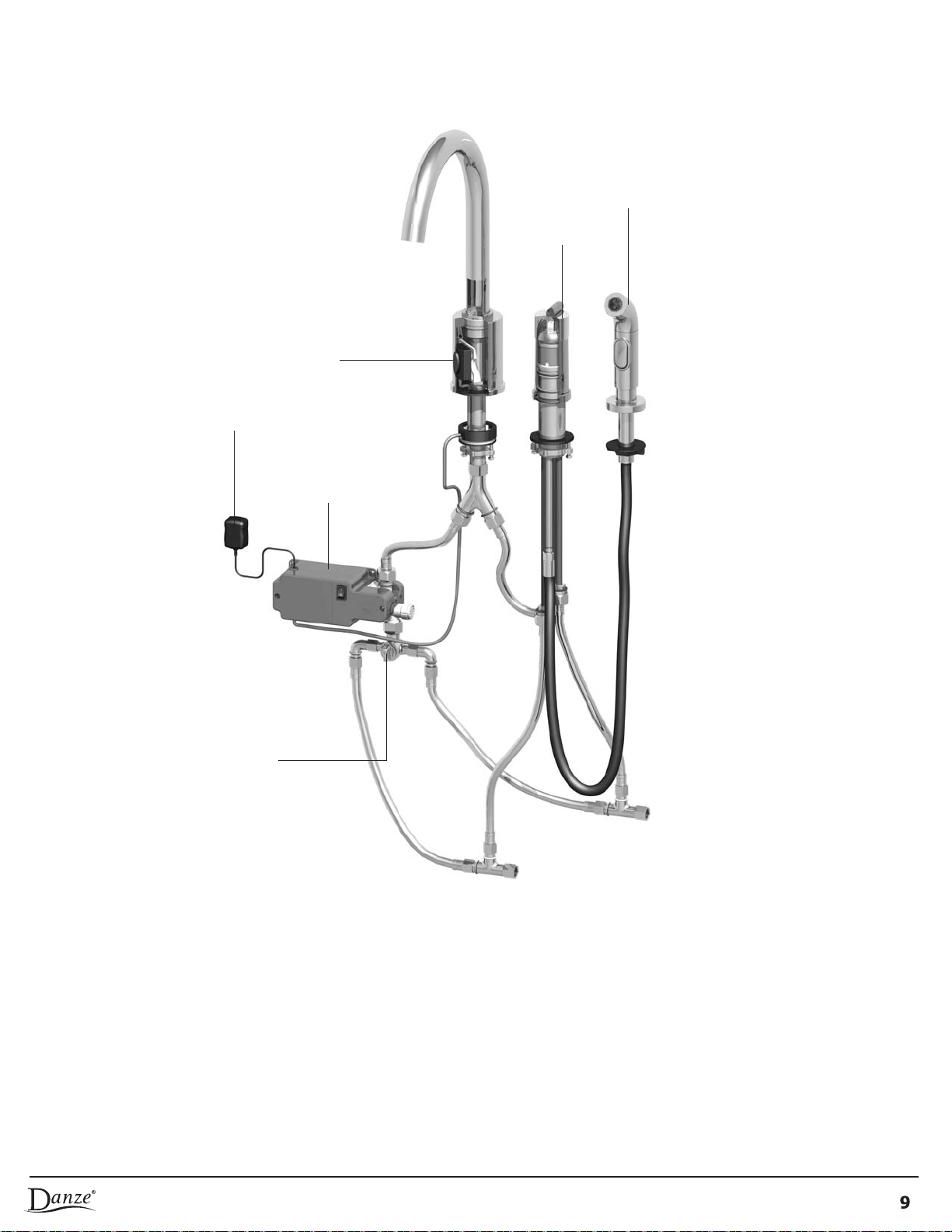
Hands Free Sensor
Optional AC
Hands Free
Control Box
Installation Diagram
Brass Vegetable Spray
Hand Control
Hands Free
Hot/Cold Mixing Valve
Hands Free Operation
1.
After the unit has been installed, before turning on the unit, make sure that there is no obstruction in directly in front of the sensor lens. Then turn it
on by pressing the ON-OFF switch on the control box to ON (I). Note: do NOT activate the waterflow until the led sensor light turns off ( for 10
seconds or so).
2.
For hands-free operation, the waterflow can be turned on by placing a hand (or other object) briefly in front of the electronic sensor (within about
3”). The red indicator LED sensor light will blink and the waterflow will turn on and stay on for a factory-programmed 30 seconds.
3.
If the user wishes to stop the waterflow, simply place a hand in front of the sensor a second time. Again, the LED sensor light will blink and the
waterflow will turn off.
© 2009 Danze, Inc. All rights reserved.
Page 11
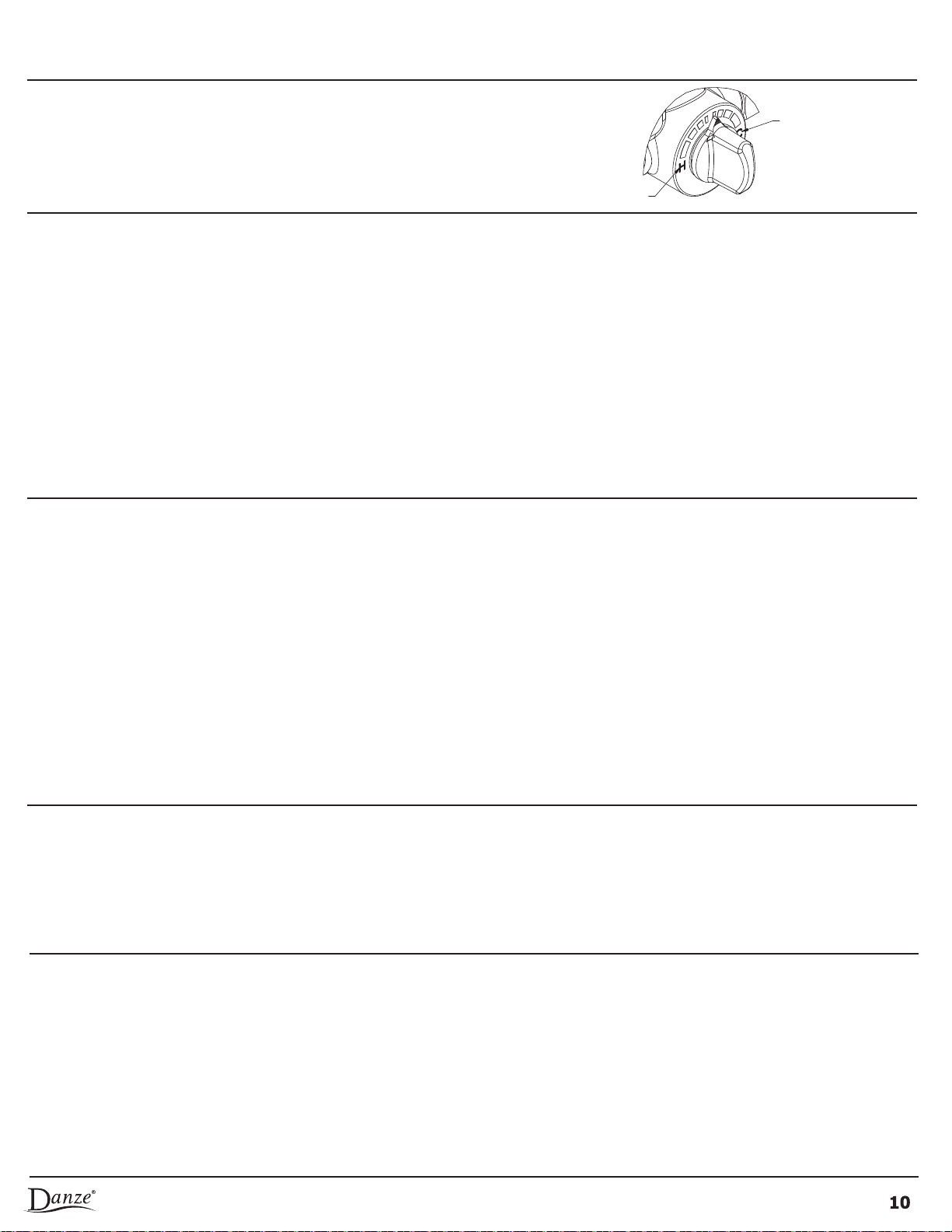
Setting Temperature For Hands Free Operation
You can set the temperature of the water for hands free operation by adjusting
the temperature control knob on the control box. Note: Be sure to have the
manual faucet lever turned off or it will interfere with this setting.
Cold
How To Change Flow-time Of Hands Free Operation
• locate the ON-OFF switch on the control box and switch to OFF (O) for a period of 5 seconds... then switch back to ON (I).
• You can program the flow time during the first 5 seconds after the power is switched on. During this 5 seconds a red light in the sensor
window will turn on and stay lit for a 5 second period. To program, place your hand in front of the sensor while the light is on.
• As you keep your hand in front of the sensor the light will begin to blink at one second intervals. Each blink will account for a 5 second
automatic run time (e.g. 4 blinks = 20 seconds). The maximum flow time is at 45 seconds or 9 blinks.
Note: beyond 9 blinks the unit will set the maximum flow time (45 seconds).
• After the desired number of blinks, remove the hand, wait a few seconds and the sensor will blink 3 times to confirm the new run time.
• On power-off conditions the last programmed parameters are retained in memory.
Hot
Changing Batteries
• When the red light flashes continuously, the batteries need to be changed.
• Remove the sensor control box cover by unscrewing the left hand screw.
• Carefully unplug and remove the battery pack.
• Remove old batteries and install 4 fresh “C” sized batteries (taking care to observe the required battery polarity) into the battery pack.
• Re-insert battery pack into the sensor control box cavity and re-connect plug.
• Re-install sensor control box cover taking care not to pinch wires.
• Turn on faucet by pushing ON-OFF switch to ON (1).
Care + Maintenance
Your new faucet is designed for years of trouble-free performance. Keep it looking new by cleaning it periodically with a soft cloth. Avoid abrasive
cleaners, steel wool and harsh chemicals as these will dull the finish and void your warranty.
Hands Free Operation Trouble Shooting Guide
Confirm that the faucet is working properly in manual mode by operating the manual water handle. If the water flow can
be properly turned on and off, turn off the manual activation and proceed to check the automatic functions as shown below.
An object is within detection range but there is no water flow and the red light is not lit.
1.
• Turn the power off and on using the NO-OFF switch on the sensor control box and confirm result.
• If the red light is still not lit, check the electronic power connections (AC plug in/battery/battery connection).
© 2009 Danze, Inc. All rights reserved.
Page 12

Hands Free Operation Trouble Shooting Guide
An object is detected and the red light is on but there is no water flow.
2.
• Check all water connections.
• Check the electronic connections on control box under sink.
• Check the filter on the solenoid valve and clean as necessary.
• Check the spout nozzle and clean as necessary.
There is no object within detection range, the red light is on but the water flows continuously.
3.
• Check to see whether the manual valve handle is open.
• Check all water connections.
• Check the solenoid valve electronic connections.
There is no object within the detection range but the red light is continuously on.
4.
• After first turning the unit on it will go into programming mode automatically for a few seconds. The light will turn off automatically
after a few seconds.
• The unit is sensing a stationary object in front of the lens. This object may not be obvious to the user. The unit will reprogram itself
and the light will turn off after a few seconds.
• If the light stays on indefinitely, the electronic module may be faulty.
The solenoid valve appears to be functioning incorrectly.
5.
• Check all water connections.
• Check solenoid valve electronic connections.
• When placing a hand in front of the sensor, check whether there is an audible “click” from the solenoid valve.
• Check the filter on the solenoid valve and clean as necessary.
• Change the solenoid valve.
The water flow is too low.
6.
• Check to make sure that the hot/cold inlet valves are fully open.
• Check the filter on the solenoid valve and clean as necessary.
• Check the spout nozzle and clean as necessary.
The mixed water does not have the desired temperature.
7.
• Turn the handle on the water mixer to change temperature – more towards the red or blue range if the mixed water temperature is
too cold or too hot.
• Check hot and cold water hoses for proper connection.
Hands free activated water run time.
8.
• See installation instructions.
Warranty + Support
Danze faucets are covered by a manufacturer's "limited lifetime" warranty for manufacturing defects.
Tech Support
Toll Free Service Line
US : 1-888-328-2383
Canada : 1-800-487-8372
Website : www.danze.com
© 2009 Danze, Inc. All rights reserved.
Page 13

Instalación
Lo felicitamos por la compra del grifo de cocina con rociador Danze Parma, de doble activación.
Este grifo funciona en forma manual usando una válvula de control simple, o en forma automática
por medio de un sensor, que no requiere el uso de las manos para abrir o cerrar el agua. Cuando
se opera en forma automática, el agua sale a una temperatura predeterminada, y si se ha fijado el
tiempo de funcionamiento de antemano, se cierra activando el sensor que se encuentra en el
vertedor del grifo. Si no tiene las manos limpias, igual puede abrir y cerrar el agua sin ensuciar la
llave.
Inglés
Contenido
Página
1
Para su conveniencia, publicamos este manual en inglés, español y francés.
Español
12
Antes de comenzar le recomendamos que lea el proceso de instalación ya que este grifo es distinto
a los demás.
Francés
23
Información sobre el grifo
• Deja las manos libres o se puede usar con una sola manija de control
• Válvula de disco cerámico, pareja, durable
• Rociador para cocina de bronce
• Corriente alterna o continua
• Cierre automático que deja las manos libres
• Incluye mangueras de conexión y accesorios
• Funciona con 4 pilas tipo C (no incluye las pilas)
• Incluye un video de demostración de las etapas de instalación en formato DVD
Presentación de producto
Antes de comenzar, compruebe que tiene las piezas que se mencionan a continuación.
NOTA: Ponga las piezas en el suelo y conecte las mangueras sin ajustar para tener una idea de las conexiones antes de proseguir. Si le faltara alguna
pieza, no continúe y llame al servicio al cliente.
Verde
Roja
Roja
Marrón
Marrón
Anaranjada
Azul
Anaranjada
Roja
Amarilla
Roja
Verde
Azul
Amarilla
Verde
Verde
© Danze Inc. 2009. Todos los derechos reservados.
12
Page 14

Antes de comenzar
Este grifo se debe instalar en agujeros de montaje de 1 1/2” de diámetro. Se usan normalmente 3 agujeros de montaje a 4” de centro a centro, con
accesorios instalados como se indica en las ilustraciones. Como el grifo, la válvula manual y el rociador están conectados a mangueras debajo del
fregadero, se pueden colocar en el orden que más le convenga al usuario. El sensor debe estar orientado como para evitar activar el grifo
accidentalmente. Vea las notas más abajo.
Cierre el suministro de agua principal antes de comenzar.
El mecanismo de activación con sensor, que deja las manos libres, funciona con un cartucho de baterías (DC), o se puede enchufar en un
tomacorriente de 110 V (AC) usando el cable con el transformador que se incluye.
Herramientas necesarias
Llave ajustable Llave adjustable estriada Destornillador cruciforme Batería de 1.5 voltios, tipo C
Manual de operación
1.
INSTALACIÓN DEL GRIFO:
Coloque el grifo en el agujero del fregadero. El ojo de detección del sensor debe estar
orientada hacia el lugar que le quede cómodo al usuario para activar el grifo, pero
limitando la posibilidad de activación accidental. Por lo general, para fregaderos
dobles, la mejor ubicación es justo en la mitad; para fregadero simple, es girándolo a
45 grados. Coloque las arandelas de goma, de alambre plástico y de metal, y la
contratuerca de bronce al vástago del grifo. Se puede remover la película protectora
del sensor después de la instalación.
NOTA: Las arandelas de goma y alambre plástico permiten el paso del cable.
Colóquelas bien para evitar pellizcar los alambres. Ponga con cuidado la arandela de
alambre, deslice la arandela de metal y ajuste la contratuerca hasta que quede
segura. Verifique que el cable no quede apretado y después ajuste bien la tuerca.
© Danze Inc. 2009. Todos los derechos reservados.
13
Page 15

2.
Instale al adaptador en forma de “Y” en el extremo del vástago del grifo.
3.
INSTALACIÓN DE LA VÁLVULA MANUAL:
3.1. Remueva el ensamblaje de la base de la válvula.
3.2. Pase el cuerpo de la válvula a través del agujero de montaje. Asegure la
válvula al fregadero con las piezas correspondientes. Antes de ajustar el
cuerpo de la llave, asegúrese de que la manija esté centrada de izquierda
a derecha entre caliente y frío. En el paquete de accesorios encontrará una
etiqueta adhesiva roja y azul (que indica caliente y frío). Si desea, la
puede colocar debajo de la manija de la llave.
1.3.2
Abierto
3.2
© Danze Inc. 2009. Todos los derechos reservados.
Cerrado
Caliente
Fria
14
Page 16

3.3. Conecte la manguera del adaptador (anaranjada) al dispositivo
de descarga (anaranjado) y el otro extremode la manguera
(marrón) al adaptador “Y” (marrón). Ajuste cuidadosamente. Se
pueden separar levemente las conexiones de cobre para
facilitar la conexión y ajuste de las mangueras.
Descarga al vertedor (anaranjada)
Marca marrón
A
Al rociador de vegetales,
marcado como “For Spray Hose”
(Manguera del rociador)
Marca anaranjada
4.
INSTALACIÓN DEL ENSAMBLAJE DE ROCIADOR DE VEGETALES:
4.1. Remueva la contratuerca del soporte del rociador y páselo por
el agujero de montaje desde la parte superior. Asegúrelo al
fregadero con la contratuerca.
4.2 Instale al rociador la manguera correspondiente.
4.3 Pase la manguera a través del soporte del rociador e instale el
adaptador de la manguera al tubo de bronce marcado “For
Spray Hose” (Para la manguera del rociador). La manguera debe
permanecer libre y no enredarse con las otras mangueras debajo
del fregadero.
Suministro de agua (azul)
El tubo largo está marcado como
“For Hot Side” (Para agua caliente)
B
3.3
A
B
© Danze Inc. 2009. Todos los derechos reservados.
3.42.41.4
15
Page 17

5.
CONEXIÓN DE LOS ADAPTADORES “T” A LAS VÁLVULAS DE SUMINISTRO DE AGUA:
Conecte los adaptadores “T” a las válvulas de toma de agua de la casa.
6.
CONEXIÓN DEL SUMINISTRO DE AGUA A LA VÁLVULA DE CONTROL MANUAL:
Conecte las mangueras de suministro (azules) a las entradas de agua caliente y fría de la
válvula instalada sobre el mostrador. NOTA: Se deben instalar “caliente con caliente” y
“fría con fría”. Conecte el otro extremo de las mangueras a las válvulas de suministro
(amarillas).
Válvulas de toma de
agua en la casa
5.
Marca azul
Marca amarilla
Marca amarilla
© Danze Inc. 2009. Todos los derechos reservados.
Marca azul
6.
16
Page 18

7.
INSTALACIÓN DE LA CAJA DE CONTROL DEL SENSOR BAJO EL FREGADERO:
Antes de instalar la caja de control, tenga en cuenta que debe estar accesible para
que sea fácil de abrir, cerrar, ajustar la temperatura y cambiar la batería. Fíjese
que no haya nada en el mueble debajo del fregadero que interfiera con la caja de
control (como anaqueles, tacho de basura, etc.).
7.1 PARA EL FUNCIONAMIENTO CON CORRIENTE AC:
a. Remueva la cubierta de la caja de control con un destornillador
cruciforme. Saque de la caja la arandela de goma con un agujero.
El interruptor “ON-OFF” (abierto/cerrado), debe estar en la
posición de cerrado durante la instalación.
b. Conecte el cable del sensor del grifo al conector del sensor en la caja. Inserte el
cable del sensor en la arandela de goma con un orificio. Ubique la arandela de
goma entre el sensor y a conexión y vuelva a colocarla en el espacio inferior.
Conecte el cable de suministro de corriente del adaptador AC a la conexión de
corriente en la caja. Instale la otra arandela de goma en el espacio superior
(coloque todas las conexiones dentro de la caja antes de poner la tapa).
7.1.a
c. Arregle los cables y la conexión en la caja de control del sensor y
vuelva a colocar la tapa. Enchufe al adaptador AC en el tomacorriente
de 110 VAC.
Asegúrese de colocar
todas las uniones de los
cables en la caja antes de cerrarla.
7.1.b
© Danze Inc. 2009. Todos los derechos reservados.
7.1.c
17
Page 19

7.2 FUNCIONAMIENTO CON BATERÍAS:
a. Remueva con destornillador la cubierta de la caja de
control del sensor. Saque de la caja la arandela de
goma con un agujero. NOTA: El interruptor debe
estar en “OFF” (cerrado) durante la instalación.
b. Conecte el cable del sensor del grifo al conector del
sensor en la caja. Inserte el cable del sensor en la
arandela de goma con un orificio. Ubique la
arandela de goma entre el sensor y la conexión y
vuelva a colocarla en el espacio inferior. Coloque la
arandela sin agujero en el espacio superior.
Asegúrese de colocar
todas las uniones de los
cables en la caja antes
de cerrarla.
7.2.a
Arandela sin agujero
c. Instale 4 pilas alcalinas de 1.5 voltios, tipo “C”, y
compruebe que la polaridad sea correcta. Ponga el
cartucho con las baterías en la caja de control
Vuelva a colocar la cubierta.
8.
Seleccione un lugar de acceso fácil en la pared
lateral del gabinete para cuando necesite
cambiar la batería o temperatura. Posicione la
caja en ese lugar y atorníllela con los tornillos de
montaje.
NOTA: Instale la caja de control lo más cerca
posible del frente del gabinete para alcanzarla
cómodamente cuando sea necesario.
7.2.b
7.2.c
Pared
8
© Danze Inc. 2009. Todos los derechos reservados.
18
Page 20

9.
CONEXIÓN DE LAS MANGUERAS A LA CAJA DE CONTROL DEL SENSOR:
Conecte las mangueras de suministro (con la marca verde) a las bocas de
entrada (verdes) de la válvula mezcladora en la caja de control. NOTA: La
conexión debe ser “caliente con caliente” y “fría con fría”. Conecte la
manguera del grifo a la boca de salida de la caja de control y al adaptador
“Y” (rojo con rojo).
Marca roja
Marca verde
Marca roja
Marca verde
Marca verde
10.
Después de instalar el grifo, remueva el
aireador y haga correr el agua para remover
cualquier residuo que haya quedado. Vuelva a
instalar el aireador.
Caliente
Fría
Fría
Caliente
Marca verde
9
10
© Danze Inc. 2009. Todos los derechos reservados.
19
Page 21

Esquema de instalación
Activación automática
AC optativo
Caja de control
para mecanismo
automático
Rociador de vegetales de bronce
Control manual
Válvula mezcladora
del agua fría y caliente de
funcionamiento automático
Activación con sensor
1.
Una vez instalada la unidad, asegúrese de que no haya ninguna obstrucción frente al lente del sensor. Enciéndalo poniendo el interruptor de la
caja de control en”ON” (I). NOTA: No active la salida de agua hasta que la luz del sensor se apague (unos 10 segundos).
2.
Para abrir el agua sin usar las manos, pase brevemente la mano o algún otro objeto a 3” frente al sensor electrónico. El indicador LED del sensor
emitirá una luz intermitente y fluirá el agua por 30 segundos (por programación de fábrica).
3.
Para parar el flujo del agua, simplemente ponga la mano frente al sensor. El indicador LED emitirá otra vez una luz intermitente y parará el flujo
de agua.
© Danze Inc. 2009. Todos los derechos reservados.
20
Page 22

Fijación de la temperatura para la activación automática
Para fijar la temperatura del agua para la operación del sensor, ajuste la
perilla de control en la caja de control. NOTA: Cerciórese de que la llave del
grifo esté cerrada, de lo contrario interferirá con la fijación de la temperatura.
Fria
Cambio de la duración del flujo de agua
• Ubique el interruptor “ON-OFF” en la caja de control y póngalo en “OFF” (O) durante 5 segundos. Luego, vuelva a ponerlo en “ON”.
• Puede reprogramar el tiempo de flujo durante los primeros cinco segundos después de haber puesto el sensor en “ON”. Durante esos 5
segundos, aparecerá una luz roja en el ojo del sensor. Para reprogramarlo, ponga la mano frente a la luz roja.
• Mientras tiene la mano frente al sensor, éste emitirá una luz intermitente a intervalos de un segundo. Cada parpadeo de la luz cuenta por 5
segundos (por ejemplo, 4 parpadeos equivalen a 20 segundos). El tiempo máximo de flujo es de 45 segundos, o sea 9 parpadeos. NOTA:
Aunque continúe la luz intermitente, esto no cambiará el tiempo máximo de flujo.
• Cuando establezca el tiempo deseado, saque la mano que tiene frente al sensor y espere unos segundos. La luz parpadeará 3 veces para
confirmar el cambio.
• La memoria del sensor retiene la última programación, aun si está desenchufado.
Caliente
Cambio de baterías
• Cuando el sensor emite una luz intermitente continua, significa que hay que cambiar las baterías.
• Remueva la cubierta de la caja de control donde se encuentran las baterías, destornillando el tornillo de la izquierda.
• Desconecte y remueva el cartucho de baterías.
• Reemplace las baterías viejas del cartucho colocando baterías “C” nuevas, teniendo en cuenta la polaridad.
• Vuelva a colocar el cartucho en la caja de control y reconéctela.
• Vuelva a colocar la tapa de la caja de control, tiendo cuidado de no pellizcar los cables.
• Abra el grifo poniendo el interruptor en “ON” (1).
Cuidado y mantenimiento
Este grifo está construido para muchos años de funcionamiento sin necesidad de arreglos. Mantenga su apariencia como nueva limpiándolo
periódicamente con un trapo suave. Evite usar limpiadores abrasivos, lana de acero o productos químicos fuertes porque arruinarán el acabado y
anularán la garantía.
Guía para la solución de problemas con la activación automática
Confirme que el grifo esté funcionando bien durante la función manual. Si al abrir la llave el agua fluye bien y se puede
abrir y cerrar sin problemas, cierre la operación manual y revise la operación automática como se indica más abajo.
Hay un objeto frente al ojo del sensor dentro de la distancia de detección, pero no se enciende la luz roja ni sale el agua.
1.
• Desconecte la corriente eléctrica o batería y use el interruptor “ON-OFF” para confirmar que está desconectada.
• Si no se enciende la luz roja, revise la conexión eléctrica o de la batería.
© Danze Inc. 2009. Todos los derechos reservados.
21
Page 23

Guía para la solución de problemas con la activación automática
El sensor detecta el objeto, se enciende la luz roja, pero no sale el agua.
2.
• Revise todas las conexiones del agua.
• Revise las conexiones electrónicas de la válvula solenoide.
• Revise el filtro de la válvula y límpielo si fuera necesario.
• Revise el vertedor del grifo y límpielo se fuera necesario.
No hay ningún objeto dentro de área de detección pero la luz roja está encendida y el agua corre constantemente.
3.
• Fíjese si está abierta la válvula manual.
• Revise todas las conexiones del agua.
• Revise las conexiones electrónicas de la válvula solenoide.
No hay ningún objeto dentro del área de detección pero la luz roja se mantiene encendida.
4.
• Al encenderse, la unidad entra automáticamente en la modalidad de programación durante unos segundos. A los pocos segundos, la luz
se apagará automáticamente.
• El sensor detecta un objeto frente al lente que no es evidente al usuario. La unidad se reprogramará a si misma y la luz se apagará en
unos pocos segundos.
• Si la luz roja continúa encendida, puede ser indicación de que el módulo electrónico funciona mal.
La válvula solenoide parece no funcionar bien.
5.
• Revise todas las conexiones de del agua.
• Revise las conexiones electrónicas de la válvula solenoide.
• Al poner la mano frente al sensor, escuche si hay un “clic” de la válvula solenoide.
• Revise el filtro de la válvula solenoide y límpielo si fuera necesario.
• Cambie la válvula solenoide.
El flujo de agua es escaso.
6.
• Cerciórese de que las entradas de agua caliente y fría en las válvulas estén completamente abiertas.
• Revise el filtro de la válvula solenoide y límpielo si fuera necesario.
• Revise el vertedor del grifo y límpielo si fuera necesario.
La combinación de agua fría y caliente no da la temperatura deseada.
7.
• Gire la llave el mezclador de agua para cambiar la temperatura (hacia el rojo si la temperatura es muy fría y hacia el azul si es muy caliente).
• Revise las conexiones de las mangueras para el agua fría y caliente.
Activación automática – duración del flujo de agua.
8.
• Vea las instrucciones de instalación.
Garantía y apoyo
Los grifos Danze están protegidos por una garantía del fabricante, limitada, de por vida, que cubre defectos de fabricación.
Apoyo técnico
Línea telefónica gratis
US : 1-888-328-2383
Canada : 1-800-487-8372
Website : www.danze.com
© Danze Inc. 2009. Todos los derechos reservados.
22
Page 24

Instructions
Nous vous félicitons d’avoir acheté un robinet double Parma Danze pour évier, avec douchette. Ce
robinet est conçu pour fonctionner manuellement grâce à la commande de régulation ordinaire ou
automatiquement sans qu’il soit nécessaire de lui toucher pour déclencher ou arrêter le jet. Le mode
mains libres permet d’actionner le capteur situé sur le bec pour ouvrir l’eau qui s’écoule du bec,
d’une température prédéterminée. L’écoulement cesse automatiquement (il est possible d’en régler
la durée). Lorsque vos mains sont sales ou graisseuses, vous pouvez ouvrir et fermer l’eau sans
souiller la manette.
Table des matières
Section en anglais
P (page)
1
Ce guide est rédigé en français, en anglais et en espagnol pour mieux vous accommoder.
Section en espagnol
12
Avant de débuter, nous vous recommandons de parcourir les étapes d’installation, car ce robinet
est unique.
Section en français
23
À propos de votre robinet
• Fonctionnement mains libres ou à une seule manette de commande
• Robinet à disque en céramique durable, au fonctionnement uniforme
• Douchette de cuisine en laiton
• Courant alternatif ou continu
• Fonctionnement mains libres à l’arrêt minuté
• Comprend les boyaux de connexion et les raccords
• Pour la connexion CC : nécessite 4 piles de type C, non comprises
• Comprend une vidéo de démonstration des étapes d’installation en format de DVD
Présentation de produit
Vérifier pour vous assurer que vous avez en main les pièces indiquées ci-dessous.
CONSEIL : Avant de débuter l’installation, placer les pièces sur le sol et raccorder tous les tuyaux en serrant légèrement pour comprendre comment le
tout s’assemble. S’il manque des pièces, ne pas commencer l’installation. Composer le numéro du service à la clientèle pour obtenir de l’aide.
Vert
Rouge
Rouge
Brun
Brun
Orange
Orange
Bleu
Rouge
Jaune
Rouge
Vert
Bleu
Jaune
Vert
Vert
© 2009 Danze, Inc. Tous droits réservés.
23
Page 25

Avant de commencer
Ce robinet est conçu pour être installé dans des trous de montage de robinet d’un diamètre de 3,8 cm (1 1/2 po). L’installation type se fait dans 3
trous de montage à espacement de 10 cm (4 po) avec des raccords installés comme le montrent les illustrations. Puisque le bec, le robinet et la
douchette sont raccordés sous l’évier par des tuyaux, vous pouvez placer ces raccords de différentes façons ou à différents endroits pour accommoder
l’utilisateur. Le capteur mains libres doit être orienté de façon à éviter l’ouverture accidentelle. Voir les remarques ci-dessous.
Couper l’alimentation d’eau principale avant de commencer l’installation.
L’alimentation électrique du mécanisme mains libres peut provenir d’un bloc-piles (CC) ou du courant domestique de 110 V (CA) grâce au cordon
d’alimentation à transformateur fourni.
Outils requis
Clé à molette Pince multiprise Tournevis Phillips Pile C de 1,5 volt
Manuel des instructions d’utilisation
1.
INSTALLER LE BEC:
Placer le bec dans le trou de l’évier. La fenêtre du capteur doit être orientée de façon à
ce que l’utilisateur puisse actionner facilement le dispositif, tout en limitant les
possibilités de mise en marche accidentelle. Dans le cas des éviers à deux cuves, le
meilleur emplacement pour le capteur est souvent directement vis-à-vis la séparation
des cuves ; dans le cas des éviers à une seule cuve, le meilleur emplacement est
souvent à angle de 45 degrés par rapport à l’évier. Fixer la rondelle de caoutchouc, la
rondelle de plastique pour fil, la rondelle de métal et l’écrou de blocage en laiton à la
tige du bec. Lorsque l’installation est terminée, on doit enlever la pellicule protectrice
qui recouvre la fenêtre du capteur.
REMARQUE : La rondelle de caoutchouc et la rondelle de plastique pour fil sont
conçues pour permettre le passage du fil. Insérer correctement pour éviter de pincer
les fils. Placer délicatement la rondelle pour fil, glisser la rondelle plate vers le haut et
visser l’écrou de blocage jusqu’à ce qu’il soit bien serré. Vérifier à nouveau que le fil
est bien passé et serrer l’écrou au besoin.
© 2009 Danze, Inc. Tous droits réservés.
24
Page 26

2.
25˚
45˚
45˚
Installer l’adaptateur en Y à l’extrémité de la tige du corps du bec.
3.
INSTALLER LE ROBINET MANUEL:
3.1. Enlever le petit matériel de fixation à la base du corps du robinet.
3.2. Insérer le corps du robinet dans le trou de montage. Fixer le robinet au
dessus du comptoir à l’aide du petit matériel de fixation. Avant de serrer le
corps de la manette, S’ASSURER que la manette à levier est bien centrée
de gauche à droite entre les positions « chaud » et « froid ». Un
autocollant rouge/bleu (chaud/froid) est compris dans l’ensemble de
pièces ; si vous le désirez, vous pouvez le placer sur la manette, sous le levier.
.2
Ouvert
25
Fermé
1.3
3.2
© 2009 Danze, Inc. Tous droits réservés.
Chaud
45
45
Froid
25
Page 27

3.3. Raccorder l’adaptateur de tuyau (à indicateur ORANGE) au
raccord de décharge (à indicateur ORANGE) et l’autre
extrémité du tuyau (à indicateur BRUN) à l’adaptateur en Y (à
indicateur BRUN). Serrer délicatement. Les raccords de cuivre
peuvent être écartés légèrement pour faciliter la fixation et le
serrage des tuyaux.
Décharge vers le bec (ORANGE)
Indicateur brun
A
Vers la douchette
(identifié « For Spray Hose » pour tuyau de douchette)
Indicateur Orange
4.
INSTALLER LA DOUCHETTE:
4.1. Enlever l’écrou de blocage pour montage en plastique du support
de douchette et insérer le support de douchette par le dessus
dans le trou de montage. Utiliser l’écrou de blocage pour fixer
solidement à l’évier.
4.2. Fixer le tuyau de douchette à la tête de douchette.
4.3. Insérer le tuyau de douchette dans le support de douchette et
installer l’adaptateur de tuyau au tuyau de laiton identifié « For
Spray Hose » (pour tuyau de douchette). S’assurer que le tuyau
de douchette n’est pas obstrué et n’est pas emmêlé à un autre
tuyau sous l’évier.
Alimentation d’eau (BLEU)
Le long tube identifié « For Hot Side » pour eau chaude
B
3.3
A
B
© 2009 Danze, Inc. Tous droits réservés.
3.42.41.4
26
Page 28

5.
RACCORDER LES ADAPTATEURS EN T AUX ROBINETS D’ALIMENTATION:
Installer les adaptateurs en T sur les robinets d’arrêt de l’alimentation d’eau de la maison.
6.
RACCORDER L’ALIMENTATION D’EAU AU ROBINET DE RÉGULATION MANUEL:
Installer les tuyaux d’alimentation d’eau à indicateur BLEU aux entrées de robinet d’eau
chaude et d’eau froide du robinet monté sur le dessus de comptoir. Remarque : Le raccord
doit se faire « d’eau chaude à eau chaude » et « d’eau froide à eau froide ». Raccorder
l’autre extrémité des tuyaux aux robinets d’arrêt d’alimentation d’eau à indicateur
JAUNE.
Robinets d’arrêt de
l’alimentation d’eau
de la maison
5.
Indicateurs bleus
Indicateurs jaunes
Indicateurs jaunes
© 2009 Danze, Inc. Tous droits réservés.
Indicateurs bleus
6.
27
Page 29

7.
INSTALLER LA BOÎTE DE COMMANDE DU CAPTEUR SOUS L’ÉVIER:
Lors de l’installation de la boîte de commande du capteur, il faut tenir compte de ce qui suit
: cette boîte ne doit pas être difficile d’accès pour procéder à la mise en marche et à l’arrêt,
pour régler la température et pour remplacer la pile. Vérifier qu’aucune tablette, poubelle
installée sur la face interne d’une porte ou autre élément de fixation à l’intérieur de
l’armoire ne nuit au fonctionnement de l’appareil.
7.1 FONCTIONNEMENT ASSURÉ PAR DU COURANT ALTERNATIF:
a. Enlever le couvercle de la boîte de commande du capteur à l’aide
d’un tournevis Phillips. Sortir de la boîte le passe-fil à un trou.
Remarque: L’interrupteur doit être à la position d’arrêt (O) lors de
l’installation.
b. Raccorder le conducteur du capteur du bec au connecteur du capteur dans la
boîte. Insérer le fil du capteur dans le passe-fil de caoutchouc à un trou. Placer le
passe-fil entre le capteur et le connecteur. Le réinstaller dans la fente inférieure.
Raccorder le fil d’alimentation électrique de l’adaptateur CA au connecteur
électrique dans la boîte. Placer ensuite le passe-fil de caoutchouc dans la fente
supérieure (tous les raccords doivent être placés à l’intérieur de la boîte avant de
refermer le couvercle).
7.1.a
c. Placer les fils et le connecteur dans la boîte de commande du capteur et
remettre le couvercle. Brancher l’adaptateur CA dans la prise de courant
(110 V CA).
S’assurer de placer
les jonctions de fils dans
la boîte avant de la fermer.
7.1.b
© 2009 Danze, Inc. Tous droits réservés.
7.1.c
28
Page 30

7.2 FONCTIONNEMENT ASSURÉ PAR DU COURANT CONTINU:
a. Enlever le couvercle de la boîte de commande du capteur à
l’aide d’un tournevis Phillips. Sortir de la boîte le passe-fil à
un trou. Remarque : l’interrupteur doit être à la position
d’arrêt (O) lors de l’installation.
b. Raccorder le conducteur du capteur du bec au connecteur du
capteur dans la boîte. Insérer le conducteur du capteur dans
le passe-fil de caoutchouc à un trou. Placer le passe-fil entre
le capteur et le connecteur Le.
S‘assurer de placer les
jonctions de fils dans la
boîte avant de la fermer.
7.2.a
Passe-fil sans trou
c. Installer 4 piles C alcalines de 1,5 V en s’assurant de
respecter la polarité indiquée sur le support de pile.
Mettre le support de pile dans la boîte de commande
du capteur. Remettre le couvercle en place.
8.
Déterminer l’emplacement de la boîte du capteur sur la
paroi latérale de l’armoire en tenant compte qu’il
faudra y avoir accès facilement pour remplacer les piles
et pour régler la température de l’eau. Placer la boîte du
capteur sur la paroi. Fixer la boîte de commande du
capteur sur la paroi à l’aide des vis de fixation.
7.2.b
7.2.c
Paroi
Remarque : La boîte de commande du capteur doit être
montée le plus près possible du devant de l’armoire
pour faciliter les réglages du robinet et le remplacement
des piles.
© 2009 Danze, Inc. Tous droits réservés.
8
29
Page 31

9.
RACCORDER LES TUYAUX À LA BOÎTE DE COMMANDE DU CAPTEUR:
Raccorder les tuyaux d’alimentation (à indicateur vert) aux raccords d’entrée
(à indicateur vert) du robinet de mélange sur la boîte de commande.
Remarque : Le raccord doit se faire « d’eau chaude à eau chaude » et «
d’eau froide à eau froide ». Raccorder le tuyau de raccord de bec à l’orifice
de décharge de la boîte de commande et à l’adaptateur en Y (rouge avec
rouge).
Indicateur rouge
Indicateur rouge
Indicateur vert
10.
Après avoir installé le robinet, enlever le
brise-jet et faire couler l’eau du robinet pour
évacuer tout débris. Réinstaller le brise-jet.
Chaud
Indicateur vert
Froid
Indicateur vert
Indicateur vert
Chaud
Froid
9
© 2009 Danze, Inc. Tous droits réservés.
10
30
Page 32

Capteur mains libres
CA facultatif
Boîte de commande
mains libres
Schéma d’installation
Douchette en laiton
Commande
manuelle
Robinet de mélange
eau chaude/froide mains libres
Fonctionnement mains libres
1.
Lorsque l’installation du dispositif est terminée s’assurer, avant de le mettre en marche, qu’il n’y a aucune obstruction directement devant la lentille
du capteur. Mettre ensuite le dispositif en marche en plaçant l’interrupteur à (I). Remarque : Attendre que le voyant du capteur s’éteigne avant
d’actionner l’écoulement d’eau (soit environ 10 secondes).
2.
En mode de fonctionnement mains libres, on peut faire couler l’eau en plaçant brièvement sa main (ou un autre objet) devant le capteur
électronique (à environ 7 cm – 3 po de distance). Le voyant rouge du capteur clignotera et l’eau s’écoulera durant 30 secondes (selon le réglage
de l’usine).
3.
Si l’utilisateur désire arrêter l’écoulement d’eau, il suffit de plaçer sa main devant le capteur une deuxième fois. Le voyant du capteur clignotera à
nouveau et l’eau cessera de couler.
© 2009 Danze, Inc. Tous droits réservés.
31
Page 33

Réglage de la température pour le fonctionnement mains libres
Vous pouvez régler la température de l’eau lors du fonctionnement mains libres
à l’aide du bouton de commande de la boîte de commande. Remarque :
S’assurer que le levier de robinet manuel soit fermé à ce moment pour ne pas
fausser le réglage.
Froid
Modification de la durée de l’écoulement d’eau en mode mains libres
• Repérer l’interrupteur sur la boîte de commande, le fermer (O) durant 5 secondes… puis l’ouvrir à nouveau (I).
• Vous pouvez programmer la durée de l’écoulement d’eau durant les cinq premières secondes qui suivent l’ouverture de l’interrupteur. À ce
moment, le voyant rouge de la fenêtre du capteur sera allumé et le restera pendant 5 secondes. Pour effectuer la programmation, placer sa main
devant le capteur alors que le voyant est allumé.
• Tandis qu’on laisse sa main devant le capteur, le voyant se mettra à clignoter à intervalles de une seconde. Chaque clignotement représente une
durée de fonctionnement de 5 secondes (par exemple, 4 clignotements = 20 secondes). La durée maximum de l’écoulement est de 45 secondes
ou 9 clignotements. Remarque: Après 9 clignotements, l’appareil programmera la durée de fonctionnement maximum (45 secondes).
• Retirer sa main lorsque le nombre désiré de clignotements est atteint. Attendre quelques secondes, puis le capteur clignotera 3 fois pour
confirmer la programmation de la nouvelle durée d’écoulement.
• Si l’on ferme l’interrupteur, les derniers paramètres programmés seront conservés en mémoire.
Chaud
Remplacement des piles
• Lorsque le voyant rouge clignote de façon continue, les piles doivent être remplacées.
• Enlever le couvercle gauche de la boîte de commande du capteur ; pour ce faire, dévisser la vis de gauche.
• Débrancher délicatement le bloc-piles et l’enlever.
• Ôter les vieilles piles et installer 4 piles C neuves (en prenant soin de respecter la polarité indiquée) dans le bloc-piles.
• Réinsérer le bloc-piles dans le logement de la boîte de commande du capteur et brancher la fiche à nouveau.
• Réinstaller le couvercle de la boîte de commande du capteur en prenant soin de ne pas pincer les fils.
• Mettre le capteur du robinet en marche en ouvrant l’interrupteur (I).
Entretien
Votre nouveau robinet est conçu pour fonctionner sans problème, des années durant. Pour qu’il conserve la même apparence qu’à l’état neuf, on doit
le nettoyer périodiquement à l’aide d’un chiffon doux. Éviter les nettoyants abrasifs, la laine d’acier et les produits chimiques forts, car ces derniers
terniront le fini, ce qui annulera votre garantie.
Guide de dépannage du fonctionnement mains libres
Vérifier que le robinet fonctionne correctement en mode manuel en actionnant la manette d’eau manuelle. Si l’on peut ouvrir et fermer l’eau
correctement, fermer l’actionnement manuel et procéder à la vérification des fonctions automatiques, comme il est indiqué ci-dessous.
Un objet se trouve dans l’étendue de détection, mais l’eau ne s’écoule pas et le voyant rouge n’est pas allumé.
1.
• Ouvrir et fermer l’alimentation électrique à l’aide de l’interrupteur de la boîte de commande du capteur et observer le résultat.
• Si le voyant rouge ne s’allume toujours pas, vérifier les raccordements électroniques d’alimentation (branchement CA/pile/raccordement de pile).
© 2009 Danze, Inc. Tous droits réservés.
32
Page 34

Guide de dépannage du fonctionnement mains libres
Le capteur détecte un objet et le voyant rouge s’allume, mais l’eau ne s’écoule pas.
2.
• Vérifier tous les raccordements d’eau.
• Vérifier les raccordements électroniques à la vanne électromagnétique.
• Vérifier le filtre de la vanne électromagnétique et nettoyer, si nécessaire.
• Vérifier l’embout du bec et nettoyer, si nécessaire.
Aucun objet ne se trouve dans l’étendue de détection, le voyant rouge est allumé et l’eau s’écoule continuellement.
3.
• Vérifier si la manette du robinet manuel est ouverte.
• Vérifier tous les raccordements d’eau.
• Vérifier les raccordements électroniques à la vanne électromagnétique.
Aucun objet ne se trouve dans l’étendue de détection, mais le voyant rouge est allumé de façon continue.
4.
• La première fois que l’on met le dispositif en marche, il est automatiquement en mode de programmation, ce qui dure quelques secondes. Le
voyant s’éteint automatiquement après quelques secondes.
• Le capteur détecte un objet immobile devant la lentille. Cet objet peut d’abord passer inaperçu aux yeux de l’utilisateur. Le dispositif se
reprogrammera et le voyant s’éteindra après quelques secondes.
• Si le voyant reste allumé indéfiniment, le module électronique peut être défectueux.
La vanne électromagnétique semble fonctionner incorrectement.
5.
• Vérifier tous les raccordements d’eau.
• Vérifier les raccordements électroniques à la vanne électromagnétique.
• Lorsqu’on place sa main devant le capteur, vérifier si un clic provenant de la vanne électromagnétique se fait entendre.
• Vérifier le filtre de la vanne électromagnétique et nettoyer, si nécessaire.
• Remplacer la vanne électromagnétique.
Le débit d’eau est trop faible.
6.
• Vérifier que les robinets d’entrée d’eau chaude/d’eau froide sont complètement ouverts.
• Vérifier le filtre de la vanne électromagnétique et nettoyer, si nécessaire.
• Vérifier l’embout du bec et nettoyer, si nécessaire.
Le mélange d’eau n’est pas à la température requise.
7.
• Tourner la manette du mélangeur d’eau pour modifier la température – vers la zone rouge si la température est trop froide ou vers la zone bleue
si la température est trop chaude.
• Vérifier que les tuyaux d’eau chaude et d’eau froide sont bien raccordés.
Durée de l’écoulement d’eau actionné par le fonctionnement mains libres.
8.
• Consulter les instructions d’installation.
Garantie et soutien
Les robinets Danze sont couverts par une « garantie à vie » du fabricant contre tout vice de fabrication.
Soutien technique
Numéro sans frais
Etats-Unis : 1-888-328-2383
Canada : 1-800-487-8372
Website : www.danze.com
© 2009 Danze, Inc. Tous droits réservés.
33
Page 35

™
™™
surprize! / ¡Sorpresa! / surprise!
Every element in your bathroom and kitchen should awaken your senses like a splash of cool
water. That’s what you’ll experience with Danze
happen to be surprisingly affordable. And since Danze is made by Globe Union, one of the
world’s premier manufacturers of kitchen and bath faucets and accessories,you can feel
confident that our products will provide years of beauty and trouble-free performance.
Es importante que disfrute cada pieza de su baño y cocina. Y así será con los hermosos
diseños que Danze
®
le ofrece a precios razonables. Los productos Danze son manufacturados por Globe Union, uno de los fabricantes de accesorios para baños y cocinas de más
renombre. Puede tener la seguridad de que con nuestros productos disfrutará hermosos
diseños y buen funcionamiento durante muchos años.
®
. Surprisingly beautiful designs that also
Chaque élément de votre salle de bain et de votre cuisine doit éveiller vos sens comme une
aspersion d’eau froide. Avec Danze
®
, vous ressentirez cette sensation. La conception de
ses modèles, d’une étonnante beauté, est également étonnamment abordable. De plus,
puisque les produits Danze sont fabriqués par Globe Union, l’un des premiers fabricants
mondiaux de robinets d’évier, de bain et d’accessoires, vous pouvez être assurés que nos
produits fonctionneront sans problème et en beauté des années durant.
CALL 1-888-328-2383 OR VISIT WWW.DANZE.COM
LLÁMENOS AL 1-888-328-2383 O CONTÁCTENOS EN WWW.DANZE.COM
APPELEZ AU 1-888-328-2383 OU VISITEZ LE WWW.DANZE.COM
©2006 DANZE, INC. ALL RIGHTS RESERVED. OPULENCE™, BRANDYWOOD™, BANNOCKBURN™, MELROSE™, PLYMOUTH™, PARMA™, SONORA™, FAIRMONT ™, TIBURON™, SHERIDAN™, SIRIUS
AND SOUTH SEA™ ARE TRADEMARKS OF GLOBE UNION INDUSTRIAL CORP. DANZE, INC. RESERVES THE RIGHT TO MAKE PRODUCT SPECIFICATION CHANGES AND TO CHANGE OR DISCONTINUE
©DANZE INC. 2006. TODOS LOS DERECHOS RESERVADOS. OPULENCE™, BRANDYWOOD™, BANNOCKBURN™, MELROSE™, PLYMOUTH™, PARMA™, SONORA™, FAIRMONT™, TIBURON™, SHERIDAN™, SIRIUS™,
™,
ANTIOCH
Y SOUTH SEA™ SON MARCAS REGISTRADAS DE GLOBE UNION INDUSTRIAL CORP. DANZE, INC. SE RESERVA EL DERECHO DE MODIFICAR LAS ESPECIFICACIONES DE LOS PRODUCTOS Y DE CAMBIAR O
©2006 DANZE, INC. TOUS DROITS RÉSERVÉS. OPULENCE™, BRANDYWOOD™, BANNOCKBURN™, MELROSE™, PLYMOUTH™, PARMA™, SONORA™, FAIRMONT™, TIBURON™, SHERIDAN™, SIRIUS™, ANTIOCH™
ET SOUTH SEA
™
SONT DES MARQUES DE COMMERCE DE GLOBE UNION INDUSTRIAL CORP. DANZE SE RÉSERVE LE DROIT DE MODIFIER LES CARACTÉRISTIQUES DU PRODUIT ET LES MODÈLES, AINSI QUE DE
DESCONTINUAR MODELOS SIN NOTIFICACIÓN PREVIA U OBLIGACIÓNES.
DISCONTINUER CES DERNIERS SANS PRÉAVIS NI OBLIGATION DE SA PART.
MODELS WITHOUT NOTICE OR OBLIGATION.
™,
ANTIOCH
™,
