Page 1

X4 AC Drive
user's manual
Page 2

Need Help?
This manual answers most installation and startup questions
that may arise. However, if you have any problems,
please let your first call be to us.
Vacon, Inc.
Chambersburg, PA 17202
Normal business hours:
(North America)
8:00 AM to 5:00 PM, Eastern time
+1 877-Vacon06
(+1 877-822-6606)
After-hours support is also available
and Vacon, Inc. are trademarks of Vacon Plc, a member of Vacon Group.
All other product names are trademarks of their respective companies.
Copyright 2009, Vacon, Incorporated. All rights reserved.
Page 3

Summary of X4 Parameters
No. Parameter Name Options Default User Setting See Page
001 Model Number Model Dependent Read-only 60
002 Software Rev 0.00-99.99 Read-only 60
003 Rated Current 0.0-200.0 A Read-only 60
005 Serial No. 1 0-65535 Read-only 60
006 Serial No. 2 0-65535 Read-only 60
010 Last Fault text string Read-only 60
025 4th Fault text string Read-only 60
040 3rd Fault text string Read-only 60
055 2nd Fault text string Read-only 60
070 1st Fault text string Read-only 60
102 Output Freq 0.0-400.0 Hz Read-only 61
103 Output Voltage 0-600 V Read-only 61
104 Output Current 0.0-200.0 A Read-only 61
105 Drive Load -200.0-200.0% Read-only 61
106 Load Torque -200.0-200.0% Read-only 61
107 Drive Temp -20.0-200.0 °C Read-only 61
108 Total Run Time 0.0-6553.5 h Read-only 61
109 Power On Hours 0-65535 h Read-only 61
110 Stator Freq 0.0-400.0 Hz Read-only 61
111 DC Bus Voltage 0 - 1000 Vdc Read-only 61
115 Drive Power Out 0.0-200.0% Read-only 61
201 Input Mode text string Local Only 62
202 Rev Enable text string Forward 62
203 Stop Key Re mot e text string Coast 62
204 Ref Select text string Vin1 63
205 Vin1 Config text string 0-10V 63
206 Vin1 Offset 0.0% to 100.0 % 0.00% 63
207 Vin1 Span 10.0% to 200.0% 100.00% 64
208 Cin Config text string 0-20mA 50 64
209 Cin Offset 0.0% to 100.0% 0.0% 64
210 Cin Span 10.0% to 200.0% 100.0% 64
211 Vin2 Config text string 0-10V 64
212 Vin2 Offset 0.0% to 100.0 % 0.00% 64
213 Vin2 Span 10.0% to 200.0% 100.00% 64
214 Vin1 Filter Time 0 to 1000 ms 20 ms 64
215 Cin Filter Time 0 to 1000 ms 20 ms 64
216 Vin2 Filter Time 0 to 1000 ms 20 ms 65
217 Trim Ref Enable text string Disabled 65
218 Trim % Factor -100.0 - 100.0% 0.0% 65
222 Ref Loss Config text string No Fault 65
301 Min Frequency 0.0 - Max Freq. 0.0 Hz 65
302 Max Frequency 0.0 - 400.0 Hz 60.0 Hz 65
303 Preset Freq 1 Min Freq-Max Freq 5.0 Hz 65
304 Preset Freq 2 Min Freq-Max Freq 10.0 Hz 65
305 Preset Freq 3 Min Freq-Max Freq 20.0 Hz 65
306 Preset Freq 4 Min Freq-Max Freq 30.0 Hz 65
307 Preset Freq 5 Min Freq-Max Freq 40.0 Hz 65
308 Preset Freq 6 Min Freq-Max Freq 50.0 Hz 65
Bold type = Level 1 parameter
= cannot change in Run
(cont’d)
Note that all parameters can be addressed by adding 40000 to the parameter number. For example, parameter 201 (Input Mode) can be
addressed by Modbus address 40201.
DPD00088A - iii - © 2009 Vacon Incorporated All Rights Reserved
Page 4
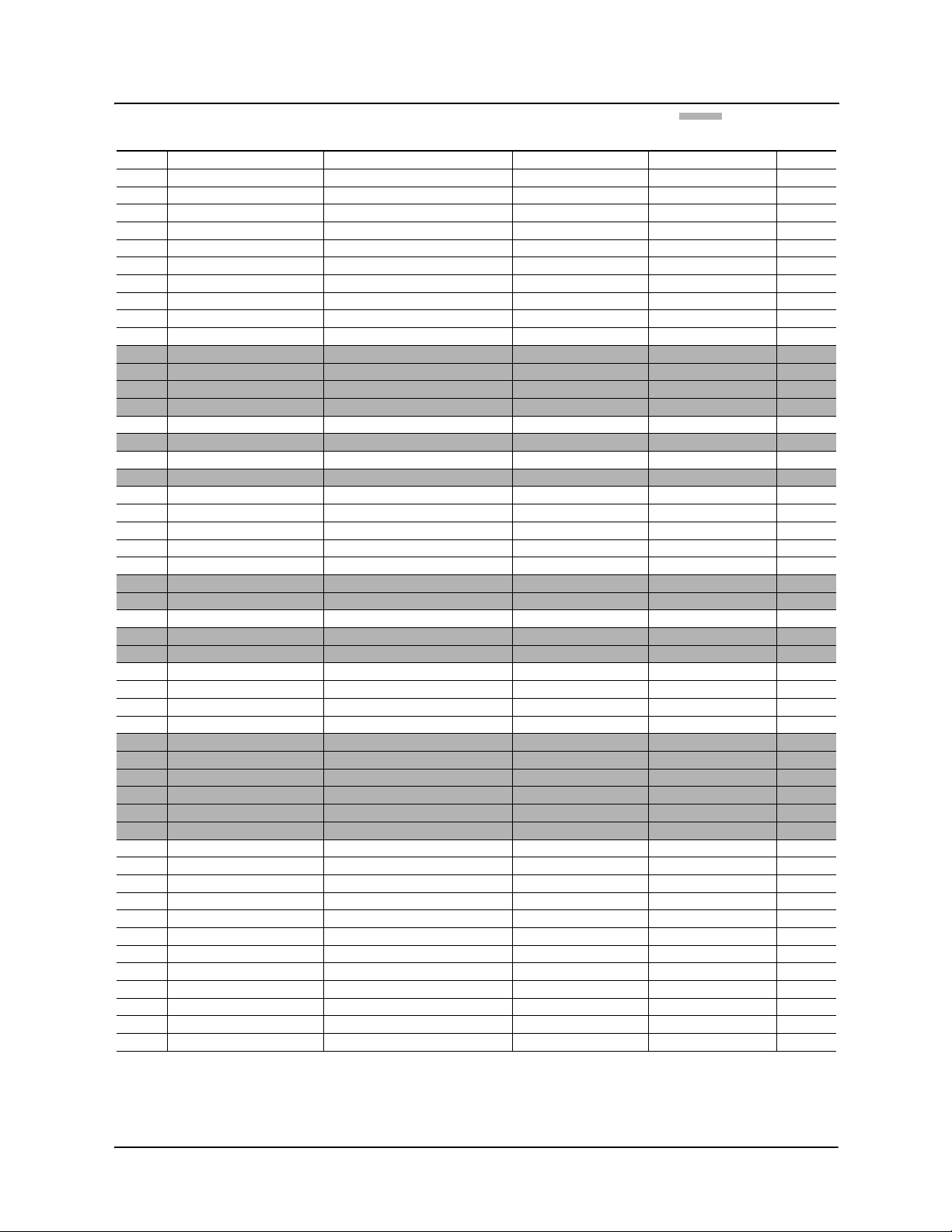
X4 AC Drive User’s Manual Summary of X4 Parameters
Bold type = Level 1 parameter
No. Parameter Name Options Default User Setting See Page
309 Cut-Off Freq 0.0-5.0 Hz 0.0 Hz 66
401 Ramp Select text string ART-DI 66
402 Accel Time 1 0.1-3200.0 sec 5.0 sec 66
403 Decel Time 1 0.1-3200.0 sec 5.0 sec 66
404 Accel Time 2 0.1-3200.0 sec 3.0 sec 67
405 Decel Time 2 0.1-3200.0 sec 3.0 sec 67
406 DC Inject Config text string DC at Stop 67
407 DC Inject Time 0.0-5.0 sec 0.2 sec 67
408 DC Inject Level 0.0% to 100.0% 50.0% 67
409 DC Inj Freq 0.0 to 20.0 Hz 0.0 Hz 68
410 DB Config text string Internal 68
414 S Ramp Rounding 1 - 100% 25% 68
490 App Macro text string Factory 50
491 Seq Appl text string Disabled 50
492 SIO Visible text string No 50
501 V/Hz Select text string Linear Fixed 69
502 Voltage Boost 0.0-50% 1.0% 69
503 V/Hz Knee Freq 25.0-400.0 Hz 60.0 Hz 69
504 Skip Freq Band 0.2-20.0 Hz 0.2 Hz 70
505 Skip Freq 1 Min Freq-Max Freq 0.0 Hz 70
506 Skip Freq 2 Min Freq-Max Freq 0.0 Hz 70
507 Skip Freq 3 Min Freq-Max Freq 0.0 Hz 70
508 Skip Freq 4 Min Freq-Max Freq 0.0 Hz 70
509 Rated Mtr Volt 100V-690V Model Dependent 70
510 Rated Mtr FLA 50% - 200% of ND Rating ND Rating 70
511 Rated Mtr RPM 0-24000 rpm 1750 rpm 70
512 Midpoint Freq 0.0 Hz-V/Hz Knee Freq 60.0 Hz 70
513 Midpoint Volt 0.0-100.0% 100.0% 70
514 Motor RS 0.0-655.35 Ohms Model Dependent 70
515 Power Factor 0.50-1.00 0.80 70
516 Slip Comp Enable text string No 71
517 Single Phase text string No 71
519 Find Mtr Data Not active / Motor RS Not active 71
520 Filter FStator 1 - 100 ms 8 ms 71
521 Start Field En Ye s / N o No 71
522 Filter Time Slip 10 - 1000 ms 100 ms 71
523 Id Percent 0 - 200% Read-only 72
524 Iq Percent 0 - 200% Read-only 72
525 Power Fail Config text string CTS No Msg 72
526 UV Ride-Thru En text string w/ LVT 72
600 Current Lim Sel text string Fixed Lvls 73
601 Cur Lim Mtr Fwd 5%-150% 120% 73
602 Cur Lim Mtr Rev 5%-150% 120% 73
603 Cur Lim Reg Fwd 5%-150% 80% 73
604 Cur Lim Reg Rev 5%-150% 80% 73
605 Cur Lim Freq 0-400 Hz 3.0 Hz 73
606 Ramp Time CL 0.1-3200.0 sec 1.0 sec 73
607 Cur Limit Minimum 0 - 50% 10% 73
608 Restart Number text string 0 74
609 Restart Delay 0-60 sec 60 sec 74
= cannot change in Run
(cont’d)
Note that all parameters can be addressed by adding 40000 to the parameter number. For example, parameter 201 (Input Mode) can be
addressed by Modbus address 40201.
DPD00088A - iv - © 2009 Vacon Incorporated All Rights Reserved
Page 5
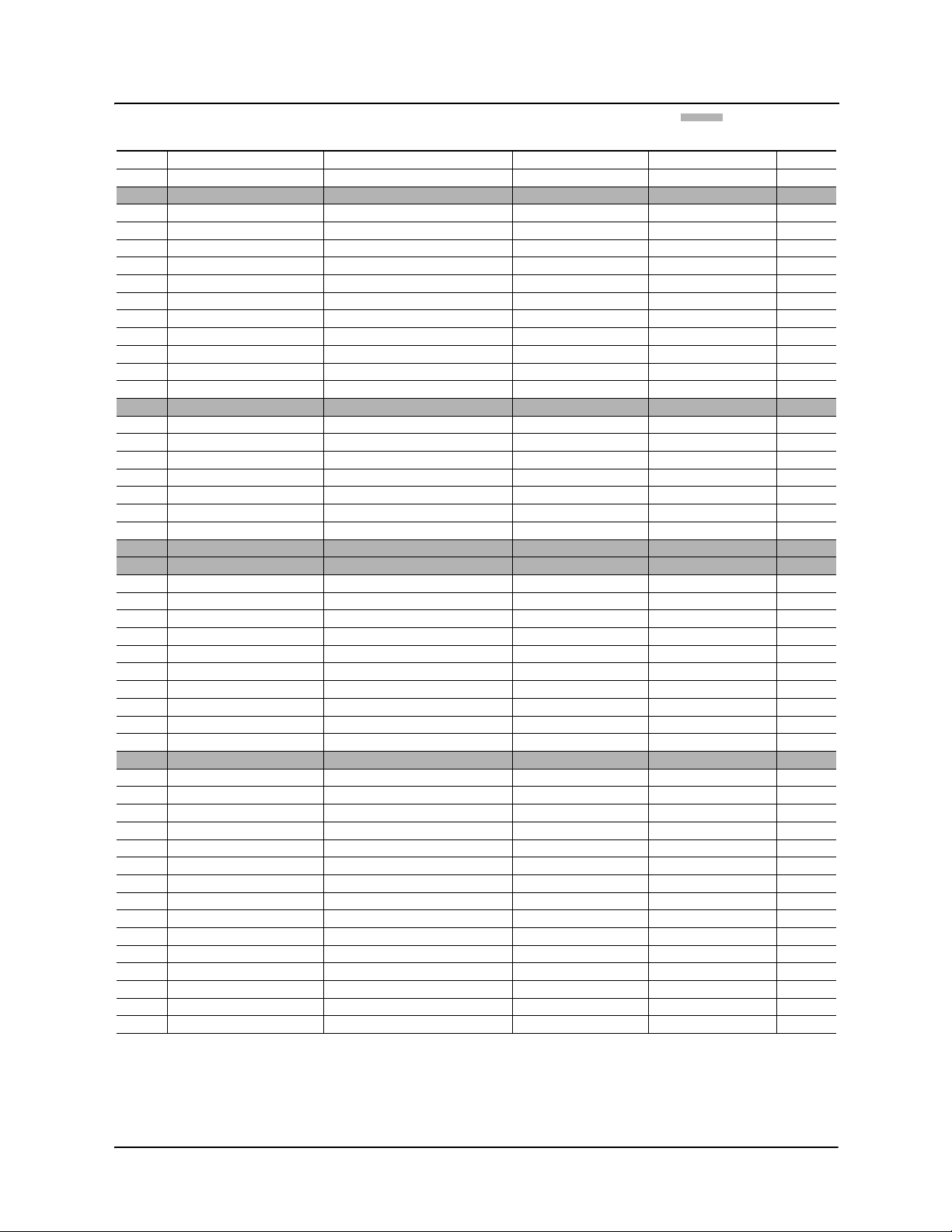
X4 AC Drive User’s Manual Summary of X4 Parameters
Bold type = Level 1 parameter
No. Parameter Name Options Default User Setting See Page
610 Timed OL Select text string Std Ind 60s 74
613 Max Regen Ramp 100 - 1000% 300% 74
614 Stability Gain 0 - 10 Model Dependent 75
615 Stability Rate 0 - 1000 Model Dependent 75
700 Vmet Config text string Freq Out 75
701 Vmet Span 0.0-200.0% 100.0% 75
702 Imet Config text string Drive Load 75
703 Imet Span 0.0-200.0% 100.0% 75
704 Imet Offset 0.0-90.0-% 0.0% 75
705 Relay 1 Select text string Drv Fault 76
706 Relay 2 Select text string Drive Run 76
707 DO1 Select text string Drv Ready 76
708 DO2 Select text string At Speed 76
720 Active Logic text string Active High 76
721 D1 Configure text string Preset 1 77
722 D2 Configure text string Preset 2 77
723 D3 Configure text string Preset 3 77
724 D4 Configure text string Alt Ramp 77
725 D5 Configure text string Fault Reset 77
726 MOL Polarity text string NO Operate 77
727 MOL Configure text string MOL 77
801 Program Number 0-9999 0 77
802 Start Options text string LS Lockout 78
803 PWM Frequency 0.6-16.0 kHz 3.0 kHz 78
804 Display Mode text string Std Disply 78
805 Display Units alphanumeric RPM:1 79
809 Display Scale 1-65535 1 79
810 Language text string English 79
811 Access Code 0-9999 0 79
812 Freq Ref Output text string 6FS 79
813 Speed Ratio 0.0-200.0% 100.0% 79
814 Display Status text string Drive load 80
816 Fly Catch Mode Sweep FWD / REV / F/R Sweep FWD 80
850 PI Configure text string No PI 80
851 PI Feedback text string Vin1 80
852 PI Prop Gain 0-2000 0 80
853 PI Int Gain 0-10000 0 81
854 PI Feed Gain 0-2000 1000 81
855 PI Error 1 0.00-100.00% Read-only 81
856 PI Error 2 0.00-100.00% Read-only 81
857 PI High Corr 0.00-100.00% 100.00% 81
858 PI Low Corr 0.00-100.00% 0.00% 81
900 SIO Protocol text string RTU N81 81
901 SIO Baud Rate text string 9600 81
902 Comm Drop # 1-247 1 81
903 SIO Timer 0.0-60.0 sec 1.0 sec 81
904 SIO Cntl Word text string 0x0000 82
905 Ext Ref Freq1 Min-Max Freq 0.0 Hz 82
906 Ext Ref Freq2 Min-Max Freq 0.0 Hz 82
= cannot change in Run
(cont’d)
Note that all parameters can be addressed by adding 40000 to the parameter number. For example, parameter 201 (Input Mode) can be
addressed by Modbus address 40201.
DPD00088A - v - © 2009 Vacon Incorporated All Rights Reserved
Page 6

X4 AC Drive User’s Manual Summary of X4 Parameters
Bold type = Level 1 parameter
No. Parameter Name Options Default User Setting See Page
908 Status Word text string Read-only 82
909 DI Status text string Read-only 82
910 Vin1 Status 0.00-100.00% Read-only 83
911 Cin Status 0.00-100.00% Read-only 83
912 Vin2 Status 0.00-100.00% Read-only 83
913 Output Status text string Read-only 83
914 Vmet Status 0.00-100.00% Read-only 83
915 Imet Status 0.00-100.00% Read-only 83
916 Infrared Baud n/a 9600 83
931 Seq Cntl 1 n/a 00000000000 83
932 Seq Cntl 2 n/a 00000000000 83
933 Seq Cntl 3 n/a 00000000000 83
934 Seq Cntl 4 n/a 00000000000 83
935 Seq Cntl 5 n/a 00000000000 83
936 Seq Cntl 6 n/a 00000000000 83
937 Seq Cntl 7 n/a 00000000000 83
938 Seq Cntl 8 n/a 00000000000 83
939 Seq Cntl 9 n/a 00000000000 83
951 Seq Count 1 0-65535 0 84
952 Seq Count 2 0-65535 0 84
953 Seq Count 3 0-65535 0 84
954 Seq Count 4 0-65535 0 84
955 Seq Count 5 0-65535 0 84
956 Seq Count 6 0-65535 0 84
957 Seq Count 7 0-65535 0 84
958 Seq Count 8 0-65535 0 84
959 Seq Count 9 0-65535 0 84
= cannot change in Run
Note that all parameters can be addressed by adding 40000 to the parameter number. For example, parameter 201 (Input Mode) can be
addressed by Modbus address 40201.
DPD00088A - vi - © 2009 Vacon Incorporated All Rights Reserved
Page 7
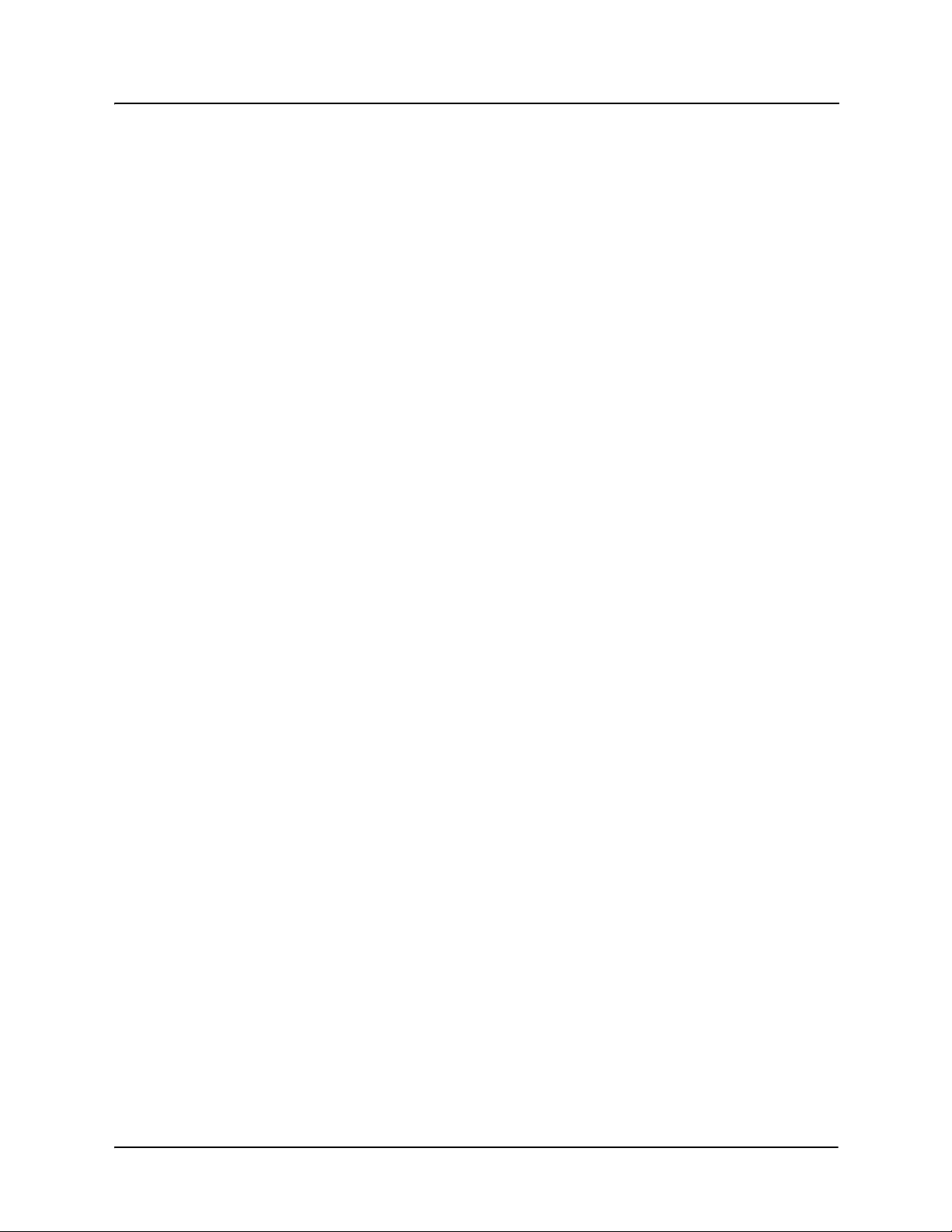
X4 AC Drive User’s Manual Table of Contents
CONTENTS
Summary of X4 Parameters . . . . . . . . . . . . . . . . . . . . . . . . . . . . . . . . . . . . . . . . . . . . . . . . . . iii
Chapter 1: Introduction . . . . . . . . . . . . . . . . . . . . . . . . . . . . . . . . . . . . . . . . . . . . . . . . . . . . . . 9
1.1 Product Overview . . . . . . . . . . . . . . . . . . . . . . . . . . . . . . . . . . . . . . . . . . . . . . . . . . . 9
1.2 Overview of This Manual . . . . . . . . . . . . . . . . . . . . . . . . . . . . . . . . . . . . . . . . . . . . . 9
1.3 User’s Manual Publication History . . . . . . . . . . . . . . . . . . . . . . . . . . . . . . . . . . . . . 10
Chapter 2: Technical Characteristics . . . . . . . . . . . . . . . . . . . . . . . . . . . . . . . . . . . . . . . . . . 11
2.1 Interpreting Model Numbers . . . . . . . . . . . . . . . . . . . . . . . . . . . . . . . . . . . . . . . . . . 11
2.2 Power and Current Ratings . . . . . . . . . . . . . . . . . . . . . . . . . . . . . . . . . . . . . . . . . . . 12
2.3 Environmental Specifications . . . . . . . . . . . . . . . . . . . . . . . . . . . . . . . . . . . . . . . . . 13
2.4 Electrical Specifications . . . . . . . . . . . . . . . . . . . . . . . . . . . . . . . . . . . . . . . . . . . . . 14
2.5 Control Features Specifications . . . . . . . . . . . . . . . . . . . . . . . . . . . . . . . . . . . . . . . 15
2.6 Dimensions and Weights . . . . . . . . . . . . . . . . . . . . . . . . . . . . . . . . . . . . . . . . . . . . . 16
Chapter 3: Receiving and Installation . . . . . . . . . . . . . . . . . . . . . . . . . . . . . . . . . . . . . . . . . 20
3.1 Preliminary Inspection . . . . . . . . . . . . . . . . . . . . . . . . . . . . . . . . . . . . . . . . . . . . . . . 20
3.2 Installation Precautions . . . . . . . . . . . . . . . . . . . . . . . . . . . . . . . . . . . . . . . . . . . . . . 20
3.3 Dissipation Requirements . . . . . . . . . . . . . . . . . . . . . . . . . . . . . . . . . . . . . . . . . . . . 21
3.4 Cover Assembly and Torque Specifications . . . . . . . . . . . . . . . . . . . . . . . . . . . . . . 22
3.5 Serial Number Label . . . . . . . . . . . . . . . . . . . . . . . . . . . . . . . . . . . . . . . . . . . . . . . . 23
3.6 Conduit Usage . . . . . . . . . . . . . . . . . . . . . . . . . . . . . . . . . . . . . . . . . . . . . . . . . . . . . 23
3.7 Condensation . . . . . . . . . . . . . . . . . . . . . . . . . . . . . . . . . . . . . . . . . . . . . . . . . . . . . . 23
Chapter 4: Connections . . . . . . . . . . . . . . . . . . . . . . . . . . . . . . . . . . . . . . . . . . . . . . . . . . . . . 24
4.1 Introduction . . . . . . . . . . . . . . . . . . . . . . . . . . . . . . . . . . . . . . . . . . . . . . . . . . . . . . . 25
4.2 General Wiring Information . . . . . . . . . . . . . . . . . . . . . . . . . . . . . . . . . . . . . . . . . . 25
4.2.1 Wiring Practices . . . . . . . . . . . . . . . . . . . . . . . . . . . . . . . . . . . . . . . . . . . . . . . . . .25
4.2.2 Considerations for Power Wiring . . . . . . . . . . . . . . . . . . . . . . . . . . . . . . . . . . . .25
4.2.3 Considerations for Control Wiring . . . . . . . . . . . . . . . . . . . . . . . . . . . . . . . . . . .26
4.3 Input Line Requirements . . . . . . . . . . . . . . . . . . . . . . . . . . . . . . . . . . . . . . . . . . . . . 27
4.3.1 Line Voltage . . . . . . . . . . . . . . . . . . . . . . . . . . . . . . . . . . . . . . . . . . . . . . . . . . . .27
4.3.2 Line Capacity . . . . . . . . . . . . . . . . . . . . . . . . . . . . . . . . . . . . . . . . . . . . . . . . . . . .27
4.3.3 Phase Imbalance . . . . . . . . . . . . . . . . . . . . . . . . . . . . . . . . . . . . . . . . . . . . . . . . .27
4.3.4 Single-phase Operation . . . . . . . . . . . . . . . . . . . . . . . . . . . . . . . . . . . . . . . . . . . .28
4.3.5 Ground Fault Circuit Interrupters . . . . . . . . . . . . . . . . . . . . . . . . . . . . . . . . . . . .28
4.3.6 Motor Lead Length . . . . . . . . . . . . . . . . . . . . . . . . . . . . . . . . . . . . . . . . . . . . . . .28
4.3.7 Using Output Contactors . . . . . . . . . . . . . . . . . . . . . . . . . . . . . . . . . . . . . . . . . . .28
4.4 Terminals Found on the X4 Power Board . . . . . . . . . . . . . . . . . . . . . . . . . . . . . . . . 29
4.4.1 Description of the Terminals . . . . . . . . . . . . . . . . . . . . . . . . . . . . . . . . . . . . . . . .29
4.4.2 Typical Power Connections . . . . . . . . . . . . . . . . . . . . . . . . . . . . . . . . . . . . . . . . .30
4.5 Dynamic Braking . . . . . . . . . . . . . . . . . . . . . . . . . . . . . . . . . . . . . . . . . . . . . . . . . . . 32
4.6 Terminals Found on the X4 Control Board . . . . . . . . . . . . . . . . . . . . . . . . . . . . . . . 34
4.6.1 Description of the Control Terminals . . . . . . . . . . . . . . . . . . . . . . . . . . . . . . . . .34
4.6.2 Typical Connection Diagrams for Digital Inputs . . . . . . . . . . . . . . . . . . . . . . . .37
DPD00088A - vii - © 2009 Vacon Incorporated All Rights Reserved
Page 8

X4 AC Drive User’s Manual Table of Contents
4.6.3 Typical Connection Diagrams for Analog Inputs . . . . . . . . . . . . . . . . . . . . . . . .38
4.6.4 Typical Connection Diagrams for Analog Outputs . . . . . . . . . . . . . . . . . . . . . . .38
4.6.5 Modbus Connection Diagram . . . . . . . . . . . . . . . . . . . . . . . . . . . . . . . . . . . . . . .39
4.7 Reducing Current Surges and Voltage Transients . . . . . . . . . . . . . . . . . . . . . . . . . . 39
Chapter 5: Keypad Operation and Programming . . . . . . . . . . . . . . . . . . . . . . . . . . . . . . . 40
5.1 Introduction . . . . . . . . . . . . . . . . . . . . . . . . . . . . . . . . . . . . . . . . . . . . . . . . . . . . . . . 40
5.2 Keypad Operation . . . . . . . . . . . . . . . . . . . . . . . . . . . . . . . . . . . . . . . . . . . . . . . . . . 41
5.3 LCD Displays . . . . . . . . . . . . . . . . . . . . . . . . . . . . . . . . . . . . . . . . . . . . . . . . . . . . . 43
5.3.1 Control . . . . . . . . . . . . . . . . . . . . . . . . . . . . . . . . . . . . . . . . . . . . . . . . . . . . . . . . .43
5.3.2 X4 Keypad Status and Warning Messages . . . . . . . . . . . . . . . . . . . . . . . . . . . . .43
5.3.3 Rights . . . . . . . . . . . . . . . . . . . . . . . . . . . . . . . . . . . . . . . . . . . . . . . . . . . . . . . . . .45
5.3.4 Other Data . . . . . . . . . . . . . . . . . . . . . . . . . . . . . . . . . . . . . . . . . . . . . . . . . . . . . .45
5.4 Keypad Display Window . . . . . . . . . . . . . . . . . . . . . . . . . . . . . . . . . . . . . . . . . . . . . 45
5.5 Programming . . . . . . . . . . . . . . . . . . . . . . . . . . . . . . . . . . . . . . . . . . . . . . . . . . . . . . 46
5.5.1 Accessing Parameters . . . . . . . . . . . . . . . . . . . . . . . . . . . . . . . . . . . . . . . . . . . . .46
5.5.2 Changing the Display Scroll Rate . . . . . . . . . . . . . . . . . . . . . . . . . . . . . . . . . . . .46
5.5.3 Programming Procedure . . . . . . . . . . . . . . . . . . . . . . . . . . . . . . . . . . . . . . . . . . .46
5.5.4 Restoring Factory Settings . . . . . . . . . . . . . . . . . . . . . . . . . . . . . . . . . . . . . . . . . .47
5.5.5 Viewing Parameters That Have Changed. . . . . . . . . . . . . . . . . . . . . . . . . . . . . . 47
5.5.6 Using Macro Mode . . . . . . . . . . . . . . . . . . . . . . . . . . . . . . . . . . . . . . . . . . . . . . .47
5.6 Measuring Stator Resistance (RS Measurement) . . . . . . . . . . . . . . . . . . . . . . . . . . 47
5.6.1 Activating Automatic RS Measurement Using the Keypad . . . . . . . . . . . . . . . .47
5.6.2 Activating Automatic RS Measurement via Serial Link (Modbus) . . . . . . . . . .48
Chapter 6: Using Macro Mode and Getting a Quick Start . . . . . . . . . . . . . . . . . . . . . . . . 49
6.1 Entering Macro Mode. . . . . . . . . . . . . . . . . . . . . . . . . . . . . . . . . . . . . . . . . . . . . . . . 49
6.2 Description of Parameters Used in Macro Mode . . . . . . . . . . . . . . . . . . . . . . . . . . . 50
6.3 Macro Mode Applications and Included Parameters . . . . . . . . . . . . . . . . . . . . . . . . 52
6.4 Quick Start . . . . . . . . . . . . . . . . . . . . . . . . . . . . . . . . . . . . . . . . . . . . . . . . . . . . . . . . 58
Chapter 7: X4 Parameters . . . . . . . . . . . . . . . . . . . . . . . . . . . . . . . . . . . . . . . . . . . . . . . . . . . 59
7.1 Introduction . . . . . . . . . . . . . . . . . . . . . . . . . . . . . . . . . . . . . . . . . . . . . . . . . . . . . . . 59
7.2 Level 1 Parameters . . . . . . . . . . . . . . . . . . . . . . . . . . . . . . . . . . . . . . . . . . . . . . . . . . 59
7.3 Description of Parameters . . . . . . . . . . . . . . . . . . . . . . . . . . . . . . . . . . . . . . . . . . . . 60
7.4 Using the X4 Program Sequencer . . . . . . . . . . . . . . . . . . . . . . . . . . . . . . . . . . . . . . 84
7.4.1 Enabling the X4 Program Sequencer . . . . . . . . . . . . . . . . . . . . . . . . . . . . . . . . . .84
7.4.2 Controlling the X4 Program Sequencer . . . . . . . . . . . . . . . . . . . . . . . . . . . . . . . .84
7.4.3 Sequencer State Configuration Overview . . . . . . . . . . . . . . . . . . . . . . . . . . . . . .86
7.4.4 Sequencer Status Indicators . . . . . . . . . . . . . . . . . . . . . . . . . . . . . . . . . . . . . . . . .89
7.4.5 Sample Sequencer Program . . . . . . . . . . . . . . . . . . . . . . . . . . . . . . . . . . . . . . . . .89
Blank Worksheet to Remove and Copy . . . . . . . . . . . . . . . . . . . . . . . . . . . . . . . .91
Chapter 8: Troubleshooting and Fault Codes . . . . . . . . . . . . . . . . . . . . . . . . . . . . . . . . . . . 93
Chapter 9: X4 AC Drive Options . . . . . . . . . . . . . . . . . . . . . . . . . . . . . . . . . . . . . . . . . . . . . 98
Appendix A: Parameter 201 Options . . . . . . . . . . . . . . . . . . . . . . . . . . . . . . . . . . . . . . . . . . 99
DPD00088A - viii - © 2009 Vacon Incorporated All Rights Reserved
Page 9

Chapter 1: Introduction
1.1 Product Overview
Although the X4 AC drive is small in size, it is big on performance. It is an economical yet powerful
solution for many industrial applications. It features remote communications capability (using
Modbus
/ IP55 enclosures that eliminate the need for mounting in a separate enclosure.
The X4 product family includes a wide variety of models to suit almost any input voltage
requirement. An ‘x’ in the following table indicates what models are currently available. Refer to
“Chapter 2: Technical Characteristics” on page 11 for help in interpreting model numbers.
®
protocol), a keypad for easy configuration, and standard NEMA 4X / IP66 and NEMA 12
Input Voltage
Horsepower
1xxx x
2xxx
3xxx
5xxx
7.5 x x x
10 x x x
15 x x x
20 x x x
25 x x x
30 x x x
40 x x
50 x x
60 x x
75 x x
100 x x
125 x x
150 x x
200 x x
115 Vac
1 Phase
230 Vac
3 Phase
460 Vac
3 Phase
575 Vac
3 Phase
1.2 Overview of This Manual
This manual contains specifications, receiving and installation instructions, configuration,
description of operation, and troubleshooting procedures for X4 AC drive devices.
For experienced users, a Quick Start section begins on page 58. A summary of parameters begins on
page iii of this manual.
DPD00088A - 9 - © 2009 Vacon Incorporated All Rights Reserved
Page 10

X4 AC Drive User’s Manual Chapter 1: Introduction
1.3 User’s Manual Publication History
Date Form Number Nature of Change
June 2005 1428 First release
Minor corrections throughout manual.
Clarification of technical information and specifications.
March 2006 1428B
August 2006 1428C
June 2007 1428D
March 2008 1428E
May 2008 1428F
June 2008 1428G Changed corporate information for Vacon Incorporated
DPD00088
November 2008
April 2009 DPD00088A Revised EU Declaration of Conformity
(1st release under this
number)
Added X4 models for Frame Size 2.
Reformatted to larger page-size document; separated appendices
from manual to be available on the web site (www.vacon.com).
Minor corrections and enhancements throughout manual.
Added 40 and 50 HP models.
Added 60-200 HP models, new parameters.
Minor corrections and reformatting throughout manual.
Minor changes to format, copyright information, and logo
Minor corrections throughout manual
Minor corrections throughout manual; added new EU Declaration
of Conformity
Changed installation diagrams to reflect changes in product;
changed photographs of product; added information to Chapter 2
on current surges and voltage transients; deleted mention of
Model X4C20300C; other minor changes and corrections.
DPD00088A - 10 - © 2009 Vacon Incorporated All Rights Reserved
Page 11
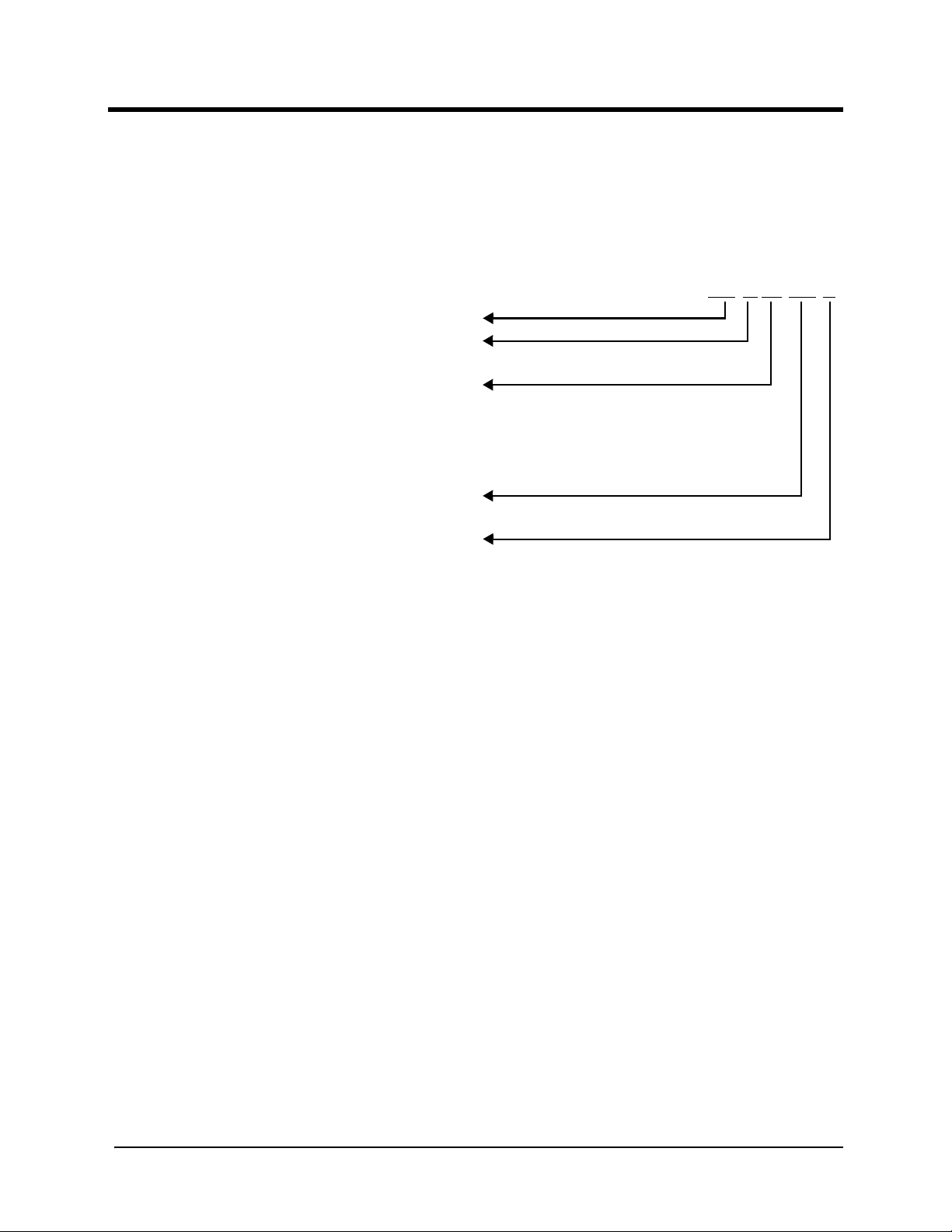
Chapter 2: Technical Characteristics
2.1 Interpreting Model Numbers
The model number of the X4 AC drive appears on the shipping carton label and on the technical data
label affixed to the model. The information provided by the model number is shown below:
X4 C 20 030 C
X4 Series
Torque:
C = Constant - Normal duty
Input Voltage:
1S = 115 Vac, Single-phase
20 = 230 Vac, Three-phase
40 = 460 Vac, Three-phase
50 = 575 Vac, Three-phase
Horsepower:
For example, 010 = 1.0 HP and 075 = 7.5 HP
Enclosure:
C = NEMA 4X / IP66, with keypad
D = NEMA 12 / IP55
DPD00088A - 11 - © 2009 Vacon Incorporated All Rights Reserved
Page 12
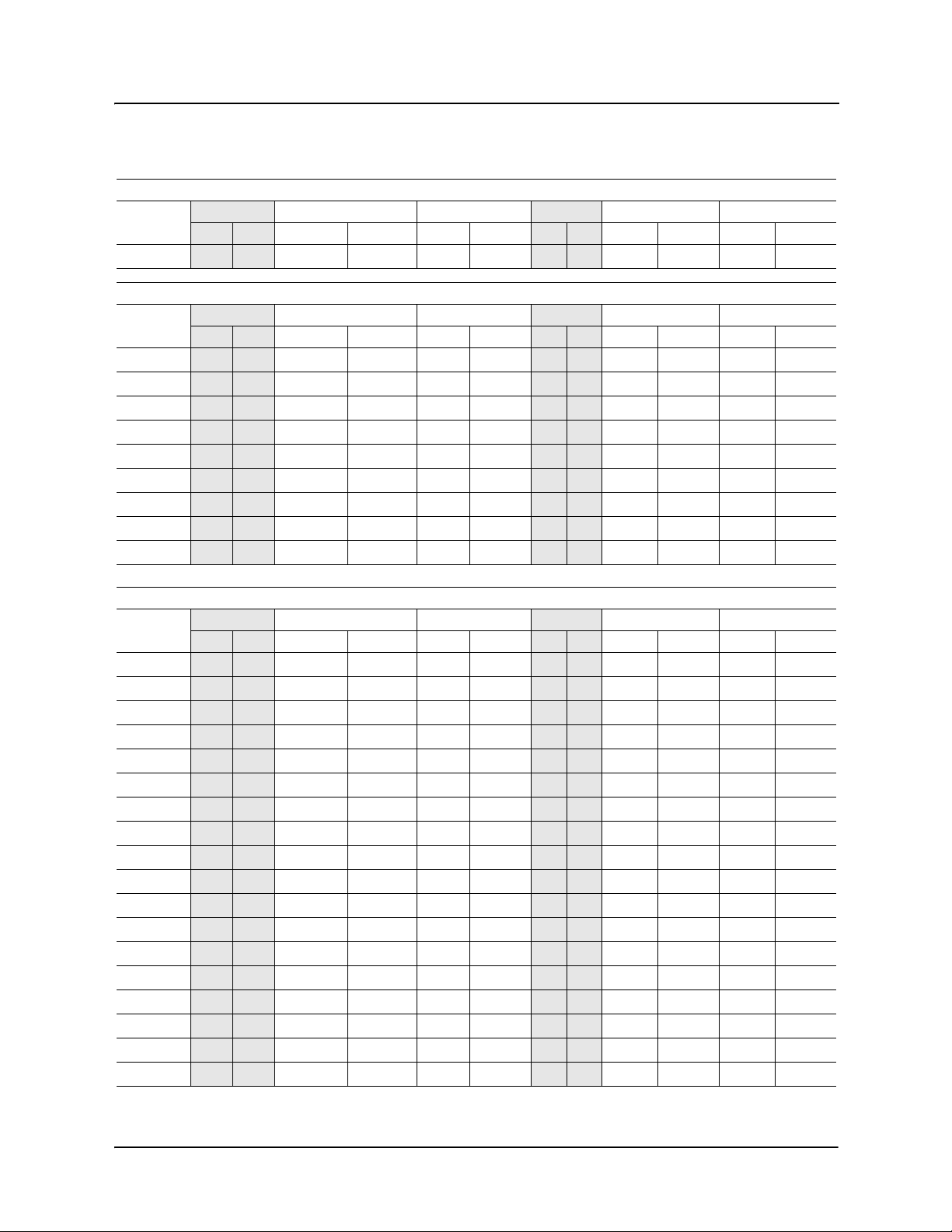
X4 AC Drive User’s Manual Chapter 2: Technical Characteristics
2.2 Power and Current Ratings
115 Vac Ratings
Model
number
X4C1S010C
230 Vac Ratings
Model
number
X4C20010C
X4C20020C
X4C20030C
X4C20050C
X4C20075C
X4C20100C
X4C20150C
X4C20200C
X4C20250C
460 Vac Ratings
Model
number
X4C40010C
X4C40020C
X4C40030C
X4C40050C
X4C40075C
X4C40100C
X4C40150C
X4C40200C
X4C40250C
X4C40300C
X4C40400C
X4C40500C
X4C40600C
X4C40750C
X4C41000C
X4C41250D
X4C41500D
X4C42000D
Normal Duty Input current (A) Output current (A) Heavy Duty Input current (A) Output current (A)
HP kW - 115 Vac - 230 Vac HP kW - 115 Vac - 230 Vac
1 0.75 - 15 - 4.2 0.5 0.37 - 11 0 2.2
Normal Duty Input current (A) Output current (A) Heavy Duty Input current (A) Output current (A)
HP kW 200 Vac 230 Vac 200 Vac 230 Vac HP kW 200 Vac 230 Vac 200 Vac 230 Vac
1 0.75 5.6 4.8 4.8 4.2 0.5 0.37 2.9 2.5 2.5 2.2
2 1.5 9 7.8 7.8 6.8 1 0.75 5.6 4.8 4.8 4.2
3 2.2 12.7 11 11 9.6 2 1.5 9 7.8 7.8 6.8
5 4 20.2 17.5 17.5 15.2 3 2.2 12.7 11 11 9.6
7.5 5.5 29.2 25.3 25.3 22 5 4 20.2 17.5 17.5 15.2
10 7.5 37.2 32.2 37.2 28 7.5 5.5 29.2 25.3 25.3 22
15 11 52.1 46.4 48.3 42 10 7.5 37.2 32.2 37.2 28
20 15 68.3 57.4 62.1 54 15 11 52.1 46.4 48.3 42
25 18.5 82.3 73.8 78.2 68 20 15 68.3 57.4 62.1 54
NOTE: All 230 Vac models can be operated at single-phase, with 50% derating
Normal Duty Input current (A) Output current (A) Heavy Duty Input current (A) Output current (A)
HP kW 380 Vac 460 Vac 380 Vac 460 Vac HP kW 380 Vac 460 Vac 380 Vac 460 Vac
1 0.75 3 2.4 2.4 2.1 0.5 0.37 1.6 1.3 1.3 1.1
2 1.5 5.2 3.9 3.8 3.4 1 0.75 3 2.4 2.4 2.1
3 2.2 7.2 5.6 5.1 4.8 2 1.5 5.2 3.9 3.8 3.4
5 412 8.88.97.63 2.2 7.2 5.6 5.1 4.8
7.5 5.5 15 12.8 12 11 5 412 8.8 8.9 7.6
10 7.5 19.7 16.3 15.6 14 7.5 5.5 15 12.8 12 11
15 11 30.9 25.8 23 21 10 7.5 19.7 16.3 15.6 14
20 15 40 33.3 31 27 15 11 30.9 25.8 23 21
25 18 46.3 40 37 34 20 15 40 33.3 31 27
30 22 57.5 47.8 43 40 25 18 46.3 40 37 34
40 30 73.2 62.4 61 52 30 22 57.5 47.8 43 40
50 37 82 78 71 65 40 30 73.2 62.4 61 52
60 45 94 80 86 77 50 37 82 78 71 65
75 55 114 99 105 96 60 45 94 80 86 77
100 75 149 129 140 124 75 55 114 99 105 96
125 90 168 156 168 156 100 75 140 124 140 124
150 110 205 180 205 180 125 90 168 156 168 156
200 132 240 240 240 240 150 110 205 180 205 180
DPD00088A - 12 - © 2009 Vacon Incorporated All Rights Reserved
Page 13

X4 AC Drive User’s Manual Chapter 2: Technical Characteristics
575 Vac Ratings
Model
number
X4C50010C
X4C50020C
X4C50030C
X4C50050C
X4C50075C
X4C50100C
X4C50150C
X4C50200C
X4C50250C
X4C50300C
X4C50400C
X4C50500C
X4C50600C
X4C50750C
X4C51000C
X4C51250D
X4C51500D
X4C52000D
Normal Duty Input current (A) Output current (A) Heavy Duty Input current (A) Output current (A)
HP kW - 575 Vac - 575 Vac HP kW - 575 Vac - 575 Vac
1 0.75 - 2.0 - 1.7 0.5 0.37 - 1.2 - 0.9
2 1.5 - 3.6 - 2.7 1 0.75 - 2.0 - 1.7
3 2.2 - 5.0 - 3.9 2 1.5 - 3.6 - 2.7
5 4- 7.6-6.13 2.2 - 5.0 - 3.9
7.5 5.5 - 10.4 - 9.0 5 4- 7.6 - 6.1
10 7.5 - 14.1 - 11.0 7.5 5.5 - 10.4 - 9.0
15 11 - 23 - 17 10 7.5 - 14.1 - 11
20 15 - 31 - 22 15 11 - 2 3 - 17
25 18 - 37 - 27 20 15 - 31 - 22
30 22 - 39.5 - 32 25 18 - 37 - 27
40 30 - 49 - 41 30 22 - 39.5 - 32
50 37 - 58 - 52 40 30 - 49 - 41
60 45 - 68 - 62 50 37 - 58 - 52
75 55 - 82 - 77 60 45 - 68 - 62
100 75 - 107 - 99 75 55 - 82 - 77
125 90 - 125 - 125 100 75 - 99 - 99
150 110 - 144 - 144 125 90 - 125 - 125
200 132 - 192 - 192 150 110 - 144 - 144
2.3 Environmental Specifications
For 2003, 2005, 5005, 2030, 4030, and 5030 models:
Operating temperature
Storage temperature –20 °C to +65 °C (-4 °F to 149 °F)
Humidity 0% to 95% non-condensing
Altitude 1000 m (3300 ft) without derating
Maximum vibration per EN50178 (1g @ 57-150 Hz)
Acoustic noise 80 dba sound power at 1 m (3 ft), maximum
Cooling
–10 °C to +35 °C (14 °F to 95 °F)
For all other models:
–10 °C to +40 °C (14 °F to 104 °F)
1 to 5 HP models: Natural convection
7.5 to 200.0 HP models: Forced air
Note: 575Vac 5 HP model has a fan.
DPD00088A - 13 - © 2009 Vacon Incorporated All Rights Reserved
Page 14

X4 AC Drive User’s Manual Chapter 2: Technical Characteristics
2.4 Electrical Specifications
X4C1Sx models: 115 Vac 1 phase, +/- 10%
Input voltage
Line frequency 50 / 60 Hz ±2 Hz
Source kVA (maximum) 10 times the unit rated kVA (see note below)
DC bus voltage for:
Overvoltage trip
Dynamic brake activation
Nominal undervoltage (UV) trip
Control system
Output voltage 3-phase: 0 to 100% of incoming line (0-230 Vac for 115 Vac models)
Overload capacity
Frequency range 0.1 to 400 Hz
Frequency stability 0.1 Hz (digital), 0.1% (analog) over 24 hours +/- 10 °C
Frequency setting
X4C2x models: 200-230 Vac, 3 phase, +/- 15%
X4C4x models: 380-460 Vac, 3 phase, +/- 15%
X4C5x models: 575Vac, 3 phase, +/-15%
115 Vac models
406 Vdc
388 Vdc
199 Vdc
V/Hz or SVC
Carrier frequency = 1 - 16 kHz, programmable; 8 kHz max. for 125-200 HP
models
120% of rated normal duty rms current for 60 seconds
150% of rated heavy duty rms current for 60 seconds
By keypad or by external signal
(Speed Pot 0 to 5 Vdc; 0 to 10 Vdc; 0 to 20 mA, or 4 to 20 mA)
OR by pulse train up to 100 kHz
230 Vac models
406 Vdc
388 Vdc
199 Vdc
460 Vac models
814 Vdc
776 Vdc
397 Vdc
575 Vac models
1017 Vdc
970 Vdc
497 Vdc
Note: Unit Rated kVA = rated Voltage x rated Current x 1.732
DPD00088A - 14 - © 2009 Vacon Incorporated All Rights Reserved
Page 15

X4 AC Drive User’s Manual Chapter 2: Technical Characteristics
2.5 Control Features Specifications
0-5/10 Vdc, 0/4-20 mAdc (250 Ω load)
Vin1 reference input
Vin2 reference input
Cin reference input
Reference voltage 10 Vdc (10 mAdc maximum)
Digital inputs - 10
Digital supply voltage 24 Vdc (150 mAdc maximum)
Preset frequencies 3 inputs for seven preset frequencies (selectable)
Digital outputs
Digital pulse train output Open collector output pulse train proportional to output frequency
Vmet analog output 0 to 10 Vdc (5 mAdc maximum)
Imet analog output 0-20 mAdc output into a 500 Ω load (maximum)
DC holding / injection braking
Current limit Four quadrant adjustable from 5 to 150%
Speed ramps Primary and alternate adjustable from 0.1 to 3200.0 seconds
Voltage boost Fixed boost adjustable from 0 to 50%, or auto boost in Vector mode
Voltage characteristic (V/Hz) Linear, pump, fan or 2-piece linear
Timed overload
Protective features
Program Sequence Logic
Controller (PSLC)
Serial communications Modbus Standard: RTU or ASCII
6FS pulse train input, 0-1/10/100 kHz pulse input, inverted function, 0-5-10 bipolar
input, broken wire detection. Span and offset adjustment.
0-5/10 Vdc, 0-5-10 bipolar input, inverted function, broken wire detection, span and
offset adjustment. Programmable for frequency reference or current limit input.
0/4-20 mAdc (50 Ω load), inverted function, span and offset adjustment.
Programmable for frequency reference or current limit input.
Off=0 to 3 Vdc; On=10 to 32 Vdc (pullup logic), selectable between pullup and
pulldown logic
2 SPDT relay output - 130 Vac, 1 A/250 Vac, 0.5 A
2 open collector outputs 50 mA per device
At start, stop, by frequency with adjustable current level and time or continuous DC
injection by digital input.
Adjustable inverse time trip (shear pin, 30 sec, 60 sec, 5 min), standard or inverterduty motors
Overcurrent, overvoltage fault, ground fault, short circuit, dynamic brake overload,
drive temperature, power wiring fault, drive timed overload, input voltage quality,
overvoltage ridethrough
9-step PLC type functionality that can control speed, direction, and ramps based on
time, analog input, digital input, or pulse input.
DPD00088A - 15 - © 2009 Vacon Incorporated All Rights Reserved
Page 16

X4 AC Drive User’s Manual Chapter 2: Technical Characteristics
2.6 Dimensions and Weights
Table 2-1 lists dimensions and weights for the X4 frame size 0, 1, 2, and 3 models. Dimensions and
weights for the X4 frame size 4 and 5 models are shown in Table 2-2 on page 18.
See Figures 2-1, 2-2, 2-3, 2-4, 2-5, and 2-6 on pages 16 - 19 for locations of dimensions. Dimensions
A through Q are in inches / millimeters (in/mm). Weight is in pounds / kilograms (lb/kg).
Table 2-1: Dimensions and Weights for Frame Sizes 0 - 2
Frame 0 1 2
Vol tag e
Horsepower 1 1-3 5-7.5 5-10 1-10 10-15 15-30 15-30
Dimensions
inches (mm)
(See the
corresponding
X4 diagrams on
following pages
Weight
lb (kg)
115
Vac
A 9.47 (241) 12.01 (306) 17.38 (442)
B 6.50 (165) 8.72 (221) 10.75 (273)
C 6.08 (155) 6.51 (166) 7.91 (201)
D 8.45 (215) 11.03 (280) 16.50 (419)
E 5.69 (145) 7.88 (200) 9.76 (248)
F 0.28 (7.11) 0.28 (7.11) 0.41 (10)
G 3.84 (98) 4.05 (103) 4.72 (120)
H 2.77 (70) N/A N/A
J 1.93 (49) 2.31 (59) 2.88 (73)
K 2.85 (72) 3.94 (100) 4.84 (123)
L 3.75 (95) 5.56 (1.41) 6.88 (175)
M 0.88 (22) 0.88 (22) 1.38 (35)
N N/A N/A 1.13 (29)
P N/A N/A N/A
Q N/A N/A N/A
230
Vac
8.5 (3.85) 14.0 (6.35) 29.5 (13.38)
460
230 Vac 460 Vac 575 Vac
Vac
230
Vac
460
Vac
575
Vac
B
F
M
A
D
C
G
H
J
K
L
E
Figure 2-1: X4 Frame Size 0 Models
DPD00088A - 16 - © 2009 Vacon Incorporated All Rights Reserved
Page 17

X4 AC Drive User’s Manual Chapter 2: Technical Characteristics
E
A
B
D
)
)
C
G
L
K
J
B
FF((44ppllaacceess)
MM((33ppllaacceess)
A
D
C
G
J
E
Figure 2-2: X4 Frame Size 1 Models
K
L
B
A
E
F(4PLACES)
D
Figure 2-3: X4 Frame Size 2 Models
M(2PLACES)
N
C
G
J
K
L
DPD00088A - 17 - © 2009 Vacon Incorporated All Rights Reserved
Page 18

X4 AC Drive User’s Manual Chapter 2: Technical Characteristics
Table 2-2: Dimensions and Weights for Frame Sizes 3-5
Frame 3 4 5
Voltage 230 Vac 460 Vac 575 Vac 460 Vac 575 Vac 460 Vac 575 Vac
Horsepower 20-30 40-50 40-50 60-100 60-100 125-200 125-200
A 20.19 (513) 29.35 (745) 50.77 (1290) 51.02 (1296)
B 11.25 (286) 12.84 (326) 16.31 (414)
C 11.73 (314) 13.80 (351) 16.88 (429)
D 19.25 (489) 28.00 (711) 45.77 (1163)
E 7.88 (200) 7.88 (200) 7.65 (194)
F 0.28 (7.11) 0.42 (11) 0.42 (11)
Dimensions
inches (mm)
(See the
corresponding
X4 diagrams
on following
pages
Weight
lb (kg)
G 7.78 (198) 8.63 (219) 12.57 (319)
H N/A 8.26 (210) 11.10 (282)
J 0.65 (13) 0.53 (14) 0.20 (5)
K 2.29 (58) 2.69 (68) 2.32 (59)
L 3.95 (100) 3.94 (100) 3.82 (97)
M 1.69 (44) 2.44 (62) 2.94 (75)
N 0.88 (22) 0.88 (22) 0.88 (22)
P 5.60 (142) 5.19 (132) 5.32 (135)
Q 7.24 (184) 7.35 (187) 7.45 (189)
R N/A 10.23 (260) N/A
S N/A 1.94 (49) 1.86 (47)
50.0 (22.68) 95.0 (43.10)) 305.0 (138.35)
E
F(8PLACES)
N (2 PLACES)
M(2PLACES)
D
A
C
G
J
K
L
B
P
Figure 2-4: X4 Frame Size 3 Models
DPD00088A - 18 - © 2009 Vacon Incorporated All Rights Reserved
Page 19
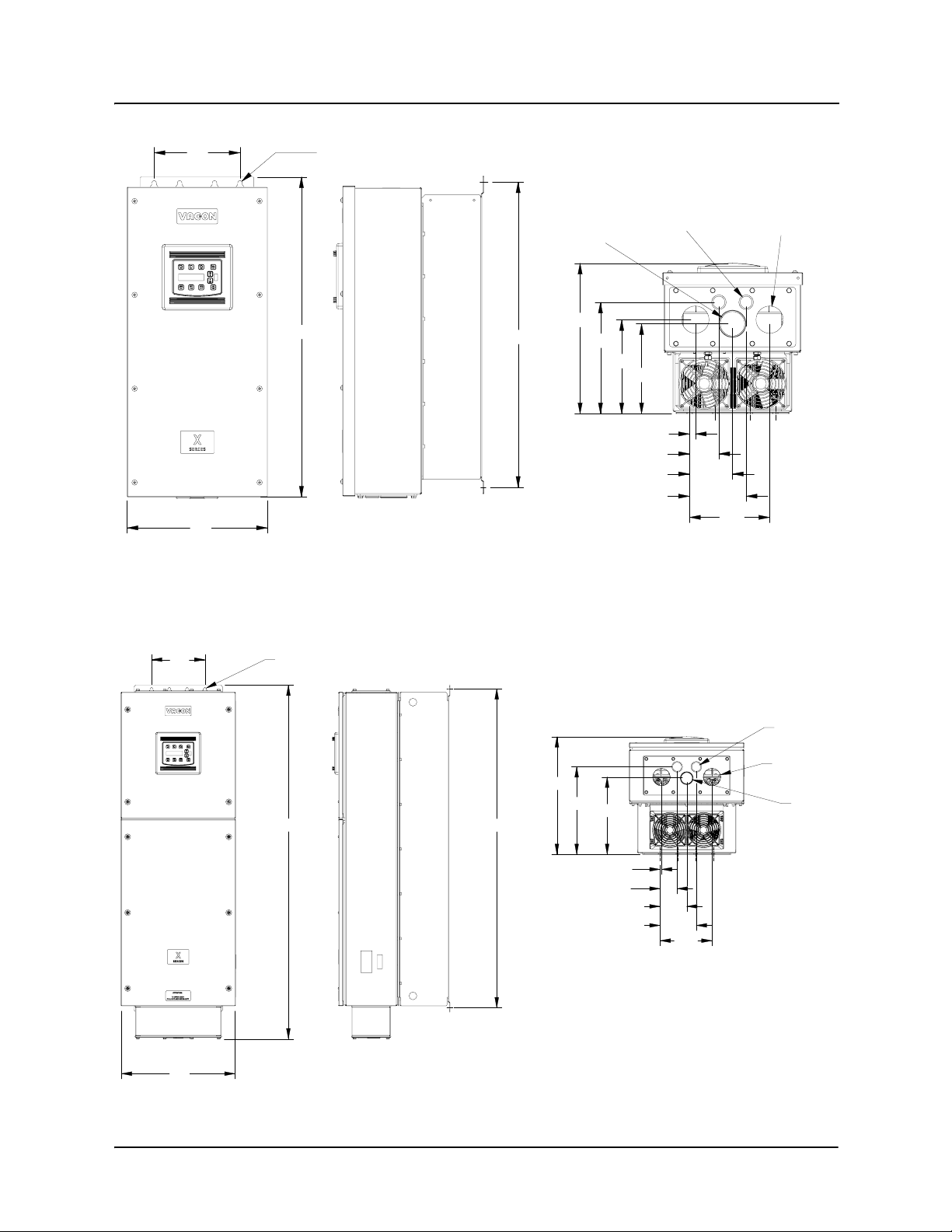
X4 AC Drive User’s Manual Chapter 2: Technical Characteristics
E
F(8PLACES)
A
N
S
(2 PLACES)
M
(2 PLACES)
C
D
R
G
H
J
K
L
P
B
Figure 2-5: X4 Frame Size 4 Models
Q
E
F(8PLACES)
N
(2 PLACES)
M
C
G
A
D
H
(2 PLACES)
S
J
K
L
P
Q
B
Figure 2-6: X4 Frame Size 5 Models
DPD00088A - 19 - © 2009 Vacon Incorporated All Rights Reserved
Page 20
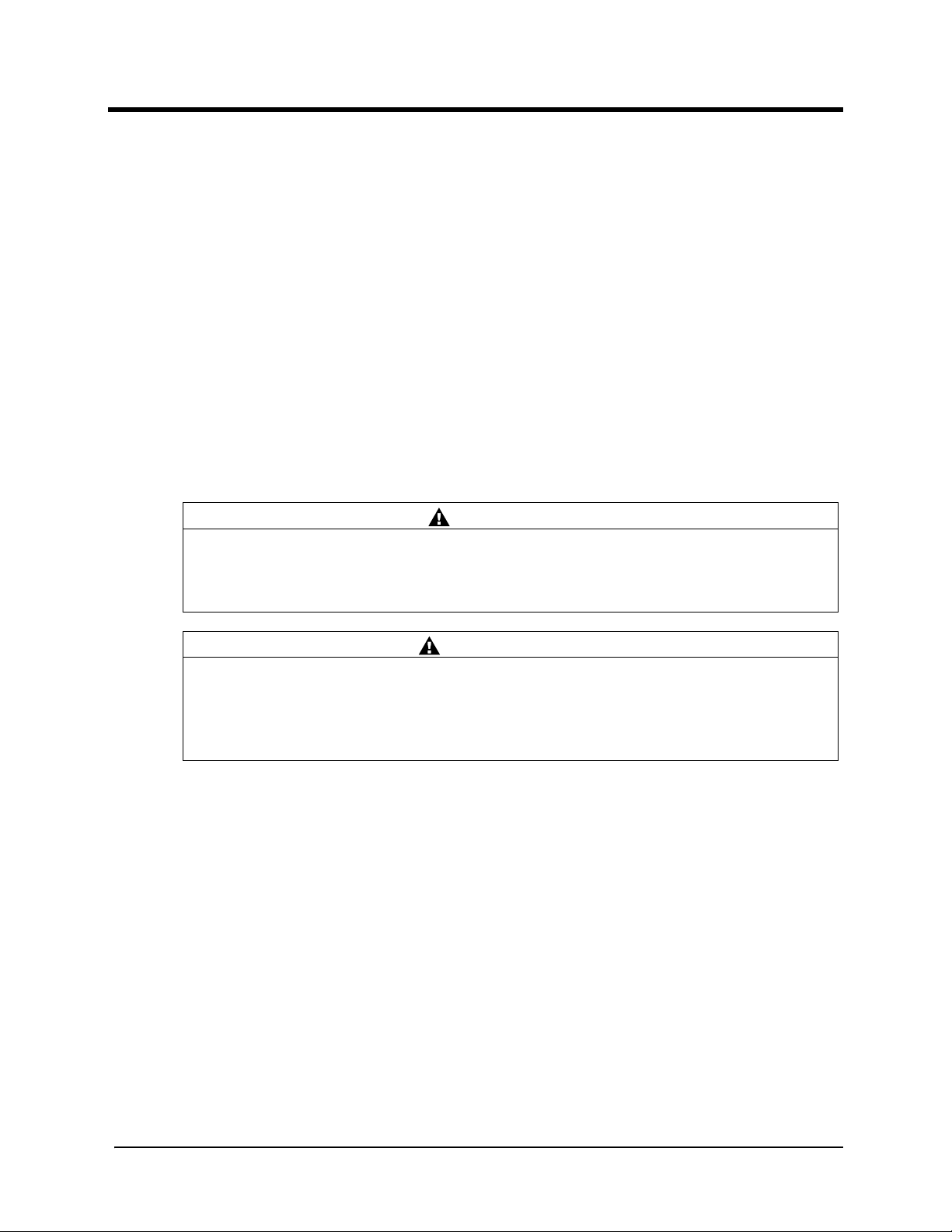
Chapter 3: Receiving and Installation
3.1 Preliminary Inspection
Before storing or installing the X4 AC drive, thoroughly inspect the device for possible shipping
damage. Upon receipt:
1. Remove the drive from its package and inspect exterior for shipping damage. If damage is apparent,
notify the shipping agent and your sales representative.
2. Remove the cover and inspect the drive for any apparent damage or foreign objects. (See Figure 3-1 on
page 22 for locations of cover screws.) Ensure that all mounting hardware and terminal connection
hardware is properly seated, securely fastened, and undamaged.
3. Read the technical data label affixed to the drive and ensure that the correct horsepower and input
voltage for the application has been purchased.
4. If you will be storing the drive after receipt, place it in its original packaging and store it in a clean, dry
place free from direct sunlight or corrosive fumes, where the ambient temperature is not less than -20 °C
(-4 °F) or greater than +65 °C (+149 °F).
CAUTION
EQUIPMENT DAMAGE HAZARD
Do not operate or install any drive that appears damaged.
Failure to follow this instruction can result in injury or equipment damage.
ATTENTION
RISQUE DE DOMMAGES MATÉRIELS
Ne faites pas fonctionner et n’installez pas tout variateur de vitesse qui semble être endommagé.
Si cette directive n’est pas respectée, cela peut entraîner des blessures corporelles ou des
dommages matériels.
3.2 Installation Precautions
Improper installation of the X4 AC drive will greatly reduce its life. Be sure to observe the following
precautions when selecting a mounting location. Failure to observe these precautions may void
the warranty! See the inside front cover of this manual for more information about the warranty.
• Do not install the drive in a place subjected to high temperature, high humidity, excessive vibration,
corrosive gases or liquids, or airborne dust or metallic particles. See Chapter 2 for temperature,
humidity, and maximum vibration limits.
• Do not mount the drive near heat-radiating elements or in direct sunlight.
• Mount the drive vertically and do not restrict the air flow to the heat sink fins.
• The drive generates heat. Allow sufficient space around the unit for heat dissipation. See “Dissipation
Requirements” on page 21.
DPD00088A - 20 - © 2009 Vacon Incorporated All Rights Reserved
Page 21

X4 AC Drive User’s Manual Chapter 3: Receiving and Installation
3.3 Dissipation Requirements
Table 3-1: Dissipation Requirement for X4 Models (Page 1 of 2)
Required Dissipation for Models
Model
Entirely Inside an Enclosure at Rated
Current, 3KHz Carrier Frequency (Watts)
X4C1S010C 47 13
X4C20010C 48 14
X4C20020C 71 17
X4C20030C 92 16
X4C20050C 132 20
X4C20075C 177 23
X4C20100C 263 67
X4C20150C 362 68
X4C20200C 550 97
X4C20250C 653 96
X4C40010C 34 13
X4C40020C 46 16
X4C40030C 71 20
X4C40050C 91 21
X4C40075C 114 28
X4C40100C 155 30
X4C40150C 304 77
X4C40200C 393 76
X4C40250C 459 78
X4C40300C 458 77
X4C40400C 695 95
X4C40500C 834 100
X4C40600C 776 130
X4C40750C 988 135
X4C41000C 1638 155
X4C41250D 1656 353
X4C41500D 1891 372
X4C42000D 2302 382
Required Dissipation When Fins are
External to the Enclosure (Watts)
DPD00088A - 21 - © 2009 Vacon Incorporated All Rights Reserved
Page 22

X4 AC Drive User’s Manual Chapter 3: Receiving and Installation
Table 3-1: Dissipation Requirement for X4 Models (Page 2 of 2)
Required Dissipation for Models
Model
Entirely Inside an Enclosure at Rated
Current, 3KHz Carrier Frequency (Watts)
X4C50010C 32 15
X4C50020C 50 22
X4C50030C 66 21
X4C50050C 112 33
X4C50075C 159 37
X4C50100C 187 54
X4C50150C 334 124
X4C50200C 431 143
X4C50250C 528 154
X4C50300C 597 155
X4C50400C 742 160
X4C50500C 877 170
X4C50600C 766 200
X4C50750C 913 200
X4C51000C 1542 275
X4C51250D 1988 337
X4C51500D 2282 349
X4C52000D 3043 355
Required Dissipation When Fins are
External to the Enclosure (Watts)
3.4 Cover Assembly and Torque Specifications
Figure 3-1 shows the locations of the X4 cover screws. The torque range for the X4 covers is 18-26
in/lbs.
Cover screw locations
Figure 3-1: X4 Cover Assembly and Screw Locations
Torque specifications for control terminals and power terminals are listed in “General Wiring
Information” on pages 25 and 26.
Cover screw locations
DPD00088A - 22 - © 2009 Vacon Incorporated All Rights Reserved
Page 23

X4 AC Drive User’s Manual Chapter 3: Receiving and Installation
3.5 Serial Number Label
All X4 AC drives are warranted for three years from date of manufacture, or two years from the date
of installation, whichever comes first. For a more detailed description of the warranty policy, visit
our web site at http://www.vacon.com. To determine if your drive is within the warranty time frame,
find the bar code label or look in the lower left of the technical nameplate. The serial number can be
broken down as follows:
yywwxxxx = yy...year of manufacture
ww...week of manufacture
xxxx...sequential number drive during that week
3.6 Conduit Usage
The X4 drive in the NEMA 4X / IP66 enclosure is rated for 1000 psi washdown from 6 inches. To
keep this rating, the use of a sealed conduit is required. The use of a Romex-type conduit will not
prevent water entry into the enclosure. If the approved conduit is not used, all warranty claims
against water damage will be void.
3.7 Condensation
The washdown process of an X4 drive may create a temperature and humidity change in and around
the drive. If the unit is mounted in a cool environment and washed down with higher-temperature
water, as the drive cools to room temperature, condensation can form inside the drive, especially
around the display. To prevent this from happening, avoid using sealed connectors around rubbercoated cables to seal the drive. These do not allow any air transfer and hence create a level of
condensation and humidity that exceeds the drive’s rating.
DPD00088A - 23 - © 2009 Vacon Incorporated All Rights Reserved
Page 24
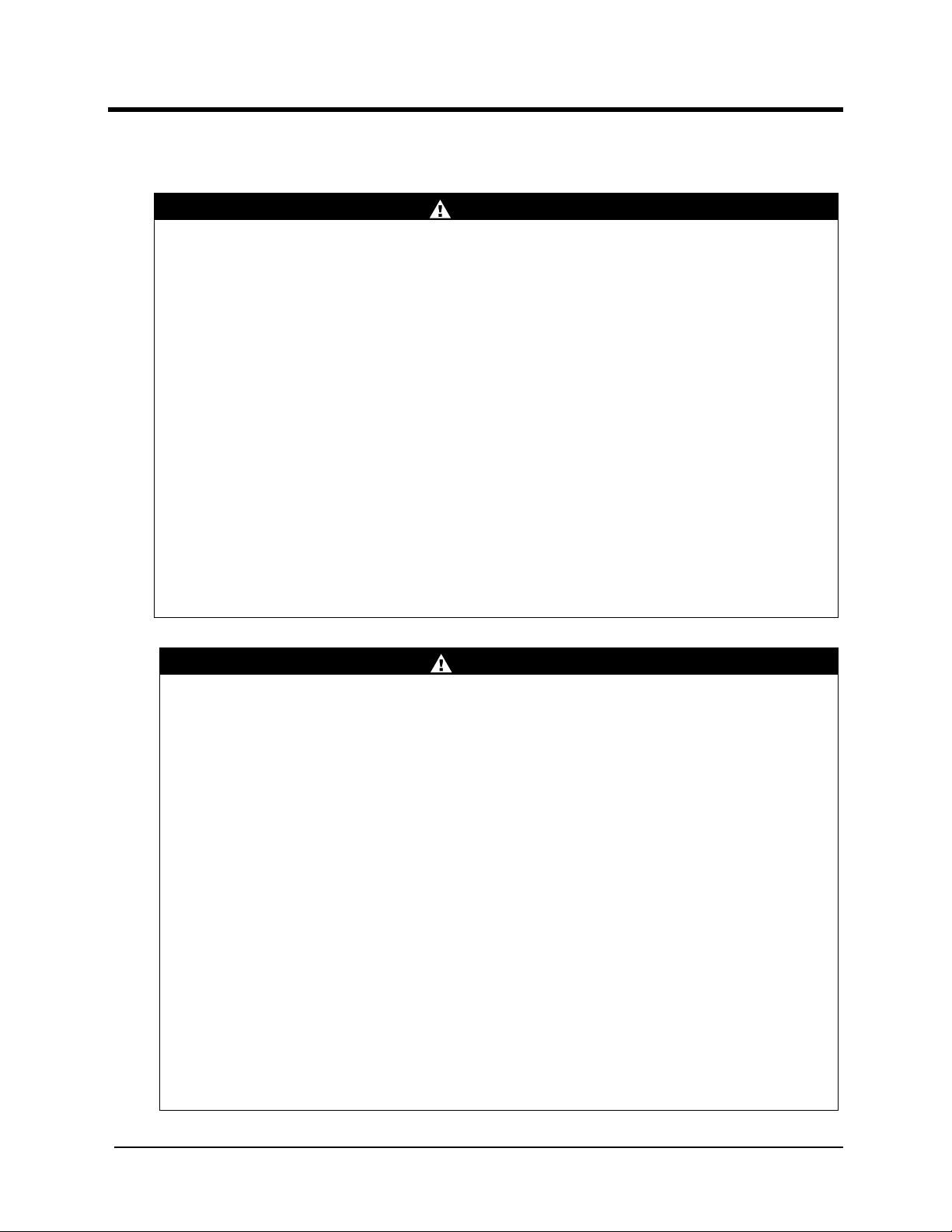
Chapter 4: Connections
HAZARDOUS VOLTAGE
• Read and understand this manual in its entirety before installing or operating the X4 AC drive.
Installation, adjustment, repair, and maintenance of these drives must be performed by qualified
personnel.
• Disconnect all power before servicing the drive. WAIT 5 MINUTES until the DC bus capacitors
discharge.
• DO NOT short across DC bus capacitors or touch unshielded components or terminal strip screw
connections with voltage present.
• Install all covers before applying power or starting and stopping the drive.
• The user is responsible for conforming to all applicable code require-ments with respect to grounding
all equipment.
• Many parts in this drive, including printed circuit boards, operate at line voltage. DO NOT TOUCH. Use
only electrically-insulated tools.
Before servicing the drive:
• Disconnect all power.
• Place a “DO NOT TURN ON” label on the drive disconnect.
• Lock the disconnect in the open position.
Failure to observe these precautions will cause shock or burn, resulting in severe personal injury
or death.
DANGER
DANGER
TENSION DANGEREUSE
• Lisez et comprenez ces directives dans leurs intégralité avant d’installer ou de faire fonctionner le
variateur de vitesse X4. L’installation, le réglage, les réparations et l’entretien des ces variateurs de
vitesse doivent être effectuées par du personnel qualifié.
• Coupez toutes les alimentations avant de travailler sur le variateur de vitesse. ATTENDEZ CINQ
MINUTES pour que la décharge des condensateurs du bus cc s’effectue.
• NE court-cuitez PAS les condensateurs du bus cc ou ne touchez pas aux composantes non blindées
ou aux connexions des vis du bornier si l’appareil est sous tension.
• Installez tous les couvercles avant de mettre le variateur de vitesse sous tension, de le mettre en
marche ou de l’arrêter.
• L’utilisateur est responsable de la conformité avec tous les codes électriques en vigueur concernant
la mise à la terre de tous les appareils.
• De nombreuses pièces de ce variateur de vitesse, y compris les cartes de circuits imprimés,
fonctionnent à la tension du secteur. N’Y TOUCHEZ PAS. N’utilisez que des outils dotés d’une
isolation électrique.
Avant tout entretien ou réparation sur le variateur de vitesse:
• Coupez toutes les alimentations.
• Placez une étiquette «NE PAS METTRE SOUS TENSION» sur le sectionneur du variateur de vitesse.
• Verrouillez le sectionneur en position ouverte.
Si ces précautions ne sont pas respectées, cela causera une électrocution ou des brûlures, ce
qui entraînera des blessures graves ou la mort.
DPD00088A - 24 - © 2009 Vacon Incorporated All Rights Reserved
Page 25

X4 AC Drive User’s Manual Chapter 4: Connections
4.1 Introduction
This chapter provides information on connecting power and control wiring to the X4 AC drive.
4.2 General Wiring Information
4.2.1 Wiring Practices
When making power and control connections, observe these precautions:
• Never connect input AC power to the motor output terminals T1/U, T2/V, or T3/W. Damage
to the drive will result.
• Power wiring to the motor must have the maximum possible separation from all other power wiring.
Do not run in the same conduit; this separation reduces the possibility of coupling electrical noise
between circuits.
• Cross conduits at right angles whenever power and control wiring cross.
• Good wiring practice also requires separation of control circuit wiring from all power wiring. Since
power delivered from the drive contains high frequencies which may cause interference with other
equipment, do not run control wires in the same conduit or raceway with power or motor wiring.
4.2.2 Considerations for Power Wiring
Power wiring refers to the line and load connections made to terminals L1/R, L2/S, L3/T, and T1/U,
T2/V, T3/W respectively. Select power wiring using these guidelines:
• Use only UL-recognized wire.
• Wire voltage rating must be a minimum of 300 V for 230 Vac systems and 600 V (Class 1 wire) for
460 or 575 Vac systems.
• Wire gauge must be selected based on 125% of the continuous input current rating of the drive. Wire
gauge must be selected from wire tables for 75 °C insulation rating, and must be of copper construction.
The 230 V 7.5 and 15 HP models, and the 460 V 30 HP models require 90 °C wire to meet UL
requirements. See Chapter 2 for the continuous output ratings for the drive.
• Grounding must be in accordance with NEC and CEC. If multiple X4 drives are installed near each
other, each must be connected to ground. Take care not to form a ground loop.
See Table 4-1 on page 26 and Table 4-2 on page 26 for information on power terminal wiring
specifications.
DPD00088A - 25 - © 2009 Vacon Incorporated All Rights Reserved
Page 26

X4 AC Drive User’s Manual Chapter 4: Connections
Table 4-1: X4 Power Terminal Wiring Specifications
Frame Size
Specifications
Torque Nom. Torque Max. Max. Wire Size Strip Length
Size 0 12 in-lbs 13 in-lbs 12-24 AWG 5/16” (0.3125”)
Size 1 16 in-lbs 18 in-lbs 8-18 AWG 5/16” (0.3125”)
Size 2 30 in-lbs 6-8 AWG 3/8” (0.38”)
Size 3 35 in-lbs 3 AWG
Size 4 65 in-lbs 3/0 AWG
Size 5 132 in-lbs 400 MCM
Note: Wire type not specified by the manufacturer. Some types of wire may not fit within the constraints of the
conduit entry and bend radius inside the drive..
Table 4-2: User-Supplied Terminal Cross-Reference
Wire Size Manufacturer Manufacturer’s P/N Manufacturer Manufacturer’s P/N
3 AWG T&B 54107
2 AWG T&B 54107
1 AWG T&B 54108
1/0 AWG T&B 54152-TB Burndy YA25-L6BOX
2/0 AWG T&B 54157 Burndy YA26-L5BOX
3/0 AWG T&B 54162-TB Burndy YA27-LBOX
4/0 AWG Burndy YA28-LBOX
250 MCM Burndy YA29-LBOX
300 MCM Burndy YA30-L
350 MCM Burndy YA31-L
400 MCM Burndy YA32-L1
4.2.3 Considerations for Control Wiring
Control wiring refers to the wires connected to the control terminal strip. Select control wiring as
follows:
• Shielded wire is recommended to prevent electrical noise interference from causing improper operation
or nuisance tripping.
• Use only UL recognized wire.
• Wire voltage rating must be at least 300 V for 230 Vac systems. It must be at least 600 V for 460 or
575 Vac systems.
See Table 4-3 below for a summary of control terminal wiring specifications.
Table 4-3: X4 Control Wiring Specifications
X4 Size / Models Specifications
4.4 in-lbs maximum torque
All Sizes / Models
DPD00088A - 26 - © 2009 Vacon Incorporated All Rights Reserved
12-24 awg wire
9/32” strip length
Page 27

X4 AC Drive User’s Manual Chapter 4: Connections
4.3 Input Line Requirements
4.3.1 Line Voltage
See “Power and Current Ratings” on page 12 for the allowable fluctuation of AC line voltage for
your particular X4 model. A supply voltage above or below the limits given in the table will cause
the drive to trip with either an overvoltage or undervoltage fault.
Exercise caution when applying the X4 AC drive on low-line conditions.
For example, an X4 2000 series unit will operate properly on a 208 Vac line, but the maximum
output voltage will be limited to 208 Vac. If a motor rated for 230 Vac line voltage is controlled by
this drive, higher motor currents and increased heating will result.
Therefore, ensure that the voltage rating of the motor matches the applied line voltage.
4.3.2 Line Capacity
If the source of AC power to the X4 AC drive is greater than 10 times the kVA rating shown in Ta ble
4-4 below, an isolation transformer or line reactor is recommended. Consult the factory for
assistance in sizing the reactor.
Table 4-4: X4 Line Capacity (kVA)
Drive HP 12357.51015202530405060 75 100125150200
Transformer
kVA
Note: X4 AC drive devices are suitable for use on a circuit capable of delivering not more than 65,000 rms
symmetrical amperes at 10% above the maximum rated voltage.
2459131823283642577090112150180220250
4.3.3 Phase Imbalance
Phase voltage imbalance of the input AC source can cause unbalanced currents and excessive heat
in the drive’s input rectifier diodes and DC bus capacitors. Phase imbalance can also damage motors
running directly across the line. The phase imbalance should not exceed 2% of the voltage rating.
CAUTION
EQUIPMENT DAMAGE HAZARD
Never use power-factor correction capacitors on motor terminals T1/U, T2/V, or T3/W of the X4 AC
drive. Doing so will damage the semiconductors.
Failure to follow this instruction can result in injury or equipment damage.
ATTENTION
RISQUE DE DOMMAGES MATÉRIELS
Ne raccordez jamais de condensateurs de correction du facteur de puissance aux bornes T1/U, T2/V, ou
T3/W du moteur du variateur de vitesse X4. Car cela endommagera les semiconducteurs.
Si cette directive n’est pas respectée, cela peut entraîner des blessures corporelles ou des
dommages matériels.
DPD00088A - 27 - © 2009 Vacon Incorporated All Rights Reserved
Page 28

X4 AC Drive User’s Manual Chapter 4: Connections
4.3.4 Single-phase Operation
X4 AC drive 230 Vac models ranging from 1 to 5 HP are designed for both three-phase and singlephase input power. If one of these models is operated with single-phase power, use any two line input
terminals. The output of the device will always be three-phase.
The safe derating of the X4 series of drives is 50% of the nominal current (HP) rating. Consult the
factory with the particular application details for exact derating by model.
4.3.5 Ground Fault Circuit Interrupters
X4 drives rated for 115 Vac are not designed to operate with ground fault circuit interrupters (GFCI).
The GFCI breakers are designed for residential use to protect personnel from stray currents to
ground. Most GFCI breakers will shut off at 5 mA of leakage. It is not uncommon for an AC drive
to have 30 to 60 mA of leakage.
4.3.6 Motor Lead Length
Vacon, Inc. recommends that the total lead length should not exceed the motor manufacturer’s
guidelines. Line disturbance and noise can be present in motor wiring of any distance. As a rule of
thumb, any non-inverter duty motor should have a reactor or filter added when the motor lead length
exceeds 150 feet. The carrier frequency for the drive should also be reduced using parameter 803
(PWM Frequency).
Nuisance trips can occur due to capacitive current flow to ground. These currents can cause shock
to personnel and can create problems within the motor. Care should be taken when working in these
areas.
Some applications can have a restricted lead length because of type of wire, motor type, or wiring
placement. Consult the factory and the motor manufacturer for additional information.
4.3.7 Using Output Contactors
Contactors in the output wiring of an AC drive may be needed as part of the approved safety circuit.
Problems can arise if these contactors are opened for the safety circuit and the drive is left in run
mode of operation. When the contactor is open, the drive is in a no-load, no-resistance state, but is
still trying to supply current to the motor. However, when the contactor closes, the drive sees the
motor resistance and instantly demands current. This inrush of current when the contactor closes can
fault or cause failure to the drive.
To prevent problems, interlock an auxiliary contact to the drive’s Run or Enable circuit to stop the
drive when the contactor opens. In this way, the drive will be disabled and no inrush will occur when
the contactor is closed again.
DPD00088A - 28 - © 2009 Vacon Incorporated All Rights Reserved
Page 29

X4 AC Drive User’s Manual Chapter 4: Connections
4.4 Terminals Found on the X4 Power Board
4.4.1 Description of the Terminals
Table 4-5 describes the X4 power terminals.
Table 4-5: Description of X4 Power Terminals
Terminal Description
L1/R
L2/S
L3/T
T1/U
T2/V
T3/W
Note that earth ground is on the terminal strip (see Figure 4-1 below). Dynamic brake (DB)
connections are not on the terminal strip, but on “fast on” (spade) connectors for models up to 30 HP,
and on the terminal strip for models 40 HP and larger. See page 32 for specific information about
dynamic braking.
These terminals are the line connections for input power. (Single-phase 115 and 230 Vac,
1 to 5 HP models connect to any two of these terminals.)
These terminals are for motor connections.
Figure 4-1: X4 Power Terminals
DPD00088A - 29 - © 2009 Vacon Incorporated All Rights Reserved
Page 30

X4 AC Drive User’s Manual Chapter 4: Connections
Figure 4-2: Power Terminals on Higher-HP Models
4.4.2 Typical Power Connections
See Section 4.3 starting on page 27 for input line requirements.
Note that when testing for a ground fault, do not short any motor lead (T1/U, T2/V, or T3/W) back
to an input phase (L1/R, L2/S, or L3/T).
It is necessary to provide fuses and a disconnect switch for the input AC line in accordance with all
applicable electrical codes. The X4 AC drive is able to withstand a 150% overload for 60 seconds
for heavy duty rating, and 120% overload for normal duty rating.
The fusing and input protection of the drive must always meet UL, NEC (National Electric Code),
and CEC (Canadian Electric Code) requirements. All fuse ratings included in Table 4 -6 below are
for reference only and do not supersede code requirements. The recommended supplier is Bussman.
Table 4-6: Fuse Ratings (Page 1 of 2)
Fuse Size
115 Vac
Model Number
X4C1S010C 20 — — — — —
X4C20010C — 10 6 — — —
X4C20020C — 15 10 — — —
X4C20030C — 20 15 — — —
X4C20050C — 30 25 — — —
X4C20075C — 40 35 — — —
X4C20100C — 50 40 — — —
X4C20150C — 70 60 — — —
X4C20200C — 90 80 — — —
X4C20250C — 100 90 — — —
JJS/JJN
Fuse Size
208 Vac
JJS/JJN
Fuse Size
230 Vac
JJS/JJN
Fuse Size
380 Vac
JJS
Fuse Size
460 Vac
JJS
Fuse Size
575 Vac
JJS
DPD00088A - 30 - © 2009 Vacon Incorporated All Rights Reserved
Page 31

X4 AC Drive User’s Manual Chapter 4: Connections
Table 4-6: Fuse Ratings (Page 2 of 2)
Fuse Size
115 Vac
Model Number
X4C40010C — — — 6 6 —
X4C40020C — — — 10 6 —
X4C40030C — — — 10 10 —
X4C40050C — — — 15 15 —
X4C40075C — — — 20 20 —
X4C40100C — — — 25 20 —
X4C40150C — — — 40 35 —
X4C40200C — — — 50 40 —
X4C40250C — — — 60 50 —
X4C40300C — — — 80 60 —
X4C40400C — — — 100 80 —
X4C40500C — — — 11 0 100 —
X4C40600C — — — 125 100 —
X4C40750C — — — 150 125 —
X4C41000C — — — 200 175 —
X4C41250D — — — 225 200 —
X4C41500D — — — 250 225 —
X4C42000D — — — 300 300 —
X4C50010C — — — — — 6
X4C50020C — — — — — 6
X4C50030C — — — — — 10
X4C50050C — — — — — 10
X4C50075C — — — — — 15
X4C50100C — — — — — 20
X4C50150C — — — — — 30
X4C50200C — — — — — 40
X4C50250C — — — — — 50
X4C50300C — — — — — 50
X4C50400C — — — — — 70
X4C50500C — — — — — 80
X4C50600C — — — — — 90
X4C50750C — — — — — 110
X4C51000C — — — — — 150
X4C51250D — — — — — 175
X4C51500D — — — — — 200
X4C52000D — — — — — 250
JJS/JJN
Fuse Size
208 Vac
JJS/JJN
Fuse Size
230 Vac
JJS/JJN
Fuse Size
380 Vac
JJS
Fuse Size
460 Vac
JJS
Fuse Size
575 Vac
JJS
DPD00088A - 31 - © 2009 Vacon Incorporated All Rights Reserved
Page 32

X4 AC Drive User’s Manual Chapter 4: Connections
4.5 Dynamic Braking
The X4 AC drive is supplied with an integrated dynamic braking (DB) resistor, and is designed to
have adequate dynamic braking for most applications. In cases where short stopping times or high
inertia loads require additional braking capacity, install an external resistor.
Note: External braking cannot be added to Size 0 models. For Size 4 (60-100 HP) and Size 5 (125200 HP) models, additional external dynamic braking requires a kit that provides the connections to
the braking transistors. The XDBKITS4 and XDBKITS5 kits can be purchased through local
distributors. Frame Sizes 3 - 5 have both the DC positive and negative bus terminals available,
making the drive compatible with either an external resistor or a combination resistor / chopper type
of dynamic braking kit.
If an external resistor is used for dynamic braking (not applicable for Size 0 models), the internal
resistor must be disconnected. Internal DB resistors are connected with fast-on terminals. To
install an external resistor, first disconnect the internal DB resistor (or resistors in 460 and 575 Vac
models) and properly terminate the wires leading to it. Then connect the external resistor fast-on
terminals where the internal resistor had been connected.
Changes to parameter 410 (DB Config) must be made when using external DB resistors.
Verify with the manufacturer of the selected resistor that the resistor is appropriate for your
application. Contact Vacon’s Electronic Application Engineering (see inside front cover of this
manual) for further assistance with other possible sizing limitations.
Refer to Table 4-7 on page 32 for information about dynamic braking capacity for each X4 model.
Table 4-7: X4 Dynamic Braking Capacity (Page 1 of 2) (* Note that the asterisked X4 model numbers cannot
have external braking added)
Standard
Resistance
Model KW
1S010* .75 125 164% -- -- --
20010* .75 125 164% -- -- --
20020* 1.5 125 82% -- -- --
20030* 2.2 125 55% -- -- --
20050 3.7 60 68% 43 3,555 95%
20075 5.5 60 45% 30 5,096 91%
20100 7.5 60 34% 27 5,662 76%
20150 11 60 23% 20 7,644 68%
20200 15 30 34% 10 15,288 102%
20250 18 30 27% 10 15,288 82%
40010* .75 500 163% -- -- --
40020* 1.5 500 82% -- -- --
40030* 2.2 500 54% -- -- --
40050 3.7 120 136% 100 6,084 163%
(ohms)
Standard DB %
of Drive Power
Min. Allowed
Res. (ohms)
Max. Peak
Watts
Max. Ext. DB %
of Drive Power
DPD00088A - 32 - © 2009 Vacon Incorporated All Rights Reserved
Page 33

X4 AC Drive User’s Manual Chapter 4: Connections
Table 4-7: X4 Dynamic Braking Capacity (Page 2 of 2) (* Note that the asterisked X4 model numbers cannot
have external braking added)
Standard
Resistance
Model KW
40075 5.5 120 91% 75 8,112 145%
40100 7.5 120 68% 75 8,112 109%
40150 11 120 45% 47 12,944 116%
40200 15 120 34% 47 12,944 87%
40250 18 120 27% 47 12,944 69%
40300 22 120 23% 39 15,600 70%
40400 29.8 60 34% 20 30,420 102%
40500 37.3 60 27% 20 30,420 82%
40600 45 60 23% 15 40,560 91%
40750 55 60 18% 10 60,840 109%
41000 75 60 14% 10 60,840 82%
41250 90 60 11% 10 60,840 65%
41500 110 60 9% 10 60,840 54%
42000 132 60 7% 10 60,840 41%
50010 .75 120 1058% 110 8,607 1154%
50020 1.5 120 529% 110 8,607 577%
50030 2.2 120 353% 110 8,607 385%
50050 3.7 120 212% 110 8,607 231%
50075 5.5 120 141% 91 10,404 186%
50100 7.5 120 106% 91 10,404 139%
50150 11 120 71% 62 15,269 136%
50200 15 120 53% 62 15,269 102%
50250 18 120 42% 62 15,269 82%
50300 22 120 35% 62 15,269 68%
50400 29.8 60 53% 24 39,447 132%
50500 37.3 60 42% 24 39,447 106%
50600 45 60 35% 15 63,115 141%
50750 55 60 28% 15 63,115 113%
51000 75 60 21% 20 63,115 85%
51250 90 60 17% 10 94,672 102%
51500 110 60 14% 10 94,672 85%
52000 132 60 11% 10 94,672 63%
(ohms)
Standard DB %
of Drive Power
Min. Allowed
Res. (ohms)
Max. Peak
Watts
Max. Ext. DB %
of Drive Power
DPD00088A - 33 - © 2009 Vacon Incorporated All Rights Reserved
Page 34

X4 AC Drive User’s Manual Chapter 4: Connections
4.6 Terminals Found on the X4 Control Board
4.6.1 Description of the Control Terminals
Figure 4-3 shows the control terminals found on the I/O board of the X4 AC drive. See page 14 for
specifications. Table 4-8 on page 35 describes the control terminals.
The drive’s control terminals are referenced to earth ground through a resistor / capacitor network.
Use caution when connecting analog signals not referenced to earth ground, especially if the
communications port (J3) is being used. The J3 port includes a common reference that can be
connected to earth ground through the host PLC or computer.
Figure 4-3: X4 Control Terminals
DPD00088A - 34 - © 2009 Vacon Incorporated All Rights Reserved
Page 35

X4 AC Drive User’s Manual Chapter 4: Connections
Table 4-8: Description of X4 Control Terminals (Page 1 of 2)
Terminal Description
Vmet Analog output 1, which is a dedicated voltage output.
The default signal range is from 0 to 10 Vdc (5 mA maximum). It is proportional to the variable
configured by parameter
is running via parameter
Imet Analog output 2, which is a dedicated current output.
The default signal ranges from 0 to 20 mAdc (50 to 500 Ω). It is proportional to the variable
configured by parameter
running via parameters
Vin1 Analog Input 1, which is used to provide speed references.
The default input signal is 0 to 10 Vdc (the type of input signal is selected with parameter
(Vin1 Config)
; see page 63). Parameters 206 (Vin1 Offset) and 207 (Vin1 Span) may be used to
offset the starting value of the range and the size of the range, respectively; see page 63 for
more information.
If a 0 to 20 mAdc input signal is configured, the burden is 250 Ω. If a 0 to 10 Vdc input signal is
configured, the input impedance is 475 kΩ.
A potentiometer with a range of 1 to 10 kΩ is suggested for this input.
+10 This terminal is a +10 Vdc source for customer-supplied potentiometers. The maximum load on
this supply cannot exceed 10 mAdc.
Cin+ / Cin- Current Input.
The default input signal is 4-20 mA, although this range may be adjusted by using parameters
209 (Cin Offset) (which configures an offset for the range) and 210 (Cin Span) (to reduce or
enlarge the range — for example, setting this parameter to 50% results in a range of 4-12 mA).
See page 64 for more information on these parameters.
The burden for this terminal is 50 Ω.
Vin2 Voltage Input 2, which is used to provide speed references.
The default input signal is 0 to 10 Vdc (the type of input signal is selected with parameter
(Vin2 Config)
; see page 64). Parameters 212 (Vin2 Offset) and 213 (Vin2 Span) may be used to
offset the starting value of the range and the size of the range, respectively; see page 64 for
more information.
A potentiometer with a range of 1 to 10 kΩ is suggested for this input.
Acom Common for the Analog Inputs and Outputs. Note that while there are three Acom (common)
terminals, they connect to the same electrical point.
+24 A source for positive nominal 24 Vdc voltage, and has a source capacity of 150 mA.
FWD Forward Direction Selection terminal. This may be connected for two-wire maintained or three-
wire momentary operation.
REV Reverse Direction Selection Terminal. This may be connected for two-wire maintained or three-
wire momentary operation.
R/J Run/Jog Selector. When this terminal is connected to +24 or common (depending upon Active
Logic setting), momentarily connecting either FWD or REV to +24 results in a latched run mode
(3-wire operation).
MOL Motor Overload input terminal. This requires a N/O or N/C contact for operation, referenced to
+24 or COM, depending on Active Logic setting.
700 (Vmet Config) (see page 75). It may be calibrated while the drive
701 (Vmet Span) (see page 75).
702 (Imet Config) (see page 75).It may be calibrated while the drive is
704 (Imet Offset) and 703 (Imet Span) (see page 75).
205
211
DPD00088A - 35 - © 2009 Vacon Incorporated All Rights Reserved
Page 36

X4 AC Drive User’s Manual Chapter 4: Connections
Table 4-8: Description of X4 Control Terminals (Page 2 of 2)
Terminal Description
EN Enable terminal. A jumper is placed between this terminal and the +24 terminal at the factory.
You may replace this with a contact, if desired. The circuit from EN to +24 must be closed for
the drive to operate.
Note that unlike all other terminals, this terminal cannot be configured for “pull-down logic.” That
is, a high input to this terminal is always regarded as true, and must be present for the drive to
operate.
Dcom Digital Common for use with digital inputs and +24 internal power.
DI1-DI5 Digital inputs.
The function of a digital input is configured by the parameter with the same name as the digital
input (for example, DI2 is configured by parameter
NC1
NO1
RC1
NC2
NO2
RC2
DO1
DO2
DOP Open collector transistor output that supplies a pulse train proportional to speed. The frequency
The first auxiliary relay.
The function of the relay is set by parameter
setting is for the relay to activate when a fault occurs (Drv Fault).
Terminal NO1 is the normally-open contact, which closes when the relay is activated. Terminal
NC1 is the normally-closed contact, which opens when the relay is activated. Terminal RC1 is
the common terminal.
The second auxiliary relay.
The function of the relay is set by parameter
setting is for the relay to activate when the drive is running (Drv Run).
Terminal NO2 is the normally-open contact; it will close when the relay is activated. RC2 is the
common terminal.
Digital Outputs 1 and 2.
The function of the outputs is set by parameters 707 (DO1 Select) and 708 (DO2 Select). The
default setting for DO1 is Drive Ready; for DO2 it is At Speed. See page 76.
of the output is set by parameter 812 (Freq Ref Output) to either 6x or 48x the running
frequency. The output has a maximum rating of 28 Vdc and requires a pull-up resistor
(4.7
kOhms) if using the drive’s internal supply.
Note that if you are using a high-impedance meter to this terminal, the pull-up resistor value may
need to change. Please consult the factory for more information.
722 (DI2 Configure); see page 77).
705 (Relay 1 Select) (see page 76); the default
706 (Relay 2 Select) (see page 76); the default
DPD00088A - 36 - © 2009 Vacon Incorporated All Rights Reserved
Page 37

X4 AC Drive User’s Manual Chapter 4: Connections
4.6.2 Typical Connection Diagrams for Digital Inputs
Typical connection for 2-wire control
Typical connection for 3-wire control
Figure 4-4: Connections for 2-wire and 3-wire Control
Table 4-9: Selection of Preset Speeds
PS3 (Bit 3) PS2 (Bit 2) PS1 (Bit 1) Speed Selected
000
0 0 1 Preset frequency F1 (303-F1).
0 1 0 Preset frequency F2 (304-F2).
0 1 1 Preset frequency F3 (305-F3).
1 0 0 Preset frequency F4 (306-F4).
1 0 1 Preset frequency F5 (307-F5).
1 1 0 Preset frequency F6 (308-F6).
1 1 1 Maximum frequency (302, Max Frequency).
Normal reference speed as defined by parameters
201 (Input Mode) and 204 (Ref Select)
Figure 4-5: Connections for Preset Speeds
DPD00088A - 37 - © 2009 Vacon Incorporated All Rights Reserved
Page 38

X4 AC Drive User’s Manual Chapter 4: Connections
4.6.3 Typical Connection Diagrams for Analog Inputs
Figure 4-6: Connections for Speed Potentiometer
Figure 4-7: Connections for Process Signal
4.6.4 Typical Connection Diagrams for Analog Outputs
Figure 4-8: Connections for Process Meters
DPD00088A - 38 - © 2009 Vacon Incorporated All Rights Reserved
Page 39

X4 AC Drive User’s Manual Chapter 4: Connections
4.6.5 Modbus Connection Diagram
Figure 4-9: RS-485 Connector (Modbus) Pinout
4.7 Reducing Current Surges and Voltage Transients
Inrush currents to coils of magnetic contactors, relays, and solenoids associated with or near the
drive can induce high current spikes in the power and control wiring, causing faulty operation. If this
occurs, a snubber network consisting of a series resistor and capacitor for AC loads, or a freewheeling or flyback diode for DC loads, can be placed across the relay coil to prevent this condition.
The following component values should be used for 115 VAC or 230 VAC relays or solenoids.
For Main Circuit Contactors and Solenoids
C = 0.2 MFD, 500 VDC R = 500 5 Watts
AC
RC Type
Coil
Snubber
For Auxiliary Control Circuit Relays
C = 0.1 MFD, 500 VDC R = 200 2 Watts
+
-
DC
Coil
Freewheeling
Diode
Figure 4-10: Connection Diagram for AC and DC Relay Coils and Solenoids
For magnetic contactors, relays, and solenoids energized from a DC source, use a free-wheeling
diode of the high-speed, fast-recovery type. Connect the diode across the coil as shown above in
Figure 4-10. The diode current and voltage should be selected using the following formulae:
Coil Capacity (VA)
Diode Current Rating (A)
=
Rated Voltage of Coil (V)
=
Diode Voltage Rating
DPD00088A - 39 - © 2009 Vacon Incorporated All Rights Reserved
Rated Voltage of Coil (V) x 2
Page 40

Chapter 5: Keypad Operation and Programming
5.1 Introduction
The X4 AC drive is pre-programmed to run a standard, 4-pole AC induction motor. For many
applications, the drive is ready for use right out of the box with no additional programming needed.
The digital keypad controls all operations of the unit. The ten input keys allow “press and run”
operation of the motor (Operation mode) and straightforward programming of the parameters
(Program mode)..
Figure 5-1: The X4 Keypad
To simplify programming, the parameters are grouped into three levels:
1. Enter Level 1 by pressing the Program (PROG) key at any time. Level 1 allows you to access
the most commonly used parameters.
2. Enter Level 2 by holding down the SHIFT key while pressing the PROG key. Level 2 allows
access to all X4 parameters, including those in Level 1, for applications which require more
advanced features.
3. Enter Macro mode by holding the Program (PROG) key down for more than 3 seconds. The
display then shows “Hold PROG for Macro Mode.” See Chapter 6, “Using Macro Mode,”
starting on page 49, for more information.
The summary of parameters found before the Table of Contents notes whether a parameter is in
Level 1. “Chapter 7: X4 Parameters” on page 59 gives full information about what level a
parameter is in.
Note that all parameters can be addressed by adding 40000 to the parameter number. For
example, parameter 201 (Input Mode) can be addressed by Modbus address 40201.
Want to get started quickly? See the “Quick Start” section on page 58.
DPD00088A - 40 - © 2009 Vacon Incorporated All Rights Reserved
Page 41

X4 AC Drive User’s Manual Chapter 5: Programming with the X4 Keypad
5.2 Keypad Operation
Parameter 201, Input Mode (see page 62), determines whether the X4 AC drive accepts its Run/
Stop and speed commands from the digital keypad or from the input terminals. Table 5-1 describes
the function of the keys in Operation mode.
Table 5-1: Function of Keys in Operation Mode (X4 Running or Stopped)
Initiates forward run when pressed momentarily. If the drive is running in reverse when FWD
is pressed, it will decelerate to zero speed, change direction, and accelerate to the set speed.
The green FWD designation in the key illuminates whenever a FWD command has been
given. When both the FWD and REV lights are on, the DC braking function is active.
Initiates reverse run when pressed momentarily. If the drive is running in forward when REV
is pressed, it will decelerate to zero speed, change direction, and accelerate to the set speed.
The green REV in the key illuminates whenever a REV command has been issued. When both
the FWD and REV lights are on, the DC braking function is active.
Causes a Ramp-to-Stop when pressed. Programmable to Coast-to-Stop by parameter 401,
Ramp Select (page 66). The red STOP indicator in the key illuminates whenever a STOP
command has been given. If the drive has stopped because of a fault, this indicator flashes to
call attention to the display. The STOP key also functions as a fault RESET key.
Press the JOG key to enter Jog mode. The green JOG indicator in the key illuminates when
the drive is in the JOG mode of operation. To jog the motor in either direction, press either the
FWD or REV (if REV is enabled in parameter 202). The motor will operate at the speed
programmed in parameter 303. To exit Jog mode, press the JOG key again.
When the drive is stopped, pressing this key increases the desired running speed. When the
drive is running, pressing this key increases the actual running speed in 0.1 Hz increments.
Holding the SHIFT key while pressing the INC (UP arrow) key moves the decimal place to the
left with each press (0.1 Hz, 1.0 Hz, 10.0 Hz increments).
When the drive is stopped, pressing this key decreases the desired running speed. When the
drive is running, pressing the DEC (down arrow) key decreases the actual running speed in
0.1 Hz increments. Holding the SHIFT key while pressing the DEC key moves the decimal
place to the right with each press (10.0 Hz, 1.0 Hz, 0.1 Hz increments).
NOTE: The operating speed for the drive is stored on Power Down.
Pressing this key while a parameter is displayed allows that parameter to have its value
changed by use of the INC and DEC (up and down arrow) keys. The P indicator flashes to
show that the parameter can be programmed. See also the descriptions for the INC and DEC
keys to see how they work with the SHIFT key.
The ENTER key has no function when the drive is running or stopped. ENTER can be used to
store the speed command so that it is saved through a power-down. To enable this function,
see the description for parameter 802 (Start Options) on page 78.
Whether the drive is running or stopped, pressing this key places the drive in Program mode.
See Table 5-2 on page 42 for more information on how this key functions.
Pressing this key toggles drive control between the LOCal and REMote control modes, as
selected by parameter 201 (Input Mode). It can be configured to shift:
• the Run/Stop command (either FWD or REV)
• the speed reference signal
• both of the above
It can also be set to “disabled,” which is the factory setting. It will operate either in Stop mode
or while the drive is running. If power is removed and reapplied, the memory will retain the last
selected function.
DPD00088A - 41 - © 2009 Vacon Incorporated All Rights Reserved
Page 42

X4 AC Drive User’s Manual Chapter 5: Programming with the X4 Keypad
You can access Program mode by stopping the X4 drive and pressing the Program (PROG) key
for Level 1 access; or holding down SHIFT while pressing PROG for Level 2 access. Pressing and
holding the Enter key and then pressing the Program key will show only those parameters that have
been changed from the factory defaults. Table 5-2 describes the function of the keys in Program
mode.
Table 5-2: Function of Keys in Program Mode
Press this key to have the drive enter Program mode and have Level 1 parameters available. (To
access Level 2 parameters, hold down SHIFT while pressing this key; to access Macro mode, hold
down the PROG key for more than 3 seconds.) Once Program mode is active, pressing this key at
any time returns the drive to the Operation mode. If an Access Code has been programmed, it must
be entered to proceed with programming. See Parameter
NOTE: To see what parameters have changed from the factory default, press ENTER + PROG. If the display
flashes “Factory Defaults,” no parameters have changed.
In the Program mode, pressing this key scrolls forward through the parameters. If the P indicator is
flashing, it increases the value of the parameter. To change the scroll rate, hold the SHIFT key at
the same time to increase the scroll rate; release the SHIFT key to return to the normal scroll rate.
Press the ENTER key to store the new value.
In the Program mode, pressing this key scrolls backward through the parameters. If the P indicator
is flashing, it decreases the value of the parameter. To change the scroll rate, hold the SHIFT key
at the same time to increase the scroll rate; release the SHIFT key to return to the normal scroll rate.
Press the ENTER key to store the new value.
NOTE: If the P indicator on the keypad display is flashing, momentarily pressing and releasing both the INC
and DEC keys at the same time restores the parameter to the factory default value. Press ENTER to store the
new value.
Pressing this key while a parameter is displayed allows that parameter to have its value changed by
use of the INC and DEC (up and down arrow) keys. The P indicator flashes to show that the
parameter can be programmed. See also the descriptions for the INC and DEC keys to see how
they work with the SHIFT key.
811 (Access Code) (page 79).
This key must be pressed after the value of a parameter has been changed to store the new value.
The display will show “stored” for one second indicating that the new value has been entered into
memory.
NOTE: The X4 unit allows you to view only those parameters that have changed. If you press keypad keys ENTER
and PROGram simultaneously, only those parameters that have been changed from the factory defaults will be
shown.
Table 5-3: Function of Keys in Fault Mode
In Fault mode, pressing the INC (up arrow) and DEC (down arrow) keys allows the operator to view
the drive’s status immediately before the fault occurred. Use the INC or DEC keys to scroll through
the status parameters. Press the STOP (Reset) key to return to normal operation.
See “Chapter 8: Troubleshooting” on page 93 for information about viewing Advanced Fault Codes
and understanding error codes.
The red STOP key functions as a reset button when in Fault mode. If the drive has stopped because
of a fault, this light flashes to call attention to the display.
DPD00088A - 42 - © 2009 Vacon Incorporated All Rights Reserved
Page 43

X4 AC Drive User’s Manual Chapter 5: Programming with the X4 Keypad
5.3 LCD Displays
The X4 drive’s digital keypad display provides information such as source of drive control, status,
mode, and access rights.
5.3.1 Control
The first 3 characters of the display show the source of control for the drive:
Display Values Meaning
LOC Local control via the keypad
REM Remote control from the terminal strip
SIO Remote control via the RS485 Serial SIO Link
SQx Control via the Program Sequencer
MEA The Stator Resistance Measurement is armed
5.3.2 X4 Keypad Status and Warning Messages
Table 5-4 shows X4 keypad status messages that may appear during operation:
Table 5-4: Keypad Status States (Page 1 of 2)
Message Meaning
Stopped
FWD Accel The drive is spinning the motor in the forward direction and the speed of the motor is increasing.
REV Accel The drive is spinning the motor in the reverse direction and the speed of the motor is increasing.
FWD Decel The drive is spinning the motor in the forward direction and the speed of the motor is decreasing.
REV Decel The drive is spinning the motor in the reverse direction and the speed of the motor is decreasing.
Jog FWD The drive is jogging in the forward direction.
Jog REV The drive is jogging in the reverse direction.
FWD At Spd
REV At Spd
Zero Speed
DC Inject The drive is injecting DC voltage into the motor.
Faulted The drive is faulted.
Reset-Flt The drive is faulted, but has the possibility of being automatically reset.
LS Lockout
Catch Fly The Catch on the Fly functionality is actively searching for the motor frequency.
The drive is not spinning the motor or injecting DC voltage. The drive is ready to run when given the
proper signal.
The drive is spinning the motor in the forward direction and the speed of the motor is at the reference
frequency.
The drive is spinning the motor in the reverse direction and the speed of the motor is at the reference
frequency.
The drive has an active run signal but the motor is not spinning because the reference speed to the
drive must be 0.0 Hz.
Line-Start Lockout functionality has become active. This means there was an active run signal
during power-up or when a fault was reset. This run signal must be removed before the Line-Start
Lockout functionality will be removed.
DPD00088A - 43 - © 2009 Vacon Incorporated All Rights Reserved
Page 44

X4 AC Drive User’s Manual Chapter 5: Programming with the X4 Keypad
Table 5-4: Keypad Status States (Page 2 of 2)
Message Meaning
The drive is running forward without accelerating, decelerating or residing at the reference
Forward
Reverse
Not Enabled
Volt Range
Low Voltage The drive has reached an undervoltage state.
Kpd Stop
frequency. This means that something is keeping the drive from the reference frequency (for
example, Current Limit).
The drive is running in reverse without accelerating, decelerating or residing at the reference
frequency. This means that something is keeping the drive from the reference frequency (for
example, Current Limit).
The drive is not allowed to run either because the digital input enable is not active or because
ARCTIC mode has shut down the run operation.
The drive has not met the input voltage voltage requirements that it needs to be able to run. In other
words, the Bus Voltage of the drive is either too low or too high.
A stop command was given from the keypad when the keypad was not the active control source. To
remove this condition, the run signal to the drive must be removed.
Table 5-5 shows X4 keypad warning messages that may appear during operation:
Table 5-5: Keypad Warnings
Message Meaning
DB Active The DB Resistor is being actively pulsed.
Curr Limit The drive is operating in current limit.
HS Fan Err Either the heatsink fan should be on and is off, or vice-versa.
Addr XXX
High Temp
Low Temp
Vac Imblnce Either the drive has lost an input phase or the input voltage is unbalanced more than 2%.
Power Supp A power supply short occurred.
Seq Dwell The sequencer is active, but the transition to the next step is halted.
Int Fan Err Either the internal fan is on and should be off, or vice-versa.
DB OverTemp The temperature of the DB Resistor is nearing a high temperature and will fault the drive.
ARCTIC Mode The ARCTIC DB Resistor mode is actively pulsing the DB Resistor.
CPU Warning A system error occurred in the software of the X4.
Mtr Measure An RS Measurement is armed or active.
IR Active Valid IR communications are occurring.
Seq Running The program sequencer functionality is active.
This is the node address of the drive when it receives a valid message through the IR port
address to another node. The XXX will be replaced with the node address.
The temperature of either the heatsink or the control board is nearing a high temperature limit
that will fault the drive.
The temperature of either the heatsink or the control board is nearing a low temperature limit that
will fault the drive.
DPD00088A - 44 - © 2009 Vacon Incorporated All Rights Reserved
Page 45

X4 AC Drive User’s Manual Chapter 5: Programming with the X4 Keypad
5.3.3 Rights
After Program mode is entered, the operator’s access rights are displayed:
Display Values
P This indicates that while in Programming mode, parameter data can be changed.
If the drive is in Run mode (FWD or REV) when the PROG key was pressed,
parameters can be viewed, but not changed.
ACCESS
RIGHTS
V
The first character of the second line indicates if the particular parameter can be changed (P) or only
examined (V). If an attempt is made to change data while in the View (V) mode, the message **NO
ACCESS** will appear for one second.
5.3.4 Other Data
The top line gives 16-character description of the parameter being accessed. The parameter number
will flash when data is being changed. Up to 10 characters are used to display the information stored
in the parameter. Some parameters have a unit designator such as:
s Seconds
h Hours
C Degrees centigrade
Hz Hertz
% Percent
A Amperes
When the drive stops because of a fault trip, a unique error message will be displayed, along with
the flashing STOP indicator. “Pages,” or screens of information are available concerning the actual
fault and drive status.
“Chapter 8: Troubleshooting” on page 93 gives information about fault codes and troubleshooting.
5.4 Keypad Display Window
The keypad display provides information on drive operation and programming. Special symbols
provide further information about drive operation (see the following section). Figure 5-2 shows an
example of the X4 keypad display.
Figure 5-2: X4 Keypad Display
DPD00088A - 45 - © 2009 Vacon Incorporated All Rights Reserved
Page 46

X4 AC Drive User’s Manual Chapter 5: Programming with the X4 Keypad
5.5 Programming
5.5.1 Accessing Parameters
When PROG (or SHIFT+PROG) is pressed after application of power or a fault reset, parameter 201,
Input Mode, is always the first parameter displayed. Figure 5-3 shows a typical programming
display.
Figure 5-3: Typical Programming Display
If a different parameter is accessed and Program mode is exited, that parameter is the first one
displayed the next time Program mode is entered. The drive remembers a different “last parameter
accessed” for Levels 1 and 2.
5.5.2 Changing the Display Scroll Rate
Pressing the INC or DEC keys (up or down arrows) causes the display to scroll at a slow rate. To
increase the scroll rate, hold the SHIFT key at the same time that you press the INC key. Release
the SHIFT key to return to the slow scroll rate. This procedure works in all programming and
operation modes.
5.5.3 Programming Procedure
To program the value of a parameter, follow these steps:
1. Press the Program (PROG) key to enter Level 1 Program mode. To enter Level 2, press
SHIFT+PROG. The P indicator will appear on the display. You must enter one level of
programming or the other; you cannot switch between levels without exiting Program mode.
Note that some parameters cannot be changed in Run mode. For example, if you wish to program
parameter 201, Input Mode, you must stop the drive before beginning programming. Refer to the
Parameter Summary Table at the front of this manual to see which parameters cannot be changed in
Run mode (they appear as shaded entries in the table).
2. Press the INC or DEC keys to access the desired parameter.
3. Press the SHIFT key to allow the value to be changed. The P indicator starts to blink.
4. Press the INC or DEC keys to select the new value.
5. Press the ENTER key to store the new value. The display shows “Stored” for one second.
6. Press the PROG key to exit the Program mode, or the INC or DEC keys to select a new
parameter.
To program a text parameter, follow these steps:
1. Like other parameters, text parameters use the INC/DEC (up/down arrow) and SHIFT keys
for editing. A line appears under the character that you are changing.
2. Press SHIFT to advance to the next character that you want to change.
3. Use the INC or DEC keys to change the character value.
4. Press ENTER to store the edited text.
DPD00088A - 46 - © 2009 Vacon Incorporated All Rights Reserved
Page 47

X4 AC Drive User’s Manual Chapter 5: Programming with the X4 Keypad
5.5.4 Restoring Factory Settings
Whenever a parameter’s value is being changed (noted by the P indicator flashing), the original
factory setting for that parameter may be restored by pressing and releasing both the INC and DEC
keys simultaneously and then pressing the ENTER key.
To restore ALL parameters to factory settings, or to recall a previously stored parameter set, see
parameter 801, Program Number (page 77).
5.5.5 Viewing Parameters That Have Changed
The X4 unit allows you to view only those parameters that have changed. If you press the ENTER
and PROG keys simultaneously, only those parameters that have been changed from the factory
defaults will be shown. Note that all parameters, regardless of Level 1 or 2 default location, will be
shown. If other parameters need to be changed, press the PROG key to exit this mode in either Level
1 or 2, as needed.
5.5.6 Using Macro Mode
A special Macro programming mode is available with the X4 series of AC drives. The Macro
programming mode allows you to customize the most common parameters for your application in
the Level 1 group. Macro mode provides special parameters for activating modes of operation by
macros, program sequencer, or serial communications.
Parameters that are important to the drive’s operation are also included in the Macro mode. Although
these parameters are also available with standard programming, the Macro mode allows you to
quickly and easily configure the drive with essential parameters.
See “Chapter 6: Using Macro Mode and Getting a Quick Start” on page 49, for detailed information
about using macros to program the X4 drive.
5.6 Measuring Stator Resistance (RS Measurement)
5.6.1 Activating Automatic RS Measurement Using the Keypad
1. Make sure there is no load applied to the motor and that the motor shaft is free to spin without
damage or injury.
2. Enter the Macro programming mode of the X4 keypad by pressing and holding the PROG
key until the parameter “Appl Macro” appears on the keypad. This takes about two seconds.
3. Scroll through the parameters of the X4 Macro programming mode and configure the
following parameters to the data provided on the nameplate of the motor:
• Rated Volt (509)
• Rated Mtr FLA (510)
• Rated Mtr RPM (511)
• Power Factor (515)
4. Change parameter “Find Mtr Data” (parameter 519) to a value of “Motor RS.” At this point,
the RS Measurement will be armed.
5. Exit the Macro programming mode by pressing the PROG key.
6. The Operate screen shows in two ways that an RS Measurement is ready to be made. First,
the Control path status field displays “MEA.” Second, a “Mtr Measure” warning flashes,
both of these signifying that a measurement is about to be taken.
DPD00088A - 47 - © 2009 Vacon Incorporated All Rights Reserved
Page 48

X4 AC Drive User’s Manual Chapter 5: Programming with the X4 Keypad
7. Start the RS Measurement by pressing the FWD key. The measurement can only be made
with the FWD key. The FWD / REV terminals and the REV key will not work.
8. The measurement will begin as the drive injects voltage to the motor at zero frequency. The
test lasts about two seconds.
9. If the test was successful, the drive will stop and return to the configured control path. The
“Motor RS” parameter will contain a new value that is the calculated resistance of the motor.
10. If the test was not successful, the drive will fault with a “RS Meas. Fail” message (Fault 34).
If the test fails, you may want to try the test again with a different “Rated Mtr FLA” or
different Current Limit percentage.
11. If the measurement process fails for any reason, it is possible to physically measure motor
resistance by using an ohmmeter and dividing the result by 2. Then enter this value manually
into parameter 514 (Motor RS).
5.6.2 Activating Automatic RS Measurement via Serial Link (Modbus)
1. Make sure there is no load applied to the motor and that the motor shaft is free to spin without
damage or injury.
2. Configure the following parameters to the data provided on the nameplate of the motor:
• Rated Volt (509)
• Rated Mtr FLA (510)
• Rated Mtr RPM (511)
• Power Factor (515)
3. Change parameter “Find Mtr Data” (519) to a value of “Motor RS.” At this point, the RS
Measurement will be armed.
4. Start the RS Measurement by writing a value of 0x0007 to parameter “SIO Cntl Word” (904).
5. The measurement begins as the drive injects voltage to the motor at zero frequency. The test
lasts about two seconds.
6. If the test was successful, the drive will stop and return to the configured control path. The
“Motor RS” parameter will contain a new value that is the calculated resistance of the motor.
7. If the test was not successful, the drive will fault with a “RS Meas. Fail” message (Fault 34).
If the test fails, you may want to try the test again with a different “Rated Mtr FLA” or
different Current Limit percentage.
8. If the measurement process fails for any reason, it is possible to physically measure motor
resistance by using an ohmmeter and dividing the result by 2. Then enter this value manually
into parameter 514 (Motor RS).
DPD00088A - 48 - © 2009 Vacon Incorporated All Rights Reserved
Page 49

Chapter 6: Using Macro Mode and Getting a Quick Start
A special Macro programming mode is available with the X4 series of AC drives. The Macro
programming mode allows you to customize quickly the most common parameters for your
application in the Level 1 group. Macro mode provides special parameters for activating modes of
operation by macros, program sequencer, or serial communications.
Parameters important to the drive’s operation are also included in Macro mode. Although these
parameters are also available with standard programming, the Macro mode allows you to easily
configure the drive with essential parameters.
Macros configure what advanced functions will be active in the drive. A macro can also change the
default or visibility of a parameter within the programming levels. Parameter 490 (Appl Macro)
configures what macro will be active in the drive. Parameter 491 (Seq Appl) configures the
visibility of sequencer parameters and the time base of the sequencer. Parameter 492 (SIO Visible)
configures whether or not SIO parameters are visible. (See page 50.)
Note that all parameters can be addressed by adding 40000 to the parameter number. For
example, parameter 201 (Input Mode) can be addressed by Modbus address 40201.
6.1 Entering Macro Mode
To enter the Macro mode, press and hold the PROGram key for more than three seconds. The drive
then enters Macro mode and displays “Hold PROG for Macro Mode.” Following is a list of the
different macros available and their features. A description of parameters used in Macro mode begins
on page 50.
Factory The Factory macro provides a simple way to restore the factory default parameter listings.
Fan The Fan macro provides a basic set-up for Fan applications. Parameters such as the V/Hz curve
and terminal strip operation are available in Level 1 programming.
Fan w/ PI The Fan w/ PI macro allows for a simple set-up for Fan applications requiring process control.
Parameters such as the V/Hz curve, terminal strip operation, and PI configuration parameters
are available in Level 1 programming.
Pump The Pump macro provides a basic set-up for Pump applications. Parameters such as the V/Hz
curve and terminal strip operation are available in Level 1 programming.
Pump w/ PI The Pump w/ PI macro allows for a simple set-up for Pump applications requiring process
control. Parameters such as the V/Hz curve, terminal strip operation, and PI configuration
parameters are available in Level 1 programming.
Vector The Vector macro activates the sensorless vector control algorithm. When an operation
requires low speed and high torque, this macro should be activated.
DPD00088A - 49 - © 2009 Vacon Incorporated All Rights Reserved
Page 50

X4 AC Drive User’s Manual Chapter 6: Using Macro Mode / Quick Start
6.2 Description of Parameters Used in Macro Mode
Parameters 490, 491, and 492 are used only in the Macro mode. Parameters 509, 510, 511, 801, and
810 are used in both Macro and Level 2 programming. X4 parameters are described in “Chapter
7: X4 Parameters” on page 59 of this manual.
490 Appl Macro
This parameter configures what macro will be active in the drive. A macro will change a default or visibility of a
parameter.
The following data values may be assigned to this parameter:
Macro
Factory Provides a simple way to restore factory default parameter listings.
Fan Provides a basic set-up for Fan applications, including V/Hz curve and terminal strip operation in Level 1
Fan w/PI Provides a simple set-up for Fan applications that require process control. Parameters such as V/Hz
Pump Provides a basic set-up for Pump applications, including V/Hz curve and terminal strip operation in Level
Pump w/PI Provides a simple set-up for Pump applications requiring process control. Parameters such as V/Hz
Vector Activates the sensorless vector control algorithm. When an operation requires low speed and high torque,
491 Seq Appl
This parameter configures sequencer parameters are visible and the time base of the sequencer. The time base may
change depending on the timing loops used.
The following data values may be assigned to this parameter:
Macro Value
Disabled Sequencer disabled and parameters hidden.
1sec Base Sequencer enabled and 1 second time base.
.1sec Base Sequencer enabled and 0.1 second time base.
.01sec Base Sequencer enabled and 0.01 second time base.
492 SIO Visible
This parameter configures whether SIO parameters are visible.
The following data values may be assigned to this parameter:
Macro Value
No SIO parameters hidden.
Yes SIO parameters visible.
509 Rated Mtr Volt
The Rated Motor Voltage parameter configures the rated motor voltage, and allows a user to enter the rated voltage
from the motor nameplate to provide optimal control and protection. This is usually the amount of voltage delivered to
the motor terminals at the setting of parameter 503 (V/Hz Knee Freq).
510 Rated Mtr FLA
The Rated Motor FLA parameter allows a user to enter the rated FLA from the motor nameplate to provide optimal
control and protection. This parameter should be configured to the value on the nameplate of the motor, as that value
is used in calculating the percentage of current at which the drive is operating.
For information on motor timed overload operation, and how parameter 510 works with it, see page 74.
Description
programming.
curve, terminal strip operation, and PI configuration are available in Level 1 programming.
1 programming.
curve, terminal strip operation, and PI configuration are available in Level 1 programming.
this macro should be activated. Note that in Vector control, the drive automatically runs the Motor Rs
measurements when leaving PROGram mode.
Description
Description
Default: Factory
Default: Disabled
Default: No
Default: Model dependent
Default: ND Rating
Range: 50% of ND rating - 200% of ND rating
Range: text string
Macro
Range: text string
Macro
Range: text string
Macro
Range: 100 V - 690 V
Level 2, Macro
Level 2, Macro
DPD00088A - 50 - © 2009 Vacon Incorporated All Rights Reserved
Page 51

X4 AC Drive User’s Manual Chapter 6: Using Macro Mode / Quick Start
511 Rated Mtr RPM
This parameter replaces the slip compensation parameter setting of the drive so the user does not need to calculate it.
514 Motor RS
This parameter allows direct entry of the Stator Resistance (Rs) of the motor for better vector performance. The motor
manufacturer can provide this information, or you can physically measure this value with an ohmmeter. From the lineto-line measurement of motor resistance, enter half the measured value. See “Measuring Stator Resistance (RS
Measurement)” on page 47.
515 Power Factor
This parameter allows direct entry of the motor’s power factor for better vector performance. The motor manufacturer
can provide this information.
519 Find Mtr Data
This parameter activates the drive’s ability to measure the stator resistance of the attached motor. The automatic stator
resistance measurement can be performed either through the keypad or through the serial link. See “Measuring Stator
Resistance (RS Measurement)” on page 47 for more information about this parameter. The following data values may
be assigned:
Parameter Value
Not Active No stator RS measurement.
Motor RS Automatic RS measurement using macro procedure.
801 Program Number
This parameter (Special Program Number) provides a method of enabling hidden functions in the drive and storing
parameters to the customer set.
Data Value
0 Standard program
1 Reset all parameters to factory default values (display = SETP).
2 Store customer parameter values (display = STOC).
3 Load customer parameter values (display = SETC).
4 Swap active parameters with customer stored settings.
810 Language
This parameter configures the language in which text strings will be displayed.
The following data values may be assigned to this parameter:
Parameter Value
English
Spanish
German
Italian
French
Description
Special Function Configured
Default: 1750 rpm
Default: Model-dependent
Default: 0.80
Default: Not Active
Default: 0
Default: English
Range: 0-24000 rpm
Level 2, Macro
Range: 0.00-655.35 Ohms
Level 2
Range: 0.50 - 1.00
Level 2
Range: text string
Macro
Range: 0 to 9999
Level 2, Macro
Range: text string
Level 2, Macro
DPD00088A - 51 - © 2009 Vacon Incorporated All Rights Reserved
Page 52

X4 AC Drive User’s Manual Chapter 6: Using Macro Mode / Quick Start
6.3 Macro Mode Applications and Included Parameters
The tables below list the different applications and the Level 1 parameters included in the macro for
that application. The Factory Application macro is the core package (listed in Tabl e 6-1); the other
macros include the Factory Application macro parameters as well as the ones listed in their
respective tables (Tables 6-2, 6-3, 6-4, 6-5, and 6-6). The macro mode applications are as follows:
Factory Application (Table 6-1)
Fan Application (Table 6-2)
Fan with PI Application (Table 6-3)
Pump Application (Table 6-4)
Pump with PI Application (Table 6-5)
Vector Application (Table 6-6)
Table 6-1: Factory Application Macro
Para. # Parameter Name Default See Page
001 Model Number Read-only 60
010 Last Fault Read-only 60
102 Output Freq Read-only 61
103 Output Voltage Read-only 61
104 Output Current Read-only 61
105 Drive Load Read-only 61
106 Load Torque Read-only 61
107 Drive Temp Read-only 61
111 DC Bus Voltage Read-only 61
201 Input Mode Local Only 62
202 Rev Enable Forward 62
301 Min Frequency 0.0 Hz 65
302 Max Frequency 60.0 Hz 65
303 Preset Freq 1 5.0 Hz 65
402 Accel Time 1 5.0 sec 66
403 Decel Time 1 5.0 sec 66
502 Voltage Boost 0.0% 69
610 Timed OL Select Std Ind 60s 74
700 Vmet Config Freq Out 75
705 Relay 1 Select Drv Fault 76
706 Relay 2 Select Drive Run 76
DPD00088A - 52 - © 2009 Vacon Incorporated All Rights Reserved
Page 53

X4 AC Drive User’s Manual Chapter 6: Using Macro Mode / Quick Start
Table 6-2: Fan Application Macro (Core Factory Application from Table 6-1, plus the following parameters)
Para. # Parameter Name Default See Page
203 Stop Key Remote Coast 62
204 Ref Select Vin1 63
205 Vin1 Config 0-10 V 63
206 Vin1 Offset 0.00% 63
207 Vin1 Span 100.00% 64
406 DC Inject Config DC at Start 67
501 V/Hz Select Fan Fixed 69
504 Skip Freq Band 0.2 Hz 70
505 Skip Freq 1 0.0 Hz 70
608 Restart Number 0 74
609 Restart Delay 60 sec 74
702 Imet Config Current Out 75
703 Imet Span 100.0% 75
704 Imet Offset 0.0% 75
721 DI1 Configure Preset 1 77
722 DI2 Configure Preset 2 77
723 DI3 Configure Preset 3 77
724 DI4 Configure Ref Switch 77
725 DI5 Configure Fault Reset 77
803 PWM Frequency 16.0 kHz 78
804 Display Mode Output Freq 78
DPD00088A - 53 - © 2009 Vacon Incorporated All Rights Reserved
Page 54

X4 AC Drive User’s Manual Chapter 6: Using Macro Mode / Quick Start
Table 6-3: Fan with PI Application Macro (Core Factory Application from Table 6-1, plus the following
parameters)
Para. # Parameter Name Default See Page
203 Stop Key Remote Coast 62
204 Ref Select Vin1 63
205 Vin1 Config 0-10 V 63
206 Vin1 Offset 0.00% 63
207 Vin1 Span 100.00% 64
208 Cin Config 0-20 mA 50 64
209 Cin Offset 0.0% 64
210 Cin Span 100.0% 64
211 Vin2 Config 0-10 V 64
212 Vin2 Offset 0.00% 64
213 Vin2 Span 100.00% 64
401 Ramp Select ART-DI 66
406 DC Inject Config DC at Start 67
501 V/Hz Select Fan Fixed 69
504 Skip Freq Band 0.2 Hz 70
505 Skip Freq 1 0.0 Hz 70
608 Restart Number 0 74
609 Restart Delay 60 sec 74
702 Imet Config Current Out 75
703 Imet Span 100.0% 75
704 Imet Offset 0.0% 75
721 DI1 Configure Preset 1 77
722 DI2 Configure Preset 2 77
723 DI3 Configure Preset 3 77
724 DI4 Configure Ref Switch 77
725 DI5 Configure PI Enable 77
803 PWM Frequency 16.0 kHz 78
804 Display Mode Output Freq 78
850 PI Configure No PI 80
851 PI Feedback Vin1 80
852 PI Prop Gain 0 80
853 PI Int Gain 0 81
854 PI Feed Gain 1000 81
857 PI High Corr 100.00 81
858 PI Low Corr 0.00% 81
DPD00088A - 54 - © 2009 Vacon Incorporated All Rights Reserved
Page 55

X4 AC Drive User’s Manual Chapter 6: Using Macro Mode / Quick Start
Table 6-4: Pump Application Macro (Core Factory Application from Table 6-1, plus the following
parameters)
Para. # Parameter Name Default See Page
203 Stop Key Remote Coast 62
204 Ref Select Vin1 63
205 Vin1 Config 0-10 V 63
206 Vin1 Offset 0.00% 63
207 Vin1 Span 100.00% 64
401 Ramp Select ART-DI 66
501 V/Hz Select Pump Fxd 69
608 Restart Number 0 74
609 Restart Delay 60 sec 74
702 Imet Config Current Out 75
703 Imet Span 100.0% 75
704 Imet Offset 0.0% 75
721 DI1 Configure Preset 1 77
722 DI2 Configure Preset 2 77
723 DI3 Configure Preset 3 77
724 DI4 Configure Ref Switch 77
725 DI5 Configure Fault Reset 77
803 PWM Frequency 16.0 kHz 78
804 Display Mode Output Freq 78
DPD00088A - 55 - © 2009 Vacon Incorporated All Rights Reserved
Page 56

X4 AC Drive User’s Manual Chapter 6: Using Macro Mode / Quick Start
Table 6-5: Pump with PI Application Macro (Core Factory Application from Table 6-1, plus the following
parameters)
Para. # Parameter Name Default See Page
203 Stop Key Remote Coast 62
204 Ref Select Vin1 63
205 Vin1 Config 0-10 V 63
206 Vin1 Offset 0.00% 63
207 Vin1 Span 100.00% 64
208 Cin Config 0-20 mA 50 64
209 Cin Offset 0.0% 64
210 Cin Span 100.0% 64
211 Vin2 Config 0-10 V 64
212 Vin2 Offset 0.00% 64
213 Vin2 Span 100.00% 64
401 Ramp Select ART-DI 66
406 DC Inject Config DC at Stop 67
501 V/Hz Select Pump Fxd 69
504 Skip Freq Band 0.2 Hz 70
505 Skip Freq 1 0.0 Hz 70
608 Restart Number 0 74
609 Restart Delay 60 sec 74
702 Imet Config Current Out 75
703 Imet Span 100.0% 75
704 Imet Offset 0.0% 75
721 DI1 Configure Preset 1 77
722 DI2 Configure Preset 2 77
723 DI3 Configure Preset 3 77
724 DI4 Configure Ref Switch 77
725 DI5 Configure PI Enable 77
803 PWM Frequency 16.0 kHz 78
804 Display Mode Output Freq 78
850 PI Configure No PI 80
851 PI Feedback Vin1 80
852 PI Prop Gain 0 80
853 PI Int Gain 0 81
854 PI Feed Gain 1000 81
857 PI High Corr 100.00 81
858 PI Low Corr 0.00% 81
DPD00088A - 56 - © 2009 Vacon Incorporated All Rights Reserved
Page 57

X4 AC Drive User’s Manual Chapter 6: Using Macro Mode / Quick Start
Table 6-6: Vector Application Macro (Core Factory Application from Table 6-1, plus the following
parameters)
Para. # Parameter Name Default See Page
501 V/Hz Select Vector 69
509 Rated Mtr Volt Model dependent 70
510 Rated Mtr FLA ND rating 70
511 Rated Mtr RPM 1750 rpm 70
514 Motor RS Model dependent 70
515 Power Factor 0.8 70
516 Slip Comp Enable No 71
519 Find Mtr Data Not Active 71
520 Filter FStator 8 mS 71
521 Start Field En No 71
522 Filter Time Slip 100 mS 71
523 Id Percent Read-only 72
524 Iq Percent Read-only 72
803 PWM Frequency 3.0 kHz 78
804 Display Mode Std Display 78
DPD00088A - 57 - © 2009 Vacon Incorporated All Rights Reserved
Page 58

X4 AC Drive User’s Manual Chapter 6: Using Macro Mode / Quick Start
6.4 Quick Start
The following procedure is for operators using simple applications, who would like to get started
quickly. Be sure to read and understand all the sections in this chapter before proceeding with these
instructions. If you are using remote operators, substitute the speed potentiometer for the INC and
DEC keys (up and down arrows), and the remote Run/Stop switch for the FWD key in the following
instructions.
CAUTION
IMPROPER EQUIPMENT COORDINATION
Verify that proper voltage is connected to the drive before applying power.
Failure to observe this instruction can result in injury or equipment damage.
ATTENTION
MAUVAISE COORDINATION DES APPAREILS
Vérifiez que l’onduleur est raccordée à la bonne tension avant de le mettre sous tension.
Si cette directive n’est pas respectée, cela peut entraîner des blessures corporelles ou des
dommages matériels.
1. Follow all precautions and procedures in “Chapter 3: Receiving and Installation” on page 20.
2. Find the motor nameplate, and using parameters 509 (Rated Mtr Volt), 510 (Rated Mtr FLA), 511
(Rated Mtr RPM), and 515 (Power Factor), set up the motor parameters appropriately. Parameter 514
(Motor RS) should also be set up accurately so the drive can run its routine to measure motor stator
resistance. (See “Measuring Stator Resistance (RS Measurement)” on page 47.)
3. Apply AC power to the input terminals. For about 2 seconds the display will show all segments active.
The display then changes to zeros.
4. The factory settings are for keypad-only operation in the forward direction—that is, the REV key is
disabled. Press the FWD key, which causes the FWD indicator to illuminate.
5. Press the INC key to increase the desired running frequency. When the display gets to 0.1 Hz, the drive
starts to produce an output.
6. When the motor starts to turn, check the rotation. If the motor is turning in the wrong direction, press
STOP, remove AC power, and wait for all indicators to go out. After the STATUS indicator has gone out,
reverse any two of the motor leads at T1/U, T2/V, or T3/W.
7. The X4 drive is preset to run a typical NEMA B 4-pole induction motor to a maximum speed of 60.0 Hz
with both acceleration and deceleration times set to 5.0 seconds.
8. Use the INC and DEC keys to set the proper running speed of the motor and the FWD and STOP keys
to control its operation.
Note that the X4 external cooling fans operate continuously for the first five minutes of power-up
time; after this point, they operate only as needed to control the operating temperature of the drive.
DPD00088A - 58 - © 2009 Vacon Incorporated All Rights Reserved
Page 59

Chapter 7: X4 Parameters
7.1 Introduction
The X4 AC drive incorporates a comprehensive set of parameters that allow you to configure the
device to meet the requirements of your particular application.
Note that pressing the PROG key enters Level 1 programming. Press SHIFT+PROG to enter Level
2 programming. Press ENTER+PROG to show only those parameters that have changed from the
factory default values.
This chapter describes the available parameters and the values that may be assigned to them. The
parameter summary table at the front of this manual provides a summary of all parameters including
their ranges and default values.
Note that all parameters can be addressed by adding 40000 to the parameter number. For
example, parameter 201 (Input Mode) can be addressed by Modbus address 40201.
7.2 Level 1 Parameters
The most commonly configured X4 parameters are stored in a group named Level 1. This group is
easily accessed by pressing the PROG key as described in “Chapter 5: Keypad Operation and
Programming” on page 40. The following table lists the parameters in this group; for further
information on the parameter, please turn to the indicated page.
Table 7-1: Parameters Available in Level 1 Programming (Factory Macro)
See
Para. # Parameter Name
001 Model Number 60 303 Preset Freq 1 65
010 Last Fault 60 402 Accel Time 1 66
102 Output Freq 61 403 Decel Time 1 66
103 Output Voltage 61 502 Voltage Boost 69
104 Output Current 61 610 Timed OL Select 74
105 Drive Load 61 700 Vmet Config 75
106 Load Torque 61 705 Relay 1 Select 76
107 Drive Temp 61 706 Relay 2 Select 76
111 D C Bus Vo ltage 61
201 Input Mode 62
202 Rev Enable 62
301 Min Frequency 65
302 Max Frequency 65
Page Para. # Parameter Name
See
Page
DPD00088A - 59 - © 2009 Vacon Incorporated All Rights Reserved
Page 60

X4 AC Drive User’s Manual Chapter 7: X4 Parameters
7.3 Description of Parameters
Table 7-2 lists the X4 parameters in the order in which they appear in the keypad display. For each
parameter, the table lists the default value and range and also describes the use of the parameter.
Table 7-2: Description of X4 Parameters (Page 1 of 25)
001 Model Number Read-Only
Parameter 001, the Model Number parameter, contains the portion of the X4 model number related to voltage and
horsepower. The number format is
Vac, three-phase; 40=460 Vac, three-phase; 50=575 Vac, three-phase); hh is horsepower; and
of the horsepower. Example: 20020 = 230 Vac, three-phase, 2.0 HP model.
002 Software Rev Read-Only
Parameter 002, the Software Revision parameter, displays the software revision that is installed in the drive.
Options: 0.00-99.99
003 Rated Current Read-Only
Parameter 003, the Rated Current parameter, displays the normal duty current rating of the model of drive.
005 Serial No 1 Read-Only
Parameter 005, Serial No 1, contains a number that corresponds to the year and week in which the drive was
manufactured.
006 Serial No 2 Read-Only
Parameter 006, Serial No 2, contains a number that determines the number of the drive that was manufactured during
the week of Serial No 1.
Options: 0.00-99.99
010 Last Fault Read-Only
Parameter 010, Last Fault, lists the fault that occurred most recently.
For more information, refer to Chapter 8, Troubleshooting, beginning on page 93.
025 4th Fault Read-Only
Parameter 025, 4th Fault, lists the fault that occurred 1 before the last fault.
For more information, refer to Chapter 8, Troubleshooting, beginning on page 93.
040 3rd Fault Read-Only
Parameter 040, 3rd Fault, lists the fault that occurred 2 before the last.
For more information, refer to Chapter 8, Troubleshooting, beginning on page 93.
055 2nd Fault Read-Only
Parameter 055, 2nd Fault, lists the fault that occurred 3 before the last.
For more information, refer to Chapter 8, Troubleshooting, beginning on page 93.
070 1st Fault Read-Only
Parameter 070, 1st Fault, lists the fault that occurred 4 before the last.
For more information, refer to Chapter 8, Troubleshooting, beginning on page 93.
vvhhf
, where vv is the code for the input voltage (19=115 Vac single-phase; 20=230
Range: text string
Level: 1,2
f
is the fractional part
Range: 0.00-99.99
Level: 2
Range: 0.0-200.0 A
Level: 2
Range: 0-65535
Level: 2
Range: 0-65535
Level: 2
Range: text string
Level: 1,2
Range: text string
Level: 2
Range:text string
Level: 2
Range: text string
Level: 2
Range:text string
Level: 2
DPD00088A - 60 - © 2009 Vacon Incorporated All Rights Reserved
Page 61

X4 AC Drive User’s Manual Chapter 7: X4 Parameters
Table 7-2: Description of X4 Parameters (Page 2 of 25)
102 Output Freq Read-Only
Parameter 102, the Output Frequency parameter, shows the frequency being applied to the motor connected to the
drive (ramp).
103 Output Voltage Read-Only
Parameter 103, the Output Voltage parameter, displays the output voltage of the drive.
104 Output Current Read-Only
Parameter 104, the Output Current parameter, displays the output current of the drive.
105 Drive Load Read-Only
Parameter 105, the Drive Load parameter, shows the percentage torque of the drive when operating below the knee
frequency. It displays Load Torque if the frequency is below FKNEE, and displays Power if above FKNEE.
The output current is measured with the motor power factor applied to an accuracy of ±20%.. The parameter value is
positive when the motor is pulling a load (“motoring mode”) and negative when being pulled by a load (“regenerative
mode”).
106 Load Torque Read-Only
Parameter 106, the Load Torque parameter, displays the load torque of the drive.
107 Drive Temp Read-Only
Parameter 107, the Drive Temp parameter, shows the actual temperature of the drive’s heatsink. The drive will fault
when the internal temperature reaches 85
108 Total Run Time Read-Only
Parameter 108, Total Run Time, is a resettable timer for drive operation. To reset the timer, enter 10 in parameter 801,
Program Number.
109 Power On Hours Read-Only
Parameter 109, Power On Hours, displays how long the drive has been powered up.
110 Stator Freq Read-Only
Parameter 110, Stator Frequency, displays the frequency the drive is applying to the motor stator.
111 DC Bus Voltage Read-Only
Parameter 111, DC Bus Voltage, displays the voltage on the DC bus.
115 Drive Power Out Read-Only
This parameter displays the power being output by the drive in terms of drive rating. The measurement is calculated by
scaling the Load Torque value by the ratio of Volt-Amps to Rated Volt-Amps, and adjusted by Output Frequency.
°C.
Range: 0.0 to 400.0 Hz
Levels 1,2
Range: 0 to 600 V
Levels 1,2
Range: 0.0 to 200.0 A
Levels 1,2
Range: -200.0% to 200.0%
Levels 1,2
Range: -200.0%-200.0%
Levels 1,2
Range: -20.0 to 200.0 °C
Levels 1,2
Range: 0.0 - 6553.5 h
Level: 2
Range: 0 - 65535 h
Level: 2
Range: 0.0-400.0 Hz
Level: 2
Range: 0-1000 Vdc
Level: 1,2
Range: 0.0%-200.0%
Level: 2
DPD00088A - 61 - © 2009 Vacon Incorporated All Rights Reserved
Page 62

X4 AC Drive User’s Manual Chapter 7: X4 Parameters
Table 7-2: Description of X4 Parameters (Page 3 of 25)
201 Input Mode Default = Local only
Range: text string
Levels 1,2
Parameter 201, the Input Mode parameter, configures local and remote control of the Start/Stop source and the
reference source. Refer to “Appendix A: Parameter 201 Options” on page 99, for more information.
The following data values may be assigned to this parameter:
Parameter Value
Local only Local keypad operation only
Remote only Terminal strip operation only
L/R Rem Ref LOCal Keypad Start/Stop and Speed
L/R Rem Ctl LOCal Keypad Start/Stop and Speed
L/R Rem Bth LOCal Keypad Start/Stop and Speed
{1} {2} {4}
EMOP
{1} {3} {4}
EMOP2
LOC/EMOP
LOC/EMOP2
{1} {2} {4}
Run/Stop Control
REMote Keypad Start/Stop, Terminal Strip Speed Reference
REMote Keypad Speed Reference, Terminal Strip Start/Stop
REMote Terminal Strip Start/Stop and Speed Reference
Terminal strip operation using Increase/Decrease buttons
Terminal strip operation using Increase/Decrease buttons
LOCal Keypad Start/Stop and Speed
REMote Terminal strip operation using Increase/Decrease
{1} {3} {4}
LOCal Keypad Start/Stop and Speed
REMote Terminal strip operation using Increase/Decrease
Notes:
1. Electronic Motor Operated Potentiometer (EMOP): simulates the INC / DEC keys on keypad using external remote N/O pushbuttons
2. Commanded output frequency returns to the value of parameter 301 (Min Frequency) when the drive is stopped.
3. Commanded output frequency remains at the previous setpoint when the drive is stopped.
4. The parameters that set the functions of the designated digital inputs for EMOP must be configured as “EMOP+” and “EMOP–” to
complete the implementation.
202 Rev Enable Default = Forward
Range: text string
Levels 1,2
Parameter 202, the Rev Enable parameter, configures whether the REV key on the keypad is functional. If this
parameter is configured to “Forward,” then pressing the REV key on the keypad will have no effect. Note that this
parameter does not affect terminal strip operation.
The following data values may be assigned to this parameter:
Parameter Value
Forward Forward Only, REV key disabled
FWD/REV FWD and REV keys enabled
Description
203 Stop Key Remote Default = Coast
Range: text string
Level: 2
Parameter 203, the Stop Key Remote parameter, configures how the Stop key on the keypad will operate when the
keypad is not the drive’s control source (terminals, SIO, or SEQ).
The following data values may be assigned to this parameter:
Parameter Value
Coast Drive will coast to a stop
Ramp Drive will ramp to a stop using Decel #1
Disabled Stop key will have no function
Description
DPD00088A - 62 - © 2009 Vacon Incorporated All Rights Reserved
Page 63

X4 AC Drive User’s Manual Chapter 7: X4 Parameters
Table 7-2: Description of X4 Parameters (Page 4 of 25)
204-Ref Select Default = Vin1
Range: text string
Level: 2
Parameter 204, the Ref Select parameter, configures how the reference is determined when the reference source is
configured to terminals.
The following data values may be assigned to this parameter:
Parameter Value
Description
Vin1 Vin1 terminal (configured by parameter 205)
Cin Cin terminal (configured by parameter 208)
Vin2 Vin2 terminal (configured by parameter 211)
Vin1 6FS
Vin1 48FS
{3}
{3}
Vin1 terminal with 6x pulse train from an X4, WFC, WF2 drive
Vin1 terminal with 48x pulse train from an X4, WFC, WF2 drive
Vin1+Cin Sum of signal at Vin1 and the signal at Cin
Vin1+Vin2 Sum of signal at Vin1 and the signal at Vin2
Vin1-Cin Difference between the signal at Vin and the signal at Cin
Vin1-Vin2 Difference between the signal at Vin and the signal at Vin2
Max Input
Vin1/Cin DI
Vin1/2 DI
Vin1/KYP DI
Cin/KYP DI
{2}
{1}
{1}
{1}
{1}
Greatest signal between Vin, Vin2 and Cin
Switch between Vin and Cin using a Digital Input
Switch between Vin and Vin2 using a Digital Input
Switch between Vin and Keypad reference using Digital Input
Switch between Cin and Keypad reference using Digital Input
Notes:
1. The parameter that sets the function of the designated digital input must be configured as “Ref Switch” to complete the implementation.
2. The “Max Input” option will compare the inputs of all three analog inputs (Vin1, Vin2, Cin) and take the analog input with the highest
percentage input after span, offset, and inversion is applied.
3. When using a 6FS signal, parameter 205 should be set to 0-10V.
205 Vin1 Config Default = 0-10V
Range: text string
Level: 2
Parameter 205, Vin1 Config, selects the type of signal for analog input Vin1. Vin1 can be voltage, current, or pulse train
input. This parameter also determines input range, impedance, and characteristics. Use parameters 206 (Vin1 Offset)
and 207 (Vin1 Span) to customize the selected range. The following data values may be assigned to this parameter:
Parameter Value Description
0-10V 0-10Vdc signal (use with Vin1 6FS and Vin1 48FS options)
0-10V Brk W 0-10Vdc signal with broken wire detection for speed pot operation
0-10V I 0-10Vdc signal Inverted
0-10V Bipol 0-10Vdc signal
(5Vdc is stop with 0Vdc Full Rev and 10Vdc Full FWD)
0-5V 0-5Vdc signal
0-5V I 0-5Vdc signal Inverted
0-20mA 250 0 to 20 mA current signal with 250 Ohm load
0-20mA 250I 0 to 20 mA current signal with 250 Ohm load Inverted
4-20mA 250 4 to 20 mA current signal with 250 Ohn load load
4-20mA 250I 4 to 20 mA current signal with 250 Ohm load Inverted
PT 0-1kHz 0 to 1 kHz pulse train
PT 0-10kHz 0 to 10 kHz pulse train
PT 0-100kHz 0 to 100 kHz pulse train
Inverted signal response means that minimum input signal produces maximum inverter output frequency and maximum
input signal produces minimum output frequency.
206 Vin1 Offset Default = 0.00%
Range: 0.0 to 100.0%
Level: 2
Parameter 206, Vin1 Offset, configures the input range (offset) for analog input Vin1 that will affect speed or torque
limit functions. It is expressed as a percentage of the maximum value of the input signal.
Note that if the input signal drops below the offset value or if the input signal is lost (if no offset is configured), fault 22
will be generated. See parameter 222 for options related to the drive’s response to loss of input signal.
DPD00088A - 63 - © 2009 Vacon Incorporated All Rights Reserved
Page 64

X4 AC Drive User’s Manual Chapter 7: X4 Parameters
Table 7-2: Description of X4 Parameters (Page 5 of 25)
207 Vin1 Span Default = 100%
Range: 10.0 to 200.0%
Level: 2
Parameter 207, the Vin1 Span parameter, is used to alter the input range (span) of the input signal for analog input
Vin1 that will affect speed or torque limit functions. For example, if parameter 205, Vin1 Config, selects the 0 to 10 Vdc
input signal, setting this parameter to 50% reduces it to 0 to 5 Vdc.
208-Cin Config Default = 0-20mA 50
Range: text string
Level 2
Parameter 208, Cin Config, selects the type of signal for analog input Cin. Parameters 209 (Cin Offset) and 210 (Cin
Span) may be used to customize the selected range. The following data values may be assigned to this parameter:
Parameter Value
4-20mA 50 4 to 20 mA current signal with 50 Ohm load
4-20mA 50I 4 to 20 mA current signal with 50 Ohm load Inverted
0-20mA 50 0 to 20 mA current signal with 50 Ohm load
0-20mA 50I 0 to 20 mA current signal with 50 Ohm load Inverted
Inverted signal response means that minimum input signal produces maximum inverter output frequency and maximum
input signal produces minimum output frequency.
209 Cin Offset Default = 0.0%
Description
Range: 0.0% to 100.0%
Level: 2
Parameter 209, Cin Offset, configures the offset for analog input Cin expressed as a percentage of the maximum value
of the input signal. See parameter 222 for options related to the drive’s response to loss of input signal.
210 Cin Span Default = 100.0% Range: 10.0% to 200.0%
Parameter 210, Cin Span, is used to alter the range of the input signal for analog input Cin. For example, if parameter
208 (Cin Config) selects the 0 to 20 mA input signal, setting this parameter to 50% reduces it to 0 to 10 mA.
211 Vin2 Config Default = 0-10 V
Range: text string
Level: 2
Parameter 211, Vin2 Config, selects the type of signal for analog input Vin2. Parameters 212 (Vin2 Offset) and 213
(Vin2 Span) may be used to customize the selected range. The following data values may be assigned to this
parameter:
Parameter Value
0-10V 0-10Vdc signal
0-10V Brk W 0-10Vdc signal with broken wire detection for speed pot operation
0-10V I 0-10Vdc signal inverted
0-10V Bipol 0-10Vdc signal (5Vdc is stop with 0Vdc Full REV and 10Vdc Full FWD
0-5V 0-5Vdc signal
0-5V I 0-5Vdc signal inverted
212 Vin2 Offset Default = 0.0%
Description
Range: 0.0% to 100.0%
Level: 2
Parameter 212, Vin2 Offset, configures the offset for analog input Vin2 expressed as a percentage of the maximum
value of the input signal. See parameter 222 for options related to the drive’s response to loss of input signal.
213 Vin2 Span Default = 100% Range: 10.0 to 200.0%
Parameter 213, Vin2 Span, is used to alter the range of the input signal for analog input Vin2. For example, if parameter
211 (Vin2 Config) selects the 0 to 10Vdc input signal, setting this parameter to 50% reduces it to 0 to 5Vdc.
214 Vin1 Filter Time Default = 20 ms
Range: 0 to 1000 ms
Level: 2
This parameter configures the time constant of a filter for the Vin1 analog input. When the parameter value is set to
0 ms, there is no software filtering of the analog input. A value above 0 ms causes the drive to filter the analog signal.
Note that long filter times will create a delay in the drive response to signal changes.
215 Cin Filter Time Default = 20 ms
Range: 0 to 1000 ms
Level: 2
This parameter configures the time constant of a filter of the Cin analog input. When the parameter value is set to 0 ms,
there is no software filtering of the analog input. A value above 0 ms causes the drive to filter the analog signal. Note
that long filter times will create a delay in the drive response to signal changes.
DPD00088A - 64 - © 2009 Vacon Incorporated All Rights Reserved
Page 65

X4 AC Drive User’s Manual Chapter 7: X4 Parameters
Table 7-2: Description of X4 Parameters (Page 6 of 25)
216 Vin2 Filter Time
Default = 20 ms
Range: 0 to 1000 ms
Level: 2
This parameter configures the time constant of a filter for the Vin2 analog input. When the parameter value is set to
0 ms, there is no software filtering of the analog input. A value above 0 ms causes the drive to filter the analog signal.
Note that long filter times will create a delay in the drive response to signal changes.
217 Trim Ref Enable Default = Disabled
Range: text string
Level: 2
This parameter enables or disables trimming of the drive reference by an analog input and selects which analog input
will perform the trimming function.
Speed Reference = Main reference + (Trim % Factor) * value of Parameter 217 * Max Frequency / 100%
Parameter Value
Disabled No trimming of drive reference
Vin1 Value of Vin1 will be used in the calculation above
Vin2 Value of Vin2 will be used in the calculation above
Cin Value of Cin will be used in the calculation above
Fxd Trim % Value of Fxd Trim % will be used
Note that setting a parameter for a Bipolar input value allows trimming both positive and negative around the reference value.
218 Trim % Factor Default = 0.0%
Description
Drive Reference = Drive Reference + (Trim % Factor) * Max Frequency / 100%
Range: -100.0% to +100.0%
Level 2
This parameter determines the percentage of the analog input signal selected in Parameter 217, Trim Ref Enable, that
will affect the reference signal.
222 Ref Loss Config Default = No Fault
Range: text string
Level 2
This parameter allows for the control of the drive’s response to a 4-20mA input on either the Vin1 or Cin input terminals
when the input drops below approximately 3mA. The default value is No Fault. The options for this parameter are:
Retain Spd Hold the last operating speed
Preset Spd2 Go to the speed programmed at address 304
Fault Drive faults with an F22 Reference Loss indication
No Fault Drive does NOT fault; operating frequency drops to the limit set at Parameter 301, Min Frequency
301 Min Frequency Default = 0.0% Range: 0.0-Max Freq
Parameter 301, Minimum Frequency, configures the minimum frequency output of the drive. This parameter governs
the minimum frequency when operating from the keypad or from an analog input. The preset speeds can be set lower
than the minimum frequency in parameter 301.
302 Max Frequency Default: 60 Hz Range: 0.0 to 400.0 Hz
Parameter 302, the Maximum Frequency parameter, configures the maximum frequency output of the drive.
303
Preset Freq 1 (Jog Ref)
304 Preset Freq 2
305 Preset Freq 3
306 Preset Freq 4
307 Preset Freq 5
308 Preset Freq 6
Default: 5 Hz
Default: 10 Hz
Default: 20 Hz
Default: 30 Hz
Default: 40 Hz
Default: 50 Hz
Range: Min-Max Freq
Levels 1,2 for 303
Level 2 for 304-308
These parameters configure six preset speeds in addition to the normal reference speed of the drive (as defined by
parameters 201 (Input Mode) and 204 (Ref Select) and the maximum frequency of the drive (as set with parameter
302, Max Frequency). Thus, in effect, you may choose to operate the drive at up to eight different speeds.
The eight speeds are selected by a combination of three digital inputs (PS1, PS2, PS3). A wiring scheme for utilizing
preset speeds is provided on page 37 along with a truth table showing what combination of inputs results in the selection
of which speeds.
Note that parameter Parameter 303 (Preset Freq1) also serves as the reference frequency for jogging.
DPD00088A - 65 - © 2009 Vacon Incorporated All Rights Reserved
Page 66

X4 AC Drive User’s Manual Chapter 7: X4 Parameters
Table 7-2: Description of X4 Parameters (Page 7 of 25)
309 Cut-Off Freq Default: 0.0 Hz
This parameter sets the point where the drive no longer attempts to spin the motor. The range of this parameter is 0.0-
5.0 Hz. When the parameter is configured to a value of 0.0 Hz, the drive will operate with no Cut-off Frequency. If the
function is enabled, the drive will be able to ramp up through the cut-off frequency range, as in normal operation. If the
speed command falls below the cut-off frequency, the drive stops “gating” the outputs and coasts down to zero speed.
The keypad display will indicate Zero Speed, and the Forward or Reverse LED will be lit depending on the command.
When the reference returns to a value greater than the cut-off frequency, the drive will ramp from 0.0 Hz to the reference
frequency.
401 Ramp Select Default: ART-DI
The Ramp Select parameter configures when the alternate ramps of the drive will be active and whether the drive
ramps to stop, or coasts to stop. The following data values may be assigned to this parameter:
Parameter Value
ART-DI Ramp-to-Stop 402 (Accel Time 1) and 403 (Decel Time 1) control the operation until terminal
ART-F/R Ramp-to-Stop Running forward: 402 (Accel Time 1) and 403 (Decel Time 1)
ART-Frq Ramp-to-Stop If the output frequency is less than preset frequency parameter 308 (Preset Freq
ART-Strt/RS Ramp-to-Stop This setting uses the Alternate Ramp for Acceleration (parameter 404) to the set
S-Curve Ramp-to-Stop The drive uses 402 (Accel Time 1) and 403 (Decel Time 1) for total time and
ART-DI CTS Coast-to-Stop Same as ART-DI but with Coast-to-Stop
ART-F/R CTS Coast-to-Stop Same as ART-F/R but with Coast-to-Stop
ART-Frq CTS Coast-to-Stop Same as ART-Frq but with Coast-to-Stop
ART-Str/CS Coast-to-Stop Same as ART-Strt but with Coast-to-Stop
S-Curve CTS Coast-to-Stop Same as S-Curve but with Coast-to-Stop
402 Accel Time 1 Default: 5.0 s
This parameter configures the default length of time to accelerate from 0 Hz to the value of parameter 302 (Max
Frequency). This acceleration ramp is selected by parameter 401 (Ramp Select).
Note that extremely short acceleration times may result in nuisance fault trips.
403 Decel Time 1 Default: 5.0 s
This parameter configures the default length of time to decelerate from the value of parameter 302 (Max Frequency)
to 0 Hz. The deceleration ramp is selected by parameter 401 (Ramp Select).
Note that extremely short deceleration times may result in nuisance fault trips or may require an external dynamic brake
or regen current limit.
Type of Ramp Ramp Configured by:
strip intervention through a properly-programmed digital input. With an active
digital input, ramps 404 (Accel Time 2) and 405 (Decel Time 2) are active.
Running reverse: 404 (Accel Time 2) and 405 (Decel Tiime 2)
6), the active ramp is set by 402 Accel Time 1 and 403 Decel Time 1. If the
output frequency is equal to or greater than 308 (Preset Freq 6), the active ramp
is set by 404 (Accel Time 2) and 405 (Decel Time 2).
speed, then uses the Main ramps (parameters 402 and 403) when the speeds
are adjusted. The drive will revert to the Alternate Decel ramp (parameter 405)
when a Stop command is given.
414 as the S Ramp Rounding value. The amount of rounding is the same for that
start and stop of the ramp time.
Range: 0.0 to 5.0 Hz
Level 2
Range: text string
Level: 2
Range: 0.1 to 3200.0 s
Levels 1,2
Range: 0.1 to 3200.0 s
Levels 1,2
DPD00088A - 66 - © 2009 Vacon Incorporated All Rights Reserved
Page 67

X4 AC Drive User’s Manual Chapter 7: X4 Parameters
Table 7-2: Description of X4 Parameters (Page 8 of 25)
404 Accel Time 2 Default: 3.0 s
This parameter provides an alternate ramping time for the drive when accelerating, configuring the length of time to
accelerate from 0 Hz to the value of parameter 302 (Max Frequency). This acceleration ramp is selected by parameter
401 (Ramp Select) or Sequencer configuration.
Note that extremely short acceleration times may result in nuisance fault trips.
405 Decel Time 2 Default: 3.0 s
This parameter provides an alternate ramping time for the drive when decelerating, configuring the length of time to
decelerate from the value of parameter 302 (Max Frequency) to 0 Hz. This deceleration ramp is selected by parameter
401 (Ramp Select) or Sequencer configuration.
Note that extremely short deceleration times may result in nuisance fault trips or may require an external dynamic brake
or regen current limit.
406 DC Inject Config Default: DC at Stop
DC injection braking may be used to stop the motor more quickly than is possible by either a ramp-to-stop or a coastto-stop. The X4 drive allows DC braking to be initiated either when a digital input assigned to DC braking becomes true,
when a specified frequency is reached, or when either of these events occurs.
When using a digital input for DC braking, you must use one of the DI parameters to configure the selected digital input
for DC braking. The amount of braking force is set by parameter 408 (DC Inject Level). The length of time that the
braking force is applied is determined by the time that the selected digital input is active. The second type of DC injection
braking supported by the X4 drive is where DC braking occurs at a specified frequency. The duration of the braking is
adjusted by parameter 407 (DC Inject Time).
With this type of braking, as the drive slows down after a Stop command, DC braking begins when the frequency
reaches the value set in parameter 409 (DC Inj Freq). If the frequency at the time of a Stop command is less than that
of DC Inj Freq, DC braking begins immediately. The braking continues for the time period specified by parameter DC
Inj Freq. Once the time period elapses, the drive may be restarted.
Parameter Value
DC at Stop DC inject only on Stop
DC at Start DC inject only on Start
DC at Both DC inject only on both Start and Stop
DC on Freq DC inject only on Stop below the set frequency
407 DC Inject Time Default: 0.2 sec
If parameter 406 is set to DC at Stop (see page 67), direct current is applied to the motor. This parameter, DC Inject
Time, determines how long the direct current will be applied, and how long DC is applied at Start if programmed
accordingly.
This parameter works in tandem with parameter 410 (DC Inject Config) and the other parameters associated with DC
Inject Config. That is, the time period configured by this parameter, DC Inject Time, determines how long DC injection
braking will be active. When DC injection braking is controlled by a digital input, the braking continues for as long as the
digital input is true, plus the time set by parameter 407 (DC Inject Time). When it is controlled by frequency, however,
it continues for the length of time once the drive reaches the frequency set by parameter 409 (DC Inj Freq).
408 DC Inject Level Default: 50.0%
Configures the amount of DC injection that will occur when direct current is injected into the motor windings, which acts
as a braking force. The amount of current is expressed as a percentage of nominal motor current. The braking force
may be applied when starting or stopping. If this parameter is set to 0.0%, the DC injection is disabled.
Description
Range: 0.1 to 3200.0 s
Level 2
Range: 0.1 to 3200.0 s
Level 2
Range: text string
Level 2
Range: 0.0 to 5.0 sec
Level 2
Range: 0.0% to 100.0%
Level 2
DPD00088A - 67 - © 2009 Vacon Incorporated All Rights Reserved
Page 68

X4 AC Drive User’s Manual Chapter 7: X4 Parameters
Table 7-2: Description of X4 Parameters (Page 9 of 25)
409 DC Inj Freq Default: 0 Hz
Configures the frequency under which direct current will be applied to the drive when DC Inject Config is set to “DC on
Freq.” If this parameter is set to 0.0, the parameter operates in the same way as “DC at Stop.”
410 DB Config Default: DB Internal
Determines whether an external or internal dynamic brake is utilized or disabled. The drive provides an internal dynamic
brake (DB) to assist in stopping. If desired, an external resistor can be connected to DB and B+ for additional capacity.
(Note: Size 0 models cannot have an external brake added.)
The following data values may be assigned to this parameter:
Parameter Value
DB Internal Internal dynamic braking active
DB External External dynamic braking active
No Dyn Brk Dynamic braking circuit disabled
Int-ARCTIC When DB Config is configured to “Int-ARCTIC,” dynamic braking becomes active if the drive temperature
Description
drops below -7 degrees C. When the DB becomes active, an “ARCTIC Mode” warning flashes on the
keypad. If the drive drops below -10 degrees C, the drive will be disabled and not allowed to run. The
keypad will indicate a “Not enabled” state at this point. If the drive heats up after being below -10
degrees C, the drive must meet the following criteria before operating again:
a) Drive temperature must be above -9 degrees C, and
b) Drive temperature must stay above -9 degrees C until a time period has elapsed. The time period is
dependent on how far below -10 degrees C the drive was. Each degree below -10 degrees C adds
another 4 minutes before restart.
Range: 0.0 to 20.0 Hz
Level 2
Range: 0-2
Level 2
CAUTION
MOTOR OVERHEATING
Do not use DC injection braking as a holding brake, or excessive motor heating may result.
Failure to observe this instruction can result in equipment damage.
ATTENTION
SURCHAUFFE DU MOTEUR
N’utilisez pas le fraingres CC comme frein de maintien car cela peut entraîner une surchauffe excessive
du moteur.
Si cette directive n’est pas respectée, cela peut entraîner des dommages matériels.
414 S Ramp Rounding Default: 25%
This parameter is used to define the amount of rounding or S-curve to the Accel and Decel ramp. The amount of
rounding is split evenly between the beginning and the end of the ramp. A value of 1% would mean that the rounding
of the ramp is near linear. A value of 50% would have 25% rounding at the start of the ramp and 25% at the end of the
ramp.
Parameters 490, 491, 492: See “Description of Parameters Used in Macro Mode” on page 50.
DPD00088A - 68 - © 2009 Vacon Incorporated All Rights Reserved
Range: 1-100%
Level 2
Page 69

X4 AC Drive User’s Manual Chapter 7: X4 Parameters
Table 7-2: Description of X4 Parameters (Page 10 of 25)
501 V/Hz Select Default: Linear Fxd
The V/Hz Characteristic Selection parameter determines the characteristic of the V/Hz curve and whether any boost
will be applied at starting. The following data values may be assigned:
Parameter Value
Linear Auto The Linear Auto selection operates the Vector algorithm and activates torque limiting functionality.
Linear Fxd V/Hz curve with the amount of boost fixed at the value set in parameter 502 (Voltage Boost).
Pump Fxd V/Hz curve with the amount of boost fixed at the value set in parameter 502 (Voltage Boost).
Fan Fxd V/Hz curve with the amount of boost fixed at the value set in parameter 502 (Voltage Boost).
Linear 2pc Activates parameters 512 (Midpoint Frq) and 513 (Midpoint Volt). These parameters are used to
Vector Activates the sensorless vector algorithm for high torque / low speed operation. A vector-duty
502 Voltage Boost Default: 1.0%
Parameter 502, Voltage Boost, increases the motor voltage at low speed to increase the starting torque of the motor.
The parameter sets the amount of boost (expressed as a percentage of the default boost) to be applied at zero
frequency. The amount of boost decreases linearly with increasing speed.
This parameter is used when parameter 501 is set with fixed boost options.
Description
define a midpoint through which the V/Hz curve passes so a custom curve may be created for
special motor applications.
motor should be used for this mode of operation. Vector mode does not use the Boost parameter
(parameter 502)
Range: 0 to 7
Level 2
Range: 0.0 to 50.0%
Levels 1,2
CAUTION
MOTOR OVERHEATING
Too much boost may cause excessive motor currents and motor overheating. Use only as much boost
as is necessary to start the motor.
Failure to observe this instruction can result in equipment damage.
ATTENTION
SURCHAUFFE DU MOTEUR
Une amplification de puissance excessive peut entraîner des surintensités de courant et faire la
surchauffe du moteur. N’utilisez que le niveau d’amplification nécéssaire pour démarrer le moteur.
Si cette directive n’est pas respectée, cela peut entraîner des dommages matériels.
503 V/Hz Knee Freq Default: 60 Hz
This parameter sets the point on the frequency scale of the V/Hz curve at which the output is at full line voltage.
Normally, this is set at the base frequency of the motor, but it may be increased to enlarge the constant torque range
on special motors. Setting this parameter to a higher value can reduce motor losses at low frequencies.
DPD00088A - 69 - © 2009 Vacon Incorporated All Rights Reserved
Range: 25 to 400 Hz
Level 2
Page 70

X4 AC Drive User’s Manual Chapter 7: X4 Parameters
Table 7-2: Description of X4 Parameters (Page 11 of 25)
504 Skip Freq Band Default: 0.2 Hz
To reduce mechanical resonances in a drive system, the drive may be configured to “skip” certain frequencies. Once
configured, the drive will accelerate or decelerate through the prohibited frequency band without settling on any
frequency in the band.
The X4 AC drive provides the capability to configure four prohibited frequency bands. Parameter 504 (Skip Freq Band),
the Skip Frequency Band parameter, sets the width of the band above and below each of the prohibited frequencies set
in parameters 505, 506, 507, and 508 (Skip Freq 1,2,3, 4).
For example, if this parameter is set to its default value of 1 Hz and parameter 505 (Skip Freq 1) is set to 20 Hz, a skip
band from 19 to 21 Hz is established.
505 Skip Freq 1
506 Skip Freq 2
507 Skip Freq 3
508 Skip Freq 4
As discussed in the description of parameter 504 (Skip Freq Band), the drive may be configured to skip certain
frequencies. These three parameters set the center of the three skip frequency bands (with the width of each band being
twice the value of parameter 504 — an equal amount above and below the skip frequency).
For example, if parameter 504 is set to 2.5 Hz and parameter 508 (Skip Freq 4) is set to 55 Hz, a skip band from 52.5
to 57.5 Hz is established.
509 Rated Mtr Volt Default: Model dependent
The Rated Motor Voltage parameter configures the rated motor voltage, and allows a user to enter the rated voltage
from the motor nameplate to provide optimal control and protection. This is usually the amount of voltage delivered to
the motor terminals at the setting of 503 (V/Hz Knee Freq).
510 Rated Mtr FLA Default: ND Rating
The Rated Motor FLA parameter allows a user to enter the rated FLA from the motor nameplate to provide optimal
control and protection. This parameter should be configured to the value on the nameplate of the motor, as that value
is used in calculating the percentage of current at which the drive is operating.
For information on motor timed overload operation, and how parameter 510 works with it, see page 74.
511 Rated Mtr RPM Default: 1750 rpm
This parameter replaces the slip compensation parameter setting of the drive so the user does not need to calculate it.
512 Midpoint Freq Default: 60.0 Hz
When parameter 501, V/Hz Select, is configured to “Linear 2pc,” this parameter, together with parameter 513, Midpoint
Vol t, defines an additional point in the V/Hz characteristic.
513 Midpoint Volt Default: 100.0%
When parameter
Freq, defines an additional point in the V/Hz characteristic.
514 Motor RS Default: Model dependent
This parameter allows direct entry of the Stator Resistance (Rs) of the motor for better vector performance. The motor
manufacturer can provide this information, or you can physically measure this value with an ohmmeter. From the lineto-line measurement of motor resistance, enter half the measured value. (See page 47 for more information.)
515 Power Factor Default: 0.80
This parameter allows direct entry of the motor’s power factor for better vector performance. The motor manufacturer
can provide this information.
501, V/Hz Select, is configured to “Linear 2pc,” this parameter, along with parameter 512, Midpoint
Default: 0.0 Hz
Range: 0.2 to 20.0 Hz
Level 2
Range: Min Freq-Max Freq
Range: 50% - 200% of ND rating
Range: 0.0 Hz-V/Hz Knee Freq
Range: 0.00-655.35 Ohms
Level 2
Range: 100 V - 690 V
Level 2, Macro
Level 2, Macro
Range: 0-24000 rpm
Level 2, Macro
Level 2
Range: 0.0%-100.0%
Level 2
Level 2, Macro
Range: 0.50 - 1.00
Level 2, Macro
DPD00088A - 70 - © 2009 Vacon Incorporated All Rights Reserved
Page 71

X4 AC Drive User’s Manual Chapter 7: X4 Parameters
Table 7-2: Description of X4 Parameters (Page 12 of 25)
516 Slip Comp Enable Default: No
Range: text string
Level 1,2
The following data values may be assigned to this parameter:
Parameter Value
No No Slip Compensation enabled
Yes Slip Compensation enabled
Description
Parameter 516 permits activation of slip compensation for better speed regulation. The motor rated speed must be
entered into parameter 511 (Rated Mtr RPM) for best results.
517 Single Phase Default: No
Range: text string
Level 2
The following data values may be assigned to this parameter:
Parameter Value
No No single phase input operation. Phase loss engaged.
Yes Single phase operation. No phase loss.
519 Find Mtr Data Default: Not active
Description
Range: text string
Macro
This parameter activates the drive’s ability to measure the stator resistance of the attached motor. The automatic stator
resistance measurement can be performed either through the keypad or through the serial link. See “Measuring Stator
Resistance (RS Measurement)” on page 47 for more information about this parameter. The following data values may
be assigned:
Parameter Value
Not Active No stator RS measurement.
Motor RS Automatic RS measurement using macro procedure.
520 Filter FStator Default: 8 ms
Description
Range: 1 - 100 ms
Level 2
This parameter filters the stator frequency applied to the motor, which can help tune the acceleration behavior of the
motor. This is particularly helpful when using short ramps and operating the motor at a frequency above the “V/Hz Knee
Freq” (parameter 503) value (field weakening area). Lower values allow dynamic currents to be produced, but with
greater peaks. This could produce unstable states in the field weakening area. Low values for this parameter can cause
overcurrent faults while accelerating to frequencies over the Knee Frequency. Higher values allow the drive to run more
smoothly at frequencies over the Knee Frequency and protect the drive against overcurrents--often the case when using
special motors or spindle drives.
521 Start Field En Default: No
Parameter Value
Description
Range: text string
Level 2
No The shaft will begin rotating after receiving a Start command, without delay. If the application has
heavy load conditions or short ramp times, this setting can produce very large starting currents, to
overcome the inertia of the system. This may produce nuisance trips when starting.
Yes The shaft will begin rotating after receiving a Start command, with delay. During this delay, the drive
is building up the magnetic field in the motor. This allows the drive to start in vector mode with less
starting current.
522 Filter Time Slip Default: 100 ms
Range: 10 - 1000 ms
Level 2
This parameter filters the slip frequency applied to the motor, which can help improve the dynamic response of the drive.
This parameter produces the following results based on the parameter value:
If the parameter is configured to 100 ms, the drive will produce stable conditions to a change in load, in most cases.
If the parameter is configured to less than 100 ms, the drive will be able to react quickly to a change in load, but may
over-compensate its reaction to the load.
If the parameter is configured to greater than 100 ms, the drive will react very slowly to a change in load and will need
a longer time to compensate for the difference between the setpoint and the actual frequency.
DPD00088A - 71 - © 2009 Vacon Incorporated All Rights Reserved
Page 72

X4 AC Drive User’s Manual Chapter 7: X4 Parameters
Table 7-2: Description of X4 Parameters (Page 13 of 25)
523 Id Percent Default: Read-only
This parameter shows the Flux producing current (as a percentage of motor rated current) that is being applied to the
drive.
524 Iq Percent Default: Read-only
This parameter shows the Torque producing current (as a percentage of motor rated current) that is being applied to
the drive.
525 Power Fail Config Default: CTS No Msg
This parameter can be used to define how the drive responds to an undervoltage operation when parameter 501 is set
for Vector or Linear Auto mode. The following data values may be assigned to this parameter:
Parameter Value
CTS No Msg The drive will coast to a stop when an undervoltage condition (power-down) is detected.
Coast Stop The drive will coast to a stop when an undervoltage condition (power-down) is detected. In this
Ramp Down With this setting, if power is lost, the drive ramps the motor down at a decel rate of Decel 1. When
Quick Ramp Same as Ramp Down, except the shorter ramp time (Decel 1 or Decel 2) will be used.
Controlled With this setting, if power is lost, the drive decelerates the motor, trying to regulate the bus voltage
ContrNoMsg Same as Controlled, but without generating an undervoltage fault.
Note: If parameter 501 is set to Vector, then the Current Limiting values will actually be Torque Limiting values.
526 UV Ride-Thru En Default: w/ LVT
This parameter allows the function to disable either (a) undervoltage ride-through or (b) continuous Line Voltage
Tracking (LVT) that produces dynamic Undervoltage Ride-Thru Thresholds. The following data values may be
assigned to this parameter:
Parameter Value
Disabled This turns off the Undervoltage Ride-Thru function.
w/ LVT This enables the standard Ride-Thru algorithm in the V/Hz modes and allows the choice of
w/o LVT This option operates in the same way as “w/ LVT” except that the Line Voltage Tracker function of
No UV Fault With this option, the drive will do all it can to provide uninterrupted operation through UV events,
Description
mode, however, the drive will generate an undervoltage fault, which will be registered in the fault
log as F32 with an advanced fault code of “1”.
the drive is fully ramped down, the drive will generate an undervoltage fault. If power is restored,
the drive will continue to ramp to a stop and will fault.
to the undervoltage level. If power is restored, the drive accelerates to the command frequency
without faulting. If the drive reaches the stopped condition, it will generate an undervoltage fault,
F32 with an advanced fault code of “2”. See “X4 Fault Codes” on page 93.
Description
algorithm in the Linear Auto and Vector modes.
the Undervoltage Ride-Thru is not active. The Line Voltage will be estimated on powering up the
drive.
but a UV fault will not be generated.
Range: 0 - 200%
Level 2
Range: 0 - 200%
Level 2
Range: text string
Level 2
Range: text string
Level 2
DPD00088A - 72 - © 2009 Vacon Incorporated All Rights Reserved
Page 73

X4 AC Drive User’s Manual Chapter 7: X4 Parameters
Table 7-2: Description of X4 Parameters (Page 14 of 25)
600 Current Lim Sel Default: Fixed Lvls
The X4 drive provides a Current Limit feature. With this feature enabled, the drive’s frequency is automatically reduced
when operating in motoring mode to keep the measured torque within limits. When operating in regenerative mode, the
output frequency can be automatically increased for the same reason. In addition to the current limit parameters that
activate the Current Limit mode, more current limit parameters are available to adjust the drive’s response to the load
demands. The following data values may be assigned to this parameter:
Parameter Value
Fixed Lvls The fixed levels set in parameters 601, 602, 603 and 604 determine the current limit in each of the
Vin2 Vin2 analog input sets the current limit value, range 0-200%
Cin Cin analog input sets the current limit value, range 0-200%
Vin2 Motor Vin2 analog input sets the motoring current limit value, range 0-200%
Cin Motor Cin analog input sets the motoring current limit value, range 0-200%
Vin2 F-Mtr Vin2 analog input sets the FWD motoring current limit value, range 0-200%
Cin F-Motor Cin analog input sets the FWD motoring current limit value, range 0-200%
Note: Current limit is only available when Parameter 502 is set to Linear Auto. If Parameter 502 is set to Vector, then
the Current Limiting values will actually be Torque Limiting values.
601 Cur Lim Mtr Fwd Default: 120%
This parameter sets the current limiting point when the drive is in motoring mode in the forward direction. The limit is
expressed as a percentage of the current capacity of the drive.
602 Cur Lim Mtr Rev Default: 120%
This parameter sets the current limiting point when the drive is in motoring mode in the reverse direction. The limit is
expressed as a percentage of the current capacity of the drive.
603 Cur Lim Reg Fwd Default: 80%
This parameter sets the current limiting point when the drive is in regenerative mode in the forward direction. The limit
is expressed as a percentage of the current capacity of the drive.
604 Cur Lim Reg Rev Default: 80%
This parameter sets the current limiting point when the drive is in regenerative mode in the reverse direction. The limit
is expressed as a percentage of the current capacity of the drive.
605 Cur Lim Freq Default: 3.0 Hz
This parameter sets the frequency where current limit becomes active. This value will also be the frequency point the
drive will decelerate the motor to during Motoring Current Limit.
606 Ramp Time CL Default: 1.0 sec
This parameter determines the ramp rate when the drive enters Current Limit, and defines the ramping rate of the drive
when in a current limiting mode. If the drive is in regenerative current limit, it is an acceleration time. If the drive is in
motoring current limit, it is a deceleration time.
607 Cur Lim Minimum Default: 10%
This parameter limits the lowest amount of current (or torque) limiting that can occur when the limit threshold is
determined by an analog input.
Description
four quadrants of operation.
Range: text string
Level 2
Range: 5-150%
Level 2
Range: 5-150%
Level 2
Range: 5-150%
Level 2
Range: 5-150%
Level 2
Range: 0.0 - 400.0 Hz
Level 2
Range: 0.1-3200.0 sec
Level 2
Range: 0 - 50%
Level 2
DPD00088A - 73 - © 2009 Vacon Incorporated All Rights Reserved
Page 74

X4 AC Drive User’s Manual Chapter 7: X4 Parameters
Table 7-2: Description of X4 Parameters (Page 15 of 25)
608 Restart Number
609 Restart Delay
You may configure the drive to attempt to re-start a specified number of times after certain faults occur. Chapter 8 lists
all faults and notes which ones may be reset automatically.
The number of attempts at re-starting is set with parameter 608 (Restart Number). A value of 0 prevents the drive from
attempting a re-start). The time duration that must elapse between re-start attempts is set with parameter 609 (Restart
Delay). The type of start to be attempted is set with parameter 802 (Start Options); see page 78).
If the number of attempted re-starts is exceeded, the drive will trip with a fault and will stop operating. Resetting the
fault can result in instant starting. (See page 93 for more information on faults and troubleshooting.)
Note that for 2-wire operation, the FWD or REV terminal must still be active for the drive to attempt a re-start.
Also note that the counter for attempted re-starts will not reset to zero until ten minutes after a successful re-start.
Default: 0
Default: 60 sec
P608 Range: 0-8
P609 Range: 0-60 sec
Level 2
WARNING
UNINTENDED EQUIPMENT ACTION
Ensure that automatic re-starting will not cause injury to personnel or damage to equipment.
Failure to observe this instruction can result in serious injury or equipment damage.
AVERTISSEMENT
ACTIONNEMENT INVOLONTAIRE DE L’APPAREIL
Assurez-vous qu’un redémarrage automatique n’entraînera ni des blessures au personnel ni des
dommages matériels.
Si cette directive n’est pas respectée, cela peut entraîner des blessures graves ou des dommages
matériels.
610 Timed OL Select Default: Std Ind 60s
Two parameters in the X4 work together to configure how the motor timed overload operates: Parameter 510 (Rated
Mtr FLA) and parameter 610 (Timed OL Select).
Parameter 510 (Rated Mtr FLA) should be configured to the value on the nameplate of the motor. This value is used
in calculating the percentage of current at which the drive is operating.
Set parameter 610 to one of the following data values to configure the desired overload characteristic:
Options
Std Ind Shp 0 sec Standard Induction N/A
Std Ind 30s 30 sec Standard Induction 1
Std Ind 60s 60 sec Standard Induction 2
Std Ind 5mn 300 sec Standard Induction 10
In Duty Shp 0 sec Inverter Duty N/A
In Duty 30s 30 sec Inverter Duty 1
In Duty 60s 60 sec Inverter Duty 2
In Duty 5mn 300 sec Inverter Duty 10
Timed OL Select determines the graph of Trip (Fault) Time vs. Percent Current that is used by the Motor TOL
functionality. This protective feature is speed-dependent to handle standard induction motors whose cooling is limited
by the shaft-mounted fan. Blower-cooled motors and most inverter-duty motors do not have this limitation.
613 Max Regen Ramp Default: 300%
This parameter operates as a percentage of the longest ramp time. This time then defines the amount of time a
deceleration to stop can take without causing a “Regen Timeout” fault. For example, if “Decel Time 1” is 5.0 seconds,
“Decel Time 2” is 10.0 seconds, and “Max Regen Ramp” is 300%, a deceleration to stop that takes more than 30
seconds will cause a “Regen Timeout” fault in the drive.
Trip Time Motor Type Motor Class
Range: text string
Level 2
Range: 100 - 1000%
Level 2
DPD00088A - 74 - © 2009 Vacon Incorporated All Rights Reserved
Page 75

X4 AC Drive User’s Manual Chapter 7: X4 Parameters
Table 7-2: Description of X4 Parameters (Page 16 of 25)
614 Stability Gain
615 Stability Rate
Both of these parameters can be used to resolve stability problems if they occur. Use Parameter 615 if the load has
significant inertia with respect to the motor itself.
700 Vmet Config Default: Freq Out
This parameter configures the analog signal that will be applied to the Vmet output pin.
The following data values may be assigned to this parameter:
Para. Value
Freq Out Output frequency of the drive Parameter max freq.
Voltage Out Voltage being supplied to the motor Rated motor voltage
Current Out Current being supplied to the motor 200% of drive rating
Drive Load Calculated percentage of drive rating 200% of drive rating
Drive Temp Calculation of total drive temp rating 100% of unit temp rating
Stator Freq Commanded frequency 100% of input config
Power Out Calculated power output of drive 250% of drive rating
PI Fback Allows the analog output to produce
Load +/- A 5v (50%) offset is introduced into 200% of drive rating
701 Vmet Span Default: 100%
This parameter sets the span of the Vmet analog output.
702 Imet Config Default: Drive Load
This parameter configures the analog signal that will be applied to the Imet output pin. The following data values may
be assigned to this parameter:
Para. Value
Freq Out Output frequency of the drive Parameter max freq.
Voltage Out Voltage being supplied to the motor Rated motor voltage
Current Out Current being supplied to the motor 200% of drive rating
Drive Load Calculated percentage of drive rating 200% of drive rating
Drive Temp Calculation of total drive temp rating 100% of unit temp rating
Stator Freq Commanded frequency 100% of input config
Power Out Calculated power output of drive 250% of drive rating
PI Fback Allows the analog output to produce 100% of feedback signal
703 Imet Span Default: 100%
This parameter sets the span of the Imet analog output.
704 Imet Offset Default: 0.0%
This parameter sets the offset of the Imet analog output.
Description Range Limit
a signal in proportion to the PI feedback
received.
the Vmet output; more positive outputs
will be achieved with higher load values.
Description Range Limit
a signal in proportion to the PI
feedback received.
Default: Model dependent
P 614: Range: 0-10
P 615: Range: 0-1000
Level 2
Range: text string
Levels 1,2
Range: 0.0%-200.0%
Level 2
Range:text string
Level 2
Range: 0.0%-200.0%
Level 2
Range: 0.0%-90.0%
Level 2
DPD00088A - 75 - © 2009 Vacon Incorporated All Rights Reserved
Page 76
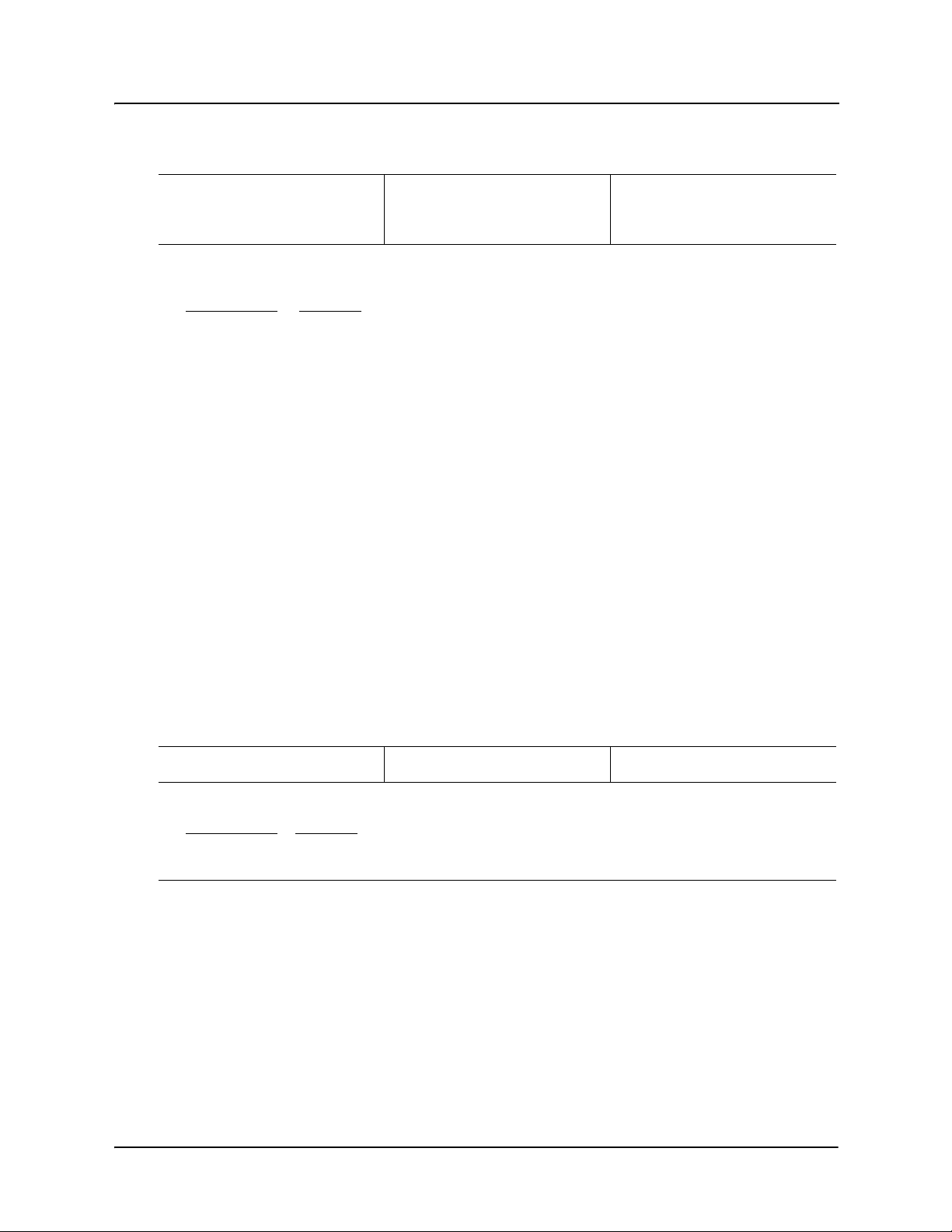
X4 AC Drive User’s Manual Chapter 7: X4 Parameters
Table 7-2: Description of X4 Parameters (Page 17 of 25)
705 Relay 1 Select
706 Relay 2 Select
707 DO1 Select
708 DO2 Select
These four parameters configure what condition will cause relays R1, R2, DO1, and DO2 to activate. Parameter 705
is associated with relay R1; parameter 706 with relay R2; parameter 707 with DO1; and parameter 708 with relay DO2.
The following values may be assigned:
Parameter Value
Drv Ready The drive is ready. (The relay will be open in Fault and Low Voltage conditions.)
Drv Fault A fault occurs. (If automatic fault reset and re-start is enabled, only faults that cannot be reset will
Drive Run The drive has received a direction command.
Running FWD The motor is running in Forward.
Running REV The motor is running in Reverse.
Zero Speed The drive is in Run mode, but the speed reference is 0 Hz.
At Speed The drive has reached reference speed.
Freq Limit The drive limit is active when the speed commanded exceeds the value of parameter 306, Preset
Freq Hyst This is active when the speed exceeds parameter 306 (Preset Freq 4) but is less than parameter
Current Lim Current Limit mode is active.
High Temp The temperature limit of the drive has been exceeded.
Local Mode The keypad is the control path for reference speed and control functions.
SeqOut-00 Programmed sequence step active. SeqOut-00, SeqOut-01, SeqOut-10, SeqOut-11 are all status
SeqOut-01 outputs linked to a step in the program sequencer.
SeqOut-10
SeqOut-11 See “Using the X4 Program Sequencer” on page 84 for more information.
ARCTIC When a digital output is configured to use this option, the output will be active when the Arctic Mode
Ref Loss Independent of the status of parameter 222 (Ref Loss Config), this selection activates the digital
720 Active Logic Default: Active High
This parameter configures the input state of all the digital inputs except the EN digital input. The EN digital input is
always active high. The following data values may be assigned to this parameter:
Parameter Value
Active Low Low input is true (“pull-down logic”)
Active High High input is true (“pull-up logic”)
Description
activate the relay. The relay will also activate for faults that can be reset when the number of restart attempts exceeds the value set in parameter 608 (Restart Number).)
Freq 4.
307 (Preset Freq 5).
is turning on the DB resistor. This option will turn on when the temperature drops below the Arctic
mode entry point, which is -7 degrees C. This will work even if Arctic Mode is not enabled.
output when a 4-20mA input to either the VIN1 or CIN inputs drop to approximately 3mA.
Description
Default: Drv Fault
Default: Drv Run
Default: Drv Ready
Default: At Speed
Levels 1, 2 for Parameters 705-706
Range: text string
Level 2 for Parameters 707-708
Range: text string
Level 2
DPD00088A - 76 - © 2009 Vacon Incorporated All Rights Reserved
Page 77

X4 AC Drive User’s Manual Chapter 7: X4 Parameters
Table 7-2: Description of X4 Parameters (Page 18 of 25)
721 DI1 Configure
722 DI2 Configure
723 DI3 Configure
724 DI4 Configure
725 DI5 Configure
727 MOL Configure
Parameters 721-725 configure the function that the digital inputs DI1-5 will perform when active. Parameter 727 serves
as the selection for the operation of the MOL terminal. Polarity of the MOL digital input is still determined by parameter
726, MOL Polarity. The options for these and all of the additional digital input parameters are as follows:
Parameter Value
Preset 1 Preset Speed Input 1 (PS1).
Preset 2 Preset Speed Input 2 (PS2).
Preset 3 Preset Speed Input 3 (PS3).
Coast Stop Activates a Coast-to-Stop condition.
DC Inject Begins DC injection braking.
Loc/Rem Switches from Local to Remote mode.
Alt Ramp Activates Alternate Ramp.
Fault Reset Resets a fault.
EMOP+ EMOP increases speed.
EMOP- EMOP decreases speed.
PI Enable Enables PI control.
Ref Switch Switches speed reference signals.
Cur Lim Dis Disables Current Limit mode.
CurLimIMax Sets all Current Limit inputs at the maximum value the drive will allow.
SL Override Takes control away from the serial link.
Seq 1 Sequencer input 1.
Seq 2 Sequencer input 2.
Seq 3 Sequencer input 3.
Seq Dwell Sequencer dwell mode (pause).
Seq Advance Sequencer advance (skip).
FLY Dis Disable Catch-on-fly operation.
MOL Motor Overload input for external customer connection.
726 MOL Polarity Default: NO Operate
This parameter sets the Motor Overload input polarity. The following data values may be assigned to this parameter:
Parameter Value
NC Operate A normally closed (NC) connection allows the unit to operate; the drive faults when the connection
NO Operate A normally open (NO) connection allows the unit to operate; the drive faults when the connection
801 Program Number Default: 0
This parameter (Special Program Number) provides a way of enabling hidden functions in the drive and storing
parameters to the customer set.
Data Value
0 Standard program
1 Reset all parameters to factory default values (display = SETP).
2 Store customer parameter values (display = STOC).
3 Load customer parameter values (display = SETC).
4 Swap active parameters with customer stored settings.
10 Reset Total Run Time, parameter 108.
Description
Description
opens.
closes.
Special Function Configured
Default: Preset 1
Default: Preset 2
Default: Preset 3
Default: Alt Ramp
Default: Fault Reset
Default: MOL
Range: text string
Level 2
Range: text string
Level 2
Range: 0 to 9999
Level 2, Macro
DPD00088A - 77 - © 2009 Vacon Incorporated All Rights Reserved
Page 78

X4 AC Drive User’s Manual Chapter 7: X4 Parameters
Table 7-2: Description of X4 Parameters (Page 19 of 25)
802 Start Options Default: LS Lockout
The Start Options parameter configures the Line Start Lockout functionality of the drive. All data values ending with “2”
allow you to press the Enter key to store the customer speed reference value on the keypad. You must press and hold
the Enter key for two seconds to save the speed command. The following data values may be assigned:
Data Value
LS Lockout (Line Start Lockout). If maintained contact run operators are used, they must be opened and then
AutoStart When AC power is applied, if a Run command is present through the terminal strip, the drive will
LSL w/FLY This setting has both LS Lockout and Catch on the Fly enabled at the same time.
Auto w/FLY This setting has both Auto-Start and Catch on the Fly enabled at the same time.
LS Lockout2 (Line Start Lockout). If maintained contact run operators are used, they must be opened and then
AutoStart2 When AC power is applied, if a Run command is present through the terminal strip, the drive will
LSL w/FLY 2 This setting has both LS Lockout and Catch on the Fly enabled at the same time.
Auto w/FLY2 This setting has both Auto-Start and Catch on the Fly enabled at the same time.
803 PWM Frequency Default: 3.0 kHz
The PWM Carrier Frequency parameter sets the carrier frequency of the Pulse-Width Modulation (PWM) waveform
supplied to the motor. Low carrier frequencies provide better low-end torque, but produce some audible noise from the
motor. Higher carrier frequencies produce less audible noise, but cause more heating in the drive and motor.
804 Display Mode Default: Std Disply
The Display Mode parameter determines how the reference or output of the drive will be displayed to the user. If User
Units is selected, parameter 805 allows you to customize the 3 unit values on the display. The following data values
may be assigned to this parameter:
Parameter Value
Std Disply Standard commanded frequency
Out Freq Output frequency actually sent to the motor
Stator Freq Frequency of the stator
User Units Custom units display based on value in parameter 805
RPM Units Custom speed display with RPM as units
GPM Units Custom speed display with GPM as units
FPM Units Custom speed display with FPM as units
MPM Units Custom speed display with MPM as units
PSI Units Custom speed display with PSI as units
Degrees C Custom display with degrees C
Degrees F Custom display with degrees F
Time hrs Custom display time in hours of operation
Time min Custom display time in minutes of operation
Time sec Custom display time in seconds of operation
Time sec Custom display time in seconds of operation
Fbk RPM Display is scaled to read in RPM based on the PI feedback input to an analog input
Fbk PSI Display is scaled to read in PSI based on the PI feedback input to an analog input
Fbk GPM Display is scaled to read in GPM based on the PI feedback input to an analog input
Fbk User Display is scaled to read in User units (parameter 805) based on PI feedback input to an analog input
When using any of the Time functions, these refer to “Retention Time.” Retention time is an inverse function: as
speed goes up, time goes down, and vice versa. It is typically used in oven-type applications. The value set in
parameter 809 (Display Scale) references the time of operation when running at Max. Frequency. For instance, if
parameter 302 (Max. Frequency) is set for 60 Hz, 804 (Display Mode) is set for Time min, and 809 (Display
Scale) is set for 600, the scales of the display will read 60.0 min at maximum speed and increase in time (in
minutes) up to the maximum scale of 6553.5 at minimum frequency.
Description
re-closed for the drive to start after AC power is applied.
start.
re-closed for the drive to start after AC power is applied.
start.
Description
Range: text string
Level 2
Range: 0.6-16.0 kHz
Level 2
Range: text string
Level 2
DPD00088A - 78 - © 2009 Vacon Incorporated All Rights Reserved
Page 79

X4 AC Drive User’s Manual Chapter 7: X4 Parameters
Table 7-2: Description of X4 Parameters (Page 20 of 25)
805 Display Units Default: RPM: 1
This parameter determines the three-character customer display units used when parameter 804 is set to User Units.
The last digit indicates the number of decimal places to be shown on the display. Up to three decimal places are
possible.
809 Display Scale Default: 1
This parameter determines how the reference or output of the drive will be displayed to the user. It selects the maximum
scaling of the display when running at maximum frequency.
810 Language Default: English
This parameter configures the language text strings will be displayed in. The following data values may be assigned:
Parameter Value
English Italian
Spanish French
German
811 Access Code Default: 0
The security Access Code allows the user to control access to the programmable functions of the inverter. The initial
value of this parameter is 000, which signifies that no access code is necessary. Any number between 001 and 999
may be used for an access code, but is not necessary. If an access code is entered, you will not be able to view the
values while scrolling through parameters. Only after the Shift key is pressed will the actual value appear.
To enter an access code, re-program parameter 811 as you would any other parameter. After the new value is stored,
you have 10 minutes of free access. If you remove power and then restore it, you will need to enter the access code to
change any program parameter. If you enter an incorrect access code, the drive displays **WRONG CODE** and allows
only viewing rights to the various parameters. Once the correct code is entered, you again have 10 minutes of free
access unless power is removed and restored. To disable the access code requirement, set parameter 811 back to 000.
812 Freq Ref Output Default: 6FS
The Frequency Reference Output parameter determines the frequency pulse-train output from the DOP terminal. This
digital output is a pulse train that can be linked to another drive or to a field meter for speed indication. The pulse train
is a 50% duty cycle signal and requires a pull-up resistor of approximately 4.7 kOhms.
The following data values may be assigned to this parameter:
Parameter Value
6FS
48FS
813 Speed Ratio Default: 100.0%
The Master / Follower Speed Ratio parameter allows the pulse train output of one X4 series drive (master) to be used
to control the speed of up to 8 other follower drives. The output of each follower can be individually programmed, or
trimmed “ON-THE-FLY” with this parameter. The range of adjustment is 0-200% of the master. This function only works
when using the 6FS and 48FS functions in parameter 204.
Range:text string
Level 2
Range: 1-65535
Level 2
Range: text string
Level 2, Macro
Range: 0-9999
Level 2
Range: text string
Level 2
Range: 0.0%-200.0%
Level 2
DPD00088A - 79 - © 2009 Vacon Incorporated All Rights Reserved
Page 80

X4 AC Drive User’s Manual Chapter 7: X4 Parameters
Table 7-2: Description of X4 Parameters (Page 21 of 25)
814 Display Status Default: Drive Load
This parameter allows configuration of the additional parameter status field on the operate screen. The following fields
can be configured:
Parameter Value
Voltage Out Voltage being supplied to the motor Rated motor voltage
Current Out Current being supplied to the motor 200% of drive rating
Drive Load Calculated percentage of drive rating 200% of drive rating
Drive Temp Calculation of total drive temp rating 100% of unit temp rating
Power Out Calculated power output of drive 250% of drive rating
% of FLA Calculated percentage of drive rating Percent of motor FLA
816 Fly Catch Mode Default: Sweep Fwd
This parameter configures how the “catch on the fly” operates.
Parameter Value
Sweep Fwd Catch on the fly algorithm sweeps through frequencies only in the forward direction while
Sweep Rev Catch on the fly algorithm sweeps through frequencies only in the reverse direction while
Sweep F/R Catch on the fly algorithm sweeps through frequencies in both directions while searching for the
850 PI Configure Default: No PI
The PI Configure parameter determines what type of PI control is active in the drive.
PI can be active at all times, or activated using a digital input. If you select a digital input or function key as the means
to enable PI control, remember to configure the parameter that sets the function of the digital input or function key to
enable PI control to complete the implementation.
The following data values may be assigned to this parameter:
Parameter Value
No PI PI control is always inactive.
Dir F-FWD Direct action with feed-forward.
Rev F-FWD Reverse action with feed-forward.
Dir F-FWD E Direct action with feed-forward, with PI enabled by DI.
Rev F-FWD E Reverse action with feed-forward, with PI enabled by DI.
Dir Full Direct action with full range.
Rev Full Reverse action with full range.
Dir Full E Direct action with full range, with PI enabled by DI.
Rev Full E Reverse action with full range, with PI enabled by DI.
851 PI Feedback Default: Vin1
The PI Feedback parameter configures the feedback signal to be used in PI control.
The following data values may be assigned to this parameter:
Parameter Value
Vin1 Vin1 is the PI feedback.
Cin Cin is the PI feedback.
Vin2 Vin2 is the PI feedback.
852 PI Prop Gain Default: 0
The PI Proportional Gain parameter configures the proportional gain that is applied to the PI control.
Note: Value must be greater than 0 for this to be active.
Description Range Limit
Description
searching for the operating frequency
searching for the operating frequency
operating frequency. The direction that is chosen first depends on the direction of the command
given to the drive. Note that this option is slower than the other two modes of operation.
Description
Description
Range: text string
Level 2
Range: text string
Level 2
Range: text string
Level 2
Range: text string
Level 2
Range: 0-2000
Level 2
DPD00088A - 80 - © 2009 Vacon Incorporated All Rights Reserved
Page 81

X4 AC Drive User’s Manual Chapter 7: X4 Parameters
Table 7-2: Description of X4 Parameters (Page 22 of 25)
853 PI Int Gain Default: 0
The PI Integral Gain parameter configures the integral gain that is applied to the PI control.
Note: Value must be greater than 0 for this to be active.
854 PI Feed Gain Default: 1000
The PI Feed Gain parameter allows the feedback signal to be scaled. A setting of 1000 indicates 100.0%.
855 PI Error 1
856 PI Error 2
Both the PI Error 1 and PI Error 2 parameters are read-only; they provide feedback on how the PI control is operating.
857 PI High Corr Default: 100.00%
This parameter sets the high limit of the PI output.
858 PI Low Corr Default: 0.00%
This parameter sets the low limit of the PI output.
900 SIO Protocol Default: RTU N81
This parameter defines the protocol and the parity of the SIO port.
The following data values may be assigned to this parameter:
Parameter Value
RTU N81 No parity, 8 data bits, 1 stop bit
RTU N82 No parity, 8 data bits, 2 stop bits
RTU E81 Even parity, 8 data bits, 1 stop bit
RTU O81 Odd parity, 8 data bits, 1 stop bit
901 SIO Baud Rate Default: 9600
This parameter defines the baud rate of the SIO port.
The following data values may be assigned to this parameter:
Parameter Value
4800
9600
19200
38400
57600
902 Comm Drop # Default: 1
This parameter defines the network drop number for both SIO and IRDA communications.
903 SIO Timer Default: 1.0 sec
This parameter defines a watchdog timer that will require a valid communication in the specified time period while in
SIO control. If the requirement is not met, a fault occurs.
Description
Default: Read-Only
Range: 0-10000
Level 2
Range: 0-2000
Level 2
Range: 0.00-100.00%
Level 2
Range: 0.00-100.00%
Level 2
Range: 0.00-100.00%
Level 2
Range: text string
Level 2 (SIO)
Range: text string
Level 2 (SIO)
Range: 1-247
Level 2 (SIO)
Range: 0.0-60.0 sec
Level 2 (SIO)
DPD00088A - 81 - © 2009 Vacon Incorporated All Rights Reserved
Page 82

X4 AC Drive User’s Manual Chapter 7: X4 Parameters
Table 7-2: Description of X4 Parameters (Page 23 of 25)
904 SIO Cntl Word Default: 0x0000
The SIO Control Word parameter allows control of the drive through Modbus communications.
The following bits are used with this parameter:
1514131211109 8 76543210
Bit When Set to 1 Signifies Bit When Set to 1 Signifies
8 Alt Ramp 0 SLC (Run)
9 PI Enable 1 SLF (Ref)
10 Not Used 2 FWD
11 Cur Lim 3 REV
12 DCI 4 FEXT2
13 CTS 5 Preset Input 1 (PS1)
14 Ref Switch 6 Preset Input 2 (PS2))
15 Fault Reset 7 Preset Input 3 (PS3)
905 Ext Ref Freq 1
906 Ext Ref Freq 2
These parameters provide access for changing the frequency reference over the serial link.
908 Status Word Default: Read-Only
The Status Word parameter provides status of the drive operation to a serial link user.
The following bits are used with this parameter:
Default: 0.0 Hz
Range:
1514131211109 8 76543210
Range: text string
Level 2 (SIO)
Min. Freq.-Max. Freq.
Level 2 (SIO)
Range: text string
Level 2 (SIO)
Bit When Set to 1 Signifies Bit When Set to 1 Signifies
8 Alt Ramp 0 SLC (Run)
9 SL Override 1 SLF (Ref)
10 Remote 2 FWD run
11 Curr Lim 3 REV run
12 DCI 4 FEXT2
13 Jogging 5 Accel
14 Zero Spd 6 Decel
15 Drive Flt 7 At Speed
909 DI Status Default: Read-Only
This parameter provides a 10-bit status display.
The following bits are used with this parameter:
9876543210
Bit When Set to 1 Signifies Bit When Set to 1 Signifies
5 DI3 Input 0 FWD Input
6 DI4 Input 1 REV Input
7 DI5 Input 2 R/J Input
8 MOL Input 3 DI1 Input
9 EN Input 4 DI2 Input
Range: text string
Level 2 (SIO)
DPD00088A - 82 - © 2009 Vacon Incorporated All Rights Reserved
Page 83

X4 AC Drive User’s Manual Chapter 7: X4 Parameters
Table 7-2: Description of X4 Parameters (Page 24 of 25)
910 Vin1 Status
911 Cin Status
912 Vin2 Status
Parameter 910 provides the input percentage applied to the Vin1 terminal; parameter 911 provides the input percentage
applied to the Cin terminal; and parameter 912 provides the input percentage applied to the Vin2 terminal.
913 Output Status Default: Read-Only
This parameter provides a 10-bit binary status display. A “1” in the status word indicates that the output is active.
The following bits are used with this parameter:
Default: Read-Only
Range: 0.00-100.00%
Level 2 (SIO)
Range: text string
Level 2 (SIO)
9876543210
Bit When Set to 1 Signifies Bit When Set to 1 Signifies
5 N/A 0 R1 Output
6 N/A 1 R2 Output
7 N/A 2 DO1 Output
8 N/A 3 DO2 Output
9 N/A 4 N/A
914 Vmet Status
915 Imet Status
Parameter 914 provides the output percentage applied to the Vmet terminal; parameter 915 provides the output
percentage applied to the Imet terminal.
916 Infrared Baud Default: 9600
This parameter defines the baud rate of the IRDA port.
The following data values may be assigned to this parameter:
Parameter Value
9600
19200
38400
57600
931 Seq Cntl 1
932 Seq Cntl 2
933 Seq Cntl 3
934 Seq Cntl 4
935 Seq Cntl 5
936 Seq Cntl 6
937 Seq Cntl 7
938 Seq Cntl 8
939 Seq Cntl 9
These parameters each provide a 10-bit binary status display. See “Using the X4 Program Sequencer” on page 84.
The following bits are used with each of these parameters:
Bit 0-2=Speed Sel
Bit 3=Accl Sel
Bit 4-6=Event Length
Bit 7-8=Dir Sel
Bit 9-10=Output Sel
Default: Read-Only
Default: 00000000000
Range: 0.00-100.00%
Level 2 (SIO)
Range: text string
Level 2 (SIO)
Range: text string
Level 2 (SEQ)
DPD00088A - 83 - © 2009 Vacon Incorporated All Rights Reserved
Page 84

X4 AC Drive User’s Manual Chapter 7: X4 Parameters
Table 7-2: Description of X4 Parameters (Page 25 of 25)
951 Seq Count 1
952 Seq Count 2
953 Seq Count 3
954 Seq Count 4
955 Seq Count 5
956 Seq Count 6
957 Seq Count 7
958 Seq Count 8
959 Seq Count 9
These parameters configure the time, number of pulses, or analog level of sequencer steps 1 through 9, respectively.
See “Using the X4 Program Sequencer” on page 84.
Default: 0
Range: 0-65535
Level 2 (SEQ)
7.4 Using the X4 Program Sequencer
The X4 AC drive offers functionality that allows users to program up to nine independent operation
states of the drive. This functionality is called the “program sequencer” because it allows the drive
to sequence through the operation states programmed by the user. The X4 Program Sequencer can
be used in applications that would normally require external intelligence, such as a simple
programmable logic controller.
7.4.1 Enabling the X4 Program Sequencer
The X4 Program Sequencer can be enabled with parameter 491 (Seq Appl), found in the Application
Macro programming mode of the X4 keypad. This parameter configures:
• Whether the sequencer is enabled,
• The time base used for all timing of the sequencer,
• Whether other sequencer parameters are visible in Level 2 programming.
Table 7-3 shows the options for this parameter:
Table 7-3: Seq Appl Parameter Options
Options Value Meaning
Disabled 0
1 sec base 1
.1 sec base 2
.01 sec base 3
The Sequencer mode of the X4 is not active and the sequencer
parameters are not visible in Level 2 programming.
The Sequencer mode of the X4 is active, sequencer parameters are visible
in Level 2, and all timing for the sequencer will be on a 1-second base.
The Sequencer mode of the X4 is active, sequencer parameters are visible
in Level 2, and all timing for the sequencer will be on a .1-second base.
The Sequencer mode of the X4 is active, sequencer parameters are visible
in Level 2, and all timing for the sequencer will be on a .01-second base.
7.4.2 Controlling the X4 Program Sequencer
The Program Sequencer can be activated and controlled from either the keypad or the terminal strip.
It is not possible to control the sequencer through the serial link. The control method of the program
sequencer is determined by parameter 201, Input Mode. Setting the Input Mode parameter also
DPD00088A - 84 - © 2009 Vacon Incorporated All Rights Reserved
Page 85

X4 AC Drive User’s Manual Chapter 7: X4 Parameters
allows switching from Sequencer mode to normal keypad operation by way of the Local/Remote
switch. Table 7-4 illustrates possible program sequencer control configurations.
Table 7-4: Program Sequencer Control Configuration
Input Mode
Setting
Local Only 0
Remote Only 1 N/A
L/R Rem Ref 2
L/R Rem Ctl 3
L/R Rem Bth 4
EMOP 5 Sequencer not enabled Sequencer not enabled
EMOP2 6 Sequencer not enabled Sequencer not enabled
LOC/EMOP 7 Sequencer not enabled Sequencer not enabled
LOC/EMOP2 8 Sequencer not enabled Sequencer not enabled
Note: If Input Mode is configured to any of the EMOP options, the sequencer is not available.
Keypad Control (Activation) of the X4 Program Sequencer
Input
Mode
Value
Local Operation Remote Operation
Sequencer control via keypad (FWD/
Stop)
Default Seq Ref is keypad
Normal X4 keypad operation
(Sequencer disabled)
Normal X4 keypad operation
(Sequencer disabled)
Normal X4 keypad operation
(Sequencer disabled)
N/A
Seq control via FWD terminal
Default Seq Ref is “Ref Select”
Seq control via keypad (FWD/Stop)
Default Seq Ref is “Ref Select”
Seq control via FWD terminal
Default Seq Ref is keypad
Seq control via FWD terminal
Default Seq Ref is “Ref Select”
When activating or controlling the X4 Program Sequencer from the keypad, pressing the FWD key
commands the drive to cycle through the programmed states of the sequencer one time only (oneshot operation). One-shot operation will run the sequencer until state 9 is reached, or until any state
that is not changed from the default is reached.
Pressing the SHIFT and FWD keys simultaneously causes the programmed sequence to repeat until
the Stop key is pressed (continuous operation). In continuous mode, the sequencer runs until state 9
or any state that is not changed from the default is reached; it then jumps back to state 1.
Note that the REV key has no function in the sequencer mode.
Terminal Control of the X4 Program Sequencer
When activating or controlling the X4 Program Sequencer from terminals, continuous and one-shot
operation is determined by whether the drive is wired for 2-wire or 3-wire control. If the terminal is
set up for 2-wire control, the sequencer operates in continuous mode (R/J terminal inactive). This
will run the sequencer until the Forward command is removed. If the terminal is set up for 3-wire
control, the sequencer runs one cycle when the FWD terminal is activated.
Note that the REV terminal has no function in sequencer mode.
X4 Sequencer Dwell Functionality
The X4 sequencer has the capability to dwell, or pause, in a state and disregard any command to
advance to the next state. This can be done in two different ways, and both methods can be used at
the same time.
DPD00088A - 85 - © 2009 Vacon Incorporated All Rights Reserved
Page 86

X4 AC Drive User’s Manual Chapter 7: X4 Parameters
If the sequencer is actively running and the Enter key is pressed from the Operate screen of the X4
keypad, the sequencer will dwell in the current state (it will never advance to the next state). While
the sequencer is dwelling, a warning of “Seq Dwell” will flash on the Operate screen. To leave the
dwell state, press the Enter key again from the Operate screen.
The sequencer Dwell mode can also be entered by programming a digital input to “Seq Dwell.” The
sequencer will then dwell in the current state, for as long as the digital input is active.
X4 Sequencer Advance Functionality
The sequencer has the ability to allow the user to advance to the next state without satisfying the
conditions programmed to advance. To do this, program a digital input to “Seq Advance.” When a
digital input program to this option changes from inactive to active, a running sequencer will
advance one state. This feature is useful when debugging a sequence with long time intervals.
7.4.3 Sequencer State Configuration Overview
Each state of the program sequencer is defined by five characteristics:
• Direction in which the drive will operate
• Speed at which the drive will operate
• Ramp selection of the drive
• Output configuration (relays and digital outputs) of the drive
• How the sequencer advances to the next state.
These five characteristics are configured by two parameters for each state. These parameters are
named “Seq Cntl X” and “Seq Count X,” where X represents the state number of the sequencer. The
“Seq Cntl X” parameter is a binary parameter that sets each of the five characteristics listed above.
“Seq Count X” configures the threshold that the sequencer will use in determining when to advance
by the method programmed in the control parameter. The bit patterns of the Seq Cntl X” parameters
are shown in Figure 7-1:
Bit number
Output
Configuration
00 - SeqOut-00
01 - SeqOut-01
10 - SeqOut-10
11 - SeqOut-11
10987 6 5 43 210
0 000 0 0 00 000
Direction
Selection
00 - Stopped
01 - Forward
10 - Reverse
11 - DC Inject
State Duration
000 - Time Base
001 - Pulse Count (Vin1)
010 - Low Volt Thres (Vin2)
011 - High Volt Thres (Vin2)
100 - Low Curr Thres (Cin)
101 - High Curr Thres (Cin)
110 - DI Compare
111 - Never Advance
Ramp Selection
0 - Accel/Decel Time 1
1 - Accel/Decel Time 2
Program data
Speed Selection
000 - Default Setpoint
001 - Preset Speed 1
010 - Preset Speed 2
011 - Preset Speed 3
100 - Preset Speed 4
101 - Preset Speed 5
110 - Preset Speed 6
111 - Max Frequency
Figure 7-1: Seq Cntl Parameter, Bit Definition
DPD00088A - 86 - © 2009 Vacon Incorporated All Rights Reserved
Page 87

X4 AC Drive User’s Manual Chapter 7: X4 Parameters
X4 Sequencer Speed Selection
Table 7-5 gives more information on the speed selection options available in the X4 sequencer by
programming bits 0, 1, and 2 of each state’s control parameter. The options include any Preset Speed,
Max Frequency, or allowing the reference to be determined in the normal X4 control path.
Table 7-5: Speed Selection Options
Binary Value Definition (Resulting Speed)
000
001 Value of parameter Preset Speed 1(303)
010 Value of parameter Preset Speed 2(304)
011 Value of parameter Preset Speed 3(305)
100 Value of parameter Preset Speed 4(306)
101 Value of parameter Preset Speed 5(307)
110 Value of parameter Preset Speed 6(308)
111 Value of parameter Max Frequency (302)
X4 Sequencer Ramping Selection
Speed selection as in normal X4 operation, as defined by parameters 204 (Ref Select) and 201
(Input Mode).
When the sequencer is active, the active ramp is no longer determined by parameter “Ramp Select.”
The user, however, does have the choice of using the main ramps (Accel Time 1/Decel Time1), or
the alternate ramps (Accel Time 2/Decel Time 2) for each independent state. This is determined by
bit 3 of the control parameter. If bit 3 is set to 1, then the alternate ramps are used (Accel Time 2/
Decel Time 2).
Sequencer Output Configuration
The X4 Program Sequencer allows digital outputs to be activated during states of the sequencer. This
function could be used to activate other devices in a system or to signal to an operator when a part
of the sequence is active. The user sets the digital output by setting bits 9 and 10 of the control
parameter with a binary value, and then sets a digital output parameter with the option for that same
binary value. For example, if a control state was output configured for a binary value of 11, then any
digital output configured to “SeqOut-11” would be activated during that time.
Sequencer Direction Selection
The sequencer allows each state to be configured as running Forward, Reverse, Stopped, or DC
Injected by setting bits 7 and 8 of the control parameters.
Sequencer State Duration
Bits 4, 5, and 6 of each sequencer control parameter specify how that step will allow advancement
to the next step. The options for advancement are time, pulse input, voltage threshold, current
threshold, or digital input comparison. After the advancement method is selected with these bits,
the threshold of advancement is determined by the state’s count parameter (see the next paragraph).
Sequencer State Advance Threshold (via Count Parameter)
The sequencer count parameters work in conjunction with the state duration configuration in the
control parameter to determine when to advance to the next state. The function of this parameter is
dependent on the state duration configuration as defined in Table 7-6 on page 88. The range of data
DPD00088A - 87 - © 2009 Vacon Incorporated All Rights Reserved
Page 88

X4 AC Drive User’s Manual Chapter 7: X4 Parameters
programmed into this parameter can be from 0 to 65,535, and can represent time, pulse counts,
analog voltage thresholds, analog current thresholds, or digital comparison values.
Table 7-6: Seq Count Definition Based on Cntl Parameter Configuration
Bits
4,5,6 of
Seq Cntl
Time Base - The current sequencer state will last for a time interval equal to the number “Seq Count
X” multiplied by the time base configured in the Seq Appl parameter.
Seq Appl Setting Time to Advance Maximum Sequence Time
000
001
010
011
100
101
110
111 The sequencer will never advance if this option is selected.
1 sec Base (1 sec) * (Seq Count X) 18.2 hours
.1 sec Base (0.1 sec) * (Seq Count X) 1.82 hours
0.1 sec Base (0.01 sec) * (Seq Count X) 10.92 minutes
Pulse Count - The current sequencer state will last until the number of pulses programmed into “Seq
Count X” is detected on terminal Vin1.
Low Analog Voltage Threshold - The active sequencer state lasts until the voltage signal applied to
terminal Vin2 is < a value programmed into “Seq Count X.” The value programmed into “Seq Count
X” should be the percentage of input after span and offset are applied (where 100.00% = 10000).
Note: The % of analog input after span and offset can be read in parameter 912, Vin2 Status.
High Analog Voltage Threshold - The active sequencer state lasts until the voltage signal applied to
terminal Vin2 is > a value programmed into “Seq Count X.” The value programmed into “Seq Count
X” should be the percentage of input after span and offset are applied (where 100.00% = 10000).
Note: The % of analog input after span and offset can be read in parameter 912, Vin2 Status.
Low Analog Current Threshold - The active sequencer state lasts until the current signal applied to
Cin terminals is < a value programmed into “Seq Count X.” The value programmed into “Seq Count
X” should be the percentage of input after span and offset are applied (where 100.00% = 10000).
Note: The % of analog input after span and offset can be read in parameter 911, Cin Status.
High Analog Current Threshold - The active sequencer state lasts until the current signal applied to
Cin terminals is > a value programmed into “Seq Count X.” The value programmed into “Seq Count
X” should be the percentage of input after span and offset are applied (where 100.00% = 10000).
Note: The % of analog input after span and offset can be read in parameter 911, Cin Status.
Digital Comparison - The active sequencer state lasts until the binary value of digital inputs
configured to Seq1, Seq2, and Seq3 is equal to the value programmed into "Seq Count X."
Note: For this option to work, "DIx Configure" parameters must be set to "Seq1," "Seq2," and "Seq3.”
Seq Count
0 0 0 0 No input active
1 1 0 0 Seq1 active
2 0 1 0 Seq2 active
3 1 1 0 Seq1 & Seq2 active
4 0 0 1 Seq3 active
5 1 0 1 Seq1 & Seq3 active
6 0 1 1 Seq2 & Seq3 active
71 1 1
Seq1 Seq2 Seq3
Description of Seq Count Function
Digital Input Terminals
Description
Seq1, Seq2, Seq3
active
DPD00088A - 88 - © 2009 Vacon Incorporated All Rights Reserved
Page 89

X4 AC Drive User’s Manual Chapter 7: X4 Parameters
7.4.4 Sequencer Status Indicators
When the sequencer is enabled, the control path indication field on the keypad will indicate SQx,
where x represents the active state of the sequencer. A sample operate screen (where the sequencer
is in state 1) is shown below:
Q 1 : S t o p p eS d
0 . 0 H z + 0 %
When the sequencer is running, a warning, “Seq Running,” will flash on the screen to indicate that
the drive control state may change without user input. For example:
Q 1 : S t o p p eS d
0 . 0 H z + 0 %
Q 1 : S e q R u n n i nS g
0 . 0 H z + 0 %
When the sequencer is dwelling (pausing) in a state, a warning, “Seq Dwell,” will flash on the screen
to indicate that the sequencer will not advance. For example:
Q 1 : S t o p p eS d
0 . 0 H z + 0 %
Q 1 : S e q D w e lS l
0 . 0 H z + 0 %
7.4.5 Sample Sequencer Program
A machine is required to run in the forward direction at 50 Hz for one hour, then quickly decelerate
to a stop. While stopped, a digital output must be enabled to sound an alarm to an operator. After two
minutes, the machine must accelerate in the reverse direction to 5 Hz until a limit switch is activated.,
causing the drive to decelerate to a stop. The following three sequential states can be programmed
using only the drive:
Table 7-7: Sample Sequencer Program Requirements
State 1 State 2 State 3
Direction Selection Forward Stop Reverse
Speed Selection 50 Hz Zero speed 5 Hz
Ramp Selection Primary Alternate Primary
Output Configuration SeqOut-00 SeqOut-01 SeqOut-10
State Duration 1 hour 2 minutes Until DI active
First, since two of the sequential states are time-based, the proper setting of the “Seq Appl”
parameter must be determined. Since there is not time required that has resolution needed of less than
one second, the “1 sec Base” option is the easiest to use. If greater resolution is needed (for example,
if a state needed to last for 2.5 seconds), another option should be chosen.
Since the sequence requires use of a digital input and a digital output, two non-sequencer parameters
need to be used. Set the parameter “DI1 Configure” to “Seq1” and the parameter “DO1 Configure”
to “SeqOut-01.”
Since control of the sequencer is only needed from the keypad, the configuration of the “Input Mode”
parameter should be “Local Only.”
DPD00088A - 89 - © 2009 Vacon Incorporated All Rights Reserved
Page 90

X4 AC Drive User’s Manual Chapter 7: X4 Parameters
Required parameter modifications for this program are provided in Table 7-8, with explanations.
Table 7-8: Required Parameter Settings for Sample Sequencer Program
Parameter Value Explanation
Seq Appl “1 sec Base” Sets 1 second time increments
DI1 Configure “Seq1” Allows DI1 to end state 3
DO1 Configure “SeqOut-01” Allows DO1 to be active in state 2
Preset Speed 1 5 Hz Speed for state 3
Preset Speed 6 50 Hz Speed for state 1
Seq Cntl1* 00010000110
Seq Count 1 3600 1 hour = 3600 seconds
Seq Cntl 2* 01000001000 Enable Output/Stop/Timed/Alt Ramp/Speed Ignored
Seq Count 2 120 2 minutes = 120 seconds
Seq Cntl 3* 00101100001
Seq Count 3 1 Seq1 active
No outputs/FWD/Timed/Primary Ramp/Preset
Speed 6
No outputs/REV/DI Value/Primary Ramp/Preset
Speed 1
DPD00088A - 90 - © 2009 Vacon Incorporated All Rights Reserved
Page 91

Worksheet for Sequencer Program Setup (remove and make a copy for each machine as needed)
Output Configuration Direction Selection State Duration Ramp Selection Speed Selection
1
2
3
4
5
6
7
8
9
Step
10
Page 92

Page 93

Chapter 8: Troubleshooting
8.1 X4 Fault Codes
Table 8-1 shows the fault codes that may be displayed during X4 AC drive operation, along with
suggestions for recovering from the fault condition.
When faults occur, you can access the status parameters that are saved along with the fault
(Advanced Fault history). To view these parameters, which store the drive’s status at the time of the
fault, view
then use the
Shift key again to return to the programming mode fault parameter.
the
Table 8-1: X4 Fault Codes (Page 1 of 5)
Fault History, and select Last Fault. Press the Shift key while viewing the last fault, and
UP and DOWN arrow keys to scroll through the stored drive status parameters. Press
Code Fault Display Description
1 System System fault
2 EE Checksum Checksum error
3 Curr Calibr
4 Power Supp Power supply fault 0
6IOC Trip
7 MOL MOL contact fault 0
Note: Shaded faults are auto-resettable, except where noted.
Current calibration
fault
Instantaneous
overcurrent trip
Adv. Fault
Code Explanation Suggestions for Recovery
0,1,2 Internal microprocessor problem
3 Thermistor profile incorrect
Memory problem when reflashing
0
the drive’s memory
1,2,3 Conflict in drive’s memory
Unable to write an EE parameter
after a parameter has been
4
changed through the keypad or
SIO
The drive is receiving EE write
requests faster than they can be
5
processed. This would typically
be caused by writing parameters
too frequently through Modbus.
Current calibration fault on phase
0
T1/U
Current calibration fault on phase
1
T2/V
Current calibration fault on phase
2
T3/W
5V supply is below 4 Vdc for more
than 100 ms
Short circuit was detected on
0
power-up
Short circuit was detected during
1
operation
The MOL digital input was
activated, depending on p ull-up or
pull-down logic configuration
Consult factory for repair or
replacement.
Consult factory for repair or
replacement.
• Reset drive to factory settings.
• Consult factory.
• Reset drive to factory settings.
• Consult factory.
• Reset drive to factory settings.
• Consult factory.
Slow down the frequency of
Modbus writes.
• Check the motor connections to
the terminal strip of the drive
and at the motor.
• Have motor checked.
• Consult factory for repair or
replacement of drive.
• Increase resistance between
REF and analog inputs.
• Check wiring to REF terminals.
• Consult factory.
• Remove the short from the
power wiring
• Check for shorted motor
• Consult factory.
Reset MOL contact or remove
condition causing the MOL
contact activation.
DPD00088A - 93 - © 2009 Vacon Incorporated All Rights Reserved
Page 94

X4 AC Drive User’s Manual Chapter 8: Troubleshooting
Table 8-1: X4 Fault Codes (Page 2 of 5)
Code Fault Display Description
8 Model ID ID # out of range 0,1,2
10 Res Lockout Restart lockout 0
11 Ground Ground fault 0
12 Vac Imblnce
13 OverVoltage
15 Dyn Brake
18 OverCurrent
Input voltage
imbalance
Overvoltage
condition
Dynamic brake
overload
Overcurrent
condition
Adv. Fault
Code Explanation Suggestions for Recovery
Control board is not reading the
drive ID properly
The number of fault restarts is
greater than the limit defined in
the customer parameter.
The drive has detected current
imbalance between output
phases. Imbalance determined to
be current flow to ground.
The drive has detected a singlephase condition or a voltage
0
imbalance outside the drive’s
rating while running a load that
could be damaging to the drive.
The drive has detected an
0
overvoltage condition during
power-up (not auto-resettable).
The drive has detected an
1,3
overvoltage condition during a
running condition.
The drive has detected an
2
overvoltage condition on powerup on the load side.
The DB circuit is active on power-
0
up (not auto-resettable)
The DB circuit is being activated
1
for too long, possibly causing the
resistor to overheat or fail.
The DB circuit is overloaded
2
because of too large a
regenerative load.
3,4,5
The DB circuit is faulty on powerup (not auto-resettable).
The drive sensed an overcurrent
0
condition on power-up (not auto-
resettable).
The drive sensed an overcurrent
condition during operation. The
1
current has exceeded the safe
operation point of power devices.
Note: Shaded faults are auto-resettable, except where noted.
Consult factory for repair or
replacement.
Check the actual fault in the fault
log and use the appropriate
remedy.
• Check for unbalanced currents.
• Check for grounded motor
leads or motor.
• Consult factory.
Check input voltage and current
for imbalance, and correct.
Verify incoming line power is
within specification. Add reactor
or transformer to correct.
Verify incoming line power and
check for regenerative load.
Reduce Regen load or add
dynamic braking resistors. Regen
Current Limit may help; consult
factory.
Verify incoming line power is
within specification. Add reactor
or transformer to correct.
Check for failed braking
transistor. Consult factory.
Reduce braking cycle or increase
capacity. Activate current limit;
consult factory.
Reduce braking cycle or increase
capacity. Activate current limit;
consult factory.
Consult factory.
Check for failed output power
device or shorted motor.
Reduce load on motor. Verify that
Motor FLA is programmed
correctly. Check for mechanical
binding and shock loading.
DPD00088A - 94 - © 2009 Vacon Incorporated All Rights Reserved
Page 95

X4 AC Drive User’s Manual Chapter 8: Troubleshooting
Table 8-1: X4 Fault Codes (Page 3 of 5)
Code Fault Display Description
19 Over Temp
20 Motor TOL
21 Low Temp Low temperature 0
22 Ref Loss
23 Brk Wire
24 Keypad Loss Keypad loss
Over- temperature
condition
Motor timed
overload trip
Speed reference
loss
Broken wire
detection
Adv. Fault
Code Explanation Suggestions for Recovery
The temperature of the heatsink
0
exceeded a temperature limit.
The temperature of the control
1
board exceeded a temperature
limit.
The drive sensed the heatsink
thermistor sensor is faulty or not
2
connected properly.
The drive sensed the control
3
board thermistor sensor is faulty
or not connected properly.
The drive detected an overload
0
that exceeds the customer’s
defined overload setting.
This fault occurs if the
temperature of the heatsink falls
below -10.0 degrees C.
The drive detected the analog
input was configured to fault if the
0
input current went below the level
specified by customer
parameters.
The drive detected that the
0
potentiometer circuit wiring
opened and generated a fault.
This fault occurs because of a
problem with the keypad or a
0
keypad connection. It occurs i f the
drive detects that it cannot read
any key presses.
This fault occurs because of a
problem with the keypad, a
keypad connection, or the wrong
1
keypad is being used. It occurs if
the keypad ID for an X4 cannot be
read.
This fault occurs because of a
problem with the keypad or a
2
keypad connection. It occurs i f the
drive detects that it cannot write to
the LCD.
Note: Shaded faults are auto-resettable, except where noted.
Check that ambient temperature
does not exceed drive’s rating.
Check for fan operation
(assuming drive has fans
installed).
Check that ambient temperature
does not exceed drive’s rating.
Check for fan operation
(assuming drive has fans
installed).
Check thermistor connections or
replace. Consult factory.
Check thermistor connections or
replace. Consult factory.
Check load current demand.
Verify Motor FLA is programmed
to the correct value. Verify TOL
characteristic is correct for the
application.
Verify that ambient temperature is
within the drive’s specifications;
increase the ambient temperature
if necessary.
Check physical connections for
reference signal. Check that
programming for 4-20 mA signal
is correct. Verify that signal to the
drive is correct.
Check wiring for loss of
connection to control terminals.
Check that a proper-value
potentiometer is installed.
Note: The keypad is not intended
for remote mounting without the
use of an X4 Remote Keypad
option. See Chapter 9 for more
information on X4 Optional
Equipment.
DPD00088A - 95 - © 2009 Vacon Incorporated All Rights Reserved
Page 96

X4 AC Drive User’s Manual Chapter 8: Troubleshooting
Table 8-1: X4 Fault Codes (Page 4 of 5)
Code Fault Display Description
25 Comm Loss Communication loss 0
26 Regen Time Regen timeout 0
27 Pwr Bridge Power bridge fault 0,1,2
28 Drive TOL Drive timed overload 0
29 St uck Key Stuck key error 0
30 Param Range
31 Pwr Wiring Power wiring error
Parameter out of
range
Adv. Fault
Code Explanation Suggestions for Recovery
This fault occurs when the drive is
in a serial link control path and the
amount of time since the last
Modbus comm. exceeds the time
set in parameter 903 (SIO Timer).
This fault occurs if the drive takes
more time to decelerate to a stop
than is allowed. The timeout is
determined by the longest
deceleration ramp time (Dece l1 or
Decel2) plus the Regen Timeout
parameter.
The drive detected a failure in the
output power devices.
The drive sensed an overload that
exceeded the drive rating.
This fault occurs if a key press is
detected upon power-up. This
would occur because of a
defective keypad or because
someone was holding down a key
when powering-up the drive.
One of the customer parameters
0
is out of range.
This fault flags a problem with the
0
drive wiring.
This fault can occur if an IOC fault
1
is detected during the power
wiring test.
Note: Shaded faults are auto-resettable, except where noted.
Check connections to the Modbus
port. Adjust value of parameter
903 (SIO Timer) as needed.
Reduce the amount of
regenerative energy or iincrease
the Regen timeout parameter.
Check for failed input power
device.
Check that load conditions do not
exceed the drive’s rating (120%
for 60 seconds from nameplate
current rating for normal duty and
150% or rated current for 60
seconds heavy duty).
Check for stuck keypad and repair
or replace. Consult factory.
Check for a parameter value
saved out of the standard range.
Reset parameters to factory
default. Consult factory.
Check that input power wiring is
not connected to load power
terminals. Consult factory.
DPD00088A - 96 - © 2009 Vacon Incorporated All Rights Reserved
Page 97

X4 AC Drive User’s Manual Chapter 8: Troubleshooting
Table 8-1: X4 Fault Codes (Page 5 of 5)
Code Fault Display Description
Low Voltage
32
(Undervoltage)
33 1Ph Overload 1Ph overload 0
34 RS Meas. Fail
35 Fan Loss
Low voltage trip
Stator resistance
measurement failed
Loss of fan control or
operation
Adv. Fault
Code Explanation Suggestions for Recovery
This fault occurs if a power dip
occurs when the drive is
0
operating, and the drive is not
able to ride through the power dip
before shutting off outputs.
This fault occurs when an
undervoltage condition (powerdown) is detected, and when
parameter 501 is set for Vector or
1
Linear Auto mode, with “Coast
Stop” assigned as the parameter
value. In undervoltage conditions,
the drive coasts to a stop, and
generates an undervoltage fault.
This fault occurs when an
undervoltage condition (powerdown) is detected, and when
parameter 501 is set for Vector or
Linear Auto mode, with
“Controlled” assigned as the
2
parameter value. In undervoltage
conditions, the drive decelerates
the motor. If power is restored,
the drive accelerates to the
command frequency without
faulting; if the drive stops, it
generates an undervoltage fault.
If the user configures parameter
517 (Single Phase) for single-
phase operation, this fault occurs
if the bus voltage ripple is outside
the limit of the drive.
If the drive cannot measure the
0
stator resistance properly, this
fault occurs.
There is a problem with the heat
0
sink fan.
There is a problem with the
internal fan. This occurs only on
Size 4 and 5 models. All other
models display a fan error
warning.
Note that this is lack of fan
1
control, so the fan can be
spinning and this fault will still
occur. This can happen if the fan
is on and should not be, or if the
fan feedback signals are
obstructed from getting to the
control board.
Note: Shaded faults are auto-resettable, except where noted.
Verify that input line power is
within the drive’s specifications.
Add a transformer or reduce
demands to power feed.
Consult factory.
Check that input power demand
does not exceed the drive’s
capacity for single-phase
operation. Consult factory.
Try the routine again and if the
fault occurs twice, consult the
factory.
Consult factory.
DPD00088A - 97 - © 2009 Vacon Incorporated All Rights Reserved
Page 98

Chapter 9: X4 AC Drive Options
PDA-trAC+® For Pocket PC
The wireless optical interface on the X4 allows data transfer for X4 AC Drive settings, using the PDA-trAC+ to
upload, download, edit, and save drive parameters easily and conveniently. This software can be downloaded
from our web site at www.vacon.com, or contact your sales representative.
WIN-trAC® and WIN-trAC PRO® Drive Supervisor
This Windows®-based software program provides a simple and unique way to configure, monitor, diagnose,
control, and manage drive applications. WIN-trAC, for single-drive, point-to-point applications, is provided free
with the SIOC03 adapter for drives. WIN-trAC PRO, configured for multi-drive applications, must be registered
for use.
Serial Communications Adapter
Part Numbers: SIOC03
This adapter is required when you are connecting to a PC. It converts the RS-232 serial output on the PC to RS485 accepted by the drive. Cables and our WIN-trAC software package are bundled with this option.
Remote Keypad for X4 when used as a panel-mounted drive (Sizes 0 - 2)
Part Number: XRKPM
This Remote Keypad kit can be used when a Size 0 - 2 X4 model is mounted inside a host enclosure, and when
programming and operation need to be done on the front of the enclosure. The kit comes with a keypad and
adapter assembly that replaces the standard keypad on the drive. The original keypad assembly is removed
and discarded, or can be kept as a spare for other drive models not using the XRKPM option. The option
includes a standard 12-foot ribbon cable. When installed properly, the remote keypad meets NEMA 4x/IP66
standards and the drive rating will be IP20.
Remote Keypad for X4 when used as a wall-mounted drive (Sizes 0 - 2)
Part Number: XRKWM
This Remote Keypad kit can be used when a Size 0 - 2 X4 model is mounted in a stand-alone configuration,
and when programming and operation need to be done in another location. The kit comes with a keypad and
adapter assembly that replaces the standard keypad on the drive. The remote keypad can be mounted up to
100 feet from the drive, and requires a 15-conductor shielded cable to be supplied by the user. When installed
properly, both the remote keypad and drive meet NEMA 4x/IP66 standards.
Remote Keypad Mounting Kit for X4 (Sizes 3 through 5)
Part Number: XRKMK
This Remote Keypad kit can be used with a Size 3, 4, or 5 X4 model to allow the keypad to be mounted in
another location. The kit comes with an adapter assembly to allow the existing keypad to be remotely mounted.
The remote keypad can be mounted up to 100 feet from the drive, and requires a 15-conductor shielded cable
to be supplied by the user. When installed properly, both the remote keypad and drive will meet the unit’s core
enclosure standards, either NEMA 4x/IP66, or NEMA 12/IP55.
DPD00088A - 98 - © 2009 Vacon Incorporated All Rights Reserved
Page 99

Appendix A: Parameter 201 Options
The following table shows how parameter 201 (Input Mode) options function in local or remote
mode.
Parameter 201 Option
Local Only Keypad Keypad None None
Remote Only None None
L/R Rem Ctl Keypad Keypad Keypad
L/R Rem Ref Keypad Keypad
L/R Rem Bth Keypad Keypad
EMOP_EMOP2 None None
LOC / EMOP_EMOP2 Keypad Keypad
Speed Control Start/Stop Control Speed Control Start/Stop Control
Local Remote
Speed potentiometer,
terminal strip signals
Speed potentiometer,
terminal strip signals
Speed potentiometer,
terminal strip signals
Terminal strip momentary
pushbuttons
Terminal strip momentary
pushbuttons
Terminal strip switch
network
Terminal strip switch
network
Keypad
Terminal strip switch
network
Terminal strip switch
network
Terminal strip switch
network
DPD00088A - 99 - © 2009 Vacon Incorporated All Rights Reserved
Page 100

