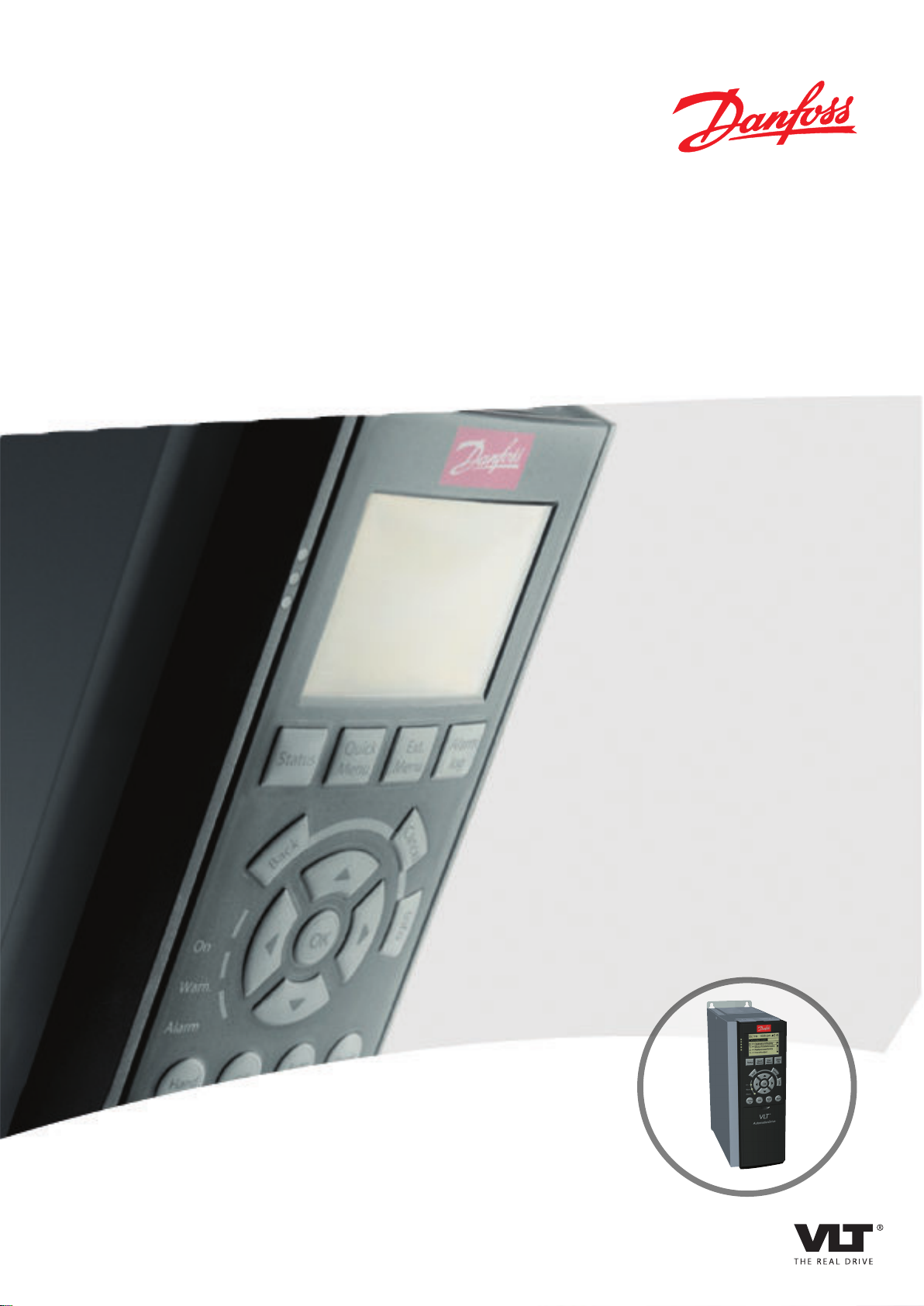
MAKING MODERN LIVING POSSIBLE
Installation Guide
VLT® PROFIBUS DP MCA 101
VLT® Frequency Converter FC 102 • FC 103 • FC 202
FC 301/302 • FCP 106 • FCM 106
vlt-drives.danfoss.com

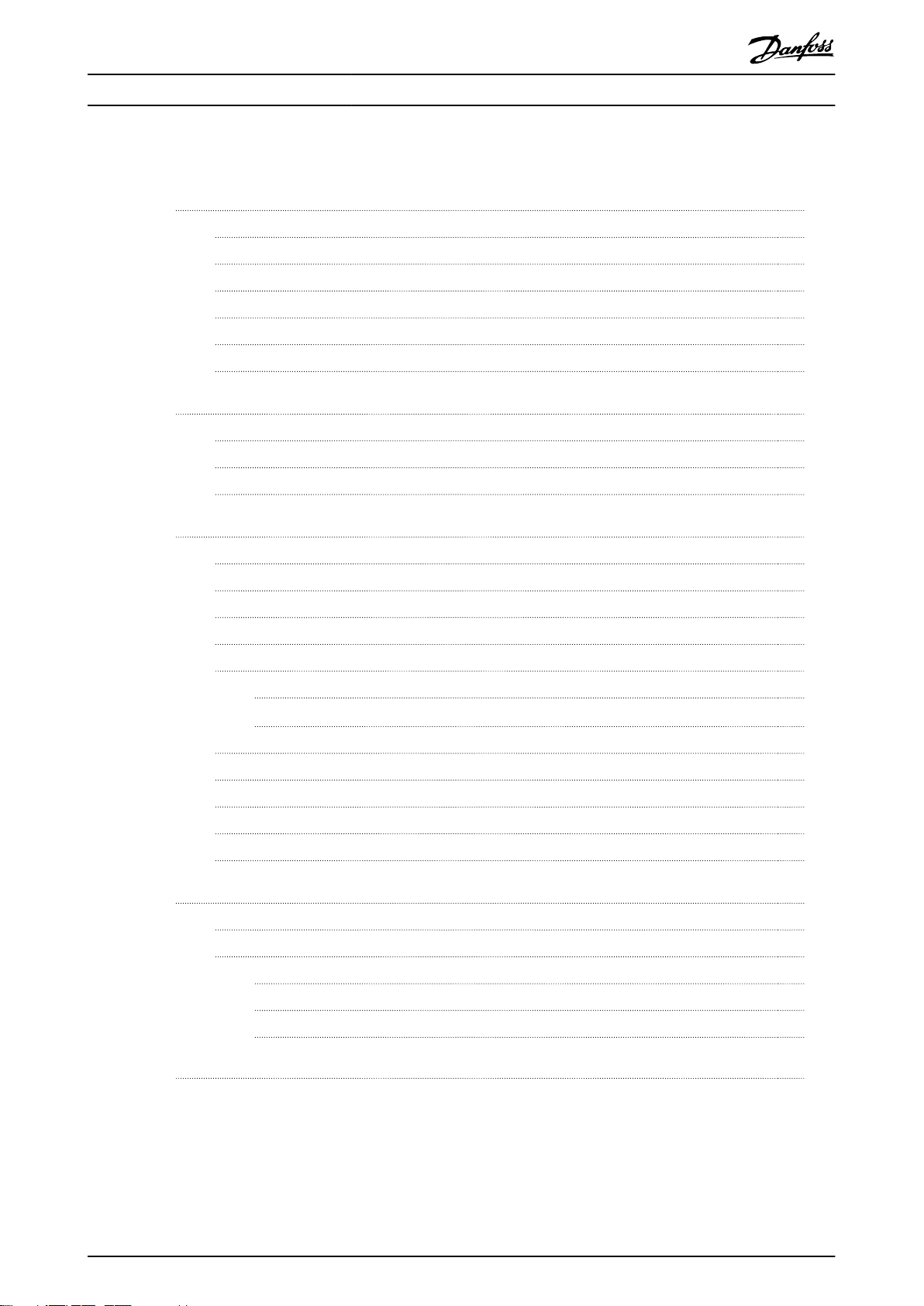
Contents Installation Guide
Contents
1 Introduction
1.1 Purpose of the Manual
1.2 Additional Resources
1.3 Product Overview
1.4 Approvals and Certications
1.5 Disposal
1.6 Symbols, Abbreviations, and Conventions
2 Safety
2.1 Safety Symbols
2.2 Qualied Personnel
2.3 Safety Precautions
3 Installation
3.1 Safety Instructions
3.2 EMC-compliant Installation
3.3 Grounding
3.4 Cable Routing
2
2
2
2
2
3
3
4
4
4
4
6
6
6
6
6
3.5 Mounting
3.5.1 Mounting in an FC Series Frequency Converter 6
3.5.2 Mounting in a VLT® DriveMotor FCP 106 Frequency Converter 8
3.6 Setting Address Switches
3.7 Electrical Installation
3.8 Reassembling Cover
3.9 Applying Power
3.10 Checking Network Cabling
4 Troubleshooting
4.1 Warnings and Alarms
4.2 Troubleshooting
4.2.1 LED Status 14
4.2.2 No Communication with the Frequency Converter 15
4.2.3 Warning 34 Fieldbus Fault Appears 15
Index
6
8
9
13
13
13
14
14
14
16
MG33C602 Danfoss A/S © 07/2015 All rights reserved. 1
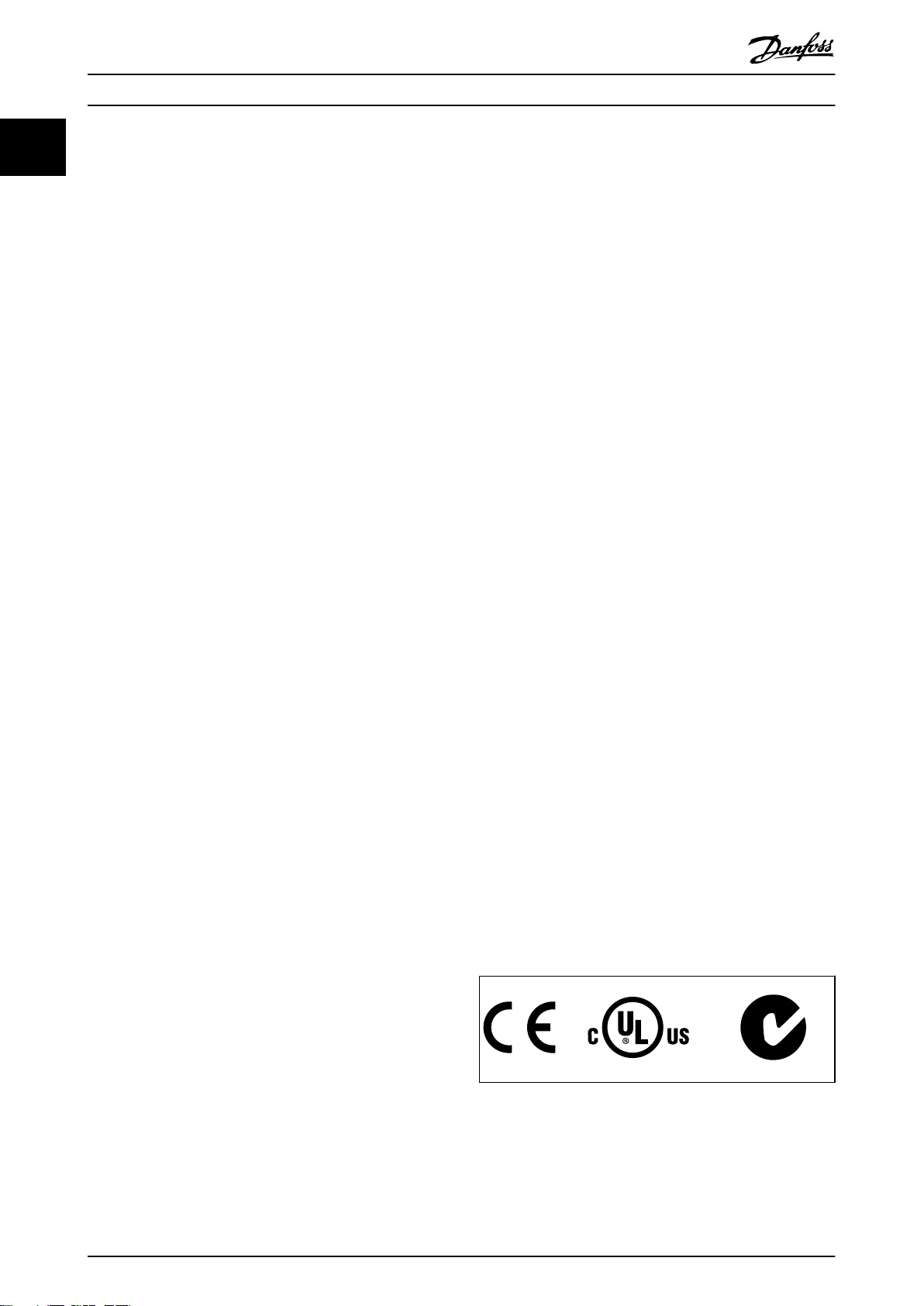
Introduction
VLT® PROFIBUS DP MCA 101
11
1 Introduction
1.1 Purpose of the Manual
This installation guide provides information for quick instal-
lation of a VLT® PROFIBUS DP MCA 101 in the VLT
frequency converter.
The installation guide is intended for use by qualied
personnel. Users are assumed to know the VLT® frequency
converter, with PROFIBUS technology, and with the PC or
PLC used as a master in the system.
Read the instructions before installation and ensure that
instructions for safe installation are observed.
VLT® is a registered trademark.
1.2 Additional Resources
Resources available for the frequency converters and
optional equipment:
The VLT® Operating Instructions provide the
•
necessary information for getting the frequency
converter up and running.
The VLT® Design Guide provides detailed
•
information about capabilities and functionality
to design motor control systems.
The VLT® Programming Guide provides greater
•
detail on working with parameters and many
application examples.
®
®
PROFIBUS DP MCA 101 is intended for use with:
VLT
VLT® HVAC Drive FC 102.
•
VLT® Refrigeration Drive FC 103.
•
VLT® AQUA Drive FC 202.
•
VLT® AutomationDrive FC 301/FC 302.
•
VLT® DriveMotor FCP 106.
•
VLT® DriveMotor FCM 106.
•
Requirements to the master:
A PLC or PC that:
Has a serial communication card with PROFIBUS
•
master class 1 capability.
Supports all PROFIBUS communication services
•
required by the application.
Fulls requirements of the PROFIBUS standard.
•
Fulls requirements of the PROFIBUS frequency
•
converter prole and its company-specic
implementation, PROFIdrive.
Fulls requirements of the relevant VLT
•
frequency converter.
1.3.2 Items Supplied
®
The VLT® PROFIBUS DP MCA 101 Installation Guide
•
provides information about installing the
PROFIBUS and troubleshooting.
The VLT® PROFIBUS DP MCA 101 Programming
•
Guide provides information about conguring the
system, controlling the frequency converter,
parameter access, programming, troubleshooting,
and some typical application examples.
Supplementary publications and manuals are available
from Danfoss. See vlt-drives.danfoss.com/Support/Technical-
Documentation/ for listings.
Product Overview
1.3
1.3.1 Intended Use
This installation guide relates to PROFIBUS interface
ordering numbers 130B1100 and 130B1200.
The PROFIBUS interface enables communication between a
VLT® frequency converter and any master complying with
the PROFIBUS standard. Communication can be congured
via MCT 10 Set-up Software. The PROFIBUS interface
supports PROFIBUS DP-V1.
When the eldbus option is not factory-mounted, the
following items are supplied:
Fieldbus option and connector.
•
LCP cradle.
•
Front covers (in various sizes).
•
Stickers.
•
Accessories bag (including EMC bracket).
•
Installation Guide.
•
Approvals and Certications
1.4
More approvals and certications are available. For more
information, contact a local Danfoss partner.
2 Danfoss A/S © 07/2015 All rights reserved. MG33C602
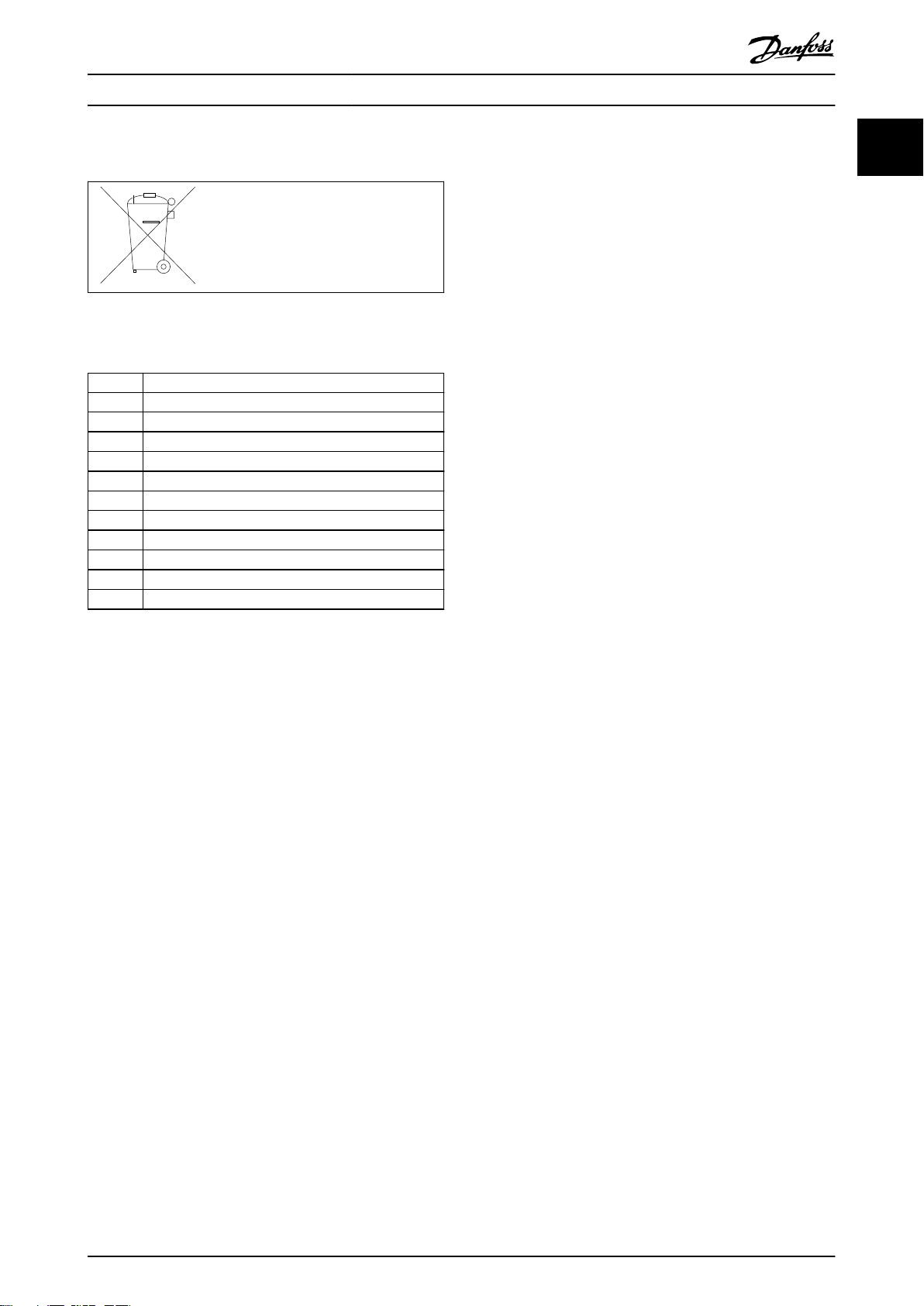
Introduction Installation Guide
1.5 Disposal
Do not dispose of equipment containing
electrical components together with
domestic waste.
Collect it separately in accordance with
local and currently valid legislation.
1.6 Symbols, Abbreviations, and
Conventions
CAN Controller area network
DP Distributed periphery
EMC Electromagnetic compatibility
FDT Field device tool
HF High frequency
LCP Local control panel
LED Light emitting diode
LOP Local operating panel
PC Personal computer
PLC Programmable logic control
PPO Parameter process data
STW Status word
1 1
Table 1.1 Symbols and Abbreviations
Conventions
Numbered lists indicate procedures.
Bullet lists indicate other information and description of
illustrations.
Italicised text indicates:
Cross-reference.
•
Link.
•
Footnote.
•
Parameter name.
•
Parameter group name.
•
Parameter option.
•
MG33C602 Danfoss A/S © 07/2015 All rights reserved. 3
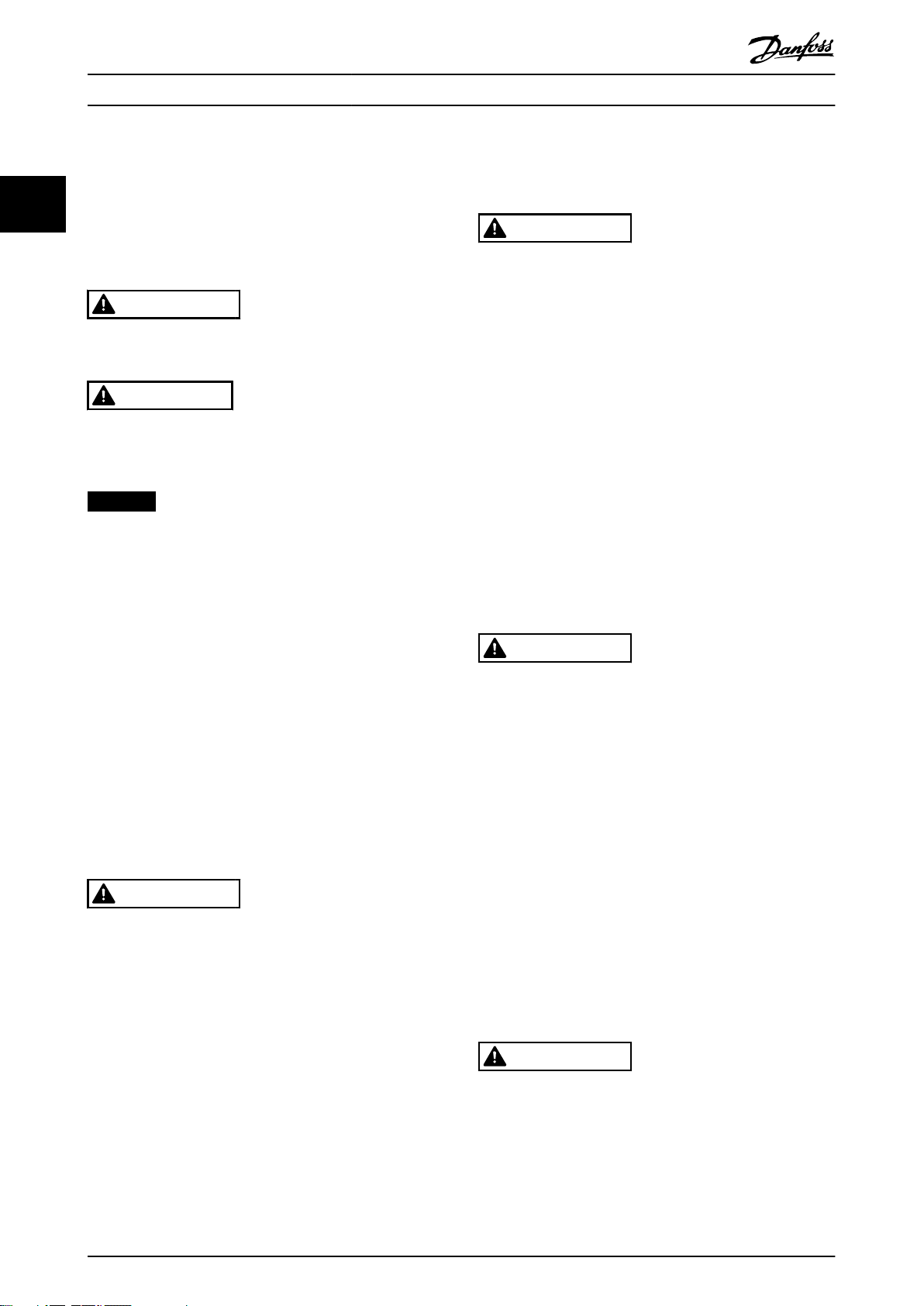
Safety
VLT® PROFIBUS DP MCA 101
2 Safety
22
2.1 Safety Symbols
The following symbols are used in this manual:
WARNING
Indicates a potentially hazardous situation that could
result in death or serious injury.
CAUTION
Indicates a potentially hazardous situation that could
result in minor or moderate injury. It can also be used to
alert against unsafe practices.
NOTICE
Indicates important information, including situations that
can result in damage to equipment or property.
2.2 Qualied Personnel
Correct and reliable transport, storage, installation,
operation, and maintenance are required for the troublefree and safe operation of the frequency converter. Only
qualied personnel are allowed to install and operate this
equipment.
Qualied personnel are dened as trained sta, who are
authorised to install, commission, and maintain equipment,
systems, and circuits in accordance with pertinent laws and
regulations. Additionally, the qualied personnel must be
familiar with the instructions and safety measures
described in these operating instructions.
Safety Precautions
2.3
WARNING
HIGH VOLTAGE
Frequency converters contain high voltage when
connected to AC mains input, DC supply, or load sharing.
Failure to perform installation, start-up, and maintenance
by qualied personnel can result in death or serious
injury.
Only qualied personnel must perform instal-
•
lation, start-up, and maintenance.
WARNING
UNINTENDED START
When the frequency converter is connected to AC mains,
DC supply, or load sharing, the motor may start at any
time. Unintended start during programming, service, or
repair work can result in death, serious injury, or
property damage. The motor can start with an external
switch, a eldbus command, an input reference signal
from the LCP or LOP, via remote operation using MCT 10
Set-up Software, or after a cleared fault condition.
To prevent unintended motor start:
Disconnect the frequency converter from the
•
mains.
Press [O/Reset] on the LCP before
•
programming parameters.
Completely wire and assemble the frequency
•
converter, motor, and any driven equipment
before connecting the frequency converter to
AC mains, DC supply, or load sharing.
WARNING
DISCHARGE TIME
The frequency converter contains DC-link capacitors that
can remain charged even when the frequency converter
is not powered. Failure to wait the specied time after
power has been removed before performing service or
repair work can result in death or serious injury.
Stop the motor.
•
Disconnect the AC mains and remote DC-link
•
supplies, including battery back-ups, UPS, and
DC-link connections to other frequency
converters.
Disconnect or lock the PM motor.
•
Wait for the capacitors to discharge fully before
•
performing any service or repair work. The
waiting time is specied in the relevant
frequency converter operating instructions,
Chapter 2 Safety.
WARNING
LEAKAGE CURRENT HAZARD
Leakage currents exceed 3.5 mA. Failure to ground
frequency converter properly can result in death or
serious injury.
Ensure the correct grounding of the equipment
•
by a certied electrical installer.
4 Danfoss A/S © 07/2015 All rights reserved. MG33C602

Safety Installation Guide
WARNING
EQUIPMENT HAZARD
Contact with rotating shafts and electrical equipment
can result in death or serious injury.
Ensure that only trained and qualied personnel
•
perform installation, start-up, and maintenance.
Ensure that electrical work conforms to national
•
and local electrical codes.
Follow the procedures in this manual.
•
CAUTION
INTERNAL FAILURE HAZARD
An internal failure in the frequency converter can result
in serious injury, when the frequency converter is not
properly closed.
Ensure that all safety covers are in place and
•
securely fastened before applying power.
2 2
MG33C602 Danfoss A/S © 07/2015 All rights reserved. 5

130BD866.11
≥200 mm (7.9 in)
2
1
Installation
3 Installation
3.1 Safety Instructions
VLT® PROFIBUS DP MCA 101
33
See chapter 2 Safety for general safety instructions.
3.2 EMC-compliant Installation
To obtain an EMC-compliant installation, follow the
instructions provided in the relevant frequency converter
operating instructions and design guide. Refer to the
eldbus master manual from the PLC supplier for further
installation guidelines.
3.3 Grounding
3.4
NOTICE
EMC INTERFERENCE
Use screened cables for motor and control wiring, and
separate cables for eldbus communication, motor
wiring, and brake resistor. Failure to isolate eldbus
communication, motor, and brake resistor cables can
result in unintended behaviour or reduced performance.
Minimum 200 mm (7.9 in) clearance between power,
motor, and control cables is required. For power sizes
above 315 kW (450 hp), increase the minimum distance
of 500 mm (20 in).
NOTICE
When the eldbus cable intersects a motor cable or a
brake resistor cable, ensure that the cables intersect at
an angle of 90°.
Ensure that all stations connected to the eldbus
•
network are connected to the same ground
potential. When distances between the stations in
a eldbus network are long, connect the
individual station to the same ground potential.
Install equalising cables between the system
components.
Establish a grounding connection with low HF
•
impedance, for example by mounting the
frequency converter on a conductive back plate.
Keep the ground wire connections as short as
•
possible.
To establish electrical contact between the cable
•
screen and the frequency converter enclosure,
use metal cable glands or the clamps provided
on the equipment.
Use high-strand wire to reduce burst transient.
•
Cable Routing
1 Fieldbus cable
2 90° intersection
Illustration 3.1 Cable Routing
Mounting
3.5
3.5.1 Mounting in an FC Series Frequency
Converter
1. Check whether the eldbus option is already
mounted in the frequency converter. If already
mounted, go to step 6. If not mounted, go to
step 2.
2. Remove the LCP or blind cover from the
frequency converter.
3. Use a screwdriver to remove the front cover and
the LCP cradle.
4. Mount the eldbus option. Mount the option
with the connector facing up for top cable entry
(see Illustration 3.3), or with the connector facing
down for bottom cable entry (see Illustration 3.4).
If an MCB option is installed, only top cable entry
is possible.
5. Remove the knock-out plate from the new LCP
cradle.
6. Mount the new LCP cradle.
6 Danfoss A/S © 07/2015 All rights reserved. MG33C602

130BD876.10
1
2
4
3
130BD862.10
130BD863.10
Installation Installation Guide
7. Set the termination switch (shown in
Illustration 3.7) on the eldbus option to ON,
when the frequency converter is the last station
on the segment.
1 LCP
2 LCP cradle
3
VLT® PROFIBUS DP MCA 101 option card
4 Connector plug
3 3
Illustration 3.3 Top Cable Entry: Option Mounted with
Connector Facing Up
Illustration 3.2 Exploded View
Illustration 3.4 Bottom Cable Entry: Option Mounted with
Connector Facing Down
MG33C602 Danfoss A/S © 07/2015 All rights reserved. 7

195NA499.10
1
4
2
3
195NA498.10
Installation
3.5.2
Mounting in a VLT® DriveMotor FCP
VLT® PROFIBUS DP MCA 101
106 Frequency Converter
1. Remove the lid from the frequency converter.
2. Check whether the
33
mounted in the frequency converter. If already
mounted, go to step 4. If not mounted, go to
step 3.
3. Mount the eldbus option.
4. Set the termination switch (shown in
Illustration 3.7) on the eldbus option to ON,
when the frequency converter is the last station
on the segment.
eldbus option is already
Illustration 3.6 Option Mounted in FCP 106
Setting Address Switches
3.6
Set the address switches to give the option a unique ID.
Select an address range from 0–125 (factory setting 127)
according to Table 3.1.
Switch 8 7 6 5 4 3 2 1
1 Lid
2
3 Connector plug
4 FCP 106
VLT® PROFIBUS DP MCA 101 option card
Illustration 3.5 Exploded View
Address
value
5 Not
35 Not
82 Not
Table 3.1 Settings for the Address Switches
Not
+64 +32 +16 +8 +4 +2 +1
used
OFF OFF OFF OFF ON OFF ON
used
OFF ON OFF OFF OFF ON ON
used
ON OFF ON OFF OFF ON OFF
used
Alternatively, assign a unique ID from parameter 9-18 Node
Address. For setting the address from parameter 9-18 Node
Address, ensure that all address switches are set to ON.
When the address is already set using address hardware
switches, the address value shown in parameter 9-18 Node
Address is read-only.
8 Danfoss A/S © 07/2015 All rights reserved. MG33C602

130BD878.10
ON
1 2
SW. ver. XX.XX
MS
NS
ON
OFF
Code No. 130B1100
Termination
SN
SW
Address
ON
OFF
S600
S300
LD202 LD200
LD201 LD203
ON ON
8 7 6 5 4 3 2 1
PROFIBUS Option A
1
2
Installation Installation Guide
3.7.2 Cable Specications
1 Termination switch
2 Address switches
Illustration 3.7 Location and Sequence of the Address Switches
3.7 Electrical Installation
3.7.1 Cabling Requirements
Impedance at a measuring
frequency from 3–20 MHz
Resistance
Capacitance <30 pF/m
Damping (total wire length) Maximum 9 dB over the whole
Cross-section
Cable type Twisted in pairs, 1 x 2, 2 x 2, or
Screening Copper-braided screen, or braided
Table 3.2 Cable Specications
135–165 Ω
<110 Ω/km
wire length
Maximum 0.34 mm2, AWG 22
1 x 4 wires
screen and foil screen
3 3
Terminate the nodes at the physical ends of each
•
segment. If the bus segment is branched, the
device furthest from the segment connector
represents the end of the segment.
Terminals 66 and 67 provide a 5 V DC supply,
•
available for external termination.
NOTICE
The PROFIBUS D-sub 9 adapter also features a
termination switch. When the D-sub 9 adapter is used,
set the termination switch on the eldbus option to OFF,
to avoid double termination.
NOTICE
When the eldbus is extended with a repeater, terminate
the extension at both ends.
NOTICE
To avoid impedance mismatch, use the same cable type
throughout the entire network. Refer to
chapter 3.7.2 Cable Specications for cable specications.
MG33C602 Danfoss A/S © 07/2015 All rights reserved. 9

Installation
VLT® PROFIBUS DP MCA 101
3.7.3 Bus Segment Requirements
A maximum of 32 eld devices (nodes) can be connected per eldbus segment. Field devices include:
Frequency converter, active node.
•
Master, active node.
•
33
Repeater, passive node.
•
NOTICE
A repeater represents a node in each of the 2 segments it connects.
Maximum eldbus cable length
Illustration 3.8 Maximum Number of Frequency Converters per Segment
Segment Repeater Active nodes
1 0 32
2 1 62
3 2 92
4 3 122
Table 3.3 Number of Active Nodes per Segment
Transmission
speed
9.6–187.5
kBaud
500 kBaud 400 800 1200 1600
1.5 MBaud 200 400 600 800
3–12 MBaud 100 200 300 400
Table 3.4 Maximum Total Bus Cable Length, including Drop
Cables
1
segment
[m]
1000 2000 3000 4000
2
segments
[m]
3
segments
[m]
segments
4
[m]
Transmission speed Maximum drop cable length
per segment [m]
9.6–93.75 kBaud 96
187.5 kBaud 75
500 kBaud 30
1.5 MBaud 10
3–12 MBaud None
Table 3.5 Maximum Drop Cable Length per Segment
The length statements in Table 3.4 and Table 3.5 are valid
for bus cables with the properties in chapter 3.7.2 Cable
Specications.
10 Danfoss A/S © 07/2015 All rights reserved. MG33C602

130BD877.10
1
2
130BA671.11
CS 62 63 66 67
RxD / TxD P
RxD / TxD N
+5 V
0 V
Installation Installation Guide
3.7.4 Wiring Procedures
Wiring procedure for enclosure sizes A1–A3
1. Mount the eldbus connector on the eldbus
option (terminals 62, 63, 66, and 67). For top
cable entry, mount the supplied EMC bracket on
top of the frequency converter with 2 screws.
2. Prepare the eldbus cable by stripping a section
of the cable insulation, so that the cable screen is
in contact with the EMC bracket. Keep the
unshielded wire as short as possible. For cable
specications, refer to chapter 3.7.2 Cable Speci-
cations. For eldbus cable requirements, see
chapter 3.7.3 Bus Segment Requirements.
3. Connect the eldbus cable wires to the terminals
according to the colour code of the wires, see
Illustration 3.10.
4. To establish mechanical xation and electrical
contact between cable screen and ground,
position the stripped cable between the spring
loaded metal clamps.
3 3
62 RxD/TxD-P red cable
63 RxD/TxD-N green cable
66 and 67 5 V DC supply, available for external termination
CS Control select, 5 V DC indicates transmission from the
eldbus option
1 Cable screen
2 EMC bracket (used for top cable entry only)
Illustration 3.10 Fieldbus Cable Terminal Connections
Illustration 3.9 Wiring for Enclosure Sizes A1–A3
MG33C602 Danfoss A/S © 07/2015 All rights reserved. 11

130BD864.10
130BC527.10
Installation
VLT® PROFIBUS DP MCA 101
Wiring procedure for enclosure sizes A4–A5, B1–B4, and
C1–C4
1. Push the cable through cable glands.
2. Mount the eldbus connector on the eldbus
option (terminals 62, 63, 66, and 67).
33
3. Prepare the eldbus cable by stripping a section
of the cable insulation. Keep the unshielded wire
as short as possible. For cable specications, refer
to chapter 3.7.2 Cable Specications. For eldbus
cable requirements, see chapter 3.7.3 Bus Segment
Requirements.
4. Connect the eldbus cable wires to the terminals
according to the colour code of the wires, see
Illustration 3.10.
5. Fix the cable screen to the metal base plate using
cable clamp or cable tie, see Illustration 3.11.
6. Tighten cable glands securely.
Wiring procedure for enclosure sizes D, E, and F
1. Mount the eldbus connector on the eldbus
option (terminals 62, 63, 66, and 67).
2. Prepare the eldbus cable by stripping a section
of the cable insulation. Keep unshielded wire as
short as possible. For cable specications, refer to
chapter 3.7.2 Cable Specications. For eldbus
cable requirements, see chapter 3.7.3 Bus Segment
Requirements.
3. Connect the eldbus cable wires to the terminals
according to the colour code of the wires, see
Illustration 3.10.
4. Fix the cable screen to the metal base plate using
cable clamp or cable tie, see Illustration 3.12.
5. Tie down the cable and route it with other
control wires inside the unit, see Illustration 3.12.
Illustration 3.11 Wiring for Enclosure Sizes A4–A5, B1–B4, and
C1–C4
12 Danfoss A/S © 07/2015 All rights reserved. MG33C602
Illustration 3.12 Wiring for Enclosure Sizes D, E, and F

195NA519.10
Installation Installation Guide
Wiring procedure for VLT® DriveMotor FCP 106
1. Mount the eldbus connector on the eldbus
option (terminals 62, 63, 66, and 67).
2. Prepare the eldbus cable by stripping a section
of the cable insulation, so that the cable screen is
in contact with the EMC bracket. Keep the
unshielded wire as short as possible. For cable
specications, refer to chapter 3.7.2 Cable Speci-
cations. For eldbus cable requirements, see
chapter 3.7.3 Bus Segment Requirements.
3. Connect the eldbus cable wires to the terminals
according to the colour code of the wires, see
Illustration 3.10.
4. To establish mechanical xation and electrical
contact between cable screen and ground,
position the stripped cable between the spring
loaded metal clamps.
3.8 Reassembling Cover
1. Mount the new front cover and the LCP.
2. Attach the sticker with the correct product name
to the front cover.
3.9 Applying Power
Follow the instructions in the frequency converter
operating instructions to commission the frequency
converter. The frequency converter automatically detects
the PROFIBUS interface. A new parameter group (9-**
PROFIBUS) appears.
3.10 Checking Network Cabling
1. If the address has not been set via the address
switches, go to parameter 9-18 Node Address to
set the address.
2. Connect to a running PROFIBUS master.
3. Check that network cabling is correct:
3a Check that the net status LED ashes
green in any pattern, except search baud
rate, see Table 4.2.
3b Check if parameter 9-63 Actual Baud Rate
shows the same baud rate as the
PROFIBUS master.
3c Check that the bit baud rate search in
parameter 9-53 Probus Warning Word is
not active.
3 3
Illustration 3.13 PROFIBUS Wiring for FCP 106, MH1–MH3
MG33C602 Danfoss A/S © 07/2015 All rights reserved. 13

130BD879.10
MCA 101
PROFIBUS
MS
NS
Option A
130B1100
NS
MS
ON
OFF
S600
ON ON
1
ON
OFF
ON
S300
8 7 6 5 4 3 2
NS
MS
NS
MS
Troubleshooting
4 Troubleshooting
VLT® PROFIBUS DP MCA 101
4.1 Warnings and Alarms
NOTICE
Troubleshooting
4.2
4.2.1 LED Status
Refer to the relevant operating instructions for an
overview of warning and alarm types and for the full list
44
of warnings and alarms.
Alarm word, warning word, and PROFIBUS warning word
are shown on the frequency converter display in hex
format. When there is more than 1 warning or alarm, the
sum of all warnings or alarms is shown. Alarm word,
warning word, and PROFIBUS warning word can also be
shown via eldbus in:
Parameter 16-90 Alarm Word.
•
Parameter 16-92 Warning Word.
•
Parameter 9-53 Probus Warning Word.
•
The 2 bicolour LEDs on the PROFIBUS card indicate the
status of PROFIBUS communication:
The lower LED (NS) indicates the net status, that
•
is, the cyclic communication to the PROFIBUS
master.
The upper LED (MS) indicates the module status,
•
that is, acyclic DP-V1 communication from either
a PROFIBUS master class 1 (PLC) or a master class
2 (MCT 10 Set-up Software, FDT tool).
For warning 165, Baud rate search, refer to Table 4.1.
Bit (hex) Unit
diagnose
bit
00000001 160 Connection with DP-master is not OK.
00000002 161 Unused
00000004 162 FDL (eldbus data link layer) is not
00000008 163 Clear data command received.
00000010 164 Actual value is not updated.
00000020 165 Baud rate search.
00000040 166 PROFIBUS ASIC is not transmitting.
00000080 167 Initialising of PROFIBUS is not OK.
00000100 152 Drive is tripped.
00000200 153 Internal CAN error.
00000400 154 Wrong conguration data from PLC.
00000800 155 Wrong ID sent by PLC.
00001000 156 Internal error occurred.
00002000 157 Not congured.
00004000 158 Timeout active.
00008000 159 Warning 34 active.
PROFIBUS warning word
(parameter 9-53 Probus Warning
Word)
OK.
MS Upper left LED
NS Lower left LED
Illustration 4.1 LED Panel VLT® PROFIBUS DP MCA 101
Table 4.1 Parameter 9-53 Probus Warning Word
14 Danfoss A/S © 07/2015 All rights reserved. MG33C602

Troubleshooting Installation Guide
State LED Description
Power on
Baud rate search
Wait parameterising
Wait conguration
Data exchange
Red:
Green:
Green:
Green:
Red:
Green:
Red:
Green:
Red:
Solid red
Flashing green
Flashing green
Long green
ash
Long red ash
Short green
ash
Short red ash
Solid green
Flashing red
The interface is defect. Contact
Danfoss.
The interface is OK.
Searching for the baud rate. Check
the connection to the master if
the interface stays in this state.
Baud rate found - waiting for
parameters from the master.
Wrong parameters from the
master.
Parameters from master OK –
waiting for conguration data.
Wrong conguration data from
the master.
Data exchange between the
master and the frequency
converter is active.
Clear state. Warning 34, Fieldbus
fault is active and a bus reaction
in parameter 8-04 Control Word
Timeout Function is executed.
4 4
Table 4.2 Net Status
LED Description
No light O No PROFIBUS DP-V1 communication is active.
Green:
Green:
Green:
Red:
Table 4.3 Module Status
4.2.2 No Communication with the
Short green ash DP-V1 communication from a master class 1
(PLC) is active.
Long green ash DP-V1 communication from a master class 2
(MCT 10, FDT) is active.
Solid green DP-V1 communication from a master class 1
and 2 is active.
Flashing red Internal fault.
4.2.3 Warning 34 Fieldbus Fault Appears
Frequency Converter
Warning 34, Fieldbus fault is not only related to wiring.
When there is no communication with the frequency
converter, check that:
The cabling is correct.
•
The red and green cables are connected to the
correct terminals as shown in Illustration 3.10.
The bus connection is terminated at both ends.
•
If not, terminate the bus connection with
termination resistors at the initial and nal nodes.
Warning 34, Fieldbus fault appears when:
There is no master communication for 60 s after
•
power-up.
The master is in stop mode.
•
Master communication is not established, or is
•
incorrectly congured.
Wiring is incorrect.
•
Action:
Check the master mode and master
•
congu-
ration.
Check the wiring for correct master mode and
•
communication.
MG33C602 Danfoss A/S © 07/2015 All rights reserved. 15

Index
VLT® PROFIBUS DP MCA 101
Index
A
Abbreviations........................................................................................... 3
Additional resources.............................................................................. 2
Address switches.............................................................................. 8, 13
Alarm word............................................................................................. 14
Alarms....................................................................................................... 14
Applying power.................................................................................... 13
Approvals................................................................................................... 2
M
MCT 10........................................................................................................ 2
Module status........................................................................................ 15
Motor wiring............................................................................................. 6
Mounting............................................................................................... 6, 8
N
Net status................................................................................................. 15
Network cabling.................................................................................... 13
B
Burst transient.......................................................................................... 6
Bus segment requirements............................................................... 10
C
Cable specications............................................................................... 9
Cabling requirements............................................................................ 9
Certications............................................................................................. 2
Conventions.............................................................................................. 3
D
Discharge time......................................................................................... 4
E
Electrical installation.............................................................................. 9
EMC interference..................................................................................... 6
EMC-compliant installation................................................................. 6
Exploded view.......................................................................................... 7
G
Grounding................................................................................................. 6
Q
Qualied personnel................................................................................ 4
S
Safety........................................................................................................... 5
Screened cable......................................................................................... 6
Symbols...................................................................................................... 3
T
Termination switch................................................................................. 9
U
Unintended start..................................................................................... 4
W
Warning 34.............................................................................................. 15
Warning word........................................................................................ 14
Warnings.................................................................................................. 14
Wiring procedure.................................................................................. 11
H
High voltage............................................................................................. 4
I
Installation, electrical............................................................................. 9
Intended use............................................................................................. 2
Items supplied.......................................................................................... 2
L
Leakage current....................................................................................... 4
LED panel................................................................................................. 14
LED status................................................................................................ 14
Load sharing............................................................................................. 4
16 Danfoss A/S © 07/2015 All rights reserved. MG33C602

Index Installation Guide
MG33C602 Danfoss A/S © 07/2015 All rights reserved. 17

Danfoss can accept no responsibility for possible errors in catalogues, brochures and other printed material. Danfoss reserves the right to alter its products without notice. This also applies to
products already on order provided that such alterations can be made without subsequential changes being necessary in specications already agreed. All trademarks in this material are property
of the respective companies. Danfoss and the Danfoss logotype are trademarks of Danfoss A/S. All rights reserved.
Danfoss A/S
Ulsnaes 1
DK-6300 Graasten
vlt-drives.danfoss.com
130R0302 MG33C602 07/2015
*MG33C602*
