Page 1

MAKING MODERN LIVING POSSIBLE
Operating Instructions
VLT® ISD Connection Box
Page 2

Page 3

Contents
Contents
VLT® ISD Connection Box Operating Instructions
1 General Information
1.1 Important Safety Warnings
1.2 Copyright
1.3 Product Names and Trademarks
1.4 Disclaimer
1.5 Approvals
1.6 Service and Support
2 Introduction
2.1 System Overview
2.2 Terminology
2.3 Purpose of the Operating Instructions
2.4 Additional Resources
3 Safety instructions
3.1 Symbols used in this Manual
3.2 General
3.3 Safety Instructions and Precautions for the ISD 410 Servo System
5
5
5
5
5
5
6
7
7
8
8
8
9
9
9
9
3.4 Qualified Personnel
3.5 Due Diligence
3.6 Intended Use
3.7 Foreseeable Misuse
4 Description
4.1 Controller
4.2 Display
4.3 Connection Cable/Cabling
4.3.1 ISD Servo System with 1 ISD Connection Box 15
4.3.2 ISD Servo System with 2 ISD Connection Boxes 17
4.4 Connections
4.4.1 Connections on the Front of the Connection Box 20
4.4.1.1 Safety Switch Connectors (Safety I & Safety II) 20
4.4.1.2 Fuse Holders 20
4.4.1.3 CAN Connectors (X11-X15/X22-X25) 21
4.4.2 Connections on the Underside of the Connection Box 21
4.4.2.1 DC Input Terminal (X1) 22
11
11
12
12
13
14
14
15
20
4.4.2.2 Brake Connector (X5) 22
4.4.2.3 24 V DC Power Supply (X4) 23
4.4.2.4 DC Output Terminals (X2 & X3) 23
4.5 Cooling
MG75G102 - VLT® is a registered Danfoss trademark 1
23
Page 4

Contents
VLT® ISD Connection Box Operating Instructions
5 Installation/Fitting
5.1 Transport and Delivery
5.1.1 Scope of Delivery 24
5.1.2 Transport 24
5.1.3 Inspection on Receipt 24
5.2 Safety Measures during Installation
5.3 Installation Environment
5.4 Preparation for Installation
5.5 Mechanical Installation
5.5.1 Mounting 26
5.5.2 Dismounting 26
5.6 Electrical Installation
5.6.1 Earthing (Grounding) the Connection Box 26
5.6.2 Electrical Environmental Conditions 26
5.6.3 24 V Power Supply Requirements 26
5.6.4 Connecting the CAN Cable 27
5.6.4.1 Overview of CAN Plugs 28
24
24
24
24
25
26
26
5.6.4.2 CAN Wiring Example 1 29
5.6.4.3 CAN Wiring Example 2 30
5.6.5 Connecting the Power Supply Cable 31
5.6.6 Connecting the Safety Cable 31
5.6.7 Connecting the Brake Cable 31
5.6.8 Connecting/Disconnecting Hybrid Cables (Feed Cable) 31
6 Commissioning
6.1 Connecting the Components
6.2 CAN-ID Setting
6.3 Functional Operation Test
6.4 Switching the Connection Box on
7 Operation
7.1 Operating Display
7.1.1 Operating LEDs 35
7.1.2 Display Mode 36
7.1.3 7-Segment Display 36
33
33
33
33
34
35
35
7.1.4 <SET> Push Button 37
7.1.5 <CAN-ID> BCD Switch 37
7.1.6 Service Interface 37
7.2 Display via Toolbox and CoDeSys
7.3 Machine States
2 MG75G102 - VLT® is a registered Danfoss trademark
37
37
Page 5

Contents
VLT® ISD Connection Box Operating Instructions
7.3.1 State "Init” (Initialisation) 38
7.3.2 State "Voltage Disabled" 38
7.3.3 State "Fault Discharged" 38
7.3.4 State "Power Up" 38
7.3.5 State "Power Down" 39
7.3.6 State "Fault Charged" 39
7.3.7 State "Operation Enabled" 39
7.3.8 State "Over Voltage" 39
7.3.9 State "Under Voltage" 39
8 Faults
8.1 Emergency
8.2 Error History
8.3 Debugging
8.4 Troubleshooting
9 Maintenance and Repair
9.1 Maintenance tasks
9.2 Inspection during Operation
9.3 Repair
9.3.1 Replacing the Fuses 43
10 Decommissioning and Disposal
10.1 Decommissioning
10.2 Dismounting
10.3 Recycling and Disposal
10.3.1 Recycling 44
10.3.2 Disposal 44
40
40
40
40
41
43
43
43
43
44
44
44
44
11 Specifications
11.1 Nameplate
11.2 Storage
11.3 Characteristic Data
11.4 Dimensions
11.4.1 Front View 46
11.4.2 Side View 47
12 Appendix
12.1 Glossary
12.2 Connection Box Parameters
12.2.1 Auto Power-Up (Index 0x2015, sub-index 01) 50
12.2.2 Discharge Resistor Check (Index 0x2015, sub-index 02) 50
MG75G102 - VLT® is a registered Danfoss trademark 3
45
45
45
45
46
48
48
50
Page 6

Contents
VLT® ISD Connection Box Operating Instructions
12.3 Emergency Codes
Index
51
52
4 MG75G102 - VLT® is a registered Danfoss trademark
Page 7

General Information
VLT® ISD Connection Box Operating Instructions
1 General Information
1.1 Important Safety Warnings
WARNING
HIGH VOLTAGE
The ISD 410 servo system contains components which
operate at a high voltage when connected to the electrical
supply network. A hazardous voltage is present on the
servomotors, the power supply module and the
connection box whenever they are connected to the mains
network. There are no indicators on the servomotor that
indicate the presence of mains voltage. This indication is
provided on the connection box. Installation, commissioning and maintenance may only be performed by
qualified personnel. Incorrect installation, commissioning or
maintenance can lead to death or serious injury.
WARNING
UNINTENDED START
The ISD 410 servo system contains servomotors which are
connected to the electrical supply network and can start
running at any time. This may be caused by an external
switch, a CAN bus command, a reference signal, or clearing
a fault condition. Servomotors and all connected devices
must be in good operating condition. A deficient operating
condition may lead to death, serious injury, damage to
equipment or other material damage when the unit is
connected to the electrical supply network. Take suitable
measures to prevent unintended starts.
1.2
Copyright
Disclosure, duplication and sale of this document, as well
as communication of its content, are prohibited unless
explicitly permitted. Infringement of this prohibition incurs
liability for damages. All rights reserved with regard to
patents, utility patents and registered designs.
ISD is a registered trademark.
1.3 Product Names and Trademarks
VLT® and ISD® are registered trademarks of Danfoss. All
other product names and trademarks used in this
documentation are trademarks or registered trademarks of
their respective titleholders.
1.4 Disclaimer
No liability is assumed for any damage or breakdown
resulting from:
Failure to observe the information in the
•
instruction manuals
Unauthorised modifications to the ISD servo
•
system or its components
Operator error
•
Improper work on or with the ISD servo system
•
or its components.
1 1
WARNING
DISCHARGE TIME
The servomotors, the connection box and the power
supply module contain DC link capacitors, that remain
charged for some time after the mains supply is switched
off at the power supply module.
To avoid electrical shock, fully disconnect the power
supply module from the mains before carrying out any
maintenance on the ISD servo system or its components.
Wait for at least the time listed below before carrying out
maintenance work:
Number Minimum waiting time (discharge time)
0-60 servomotors 10 minutes
Note: High voltage may still be present even if the LED on the
ISD connection box is not lit!
Table 1.1 Discharge Time
MG75G102 - VLT® is a registered Danfoss trademark 5
1.5
Approvals
1.5.1 ISD 410 Servomotor, ISD Encoder Box
and ISD Connection Box
Table 1.2 Approvals for the ISD 410 Servomotor, ISD Encoder Box
and ISD Connection Box
Page 8

R
C US
General Information
VLT® ISD Connection Box Operating Instructions
11
1.5.2 ISD Power Supply Module
Table 1.3 Approvals for the ISD Power Supply Module
1.6 Service and Support
Contact your local service representative for service and
support:
www.danfoss.com/Contact/Worldwide/
6 MG75G102 - VLT® is a registered Danfoss trademark
Page 9

130BC480.12
1
2 3
4
5
6
7
9
101112
ISD Connection Box
Failure
Warning
Output (300V) OK
Stand-By
Output (90V) OK
Enable
Error
300V OK
90V OK
300V
Signal Outputs
10A
Signal Inputs
ISD Power Supply Module
AC/DC Power Supply 300VDC 8/10A
Run/Err
U
ZK
24V
Safe
Warn Err
CAN-ID
5V
CAN
RS232
Service
Set
2 8
6
4
Safety I Safety II
Fuse L I CAN 1.In CAN 2.In CAN 3.In CAN 4.In CAN 5.In
X11 X12 X13 X14 X15
Fuse L II CAN 1.Out CAN 2.Out CAN 3.Out CAN 4.Out CAN 5.Out
X21 X22 X23 X24 X25
0
8
Introduction
2 Introduction
2.1 System Overview
VLT® ISD Connection Box Operating Instructions
2 2
Illustration 2.1 ISD Servo System with 3 Servomotors
Number
Description Number Description
1 Ethernet 7 Master encoder
2 Power supply module 8 Terminating resistor
3 Connection box 9 ISD servomotor
4 Master 10 Hybrid cable (DC & CAN)
5 CAN line 11 DC line
6 Encoder box 12 AC line
Table 2.1 Legend to Illustration 2.1
The servomotors are self-contained distributed drives,
which means that the drive electronics is housed together
with the motor in the same casing. The motion control
software also runs independently in the servomotor, which
reduces the load on the higher-level control system.
A master system controls the servomotors. In this system
servomotors operated in a DC group are controlled by a
Several motors can be operated in a group using a hybrid
cable. This cable carries the DC supply voltage and the
CAN bus signals.
The ISD 410 servo system complies with and is CE marked
according to EN 61800-3, class C2 (industrial application).
master system.
MG75G102 - VLT® is a registered Danfoss trademark 7
Page 10

Introduction
VLT® ISD Connection Box Operating Instructions
The ISD 410 servo system is designed to accommodate up
to 60 ISD 410 servomotors and consists of:
22
1 Power supply module
•
1 Connection box
•
1 Encoder Box
•
Servomotors
•
1 Master
•
Hybrid cables
•
Compliance with the information in the operating
instructions is a prerequisite for:
Trouble-free operation
•
Recognition of product liability claims
•
Therefore, read these operating instructions before
working with the connection box!
The operating instructions also contain important service
information. The operating instructions should therefore be
kept close to the connection box.
NOTE
The ISD 410 servomotors cannot be used in other servo
systems from other manufacturers!
Motors from other manufacturers cannot be used in the
Danfoss ISD 410 servo system!
2.2 Terminology
ISD Integrated Servo Drives
ISD servo system Complete system including all components.
ISD master Control system hardware
ISD master system Control system hardware and software
ISD servo drive ISD servomotor with hybrid cable
Table 2.2 Terminology
2.3
Purpose of the Operating Instructions
The purpose of these operating instructions is to describe
the Danfoss ISD connection box exclusively in the context
of a Danfoss ISD 410 servo system.
These operating instructions contain information about:
Installation
•
Commissioning
•
Operation
•
Troubleshooting
•
Maintenance and repair
•
These operating instructions are intended for use by
qualified personnel. Read these operating instructions in
full in order to use the servo system safely and professionally, and pay particular attention to the safety
instructions and general warnings. These operating
instructions are an integral part of the ISD connection box.
Keep these operating instructions available with the servo
system at all times.
2.4 Additional Resources
Available documents for the ISD 410 servo system:
Document Contents
VLT® ISD 410
Servomotor Operating
Instructions
VLT® ISD Encoder Box
Operating Instructions
VLT® ISD Connection Box
Operating Instructions
VLT® ISD Power Supply
Module Operating
Instructions
VLT® ISD 410 Design
Guide
Table 2.3 Available Documents for the ISD 410 Servo System
Technical literature for Danfoss drives is also available
online at http://www.danfoss.com/BusinessAreas/DrivesSolutions/Documentations/Technical+Documentation.htm.
Firmware updates may be available. When firmware
updates are available, they can be downloaded from the
www.danfoss.com website. For further information see the
VLT® ISD 410 Design Guide.
Information about the commissioning
and operation of the servomotors
Information about the commissioning
and operation of the encoder box
Information about the commissioning
and operation of the connection box
Information about the commissioning
and operation of the power supply
module
Information about the construction
and commissioning of the ISD 410
servo system
8 MG75G102 - VLT® is a registered Danfoss trademark
Page 11

Safety instructions
VLT® ISD Connection Box Operating Instructions
3 Safety instructions
3.1 Symbols used in this Manual
The following symbols are used in this document.
WARNING
Indicates a potentially hazardous situation which, if not
avoided, could result in death or serious injury.
CAUTION
Indicates a potentially hazardous situation which, if not
avoided, may result in minor or moderate injury. It may
also be used to alert against unsafe practices.
CAUTION
Indicates a situation that may result in equipment or
property-damage-only accidents.
NOTE
Indicates highlighted information that should be regarded
with attention to avoid mistakes or operate equipment at
less than optimal performance.
3.2 General
The following safety instructions and precautions relate to
the ISD 410 servo system. The number of servomotors in
the servo system is not significant.
Read the safety instructions carefully before starting to
work in any way with the servo system or its components.
Pay particular attention to the safety instructions in the
relevant sections of these operating instructions.
Also observe the safety instructions and precautions in the
operating instructions for the other system components.
WARNING
HIGH VOLTAGE
The ISD 410 servo system contains components which
operate at a high voltage when connected to the electrical
supply network.
A hazardous voltage is present on the servomotors, the
power supply module and the connection box whenever
they are connected to the mains network.
There are no indicators on the servomotor that indicate
the presence of mains voltage. This indication is provided
on the connection box. Installation, commissioning and
maintenance may only be performed by qualified
personnel.
Incorrect installation, commissioning or maintenance can
lead to death or serious injury.
WARNING
HAZARDOUS SITUATION
If the servomotor or the bus lines is/are incorrectly
connected, there is a risk of death, serious injury or
damage to the unit.
Always comply with the instructions within these operating
instructions, as well as national and local safety
regulations. Also read the operating instructions for the
other servo system components.
3.3 Safety Instructions and Precautions for
the ISD 410 Servo System
Read the safety instructions carefully before starting to
work in any way with the servo system or its components.
Compliance with the safety instructions and precautions is
necessary at all times.
3
3
Orderly and proper transport, storage, fitting and
•
installation, as well as careful operation and
maintenance, are essential for the trouble-free
and safe operation of this servo system and its
components.
Only suitably trained and qualified personnel may
•
work on the servo system and its components or
in its vicinity. See 3.4 Qualified Personnel.
Use only accessories and spare parts approved by
•
the manufacturer.
Comply with the specified ambient conditions.
•
The information in these operating instructions
•
about the use of available components is
MG75G102 - VLT® is a registered Danfoss trademark 9
Page 12

Safety instructions
VLT® ISD Connection Box Operating Instructions
3
provided solely by way of examples of
applications and suggestions.
The plant engineer or system engineer is
•
personally responsible for checking the suitability
of the supplied components and the information
provided in this document for the specific
application concerned:
- for compliance with the safety
regulations and standards relevant to
the specific application.
- for implementing the necessary
measures, changes and extensions.
Commissioning the servo system or its
•
components is not allowed until it has been
ascertained that the machine, system or plant in
which they are installed conforms to the statutory
provisions, safety regulations and standards that
apply in the country of use to that application.
Operation is allowed only in compliance with the
•
national EMC regulations for the application
concerned.
See the VLT® ISD 410 Design Guide for information
•
regarding EMC-compliant installation of the servo
system.
Compliance with the limit values specified by
•
national regulations is the responsibility of the
producer of the plant, system or machine.
Compliance with the specifications, connection
•
conditions and installation conditions in this
instruction manual is mandatory.
The safety regulations and safety provisions of
•
the country in which the equipment is used must
be observed.
Care must be taken to ensure that orderly
•
protective earthing (grounding) of the
equipment, which protects the user against the
supply voltage and protects the power supply
module against overload, is performed in
accordance with local and national regulations.
Overload protection for the servomotor can be
•
programmed using the master system. For more
information, see Programming in the VLT® ISD 410
Design Guide.
Do not remove or replace the SD card on the
•
encoder box during operation, otherwise the
contents of the SD card could be destroyed.
Switch the encoder box off and wait 10 seconds
before removing the SD card.
WARNING
EARTHING HAZARD
For reasons of operator safety, the components of the
servo system must be earthed correctly in accordance with
national or local electrical regulations and the information
in these operating instructions. The earth leakage current
is greater than 3.5 mA. Improper earthing of the
servomotor may result in death or serious injury.
Operational Safety
Safety-related applications are allowed only if
•
they are explicitly and unambiguously mentioned
in the VLT® ISD 410 Design Guide. Otherwise they
are not allowed.
All applications that can cause hazards to people
•
or damage to property are safety-related
applications.
The stop functions implemented in the software
•
of the master system do not interrupt the mains
voltage supply to the power supply module.
Therefore they are not allowed to be used as
safety switches for the servo system.
The motor can be brought to a stop by a
•
software command or a zero speed setpoint, but
DC voltage remains present on the servomotor
and/or mains voltage in the power supply
module. If personal safety considerations (e.g. risk
of personal injury caused by contact with moving
machine parts after an unintended start) make it
necessary to ensure that an unintended start
cannot occur, these stop functions are not
sufficient. In this case the servo system must be
detached from the mains network or a suitable
stop function must be implemented.
When the servomotor is stopped, it may start up
•
again on its own if the circuitry of the servomotor
is defective or after the elimination of a
temporary overload, a problem with the supply
voltage or a problem with the servomotor. If
personal safety considerations (e.g. risk of
personal injury caused by contact with moving
machine parts after an unintentional start) make
it necessary to ensure that an unintended start
cannot occur, the normal stop functions of the
servomotor are not sufficient. In this case the
servo system must be disconnected from the
mains network or a suitable stop function must
be implemented.
The servomotor may start running unintentionally
•
during parameter configuration or programming.
If this can pose a risk to personal safety (e.g. risk
of personal injury due to contact with moving
machine parts), unintended motor starting must
10 MG75G102 - VLT® is a registered Danfoss trademark
Page 13

Safety instructions
be prevented, for example by using the Safe Stop
function or by safe disconnection of the
servomotors.
Do not disconnect the cables from the
•
servomotor while the servo system is connected
to mains voltage. Ensure that the mains supply is
disconnected and the required waiting time has
elapsed before disconnecting or connecting the
hybrid cable or disconnecting cables from the
connection box and/or the power supply module.
In addition to the L1, L2 and L3 supply voltage
•
inputs on the power supply module, the servo
system has other supply voltage inputs, including
external 24 V DC. Before commencing repair
work, check that all supply voltage inputs have
been switched off and that the necessary
discharge time for the intermediate circuit
capacitors has elapsed.
The supply of power to the servo system must be
•
switched off for repair work. Before disconnecting
or connecting the hybrid cable or disconnecting
cables from the connection box and/or the power
supply module, ensure that the mains supply is
disconnected and the necessary discharge time
has elapsed.
VLT® ISD Connection Box Operating Instructions
WARNING
DISCHARGE TIME
The servomotors, the connection box and the power
supply module contain DC link capacitors, that remain
charged for some time after the mains supply is switched
off at the power supply module.
To avoid electrical shock, fully disconnect the power
supply module from the mains before carrying out any
maintenance on the ISD servo system or its components.
Wait for at least the time listed below before carrying out
maintenance work:
Number Minimum waiting time (discharge time)
0-60 servomotors 10 minutes
Note: High voltage may still be present even if the LED on the
ISD connection box is not lit!
Table 3.1 Discharge Time
CAUTION
Never connect or disconnect the hybrid cable to or from
the servomotor when voltage is present. Doing so will
damage the electronic circuitry. Observe the discharge
time for the DC link capacitors.
3.4 Qualified Personnel
Installation, commissioning and maintenance of the
ISD 410 servo system may only be carried out by qualified
personnel.
For the purposes of this document and the safety
instructions in this document, qualified personnel are
trained personnel who are authorised to fit, install,
commission, earth and label equipment, systems and
circuits in accordance with the standards for safety
technology and who are familiar with the safety concepts
of automation engineering.
Additionally, the personnel must be familiar with all the
instructions and safety measures described in these
operating instructions.
They must have suitable safety equipment and be trained
in first aid.
3.5 Due Diligence
The operator and/or fabricator must ensure that:
the servo system and its components are used
•
only as intended.
the components are operated only in a perfect
•
operational condition.
the operating instructions are always available
•
near the servo system in complete and readable
form.
the servo system and its components are fitted,
•
installed, commissioned and maintained only by
adequately qualified and authorised personnel.
these personnel are regularly instructed on all
•
relevant matters of occupational safety and
environmental protection, as well as the contents
of the operating instructions and in particular the
instructions it contains.
the product markings and identification markings
•
applied to the components, as well as safety and
warning instructions, are not removed and are
always kept in a legible condition.
the national and international regulations
•
regarding the control of machinery and
equipment, that are applicable at the place of use
of the servo system, are complied with.
the users always have all current information
•
relevant to their interests about the servo system
and its use and operation.
3
3
MG75G102 - VLT® is a registered Danfoss trademark 11
Page 14
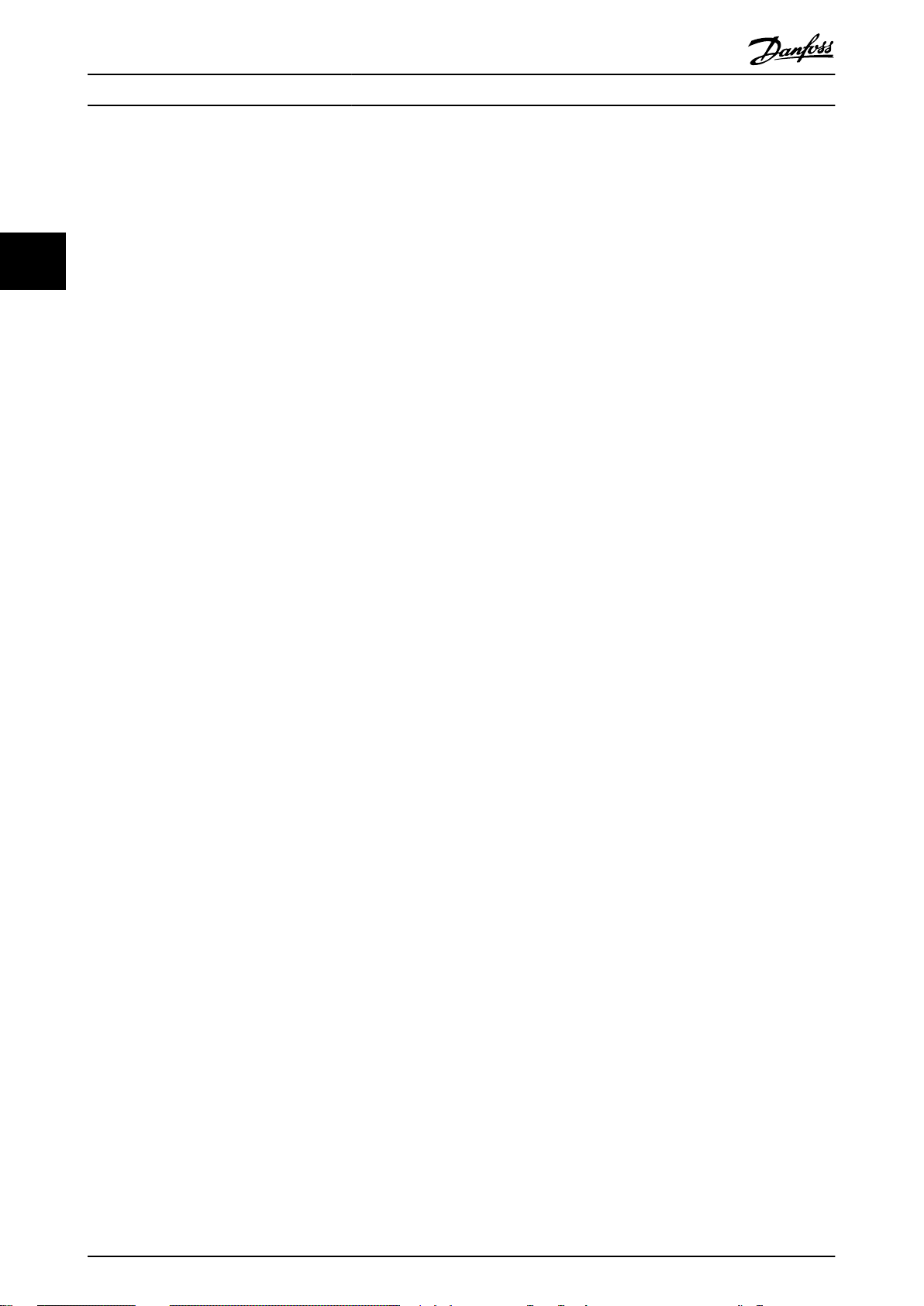
Safety instructions
VLT® ISD Connection Box Operating Instructions
3
3.6 Intended Use
The components of the ISD servo system are intended to
be installed in machines used in commercial and industrial
environments.
To ensure that the product is used as intended, the
following conditions must be fulfilled before use:
everyone who uses Danfoss products in any
•
manner must read and understand the
corresponding safety regulations and the
description of the intended use.
hardware must be left in its original state, which
•
means that no structural changes may be made
to the hardware.
software products may not be reverse-engineered
•
and their source code may not be altered.
damaged or faulty products may not be installed
•
or put into service.
it must be ensured that the products are installed
•
in conformance with the regulations mentioned
in the documentation.
any specified maintenance and service intervals
•
must be observed.
all protective measures must be complied with
•
only the components described in these
•
operating instructions may be fitted or installed.
Third-party devices and equipment may be used
only in consultation with Danfoss
the documentation must be read completely and
•
correctly followed
The servo system may not be used in the following
application areas:
3.7
Foreseeable Misuse
Any use not expressly approved by Danfoss constitutes
misuse. This also applies to failure to comply with the
specified operating conditions and applications.
Danfoss assumes no liability of any sort for damage attributable to improper use.
areas with potentially explosive atmospheres
•
mobile or portable systems
•
floating or airborne systems
•
inhabited facilities
•
sites where radioactive materials are present
•
areas with extreme temperature variations or in
•
which the maximum rated temperatures may be
exceeded
under water
•
12 MG75G102 - VLT® is a registered Danfoss trademark
Page 15

1
6
2
3
4
5
130BD101.10
Description
VLT® ISD Connection Box Operating Instructions
4 Description
The ISD connection box is the central interface/gateway for
the ISD servo system. It provides the link between the
power supply module and the servomotor and therefore
ensures the 300 V DC power supply to the servomotors via
a hybrid cable. Furthermore, the ISD connection box is the
central unit, which provides the CAN communication
throughout the ISD 410 servo system devices and external
CAN slaves, if necessary. The LEDs on the front of the unit
display the operating status and warnings.
CAUTION
The connection box has an IP-rating of IP20. It is only
designed for use within a control cabinet. The unit may be
damaged if exposed to fluids.
4 4
All power and signal cables are wired into the connection
box and 2 independent groups of servomotors can be
connected. It also enables the STO safety function to be
realised via an external safety relay.
Furthermore, the connection box guarantees the DC power
supply to all the servomotors and their connection to the
fieldbus (CAN).
Illustration 4.1 ISD Connection Box
Service functions, such as voltage measuring and CAN
diagnostics are also performed by the connection box.
Backplate for mounting
1
2 Vents
3 Display
4 Safety Connectors
5 CAN Connectors
6 Fuses
Table 4.1 Legend to Illustration 4.1
MG75G102 - VLT® is a registered Danfoss trademark 13
Page 16

130BD102.10
RUN/Err
U
ZK
24V
Safe
Warn
Err
0
CAN-ID
5V
CAN
RS232
Service
Set
2 8
6
4
ISD Connection Box
Description
VLT® ISD Connection Box Operating Instructions
4.1 Controller
The connection box controller performs the following
functions:
monitors voltage levels, currents, temperatures
•
and other variables.
calculates power and derived values.
•
provides all values through its CAN object
44
•
dictionary.
ensures the correct behaviour of the connection
•
box in terms of charging and discharging
capacities through a state machine.
handles thermal budget, over-voltage, under-
•
voltage and fault cases.
The connection box controller is equipped with 1 CAN
interface for communication with the system master and
implements the CANopen DS301 standard.
4.2 Display
The display shows the operating status of the connection
box.
Illustration 4.2 Connection Box Display
See 7.1 Operating Display for detailed information on the
display.
14 MG75G102 - VLT® is a registered Danfoss trademark
Page 17

130BD089.11
1 2
5
3
4
4
6
ISD Connection Box
Failure
Warning
Output (300V) OK
Stand-By
Output (90V) OK
Enable
Error
300V OK
90V OK
300V
Signal Outputs
10A
Signal Inputs
ISD Power Supply Module
AC/DC Power Supply 300VDC 8/10A
Run/Err
U
ZK
24V
Safe
Warn Err
CAN-ID
5V
CAN
RS232
Service
Set
2 8
6
4
Safety I Safety II
Fuse L I CAN 1.In CAN 2.In CAN 3.In CAN 4.In CAN 5.In
X11 X12 X13 X14 X15
Fuse L II CAN 1.Out CAN 2.Out CAN 3.Out CAN 4.Out CAN 5.Out
X21 X22 X23 X24 X25
B
ERGHOF
AC DC 300 V
ISD 410
ISD 410
DC+CAN
DC+CAN
0
CAN
CAN
Ethernet
7
Description
VLT® ISD Connection Box Operating Instructions
4.3 Connection Cable/Cabling
Depending on the application, it is possible to set up a servo system with either 1 or 2 connection boxes. These are detailed
in the following 2 sections.
4.3.1 ISD Servo System with 1 ISD Connection Box
The ISD servo system is set up with 1 connection box if 1 connection box together with 1 power supply module can
provide the power for the application.
4 4
Illustration 4.3 ISD Servo System with 1 ISD Connection Box
MG75G102 - VLT® is a registered Danfoss trademark 15
Page 18

Description
VLT® ISD Connection Box Operating Instructions
No. Name Line Type Cross-section Flexible Cable
1 ISD Power Supply
– – –
Module
2 ISD Connection Box – – –
3 Feed cable Hybrid cable (DC & CAN)
1 mm
2 1)
/ 2.5 mm
2
X (only with 2.5
mm2)
4 Terminating resistor Connector with terminating resistor – –
5 ISD Encoder Box – – –
6 Master – – –
44
7 Control cabinet – – –
– Ethernet Ethernet cable 4 x 2 x 0,27 mm², shielded twisted pairs
X
(CAT 5)
2 1)
/ 2.5 mm
2
2
2
–
–
X (only with 2.5
– CAN line CAN cable (screened)
– Encoder line Encoder cable
– Loop cable Hybrid cable (DC & CAN)
4 x 0.25 mm
4 x 0.25 mm
1 mm
mm2)
– DC cable Single wire
– AC feed Single wire
1.5 mm2 / 2.5 mm
2
1.5 mm
2 2)
–
–
Table 4.2 Legend to Illustration 4.3
1) Only without STO
2) Depending on the application
16 MG75G102 - VLT® is a registered Danfoss trademark
Page 19

Description
VLT® ISD Connection Box Operating Instructions
4.3.2 ISD Servo System with 2 ISD Connection Boxes
The ISD servo system is set up with 2 connection boxes if the application requires more power than 1 connection box and 1
power supply module can deliver.
The encoder box has 2 different CAN lines (CAN I and CAN II). Both of them use the same CAN-ID.
If there is a machine with ISD 410 servomotors that are split up in 2 separate CAN lines and all of them have to listen to the
same encoder value, then encoder box CAN I should be put on the first line and encoder box CAN II on the second line.
Hereby, the drives can operate synchronously with the same guide value. CAN line II can be enabled or disabled via the SD
card parameter (General.SecondCANLineEnable).
4 4
MG75G102 - VLT® is a registered Danfoss trademark 17
Page 20

1 2
4
4
4
4
1 2
3
5
3
7
6
130BD088.11
ISD Connection Box
Failure
Warning
Output (300V) OK
Stand-By
Output (90V) OK
Enable
Error
300V OK
90V OK
300V
Signal Outputs
10A
Signal Inputs
ISD Power Supply Module
AC/DC Power Supply 300VDC 8/10A
Run/Err
U
ZK
24V
Safe
Warn Err
CAN-ID
5V
CAN
RS232
Service
Set
2 8
6
4
Safety I Safety II
Fuse L I CAN 1.In CAN 2.In CAN 3.In CAN 4.In CAN 5.In
X11 X12 X13 X14 X15
Fuse L II CAN 1.Out CAN 2.Out CAN 3.Out CAN 4.Out CAN 5.Out
X21 X22 X23 X24 X25
ISD Connection Box
Failure
Warning
Output (300V) OK
Stand-By
Output (90V) OK
Enable
Error
300V OK
90V OK
300V
Signal Outputs
10A
Signal Inputs
ISD Power Supply Module
AC/DC Power Supply 300VDC 8/10A
Run/Err
U
ZK
24V
Safe
Warn Err
CAN-ID
5V
CAN
RS232
Service
Set
2 8
6
4
Safety I Safety II
Fuse L I CAN 1.In CAN 2.In CAN 3.In CAN 4.In CAN 5.In
X11 X12 X13 X14 X15
Fuse L II CAN 1.Out CAN 2.Out CAN 3.Out CAN 4.Out CAN 5.Out
X21 X22 X23 X24 X25
B
ERGHOF
AC DC 300 V
AC DC 300 V
ISD 410
ISD 410
ISD 410
ISD 410
0
0
CAN
CAN
CAN II CAN I
DC+CAN
DC+CAN
DC+CAN
DC+CAN
Description
VLT® ISD Connection Box Operating Instructions
44
Illustration 4.4 ISD Servo System with 2 ISD Connection Boxes
18 MG75G102 - VLT® is a registered Danfoss trademark
Page 21

Description
VLT® ISD Connection Box Operating Instructions
No. Name Line Type Cross-section Flexible Cable
1 ISD Power Supply Module – – –
2 ISD Connection Box – – –
3 Feed cable Hybrid cable (DC & CAN)
4 Terminating resistor Connector with terminating
2 1)
1 mm
/ 2.5 mm
– –
2
X (only with 2.5 mm2)
resistor
5 ISD Encoder Box – – –
6 Master – – –
7 Control Cabinet – – –
– Ethernet Ethernet cable 4 x 2 x 0.27 mm², shielded twisted pairs
X
(CAT 5)
2 1)
/ 2.5 mm
2
2
2
2
2 2)
–
–
X (only with 2.5 mm2)
–
–
– CAN line CAN cable (screened)
– Encoder line Encoder cable
– Loop cable Hybrid cable (DC & CAN)
– DC cable Single wire
– AC feed Single wire
4 x 0.25 mm
4 x 0.25 mm
1 mm
1.5 mm2 / 2.5 mm
1.5 mm
Table 4.3 Legend to Illustration 4.4
1) Only without STO
2) Depending on the application
4 4
MG75G102 - VLT® is a registered Danfoss trademark 19
Page 22

1
2
3
130BD104.10
130BD107.10
130BD106.10
Description
VLT® ISD Connection Box Operating Instructions
4.4 Connections
4.4.1.1
Safety Switch Connectors (Safety I &
Safety II)
4.4.1 Connections on the Front of the
Connection Box
The 24 V supply from the safety switch is connected via
connector Safety I and/or Safety II.
Use Safety I for line 1 and Safety II for line 2.
44
Illustration 4.6 Safety Housing and Plug
The input pin assignment is the same for Safety I and
Safety II.
Signal Description Cross-Section
Pin
1 mm
1 mm
2
2
Illustration 4.5 Connections on the Front of the Connection Box
Safety switch connectors
1
2 Fuse holders
3 CAN connectors
Table 4.4 Legend to Illustration 4.5
1 GND_24 V Safety Switch
Power Supply
Input (Ground)
2 +24 V Safety Switch
Power Supply
Input (24 V DC)
Table 4.5 Connector Pin Assignment
4.4.1.2
Fuse Holders
Fuses are used on the output side to protect the
connection box and the ISD servo system if a short circuit
occurs. The fuses sit in screw-in fuse holders Fuse I and
Fuse II, which are accessible on the front of the connection
box.
Fuse type: 16 A FF, size G (6.3 x 32 mm)
Illustration 4.7 Fuse Holders
20 MG75G102 - VLT® is a registered Danfoss trademark
Page 23

130BD105.10
PE
X5
2
3
4
5
1
130BD108.10
Description
VLT® ISD Connection Box Operating Instructions
4.4.1.3 CAN Connectors (X11-X15/X22-X25)
Illustration 4.8 CAN Housing and Plug
The input and output pin assignment of the CAN plug
connectors is the same.
Signal Description Cross-Section
Pin
1 CAN_GND CAN Power Supply
(Ground)
2 CAN_L CAN Low Signal
3 CAN_H CAN High Signal
4 CAN_V
cc
CAN Power Supply
(+5 V)
0.5 mm
0.5 mm
0.5 mm
0.5 mm
2
2
2
2
Connections on the Underside of the
4.4.2
Connection Box
Illustration 4.9 Connections on the Underside
4 4
Table 4.6 Connector Pin Assignment
DC Input terminal X1
1
2 Brake connector X5
3 24 V DC Power supply X4
4 DC Output terminal X3
5 DC Output terminal X2
Table 4.7 Legend to Illustration 4.9
MG75G102 - VLT® is a registered Danfoss trademark 21
Page 24

130BD109.10
130BD163.10
Description
VLT® ISD Connection Box Operating Instructions
4.4.2.1 DC Input Terminal (X1)
4.4.2.2
Brake Connector (X5)
An external brake chopper is required for the servo system
if the servomotors feed power back. The brake chopper is
only required on 1 line.
44
Illustration 4.10 DC Housing and Plug
Pin Signal Description Cross-Section
1 FE Functional Earth
2 –U
3 +U
DC
DC
Power Supply
Input (Ground)
Power Supply
Input (300 V DC)
1.5 mm2 / 2.5
2 1)
mm
1.5 mm2 / 2.5
2 1)
mm
1.5 mm2 / 2.5
2 1)
mm
Illustration 4.11 Brake Housing and Plug
Pin Signal Description
1 +BR Brake Chopper Output
2 FE Functional Earth
3 –BR Brake Chopper Input
Table 4.8 Connector Pin Assignment
1) Depending on the application
Table 4.9 Connector Pin Assignment
22 MG75G102 - VLT® is a registered Danfoss trademark
Page 25

130BD164.10
130BD162.10
Description
VLT® ISD Connection Box Operating Instructions
4.4.2.3 24 V DC Power Supply (X4)
Illustration 4.12 DC Housing and Plug
Pin Signal Description Cross-Section
1 –UDC_24IN Power Supply
Input (Ground)
2 +UDC_24IN Power Supply
Input (24 V DC)
Table 4.10 Connector Pin Assignment
1 mm
1 mm
2
2
4.4.2.4
DC Output Terminals (X2 & X3)
Use X2 for line 1 and X3 for line 2.
Illustration 4.13 DC Housing and Plug
The output pin assignment of the DC output terminals X2
and X3 is the same.
Signal Description Cross-Section
Pin
1 FE Functional Earth
2 –U
DC
3 +U
DC
4 24 V_S1/2 24 V DC Safety
Power Supply
Output (Ground)
Power Supply
Output (300 V DC)
Output
1.5 mm2 / 2.5 mm
1)
2 2)
1 mm
mm
1 mm
mm
1 mm
with PE
2
2 2)
2
2 2)
/ 2.5
/ 2.5
, shielded
4 4
2
Table 4.11 Connector Pin Assignment
1) Depending on the application
2) Only without STO
4.5
Cooling
Cooling takes place via the vents on the surface of the
connection box.
MG75G102 - VLT® is a registered Danfoss trademark 23
Page 26

Installation/Fitting
5 Installation/Fitting
VLT® ISD Connection Box Operating Instructions
5.1 Transport and Delivery
5.2
Safety Measures during Installation
5.1.1 Scope of Delivery
Always observe the safety instructions in 3 Safety
instructions during installation.
The scope of delivery of the ISD connection box comprises:
Pay particular attention to ensuring that the following
55
5.1.2
The maximum weight of a packaged connection box is
approximately 5.5 kg.
the connection box
•
1 set of plug connectors
•
these operating instructions
•
Transport
Avoid vibration during transportation.
•
Avoid heavy impacts and blows.
•
points are observed carefully:
installation may only be performed by qualified
•
personnel.
installation must be performed with due care and
•
attention.
all safety regulations and protective measures are
•
complied with, and the environmental conditions
are observed.
the documentation is read and understood.
•
5.3 Installation Environment
Inspection on Receipt
5.1.3
After receiving the delivery, immediately check whether
the scope of delivery matches the shipping documents.
Danfoss will not honour claims for faults registered at a
later time.
Environmental Conditions
The installation must provide the following environmental
conditions to allow the connection box to be operated
safely and efficiently.
Register a complaint immediately:
with the carrier in case of visible transport
•
damage.
with the responsible Danfoss representative in
•
case of visible defects or incomplete delivery.
The allowable operating ambient temperature
•
range is not exceeded.
The relative humidity is 5-85%, non-condensing
•
(according to IEC 60721-3-3).
The vibration level is ≤1 g/9.81 m/s2 without
•
resonance excitation.
Unrestricted ventilation is available.
•
The maximum operating temperature is 40 °C. A
•
control cabinet climate control should be used if
necessary.
Contact Danfoss if it is not possible to comply with these
environmental conditions.
24 MG75G102 - VLT® is a registered Danfoss trademark
Page 27

130BD041.10
130
268
5.5
11
10
110
10
110
7
257
Installation/Fitting
VLT® ISD Connection Box Operating Instructions
5.4 Preparation for Installation
Drill the holes for the mounting screws according to the template.
All dimensions are in mm.
5 5
Illustration 5.1 Drilling Template
NOTE
In addition to its own dimensions, the connection box needs space for connecting the cables.
MG75G102 - VLT® is a registered Danfoss trademark 25
Page 28

Installation/Fitting
VLT® ISD Connection Box Operating Instructions
WARNING
5.5 Mechanical Installation
5.5.1 Mounting
Mount the connection box onto the backplate of the
control cabinet using M5 screws (not included). Only use
the designated keyways to mount the connection box. No
alterations to the back panel are allowed.
55
1. Screw the holding screws in to the backplate so
that there is enough space to hook the
connection box onto them.
2. Remove the protective cover from the connection
box.
3. Hook the connection box onto the 2 holding
screws.
4. Tighten the holding screws.
5. Screw in the safety screws at the bottom of the
connection box and tighten them.
The optional strain relief clamps can be mounted to the
underside of the connection box by inserting them into
the cooling vents and securing them with an M4 screw.
Dismounting
5.5.2
1. Unscrew and remove the safety screws at the
bottom of the connection box.
2. Loosen the holding screws.
3. Lift the connection box off the holding screws.
5.6
Electrical Installation
HIGH VOLTAGE
The connection box contains high voltage when connected
to the power supply module. Installation, start up, and
maintenance should be performed by qualified personnel
only. Failure to perform installation, start up, and
maintenance by qualified personnel could result in death
or serious injury.
5.6.1 Earthing (Grounding) the Connection
Box
Connect the PE lines to the M6 earthing screw on the
underside of the unit.
Electrical Environmental Conditions
5.6.2
Compliance with the following electrical environmental
conditions is necessary to enable safe and effective
operation of the connection box:
Mounting in a control cabinet.
•
Suitable 24 V DC power supply unit (see 5.6.3 24
•
V Power Supply Requirements).
300 V DC with 10 A from the power supply
•
module.
PE line.
•
Pay attention to the leakage current. This is more
•
than 3.5 mA so a circuit breaker) is not effective.
Therefore use an AC/DC sensitive RCCB (residual
current circuit breaker).
Observe national statutory provisions.
•
24 V Power Supply Requirements
5.6.3
WARNING
GROUNDING HAZARD
For operator safety, it is important to ground the
connection box properly in accordance with national and
local electrical codes as well as instructions contained
within these operating instructions. Ground currents are
higher than 3.5 mA. Failure to ground the power supply
module properly could result in death or serious injury.
26 MG75G102 - VLT® is a registered Danfoss trademark
The connection box must be supplied with 24 V DC power
supply with the following properties:
Output range: 24 V DC ±20%
•
Power output: 5 A
•
NOTE
Use a 24 V power supply which is CE marked according to
the standards EN 61000-6-2 and EN 61000-6-4 or similar for
industrial use. The power supply can only be used for the
ISD system.
Page 29

Installation/Fitting
VLT® ISD Connection Box Operating Instructions
5.6.4 Connecting the CAN Cable
CAUTION
The 5 V CAN power supply is created by the connection
box. No external 5 V power supply can be connected to
the connection box CAN plugs. Failure to observe this
warning may result in damage to the connection box. If an
external 5 V power supply is needed, contact Danfoss
Service.
The CAN cable connects the connection box to the ISD
servo system.
1. Assemble the CAN cable according to the
connector pin assignment in 4.4.1.3 CAN
Connectors (X11-X15/X22-X25).
2. Lay the CAN cable according to the local
conditions.
3. Connect the CAN cable to the encoder box and
the connection box.
Use CAN line I if only 1 CAN line is being used.
Pay attention to the correct CAN cable number
when 2 CAN cables (for 2 connection boxes) are
being used.
Observe the connection diagrams in
4.3 Connection Cable/Cabling.
5 5
NOTE
Closed system
All CAN bus connectors on the front of the connection box
must be wired. Bridge plugs can be used.
MG75G102 - VLT® is a registered Danfoss trademark 27
Page 30

130BD166.10
Safety I Safety II
Fuse L I
Fuse L II
CAN 1.In CAN 2.In CAN 3.In CAN 4.In CAN 5.In
X11 X12 X13 X14 X15
CAN 1.Out CAN 2.Out CAN 3.Out CAN 4.Out CAN 5.Out
X21 X22 X23 X24 X25
1
Installation/Fitting
VLT® ISD Connection Box Operating Instructions
5.6.4.1 Overview of CAN Plugs
Illustration 5.2 shows the CAN plugs on the front of the connection box. The lines represent the internal connections
between the CAN plugs.
55
Illustration 5.2 Overview of CAN Plugs
1
Table 5.1 Legend to Illustration 5.2
Symbolises the connection box as a node in the CAN network.
28 MG75G102 - VLT® is a registered Danfoss trademark
Page 31

130BD171.10
Failure
Warning
Output (300V) OK
Stand-By
Output (90V) OK
Enable
Error
300V OK
90V OK
300V
Signal Outputs
10A
Signal Inputs
ISD Power Supply Module
AC/DC Power Supply 300VDC 8/10A
B
ERGHOF
1
2
3
4
5
7
6
CAN
DSP
CAN.In
X22
X12
X23
X13
X24
X14
X11
X21
X15
X25
Installation/Fitting
VLT® ISD Connection Box Operating Instructions
5.6.4.2 CAN Wiring Example 1
Illustration 5.3 shows an example of the CAN wiring for an ISD servo system with 1 output line, 1 connection box and 1
power supply module. In this example the CAN wiring starts at plug X11 and ends at plug X25. A CAN terminating resistor
(120 Ω) is required at both ends. Use terminating resistor part number 175G7005 for the ISD servomotor.
5 5
Illustration 5.3 CAN Wiring Example 1
1
ISD Power Supply Module
2 ISD Connection Box
3 Servomotor
4 Hybrid Cable 1 (Output line 1)
5 Master
6 Encoder Box
7 Camera
Table 5.2 Legend to Illustration 5.3
MG75G102 - VLT® is a registered Danfoss trademark 29
Page 32

130BD172.10
Failure
Warning
Output (300V) OK
Stand-By
Output (90V) OK
Enable
Error
300V OK
90V OK
300V
Signal Outputs
10A
Signal Inputs
ISD Power Supply Module
AC/DC Power Supply 300VDC 8/10A
B
ERGHOF
1
2
3
4
5
7
6
CAN
DSP
CAN.In
CAN.In
8
X22
X12
X23
X13
X24
X14
X11
X21
X15
X25
Installation/Fitting
VLT® ISD Connection Box Operating Instructions
5.6.4.3 CAN Wiring Example 2
Illustration 5.4 shows an example of the CAN wiring for an ISD servo system with 2 output lines, 1 connection box and 1
power supply module. In this example the CAN wiring starts at plug X11 and ends at plug X21. A CAN terminating resistor
(120 Ω) is required at both ends. Use terminating resistor part number 175G7005 for both servomotor lines.
55
Illustration 5.4 CAN Wiring Example 2
1
ISD Power Supply Module
2 ISD Connection Box
3 Servomotor
4 Hybrid Cable 1 (Output line 1)
5 Hybrid Cable 2 (Output line 2)
6 Camera
7 Encoder Box
8 Master
Table 5.3 Legend to Illustration 5.4
30 MG75G102 - VLT® is a registered Danfoss trademark
Page 33

Installation/Fitting
VLT® ISD Connection Box Operating Instructions
5.6.5 Connecting the Power Supply Cable
1. Assemble the power supply cable according to
the connector pin assignment in 4.4.2.3 24 V DC
Power Supply (X4).
2. Connect the power supply cable from the power
supply module to connector X1.
3. Secure the power supply cable using the strain
relief clamps on the underside of the connection
box.
Connecting the Safety Cable
5.6.6
The safety cable connects external safety relays to the
connection box. Therefore the STO safety function can be
realised via an external safety relay.
1. Assemble the safety cable according to the
connector pin assignment in 4.4.1.1 Safety Switch
Connectors (Safety I & Safety II).
2. Connect the safety cable to connector Safety I or
Safety II.
Use connector Safety I for line 1 and Safety II for
line 2.
3. Connect the safety cable shield to PE.
Connecting/Disconnecting Hybrid
5.6.8
Cables (Feed Cable)
The hybrid (feed) cable connects the connection box to
the first servomotor in the servo system, either directly or
via a slip ring for turntable applications. All other
servomotors are connected via a loop cable.
WARNING
HIGH VOLTAGE
Potentially lethal voltage is present on the connectors.
Before working on the power connectors (disconnecting or
connecting the cable), disconnect the power supply
module from the mains and wait for the discharge time to
elapse.
WARNING
DISCHARGE TIME
The servomotors, the connection box and the power
supply module contain DC link capacitors, that remain
charged for some time after the mains supply is switched
off at the power supply module.
To avoid electrical shock, fully disconnect the power
supply module from the mains before carrying out any
maintenance on the ISD servo system or its components.
Wait for at least the time listed below before carrying out
maintenance work:
5 5
Connecting the Brake Cable
5.6.7
The brake cable connects the brake chopper to an external
brake resistor.
1. Assemble the brake cable according to the
connector pin assignment in 4.4.2.2 Brake
Connector (X5).
2. Connect the brake cable to connector X5.
Number Minimum waiting time (discharge time)
0-60 servomotors 10 minutes
Note: High voltage may still be present even if the LED on the
ISD connection box is not lit!
Table 5.4 Discharge Time
MG75G102 - VLT® is a registered Danfoss trademark 31
Page 34

130BC493.10
UDC+
UDC–
PE
V
CC
GND
CAN H
CAN L
71 mm
52 mm
A
B
C
2
3
1
D
4
+24 V
STO
Installation/Fitting
VLT® ISD Connection Box Operating Instructions
NOTE
Do not forcefully connect or fit the connectors. Incorrect
connection will cause permanent damage to the
connector.
1. Connect the wires to the DC output terminal (X2
& X3) as described in 4.4.2.4 DC Output Terminals
(X2 & X3).
2. Secure the hybrid cable using the strain relief
clamp on the underside of the connection box.
55
Illustration 5.5 Feed Cable Wires
Wire Colour Description
Pin
Power
1 –U
2 PE Green/yellow Protective Earth
3 +U
DC
DC
1-Black Input (DC Ground)
2-Black Input (300 V DC)
4 +24 V STO 3-Black 24 V DC Safety Input
CAN
A GND Black CAN Power Input (Ground)
B CAN_Low White CAN Low Signal Input
C CAN_High Blue CAN High Signal Input
D V
CC
Red CAN Power Input (+5 V)
Table 5.5 Wire Assignment for Feed Cable
CAUTION
Never connect or disconnect the hybrid cables to or from
the servomotors when the supply voltage is present. Doing
so will damage the electronic circuitry. Observe the
discharge time for the DC link capacitors.
32 MG75G102 - VLT® is a registered Danfoss trademark
Page 35

Commissioning
6 Commissioning
6.1 Connecting the Components
VLT® ISD Connection Box Operating Instructions
following the acceptance of the new ID or after sending an
NMT reset communication.
1. Connect the mains supply line to the power
supply module and the control terminal strip of
the power supply module in accordance with the
®
wiring diagram in the VLT
2. Connect the DC supply from the power supply
module to the connection box and wire the
safety circuit.
3. Connect the feed cable from the connection box
to the first servomotor by connecting the cable
leads on the connection box and the servomotor
using the threaded connectors.
4. Using the loop cables intended for this purpose,
connect the other servomotors in the group.
5. Fit a CAN terminating resistor on the last
servomotor.
6. Connect the CAN bus to the connection box.
7. Connect the encoder box (if present) and the
power supply module to the CAN network.
6.2
CAN-ID Setting
The default ID of the connection box is preset to 110. All
the settings can be read from the object dictionary.
ISD 410 Design Guide.
Note that the other ISD servo system components will also
be in ID setting mode after this message is sent, so an
“NMT reset communication” message has to be sent to
release all devices from this mode.
Note that whilst in ID setting mode, it is not possible to
communicate with the device. An NMT reset communication leaves the ID setting mode for the connection box
without changing any other state. This ensures that drive
operation is not interrupted. The new ID is then valid
when the connection box has been power cycled or the
NMT reset node message has been sent to the connection
box.
COB-ID Byte 0 Byte 1 Byte 2 Byte 3 Byte 4 Byte 5
0x7F2 0 0 New CAN-Node-ID
Table 6.1 ISD ID Setting Message
6.3 Functional Operation Test
Always check the following items before initial commissioning, before commencing operation after extended
downtime, or before commencing operation after motor
overhaul:
6
6
There are several ways to set/change the CAN-ID. The
easiest way is setting via the BCD switch. The ID setting
should be executed in an unpowered state.
BCD switch is set to 0
The ISD ID setting protocol can be used to give
•
another ID to the box.
BCD switch is set to between 1 and 9
The CAN-ID is calculated by the preset value of
•
110 + the value of BCD switch.
The message for the ID setting over CAN bus is shown in
Table 6.1. Note that the first 4 bytes have to be 0,
otherwise the connection box will ignore the ID setting
message. This is also the case if the BCD switch is not set
to 0. After this message is sent, the new CAN-ID will start
blinking on the connection box display. Press the <SET>
button on the connection box to accept the new ID. The
connection box will only leave this ID setting mode
Are all threaded connectors of mechanical and
•
electrical components firmly tightened?
Is the free circulation of cooling air (inlet and
•
outlet) assured?
Are the devices for protection against
•
overheating (temperature sensor monitoring)
operational?
Are the electrical connections OK?
•
Is contact protection in place for rotating parts
•
and surfaces that can become hot?
MG75G102 - VLT® is a registered Danfoss trademark 33
Page 36

6
Commissioning
VLT® ISD Connection Box Operating Instructions
6.4 Switching the Connection Box on
The components of the ISD servo system must be wired
and connected correctly before the connection box is
switched on. Read the operating instructions of the other
ISD components carefully.
The cabling contains the power supply as well as the
communication for the system. The servo system cannot
be started until these basic requirements are fulfilled.
Switching on (booting up)
The connection box can be switched on via the CAN
communication from the PLC system if the Auto Power-up
parameter is enabled.
CAUTION
Do not switch the connection box on and off repeatedly.
Doing so will damage the internal components.
Wait 5 minutes after switching the connection box off
before switching it on again.
34 MG75G102 - VLT® is a registered Danfoss trademark
Page 37

130BD167.10
Warn
Err
0
CAN-ID
RS232
Service
Set
2 8
6
4
ISD Connection Box
RUN/Err
U
ZK
24V
Safe
5V
CAN
2 3
4
1
56
Operation
VLT® ISD Connection Box Operating Instructions
7 Operation
7.1 Operating Display
The display shows the operating status of the connection
box.
Illustration 7.1 Connection Box Display
1 Operating LEDs 4
2 7-segment display 5 <SET> push button
3 BCD switch 6 Segment dots
Table 7.1 Legend to Illustration 7.1
1) Only for use by Danfoss Service.
Service interface RS232
1)
Operating LEDs
7.1.1
The operating LEDs show the operating status.
LED Description
RUN/Err
(green/red)
UZK
“Power”
(green)
24V
”Power Supply”
(green)
5V
(green)
Safe
(green)
CAN
(green/red)
Table 7.2 Description of the Operating LEDs
Constant light (green): Normal operation.
•
LED is off: Connection box is being
•
initialised.
Constant light (red): Active connection box
•
error.
Constant light (green): Normal operation.
•
Flashing (slowly): Over voltage (UZK).
•
Constant light (green): 24 V DC available
•
LED is off: 24 V DC missing.
•
Constant light (green): CAN supply available.
•
LED is off: internal CAN supply missing.
•
Constant light (green): Safety power is
•
available.
Flashing LED (green): Only 1 of 2 safety
•
powers is available.
LED is off: No safety power detected.
•
Flashing LED (green): CAN communication.
•
Constant light (red): CAN error.
•
7 7
MG75G102 - VLT® is a registered Danfoss trademark 35
Page 38

130BD087.10
CAN ID WARN ERROR
SET
>3sec
SET SETSET
Idle
n
(max n=6)
n
(max n=6)
WarningList[n] ErrorList[n]
Warn Error
Operation
VLT® ISD Connection Box Operating Instructions
7.1.2 Display Mode
The CAN-ID, warnings and error codes can be displayed on
the 7-segment display.
A dot at the bottom right of the display segment shows
the respective type of indicator. The sequence of the
display occurs as demonstrated in the following graphic.
Continually pressing the <SET> push button enables
scrolling through the display.
77
7.1.3
7-Segment Display
During operation the 7-segment display shows the current
connection box CAN-ID. The LED "RUN/Err" is constantly lit
green.
The previous 6 warnings and error messages can be called
up on the 7-segment display. Press the <SET> push button
repeatedly to scroll through the individual lists. These are
displayed as a continual loop (see Illustration 7.2):
CAN-ID
•
Warnings
•
Errors
•
CAN-ID
•
Warnings
•
Errors
•
...
•
If an error is active, the LED “RUN/Err” is lit red. All other
entries are errors which have been eliminated.
Illustration 7.2 Display Sequence with <SET> Push Button
Display/
Segment Dot
CAN-ID
(no segment
dot)
WARN
(segment dot
“Warn”)
ERROR
(segment dot
“Err”)
Table 7.3 Description of the Segment Dots
Description
Connection box CAN-ID
Display: decimal.
•
Factory setting: 110.
•
See 6.2 CAN-ID Setting for information on how
to change the CAN-ID.
Warning about a potential error, e.g. DC input
voltage below minimum.
Display: 4-digit hexadecimal code
•
See 12.3 Emergency Codes for a description of
the emergency codes.
An error occurred, e.g. CAN emergency error.
Display: 4-digit hexadecimal code
•
See 12.3 Emergency Codes for a description of
the emergency codes.
Press the <SET> push button for 3 seconds to jump to the
start (CAN-ID).
When a new event occurs, it is displayed as follows:
the error code is shown on the 7-segment display
•
immediately. The type of event is shown via the
"Warn" or "Err" segment dot.
the LED "RUN/Err" is constantly lit red.
•
the error message (CAN emergency message)
•
appears on the CAN bus.
an entry is made in the error memory. This can
•
be read via SDO (Service Data Object).
Depending on the error, the connection box switches to a
different state.
The full list of error codes are detailed in 12.3 Emergency
Codes.
36 MG75G102 - VLT® is a registered Danfoss trademark
Page 39

Init
Error Reset
Voltage
Disabled
Fault
Discharged
Power
Down
Fault
Charged
Operation
Enabled
Switch On
Switch O
Switch O
Power
Up
Under
Voltage
Over
Voltage
130BD168.10
Operation
VLT® ISD Connection Box Operating Instructions
NOTE
It is not possible to reset errors or warnings on the
connection box itself. An active error can only be deleted
by:
NMT-Reset
•
Restarting the connection box
•
Error reset via the ISD Toolbox software or
•
CoDeSys
See 12.3 Emergency Codes for further information.
7.1.4 <SET> Push Button
The <SET> push button can be used to scroll through the
list of messages and to set IDs.
The CAN-ID is shown when the push button is pressed for
3 seconds.
<CAN-ID> BCD Switch
7.1.5
7.3
Machine States
7 7
The <CAN-ID> BCD switch is used to assign the ID
manually. See 6.2 CAN-ID Setting.
Service Interface
7.1.6
CAUTION
The service interface is only for use by Danfoss Service.
7.2 Display via Toolbox and CoDeSys
In addition to the display on the ISD connection box, it is
possible to query the status of the connection box via ISD
Toolbox.
In order to do this, it is necessary to connect to the CAN
bus network via a PC/laptop. A CAN dongle is required,
which realises the physical connection between the CAN
bus network and the connection box.
The ISD Toolbox enables the individual ISD components to
be displayed directly and thereby information about the
ISD components to be attained.
The parameters of the ISD components can also be read
via CoDeSys on the master controller.
The ISD Toolbox software, firmware updates, EDS files and
CoDeSys libraries can be downloaded from the Danfoss
website (www.danfoss.com).
Illustration 7.3 Machine States
Illustration 7.3 shows the main state machine transitions.
The states 'Under Voltage' and 'Over Voltage' are substates of state 'Operation Enabled'. Therefore these states
inherit all transitions of their base state.
State 'Init' performs checks related to state 'Voltage
Disabled' and makes a direct transition into state 'Fault
Charged' if the capacitors are found charged.
An emergency message is sent whenever the connection
box enters into any fault state. Each commanded
transition, that has been rejected because proper
operation can't be guaranteed, results in a warning
emergency message being sent. Emergency messages are
added to the history and displayed on the connection box
display.
All measurements and derived values are accessible via the
CAN object dictionary in all states.
Servicing operations, such as firmware flash, connection
box reset or CAN-ID setting are only allowed in unpowered
states.
MG75G102 - VLT® is a registered Danfoss trademark 37
Page 40

Operation
VLT® ISD Connection Box Operating Instructions
7.3.1 State "Init” (Initialisation)
Controller reboot and transition 'Error Reset' out of state
'Fault Discharged' places the state machine into state 'Init'.
In this state, the process is initialized and the supply
voltages are checked. The controller is reset if an NMT
reset (reset node or reset communication) has been
received in this state.
Into state 'Fault Charged' if hazardous voltage is
•
detected inside the connection box, determined
by measuring UZK.
without safety supplies. Both safety
supplies are checked and memorised for
comparison. The loss of any safety
supply in any charged state is irregular
and leads to an emergency warning.
7.3.3 State "Fault Discharged"
Transitions:
Into state 'Fault Charged' if hazardous voltage is
•
detected inside the connection box, determined
by measuring UZK.
Into state 'Fault Discharged' if the 24 V and 5 V
•
CAN power supplies can't be found by reading
77
7.3.2
the digital inputs.
Into state 'Voltage Disabled' if the NMT state
•
machine has finished its initialization and the 24
V and 5 V CAN power supplies are good.
State "Voltage Disabled"
This is the unpowered fault state. This state can either be
left through a 'Reset Error' transition, which restarts the
state machine, or through an NMT reset (reset node or
reset communication), which resets the controller.
Transitions:
Into state 'Init' following a 'Reset Error' transition
•
user request.
Into state 'Fault Charged' if hazardous voltage is
•
detected inside the connection box, determined
by measuring UZK.
This is the nominal unpowered state. UDC input supply is
detached from the intermediate circuitry and the capacitor
battery is not charged. Devices connected to the lines are
not powered. The controller is reset if an NMT reset (reset
node or reset communication) has been received in this
state.
If auto power up is configured in the user configuration
and all required conditions are met, the state machine
carries out a transition 'Switch On' and proceeds to state
'Power Up.
Transitions:
Into state 'Power Up' following a 'Switch On'
•
transition request (either through user command
or configuration of the auto power up flag).
Required checks:
- Improper supply voltages (24 V and/or 5
V CAN supplies) lead to a warning and
the state is not changed.
- Out of nominal range input voltage
(UDC) leads to a warning and the state is
not changed.
- Improper heat sink temperature leads to
a warning and the state is not changed.
- Improper safety supplies lead to a
warning but allow the transition into
state 'Power Up' to allow operation
State "Power Up"
7.3.4
This state charges the internal capacitor battery.
Connected devices are not placed into operating state
while charging the capacitors. When the battery is
charged, the charging resistor is bypassed. If the discharge
resistor check flag is set in the user configuration, the
resistor is checked for correct operation during this state. If
the verification fails, an error is issued and the transition to
state 'Fault Charged' is initiated.
Transitions:
Into state 'Power Down' following a 'Switch Off'
•
transition user request or following an NMT reset
(reset node or reset communication) command.
Into state 'Operation Enabled' if the capacitor
•
battery is charged, determined by measuring the
intermediate circuitry voltage UZK.
Into state 'Fault Charged':
•
- If the capacitors can't be charged within
the typical time limit to protect the
charge resistor.
- If the intermediate circuitry voltage (UZK)
is greater than the input voltage (UDC).
- If the input voltage drops below or
exceeds the absolute limits.
38 MG75G102 - VLT® is a registered Danfoss trademark
Page 41

Operation
VLT® ISD Connection Box Operating Instructions
- If the discharge resistor check flag has
been set and the resistor test was
negative.
- If a fuse has blown. The fuses are
checked by comparing the voltage level
of the intermediate circuitry (UZK)
against the voltage levels of the output
lines (ULine1 and ULine2).
- If the 24 V and/or 5 V CAN supply
voltages are lost.
7.3.5 State "Power Down"
This state discharges the internal capacitor battery. The
intermediate circuitry is detached from the input power
supply and the discharge resistor is used to discharge the
capacitors.
Transitions:
Into state 'Voltage Disabled' if the capacitors are
•
discharged and the intermediate circuitry voltage
(UZK) drops below the hazardous level.
Into state 'Fault Charged' if the capacitors can't
•
be discharged within the typical time limit.
State "Fault Charged"
7.3.6
Basic transitions:
Into state 'Power Down' following a 'Switch Off'
•
transition user request or in case of an NMT reset
(reset node or reset communication) command.
Into state 'Fault Charged':
•
- If the intermediate circuitry voltage (UZK)
- If the input voltage drops below or
- In case of a blown fuse. The fuses are
- If the 24 V and/or 5 V CAN supply
Specific transitions:
Into state 'Over Voltage' if the intermediate
•
circuitry voltage (UZK) rises above the specified
maximum.
Into state 'Under Voltage' if the intermediate
•
circuitry voltage (UZK) falls below the specified
minimum.
drops more than 20 V below the
defined minimum power up voltage.
exceeds the absolute limits.
checked by comparing the voltage level
of the intermediate circuitry (UZK)
against the voltage levels of the output
lines (ULine1 and ULine2).
7 7
voltages are lost.
This is the powered fault state. The intermediate circuitry is
detached from the input power supply. The capacitors
must be discharged in order to leave this state. Use the
discharge resistor to discharge the capacitors.
Transitions:
Into state 'Fault Discharged' if the capacitors are
•
discharged and the intermediate circuitry voltage
(UZK) drops below the hazardous level.
State "Operation Enabled"
7.3.7
This is the nominal powered state. The intermediate
circuitry is connected directly to the input power supply
and no resistor is enabled. Fault transitions are initiated if
the input voltage (UDC) is outside its maximum limits but
no fault action is taken on the intermediate circuitry
voltage (UZK). If UZK rises above or falls below the defined
thresholds, the event is signalled through transitions into
the sub-states 'Over Voltage' and 'Under Voltage'.
State "Over Voltage"
7.3.8
This is a sub-state of state 'Operation Enabled'. Apart from
the transitions into states 'Over Voltage' and 'Under
Voltage', all transitions of the base state are inherited. In
this state the chopper resistor is enabled to reduce the
energy in the connection box by heating externally. The
state is signaled by the blinking of the UZK power LED.
Transitions:
Into state 'Operation Enabled' if the intermediate
•
circuitry voltage (UZK) is back in nominal U
range.
7.3.9
State "Under Voltage"
This is a sub-state of state 'Operation Enabled'. Apart from
the transitions into states 'Over Voltage' and 'Under
Voltage', all transitions of the base state are inherited.
Transitions:
DC
Into state 'Operation Enabled' if the intermediate
•
circuitry voltage (UZK) is back in nominal U
range.
MG75G102 - VLT® is a registered Danfoss trademark 39
DC
Page 42

Faults
VLT® ISD Connection Box Operating Instructions
8 Faults
Connection box faults are displayed on the 7-segment
display on the connection box (see 7.1 Operating Display).
The behaviour of the connection box is detailed in the
following s. Information on troubleshooting can be found
in 8.4 Troubleshooting.
NOTE
If a fault cannot be eliminated by one of the measures
listed, notify Danfoss Service.
Have the following information available to enable Danfoss
to help you quickly and effectively:
Type number
•
Error message number
88
•
Firmware version
•
8.1 Emergency
If an error occurs the connection box sends an emergency
message. Possible emergencies are listed in 12.3 Emergency
Codes.
8.2
Error History
The connection box keeps an error history with the
emergency codes from 12.3 Emergency Codes along with a
timestamp.
The connection box keeps a maximum of 32 emergency
messages divided into 16 Errors and 16 Warnings. When
the history is full the oldest is replaced. All emergency
messages can be accessed via SDO.
8.3
Debugging
For debugging purposes the following information can be
read from the ISD Toolbox software or via the CAN:
1. Power on
Software version information
•
CAN settings: baud rate and CAN-ID
•
2. Emergencies
40 MG75G102 - VLT® is a registered Danfoss trademark
Page 43

Faults
VLT® ISD Connection Box Operating Instructions
8.4 Troubleshooting
When problems occur in the servo system, they must first be located and properly identified.
Table 8.1 lists potential faults on the connection box, their possible causes and actions for correcting the faults.
Contact Danfoss Service if it is not possible to correct the fault.
Fault/Fault Code on 7segment Display
LED "CAN" is lit red constantly CAN error.
LED "CAN" is off No CAN messages on the bus.
LED "RUN/Err" is lit red
constantly
LED "UZK" is off although
DC 300 V power supply is
connected.
Error code 3100 (hex) Input voltage (UDC) above absolute
Error code 3101 (hex) Input voltage (UDC below absolute
Error code 3102 (hex) Input voltage (UDC) below intermediate
Error code 3110 (hex) 24 V power supply loss.
Error code 3111 (hex) 24 V power supply timeout during initiali-
Error code 3118 (hex) 5 V CAN power supply loss.
Error code 3119 (hex) 5 V CAN power supply timeout during
Warning code 3180 (hex) Switch on, nominal UDC range:
Warning code 3181 (hex) Switch on, nominal UDC range:
Warning code 3190 (hex) Switch on: 24 V power supply bad.
Warning code 3191 (hex) Switch on: 5 V CAN power supply bad.
Error code 3200 (hex) Hazardous intermediate circuitry voltage. Contact Danfoss Service
Possible Cause Possible Solution
Check cabling
•
Check terminating resistors
•
Check cabling
•
Check master
•
Active connection box error. See error and warning codes below.
Cable connected incorrectly.
•
300 V DC power supply voltage not
•
present.
Connection box not switched on.
•
maximum.
minimum.
voltage (UZK) during power up.
sation.
initialisation.
Input voltage above maximum.
Input voltage below minimum.
Check cabling
•
Check DC 300 V power supply
•
Switch connection box on via a command from the
•
master or by configuring parameter autoSwitchOn
Check stability of 300 V DC power supply
Check stability of 300 V DC power supply
Check stability of 300 V DC power supply
•
Ensure servomotors are not active during power up so
•
power feedback cannot occur
Ensure no power supply is connected on the output
•
side
Check cabling
•
Check 24 V power supply
•
Check cabling
•
Check 24 V power supply ramp-up time
•
Check cabling
•
Contact Danfoss Service to check the 5 V internal
•
power supply
Check cabling
•
Contact Danfoss Service to check the 5 V internal
•
power supply ramp-up time
Check power supply range
Check power supply range
Check cabling
•
Check 24 V power supply
•
Check cabling
•
Contact Danfoss Service to check the 5 V internal
•
power supply
8 8
MG75G102 - VLT® is a registered Danfoss trademark 41
Page 44

Faults
VLT® ISD Connection Box Operating Instructions
Fault/Fault Code on 7-
Possible Cause Possible Solution
segment Display
Error code 3201 (hex) Intermediate circuitry voltage (UZK) drops
below absolute minimum UDC during
operation.
Warning code 3280 (hex) Intermediate circuitry voltage (UZK) over
voltage during operation.
Warning code 4280 (hex) Switch on: Heat sink temperature above
maximum.
Error code 5030 (hex) Fuse 1 blown. Replace fuse 1
Error code 5031 (hex) Fuse 2 blown. Replace fuse 2
Error code FF01 (hex) Power up timeout. Check output load
Error code FF02 (hex) Power down timeout. Contact Danfoss Service
Warning code FF90 (hex) Switch on: No safety power. Check cabling and power supply if safety power needed in
Warning code FF91 (hex) Safety power 1 loss. Check cabling and power supply stability if safety power
Warning code FF92 (hex) Safety power 2 loss. Check cabling and power supply stability if safety power
88
Table 8.1 Troubleshooting Overview
Contact Danfoss Service
Contact Danfoss Service
Switch connection box off and allow it to cool for 30
•
minutes before switching it back on
Contact Danfoss Service if error recurs
•
application
needed in application
needed in application
42 MG75G102 - VLT® is a registered Danfoss trademark
Page 45

Maintenance and Repair
9 Maintenance and Repair
VLT® ISD Connection Box Operating Instructions
9.1 Maintenance tasks
The connection boxes are largely maintenance free.
The maintenance tasks listed in the following table may be
performed by the customer. No other tasks are required.
Component Maintenance
Task
Vents Vacuum Regularly or as
Connection
box
Table 9.1 Overview of Maintenance Tasks
Clean Regularly or as
Maintenance
Interval
necessary
necessary
Instruction
Vacuum the
vents with a
vacuum cleaner
Clean the
surface with a
dry cloth
9.2 Inspection during Operation
Carry out regular inspections during operation. Check the
connection box at regular intervals for anything unusual.
Pay particular attention to:
9.3
Repair
9.3.1 Replacing the Fuses
WARNING
HIGH VOLTAGE
The connection box contains high voltage when connected
to the power supply module. Disconnect the power supply
and wait for the discharge time to elapse before changing
the fuses.
Number Minimum waiting time (discharge time)
0-60 servomotors 10 minutes
Note: High voltage may still be present even if the LED on the
ISD connection box is not lit!
Table 9.2 Discharge Time
Fuse type: 16 A FF, size G (6.3 x 32 mm)
NOTE
No other repairs to the connection box are allowed.
Always return defective connection boxes to Danfoss.
9 9
Loose fastenings
•
Condition of electrical wiring and cables
•
In the event of irregularities or problems, see 8.4 Trouble-
shooting.
MG75G102 - VLT® is a registered Danfoss trademark 43
Page 46

Decommissioning and Disposa...
VLT® ISD Connection Box Operating Instructions
10 Decommissioning and Disposal
10.1 Decommissioning
The procedure for decommissioning the connection box is
the reverse of the installation procedure described in
5.5 Mechanical Installation.
Proceed as follows:
Disconnect the power supply and wait for the
•
discharge time to elapse.
10.2 Dismounting
10
The procedure for dismounting the connection box is the
reverse of the fitting procedure described in 5.5 Mechanical
Installation.
Proceed as follows:
1. Disconnect the power supply and wait for the
discharge time to elapse.
2. Disconnect the electrical cables.
3. Dismount the connection box.
10.3
Recycling and Disposal
10.3.1 Recycling
Take metals and plastics to recycling stations.
The entire connection box is classified as electronic waste,
and the packaging is classified as packaging waste.
10.3.2
Devices containing electronic components cannot be
disposed of as normal domestic waste.
Disposal
Dispose of the connection box as hazardous waste,
electrical waste, recyclable waste, etc. in accordance with
applicable local regulations.
44 MG75G102 - VLT® is a registered Danfoss trademark
Page 47

130BD169.10
ISD Connection Box
Made in Germany
Uin: 300VDC
Connection Box:
Iin/max: 10ADC
PART NO: 175G7760 SERIAL NO : 000402M352
175G776000000M000
Ambient: 5...40 C/41...104 F
o o
Enclosure: IP 20
oo
Uout: 300VDC
Iout/max: 10ADC
Pout/max: 3000W
1
2
3
6
9
4
5
7
8
Specifications
11 Specifications
VLT® ISD Connection Box Operating Instructions
11.1 Nameplate
Check the nameplate and compare it with the order data.
Use the part number for reference.
The part number uniquely identifies the connection box.
Illustration 11.1 Nameplate
The following data is shown on the nameplate of the ISD
connection box:
1
2 Max. input current 7 Protection rating
3 Output voltage 8 Part number
4 Max. output current 9 Serial number
5 Max. output power
Ensure that the nameplate is clearly legible.
11.2
Input voltage 6 Ambient temperature
range
Table 11.1 Legend to Illustration 11.1
Storage
11.3
Characteristic Data
Definition Value and Unit
Input
Input voltage 300 V DC
Connections +300 V DC, –300 V DC, PE
Input current DC 10 A
Fuse protection External via line protection
Power factor 94%
Output (with use of ISD Power Supply Module)
Output voltage line 1 300 V DC
Output voltage line 2 300 V DC
Tolerance ±1%
Ripple 1 V
Rated power 3.0 kW
Rated current
Environmental Conditions
Climatic classification 3K3
Mounting In a control cabinet
Ambient temperature 5–40 °C
Humidity 5-85%, non-condensing
Cooling Via vents on housing
Protection type IP20
Protection rating 1 with PE connection
Over-voltage category III
Vibration rating 3M4
Mechanical Conditions
Degree of pollution 2
Safety Standards EN 61508
Housing
Material Steel, aluminium for wall mounting
Dimensions (W x H x D) 130 x 268 x 200 mm
Weight 5 kg
Table 11.2 Characteristic Data
1) Only if 10 A is fed in
pp
1)
10 A
(according to IEC 60721-3-3)
11
11
Store the connection box in a dry, dust-free location with
low vibration (V
The storage location must be free from corrosive gases.
Avoid sudden temperature changes.
≤0.2 mm/s).
eff
MG75G102 - VLT® is a registered Danfoss trademark 45
Page 48

130BD170.10
130
254
Specifications
11.4 Dimensions
11.4.1 Front View
All dimensions are in mm.
VLT® ISD Connection Box Operating Instructions
11
Illustration 11.2 Front View
46 MG75G102 - VLT® is a registered Danfoss trademark
Page 49

130BD057.10
202.5
205
862
52
5.21
452
68
Specifications
11.4.2 Side View
All dimensions are in mm.
VLT® ISD Connection Box Operating Instructions
11
11
Illustration 11.3 Side View
MG75G102 - VLT® is a registered Danfoss trademark 47
Page 50

Appendix
12 Appendix
12.1 Glossary
VLT® ISD Connection Box Operating Instructions
A flange
The A side is the shaft side of the motor.
Ambient temperature
The temperature in the immediate vicinity of the servo
system or component.
Axial force
The force in newton-metres acting on the rotor axis in the
axial direction.
BCD
Binary-coded decimal
Bearings
The ball bearings of the servo drive.
B flange
The rear side of the servomotor with the plug-and-socket
connectors.
BiSS
Bi-directional Synchronous Serial
Clamping set
A mechanical device, which, for example, can be used to
secure gears to a motor shaft.
CoDeSys
Controller Development System; a development
environment for programming controller applications,
based on IEC 61131-3 and developed by 3S-Smart Software
Solutions GmbH.
Connection box
The connection box provides the link between the power
supply module and the servo drives.
Connector (M23)
Servomotor connector.
Cooling
ISD servo drives are cooled by convection, which means
without fans.
CRC
Cyclic Redundancy Check
Brake
Power-off brake of the ISD servomotor, on the A side of
the motor.
1212
CAN
Controller Area Network
CANopen DS301
A standard that specifies the application layer and
communication profile.
CANopen DS402
An object-based CAN standard that specifies the device
profile for drives and motion control.
CANopen DS406
An object-based CAN standard that specifies the device
profile for encoders.
CE
European test and certification mark.
CSA
Canadian test and certification mark.
DC link
Each servomotor has its own DC link, consisting of
capacitors.
DC link voltage
A DC voltage shared by several ISD servomotors connected
in parallel.
DC voltage
A direct constant voltage.
DSP
Digital signal processor; processor IC on an ISD control
board.
Encoder box
The encoder box allows external encoder signals to be
sent to the servo drives over the CAN bus with high
precision.
48 MG75G102 - VLT® is a registered Danfoss trademark
Page 51

Appendix
VLT® ISD Connection Box Operating Instructions
Feed cable
Hybrid connection cable between connection box and
servomotor, with a connector.
Feedback system
Feedback systems for servomotors in general.
Fieldbus
Communication bus between controller and servo axis; in
general between controller and field nodes.
Firmware
Software in the unit; runs on the control board.
Flash
Memory IC on the ISD control board; a form of EPROM.
Function block
Device functionalities are accessible via CoDeSys.
Gear ratio
The speed ratio of the input pinion and the output shaft of
the gear unit.
Gear unit
External gear unit used to change the output shaft speed
and the torque on the motor shaft.
Hole circle
The hole patterns of the ISD and IEC flanges.
IEC flange
Industry-standard flange
Installation elevation
Installation elevation above normal sea level, typically
associated with a derating factor.
ISD
Integrated servo drive, integrated servomotor solution.
ISD flange
The standard flange for ISD servo drives; larger than the
IEC flange.
ISD servomotor
Designates the ISD servomotor with hybrid cable.
M12 connector
Input connector for connecting the sensor on the B side of
the servomotor.
Motor shaft
Rotating shaft on the A side of the servomotor, typically
without a key groove.
Multi-turn encoder
Describes a digital absolute encoder, in which the absolute
position remains known after several revolutions.
NMT
Network Management
PELV
Low-voltage directive regarding voltage levels and
distances between lines.
PDO
Process Data Object (see CANopen DS301).
Planetary gear
A specific type of gearing, typically used with servomotors.
Power-off principle
The brake is normally engaged. It is released by applying a
voltage (safety function).
Power supply module
The power supply module provides a regulated 300 V DC
from AC 400 V.
12 12
QEP
Quadrature Encoder Pulse
Radial force
The force in newton-metres acting at 90° to the
longitudinal direction of the rotor axis.
Resolver
A feedback device for servomotors, typically with two
analog tracks (sine and cosine).
Safety (STO)
A servomotor safety circuit that switches off the voltages
of the driver components for the IGBTs.
Loop cable
Hybrid connection cable between two servomotors, with
two connectors.
MG75G102 - VLT® is a registered Danfoss trademark 49
Scope
Used for diagnosis. Enables internal signals to be depicted.
SD Card
Secure Digital Card for encoder box.
Page 52

Appendix
SDO
Service Data Object (see CANopen DS301).
Segment
A segment refers to a movement within a curve.
SIL 2
Safety Integrated Level II.
Single-turn encoder
Describes a digital absolute encoder, in which the absolute
position for one revolution remains known.
SSI
Synchronous Serial Interface
Toolbox
A software tool used for parameter setting and diagnostics
of ISD servomotors, the ISD connection box and the ISD
encoder box.
VLT® ISD Connection Box Operating Instructions
12.2 Connection Box Parameters
The object dictionary is detailed in the VLT® ISD 410 Design
Guide. The following functions can be enabled/disabled by
writing to the object dictionary via SDO.
12.2.1
Auto Power-Up (Index 0x2015, subindex 01)
If auto power-up is configured in the user configuration
and if all required conditions are met, the state machine
1212
makes a transition 'Switch On' and proceeds to state
'Power Up'. Auto power-up is defined to only initiate this
transition once, after the connection box has been
rebooted. Subsequent transitions into state 'Voltage
disabled' require user interaction.
12.2.2
Discharge Resistor Check (Index
0x2015, sub-index 02)
If the discharge resistor check flag is set in the user configuration the resistor is checked for correct operation during
power-up state. If the verification fails an error occurs and
a transition to state 'Fault Charged' is initiated.
50 MG75G102 - VLT® is a registered Danfoss trademark
Page 53

Appendix
VLT® ISD Connection Box Operating Instructions
12.3 Emergency Codes
Code Severity Description
0x3100 Error Input voltage (UDC) above absolute maximum.
0x3101 Error Input voltage (UDC) below absolute minimum.
0x3102 Error Input voltage (UDC) below intermediate voltage (UZK) during power-up.
0x3110 Error 24 V power supply loss.
0x3111 Error 24 V power supply timeout during initialisation.
0x3118 Error 5 V CAN power supply loss.
0x3119 Error 5 V CAN power supply timeout during initialisation.
0x3180 Warning Switch on, nominal UDC range: Input voltage above maximum.
0x3181 Warning Switch on, nominal UDC range: Input voltage below minimum.
0x3190 Warning Switch on: 24 V power supply bad.
0x3191 Warning Switch on: 5 V CAN power supply bad.
0x3200 Error Hazardous intermediate circuitry voltage.
0x3201 Error Intermediate circuitry voltage (UZK) drop during operation.
0x3280 Warning Intermediate circuitry voltage (UZK) over voltage during operation.
0x4280 Warning Switch on: Heat sink temperature above maximum.
0x5030 Error Fuse 1 blown.
0x5031 Error Fuse 2 blown.
0xFF01 Error Power-up timeout.
0xFF02 Error Power-down timeout.
0xFF90 Warning Switch on: No safety power.
0xFF91 Warning Safety power 1 loss.
0xFF92 Warning Safety power 2 loss.
Table 12.1 Emergency Codes
12 12
MG75G102 - VLT® is a registered Danfoss trademark 51
Page 54

Index
VLT® ISD Connection Box Operating Instructions
Index
A
Ambient Temperature........................................................................ 45
Approvals................................................................................................... 5
B
BCD Switch.............................................................................................. 37
Booting Up.............................................................................................. 34
Brake
Cable..................................................................................................... 31
Connector........................................................................................... 22
C
Cabling..................................................................................................... 15
CAN
Cable..................................................................................................... 27
Connectors......................................................................................... 21
Plugs..................................................................................................... 28
Wiring Example 1............................................................................. 29
Wiring Example 2............................................................................. 30
CAN-ID
BCD Switch......................................................................................... 37
Setting.................................................................................................. 33
Climatic Classification......................................................................... 45
CoDeSys................................................................................................... 37
Connection............................................................................................. 15
Connections
Connections....................................................................................... 45
24 V DC Power Supply.................................................................... 23
Brake Connector............................................................................... 22
CAN....................................................................................................... 21
DC Input Terminal............................................................................ 22
DC Output Terminal........................................................................ 23
Safety Switch..................................................................................... 20
Cooling.............................................................................................. 23, 45
Copyright................................................................................................... 5
D
DC
Input Terminal Connector............................................................ 22
Output Terminal Connector......................................................... 23
Debugging.............................................................................................. 40
Decommissioning................................................................................ 44
Delivery
Inspection On Receipt.................................................................... 24
Scope Of Delivery............................................................................. 24
Demounting........................................................................................... 44
Description Of ISD Connection Box............................................... 13
Dimensions
Front View........................................................................................... 46
Side View............................................................................................. 47
Discharge Time................................................................................. 5, 31
Disclaimer.................................................................................................. 5
Dismounting................................................................................... 26, 44
Display
Display.......................................................................................... 14, 35
Mode..................................................................................................... 36
Disposal.................................................................................................... 44
Documents................................................................................................ 8
Drilling Template.................................................................................. 25
Due Diligence........................................................................................ 11
E
Earthing The Connection Box.......................................................... 26
Electrical Environmental Conditions............................................. 26
Emergency
Codes.................................................................................................... 51
Message............................................................................................... 40
Environmental Conditions................................................................ 24
Error History............................................................................................ 40
F
Faults
Faults.................................................................................................... 40
Correcting Faults.............................................................................. 41
Foreseeable Misuse............................................................................. 12
Functional Operation Test................................................................. 33
Fuses................................................................................................... 20, 45
G
Glossary.................................................................................................... 48
Grounding............................................................................................... 26
H
High Voltage............................................................................................. 5
Housing.................................................................................................... 45
Humidity.................................................................................................. 45
Hybrid Cables Connecting/Disconnecting................................. 31
I
Initialisation............................................................................................ 38
Input
Current................................................................................................. 45
Voltage................................................................................................. 45
Inspection During Operation........................................................... 43
Installation
Electrical Installation....................................................................... 26
Mechanical Installation.................................................................. 26
Mounting............................................................................................ 26
Preparation For Installation.......................................................... 25
Intended Use.......................................................................................... 12
Introduction.............................................................................................. 7
52 MG75G102 - VLT® is a registered Danfoss trademark
Page 55

Index
IP-Rating................................................................................................... 45
ISD Servo System.................................................................................... 7
VLT® ISD Connection Box Operating Instructions
L
LEDs
LEDs...................................................................................................... 35
5V........................................................................................................... 35
CAN....................................................................................................... 35
Power Supply.................................................................................... 35
RUN/Err................................................................................................ 35
Safe........................................................................................................ 35
UZK Power.......................................................................................... 35
M
Machine States...................................................................................... 37
Maintenance.......................................................................................... 43
Mass........................................................................................................... 45
Misuse Of The Product........................................................................ 12
Monitoring.............................................................................................. 43
Mounting.......................................................................................... 26, 45
N
Nameplate............................................................................................... 45
O
Operating Display................................................................................ 35
Operation Test....................................................................................... 33
Operational Safety............................................................................... 10
Output Voltage...................................................................................... 45
S
Safety
Cable..................................................................................................... 31
Discharge Time............................................................................. 5, 31
During Installation........................................................................... 24
High Voltage........................................................................................ 5
Instructions........................................................................................... 9
Standards............................................................................................ 45
Switch Connectors........................................................................... 20
Unintended Start................................................................................ 5
Warnings........................................................................................... 9, 5
Safety, Operational.............................................................................. 10
Service
Service.................................................................................................... 6
Interface On Display........................................................................ 37
SET Push Button.................................................................................... 37
Shutdown................................................................................................ 44
State
"Fault Charged"................................................................................. 39
"Fault Discharged"........................................................................... 38
"Operation Enabled"....................................................................... 39
"Over Voltage"................................................................................... 39
"Power Down"................................................................................... 39
"Power Up"......................................................................................... 38
"Under Voltage"................................................................................ 39
"Voltage Disabled"........................................................................... 38
“Init”...................................................................................................... 38
Storage..................................................................................................... 45
Support....................................................................................................... 6
Switching On.......................................................................................... 34
Symbols...................................................................................................... 9
System Overview..................................................................................... 7
P
Parameters.............................................................................................. 50
Power
Factor.................................................................................................... 45
Supply.................................................................................................. 31
Supply 24 V......................................................................................... 26
Protection Rating.................................................................................. 45
Q
Qualified Personnel............................................................................. 11
R
Recycling................................................................................................. 44
Removal................................................................................................... 44
Repair........................................................................................................ 43
Resources, Additional Documents................................................... 8
Returns..................................................................................................... 43
T
Technical Data....................................................................................... 45
Terminology.............................................................................................. 8
Toolbox.................................................................................................... 37
Trademarks................................................................................................ 5
Transport................................................................................................. 24
Troubleshooting................................................................................... 41
U
Unintended Start..................................................................................... 5
V
Vibration Rating.................................................................................... 45
Voltage Warning..................................................................................... 5
MG75G102 - VLT® is a registered Danfoss trademark 53
Page 56

Index
VLT® ISD Connection Box Operating Instructions
W
Warning
Codes.................................................................................................... 51
Discharge Time............................................................................. 5, 31
High Voltage........................................................................................ 5
Unintended Start................................................................................ 5
Weight...................................................................................................... 45
X
X1................................................................................................................ 22
X11-X15............................................................................................. 21, 23
X2/X3......................................................................................................... 23
X22-X25.................................................................................................... 21
X5................................................................................................................ 22
54 MG75G102 - VLT® is a registered Danfoss trademark
Page 57

Index
VLT® ISD Connection Box Operating Instructions
MG75G102 - VLT® is a registered Danfoss trademark 55
Page 58

www.danfoss.com/drives
175R1124 MG75G102 Rev. 2012-10-29
*MG75G102*
