Page 1

MAKING MODERN LIVING POSSIBLE
Design Guide
VLT® HVAC Basic Drive FC 101
vlt-drives.danfoss.com
Page 2

Page 3
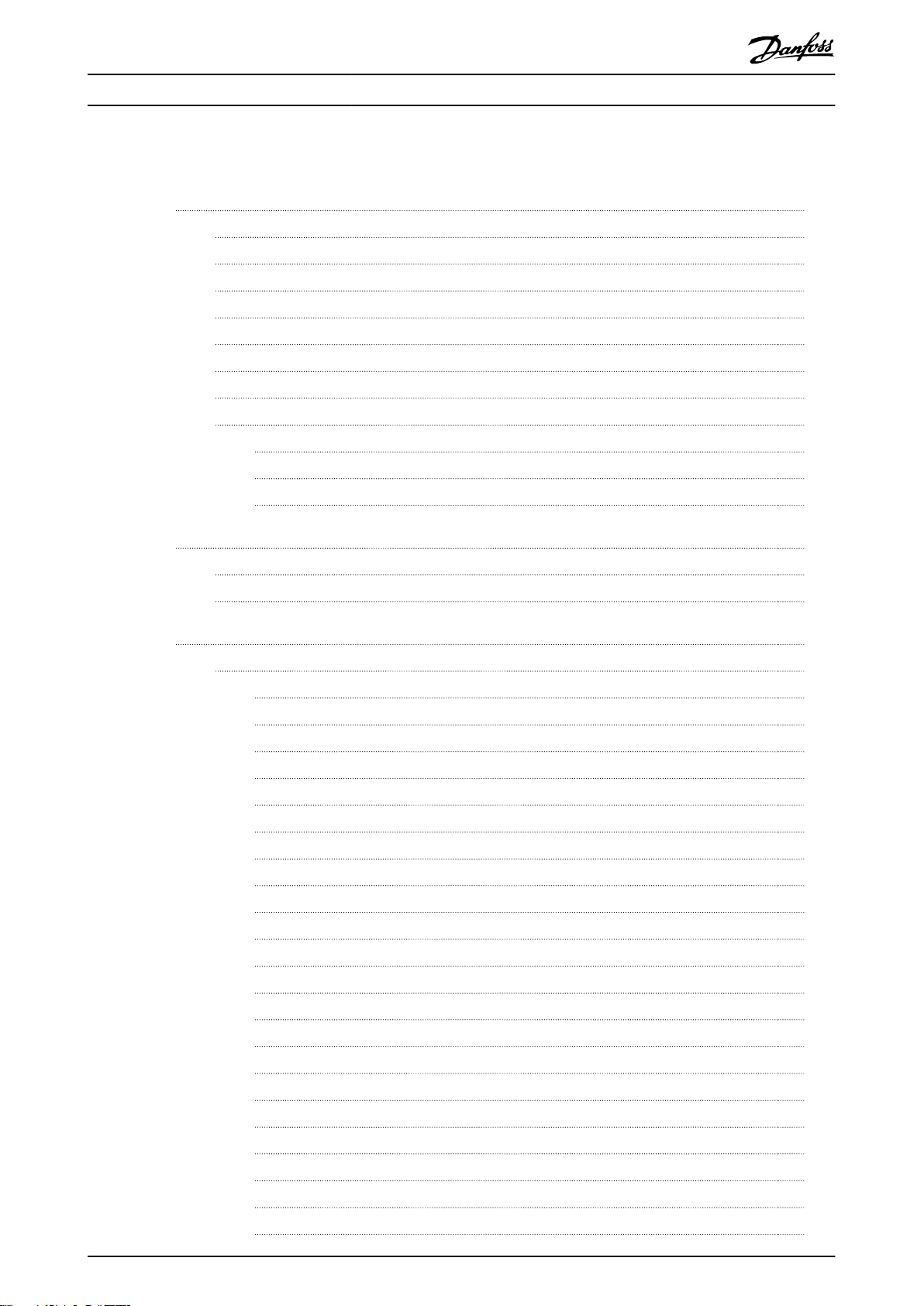
Contents Design Guide
Contents
1 Introduction
1.1 Purpose of the Design Guide
1.2 Document and Software Version
1.3 Safety Symbols
1.4 Abbreviations
1.5 Additional Resources
1.6 Denitions
1.7 Power Factor
1.8 Regulatory Compliance
1.8.1 CE Mark 9
1.8.2 UL Compliance 10
1.8.3 RCM Mark Compliance 10
2 Safety
2.1 Qualied Personnel
2.2 Safety Precautions
3 Product Overview
6
6
6
6
6
7
7
9
9
11
11
11
13
3.1 Advantages
3.1.1 Why use a Frequency Converter for Controlling Fans and Pumps? 13
3.1.2 The Clear Advantage - Energy Savings 13
3.1.3 Example of Energy Savings 13
3.1.4 Comparison of Energy Savings 14
3.1.5 Example with Varying Flow over 1 Year 15
3.1.6 Better Control 15
3.1.7 Star/Delta Starter or Soft Starter not Required 16
3.1.8 Using a Frequency Converter Saves Money 16
3.1.9 Without a Frequency Converter 17
3.1.10 With a Frequency Converter 18
3.1.11 Application Examples 19
3.1.12 Variable Air Volume 19
3.1.13 The VLT Solution 19
3.1.14 Constant Air Volume 20
3.1.15 The VLT Solution 20
3.1.16 Cooling Tower Fan 21
13
3.1.17 The VLT Solution 21
3.1.18 Condenser Pumps 22
3.1.19 The VLT Solution 22
3.1.20 Primary Pumps 23
3.1.21 The VLT Solution 23
MG18C702 Danfoss A/S © 04/2016 All rights reserved. 1
Page 4
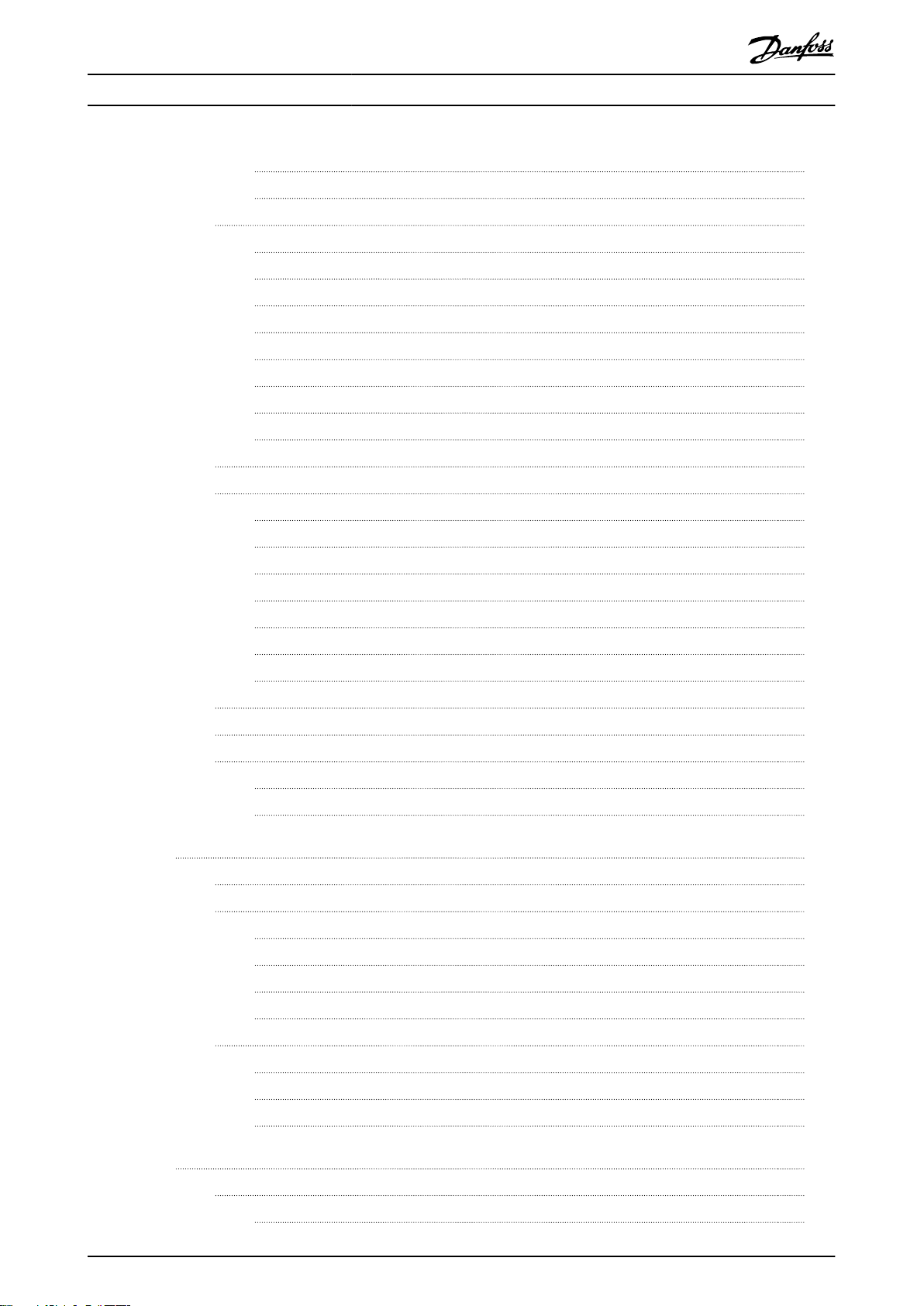
Contents
VLT® HVAC Basic Drive FC 101
3.1.22 Secondary Pumps 25
3.1.23 The VLT Solution 25
3.2 Control Structures
3.2.1 Control Structure Open Loop 26
3.2.2 PM/EC+ Motor Control 26
3.2.3 Local (Hand On) and Remote (Auto On) Control 26
3.2.4 Control Structure Closed Loop 27
3.2.5 Feedback Conversion 28
3.2.6 Reference Handling 29
3.2.7 Tuning the Drive Closed-loop Controller 30
3.2.8 Manual PI Adjustment 30
3.3 Ambient Running Conditions
3.4 General Aspects of EMC
3.4.1 Overview of EMC Emissions 36
3.4.2 Emission Requirements 37
3.4.3 EMC Emission Test Results 39
3.4.4 Overview of Harmonics Emission 40
3.4.5 Harmonics Emission Requirements 40
3.4.6 Harmonics Test Results (Emission) 40
26
30
36
3.4.7 Immunity Requirements 42
3.5 Galvanic Isolation (PELV)
3.6 Earth Leakage Current
3.7 Extreme Running Conditions
3.7.1 Motor Thermal Protection (ETR) 44
3.7.2 Thermistor Inputs 44
4 Selection and Ordering
4.1 Type Code
4.2 Options and Accessories
4.2.1 Local Control Panel (LCP) 47
4.2.2 Mounting of LCP in Panel Front 47
4.2.3 IP21/NEMA Type 1 Enclosure Kit 48
4.2.4 Decoupling Plate 49
4.3 Ordering Numbers
4.3.1 Options and Accessories 50
4.3.2 Harmonic Filters 51
4.3.3 External RFI Filter 52
42
43
43
46
46
47
50
5 Installation
5.1 Electrical Installation
5.1.1 Electrical Installation in General 54
2 Danfoss A/S © 04/2016 All rights reserved. MG18C702
53
53
Page 5
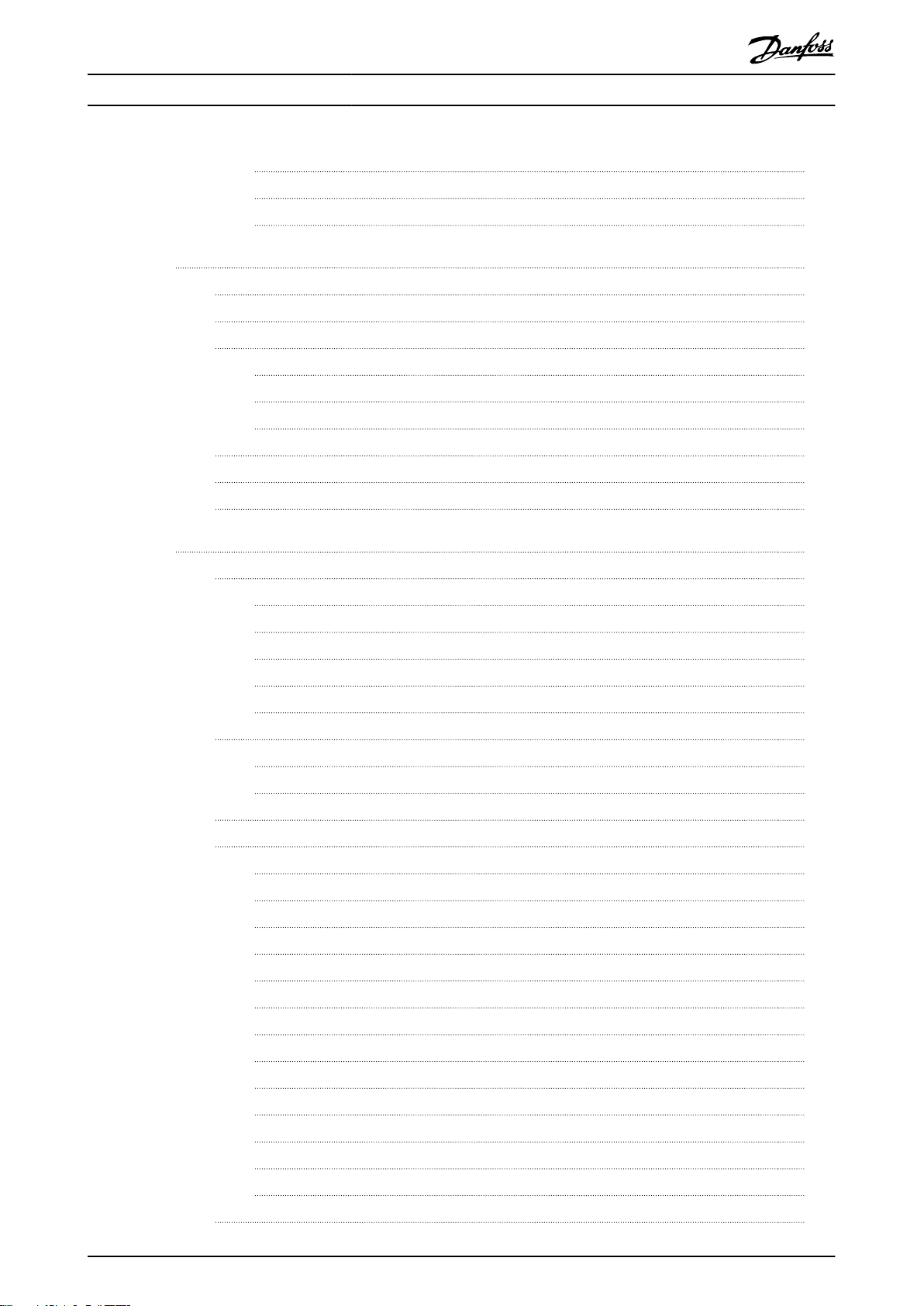
Contents Design Guide
5.1.2 Mains and Motor Connection 55
5.1.3 EMC-compliant Electrical Installation 60
5.1.4 Control Terminals 62
6 Programming
6.1 Introduction
6.2 Local Control Panel (LCP)
6.3 Menus
6.3.1 Status Menu 64
6.3.2 Quick Menu 64
6.3.3 Main Menu 78
6.4 Quick Transfer of Parameter Settings between Multiple Frequency Converters
6.5 Readout and Programming of Indexed Parameters
6.6 Initialization to Default Settings
7 RS485 Installation and Set-up
7.1 RS485
7.1.1 Overview 80
7.1.2 Network Connection 80
7.1.3 Frequency Converter Hardware Set-up 81
7.1.4 Parameter Settings for Modbus Communication 81
7.1.5 EMC Precautions 82
63
63
63
64
78
79
79
80
80
7.2 FC Protocol
7.2.1 Overview 82
7.2.2 FC with Modbus RTU 82
7.3 Parameter Settings to Enable the Protocol
7.4 FC Protocol Message Framing Structure
7.4.1 Content of a Character (Byte) 83
7.4.2 Telegram Structure 83
7.4.3 Telegram Length (LGE) 83
7.4.4 Frequency Converter Address (ADR) 83
7.4.5 Data Control Byte (BCC) 83
7.4.6 The Data Field 83
7.4.7 The PKE Field 84
7.4.8 Parameter Number (PNU) 84
7.4.9 Index (IND) 84
7.4.10 Parameter Value (PWE) 85
7.4.11 Data Types Supported by the Frequency Converter 85
7.4.12 Conversion 85
82
83
83
7.4.13 Process Words (PCD) 85
7.5 Examples
MG18C702 Danfoss A/S © 04/2016 All rights reserved. 3
85
Page 6
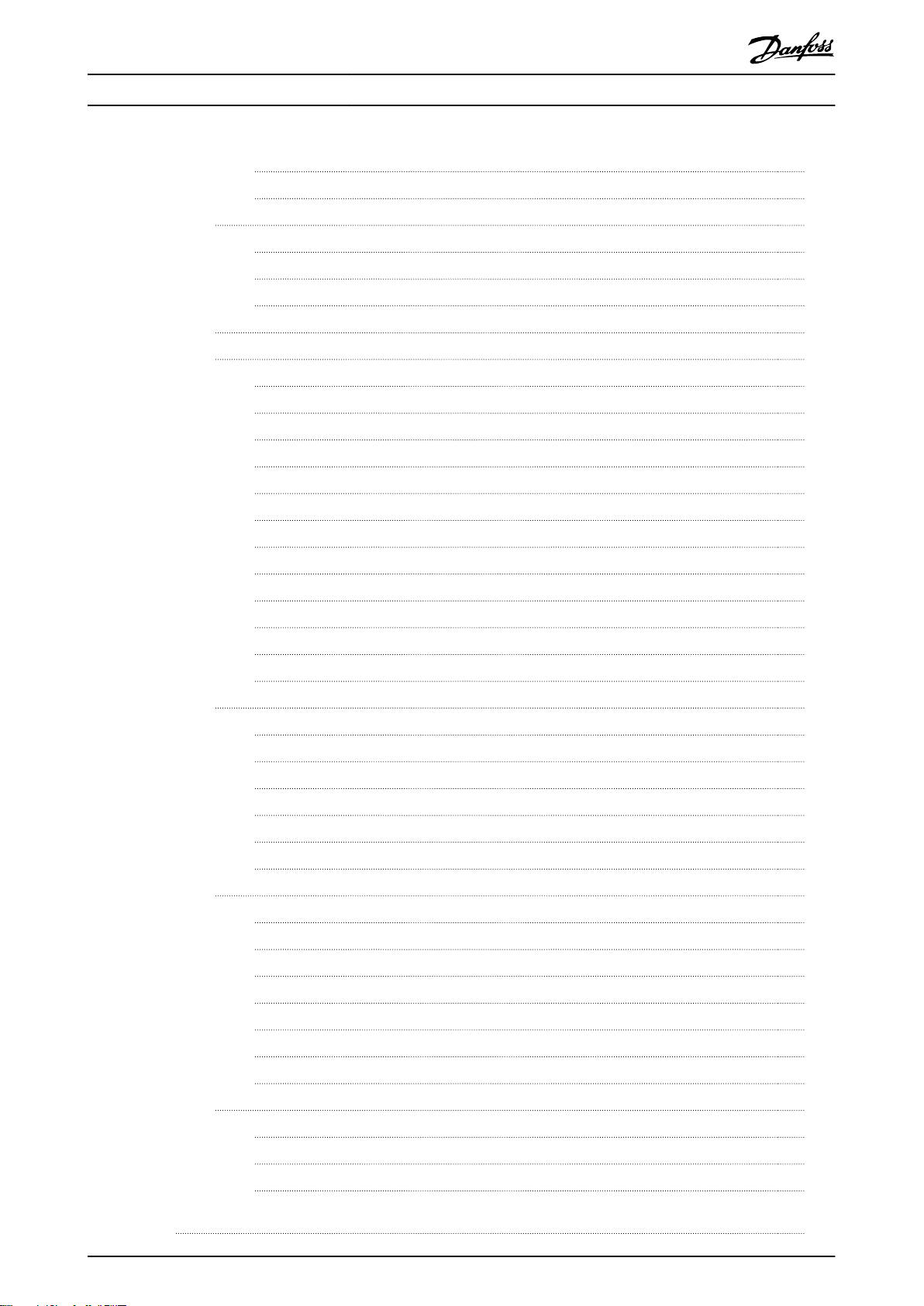
Contents
VLT® HVAC Basic Drive FC 101
7.5.1 Writing a Parameter Value 85
7.5.2 Reading a Parameter Value 86
7.6 Modbus RTU Overview
7.6.1 Introduction 86
7.6.2 Overview 86
7.6.3 Frequency Converter with Modbus RTU 87
7.7 Network Conguration
7.8 Modbus RTU Message Framing Structure
7.8.1 Introduction 87
7.8.2 Modbus RTU Telegram Structure 87
7.8.3 Start/Stop Field 88
7.8.4 Address Field 88
7.8.5 Function Field 88
7.8.6 Data Field 88
7.8.7 CRC Check Field 88
7.8.8 Coil Register Addressing 88
7.8.9 Access via PCD write/read 90
7.8.10 How to Control the Frequency Converter 91
7.8.11 Function Codes Supported by Modbus RTU 91
86
87
87
7.8.12 Modbus Exception Codes 91
7.9 How to Access Parameters
7.9.1 Parameter Handling 92
7.9.2 Storage of Data 92
7.9.3 IND (Index) 92
7.9.4 Text Blocks 92
7.9.5 Conversion Factor 92
7.9.6 Parameter Values 92
7.10 Examples
7.10.1 Read Coil Status (01 hex) 92
7.10.2 Force/Write Single Coil (05 hex) 93
7.10.3 Force/Write Multiple Coils (0F hex) 94
7.10.4 Read Holding Registers (03 hex) 94
7.10.5 Preset Single Register (06 hex) 94
7.10.6 Preset Multiple Registers (10 hex) 95
7.10.7 Read/Write Multiple Registers (17 hex) 95
7.11 Danfoss FC Control Prole
92
92
96
7.11.1 Control Word According to FC Prole (8–10 Protocol = FC Prole) 96
7.11.2 Status Word According to FC Prole (STW) 97
7.11.3 Bus Speed Reference Value 98
8 General Specications
4 Danfoss A/S © 04/2016 All rights reserved. MG18C702
100
Page 7
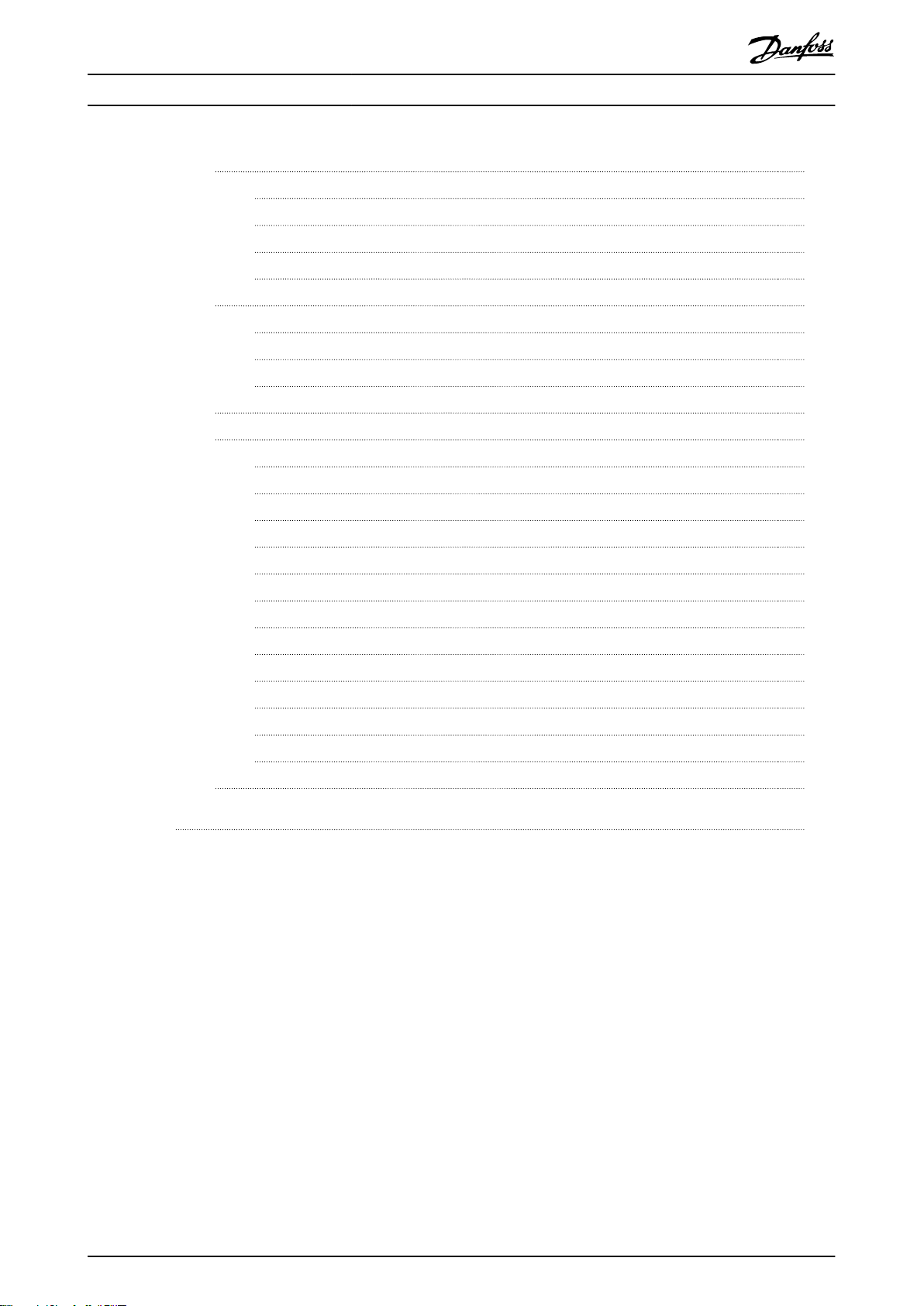
Contents Design Guide
8.1 Mechanical Dimensions
8.1.1 Side-by-side Installation 100
8.1.2 Frequency Converter Dimensions 101
8.1.3 Shipping Dimensions 103
8.1.4 Field Mounting 104
8.2 Mains Supply Specications
8.2.1 3x200–240 V AC 105
8.2.2 3x380–480 V AC 106
8.2.3 3x525–600 V AC 110
8.3 Fuses and Circuit Breakers
8.4 General Technical Data
8.4.1 Mains Supply (L1, L2, L3) 113
8.4.2 Motor Output (U, V, W) 113
8.4.3 Cable Length and Cross-section 113
8.4.4 Digital Inputs 114
8.4.5 Analog Inputs 114
8.4.6 Analog Output 114
100
105
111
113
Index
8.4.7 Digital Output 114
8.4.8 Control Card, RS485 Serial Communication 115
8.4.9 Control Card, 24 V DC Output 115
8.4.10 Relay Output 115
8.4.11 Control Card, 10 V DC Output 115
8.4.12 Ambient Conditions 115
8.5 dU/Dt
116
119
MG18C702 Danfoss A/S © 04/2016 All rights reserved. 5
Page 8
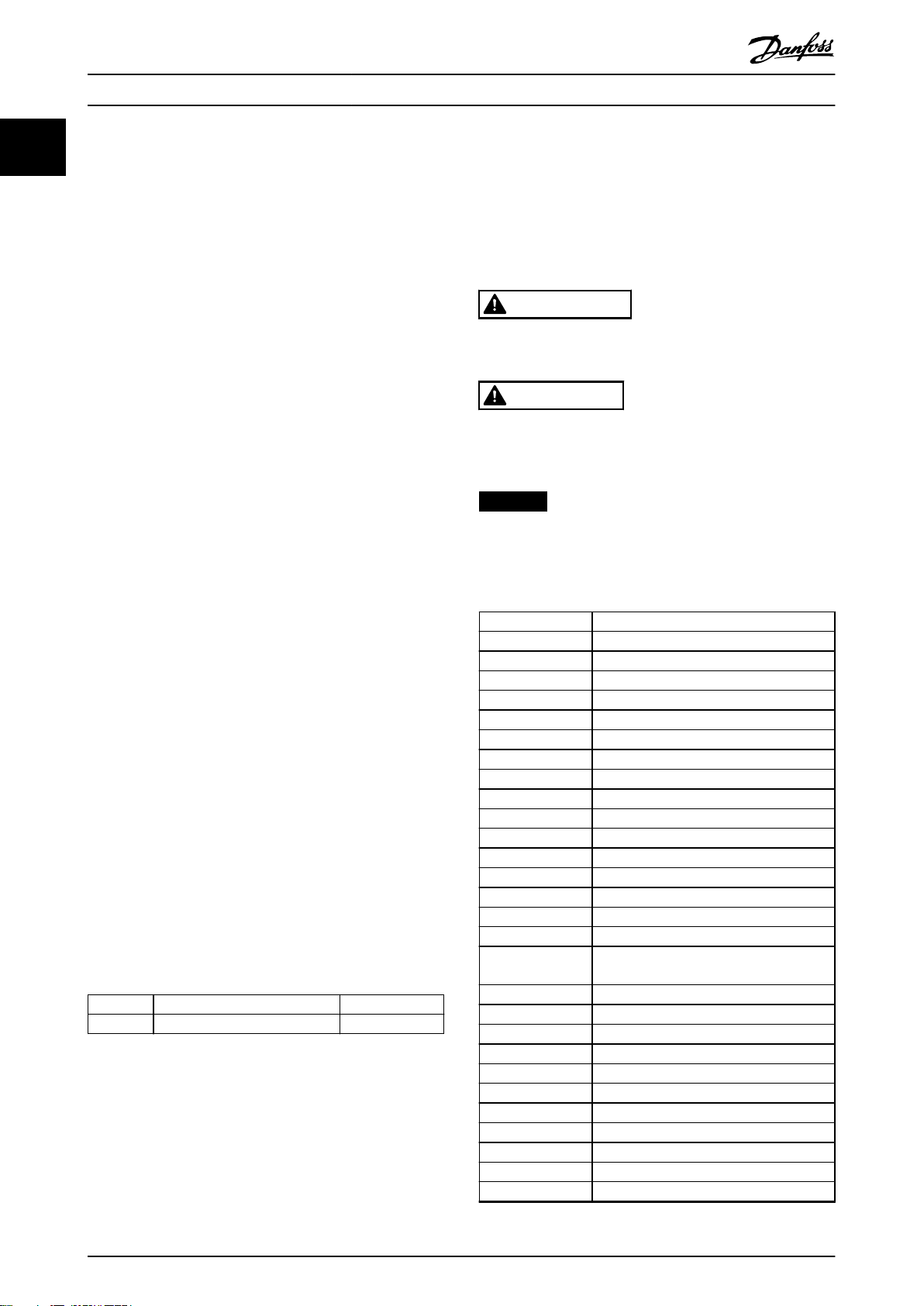
Introduction
VLT® HVAC Basic Drive FC 101
11
1 Introduction
1.1 Purpose of the Design Guide
This design guide is intended for project and systems
engineers, design consultants, and application and product
specialists. Technical information is provided to understand
the capabilities of the frequency converter for integration
into motor control and monitoring systems. Details
concerning operation, requirements, and recommendations
for system integration are described. Information is proved
for input power characteristics, output for motor control,
and ambient operating conditions for the frequency
converter.
Also included are:
Safety features.
•
Fault condition monitoring.
•
Operational status reporting.
•
Serial communication capabilities.
•
Programmable options and features.
•
Also provided are design details such as:
Site requirements.
•
Cables.
•
Fuses.
•
Control wiring.
•
Unit sizes and weights.
•
Other critical information necessary to plan for
•
system integration.
Reviewing the detailed product information in the design
stage enables developing a well-conceived system with
optimal functionality and
VLT® is a registered trademark.
Document and Software Version
1.2
This manual is regularly reviewed and updated. All
suggestions for improvement are welcome.
Edition Remarks Software version
MG18C7xx Update to new software version 2.8x
Table 1.1 Document and Software Version
eciency.
Safety Symbols
1.3
The following symbols are used in this guide:
WARNING
Indicates a potentially hazardous situation that could
result in death or serious injury.
CAUTION
Indicates a potentially hazardous situation that could
result in minor or moderate injury. It can also be used to
alert against unsafe practices.
NOTICE
Indicates important information, including situations that
can result in damage to equipment or property.
1.4 Abbreviations
°C
°F
A Ampere/AMP
AC Alternating current
AMA Automatic motor adaptation
AWG American wire gauge
DC Direct current
EMC Electro magnetic compatibility
ETR Electronic thermal relay
FC Frequency converter
f
M,N
kg Kilogram
Hz Hertz
I
INV
I
LIM
I
M,N
I
VLT,MAX
I
VLT,N
kHz Kilohertz
LCP Local control panel
m Meter
mA Milliampere
MCT Motion control tool
mH Millihenry inductance
min Minute
ms Millisecond
nF Nanofarad
Nm Newton meters
n
s
Degrees Celsius
Degrees Fahrenheit
Nominal motor frequency
Rated inverter output current
Current limit
Nominal motor current
The maximum output current
The rated output current supplied by the
frequency converter
Synchronous motor speed
6 Danfoss A/S © 04/2016 All rights reserved. MG18C702
Page 9
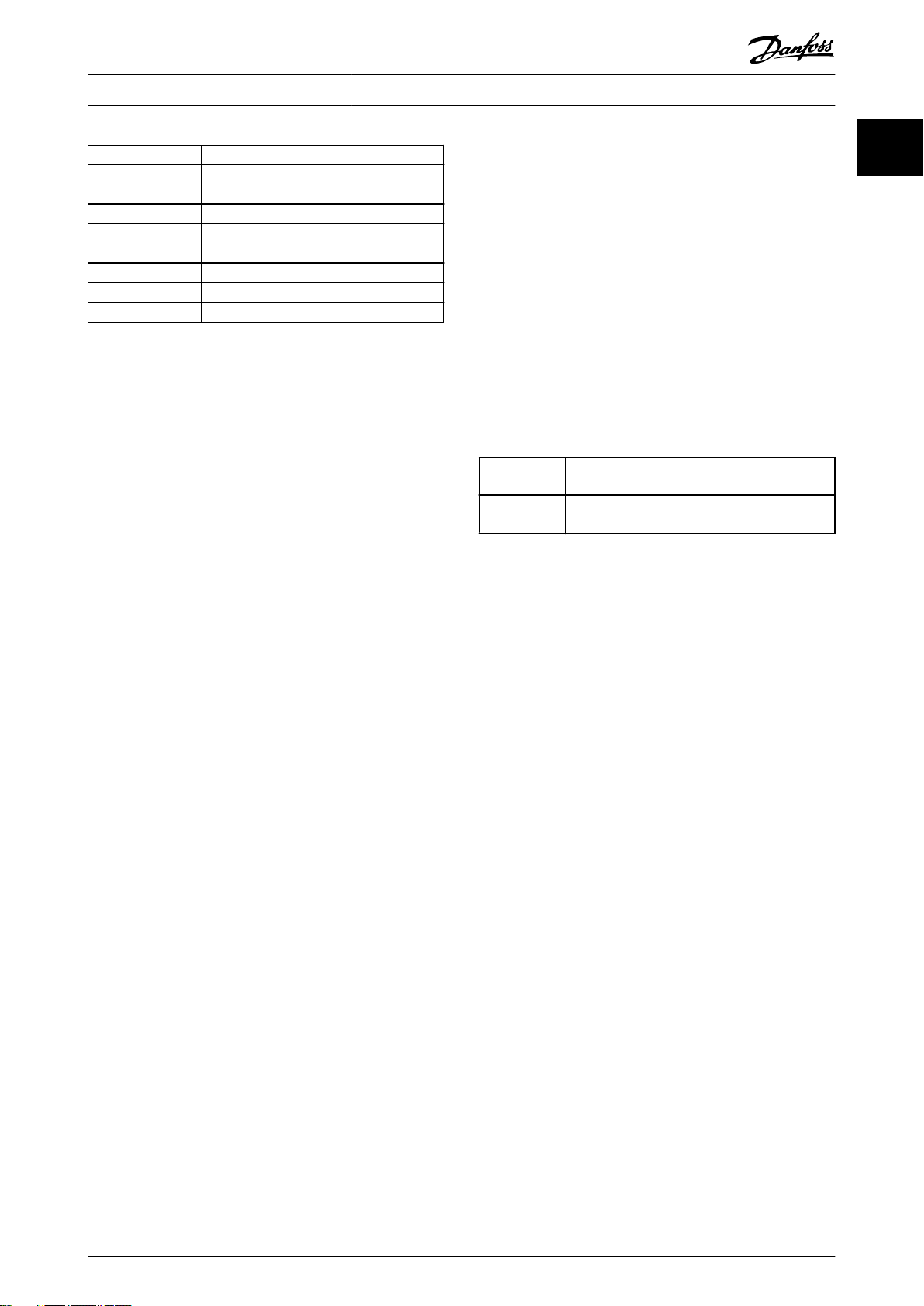
Introduction Design Guide
P
M,N
PCB Printed circuit board
PELV Protective extra low voltage
Regen Regenerative terminals
RPM Revolutions per minute
s Second
T
LIM
U
M,N
V Volts
Table 1.2 Abbreviations
Nominal motor power
Torque limit
Nominal motor voltage
1.5 Additional Resources
VLT® HVAC Basic Drive FC 101 Quick Guide provides
•
basic information on mechanical dimensions,
installation, and programming.
®
HVAC Basic Drive FC 101 Programming Guide
VLT
•
provides information on how to program, and
includes complete parameter descriptions.
Danfoss VLT® Energy Box software. Select PC
•
Software Download at www.danfoss.com/BusinessAreas/DrivesSolutions.
VLT® Energy Box software allows energy
consumption comparisons of HVAC fans and
pumps driven by Danfoss frequency converters
and alternative methods of ow control. Use this
tool to accurately project the costs, savings, and
payback of using Danfoss frequency converters
on HVAC fans, pumps, and cooling towers.
Danfoss technical literature is available in electronic form
on the documentation CD that is shipped with the
product, or in print from your local Danfoss sales oce.
MCT 10 Set-up Software support
Download the software from www.danfoss.com/BusinessAreas/DrivesSolutions/Software+MCT10/
MCT10+Downloads.htm.
During the installation process of the software, enter
access code 81463800 to activate FC 101 functionality. A
licence key is not required for using FC 101 functionality.
The latest software does not always contain the latest
updates for frequency converters. Contact the local sales
oce for the latest frequency converter updates (in the
form of *.upd les), or download the frequency converter
updates from www.danfoss.com/BusinessAreas/DrivesSo-
lutions/fc101driveupdates.
Denitions
1.6
Frequency converter
I
VLT, MAX
The maximum output current.
I
VLT,N
The rated output current supplied by the frequency
converter.
U
VLT, MAX
The maximum output voltage.
Input
The connected motor can start and stop via LCP and
digital inputs. Functions are divided into 2 groups, as
described in Table 1.3. Functions in group 1 have higher
priority than functions in group 2.
Group 1
Group 2
Table 1.3 Control Commands
Reset, coast stop, reset and coast stop, quick
stop, DC brake, stop, and [O].
Start, pulse start, reversing, start reversing, jog,
and freeze output.
Motor
f
JOG
The motor frequency when the jog function is activated
(via digital terminals).
f
M
The motor frequency.
f
MAX
The maximum motor frequency.
f
MIN
The minimum motor frequency.
f
M,N
The rated motor frequency (nameplate data).
I
M
The motor current.
I
M,N
The rated motor current (nameplate data).
n
M,N
The nominal motor speed (nameplate data).
P
M,N
The rated motor power (nameplate data).
U
M
The instantaneous motor voltage.
U
M,N
The rated motor voltage (nameplate data).
1 1
MG18C702 Danfoss A/S © 04/2016 All rights reserved. 7
Page 10
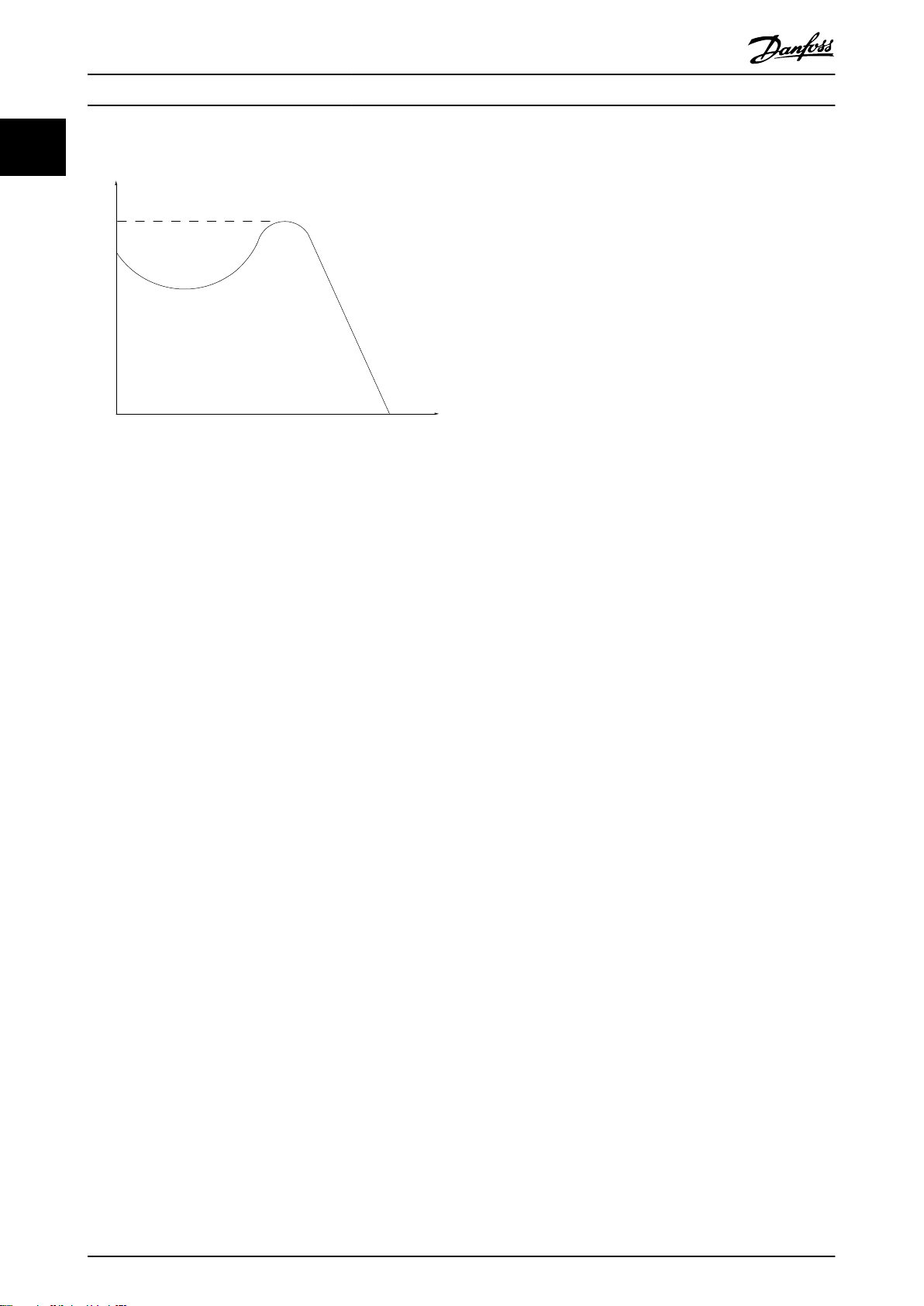
175ZA078.10
Pull-out
rpm
Torque
Introduction
VLT® HVAC Basic Drive FC 101
11
Break-away torque
Illustration 1.1 Break-away Torque
η
VLT
The eciency of the frequency converter is dened as the
ratio between the power output and the power input.
Start-disable command
A stop command belonging to the group 1 control
commands, see Table 1.3.
Stop command
See Table 1.3.
Analog reference
A signal transmitted to the analog inputs 53 or 54. It can
be voltage or current.
Current input: 0–20 mA and 4–20 mA
•
Voltage input: 0–10 V DC
•
Bus reference
A signal transmitted to the serial communication port (FC
port).
Preset reference
A
dened preset reference to be set from -100% to +100%
of the reference range. Selection of 8 preset references via
the digital terminals.
Ref
MAX
Determines the relationship between the reference input at
100% full scale value (typically 10 V, 20 mA) and the
resulting reference. The maximum reference value set in
parameter 3-03 Maximum Reference.
Ref
MIN
Determines the relationship between the reference input at
0% value (typically 0 V, 0 mA, 4 mA) and the resulting
reference. The minimum reference value is set in
parameter 3-02 Minimum Reference.
Analog inputs
The analog inputs are used for controlling various
functions of the frequency converter.
There are 2 types of analog inputs:
Current input: 0–20 mA and 4–20 mA
•
Voltage input: 0–10 V DC
•
Analog outputs
The analog outputs can supply a signal of 0–20 mA, 4–
20 mA, or a digital signal.
Automatic motor adaptation, AMA
The AMA algorithm determines the electrical parameters
for the connected motor at standstill and compensates for
the resistance based on the length of the motor cable.
Digital inputs
The digital inputs can be used for controlling various
functions of the frequency converter.
Digital outputs
The frequency converter provides 2 solid-state outputs that
can supply a 24 V DC (maximum 40 mA) signal.
Relay outputs
The frequency converter provides 2 programmable relay
outputs.
ETR
Electronic thermal relay is a thermal load calculation based
on present load and time. Its purpose is to estimate the
motor temperature and prevent overheating of the motor.
Initializing
If initializing is carried out (parameter 14-22 Operation
Mode), the programmable parameters of the frequency
converter return to their default settings.
Parameter 14-22 Operation Mode does not initialize
communication parameters, fault log, or re mode log.
Intermittent duty cycle
An intermittent duty rating refers to a sequence of duty
cycles. Each cycle consists of an on-load and an o-load
period. The operation can be either periodic duty or noneperiodic duty.
LCP
The local control panel (LCP) makes up a complete
interface for control and programming of the frequency
converter. The control panel is detachable on IP20 units
and xed on IP54 units. It can be installed up to 3 m (9.8
ft) from the frequency converter, that is, in a front panel
with the installation kit option.
Lsb
Least signicant bit.
MCM
Short for mille circular mil, an American measuring unit for
cable cross-section. 1 MCM = 0.5067 mm2.
Msb
Most signicant bit.
On-line/O-line parameters
Changes to on-line parameters are activated immediately
after the data value is changed. Press [OK] to activate o-
line parameters.
8 Danfoss A/S © 04/2016 All rights reserved. MG18C702
Page 11
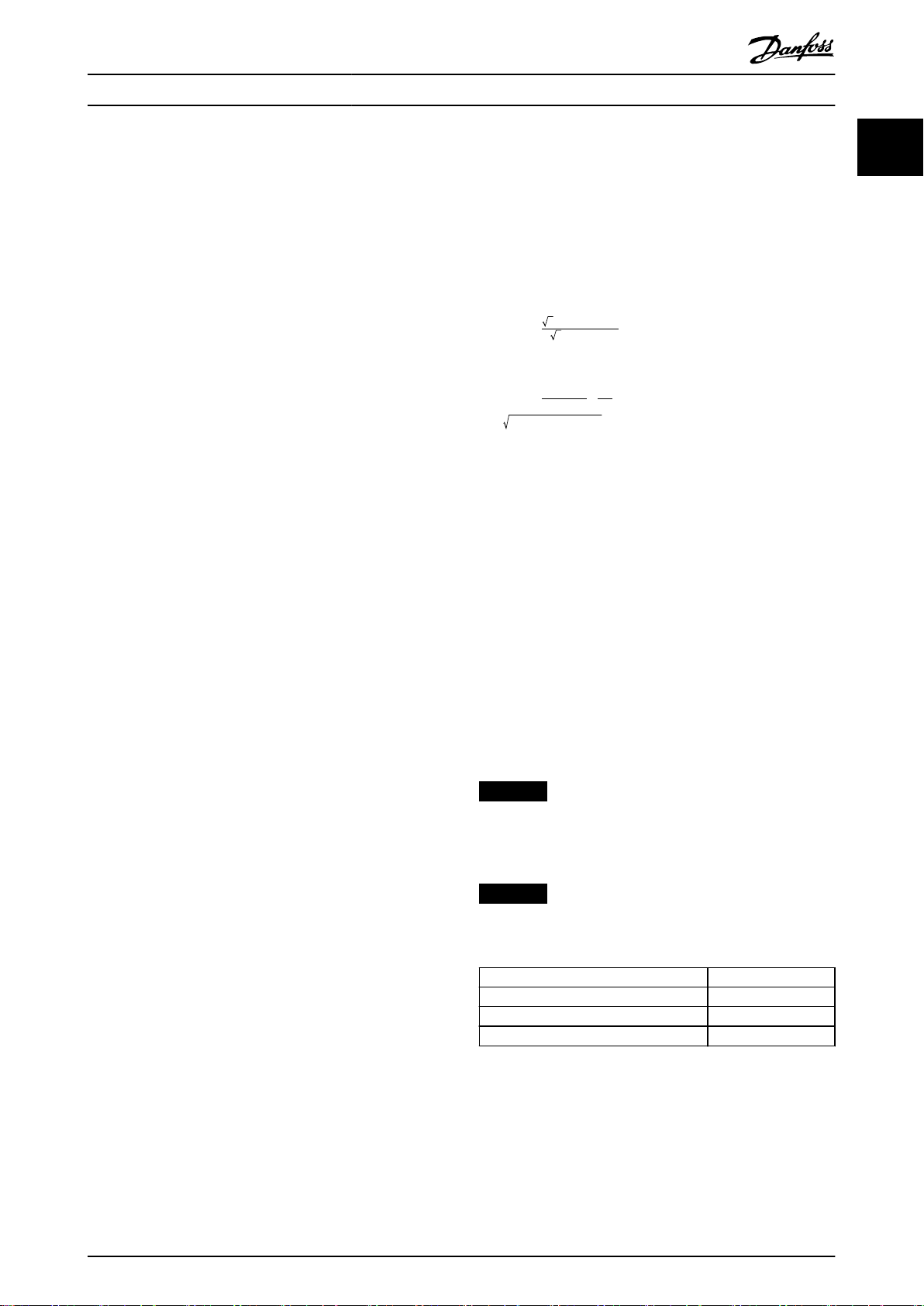
Introduction Design Guide
PI controller
The PI controller maintains the desired speed, pressure,
temperature, and so on, by adjusting the output frequency
to match the varying load.
RCD
Residual current device.
Set-up
Parameter settings in 2 set-ups can be saved. Change
between the 2 parameter set-ups and edit 1 set-up, while
another set-up is active.
Slip compensation
The frequency converter compensates for the motor slip by
giving the frequency a supplement that follows the
measured motor load keeping the motor speed almost
constant.
Smart logic control (SLC)
The SLC is a sequence of user-dened actions executed
when the associated user-dened events are evaluated as
true by the SLC.
Thermistor
A temperature-dependent resistor placed where the
temperature is to be monitored (frequency converter or
motor).
Trip
A state entered in fault situations, for example, if the
frequency converter is subject to an overtemperature or
when the frequency converter is protecting the motor,
process, or mechanism. Restart is prevented until the cause
of the fault does not exist and the trip state is canceled by
activating reset or, sometimes, by being programmed to
reset automatically. Do not use trip for personal safety.
Trip lock
A state entered in fault situations when the frequency
converter is protecting itself and requiring physical
intervention, for example, if the frequency converter is
subject to a short circuit on the output. A locked trip can
only be canceled by cutting o mains, removing the cause
of the fault, and reconnecting the frequency converter.
Restart is prevented until the trip state is canceled by
activating reset or, sometimes, by being programmed to
reset automatically. Do not use trip lock for personal safety.
VT characteristics
Variable torque characteristics used for pumps and fans.
+
VVC
If compared with standard voltage/frequency ratio control,
voltage vector control (VVC+) improves the dynamics and
the stability, both when the speed reference is changed
and in relation to the load torque.
Power Factor
1.7
The power factor indicates to which extent the frequency
converter imposes a load on the mains supply. The power
factor is the ratio between I1 and I
fundamental current, and I
RMS
, where I1 is the
RMS
is the total RMS current
including harmonic currents. The lower the power factor,
the higher the I
Power factor =
for the same kW performance.
RMS
3 × U × I
1 × COSϕ
3 × U × I
RMS
The power factor for 3-phase control:
Power factor =
2
I
= I
+ I
RMS
1
I1 × cosϕ1
2
2
+ I
5
7
I
RMS
+ . . + I
I
1
=
sincecosϕ1 = 1
I
RMS
2
n
A high-power factor indicates that the dierent harmonic
currents are low.
The frequency converters built-in DC coils produce a highpower factor, which minimizes the imposed load on the
mains supply.
1.8 Regulatory Compliance
Frequency converters are designed in compliance with the
directives described in this section.
1.8.1 CE Mark
The CE mark (Communauté Européenne) indicates that the
product manufacturer conforms to all applicable EU
directives. The EU directives applicable to the design and
manufacture of frequency converters are listed in Table 1.4.
NOTICE
The CE mark does not regulate the quality of the
product. Technical specications cannot be deduced from
the CE mark.
NOTICE
Frequency converters with an integrated safety function
must comply with the machinery directive.
EU directive Version
Low Voltage Directive 2014/35/EU
EMC Directive 2014/30/EU
ErP Directive
Table 1.4 EU Directives Applicable to Frequency Converters
Declarations of conformity are available on request.
1 1
MG18C702 Danfoss A/S © 04/2016 All rights reserved. 9
Page 12
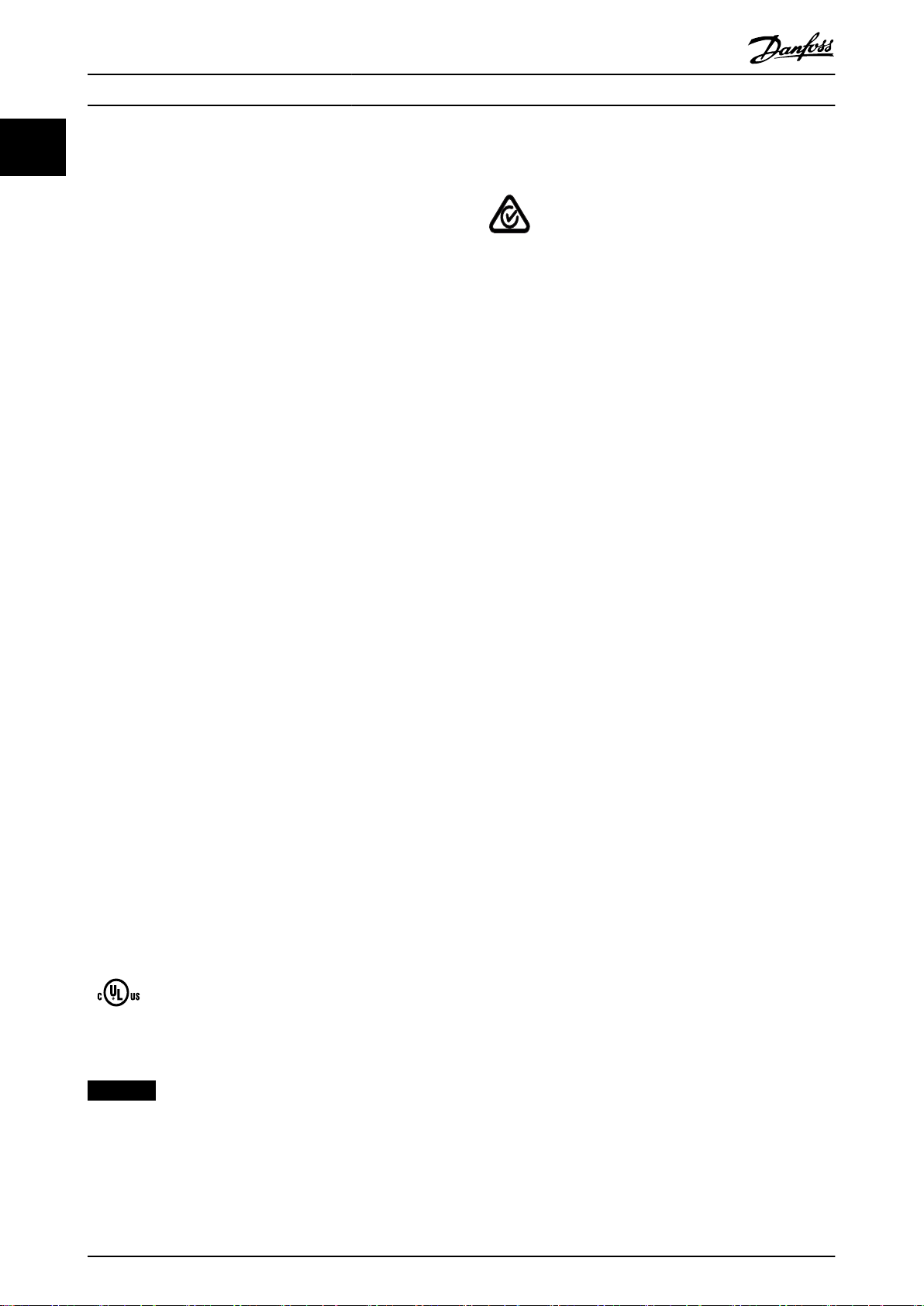
Introduction
VLT® HVAC Basic Drive FC 101
11
1.8.1.1 Low Voltage Directive
The low voltage directive applies to all electrical
equipment in the 50–1000 V AC and the 75–1600 V DC
voltage ranges.
The aim of the directive is to ensure personal safety and
avoid property damage, when operating electrical
equipment that is installed and maintained correctly, in its
intended application.
1.8.1.2 EMC Directive
The purpose of the EMC (electromagnetic compatibility)
directive is to reduce electromagnetic interference and
enhance immunity of electrical equipment and installations. The basic protection requirement of the EMC
Directive 2014/30/EU states that devices that generate
electromagnetic interference (EMI), or whose operation
could be aected by EMI, must be designed to limit the
generation of electromagnetic interference and shall have
a suitable degree of immunity to EMI when properly
installed, maintained, and used as intended.
Electrical equipment devices used alone or as part of a
system must bear the CE mark. Systems do not require the
CE mark, but must comply with the basic protection
requirements of the EMC directive.
1.8.3 RCM Mark Compliance
Illustration 1.3 RCM Mark
The RCM Mark label indicates compliance with the
applicable technical standards for Electromagnetic Compatibility (EMC). An RCM Mark label is required for placing
electrical and electronic devices on the market in Australia
and New Zealand. The RCM Mark regulatory arrangements
only deal with conducted and radiated emission. For
frequency converters, the emission limits specied in
EN/IEC 61800-3 apply. A declaration of conformity can be
provided on request.
1.8.1.3 ErP Directive
The ErP directive is the European Ecodesign Directive for
energy-related products. The directive sets ecodesign
requirements for energy-related products, including
frequency converters. The directive aims at increasing
energy eciency and the level of protection of the
environment, while increasing the security of the energy
supply. Environmental impact of energy-related products
includes energy consumption throughout the entire
product life cycle.
1.8.2 UL Compliance
UL-listed
Illustration 1.2 UL
NOTICE
IP54 units are not certied for UL.
The frequency converter complies with UL 508C thermal
memory retention requirements. For more information,
refer to the section Motor Thermal Protection in the
product-specic design guide.
10 Danfoss A/S © 04/2016 All rights reserved. MG18C702
Page 13
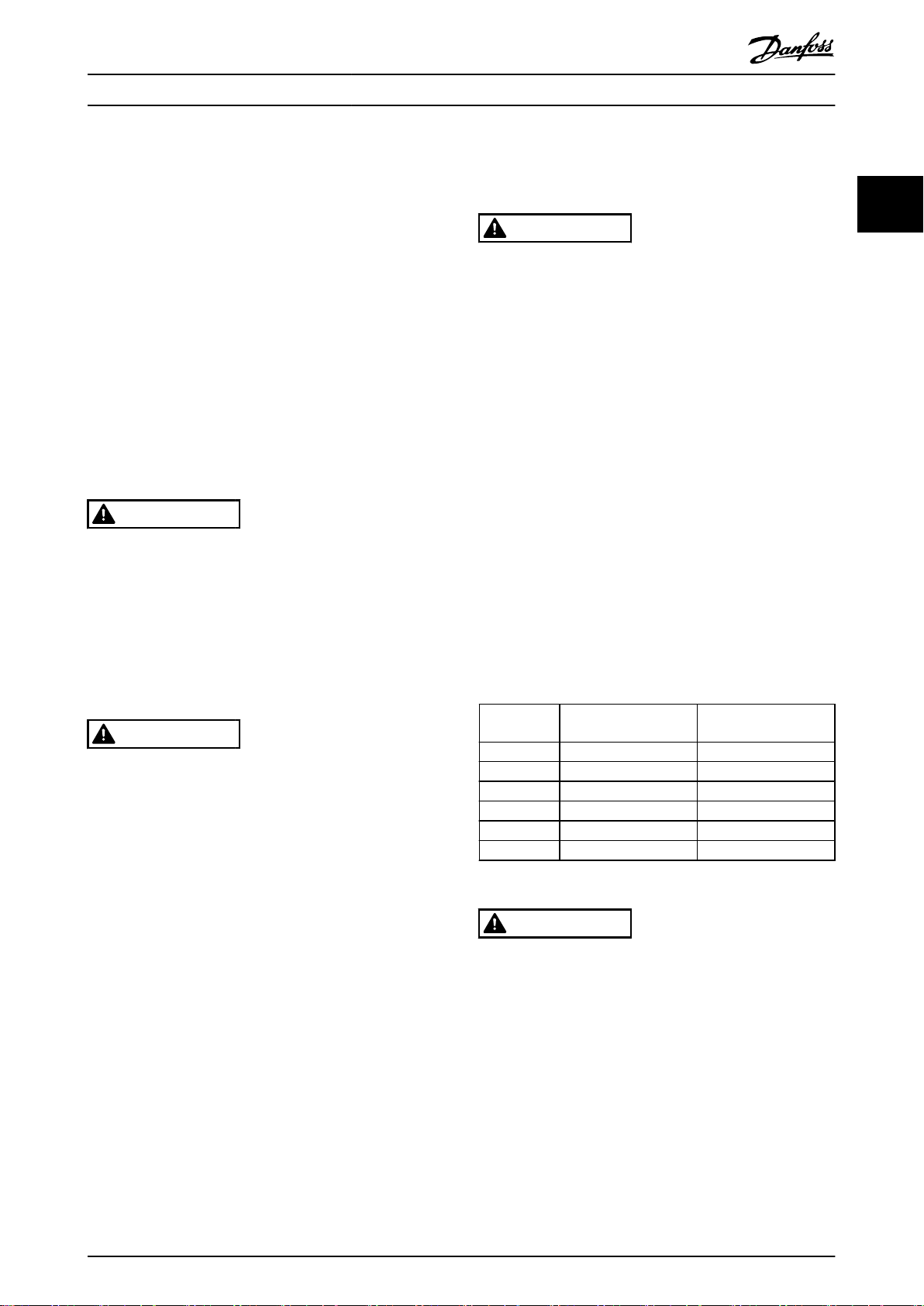
Safety Design Guide
2 Safety
2.1 Qualied Personnel
Correct and reliable transport, storage, installation,
operation, and maintenance are required for the troublefree and safe operation of the frequency converter. Only
qualied personnel are allowed to install or operate this
equipment.
Qualied personnel are dened as trained sta, who are
authorized to install, commission, and maintain equipment,
systems, and circuits in accordance with pertinent laws and
regulations. Also, the personnel must be familiar with the
instructions and safety measures described in this guide.
2.2 Safety Precautions
WARNING
HIGH VOLTAGE
Frequency converters contain high voltage when
connected to AC mains input, DC supply, or load sharing.
Failure to perform installation, start-up, and maintenance
by qualied personnel can result in death or serious
injury.
Only qualied personnel must perform instal-
•
lation, start-up, and maintenance.
WARNING
DISCHARGE TIME
The frequency converter contains DC-link capacitors,
which can remain charged even when the frequency
converter is not powered. High voltage can be present
even when the warning LED indicator lights are o.
Failure to wait the specied time after power has been
removed before performing service or repair work can
result in death or serious injury.
Stop the motor.
•
Disconnect AC mains and remote DC-link power
•
supplies, including battery back-ups, UPS, and
DC-link connections to other frequency
converters.
Disconnect or lock PM motor.
•
Wait for the capacitors to discharge fully. The
•
minimum duration of waiting time is specied
in Table 2.1.
Before performing any service or repair work,
•
use an appropriate voltage measuring device to
make sure that the capacitors are fully
discharged.
2 2
WARNING
UNINTENDED START
When the frequency converter is connected to AC mains,
DC supply, or load sharing, the motor may start at any
time. Unintended start during programming, service, or
repair work can result in death, serious injury, or
property damage. The motor can start with an external
switch, a eldbus command, an input reference signal
from the LCP or LOP, via remote operation using MCT 10
Set-up Software, or after a cleared fault condition.
To prevent unintended motor start:
Press [O/Reset] on the LCP before
•
programming parameters.
Disconnect the frequency converter from the
•
mains.
Completely wire and assemble the frequency
•
converter, motor, and any driven equipment
before connecting the frequency converter to
AC mains, DC supply, or load sharing.
Voltage [V] Power range [kW (hp)] Minimum waiting time
(minutes)
3x200 0.25–3.7 (0.33–5) 4
3x200 5.5–11 (7–15) 15
3x400 0.37–7.5 (0.5–10) 4
3x400 11–90 (15–125) 15
3x600 2.2–7.5 (3–10) 4
3x600 11–90 (15–125) 15
Table 2.1 Discharge Time
WARNING
LEAKAGE CURRENT HAZARD
Leakage currents exceed 3.5 mA. Failure to ground the
frequency converter properly can result in death or
serious injury.
Ensure the correct grounding of the equipment
•
by a certied electrical installer.
MG18C702 Danfoss A/S © 04/2016 All rights reserved. 11
Page 14
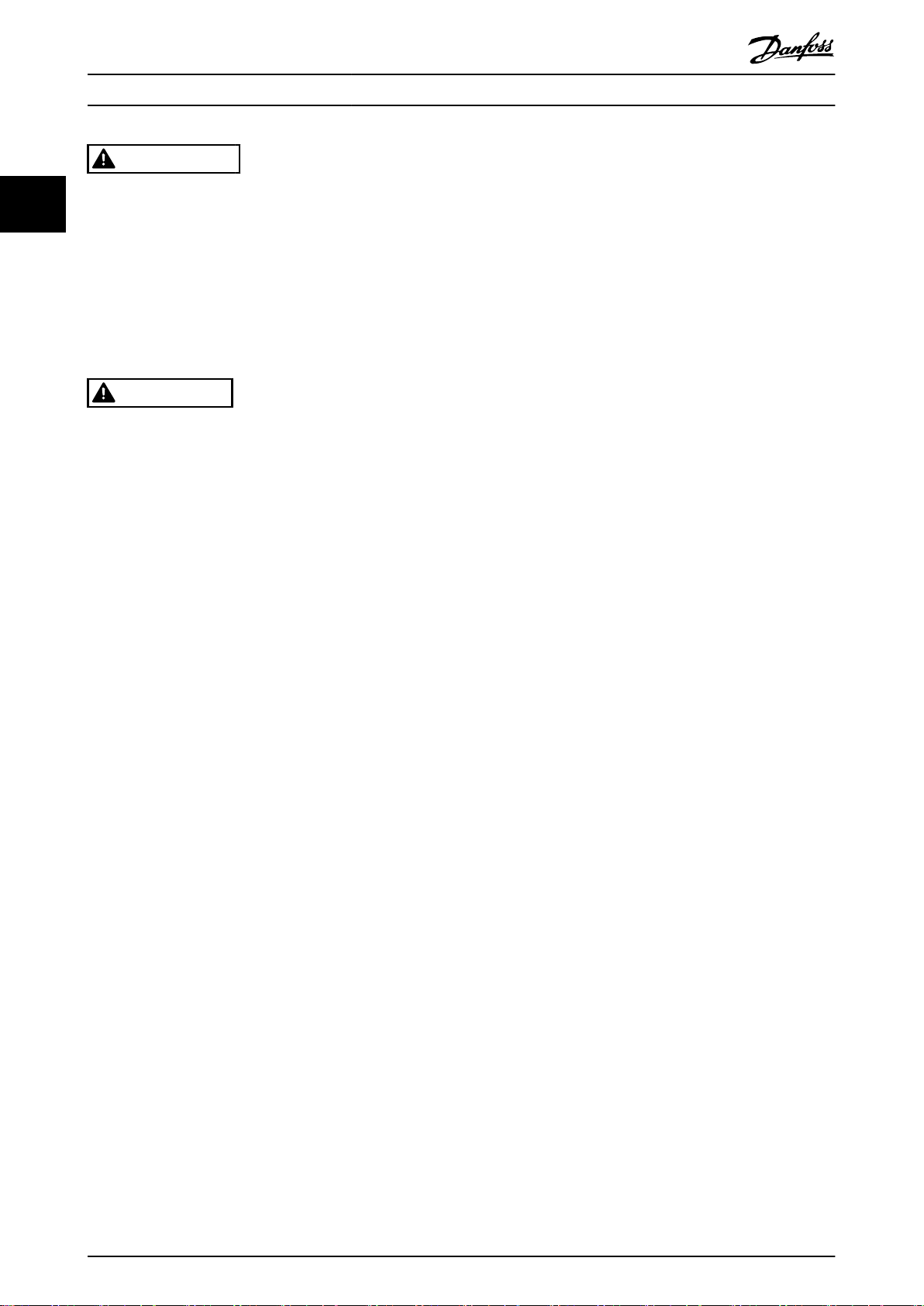
Safety
VLT® HVAC Basic Drive FC 101
WARNING
EQUIPMENT HAZARD
22
Contact with rotating shafts and electrical equipment
can result in death or serious injury.
Ensure that only trained and qualied personnel
•
perform installation, start-up, and maintenance.
Ensure that electrical work conforms to national
•
and local electrical codes.
Follow the procedures in this manual.
•
CAUTION
INTERNAL FAILURE HAZARD
An internal failure in the frequency converter can result
in serious injury when the frequency converter is not
properly closed.
Ensure that all safety covers are in place and
•
securely fastened before applying power.
12 Danfoss A/S © 04/2016 All rights reserved. MG18C702
Page 15
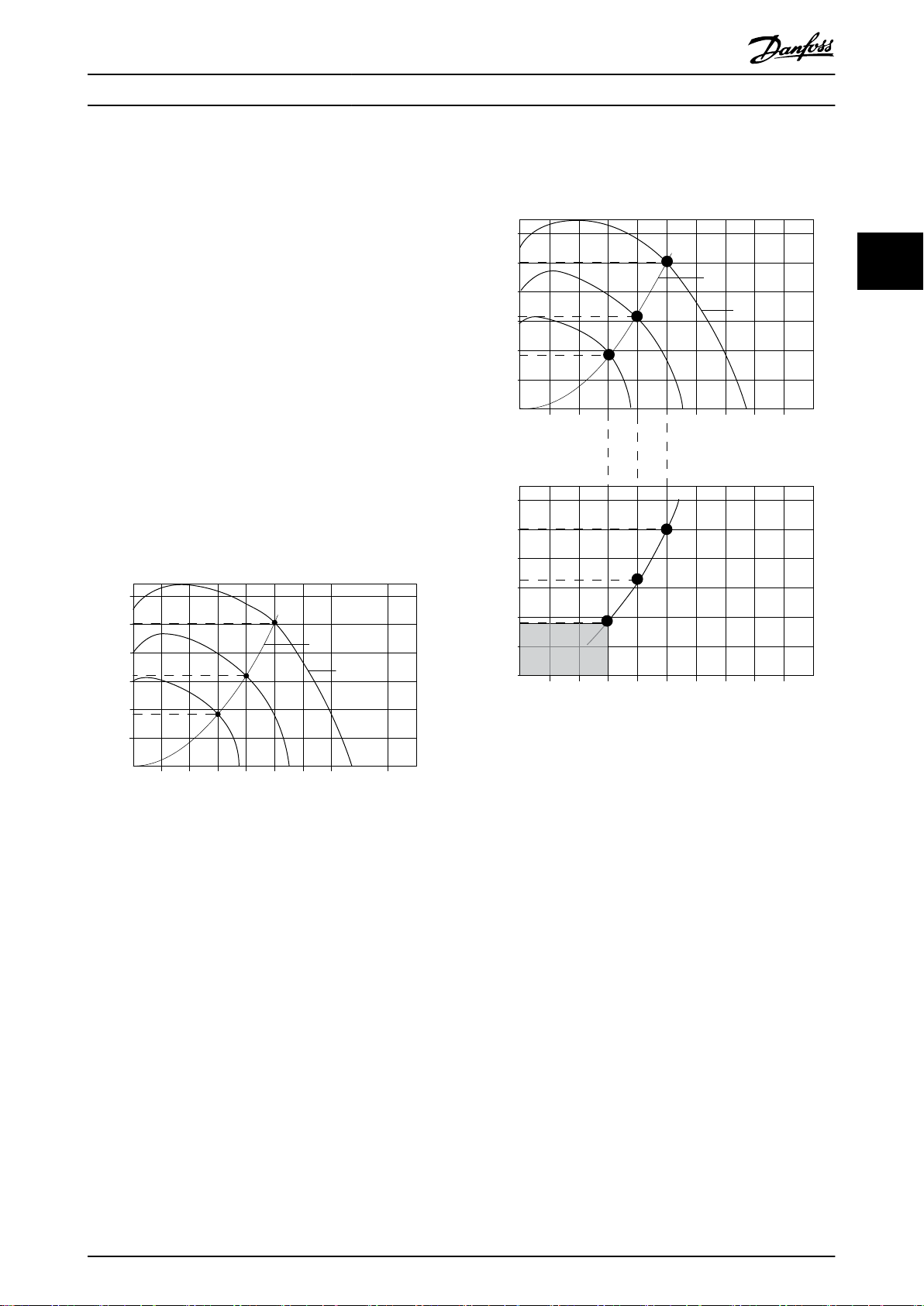
130BA780.11
SYSTEM CURVE
FAN CURVE
PRESSURE %
A
B
C
0
20
40
60
80
100
120
20 40 60 80 100 120 140 160 180
VOLUME %
120
100
80
60
40
20
0
20 40 60 80 100 120 140 160 180
120
100
80
60
40
20
0 20 40 60 80 100 120 140 160 180
Volume %
Volume %
INPUT POWER % PRESSURE %
SYSTEM CURVE
FAN CURVE
A
B
C
130BA781.11
ENERGY
CONSUMED
Product Overview Design Guide
3 Product Overview
3.1 Advantages
3.1.1 Why use a Frequency Converter for
Controlling Fans and Pumps?
A frequency converter takes advantage of the fact that
centrifugal fans and pumps follow the laws of proportionality for such fans and pumps. For further information,
see chapter 3.1.3 Example of Energy Savings.
3.1.2 The Clear Advantage - Energy Savings
The clear advantage of using a frequency converter for
controlling the speed of fans or pumps lies in the
electricity savings.
When comparing with alternative control systems and
technologies, a frequency converter is the optimum energy
control system for controlling fan and pump systems.
3 3
Illustration 3.1 Fan Curves (A, B, and C) for Reduced Fan
Volumes
MG18C702 Danfoss A/S © 04/2016 All rights reserved. 13
Illustration 3.2 Energy Savings with Frequency Converter
Solution
When using a frequency converter to reduce fan capacity
to 60% - more than 50% energy savings may be obtained
in typical applications.
3.1.3 Example of Energy Savings
As shown in Illustration 3.3, the ow is controlled by
changing the RPM. By reducing the speed by only 20%
from the rated speed, the ow is also reduced by 20%.
This is because the ow is directly proportional to the
RPM. The consumption of electricity, however, is reduced
by 50%.
If the system in question only needs to be able to supply a
ow that corresponds to 100% a few days in a year, while
the average is below 80% of the rated ow for the
remainder of the year, the amount of energy saved is even
more than 50%.
Illustration 3.3 describes the dependence of
and power consumption on RPM.
ow, pressure,
Page 16
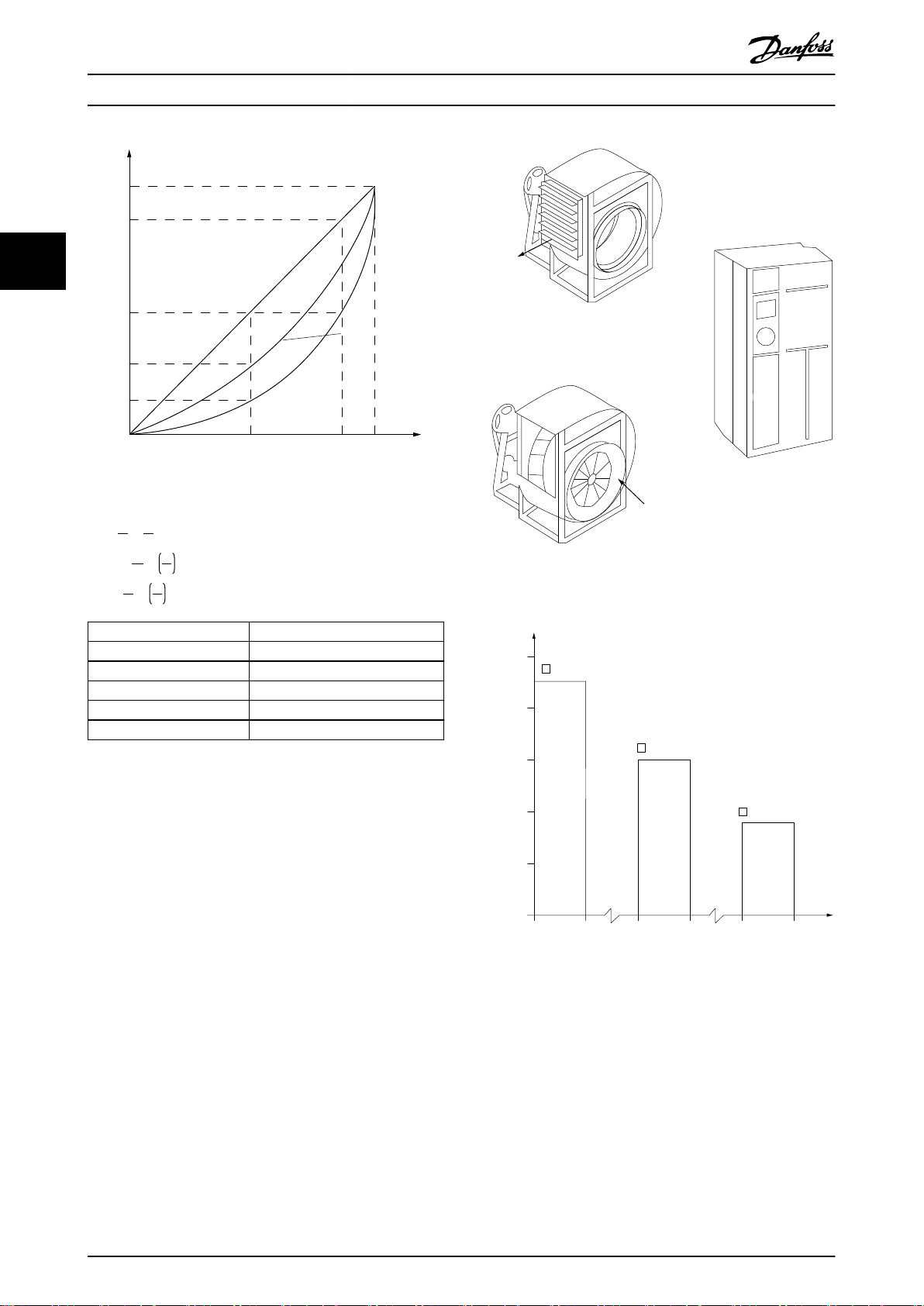
n
100%
50%
25%
12,5%
50% 100%
80%
80%
175HA208.10
Power ~n
3
Pressure ~n
2
Flow ~n
130BA782.10
Discharge
damper
Less energy savings
IGV
Costlier installation
Maximum energy savings
130BA779.12
0 60 0 60 0 60
0
20
40
60
80
100
Discharge Damper Solution
IGV Solution
VLT Solution
Energy consumed
Energy consumed
Energy consumed
Input power %
Volume %
Product Overview
VLT® HVAC Basic Drive FC 101
33
Illustration 3.3 Laws of Proportionally
Q
n
1
Flow:
Pressure:
Power:
1
=
Q
n
2
2
2
H
n
1
1
=
H
n
2
2
3
P
n
1
1
=
P
n
2
2
Illustration 3.4 The 3 Common Energy Saving Systems
Q = Flow P = Power
Q1 = Rated ow P1 = Rated power
Q2 = Reduced ow P2 = Reduced power
H = Pressure n = Speed control
H1 = Rated pressure n1 = Rated speed
H2 = Reduced pressure n2 = Reduced speed
Table 3.1 The Laws of Proportionality
3.1.4 Comparison of Energy Savings
The Danfoss frequency converter solution oers major
savings compared with traditional energy saving solutions
such as discharge damper solution and inlet guide vanes
(IGV) solution. This is because the frequency converter is
able to control fan speed according to thermal load on the
system, and the frequency converter has a built-in facility
that enables the frequency converter to function as a
building management system, BMS.
Illustration 3.3 shows typical energy savings obtainable
with 3 well-known solutions when fan volume is reduced
to 60%.
As the graph shows, more than 50% energy savings can be
achieved in typical applications.
Illustration 3.5 Energy Savings
Discharge dampers reduce power consumption. Inlet guide
vanes oer a 40% reduction, but are expensive to install.
The Danfoss frequency converter solution reduces energy
consumption with more than 50% and is easy to install. It
also reduces noise, mechanical stress, and wear-and-tear,
and extends the life span of the entire application.
14 Danfoss A/S © 04/2016 All rights reserved. MG18C702
Page 17
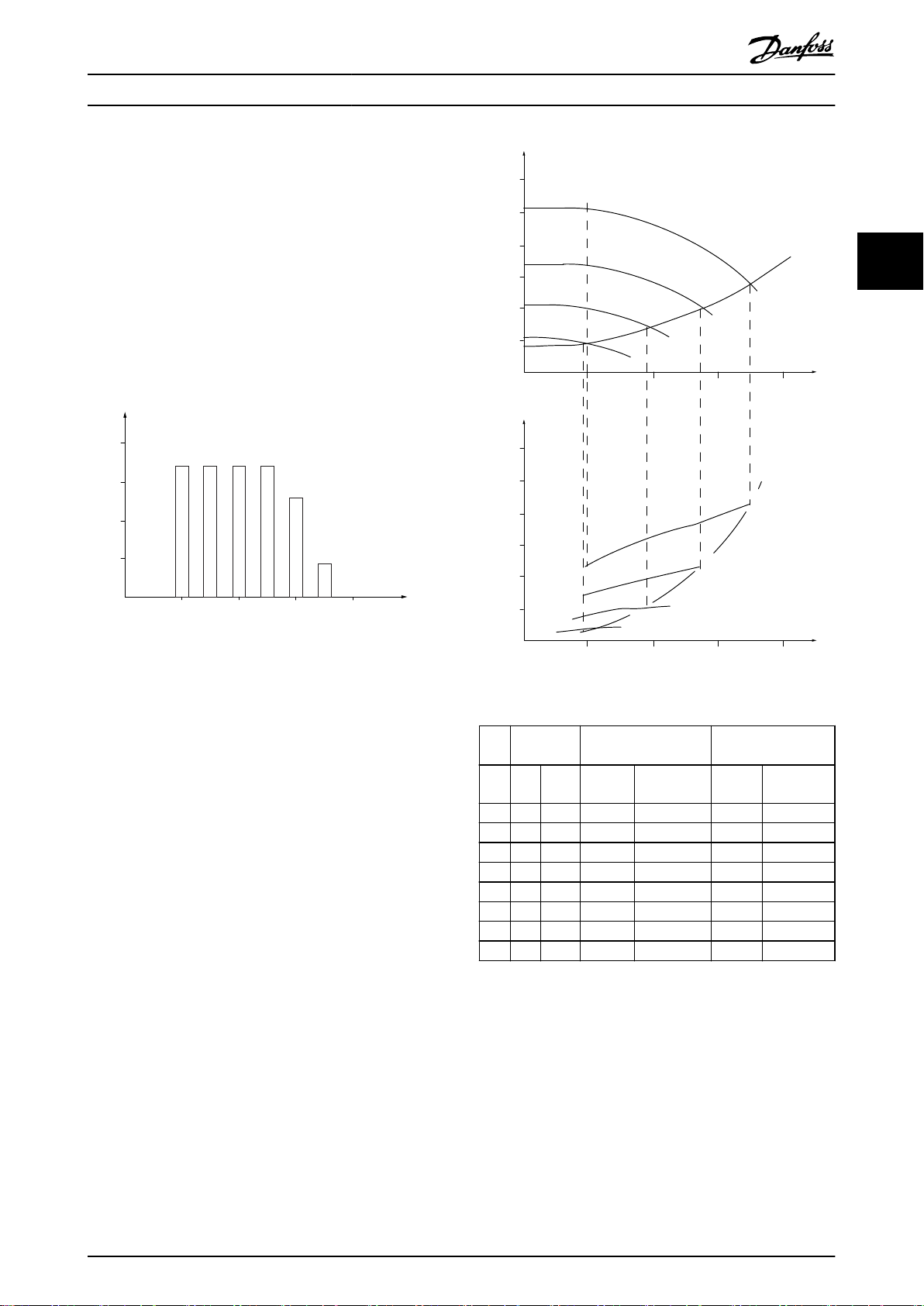
500
[h]
t
1000
1500
2000
200100 300
[m
3
/h]
400
Q
175HA210.11
175HA209.11
60
50
40
30
20
10
H
s
0 100 200 300 400
(mwg)
B
C
A
750rpm
1050rpm
1350rpm
1650rpm
0
10
20
30
(kW)
40
50
60
200100 300
(
m3 /h
)
(
m3 /h
)
400
750rpm
1050rpm
1350rpm
1650rpm
P
shaft
C
1
B
1
A
1
Product Overview Design Guide
3.1.5 Example with Varying Flow over 1
Year
This example is calculated based on pump characteristics
obtained from a pump datasheet.
The result obtained shows energy savings of more than
50% at the given ow distribution over a year. The
payback period depends on the price per kWh and the
price of frequency converter. In this example, it is less than
a year when compared with valves and constant speed.
Energy savings
P
= P
shaft
shaft output
3 3
Illustration 3.6 Flow Distribution over 1 Year
Illustration 3.7 Energy
Distri-
m3/
bution
h
% Hours Power
A1 - B
Valve regulation
Consump-
tion
kWh A1 - C
1
Frequency converter
control
Power
Consump-
1
tion
kWh
350 5 438 42.5 18.615 42.5 18.615
300 15 1314 38.5 50.589 29.0 38.106
250 20 1752 35.0 61.320 18.5 32.412
200 20 1752 31.5 55.188 11.5 20.148
150 20 1752 28.0 49.056 6.5 11.388
100 20 1752 23.0 40.296 3.5 6.132
100 8760 – 275.064 – 26.801
Σ
Table 3.2 Result
3.1.6 Better Control
If a frequency converter is used for controlling the ow or
pressure of a system, improved control is obtained.
A frequency converter can vary the speed of the fan or
pump, obtaining variable control of ow and pressure.
Furthermore, a frequency converter can quickly adapt the
speed of the fan or pump to new ow or pressure
conditions in the system.
Simple control of process (ow, level, or pressure) utilizing
the built-in PI control.
MG18C702 Danfoss A/S © 04/2016 All rights reserved. 15
Page 18
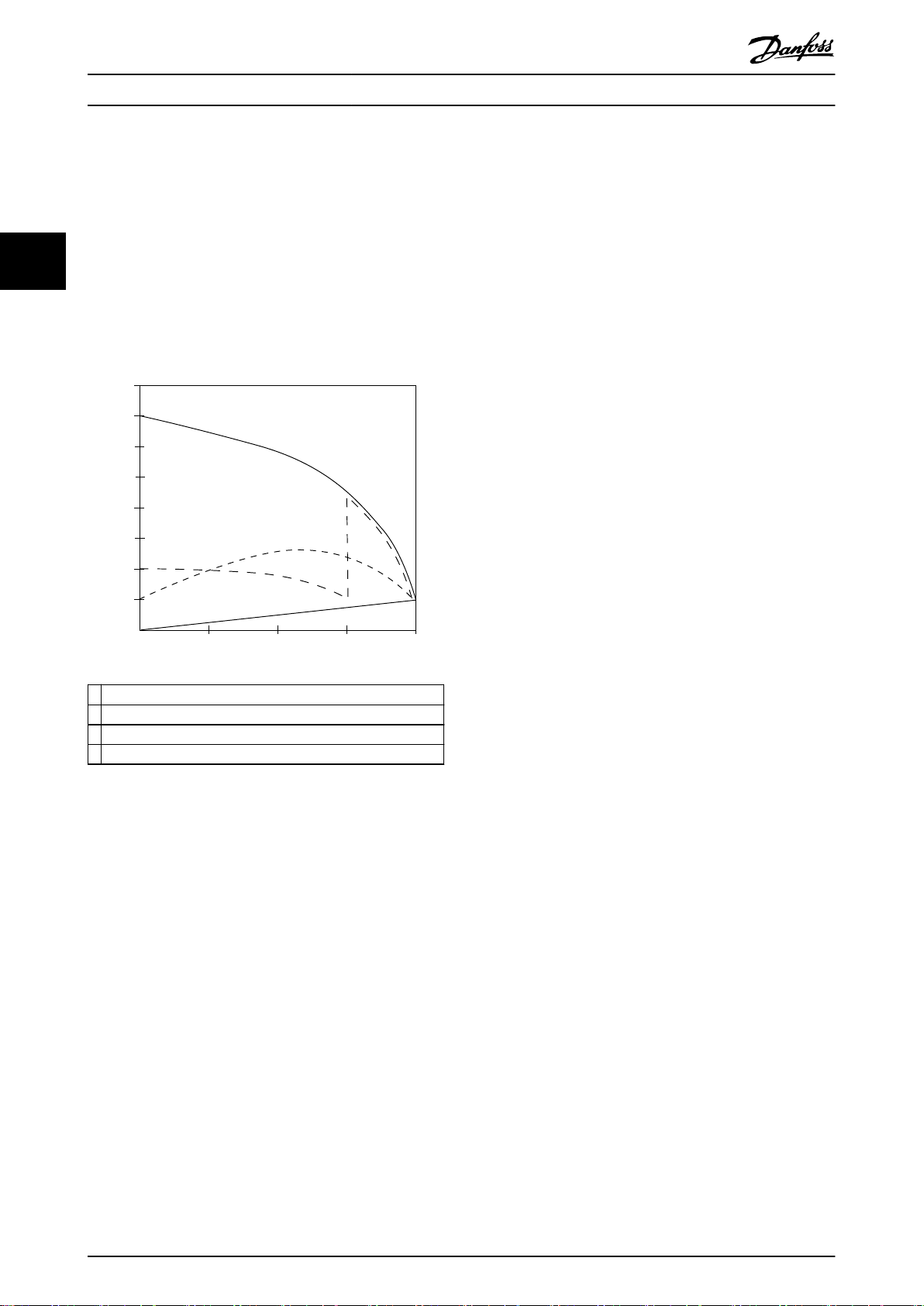
Full load
% Full-load current
& speed
500
100
0
0 12,5 25 37,5 50Hz
200
300
400
600
700
800
4
3
2
1
175HA227.10
Product Overview
VLT® HVAC Basic Drive FC 101
3.1.7 Star/Delta Starter or Soft Starter not
Required
When larger motors are started, it is necessary in many
countries to use equipment that limits the start-up current.
33
In more traditional systems, a star/delta starter or soft
starter is widely used. Such motor starters are not required
if a frequency converter is used.
As illustrated in Illustration 3.8, a frequency converter does
not consume more than rated current.
3.1.8 Using a Frequency Converter Saves
Money
The example in chapter 3.1.9 Without a Frequency Converter
shows that a frequency converter replaces other
equipment. It is possible to calculate the cost of installing
the 2 dierent systems. In the example, the 2 systems can
be established at roughly the same price.
Use the VLT® Energy Box software that is introduced in
chapter 1.5 Additional Resources to calculate the cost
savings that can be achieved by using a frequency
converter.
1
VLT® HVAC Basic Drive FC 101
2 Star/delta starter
3 Soft starter
4 Start directly on mains
Illustration 3.8 Start-up Current
16 Danfoss A/S © 04/2016 All rights reserved. MG18C702
Page 19
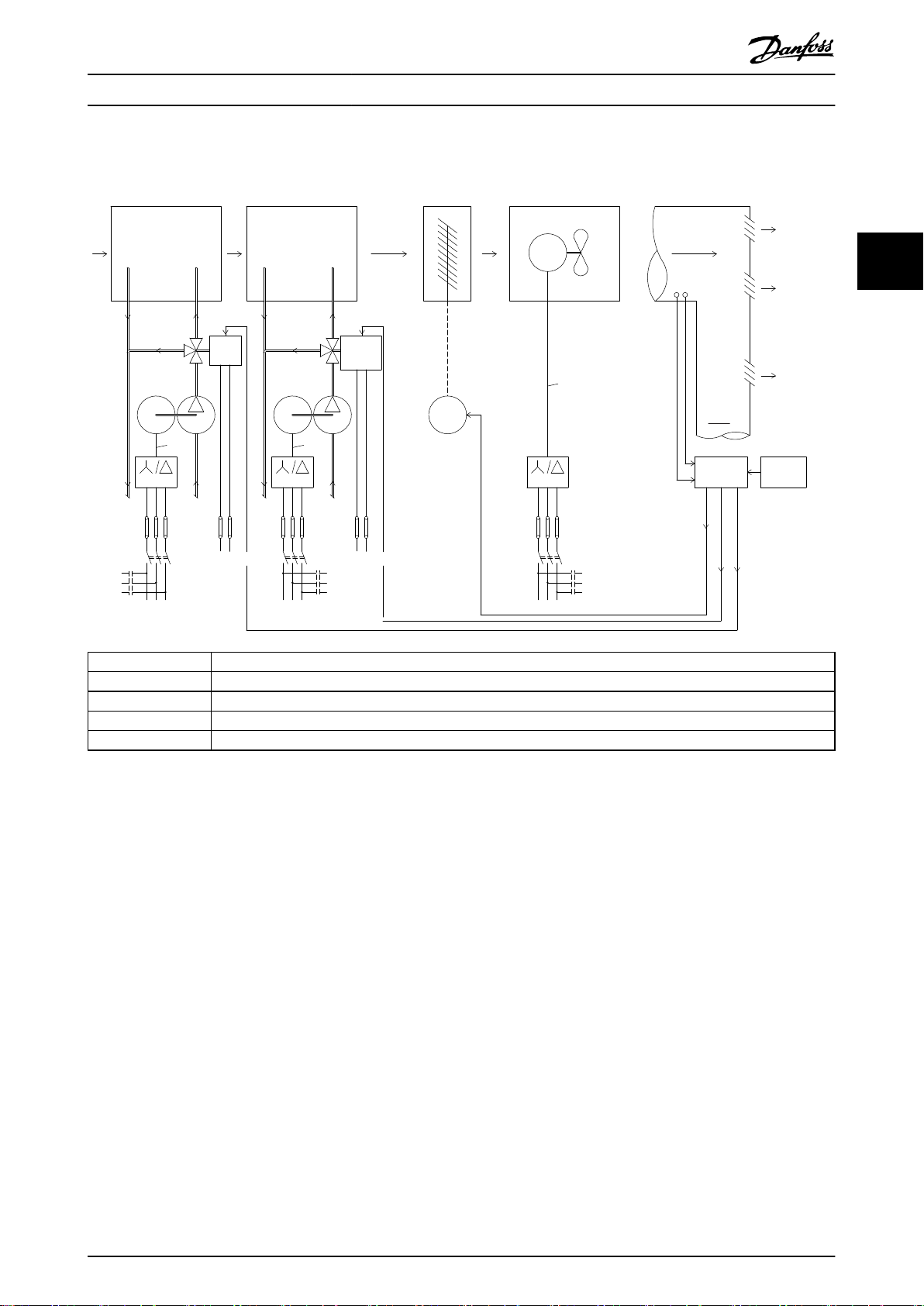
M
- +
M
M
x6 x6
x6
175HA205.12
Valve
position
Starter
Fuses
LV
supply
P.F.C
Flow
3-Port
valve
Bypass
Return
Control
Supply
air
V.A.V
outlets
Duct
P.F.C
Mains
Fuses
Starter
Bypass
supply
LV
Return
valve
3-Port
Flow
Control
Valve
position
Starter
Power
Factor
Correction
Mains
IGV
Mechanical
linkage
and vanes
Fan
Motor
or
actuator
Main
B.M.S
Local
D.D.C.
control
Sensors
PT
Pressure
control
signal
0/10V
Temperature
control
signal
0/10V
Control
Mains
Cooling section Heating section
Fan sectionInlet guide vane
Pump Pump
Product Overview Design Guide
3.1.9 Without a Frequency Converter
3 3
D.D.C. Direct digital control
E.M.S. Energy management system
V.A.V. Variable air volume
Sensor P Pressure
Sensor T Temperature
Illustration 3.9 Traditional Fan System
MG18C702 Danfoss A/S © 04/2016 All rights reserved. 17
Page 20

175HA206.11
Pump
Flow
Return
Supply
air
V.A.V
outlets
Duct
Mains
Pump
Return
Flow
Mains
Fan
Main
B.M.S
Local
D.D.C.
control
Sensors
Mains
Cooling section Heating section
Fan section
Pressure
control
0-10V
or
0/4-20mA
Control
temperature
0-10V
or
0/4-20mA
Control
temperature
0-10V
or
0/4-20mA
VLT
M
- +
VLT
M
M
P
T
VLT
x3 x3
x3
Product Overview
VLT® HVAC Basic Drive FC 101
3.1.10 With a Frequency Converter
33
D.D.C. Direct digital control
E.M.S. Energy management system
V.A.V. Variable air volume
Sensor P Pressure
Sensor T Temperature
Illustration 3.10 Fan System Controlled by Frequency Converters
18 Danfoss A/S © 04/2016 All rights reserved. MG18C702
Page 21
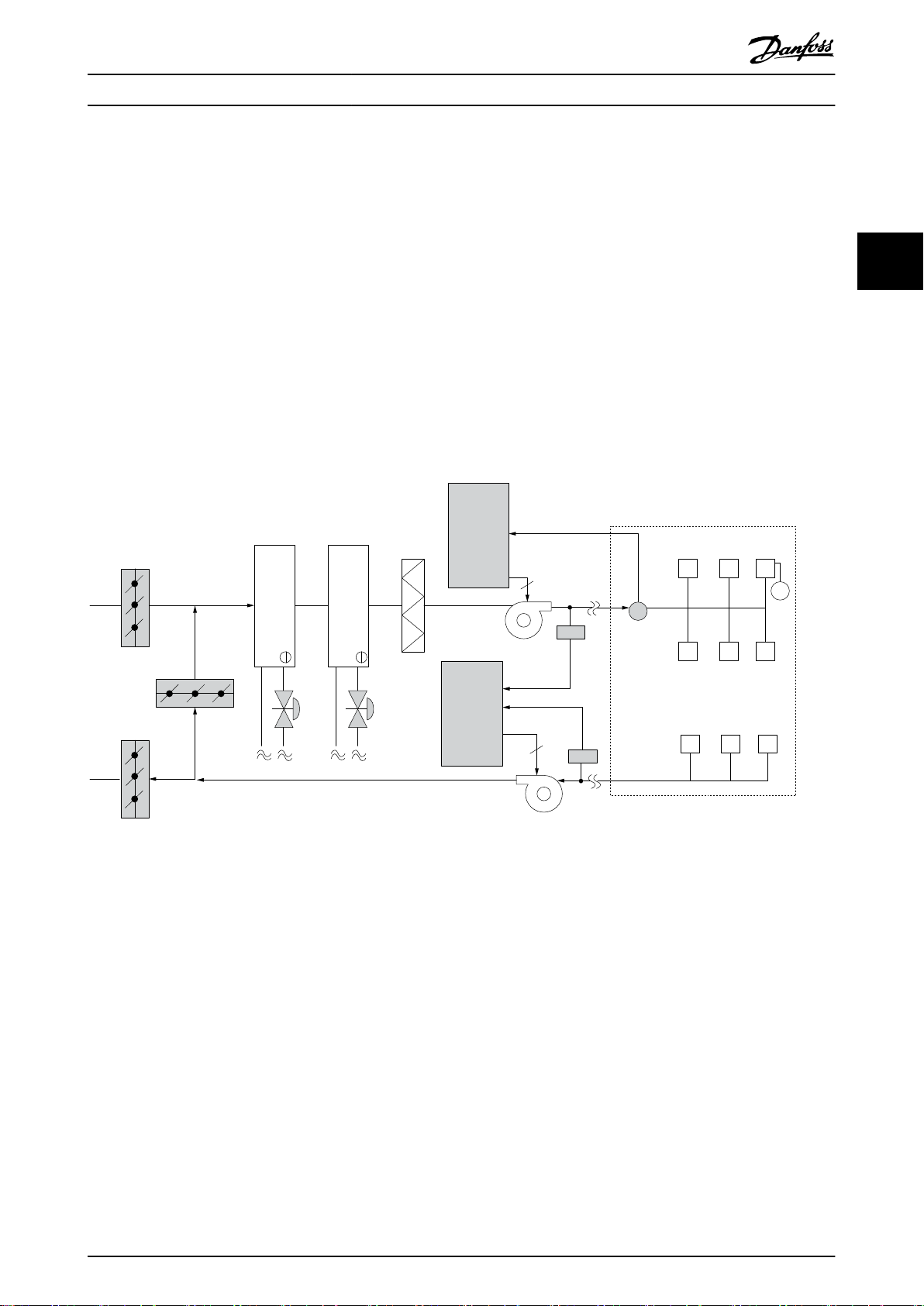
Frequency
converter
Frequency
converter
D1
D2
D3
Cooling coil
Heating coil
Filter
Pressure
signal
Supply fan
VAV boxes
Flow
Flow
Pressure
transmitter
Return fan
3
3
T
130BB455.10
Product Overview Design Guide
3.1.11 Application Examples
The following sections give typical examples of
applications within HVAC.
3.1.12 Variable Air Volume
VAV or variable air volume systems, control both the
ventilation and temperature to satisfy the requirements of
a building. Central VAV systems are considered to be the
most energy ecient method to air condition buildings. By
designing central systems instead of distributed systems, a
greater eciency can be obtained.
The eciency comes from utilizing larger fans and larger
chillers which have much higher eciencies than small
motors and distributed air-cooled chillers. Savings are also
seen from the decreased maintenance requirements.
3.1.13 The VLT Solution
While dampers and IGVs work to maintain a constant
pressure in the ductwork, a frequency converter solution
saves much more energy and reduces the complexity of
the installation. Instead of creating an articial pressure
drop or causing a decrease in fan eciency, the frequency
converter decreases the speed of the fan to provide the
ow and pressure required by the system.
Centrifugal devices such as fans behave according to the
centrifugal laws. This means that the fans decrease the
pressure and ow they produce as their speed is reduced.
Their power consumption is thereby signicantly reduced.
The PI controller of the VLT® HVAC Basic Drive can be used
to eliminate the need for additional controllers.
3 3
Illustration 3.11 Variable Air Volume
MG18C702 Danfoss A/S © 04/2016 All rights reserved. 19
Page 22
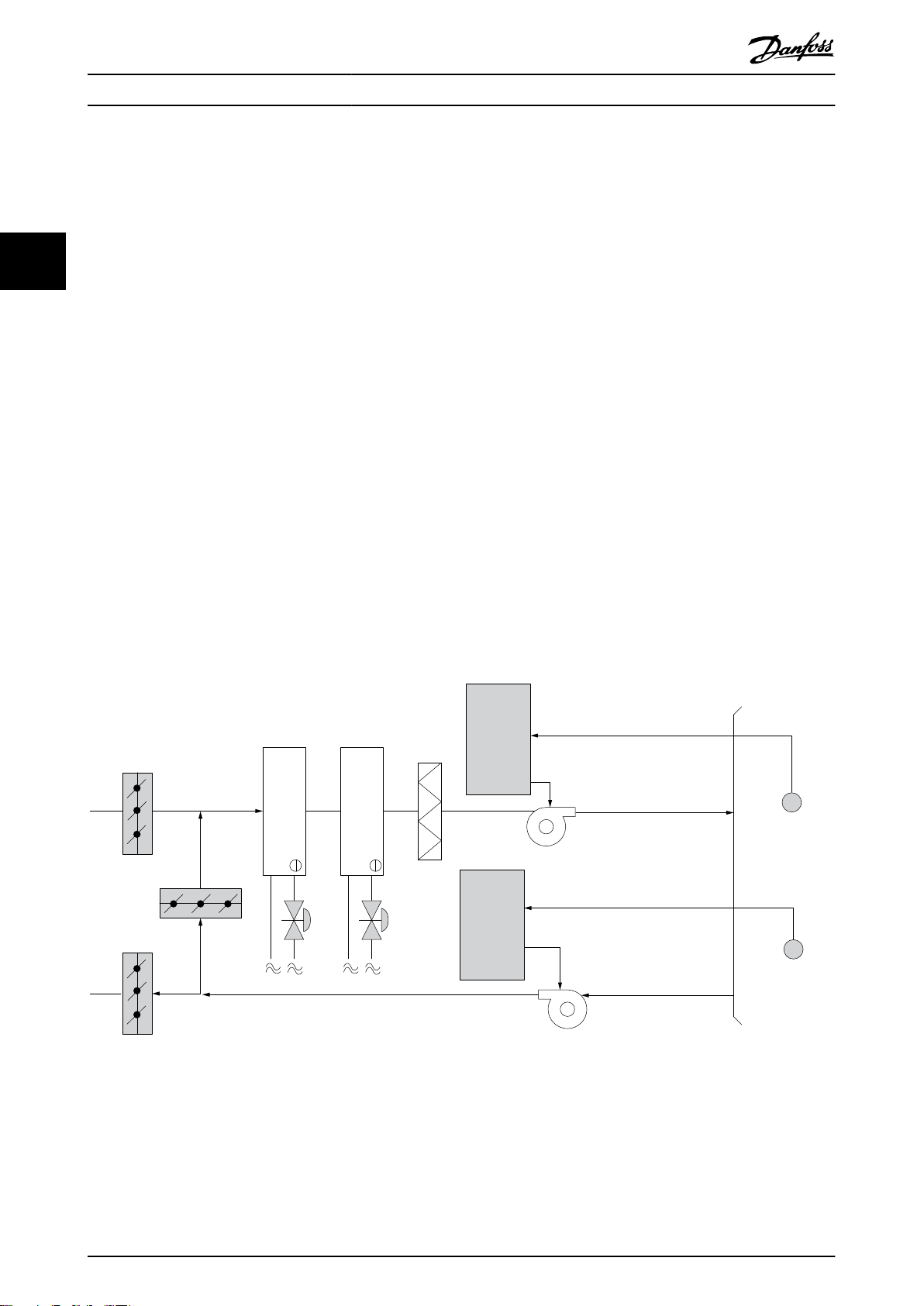
Frequency
converter
Frequency
converter
Pressure
signal
Cooling coil
Heating coil
D1
D2
D3
Filter
Pressure
transmitter
Supply fan
Return fan
Temperature
signal
Temperature
transmitter
130BB451.10
Product Overview
VLT® HVAC Basic Drive FC 101
3.1.14 Constant Air Volume
With temperature control, especially used in air
conditioning systems, as the outside temperature varies as
CAV, or constant air volume systems, are central ventilation
systems usually used to supply large common zones with
the minimum amounts of fresh tempered air. They
preceded VAV systems and are therefore found in older
33
multi-zoned commercial buildings as well. These systems
preheat amounts of fresh air utilizing air handling units
(AHUs) with a heating coil, and many are also used to air
condition buildings and have a cooling coil. Fan coil units
are frequently used to assist in the heating and cooling
requirements in the individual zones.
well as the number of people in the controlled zone
changes, dierent cooling requirements exist. As the
temperature decreases below the setpoint, the supply fan
can decrease its speed. The return fan modulates to
maintain a static pressure setpoint. By decreasing the air
ow, energy used to heat or cool the fresh air is also
reduced, adding further savings.
Several features of the Danfoss HVAC dedicated frequency
converter can be utilized to improve the performance of
the CAV system. One concern of controlling a ventilation
system is poor air quality. The programmable minimum
3.1.15 The VLT Solution
With a frequency converter, signicant energy savings can
be obtained while maintaining decent control of the
building. Temperature sensors or CO2 sensors can be used
as feedback signals to frequency converters. Whether
controlling temperature, air quality, or both, a CAV system
can be controlled to operate based on actual building
conditions. As the number of people in the controlled area
decreases, the need for fresh air decreases. The CO2 sensor
frequency can be set to maintain a minimum amount of
supply air regardless of the feedback or reference signal.
The frequency converter also includes a PI controller, which
allows monitoring both temperature and air quality. Even if
the temperature requirement is fullled, the frequency
converter maintains enough supply air to satisfy the air
quality sensor. The controller is capable of monitoring and
comparing 2 feedback signals to control the return fan by
maintaining a xed dierential airow between the supply
and return ducts as well.
detects lower levels and decreases the supply fans speed.
The return fan modulates to maintain a static pressure
setpoint or
xed dierence between the supply and return
airows.
Illustration 3.12 Constant Air Volume
20 Danfoss A/S © 04/2016 All rights reserved. MG18C702
Page 23
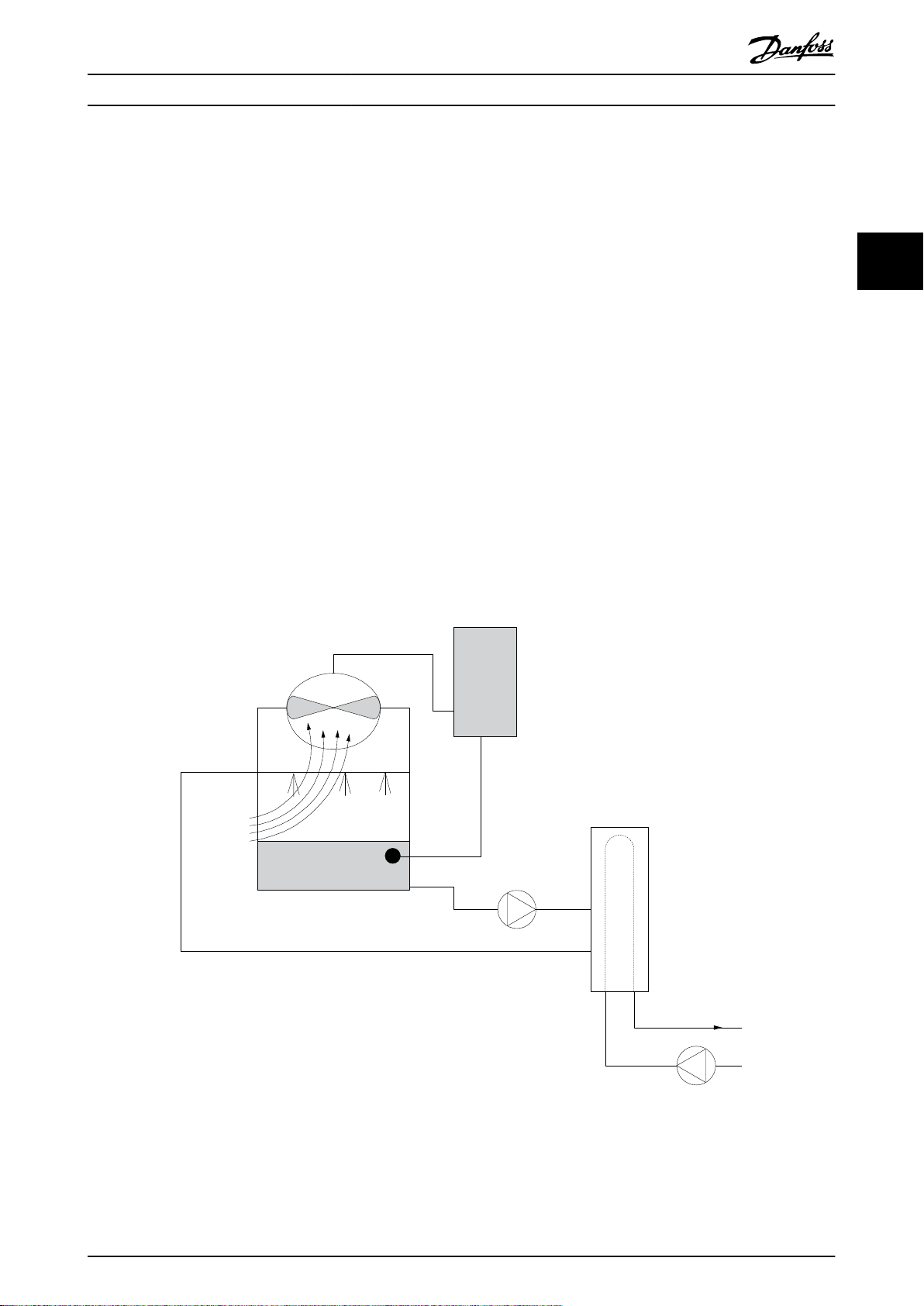
Frequency
converter
Water Inlet
Water Outlet
CHILLER
Temperature
Sensor
BASIN
Conderser
Water pump
Supply
130BB453.10
Product Overview Design Guide
3.1.16 Cooling Tower Fan
Cooling tower fans cool condenser-water in water-cooled
chiller systems. Water-cooled chillers provide the most
ecient means of creating chilled water. They are as much
as 20% more ecient than air cooled chillers. Depending
on climate, cooling towers are often the most energy
ecient method of cooling the condenser-water from
chillers.
They cool the condenser water by evaporation.
The condenser water is sprayed into the cooling tower
until the cooling towers ll to increase its surface area. The
tower fan blows air through the ll and sprayed water to
aid in the evaporation. Evaporation removes energy from
the water dropping its temperature. The cooled water
collects in the cooling towers basin where it is pumped
back into the chillers condenser and the cycle is repeated.
3.1.17 The VLT Solution
With a frequency converter, the cooling towers fans can be
controlled to the required speed to maintain the
condenser-water temperature. The frequency converters
can also be used to turn the fan on and o as needed.
Several features of the Danfoss HVAC dedicated frequency
converter can be utilized to improve the performance of
cooling tower fans applications. As the cooling tower fans
drop below a certain speed, the eect the fan has on
cooling the water becomes small. Also, when utilizing a
gearbox to frequency control the tower fan, a minimum
speed of 40–50% is required.
The customer programmable minimum frequency setting is
available to maintain this minimum frequency even as the
feedback or speed reference calls for lower speeds.
Also as a standard feature, the frequency converter can be
programmed to enter a sleep mode and stop the fan until
a higher speed is required. Additionally, some cooling
tower fans have undesirable frequencies that may cause
vibrations. These frequencies can easily be avoided by
programming the bypass frequency ranges in the
frequency converter.
3 3
Illustration 3.13 Cooling Tower Fan
MG18C702 Danfoss A/S © 04/2016 All rights reserved. 21
Page 24
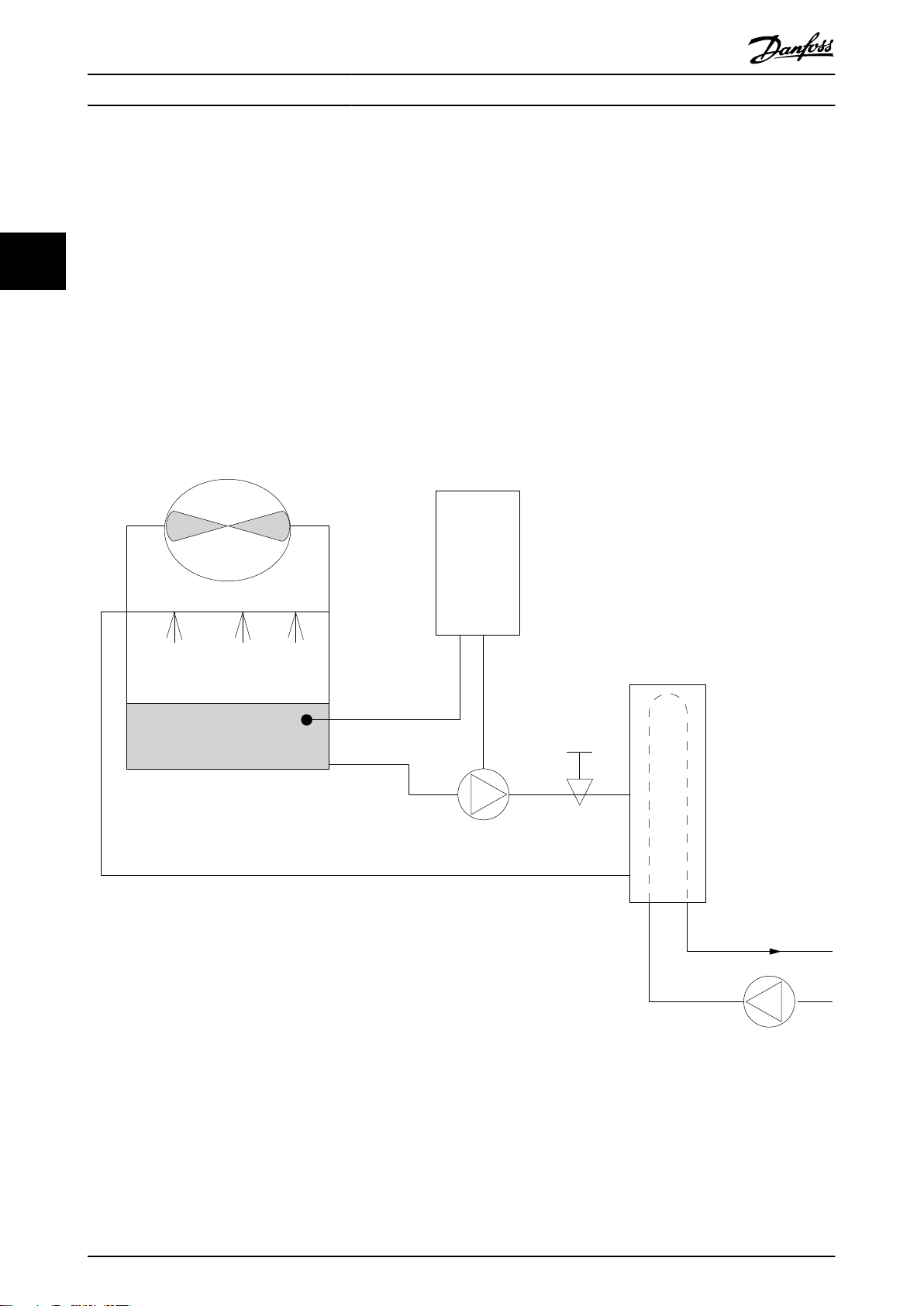
Frequency
converter
Water
Inlet
Water
Outlet
BASIN
Flow or pressure sensor
Condenser
Water pump
Throttling
valve
Supply
CHILLER
130BB452.10
Product Overview
VLT® HVAC Basic Drive FC 101
3.1.18 Condenser Pumps
Using a frequency converter instead of a throttling valve
simply saves the energy that would have been absorbed
Condenser water pumps are primarily used to circulate
water through the condenser section of water cooled
chillers and their associated cooling tower. The condenser
water absorbs the heat from the chiller's condenser section
33
and releases it into the atmosphere in the cooling tower.
by the valve. This can amount to savings of 15–20% or
more. Trimming the pump impeller is irreversible, thus if
the conditions change and higher ow is required the
impeller must be replaced.
These systems are used to provide the most ecient
means of creating chilled water, they are as much as 20%
more ecient than air cooled chillers.
3.1.19 The VLT Solution
Frequency converters can be added to condenser water
pumps instead of balancing the pumps with a throttling
valve or trimming the pump impeller.
Illustration 3.14 Condenser Pumps
22 Danfoss A/S © 04/2016 All rights reserved. MG18C702
Page 25
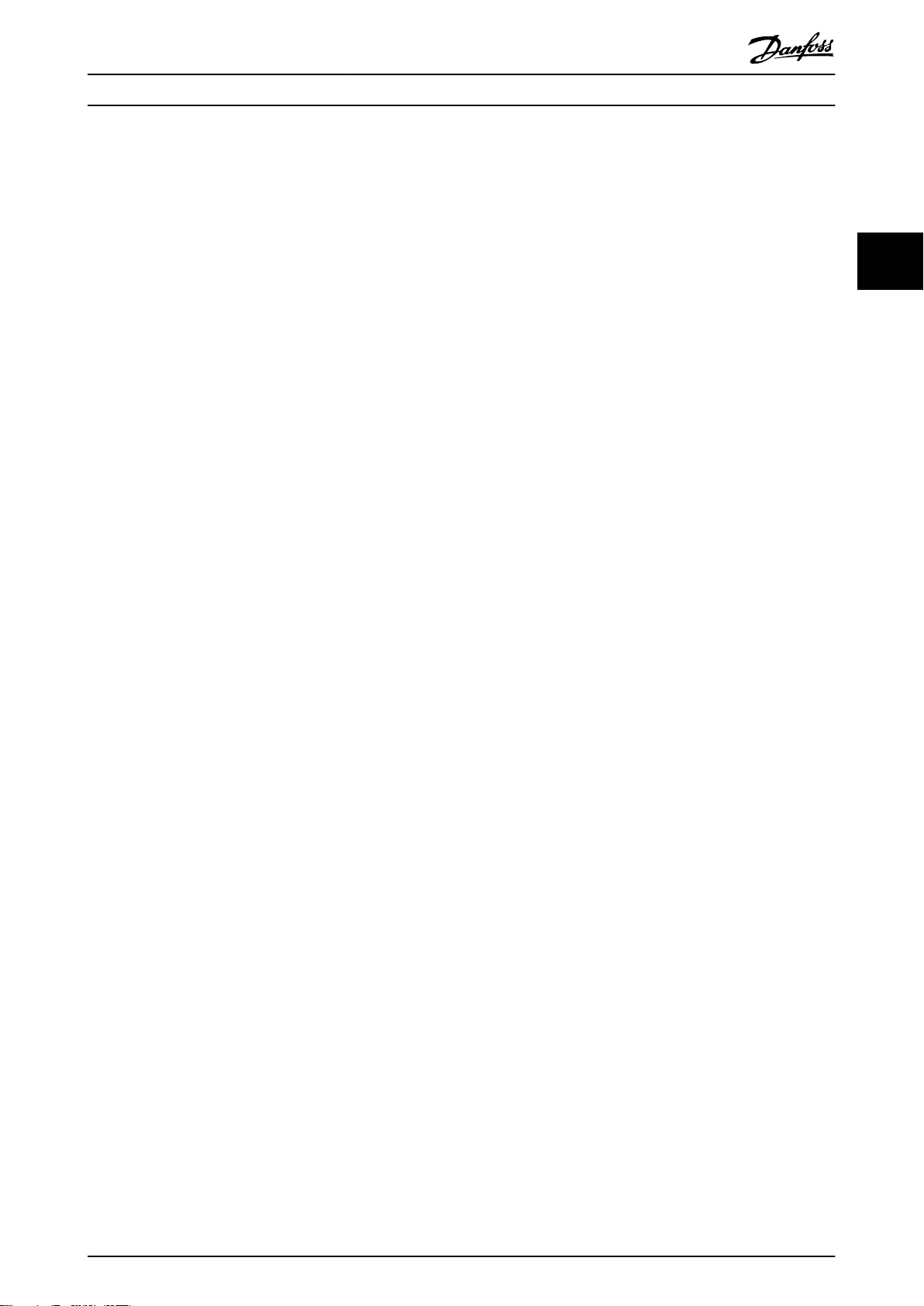
Product Overview Design Guide
3.1.20 Primary Pumps
Primary pumps in a primary/secondary pumping system
can be used to maintain a constant ow through devices
that encounter operation or control diculties when
exposed to variable ow. The primary/secondary pumping
technique decouples the primary production loop from the
secondary distribution loop. This allows devices such as
chillers to obtain constant design ow and operate
properly while allowing the rest of the system to vary in
ow.
As the evaporator ow rate decreases in a chiller, the
chilled water begins to become overchilled. As this
happens, the chiller attempts to decrease its cooling
capacity. If the ow rate drops far enough, or too quickly,
the chiller cannot shed its load suciently and the chiller’s
safety trips the chiller requiring a manual reset. This
situation is common in large installations especially when 2
or more chillers in parallel are installed if primary/
secondary pumping is not utilized.
3.1.21 The VLT Solution
Depending on the size of the system and the size of the
primary loop, the energy consumption of the primary loop
can become substantial.
A frequency converter can be added to the primary system
to replace the throttling valve and/or trimming of the
impellers, leading to reduced operating expenses. 2 control
methods are common:
Flow meter
Because the desired ow rate is known and is constant, a
ow meter installed at the discharge of each chiller, can be
used to control the pump directly. Using the built-in PI
controller, the frequency converter always maintains the
appropriate ow rate, even compensating for the changing
resistance in the primary piping loop as chillers and their
pumps are staged on and o.
Local speed determination
The operator simply decreases the output frequency until
the design ow rate is achieved.
Using a frequency converter to decrease the pump speed
is very similar to trimming the pump impeller, except it
does not require any labor, and the pump eciency
remains higher. The balancing contractor simply decreases
the speed of the pump until the proper ow rate is
achieved and leaves the speed xed. The pump operates
at this speed any time the chiller is staged on. Because the
primary loop does not have control valves or other devices
that can cause the system curve to change, and the
variance due to staging pumps and chillers on and o is
usually small, this xed speed remains appropriate. If the
ow rate needs to be increased later in the system’s life,
the frequency converter can simply increase the pump
speed instead of requiring a new pump impeller.
3 3
MG18C702 Danfoss A/S © 04/2016 All rights reserved. 23
Page 26
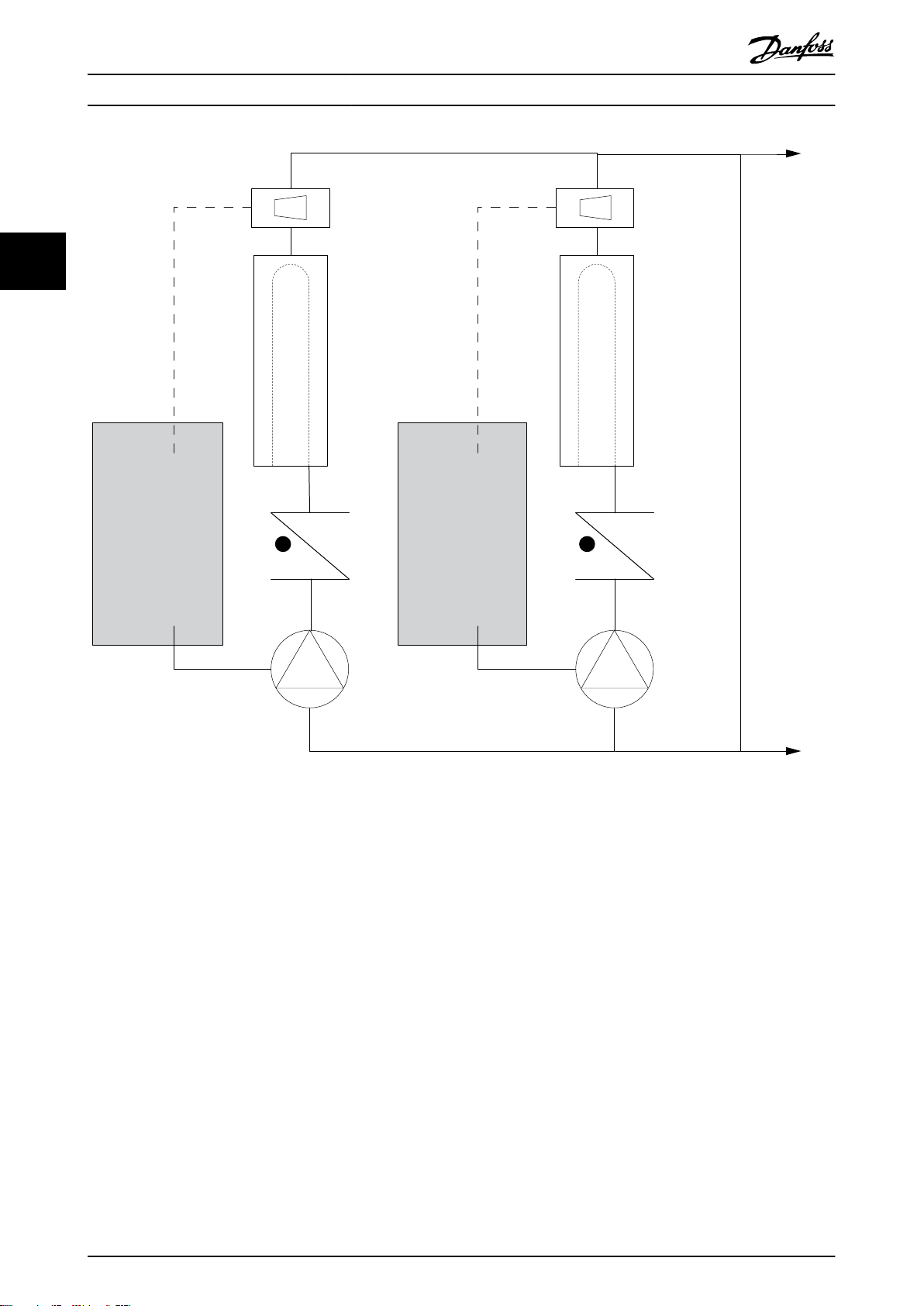
Frequency
converter
Frequency
converter
CHILLER
CHILLER
Flowmeter
Flowmeter
F F
130BB456.10
Product Overview
VLT® HVAC Basic Drive FC 101
33
Illustration 3.15 Primary Pumps
24 Danfoss A/S © 04/2016 All rights reserved. MG18C702
Page 27
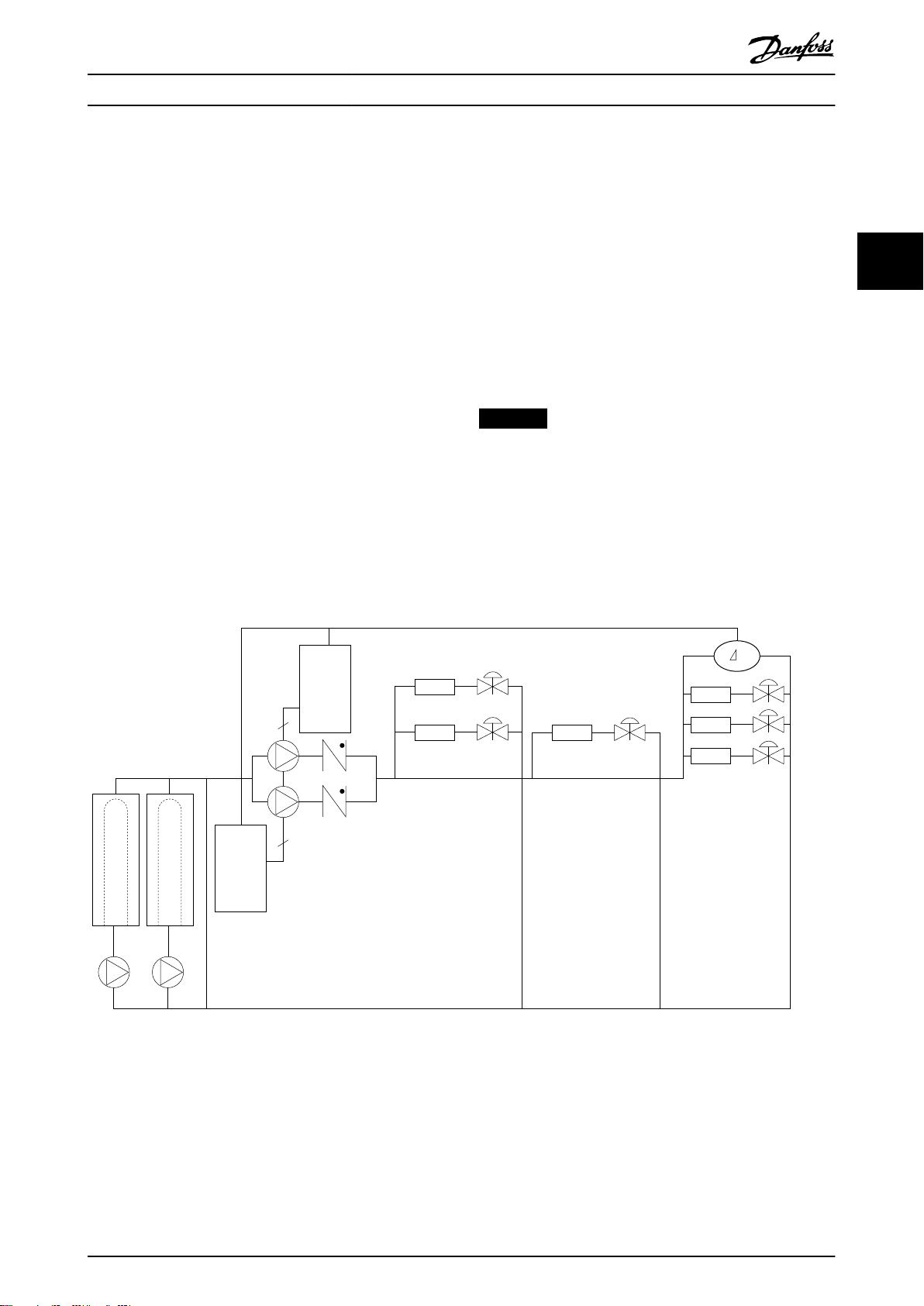
Frequency
converter
Frequency
converter
CHILLER
CHILLER
3
3
P
130BB454.10
Product Overview Design Guide
3.1.22 Secondary Pumps
Secondary pumps in a primary/secondary chilled water
pumping system distribute the chilled water to the loads
from the primary production loop. The primary/secondary
pumping system is used to hydronically de-couple 1 piping
loop from another. In this case, the primary pump is used
to maintain a constant ow through the chillers while
allowing the secondary pumps to vary in ow, increase
control and save energy.
If the primary/secondary concept is not used in the design
of a variable volume system when the ow rate drops far
enough or too quickly, the chiller cannot shed its load
properly. The chiller’s low evaporator temperature safety
then trips the chiller requiring a manual reset. This
situation is common in large installations especially when 2
or more chillers in parallel are installed.
3.1.23 The VLT Solution
While the primary-secondary system with 2-way valves
improves energy savings and eases system control
problems, the true energy savings and control potential is
realized by adding frequency converters.
With the proper sensor location, the addition of frequency
converters allows the pumps to vary their speed to follow
the system curve instead of the pump curve.
This results in the elimination of wasted energy and
eliminates most of the overpressurization that 2-way valves
can be subjected to.
As the monitored loads are reached, the 2-way valves close
down. This increases the dierential pressure measured
across the load and the 2-way valve. As this dierential
pressure starts to rise, the pump is slowed to maintain the
control head also called setpoint value. This setpoint value
is calculated by summing the pressure drop of the load
and the 2-way valve together under design conditions.
NOTICE
When running multiple pumps in parallel, they must run
at the same speed to maximize energy savings, either
with individual dedicated frequency converters or 1
frequency converter running multiple pumps in parallel.
3 3
Illustration 3.16 Secondary Pumps
MG18C702 Danfoss A/S © 04/2016 All rights reserved. 25
Page 28
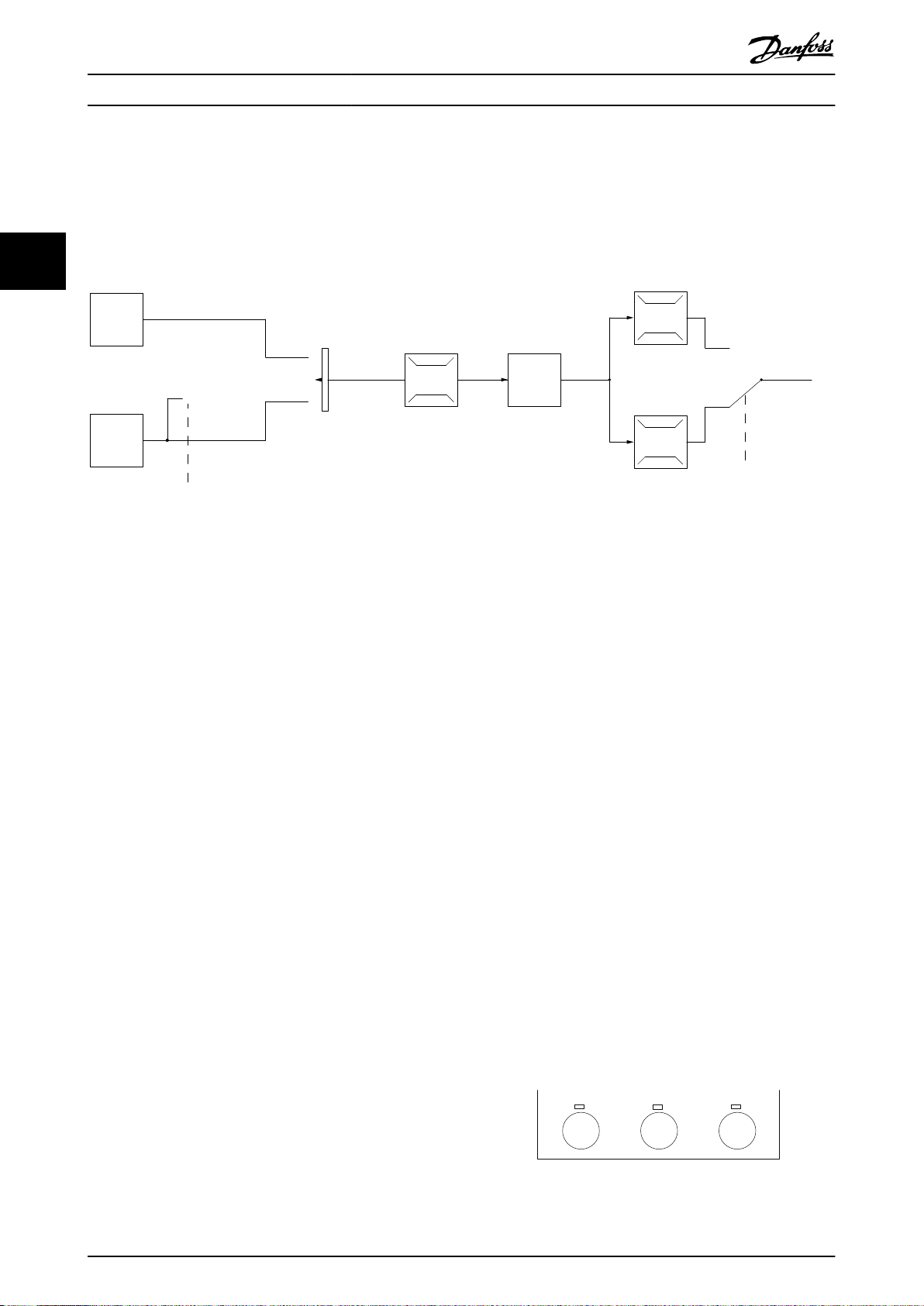
130BB892.10
100%
0%
-100%
100%
Local
reference
scaled to
Hz
Auto mode
Hand mode
LCP Hand on,
off and auto
on keys
Local
Remote
Reference
Ramp
P 4-10
Motor speed
direction
To motor
control
Reference
handling
Remote
reference
P 4-14
Motor speed
high limit [Hz]
P 4-12
Motor speed
low limit [Hz]
P 3-4* Ramp 1
P 3-5* Ramp 2
Hand
On
Off
Reset
Auto
On
130BB893.10
Product Overview
VLT® HVAC Basic Drive FC 101
3.2 Control Structures
Select [0] Open loop or [1] Closed loop in parameter 1-00 Conguration Mode.
3.2.1 Control Structure Open Loop
33
Illustration 3.17 Open-loop Structure
In the conguration shown in Illustration 3.17,
parameter 1-00 Conguration Mode is set to [0] Open loop.
The resulting reference from the reference handling system
or the local reference is received and fed through the ramp
limitation and speed limitation before being sent to the
motor control. The output from the motor control is then
limited by the maximum frequency limit.
Current limitations for PM motors:
induction motors and 0.37–22 kW (0.5–30) (400 V)
for PM motors.
Currently only supported up to 22 kW (30 hp).
•
LC lters are not supported with PM motors.
•
Kinetic back-up algorithm is not supported with
•
PM motors.
3.2.2 PM/EC+ Motor Control
Support only complete AMA of the stator
•
resistance Rs in the system.
The Danfoss EC+ concept provides the possibility for using
high-ecient PM motors (permanent magnet motors) in
IEC standard enclosure sizes operated by Danfoss
No stall detection (supported from software
•
version 2.80).
frequency converters.
The commissioning procedure is comparable to the
existing one for asynchronous (induction) motors by
3.2.3 Local (Hand On) and Remote (Auto
On) Control
utilizing the Danfoss VVC+ PM control strategy.
The frequency converter can be operated manually via the
Customer advantages:
Free choice of motor technology (permanent
•
magnet or induction motor).
Installation and operation as know on induction
•
motors.
Manufacturer independent when selecting system
•
components (for example, motors).
Best system eciency by selecting best
•
components.
Possible retrot of existing installations.
•
Power range: 45 kW (60 hp) (200 V ), 0.37–90 kW
•
(0.5–121 hp) (400 V), 90 kW (121 hp) (600 V) for
26 Danfoss A/S © 04/2016 All rights reserved. MG18C702
local control panel (LCP) or remotely via analog/digital
inputs or serial bus. If allowed in parameter 0-40 [Hand on]
Key on LCP, parameter 0-44 [O/Reset] Key on LCP, and
parameter 0-42 [Auto on] Key on LCP, it is possible to start
and stop the frequency converter via LCP by pressing
[Hand On] and [O/Reset]. Alarms can be reset via the
[O/Reset] key.
Illustration 3.18 LCP Keys
Page 29
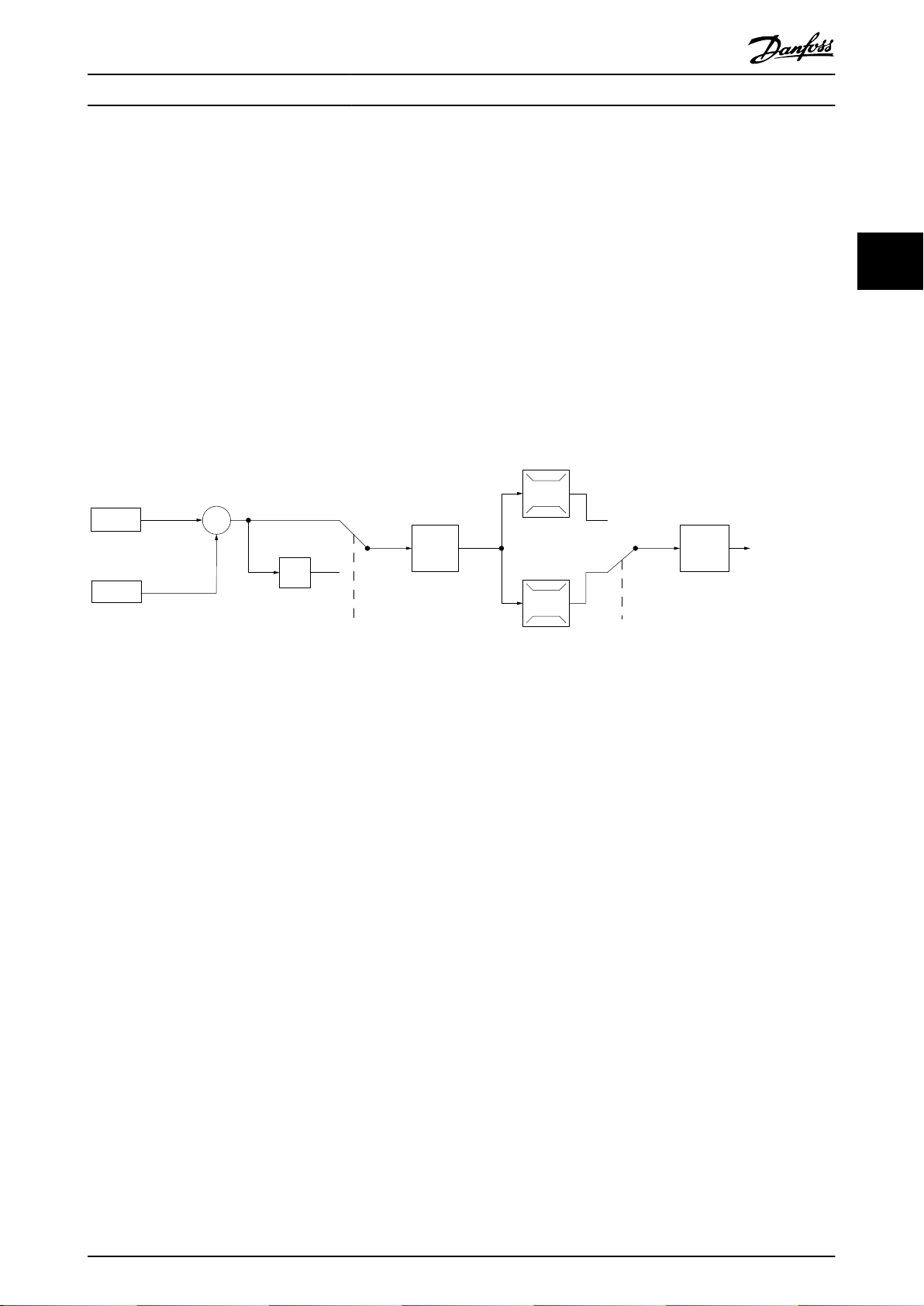
7-30 PI
Normal/Inverse
Control
PI
Reference
Feedback
Scale to
speed
P 4-10
Motor speed
direction
To motor
control
130BB894.11
S
100%
0%
-100%
100%
*[-1]
_
+
Product Overview Design Guide
Local reference forces the conguration mode to openloop, independent on the setting of
parameter 1-00 Conguration Mode.
Local reference is restored at power-down.
3.2.4 Control Structure Closed Loop
The internal controller allows the frequency converter to
become a part of the controlled system. The frequency
converter receives a feedback signal from a sensor in the
system. It then compares this feedback to a setpoint
reference value and determines the error, if any, between
these 2 signals. It then adjusts the speed of the motor to
correct this error.
For example, consider a pump application where the speed
of a pump is to be controlled to ensure a constant static
pressure in a pipe. The static pressure value is supplied to
the frequency converter as the setpoint reference. A static
pressure sensor measures the actual static pressure in the
pipe and supplies this data to the frequency converter as a
feedback signal. If the feedback signal is greater than the
setpoint reference, the frequency converter slows the
pump down to reduce the pressure. In a similar way, if the
pipe pressure is lower than the setpoint reference, the
frequency converter automatically speeds the pump up to
increase the pressure provided by the pump.
3 3
Illustration 3.19 Control Structure Closed-loop
While the default values for the closed-loop controller of
the frequency converter often provide satisfactory
performance, the control of the system can often be
optimized by adjusting parameters.
MG18C702 Danfoss A/S © 04/2016 All rights reserved. 27
Page 30
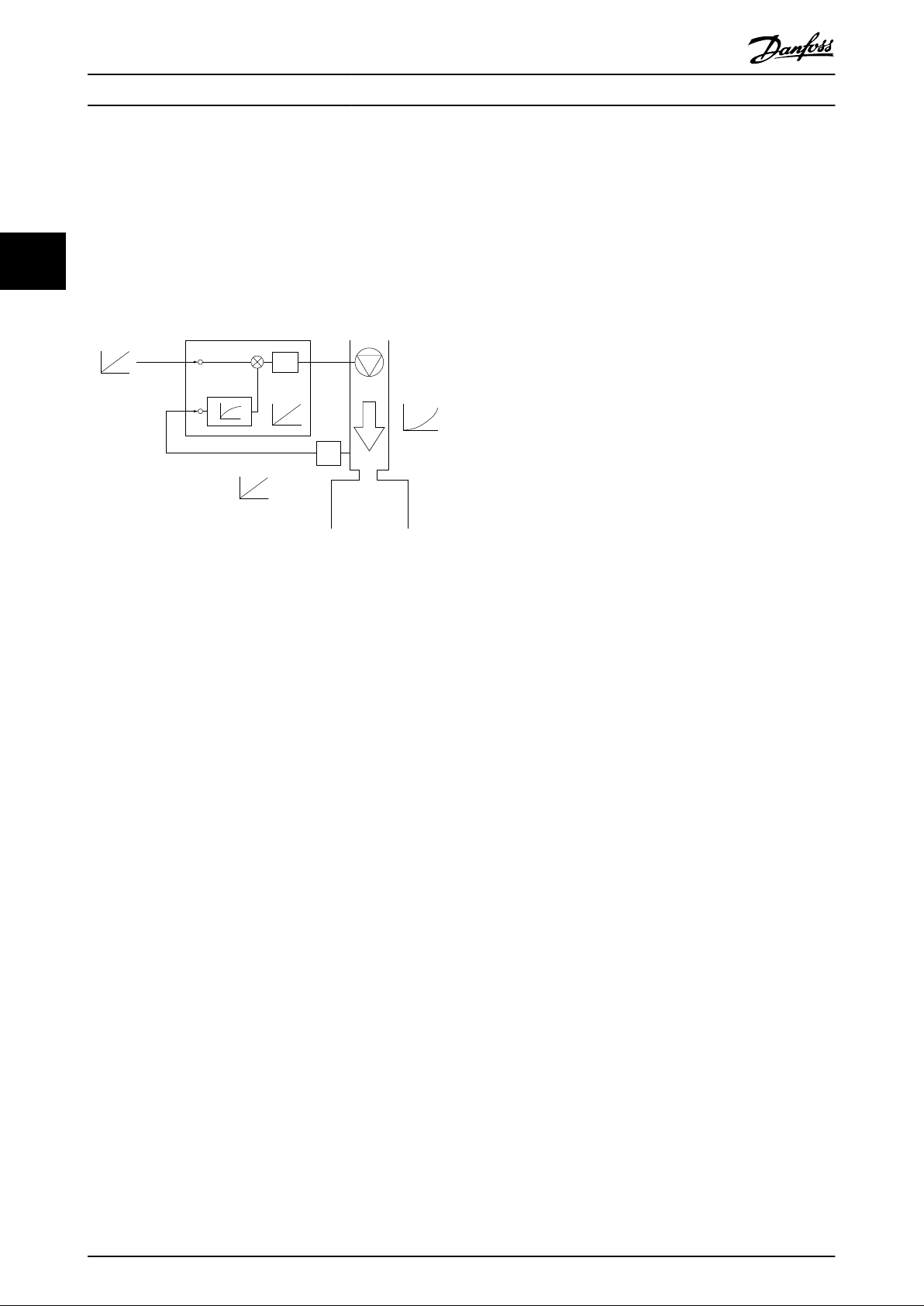
130BB895.10
+
-
PI
P
P
P
Ref.
signal
Desired
ow
FB conversion
Ref.
FB
Flow
FB
signal
Flow
P 20-01
Product Overview
VLT® HVAC Basic Drive FC 101
3.2.5 Feedback Conversion
In some applications, it may be useful to convert the
feedback signal. One example of this is using a pressure
signal to provide ow feedback. Since the square root of
33
pressure is proportional to ow, the square root of the
pressure signal yields a value proportional to the ow. See
Illustration 3.20.
Illustration 3.20 Feedback Signal Conversion
28 Danfoss A/S © 04/2016 All rights reserved. MG18C702
Page 31
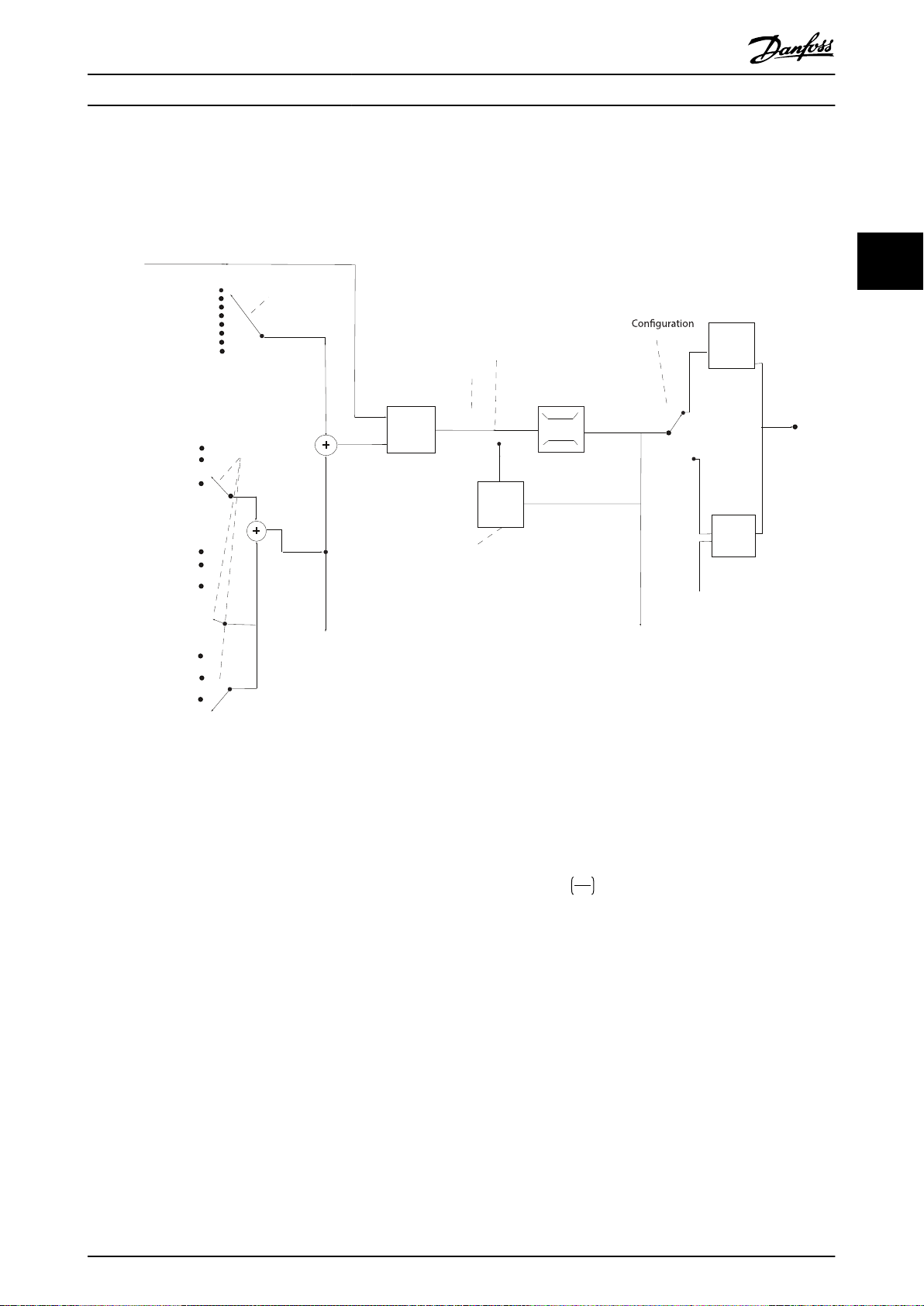
Speed open
loop
mode
Input command:
freeze reference
Process
control
Scale to
Hz
Scale to
process
unit
Remote
reference/
setpoint
±200%
Feedback
handling
Remote
reference in %
maxRefPCT
minRefPct
min-max ref
Freeze
reference &
increase/
decrease
reference
±100%
Input commands:
Speed up/speed down
±200%
Relative
reference
=
X+X*Y/100
±200%
External reference in %
±200%
Parameter choise:
Reference resource 1,2,3
±100%
Preset reference
Input command:
preset ref bit0, bit1, bit2
+
+
Relative scalling reference
Intern resource
Preset relative reference
±100%
Preset reference 0 ±100%
Preset reference 1 ±100%
Preset reference 2 ±100%
Preset reference 3 ±100%
Preset reference 4 ±100%
Preset reference 5 ±100%
Preset reference 6 ±100%
Preset reference 7 ±100%
External resource 1
No function
Analog reference
±200 %
Local bus reference
±200 %
Pulse input reference
±200 %
Pulse input reference
±200 %
Pulse input reference
±200 %
External resource 2
No function
Analog reference
±200 %
Local bus reference
±200 %
External resource 3
No function
Analog reference
±200 %
Local bus reference
±200 %
Y
X
130BE842.10
Product Overview Design Guide
3.2.6 Reference Handling
Details for open-loop and closed-loop operation.
3 3
Illustration 3.21 Block Diagram Showing Remote Reference
The remote reference consists of:
•
•
•
•
Up to 8 preset references can be programmed in the
frequency converter. The active preset reference can be
selected using digital inputs or the serial communications
bus. The reference can also be supplied externally, most
commonly from an analog input. This external source is
selected by 1 of the 3 reference source parameters
(parameter 3-15 Reference 1 Source,
parameter 3-16 Reference 2 Source, and
parameter 3-17 Reference 3 Source). All reference resources
and the bus reference are added to produce the total
external reference. The external reference, the preset
reference, or the sum of the 2 can be selected to be the
MG18C702 Danfoss A/S © 04/2016 All rights reserved. 29
Preset references.
External references (analog inputs and serial
communication bus references).
The preset relative reference.
Feedback-controlled setpoint.
active reference. Finally, this reference can by be scaled
using parameter 3-14 Preset Relative Reference.
The scaled reference is calculated as follows:
Reference = X + X ×
Where X is the external reference, the preset reference or
100
the sum of these and Y is parameter 3-14 Preset Relative
Y
Reference in [%].
If Y, parameter 3-14 Preset Relative Reference, is set to 0%,
the reference is not
aected by the scaling.
Page 32

110%
100%
90 %
80
%
70 %
60 %
50 %
40 %
30 %
20 %
10 %
0
I
out
[%]
0
2
5
10
16
40
o
C
50
o
C
45
o
C
fsw[kHz]
130BC217.10
fsw[kHz]
20 10
0
10%
20%
30%
40%
50%
60%
70%
80%
90%
100%
110%
I
out
[%]
16
40
45
50
5
o
C
o
C
o
C
104 oF
113 oF
122
o
F
fsw[kHz]
20 10
0
10%
20%
30%
40%
50%
60%
70%
80%
90%
100%
110%
I
out
[%]
16
40
45
50
5
o
C
o
C
o
C
130BC219.10
Product Overview
VLT® HVAC Basic Drive FC 101
3.2.7 Tuning the Drive Closed-loop
Controller
Once the frequency converter's closed-loop controller has
been set up, test the performance of the controller. Often,
its performance may be acceptable using the default
33
values of parameter 20-93 PI Proportional Gain and
parameter 20-94 PI Integral Time. However, sometimes it
may be helpful to optimize these parameter values to
provide faster system response while still controlling speed
overshoot.
3.2.8 Manual PI Adjustment
Illustration 3.22 0.25–0.75 kW (0.34–1 hp), 200 V, Enclosure
1. Start the motor.
2. Set parameter 20-93 PI Proportional Gain to 0.3
and increase it until the feedback signal begins to
oscillate. If necessary, start and stop the
frequency converter or make step changes in the
setpoint reference to attempt to cause oscillation.
3. Reduce the PI proportional gain until the
feedback signal stabilizes.
4. Reduce the proportional gain by 40–60%.
5. Set parameter 20-94 PI Integral Time to 20 s and
reduce it until the feedback signal begins to
oscillate. If necessary, start and stop the
frequency converter or make step changes in the
setpoint reference to attempt to cause oscillation.
6. Increase the PI integral time until the feedback
signal stabilizes.
7. Increase the integral time by 15–50%.
Size H1, IP20
Illustration 3.23 0.37–1.5 kW (0.5–2 hp), 400 V, Enclosure Size
H1, IP20
Ambient Running Conditions
3.3
The frequency converter has been designed to meet the
IEC/EN 60068-2-3 standard, EN 50178 9.4.2.2 at 50 °C
(122 °F).
The ambient temperature measured over 24 hours should
be at least 5 °C (41 °F) lower than the maximum ambient
temperature. If the frequency converter is operated at high
ambient temperature, decrease the continuous output
current.
Illustration 3.24 2.2 kW (3 hp), 200 V, Enclosure Size H2, IP20
30 Danfoss A/S © 04/2016 All rights reserved. MG18C702
Page 33

fsw[kHz]
20 10
0
10%
20%
30%
40%
50%
60%
70%
80%
90%
100%
110%
I
out
[%]
16
5
130BC220.11
40
45
50
o
C
o
C
o
C
104 oF
113 oF
122
o
F
fsw[kHz]
20 10
0
10%
20%
30%
40%
50%
60%
70%
80%
90%
100%
110%
I
out
[%]
16
40
45
50
5
o
C
o
C
o
C
130BC221.10
fsw[kHz]
20 10
0
10%
20%
30%
40%
50%
60%
70%
80%
90%
1
00%
1
10 %
I
out
[%]
16
5
40
45
50
o
C
o
C
o
C
104 oF
113 oF
122 oF
fsw[kHz]
20 10
0
10%
20%
30%
40%
50%
60%
70%
80%
90%
100%
110%
I
out
[%]
16
40
45
50
5
o
C
o
C
o
C
130BC223.10
fsw[kHz]
20 10
0
10%
20%
30%
40%
50%
60%
70%
80%
90%
100%
110%
I
out
[%]
16
40
45
50
5
o
C
o
C
o
C
130BC224.10
fsw[kHz]
20 10
0
10%
20%
30%
40%
50%
60%
70%
80%
90%
100%
110%
I
out
[%]
16
40
45
50
5
o
C
o
C
o
C
Product Overview Design Guide
3 3
Illustration 3.25 2.2–4.0 kW (3–5.4 hp), 400 V, Enclosure Size
H2, IP20
Illustration 3.26 3.7 kW (5 hp), 200 V, Enclosure Size H3, IP20
Illustration 3.28 5.5–7.5 kW (7.4–10 hp), 200 V, Enclosure Size
H4, IP20
Illustration 3.29 11–15 kW (15–20 hp), 400 V, Enclosure Size
H4, IP20
Illustration 3.27 5.5–7.5 kW (7.4–10 hp), 400 V, Enclosure Size
H3, IP20
MG18C702 Danfoss A/S © 04/2016 All rights reserved. 31
Illustration 3.30 11 kW (15 hp), 200 V, Enclosure Size H5, IP20
Page 34

fsw[kHz]
20 10
0
10%
20%
30%
40%
50%
60%
70%
80%
90%
100%
110%
I
out
[%]
16
40
45
50
5
o
C
o
C
o
C
130BC226.10
I
out
[%]
f
sw
[kHz]
20
%
2 4 6 8 10 12
40
%
60
%
80
%
40
o
C
45
o
C
50
o
C
100
%
110
%
I
out
[%]
f
sw
[
kHz
]
20
%
2 4 6 8 10 12
40
%
60
%
80
%
40oC
45
o
C
50
o
C
100
%
110
%
I
out
[%]
f
sw
[kHz]
20
%
2 4 6 8 10 12
40
%
60
%
80
%
40oC
45
o
C
50
o
C
100
%
110
%
130BC229.10
I
out
[%]
f
sw
[kHz]
20
%
2 4 6 8 10 12
40
%
60
%
80
%
40oC
45
o
C
50
o
C
100
%
110
%
I
out
[%]
fsw [kHz]
20
%
2 4 6 8 10 12
40
%
60
%
80
%
40oC
45
o
C
50
o
C
100
%
110
%
Product Overview
VLT® HVAC Basic Drive FC 101
33
Illustration 3.31 18.5–22 kW (25–30 hp), 400 V, Enclosure Size
H5, IP20
Illustration 3.32 15–18.5 kW (20–25 hp), 200 V, Enclosure Size
H6, IP20
Illustration 3.34 45 kW (60 hp), 400 V, Enclosure Size H6, IP20
Illustration 3.35 22–30 kW (30–40 hp), 600 V, Enclosure Size
H6, IP20
Illustration 3.36 22–30 kW (30–40 hp), 200 V, Enclosure Size
Illustration 3.33 30–37 kW (40–50 hp), 400 V, Enclosure Size
H7, IP20
H6, IP20
32 Danfoss A/S © 04/2016 All rights reserved. MG18C702
Page 35
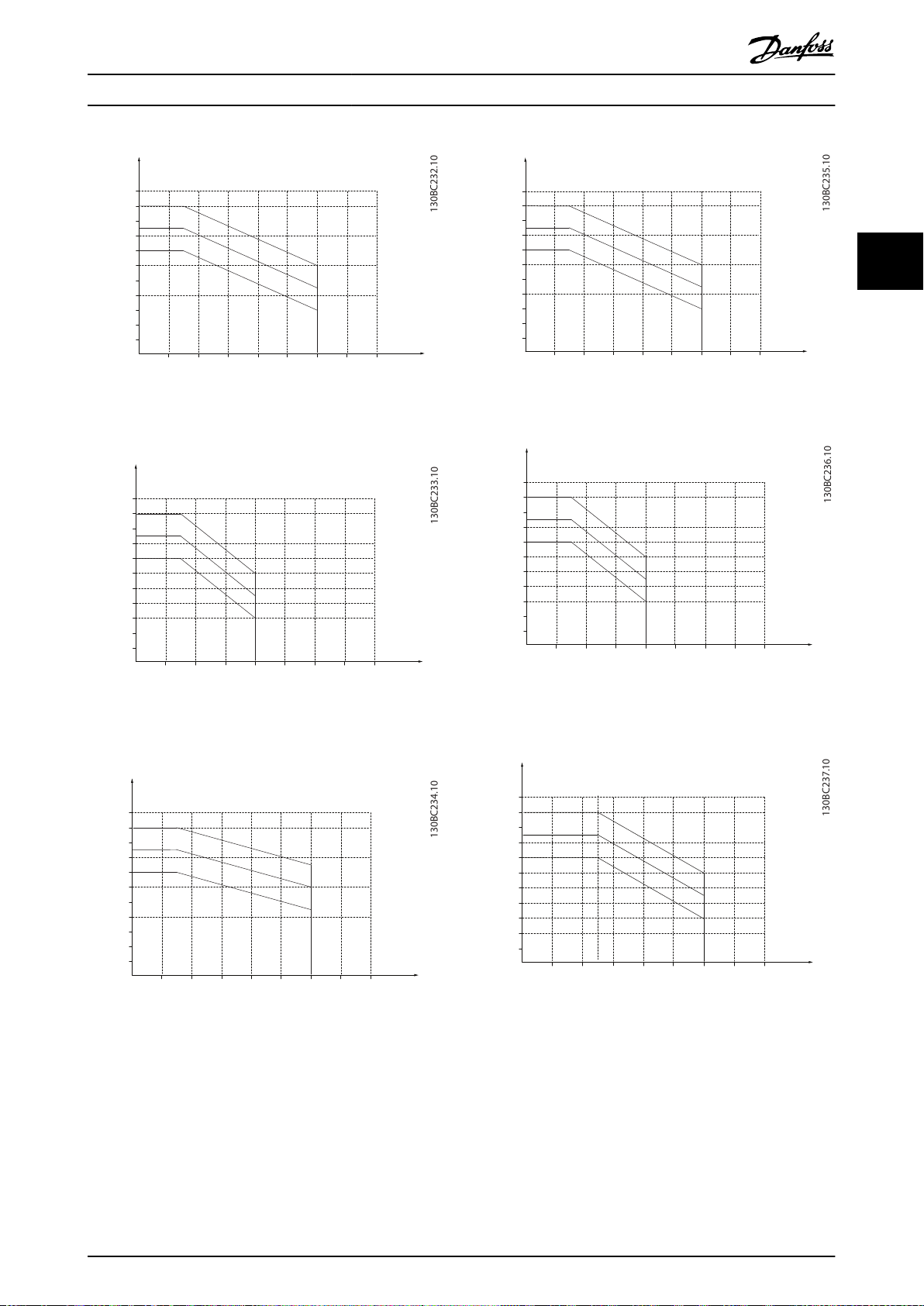
I
out
[%]
f
sw
[kHz]
20
%
2 4 6 8 10 12
40
%
60
%
80
%
40oC
45
o
C
50
o
C
100
%
110
%
I
out
[%]
f
sw
[kHz]
20
%
2 4 6 8 10 12
40
%
60
%
80
%
40oC
45
o
C
50
o
C
100
%
110
%
I
out
[%]
f
sw
[kHz]
20
%
2 4 6 8 10 12
40
%
60
%
80
%
40
o
C
45
o
C
50
o
C
100
%
110
%
I
out
[%]
f
sw
[kHz]
20 %
2 4 6 8 10 12
40 %
60 %
80 %
40oC
45
o
C
50
o
C
100 %
110 %
130BC235.10
I
out
[%]
f
sw
[kHz]
20
%
2 4 6 8 10 12
40
%
60
%
80
%
40
o
C
45
o
C
50
o
C
100
%
110
%
130BC236.10
I
out
[%]
f
sw
[kHz]
20
%
2 4 6 8 10 12
40
%
60
%
80
%
40oC
45
o
C
50
o
C
100
%
110
%
130BC237.10
Product Overview Design Guide
3 3
Illustration 3.37 55–75 kW (74–100 hp), 400 V, Enclosure Size
H7, IP20
Illustration 3.38 45–55 kW (60–74 hp), 600 V, Enclosure Size
H7, IP20
Illustration 3.40 90 kW (120 hp), 400 V, Enclosure Size H8, IP20
Illustration 3.41 75–90 kW (100–120 hp), 600 V, Enclosure Size
H8, IP20
Illustration 3.42 2.2–3 kW (3–4 hp), 600 V, Enclosure Size H9,
Illustration 3.39 37–45 kW (50–60 hp), 200 V, Enclosure Size
IP20
H8, IP20
MG18C702 Danfoss A/S © 04/2016 All rights reserved. 33
Page 36

I
out
[%]
f
sw
[kHz]
20
%
2 4 6 8 10 12
40
%
60
%
80
%
40oC
45
o
C
50
o
C
100
%
110
%
I
out
[%]
f
sw
[kHz]
20
%
2 4 6 8 10 12
40
%
60
%
80
%
40oC
45
o
C
50
o
C
100
%
110
%
fsw[kHz]
20 10
0
10%
20%
30%
40%
50%
60%
70%
80%
90%
100%
110%
I
out
[%]
16
40
45
50
5
o
C
o
C
o
C
130BC255.10
fsw[kHz]
20 10
0
10%
20%
30%
40%
50%
60%
70%
80%
90%
100%
110%
I
out
[%]
16
40
45
50
5
o
C
o
C
o
C
130BC256.10
130BD012.10
o
70%
80%
90%
0
I [%]
out
60%
100%
110%
2 84106
50 C
50%
40%
30%
20%
10%
0
o
40 C
12 14 16
fsw[kHz]
Iout [%]
f
sw [kHz]
20
%
2 4 6 8 10 12
40
%
60
%
80
%
40oC
45
o
C
50
o
C
100
%
110
%
130BC240.10
Product Overview
VLT® HVAC Basic Drive FC 101
33
Illustration 3.43 5.5–7.5 kW (7.4–10 hp), 600 V, Enclosure Size
H9, IP20
Illustration 3.44 11–15 kW (15–20 hp), 600 V, Enclosure Size
H10, IP20
Illustration 3.46 5.5–7.5 kW (7.4–10 hp), 400 V, Enclosure Size
I3, IP54
Illustration 3.47 11–18.5 kW (15–25 hp), 400 V, Enclosure Size
I4, IP54
Illustration 3.45 0.75–4.0 kW (1–5.4 hp), 400 V, Enclosure Size
I2, IP54
34 Danfoss A/S © 04/2016 All rights reserved. MG18C702
Illustration 3.48 22–30 kW (30–40 hp), 400 V, Enclosure Size I6,
IP54
Page 37

Iout [%]
f
sw [kHz]
20
%
2 4 6 8 10 12
40
%
60
%
80
%
40
o
C
45
o
C
50
o
C
100
%
110
%
130BC241.10
Iout [%]
f
sw [kHz]
20
%
2 4 6 8 10 12
40
%
60
%
80
%
40oC
45
o
C
50
o
C
100
%
110
%
Iout [%]
f
sw [kHz]
20
%
2 4 6 8 10 12
40
%
60
%
80
%
40oC
45
o
C
50
o
C
100
%
110
%
130BC243.10
Product Overview Design Guide
Illustration 3.49 37 kW (50 hp), 400 V, Enclosure Size I6, IP54
Illustration 3.50 45–55 kW (60–74 hp), 400 V, Enclosure Size I7,
IP54
Parameter group 4-6* Speed Bypass.
•
Set parameter 14-03 Overmodulation to [0] O.
•
Switching pattern and switching frequency
•
parameter group 14-0* Inverter Switching.
Parameter 1-64 Resonance Dampening.
•
The acoustic noise from the frequency converter comes
from 3 sources:
DC-link coils.
•
Integral fan.
•
RFI lter choke.
•
Enclosure size Level [dBA]
H1 57.3
H2 59.5
H3 53.8
H4 64
H5 63.7
H6 71.5
H7 67.5 (75 kW (100 hp) 71.5 dB)
H8 73.5
H9 60
H10 62.9
I2 50.2
I3 54
I4 60.8
I6 70
I7 62
I8 65.6
3 3
Table 3.3 Typical Values Measured at a Distance of 1 m (3.28 ft)
from the Unit
The frequency converter has been tested according to the
procedure based on the shown standards, Table 3.4.
The frequency converter complies with the requirements
that exist for units mounted on the walls and oors of
production premises, and in panels bolted to walls or
oors.
IEC/EN 60068-2-6 Vibration (sinusoidal) - 1970
IEC/EN 60068-2-64 Vibration, broad-band random
Illustration 3.51 75–90 kW (100–120 hp), 400 V, Enclosure Size
I8, IP54
Table 3.4 Standards
A frequency converter contains many mechanical and
If the motor or the equipment driven by the motor - for
example, a fan - makes noise or vibrations at certain
electronic components. All are to some extent vulnerable
to environmental eects.
frequencies, congure the following parameters or
parameter groups to reduce or eliminate the noise or
vibrations:
MG18C702 Danfoss A/S © 04/2016 All rights reserved. 35
Page 38

Product Overview
VLT® HVAC Basic Drive FC 101
CAUTION
(EMC) of these eects depends on the power and the
harmonic characteristics of the devices.
INSTALLATION ENVIRONMENTS
Do not install the frequency converter in environments
with airborne liquids, particles, or gases that may aect
or damage the electronic components. Failure to take
33
necessary protective measures increases the risk of
stoppages, potentially causing equipment damage and
personnel injury.
Liquids can be carried through the air and condense in the
frequency converter and may cause corrosion of
components and metal parts. Steam, oil, and salt water
may cause corrosion of components and metal parts. In
such environments, use equipment with enclosure rating
IP54. As an extra protection, coated printed circuit boards
can be ordered as an option (standard on some power
sizes).
Airborne particles such as dust may cause mechanical,
electrical, or thermal failure in the frequency converter. A
typical indicator of excessive levels of airborne particles is
dust particles around the frequency converter fan. In dusty
environments, use equipment with enclosure rating IP54 or
a cabinet for IP20/TYPE 1 equipment.
In environments with high temperatures and humidity,
corrosive gases such as sulphur, nitrogen, and chlorine
compounds cause chemical processes on the frequency
converter components.
Such chemical reactions rapidly
electronic components. In such environments, mount the
equipment in a cabinet with fresh air ventilation, keeping
aggressive gases away from the frequency converter.
An extra protection in such areas is a coating of the
printed circuit boards, which can be ordered as an option.
Before installing the frequency converter, check the
ambient air for liquids, particles, and gases. This is done by
observing existing installations in this environment. Typical
indicators of harmful airborne liquids are water or oil on
metal parts, or corrosion of metal parts.
Excessive dust particle levels are often found on installation cabinets and existing electrical installations. One
indicator of aggressive airborne gases is blackening of
copper rails and cable ends on existing installations.
aect and damage the
Uncontrolled interaction between electrical devices in a
system can degrade compatibility and impair reliable
operation. Interference may take the form of mains
harmonics distortion, electrostatic discharges, rapid voltage
uctuations, or high-frequency interference. Electrical
devices generate interference along with being aected by
interference from other generated sources.
Electrical interference usually arises at frequencies in the
range 150 kHz to 30 MHz. Airborne interference from the
frequency converter system in the range 30 MHz to 1 GHz
is generated from the inverter, the motor cable, and the
motor.
Capacitive currents in the motor cable coupled with a high
dU/dt from the motor voltage generate leakage currents,
as shown in Illustration 3.52.
The use of a shielded motor cable increases the leakage
current (see Illustration 3.52) because shielded cables have
higher capacitance to ground than unshielded cables. If
the leakage current is not
interference on the mains in the radio frequency range
below approximately 5 MHz. Since the leakage current (I1)
is carried back to the unit through the shield (I3), there is
only a small electro-magnetic eld (I4) from the shielded
motor cable according to Illustration 3.52.
The shield reduces the radiated interference, but increases
the low-frequency interference on the mains. Connect the
motor cable shield to the frequency converter enclosure as
well as on the motor enclosure. This is best done by using
integrated shield clamps to avoid twisted shield ends
(pigtails). Pigtails increase the shield impedance at higher
frequencies, which reduces the shield
the leakage current (I4).
If a shielded cable is used for relay, control cable, signal
interface, and brake, mount the shield on the enclosure at
both ends. In some situations, however, it is necessary to
break the shield to avoid current loops.
If the shield is to be placed on a mounting plate for the
frequency converter, the mounting plate must be made of
metal, to convey the shield currents back to the unit.
Moreover, ensure good electrical contact from the
mounting plate through the mounting screws to the
frequency converter chassis.
ltered, it causes greater
eect and increases
General Aspects of EMC
3.4
3.4.1 Overview of EMC Emissions
Frequency converters (and other electrical devices)
generate electronic or magnetic elds that may interfere
with their environment. The electromagnetic compatibility
36 Danfoss A/S © 04/2016 All rights reserved. MG18C702
When using unshielded cables, some emission
requirements are not complied with, although most
immunity requirements are observed.
To reduce the interference level from the entire system
(unit+installation), make motor and brake cables as short
as possible. Avoid placing cables with a sensitive signal
Page 39

1
2
z
z
z
L1
L2
L3
PE
U
V
W
C
S
I
2
I
1
I
3
I
4
C
S
C
S
C
S
C
S
I
4
C
S
z
PE
3
4
5
6
175ZA062.12
Product Overview Design Guide
level alongside motor and brake cables. Radio interference
higher than 50 MHz (airborne) is especially generated by
the control electronics.
1 Ground wire 2 Shield 3 AC mains supply
4 Frequency converter 5 Shielded motor cable 6 Motor
3 3
Illustration 3.52 Generation of Leakage Currents
3.4.2 Emission Requirements
The EMC product standard for frequency converters
denes 4 categories (C1, C2, C3, and C4) with specied
requirements for emission and immunity. Table 3.5 states
the denition of the 4 categories and the equivalent classication from EN 55011.
EN/IEC
61800-3
Denition
Category
Frequency converters installed in
the rst environment (home and
C1
oce) with a supply voltage less
than 1000 V.
Frequency converters installed in
the rst environment (home and
oce) with a supply voltage less
C2
than 1000 V, which are neither
plug-in nor movable and are
intended to be installed and
commissioned by a professional.
Frequency converters installed in
the second environment (industrial)
C3
with a supply voltage lower than
1000 V.
Frequency converters installed in
the second environment with a
supply voltage equal to or above
C4
1000 V or rated current equal to or
above 400 A or intended for use in
complex systems.
Table 3.5 Correlation between IEC 61800-3 and
EN 55011
Equivalent
emission class
in EN 55011
Class B
Class A Group 1
Class A Group 2
No limit line.
Make an EMC
plan.
MG18C702 Danfoss A/S © 04/2016 All rights reserved. 37
Page 40

Product Overview
VLT® HVAC Basic Drive FC 101
When the generic (conducted) emission standards are
used, the frequency converters are required to comply with
the limits in Table 3.6.
33
Environment
First
environment
(home and
oce)
Second
environment
(industrial
environment)
Table 3.6 Correlation between Generic Emission Standards and EN 55011
Generic emission
standard
EN/IEC 61000-6-3 Emission
standard for residential,
commercial and light
industrial environments.
EN/IEC 61000-6-4 Emission
standard for industrial
environments.
Equivalent
emission class in
EN 55011
Class B
Class A Group 1
38 Danfoss A/S © 04/2016 All rights reserved. MG18C702
Page 41

Product Overview Design Guide
3.4.3 EMC Emission Test Results
The following test results have been obtained using a system with a frequency converter, a shielded control cable, a control
box with potentiometer, and a shielded motor cable.
RFI lter
type
Industrial environment
EN 55011
EN/IEC
61800-3
H4 RFI lter (EN55011 A1, EN/IEC61800-3 C2)
0.25–11 kW
(0.34–15 hp)
3x200–240 V
IP20
0.37–22 kW
(0.5–30 hp)
3x380–480 V
IP20
H2 RFI lter (EN 55011 A2, EN/IEC 61800-3 C3)
15–45 kW
(20–60 hp)
3x200–240 V
IP20
30–90 kW
(40–120 hp)
3x380–480 V
IP20
0.75–18.5 kW
(1–25 hp)
3x380–480 V
IP54
22–90 kW
(30–120 hp)
3x380–480 V
IP54
H3 RFI lter (EN55011 A1/B, EN/IEC 61800-3 C2/C1)
15–45 kW
(20–60 hp)
3x200–240 V
IP20
30–90 kW
(40–120 hp)
3x380–480 V
IP20
0.75–18.5 kW
(1–25 hp)
3x380–480 V
IP54
Conduct emission. Maximum shielded cable length [m (ft)] Radiated emission
Class A Group 2
Industrial environment
Category C3
Second environment
Industrial
Without
external
lter
– – 25 (82) 50 (164) – 20 (66) Yes Yes – No
– – 25 (82) 50 (164) – 20 (66) Yes Yes – No
25 (82) – – – – – No – No –
25 (82) – – – – – No – No –
25 (82) – – – – – Yes – – –
25 (82) – – – – – No – No –
– – 50 (164) – 20 (66) – Yes – No –
– – 50 (164) – 20 (66) – Yes – No –
– – 25 (82) – 10 (33) – Yes – – –
With
external
lter
Class A Group 1
Industrial environment
Category C2
First environment
Home and oce
Without
external
lter
With
external
lter
Class B
Housing, trades and
light industries
Category C1
First environment
Home and oce
Without
external
lter
With
external
lter
Class A Group 1
Industrial environment
Category C2
First environment
Home and oce
Without
external
lter
With
external
lter
Class B
Housing, trades and
light industries
Category C1
First environment
Home and oce
Without
external
lter
With
external
lter
3 3
MG18C702 Danfoss A/S © 04/2016 All rights reserved. 39
Page 42

175HA034.10
Product Overview
VLT® HVAC Basic Drive FC 101
RFI lter
type
Industrial environment
22–90 kW
(30–120 hp)
3x380–480 V
33
IP54
Table 3.7 EMC Emission Test Results
3.4.4 Overview of Harmonics Emission
A frequency converter takes up a non-sinusoidal current
from mains, which increases the input current I
sinusoidal current is transformed with a Fourier analysis
and split into sine-wave currents with dierent frequencies,
that is, dierent harmonic currents In with 50 Hz basic
frequency:
I
Hz 50 250 350
Table 3.8 Harmonic Currents
The harmonics do not aect the power consumption
Conduct emission. Maximum shielded cable length [m (ft)] Radiated emission
– – 25 (82) – 10 (33) – Yes – No –
3.4.5 Harmonics Emission Requirements
Equipment connected to the public supply network
. A non-
RMS
1
I
5
I
7
Options Denition
IEC/EN 61000-3-2 Class A for 3-phase balanced
1
equipment (for professional equipment only up to 1
kW (1.3 hp) total power).
IEC/EN 61000-3-12 Equipment 16–75 A and profes-
2
sional equipment as from 1 kW (1.3 hp) up to 16 A
phase current.
Table 3.9 Connected Equipment
3.4.6 Harmonics Test Results (Emission)
directly, but increase the heat losses in the installation
(transformer, cables). So, in plants with a high percentage
of rectier load, maintain harmonic currents at a low level
to avoid overload of the transformer and high temperature
in the cables.
Power sizes up to PK75 in T4 and P3K7 in T2 complies with
IEC/EN 61000-3-2 Class A. Power sizes from P1K1 and up to
P18K in T2 and up to P90K in T4 complies with IEC/EN
61000-3-12, Table 4.
Illustration 3.53 DC-link Coils
NOTICE
Some of the harmonic currents might disturb communication equipment connected to the same transformer or
cause resonance with power factor correction batteries.
To ensure low harmonic currents, the frequency converter
is equipped with DC-link coils as standard. This normally
reduces the input current I
The voltage distortion on the mains supply voltage
depends on the size of the harmonic currents multiplied
by the mains impedance for the frequency in question. The
total voltage distortion THDv is calculated based on the
individual voltage harmonics using this formula:
2
THD
% = U
5
+ U
2
+ ... + U
7
(UN% of U)
RMS
by 40%.
2
N
Actual 0.25–11
kW (0.34–15 hp),
IP20, 200 V
(typical)
Limit for R
Actual 0.25–11
kW (0.34–15 hp),
200 V (typical)
Limit for R
Table 3.10 Harmonic Current 0.25–11 kW (0.34–15 hp), 200 V
sce
sce
≥120
≥120
Individual harmonic current In/I1 (%)
I
5
32.6 16.6 8.0 6.0
40 25 15 10
Harmonic current distortion factor (%)
I
7
THDi PWHD
39 41.4
48 46
I
11
I
13
40 Danfoss A/S © 04/2016 All rights reserved. MG18C702
Page 43
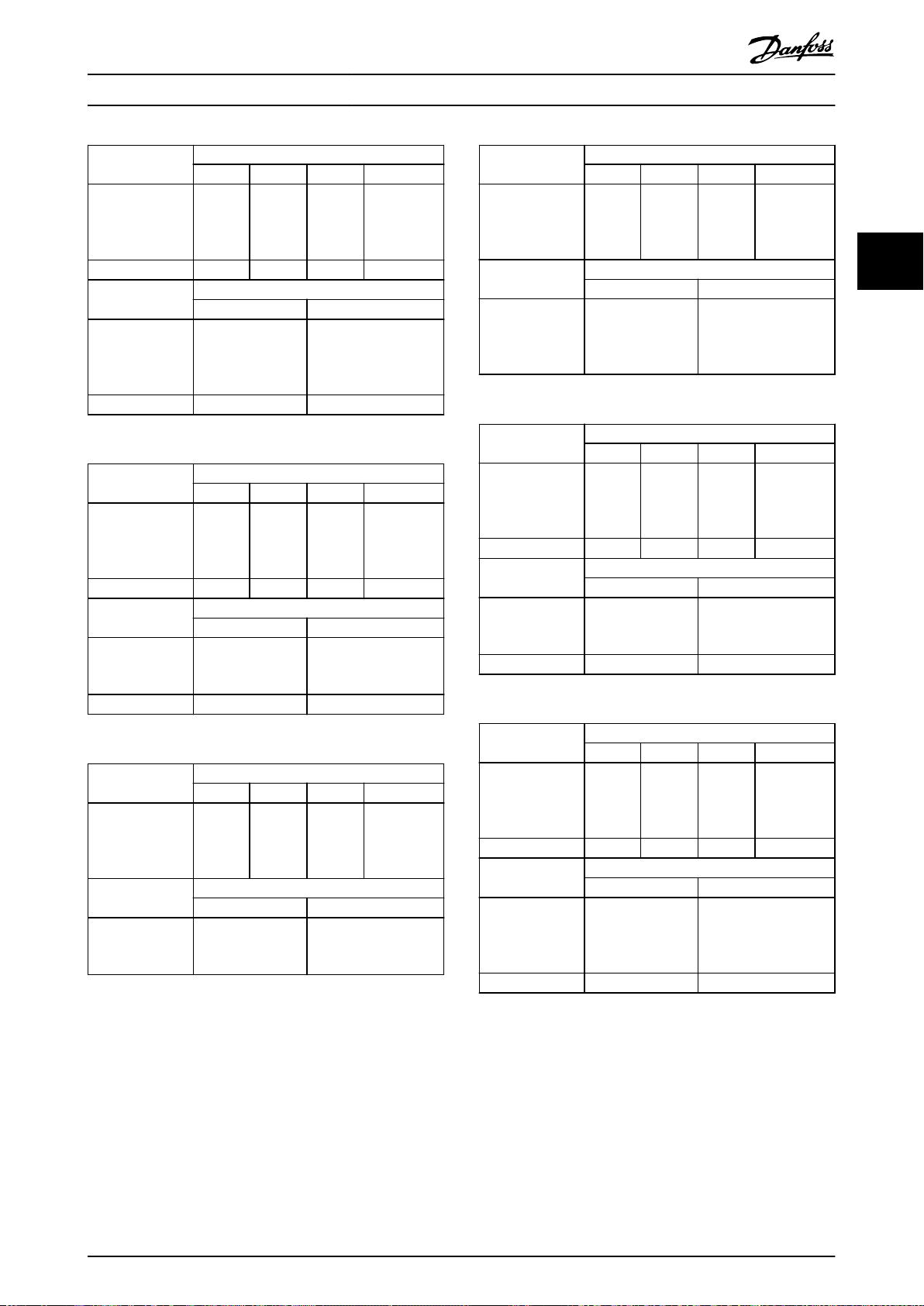
Product Overview Design Guide
Individual harmonic current In/I1 (%)
I
5
I
7
I
11
I
13
Actual 0.37–22
kW (0.5–30 hp),
IP20, 380–480 V
36.7 20.8 7.6 6.4
(typical)
Limit for R
sce
≥120
40 25 15 10
Harmonic current distortion factor (%)
THDi PWHD
Actual 0.37–22
kW (0.5–30 hp),
380–480 V
44.4 40.8
(typical)
Limit for R
sce
≥120
48 46
Table 3.11 Harmonic Current 0.37–22 kW (0.5–30 hp), 380-480 V
Individual harmonic current In/I1 (%)
I
5
I
7
I
11
I
13
Actual 30–90 kW
(40–120 hp),
IP20, 380–480 V
36.7 13.8 6.9 4.2
(typical)
Limit for R
sce
≥120
40 25 15 10
Harmonic current distortion factor (%)
THDi PWHD
Actual 30–90 kW
(40–120 hp), 380–
40.6 28.8
480 V (typical)
Limit for R
sce
≥120
48 46
Individual harmonic current In/I1 (%)
I
5
I
7
I
11
I
13
Actual 18.5–90
kW (25–120 hp),
IP20, 525–600 V
48.8 24.7 6.3 5
(typical)
Harmonic current distortion factor (%)
THDi PWHD
Actual 18.5–90
kW (25–120 hp),
525–600 V
55.7 25.3
(typical)
Table 3.14 Harmonic Current 18.5–90 kW (25–120 hp), 525–600 V
Individual harmonic current In/I1 (%)
I
5
I
7
I
11
I
13
Actual 22–90 kW
(30–120 hp),
IP54, 400 V
36.3 14 7 4.3
(typical)
Limit for R
sce
≥120
40 25 15 10
Harmonic current distortion factor (%)
THDi PWHD
Actual 22–90 kW
(30–120 hp), IP54
40.1 27.1
400 V (typical)
Limit for R
sce
≥120
48 46
Table 3.15 Harmonic Current 22–90 kW (30–120 hp), 400 V
3 3
Table 3.12 Harmonic Current 30–90 kW (40–120 hp), 380–480 V
Individual harmonic current In/I1 (%)
I
5
I
7
I
11
I
13
Actual 2.2–15 kW
(3–20 hp), IP20,
525–600 V
48 25 7 5
(typical)
Harmonic current distortion factor (%)
THDi PWHD
Actual 2.2–15 kW
(3–20 hp), 525–
55 27
600 V (typical)
Table 3.13 Harmonic Current 2.2–15 kW (3–20 hp), 525–600 V
Individual harmonic current In/I1 (%)
I
5
I
7
I
11
I
13
Actual 0.75–18.5
kW (1–25 hp),
IP54, 380-480 V
36.7 20.8 7.6 6.4
(typical)
Limit for R
sce
≥120
40 25 15 10
Harmonic current distortion factor (%)
THDi PWHD
Actual 0.75–18.5
kW (1–25 hp),
IP54, 380–480 V
44.4 40.8
(typical)
Limit for R
sce
≥120
48 46
Table 3.16 Harmonic Current 0.75–18.5 kW (1–25 hp), 380–480 V
MG18C702 Danfoss A/S © 04/2016 All rights reserved. 41
Page 44

SMPS
130BB896.10
1
2
3
a
M
Product Overview
VLT® HVAC Basic Drive FC 101
Actual 15–45 kW
(20–60 hp), IP20,
200 V (typical)
Limit for R
sce
≥120
33
Actual 15–45 kW
(20–60 hp), 200 V
(typical)
Limit for R
Table 3.17 Harmonic Current 15–45 kW (20–60 hp), 200 V
sce
≥120
Individual harmonic current In/I1 (%)
I
5
26.7 9.7 7.7 5
40 25 15 10
Harmonic current distortion factor (%)
I
7
THDi PWHD
30.3 27.6
48 46
I
11
I
13
Provided that the short-circuit power of the supply Ssc is
greater than or equal to:
made as described in local/national regulations on PELV
supplies.
All control terminals and relay terminals 01-03/04-06
comply with PELV (protective extra low voltage) (does not
apply to grounded delta leg above 440 V).
Galvanic (ensured) isolation is obtained by
fullling
requirements for higher isolation and by providing the
relevant creapage/clearance distances. These requirements
are described in the EN 61800-5-1 standard.
The components that make up the electrical isolation, as
described, also comply with the requirements for higher
isolation and the relevant test as described in EN
61800-5-1.
The PELV galvanic isolation can be shown in
Illustration 3.55.
S
= 3 × R
SC
at the interface point between the user’s supply and the
public system (R
SCE
× U
sce
).
mains
× I
= 3 × 120 × 400 × I
equ
equ
To maintain PELV, all connections made to the control
terminals must be PELV, for example, thermistors must be
reinforced/double insulated.
It is the responsibility of the installer or user of the
equipment to ensure, by consultation with the distribution
0.25–22 kW (0.34–30 hp)
network operator if necessary, that the equipment is
connected only to a supply with a short-circuit power S
greater than or equal to
specied above.
sc
Other power sizes can be connected to the public supply
network by consultation with the distribution network
operator.
Compliance with various system level guidelines:
The harmonic current data in Table 3.10 to Table 3.17 are
given in accordance with IEC/EN 61000-3-12 with reference
to the Power Drive Systems product standard. They may be
used as the basis for calculation of the harmonic currents'
inuence on the power supply system and for the
documentation of compliance with relevant regional
guidelines: IEEE 519 -1992; G5/4.
3.4.7 Immunity Requirements
The immunity requirements for frequency converters
1 Supply (SMPS)
2 Optocouplers, communication between AOC and BOC
3 Custom relays
a Control card terminals
Illustration 3.54 Galvanic Isolation
depend on the environment where they are installed. The
requirements for the industrial environment are higher
than the requirements for the home and oce
environment. All Danfoss frequency converters comply
with the requirements for the industrial environment and
therefore comply also with the lower requirements for
home and oce environment with a large safety margin.
Galvanic Isolation (PELV)
3.5
PELV oers protection through extra low voltage.
Protection against electric shock is ensured when the
electrical supply is of the PELV type and the installation is
42 Danfoss A/S © 04/2016 All rights reserved. MG18C702
Page 45

130BB901.10
1324
5
a
M
Product Overview Design Guide
30–90 kW (40–120 hp)
1 Supply (SMPS) including signal isolation of UDC, indicating
the intermediate current voltage
2 Gate drive that runs the IGBTs (trigger transformers/opto-
couplers)
3 Current transducers
4 Internal soft-charge, RFI, and temperature measurement
circuits
5 Custom relays
a Control card terminals
Illustration 3.55 Galvanic Isolation
WARNING
LEAKAGE CURRENT HAZARD
Leakage currents exceed 3.5 mA. Failure to ground the
frequency converter properly can result in death or
serious injury.
Ensure the correct grounding of the equipment
•
by a certied electrical installer.
WARNING
RESIDUAL CURRENT DEVICE PROTECTION
This product can cause a DC current in the protective
conductor. Where a residual current device (RCD) is used
for protection in case of direct or indirect contact, only
an RCD of Type B is allowed on the supply side of this
product. Otherwise, apply another protective measure,
such as separation from the environment by double or
reinforced insulation, or isolation from the supply system
by a transformer. See also application note Protection
against Electrical Hazards.
Protective grounding of the frequency converter and the
use of RCDs must always follow national and local
regulations.
3 3
The functional galvanic isolation (see Illustration 3.54) is for
the RS485 standard bus interface.
CAUTION
INSTALLATION AT HIGH ALTITUDE
At altitudes above 2000 m (6500 ft), contact Danfoss
regarding PELV.
3.6 Earth Leakage Current
WARNING
DISCHARGE TIME
Touching the electrical parts could be fatal - even after
the equipment has been disconnected from mains.
Also make sure that other voltage inputs have been
disconnected, such as load sharing (linkage of DC-link),
and the motor connection for kinetic back-up.
Before touching any electrical parts, wait at least the
amount of time indicated in Table 2.1.
Shorter time is allowed only if indicated on the
nameplate for the specic unit.
3.7 Extreme Running Conditions
Short circuit (motor phase-phase)
Current measurement in each of the 3 motor phases or in
the DC-link, protects the frequency converter against short
circuits. A short circuit between 2 output phases causes an
overcurrent in the inverter. The inverter is turned o
individually when the short circuit current exceeds the
allowed value (alarm 16, Trip Lock).
For information about protecting the frequency converter
against a short circuit at the load sharing and brake
outputs, see chapter 8.3.1 Fuses and Circuit Breakers.
Switching on the output
Switching on the output between the motor and the
frequency converter is allowed. The frequency converter is
not damaged in any way by switching on the output.
However, fault messages may appear.
Motor-generated overvoltage
The voltage in the DC link is increased when the motor
acts as a generator. This occurs in following cases:
The load drives the motor (at constant output
•
frequency from the frequency converter), that is
the load generates energy.
During deceleration (ramp-down) if the inertia
•
moment is high, the friction is low, and the rampdown time is too short for the energy to be
dissipated as a loss in the frequency converter,
the motor, and the installation.
MG18C702 Danfoss A/S © 04/2016 All rights reserved. 43
Page 46

1.21.0 1.4
30
10
20
100
60
40
50
1.81.6 2.0
2000
500
200
400
300
1000
600
t [s]
175ZA052.12
f
OUT
= 2 x f
M,N
f
OUT
= 0.2 x f
M,N
f
OUT
= 1 x f
M,N
(par. 1-23)
IMN(par. 1-24)
I
M
1330
550
250
-20 °C
175HA183.11
4000
3000
R
(Ω)
nominal
nominal -5 °C nominal +5 °C
[°C]
Product Overview
VLT® HVAC Basic Drive FC 101
Incorrect slip compensation setting
•
3.7.2 Thermistor Inputs
(parameter 1-62 Slip Compensation) may cause
higher DC-link voltage.
The thermistor cutout value is >3 kΩ.
The control unit may attempt to correct the ramp if
parameter 2-17 Over-voltage Control is enabled.
33
The frequency converter turns o to protect the transistors
and the DC-link capacitors when a certain voltage level is
reached.
Integrate a thermistor (PTC sensor) in the motor for
winding protection.
Motor protection can be implemented using a range of
techniques:
Mains drop-out
During a mains dropout, the frequency converter keeps
running until the DC-link voltage drops below the
minimum stop level, which is typically 15% below the
frequency converter's lowest rated supply voltage. The
PTC sensor in motor windings.
•
Mechanical thermal switch (Klixon type).
•
Electronic thermal relay (ETR).
•
mains voltage before the drop-out and the motor load
determines how long it takes for the frequency converter
to coast.
3.7.1 Motor Thermal Protection (ETR)
Danfoss uses ETR to protect the motor from being
overheated. It is an electronic feature that simulates a
bimetal relay based on internal measurements. The characteristic is shown in Illustration 3.56.
Illustration 3.57 Trip due to High Motor Temperature
Example with digital input and 10 V power supply
The frequency converter trips when the motor temperature
is too high.
Parameter set-up:
Illustration 3.56 Motor Thermal Protection Characteristic
Set parameter 1-90 Motor Thermal Protection to [2]
Thermistor Trip.
Set parameter 1-93 Thermistor Source to [6] Digital Input 29.
The X-axis shows the ratio between I
motor
and I
motor
nominal. The Y-axis shows the time in seconds before the
ETR cuts o and trips the frequency converter. The curves
show the characteristic nominal speed at twice the
nominal speed and at 0.2x the nominal speed.
It is clear that at lower speed the ETR cuts
o at lower
heat due to less cooling of the motor. In that way, the
motor is protected from being overheated even at low
speed. The ETR feature calculates the motor temperature
based on actual current and speed.
44 Danfoss A/S © 04/2016 All rights reserved. MG18C702
Page 47

R
OFF
ON
<800 Ω >2.9 kΩ
18
19
12 20 55
27 29 42 45 50 53 54
DIGI IN
DIGI IN
DIGI IN
DIGI IN
61 68 69
N
P
COMM. GND
+24V
0/4-20mA A OUT / DIG OUT 0/4-20mA A OUT / DIG OUT
COM A IN
COM DIG IN
10V/20mA IN
10V/20mA IN
10V OUT
BUS TER.
OFF ON
130BB898.10
18
19
12 20 55
27 29 42 45 50 53 54
DIGI IN
DIGI IN
DIGI IN
DIGI IN
61 68 69
N
P
COMM. GND
+24V
0/4-20mA A OUT / DIG OUT 0/4-20mA A OUT / DIG OUT
COM A IN
COM DIG IN
10V/20mA IN
10V/20mA IN
10V OUT
BUS TER.
OFF ON
130BB897.10
R
<3.0 k Ω
>2.9k Ω
OFF
ON
Product Overview Design Guide
3 3
Illustration 3.58 Digital Input/10 V Power Supply
Example with analog input and 10 V power supply
The frequency converter trips when the motor temperature
is too high.
Parameter set-up:
Set parameter 1-90 Motor Thermal Protection to [2]
Thermistor Trip.
Set parameter 1-93 Thermistor Source to [1] Analog Input 53.
NOTICE
Do not set Analog Input 54 as reference source.
Illustration 3.59 Analog Input/10 V Power Supply
Input
Supply voltage
[V]
Digital 10
Analog 10
Threshold
cutout values [Ω]
<800⇒2.9 k
<800⇒2.9 k
Table 3.18 Supply Voltage
NOTICE
Make sure that the selected supply voltage follows the
specication of the used thermistor element.
ETR is activated in parameter 1-90 Motor Thermal Protection.
MG18C702 Danfoss A/S © 04/2016 All rights reserved. 45
Page 48

F C - P T H
130BB899.10
X S A B CX X X X
1 2 3 4 5 6 7 8 9 10 11 12 13 14 15 16 17 18 19 20 302221 23 272524 26 28 29 31 373635343332 38 39
X0 D
1
1
X
X
X
X X X
X X X
Selection and Ordering
VLT® HVAC Basic Drive FC 101
4 Selection and Ordering
4.1 Type Code
A type code denes a specic conguration of the FC 101 frequency converter. Use Illustration 4.1 to create a type code
string for the desired conguration.
44
Illustration 4.1 Type Code
Description Position Possible choice
Product group & FC series 1–6 FC 101
Power rating 7–10 0.25–90 kW (0.34–120 hp) (PK25-P90K)
Number of phases 11 3 phases (T)
T2: 200-240 V AC
Mains voltage 11–12
Enclosure 13–15
RFI lter 16–17
Brake 18 X: No brake chopper included
Display 19
Coating PCB 20
Mains option 21 X: No mains option
Adaptation 22 X: No adaptation
Adaptation 23 X: No adaptation
Software release 24–27 SXXXX: Latest release - standard software
Software language 28 X: Standard
A options 29–30 AX: No A options
B options 31–32 BX: No B options
C0 options MCO 33–34 CX: No C options
C1 options 35 X: No C1 options
C option software 36–37 XX: No options
D options 38–39 DX: No D0 options
T4: 380-480 V AC
T6: 525-600 V AC
E20: IP20/chassis
P20: IP20/chassis with back plate
E5A: IP54
P5A: IP54 with back plate
H1: RFI lter class A1/B
H2: RFI lter class A2
H3: RFI lter class A1/B (reduced cable length)
H4: RFI lter class A1
A: Alpha numeric local control panel
X: No local control panel
X: No coated PCB
C: Coated PCB
Table 4.1 Type Code Description
46 Danfoss A/S © 04/2016 All rights reserved. MG18C702
Page 49

130BB775.12
Status
Main
Menu
Quick
Menu
Menu
B
a
c
k
Com.
Status
Main
Menu
Quick
Menu
Hand
On
OK
Menu
O
Reset
Auto
On
Alarm
Warn.
On
Com.
Alarm
Warn.
On
B
a
c
k
Hand
OK
O
Reset
Auto
On On
130BB776.11
R1.5 +_ 0.5
62.5 +_ 0.2
86 +_ 0.2
1
2
3
4
Status
Main
Menu
Quick
Menu
Menu
Com.
Alarm
Warn.
On
Hand
On
OK
O
Reset
Auto
On
B
a
c
k
130BB777.10
Selection and Ordering Design Guide
4.2 Options and Accessories
4.2.1 Local Control Panel (LCP)
Ordering number Description
132B0200 LCP for all IP20 units
Table 4.2 Ordering Number of LCP
Enclosure IP55 front-mounted
Maximum cable length to unit 3 m (10 ft)
Communication standard RS485
Table 4.3 Technical Data of LCP
4.2.2 Mounting of LCP in Panel Front
Step 1
Fit gasket on LCP.
Step 2
Place LCP on panel, see dimensions of hole on
Illustration 4.3.
4 4
MG18C702 Danfoss A/S © 04/2016 All rights reserved. 47
Illustration 4.2 Fit Gasket
Illustration 4.3 Place LCP on Panel (Front-mounted)
Step 3
Place bracket on back of the LCP, then slide down.
Tighten screws and connect cable female side to LCP.
Illustration 4.4 Place Bracket on LCP
Page 50

130BB778.10
130BB902.12
A
B
C
OK
Alarm
Warn.
On
B
a
c
k
Hand
On
Reset
Auto
On
Status
Quick
Menu
Main
Menu
130BB903.10
Selection and Ordering
VLT® HVAC Basic Drive FC 101
Step 4
Connect cable to frequency converter.
44
Illustration 4.5 Connect Cable
NOTICE
Use the provided thread-cutting screws to fasten the
connector to the frequency converter. The tightening
torque is 1.3 Nm (11.5 in-lb).
Illustration 4.6 H1–H5 (See Data in Table 4.4)
4.2.3 IP21/NEMA Type 1 Enclosure Kit
IP21/NEMA Type 1 is an optional enclosure element
available for IP20 units.
If the enclosure kit is used, an IP20 unit is upgraded to
comply with enclosure IP21/NEMA Type 1.
Illustration 4.7 Dimensions (See Data in Table 4.4)
48 Danfoss A/S © 04/2016 All rights reserved. MG18C702
Page 51

130BB793.10
99 99
Selection and Ordering Design Guide
Frame IP class
H1 IP20
H2 IP20 2.2 (3)
H3 IP20 3.7 (5)
H4 IP20
H5 IP20 11 (15)
H6 IP20
H7 IP20
H8 IP20
H9 IP20 – –
H10 IP20 – –
3x200-240 V
[kW (hp)]
0.25–1.5
(0.34–2)
5.5-7.5
(7.4–10)
15–18.5
(20–25)
22–30
(30–40)
37–45
(50–60)
3x380-480 V
[kW (hp)]
Power
0.37–1.5
(0.5–2)
2.2-4
(3–5.4)
5.5-7.5
(7.4–10)
11–15
(15–20)
18.5–22
(25–30)
30–45
(40–60)
55–75
(74–100)
90 (120)
3x525-600 V
[kW (hp)]
– 293 (11.5) 81 (3.2) 173 (6.8) 132B0212 132B0222
– 322 (12.7) 96 (3.8) 195 (7.7) 132B0213 132B0223
– 346 (13.6) 106 (4.2) 210 (8.3) 132B0214 132B0224
– 374 (14.7) 141 (5.6) 245 (9.6) 132B0215 132B0225
– 418 (16.5) 161 (6.3) 260 (10.2) 132B0216 132B0226
18.5–30
(25–40)
37–55
(50–74)
75–90
(100–120)
2.2–7.5
(3–10)
11–15
(15–20)
Height [mm
(in)] A
663 (26.1) 260 (10.2) 242 (9.5) 132B0217 132B0217
807 (31.8) 329 (13.0) 335 (13.2) 132B0218 132B0218
943 (37.1) 390 (15.3) 335 (13.2) 132B0219 132B0219
372 (14.6) 130 (5.1) 205 (8.1) 132B0220 132B0220
475 (18.7) 165 (6.5) 249 (9.8) 132B0221 132B0221
Width [mm
(in)] B
Depth [mm
(in)] C
IP21 kit
ordering
number
NEMA Type
1 kit
ordering
number
4 4
Table 4.4 Enclosure Kit Specications
4.2.4 Decoupling Plate
Use the decoupling plate for EMC-correct installation.
Illustration 4.8 shows the decoupling plate on an H3 enclosure.
Illustration 4.8 Decoupling Plate
MG18C702 Danfoss A/S © 04/2016 All rights reserved. 49
Page 52

Selection and Ordering
Power [kW(hp)] Decoupling plate
Frame IP class 3x200–240 V 3x380–480 V 3x525–600 V
H1 IP20 0.25–1.5 (0.33–2) 0.37–1.5 (0.5–2) – 132B0202
H2 IP20 2.2 (3) 2.2–4 (3–5.4) – 132B0202
H3 IP20 3.7 (5) 5.5–7.5 (7.5–10) – 132B0204
H4 IP20 5.5–7.5 (7.5–10) 11–15 (15–20) – 132B0205
H5 IP20 11 (15) 18.5–22 (25–30) – 130B0205
H6 IP20 15–18.5 (20–25) 30 (40) 18.5–30 (25–40) 132B0207
44
H6 IP20 – 37–45 (50–60) – 132B0242
H7 IP20 22–30 (30–40) 55 (75) 37–55 (50–75) 132B0208
H7 IP20 – 75 (100) – 132B0243
H8 IP20 37-45 (50–60) 90 (125) 75–90 (100–125) 132B0209
Table 4.5 Decoupling Plate Specications
VLT® HVAC Basic Drive FC 101
ordering numbers
NOTICE
For enclosure sizes H9 and H10, the decoupling plates are included in the accessory bag.
4.3 Ordering Numbers
4.3.1 Options and Accessories
Enclosure
Description
1)
LCP
LCP panel
mounting kit
IP55
including 3
m cable
Decoupling
plate
IP21 option 132B0212 132B0213 132B0214 132B0215 132B0216 132B0217 132B0218 132B0219
NEMA Type 1
Kit
size
Mains
voltage
T2 (200–
240 V AC)
T4 (380–
480 V AC)
T6 (525–
600 V AC)
132B0200
H1 [kW
(hp)]
0.25–1.5
(0.33–2)
0.37–1.5
(0.5–2)
132B0202 132B0202 132B0204 132B0205 132B0205 132B0207 132B0242 132B0208 132B0243 132B0209
132B0222 132B0223 132B0224 132B0225 132B0226 132B0217 132B0218 132B0219
H2 [kW
(hp)]
2.2 (3) 3.7 (5)
2.2–4 (3–
5.4)
– – – – –
H3 [kW
(hp)]
5.5–7.5
(7.5–10)
H4 [kW
(hp)]
5.5–7.5
(7.5–10)
11–15
(15–20)
H5 [kW
(hp)]
11 (15)
18.5–22
(25–30)
15–18.5
(20–25)
30 (40)
18.5–30
(25–40)
132B0201
H6 [kW (hp)] H7 [kW (hp)]
22–30
–
(30–40)
37–45
(50–60)
55 (75) 75 (100) 90 (125)
37–55
–
(50–75)
–
–
H8 [kW
(hp)]
37–45
(50–60)
75–90
(100–125)
Table 4.6 Options and Accessories
1) For IP20 units, LCP is ordered separately. For IP54 units, LCP is included in the standard
50 Danfoss A/S © 04/2016 All rights reserved. MG18C702
conguration and mounted on the frequency converter.
Page 53

Selection and Ordering Design Guide
4.3.2 Harmonic Filters
3x380–480 V 50 Hz
Frequency
[kW
22
(30)
30
(40)
37
(50)
45
(60)
55
(74)
75
90
converter
input
current
continuous
[A]
41.5 4 4 130B1397 130B1239
57 4 3 130B1398 130B1240
70 4 3 130B1442 130B1247
84 3 3 130B1442 130B1247
103 3 5 130B1444 130B1249
140 3 4 130B1445 130B1250
176 3 4 130B1445 130B1250
Power
(hp)]
(100)
(120)
Table 4.7 AHF Filters (5% Current Distortion)
Default
switching
frequency
[kHz]
THDi
level
[%]
lter IP00
Order
number
Code
number
lter IP20
3x440–480 V 60 Hz
Frequency
22
(30)
30
(40)
37
(50)
45
(60)
55
(74)
75
90
converter
input
current
Continuous
[A]
34.6 4 3 130B1792 130B1757
49 4 3 130B1793 130B1758
61 4 3 130B1794 130B1759
73 3 4 130B1795 130B1760
89 3 4 130B1796 130B1761
121 3 5 130B1797 130B1762
143 3 5 130B1798 130B1763
Power
[kW
(hp)]
(100)
(120)
Table 4.9 AHF Filters (5% Current Distortion)
Default
switching
frequency
[kHz]
THDi
level
[%]
lter IP00
Order
number
Code
number
lter IP20
4 4
3x380–480 V 50 Hz
Frequency
[kW
22
(30)
30
(40)
37
(50)
45
(60)
55
(74)
75
90
converter
input
current
continuous
[A]
41.5 4 6 130B1274 130B1111
57 4 6 130B1275 130B1176
70 4 9 130B1291 130B1201
84 3 9 130B1291 130B1201
103 3 9 130B1292 130B1204
140 3 8 130B1294 130B1213
176 3 8 130B1294 130B1213
Power
(hp)]
(100)
(120)
Table 4.8 AHF Filters (10% Current Distortion)
Default
switching
frequency
[kHz]
THDi
level
[%]
number
lter IP00
Order
Code
number
lter IP20
3x440–480 V 60 Hz
Frequency
22
(30)
30
(40)
37
(50)
45
(60)
55
(74)
75
90
converter
input
current
continuous
[A]
34.6 4 6 130B1775 130B1487
49 4 8 130B1776 130B1488
61 4 7 130B1777 130B1491
73 3 9 130B1778 130B1492
89 3 8 130B1779 130B1493
121 3 9 130B1780 130B1494
143 3 10 130B1781 130B1495
Power
[kW
(hp)]
(100)
(120)
Table 4.10 AHF Filters (10% Current Distortion)
Default
switching
frequency
[kHz]
THDi
level
[%]
Order
number
lter IP00
Code
number
lter IP20
MG18C702 Danfoss A/S © 04/2016 All rights reserved. 51
Page 54

H
B
K
C
A
D
J
G
E
F
l
1
L
1
130BC247.10
Selection and Ordering
VLT® HVAC Basic Drive FC 101
4.3.3 External RFI Filter
With external lters listed in Table 4.11, the maximum shielded cable length of 50 m (164 ft) according to EN/IEC 61800-3 C2
(EN 55011 A1), or 20 m (65.6 ft) according to EN/IEC 61800-3 C1(EN 55011 B) can be achieved.
Power [kW (hp)]
Size 380–480 V
0.37–2.2
44
(0.5–3)
3–7.5
(4–10)
11–15
(15–20)
18.5–22
(25–30)
Table 4.11 RFI Filters - Details
Type A B C D E F G H I J K L1
FN3258-7-45 190 40 70 160 180 20 4.5 1 10.6 M5 20 31
FN3258-16-45 250 45 70 220 235 25 4.5 1 10.6 M5 22.5 31
FN3258-30-47 270 50 85 240 255 30 5.4 1 10.6 M5 25 40
FN3258-42-47 310 50 85 280 295 30 5.4 1 10.6 M5 25 40
Torque
[Nm (in-lb)]
0.7–0.8
(6.2–7.1)
0.7–0.8
(6.2–7.1)
1.9–2.2
(16.8–19.5)
1.9–2.2
(16.8–19.5)
Weight [kg (lb)] Ordering Number
0.5
(1.1)
0.8
(1.8)
1.2
(2.6)
1.4
(3.1)
132B0244
132B0245
132B0246
132B0247
Illustration 4.9 RFI Filter - Dimensions
52 Danfoss A/S © 04/2016 All rights reserved. MG18C702
Page 55

L1
L2
L3
3-phase
power
input
PE
PE
+10 V DC
0-10 V DC-
0-10 V DC-
50 (+10 V OUT)
54 (A IN)
53 (A IN)
55 (COM A IN/OUT)
0/4-20 mA
0/4-20 mA
42 0/4-20 mA A OUT / DIG OUT
45 0/4-20 mA A OUT / DIG OUT
18 (DIGI IN)
19 (DIGI IN)
27 (DIGI IN)
29 (DIGI IN)
12 (+24 V OUT)
24 V (NPN)
20 (COM D IN)
O V (PNP)
24 V (NPN)
O V (PNP)
24 V (NPN)
O V (PNP)
24 V (NPN)
O V (PNP)
Bus ter.
Bus ter.
RS485
Interface
RS485
(N RS485) 69
(P RS485) 68
(Com RS485 ) 61
(PNP)-Source
(NPN)-Sink
ON=Terminated
OFF=Unterminated
ON
1 2
240 V AC 3 A
Not present on all power sizes
Do not connect shield to 61
01
02
03
relay 1
relay 2
UDC+
UDC-
Motor
U
V
W
130BD467.11
06
05
04
240 V AC 3 A
Installation Design Guide
5 Installation
5.1 Electrical Installation
5 5
Illustration 5.1 Basic Wiring Schematic Drawing
NOTICE
There is no access to UDC- and UDC+ on the following units:
•
•
•
•
IP20, 380–480 V, 30–90 kW (40–125 hp)
IP20, 200–240 V, 15–45 kW (20–60 hp)
IP20, 525–600 V, 2.2–90 kW (3–125 hp)
IP54, 380–480 V, 22–90 kW (30–125 hp)
MG18C702 Danfoss A/S © 04/2016 All rights reserved. 53
Page 56

Installation
VLT® HVAC Basic Drive FC 101
5.1.1 Electrical Installation in General
All cabling must comply with national and local regulations on cable cross-sections and ambient temperature. Copper
conductors are required. 75 °C (167 °F) is recommended.
Power [kW (hp)] Torque [Nm (in-lb)]
Enclosure
size
55
Table 5.1 Tightening Torques for Enclosure Sizes H1–H8, 3x200–240 V & 3x380–480 V
IP class 3x200–240 V 3x380–480 V Mains Motor DC
connection
H1 IP20 0.25–1.5
(0.33–2)
H2 IP20 2.2 (3) 2.2–4.0 (3–5) 0.8 (7) 0.8 (7) 0.8 (7) 0.5 (4) 0.8 (7) 0.5 (4)
H3 IP20 3.7 (5) 5.5–7.5 (7.5–10) 0.8 (7) 0.8 (7) 0.8 (7) 0.5 (4) 0.8 (7) 0.5 (4)
H4 IP20 5.5–7.5 (7.5–10) 11–15 (15–20) 1.2 (11) 1.2 (11) 1.2 (11) 0.5 (4) 0.8 (7) 0.5 (4)
H5 IP20 11 (15) 18.5–22 (25–30) 1.2 (11) 1.2 (11) 1.2 (11) 0.5 (4) 0.8 (7) 0.5 (4)
H6 IP20 15–18.5 (20–25) 30–45 (40–60) 4.5 (40) 4.5 (40) – 0.5 (4) 3 (27) 0.5 (4)
H7 IP20 22–30 (30–40) 55 (70) 10 (89) 10 (89) – 0.5 (4) 3 (27) 0.5 (4)
H7 IP20 – 75 (100) 14 (124) 14 (124) – 0.5 (4) 3 (27) 0.5 (4)
H8 IP20 37–45 (50–60) 90 (125)
0.37–1.5 (0.5–2) 0.8 (7) 0.8 (7) 0.8 (7) 0.5 (4) 0.8 (7) 0.5 (4)
24 (212)
1)
24 (212)
1)
– 0.5 (4) 3 (27) 0.5 (4)
Control
terminals
Ground Relay
Power [kW (hp)] Torque [Nm (in-lb)]
Enclosure
size
I2 IP54 0.75–4.0 (1–5) 0.8 (7) 0.8 (7) 0.8 (7) 0.5 (4) 0.8 (7) 0.5 (4)
I3 IP54 5.5–7.5 (7.5–10) 0.8 (7) 0.8 (7) 0.8 (7) 0.5 (4) 0.8 (7) 0.5 (4)
I4 IP54 11–18.5 (15–25) 1.4 (12) 0.8 (7) 0.8 (7) 0.5 (4) 0.8 (7) 0.5 (4)
I6 IP54 22–37 (30–50) 4.5 (40) 4.5 (40) – 0.5 (4) 3 (27) 0.6 (5)
I7 IP54 45–55 (60–70) 10 (89) 10 (89) – 0.5 (4) 3 (27) 0.6 (5)
I8 IP54 75–90 (100–125) 14 (124)/24
Table 5.2 Tightening Torques for Enclosure Sizes I2–I8
Enclosure
size
H9 IP20 2.2–7.5 (3–10) 1.8 (16) 1.8 (16) Not
H10 IP20 11–15 (15–20) 1.8 (16) 1.8 (16) Not
H6 IP20 18.5–30 (25–40) 4.5 (40) 4.5 (40) – 0.5 (4) 3 (27) 0.5 (4)
H7 IP20 37–55 (50–70) 10 (89) 10 (89) – 0.5 (4) 3 (27) 0.5 (4)
H8 IP20 75–90 (100–125) 14 (124)/24
IP class 3x380–480 V Mains Motor DC
connection
14 (124)/24
2)
(212)
Power [kW (hp)] Torque [Nm (in-lb)]
IP class 3x525–600 V Mains Motor DC
2)
(212)
2)
(212)
14 (124)/24
2)
(212)
– 0.5 (4) 3 (27) 0.6 (5)
connection
recommended
recommended
– 0.5 (4) 3 (27) 0.5 (4)
Control
terminals
Control
terminals
0.5 (4) 3 (27) 0.6 (5)
0.5 (4) 3 (27) 0.6 (5)
Ground Relay
Ground Relay
Table 5.3 Tightening Torques for Enclosure Sizes H6–H10, 3x525–600 V
1) Cable dimensions >95 mm
2) Cable dimensions ≤95 mm
54 Danfoss A/S © 04/2016 All rights reserved. MG18C702
2
2
Page 57

130BB634.10
1
2
2
3
4
Motor
U
V
W
-DC
+DC
MAINS
Installation Design Guide
5.1.2 Mains and Motor Connection
The frequency converter is designed to operate all
standard 3-phase asynchronous motors. For maximum
cross-section on cables, see chapter 8.4 General Technical
Data.
Use a shielded/armored motor cable to comply
•
with EMC emission
this cable to both the decoupling plate and the
motor.
Keep the motor cable as short as possible to
•
reduce the noise level and leakage currents.
For further details on mounting the decoupling
•
plate, see FC 101 Decoupling Plate Mounting
Instruction.
Also see EMC-Correct Installation in
•
chapter 5.1.3 EMC-compliant Electrical Installation.
For details on how to connect the frequency
•
converter to mains and motor, see chapter
Connecting to Mains and Motor in the VLT® HVAC
Basic Drive FC 101 Quick Guide.
specications and connect
Relays and terminals on enclosure sizes H1–H5
5 5
1 Mains
2 Ground
3 Motor
4 Relays
Illustration 5.2 Enclosure Sizes H1–H5
IP20, 200–240 V, 0.25–11 kW (0.33–15 hp)
IP20, 380–480 V, 0.37–22 kW (0.5–30 hp)
MG18C702 Danfoss A/S © 04/2016 All rights reserved. 55
Page 58
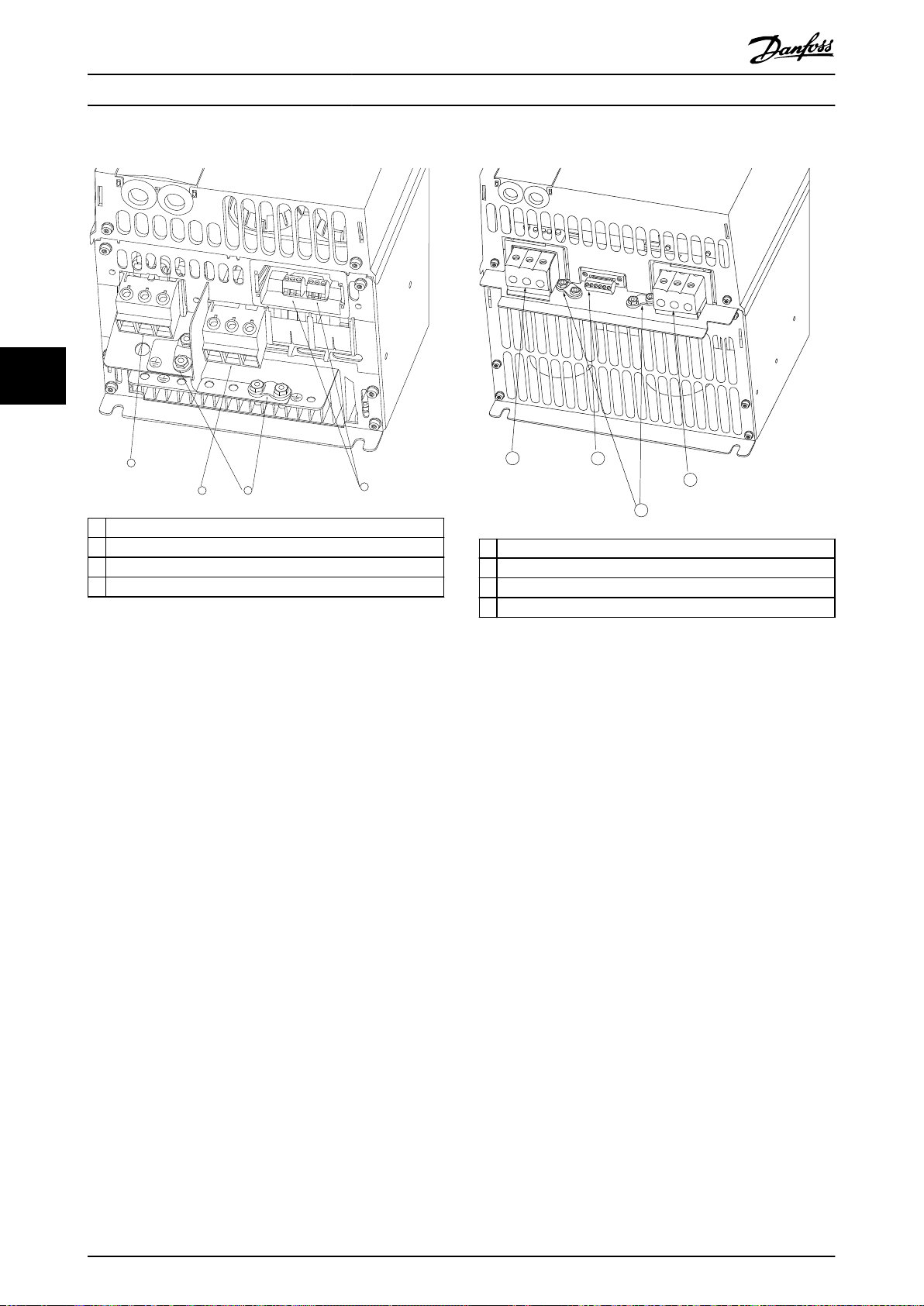
1
95
99
L1 91 / L2 92 / L3 93
U 96 / V 97 / W 98
03 02 01
06 05 04
2
3
4
130BB762.10
1
2
3
4
130BB763.10
Installation
VLT® HVAC Basic Drive FC 101
Relays and terminals on enclosure size H6
Relays and terminals on enclosure size H7
55
1 Mains
2 Motor
3 Ground
4 Relays
Illustration 5.3 Enclosure Size H6
IP20, 380–480 V, 30–45 kW (40–60 hp)
IP20, 200–240 V, 15–18.5 kW (20–25 hp)
IP20, 525–600 V, 22–30 kW (30–40 hp)
1 Mains
2 Relays
3 Ground
4 Motor
Illustration 5.4 Enclosure Size H7
IP20, 380–480 V, 55–75 kW (70–100 hp)
IP20, 200–240 V, 22–30 kW (30–40 hp)
IP20, 525–600 V, 45–55 kW (60–70 hp)
56 Danfoss A/S © 04/2016 All rights reserved. MG18C702
Page 59

130BB764.10
1
2
3
4
98
97
96
99
95
93
92
91
L1
L1
L1
U
V
w
MOTOR
MOTOR
U V W
99
130BT302.12
130BA725.10
Installation Design Guide
Relays and terminals on enclosure size H8
1 Mains
2 Relays
3 Ground
4 Motor
Make sure that the mains cables for enclosure size H9 is
connected correctly, for details, see chapter Connecting to
Mains and Motor in the VLT® HVAC Basic Drive FC 101 Quick
Guide. Use the tightening torques described in
chapter 5.1.1 Electrical Installation in General.
Relays and terminals on enclosure size H10
5 5
Illustration 5.5 Enclosure Size H8
IP20, 380–480 V, 90 kW (125 hp)
IP20, 200–240 V, 37–45 kW (50–60 hp)
IP20, 525–600 V, 75–90 kW (100–125 hp)
Mains and motor connection for enclosure size H9
Illustration 5.7 Enclosure Size H10
IP20, 600 V, 11–15 kW (15–20 hp)
Illustration 5.6 Motor Connection for Enclosure Size H9
IP20, 600 V, 2.2–7.5 kW (3–10 hp)
MG18C702 Danfoss A/S © 04/2016 All rights reserved. 57
Page 60

130BC299.10
7
3
2
5
1
8
4
6
Installation
VLT® HVAC Basic Drive FC 101
Enclosure size I2
Enclosure size I3
55
1 RS485
2 Mains
3 Ground
4 Cable clamps
1 RS485
2 Mains
3 Ground
4 Cable clamps
5 Motor
6 UDC
7 Relays
8 I/O
Illustration 5.8 Enclosure Size I2
IP54, 380–480 V, 0.75–4.0 kW (1–5 hp)
5 Motor
6 UDC
7 Relays
8 I/O
Illustration 5.9 Enclosure Size I3
IP54, 380–480 V, 5.5–7.5 kW (7.5–10 hp)
58 Danfoss A/S © 04/2016 All rights reserved. MG18C702
Page 61

130BD011.10
130BC203.10
130BT326.10
130BT325.10
Installation Design Guide
Enclosure size I4
1 RS485
2 Mains
3 Ground
4 Cable clamps
5 Motor
6 UDC
7 Relays
8 I/O
Enclosure size I6
5 5
Illustration 5.12 Mains Connection for Enclosure Size I6
IP54, 380–480 V, 22–37 kW (30–50 hp)
Illustration 5.10 Enclosure Size I4
IP54, 380–480 V, 0.75–4.0 kW (1–5 hp)
Illustration 5.11 IP54 Enclosure Sizes I2, I3, I4
Illustration 5.13 Motor Connection for Enclosure Size I6
IP54, 380–480 V, 22–37 kW (30–50 hp)
MG18C702 Danfoss A/S © 04/2016 All rights reserved. 59
Page 62
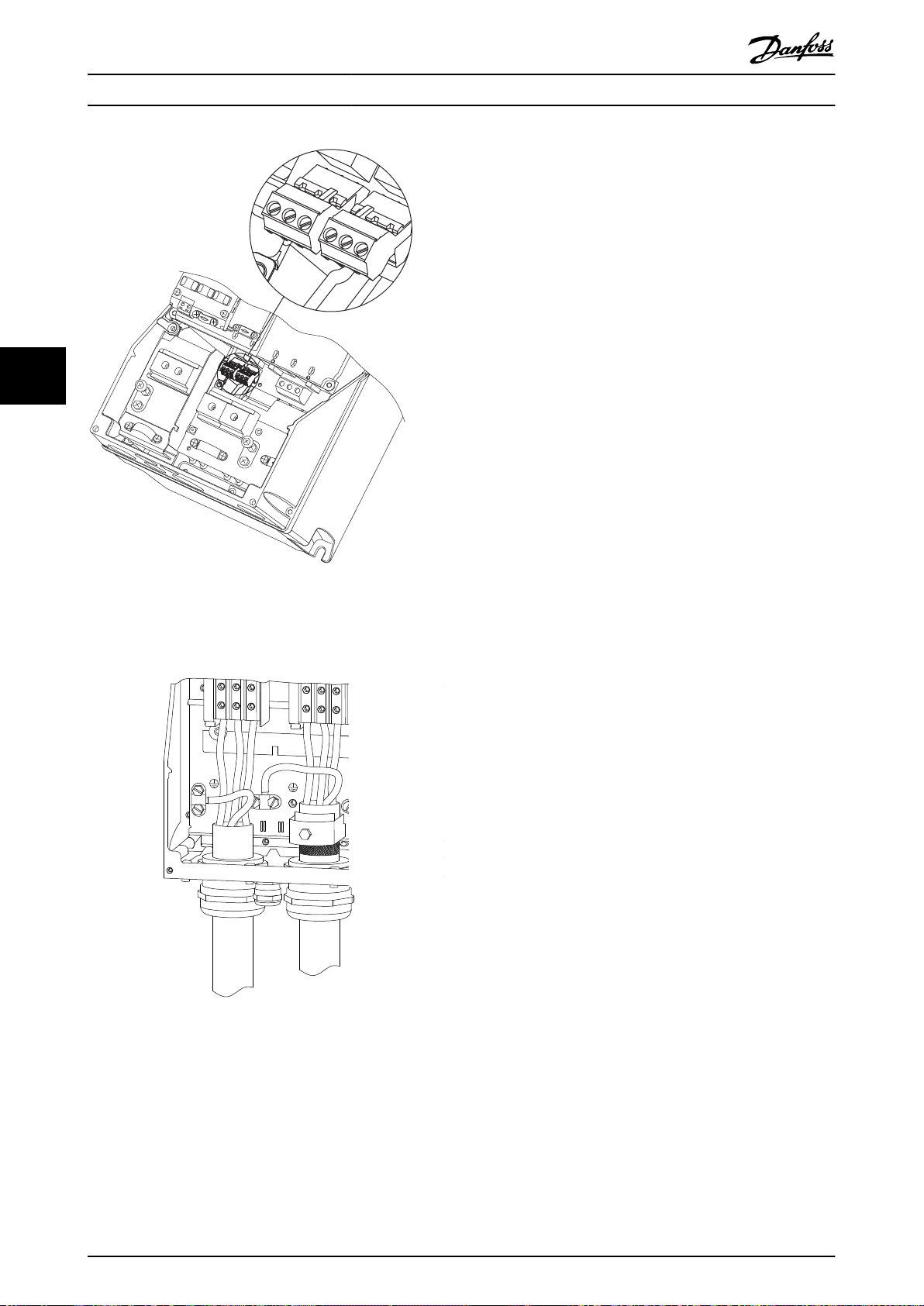
311
130BA215.10
RELAY 1
RELAY 2
9
9
6
03 02 01
90 05 04
91
L1
92
L2
93
L3
96
U
97
V
98
W
88
DC-
89
DC+
81
R-
8
R+
99
95
130BA248.10
Installation
VLT® HVAC Basic Drive FC 101
5.1.3 EMC-compliant Electrical Installation
Pay attention to the following recommendations to ensure
EMC-correct electrical installation.
Use only shielded/armored motor cables and
•
shielded/armored control cables.
Connect the shield to ground at both ends.
•
Avoid installation with twisted shield ends
•
(pigtails), because this may aect the shielding
eect at high frequencies. Use the cable clamps
55
provided instead.
It is important to ensure good electrical contact
•
from the installation plate through the installation
screws to the metal cabinet of the frequency
converter.
Use starwashers and galvanically conductive
•
installation plates.
Do not use unshielded/unarmored motor cables
•
in the installation cabinets.
Illustration 5.14 Relays on Enclosure Size I6
IP54, 380–480 V, 22–37 kW (30–50 hp)
Enclosure sizes I7, I8
Illustration 5.15 Enclosure Sizes I7, I8
IP54, 380–480 V, 45–55 kW (60–70 hp)
IP54, 380–480 V, 75–90 kW (100–125 hp)
60 Danfoss A/S © 04/2016 All rights reserved. MG18C702
Page 63

B
a
c
k
OK
Com.
On
Warn.
Alarm
Hand
On
Reset
Auto
On
Menu
Status Quick
Menu
Main
Menu
L1
L2
L3
PE
Minimum 16 mm
2
equalizing cable
Control cables
All cable entries in
one side of panel
Grounding rail
Cable insulation stripped
Output contactor
Motor cable
Motor, 3 phases and
PLC
Panel
Mains-supply
Minimum 200 mm (7.87 in)
between control
cable, mains cable
and between mains
motor cable
PLC
protective earth
Reinforced protective earth
130BB761.12
(6 AWG)
Installation Design Guide
5 5
Illustration 5.16 EMC-correct Electrical Installation
NOTICE
For North America, use metal conduits instead of
shielded cables.
MG18C702 Danfoss A/S © 04/2016 All rights reserved. 61
Page 64

130BB625.11
12 20 55
202729 42 45 55
50 53 54
GND
GND
DIGI IN/OUT
DIGI IN/OUT
61 68 69
N
P
COMM. GND
+24 V
DIGI IN
DIGI IN
10 V/20 mA IN
10 V/20 mA IN
0/4-20m A A OUT/DIG OUT
0/4-20 mA A OUT/DIG OUT
10 V OUT
BUS TER.
OFF ON
Installation
VLT® HVAC Basic Drive FC 101
5.1.4 Control Terminals
Refer to VLT® HVAC Basic Drive FC 101 Quick Guide and
make sure that the terminal cover is removed correctly.
Illustration 5.17 shows all the frequency converter control
terminals. Applying start (terminal 18), connection between
terminals 12-27, and an analog reference (terminal 53 or
54, and 55) make the frequency converter run.
The digital input mode of terminal 18, 19, and 27 is set in
55
parameter 5-00 Digital Input Mode (PNP is default value).
Digital input 29 mode is set in parameter 5-03 Digital Input
29 Mode (PNP is default value).
Illustration 5.17 Control Terminals
62 Danfoss A/S © 04/2016 All rights reserved. MG18C702
Page 65
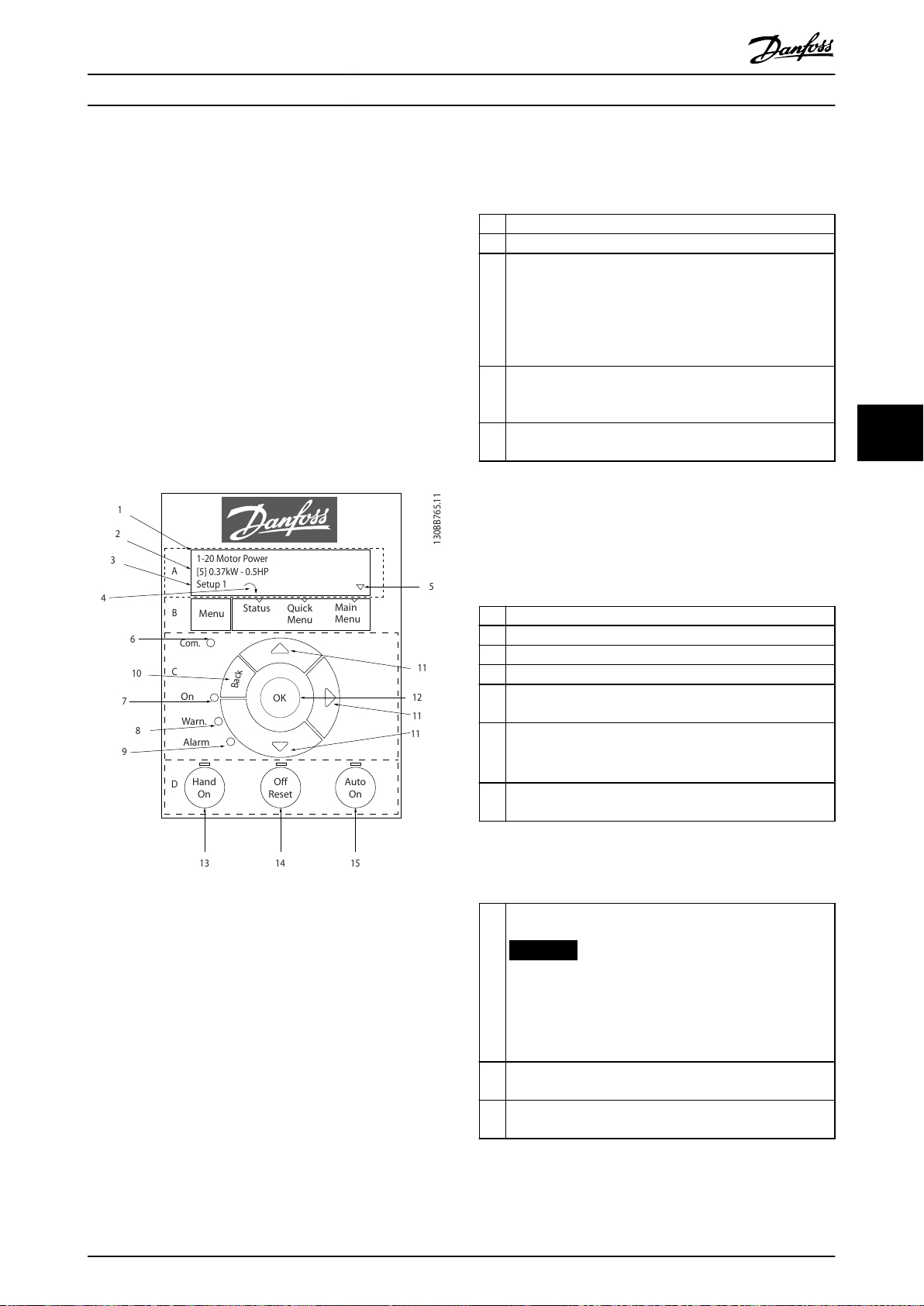
B
a
c
k
Com.
1-20 Motor Power
[5] 0.37kW - 0.5HP
Setup 1
A
B
1
12
131415
11
11
10
9
8
7
6
5
4
3
2
C
D
Sta
tus
M
ain
M
enu
Q
uick
M
enu
Hand
On
OK
M
enu
Off
Reset
Auto
On
Alarm
Warn.
On
11
Programming Design Guide
6 Programming
6.1 Introduction
The frequency converter can be programmed from the LCP
or from a PC via the RS485 COM port by installing the MCT
10 Set-up Software. Refer to chapter 1.5 Additional
Resources for more details about the software.
6.2 Local Control Panel (LCP)
The LCP is divided into 4 functional sections.
A. Display
B. Menu key
C. Navigation keys and indicator lights
D. Operation keys and indicator lights
1 Parameter number and name.
2 Parameter value.
Set-up number shows the active set-up and the edit set-up.
If the same set-up acts as both active and edit set-up, only
that set-up number is shown (factory setting). When active
3
and edit set-up dier, both numbers are shown in the
display (set-up 12). The number ashing, indicates the edit
set-up.
Motor direction is shown to the bottom left of the display –
4
indicated by a small arrow pointing either clockwise or
counterclockwise.
The triangle indicates if the LCP is in Status, Quick Menu, or
5
Main Menu.
Table 6.1 Legend to Illustration 6.1, Part I
B. Menu key
Press [Menu] to select among Status, Quick Menu, or Main
Menu.
C. Navigation keys and indicator lights
6 Com. LED: Flashes during bus communication.
7 Green LED/On: Control section is working correctly.
8 Yellow LED/Warn.: Indicates a warning.
9 Flashing Red LED/Alarm: Indicates an alarm.
[Back]: For moving to the previous step or layer in the
10
navigation structure.
[▲] [▼] [►]: For navigating among parameter groups and
11
parameters, and within parameters. They can also be used
for setting local reference.
[OK]: For selecting a parameter and for accepting changes
12
to parameter settings.
6
6
Table 6.2 Legend to Illustration 6.1, Part II
Illustration 6.1 Local Control Panel (LCP)
A. Display
The LCD-display is illuminated with 2 alphanumeric lines.
All data is displayed on the LCP.
Illustration 6.1 describes the information that can be read
from the display.
MG18C702 Danfoss A/S © 04/2016 All rights reserved. 63
D. Operation keys and indicator lights
[Hand On]: Starts the motor and enables control of the
frequency converter via the LCP.
NOTICE
[2] Coast inverse is the default option for
13
parameter 5-12 Terminal 27 Digital Input. If there is
no 24 V supply to terminal 27, [Hand On] does not
start the motor. Connect terminal 12 to terminal 27.
[O/Reset]: Stops the motor (O). If in alarm mode, the
14
alarm is reset.
[Auto On]: The frequency converter is controlled either via
15
control terminals or serial communication.
Table 6.3 Legend to Illustration 6.1, Part III
Page 66

FC
+24 V (OUT)
DIG IN
DIG IN
DIG IN
DIG IN
COM DIG IN
A OUT / D OUT
A OUT / D OUT
18
19
27
29
42
55
50
53
54
20
12
01
02
03
04
05
06
R2
R1
+
0–10 V
Start
+10 V (OUT)
A IN
A IN
COM IN/OUT
130BB674.11
45
Reference
130BB629.10
Press OK to start Wizard
Push Back to skip it
Setup 1
Programming
VLT® HVAC Basic Drive FC 101
6
6.3 Menus
6.3.1 Status Menu
In the Status menu, the selection options are:
Motor frequency [Hz], parameter 16-13 Frequency.
•
Motor current [A], parameter 16-14 Motor current.
•
Motor speed reference in percentage [%],
•
parameter 16-02 Reference [%].
Feedback, parameter 16-52 Feedback[Unit].
•
Motor power parameter 16-10 Power [kW] for kW,
•
parameter 16-11 Power [hp] for hp. If
parameter 0-03 Regional Settings is set to [1] North
America, motor power is shown in hp instead of
kW.
Custom readout parameter 16-09 Custom Readout.
•
Motor Speed [RPM] parameter 16-17 Speed [RPM].
•
6.3.2 Quick Menu
Use the Quick Menu to program the most common
functions. The Quick Menu consists of:
Wizard for open-loop applications. See
•
Illustration 6.4 for details.
Wizard for closed-loop applications. See
•
Illustration 6.5 for details.
Motor set-up. See Table 6.6 for details.
•
Changes made.
•
The built-in wizard menu guides the installer through the
set-up of the frequency converter in a clear and structured
manner for open-loop applications, closed-loop
applications, and quick motor settings.
again through the quick menu. Press [OK] to start the
wizard. Press [Back] to return to the status view.
Illustration 6.3 Start-up/Quit Wizard
The wizard is displayed after power-up until any parameter
has been changed. The wizard can always be accessed
64 Danfoss A/S © 04/2016 All rights reserved. MG18C702
Illustration 6.2 Frequency Converter Wiring
Page 67

Power kW/50 Hz
OK
Motor Power
Motor Voltage
Motor Frequency
Motor Current
Motor nominal speed
if
Select Regional Settings
... the Wizard starts
200-240V/50Hz/Delta
Grid Type
Asynchronous motor
Asynchronous
Motor Type
Motor current
Motor nominal speed
Motor Cont. Rated Torque
Stator resistance
Motor poles
Back EMF at 1000 rpm
Motor type = IPM
Motor type = SPM
IPM type = Sat.
IPM Type = non-sat.
d-axis Inductance Sat. (LdSat)
[0]
[0]
3.8
A
3000
RPM
5.4
Nm
0.65
Ohms
8
PM Start Mode
Rotor Detection
[0]
Position Detection Gain
%
O
100
Locked Rotor Detection
[0]
s
Locked Rotor Detection Time[s]
0.10
57
V
5
mH
q-axis Inductance (Lq)
5
mH
1.10
kW
400
V
50
Hz
Max Output Frequency
65
Hz
Motor Cable Length
50
m
4.66
A
1420
RPM
[0]
PM motor
Set Motor Speed low Limit
Hz
Set Motor Speed high Limit
Hz
Set Ramp 1 ramp-up time
s
Set Ramp 1 ramp-down Time
s
Active Flying start?
Disable
Set T53 low Voltage
V
Set T53 high Voltage
V
Set T53 Low Current
A
Set T53 High Current
A
Voltage
AMA Failed
AMA Failed
0.0 Hz
0.0 kW
Wizard completed
Press OK to accept
Automatic Motor Adaption
Auto Motor Adapt OK
Press OK
Select Function of Relay 2
No function
O
Select Function of Relay 1
[0] No function
Set Max Reference
Hz
Hz
Set Min Reference
AMA running
-----
Do AMA
(Do not AMA)
AMA OK
[0]
[0]
[0]
Select T53 Mode
Current
Current
Motor type = Asynchronous
Motor type = PM motor
0000
0050
0010
0010
[0]
[0]
04.66
13.30
0050
0220
0000
0050
B
a
c
k
Status Screen
The Wizard can always be
reentered via the Quick Menu
At power-up, select the
preferred language.
The next screen is
the Wizard screen.
Wizard Screen
if
OK
Power-up Screen
Status
Main
Menu
Quick
Menu
Hand
On
OK
Menu
Reset
O
Auto
On
Alarm
Warn.
On
Select language
[1] English
Setup 1
B
a
c
k
Com.
Status
Main
Menu
Quick
Menu
Hand
On
OK
Menu
Reset
O
Auto
On
Alarm
Warn.
On
Press OK to start Wizard
Press Back to skip it
Setup 1
B
a
c
k
Com.
Status
Main
Menu
Quick
Menu
Hand
On
OK
Menu
Reset
O
Auto
On
Alarm
Warn.
On
0.0 Hz
0.0 kW
Setup 1
B
a
c
k
Com.
130BC244.14
q-axis Inductance Sat. (LqSat)
5
mH
Current at Min Inductance for d-axis
100
%
Current at Min Inductance for q-axis
100
%
Programming Design Guide
6
6
Illustration 6.4 Set-up Wizard for Open-loop Applications
MG18C702 Danfoss A/S © 04/2016 All rights reserved. 65
Page 68

Programming
VLT® HVAC Basic Drive FC 101
Set-up Wizard for Open-loop Applications
Parameter Option Default Usage
Parameter 0-03 Regional
Settings
[0] International
[1] US
[0] International –
6
Parameter 0-06 GridType [0] 200–240 V/50 Hz/IT-
grid
[1] 200–240 V/50 Hz/Delta
[2] 200–240 V/50 Hz
[10] 380–440 V/50 Hz/IT-
grid
[11] 380–440 V/50 Hz/
Delta
[12] 380–440 V/50 Hz
[20] 440–480 V/50 Hz/IT-
grid
[21] 440–480 V/50 Hz/
Delta
[22] 440–480 V/50 Hz
[30] 525–600 V/50 Hz/IT-
grid
[31] 525–600 V/50 Hz/
Delta
[32] 525–600 V/50 Hz
[100] 200–240 V/60 Hz/IT-
grid
[101] 200–240 V/60 Hz/
Delta
[102] 200–240 V/60 Hz
[110] 380–440 V/60 Hz/IT-
grid
[111] 380–440 V/60 Hz/
Delta
[112] 380–440 V/60 Hz
[120] 440–480 V/60 Hz/IT-
grid
[121] 440–480 V/60 Hz/
Delta
[122] 440–480 V/60 Hz
[130] 525–600 V/60 Hz/IT-
grid
[131] 525–600 V/60 Hz/
Delta
[132] 525–600 V/60 Hz
Size related Select the operating mode for restart after reconnection of
the frequency converter to mains voltage after power-
down.
66 Danfoss A/S © 04/2016 All rights reserved. MG18C702
Page 69
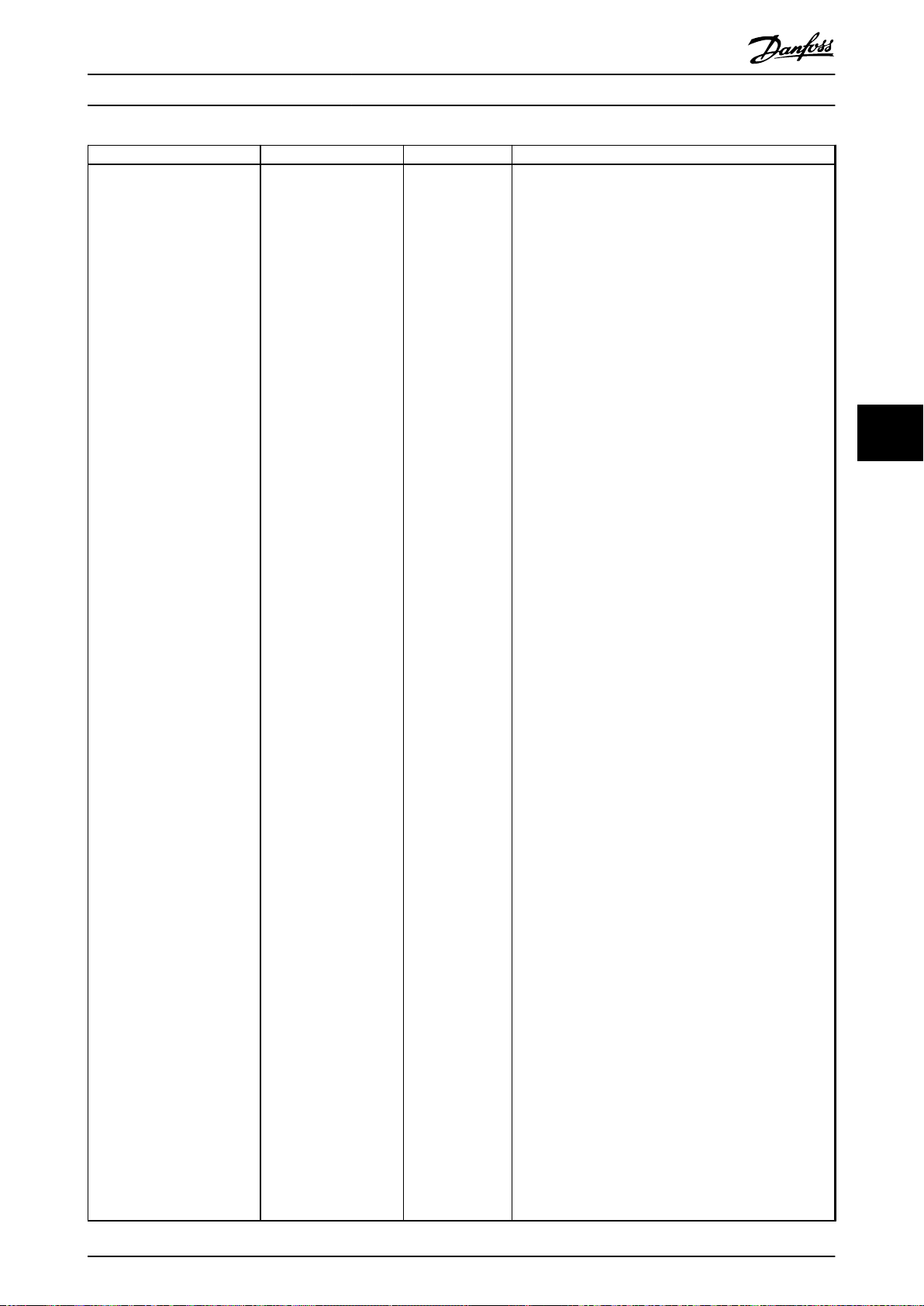
Programming Design Guide
Parameter Option Default Usage
Parameter 1-10 Motor
Construction
*[0] Asynchron
[1] PM, non-salient SPM
[2] PM, salient IPM, non
Sat.
[3] PM, salient IPM, Sat.
[0] Asynchron Setting the parameter value might change these
parameters:
•
•
•
•
•
•
•
•
•
•
•
•
•
•
•
•
•
•
•
•
•
•
•
•
•
•
•
•
•
•
•
•
•
•
•
•
•
•
•
•
•
Parameter 1-01 Motor Control Principle.
Parameter 1-03 Torque Characteristics.
Parameter 1-08 Motor Control Bandwidth.
Parameter 1-14 Damping Gain.
Parameter 1-15 Low Speed Filter Time Const.
Parameter 1-16 High Speed Filter Time Const.
Parameter 1-17 Voltage lter time const.
Parameter 1-20 Motor Power.
Parameter 1-22 Motor Voltage.
Parameter 1-23 Motor Frequency.
Parameter 1-24 Motor Current.
Parameter 1-25 Motor Nominal Speed.
Parameter 1-26 Motor Cont. Rated Torque.
Parameter 1-30 Stator Resistance (Rs).
Parameter 1-33 Stator Leakage Reactance (X1).
Parameter 1-35 Main Reactance (Xh).
Parameter 1-37 d-axis Inductance (Ld).
Parameter 1-38 q-axis Inductance (Lq).
Parameter 1-39 Motor Poles.
Parameter 1-40 Back EMF at 1000 RPM.
Parameter 1-44 d-axis Inductance Sat. (LdSat).
Parameter 1-45 q-axis Inductance Sat. (LqSat).
Parameter 1-46 Position Detection Gain.
Parameter 1-48 Current at Min Inductance for d-axis.
Parameter 1-49 Current at Min Inductance for q-axis.
Parameter 1-66 Min. Current at Low Speed.
Parameter 1-70 PM Start Mode.
Parameter 1-72 Start Function.
Parameter 1-73 Flying Start.
Parameter 1-80 Function at Stop.
Parameter 1-82 Min Speed for Function at Stop [Hz].
Parameter 1-90 Motor Thermal Protection.
Parameter 2-00 DC Hold/Motor Preheat Current.
Parameter 2-01 DC Brake Current.
Parameter 2-02 DC Braking Time.
Parameter 2-04 DC Brake Cut In Speed.
Parameter 2-10 Brake Function.
Parameter 4-14 Motor Speed High Limit [Hz].
Parameter 4-19 Max Output Frequency.
Parameter 4-58 Missing Motor Phase Function.
Parameter 14-65 Speed Derate Dead Time Compensation.
6
6
MG18C702 Danfoss A/S © 04/2016 All rights reserved. 67
Page 70

6
Programming
Parameter Option Default Usage
Parameter 1-20 Motor Power 0.12–110 kW/0.16–150hpSize related Enter the motor power from the nameplate data.
Parameter 1-22 Motor Voltage 50–1000 V Size related Enter the motor voltage from the nameplate data.
Parameter 1-23 Motor
Frequency
Parameter 1-24 Motor Current 0.01–10000.00 A Size related Enter the motor current from the nameplate data.
Parameter 1-25 Motor Nominal
Speed
Parameter 1-26 Motor Cont.
Rated Torque
20–400 Hz Size related Enter the motor frequency from the nameplate data.
50–9999 RPM Size related Enter the motor nominal speed from the nameplate data.
0.1–1000.0 Nm Size related This parameter is available when parameter 1-10 Motor
VLT® HVAC Basic Drive FC 101
Construction is set to options that enable permanent
magnet motor mode.
NOTICE
Changing this parameter aects the settings of
other parameters.
Parameter 1-29 Automatic
Motor Adaption (AMA)
Parameter 1-30 Stator
Resistance (Rs)
Parameter 1-37 d-axis
Inductance (Ld)
Parameter 1-38 q-axis
Inductance (Lq)
Parameter 1-39 Motor Poles 2–100 4 Enter the number of motor poles.
Parameter 1-40 Back EMF at
1000 RPM
Parameter 1-42 Motor Cable
Length
Parameter 1-44 d-axis
Inductance Sat. (LdSat)
Parameter 1-45 q-axis
Inductance Sat. (LqSat)
Parameter 1-46 Position
Detection Gain
Parameter 1-48 Current at Min
Inductance for d-axis
Parameter 1-49 Current at Min
Inductance for q-axis
Parameter 1-70 PM Start Mode [0] Rotor Detection
See
parameter 1-29 Automatic
Motor Adaption (AMA).
0.000–99.990 Ω
0.000–1000.000 mH Size related Enter the value of the d-axis inductance.
0.000–1000.000 mH Size related Enter the value of the q-axis inductance.
10–9000 V Size related Line-line RMS back EMF voltage at 1000 RPM.
0–100 m 50 m Enter the motor cable length.
0.000–1000.000 mH Size related This parameter corresponds to the inductance saturation
0.000–1000.000 mH Size related This parameter corresponds to the inductance saturation
20–200% 100% Adjusts the height of the test pulse during position
20–200% 100% Enter the inductance saturation point.
20–200% 100% This parameter species the saturation curve of the d- and
[1] Parking
O Performing an AMA optimizes motor performance.
Size related Set the stator resistance value.
Obtain the value from the permanent magnet motor
datasheet. The d-axis inductance cannot be found by
performing an AMA.
of Ld. Ideally, this parameter has the same value as
parameter 1-37 d-axis Inductance (Ld). However, if the
motor supplier provides an induction curve, enter the
induction value, which is 200% of the nominal current.
of Lq. Ideally, this parameter has the same value as
parameter 1-38 q-axis Inductance (Lq). However, if the
motor supplier provides an induction curve, enter the
induction value, which is 200% of the nominal current.
detection at start.
q-inductance values. From 20–100% of this parameter, the
inductances are linearly approximated due to
parameter 1-37 d-axis Inductance (Ld), parameter 1-38 q-axis
Inductance (Lq), parameter 1-44 d-axis Inductance Sat.
(LdSat), and parameter 1-45 q-axis Inductance Sat. (LqSat).
[0] Rotor Detection Select the PM motor start mode.
68 Danfoss A/S © 04/2016 All rights reserved. MG18C702
Page 71

Programming Design Guide
Parameter Option Default Usage
Parameter 1-73 Flying Start [0] Disabled
[1] Enabled
Parameter 3-02 Minimum
Reference
Parameter 3-03 Maximum
Reference
Parameter 3-41 Ramp 1 Ramp
Up Time
Parameter 3-42 Ramp 1 Ramp
Down Time
Parameter 4-12 Motor Speed
Low Limit [Hz]
Parameter 4-14 Motor Speed
High Limit [Hz]
Parameter 4-19 Max Output
Frequency
Parameter 5-40 Function Relay See
Parameter 5-40 Function Relay See
Parameter 6-10 Terminal 53 Low
Voltage
Parameter 6-11 Terminal 53
High Voltage
Parameter 6-12 Terminal 53 Low
Current
Parameter 6-13 Terminal 53
High Current
Parameter 6-19 Terminal 53
mode
Parameter 30-22 Locked Rotor
Detection
Parameter 30-23 Locked Rotor
Detection Time [s]
-4999.000–4999.000 0 The minimum reference is the lowest value obtainable by
-4999.000–4999.000 50 The maximum reference is the lowest obtainable by
0.05–3600.00 s Size related If asynchronous motor is selected, the ramp-up time is
0.05–3600.00 s Size related For asynchronous motors, the ramp-down time is from
0.0–400.0 Hz 0 Hz Enter the minimum limit for low speed.
0.0–400.0 Hz 100 Hz Enter the maximum limit for high speed.
0.0–400.0 Hz 100 Hz Enter the maximum output frequency value. If
parameter 5-40 Function
Relay.
parameter 5-40 Function
Relay.
0.00–10.00 V 0.07 V Enter the voltage that corresponds to the low reference
0.00–10.00 V 10 V Enter the voltage that corresponds to the high reference
0.00–20.00 mA 4 mA Enter the current that corresponds to the low reference
0.00–20.00 mA 20 mA Enter the current that corresponds to the high reference
[0] Current
[1] Voltage
[0] O
[1] On
0.05–1 s 0.10 s
[0] Disabled Select [1] Enabled to enable the frequency converter to
catch a motor spinning due to mains drop-out. Select [0]
Disabled if this function is not required. When this
parameter is set to [1] Enabled, parameter 1-71 Start Delay
and parameter 1-72 Start Function are not functional.
Parameter 1-73 Flying Start is active in VVC+ mode only.
summing all references.
summing all references.
from 0 to rated parameter 1-23 Motor Frequency. If PM
motor is selected, the ramp-up time is from 0 to
parameter 1-25 Motor Nominal Speed.
rated parameter 1-23 Motor Frequency to 0. For PM motors,
the ramp-down time is from parameter 1-25 Motor Nominal
Speed to 0.
parameter 4-19 Max Output Frequency is set lower than
parameter 4-14 Motor Speed High Limit [Hz],
parameter 4-14 Motor Speed High Limit [Hz] is set equal to
parameter 4-19 Max Output Frequency automatically.
[9] Alarm Select the function to control output relay 1.
[5] Drive running Select the function to control output relay 2.
value.
value.
value.
value.
[1] Voltage Select if terminal 53 is used for current or voltage input.
[0] O
–
–
6
6
Table 6.4 Set-up Wizard for Open-loop Applications
MG18C702 Danfoss A/S © 04/2016 All rights reserved. 69
Page 72

6-29 Terminal 54 Mode
[1]
Voltage
6-25 T54 high Feedback
0050
Hz
20-94 PI integral time
0020.00
s
Current
Voltage
This dialog is forced to be set to
[1] Analog input 54
20-00 Feedback 1 source
[1]
Analog input 54
3-10 Preset reference [0]
0.00
3-03 Max Reference
50.00
3-02 Min Reference
0.00
Asynchronous motor
1-73 Flying Start
[0]
No
1-22 Motor Voltage
400
V
1-24 Motor Current
04.66
A
1-25 Motor nominal speed
1420
RPM
3-41 Ramp 1 ramp-up time
0010
s
3-42 Ramp1 ramp-down time
0010
s
0-06 Grid Type
4-12 Motor speed low limit
0016
Hz
4-13 Motor speed high limit
0050
Hz
130BC402.12
1-20 Motor Power
1.10
kW
1-23 Motor Frequency
50
Hz
6-22 T54 Low Current
A
6-24 T54 low Feedback
0016
Hz
6-23 T54 high Current
13.30
A
6-25 T54 high Feedback
0050
0.01
s
20-81 PI Normal/Inverse Control
[0]
Normal
20-83 PI Normal/Inverse Control
0050
Hz
20-93 PI Proportional Gain
00.50
1-29 Automatic Motor Adaption
[0]
O
6-20 T54 low Voltage
0050
V
6-24 T54 low Feedback
0016
Hz
6-21 T54 high Voltage
0220
V
6-26
T54 Filter time const.
1-00 Conguration Mode
[3]
Closed Loop
0-03 Regional Settings
[0]
Power kW/50 Hz
3-16 Reference Source 2
[0]
No Operation
1-10 Motor Type
[0]
Asynchronous
[0]
200-240V/50Hz/Delta
1-30 Stator Resistance
0.65
Ohms
1-25 Motor Nominal Speed
3000
RPM
1-24 Motor Current
3.8
A
1-26 Motor Cont. Rated Torque
5.4
Nm
1-38 q-axis inductance(Lq)
5
mH
4-19 Max Ouput Frequency
0065
Hz
1-40 Back EMF at 1000 RPM
57
V
PM motor
1-39 Motor Poles
8
%
04.66
Hz
Motor type = Asynchronous
Motor type = PM motor
Motor type = IPM
Motor type = SPM
IPM type = Sat.
IPM type = non-Sat.
1-44 d-axis Inductance Sat. (LdSat)
(1-70) PM Start Mode
Rotor Detection
[0]
1-46 Position Detection Gain
%
O
100
30-22 Locked Rotor Detection
[0]
s
30-23 Locked Rotor Detection Time[s]
0.10
5
mH
1-42 Motor Cable Length
50
m
(1-45) q-axis Inductance Sat. (LqSat)
5
mH
(1-48) Current at Min Inductance for d-axis
100
%
1-49 Current at Min Inductance for q-axis
100
%
Programming
Set-up Wizard for Closed-loop Applications
6
VLT® HVAC Basic Drive FC 101
70 Danfoss A/S © 04/2016 All rights reserved. MG18C702
Illustration 6.5 Set-up Wizard for Closed-loop Applications
Page 73

Programming Design Guide
Parameter Range Default Usage
Parameter 0-03 Regional
Settings
Parameter 0-06 GridType [0]–[132] see Table 6.4. Size selected Select the operating mode for restart after reconnection of
Parameter 1-00 Conguration
Mode
[0] International
[1] US
[0] Open loop
[3] Closed loop
[0] International –
the frequency converter to mains voltage after power-
down.
[0] Open loop Select [3] Closed loop.
6
6
MG18C702 Danfoss A/S © 04/2016 All rights reserved. 71
Page 74
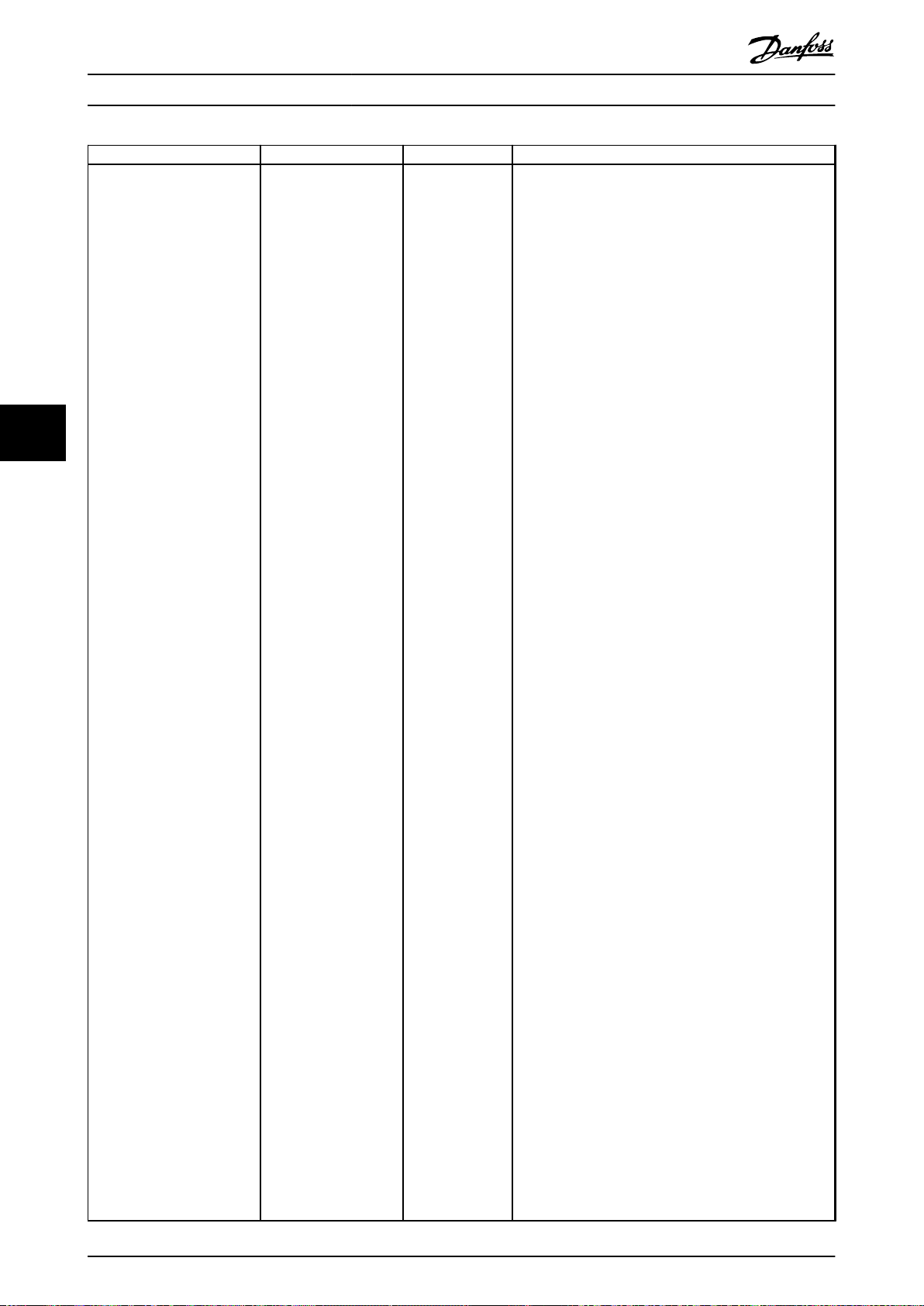
6
Programming
Parameter Range Default Usage
Parameter 1-10 Motor
Construction
*[0] Asynchron
[1] PM, non-salient SPM
[2] PM, salient IPM, non
Sat.
[3] PM, salient IPM, Sat.
VLT® HVAC Basic Drive FC 101
[0] Asynchron Setting the parameter value might change these
parameters:
•
•
•
•
•
•
•
•
•
•
•
•
•
•
•
•
•
•
•
•
•
•
•
•
•
•
•
•
•
•
•
•
•
•
•
•
•
•
•
•
•
Parameter 1-01 Motor Control Principle.
Parameter 1-03 Torque Characteristics.
Parameter 1-08 Motor Control Bandwidth.
Parameter 1-14 Damping Gain.
Parameter 1-15 Low Speed Filter Time Const.
Parameter 1-16 High Speed Filter Time Const.
Parameter 1-17 Voltage lter time const.
Parameter 1-20 Motor Power.
Parameter 1-22 Motor Voltage.
Parameter 1-23 Motor Frequency.
Parameter 1-24 Motor Current.
Parameter 1-25 Motor Nominal Speed.
Parameter 1-26 Motor Cont. Rated Torque.
Parameter 1-30 Stator Resistance (Rs).
Parameter 1-33 Stator Leakage Reactance (X1).
Parameter 1-35 Main Reactance (Xh).
Parameter 1-37 d-axis Inductance (Ld).
Parameter 1-38 q-axis Inductance (Lq).
Parameter 1-39 Motor Poles.
Parameter 1-40 Back EMF at 1000 RPM.
Parameter 1-44 d-axis Inductance Sat. (LdSat).
Parameter 1-45 q-axis Inductance Sat. (LqSat).
Parameter 1-46 Position Detection Gain.
Parameter 1-48 Current at Min Inductance for d-axis.
Parameter 1-49 Current at Min Inductance for q-axis.
Parameter 1-66 Min. Current at Low Speed.
Parameter 1-70 PM Start Mode.
Parameter 1-72 Start Function.
Parameter 1-73 Flying Start.
Parameter 1-80 Function at Stop.
Parameter 1-82 Min Speed for Function at Stop [Hz].
Parameter 1-90 Motor Thermal Protection.
Parameter 2-00 DC Hold/Motor Preheat Current.
Parameter 2-01 DC Brake Current.
Parameter 2-02 DC Braking Time.
Parameter 2-04 DC Brake Cut In Speed.
Parameter 2-10 Brake Function.
Parameter 4-14 Motor Speed High Limit [Hz].
Parameter 4-19 Max Output Frequency.
Parameter 4-58 Missing Motor Phase Function.
Parameter 14-65 Speed Derate Dead Time Compensation.
72 Danfoss A/S © 04/2016 All rights reserved. MG18C702
Page 75
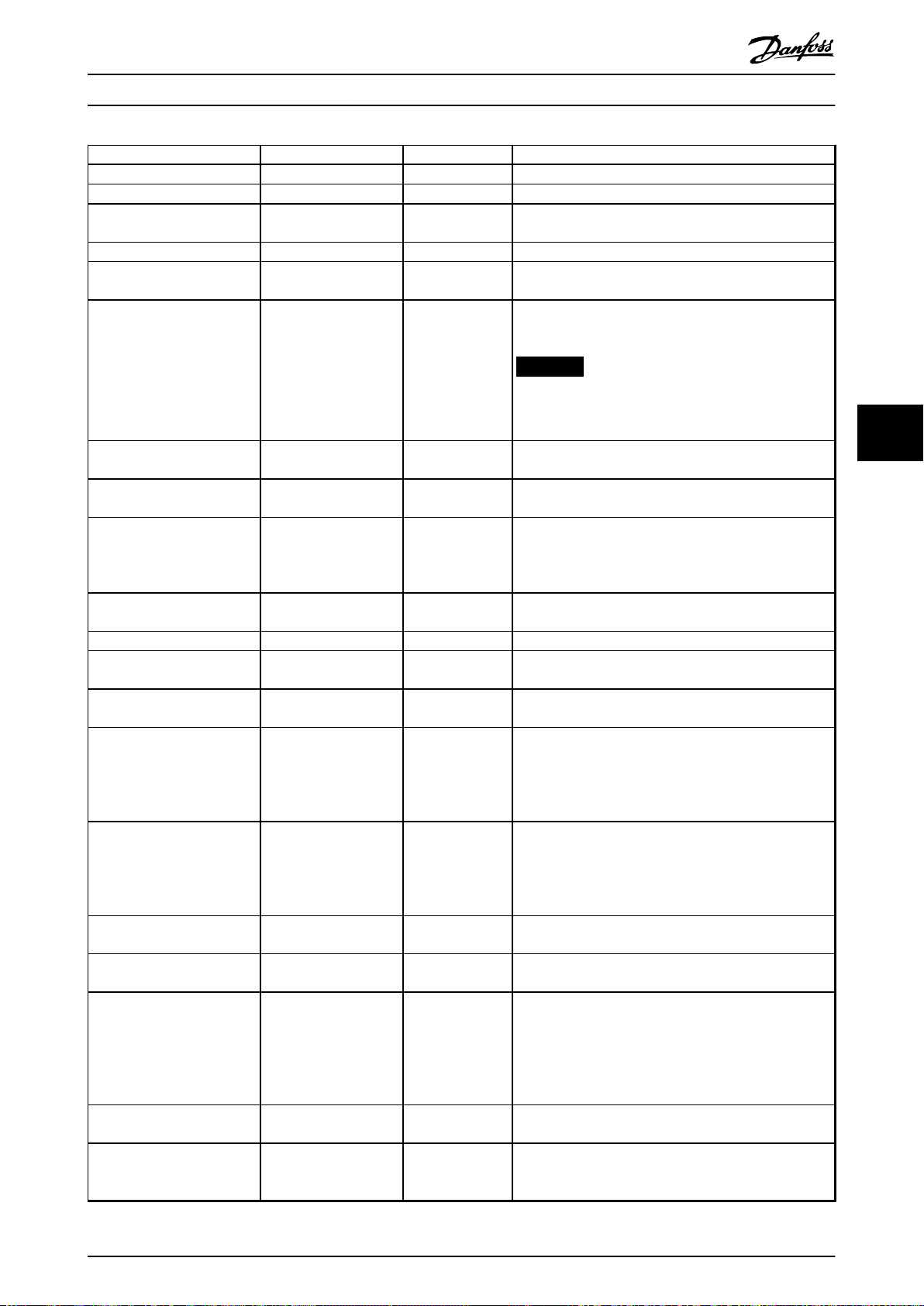
Programming Design Guide
Parameter Range Default Usage
Parameter 1-20 Motor Power 0.09–110 kW Size related Enter the motor power from the nameplate data.
Parameter 1-22 Motor Voltage 50–1000 V Size related Enter the motor voltage from the nameplate data.
Parameter 1-23 Motor
Frequency
Parameter 1-24 Motor Current 0–10000 A Size related Enter the motor current from the nameplate data.
Parameter 1-25 Motor Nominal
Speed
Parameter 1-26 Motor Cont.
Rated Torque
20–400 Hz Size related Enter the motor frequency from the nameplate data.
50–9999 RPM Size related Enter the motor nominal speed from the nameplate data.
0.1–1000.0 Nm Size related This parameter is available when parameter 1-10 Motor
Construction is set to options that enable permanent
magnet motor mode.
NOTICE
Changing this parameter aects the settings of
other parameters.
Parameter 1-29 Automatic
Motor Adaption (AMA)
Parameter 1-30 Stator
Resistance (Rs)
Parameter 1-37 d-axis
Inductance (Ld)
Parameter 1-38 q-axis
Inductance (Lq)
Parameter 1-39 Motor Poles 2–100 4 Enter the number of motor poles.
Parameter 1-40 Back EMF at
1000 RPM
Parameter 1-42 Motor Cable
Length
Parameter 1-44 d-axis
Inductance Sat. (LdSat)
Parameter 1-45 q-axis
Inductance Sat. (LqSat)
Parameter 1-46 Position
Detection Gain
Parameter 1-48 Current at Min
Inductance for d-axis
Parameter 1-49 Current at Min
Inductance for q-axis
Parameter 1-70 PM Start Mode [0] Rotor Detection
Parameter 1-73 Flying Start [0] Disabled
O Performing an AMA optimises motor performance.
0–99.990 Ω Size related Set the stator resistance value.
0.000–1000.000 mH Size related Enter the value of the d-axis inductance.
Obtain the value from the permanent magnet motor
datasheet. The d-axis inductance cannot be found by
performing an AMA.
0.000–1000.000 mH Size related Enter the value of the q-axis inductance.
10–9000 V Size related Line-line RMS back EMF voltage at 1000 RPM.
0–100 m 50 m Enter the motor cable length.
0.000–1000.000 mH Size related This parameter corresponds to the inductance saturation
of Ld. Ideally, this parameter has the same value as
parameter 1-37 d-axis Inductance (Ld). However, if the
motor supplier provides an induction curve, enter the
induction value, which is 200% of the nominal current.
0.000–1000.000 mH Size related This parameter corresponds to the inductance saturation
of Lq. Ideally, this parameter has the same value as
parameter 1-38 q-axis Inductance (Lq). However, if the
motor supplier provides an induction curve, enter the
induction value, which is 200% of the nominal current.
20–200% 100% Adjusts the height of the test pulse during position
detection at start.
20–200% 100% Enter the inductance saturation point.
20–200% 100% This parameter species the saturation curve of the d- and
q-inductance values. From 20–100% of this parameter, the
inductances are linearly approximated due to
parameter 1-37 d-axis Inductance (Ld), parameter 1-38 q-axis
Inductance (Lq), parameter 1-44 d-axis Inductance Sat.
(LdSat), and parameter 1-45 q-axis Inductance Sat. (LqSat).
[0] Rotor Detection Select the PM motor start mode.
[1] Parking
[0] Disabled Select [1] Enabled to enable the frequency converter to
[1] Enabled
catch a spinning motor in, for example, fan applications.
When PM is selected, this parameter is enabled.
6
6
MG18C702 Danfoss A/S © 04/2016 All rights reserved. 73
Page 76

6
Programming
Parameter Range Default Usage
Parameter 3-02 Minimum
Reference
Parameter 3-03 Maximum
Reference
Parameter 3-10 Preset Reference -100–100% 0 Enter the setpoint.
Parameter 3-41 Ramp 1 Ramp
Up Time
Parameter 3-42 Ramp 1 Ramp
Down Time
Parameter 4-12 Motor Speed
Low Limit [Hz]
Parameter 4-14 Motor Speed
High Limit [Hz]
Parameter 4-19 Max Output
Frequency
Parameter 6-20 Terminal 54 Low
Voltage
Parameter 6-21 Terminal 54
High Voltage
Parameter 6-22 Terminal 54 Low
Current
Parameter 6-23 Terminal 54
High Current
Parameter 6-24 Terminal 54 Low
Ref./Feedb. Value
Parameter 6-25 Terminal 54
High Ref./Feedb. Value
Parameter 6-26 Terminal 54
Filter Time Constant
Parameter 6-29 Terminal 54
mode
Parameter 20-81 PI Normal/
Inverse Control
Parameter 20-83 PI Start Speed
[Hz]
Parameter 20-93 PI Proportional
Gain
Parameter 20-94 PI Integral
Time
Parameter 30-22 Locked Rotor
Detection
-4999.000–4999.000 0 The minimum reference is the lowest value obtainable by
-4999.000–4999.000 50 The maximum reference is the highest value obtainable by
0.05–3600.0 s Size related Ramp-up time from 0 to rated parameter 1-23 Motor
0.05–3600.0 s Size related Ramp-down time from rated parameter 1-23 Motor
0.0–400.0 Hz 0.0 Hz Enter the minimum limit for low speed.
0.0–400.0 Hz 100 Hz Enter the minimum limit for high speed.
0.0–400.0 Hz 100 Hz Enter the maximum output frequency value. If
0.00–10.00 V 0.07 V Enter the voltage that corresponds to the low reference
0.00–10.00 V 10.00 V Enter the voltage that corresponds to the high reference
0.00–20.00 mA 4.00 mA Enter the current that corresponds to the low reference
0.00–20.00 mA 20.00 mA Enter the current that corresponds to the high reference
-4999–4999 0 Enter the feedback value that corresponds to the voltage
-4999–4999 50 Enter the feedback value that corresponds to the voltage
0.00–10.00 s 0.01 Enter the lter time constant.
[0] Current
[1] Voltage
[0] Normal
[1] Inverse
0–200 Hz 0 Hz Enter the motor speed to be attained as a start signal for
0.00–10.00 0.01 Enter the process controller proportional gain. Quick
0.1–999.0 s 999.0 s Enter the process controller integral time. Obtain quick
[0] O
[1] On
VLT® HVAC Basic Drive FC 101
summing all references.
summing all references.
Frequency for asynchronous motors. Ramp-up time from 0
to parameter 1-25 Motor Nominal Speed for PM motors.
Frequency to 0 for asynchronous motors. Ramp-down time
from parameter 1-25 Motor Nominal Speed to 0 for PM
motors.
parameter 4-19 Max Output Frequency is set lower than
parameter 4-14 Motor Speed High Limit [Hz],
parameter 4-14 Motor Speed High Limit [Hz] is set equal to
parameter 4-19 Max Output Frequency automatically.
value.
value.
value.
value.
or current set in parameter 6-20 Terminal 54 Low Voltage/
parameter 6-22 Terminal 54 Low Current.
or current set in parameter 6-21 Terminal 54 High Voltage/
parameter 6-23 Terminal 54 High Current.
[1] Voltage Select if terminal 54 is used for current or voltage input.
[0] Normal Select [0] Normal to set the process control to increase the
output speed when the process error is positive. Select [1]
Inverse to reduce the output speed.
commencement of PI control.
control is obtained at high amplication. However, if
amplication is too high, the process may become
unstable.
control through a short integral time, though if the
integral time is too short, the process becomes unstable.
An excessively long integral time disables the integral
action.
[0] O
–
74 Danfoss A/S © 04/2016 All rights reserved. MG18C702
Page 77

Programming Design Guide
Parameter Range Default Usage
Parameter 30-23 Locked Rotor
Detection Time [s]
Table 6.5 Set-up Wizard for Closed-loop Applications
Motor set-up
The motor set-up wizard guides users through the needed motor parameters.
Parameter Range Default Usage
Parameter 0-03 Regional
Settings
Parameter 0-06 GridType [0]–[132] see Table 6.4. Size related Select the operating mode for restart after reconnection of
0.05–1.00 s 0.10 s
[0] International
[1] US
0 –
–
the frequency converter to mains voltage after power-
down.
6
6
MG18C702 Danfoss A/S © 04/2016 All rights reserved. 75
Page 78
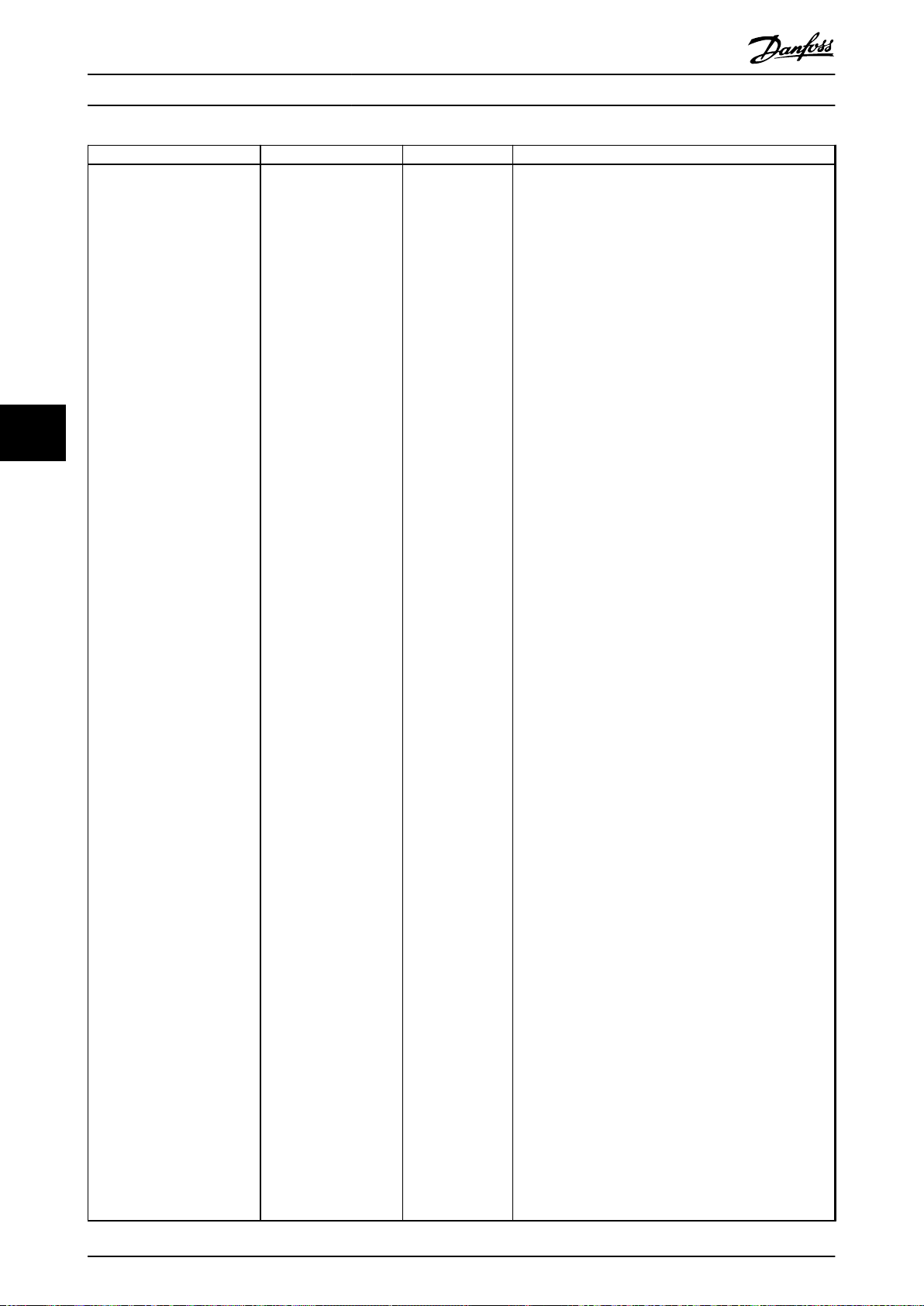
6
Programming
Parameter Range Default Usage
Parameter 1-10 Motor
Construction
*[0] Asynchron
[1] PM, non-salient SPM
[2] PM, salient IPM, non
Sat.
[3] PM, salient IPM, Sat.
VLT® HVAC Basic Drive FC 101
[0] Asynchron Setting the parameter value might change these
parameters:
•
•
•
•
•
•
•
•
•
•
•
•
•
•
•
•
•
•
•
•
•
•
•
•
•
•
•
•
•
•
•
•
•
•
•
•
•
•
•
•
•
Parameter 1-01 Motor Control Principle.
Parameter 1-03 Torque Characteristics.
Parameter 1-08 Motor Control Bandwidth.
Parameter 1-14 Damping Gain.
Parameter 1-15 Low Speed Filter Time Const.
Parameter 1-16 High Speed Filter Time Const.
Parameter 1-17 Voltage lter time const.
Parameter 1-20 Motor Power.
Parameter 1-22 Motor Voltage.
Parameter 1-23 Motor Frequency.
Parameter 1-24 Motor Current.
Parameter 1-25 Motor Nominal Speed.
Parameter 1-26 Motor Cont. Rated Torque.
Parameter 1-30 Stator Resistance (Rs).
Parameter 1-33 Stator Leakage Reactance (X1).
Parameter 1-35 Main Reactance (Xh).
Parameter 1-37 d-axis Inductance (Ld).
Parameter 1-38 q-axis Inductance (Lq).
Parameter 1-39 Motor Poles.
Parameter 1-40 Back EMF at 1000 RPM.
Parameter 1-44 d-axis Inductance Sat. (LdSat).
Parameter 1-45 q-axis Inductance Sat. (LqSat).
Parameter 1-46 Position Detection Gain.
Parameter 1-48 Current at Min Inductance for d-axis.
Parameter 1-49 Current at Min Inductance for q-axis.
Parameter 1-66 Min. Current at Low Speed.
Parameter 1-70 PM Start Mode.
Parameter 1-72 Start Function.
Parameter 1-73 Flying Start.
Parameter 1-80 Function at Stop.
Parameter 1-82 Min Speed for Function at Stop [Hz].
Parameter 1-90 Motor Thermal Protection.
Parameter 2-00 DC Hold/Motor Preheat Current.
Parameter 2-01 DC Brake Current.
Parameter 2-02 DC Braking Time.
Parameter 2-04 DC Brake Cut In Speed.
Parameter 2-10 Brake Function.
Parameter 4-14 Motor Speed High Limit [Hz].
Parameter 4-19 Max Output Frequency.
Parameter 4-58 Missing Motor Phase Function.
Parameter 14-65 Speed Derate Dead Time Compensation.
76 Danfoss A/S © 04/2016 All rights reserved. MG18C702
Page 79

Programming Design Guide
Parameter Range Default Usage
Parameter 1-20 Motor Power 0.12–110 kW/0.16–150hpSize related Enter the motor power from the nameplate data.
Parameter 1-22 Motor Voltage 50–1000 V Size related Enter the motor voltage from the nameplate data.
Parameter 1-23 Motor
Frequency
Parameter 1-24 Motor Current 0.01–10000.00 A Size related Enter the motor current from the nameplate data.
Parameter 1-25 Motor Nominal
Speed
Parameter 1-26 Motor Cont.
Rated Torque
20–400 Hz Size related Enter the motor frequency from the nameplate data.
50–9999 RPM Size related Enter the motor nominal speed from the nameplate data.
0.1–1000.0 Nm Size related This parameter is available when parameter 1-10 Motor
Construction is set to options that enable permanent
magnet motor mode.
NOTICE
Changing this parameter aects the settings of
other parameters.
6
6
Parameter 1-30 Stator
Resistance (Rs)
Parameter 1-37 d-axis
Inductance (Ld)
Parameter 1-38 q-axis
Inductance (Lq)
Parameter 1-39 Motor Poles 2–100 4 Enter the number of motor poles.
Parameter 1-40 Back EMF at
1000 RPM
Parameter 1-42 Motor Cable
Length
Parameter 1-44 d-axis
Inductance Sat. (LdSat)
Parameter 1-45 q-axis
Inductance Sat. (LqSat)
Parameter 1-46 Position
Detection Gain
Parameter 1-48 Current at Min
Inductance for d-axis
Parameter 1-49 Current at Min
Inductance for q-axis
Parameter 1-70 PM Start Mode [0] Rotor Detection
Parameter 1-73 Flying Start [0] Disabled
Parameter 3-41 Ramp 1 Ramp
Up Time
0–99.990 Ω Size related Set the stator resistance value.
0.000–1000.000 mH Size related Enter the value of the d-axis inductance. Obtain the value
from the permanent magnet motor datasheet. The d-axis
inductance cannot be found by performing an AMA.
0.000–1000.000 mH Size related Enter the value of the q-axis inductance.
10–9000 V Size related Line-line RMS back EMF voltage at 1000 RPM.
0–100 m 50 m Enter the motor cable length.
0.000–1000.000 mH Size related This parameter corresponds to the inductance saturation
of Ld. Ideally, this parameter has the same value as
parameter 1-37 d-axis Inductance (Ld). However, if the
motor supplier provides an induction curve, enter the
induction value, which is 200% of the nominal current.
0.000–1000.000 mH Size related This parameter corresponds to the inductance saturation
of Lq. Ideally, this parameter has the same value as
parameter 1-38 q-axis Inductance (Lq). However, if the
motor supplier provides an induction curve, enter the
induction value, which is 200% of the nominal current.
20–200% 100% Adjusts the height of the test pulse during position
detection at start.
20–200% 100% Enter the inductance saturation point.
20–200% 100% This parameter species the saturation curve of the d- and
q-inductance values. From 20–100% of this parameter, the
inductances are linearly approximated due to
parameter 1-37 d-axis Inductance (Ld), parameter 1-38 q-axis
Inductance (Lq), parameter 1-44 d-axis Inductance Sat.
(LdSat), and parameter 1-45 q-axis Inductance Sat. (LqSat).
[0] Rotor Detection Select the PM motor start mode.
[1] Parking
[0] Disabled Select [1] Enabled to enable the frequency converter to
[1] Enabled
0.05–3600.0 s Size related Ramp-up time from 0 to rated parameter 1-23 Motor
catch a spinning motor.
Frequency.
MG18C702 Danfoss A/S © 04/2016 All rights reserved. 77
Page 80

6
Programming
Parameter Range Default Usage
Parameter 3-42 Ramp 1 Ramp
Down Time
Parameter 4-12 Motor Speed
Low Limit [Hz]
Parameter 4-14 Motor Speed
High Limit [Hz]
Parameter 4-19 Max Output
Frequency
Parameter 30-22 Locked Rotor
Detection
Parameter 30-23 Locked Rotor
Detection Time [s]
Table 6.6 Motor Set-up Wizard Settings
0.05–3600.0 s Size related Ramp-down time from rated parameter 1-23 Motor
0.0–400.0 Hz 0.0 Hz Enter the minimum limit for low speed.
0.0–400.0 Hz 100.0 Hz Enter the maximum limit for high speed.
0.0–400.0 Hz 100.0 Hz Enter the maximum output frequency value. If
[0] O
[1] On
0.05–1.00 s 0.10 s
VLT® HVAC Basic Drive FC 101
Frequency to 0.
parameter 4-19 Max Output Frequency is set lower than
parameter 4-14 Motor Speed High Limit [Hz],
parameter 4-14 Motor Speed High Limit [Hz] is set equal to
parameter 4-19 Max Output Frequency automatically.
[0] O
–
–
Changes made
The changes made function lists all parameters changed
from default settings.
The list shows only parameters that have been
•
changed in the current edit set-up.
Parameters that have been reset to default values
•
are not listed.
The message Empty indicates that no parameters
•
have been changed.
Changing parameter settings
1. To enter the Quick Menu, press the [Menu] key
until the indicator in the display is placed above
Quick Menu.
2.
Press [▲] [▼] to select the wizard, closed-loop setup, motor set-up, or changes made.
3. Press [OK].
4.
Press [▲] [▼] to browse through the parameters in
the Quick Menu.
5. Press [OK] to select a parameter.
6.
Press [▲] [▼] to change the value of a parameter
setting.
7. Press [OK] to accept the change.
8. Press either [Back] twice to enter Status, or press
[Menu] once to enter the Main Menu.
The main menu accesses all parameters
1. Press the [Menu] key until the indicator in the
display is placed above Main Menu.
2.
Press [▲] [▼] to browse through the parameter
groups.
3. Press [OK] to select a parameter group.
4.
Press [▲] [▼] to browse through the parameters in
the specic group.
5. Press [OK] to select the parameter.
6.
Press [▲] [▼] to set/change the parameter value.
6.3.3 Main Menu
Press [Main Menu] to access and program all parameters.
The main menu parameters can be accessed readily unless
a password has been created via parameter 0-60 Main
Menu Password.
For most applications, it is not necessary to access the
main menu parameters. The quick menu provides the
simplest and quickest access to the typical required
parameters.
6.4 Quick Transfer of Parameter Settings
between Multiple Frequency Converters
When the set-up of a frequency converter is completed,
store the data in the LCP or on a PC via MCT 10 Set-up
Software.
Data transfer from the frequency converter to the LCP
1. Go to parameter 0-50 LCP Copy.
2. Press [OK].
3. Select [1] All to LCP.
4. Press [OK].
Connect the LCP to another frequency converter and copy
the parameter settings to this frequency converter as well.
Data transfer from the LCP to the frequency converter
1. Go to parameter 0-50 LCP Copy.
2. Press [OK].
3. Select [2] All from LCP.
4. Press [OK].
78 Danfoss A/S © 04/2016 All rights reserved. MG18C702
Page 81
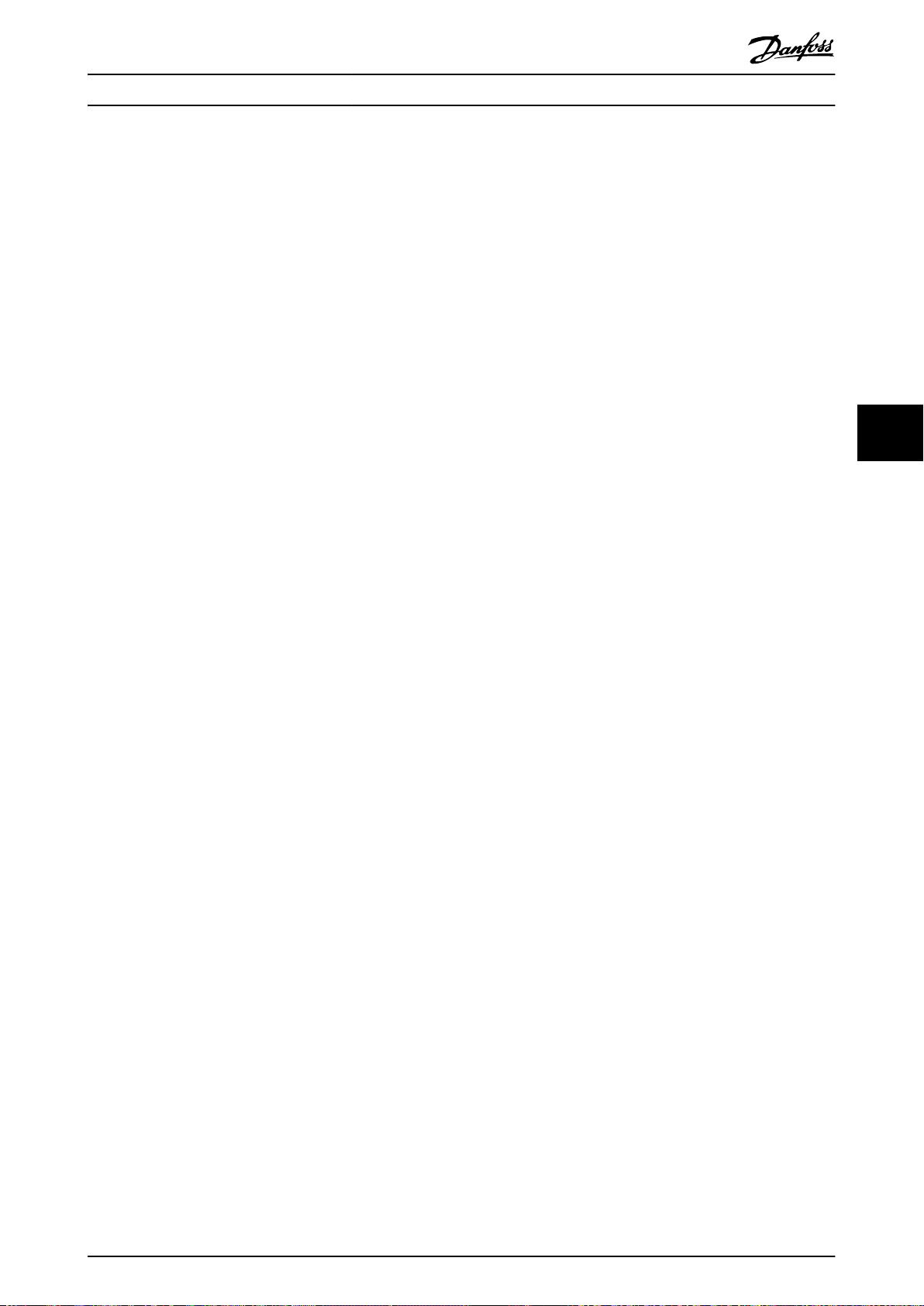
Programming Design Guide
6.5 Readout and Programming of Indexed
Parameters
Select the parameter, press [OK], and press [▲]/[▼] to scroll
through the indexed values. To change the parameter
value, select the indexed value and press [OK]. Change the
value by pressing [▲]/[▼]. Press [OK] to accept the new
setting. Press [Cancel] to abort. Press [Back] to leave the
parameter.
6.6 Initialization to Default Settings
There are 2 ways to initialize the frequency converter to
the default settings.
Recommended initialization
1. Select parameter 14-22 Operation Mode.
2. Press [OK].
3. Select [2] Initialisation and Press [OK].
4. Power o the frequency converter and wait until
the display turns o.
5. Reconnect the mains supply. The frequency
converter is now reset, except for the following
parameters:
Parameter 1-06 Clockwise Direction
•
Parameter 8-30 Protocol
•
Parameter 8-31 Address
•
Parameter 8-32 Baud Rate
•
Parameter 8-33 Parity / Stop Bits
•
Parameter 8-35 Minimum Response Delay
•
Parameter 8-36 Maximum Response Delay
•
Parameter 8-37 Maximum Inter-char delay
•
Parameter 8-70 BACnet Device Instance
•
Parameter 8-72 MS/TP Max Masters
•
Parameter 8-73 MS/TP Max Info Frames
•
Parameter 8-74 "I am" Service
•
Parameter 8-75 Intialisation Password
•
Parameter 15-00 Operating hours to
•
parameter 15-05 Over Volt's
Parameter 15-03 Power Up's
•
Parameter 15-04 Over Temp's
•
Parameter 15-05 Over Volt's
•
Parameter 15-30 Alarm Log: Error Code
•
Parameter group 15-4* Drive identication
•
Parameter 18-10 FireMode Log:Event
•
2-nger initialization
The other way to initialize the frequency converter to
default settings is through 2-nger initialization:
1. Power o the frequency converter.
2. Press [OK] and [Menu].
3. Power up the frequency converter while still
pressing the keys for 10 s.
4. The frequency converter is now reset, except for
the following parameters:
Parameter 1-06 Clockwise Direction
•
Parameter 15-00 Operating hours
•
Parameter 15-03 Power Up's
•
Parameter 15-04 Over Temp's
•
Parameter 15-05 Over Volt's
•
Parameter group 15-4* Drive identication
•
Parameter 18-10 FireMode Log:Event
•
Initialization of parameters is conrmed by alarm 80, Drive
initialised in the display after the power cycle.
6
6
MG18C702 Danfoss A/S © 04/2016 All rights reserved. 79
Page 82

61 68 69
N
P
COMM. GND
130BB795.10
RS485 Installation and Set-...
VLT® HVAC Basic Drive FC 101
7 RS485 Installation and Set-up
7.1 RS485
7.1.1 Overview
RS485 is a 2-wire bus interface compatible with multi-drop
network topology, that is, nodes can be connected as a
bus, or via drop cables from a common trunk line. A total
of 32 nodes can be connected to 1 network segment.
Repeaters divide network segments.
NOTICE
Each repeater functions as a node within the segment in
which it is installed. Each node connected within a given
network must have a unique node address across all
77
segments.
Terminate each segment at both ends, using either the
termination switch (S801) of the frequency converters or a
biased termination resistor network. Always use shielded
twisted pair (STP) cable for bus cabling, and follow good
common installation practice.
Low-impedance ground connection of the shield at every
node is important. Connect a large surface of the shield to
ground, for example with a cable clamp or a conductive
cable gland. Apply potential-equalizing cables to maintain
the same ground potential throughout the network particularly in installations with long cables.
To prevent impedance mismatch, always use the same
type of cable throughout the entire network. When
connecting a motor to the frequency converter, always use
shielded motor cable.
7.1.2 Network Connection
Connect the frequency converter to the RS485 network as
follows (see also Illustration 7.1):
1. Connect signal wires to terminal 68 (P+) and
terminal 69 (N-) on the main control board of the
frequency converter.
2. Connect the cable shield to the cable clamps.
NOTICE
To reduce noise between conductors, use shielded,
twisted-pair cables.
Illustration 7.1 Network Connection
Cable Screened twisted pair (STP)
Impedance [Ω]
Cable length
[m (ft)]
Table 7.1 Cable Specications
80 Danfoss A/S © 04/2016 All rights reserved. MG18C702
120
Maximum 1200 (3937) (including drop lines).
Maximum 500 (1640) station-to-station.
Page 83

130BB966.10
RS485 Installation and Set-... Design Guide
7.1.3 Frequency Converter Hardware Set-up
Use the terminator dip switch on the main control board
of the frequency converter to terminate the RS485 bus.
7.1.4 Parameter Settings for Modbus
Communication
Parameter Function
Parameter 8-30 Prot
ocol
Parameter 8-31 Add
ress
Parameter 8-32 Bau
d Rate
Parameter 8-33 Pari
ty / Stop Bits
Select the application protocol to run for
the RS485 interface.
Set the node address.
NOTICE
The address range depends on the
protocol selected in
parameter 8-30 Protocol.
Set the baud rate.
NOTICE
The default baud rate depends on the
protocol selected in
parameter 8-30 Protocol.
Set the parity and number of stop bits.
NOTICE
The default selection depends on the
protocol selected in
parameter 8-30 Protocol.
7 7
Illustration 7.2 Terminator Switch Factory Setting
The factory setting for the dip switch is OFF.
Parameter 8-35 Min
imum Response
Delay
Parameter 8-36 Ma
ximum Response
Delay
Parameter 8-37 Ma
ximum Inter-char
delay
Specify a minimum delay time between
receiving a request and transmitting a
response. This function is for overcoming
modem turnaround delays.
Specify a maximum delay time between
transmitting a request and receiving a
response.
If transmission is interrupted, specify a
maximum delay time between 2 received
bytes to ensure timeout.
NOTICE
The default selection depends on the
protocol selected in
parameter 8-30 Protocol.
Table 7.2 Modbus Communication Parameter Settings
MG18C702 Danfoss A/S © 04/2016 All rights reserved. 81
Page 84

195NA493.11
1
2
90°
RS485 Installation and Set-...
VLT® HVAC Basic Drive FC 101
7.1.5 EMC Precautions
NOTICE
Observe relevant national and local regulations
regarding protective earth connection. Failure to ground
the cables properly can result in communication
degradation and equipment damage. To avoid coupling
of high-frequency noise between the cables, keep the
RS485 communication cable away from motor and brake
resistor cables. Normally, a distance of 200 mm (8 inches)
is sucient. Maintain the greatest possible distance
between the cables, especially where cables run in
parallel over long distances. When crossing is
unavoidable, the RS485 cable must cross motor and
brake resistor cables at an angle of 90°.
One master and a maximum of 126 slaves can be
connected to the bus. The master selects the individual
slaves via an address character in the telegram. A slave
itself can never transmit without rst being requested to
do so, and direct message transfer between the individual
slaves is not possible. Communications occur in the halfduplex mode.
The master function cannot be transferred to another node
(single-master system).
The physical layer is RS485, thus utilizing the RS485 port
built into the frequency converter. The FC protocol
supports dierent telegram formats:
A short format of 8 bytes for process data.
•
A long format of 16 bytes that also includes a
•
parameter channel.
A format used for texts.
•
77
7.2.2 FC with Modbus RTU
The FC protocol provides access to the control word and
bus reference of the frequency converter.
The control word allows the Modbus master to control
several important functions of the frequency converter:
Start.
•
Stop of the frequency converter in various ways:
•
- Coast stop.
- Quick stop.
- DC brake stop.
- Normal (ramp) stop.
Reset after a fault trip.
•
Run at various preset speeds.
•
Run in reverse.
•
Change of the active set-up.
•
Control of the 2 relays built into the frequency
1 Fieldbus cable
2 Minimum 200 mm (8 in) distance
Illustration 7.3 Minimum Distance between Communication
and Power Cables
FC Protocol
7.2
•
converter.
The bus reference is commonly used for speed control. It is
also possible to access the parameters, read their values,
and where possible, write values to them. Accessing the
parameters oers a range of control options, including
controlling the setpoint of the frequency converter when
its internal PI controller is used.
7.2.1 Overview
The FC protocol, also referred to as FC bus or standard bus,
is the Danfoss standard eldbus. It denes an access
technique according to the master-slave principle for
communications via a serial bus.
82 Danfoss A/S © 04/2016 All rights reserved. MG18C702
Page 85

0 1 32 4 5 6 7
195NA036.10
Start
bit
Even Stop
Parity bit
STX LGE ADR DAT A BCC
195NA099.10
ADRLGESTX PCD1 PCD2 BCC
130BA269.10
RS485 Installation and Set-... Design Guide
7.3 Parameter Settings to Enable the
Protocol
To enable the FC protocol for the frequency converter, set
the following parameters.
Parameter Setting
Parameter 8-30 Protocol FC
Parameter 8-31 Address 1–126
Parameter 8-32 Baud Rate 2400–115200
Parameter 8-33 Parity / Stop Bits
Table 7.3 Parameters to Enable the Protocol
Even parity, 1 stop bit
(default)
7.4 FC Protocol Message Framing Structure
7.4.1 Content of a Character (Byte)
Each character transferred begins with a start bit. Then 8
data bits are transferred, corresponding to a byte. Each
character is secured via a parity bit. This bit is set at 1
when it reaches parity. Parity is when there is an equal
number of 1s in the 8 data bits and the parity bit in total.
A stop bit completes a character, thus consisting of 11 bits
in all.
7.4.3 Telegram Length (LGE)
The telegram length is the number of data bytes plus the
address byte ADR and the data control byte BCC.
4 data bytes LGE = 4+1+1 = 6 bytes
12 data bytes LGE = 12+1+1 = 14 bytes
Telegrams containing texts
Table 7.4 Length of Telegrams
1) The 10 represents the
(depending on the length of the text).
xed characters, while the n is variable
101)+n bytes
7.4.4 Frequency Converter Address (ADR)
Address format 1–126
Bit 7 = 1 (address format 1–126 active).
•
Bit 0–6 = frequency converter address 1–126.
•
Bit 0–6 = 0 broadcast.
•
The slave returns the address byte unchanged to the
master in the response telegram.
7.4.5 Data Control Byte (BCC)
The checksum is calculated as an XOR-function. Before the
rst byte in the telegram is received, the calculated
checksum is 0.
7 7
Illustration 7.4 Content of a Character
7.4.2 Telegram Structure
Each telegram has the following structure:
Start character (STX) = 02 hex.
•
A byte denoting the telegram length (LGE).
•
A byte denoting the frequency converter address
•
(ADR).
Several data bytes (variable, depending on the type of
telegram) follow.
A data control byte (BCC) completes the telegram.
Illustration 7.5 Telegram Structure
7.4.6 The Data Field
The structure of data blocks depends on the type of
telegram. There are 3 telegram types, and the type applies
for both control telegrams (master⇒slave) and response
telegrams (slave⇒master).
The 3 types of telegram are:
Process block (PCD)
The PCD is made up of a data block of 4 bytes (2 words)
and contains:
Control word and reference value (from master to
•
slave).
Status word and present output frequency (from
•
slave to master).
Illustration 7.6 Process Block
Parameter block
The parameter block is used to transfer parameters
between master and slave. The data block is made up of
12 bytes (6 words) and also contains the process block.
MG18C702 Danfoss A/S © 04/2016 All rights reserved. 83
Page 86

PKE INDADRLGESTX PCD1 PCD2 BCC
130BA271.10
PWE
high
PWE
low
PKE IND
130BA270.10
ADRLGESTX PCD1 PCD2 B CCCh1 Ch2 Chn
15 14 13 12 11 10 9 8 7 6 5 4 3 2 1 0
130BB918.10
PKE IND
PWE
high
PWE
low
AK PNU
Parameter
commands
and replies
Parameter
number
RS485 Installation and Set-...
VLT® HVAC Basic Drive FC 101
Illustration 7.7 Parameter Block
Text block
The text block is used to read or write texts via the data
block.
Response slave⇒master
Bit number Response
15 14 13 12
0 0 0 0 No response.
0 0 0 1 Parameter value transferred (word).
0 0 1 0
Parameter value transferred (double
word).
0 1 1 1 Command cannot be performed.
1 1 1 1 Text transferred.
Illustration 7.8 Text Block
7.4.7 The PKE Field
The PKE eld contains 2 subelds:
•
77
•
Illustration 7.9 PKE Field
Bits 12–15 transfer parameter commands from master to
slave and return processed slave responses to the master.
Bit number Parameter command
15 14 13 12
0 0 0 0 No command.
0 0 0 1 Read parameter value.
0 0 1 0 Write parameter value in RAM (word).
0 0 1 1
1 1 0 1
1 1 1 0
1 1 1 1 Read text.
Table 7.5 Parameter Commands
Parameter command and response (AK)
Parameter number (PNU)
Parameter commands master⇒slave
Write parameter value in RAM (double
word).
Write parameter value in RAM and
EEPROM (double word).
Write parameter value in RAM and
EEPROM (word).
Table 7.6 Response
If the command cannot be performed, the slave sends
0111 Command cannot be performed response and issues
the following fault reports in Table 7.7.
Fault code FC specication
0 Illegal parameter number.
1 Parameter cannot be changed.
2 Upper or lower limit is exceeded.
3 Subindex is corrupted.
4 No array.
5 Wrong data type.
6 Not used.
7 Not used.
9 Description element is not available.
11 No parameter write access.
15 No text available.
17 Not applicable while running.
18 Other errors.
100 –
>100 –
130 No bus access for this parameter.
131 Write to factory set-up is not possible.
132 No LCP access.
252 Unknown viewer.
253 Request is not supported.
254 Unknown attribute.
255 No error.
Table 7.7 Slave Report
7.4.8 Parameter Number (PNU)
Bit numbers 0–11 transfer parameter numbers. The
function of the relevant parameter is dened in the
parameter description in chapter 6 Programming.
7.4.9 Index (IND)
The index is used with the parameter number to read/
write access parameters with an index, for example,
parameter 15-30 Alarm Log: Error Code. The index consists
of 2 bytes: a low byte and a high byte.
84 Danfoss A/S © 04/2016 All rights reserved. MG18C702
Page 87

RS485 Installation and Set-... Design Guide
Only the low byte is used as an index.
7.4.10 Parameter Value (PWE)
The parameter value block consists of 2 words (4 bytes),
and the value depends on the dened command (AK). The
master prompts for a parameter value when the PWE block
contains no value. To change a parameter value (write),
write the new value in the PWE block and send from the
master to the slave.
When a slave responds to a parameter request (read
command), the present parameter value in the PWE block
is transferred and returned to the master. If a parameter
contains several data options, for example
parameter 0-01 Language, select the data value by entering
the value in the PWE block. Serial communication is only
capable of reading parameters containing data type 9 (text
string).
Parameter 15-40 FC Type to parameter 15-53 Power Card
Serial Number contain data type 9.
For example, read the unit size and mains voltage range in
parameter 15-40 FC Type. When a text string is transferred
(read), the length of the telegram is variable, and the texts
dierent lengths. The telegram length is dened in
are of
the 2nd byte of the telegram (LGE). When using text
transfer, the index character indicates whether it is a read
or a write command.
To read a text via the PWE block, set the parameter
command (AK) to F hex. The index character high-byte
must be 4.
7.4.11 Data Types Supported by the
Frequency Converter
7.4.12 Conversion
The programming guide contains the descriptions of
attributes of each parameter. Parameter values are
transferred as whole numbers only. Conversion factors are
used to transfer decimals.
Parameter 4-12 Motor Speed Low Limit [Hz] has a conversion
factor of 0.1. To preset the minimum frequency to 10 Hz,
transfer the value 100. A conversion factor of 0.1 means
that the value transferred is multiplied by 0.1. The value
100 is thus perceived as 10.0.
Conversion index Conversion factor
74 3600
2 100
1 10
0 1
-1 0.1
-2 0.01
-3 0.001
-4 0.0001
-5 0.00001
Table 7.9 Conversion
7.4.13 Process Words (PCD)
The block of process words is divided into 2 blocks of 16
bits, which always occur in the dened sequence.
PCD 1 PCD 2
Control telegram (master⇒slave control
word)
Control telegram (slave⇒master) status
word
Reference value
Present output
frequency
7 7
Unsigned means that there is no operational sign in the
telegram.
Data types Description
3 Integer 16
4 Integer 32
5 Unsigned 8
6 Unsigned 16
7 Unsigned 32
9 Text string
Table 7.8 Data Types
MG18C702 Danfoss A/S © 04/2016 All rights reserved. 85
Table 7.10 Process Words (PCD)
Examples
7.5
7.5.1 Writing a Parameter Value
Change parameter 4-14 Motor Speed High Limit [Hz] to 100
Hz.
Write the data in EEPROM.
PKE = E19E hex - Write single word in
parameter 4-14 Motor Speed High Limit [Hz]:
IND = 0000 hex.
•
PWEHIGH = 0000 hex.
•
PWELOW = 03E8 hex.
•
Data value 1000, corresponding to 100 Hz, see
chapter 7.4.12 Conversion.
Page 88

E19E H
PKE IND PWE
high
PWE
low
0000 H 0000 H 03E8 H
130BA092.10
119E H
PKE
IND
PWE
high
PWE
low
0000 H 0000 H 03E8 H
130BA093.10
1155 H
PKE IND PWE
high
PWE
low
0000 H 0000 H 0000 H
130BA094.10
130BA267.10
1155 H
PKE
IND
0000 H 0000 H 03E8 H
PWE
high
PWE
low
RS485 Installation and Set-...
VLT® HVAC Basic Drive FC 101
The telegram looks like Illustration 7.10.
Parameter 3-41 Ramp 1 Ramp Up Time is of the type
Unsigned 32.
7.6 Modbus RTU Overview
7.6.1 Introduction
Illustration 7.10 Telegram
NOTICE
Parameter 4-14 Motor Speed High Limit [Hz] is a single
word, and the parameter command for write in EEPROM
is E. Parameter 4-14 Motor Speed High Limit [Hz] is 19E in
hexadecimal.
The response from the slave to the master is shown in
Illustration 7.11.
77
Illustration 7.11 Response from Master
7.5.2 Reading a Parameter Value
Danfoss assumes that the installed controller supports the
interfaces in this document, and strictly observes all
requirements and limitations stipulated in the controller
and frequency converter.
The built-in Modbus RTU (remote terminal unit) is
designed to communicate with any controller that
supports the interfaces
dened in this document. It is
assumed that the user has full knowledge of the
capabilities and limitations of the controller.
7.6.2 Overview
Regardless of the type of physical communication
networks, this section describes the process that a
controller uses to request access to another device. This
process includes how the Modbus RTU responds to
requests from another device, and how errors are detected
and reported. It also establishes a common format for the
layout and contents of telegram elds.
Read the value in parameter 3-41 Ramp 1 Ramp Up Time.
PKE = 1155 hex - Read parameter value in
parameter 3-41 Ramp 1 Ramp Up Time:
IND = 0000 hex.
•
PWE
•
PWE
•
Illustration 7.12 Telegram
= 0000 hex.
HIGH
= 0000 hex.
LOW
If the value in parameter 3-41 Ramp 1 Ramp Up Time is 10
s, the response from the slave to the master is shown in
Illustration 7.13.
Illustration 7.13 Response
3E8 hex corresponds to 1000 decimal. The conversion
index for parameter 3-41 Ramp 1 Ramp Up Time is -2, that
is, 0.01.
During communications over a Modbus RTU network, the
protocol:
Determines how each controller learns its device
•
address.
Recognizes a telegram addressed to it.
•
Determines which actions to take.
•
Extracts any data or other information contained
•
in the telegram.
If a reply is required, the controller constructs the reply
telegram and sends it.
Controllers communicate using a master/slave technique in
which only the master can initiate transactions (called
queries). Slaves respond by supplying the requested data
to the master, or by acting as requested in the query.
The master can address individual slaves, or initiate a
broadcast telegram to all slaves. Slaves return a response
to queries that are addressed to them individually. No
responses are returned to broadcast queries from the
master.
The Modbus RTU protocol establishes the format for the
master query by providing the following information:
The device (or broadcast) address.
•
A function code dening the requested action.
•
Any data to be sent.
•
An error-checking eld.
•
86 Danfoss A/S © 04/2016 All rights reserved. MG18C702
Page 89

RS485 Installation and Set-... Design Guide
The response telegram of the slave device is also
constructed using Modbus protocol. It contains elds
conrming the action taken, any data to be returned, and
an error-checking eld. If an error occurs in receipt of the
telegram, or if the slave is unable to perform the requested
action, the slave constructs and sends an error message.
Alternatively, a timeout occurs.
7.6.3 Frequency Converter with Modbus
RTU
The frequency converter communicates in Modbus RTU
format over the built-in RS485 interface. Modbus RTU
provides access to the control word and bus reference of
the frequency converter.
The control word allows the Modbus master to control
several important functions of the frequency converter:
Start.
•
Various stops:
•
- Coast stop.
- Quick stop.
- DC brake stop.
- Normal (ramp) stop.
Reset after a fault trip.
•
Run at various preset speeds.
•
Run in reverse.
•
Change the active set-up.
•
Control built-in relay of the frequency converter.
•
The bus reference is commonly used for speed control. It is
also possible to access the parameters, read their values,
and, where possible, write values to them. Accessing the
parameters
controlling the setpoint of the frequency converter when
its internal PI controller is used.
7.7
To enable Modbus RTU on the frequency converter, set the
following parameters:
Parameter 8-30 Protocol Modbus RTU
Parameter 8-31 Address 1–247
Parameter 8-32 Baud Rate 2400–115200
Parameter 8-33 Parity / Stop Bits
Table 7.11 Network Conguration
oers a range of control options, including
Network Conguration
Parameter Setting
Even parity, 1 stop bit
(default)
Modbus RTU Message Framing
7.8
Structure
7.8.1 Introduction
The controllers are set up to communicate on the Modbus
network using RTU (remote terminal unit) mode, with each
byte in a telegram containing 2 4-bit hexadecimal
characters. The format for each byte is shown in Table 7.12.
Start
bit
Table 7.12 Format for Each Byte
Coding system 8-bit binary, hexadecimal 0–9, A–F.
Bits per byte
Error check eld Cyclic redundancy check (CRC).
Table 7.13 Byte Details
Data byte Stop/
parity
2 hexadecimal characters contained in each
8-bit eld of the telegram.
1 start bit.
•
8 data bits, least signicant bit sent rst.
•
1 bit for even/odd parity; no bit for no
•
parity.
1 stop bit if parity is used; 2 bits if no
•
parity.
Stop
7.8.2 Modbus RTU Telegram Structure
The transmitting device places a Modbus RTU telegram
into a frame with a known beginning and ending point.
This allows receiving devices to begin at the start of the
telegram, read the address portion, determine which
device is addressed (or all devices, if the telegram is
broadcast), and to recognize when the telegram is
completed. Partial telegrams are detected and errors set as
a result. Characters for transmission must be in
hexadecimal 00–FF format in each eld. The frequency
converter continuously monitors the network bus, also
during silent intervals. When the rst eld (the address
eld) is received, each frequency converter or device
decodes it to determine which device is being addressed.
Modbus RTU telegrams addressed to 0 are broadcast
telegrams. No response is permitted for broadcast
telegrams. A typical telegram frame is shown in Table 7.14.
Start Address Function Data
T1-T2-T3-
T4
8 bits 8 bits N x 8 bits 16 bits
CRC
check
End
T1-T2-T3-
T4
7 7
Table 7.14 Typical Modbus RTU Telegram Structure
MG18C702 Danfoss A/S © 04/2016 All rights reserved. 87
Page 90
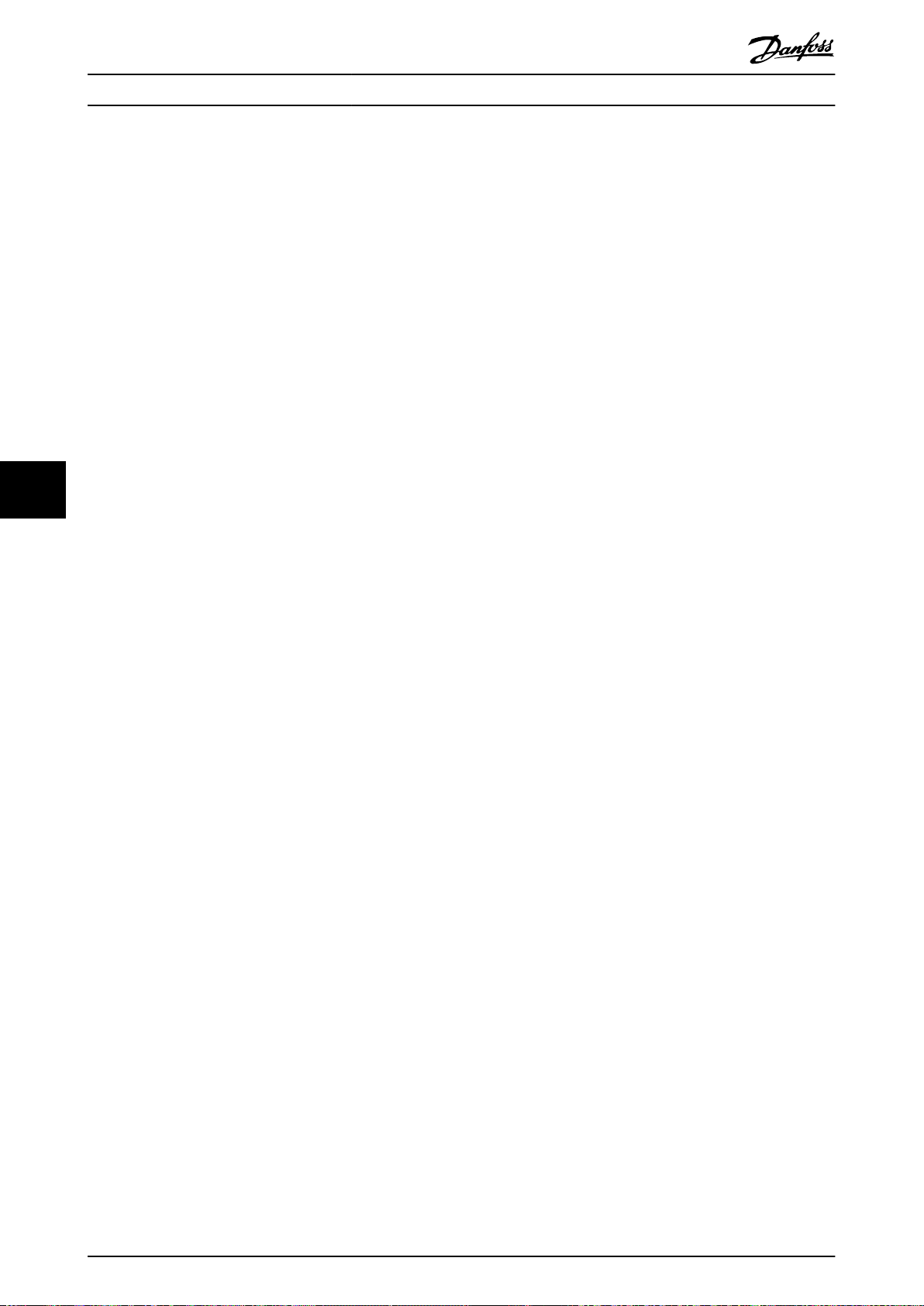
RS485 Installation and Set-...
VLT® HVAC Basic Drive FC 101
7.8.3 Start/Stop Field
Telegrams start with a silent period of at least 3.5 character
intervals. The silent period is implemented as a multiple of
character intervals at the selected network baud rate
(shown as Start T1-T2-T3-T4). The rst eld to be
transmitted is the device address. Following the last
transmitted character, a similar period of at least 3.5
character intervals marks the end of the telegram. A new
telegram can begin after this period.
Transmit the entire telegram frame as a continuous stream.
If a silent period of more than 1.5 character intervals
occurs before completion of the frame, the receiving
device
ushes the incomplete telegram and assumes that
the next byte is the address eld of a new telegram.
Similarly, if a new telegram begins before 3.5 character
intervals after a previous telegram, the receiving device
77
considers it a continuation of the previous telegram. This
behavior causes a timeout (no response from the slave),
since the value in the nal CRC eld is not valid for the
combined telegrams.
7.8.4 Address Field
The address eld of a telegram frame contains 8 bits. Valid
slave device addresses are in the range of 0–247 decimal.
The individual slave devices are assigned addresses in the
range of 1–247. 0 is reserved for broadcast mode, which all
slaves recognize. A master addresses a slave by placing the
slave address in the address eld of the telegram. When
the slave sends its response, it places its own address in
this address eld to let the master know which slave is
responding.
7.8.6 Data Field
The data eld is constructed using sets of 2 hexadecimal
digits, in the range of 00–FF hexadecimal. These digits are
made up of 1 RTU character. The data eld of telegrams
sent from a master to a slave device contains additional
information which the slave must use to perform
accordingly.
The information can include items such as:
Coil or register addresses.
•
The quantity of items to be handled.
•
The count of actual data bytes in the
•
eld.
7.8.7 CRC Check Field
Telegrams include an error-checking eld, operating based
on a cyclic redundancy check (CRC) method. The CRC eld
checks the contents of the entire telegram. It is applied
regardless of any parity check method used for the
individual characters of the telegram. The transmitting
device calculates the CRC value and appends the CRC as
the last eld in the telegram. The receiving device
recalculates a CRC during receipt of the telegram and
compares the calculated value to the actual value received
in the CRC eld. 2 unequal values result in bus timeout.
The error-checking eld contains a 16-bit binary value
implemented as 2 8-bit bytes. After the implementation,
the low-order byte of the eld is appended rst, followed
by the high-order byte. The CRC high-order byte is the last
byte sent in the telegram.
7.8.8 Coil Register Addressing
7.8.5 Function Field
The function eld of a telegram frame contains 8 bits. Valid
codes are in the range of 1–FF. Function elds are used to
send telegrams between master and slave. When a
telegram is sent from a master to a slave device, the
function code eld tells the slave what kind of action to
perform. When the slave responds to the master, it uses
the function code eld to indicate either a normal (errorfree) response, or that some kind of error occurred (called
an exception response).
For a normal response, the slave simply echoes the original
function code. For an exception response, the slave returns
a code that is equivalent to the original function code with
its most
places a unique code into the data eld of the response
telegram. This code tells the master what kind of error
occurred, or the reason for the exception. Also refer to
chapter 7.8.11 Function Codes Supported by Modbus RTU and
chapter 7.8.12 Modbus Exception Codes.
88 Danfoss A/S © 04/2016 All rights reserved. MG18C702
signicant bit set to logic 1. In addition, the slave
In Modbus, all data is organized in coils and holding
registers. Coils hold a single bit, whereas holding registers
hold a 2 byte word (that is 16 bits). All data addresses in
Modbus telegrams are referenced to 0. The rst occurrence
of a data item is addressed as item number 0. For example:
The coil known as coil 1 in a programmable controller is
addressed as coil 0000 in the data address eld of a
Modbus telegram. Coil 127 decimal is addressed as coil
007Ehex (126 decimal).
Holding register 40001 is addressed as register 0000 in the
data address eld of the telegram. The function code eld
already species a holding register operation. Therefore,
the 4XXXX reference is implicit. Holding register 40108 is
addressed as register 006Bhex (107 decimal).
Page 91

RS485 Installation and Set-... Design Guide
Coil
number
1–16
17–32
33–48
49–64
66–65536 Reserved. –
Table 7.15 Coil Register
Coil 0 1
01 Preset reference lsb
02 Preset reference msb
03 DC brake No DC brake
04 Coast stop No coast stop
05 Quick stop No quick stop
06 Freeze frequency No freeze frequency
07 Ramp stop Start
08 No reset Reset
09 No jog Jog
10 Ramp 1 Ramp 2
11 Data not valid Data valid
12 Relay 1 o Relay 1 on
13 Relay 2 o Relay 2 on
14 Set up lsb
15 –
16 No reversing Reversing
Frequency converter control word
(see Table 7.16).
Frequency converter speed or
setpoint reference range 0x0–
0xFFFF (-200% ... ~200%).
Frequency converter status word
(see Table 7.17).
Open-loop mode: Frequency
converter output frequency.
Closed-loop mode: Frequency
converter feedback signal.
Parameter write control (master to
slave).
0 = Parameter changes are written
to the RAM of the frequency
65
converter.
1 = Parameter changes are written
to the RAM and EEPROM of the
frequency converter.
Description
Signal
direction
Master to slave
Master to slave
Slave to master
Slave to master
Master to slave
Coil 0 1
33 Control not ready Control ready
Frequency converter not
34
ready
35 Coast stop Safety closed
36 No alarm Alarm
37 Not used Not used
38 Not used Not used
39 Not used Not used
40 No warning Warning
41 Not at reference At reference
42 Hand mode Auto mode
43 Out of frequency range In frequency range
44 Stopped Running
45 Not used Not used
46 No voltage warning Voltage exceeds
47 Not in current limit Current limit
48 Thermal level is OK Thermal level exceeds
Table 7.17 Frequency Converter Status Word (FC Prole)
Frequency converter ready
7 7
Table 7.16 Frequency Converter Control Word (FC Prole)
MG18C702 Danfoss A/S © 04/2016 All rights reserved. 89
Page 92

RS485 Installation and Set-...
VLT® HVAC Basic Drive FC 101
Bus
address
0 1 40001 Reserved –
1 2 40002 Reserved –
2 3 40003 Reserved –
3 4 40004 Free – –
4 5 40005 Free – –
5 6 40006 Modbus conguration Read/Write
6 7 40007 Last fault code Read only
7 8 40008 Last error register Read only
77
8 9 40009 Index pointer Read/Write
9 10 40010 Parameter 0-01 Language
19 20 40020 Free – –
29 30 40030
Bus
register
1)
PLC
register
Content Access Description
Reserved for legacy frequency converters VLT® 5000 and
VLT® 2800.
Reserved for legacy frequency converters VLT® 5000 and
VLT® 2800.
Reserved for legacy frequency converters VLT® 5000 and
VLT® 2800.
TCP only. Reserved for Modbus TCP
(parameter 12-28 Store Data Values and
parameter 12-29 Store Always - stored in, for example,
EEPROM).
Fault code received from parameter database, refer to
WHAT 38295 for details.
Address of register with which last error occurred, refer
to WHAT 38296 for details.
Subindex of parameter to be accessed. Refer to WHAT
38297 for details.
Parameter 0-03 Regional
Settings
Dependent on
parameter
access
Dependent on
parameter
access
Parameter 0-01 Language (Modbus register = 10
parameter number)
20 bytes space reserved for parameter in Modbus map.
Parameter 0-03 Regional Settings
20 bytes space reserved for parameter in Modbus map.
Table 7.18 Address/Registers
1) Value written in the Modbus RTU telegram must be 1 or less than the register number. For example, Read Modbus Register 1 by writing value 0
in the telegram.
7.8.9 Access via PCD write/read
The PCD read list is data sent from the frequency converter
to the controller like status word, main actual value, and
The advantage of using the PCD write/read conguration is
that the controller can write or read more data in 1
application dependent data like running hours, motor
current, and alarm word.
telegram. Up to 63 registers can be read or written to via
the function code read holding register or write multiple
registers in 1 telegram. The structure is also exible so that
only 2 registers can be written to and 10 registers can be
NOTICE
The status word and main actual value is always sent in
the list from the frequency converter to the controller.
read from the controller.
The PCD write list is data sent from the controller to the
frequency converter, the data includes control word,
reference, and application dependent data like minimum
reference and ramp times, and so on.
NOTICE
The control word and reference is always sent in the list
from the controller to the frequency converter.
The PCD write list is set up in parameter 8-42 PCD Write
Conguration.
90 Danfoss A/S © 04/2016 All rights reserved. MG18C702
Page 93

CTW
Holding
Register
2810
Write
Master Frequency Converter
Read
Frequency
Converter Master
Controlled by
Parameter
Holding
Register
Controlled by
Parameter
8-42 [0]
REF
2811
8-42 [1]
2812
8-42 [2]
PCD 2
write
2813
8-42 [3]
PCD 3
write
2814
8-42 [4]
PCD 4
write
2815
8-42 [5]
PCD 5
write
...
...
...
write
2873
8-42 [63]
PCD 63
write
STW
2910
8-43 [0]
MAV
2911
8-43 [1]
2912
8-43 [2]
PCD 2
read
2913
8-43 [3]
PCD 3
read
2914
8-43 [4]
PCD 4
read
2915
8-43 [5]
PCD 5
read
...
...
...
read
2919
8-43 [63]
PCD 63
read
130BC048.10
RS485 Installation and Set-... Design Guide
Function Function code (hex)
Read coils 1
Read holding registers 3
Write single coil 5
Write single register 6
Write multiple coils F
Write multiple registers 10
Get comm. event counter B
Report slave ID 11
Read write multiple registers 17
Table 7.19 Function Codes
Illustration 7.14 Accessing via PCD write/read
NOTICE
The boxes marked in grey are not changeable, they are
default values.
NOTICE
The 32 bit parameters must be mapped inside the 32 bit
boundaries (PCD2 & PCD3 or PCD4 & PCD5, and so on.),
where the parameter number is mapped twice to
parameter 8-42 PCD Write Conguration or
parameter 8-43 PCD Read Conguration.
7.8.10 How to Control the Frequency
This section describes codes which can be used in the
function and data elds of a Modbus RTU telegram.
7.8.11 Function Codes Supported by
Modbus RTU supports use of the following function codes
in the function eld of a telegram.
Converter
Modbus RTU
Function
Function
code
Subfunction
code
Subfunction
1 Restart communication.
Return diagnostic
2
register.
Clear counters and
diagnostic register.
Return bus message
count.
Return bus communi-
cation error count.
Diagnostics 8
10
11
12
13 Return slave error count.
14
Return slave message
count.
Table 7.20 Function Codes
7.8.12 Modbus Exception Codes
For a full explanation of the structure of an exception code
response, refer to chapter 7.8.5 Function Field.
Code Name Meaning
The function code received in the query is
not an allowable action for the server (or
slave). This may be because the function
code is only applicable to newer devices
1
2
Illegal
function
Illegal data
address
and was not implemented in the unit
selected. It could also indicate that the
server (or slave) is in the wrong state to
process a request of this type, for example
because it is not congured and is being
asked to return register values.
The data address received in the query is
not an allowable address for the server (or
slave). More specically, the combination
of reference number and transfer length is
invalid. For a controller with 100 registers,
a request with oset 96 and length 4
succeeds, while a request with oset 96
and length 5 generates exception 02.
7 7
MG18C702 Danfoss A/S © 04/2016 All rights reserved. 91
Page 94
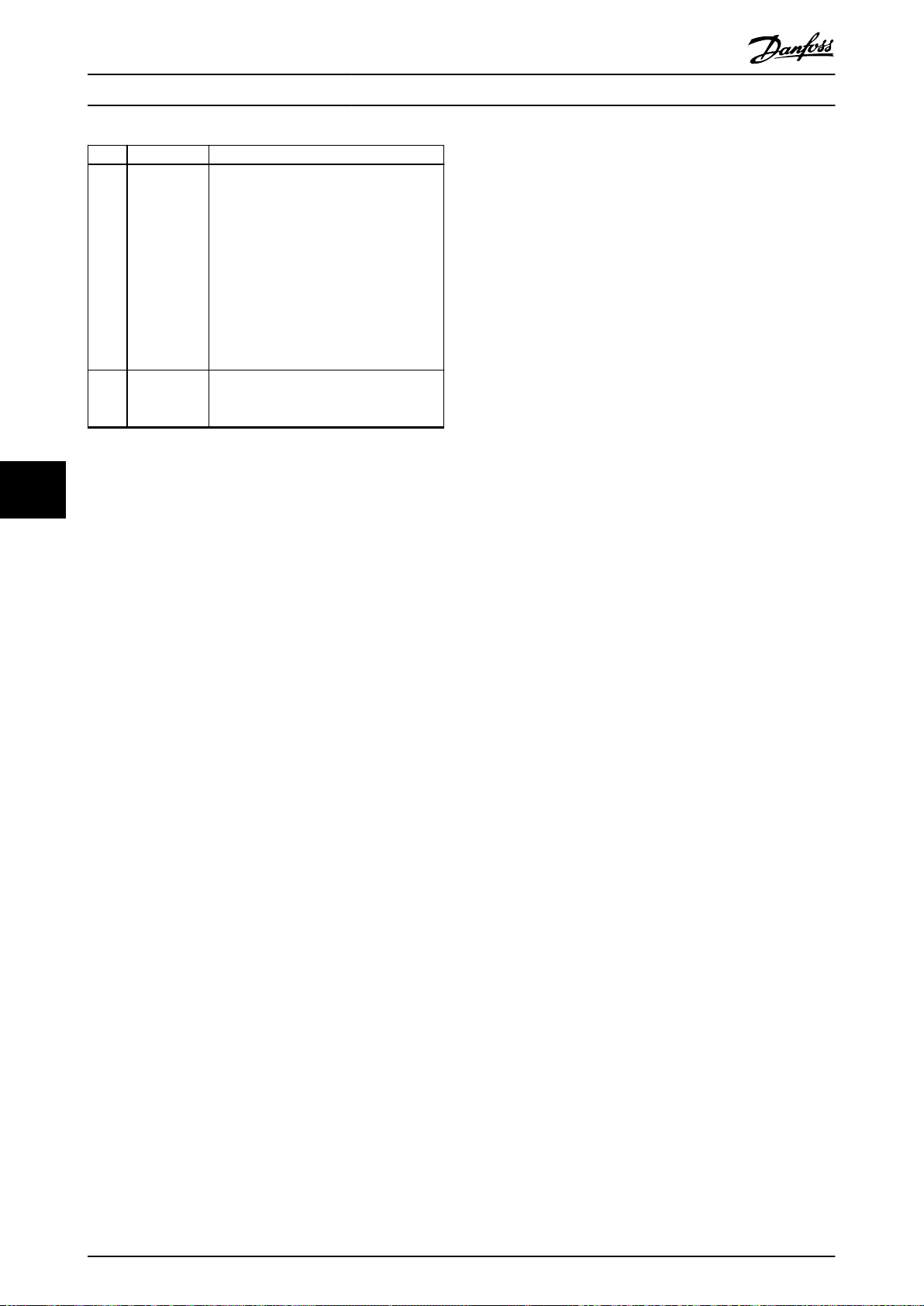
RS485 Installation and Set-...
VLT® HVAC Basic Drive FC 101
Code Name Meaning
A value contained in the query data eld
is not an allowable value for server (or
slave). This indicates a fault in the
structure of the remainder of a complex
Illegal data
3
4
Table 7.21 Modbus Exception Codes
77
7.9 How to Access Parameters
value
Slave device
failure
request, such as that the implied length is
incorrect. It does NOT mean that a data
item submitted for storage in a register
has a value outside the expectation of the
application program, since the Modbus
protocol is unaware of the signicance of
any value of any register.
An unrecoverable error occurred while the
server (or slave) was attempting to
perform the requested action.
7.9.1 Parameter Handling
The PNU (parameter number) is translated from the
register address contained in the Modbus read or write
message. The parameter number is translated to Modbus
as (10 x parameter number) decimal. Example: Reading
parameter 3-12 Catch up/slow Down Value (16 bit): The
holding register 3120 holds the parameters value. A value
of 1352 (decimal) means that the parameter is set to
12.52%.
Reading parameter 3-14 Preset Relative Reference (32 bit):
The holding registers 3410 and 3411 hold the parameters
values. A value of 11300 (decimal), means that the
parameter is set to 1113.00.
7.9.4 Text Blocks
Parameters stored as text strings are accessed in the same
way as the other parameters. The maximum text block size
is 20 characters. If a read request for a parameter is for
more characters than the parameter stores, the response is
truncated. If the read request for a parameter is for fewer
characters than the parameter stores, the response is space
lled.
7.9.5 Conversion Factor
A parameter value can only be transferred as a whole
number. To transfer decimals, use a conversion factor.
7.9.6 Parameter Values
Standard data types
Standard data types are int 16, int 32, uint 8, uint 16, and
uint 32. They are stored as 4x registers (40001–4FFFF). The
parameters are read using function 03 hex read holding
registers. Parameters are written using the function 6 hex
preset single register for 1 register (16 bits), and the
function 10 hex preset multiple registers for 2 registers (32
bits). Readable sizes range from 1 register (16 bits) up to
10 registers (20 characters).
Non-standard data types
Non-standard data types are text strings and are stored as
4x registers (40001–4FFFF). The parameters are read using
function 03 hex read holding registers and written using
function 10 hex preset multiple registers. Readable sizes
range from 1 register (2 characters) up to 10 registers (20
characters).
Examples
7.10
For information on the parameters, size, and conversion
index, see chapter 6 Programming.
7.9.2 Storage of Data
The coil 65 decimal determines whether data written to
the frequency converter is stored in EEPROM and RAM (coil
65 = 1), or only in RAM (coil 65 = 0).
7.9.3 IND (Index)
Some parameters in the frequency converter are array
parameters, for example parameter 3-10 Preset Reference.
Since the Modbus does not support arrays in the holding
registers, the frequency converter has reserved the holding
register 9 as pointer to the array. Before reading or writing
an array parameter, set the holding register 9. Setting
holding register to the value of 2 causes all following read/
write to array parameters to be to the index 2.
92 Danfoss A/S © 04/2016 All rights reserved. MG18C702
The following examples show various Modbus RTU
commands.
7.10.1 Read Coil Status (01 hex)
Description
This function reads the ON/OFF status of discrete outputs
(coils) in the frequency converter. Broadcast is never
supported for reads.
Query
The query telegram species the starting coil and quantity
of coils to be read. Coil addresses start at 0, that is, coil 33
is addressed as 32.
Example of a request to read coils 33–48 (status word)
from slave device 01.
Page 95
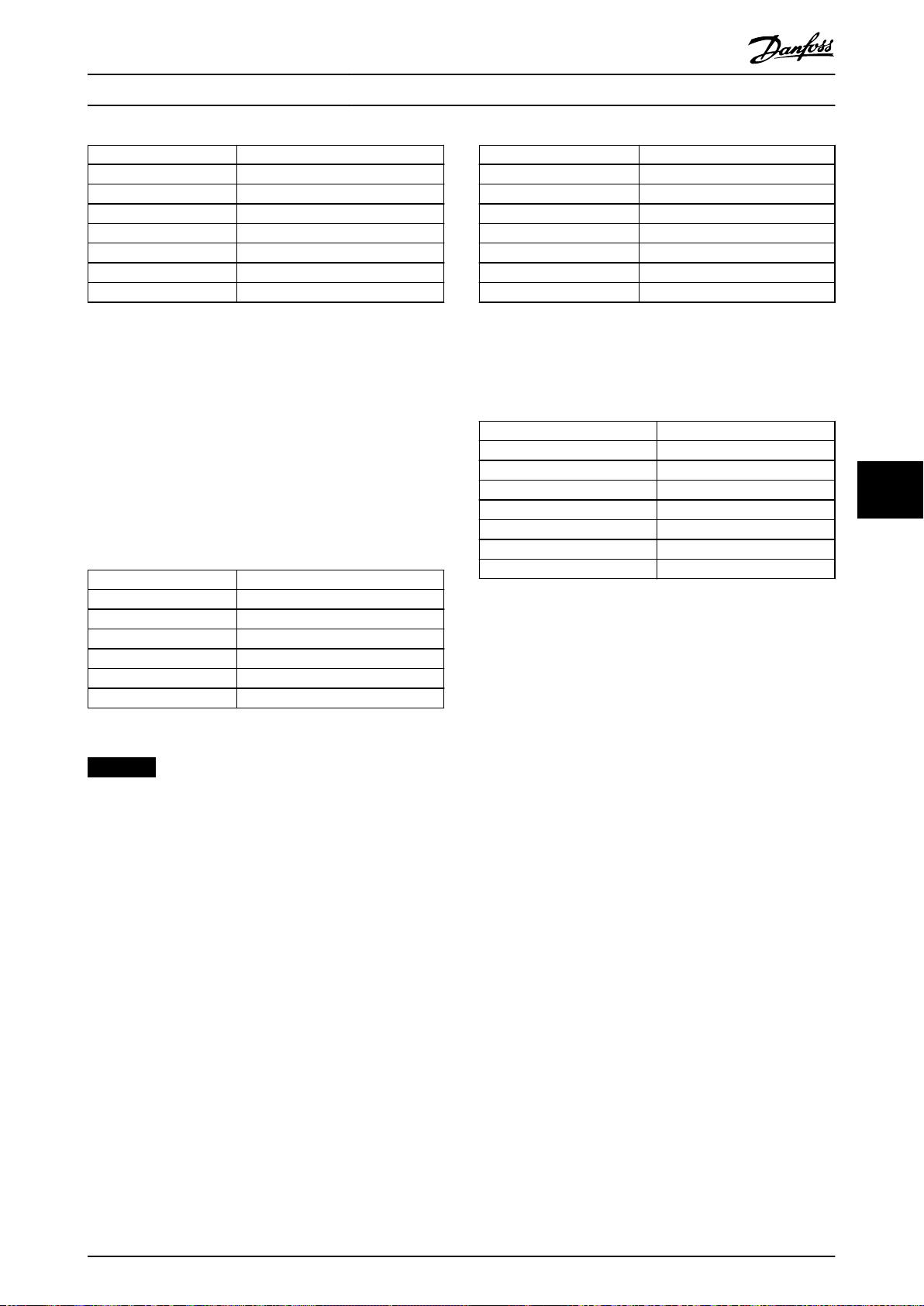
RS485 Installation and Set-... Design Guide
Field name Example (hex)
Slave address 01 (frequency converter address)
Function 01 (read coils)
Starting address HI 00
Starting address LO 20 (32 decimals) coil 33
Number of points HI 00
Number of points LO 10 (16 decimals)
Error check (CRC) –
Table 7.22 Query
Response
The coil status in the response telegram is packed as 1 coil
per bit of the data
eld. Status is indicated as: 1 = ON; 0 =
OFF. The lsb of the rst data byte contains the coil
addressed in the query. The other coils follow toward the
high-order end of this byte, and from low order to high
order in subsequent bytes.
If the returned coil quantity is not a multiple of 8, the
remaining bits in the nal data byte are padded with
values 0 (toward the high-order end of the byte). The byte
count eld species the number of complete bytes of data.
Field name Example (hex)
Slave address 01 (frequency converter address)
Function 01 (read coils)
Byte count 02 (2 bytes of data)
Data (coils 40–33) 07
Data (coils 48–41) 06 (STW = 0607hex)
Error check (CRC) –
Field name Example (hex)
Slave address 01 (Frequency converter address)
Function 05 (write single coil)
Coil address HI 00
Coil address LO 40 (64 decimal) Coil 65
Force data HI FF
Force data LO 00 (FF 00 = ON)
Error check (CRC) –
Table 7.24 Query
Response
The normal response is an echo of the query, returned
after the coil state has been forced.
Field name Example (hex)
Slave address 01
Function 05
Force data HI FF
Force data LO 00
Quantity of coils HI 00
Quantity of coils LO 01
Error check (CRC) –
Table 7.25 Response
7 7
Table 7.23 Response
NOTICE
Coils and registers are addressed explicitly with an oset of -1 in Modbus.
For example, coil 33 is addressed as coil 32.
7.10.2 Force/Write Single Coil (05 hex)
Description
This function forces the coil to either ON or OFF. When
broadcast, the function forces the same coil references in
all attached slaves.
Query
The query telegram species the coil 65 (parameter write
control) to be forced. Coil addresses start at 0, that is, coil
65 is addressed as 64. Force data = 00 00 hex (OFF) or FF
00 hex (ON).
MG18C702 Danfoss A/S © 04/2016 All rights reserved. 93
Page 96

RS485 Installation and Set-...
VLT® HVAC Basic Drive FC 101
7.10.3 Force/Write Multiple Coils (0F hex)
Description
This function forces each coil in a sequence of coils to
either on or o. When broadcasting, the function forces
the same coil references in all attached slaves.
Query
The query telegram species the coils 17–32 (speed
setpoint) to be forced.
Field name Example (hex)
Slave address 01
Function 03 (Read holding registers)
Starting address HI 0B (Register address 3029)
Starting address LO D5 (Register address 3029)
Number of points HI 00
02 – (parameter 3-03 Maximum
Number of points LO
Error check (CRC) –
Reference is 32 bits long, that is, 2
registers)
NOTICE
Coil addresses start at 0, that is, coil 17 is addressed as
16.
Field name Example (hex)
Slave address 01 (frequency converter address)
Function 0F (write multiple coils)
77
Coil address HI 00
Coil address LO 10 (coil address 17)
Quantity of coils HI 00
Quantity of coils LO 10 (16 coils)
Byte count 02
Force data HI
(Coils 8–1)
Force data LO
(Coils 16–9)
Error check (CRC) –
Table 7.26 Query
20
00 (reference = 2000 hex)
Response
The normal response returns the slave address, function
code, starting address, and quantity of coils forced.
Field name Example (hex)
Slave address 01 (frequency converter address)
Function 0F (write multiple coils)
Coil address HI 00
Coil address LO 10 (coil address 17)
Quantity of coils HI 00
Quantity of coils LO 10 (16 coils)
Error check (CRC) –
Table 7.27 Response
Table 7.28 Query
Response
The register data in the response telegram is packed as 2
bytes per register, with the binary contents right justied
within each byte. For each register, the 1st byte contains
the high-order bits, and the 2nd contains the low-order
bits.
Example: hex 000088B8 = 35.000 = 35 Hz.
Field name Example (hex)
Slave address 01
Function 03
Byte count 04
Data HI (register 3030) 00
Data LO (register 3030) 16
Data HI (register 3031) E3
Data LO (register 3031) 60
Error check (CRC) –
Table 7.29 Response
7.10.5 Preset Single Register (06 hex)
Description
This function presets a value into a single holding register.
Query
The query telegram species the register reference to be
preset. Register addresses start at 0, that is, register 1 is
addressed as 0.
Example: Write to parameter 1-00 Conguration Mode,
register 1000.
7.10.4 Read Holding Registers (03 hex)
Description
This function reads the contents of holding registers in the
slave.
Query
The query telegram species the starting register and
quantity of registers to be read. Register addresses start at
0, that is, registers 1–4 are addressed as 0–3.
Slave address 01
Function 06
Register address HI 03 (register address 999)
Register address LO E7 (register address 999)
Preset data HI 00
Preset data LO 01
Error check (CRC) –
Field name Example (hex)
Table 7.30 Query
Example: Read parameter 3-03 Maximum Reference, register
03030.
94 Danfoss A/S © 04/2016 All rights reserved. MG18C702
Page 97

RS485 Installation and Set-... Design Guide
Response
The normal response is an echo of the query, returned
after the register contents have been passed.
Field name Example (hex)
Slave address 01
Function 06
Register address HI 03
Register address LO E7
Preset data HI 00
Preset data LO 01
Error check (CRC) –
Table 7.31 Response
7.10.6 Preset Multiple Registers (10 hex)
Description
This function presets values into a sequence of holding
registers.
Query
The query telegram species the register references to be
preset. Register addresses start at 0, that is, register 1 is
addressed as 0. Example of a request to preset 2 registers
(set parameter 1-24 Motor Current to 738 (7.38 A)):
Field name Example (hex)
Slave address 01
Function 10
Starting address HI 04
Starting address LO 07
Number of registers HI 00
Number of registers LO 02
Byte count 04
Write data HI (Register 4: 1049) 00
Write data LO (Register 4: 1049) 00
Write data HI (Register 4: 1050) 02
Write data LO (Register 4: 1050) E2
Error check (CRC) –
7.10.7 Read/Write Multiple Registers (17
hex)
Description
This function code performs a combination of 1 read
operation and 1 write operation in a single MODBUS
transaction. The write operation is performed before read.
Query
The query message species the starting address and
number of holding registers to be read as well as the
starting address, number of holding registers, and the data
to be written. Holding registers are addressed starting at
zero. Example of a request to set parameter 1-24 Motor
Current to 738 (7.38 A) and read parameter 3-03 Maximum
Reference which has value 50000 (50,000 Hz):
Field name Example (hex)
Slave address 01
Function 17
Reading starting address HI 0B (Register address 3029)
Read starting address LO D5 (Register address 3029)
Quantity to read HI 00
02
Quantity to read LO
Write starting address HI 04 (Register address 1239)
Write starting address LO D7 (Register address 1239)
Quantity to write HI 00
Quantity to write LO 02
Write byte count 04
Write registers value HI 00
Write registers value LO 00
Write registers value HI 02
Write registers value LO 0E
Error check (CRC) –
Table 7.34 Query
(Parameter 3-03 Maximum
Reference is 32 bits long, that is,
2 registers)
7 7
Table 7.32 Query
Response
The normal response contains the data from the group of
Response
The normal response returns the slave address, function
registers that were read. The byte count eld species the
quantity of bytes to follow in the read data eld.
code, starting address, and quantity of registers preset.
Field name Example (hex)
Field name Example (hex)
Slave address 01
Function 10
Starting address HI 04
Starting address LO 19
Number of registers HI 00
Number of registers LO 02
Error check (CRC) –
Table 7.33 Response
MG18C702 Danfoss A/S © 04/2016 All rights reserved. 95
Slave address 01
Function 17
Byte count 04
Read registers value HI 00
Read registers value LO 00
Read registers value HI C3
Read registers value LO 50
Error check (CRC) –
Table 7.35 Response
Page 98

Speed ref.CTW
Master-follower
130BA274.11
15 14 13 12 11 10 9 8 7 6 5 4 3 2 1 0
Bit
no.:
RS485 Installation and Set-...
VLT® HVAC Basic Drive FC 101
7.11 Danfoss FC Control Prole
7.11.1 Control Word According to FC Prole
Illustration 7.15 Control Word According to FC Prole
Bit Bit value = 0 Bit value = 1
00 Reference value External selection lsb
01 Reference value External selection msb
02 DC brake Ramp
77
03 Coasting No coasting
04 Quick stop Ramp
05
06 Ramp stop Start
07 No function Reset
08 No function Jog
09 Ramp 1 Ramp 2
10 Data invalid Data valid
11 Relay 01 open Relay 01 active
12 Relay 02 open Relay 02 active
13 Parameter set-up Selection lsb
15 No function Reverse
Table 7.36 Control Word According to FC Prole
Explanation of the control bits
Bits 00/01
Bits 00 and 01 are used to select among the 4 reference
values, which are preprogrammed in parameter 3-10 Preset
Reference according to Table 7.37.
Programmed
Table 7.37 Control Bits
NOTICE
In parameter 8-56 Preset Reference Select, dene how bit
00/01 gates with the corresponding function on the
digital inputs.
96 Danfoss A/S © 04/2016 All rights reserved. MG18C702
(8–10 Protocol = FC Prole)
Hold output
frequency
reference
value
1 Parameter 3-10 Preset Reference [0] 0 0
2 Parameter 3-10 Preset Reference [1] 0 1
3 Parameter 3-10 Preset Reference [2] 1 0
4 Parameter 3-10 Preset Reference [3] 1 1
Use ramp
Parameter
Bit01Bit
00
Bit 02, DC brake
Bit 02 = 0: Leads to DC braking and stop. Set braking
current and duration in parameter 2-01 DC Brake Current
and parameter 2-02 DC Braking Time.
Bit 02 = 1: Leads to ramping.
Bit 03, Coasting
Bit 03 = 0: The frequency converter immediately releases
the motor (the output transistors are shut o), and it
coasts to a standstill.
Bit 03 = 1: If the other starting conditions are met, the
frequency converter starts the motor.
In parameter 8-50 Coasting Select, dene how bit 03 gates
with the corresponding function on a digital input.
Bit 04, Quick stop
Bit 04 = 0: Makes the motor speed ramp down to stop (set
in parameter 3-81 Quick Stop Ramp Time).
Bit 05, Hold output frequency
Bit 05 = 0: The present output frequency (in Hz) freezes.
Change the frozen output frequency only with the digital
inputs programmed to [21] Speed up and [22] Speed down
(parameter 5-10 Terminal 18 Digital Input to
parameter 5-13 Terminal 29 Digital Input).
NOTICE
If freeze output is active, the frequency converter can
only be stopped in 1 of the following ways:
Bit 03 Coasting stop.
•
Bit 02 DC braking.
•
Digital input programmed to [5] DC-brake
•
inverse, [2] Coast inverse, or [3] Coast and reset
inv (parameter 5-10 Terminal 18 Digital Input to
parameter 5-13 Terminal 29 Digital Input).
Bit 06, Ramp stop/start
Bit 06 = 0: Causes a stop and makes the motor speed
ramp down to stop via the selected ramp-down parameter.
Bit 06 = 1: Allows the frequency converter to start the
motor if the other starting conditions are met.
In parameter 8-53 Start Select, dene how bit 06 ramp stop/
start gates with the corresponding function on a digital
input.
Bit 07, Reset
Bit 07 = 0: No reset.
Bit 07 = 1: Resets a trip. Reset is activated on the leading
signal edge, that is, when changing from logic 0 to logic 1.
Bit 08, Jog
Bit 08 = 1: Parameter 3-11 Jog Speed [Hz] determines the
output frequency.
Bit 09, Selection of ramp 1/2
Bit 09 = 0: Ramp 1 is active (parameter 3-41 Ramp 1 Ramp
Up Time to parameter 3-42 Ramp 1 Ramp Down Time).
Bit 09 = 1: Ramp 2 (parameter 3-51 Ramp 2 Ramp Up Time
to parameter 3-52 Ramp 2 Ramp Down Time) is active.
Page 99

Output freq.STW
Bit
no.:
Follower-master
15 14 13 12 11 10 9 8 7 6 5 4 3 2 1 0
130BA273.11
RS485 Installation and Set-... Design Guide
Bit 10, Data not valid/Data valid
Tell the frequency converter whether to use or ignore the
control word.
Bit 10 = 0: The control word is ignored.
Bit 10 = 1: The control word is used. This function is
relevant because the telegram always contains the control
word, regardless of the telegram type. If the control word
is not needed when updating or reading parameter, turn it
o.
Bit 11, Relay 01
Bit 11 = 0: Relay not activated.
Bit 11 = 1: Relay 01 activated if [36] Control word bit 11 is
selected in parameter 5-40 Function Relay.
Bit 12, Relay 02
Bit 12 = 0: Relay 02 is not activated.
Bit 12 = 1: Relay 02 is activated if [37] Control word bit 12 is
selected in parameter 5-40 Function Relay.
Bit 13, Selection of set-up
Use bit 13 to select from the 2 menu set-ups according to
Table 7.38.
The function is only possible when [9] Multi set-ups is
selected in parameter 0-10 Active Set-up.
To dene how bit 13 gates with the corresponding
function on the digital inputs, use parameter 8-55 Set-up
Select.
Bit 15 Reverse
Bit 15 = 0: No reversing.
Bit 15 = 1: Reversing. In the default setting, reversing is set
to digital in parameter 8-54 Reversing Select. Bit 15 causes
reversing only when serial communication, [2] Logic OR or
[3] Logic AND is selected.
7.11.2 Status Word According to FC Prole
Set parameter 8-30 Protocol to [0] FC.
Set-up Bit 13
1 0
2 1
Table 7.38 Menu Set-ups
(STW)
Illustration 7.16 Status Word
Bit Bit = 0 Bit = 1
00 Control not ready Control ready
Frequency converter not
01
ready
02 Coasting Enable
03 No error Trip
04 No error Error (no trip)
05 Reserved –
06 No error Triplock
07 No warning Warning
08
Speed ≠ reference
09 Local operation Bus control
10 Out of frequency limit Frequency limit OK
11 No operation In operation
12 Frequency converter OK Stopped, auto start
13 Voltage OK Voltage exceeded
14 Current OK Current exceeded
15 Thermal level OK Thermal level exceeded
Table 7.39 Status Word According to FC Prole
Frequency converter ready
Speed = reference
Explanation of the status bits
Bit 00, Control not ready/ready
Bit 00 = 0: The frequency converter trips.
Bit 00 = 1: The frequency converter controls are ready but
the power component does not necessarily receive any
supply (if there is 24 V external supply to controls).
Bit 01, Frequency converter ready
Bit 01 = 0: The frequency converter is not ready.
Bit 01 = 1: The frequency converter is ready for operation,
but the coasting command is active via the digital inputs
or via serial communication.
Bit 02, Coast stop
Bit 02 = 0: The frequency converter releases the motor.
Bit 02 = 1: The frequency converter starts the motor with a
start command.
Bit 03, No error/trip
Bit 03 = 0: The frequency converter is not in fault mode.
Bit 03 = 1: The frequency converter trips. To re-establish
operation, press [Reset].
Bit 04, No error/error (no trip)
Bit 04 = 0: The frequency converter is not in fault mode.
Bit 04 = 1: The frequency converter shows an error but
does not trip.
Bit 05, Not used
Bit 05 is not used in the status word.
Bit 06, No error/triplock
Bit 06 = 0: The frequency converter is not in fault mode.
Bit 06 = 1: The frequency converter is tripped and locked.
Bit 07, No warning/warning
Bit 07 = 0: There are no warnings.
Bit 07 = 1: A warning has occurred.
7 7
MG18C702 Danfoss A/S © 04/2016 All rights reserved. 97
Page 100
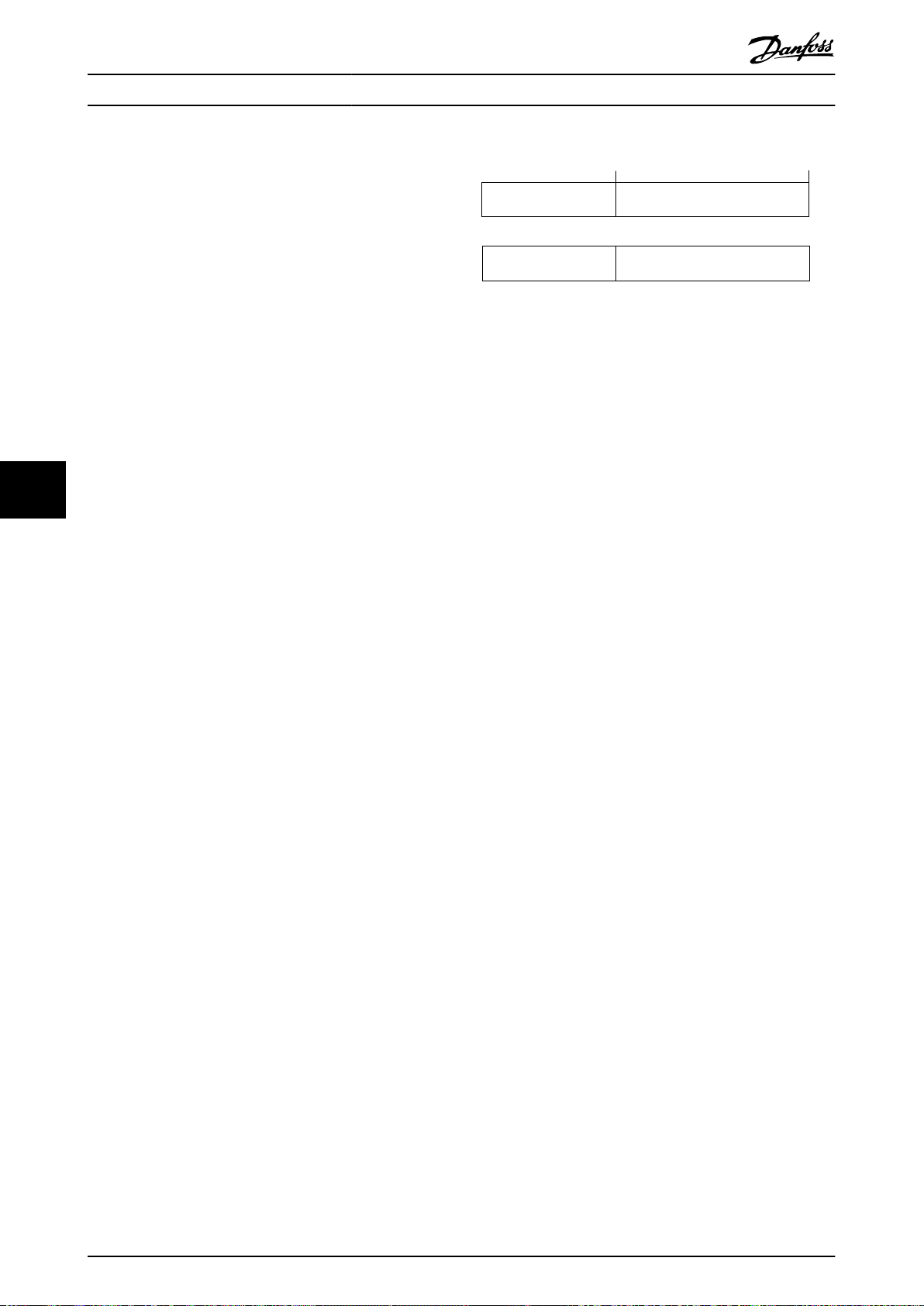
Actual output
frequency
STW
Follower-slave
Speed referenceCTW
Master-slave
16bit
130BA276.11
RS485 Installation and Set-...
VLT® HVAC Basic Drive FC 101
Bit 08, Speed ≠ reference/speed = reference
Bit 08 = 0: The motor runs, but the present speed is
dierent from the preset speed reference. It might happen
when the speed ramps up/down during start/stop.
Bit 08 = 1: The motor speed matches the preset speed
reference.
Bit 09, Local operation/bus control
Bit 09 = 0: [O/Reset] is activated on the control unit or [2]
Illustration 7.17 Actual Output Frequency (MAV)
Local in parameter 3-13 Reference Site is selected. It is not
possible to control the frequency converter via serial
communication.
Bit 09 = 1: It is possible to control the frequency converter
via the eldbus/serial communication.
Bit 10, Out of frequency limit
Bit 10 = 0: The output frequency has reached the value in
parameter 4-12 Motor Speed Low Limit [Hz] or
parameter 4-14 Motor Speed High Limit [Hz].
77
Bit 10 = 1: The output frequency is within the dened
limits.
Bit 11, No operation/in operation
Bit 11 = 0: The motor is not running.
Bit 11 = 1: The frequency converter has a start signal
without coast.
Bit 12, Frequency converter OK/stopped, auto start
Bit 12 = 0: There is no temporary overtemperature on the
frequency converter.
Bit 12 = 1: The frequency converter stops because of
overtemperature but the unit does not trip and resumes
operation once the overtemperature normalizes.
Bit 13, Voltage OK/limit exceeded
Bit 13 = 0: There are no voltage warnings.
Bit 13 = 1: The DC voltage in the frequency converter’s DC
link is too low or too high.
Bit 14, Current OK/limit exceeded
Bit 14 = 0: The motor current is lower than the current
limit selected in parameter 4-18 Current Limit.
Bit 14 = 1: The current limit in parameter 4-18 Current Limit
is exceeded.
Bit 15, Thermal level OK/limit exceeded
Bit 15 = 0: The timers for motor thermal protection and
thermal protection are not exceeded 100%.
Bit 15 = 1: 1 of the timers exceeds 100%.
7.11.3 Bus Speed Reference Value
Speed reference value is transmitted to the frequency
converter in a relative value in %. The value is transmitted
in the form of a 16-bit word. The integer value 16384
(4000 hex) corresponds to 100%. Negative gures are
formatted using 2’s complement. The actual output
frequency (MAV) is scaled in the same way as the bus
reference.
98 Danfoss A/S © 04/2016 All rights reserved. MG18C702
