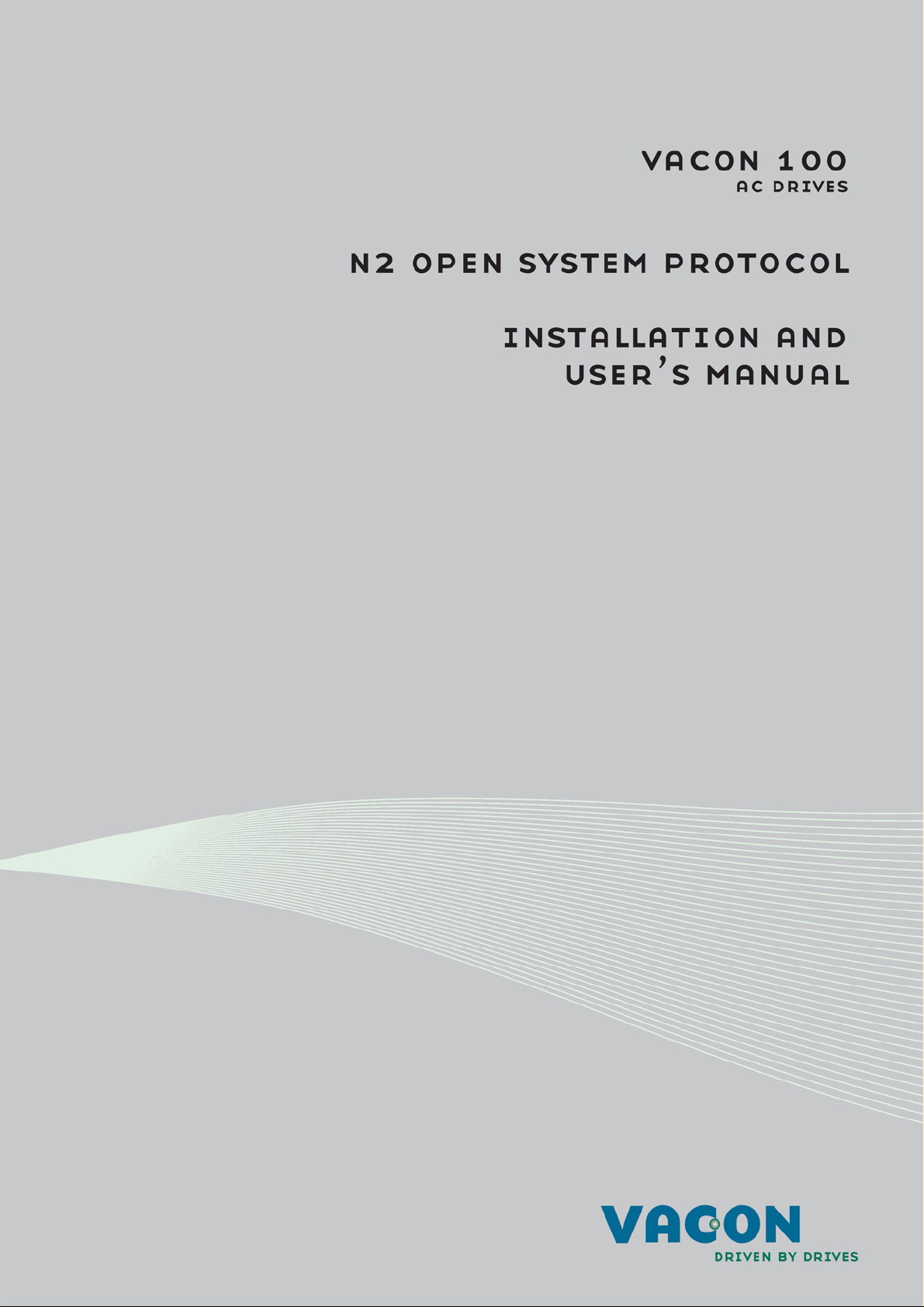


vacon • 1
INDEX
Document: DPD00386A
Version release date: 24.9.10
1. Safety ............................................................................................................... 2
1.1 Danger ................................................................................................................................ 2
1.2 Warnings ............................................................................................................................ 3
1.3 Earthing and earth fault protection ................................................................................... 4
2. Metasys N2 - general info................................................................................. 5
3. N2 technical data ..............................................................................................6
3.1 N2 protocol......................................................................................................................... 6
4. N2 installation ..................................................................................................7
4.1 Prepare for use .................................................................................................................. 8
5. Programming ................................................................................................. 12
5.1 N2 parameters and monitoring values (M5.7.3).............................................................. 12
5.2 N2 parameter descriptions.............................................................................................. 14
5.2.1 N2 parameters ................................................................................................................. 14
5.2.2 N2 monitoring values .......................................................................................................14
6. Communications............................................................................................. 16
6.1 Metasys N2 interface ....................................................................................................... 16
6.1.1 Analogue Input (AI)........................................................................................................... 16
6.1.2 Binary Input (BI) ............................................................................................................... 17
6.1.3 Analogue Output (AO).......................................................................................................17
6.1.4 Binary Output (BO) ........................................................................................................... 17
6.1.5 Internal Integer (ADI) ....................................................................................................... 17
6.2 N2 point map .................................................................................................................... 18
6.2.1 Analogue inputs (AI) ......................................................................................................... 18
6.2.2 Binary Inputs (BI).............................................................................................................. 19
6.2.3 Analogue Outputs (AO) ..................................................................................................... 19
6.2.4 Binary Outputs (BO).......................................................................................................... 20
6.2.5 Internal Integers (ADI)...................................................................................................... 20
7. Fault tracing ................................................................................................... 21
7.1 Typical fault conditions .................................................................................................... 21
7.2 RS-485 bus biasing...........................................................................................................21
7.3 Other fault conditions.......................................................................................................22
8. Quick setup..................................................................................................... 23
9. Annex ............................................................................................................. 24
24-hour support +358 (0)201 212 575 • Email: vacon@vacon.com
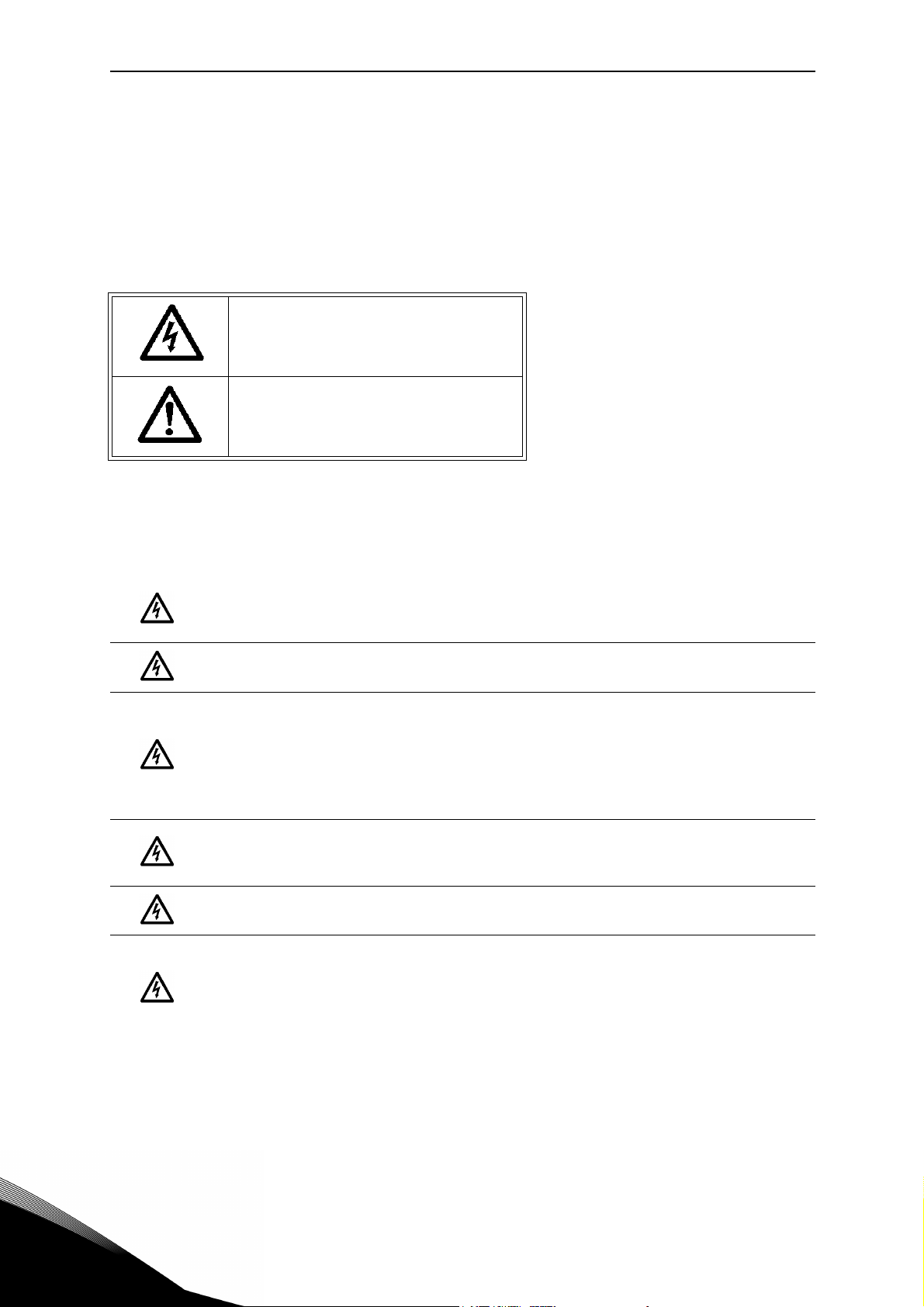
vacon • 2 Safety
1. SAFETY
This manual contains clearly marked cautions and warnings which are intended for your personal safety and to avoid any unintentional damage to the product or connected appliances.
Please read the information included in cautions and warnings carefully.
The cautions and warnings are marked as follows:
= DANGER! Dangerous voltage
= WARNING or CAUTION
Table 1. Warning signs
1.1 Danger
The components of the power unit of Vacon 100 are live when the AC drive is
connected to mains potential. Coming into contact with this voltage is extremely
dangerous and may cause death or severe injury.
The motor terminals U, V, W and the brake resistor terminals are live when
Vacon 100 is connected to mains, even if the motor is not running.
After disconnecting the AC drive from the mains, wait until the indicators on the
keypad go out (if no keypad is attached see the indicators on the cover). Wait 5
more minutes before doing any work on the connections of Vacon100. Do not
open the cover before this time has expired. After expiration of this time, use a
measuring equipment to absolutely ensure that no
ensure absence of voltage before starting any electrical work!
The control I/O-terminals are isolated from the mains potential. However, the
relay outputs and other I/O-terminals may have a dangerous control voltage
present even when Vacon 100 is disconnected from mains.
Before connecting the AC drive to mains make sure that the front and cable covers of Vacon 100 are closed.
During a ramp stop (see the Application Manual), the motor is still generating
voltage to the drive. Therefore, do not touch the components of the AC drive
before the motor has completely stopped. Wait until the indicators on the keypad
go out (if no keypad is attached see the indicators on the cover). Wait additional 5
minutes before starting any work on the drive.
voltage is present.
Always
1
Tel. +358 (0) 201 2121 • Fax +358 (0)201 212 205
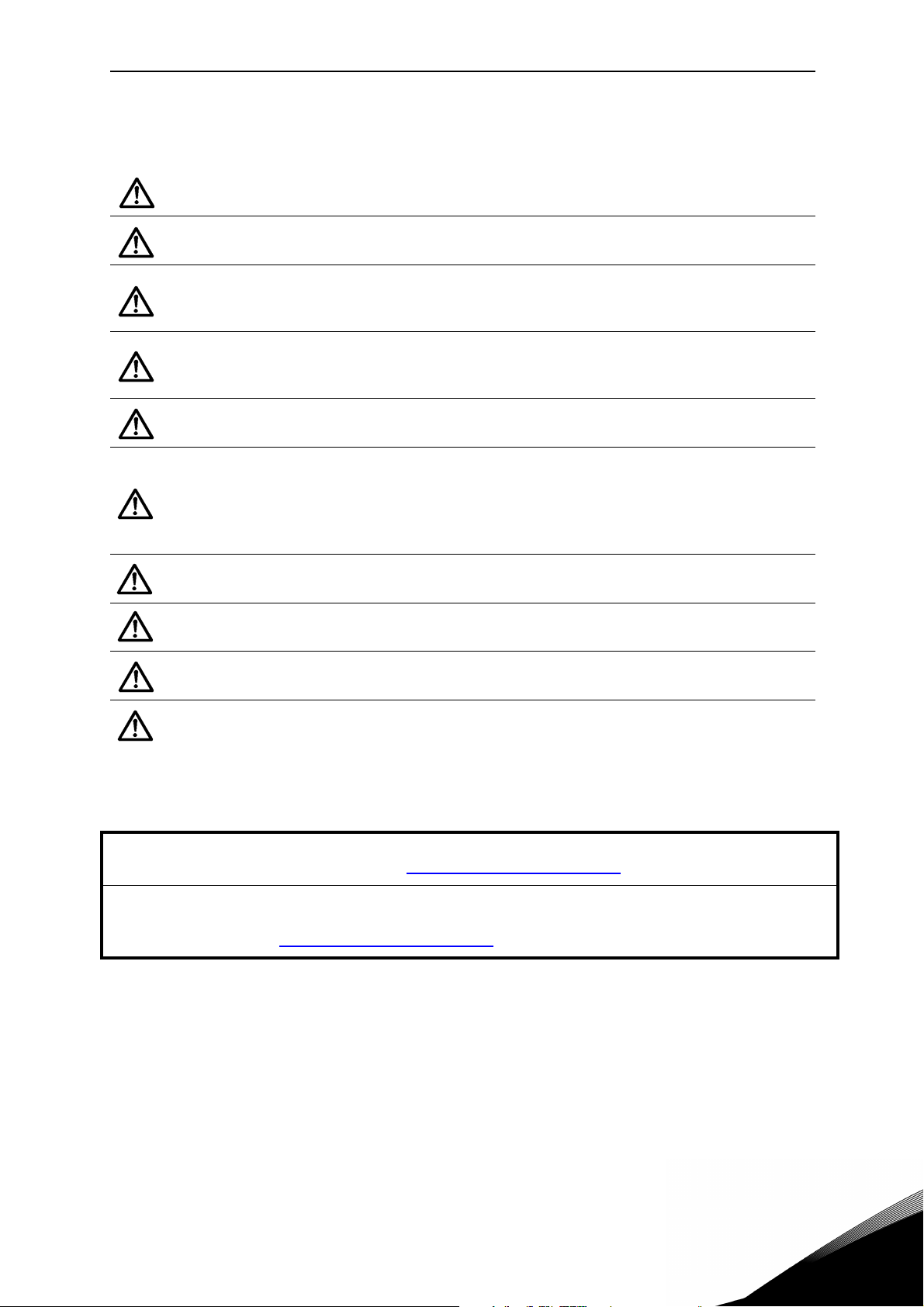
Safety vacon • 3
1.2 Warnings
Vacon 100 AC drive is meant for fixed installations only.
Do not perform any measurements when the AC drive is connected to the mains.
The earth leakage current of Vacon 100 AC drives exceeds 3.5mA AC. According
to standard EN61800-5-1, a reinforced protective ground connection must be
ensured. See chapter 1.3.
If the AC drive is used as a part of a machine, the machine manufacturer is
responsible for providing the machine with a supply disconnecting device (EN
60204-1).
Only spare parts delivered by Vacon can be used.
At power-up, power brake or fault reset the motor will start immediately if the
start signal is active, unless the pulse co
Futhermore, the I/O functionalities (including start inputs) may change if parameters, applications or software are changed.Disconnect, therefore, the motor if an
unexpected start can cause danger.
ntrol for
Start/Stop logic has been selected
.
The motor starts automatically after automatic fault reset if the auto restart
function is activated. See the Application Manual for more detailed information.
Prior to measurements on the motor or the motor cable, disconnect the motor
cable from the AC drive.
Do not touch the components on the circuit boards. Static voltage discharge may
damage the components.
Check that the EMC level of the AC drive corresponds to the requirements of your
supply network.
NOTE! You can download the English and French product manuals with applicable safety,
warning and caution information from www.vacon.com/downloads
REMARQUE Vous pouvez télécharger les versions anglaise et française des manuels produit
contenant l’ensemble des informations de sécurité, avertissements et mises en garde
applicables sur le site www.vacon.com/downloads
.
.
24-hour support +358 (0)201 212 575 • Email: vacon@vacon.com
1
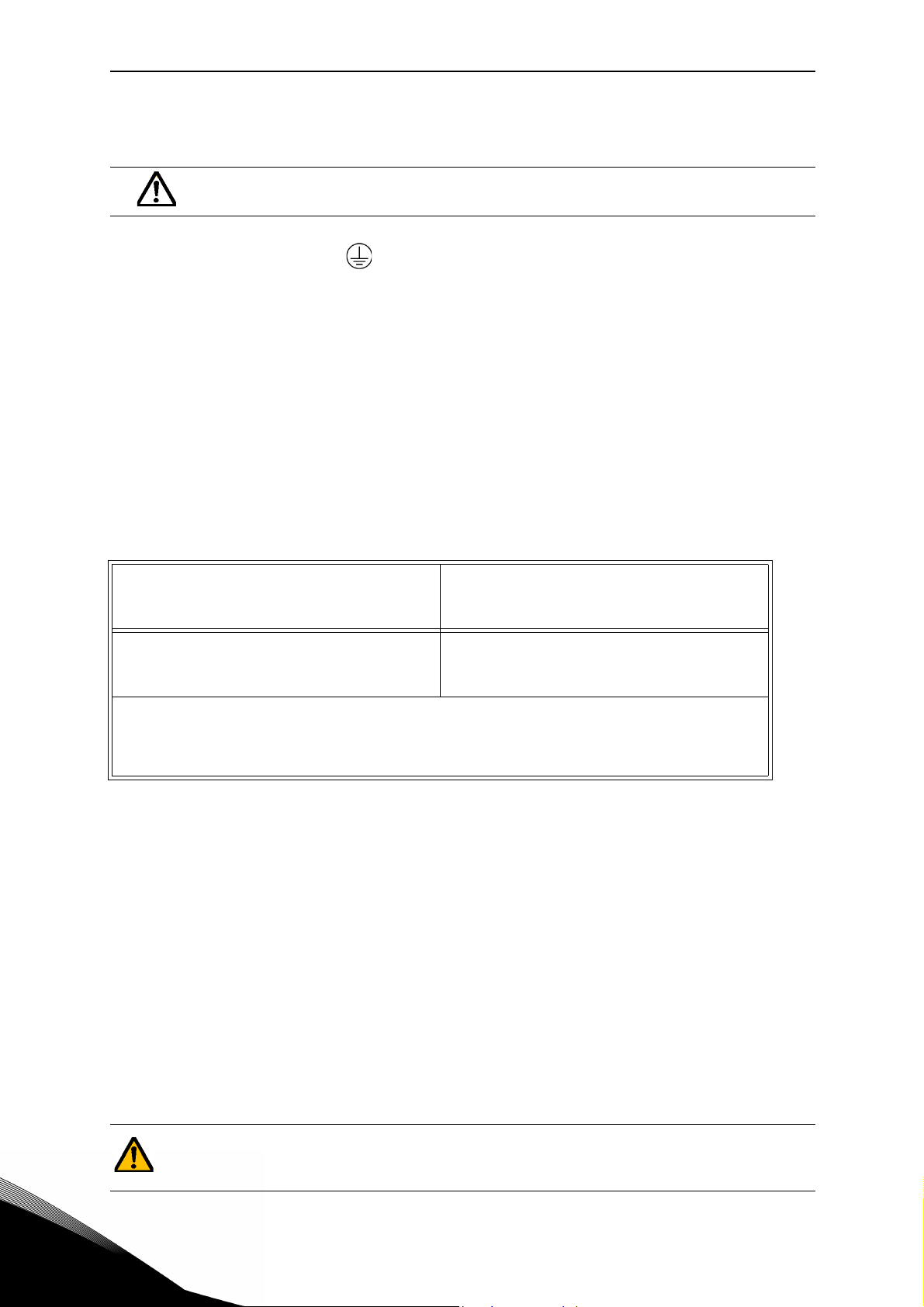
vacon • 4 Safety
1.3 Earthing and earth fault protection
CAUTION!
The Vacon 100 AC drive must always be earthed with an earthing conductor connected to the
earthing terminal marked with .
The touch current of Vacon 100 exceeds 3.5mA AC. According to EN61800-5-1, one or more of
the following conditions for the associated protective circuit shall be satisfied:
A fixed connection and:
a) the protective earthing conductor shall have a cross-sectional area of at least 10 mm2
Cu or 16 mm2 Al.
or
b) an automatic disconnection of the supply in case of discontinuity of the protective
earthing conductor.
or
c) provision of an additional terminal for a second protective earthing conductor of the
same cross-sectional area as the original protective earthing conductor.
Cross-sectional area of phase conductors
2
]
[mm
S 16
S 35
16
S
35 <
The values above are valid only if the protective earthing conductor is made of the same metal as
the phase conductors. If this is not so, the cross-sectional area of the protective earthing conductor shall be determined in a manner which produces a conductance equivalent to that which
results from the application of this table.
Table 2. Protective earthing conductor cross-section
Minimum cross-sectional area of the cor-
responding protective earthing conductor
2
]
[mm
S
16
S/2
The cross-sectional area of every protective earthing conductor which does not form a part of
the supply cable or cable enclosure shall, in any case, be not less than:
2
-5mm
-4mm
if mechanical protection is provided or
2
if mechanical protection is not provided. For cord-connected equipment, provisions shall be made so that the protective earthing conductor in the cord shall, in the
case of failure of the strain-relief mechanism, be the last conductor to be interrupted.
1
However, always follow the local regulations for the minimum size of the protective earthing
conductor.
NOTE: Due to the high capacitive currents present in the AC drive, fault current protective
switches may not function properly.
Do not perform any voltage withstand tests on any part of Vacon 100. There is a
certain procedure according to which the tests shall be performed. Ignoring this
procedure may result in damaged product.
Tel. +358 (0) 201 2121 • Fax +358 (0)201 212 205

Metasys N2 - general info vacon • 5
2. METASYS N2 - GENERAL INFO
The N2 communications protocol is used by Johnson Controls and others to connect terminal
unit controllers to supervisory controllers. It is open to any manufacturer and based upon a
simple ASCII protocol widely used in the process control industry.
The physical characteristics of the N2 bus are three wire RS-485 with a maximum of 100 devices over a 4,000 foot distance running at 9,600 bps. Logically, the N2 is a master-slave protocol, the supervisory controller normally being the master. Data is partitioned into common
HVAC control objects, such as analogue input, analogue output, binary input and binary output.
N2 messaging supports the reading, writing and overriding of these points. Additionally, there
are messages defined to perform uploads and downloads of devices as well as direct memory
reads and writes.
24-hour support +358 (0)201 212 575 • Email: vacon@vacon.com
2
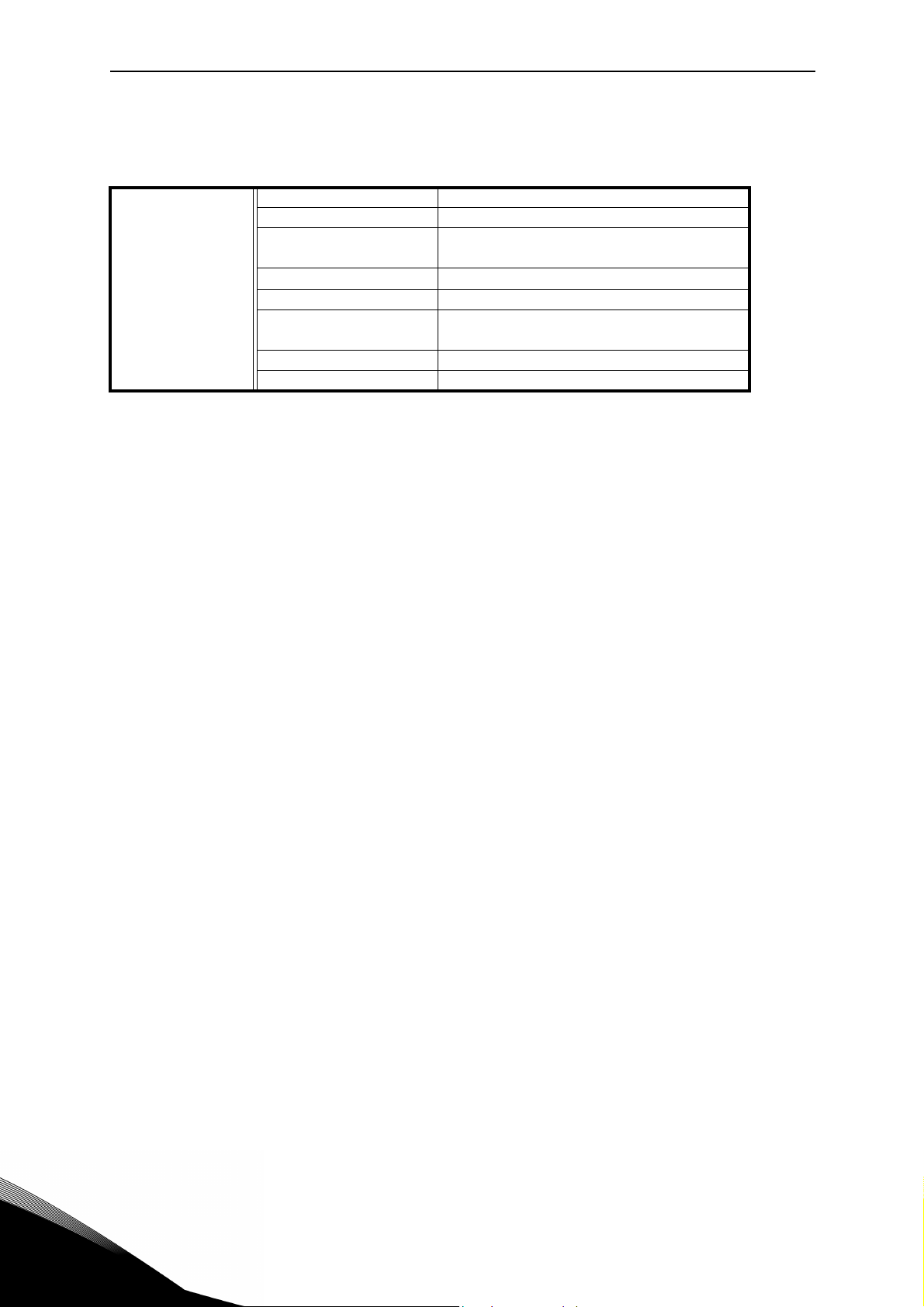
vacon • 6 N2 technical data
3. N2 TECHNICAL DATA
3.1 N2 protocol
Interface RS-485
Data transfer method RS-485 MS/TP, half-duplex
STP (Shielded Twisted Pair), type Belden
9841 or similar
2.5 mm
As described in “Metasys N2 Open System Protocol Specification”
Table 3.
2
Connections and
communications
Transfer cable
Connector
Electrical isolation Functional
Metasys N2
Baud rate 9600 baud
Addresses 1 to 255
3
Tel. +358 (0) 201 2121 • Fax +358 (0)201 212 205
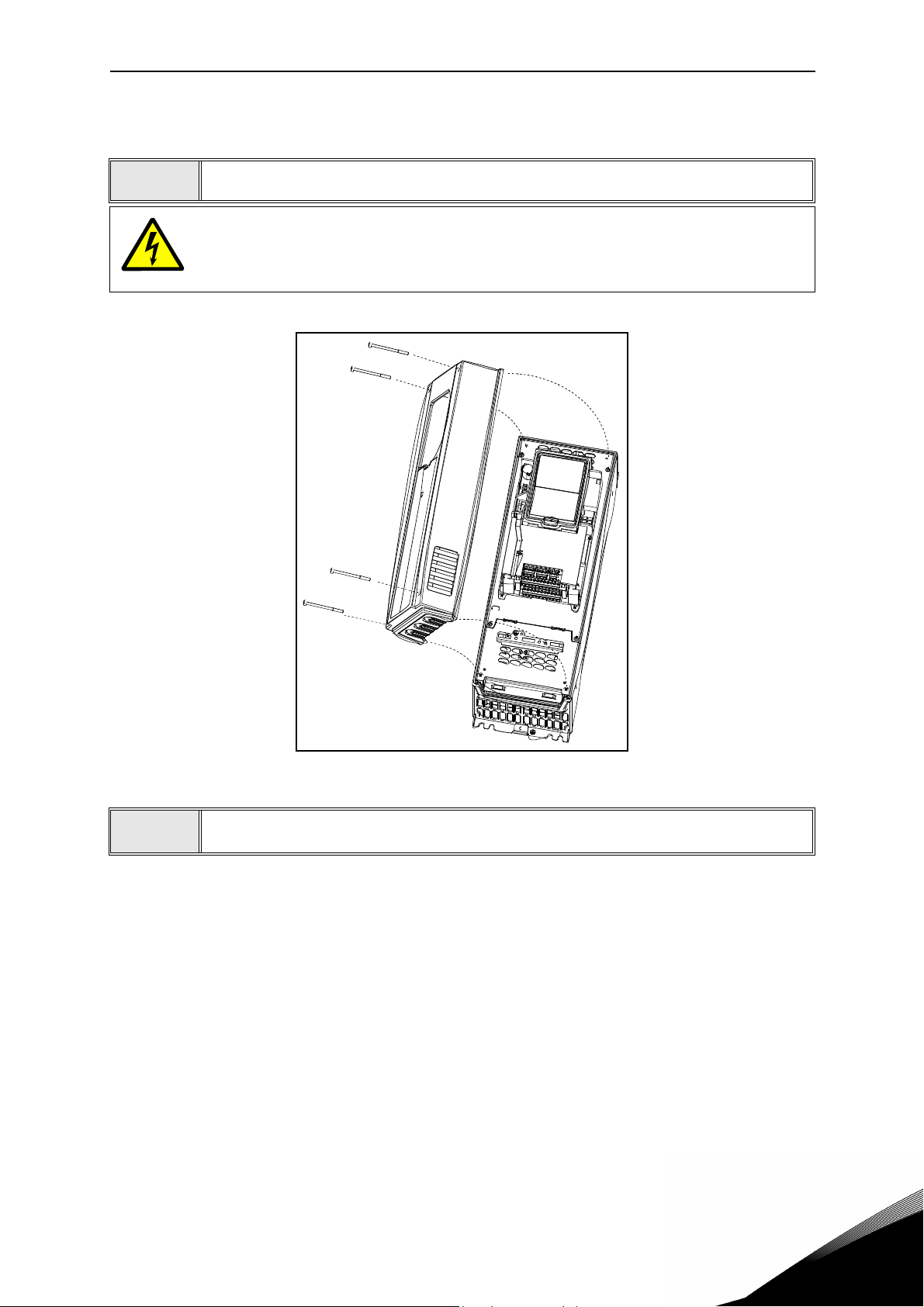
N2 installation vacon • 7
DANGER
4. N2 INSTALLATION
1
Open the cover of the AC drive.
The relay outputs and other I/O-terminals may have a dangerous control voltage
present even when Vacon 100 is disconnected from mains.
2
Figure 1.
Locate the components that you will need on the AC drive to connect and run the
N2 cables.
24-hour support +358 (0)201 212 575 • Email: vacon@vacon.com
4

vacon • 8 N2 installation
32 33
12 13 14 15 16 17 1 8 19 30
BA
N2 terminals
A = Data- B = Data+
21 22 23 24 25 26
1234567891011
I/O terminal
(see larger
picture)
Grounding
bar
DIP
switches
10
5
4.1 Prepare for use
Strip about 15 mm of the N2 cable (see specification on page 6) and cut off the
grey cable shield. Remember to do this for both bus cables (except for the last
device).
Leave no more than 10 mm of the cable outside the terminal block and strip the
cables at about 5 mm to fit in the terminals. See picture below.
3
Also strip the cable now at such a distance from the terminal that you can fix it to
the frame with the grounding clamp. Strip the cable at a maximum length of 15
mm. Do not strip the aluminum cable shield!
Figure 2.
4
Tel. +358 (0) 201 2121 • Fax +358 (0)201 212 205
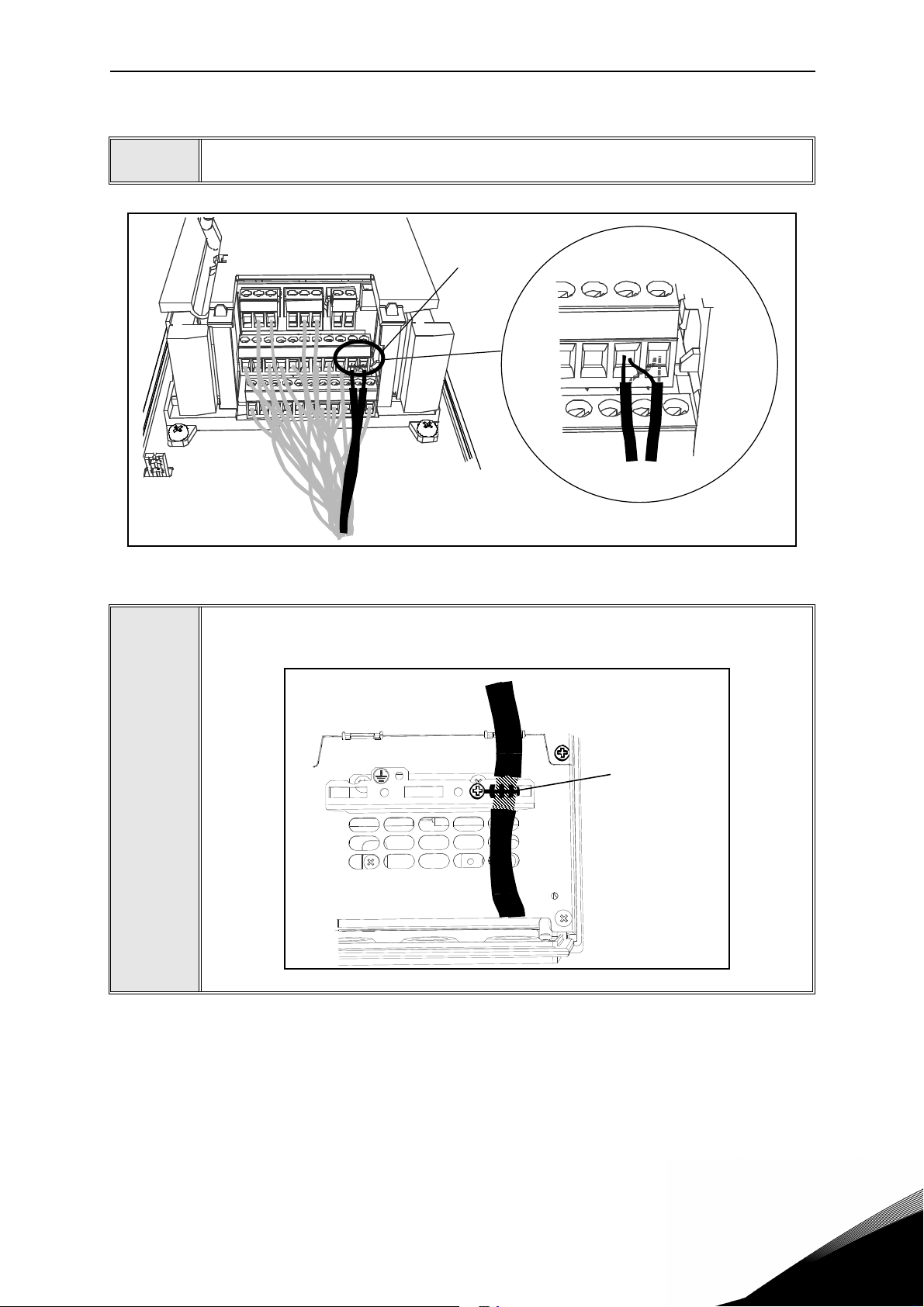
N2 installation vacon • 9
B
20 A
11
89
10
12
B
131415 16 17 18 19
20 A
1
11
234567
8910
21 22 23 24 25 26
2829
RS485
terminals
(A and B)
Cable clamp
4
Then connect the cable to its appropriate terminals on Vacon 100 AC drive standard terminal block, terminals A and B (A = negative, B = positive). See Figure 3.
Figure 3.
5
Using the cable clamp included in the delivery of the drive, ground the shield of
the RS485 cable to the frame of the AC drive.
24-hour support +358 (0)201 212 575 • Email: vacon@vacon.com
4

vacon • 10 N2 installation
RS485*
AO1
AI1
AI2
OFFON
Current Voltage
Current Voltage
Current Voltage
* Bus termination resistor
If Vacon 100 is the last device on the bus, the bus termination must be set.
Locate the DIP switches to the right of the control keypad of the drive and turn
the switch for the RS485 bus termination resistor to position ON. Biasing is built
in the termination resistor. See also step 9 on page 11.
6
7
Unless already done for the other control cables,
cut free the opening on the AC drive cover for the
RS485 cable (protection class IP21).
4
Tel. +358 (0) 201 2121 • Fax +358 (0)201 212 205

N2 installation vacon • 11
RS485
cables
N2
Vacon 100 Vacon 100 Vacon 100 Vacon 100 Vacon 100
= Bus termination
Terminatio n
activated
Terminatio n
activated
with
DIP switch
Terminatio n
deactivated
Remount the AC drive cover and run the RS485
cables as shown in picture.
NOTE: When planning the cable runs, remember
to keep the distance between the fieldbus cable
and the motor cable at a minimum of 30 cm.
8
The bus termination must be set for the first and the last device of the fieldbus
line. See picture below. See also step 6 on page 10. We recommend that the first
device on the bus and, thus, terminated was the Master device.
9
24-hour support +358 (0)201 212 575 • Email: vacon@vacon.com
4
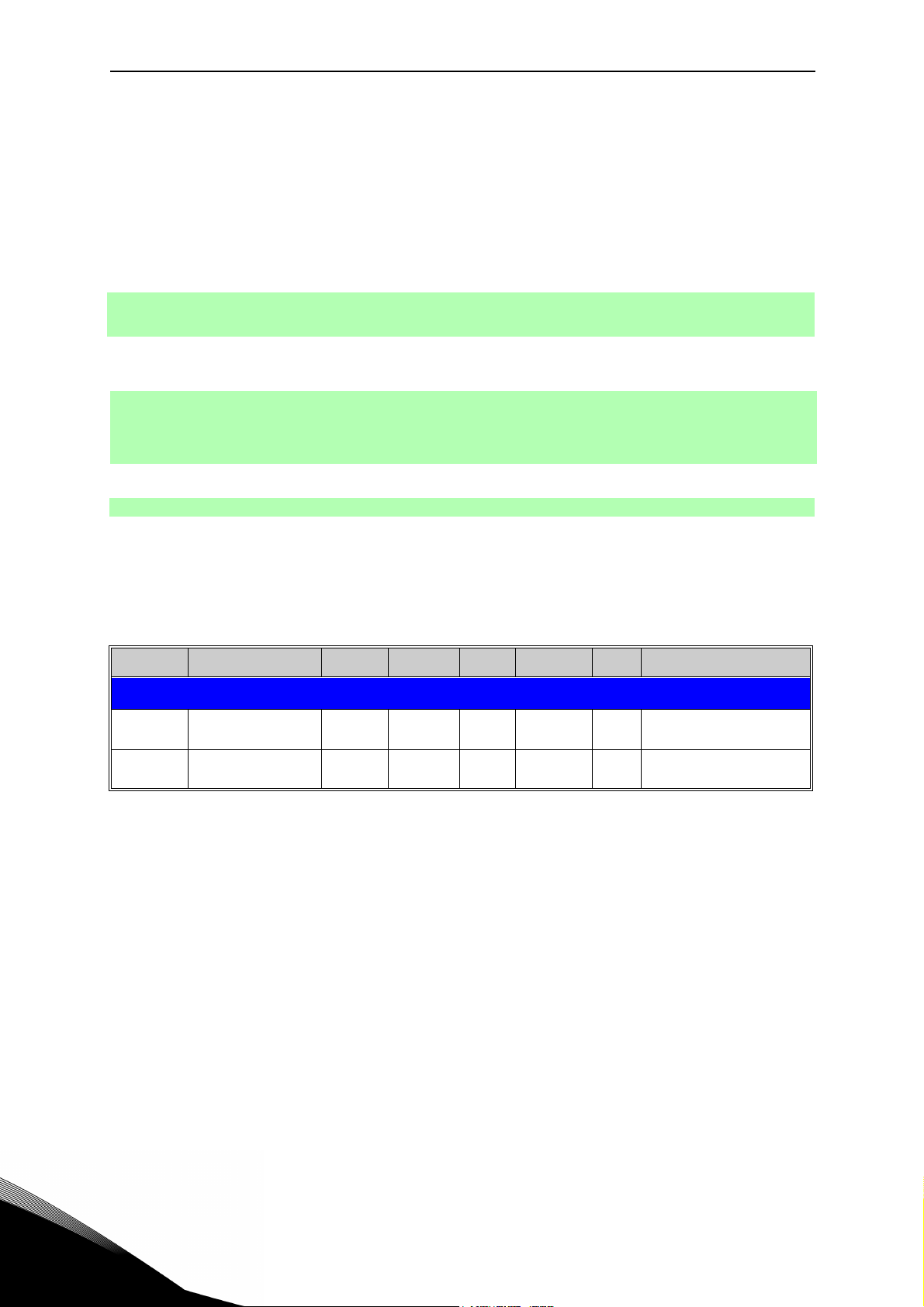
vacon • 12 Programming
5. PROGRAMMING
Basic information on how to use the control keypad you will find in the Vacon HVAC Drive Application
Manual.
The navigation path to the fieldbus parameters may differ from application to application. The
exemplary paths below apply to the Vacon 100 HVAC drive.
1. First ensure that the right fieldbus protocol is selected.
Navigate: Main Menu > I/O and Hardware (M5) > RS-485 (M5.7) > Common
settings (M5.7.1) > Protocol (P5.7.1.1) > Edit > (Choose protocol)
2. Select
‘Fieldbus control’ as the Remote Control Place.
Navigate: Main Menu > Quick Setup (M1) > Rem. Ctrl. Place (P1.15)
OR
Navigate: Main Menu > Parameters (M3) > Start/Stop Setup (M3.2) > Rem.
Ctrl. Place (P3.2.1)
3. Choose source of reference.
Navigate: Main Menu > Parameters (M3) > References (M3.3)
4. Set fieldbus parameters in menu M5.7. See below.
5.1 N2 parameters and monitoring values (M5.7.3)
Code Parameter Min Max Unit Default ID Description
PARAMETERS
P5.7.3.1.1 Slave address 1 255 1
P5.7.3.1.2
Communication
time-out
0 255 s 10 0 = Not used
Table 4. Parameters related to N2
Unique slave device
address.
5
Tel. +358 (0) 201 2121 • Fax +358 (0)201 212 205

Programming vacon • 13
Code Parameter Min Max Unit Default ID Description
MONITORING VALUES
0 = Init
P5.7.3.2.1
P5.7.3.2.2
P5.7.3.2.3 Invalid data
P5.7.3.2.4 Invalid commands 0
P5.7.3.2.5
P5.7.3.2.6 Control word hex See page 15.
P5.7.3.2.7 Status word hex See page 15.
Fieldbus protocol
status
Communication
status
Command not
accepted
13 1
0.0 99.999 0.0
0
0
Table 5. Monitoring values related to N2
1 = Stopped
2 = Operational
3 = Faulted
0-99 Number of messages with errors
0-999 Number of messages without communication errors
24-hour support +358 (0)201 212 575 • Email: vacon@vacon.com
5

vacon • 14 Programming
5.2 N2 parameter descriptions
5.2.1 N2 parameters
P5.7.3.1.1 S
Each slave must have a unique address (from 1 to 255) so that it can be addressed independently from other nodes.
P5.7.3.1.2 C
N2 board initiates a communication error for a time defined with this parameter. ‘0’ means that
no fault is generated.
5.2.2 N2 monitoring values
P5.7.3.2.1 F
Fieldbus Protocol Status tells the status of the protocol.
INITIALIZING Protocol is starting up
STOPPED Protocol is timeouted or not used
OPERATIONAL Protocol is running
FAULTED
LAVE ADDRESS
OMMUNICATION TIME-OUT
IELDBUS PROTOCOL STATUS
Major fault in protocol, requires restarting.
If fault remains contact fieldbus@vacon.com
Table 6. FB protocol statuses
P5.7.3.2.2 COMMUNICATION STATUS
The Communication status shows how many error and how many good messages the frequency converter has received. The Communication status includes a common error counter that
counts CRC and parity errors and a counter for good messages.
Only messages to the current slave in use are counted in the good messages.
Good messages
0…999
Bad Frames
0…99
Table 7.
P5.7.3.2.3 INVALID DATA
One of the fields contains a value that is out of the expected range.
Number of messages received without errors
Number of messages received with
errors
5
Tel. +358 (0) 201 2121 • Fax +358 (0)201 212 205
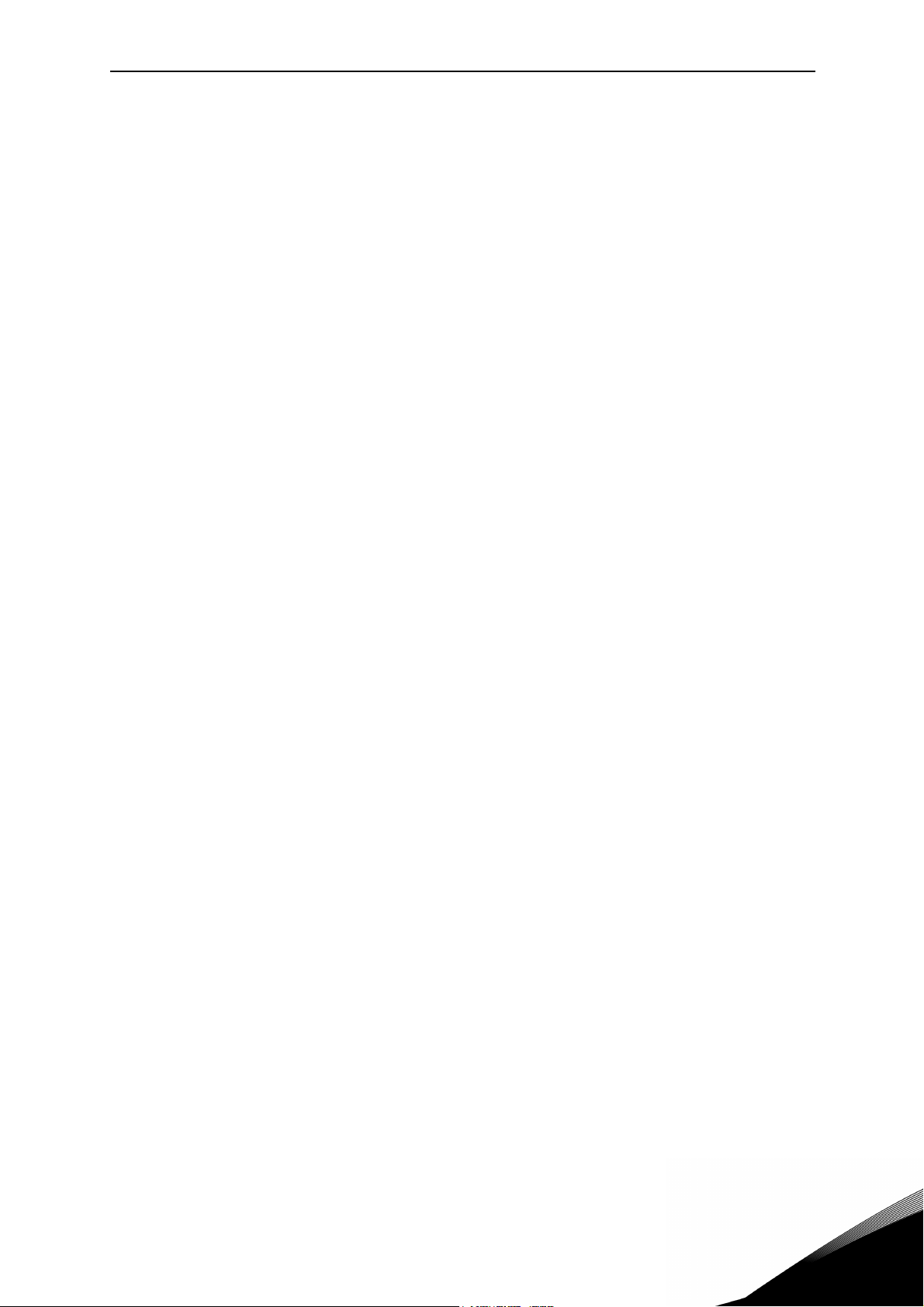
Programming vacon • 15
P5.7.3.2.4 INVALID COMMANDS
Command not appropriate for this field or record.
P5.7.3.2.5 C
Due to problems with the device, the command is ignored.
P5.7.3.2.6 C
Shows the Control Word received from the bus.
P5.7.3.2.7 S
Shows the current Status Word that is sent to the bus.
OMMAND NOT ACCEPTED
ONTROL WORD
TATUS WORD
24-hour support +358 (0)201 212 575 • Email: vacon@vacon.com
5

vacon • 16 Communications
N2 master
N2 bus
6. COMMUNICATIONS
Features of the N2-Vacon interface:
• Direct control of Vacon drive (e.g. Run, Stop, Direction, Speed reference, Fault reset)
• Full access to all Vacon parameters
• Monitor Vacon status (e.g. Output frequency, Output current, Fault code)
6.1 Metasys N2 interface
Features of the N2 Interface:
• Direct control of drive ( e.g. Run, Stop, Direction, Speed reference, Fault reset)
• Full access to necessary parameters
• Monitor drive status (e.g. Output frequency, Output current, Fault code )
• In standalone operation, or should the polling stop, the overridden values are released
after a specified period (about 10 minutes).
Figure 4.Principal example diagram of Metasys N2
6.1.1 Analogue Input (AI)
All Analogue Input (AI) points have the following features:
• Support Change of State (COS) reporting based on high and low warning limits.
• Support Change of State (COS) reporting based on high and low alarm limits.
• Support Change of State (COS) reporting based on override status.
• Always considered reliable and never out of range.
• Writing of alarm and warning limit values beyond the range that can be held by the
drive's internal variable will result in having that limit replaced by the "Invalid Float"
value even though the message is acknowledged. The net result will be the inactivation
of the alarm or warning (the same as if the original out of range value was used).
• Overriding is supported from the standpoint that the "Override Active" bit will be set and
the value reported to the N2 network will be the overridden value. However, the value in
the drive remains unchanged. Therefore, the N2 system should be set up to disallow
overriding AI points or have an alarm condition activated when an AI point is overridden.
• Overriding an AI point with a value beyond the limit allowed by the drive's internal variable will result in an "Invalid Data" error response and the override status and value
will remain unchanged.
6
Tel. +358 (0) 201 2121 • Fax +358 (0)201 212 205

Communications vacon • 17
6.1.2 Binary Input (BI)
All Binary Input (BI) points have the following features:
• Support Change of State (COS) reporting based on current state.
• Support Change of State (COS) reporting based on alarm condition.
• Support Change of State (COS) reporting based on override status.
• Always considered reliable.
Overriding is supported from the standpoint that the "Override Active" bit will be set and the
value reported to the N2 network will be the overridden value. However, the value in the drive
remains unchanged. Therefore, the N2 system should be set up to disallow overriding BI points
or have an alarm condition activated when a BI point is overridden.
6.1.3 Analogue Output (AO)
All Analogue Output (AO) points have the following features:
• Support Change of State (COS) reporting based on override status.
• Always considered reliable.
• Overriding of the AO points is the method used to change a value. Overriding an AO
point with a value beyond the limit allowed by the drive's internal variable will result in
an "Invalid Data" error response and the override status and value will remain
unchanged. If the overridden value is beyond the drive's parameter limit but within the
range that will fit in the variable, an acknowledge response is given and the value will
be internally clamped to its limit.
• An AO point override copies the override value to the corresponding drive parameter.
This is the same as changing the value on the keypad. The value is non-volatile and will
remain in effect when the drive is turned off and back on. It also remains at this value
when the N2 network "releases" the point. The N2 system always reads the current
parameter value.
NOTE:
On some N2 systems, the system will not poll the AO point when it is being overridden. In this
case, the N2 system will not notice a change in value if the change is made with the keypad. To
avoid this, set the point up as a "local control" type and release it once it has been overridden.
In this way, the N2 system will monitor the value when not being overridden.
6.1.4 Binary Output (BO)
All Binary Output (BO) points have the follwoing features:
• Support Change of State (COS) reporting based on override status.
• Always considered reliable.
• Overriding BO points control the drive. These points are input commands to the drive.
When released, the drive's internal value remains at its last overridden value.
6.1.5 Internal Integer (ADI)
All Internal Integer (ADI) points have the follwoing features:
• Do not support Change of State (COS) reporting.
• Can be overridden and the "Override Active" bit will be set. However, the Internal value
is unchanged (Read Only).
24-hour support +358 (0)201 212 575 • Email: vacon@vacon.com
6

vacon • 18 Communications
6.2 N2 point map
6.2.1 Analogue inputs (AI)
NPT NPA Description Units Note
AI 1 Speed Setpoint Hz 2 decimals
AI 2 Output Frequency Hz 2 decimals
AI 3 Motor Speed Rpm 0 decimals
AI 4 Load (power) % 1 decimal
AI 5 Megawatt Hours MWh Total Counter
AI 6 Motor Current A 2 decimals
AI 7 Bus Voltage V 0 decimals
AI 8 Motor Volts V 1 decimal
AI 9 Heatsink Temperature C 0 decimals
AI 10 Motor Torque % 1 decimal
AI 11 Operating Days (trip) Day 0 decimals
AI 12 Operating Hours (trip) Hour 0 decimals
AI 13 Kilowatt Hours (trip) kWh Trip Counter
AI 14 Torque Reference % 1 decimal
AI 15 Motor Temperature Rise % 1 decimal
AI 16
AI 17
AI 18
AI 19
AI 20
AI 21
AI 22
AI 23
1)
These analogue inputs are application specific.
FBProcessDataOut1
FBProcessDataOut2
FBProcessDataOut3
FBProcessDataOut4
FBProcessDataOut5
FBProcessDataOut6
FBProcessDataOut7
FBProcessDataOut8
1)
1)
1)
1)
1)
1)
1)
1)
-32768 to
+32767
-32768 to
+32767
-32768 to
+32767
-32768 to
+32767
-32768 to
+32767
-32768 to
+32767
-32768 to
+32767
-32768 to
+32767
0 decimals
0 decimals
0 decimals
0 decimals
0 decimals
0 decimals
0 decimals
0 decimals
6
Table 8.
Tel. +358 (0) 201 2121 • Fax +358 (0)201 212 205

Communications vacon • 19
6.2.2 Binary Inputs (BI)
NPT NPA Description 0 = 1 =
BI 1 Ready Not Ready Ready
BI 2 Run Stop Run
BI 3 Direction Clockwise Counterclockwise
BI 4 Faulted Not Faulted Faulted
BI 5 Alarm Not Alarm Alarm
BI 6 Ref. Frequency reached False True
BI 7 Motor running zero speed False True
BI 8 Flux ready Not ready Ready
Table 9.
6.2.3 Analogue Outputs (AO)
NPT NPA Description Units Note
AO 1 Comms Speed % 2 decimals
AO 2 Current Limit A 2 decimals
AO 3 Minimum Speed Hz 2 decimals
AO 4 Maximum Speed Hz 2 decimals
AO 5 Accel Time s 1 decimal
AO 6 Decel Time s 1 decimal
AO 7
AO 8
AO 9
AO 10
AO 11
AO 12
AO 13
AO 14
FBProcessDataIN 1
FBProcessDataIN 2
FBProcessDataIN 3
FBProcessDataIN 4
FBProcessDataIN 5
FBProcessDataIN 6
FBProcessDataIN 7
FBProcessDataIN 8
1)
1)
1)
1)
1)
1)
1)
1)
-32768 to +32767 2 decimals
-32768 to +32767 2 decimals
-32768 to +32767 2 decimals
-32768 to +32767 2 decimals
-32768 to +32767 2 decimals
-32768 to +32767 2 decimals
-32768 to +32767 2 decimals
-32768 to +32767 2 decimals
AO 15 Any parameter Read/Write - Depends on parameter
1)
These Analogue Outputs are application specific.
Table 10.
24-hour support +358 (0)201 212 575 • Email: vacon@vacon.com
6

vacon • 20 Communications
6.2.4 Binary Outputs (BO)
NPT NPA Description 0 = 1 =
BO 1 Comms Start/Stop Stop Start
BO 2 Comms Forward/Reverse Forward Reverse
BO 3 Reset Fault N/A Reset
BO 4 Stop mode information 1 - BO 5 Stop mode information 2 - BO 6
BO 7 Freeze ramp - BO 8
BO 9 BusCtrl - BO 10 BusRef - -
Table 11.
6.2.5 Internal Integers (ADI)
NPT NPA Description Units
ADI 1 Active Fault Code ADI 2 Control Word ADI 3 Status Word ADI 4 Any parameter ID -
Table 12.
Force ramp to zero
Reference to zero
--
--
6
Tel. +358 (0) 201 2121 • Fax +358 (0)201 212 205
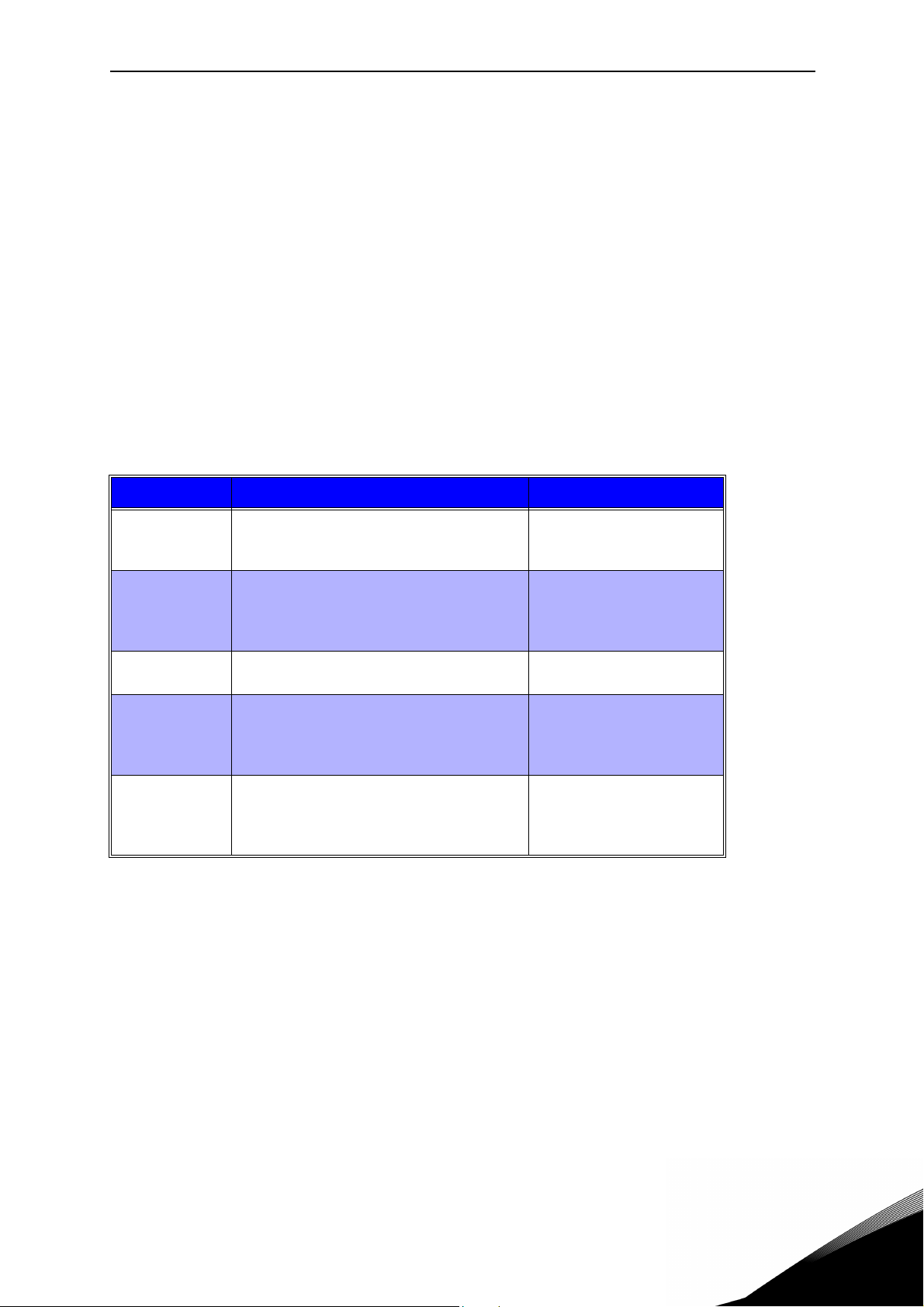
Fault tracing vacon • 21
7. FAULT TRACING
When an unusual operating condition is detected by the AC drive control diagnostics, the drive
initiates a notification visible, for example, on the keypad. The keypad will show the ordinal
number of the fault, the fault code and a short fault description.
The fault can be reset with the Reset button on the control keypad or via the I/O terminal. The
faults are stored in the Fault history menu which can be browsed. The different fault codes you
will find in the table below. This fault table presents only the faults related to the fieldbus in
use.
NOTE: When contacting distributor or factory because of a fault condition, always write down
all texts and codes on the keypad display and send a description of the problem together with
the
Drive Info File to fieldbus@vacon.com.
7.1 Typical fault conditions
Fault condition Possible cause Remedy
Termination
resistor
Cabling
Grounding Inadequate grounding.
Connections
Parameter
Missing or excessive termination resistor.
• Supply or motor cables are located
too close to the fieldbus cable
• Wrong type of fieldbus cable
• Too long cabling
Faulty connections.
• Excessive stripping of cables
• Conductors in wrong terminals
• Too loose connections of conductors
• Faulty address
• Overlapping slave addresses
• Wrong baud rate
• Wrong control place selected
Table 13. Typical fault conditions
Install termination resistors at both ends of the
fieldbus line.
Ensure grounding in all
points on the net
7.2 RS-485 bus biasing
When none of the devices on the RS-485 bus is sending data all devices are in idle status. This
being the case, the bus voltage is in indefinte state, usually near 0 V due to the termination resistors. This may cause problems in character reception because the single characters in serial communcation begin with start bit referring to bus status '0' with voltage of less than 200mV whereas the bus status '1' corresponds to bus voltage of more than +200mV. The RS485 standard considers the voltage interval -200mV...+200mV as undefined state. Bus biasing
is therefore needed to maintain the voltage in status ‘1’ (above +200mV) also between the messages.
To bias the bus you will have to add a separate active termination resistor specifically designed
for the RS-485 bus (e.g. Siemens active RS 485 terminating element (6ES7972-0DA00-0AA0)).
24-hour support +358 (0)201 212 575 • Email: vacon@vacon.com
7

vacon • 22 Fault tracing
Drive does not
start from the bus
Check communi-
cation status (par.
5.7.3.2.2)
Counter does not
run
Counter for bad
frames (see Table
3) increases
Counter OK.
No communication
Poor
communication
Is the device in
READY state?
Check the led on
keypad
Check external
interlockings (I/O)
Is fieldbus selected
as control place?
Check parameter
M1.15 or M3.2.1
Does Master give
RUN command?
Use keypad to
monitor variable
M5.7.3.2.5
Set variable ADI2
to 1
Check fieldbus
parameters
Check other field-
bus parameters in
menu M5.7
Check selected
protocol (M5.7.1.1)
Check Masters
parameters
Check configura-
tions (Slave add-
ress, baudrate etc.)
Check termination
resistors
Check that both
ends of the fieldbus
line have termina-
tion resistors
(chapter 4.1)
Check cabling
Check cable for
cuts
Check correct place-
ment of conductors
in terminals
Other bus devices
Check other
necessary devices
(e.g. router)
Check termination
resistors
Check that both
ends of the fieldbus
line have termi-
nation resistors
(chapter 4.1)
Check parameters
Check cabling
Check distances
between cables,
see chapter 4.1.
Check cable types,
see chapter 3.
Check grounding
Check grounding,
see chapter 4. Re-
member to make
grounding for each
device!
Check connections
Check stripping of
cables and
conductors, see
chapter 4.
Check terminals for
loose connections
7.3 Other fault conditions
The following fault tracing diagram will help you to locate and fix some of the most usual problems. If the problem persists contact your local distributor.
7
Figure 5. Fault tracing diagram for N2
Tel. +358 (0) 201 2121 • Fax +358 (0)201 212 205

Quick setup vacon • 23
8. QUICK SETUP
Following these instructions, you can easily and fast set up your N2 bus for use:
Choose control place.
1
2
A. Press LOC/REM button on keypad to select
B. Select Fieldbus as remote control place: Main Menu > Quick Setup (M1) >
Rem. Ctrl. Place (P1.15) > FieldbusCTRL
Make these settings in the master software
C. Set
D. Set
E. Frequency converter status is RUN
F. Set Reference value to ‘50.00%’ (AO1).
G.
H. Set
I. Frequency converter status is STOP.
Control Word to ‘0’ (ADI2)
Control Word to
Output Frequency (AI2) is 25.00Hz if MinFreq is 0.00 Hz and MaxFreq is 50.00
Hz
Control Word to ‘0’ (ADI2)
‘1’
(ADI2)
Remote Control Place
24-hour support +358 (0)201 212 575 • Email: vacon@vacon.com
8

vacon • 24 Annex
9. ANNEX
Process Data IN (Master to Slave)
Use of Process Data In variables depends on the used application. The configuration of the data
is free.
Process Data OUT (Slave to Master)
Use of Process Data Out variables depends on the used application.
The Fieldbus Master can read the frequency converter’s actual values using process data variables. Control applications use process data as follows:
ID Data Value Unit Scale
2104 Process data OUT 1 Output Frequency Hz 0,01 Hz
2105 Process data OUT 2 Motor Speed rpm 1 rpm
2106 Process data OUT 3 Motor Current A 0,1 A
2107 Process data OUT 4 Motor Torque % 0,1 %
2108 Process data OUT 5 Motor Power % 0,1 %
2109 Process data OUT 6 Motor Voltage V 0,1 V
2110 Process data OUT 7 DC link voltage V 1 V
2111 Process data OUT 8 Active Fault Code - -
Table 14. Process Data OUT variables
9
Tel. +358 (0) 201 2121 • Fax +358 (0)201 212 205


