
Heat meter SONOMETER 30
wired M-bus communication protocol
description

Table of Contents
1. General structure of protocol ..................................................................................................... 3
1.1. General features of protocol ............................................................................................... 3
1.2. Data strings ........................................................................................................................... 3
2. Selection of the data type ........................................................................................................... 4
2.1. Selection of the data type “All data” .................................................................................... 4
2.2. Selection of the data type “User data” ................................................................................. 4
2.3. Selection of the data type “Simple billing” (Years logger) .................................................... 5
2.4. Selection of the data type “Enhanced billing” (Days logger) ................................................ 5
2.5. Selection of the data type “Multi tariff billing” (Months logger) ......................................... 5
2.6. Selection of the data type “Instantaneous values” .............................................................. 5
2.7. Selection of the data type “Load management values for management” (Hours logger) ... 5
2.8. Selection of the data type “Installation and startup” ........................................................... 6
2.9. Selection of the data type “Testing” ..................................................................................... 6
2.10. Parameter list for preselecting .......................................................................................... 6
3. Data request ................................................................................................................................ 6
3.1. Data request ......................................................................................................................... 6
3.2. Meter data coding ................................................................................................................ 7
3.3. CRC16 checksum calculation algorithm ............................................................................. 16
4. Settings the parameters of meter ............................................................................................. 17
4.1. Changing the identification number .................................................................................. 17
4.2. Changing the identification number, Manufacturer ID and Medium ............................... 17
Remark: Generation code is ignored (In meter Generation code is fixed 07h) ........................ 17
4.3. Changing the primary address ........................................................................................... 17
4.4. 4Changing the data and time of the meter ........................................................................ 17
4.5. Changing the yearly set day ................................................................................................ 18
4.6. Changing the monthly set day ............................................................................................ 18
4.7. Changing the baud rate ...................................................................................................... 18
5. Secondary addressing ................................................................................................................ 19
5.1. Selecting of the meter ........................................................................................................ 19
5.2. Communication with selected meter ................................................................................. 19
5.3. Deselection of seccondary addresing mode ....................................................................... 19
01.01.00 © Danfoss| Energy Meters| 2017.05| 2

1 2 3 4 5
10h
40h A CS
16h
1 2 3 4 5 6 7
8...n-2
n-1
n
68h L L
68h
53h
73h
A
51h
Duomenų
baitai
CS
16h
1 2 3 4 5
10h
5Bh
7Bh
A
CS
16h
E5h
1 2 3 4 5 6 7
8...11
12, 13
14
15
16
17
18,19
68h L L
68h C A
CI
ID
Man
Vrs
Md
TC
St
Sign
1. General structure of protocol
1.1. General features of protocol
Meter uses a M-bus protocol.
Default baud rate: 2400 bps, Even, 1 Stop.
Baud rate can be changed (see paragraph 4.6), but at the end of communication – after 2 minutes
it automatically returns to the original 2400 bps.
Protocol is the same for Mbus interface and for optical interface.
Primmary adress of Mbus is individual for Mbus interface and for optical interface.
1.2. Data strings
Data string to meter SND_NKE:
A - M-bus primary address of meter
CS – control sum (the youngest byte of amount of 2-nd and 3-rd bytes)
Data string to meter SND_UD2:
L - lenght of string (the number of bytes from 5-th to n-2 byte)
A - M-bus primary address of meter
CS – control sum (the youngest byte of amount of 5-th to n-2 bytes)
Data string to meter REQ_UD2:
A - M-bus primary address of meter
CS – control sum (the youngest byte of amount of 2-nd and 3-rd bytes)
Answer of the meter CON:
Answer of the meter RSP_UD2:
01.01.00 © Danfoss| Energy Meters| 2017.05| 3
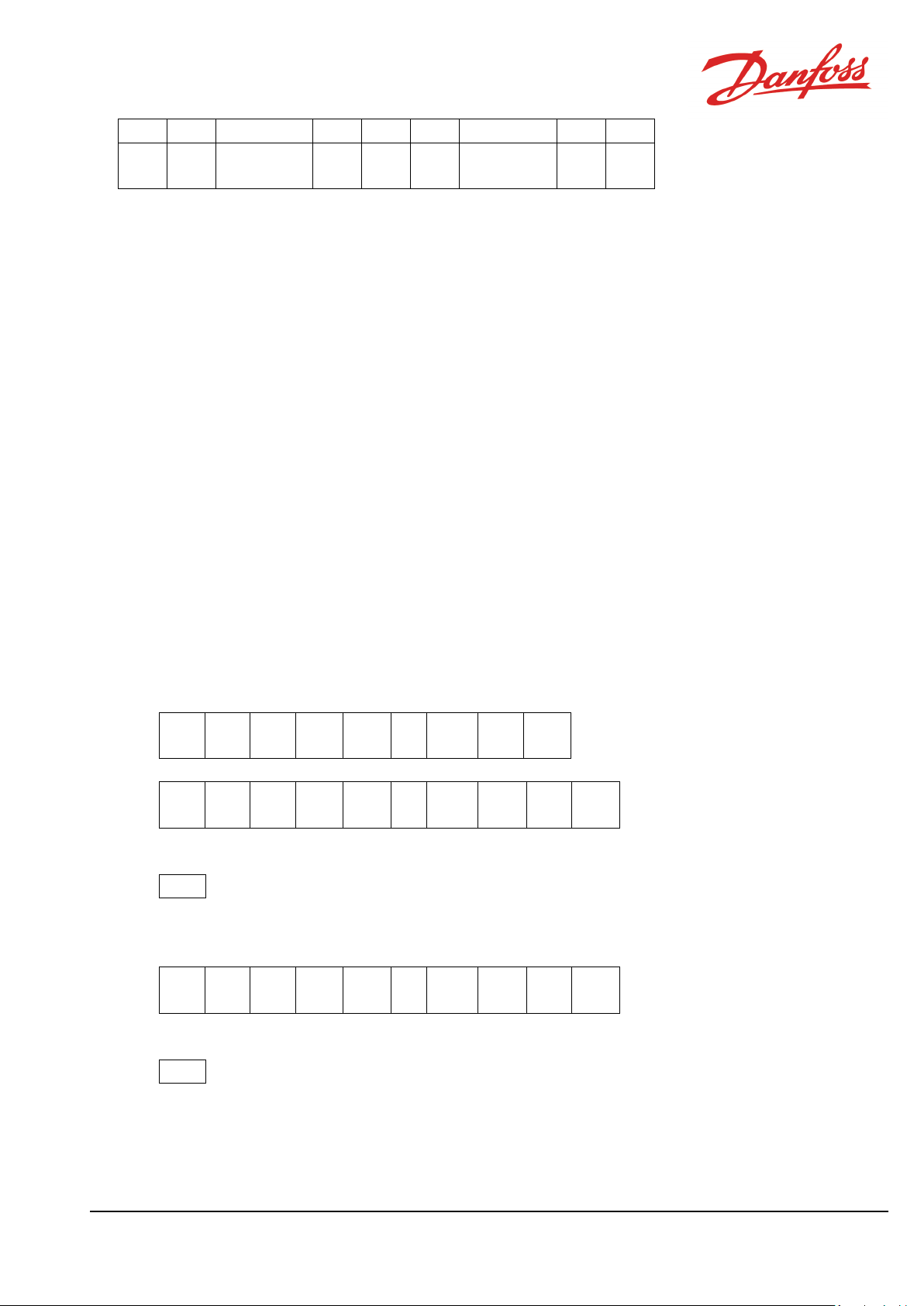
20
...
...
...
...
...
... n-2
n-1
n
DIF
VIF
Data
DIF
VIF
Data
CS
16h
68h
03h
03h
68h
53h
73h
A
50h
CS
16h
68h
04h
04h
68h
53h
73h
A
50h
00h
CS
16h
E5h
68h
04h
04h
68h
53h
73h
A
50h
10h
CS
16h
E5h
L - lenght of string (the number of bytes from 5-th to n-2 byte)
C – „C field“ (08)
A - M-bus primary address of meter
CI - „CI field“
ID – identification number of meter (BSD8, used for secondary addressing, can be changed - see
paragraph 4.1),
Man – Manufacturer code (AB AxisIndustries manufacturer code „AXI“: 09h 07h)
Vrs – number of protocol version (07h)
Md – code of medium (for „heat / cold energy“: 0Dh)
TC – counter of telegrams
St - meter status code
Sign - 00 00
The bytes 20...n-2 is data from meter:
DIF – code of data format
VIF – code of data units
Data– values of data
CS – control sum (the youngest byte of amount of 5-th to n-2 bytes).
2. Selection of the data type
2.1. Selection of the data type “All data”
Master sends to the meter telegram SND_UD2:
or
Answer of the meter CON (if A not equal FFh):
2.2. Selection of the data type “User data”
Master sends to the meter telegram SND_UD2:
Answer of the meter CON (if A not equal FFh):
01.01.00 © Danfoss| Energy Meters| 2017.05| 4
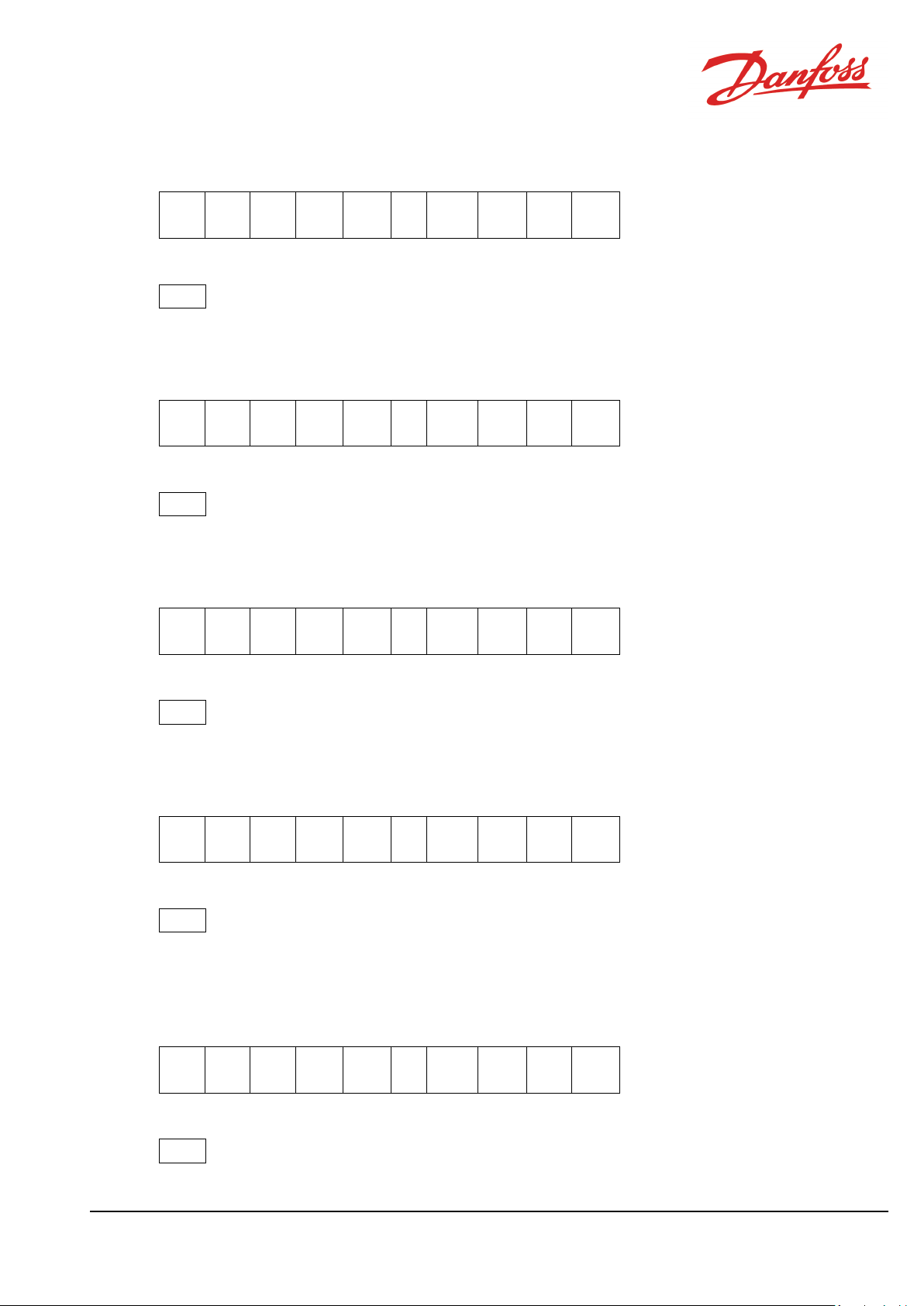
68h
04h
04h
68h
53h
73h
A
50h
20h
CS
16h
E5h
68h
04h
04h
68h
53h
73h
A
50h
30h
CS
16h
E5h
68h
04h
04h
68h
53h
73h
A
50h
40h
CS
16h
E5h
68h
04h
04h
68h
53h
73h
A
50h
50h
CS
16h
E5h
68h
04h
04h
68h
53h
73h
A
50h
60h
CS
16h
E5h
2.3. Selection of the data type “Simple billing” (Years logger)
Master sends to the meter telegram SND_UD2:
Answer of the meter CON (if A not equal FFh):
2.4. Selection of the data type “Enhanced billing” (Days logger)
Master sends to the meter telegram SND_UD2:
Answer of the meter CON (if A not equal FFh):
2.5. Selection of the data type “Multi tariff billing” (Months logger)
Master sends to the meter telegram SND_UD2:
Answer of the meter CON (if A not equal FFh):
2.6. Selection of the data type “Instantaneous values”
Master sends to the meter telegram SND_UD2:
Answer of the meter CON (if A not equal FFh):
2.7. Selection of the data type “Load management values for management” (Hours logger)
Master sends to the meter telegram SND_UD2:
Answer of the meter CON (if A not equal FFh):
01.01.00 © Danfoss| Energy Meters| 2017.05| 5
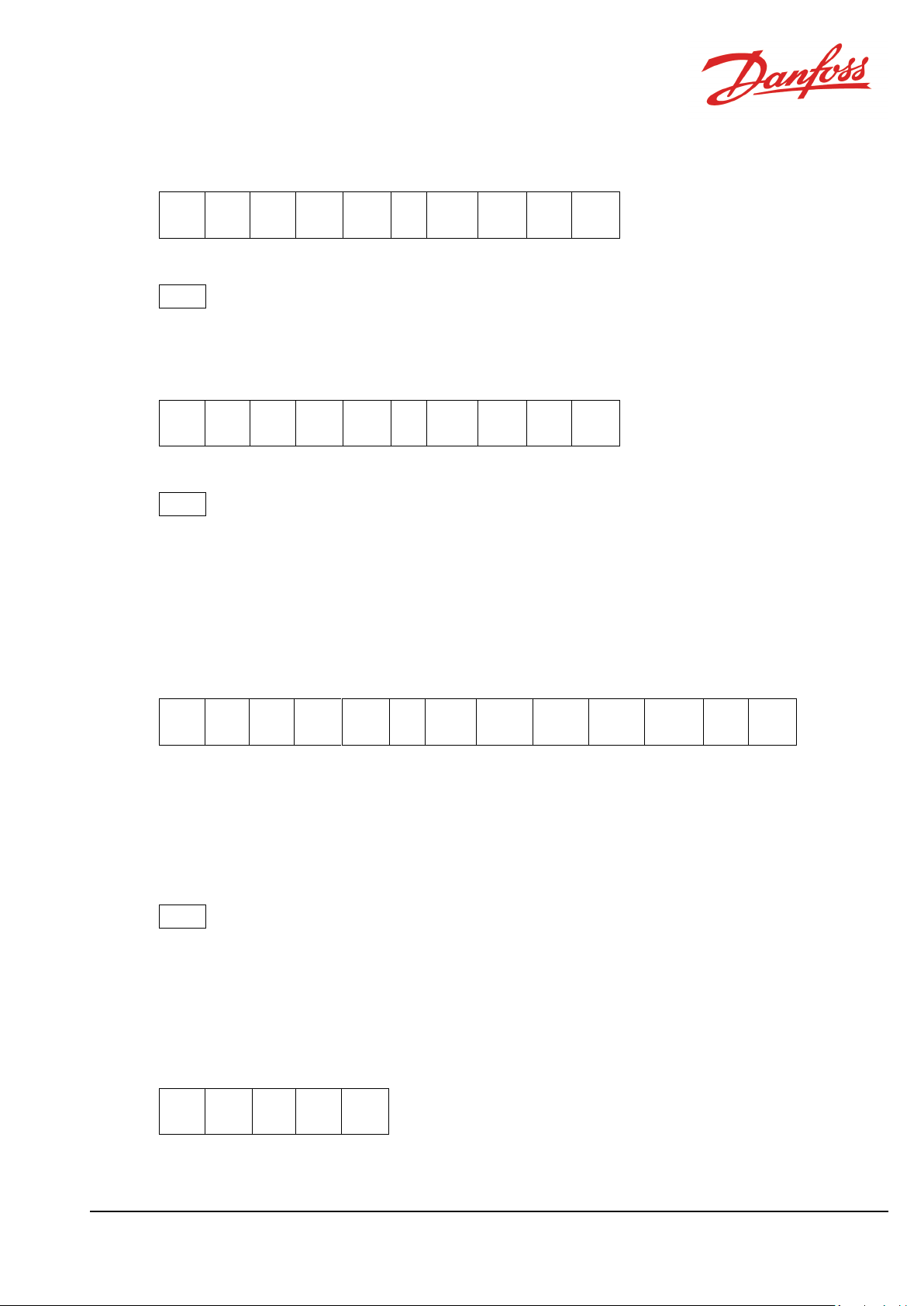
68h
04h
04h
68h
53h
73h
A
50h
80h
CS
16h
E5h
68h
04h
04h
68h
53h
73h
A
50h
90h
CS
16h
E5h
68h L L
68h
53h
73h
A
51h
SEL1 SEL2 … SELN CS
16h
E5h
10h
5Bh
7Bh
A
CS
16h
2.8. Selection of the data type “Installation and startup”
Master sends to the meter telegram SND_UD2:
Answer of the meter CON (if A not equal FFh):
2.9. Selection of the data type “Testing”
Master sends to the meter telegram SND_UD2:
Answer of the meter CON (if A not equal FFh):
2.10. Parameter list for preselecting
If not satisfied with Default parameter lists (presented in the tables 1 ... 9). Obtain a desired
parameter list presented in Table 11th.
(Paragraph 2.1 ... 2.9) Additionaly it is need to send parameter selecting telegram SND_UD2:
SEL selecting parameter code from the table of 11 (made out of sequence as many codes as
you want to select of the parameters).
Note . It may be selectes as many parameters but Response telegram length can not exceed
250 bytes.
Answer of the meter CON (if A not equal FFh):
3. Data request
3.1. Data request
Master sends to the meter telegram SND_UD2:
In all cases, except A = FFh, meter response RSP_UD2 telegrame with selected data (tables 1 ...9)
01.01.00 © Danfoss| Energy Meters| 2017.05| 6

#
Parameter
DIF VIF
Type
Units
1
Date and time
04 6D
32 bit integer
Type F
2
Date and time of error starting
34 6D
32 bit integer
Type F
3
Error code
34 FD 17
32 bit integer
4 Battery operation time
04 20
32 bit integer
sec 5 Working time without error
04 24
32 bit integer
sec 6 Energy for heating
04 86 3B
32 bit integer
kWh, MWh
7
Energy for cooling *
04 86 3C
32 bit integer
kWh, MWh
8
Energy of tariff 1 *
84 10 86 3x
32 bit integer
kWh, MWh
9
Energy of tariff 2 *
84 20 86 3x
32 bit integer
kWh, MWh
10
Volume
04 13
32 bit integer
m3
11
Pulse input 1 *
84 40 13
32 bit integer
m3
12
Pulse input 2 *
84 80 40 13
32 bit integer
m3
13
Power
04 2B
32 bit integer
W
14
Flow rate
04 3B
32 bit integer
l/h
15
Temperature 1
02 59
16 bit integer
0,01ºC
16
Temperature 2
02 5D
16 bit integer
0,01ºC
17
Temperature difference
02 61
16 bit integer
0,01K
18
Serial number
0C 78
32bit BCD8
19
CRC
02 7F
16 bit integer
CRC16
#
Parameter
DIF VIF
Type
Units
1
Date and time
04 6D
32 bit integer
Type F
2
Date and time of error starting
34 6D
32 bit integer
Type F
3
Error code
34 FD 17
32 bit integer
4 Battery operation time
04 20
32 bit integer
sec 5 Pulse input 1 *
84 40 13
32 bit integer
m3 6 Pulse input 2 *
84 80 40 13
32 bit integer
m3
7
Pulse value of input 1 *
02 93 28
16 bit integer
m3 8 Pulse value of input 2 *
02 93 29
16 bit integer
m3
9
Pulse value of output 1 *
02 93 2A
16 bit integer
m3, kWh,
MWh
10
Pulse value of output 2 *
02 93 2B
16 bit integer
m3
11
Duration when q < qmin
04 BE 50
32 bit integer
sec
12
Flow min level qmin
05 BE 40
32 bit float
m3/h
13
Duration when q > qmax
04 BE 58
32 bit integer
sec
14
Flow max level qmax
05 BE 48
32 bit float
m3/h
15
Software version
01 FD 0E
8 bit integer
16
Yearly set day
42 EC 7E
Type G
17
Monthly set day
42 EC 7E
Type G
18
Meter type
0D FD 0B
88 bit string
19
Serial number
0C 78
32bit BCD8
20
CRC
02 7F
16 bit integer
CRC16
If no data record, answer of meter is CON:
3.2. Meter data coding
Table 1 Application reset sub-codes and storages: All data (CI = 50 or CI = 50 00)
Default list
x = B – for energy for heating, x = C – for energy for cooling
Table 2 Application reset sub-codes and storages: User data (CI = 50 10)
Default list
01.01.00 © Danfoss| Energy Meters| 2017.05| 7

#
Parameter
DIF VIF
Type
Units
1
Logger date and time
44 6D
32 bit integer
Type F
2
Logger working time without error
44 24
32 bit integer
sec 3 Logger energy for heating
44 85 3B
32 bit integer
kWh, MWh
4
Logger energy for cooling *
44 85 3C
32 bit integer
kWh, MWh
5
Logger energy of tariff 1 *
C4 10 85 3x
32 bit integer
kWh, MWh
6
Logger energy of tariff 2 *
C4 20 85 3x
32 bit integer
kWh, MWh
7
Logger volume
44 13
32 bit integer
m3
8
Logger pulse input 1 *
C4 40 13
32 bit integer
m3
9
Logger pulse input 2 *
C4 80 40 13
32 bit integer
m3
10
CRC
02 7F
16 bit integer
CRC16
#
Parameter
DIF VIF
Type
Units
1
Energy for heating
04 86 3B
32 bit integer
kWh, MWh
2
Energy of tariff 1
84 10 86 3x
32 bit integer
kWh, MWh
3
Energy of tariff 2
84 20 86 3x
32 bit integer
kWh, MWh
4
Volume
04 13
32 bit integer
m3
5
Power
04 2B
32 bit integer
W 6 Flow rate
04 3B
32 bit integer
l/h 7 Temperature 1
02 59
16 bit integer
0,01ºC
8
Temperature 2
02 5D
16 bit integer
0,01ºC
9
Temperature difference
02 61
16 bit integer
0,01K
10
Working time without error
04 24
32 bit integer
sec
11
Date and time
04 6D
32 bit integer
Type F
12
Month logger energy for heating
84 08 85 3B
32 bit integer
kWh, MWh
13
Month logger volume
84 08 13
32 bit integer
m3
14
Month logger energy of tariff 1 *
84 18 85 3x
32 bit integer
kWh, MWh
15
Month logger energy of tariff 2 *
84 28 85 3x
32 bit integer
kWh, MWh
16
Month logger date and time
84 08 6D
32 bit integer
Type F
Table 3 Application reset sub-codes and storages: Simple billing (Years logger) (CI = 50 20)
Default list
x = B – for energy for heating, x = C – for energy for cooling
Table 4 Application reset sub-codes and storages: Enhanced billing (CI = 50 30)
x = B – for energy for heating, x = C – for energy for cooling
01.01.00 © Danfoss| Energy Meters| 2017.05| 8
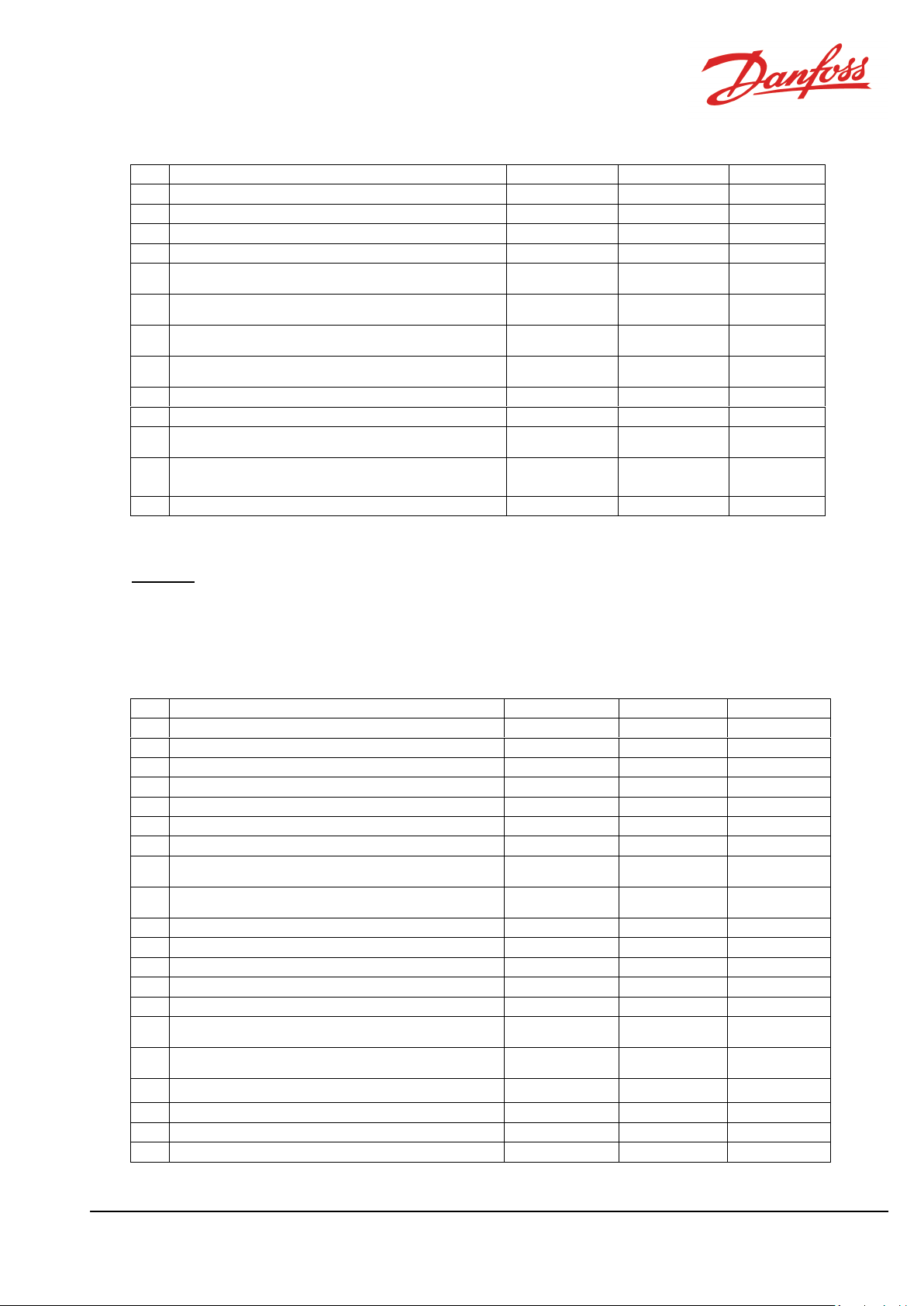
#
Parameter
DIF VIF
Type
Units
1
Logger date and time
84 08 6D
32 bit integer
Type F
2
Average temperature 1
85 08 5B
32 bit float
ºC 3 Average temperature 2
85 08 5F
32 bit float
ºC 4 Logger working time without error
84 08 24
32 bit integer
sec
5
Logger energy for heating
84 08 85 3B
32 bit integer
kWh, MWh
6
Logger energy for cooling *
84 08 85 3C
32 bit integer
kWh, MWh
7
Logger energy of tariff 1 *
84 18 85 3x
32 bit integer
kWh, MWh
8
Logger energy of tariff 2 *
84 28 85 3x
32 bit integer
kWh, MWh
9
Logger volume
84 08 13
32 bit integer
m3
10
Logger pulse input 1 *
84 48 13
32 bit integer
m3
11
Logger pulse input 2 *
84 88 40 13
32 bit integer
m3
12
Logger duration when
q > qmax
84 08 BE 58
32 bit integer
m3/h
13
CRC
02 7F
16 bit integer
CRC16
#
Parameter
DIF VIF
Type
Units
1
Date and time
04 6D
32 bit integer
Type F
2
Date and time of error starting
34 6D
32 bit integer
Type F
3
Error code
34 FD 17
32 bit integer
4 Battery operation time
04 20
32 bit integer
sec
5
Working time without error
04 24
32 bit integer
sec 6 Energy for heating
04 86 3B
32 bit integer
kWh, MWh
7
Energy for cooling *
04 86 3C
32 bit integer
kWh, MWh
8
Energy of tariff 1 *
84 10 86 3x
32 bit integer
kWh, MWh
9
Energy of tariff 2 *
84 20 86 3x
32 bit integer
kWh, MWh
10
Volume
04 13
32 bit integer
m3
11
Pulse input 1 *
84 40 13
32 bit integer
m3
12
Pulse input 2 *
84 80 40 13
32 bit integer
m3
13
Power
04 2B
32 bit integer
W
14
Flow rate
04 3B
32 bit integer
l/h
15
Temperature 1
02 59
16 bit integer
0,01ºC
16
Temperature 2
02 5D
16 bit integer
0,01ºC
17
Temperature difference
02 61
16 bit integer
0,01K
18
Meter type
04 BE 50
88 bit string
19
Serial number
0C 78
32bit BCD8
20
CRC
02 7F
16 bit integer
CRC16
Table 5 Application reset sub-codes and storages: Multi tariff billing (Months logger) (CI = 50 40)
Default list
x = B – for energy for heating, x = C – for energy for cooling
Remark.
If meter is specialy configured, in table 5 listed monthly parameters data is transmitted and in
accordance after inquiry (“All data” table 1) data transmission.
Table 6 Application reset sub-codes and storages: Instantaneous values (CI = 50 50)
Default list
x = B – for energy for heating, x = C – for energy for cooling
01.01.00 © Danfoss| Energy Meters| 2017.05| 9

#
Parameter
DIF VIF
Type
Units
1
Logger date and time
C4 86 03 6D
32 bit integer
Type F
2
Average power
C5 86 03 2E
32 bit float
kW 3 Average flow
C5 86 03 3E
32 bit float
m3/h
4
Average temperature 1
C5 86 03 5B
32 bit float
ºC
5
Average temperature 2
C5 86 03 5F
32 bit float
ºC
6
Logger min flow
E5 86 03 3E
32 bit float
m3/h
7
Logger max flow
D5 86 03 3E
32 bit float
m3/h
8
Logger min temperature difference
E5 86 03 63
32 bit float
K 9 Logger max temperature difference
D5 86 03 63
32 bit float
K
10
Logger error code
F4 86 03 FD 17
32 bit integer
11
Logger working time without error
C4 86 03 24
32 bit integer
sec
12
Logger energy for heating
C4 86 03 86 3B
32 bit integer
kWh, MWh
13
Logger energy for cooling *
C4 86 03 86 3C
32 bit integer
kWh, MWh
14
Logger energy of tariff 1 *
C4 96 03 86 3x
32 bit integer
kWh, MWh
15
Logger energy of tariff 2 *
C4 A6 03 86 3x
32 bit integer
kWh, MWh
16
Logger volume
C4 86 03 13
32 bit integer
m3
17
Logger pulse input 1 *
C4 C6 03 13
32 bit integer
m3
18
Logger pulse input 2 *
C4 86 43 13
32 bit integer
m3
19
Logger duration when
q > qmax
C4 86 03 BE 58
32 bit integer
m3/h
20
CRC
02 7F
16 bit integer
CRC16
#
Parameter
DIF VIF
Type
Units
1
Date and time
04 6D
32 bit integer
Type F
2
Date and time of error starting
34 6D
32 bit integer
Type F
3
Error code
34 FD 17
32 bit integer
4 Battery operation time
04 20
32 bit integer
sec 5 Working time without error
04 24
32 bit integer
sec 6 Flow min level qmin
05 BE 40
32 bit float
m3/h
7
Flow max level qmax
05 BE 48
32 bit float
m3/h
8
Test mode status
01 FF 03
8 bit integer
9 Device mode status
01 FF 04
8 bit integer
10
Software version
01 FD 0E
8 bit integer
11
Yearly set day
42 EC 7E
Type G
12
Monthly set day
42 EC 7E
Type G
13
Meter type
0D FD 0B
88 bit string
14
Serial number
0C 78
32bit BCD8
15
CRC
02 7F
16 bit integer
CRC16
Table 7 Application reset sub-codes and storages: Load management values for management
(Hours logger) (CI = 50 60) Default list
x = B – for energy for heating, x = C – for energy for cooling
Table 8 Application reset sub-codes and storages: Installation and startup (CI = 50 80)
Default list
01.01.00 © Danfoss| Energy Meters| 2017.05| 10

#
Parameter
DIF VIF
Type
Units
1
Date and time
04 6D
32 bit integer
Type F
2
Date and time of error starting
34 6D
32 bit integer
Type F
3
Error code
34 FD 17
32 bit integer
4 Battery operation time
04 20
32 bit integer
sec 5 Flow rate
04 3B
32 bit integer
l/h
6
Temperature 1
02 59
16 bit integer
0,01ºC
7
Temperature 2
02 5D
16 bit integer
0,01ºC
8
Temperature difference
02 61
16 bit integer
0,01K
9
Pulse value of energy test output
02 FF 01
16 bit integer
10
Pulse value of volume test output
02 FF 02
16 bit integer
11
Test mode status
01 FF 03
8 bit integer
12
Device mode status
01 FF 04
8 bit integer
13
Volume high resolution
04 01
32 bit integer
mWh
14
Energy high resolution
04 10
32 bit integer
ml
15
Device configuration
01 FF 09
8 bit integer
16
Software version
01 FD 0E
8 bit integer
17
Device type
0D FD 0B
88 bit string
18
Seial number
0C 78
32bit BCD8
19
CRC
02 7F
16 bit integer
CRC16
Table 9 Application reset sub-codes and storages: Testing (CI = 50 90)
Default list
01.01.00 © Danfoss| Energy Meters| 2017.05| 11

Byte
N
Bite
N
if bite = 1
LCD indication code “ERROR xxxx”
0 - 1 - 2 Hardware status flag Er02
8000
0 3 Hardware status flag Er03
8000
4 End of battery live time
1000
5 Hardware status flag Er05
0008
6 - 7 -
0 -
1 - 2 Flow sensor is empty
0001
1 3 Flow flows in a reverse direction
0002
4 Flow rate less qi
5 - 6 -
7 - 0 Temperture sensor 1 error or short circuit
0080
1 Temperture sensor 1 disconected
0080
2 Temperture 1 < 0ºC
00C0
2 3 Temperture 1 > 180ºC
0080
4 Temperture sensor2 error or short circuit
0800
5 Temperture sensor 2 disconected
0800
6 Temperture 2 < 0ºC
0C00
7 Temperture 2 > 180ºC
0800
0 Hardware status flag Er30
0880
1 - 2 Temperature difference < 3ºC
4000
3 3 Temperature difference > 150ºC
2000
4 Flow rate greater 1,2qs
0004
5 Hardware status flag Er35
8000
6 -
7 Hardware status flag Er37
8000
Table 10 Error code encryption
01.01.00 © Danfoss| Energy Meters| 2017.05| 12
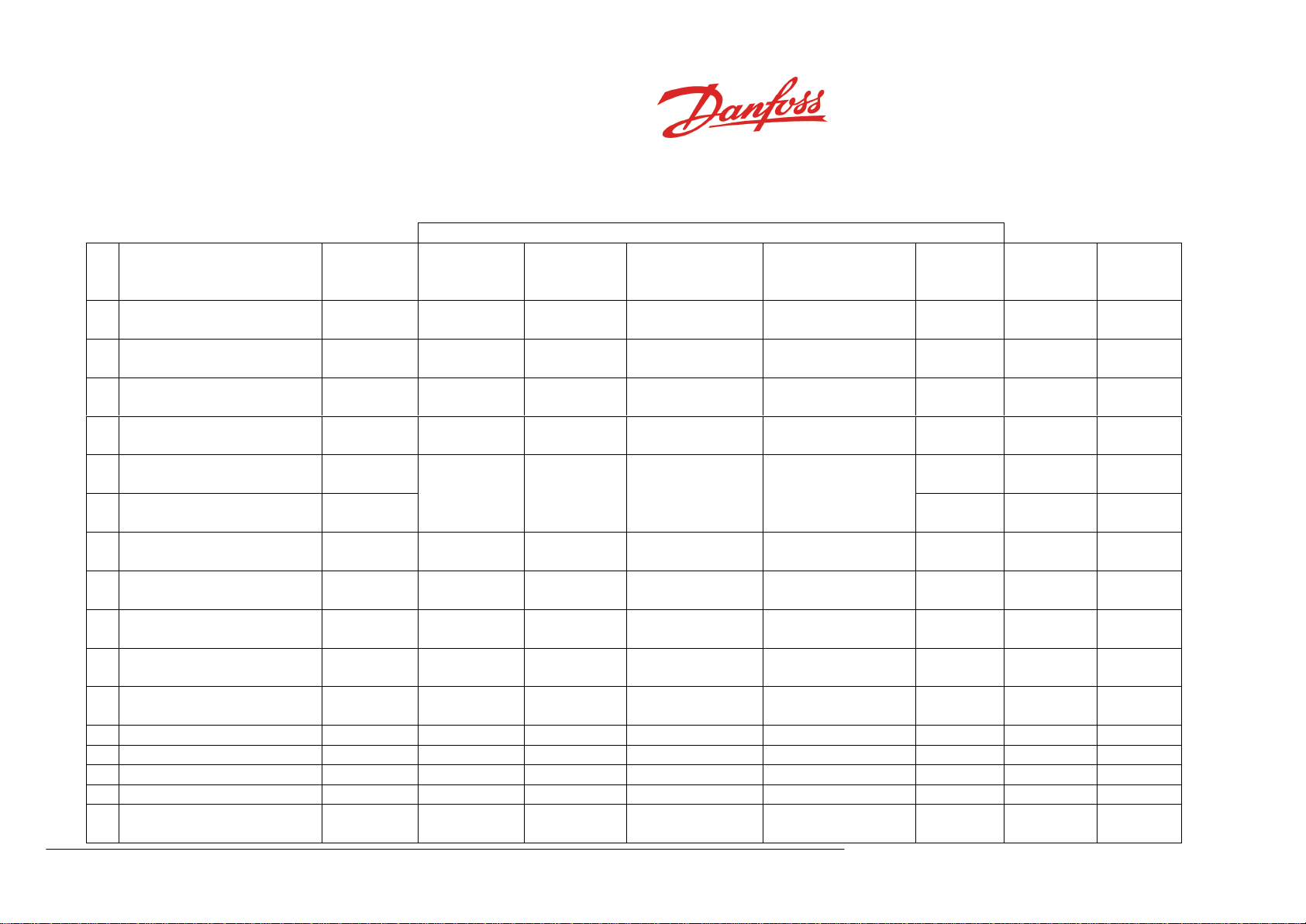
DIF VIF
#
Parameter
SEL
CI = 50
Instantaneous
CI = 50 60
Hours logger
CI = 50 30 Days
logger
CI = 50 40 Months
logger
CI = 50 20
Years
logger
Type
Units
1
Date and time stamp
C8 FF 7F 6D
04 6D
C4 86 03 6D
84 08 6D
84 08 6D
44 6D
32 bit
integer
Type F
2
Working time without error
C8 FF 7F 24
04 24
C4 86 03 24
84 08 24
84 08 24
44 24
32 bit
integer
sec
3
Error code
F8 FF 7F FD
17
34 FD 17
F4 86 03 FD
17
B4 08 FD 17
B4 08 FD 17
74 FD 17
32 bit
integer
4
Date and time of error
starting
F8 FF 7F 6D
34 6D
- - -
-
32 bit
integer
Type F
5
Energy for heating
C8 0F FE 3B
04 86 3B
C4 86 03 86
3B
84 08 86 3B
84 08 86 3B
44 86 3B
32 bit
integer
MWh
6
Energy for cooling *
C8 0F FE 3C
04 86 3C
C4 86 03 86
3c
84 08 86 3C
84 08 86 3C
44 86 3C
32 bit
integer
MWh
7
Volume
C8 FF 7F 13
04 13
C4 86 03 13
84 08 13
84 08 13
44 13
32 bit
integer
m3
8
Energy of tariff 1 *
C8 1F 7E
84 10 86 3x
C4 96 03 86
3x
84 18 86 3x
84 18 86 3x
C4 10 86
3x
32 bit
integer
MWh
9
Energy of tariff 2 *
C8 BF 7F 7E
84 20 86 3x
C4 A6 03 86
3x
84 28 86 3x
84 28 86 3x
C4 20 86
3x
32 bit
integer
MWh
10
Pulse input 1 *
C8 FF 3F 7E
84 40 13
C4 C6 03 13
84 48 13
84 48 13
C4 40 13
32 bit
integer
m3
11
Pulse input 2 *
C8 BF 7F 7E
84 80 40 13
C4 86 43 13
84 88 40 13
84 88 40 13
C4 80 40
13
32 bit
integer
m3
12
Average power
C8 FF 7F 2E
05 2E
C5 86 03 2E
85 08 2E
85 08 2E
45 2E
32 bit float
kW
13
Averago Flow rate
C8 FF 7F 3E
05 3E
C5 86 03 3E
85 08 3E
85 08 3E
45 3E
32 bit float
m3/h
14
Average Temperature 1
C8 FF 7F 5B
05 5B
C5 86 03 5B
85 08 5B
85 08 5B
45 5B
32 bit float
ºC
15
Average Temperature 2
C8 FF 7F 5F
05 5F
C5 86 03 5F
85 08 5F
85 08 5F
45 5F
32 bit float
ºC
16
Average Temperature
difference
C8 FF 7F 63
05 63
C5 86 03 63
85 08 63
85 08 63
45 63
32 bit float
ºC
Table 11 Parameters list for preselecting
01.01.00 © Danfoss| Energy Meters| 2017.05| 13
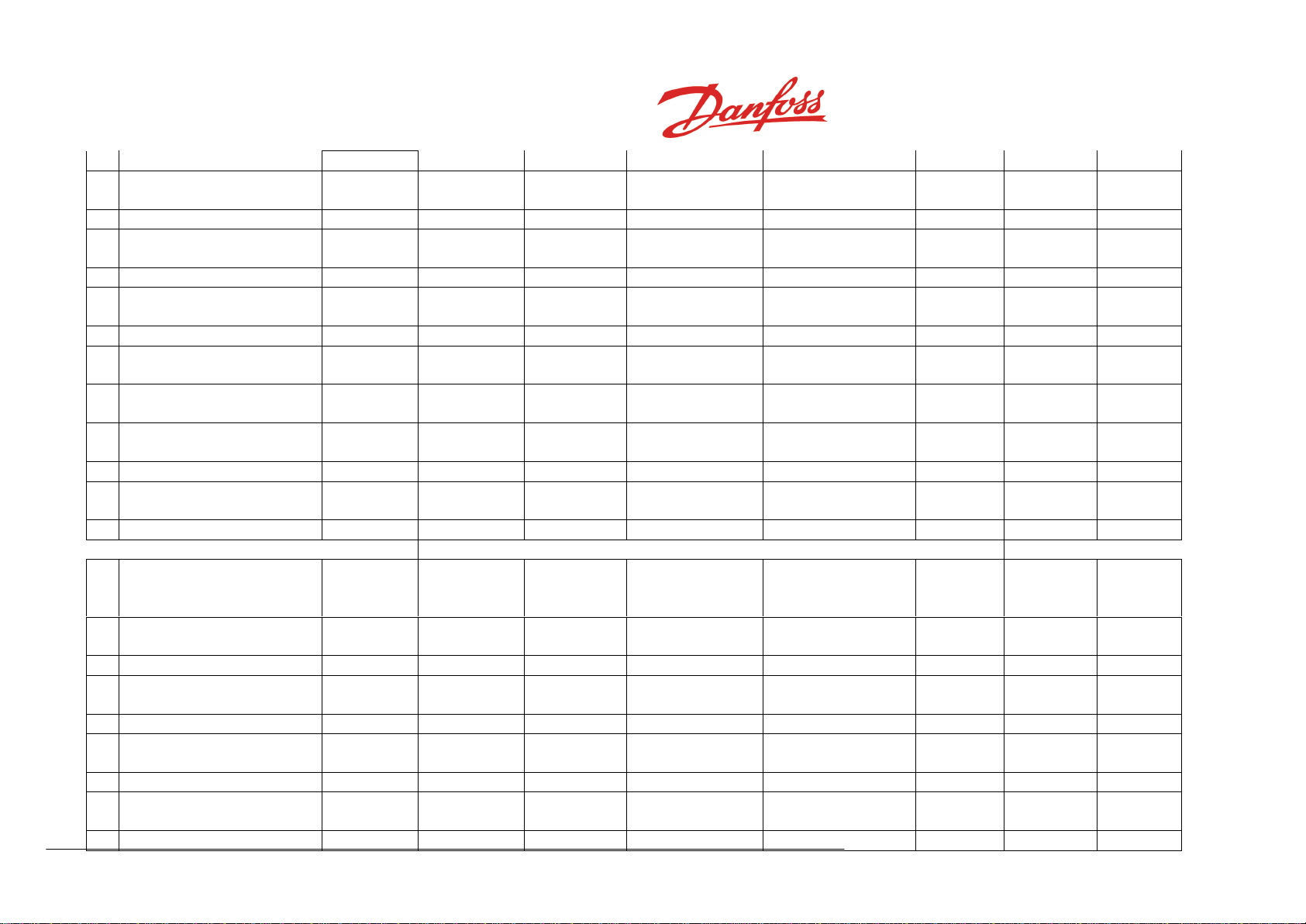
17
Min Power
E8 FF 7F 2E
-
E5 86 03 2E
A5 08 2E
A5 08 2E
65 2E
32 bit float
kW
18
Min Power date
E8 FF 7F AE
6D
-
E4 86 03 AE
6D
A4 08 AE 6D
A4 08 AE 6D
64 AE 6D
32 bit
integer
Type F
19
Max Power
D8 FF 7F 2E
-
D5 86 03 2E
95 08 2E
95 08 2E
55 2E
32 bit float
kW
20
Max Power date
D8 FF 7F AE
6D
-
D4 86 03 AE
6D
94 08 AE 6D
94 08 AE 6D
54 AE 6D
32 bit
integer
Type F
21
Min Flow rate
E8 FF 7F 3E
-
E5 86 03 3E
A5 08 3E
A5 08 3E
65 3E
32 bit float
m3/h
22
Min Flow rate Date
E8 FF 7F BE
6D
-
E4 86 03 BE
6D
A4 08 BE 6D
A4 08 BE 6D
64 BE 6D
32 bit
integer
Type F
23
Max Flow rate
D8 FF 7F 3E
-
D5 86 03 3E
95 08 3E
95 08 3E
55 3E
32 bit float
m3/h
24
Max Flow rate Date
D8 FF 7F BE
6D
-
D4 86 03 BE
6D
94 08 BE 6D
94 08 BE 6D
54 BE 6D
32 bit
integer
Type F
25
Min Temerature 1
E8 FF 7F DB
6D
E5 86 03 5B
A5 08 5B
A5 08 5B
65 5B
32 bit float
ºC
26
Min Temerature 1 Date
E8 FF 7F DB
6D
-
E4 86 03 DB
6D
A4 08 DB 6D
A4 08 DB 6D
64 DB 6D
32 bit
integer
Type F
27
Max Temperature 1
D8 FF 7F 5B
-
D5 86 03 5B
95 08 5B
95 08 5B
55 5B
32 bit float
ºC
28
Max Temperature 1 Date
D8 FF 7F DB
6D
-
D4 86 03 DB
6D
94 08 DB 6D
94 08 DB 6D
54 DB 6D
32 bit
integer
Type F
29
Min temperature 2
E8 FF 7F 5F
-
E5 86 03 5F
A5 08 5F
A5 08 5F
65 5F
32 bit float
ºC
DIF VIF
#
Parameter
SEL
CI = 50
Instantaneous
CI = 50 60
Hours logger
CI = 50 30 Days
logger
CI = 50 40 Months
logger
CI = 50 20
Years
logger
Type
Units
30
Min Temperature 2 Date
E8 FF 7F DF
6D
-
E4 86 03 DF
6D
A4 08 DF 6D
A4 08 DF 6D
64 DF 6D
32 bit
integer
Type F
31
Max Temperature 2
D8 FF 7F 5F
-
D5 86 03 5F
95 08 5F
95 08 5F
55 5F
32 bit float
ºC
32
Max Temperature 2 Date
D8 FF 7F DF
6D
-
D4 86 03 DF
6D
94 08 DF 6D
94 08 DF 6D
54 DF 6D
32 bit
integer
Type F
33
Min Temperature difference
E8 FF 7F 63
-
E5 86 03 63
A5 08 63
A5 08 63
65 63
32 bit float
ºC
34
Min Temperature difference
Date
E8 FF 7F E3
6D
-
E4 86 03 E3
6D
A4 08 E3 6D
A4 08 E3 6D
64 E3 6D
32 bit
integer
Type F
35
Max Temperature difference
D8 FF 7F 63
-
D5 86 03 63
95 08 63
95 08 63
55 63
32 bit float
ºC
36
Max Temperature difference
Date
D8 FF 7F E3
6D
-
D4 86 03 E3
6D
94 08 E3 6D
94 08 E3 6D
54 E3 6D
32 bit
integer
Type F
37
Duration when q < qmin
C8 FF 7F BE
04 BE 50
C4 86 03 BE
84 08 BE 50
84 08 BE 50
44 BE 50
32 bit
sec
01.01.00 © Danfoss| Energy Meters| 2017.05| 14

50
50
integer
38
Flow min level qmin
C8 FF 7F BE
40
05 BE 40
- - - - 32 bit float
m3/h
39
Duration when q > qmax
C8 FF 7F BE
58
04 BE 58
C4 86 03 BE
58
84 08 BE 58
84 08 BE 58
44 BE 58
32 bit
integer
sec
40
Flow max level qmax
C8 FF 7F BE
48
05 BE 48
- - - - 32 bit float
m3/h
41
Energy Unit Index
C8 FF 7F FF
0C
01 FF
- - - - 8 bit
0:Gcal
1:MWh
2: GJ
3: 0,1
MWh
42
Battery operation time
C8 FF 7F 20
04 20
- - -
-
32 bit
integer
sec
43
Volume high resolution
C8 FF 7F 01
04 01
- - -
-
32 bit
integer
44
Energy high resolution
C8 FF 7F 10
04 10
- - -
-
32 bit
integer
Parameter
Condition
Energy for cooling . Logger energy for cooling
Heat meter application type – for measurement of energy
consumed for heating and cooling
Energy of tariff 1. Logger energy of tariff 1
Tariff 1 function is On
Energy of tariff 2, Logger energy of tariff 2
Tariff 2 function is On
Pulse input 1, Logger pulse input 1
Pulse input 1 is active
Pulse input 2, Logger pulse input 2
Pulse input 2 is active
Pulse value of output 1
Pulse output 1 is active
Pulse value of output 2
Pulse output 2 is active
x = B – for energy for heating, x = C – for energy for cooling
Remark.
Table 1…11 parameters marked “*”, will be transmitted only if the conditions are kept:
Table 12
01.01.00 © Danfoss| Energy Meters| 2017.05| 15

3.3. CRC16 checksum calculation algorithm
/*
* The polynomial x^0 + x^5 + x^12.
*/
const __u16 crc_ccitt_table[256] = {
0x0000, 0x1189, 0x2312, 0x329b, 0x4624, 0x57ad, 0x6536, 0x74bf,
0x8c48, 0x9dc1, 0xaf5a, 0xbed3, 0xca6c, 0xdbe5, 0xe97e, 0xf8f7,
0x1081, 0x0108, 0x3393, 0x221a, 0x56a5, 0x472c, 0x75b7, 0x643e,
0x9cc9, 0x8d40, 0xbfdb, 0xae52, 0xdaed, 0xcb64, 0xf9ff, 0xe876,
0x2102, 0x308b, 0x0210, 0x1399, 0x6726, 0x76af, 0x4434, 0x55bd,
0xad4a, 0xbcc3, 0x8e58, 0x9fd1, 0xeb6e, 0xfae7, 0xc87c, 0xd9f5,
0x3183, 0x200a, 0x1291, 0x0318, 0x77a7, 0x662e, 0x54b5, 0x453c,
0xbdcb, 0xac42, 0x9ed9, 0x8f50, 0xfbef, 0xea66, 0xd8fd, 0xc974,
0x4204, 0x538d, 0x6116, 0x709f, 0x0420, 0x15a9, 0x2732, 0x36bb,
0xce4c, 0xdfc5, 0xed5e, 0xfcd7, 0x8868, 0x99e1, 0xab7a, 0xbaf3,
0x5285, 0x430c, 0x7197, 0x601e, 0x14a1, 0x0528, 0x37b3, 0x263a,
0xdecd, 0xcf44, 0xfddf, 0xec56, 0x98e9, 0x8960, 0xbbfb, 0xaa72,
0x6306, 0x728f, 0x4014, 0x519d, 0x2522, 0x34ab, 0x0630, 0x17b9,
0xef4e, 0xfec7, 0xcc5c, 0xddd5, 0xa96a, 0xb8e3, 0x8a78, 0x9bf1,
0x7387, 0x620e, 0x5095, 0x411c, 0x35a3, 0x242a, 0x16b1, 0x0738,
0xffcf, 0xee46, 0xdcdd, 0xcd54, 0xb9eb, 0xa862, 0x9af9, 0x8b70,
0x8408, 0x9581, 0xa71a, 0xb693, 0xc22c, 0xd3a5, 0xe13e, 0xf0b7,
0x0840, 0x19c9, 0x2b52, 0x3adb, 0x4e64, 0x5fed, 0x6d76, 0x7cff,
0x9489, 0x8500, 0xb79b, 0xa612, 0xd2ad, 0xc324, 0xf1bf, 0xe036,
0x18c1, 0x0948, 0x3bd3, 0x2a5a, 0x5ee5, 0x4f6c, 0x7df7, 0x6c7e,
0xa50a, 0xb483, 0x8618, 0x9791, 0xe32e, 0xf2a7, 0xc03c, 0xd1b5,
0x2942, 0x38cb, 0x0a50, 0x1bd9, 0x6f66, 0x7eef, 0x4c74, 0x5dfd,
0xb58b, 0xa402, 0x9699, 0x8710, 0xf3af, 0xe226, 0xd0bd, 0xc134,
0x39c3, 0x284a, 0x1ad1, 0x0b58, 0x7fe7, 0x6e6e, 0x5cf5, 0x4d7c,
0xc60c, 0xd785, 0xe51e, 0xf497, 0x8028, 0x91a1, 0xa33a, 0xb2b3,
0x4a44, 0x5bcd, 0x6956, 0x78df, 0x0c60, 0x1de9, 0x2f72, 0x3efb,
0xd68d, 0xc704, 0xf59f, 0xe416, 0x90a9, 0x8120, 0xb3bb, 0xa232,
0x5ac5, 0x4b4c, 0x79d7, 0x685e, 0x1ce1, 0x0d68, 0x3ff3, 0x2e7a,
0xe70e, 0xf687, 0xc41c, 0xd595, 0xa12a, 0xb0a3, 0x8238, 0x93b1,
0x6b46, 0x7acf, 0x4854, 0x59dd, 0x2d62, 0x3ceb, 0x0e70, 0x1ff9,
0xf78f, 0xe606, 0xd49d, 0xc514, 0xb1ab, 0xa022, 0x92b9, 0x8330,
0x7bc7, 0x6a4e, 0x58d5, 0x495c, 0x3de3, 0x2c6a, 0x1ef1, 0x0f78
};
/*
* crc_ccitt - recompute the CRC for the data buffer
* @crc - previous CRC value
* @buffer - data pointer
* @len - number of bytes in the buffer
*/
__u16 crc_ccitt(__u16 crc, __u8 const *buffer, size_t len)
{
while (len--)
crc = (crc >> 8) ^ crc_ccitt_table[(crc ^ (*buffer++)) & 0xff];
return crc;
}
01.01.00 © Danfoss| Energy Meters| 2017.05| 16

68h
09h
09h
68h
53h
73h
A
51h
0Ch
79h
ID
CS
16h
E5h
68h
09h
09h
68h
53h
73h
A
51h
07h
79h
Complete ID (64 bit)
CS
16h
E5h
Identification number „ID“
Manufacturer ID
Generation
Medium
4 byte (BCD8 format)
2 byte
1 byte
1 byte
68h
06h
06h
68h
53h
73h
A
51h
01h
7Ah
aa
CS
16h
E5h
68h
09h
09h
68h
53h
73h
A
51h
04h
6Dh
Dat and time (Type F)
CS
16h
E5h
4. Settings the parameters of meter
4.1. Changing the identification number
Master sends to the meter string SND_UD2 with new identification number „ID“ (BCD8 format):
Answer of the meter CON (if A not equal FFh):
4.2. Changing the identification number, Manufacturer ID and Medium
Master sends to the meter string SND_UD2 with new Complete ID (64 bit integer):
Answer of the meter CON (if A not equal FFh):
Structure of “Complete ID” (64 bit integer):
Remark: Generation code is ignored (In meter Generation code is fixed 07h)
4.3. Changing the primary address
Master sends to the meter string SND_UD2 with new primary address „aa“:
Answer of the meter CON (if A not equal FFh):
4.4. 4Changing the data and time of the meter
Master sends to the meter string SND_UD2 with new data and time:
Answer of the meter CON (if A not equal FFh):
01.01.00 © Danfoss| Energy Meters| 2017.05| 17
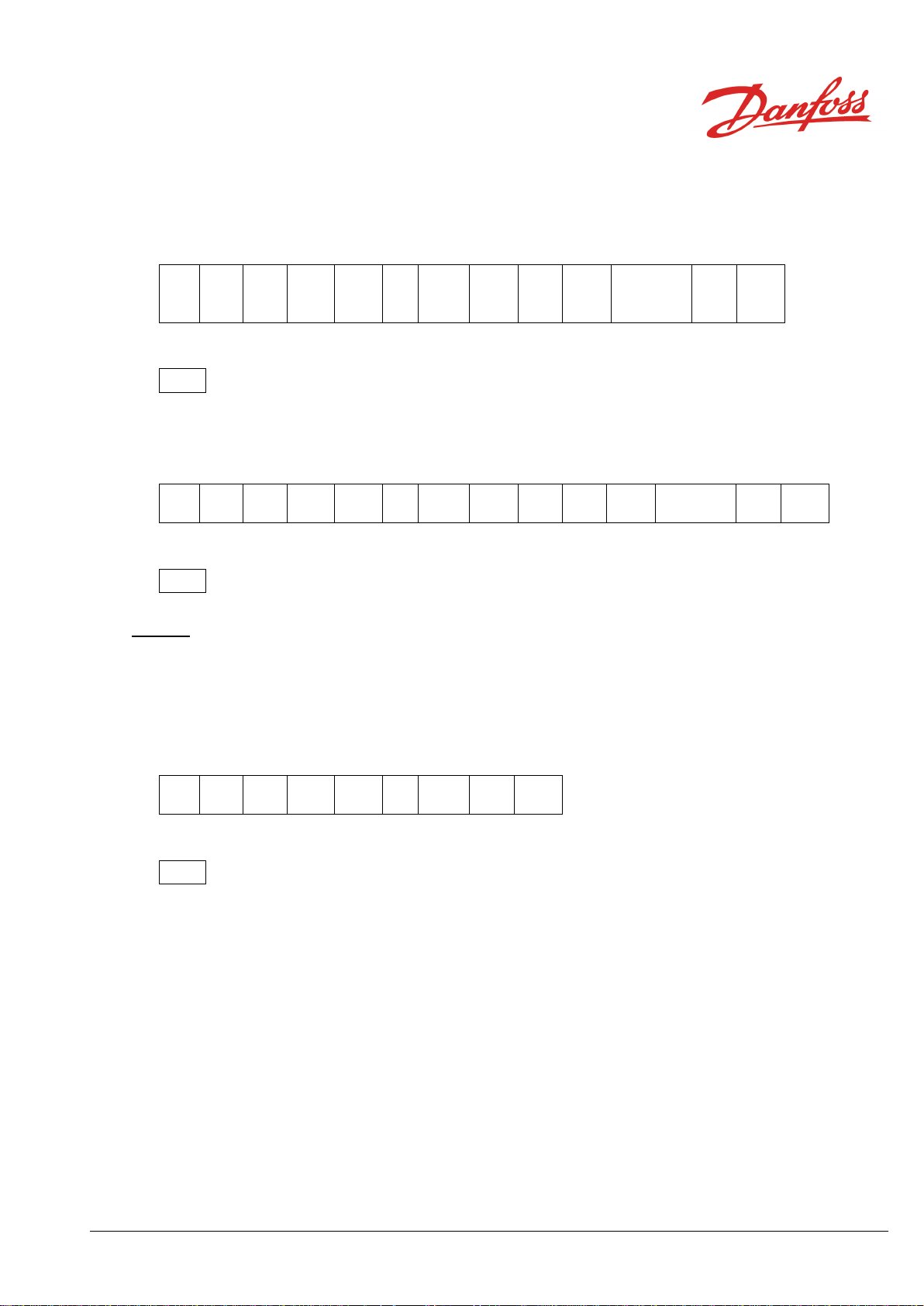
68h
08h
08h
68h
53h
73h
A
51h
42h
ECh
7Eh
Month
and day
(Type G)
CS
16h
E5h
68h
09h
09h
68h
53h
73h
A
51h
82h
08h
ECh
7Eh
Day
(Type G)
CS
16h
E5h
68h
03h
03h
68h
53h
73h
A
BR
CS
16h
E5h
4.5. Changing the yearly set day
Master sends to the meter string SND_UD2 with new set data :
Answer of the meter CON (if A not equal FFh):
4.6. Changing the monthly set day
Master sends to the meter string SND_UD2 with new set data :
Answer of the meter CON (if A not equal FFh):
Remark. Changig the identification number and the set date is possible only when meter is set to
TEST mode.
4.7. Changing the baud rate
Master sends to the meter string SND_UD2 with new baud rate code „BR“:
Answer of the meter CON (if A not equal FFh) with old baud rate:
Values of BR code:
BR=B8h – for changing boud rate to 300 bps
BR=B9h – for changing boud rate to 600 bps
BR=BAh – for changing boud rate to 1200 bps
BR=BBh – for changing boud rate to 2400 bps
BR=BCh – for changing boud rate to 4800 bps
BR=BDh – for changing boud rate to 9600 bps
BR=BFh – for changing boud rate to 19200 bps
01.01.00 © Danfoss| Energy Meters| 2017.05| 18

68h
0Bh
0Bh
68h
53h
73h
FD
52
NN
NN
NN
NN
HH
HH
ID
MM
CS
16h
E5h
E5h
10h
5Bh
7Bh
FDh
CS
16h
10h
40h
FDh
CS
16h
5. Secondary addressing
5.1. Selecting of the meter
Master sends to the meter string SND_UD2 :
NN – Identification number (secondary adress) BCD8 format (if „F“- this number ignored)
HH – Manufacturer code, HST format (if „FF“- this byte ignored)
ID – Identification code, HST format (if „FF“- ignored)
MM – Medium code, SMED format (if „FF“- ignored)
The meter, whose identification number is the same, is selected for further communication and
send answer CON:
5.2. Communication with selected meter
Communication with selected meter carried out as usual:
- data type for reading is selected by sending to meter strig SND_UD2 (see paragraph 2), only in
this case, M-bus adress must be FDh,
- answer of the selected meter CON :
- for data request master sends to the meter string (M-bus adress must be FDh):
- meter response RSP_UD2 telegrame with selected data (tables 1 ...9)
5.3. Deselection of seccondary addresing mode
Master sends to the meter telegram SND_NKE with adress FDh :
01.01.00 © Danfoss| Energy Meters| 2017.05| 19

01.01.00 © Danfoss| Energy Meters| 2017.05| 20
