Page 1

RX1, 2 & 3
Electronic radio-frequency receivers (1,2 or 3-channel)
Installation Instructions
GB
Commissioning Instructions
Instructions d’installation
F
Instructions d’utilisateur
Installationsanweisungen
D
Inbetriebnahme-Instruktion
Instrucciones de instalación
ES
Instrucciones del usuario
Instruktions vejledning
DK
Aktiveringsinstruktioner
Installatiehandleiding
NL
Inbedrijfstelling
ПдзгЯет егкбфЬуфбузт
GR
Οδηγίες έναρξης λειτουργίας
Instrukcja instalacji
PL
Instrukcja
Montavimo instrukcijos
LT
Komplektavimo instrukcijos
Istruzioni per l’uso
I
Istruzioni per l’ordinazione
Page 2

GB - Installation Instructions / F - Instructions d’installation / 3-4
D- Installationsanweisungen / ES - Instrucciones de instalación /
DK - Instruktions vejledning / NL - Installatie handleiding /
GR - ПдзгЯет егкбфЬуфбузт / PL - Instrukcja instalacji /
LT - Montavimo instrukcijos / I - Istruzioni per l’uso
GB - Wiring Details / F - Détails du câblage interne / 5-7
D - Elektrischer Anschluss / ES - Detalles de conexionado /
DK - Ledningsforbindelser / NL - Bedradingsschema /
GR - Λεπτομέρειες ηλεκτρικής σύνδεσης / PL - Szczegóły połączeń /
LT - I nformacija apie laidus / I - Dettagli collegamento
GB
Speci cation 9
Commissioning 10
F
Spéci cations 11
Instructions 12
D
Technische Daten 13
Inbetriebnahme-Instruktion 14
ES
Especi caciones 15
Instrucciones de puesta en marcha 16
DK
Speci cation 17
Aktiveringsinstruktioner 18
NL
Technische gegevens 19
Inbedrijfstelling 20
GR
РспдйбгсбцЮ 21
Οδηγίες έναρξης λειτουργίας 22
PL
Specy kacja 23
Instrukcja 24
LT
Speci kacija
Komplektavimo instrukcijos 26
I
Speci cazioni 27
Istruzioni per l’ordinazione 28
25
2
Page 3

A B C
TP5000-RF TP7000-RF RET B-RF
TP5.2-RF TP75-RF CET B-RF
TP5E-RF WP75-RF
RT51-RF (LEARN
RT52-RF button under
RT1-RF setting dial)
RT2-RF
433.92 MHz
30m (max)
RX1 RX2 RX2C
RX3 RX3B RX3B-VF
3
Page 4
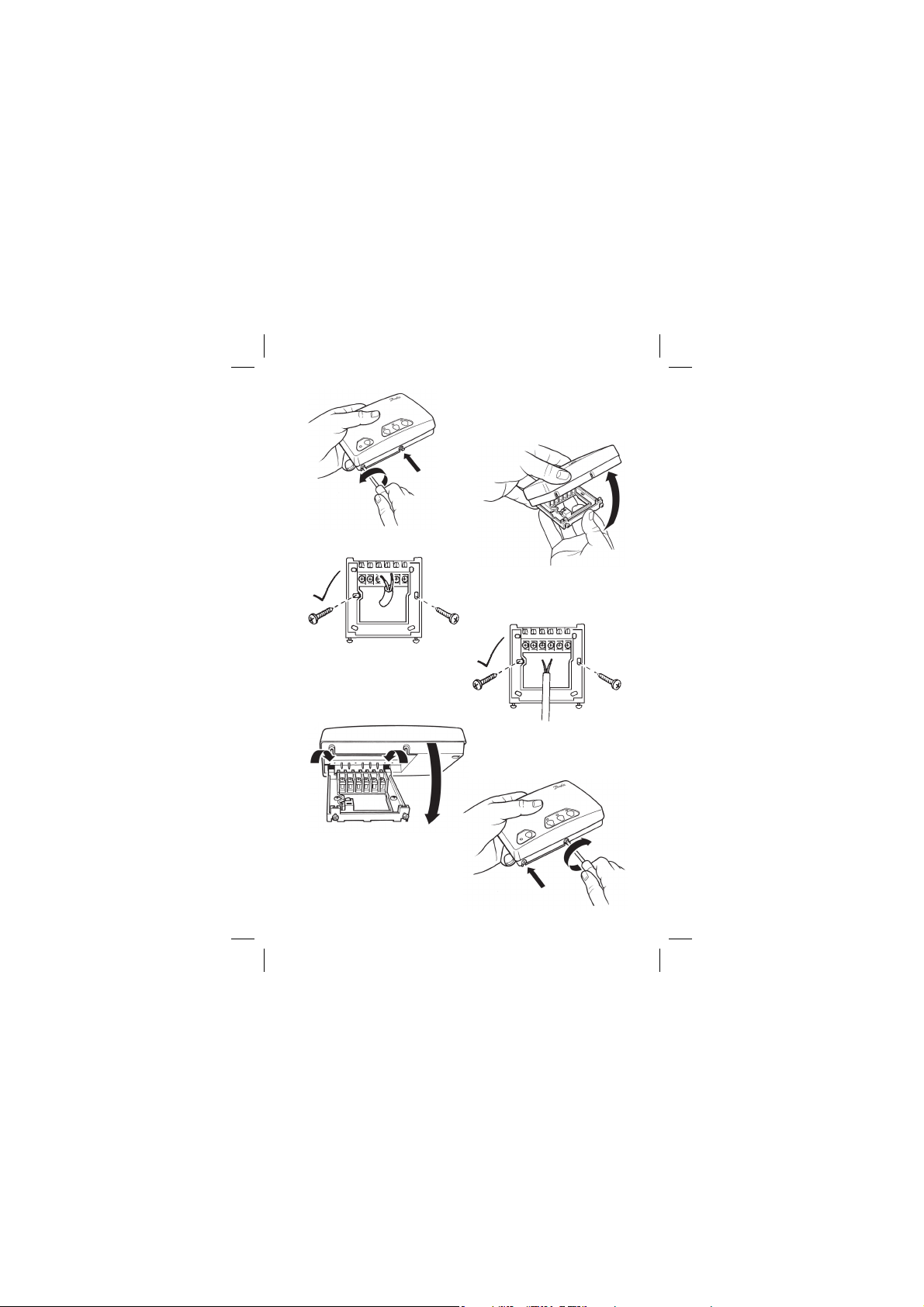
4
Page 5
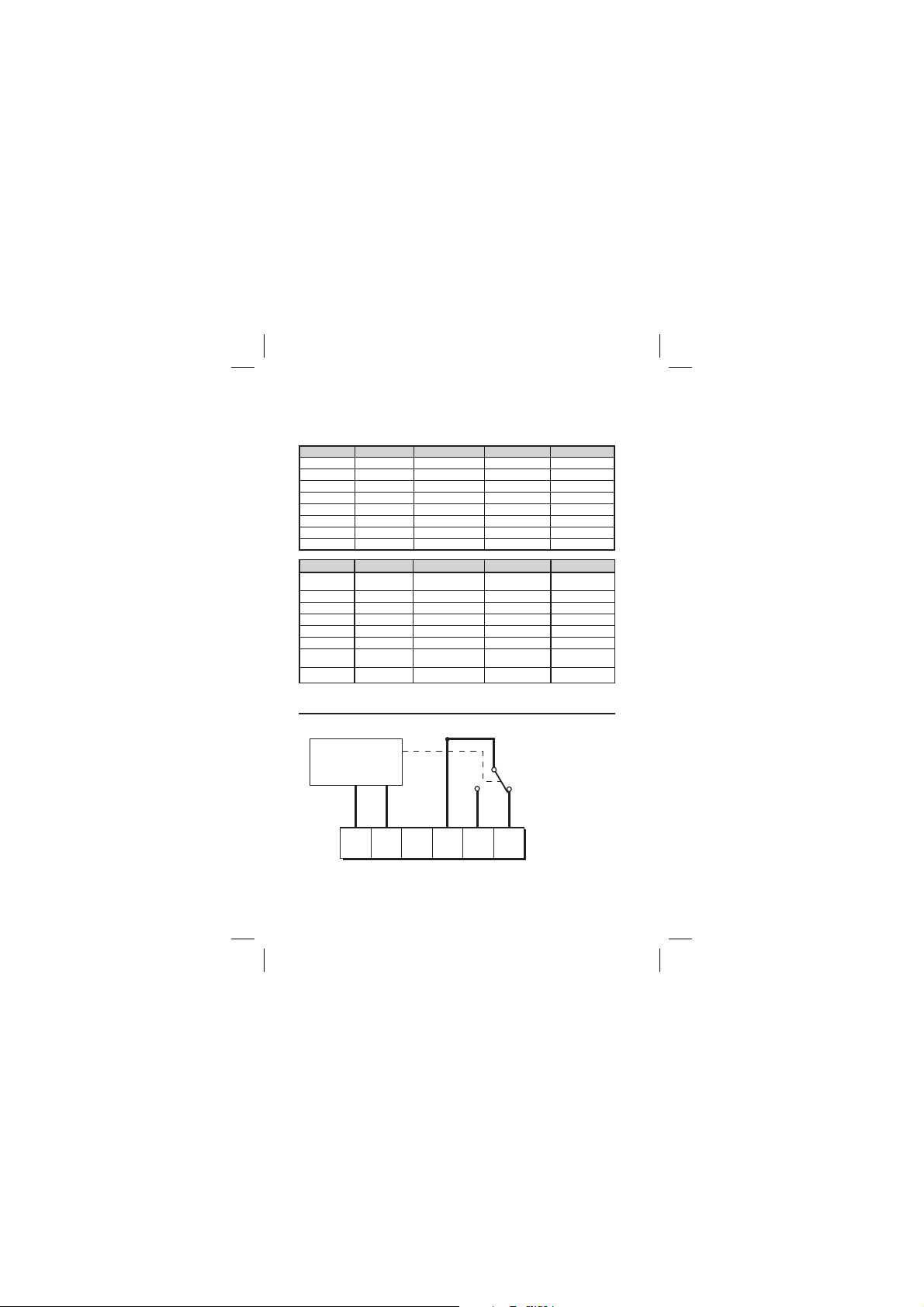
(GB) Wiring Details / (F) Détails du câblage interne / (D) Elektrischer Anschluss /
(ES) Detalles de conexionado / (DK) Ledningsforbindelser / (NL) Aansluitschema
/ (GR) ЛерфпмЭсейет ухсмЬфщузт / (PL) Szczegóły połączeń / (LT ) Informacija
apie laidus / (I) Dettagli collegamento
GB F D ES DK
Electronics Electronique Elektronik Electrónica Elektronik
COM COM Potentialfreie Kontakte Común Potentialefri kontakt
On Marche EIN On Tændt
O Arrêt AUS O Slukket
Zone Zone Zone Zona Zone
Boiler Chaudière Heizgerät Caldera Kedel
CH Chau age Central Zentralheizung Calefacción central Centralvarme
HW Eau Chaude Heisswasser Agua caliente Varmt brugsvand
NL GR PL
Elektronica Ηλεκτρονικά
COM COM (Κοινό)
Aan ON
Uit OFF
Zone Ζώνη
Ketel Μπόιλερ
Centrale
verwarming
Warm tapwater Ζεστό νερό
Κεντρική θέρμανση
Układy elektroniczne
sterownika
Styk beznapięciowy
Styk: załącz
Styk: wyłącz
Strefa
Bojler
Centralne ogrzewanie
Gorąca woda
LT
Elektroninė sistema Elettronica
COM (įprasta) COM
On On
O O
Zona Zona
Boileris Caldaia
Centrinis šildymas Riscaldamento
Karštas vanduo
IT
centrale
Acqua calda
RX1
ELECTRONICS
N
L
12
COM
3
ZONE
1 ON
4
ZONE
1 OFF
Note: For mains voltage applications link terminals L and 2.
5
Page 6
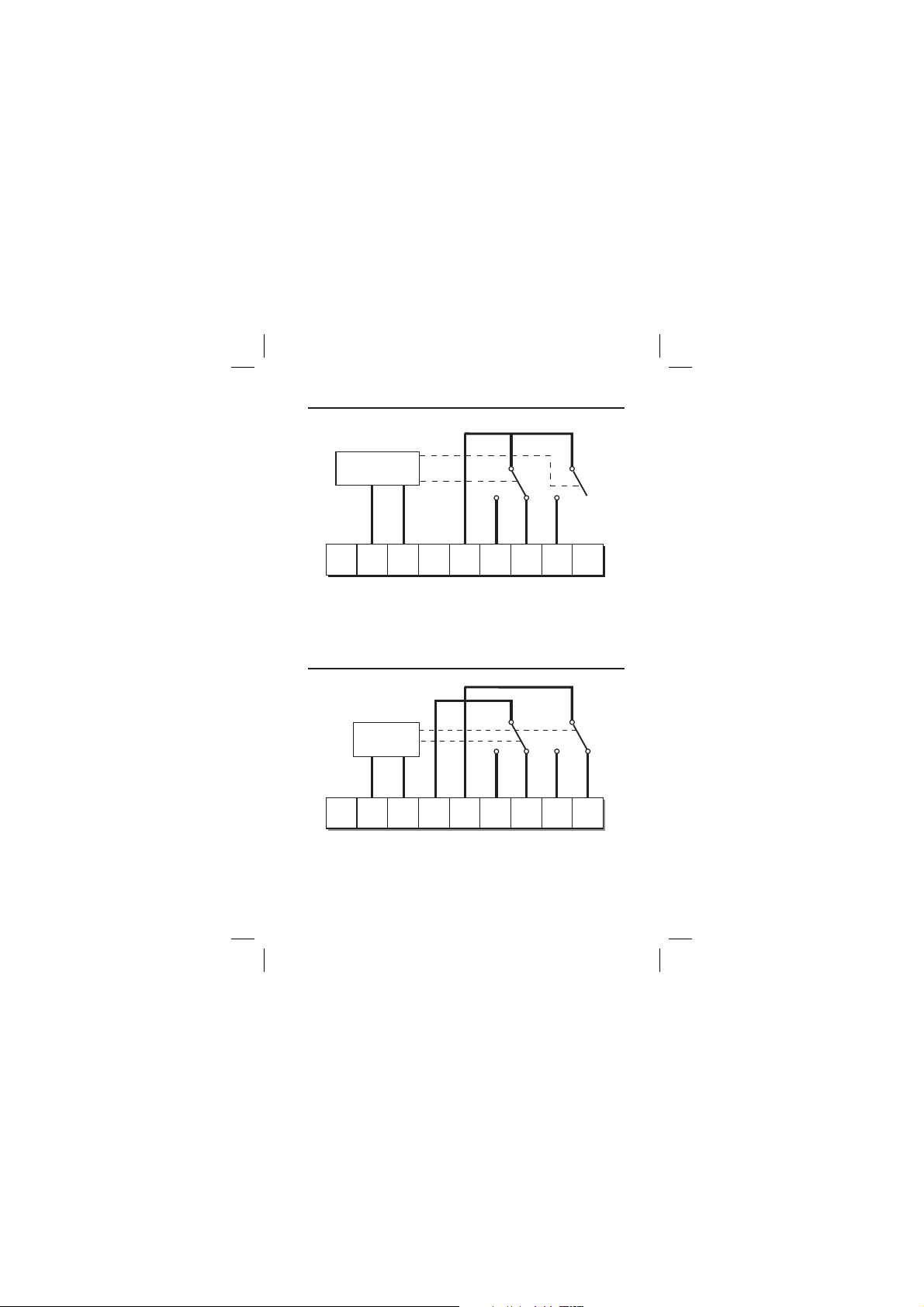
RX2
Note: for mains voltage applications link terminals L and 2.
ELECTRONICS
4
ZONE
1 OFF
5
ZONE
2 ON
COM
3
ZONE
1 ON
A
N
ATTENTION: If replacing a previous version of the RX2 receiver please
use the new backplate supplied and wire as illustrated above.
12
L
C
B
RX2C
ELECTRONICS
BC
A
N
L
6
1
COM
ZONE 1
2
COM
ZONE 2
456
3
ZONE 1
ZONE 1
ZONE 1
ON
ON
OFF
ZONE 2
ON
6
ZONE 2
OFF
Page 7
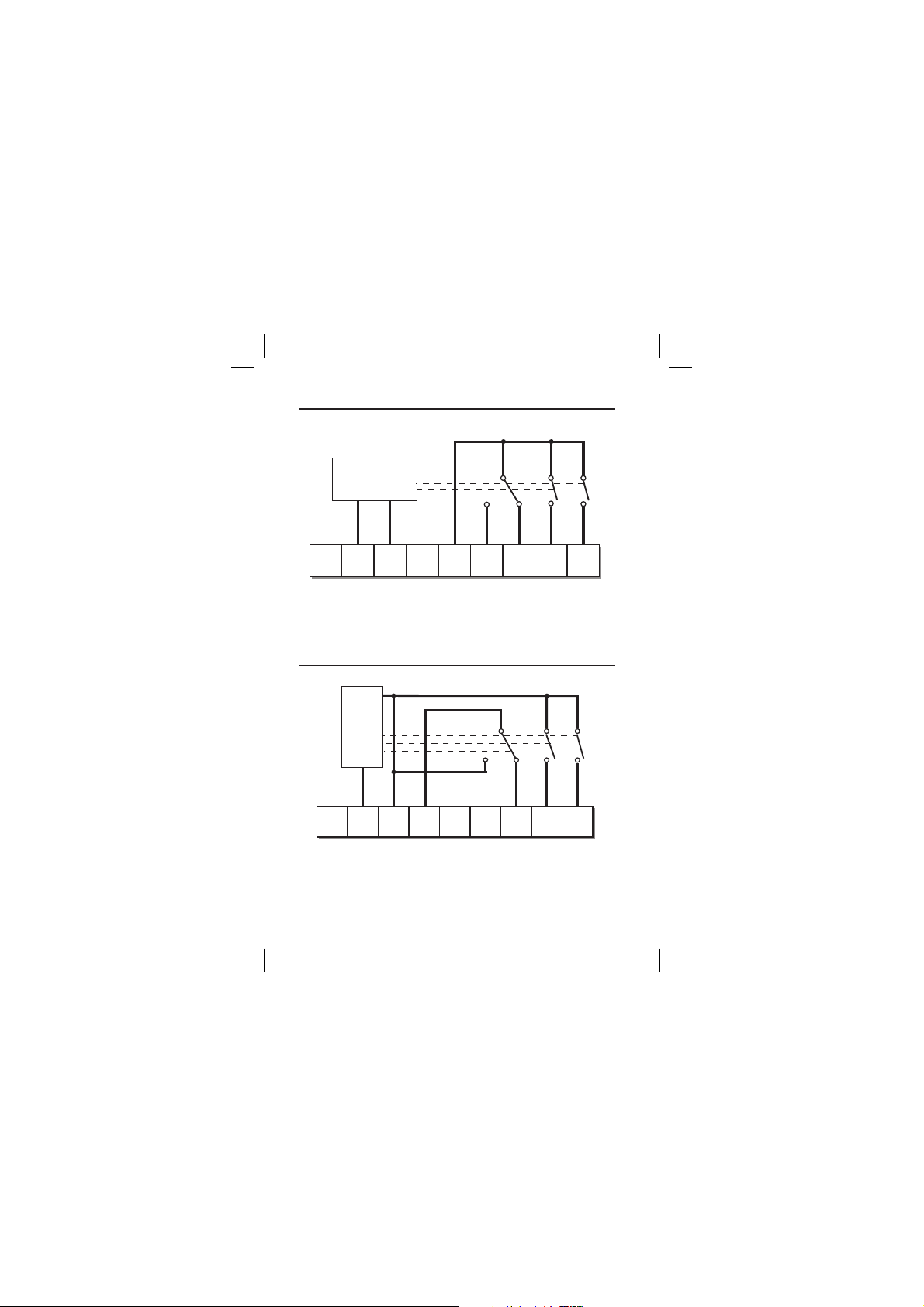
RX3
ELECTRONICS
A
RX3B
C1
B
L
N
ELECTRONICS
BC1234
A
L
N
2
COM
HW
345
ZONE
ZONE
1 ON
1 OFF
PL
Pump
Live
FROM
From
BOILER
Boiler
ZONE
2 ON
5
HTG
Switched
6
ZONE
3 ON
6
BOILER
Boiler
Live
7
Page 8
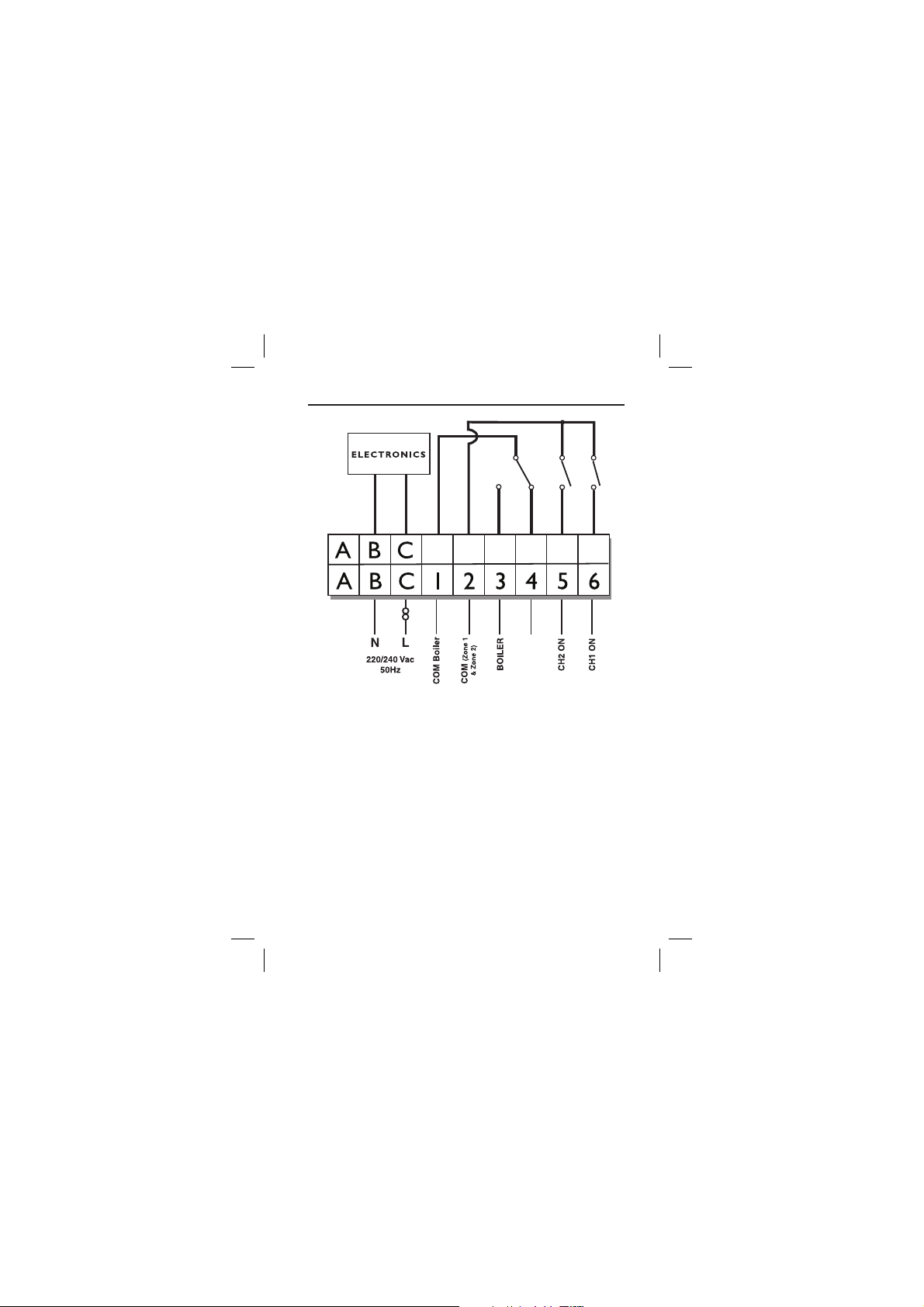
RX3B-VF
8
Page 9

GB - Speci cation
ENGLISH SPECIFICATION
Radio Controlled Room Thermostat Receiver Module for: see list page 3
Supply Voltage 230 Vac ± 15%, 50Hz
Construction BS EN 60730-2-1, EN 300-220-1
Maximum Ambient Temperature 45°C
Switch Type RX1 - 1 x SPDT, type 1B
RX2 - 1 x SPDT, 1 x SPST, type 1B
RX3 - 1 x SPDT, 2 x SPST, type 1B
Switch Rating 264 Vac, 3 (1) A (Total current)
IP Rating IP 40
Control Pollution Situation Degree 2
Max. Range 30 metres
Operating Frequency 433.92 MHz
Software Classi cation Class A
Rated Impulse Voltage 2.5kV
Ball Pressure Test 75°C
GB
Speci cation
9
Page 10
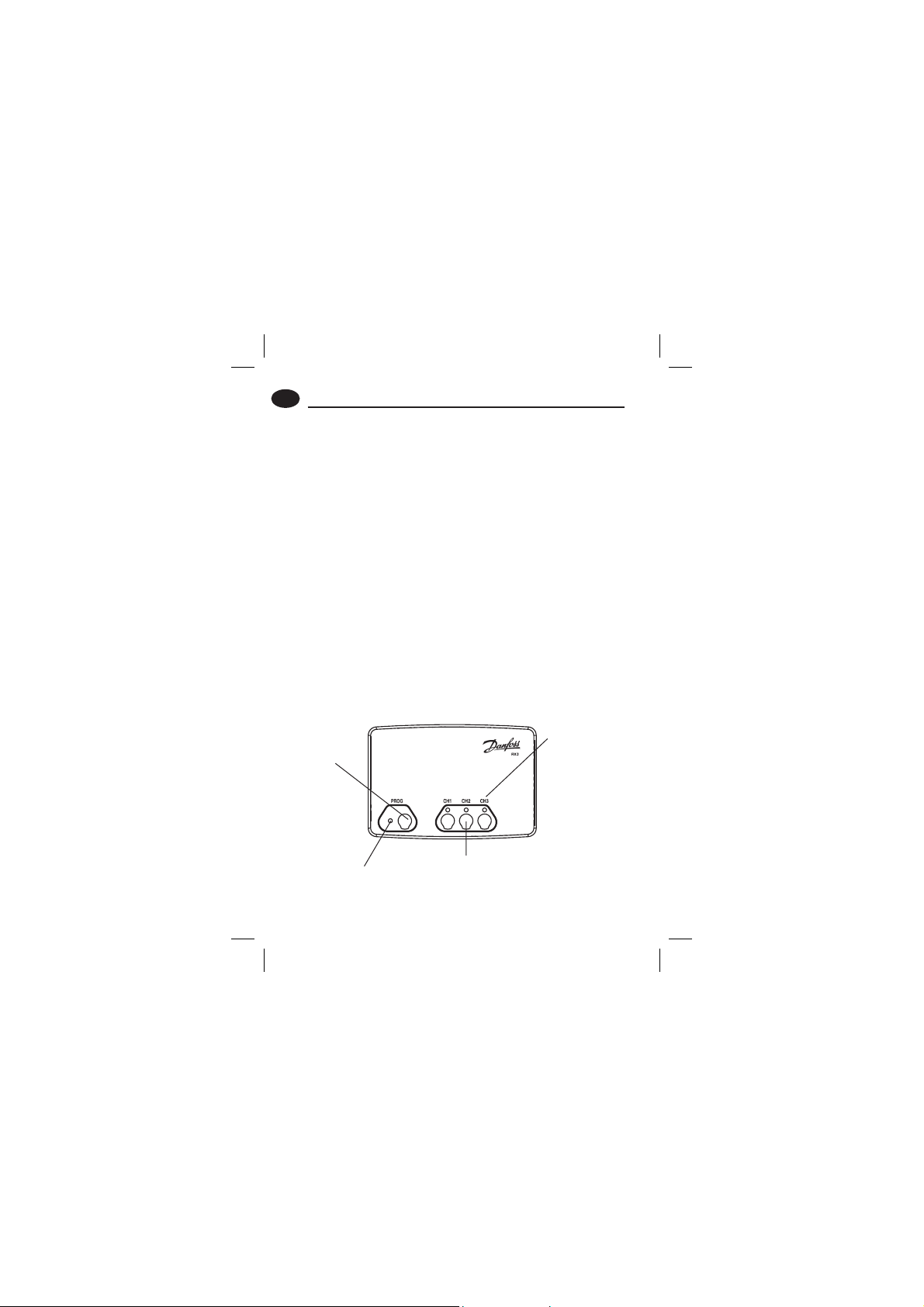
GB - Commissioning Instructions
GB
Thermostat (refer to page 3 for thermostat type)
Step 1. Typ e A Press & hold buttons and + for 3 seconds
Ty pe B Press & hold LEARN button for 3 seconds
Ty pe C Remove dial, press & hold LEARN button for 3
seconds (located under setting dial)
Do not replace knob until Learn process is complete
NOTE: Thermostat now transmits continuously for 5 minutes.
Receiver
Step 2. RX1
Press and hold buttons PROG and CH1 for 3 seconds
until green light ashes
Commissioning Instructions
Step 3. RX2 /
RX3 (if applicable)
Stat 1 - perform steps 1-2 for CH1
Stat 2 (RX2 & RX3)
Wait 5 mins, perform step 1, then press
PROG + CH2 on RX2/RX3
Stat 3 (RX3 only)
Wait 5 mins, perform step 1, then press
PROG + CH3 on RX3
Use only
during
programming
Zone status
LEDs, lit when
‘ON’
10
Receiver status
LED, ashes when
receiving
Emergency ‘ON’ button, press
if communication fails, turns
on heat, returns to AUTO when
communication is re-established.
Page 11

F - Spéci cations
FRANCAIS SPÉCIFICATIONS
Module récepteur pour thermostat d’ambiance (programmable) radiocommandé: voir page 3
Alimentation 230 Vca ± 15%, 50Hz
Normes de fabrication BS EN 60730-2-1, EN 300-220-1
Température ambiante maximale 45°C
Type de contact RX1 - 1 x SPDT, type 1B
RX2 - 1 x SPDT, 1 x SPST, type 1B
RX3 - 1 x SPDT, 2 x SPST, type 1B
Caractéristique de contact 264 Vca, 3 (1) A (a la tension
Degré de protection IP 40
Niveau de recyclage Degré 2
Portée max. 30 mètres
Fréquence de fonctionnement 433.92 MHz
Classi cation logiciel Classe A
Essai à la bille 2.5kV
Tension assignée de tenue au choc 75°C
nominale)
F
Spéci cations
11
Page 12

F - Instructions
F
Thermostat (voir page 3 pour connaître le type de thermostat)
Point 1. Type A Appuyez sur les touches et + en les
maintenant enfoncées pendant 3 secondes
Ty pe B Appuyez sur la touche LEARN en la
maintenant enfoncée pendant 3 secondes
Ty pe C Retirez le cadran, appuyez sur la touche
Instructions
LEARN en la maintenant enfoncée pendant 3
secondes (située sous le cadran de réglage)
Ne pas replacer le bouton tant que le processus
Learn n’est pas terminé
Le thermostat transmet alors en continu pendant 5 minutes.
Récepteur
Point 2. RX1
Appuyez sur les touches PROG et CH1 en les
maintenant enfoncées pendant 3 secondes jusqu’à ce
que le voyant vert clignote
Point 3. RX2 / RX3 (si applicable)
Etat 1 – exécutez les points 1-2 pour CH1
Etat 2 (RX2 & RX3)
Patientez 5 min, exécutez le point 1, puis
appuyez sur les touches PROG + CH2 du RX2/RX3
Etat 3 (RX3 uniquement)
Patientez 5 min, exécutez le point 1, puis
appuyez sur les touches PROG + CH3 du RX3
A n’utiliser que lors
de la
programmation
LED du récepteur,
clignote pendant la
réception
12
Etat du LED
pour les
di érentes
zones,
s’ allume si
en état de
marche.
Bouton ‘MARCHE’ forcée, appuyer si communication
impossible, met le chau age en marche, repasse en AUTO
lorsque la communication est rétablie.
Page 13

D - Technische Daten
DEUTSCH TECHNISCHE DATEN
Empfangseinheit für programmierbaren Raumthermostat mit
Funksteuerung (Thermostattyp siehe Seite 3)
Betriebsspannung 230 Vac ± 15%, 50Hz
Bauart BS EN 60730-2-1, EN 300-220-1
Maximale Umgebungstemperatur 45°C
Schalterart RX1 - 1 x Wechsler
RX2 - 1 x Wechsler, 1 x Schließer
RX3 - 1 x Wechsler, 2 x Schließer
Nennwerte des Ausgangsrelais 264 Vac, 3 (1) A
Schutzart IP 40
Emissionwerte Grad 2
Max. Bereich 30 Meter
Übertragungsfrequenz 433.92 MHz
Software Klasse Klasse A
Nennimpulsspannung 2,5 kV
Kugeldruckprüfung 75 °C
D
Technische Daten
13
Page 14

D - Inbetriebnahme-Instuktion
D
Thermostat (siehe Seite 3 für Thermostattyp)
Schritt 1. Typ A Die Tasten und + 3 Sekunden gedrückt halten.
Typ B Die Taste LEARN 3 Sekunden gedrückt halten.
Typ C Einstellscheibe entfernen und die Taste LEARN
3 Sekunden gedrückt halten (unter Einstellscheibe
angebracht).
Stellknopf nicht vor Beendigung des Lernprozesses einsetzen.
HINWEIS: Thermostat sendet jetzt für die Dauer von 5 Minuten ohne
Unterbrechung.
Empfangseinheit
Schritt 2. RX1
Inbetriebnahme-Instuktion
Die Tasten PROG und CH1 3 Sekunden gedrückt halten,
bis grünes Licht blinkt.
Schritt 3. RX2 / RX3 (falls zutre end)
Stat 1 – Schritte 1-2 für CH1 ausführen.
Stat 2 (RX2 & RX3)
5 Minuten warten, Schritt 1 an dem weiteren
Thermostat durchführen, dann PROG + CH2
auf RX2/RX3 drücken.
Stat 3 (nur RX3)
5 Minuten warten, Schritt 1 an dem weiteren
Thermostat durchführen, dann PROG + CH3
auf RX3 drücken.
Nur während der
Programmierung
gedrückt halten.
Status-LED der Empfangseinheit blinkt
bei Signalempfang.
Wenn die Kommunikation unterbrochen ist, bitte den
Übersteuerungsknopf drücken, um die Beheizung der jeweiligen
Zone zu starten. Es erfolgt eine automatische Rückkehr in das
Programm, sobald die Kommunikation wieder hergestellt ist.
14
LEDs für die
einzelnen Zonen
leuchten, wenn
eingeschaltet
(EIN).
Page 15

ES - Especi caciones
ESPAÑOL ESPECIFICACIONES
Termostatos y cronotermostatos con control por radiofrecuencia
Módulo receptor para: ver pág. 3
Tensión de alimentación 230 Vca ± 15%, 50Hz
Norma de fabricación BS EN 60730-2-1, EN 300-220-1
Temperatura ambiente máxima 45°C
Tipo de contacto RX1 - 1 x SPDT, tipo 1B
RX2 - 1 x SPDT, 1 x SPST, tipo 1B
RX3 - 1 x SPDT, 2 x SPST, tipo 1B
Carga de los contactos 264 Vca, 3 (1) A (Intensidad total)
Grado de protección IP 40
Estado de control de polución Degree 2
Rango máx. 30 m (máx)
Frecuencia de funcionamiento 433.92 MHz
Clasi cación del software Clase A
Tensión nominal del impulso 2,5kV
Ensayo de presión con bola 75°C
ES
Especi caciones
15
Page 16

ES - Instrucciones de puesta en marcha
ES
Termostato (consultar la página 3 en cuanto al tipo de termostato)
Paso 1. Tipo A Oprimir los botones
durante 3 segundos
Tipo B Oprimir el botón LEARN (enterado) y mantenerlo
oprimido durante 3 segundos
Tipo C Retirar el dial, oprimir el botón LEARN (enterado) y
mantenerlo oprimido durante 3 segundos (situado
debajo del dial de ajuste)
No reponer el botón hasta que el proceso de LEARN
(enterado) se haya completado
NOTA: El termostato transmite ahora continuamente durante 5 minutos.
Receptor
Paso 2. RX1
Oprimir los botones PROG y CH1 y mantenerlos oprimidos
durante 3 segundos hasta que la luz verde dé destellos
Instrucciones de puesta en marcha
Paso 3. RX2 / RX3 (si es aplicable)
Stat 1 - ejecuta los pasos 1-2 para CH1
Stat 2 - (RX2 y RX3)
Esperar 5 minutos, ejecutar el paso 1, a
continuación oprimir PROG + CH2 en RX2/RX3
Stat 3 - (sólo RX3)
Esperar 5 mins., ejecutar el paso 1, a continuación
oprimir PROG + CH3 en RX3
Usar únicamente
durante la
programación
y + y mantenerlos oprimidos
Indicador de
estado de zonas,
encendido durante
funcionamiento
(ON)
El LED de estado del
receptor da destellos
cuando recibe
16
Pulsador de funcionamiento de emergencia,
pulsar si se interrumpe la comunicación, conecta
la calefacción y vuelve a AUTO al restablecerse la
communicación
Page 17

DK - Speci cation
DANSK SPECIFICATION
Radiobølgestyret programmérbar rumtermostat og modtagermodul til
separat vægmontage: Se ovenstående liste
Strømforsyning 230 Vac ± 15%, 50Hz
Konstruktionsnorm BS EN 60730-2-1, EN 300-220-1
Max. omgivende temperatur 45°C
Kontakttype RX1 - 1 x SPDT, type 1B
RX2 - 1 x SPDT, 1 x SPST, type 1B
RX3 - 1 x SPDT, 2 x SPST, type 1B
Kontaktbelastning 264 Vac, 3 (1) A
Tæthedsgrad IP 40
Udstråling Degree 2
Max. afstand 30 meter
Arbejdsfrekvens 433.92 MHz
Software-klassi kation Klasse A
Nominel Impuls Spænding 2,5kV
Kugle tryk test 75°C
DK
Speci cation
17
Page 18

DK - Aktiveringsinstruktioner
DK
Termostat (se side 3 for at se termostattype)
Trin 1. Type A Tryk på og hold
og + knappen nede i tre
sekunder
Type B Tryk på og hold LEARN-knappen nede i tre
sekunder
Type C Fjern urskiven, og tryk og hold LEARN-k nappen
nede i tre sekunder (placeret under uret)
Du må ikke sætte grebet på igen, før Learn-processen er afsluttet
BEMÆRK:Termostaten sender nu signaler vedvarende i fem minutter
Modtager
Aktiveringsinstruktioner
Trin 2. RX1
Tryk på og hold knapperne PROG og CH1 nede i tre
sekunder, indtil den grønne lampe blinker
Trin 3. RX2 / RX3 (hvis anvendelig)
Status 1 - udfør trin 1-2 for CH1
Status 2 - (RX2 & RX3)
Vent fem minutter, udfør trin 1, og tryk herefter
på PROG og CH2 på RX2/RX3.
Status 3 - (kun RX3)
Vent fem minutter, udfør trin 1, og tryk herefter
på PROG og CH3 på RX3.
Benyttes kun ved
programmering
18
Modtagerens
status-LED-display
blinker ved modtagelse
Nødknap til indkobling, trykkes ind hvis
kommunikationen svigter, slår opvarmingen
til, returnerer til AUTO, når kommunikationen
genetableres.
Kontrollampe for
zonestatus, lyser
ved indkobling
Page 19

NL - Technische gegevens
NEDERLANDS TECHNISCHE GEGEVENS
Radiogra sche ontvanger voor draadloze (klok)thermostaten.
Type thermostaat: zie bladzijde 3
Voedingsspanning 230Vac ± 15%, 50Hz
Constructienorm BS EN 60730-2-1, EN 300-220-1
Maximum omgevingstemperatuur 45°C
Relais contact RX1 - 1 x SPDT, type 1B
RX2 - 1 x SPDT, 1 x SPST, type 1B
RX3 - 1 x SPDT, 2 x SPST, type 1B
Maximum contactbelasting 264Vac, 3 (1) A (Totale stroom)
Dichtheid IP40
Straling Graad 2
Maximum ontvangstbereik 30 meter
Bedrijfsfrequentie 433,92 MHz
Software-klassi catie Klasse A
Nominale piekspanning 2,5kV
Kogeltest 75°C
NL
Technische gegevens
19
Page 20

NL - Inbedrijfstelling
NL
Volg onderstaande stappen om de thermostaat bij de ontvanger aan
te melden. Raadpleeg bladzijde 3 voor het thermostaattype.
Stap 1. Type A Druk 3 seconden gelijktijdig op de toetsen en +
Type B Druk 3 seconden op de LEARN toets
Type C Verwijder de instelknop en druk 3 seconden op
de LEARN toets (bevindt zich onder de instelknop)
Inbedrijfstelling
De knop pas terugzetten nadat het aanmeldproces is voltooid
N.B.: De thermostaat zendt nu gedurende 5 minuten een aanmeldsignaal uit.
Stap 2. Druk binnen 5 minuten na Stap1 gedurende 3 seconden
gelijktijdig op PROG en CH1 van de RX ontvanger. De
groene LED naast PROG licht kort op. De thermostaat is
nu gereed voor gebruik.
Stap 3. Druk op de knop è of è van de thermostaat om de
temperatuur te verhogen of te verlagen om te control
eren of de thermostaat op de juiste wijze schakelt.
RX-2C, RX-3B-VF, RX-3:
Druk eerst op een willekeurige toets van de zojuist
aangemelde thermostaat om het testsignaal te beëin
digen. Herhaal vervolgens voor de overige thermostaten
Stap 1, 2 en 3, nu echter met de knoppen CH2 resp.
CH3 van de RX ontvanger.
Uitsluitend tijdens
aanmelden gebruiken
LED, licht rood
op wanneer een
kanaal is ingeschakeld
LED, licht kort groen op
ter indicatie van een
correct aangemelde
thermostaat
20
Kanaal toetsen, eventueel te gebruiken om een kanaal
handmatig in te schakelen wanneer de verbinding met
de thermostaat is verbroken. De ontvanger schakelt
terug naar automatisch wanneer de verbinding weer
tot stand is gekomen.
Page 21

GR - Προδιαγραφή
ελληνικά Προδιαγραφή
Δομοστοιχείο Δέκτη Ραδιοελεγχόμενου Θερμοστάτη Χώρου για: βλέπε σελίδα
καταλόγου
Τάση τροφοδότησης 230 Vac ± 15%, 50Hz
Κατασκευή BS EN 60730-2-1, EN 300-220-1
Μέγιστη θερμοκρασία
περιβάλλοντος
Τύπος διακόπτη RX1 - 1 x SPDT, type 1B
Ονομαστική τιμή διακόπτη 264 Vac, 3 (1) A (ολικό ρεύμα)
Ονομαστική τιμή IP IP 40
Κατάσταση ελέγχου ρύπανσης Degree 2
Μέγ. εμβέλεια 30 μέτρα (μέγ.)
Συχνότητα λειτουργίας 433.92 MHz
Κατάταξη λογισμικού Κλάση A
Ονομαστική τάση παλμού 2.5kV
Δοκιμή πίεσης σφαίρας 75°C
45°C
RX2 - 1 x SPDT, 1 x SPST, type 1B
RX3 - 1 x SPDT, 2 x SPST, type 1B
GR
Προδιαγραφή
21
Page 22

GR - Οδηγίες έναρξης λειτουργίας
GR
Θερμοστάτης (παραπομπή στη σελίδα 3 για τύπο θερμοστάτη)
Βήμα 1. Τύπος A Πιέσ τε και κρατήστε πιεσμένα τα πλήκτρα
και + για 3 δευτερόλεπτα
Τύπος B Πιέστε και κρατήστε πιεσμένο το πλήκτρο
LEARN για 3 δευτερόλεπτα
Τύπος C Αφαιρέσ τε το δίσκο, πιέστε και κρατήστε πιεσμένο
το πλήκτρο LEARN για 3 δευτερόλεπτα (βρίσκεται
κάτω από το δίσκο ρύθμισης)
Μην επανατοποθετείτε το κουμπί πριν να ολοκληρωθεί η
διαδικασία Learn
ΣΗΜΕΙΩΣΗ:Ο θερμοστάτης τώρα μεταδίδει συνεχώς για 5 λεπτά.
Δέκτης
Οδηγίες έναρξης λειτουργίας
Βήμα 2. RX1
Πιέστε και κρατήστε πιεσμένα τα πλήκτρα PROG και
CH1 για 3 δευτερόλεπτα έως ότου αρχίσει να
αναβοσβήνει το πράσινο φως
Βήμα 3. RX2 / RX3 (εάν έχει εφαρμογή)
Στάδιο 1 – πραγματοποιήστε τα βήματα 1-2 για CH1
Στάδιο 2 (RX2 και RX3)
Περιμένετε 5 λεπτά, πραγματοποιήστε το βήμα 1,
κατόπιν πιέστε PROG + CH2 στον RX2/RX3
Στάδιο 3 (μόνο RX3)
Περιμένετε 5 λεπτά, πραγματοποιήστε το βήμα 1,
κατόπιν πιέστε PROG + CH3 στον RX3
Χρησιμοποιήστε
μόνο κατά τον
προγραμματισμό
LED κατάστασης
ζώνης, ανάβουν
όταν είναι «ΕΝΤΟΣ»
22
LED κατάστασης
δέκτη, ανάβει όταν
γίνεται λήψη
Πλήκτρο “ON” έκτακτης ανάγκης, πιέστε όταν
δεν υπάρχει επικοινωνία, θέτει σε λειτουργία
τη θέρμανση, επιστρέφει στο AUTO όταν
αποκαθίσταται επικοινωνία.
Page 23

PL - Specy kacja
POLSKI SPECYFIKACJA
Odbiornik do termostatów pokojowych z komunikacją radiową
Napięcie zasilania 230 V ± 15%, 50 Hz
Zgodność z normą BS EN 60730-2-1, EN 300-220-1
Maksymalna temperatura otoczenia 45°C
Typy wbudowanych przekaźników RX1 - 1 x SPDT, typ 1B
RX2 - 1 x SPDT, 1 x SPST, typ 1B
RX3 - 1 x SPDT, 2 x SPST, typ 1B
Obciążalność styków 264 V, 3 (1) A
Stopień ochrony IP 40
Zasięg 30 m
Częstotliwość pracy 433,92 MHz
Znamionowe napiecie impulsu 2,5kV
Test twardości 75°C
PL
Specy kacja
23
Page 24

PL - Instrukcja
PL
Termostat (typy termostatów – patrz strona 3)
Krok 1. Typ A Naciśnij i przytrzymaj przez 3 sekundy przyciski
oraz +
Typ B Naciśnij i przytrzymaj przez 3 sekundy przycisk
LEARN
Instrukcja
Typ C Usuń pokrętło, naciśnij i przytrzymaj przez 3
sekundy przycisk LEARN (umieszczony pod
pokrętłem)
Nie instaluj pokrętła dopóki proces Learn (Zapisywanie)
się nie zakończy
UWAGA: Termostat będzie teraz nadawał sygnał ciągły przez 5 minut.
Odbiornik
Krok 2. RX1
Naciśnij i przytrzymaj przez 3 sekundy przyciski PROG
oraz CH1, aż zabłyśnie zielona lampka
Krok 3. RX2 / RX3 (jeżeli dotyczy)
Czynność 1 – wykonaj czynności opisane w krokach
1-2 dla CH1
Czynność 2 (RX2 & RX3)
Odczekaj 5 minut, wykonaj czynności opisane w kroku
1, a następnie naciśnij przyciski PROG + CH2 na RX2/RX3
Czynność 3 (tylko RX3)
Odczekaj 5 minut, wykonaj czynności opisane w kroku
1, a następnie naciśnij przyciski PROG + CH2 na RX3
Użyj tylko podczas
programowania
komunikacji
Dioda LED statusu
odbiornika pulsuje
podczas odbierania
sygnału
24
świecąca dioda
sygnalizuje pracê
danego kanału
Przyciski bezpieczeństwa ON, wciśnij je gdy
zaniknie komunikacja radiowa; wciśnij ponownie
gdy komunikacja radiowa będzie przywrócona
aby przejść do trybu AUTO.
Page 25

LT - Speci kacija
LIETUVIØ K SPECIFIKACIJA
Radijo bang. valdomo kamb.termostato imtuvo modulis : þr. þemiau:
Maitinimo įtampa 230 Vac ± 15%, 50Hz
Konstrukcija BS EN 60730-2-1, EN 300-220-1
Didžiausia aplinkos temperatūra 45°C
Jungiklio tipas RX1 - 1 x SPDT, tipas 1B
RX2 - 1 x SPDT, 1 x SPST, tipas 1B
RX3 - 1 x SPDT, 2 x SPST, tipas 1B
Jungiklio parametras 264 Vac, 3 (1) A (pilnutinė srovė)
IP parametras IP 40
Kontroliuojama tarša Laipsnis 2
Didžiausias diapazonas 30 m (daugiausia)
Veikimo dažnis 433.92 MHz
Programinės įrangos
klasi kacija
Nominali impulsinė įtampa 2.5kV
Rutulio įspaudimo metodas 75°C
A klasė
LT
Speci kacija
25
Page 26

LT - Komplektavimo instrukcijos
LT
Termostatas (termostato tipą žr. p. 3)
1. A tipas Paspauskite ir + klavišus ir palaikykite juos
nuspaudę 3 sekundes.
B tipas Paspauskite LEARN klavišą ir palaikykite jį
nuspaudę 3 sekundes.
C tipas Nuimkite nustatymų diską, paspauskite LEARN
klavišą ir palaikykite jį nuspaudę 3 sekundes (jis
yra po nustatymų disku)
Nekeiskite rankenėlės, kol nebus baigtas bandymo procesas
PASTABA: Dabar termostatas nepertraukiamai siunčia 5 min. signalus.
Imtuvas
2. RX1
Komplektavimo instrukcijos
Paspauskite PROG ir CH1 klavišus ir palaikykite juos
nuspaudę 3 sekundes, kol užsidegs žalia lemputė.
3. RX2 / RX3 ( jei taikoma)
Stat 1 – atlikite 1-2 veiksmus, skirtus CH1.
Stat 2 (RX2 ir RX3)
Palaukite 5 min., atlikite 1 veiksmą, tada paspauskite
RX2/RX3 klavišus PROG + CH2.
Stat 3 (tik RX3)
Palaukite 5 min., atlikite 1 veiksmą, tada paspauskite
RX3 klavišus PROG + CH3.
Naudokite tik programavimo metu
Imtuvo būklę žymintis
šviesos diodas šviečia,
kai priimami signalai
26
Zonos būklės
šviesos diodai
šviečia, kai įjungta
(ON)
Jei nutrūksta ryšys, didėja temperatūra
– spauskite avarinį jungiklį (ON), o kai
ryšys atstatomas, transformatorius grįžta į
automatinį režimą.
Page 27

I - Speci cazioni
ITALIANO SPECIFICAZIONI
Sistema a termostato ambiente programmabile controllato via radio
Modulo ricevitore per: come scritto in alto pagina
Tensione di alimentazione 230 Vca ± 15%, 50Hz
Norme di fabbricazione BS EN 60730-2-1, EN 300-220-1
Temperatura ambiente massima 45°C
Tipo di interruttore RX1 - 1 x SPDT, tipo 1B
RX2 - 1 x SPDT, 1 x SPST, tipo 1B
RX3 - 1 x SPDT, 2 x SPST, tipo 1B
Corrente nominale interruttore 264 Vca, 3 (1) A (Total current)
Grado di protezione IP 40
Situazione controllo inquinamento Degree 2
Portata massima 30 m (max)
Frequenza di funzionamento 433.92 MHz
Classi cazione del software Classe A
Tensione nominale d’impulso 2,5kV
Test pressionee sfera 75°C
I
Speci cazioni
27
Page 28

I - Istruzioni per l’ordinazione
I
Termostato (per il tipo di termostato fare riferimento a pagina 3)
Punto 1. Tipo A Premere i pulsanti e + per 3 secondi
Tipo B Premere il pulsante LEARN per 3 secondi
Tipo C Togliere il pomello e premere il pulsante
LEARN per 3 secondi (situato sotto il pomello
di regolazione)
Non rimontare il pomello no al termine del processo di apprendimento (LEARN)
NOTA: Il trasmettitore trasmette ora continuativamente per 5 minuti.
Ricevitore
Punto 2. RX1
Istruzioni per l’ordinazione
Premere per 3 secondi i pulsanti PROG e CH1
no a quando l’indicatore verde non lampeggia
Punto 3. RX2 / RX3 (se previsto)
Termostato 1: eseguire le istruzioni di cui ai punti 1-2
per CH1 (canale 1)
Termostato 2: (RX2 e RX3)
Attendere 5 minuti, eseguire le operazioni di cui al
punto 1 e quindi premere PROG + CH2 su RX2/RX3
Termostato 3: (solo RX3)
Attendere 5 minuti, eseguire le operazioni di cui al
punto 1 e quindi premere PROG + CH3 su RX3
Usare solo durante la
programmazione
LED di stato del ricevitore: lampeggia in fase
di ricezione
28
LED stato zone,
accesi quando
‘ON’
Tasto emergenza ‘ON’, premere se la
trasmissione si interrompe, avvia il
riscaldamento, ritorna in AUTO quando la
trasmissione riprende.
Page 29

29
Page 30

30
Page 31

31
Page 32

www.danfoss.com/BusinessAreas/Heating
32
Part No 30622 Issue 05 07/07
