Page 1
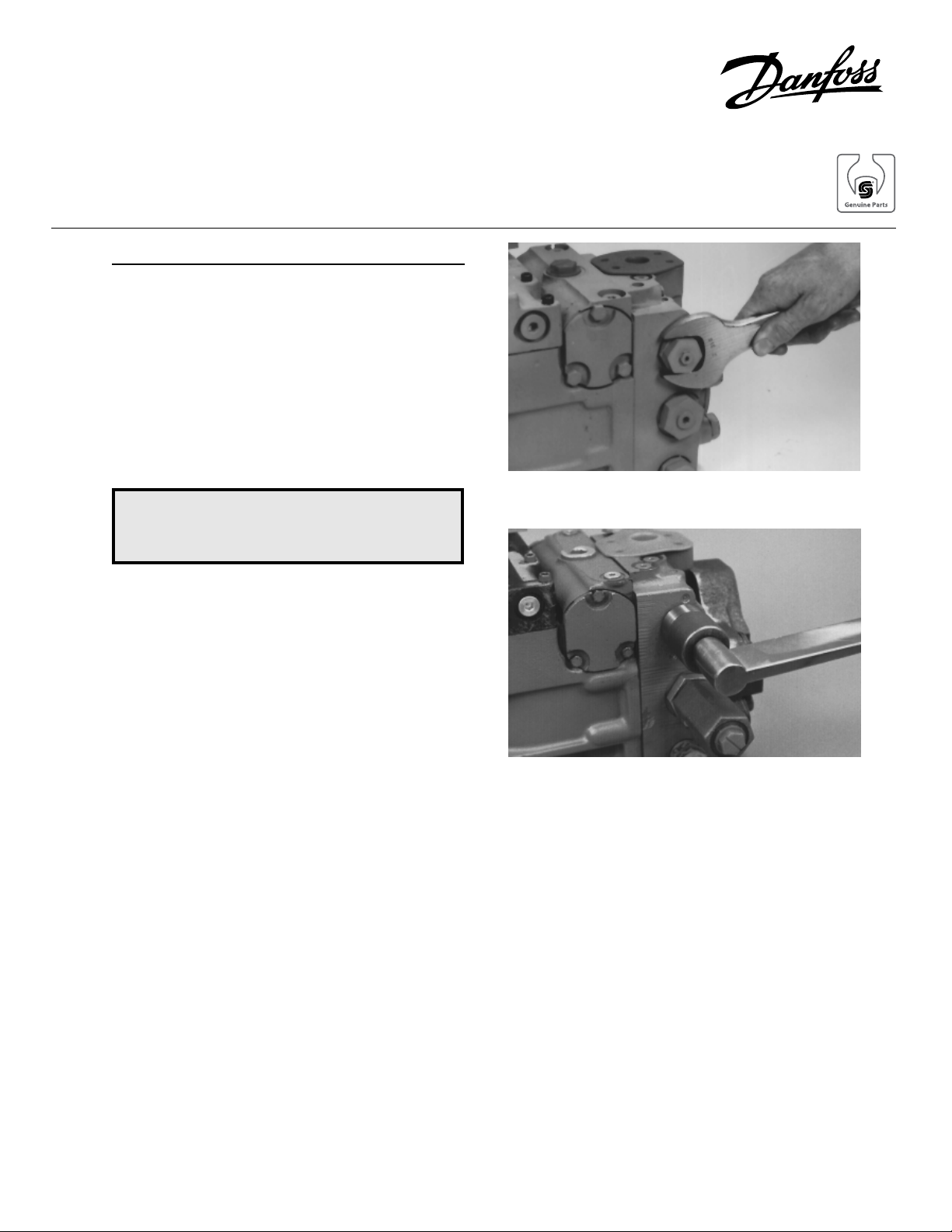
Service Kit Instructions
Series 90
Multi-function valve replacement and adjustment
Removal and Installation
The multi-function valve cartridge is removed with an
1-1/4 inch (030 through 100 frame size pumps) or a 41
mm (130 through 250 frame size pumps) hex wrench
on the largest hex on the cartridge.
Inspect replacement cartridge for damage to parts
and O-rings.
Install cartridge in multi-function valve cavity and
torque to 79 Nm (58 lbsf•ft) for 030 through 100 frame
size pumps or 210 Nm (155 lbsf•ft) for 130 through
250 frame size pumps.
CAUTION
Do not over-torque the Multi-function Valve
Cartridge.
Fig. 1 - Remove Multi-function Valve Cartridge
(Typical)
© Danfoss, 2013
Fig. 2 - Install and Torque Cartridge (Typical)
BLN-10081 • Rev BA • September 2013
1
Page 2
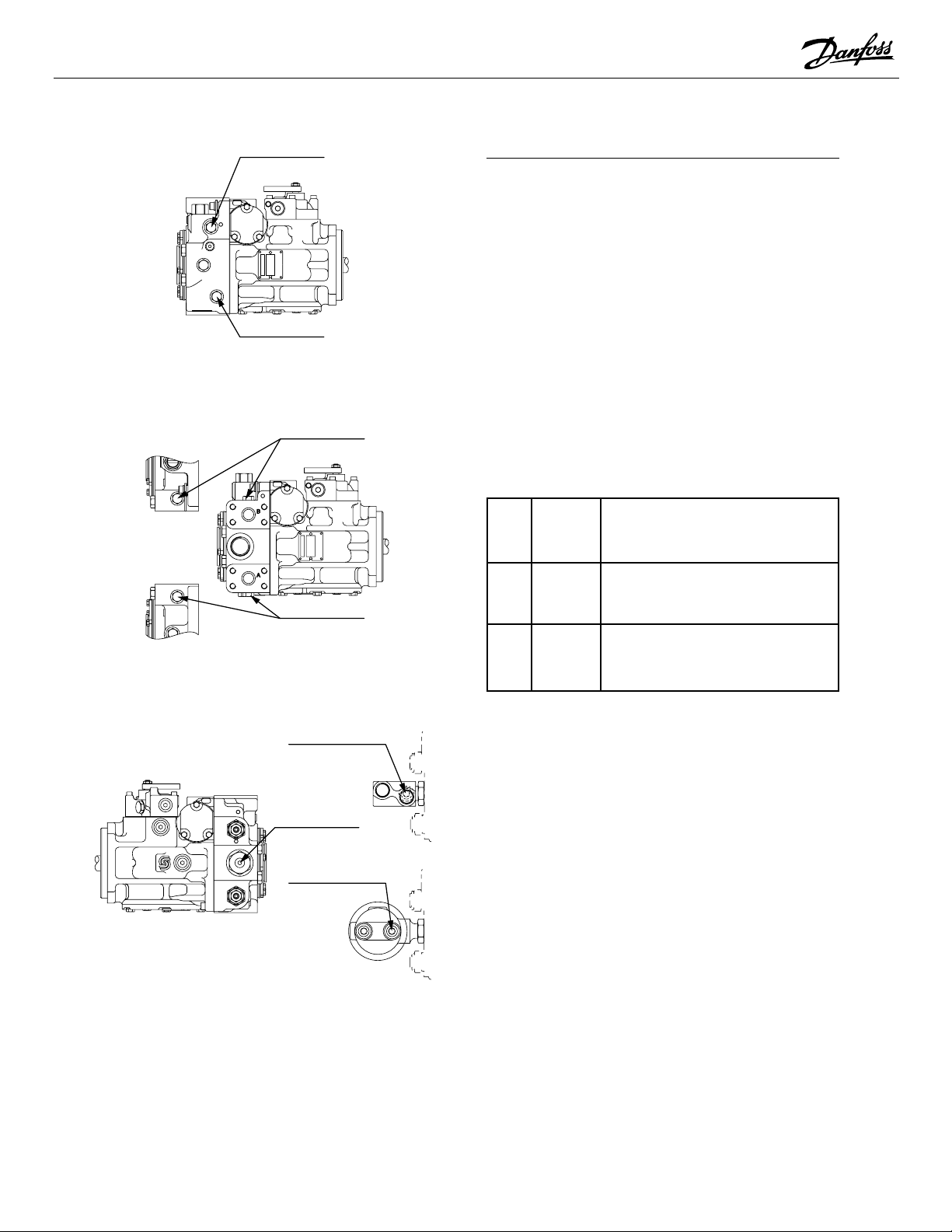
Gauge port M2
System pressure B
Gauge port M1
System pressure A
Fig. 3 - Gauge Connections: Variable Pump
with Radial Port End Cap (Typical)
Gauge port M2
System pressure B
Multi-function Valve Adjustment
Multi-function valves sold as spare parts are NOT
adjusted at the factory. A typical adjustment procedure is described in the following sections. Refer to
the technical information for your vehicle or machine
for the correct high pressure setting and any special
procedures.
Gauge Installation
It will be necessary to install a high pressure gauge
into the system pressure gauge ports to check the
high pressure setting of the multi-function valves.
This setting is referenced to charge pressure.
Snubbers are recommended to protect pressure
gauges. Frequent gauge calibration is necessary to
insure accuracy.
Gauge Information
Top View
Gauge port M1
System pressure A
Bottom View
Fig. 4 - Gauge Connections: Variable Pump
with Twin Port End Cap (Typical)
Gauge port M3
Charge pressure
after filter
Remote
Gauge port M3
Charge pressure
Gauge port M3
Charge pressure
after filter
Suction Filtration
Right Side View
Integral
System 600 bar or 10,000 psi gauge
M1 Pressure 9/16 — 18 O-ring fitting
Port “A”
System 600 bar or 10,000 psi gauge
M2 Pressure 9/16 — 18 O-ring fitting
Port “B”
Charge 60 bar or 1000 psi gauge
M3 Pressure 9/16 — 18 O-ring fitting or tee into
line from charge pressure filter
Fig. 5 - Charge Pressure Gauge Connections:
Variable Pump (Typical)
© Danfoss, 2013
Pressure Filtration
Rear View
BLN-10081 • Rev BA • September 2013
2
Page 3

Multi-function Valve Pressure Adjustment
Adjustment of the pressure limiter and high pressure
relief valve pressure setting is accomplished by the
same procedure.
In order to set the pressure setting on the pressure
limiter or high pressure relief valve, the motor output
shaft must be locked so it does not rotate. This may
be accomplished by locking the vehicle’s brakes or
rigidly fixing the work function so it cannot rotate.
WARNING
Take necessary precautions that the motor
shaft remains locked during the adjusting procedure.
Install two (2) 600 bar or 10,000 psi pressure gauges
in the high pressure gauge ports. Install a 60 bar or
1000 psi pressure gauge in the pump charge pressure gauge port.
Start the prime mover and operate at normal speeds.
Loosen locking nut (smallest hex on multi-function
valve) with a 19 mm wrench for all 030 through 100
frame size units, a 24 mm wrench for 130 through 250
frame size units with “Range 1” valves, or a 13 mm
wrench for 130 through 250 frame size units with
“Range 2” valves.
Insert a 5 mm (all 030 through 100 units), 8 mm (130
through 250 frame size units with “Range 1” valves),
or 4 mm (130 through 250 frame size units with
“Range 2” valves) internal hex wrench into the pressure adjusting screw.
Fig. 6 - Multi-function
Valves (Typical for all
030 through 100, and
130 through 250
“Range 1”)
Fig. 8 - Loosen
Pressure Adjusting
Screw Locknut (Typical
for all 030 through 100,
and 130 through 250
“Range 1”)
Fig. 7 - Multi-function
Valves (Typical for 130
through 250 “Range 2”)
Fig. 9 - Loosen
Pressure Adjusting
Screw Locknut (Typical
for 130 through 250
“Range 2”)
NOTE: A plastic dust plug may be installed in the
© Danfoss, 2013
adjusting screw used on 030 through 100
units
and “Range 1” 130 through 250 units.
BLN-10081 • Rev BA • September 2013
3
Page 4

Fig. 10 - Rotate
Pressure Adjusting
Screw (Typical for all
030 through 100, and
130 through 250
“Range 1”)
Fig. 12 - Tighten
Pressure Adjusting
Screw Locknut (Typical
for all 030 through 100,
and 130 through 250
“Range 1”)
Fig. 11 - Rotate
Pressure Adjusting
Screw (Typical for 130
through 250 “Range 2”)
Fig. 13 - Tighten
Pressure Adjusting
Screw Locknut (Typical
for 130 through 250
“Range 2”)
Activate or move the input signal to the control so that
pressure increases in the high pressure closed circuit
to the pressure limiter pressure setting. The pressure
limiter setting is reached when the pressure stops
increasing and remains steady at a given pressure
level (as shown on the gauges). The pressure limiter
pressure setting is referenced to charge pressure.
Release system pressure and rotate the pressure
adjusting screw with the internal hex wrench. Recheck the setting.
NOTE: Clockwise rotation of the pressure adjust-
ment screw will increase the pressure setting, and counterclockwise rotation will decrease the pressure setting. Each complete
rotation of the pressure adjusting screw
changes the pressure setting by approximately 93 bar (1350 psi).
Repeat this procedure until the desired pressure
level is established (as shown on the gauges).
While holding the internal hex wrench and pressure
adjusting screw in the same position, tighten the
pressure adjusting screw lock nut to 16 Nm (12 lbsf•ft)
on all 030 through 100 units and 130 through 250
frame size units with “Range 1” valves, or 3 Nm (26
lbsf•in) on 130 through 250 frame size units with
“Range 2” valves. Do not over-torque.
Activate or move the input signal so pump returns to
the neutral position. The pressure in the high pressure circuit should return to the charge pressure
setting.
To verify the actual pressure setting, actuate
or move the input signal to the control such that the
pump again develops pressure in the high pressure
circuit to the newly adjusted pressure limiter pressure
setting. Then allow the pump to return to its neutral
position.
© Danfoss, 2013
The same procedure is used for setting the pressure
of the other multi-function valve, but the input control
signal must be activated or moved in the opposite
direction so that the pressure develops in the opposite high pressure side of the closed circuit.
Shut down the prime mover and remove the gauges
and install the gauge port plugs. Replace the plastic
dust plugs (if used).
BLN-10081 • Rev BA • September 2013
4
