
Technical Information
PLUS+1® HMI Peripherals
HMR CAN Rotary Input Device
www.danfoss.com
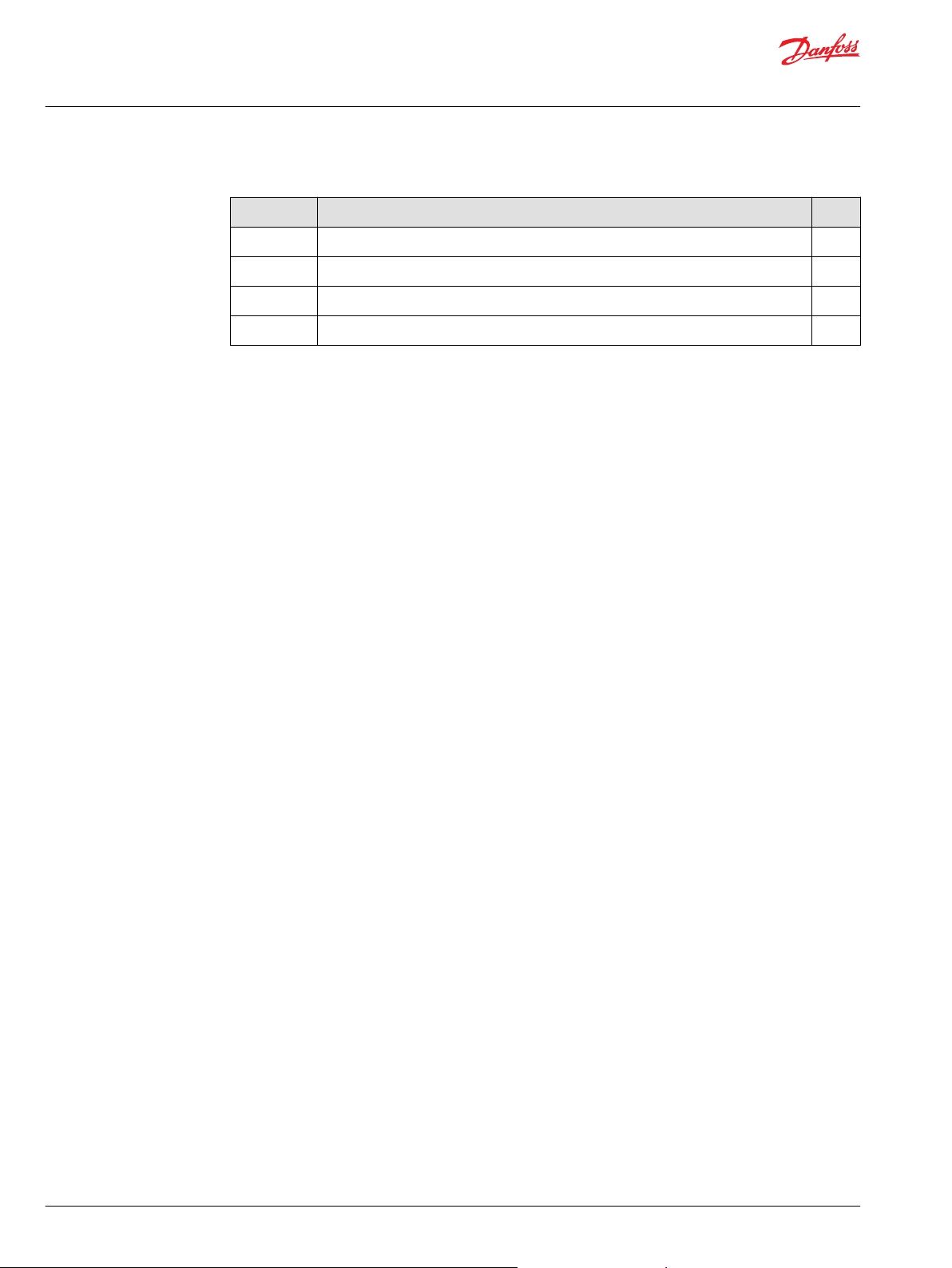
Technical Information
HMR CAN Rotary Input Device
Revision history Table of revisions
Date Changed Rev
April 2019 Corrected pin connector name to DEUTSCH DT04-4 pin connector 0104
July 2018 Corrected reference literature titles 0103
June 2018 Corrected title 0102
June 2018 First edition 0101
2 | © Danfoss | April 2019 BC00000399en-000104

Technical Information
HMR CAN Rotary Input Device
Contents
HMR literature references
Technical Information (TI)............................................................................................................................................................. 4
Data Sheet (DS)................................................................................................................................................................................. 4
API Specifications (API)...................................................................................................................................................................4
PLUS+1® GUIDE User Manual....................................................................................................................................................... 4
Latest version of technical literature.........................................................................................................................................4
User liability and safety statements
OEM responsibility........................................................................................................................................................................... 5
Overview
HMR CAN Rotary Input Device.....................................................................................................................................................6
Features................................................................................................................................................................................................6
Ordering information
Model variants...................................................................................................................................................................................7
Model code.........................................................................................................................................................................................7
Model code key.................................................................................................................................................................................7
Related products...............................................................................................................................................................................8
Product ratings
Electronic components environmental testing.....................................................................................................................9
Specifications...................................................................................................................................................................................10
Ingress Protection (IP) rating .................................................................................................................................................... 10
Color and command options
Indicator and backlight color options.................................................................................................................................... 11
Indicator and backlight command options..........................................................................................................................12
CAN messaging protocol
J1939...................................................................................................................................................................................................13
HMR transmitted Message Structure......................................................................................................................................14
HMR configuration Message Structure..................................................................................................................................14
Command values......................................................................................................................................................................15
J1939 proprietary messages...................................................................................................................................................... 15
LED brightness...........................................................................................................................................................................15
Backlight LEDs............................................................................................................................................................................15
LEDs............................................................................................................................................................................................... 17
Blink rate and indicator configuration for buttons.......................................................................................................17
Blink rate and indicator configuration for rotary.......................................................................................................... 17
Rotary encoder configuration................................................................................................................................................... 18
Installation and start-up
Dimensions.......................................................................................................................................................................................19
Mounting.......................................................................................................................................................................................... 19
Connectors....................................................................................................................................................................................... 20
Pin assignments........................................................................................................................................................................ 20
Machine wiring guidelines......................................................................................................................................................... 20
Machine welding guidelines......................................................................................................................................................21
©
Danfoss | April 2019 BC00000399en-000104 | 3
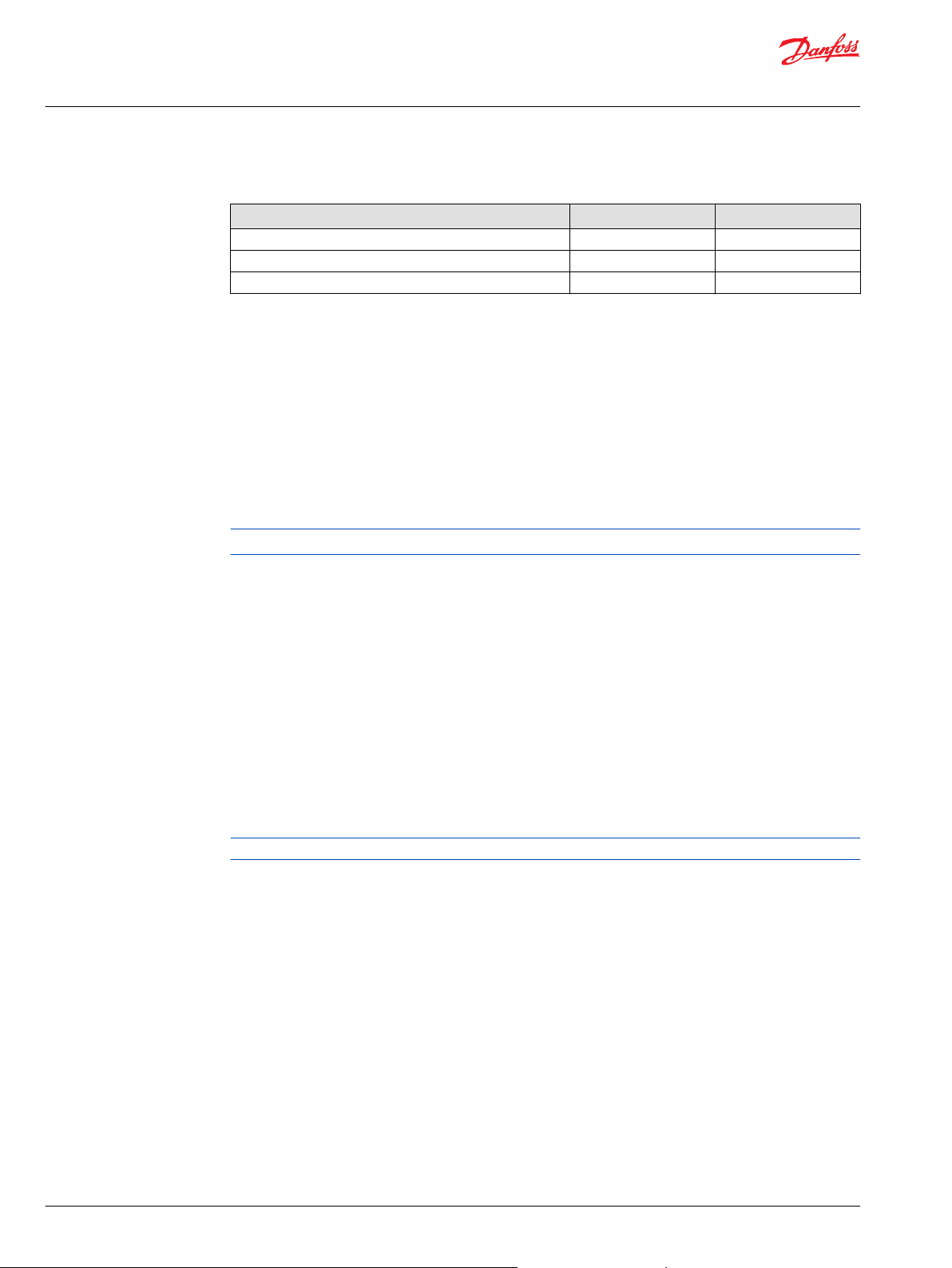
Technical Information
HMR CAN Rotary Input Device
HMR literature references
Reference literature
Literature title Literature type Literature number
PLUS+1® HMI Peripherals — HMR CAN Rotary Input Device Technical Information BC00000397
PLUS+1® HMI Peripherals — HMR CAN Rotary Input Device Data Sheet AI00000327
PLUS+1® GUIDE Software User Manual AQ00000026
Technical Information (TI)
A TI is comprehensive information for engineering and service personnel to reference.
Data Sheet (DS)
A DS is summarized information and parameters that are unique to a specific model.
API Specifications (API)
An API is specifications for programming variable settings.
API specifications are the definitive source of information regarding pin characteristics.
PLUS+1® GUIDE User Manual
The Operation Manual (OM) details information regarding the PLUS+1® GUIDE tool used in building PLUS
+1® applications. This OM covers the following broad topics:
How to use the PLUS+1® GUIDE graphical application development tool to create machine
•
applications
How to configure module input and output parameters
•
How to download PLUS+1® GUIDE applications to target PLUS+1® hardware modules
•
How to upload and download tuning parameters
•
How to use the PLUS+1® Service Tool
•
Latest version of technical literature
Comprehensive technical literature is online at www.danfoss.com
4 | © Danfoss | April 2019 BC00000399en-000104

Technical Information
HMR CAN Rotary Input Device
User liability and safety statements
OEM responsibility
The OEM of a machine or vehicle in which Danfoss products are installed has the full responsibility for all
consequences that might occur. Danfoss has no responsibility for any consequences, direct or indirect,
caused by failures or malfunctions.
Danfoss has no responsibility for any accidents caused by incorrectly mounted or maintained
•
equipment.
Danfoss does not assume any responsibility for Danfoss products being incorrectly applied or the
•
system being programmed in a manner that jeopardizes safety.
All safety critical systems shall include an emergency stop to switch off the main supply voltage for
•
the outputs of the electronic control system. All safety critical components shall be installed in such a
way that the main supply voltage can be switched off at any time. The emergency stop must be easily
accessible to the operator.
©
Danfoss | April 2019 BC00000399en-000104 | 5

Technical Information
HMR CAN Rotary Input Device
Overview
HMR CAN Rotary Input Device
The HMR CAN Rotary Input Device brings screen navigation closer to the operator, allowing “blind
operation” and minimizing the need to reach for buttons/dials/touch-screen on the display during
operation. The back-lit buttons can be used as hot keys to quickly navigate to a screen or used for
machine functions, while the indicator bars on each button provide optical feedback to the operator
The HMR has been optimized for ergonomic, five finger control. The seven large buttons are available
with standard icons, or customizable to meet application needs. Each button features RGB LEDs for
backlight and light bars that are controllable via CAN messaging, with adjustable light intensity. The
rotary knob encompasses an eighth push button and includes RGB LED lighting at the base.
The HMR features robust mechanical, electrical, and Ingress Protection specifications that meet the
demands of mobile machine operation. It is suitable for installation in open and enclosed cabs.
Features
•
6 | © Danfoss | April 2019 BC00000399en-000104
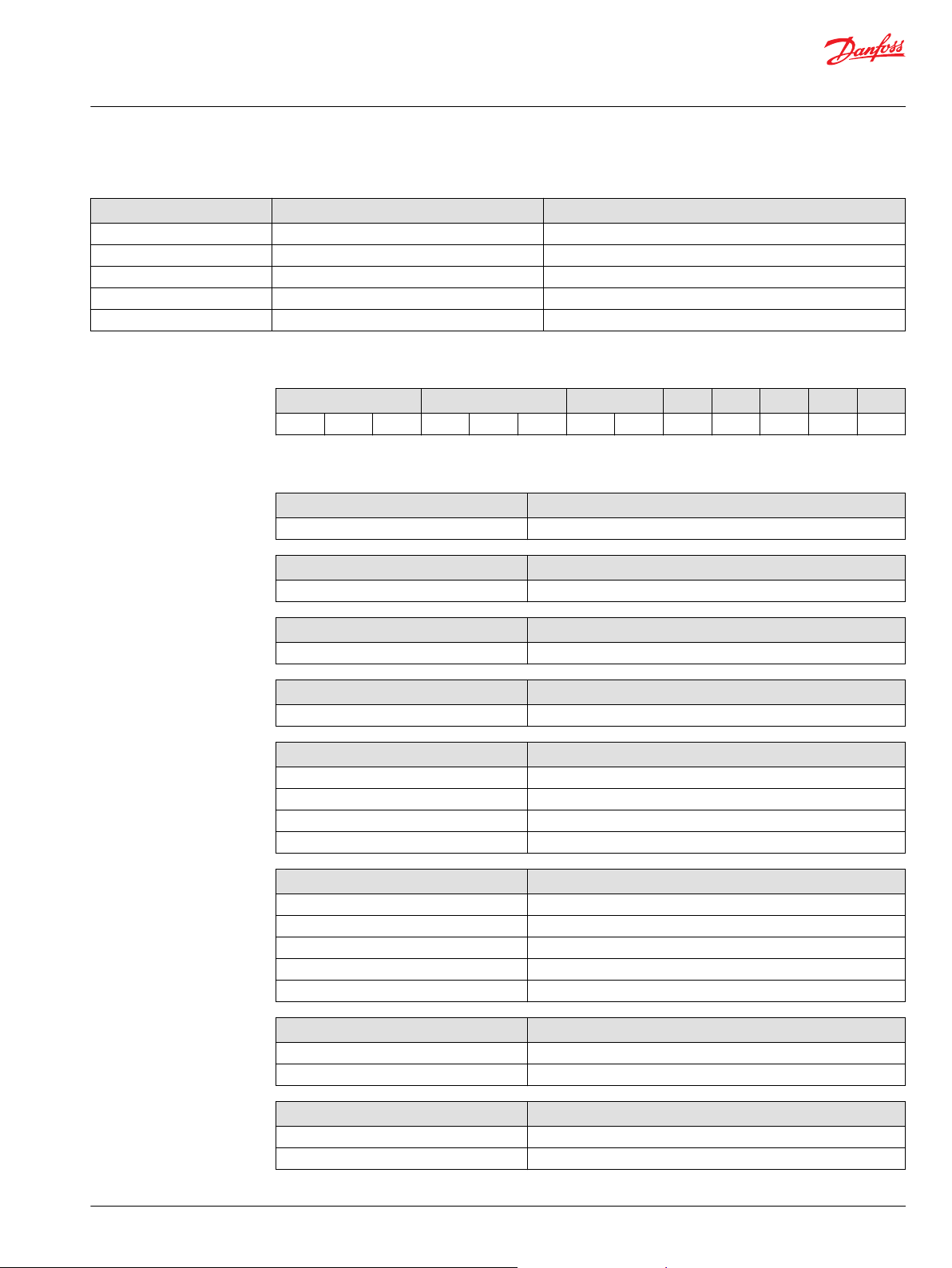
Technical Information
HMR CAN Rotary Input Device
Ordering information
Model variants
Part number Order code Description
11217428 HMR-111-00-1-0-0-0-0 HMR, No Graphics, LED Indicators
11202900 HMR-111-00-1-0-1-0-0 HMR, Number Graphics, LED Indicators
11202899 HMR-111-00-1-0-2-0-0 HMR, Navigation Graphics, LED Indicators
11217427 HMR-111-00-1-1-1-0-0 HMR, Number Graphics, LED Indicators, Danfoss Logo
11217426 HMR-111-00-1-1-2-0-0 HMR, Navigation Graphics, LED Indicators, Danfoss Logo
Model code
A B C D E F G H
H M R
Model code key
A—Model name Description
HMR HMR CAN Rotary Input Device, PLUS+1® HMI Peripherals
B—LED lights Description
111 Indicator bar, back-light, and knob LEDs (RGB)
C—PCBA / Special features Description
00 HMR, version 0
D—Rotary knob configuration Description
1 Standard ring-style knob
E—Knob logo Description
0 No logo
1 Danfoss logo
2 Generic Your Logo Here logo
9 Custom logo
F—Button graphic configuration Description
0 No graphics (blank)
1 Number graphics
2 Navigation graphics
8 ISO graphics
9 Custom graphics
G—Special features (software) Description
0 No special software features
9 Custom configuration file
H—Hand-rest option Description
0 No hand-rest
9 Custom hand-rest
©
Danfoss | April 2019 BC00000399en-000104 | 7

Technical Information
HMR CAN Rotary Input Device
Ordering information
Related products
4 pin mating connector Part number
DEUTSCH 4 PIN Connector Kit 11028348
8 | © Danfoss | April 2019 BC00000399en-000104

Technical Information
HMR CAN Rotary Input Device
Product ratings
Electronic components environmental testing
Climate environment
Description Applicable standard Comment
Storage temperature IEC 60068-2-1, test Ab, IEC 60068-2-2 test Bb
Operating temperature IEC 60068-2-1, test Ab, IEC 60068-2-2 test Bd
Thermal cycle IEC 60068-2-2, test Na, IEC 60068-2-38 (partial)
Humidity IEC 60068-2-78, IEC 60068-2-30 test Db Damp heat steady state and cyclic.
Degree of protection IEC 60529
Chemical environment
Description Applicable standard Comment
Salt mist IEC 60068-2-58 test Kb
Chemical resistance ISO 16750-5
Mechanical environment
Description Applicable standard Comment
Vibration IEC 60068-2-6 test Fc, IEC6008-2-64 test Fh
Bump IEC 60068-2-29 test Eb
Shock IEC 60068-2-27 test Ea
Free fall IEC 60068-2-32 test Ed
Electrical/electromagnetic
Description Applicable standard Comment
EMC emission ISO 13766, SAE J1113-13 Electromagnetic compatibility for earth
moving machinery.
EMC immunity ISO 13766 Electromagnetic compatibility for earth
moving machinery.
Electrostatic discharge EN 60-1 000-4-2
Auto electrical transients ISO 7637-2, ISO 7637-3
Short circuit protection Danfoss test Inputs and outputs survive continuous
short circuit. Normal function resumes
when short is removed.
Reversed polarity
protection
Danfoss test Survives reverse polarity at supply
voltage for at least five minutes.
©
Danfoss | April 2019 BC00000399en-000104 | 9

Technical Information
HMR CAN Rotary Input Device
Product ratings
Specifications
Characteristics
Processor
RAM
EEPROM
Supply voltage
Connector
IP rating (with mating connector
attached)
Operating temperature
Storage temperature
Weight
Vibration/Shock
EMI/RFI rating
Humidity
Transients
Button Cycle Life
Rotary Dial Cycle Life
ARM Cortex M3, 32 bit, 120 MHz
64 kB
32 kB
9 to 36 V
DC
DEUTSCH DT-4
IP66 and IP67
-40°C to +85°C [-40°F to 185°F]
-40°C to +85°C [-40°F to 185°F]
0.159 kg [0.351 lb]
IEC 60068-2-64 (7.67g) /2-27 (50g)
100 V/M
IEC 60068-2-78, 60068-2-30
ISO 7637/1, 2, 3
1 Million Cycles
1 Million Cycles
Ingress Protection (IP) rating
HMR CAN Rotary Input Device carries a full Ingress Protection rating of IP 67.
10 | © Danfoss | April 2019 BC00000399en-000104

Technical Information
HMR CAN Rotary Input Device
Color and command options
The HMR offers various color and command option for application specific customization.
Each of the buttons has 2 Indicator LEDs located on the edge of the unit. Each one of these has an
•
Enable signal - they share the RGB signals.
Each of the buttons has 2 backlight LEDs paired together sharing the RGB signals.
•
The rotary encoder has a group of 6 backlights that can be configured.
•
Indicator and backlight color options
Indicator default colors
Index Default color R G B
0 Green 0 0xFFFF 0
1 Yellow 0xFFFF 0xFFFF 0
2 Red 0xFFFF 0 0
3 White 0xFFFF 0xFFFF 0xFFFF
4 Cyan 0 0xFFFF 0xFFFF
5 Blue 0 0 0xFFFF
6 Magenta 0xFFFF 0 0xFFFF
7 Black 0 0 0
8 Dark Blue 0x1919 0x1919 0x7070
9 Purple 0x5454 0x1919 0x6D6D
10 Amber 0xFFFF 0xBFBF 0
11 Maroon 0xFFFF 0xCCCC 0x3333
12 Teal 0x3838 0x8E8E 0x8E8E
13 Light Blue 0x8787 0xCECE 0xFAFA
14 Dark Green 0 0x6464 0
15 Light Green 0x3C3C 0xB3B3 0x7171
Backlight default colors
Index Default color R G B
0 White 0xFFFF 0xFFFF 0xFFFF
1 Green 0 0xFFFF 0
2 Red 0xFFFF 0 0
3 Blue 0 0 0xFFFF
4 Cyan 0 0xFFFF 0xFFFF
5 Yellow 0xFFFF 0xFFFF 0
6 Magenta 0xFFFF 0 0xFFFF
7 Black 0 0 0
8 Dark Blue 0x1919 0x1919 0x7070
9 Purple 0x5454 0x1919 0x6D6D
10 Amber 0xFFFF 0xBFBF 0
11 Maroon 0xFFFF 0xCCCC 0x3333
12 Teal 0x3838 0x8E8E 0x8E8E
13 Light Blue 0x8787 0xCECE 0xFAFA
14 Dark Green 0 0x6464 0
15 Light Green 0x3C3C 0xB3B3 0x7171
©
Danfoss | April 2019 BC00000399en-000104 | 11

Technical Information
HMR CAN Rotary Input Device
Color and command options
Indicator and backlight command options
Mode Allowed speeds Allowed phases
Off N/A N/A
On N/A N/A
Flashing Low Medium High Normal Inverted
Breathing Low Medium High Normal Inverted
12 | © Danfoss | April 2019 BC00000399en-000104

Technical Information
HMR CAN Rotary Input Device
CAN messaging protocol
J1939
The system supports various types of J1939 messaging, using J1939 compliant baud rates in the
following ranges.
Description Unit Minimum Maximum Typical Comment
Available Baud rates kbps 50 The default baud rate is 250
The system performs an address claim per J1939-73 and provide programmable name for various fields in
address claim.
Programmable name for various fields
Name field Default Customer configurable Comment
ECU Instance 1 Yes
Function Instance 0 Yes
Function 135 Yes Keypad
Vehicle System 0 Yes Non-specific
Vehicle System Instance 1 Yes
Industry Group 0 Yes Global
100
125
250
500
1000
kbit.
©
Danfoss | April 2019 BC00000399en-000104 | 13

Technical Information
HMR CAN Rotary Input Device
CAN messaging protocol
HMR transmitted Message Structure
The system default shall utilize a standard AUXIO1 message from J1939-71 to send the button and
encoder status.
DiffCount Differential count provides the count of rotary ticks since the last message. Turning
AbsCount Absolute count, since power up, tracks between start value and max value. If rollover is
Bit
0 - 1
Bit
2 - 3
Bit
4 - 5
Bit
6 - 7
clockwise provides positive incrementation, counter-clockwise negative.
enabled, AbsCount keeps track of counts until a max value is reached then rolls over to start
value if turning clockwise. As well as, rolls over from start value to max value if turning
counter-clockwise. Turning clockwise provides positive measurements, counter-clockwise
negative.
Byte 0 Byte 1 Byte 2 Byte 3 Byte 4 Byte 5 Byte 6 Byte 7
Button4*Bit
Button3*Bit
Button2*Bit
Button1*Bit
0 - 1
2 - 3
4 - 5
6 - 7
Encoder
Button*
Button
7*
Button
6*
Button
5*
Reserved Reserved DiffCount
LSB
DiffCount
MSB
AbsCount
LSB
AbsCount
MSB
* States for buttons:
0 - Off
1 - On
2 - Error
3 - Not applicable
HMR configuration Message Structure
The system shall receive the AUXIO2 message from J1939-71 that contains the LED control data for all 7
buttons and rotary encoder, message only allows for 3 colors choices and 1 blink rate of medium. This is
the generic configuration.
Allowed colors
Allowed states
Value of 3
Bit 6-7
Bit 4-5
Bit 2-3
Bit 0-1
Byte 0
(Button 1)
Backlight
Color Index
Indicator
Color Index
LED 1
State
LED 2
State
Index 0 Index 1 Index 2
0 - Off 1 - On 2 - Blink medium
Indicates no change
Byte 1
(Button 2)
Backlight
Color Index
Indicator
Color Index
LED 1
State
LED 2
State
Byte 2
(Button 3)
Backlight
Color Index
Indicator
Color Index
LED 1
State
LED 2
State
Byte 3
(Button 4)
Backlight
Color Index
Indicator
Color Index
LED 1
State
LED 2
State
Byte 4
(Button 5)
Backlight
Color Index
Indicator
Color Index
LED 1
State
LED 2
State
Byte 5
Button 6
Backlight
Color Index
Indicator
Color Index
LED 1
State
LED 2
State
Color Index
Color Index
Byte 6
(Button 7)
Backlight
Indicator
LED 1
State
LED 2
State
Byte 7
(Encoder
Button)
Backlight 1
Color Index
Backlight 1
State
14 | © Danfoss | April 2019 BC00000399en-000104

Technical Information
HMR CAN Rotary Input Device
CAN messaging protocol
Command values
The HMK requires the reception of the J1939-21 PDU1 format for the proprietary messages.
The HMK will expect an ID of:
0X18EFDASA DA is the Destination Address (address of HMR).
Use the following command values.
SA is Source Address of sender of the data.
J1939 proprietary messages
Command
Value
0x0FCD CMD_BRIGHTNESS Changes the parameters for LED brightness, global
0x0FCC CMD_BACKLIGHT_COLOR Changes the RGB settings of one of the indexes of
0x0FCE CMD_AUX_OUTPUTS Commands the auxiliary outputs to turn on / off
0x0FCB CMD_BUTTON_LEDS Commands a single button indicator, backlight colors
0x0FCC CMD_MAIN_COLOR Changes the RGBW settings of one of the indexes of
0x0FCF CMD_CONFIG Changes various configuration settings of the unit
Name Description
setting
backlight colors
and blink rates
indicator colors
The message should be structured in the following format for the corresponding proprietary messages.
LED brightness
The system supports a LED brightness message that sets the global brightness of each of the RGB colors
with a value from:
•
0-254 (254 being full brightness)
•
255 Not Available / No Change
Byte 0 Byte 1 Byte 2 Byte 3 Byte 4 Byte 5 Byte 6 Byte 7
Don't
No
255
save
through
Power
cycle
255
Save
through
power
cycle
CMD_BRIGHTNESS
LSB
CMD_BRIGHTNESS
MSB
Red Green Blue White
Min: 0 Min: 0 Min: 0 Min: 0 Min: 0
Max: 254 Max: 254 Max: 254 Max: 254 Max: 1
No
Change:
255
No
Change:
255
No
Change:
255
Change:
Backlight LEDs
The system supports a proprietary message to set the RGB Color configuration for one of the color
settings for the backlight LED and overwrites any of the corresponding indexes of the RGB settings from
the previous LED color table.
©
Danfoss | April 2019 BC00000399en-000104 | 15

Technical Information
HMR CAN Rotary Input Device
CAN messaging protocol
CMD_BACKLIGHT
Byte 0 Byte 1 Byte 2 Byte 3 Byte 4 Byte 5 Byte 6 Byte 7
_COLOR
LSB
CMD_BACKLIGHT
_COLOR
MSB
Color Index: 0-15 Red Green Blue White
Reserved: 16-127
No change: 255
0 = read
Bit 7
1 = write
RGB
0-255
RGB
0-255
RGB
0-255
RGB
0-255
Reset to
default
RGB
0-255
16 | © Danfoss | April 2019 BC00000399en-000104

Technical Information
HMR CAN Rotary Input Device
CAN messaging protocol
LEDs
The system supports a proprietary message to set the RGB Color configuration for one of the color
settings for the Indicator LED and overwrites any of the corresponding indexes of the RGB settings from
the previous Backlight color table.
CMD_BUTTON
Blink rate and indicator configuration for buttons
The system supports an individual message that allows for setting all the blink rates and selection of
colors for backlight and indicator for each button.
Type Speed Inverted
0 - Off 0 - Slow 0 - No
1 - On 1 - Medium 1 - Yes
2 - Blink 2 - Fast 2 Reserved
3 - Breathe 3-6 Reserved 3 - No Change
4-6 Reserved 7 - No Change
7 - No Change
Byte 0 Byte 1 Byte 2 Byte 3 Byte 4 Byte 5 Byte 6 Byte 7
Color Index: 0-16 Red Green Blue
Reserved: 17-254
No change: 255
0 = read
Bit 7
1 = write
RGB
0-255
RGB
0-255
RGB
0-255
_LEDS
LSB
CMD_LED1_2
_COLOR
MSB
Byte 0 Byte 1 Byte 2 Byte 3 Byte 4 Byte 5 Byte 6 Byte 7
CMD_BUTTON
_LEDS
LSB
CMD_BUTTON
_LEDS
MSB
Button #:
1-7
Reserved:
0; 8-254
No
Change:
255
Backlight
Color:
0-15
Reserved:
16-254
No
Change:
255
Backlight
State:
Bit 0-2:
Type
Bit 3-5:
Speed
Bit 6-7:
Invert
Indicator
Color:
0-15
Reserved:
16-256
No
Change:
255
LED1
State:
Bit 0-2:
Type
Bit 3-5:
Speed
Bit 6-7:
Invert
LED2
State:
Bit 0-2:
Type
Bit 3-5:
Speed
Bit 6-7:
Invert
Blink rate and indicator configuration for rotary
The system supports an individual message that allows for setting all the blink rates and selection of
colors for backlight for the encoder dial.
Type Speed Inverted
0 - Off 0 - Slow, 0 - No,
1 - On, 1 - Medium, 1 - Yes,
2 - Blink, 2 - Fast, 2 - Reserved,
3 - Breathe, 3-6 - Reserved, 3 - No Change
4-6 - Reserved, 7 - No Change
7 - No Change
©
Danfoss | April 2019 BC00000399en-000104 | 17

Technical Information
HMR CAN Rotary Input Device
CAN messaging protocol
CMD_ENCODER
Rotary encoder configuration
The encoder count value configuration must be done using PLUS+1® Service Tool, it allows for more
customization to the rotary encoder.
Configuration Value Comments
Start Value 0 - Max Value The delta value defines how many counts can be done with the rotary.
Maximum Range Start Value - 65535
Rollover Enable/Disable
Byte 0 Byte 1 Byte 2 Byte 3 Byte 4 Byte 5 Byte 6 Byte 7
_LEDS
LSB
CMD_ENCODER
_LEDS
MSB
When max value is achieved the rotary is either:
(Enabled)
Encoder:
8
Reserved:
0-7; 9-254
No
Change:
255
Backlight
Color:
0-15
Reserved:
16-254
No
Change:
255
Count begins at max or start value depending which
Backlight
State:
Bit 0-2:
Type
Bit 3-5:
Speed
Bit 6-7:
Invert
Unused Unused
255 255
Clear
Counts:
Clear - 1
No
Change:
2-255
way rotary is being turned.
(Disabled)
Reaches max or start value and does not go further.
18 | © Danfoss | April 2019 BC00000399en-000104

213
4
88.96
[03.50]
96.44
[03.80]
Ø 45.00 [01.77]
Thread M6
46.00
[01.81]
62.00
[02.44]
56.77
[02.24]
51.20
[02.02]
38.27
[0151]
17.45
[00.69]
Max torque 4.5 N•m (40 in•lb)
Three bolts
R4 MAX
3X Ø 06.60 [00.260]
16.75 [00.66] MIN
18.50 [00.73]
90.00 [03.54] MIN
46.00 [01.81]
27.25 [01.07] MIN
17.50 [00.69] MIN
62.00 [02.44]
22.00 [00.87]
11.50 [00.45]
23.00 [00.91]
97.00 [3.818] MIN
17.50 [00.69] MIN
31.00 [01.22]
Technical Information
HMR CAN Rotary Input Device
Installation and start-up
Dimensions
HMR CAN Rotary Input Device
mm [in]
Mounting
©
Danfoss | April 2019 BC00000399en-000104 | 19

2 3
4
1
W
C
Technical Information
HMR CAN Rotary Input Device
Installation and start-up
Connectors
Pin assignments
DEUTSCH DT04-4 pin connector
Pin Controller function
1 Power ground 2 Power supply +
3 CAN Hi
4 CAN Lo
Machine wiring guidelines
Warning
Unintended movement of the machine or mechanism may cause injury to the technician or bystanders.
Improperly protected power input lines against over current conditions may cause damage to the
hardware. Properly protect all power input lines against over-current conditions. To protect against
unintended movement, secure the machine.
Caution
Unused pins on mating connectors may cause intermittent product performance or premature failure.
Plug all pins on mating connectors.
•
Protect wires from mechanical abuse, run wires in flexible metal or plastic conduits.
•
Use 85˚ C (185˚ F) wire with abrasion resistant insulation and 105˚ C (221˚ F) wire should be
considered near hot surfaces.
•
Use a wire size that is appropriate for the module connector.
•
Separate high current wires such as solenoids, lights, alternators or fuel pumps from sensor and other
noise-sensitive input wires.
•
Run wires along the inside of, or close to, metal machine surfaces where possible, this simulates a
shield which will minimize the effects of EMI/RFI radiation.
•
Do not run wires near sharp metal corners, consider running wires through a grommet when
rounding a corner.
•
Do not run wires near hot machine members.
•
Provide strain relief for all wires.
•
Avoid running wires near moving or vibrating components.
•
Avoid long, unsupported wire spans.
•
Ground electronic modules to a dedicated conductor of sufficient size that is connected to the
battery (-).
•
Power the sensors and valve drive circuits by their dedicated wired power sources and ground
returns.
•
Twist sensor lines about one turn every 10 cm (4 in).
•
Use wire harness anchors that will allow wires to float with respect to the machine rather than rigid
anchors.
20 | © Danfoss | April 2019 BC00000399en-000104

W
Technical Information
HMR CAN Rotary Input Device
Installation and start-up
Machine welding guidelines
High voltage from power and signal cables may cause fire or electrical shock, and cause an explosion if
flammable gasses or chemicals are present.
Disconnect all power and signal cables connected to the electronic component before performing any
electrical welding on a machine.
The following is recommended when welding on a machine equipped with electronic components:
•
Turn the engine off.
•
Remove electronic components from the machine before any arc welding.
•
Disconnect the negative battery cable from the battery.
•
Do not use electrical components to ground the welder.
•
Clamp the ground cable for the welder to the component that will be welded as close as possible to
the weld.
Warning
©
Danfoss | April 2019 BC00000399en-000104 | 21

Danfoss
Power Solutions GmbH & Co. OHG
Krokamp 35
D-24539 Neumünster, Germany
Phone: +49 4321 871 0
Danfoss
Power Solutions ApS
Nordborgvej 81
DK-6430 Nordborg, Denmark
Phone: +45 7488 2222
Danfoss
Power Solutions (US) Company
2800 East 13th Street
Ames, IA 50010, USA
Phone: +1 515 239 6000
Danfoss
Power Solutions Trading
(Shanghai) Co., Ltd.
Building #22, No. 1000 Jin Hai Rd
Jin Qiao, Pudong New District
Shanghai, China 201206
Phone: +86 21 2080 6201
Products we offer:
Hydro-Gear
www.hydro-gear.com
Daikin-Sauer-Danfoss
www.daikin-sauer-danfoss.com
DCV directional control
•
valves
Electric converters
•
Electric machines
•
Electric motors
•
Gear motors
•
Gear pumps
•
Hydrostatic motors
•
Hydrostatic pumps
•
Orbital motors
•
PLUS+1® controllers
•
PLUS+1® displays
•
PLUS+1® joysticks and
•
pedals
PLUS+1® operator
•
interfaces
PLUS+1® sensors
•
PLUS+1® software
•
PLUS+1® software services,
•
support and training
Position controls and
•
sensors
PVG proportional valves
•
Steering components and
•
systems
Telematics
•
Danfoss Power Solutions is a global manufacturer and supplier of high-quality hydraulic and
electric components. We specialize in providing state-of-the-art technology and solutions
that excel in the harsh operating conditions of the mobile off-highway market as well as the
marine sector. Building on our extensive applications expertise, we work closely with you to
ensure exceptional performance for a broad range of applications. We help you and other
customers around the world speed up system development, reduce costs and bring vehicles
and vessels to market faster.
Danfoss Power Solutions – your strongest partner in mobile hydraulics and mobile
electrification.
Go to www.danfoss.com for further product information.
We offer you expert worldwide support for ensuring the best possible solutions for
outstanding performance. And with an extensive network of Global Service Partners, we also
provide you with comprehensive global service for all of our components.
Local address:
Danfoss can accept no responsibility for possible errors in catalogues, brochures and other printed material. Danfoss reserves the right to alter its products without notice. This also applies to products
already on order provided that such alterations can be made without subsequent changes being necessary in specifications already agreed.
All trademarks in this material are property of the respective companies. Danfoss and the Danfoss logotype are trademarks of Danfoss A/S. All rights reserved.
©
Danfoss | April 2019 BC00000399en-000104
