Page 1
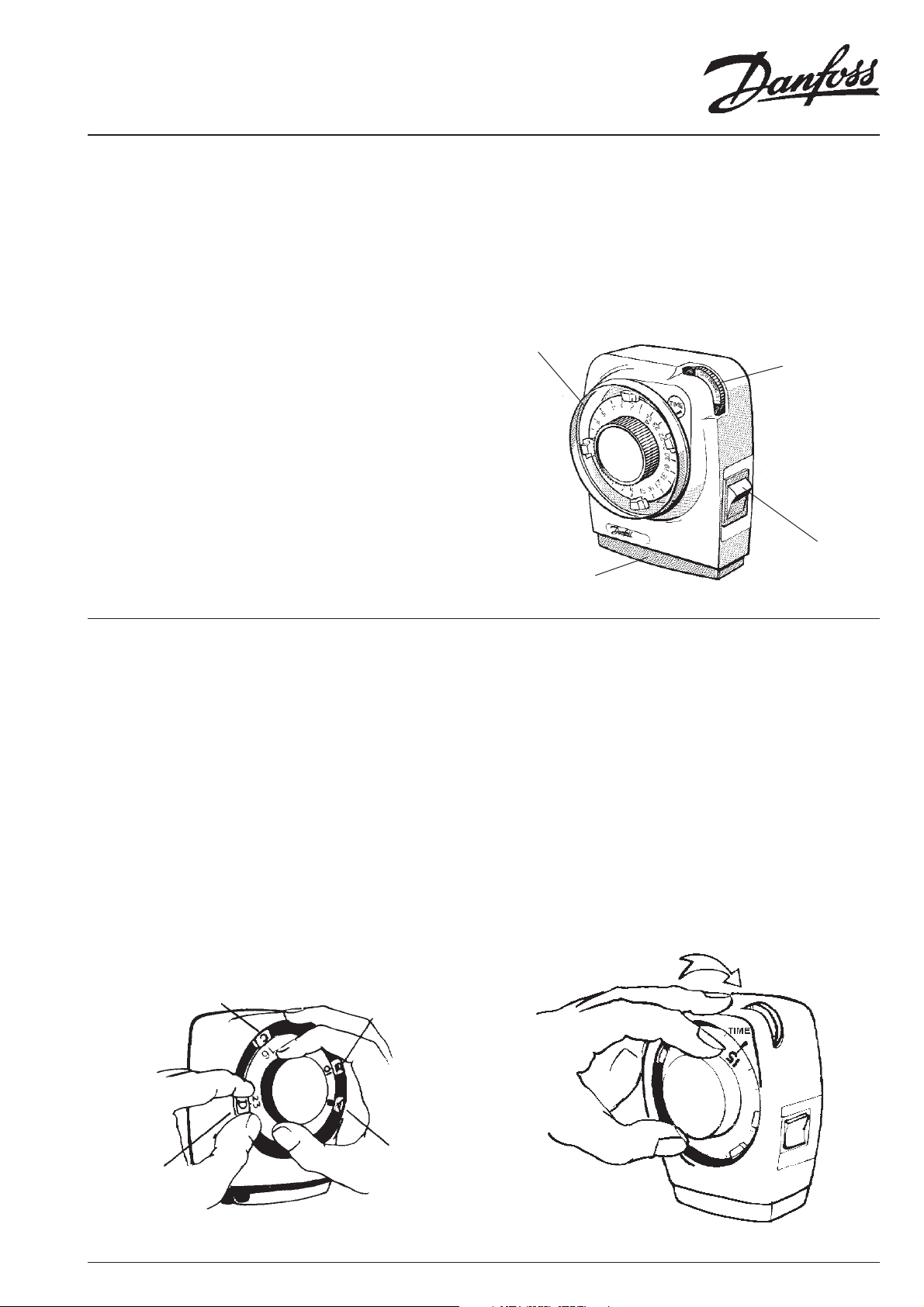
GP Time Controls
106 Electro-mechanical 24 Hour Mini Programmer (Timed Hot Water Priority)
USER INSTRUCTIONS
The Danfoss Randall 106 Timeswitch controls your heating and
Hot Water systems automatically, to save you the trouble of
switching manually every day - and also economises on fuel by
turning the systems off when you do not normally need them.
Normally the timeswitch dial provides 2 ON periods and 2 OFF
periods each 24 hours.
1. Setting the Programme
i) Remove the dial cover by pulling it off .
ii) Decide when you want the ON periods. While gripping the dial knob slide
the dial tappets fi rmly, as shown. The tappets may be quite stiff to move.
Example 1. If you want the switch ON between 4 p.m. (16.00 hours) and
11 p.m. (23.00 hours), set the tappets as shown. (A to 8, B to 10, C to 16,
D to 23).
Remember :- Red tappets switch ON
Blue tappets switch OFF
iii) Ensure that the installer has removed the protective tape covering the
pre-selector wheel.
iv) Using the dial knob rotate the dial completely at least twice, clockwise
only, to clear the mechanism.
Dial Cover
Wiring Cover
2. Setting the Time
Suppose it is 3 pm (15 hours) when you are making this adjustment. Using
the dial knob, rotate the dial clockwise only unitl `15’ on the dial is next to
the `Time’ mark, as shown.
Remember that you will have to re-set the time after a power-cut and also
when all the clocks change by one hour in Spring and Autumn.
IMPORTANT: Any adjustment to the time setting must be made by rotating
the dial clockwise only.
Replace dial cover when setting has been completed.
Preselector
Wheel
Manual Rocker switch
selecting TIMED services
or OFF
‘C’ at the second ON time
in the day (16.00 hours)
‘D’ at the second OFF
in the day (23.00)
Turn clockwise only
‘B’ at the fi rst OFF
time in the day
(10.00 hours)
‘A’ at the fi rst ON
time in the day
(08.00)
1
Page 2
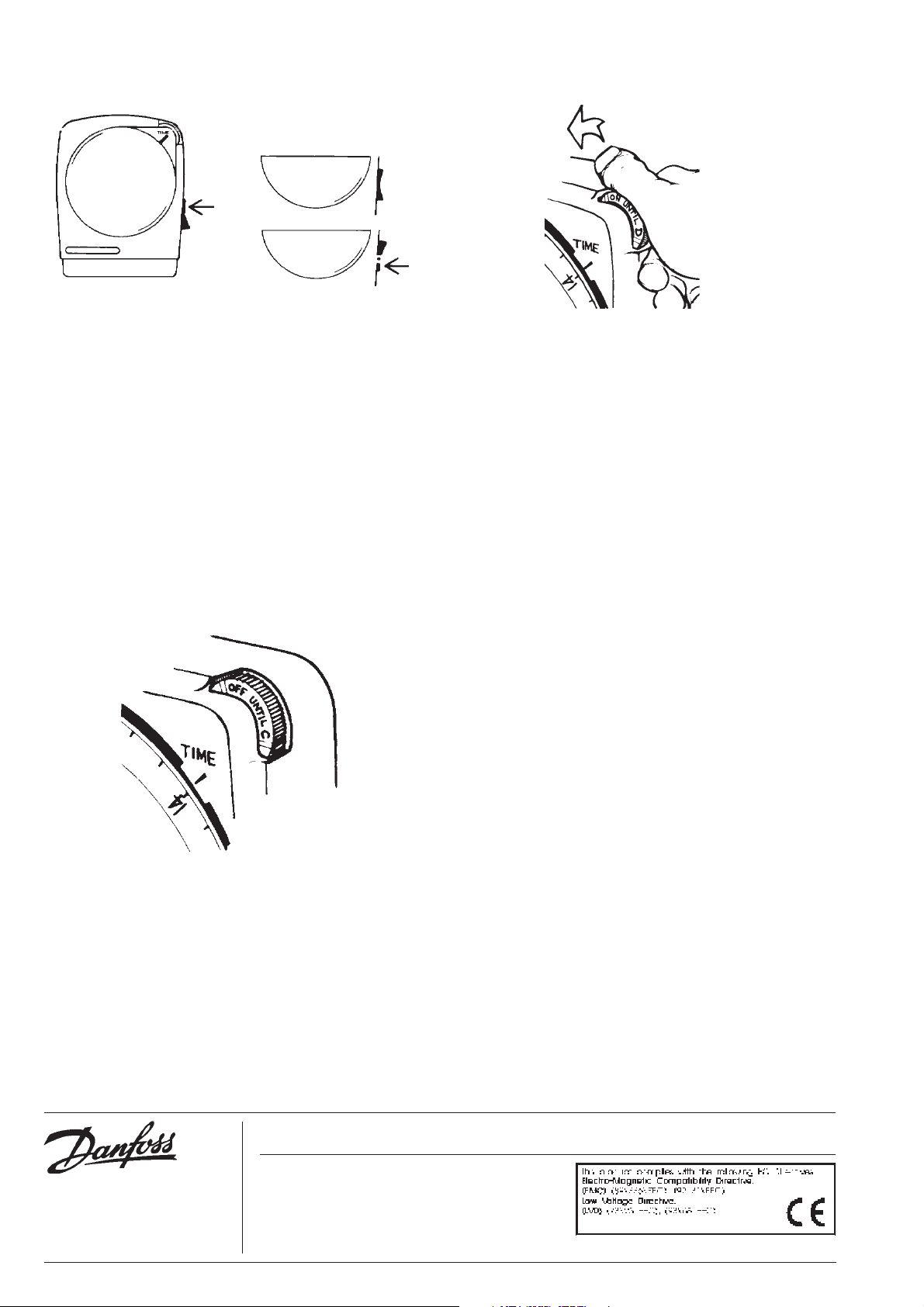
3. Selecting the Services
Use the Rocker Switch on the side of the unit as shown.
Rocker central gives
permanent OFF
You can use the Wheel as a Pre-Selector by turning it anti-clockwise until it
displays ON UNTIL `D’ as shown.
Rocker pressed to TIMED
control is by the Timeswitch
Rocker pressed to CONSTANT
gives permanent ON
Programme
4. The 106 unit has now been set, and the current `state’ of the timeswitch
can be seen on the wheel at the top righthand corner of the unit, (eg
“OFF UNTIL C”, etc).
This wheel can also be used, if required, to give a very useful `pre-selector’
eff ect for special occasions when departing from normal heating routine.
5. Use of the Pre-Selector
Suppose your Dial Programme is set as described in point 1, but you
arrive home earlier than usual, at 2.00p.m. (14.00 hours), and you need
the heating ON immediately.
Your unit looks like this:
Thus the system is turned ON manually at 2.00p.m. but will revert to its normal
automatic switching programme at the next operation (i.e. OFF at 11.00p.m.)
Similarly, you can turn the unit OFF when it is ON.
Probably the most useful pre-selections are:
ALL DAY ON (1 ON/1 OFF).
Turn the Wheel to display “ON UNTIL D”.
ALL DAY OFF.
Turn the Wheel to display “OFF UNTIL A”.
Note: Do not attempt to operate the pre-selector whilst a tappet is in the
immediate vicinity of the `Time Mark’, as this may cause the actual time of
day setting of the clock to be altered, which would necessitate re-setting as
described under point 2.
Danfoss Randall can accept no responsibilty for possible errors in catalogues, brochures and other printed material. Danfoss Randall reserves the right to alter its products without notice. This also
applies to products already on order provided that such alterations can be made without subsequent changes being necessary in specifi cations already agreed.
Danfoss Ltd
Ampthill Road
Bedford, MK42 9ER
Tel: (01234) 364621 Fax: (01234) 219705
Email: ukheating@danfoss.com
Website: www.heating.danfoss.co.uk
2
Part No: 7457 Issue: 9 10/99
