Page 1

User Guide
Danfoss Gas Detection
Controller unit and Expansion module
GDIR.danfoss.com
Page 2

User Guide | Danfoss Gas Detection - Controller unit and Expansion module
Contents Page
1 Intended use .....................................................................................4
2 Description .......................................................................................4
2.1 Normal Mode ...............................................................................4
2.2 Alarm Mode ................................................................................4
2.3 Special Status Mode.........................................................................4
2.3.1 Fault Mode................................................................................5
2.3.2 Restart Mode (Warm-up Operation)........................................................5
2.3.3 Service Mode .............................................................................5
2.3.4 UPS Functionality .........................................................................5
3 Wiring configuration . . . . . . . . . . . . . . . . . . . . . . . . . . . . . . . . . . . . . . . . . . . . . . . . . . . . . . . . . . . . . . . . . . . . . . . . . . . . . .6
4 Operation ........................................................................................7
4.1 Function of the keys and LEDs on the keypad ................................................7
4.2 Setting / changing of parameters and set points .............................................7
4.3 Code Levels.................................................................................8
5 Menu Overview...................................................................................9
5.1 Fault Management........................................................................ 10
5.1.1 Acknowledge a Fault ....................................................................10
5.1.2 Error Memory ........................................................................... 10
5.1.3 System Messages and Errors . . . . . . . . . . . . . . . . . . . . . . . . . . . . . . . . . . . . . . . . . . . . . . . . . . . . . . . . . . . . . 11
5.2 Status Alarm .............................................................................. 13
5.3 Relay Status............................................................................... 13
5.4 Menu Measuring Values ...................................................................13
5.5 Maintenance Information ................................................................. 14
5.6 Display Parameter......................................................................... 15
5.6.1 Software Version ........................................................................ 15
5.6.2 Language . . . . . . . . . . . . . . . . . . . . . . . . . . . . . . . . . . . . . . . . . . . . . . . . . . . . . . . . . . . . . . . . . . . . . . . . . . . . . . . 15
5.6.3 Service Phone Number .................................................................. 16
5.6.4 System Time, System Date ............................................................... 16
5.6.5 Error Time Delay......................................................................... 16
5.6.6 X Bus Slave Address ..................................................................... 16
5.7 Parameters................................................................................17
5.7.1 Display Parameter ....................................................................... 18
5.7.2 Menu Relay Parameter................................................................... 19
5.7.2.1 Relay Mode............................................................................ 20
5.7.2.2 Relay Operation Mode . . . . . . . . . . . . . . . . . . . . . . . . . . . . . . . . . . . . . . . . . . . . . . . . . . . . . . . . . . . . . . . . . 20
5.7.2.3 Relay Function Static / Flash............................................................ 20
5.7.2.4 Alarm Trigger Quantity................................................................. 20
5.7.2.5 Horn Function (not safe output circuit because resettable) ..............................20
5.7.2.6 External Override of Alarm / Signal Relay via DI ......................................... 21
5.7.2.7 External Override of Alarm / Signal Relay via DI ......................................... 21
5.7.2.8 OR Operation of Fault to Alarm / Signal Relay . . . . . . . . . . . . . . . . . . . . . . . . . . . . . . . . . . . . . . . . . . . 21
5.7.2.9 OR Operation of Maintenance to Alarm / Signal Relay ..................................22
5.7.3 Menu MP Parameters.................................................................... 23
5.7.3.1 Activate – Deactivate MP............................................................... 25
5.7.3.2 Lock or Unlock MP .....................................................................25
5.7.3.3 Selection Gas Type with Unit ...........................................................25
5.7.3.4 Measuring Range Definition ........................................................... 25
5.7.3.5 Threshold / Hysteresis..................................................................26
2 | BC272555441546en-000201
© Danfoss | CLimate Solutions | 2022.03
Page 3

User Guide | Danfoss Gas Detection - Controller unit and Expansion module
Contents Page
5.7.3.6 Delay for Alarm ON and/or OFF for Current Value Evaluation ............................26
5.7.3.7 Average Overlay (VDI 2053 Functionality)............................................... 26
5.7.3.7 Latching Mode Assigned to Alarm ..................................................... 26
5.7.3.8 MP Fault Assigned to Alarm ............................................................26
5.7.3.9 Alarm Assigned to Alarm Relay......................................................... 26
5.7.3.10 MP Signal Assigned to Analog Output................................................. 26
5.7.4 Menu System Parameters................................................................ 27
5.7.4.1 System Information.................................................................... 27
5.7.4.2 Maintenance Interval .................................................................. 27
5.7.4.3 Power On Time ........................................................................ 27
5.7.4.4 Analog Output ........................................................................ 28
5.7.4.5 Relay Multiplication.................................................................... 29
5.7.5 Test Function of the Alarm and Signal Relays ............................................. 30
5.7.6 Test Function of the Analog Outputs ..................................................... 30
© Danfoss | CLimate Solutions | 2022.03
BC272555441546en-000201 | 3
Page 4

User Guide | Danfoss Gas Detection - Controller unit and Expansion module
1
Intended use
2
Description
The Danfoss gas detection controller unit is
controlling one or multiple gas detectors, for
monitoring, detection and warning of toxic and
flammable gases and vapours in the ambient
air. The controller unit meets the requirements
according to EN 378 and the guidelines “Safety
requirements for ammonia (NH3) refrigeration
systems”.
The controller unit is a warning and control unit
for the continuous monitoring of different toxic
or flammable gases and vapours as well as of
HFC and HFO refrigerants. The controller unit is
suitable for the connection of up to 96 digital
sensors via the 2-wire bus. Up to 32 analog
inputs for the connection of sensors with 4 to
20 mA signal interface are available in addition.
The controller unit can be employed as pure
analog controller, as analog/digital or as digital
controller. The total number of connected
sensors, however, may not exceed 128 sensors.
Up to four programmable alarm thresholds are
available for each sensor. For binary transmission
of the alarms there are up to 32 relays with
potential-free change-over contact and up to 96
signal relays.
The intended sites are all areas being directly
connected to the public low voltage supply, e.g.
residential, commercial and industrial ranges as
well as small enterprises (according to EN 5502).
The controller unit may only be used in ambient
conditions as specified in the technical data.
The controller unit must not be used in
potentially explosive atmospheres.
Comfortable and easy operation of the controller
unit is done via the logical menu structure.
A number of integrated parameters enables
the realisation of various requirements in
the gas measuring technique. Configuration
is menu-driven via the keypad. For fast and
easy configuration, you can use the PC based
configuration software, included in the PC tool.
Prior to commissioning please consider the
guidelines for wiring and commissioning of the
hardware.
2.1
Normal Mode
2.2
Alarm Mode
2.3
Special Status Mode
In normal mode, the gas concentrations
of the active sensors are continuously
polled and displayed at the LC display in a
scrolling way. In addition, the controller unit
continuously monitors itself, its outputs and
the communication to all active sensors and
modules.
If the gas concentration reaches or exceeds
the programmed alarm threshold, the alarm is
started, the assigned alarm relay is activated and
the alarm LED (light red for alarm 1, dark red for
alarm 2 + n) starts to flash. The set alarm can be
read from the menu Alarm Status.
When the gas concentration falls below the
alarm threshold and the set hysteresis, the alarm
is automatically reset. In latching mode, the
alarm must be reset manually directly at the
alarm triggering device after falling below the
threshold.
In the special status mode there are delayed
measurements for the operation side, but no
alarm evaluation. The special status is indicated
on the display and it always activates the fault
relay.
The controller unit adopts the special status
when:
- faults of one or more active devices occur,
- the operation starts up after return of voltage
(power on),
- the service mode is activated by the user,
- the user reads or changes parameters,
- an alarm or signal relay is manually overridden
in the alarm status menu or via digital inputs.
This function is obligatory for flammable gases
detected by catalytic bead sensors generating a
falling signal at too high gas concentrations.
4 | BC272555441546en-000201
© Danfoss | CLimate Solutions | 2022.03
Page 5
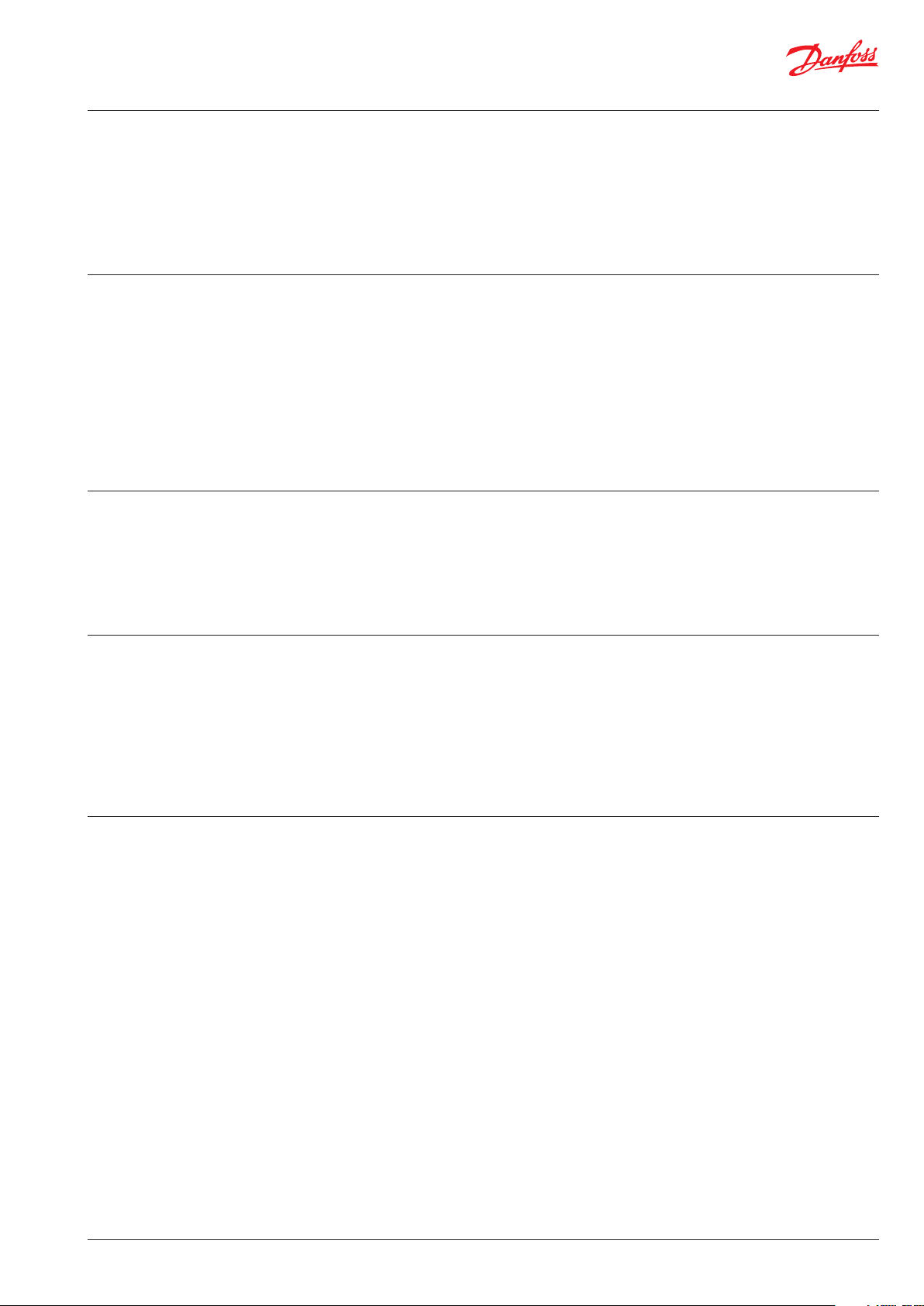
User Guide | Danfoss Gas Detection - Controller unit and Expansion module
2.3.1
Fault Mode
2.3.2
Restart Mode
(Warm-up Operation)
2.3.3
Service Mode
If the controller unit detects an incorrect
communication of an active sensor or module, or
if an analog signal is outside the admissible range
(< 3.0 mA > 21.2 mA), or if there are internal
function errors coming from the self-control
modules incl. watchdog and voltage control, the
assigned fault relay is set and the error LED starts
to flash.
Gas detection sensors need a running-in period,
until the chemical process of the sensor reaches
stable conditions. During this running-in period
the sensor signal can lead to an unwanted release
of a pseudo alarm.
Depending on the connected sensor types, the
longest warm-up time must be entered as poweron time in the controller.
This power-on time is started at the controller
unit after switching on the power supply and/or
after the return of voltage.
This operation mode includes commissioning,
calibration, testing, repair and decommissioning.
The service mode can be enabled for a single
sensor, for a group of sensors as well as for the
complete system. In active service mode pending
alarms for the concerned devices are held, but
new alarms are suppressed.
The error is displayed in the menu Error Status in
clear text. After removal of the cause, the error
message must be acknowledged manually in the
menu Error Status.
While this time is running out, the gas controller
unit does not display any values and does not
activate any alarms; the controller system is not
yet ready for use.
The power-on status occurs on the first line of the
starting menu.
2.3.4
UPS Functionality
The supply voltage is monitored in all modes.
When reaching the battery voltage in the power
pack, the UPS function of the controller unit is
enabled and the connected battery is charged.
If the power fails, the battery voltage drops down
and generates the power failure message.
At empty battery voltage, the battery is
separated from the circuit (function of deep
discharge protection).
When the power is restored, there will be an
automatic return to the charging mode.
No settings and therefore no parameters are
required for the UPS functionality.
© Danfoss | CLimate Solutions | 2022.03
BC272555441546en-000201 | 5
Page 6
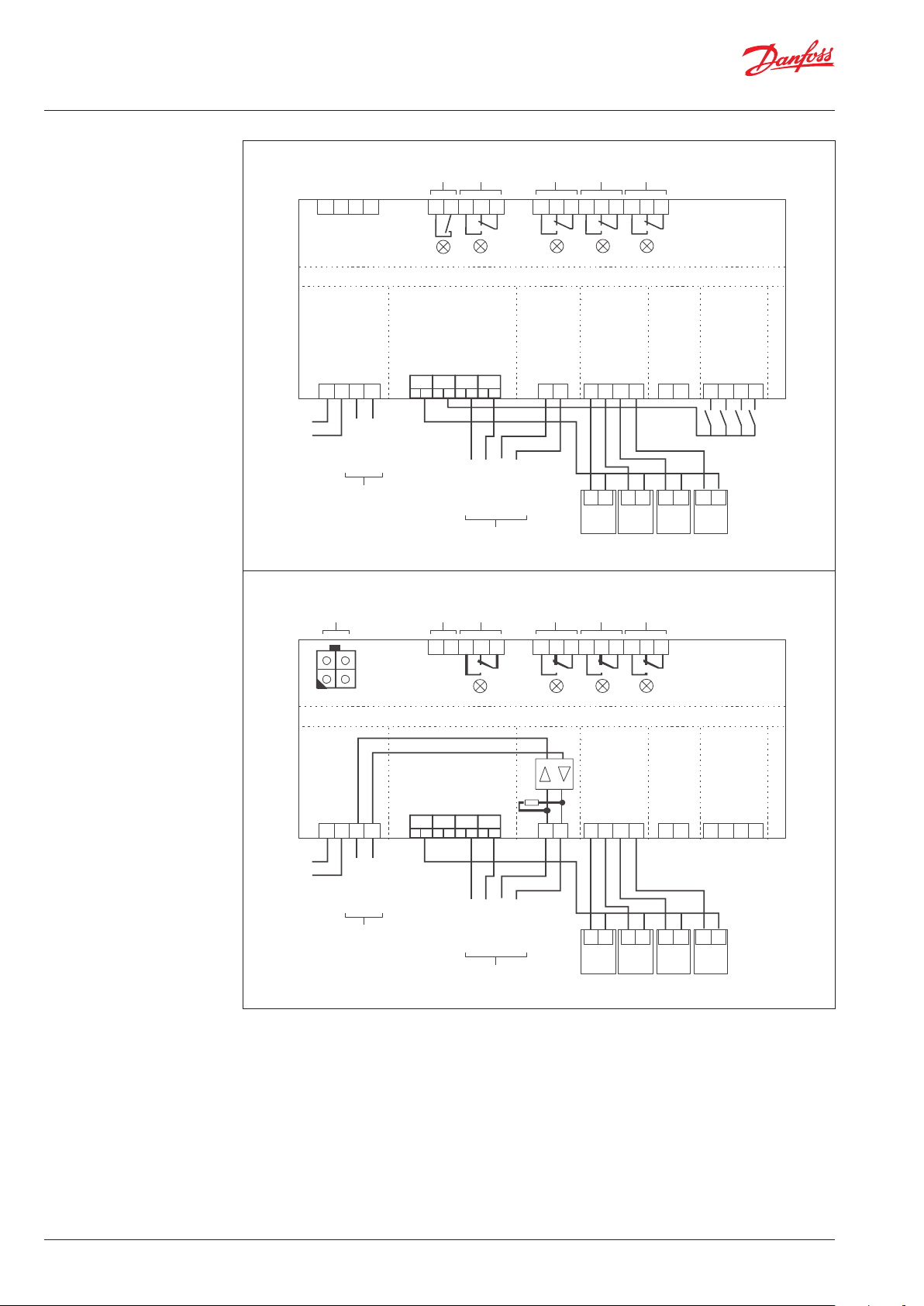
User Guide | Danfoss Gas Detection - Controller unit and Expansion module
Rela y
Service
24
AP 05 AP 06 AP 07 AP 08
Rela y
Rela y
Rela y
148H138_01-2018
Rela y
24
AP 01 AP 02 AP 03 AP 04
Rela y
Rela y
Rela y
148H144_02-2018
Rela y
3
Wiring configuration
Fault
AR 01
AR 02
AR 03
AR 04
VDC
0 VDC
Power/
X10
Main Bus
1
tool
X_Bus
+-
2
3152
X_Bus
0 VDC
Main Bus_A
3
Main Bus_A
A
X2X1 X2
Relay
Main Bus_B
4
< 24 VDC
1 2 3 4
X11
Main Bus_B
X2X1 X2
28
511
39
7
612
13410
14
15
D1 D2 D3 D4
D RF
Digital output
Controller unit
Power Analog
24 VDC
0 VDC
<
24 VDC
0 VDC
0 VDC
Field Bus_A
Field Bus
Field Bus_A
1
X12
Field Bus_B
B
AR 05
28
511
39
612
AR 06
7
Field Bus_B
2
Analog
input
AI_01
AI_02
46
3
24 VDC
4-20 mA
AR 07
output
AI_03
AI_04
578910 11 12
24 VDC
4-20 mA
AR 08
13410
14
15
AO_01
4-20 mA
AO_02
24 VDC
DI_01
4-20 mA
Digital
input
DI_02
24 VDC
DI_03
Danfoss
DI_04
VDC
0 VDC
Power/
X10
D1 D2 D3 D4
Digital output
Danfoss
Expansion Module
Main Bus
+
-
Field Bus_A
4
3
1
2
Field Bus_A
Field Bus_B
B
Field Bus_B
X11
Field Bus
Power
24 VDC
0 VDC
< 24 VDC
1 2 3 4
<
24 VDC
0 VDC
0 VDC
C
560 R
Field Bus_A
Field Bus_B
X12
Analog
input
AI_01
AI_02
1
2
46
3
24 VDC
4-20 mA
Analog
output
AI_03
AI_04
AO_03
AO_04
578910 11 12
24 VDC
24 VDC
4-20 mA
24 VDC
4-20 mA
4-20 mA
6 | BC272555441546en-000201
© Danfoss | CLimate Solutions | 2022.03
Page 7
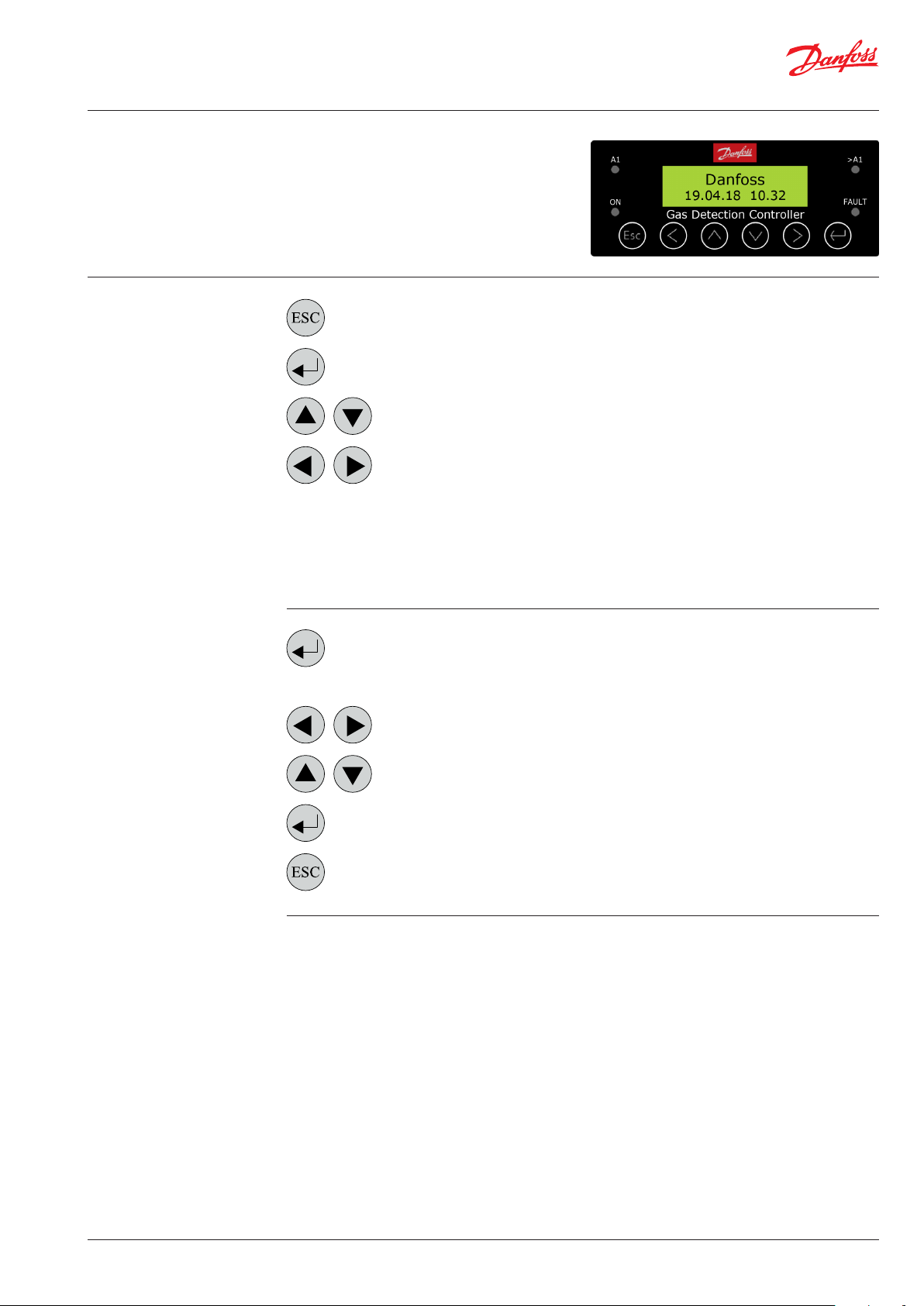
User Guide | Danfoss Gas Detection - Controller unit and Expansion module
4
Operation
4.1
Function of the keys and LEDs
on the keypad
The complete configuration and service are
made via keypad user interface in combination
with the LC display screen. Security is provided
via three password levels against unauthorized
intervention.
Exits programming, returns to the previous menu level.
Enters sub menus, and saves parameter settings.
Scrolls up & down within a menu, changes a value.
Moves the cursor position.
LED light red: Flashes when alarm one or more alarms are active.
LED dark red: Flashes when alarm two and alarms of higher priority are active.
LED yellow: Flashes at system or sensor failure or when maintenance date exceeded or in
voltage-free status with the option power failure flashing light.
LED green: Power LED
4.2
Setting / changing of
parameters and set points
Open desired menu window.
Code input field opens automatically, if no code is approved.
After input of valid code the cursor jumps onto the first position segment to be changed.
Push the cursor onto the position segment, which has to be changed.
Set the desired parameter / set point with the keys.
Save the changed value, confirm storage (ENTER).
Cancel storage / close editing / go back to next higher menu level (ESCAPE function).
© Danfoss | CLimate Solutions | 2022.03
BC272555441546en-000201 | 7
Page 8
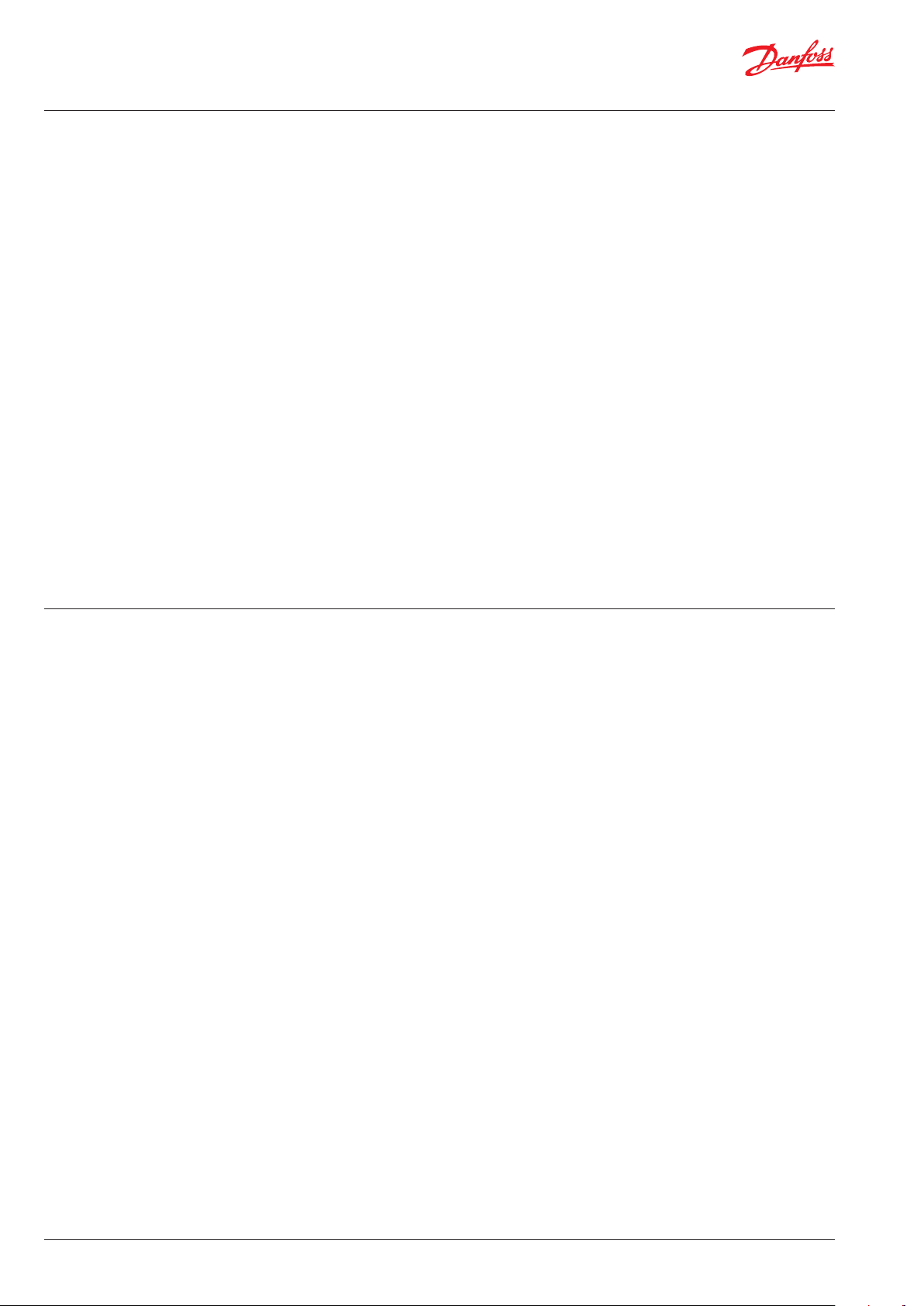
User Guide | Danfoss Gas Detection - Controller unit and Expansion module
4.3
Code Levels
According to the regulations of national and
international standards for gas warning systems,
all inputs and changes are protected by a
four-digit numeric code (= password) against
unauthorised intervention. The menu windows of
status messages and measuring values are visible
without entering a code.
The release of a code level is cancelled if no
button is pushed within 15 minutes.
The code levels are classified in order of priority:
Priority 1 has top priority.
Priority 1: (code 5468, not changeable)
Code level priority 1 is intended for the service
technician of the installer to change parameters
and set-points. This password allows working on
all settings. For opening the parameter menus
you must first activate the service mode after
code release.
Priority 2: (code 4009, not changeable)
With code level 2, it is possible to lock / unlock
transmitters temporarily. This password is only
given to the end user by the installer in problem
situations. In order to lock / unlock the sensors
you must first activate the service mode after
code release.
Priority 3: (code 4321, is settable in the
maintenance information menu)
It is only intended to update the maintenance
date. Normally the code is only known by the
service technician who has last changed it since it
can be changed individually via priority 1.
Priority 4: (password 1234) (code not
changeable)
Code level priority 4 allows the operator:
- to acknowledge faults,
- to set date and time,
- to configure and to operate the data logger
option, after activation of the operation mode
“Service Mode”:
- to read all parameters,
- to manually operate test function of the alarm
relays (functional test of the connected units),
- to manually operate test function of the analog
outputs (functional test of the connected
units).
8 | BC272555441546en-000201
© Danfoss | CLimate Solutions | 2022.03
Page 9
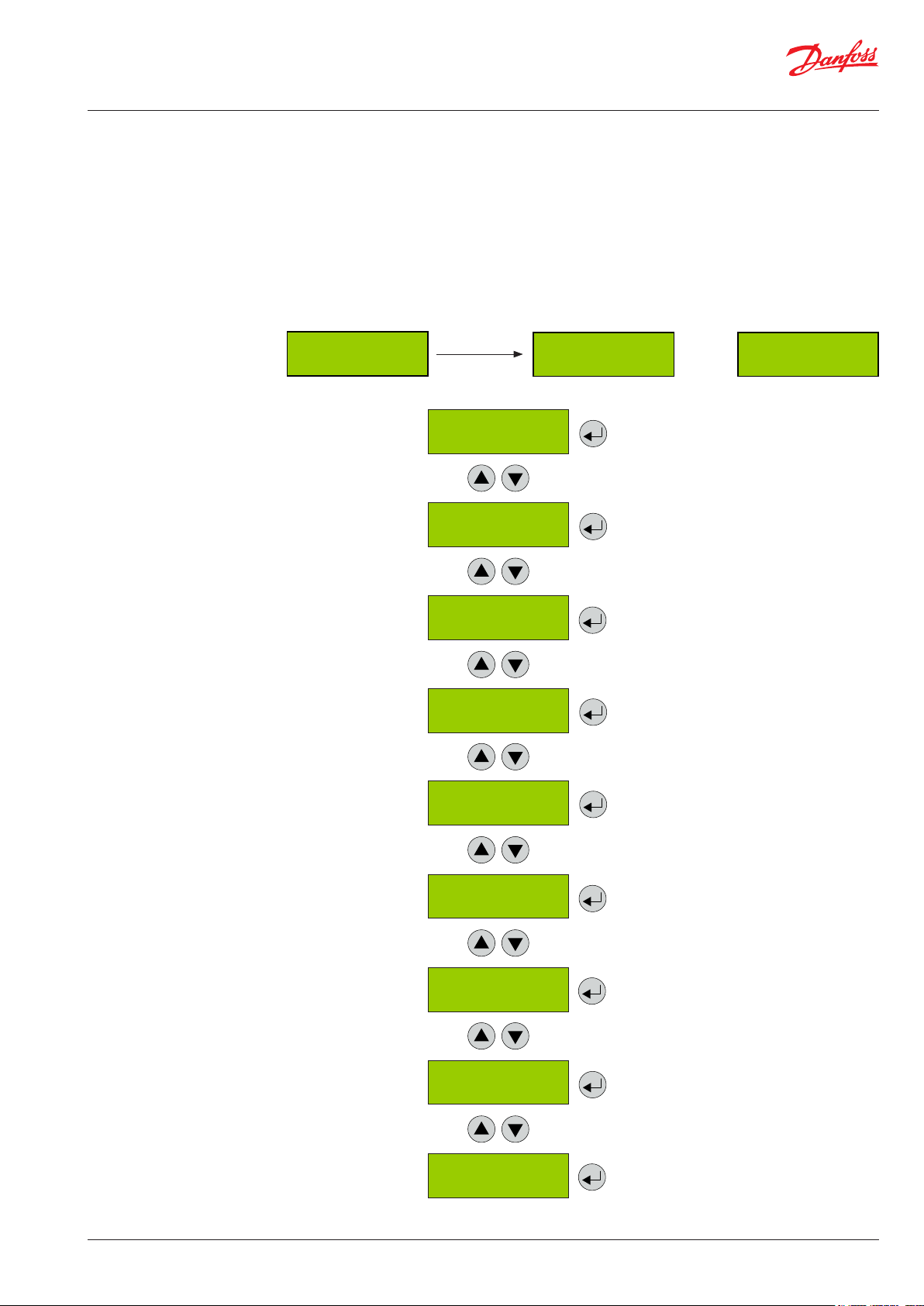
User Guide | Danfoss Gas Detection - Controller unit and Expansion module
5
Menu Overview
Menu operation is done via a clear, intuitive and
logical menu structure. The operating menu
contains the following levels:
• Starting menu with indication of the device
type if no MP is registered, otherwise scrolling
display of the gas concentrations of all
registered sensors in 5-second intervals. If
alarms are active, only the values of the sensors
currently in alarm status are displayed.
• Main menu
• Submenu 1 to 3
Power On Time
19s
Starting menu
After 30 sec.
Danfoss
19.04.18 10.55
Main menu Submenu 1
System Errors
Status Alarms
Display of
or
gas concentration
Reading and reset of errors
See from point 5.1
Display of the status of actual alarms
See point 5.2
Alarm Relays
Status
Signal Relays
Status
Measuring Values
Maintenance
Information
Data Logger
Display of the alarm relays status
Manual operation of the relays
See from 5.3
Display of the signal relays status
Manual operation of the relays
See from 5.3
Display of measuring values
See from 5.4
Information about the connected devices
See from 5.5
Reading and change of the data logger
parameters
See from 4.6
© Danfoss | CLimate Solutions | 2022.03
Display
Parameters
Parameters
General display parameters without safety
relations
See from 5.6
Reading and change of the relay, measuring
point and system parameters (securityrelevant)
See from 5.7
BC272555441546en-000201 | 9
Page 10
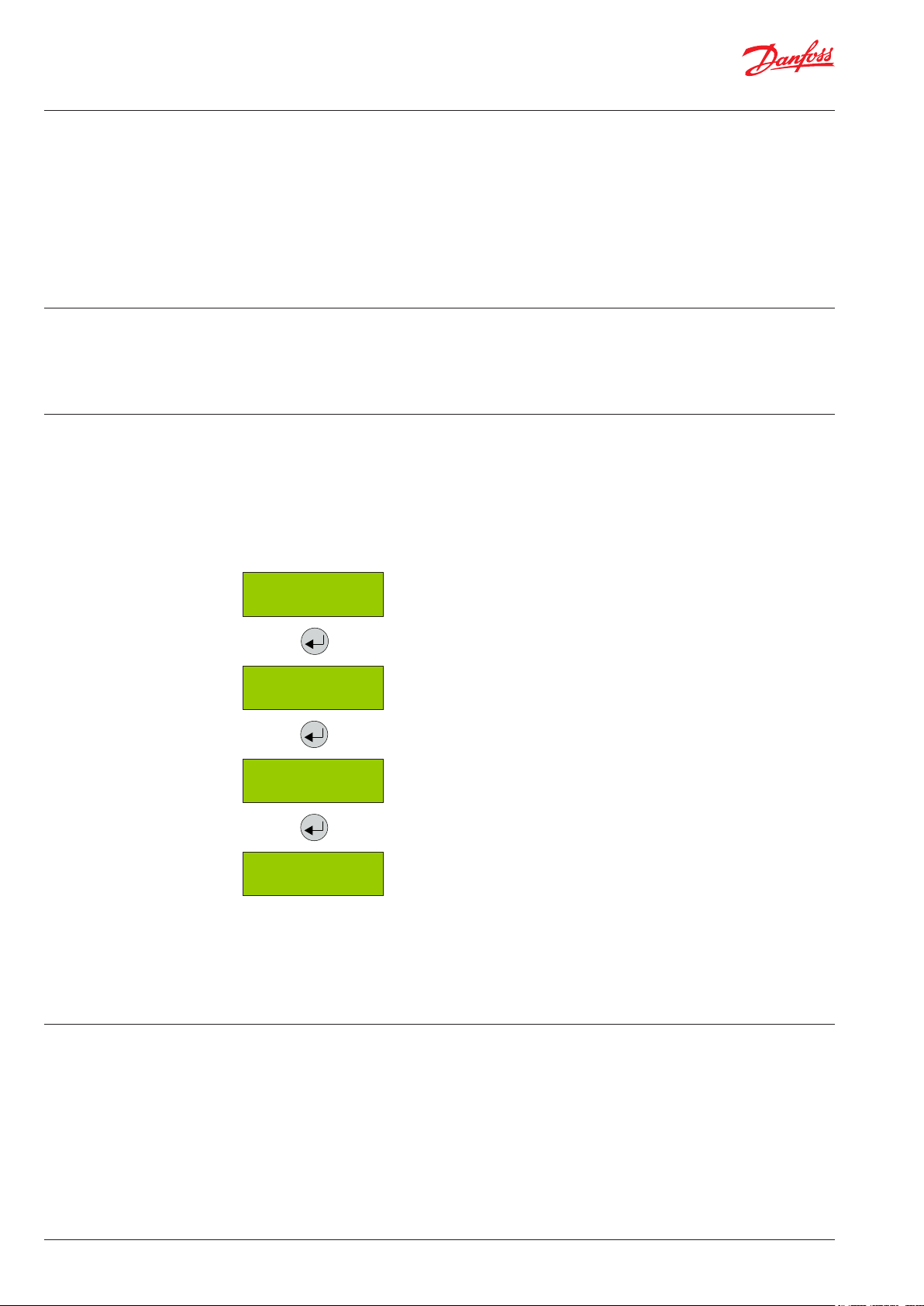
User Guide | Danfoss Gas Detection - Controller unit and Expansion module
5.1
Fault Management
5.1.1
Acknowledge a Fault
5.1.2
Error Memory
The integrated fault management records the
first 100 faults with date and time stamps in the
menu „System Errors“. Additionally a record of the
faults occurs in the “Error memory”, which can
only be read and reset by the service technician.
A pending fault activates the fault indication
relay. The yellow LED (Fault) starts to flash; the
fault is displayed in plain text with date and time
in the starting menu.
According to the directives of the gas measuring
technique, accumulated errors are allowed to
be acknowledged automatically. The automatic
acknowledgment of a fault is only possible after
having removed the cause!
The menu „Error Memory“ in the main menu
“System Error” can only be opened via the code
level priority 1.
In the error memory, the first 100 faults that have
occurred and have already been acknowledged
in the menu “System Error” are listed for the
service technician in a power failure safe way.
Error Memory
Select menu “Error Memory”
In case of the fault of a connected sensor the
alarms defined in the menu “MP Parameter” are
activated in addition.
Attention:
This memory should always be read during
maintenance, relevant faults should be tracked
and entered in the service logbook, and finally
the memory should be emptied.
DP1 Error
05.02 10:38
DP1 Error
Reset?
DP1 Error
cancelled
Fault acknowledged
Example: Communication error DP01 Error
Acknowledge the fault message?
Fault message acknowledged
10 | BC272555441546en-000201
© Danfoss | CLimate Solutions | 2022.03
Page 11

User Guide | Danfoss Gas Detection - Controller unit and Expansion module
5.1.3
System Messages and Errors
The devices connected via the analog interface can only report their malfunction by signal
underrange or overrange. The reason for signal underrange mostly comes from bad, wrong or missing
signal wiring that is the reason for the error.
The following system error messages of the analog interface are detected and recorded.
“AP 0X Overrange” Current signal at analog input > 21.2 mA
Cause: Short-circuit at analog input, analog sensor not calibrated, or defective.
Solution: Check cable to analog sensor, make calibration, replace sensor.
“AP Underrange” Current signal at analog input < 3.0 mA
Cause: Wire break at analog input, analog sensor not calibrated, or defective.
Solution: Check cable to analog sensor, make calibration, replace sensor.
Any device with microprocessor and digital communication - such as digital heads, sensor boards,
expansion modules and even the controller - is equipped with extensive self-monitoring systems and
diagnostic functions.
They enable detailed conclusions about the error causes and help the installers and operators to
quickly determine the cause, and/or to arrange an exchange.
These errors can only be transmitted when the connection to the central (or tool) is intact.
“DP 0X Sensor Element” (0x8001) Sensor element at the sensor head – diagnostic function reports
an error.
Cause: Sensor pins broken, mechanical or electrical damage
Solution: Exchange sensor head.
“DP 0X ADC Error” (0x8002) Monitoring of the amplifier and AD converter circuits at the input
device reports an error.
Cause: Mechanical or electrical damage of the amplifiers
Solution: Replace device.
“DP 0X Voltage” (0x8004) Monitoring of the sensor and/or process power supply,
device reports an error.
Cause: Mechanical or electrical damage of the power supply
Solution: Measure tension if too low, replace device.
“DP 0X CPU Error” (0x8008) Monitoring of the processor function – reports an error.
Cause: Mechanical or electrical damage of the processor
Solution: Replace device.
“DP 0x EE Error” (0x8010) Monitoring of the data storage – reports an error.
Cause: Electrical damage of the memory or configuration error
Solution: Check configuration, replace device.
“DP 0X I/O Error” (0x8020) Power ON or monitoring of the in/outputs of the processor -
reports an error.
Cause: During restart, electrical damage of the processor or of circuit elements
Solution: Wait until Power On is over, replace device.
“DP 0X Overtemp.” (0x8040) Ambien temperature too high; the sensor outputs the
measurement value for a determined period and switches to error state
after 24 h.
Cause: Too high ambient temperature
Solution: Protect the device from direct sunlight or check climatic conditions.
“DP 0X Overrange” (0x8200) Signal of sensor element at the sensor head is out of range.
Cause: Sensor not calibrated correctly (e.g. wrong calibration gas), defective
Solution: Recalibrate sensor, replace it.
“DP 0X Underrange” (0x8100) Signal of sensor element at the sensor head is out of range.
Cause: Wire break at sensor element input, sensor drift too high, defective.
Solution: Recalibrate sensor, replace it.
© Danfoss | CLimate Solutions | 2022.03
BC272555441546en-000201 | 11
Page 12

User Guide | Danfoss Gas Detection - Controller unit and Expansion module
5.1.3
Error Memory
(continued)
The controller monitors the communication between request and response. If the reply is too late,
incomplete or incorrect, the controller recognizes the following errors and reports them.
“SB 0X Error” (0x9000) Communication error from central unit to SB (sensor board)
Cause: Bus line interrupted or short circuit, DP 0X registered at the controller, but
not addressed. SB 0X defective.
Solution: Check line to SB 0X, check SB address or MP parameters, replace sensor.
“DP 0X Error” (0xB000) Communication error of SB to DP 0X sensor
Cause: Bus line between SB and head interrupted or short circuit, DP 0X registered
at the controller, but not configured at SB, wrong gas type, DP 0X defective.
Solution: Check line to DP 0X, check sensor address or parameters, replace sensor.
“EP_06 0X Error” (0x9000) Communication error to EP_06 0X module (expansion module)
Cause: Bus line interrupted or short circuit, EP_06 0X registered at the controller,
but not addressed or addressed incorrectly, EP_06 0X module defective
Solution: Check line to EP_06 0X, check module address, replace module.
“Maintenance” (0x0080) System maintenance is due.
Cause: Maintenance date exceeded.
Solution: Perform the maintenance.
“DP XX locked” This MP input is locked (MP is physically present, but locked by the
“AP XX locked” operator)
Cause: Operator intervention.
Solution: Eliminate the cause of a possible fault and then unlock the MP.
“UPS Error” (0x8001) UPS doesn’t work correctly, can only be signaled by the GC.
Cause: Defective UPS – too high or too low voltage
Solution: Replace UPS.
“Power Failure” (0x8004) can only be signaled by the GC.
Cause: Power failure or fuse tripped.
Solution: Check power supply or fuses.
“XXX FC: 0xXXXX” Occurs, if there are several errors from one measuring point.
Cause: Several causes
Solution: See the specific errors.
12 | BC272555441546en-000201
© Danfoss | CLimate Solutions | 2022.03
Page 13

User Guide | Danfoss Gas Detection - Controller unit and Expansion module
5.2
Status Alarm
5.3
Relay Status
Display of the currently pending alarms in plain
text in the order of their arrival. Only those
measuring points are displayed, where at least
Interventions are possible in this menu item
only for the acknowledgment of latching alarms.
Pending alarms cannot be acknowledged.
one alarm is active. The alarms are generated
either in the controller (alarm) or directly on site
in the sensor / module (local alarm).
Main menu Submenu 1
Alarm Status DP 1
“A1
Symbol Description Function
AP X Measuring Point No. Analog measuring point X = 1 - 32, where an alarm is pending.
DP X Measuring Point No. Digital measuring point X = 1 - 96, where an alarm is pending.
‘A1
‘‘A1
Alarm status
‘A1 = Local alarm 1 active (generated in the sensor / module)
A1 = Alarm 1 active (generated in the central control)
DP 1
Acknowledge?
Reading of the current status of alarm and signal
relays.
The manual operation (test function) of the alarm
and signal relays is done in the menu Parameters.
Main menu Submenu 1
Selection of the alarm relay 1 – 32
Alarm Relay
Status
Alarm Relay 1
Status OFF
5.4
Menu Measuring Values
Selection of the signal relay 1 - 96
Signal Relay
Status
Signal Relay 1
Status OFF
In this menu, the display shows the measuring
value with gas type and unit. If the alarm
evaluation is defined via the average, the display
shows the current value (C) and additionally the
average value (A).
Main menu Submenu 1
D 1 CO ppm
A! 120,0A 150,0C
D 1 CO ppm
#! 120,0A 150,0C
A 1 CO ppm
?! 132,7A 162,7C
Symbol Description Function
DX Measured value Measured value from bus sensor with MP address with X = 1 - 96
AX Measured value Measured value from analog sensor at analog input with AX = 1 - 32
CO Gas type See 4.7.3
ppm Gas unit See 4.7.3
A Average value Arithmetic average (30 measured values within the time unit)
C Current value Current value of gas concentration
A! Alarm MP has triggered an alarm
# Maint. info Device has exceeded maintenance date
? ConfigError MP configuration not compatible
$ Local mode Local special mode is active
Error Fault MP Communication error, or signal out of the measuring range
Locked MP locked MP was temporarily locked by the operator.
The information ConfigError has priority to maintenance information.
Alarm information is always displayed with „!“, even if ConfigError or maintenance information are active.
© Danfoss | CLimate Solutions | 2022.03
BC272555441546en-000201 | 13
Page 14

User Guide | Danfoss Gas Detection - Controller unit and Expansion module
5.5
Maintenance Information
A control of the maintenance intervals required
by law (SIL) or by the customer is integrated
in the Controller system. When changing the
maintenance intervals, you have to observe
legal and normative regulations and the
manufacturer’s specifications! Always after that,
a calibration must be performed so that the
change can take effect.
System maintenance message:
At commissioning or after successful
maintenance, the date (battery backed) for next
due maintenance of the whole system has to be
entered. When this date has been reached, the
maintenance message is activated.
Sensor maintenance message:
Sensors need regular calibration for complying
with the specified accuracy and reliability. In
order to avoid complex manual documentation,
the sensors store their run time between
the calibration intervals continuously and
permanently. If the run time since the last
calibration exceeds the sensor maintenance
interval stored in the sensor, a maintenance
message is sent to the central control.
The maintenance message is reset during
calibration and the running time since the last
calibration is set to zero.
In case of a pending maintenance message, the
phone no. of the service company appears in the
main menu instead of the time / date information
and the yellow LED on the display starts to flash.
The maintenance message can only be cleared by
removing the cause - changing the maintenance
date or calibration or replacement of the sensors.
In order to distinguish between the sensor
maintenance messages and the system
maintenance message and to get a quick
allocation of the serviceable sensors, the
measured value in the menu item Measured
Values gets the maintenance prefix “#”.
As additional information, a separate window
displays the time (in days) when the next sensor
is due for maintenance. If several sensors are
connected, the shortest time is always displayed.
In the submenu, you can scroll through the
display of all active measuring points to
determine the sensors where the maintenance is
due soon.
The largest representable number is 889 days
(127 weeks / 2.5 years). If the next maintenance is
due in an even longer period, the time display is
still limited to 889 days.
Device reaction with pending maintenance
message:
The maintenance signal can be ORed to each of
the active relays in the menu Relay Parameters. In
this way, one or more relays can be activated in
case of maintenance (see 4.8.2.9).
Main menu Submenu 1
Information about the connected sensors
Maintenance
Information
Next maintenance
In: 365 days
Maint. date
XX.XX.XXXX
Maint. password
Password ****
Maint. date
DP X: 365 days
Scrolling through all active sensors
and display of the related days
remaining until next maintenance.
Maintenance date, stored in the display;
after expiry, only message in the display,
no other external reporting.
Maintenance password, stored in the
display, allows you your individual
maintenance password for adaptation of
the maintenance date, enables execution
of test functions.
14 | BC272555441546en-000201
© Danfoss | CLimate Solutions | 2022.03
Page 15

User Guide | Danfoss Gas Detection - Controller unit and Expansion module
5.6
Display Parameter
In the menu Display Parameter you can find the
general, security irrelevant parameters of the gas
controller.
These parameters can be changed during the
operation mode of the controller.
Main menu Submenu 1
Display
Parameter
Software Version
XXXXX - YYYYY
Language
English
Service TEL:
Time System
EU
See 5.6.1, no intervention possible
See 5.6.2
See 5.6.3
See 5.6.4
5.6.1
Software Version
5.6.2
Language
Time
hh:mm:ss
Date
TT.MM.JJ
Error time delay
120s
X Bus Slave Adr.
1 MODBUS
Symbol Description Function
XXXXX
YYYYY
Selection of the menu language.
Symbol Description Default Function
English Language English
Software Version of the displays
Software Version of the basic board
XXXXX Software Version
YYYYY Software Version
English
USA English
German
French
See 5.6.4
See 5.6.4
See 5.6.5
See 5.6.6
© Danfoss | CLimate Solutions | 2022.03
BC272555441546en-000201 | 15
Page 16

User Guide | Danfoss Gas Detection - Controller unit and Expansion module
5.6.3
Service Phone Number
5.6.4
System Time, System Date
5.6.5
Error Time Delay
5.6.6
X Bus Slave Address
The service phone no. can be entered individually in the next menu.
Symbol Description Default Function
Phone No. Input of the individual service phone no.
Input and correction of time and date. Selection of time and date format
Symbol Description Default Function
EU Time format EU
hh.mm.ss Time
TT.MM.JJ Date
Symbol Description Default Function
s Delay 120s
EU = Display of time and date in EU format
US = Display of time and date in US format
hh.mm.ss = Input of the correct time (EU format)
hh.mm.ss pm = Input of the correct time (US format)
TT.MM.JJ = Input of the correct date (EU format)
MM.TT.JJ = Input of the correct date (US format)
Definition of a delay time when a communication error is
shown on the display. (A delay on the fault output is not
allowed, therefore not used.)
(only existing, if X Bus function is available)
Symbol Description Default Function
Input of the slave address at the X bus.
In addition to the address, the available option appears.
Currently only Modbus available (pay attention to the
additional documentation of the protocol)
Address
Slave address at the
X Bus interface
1
16 | BC272555441546en-000201
© Danfoss | CLimate Solutions | 2022.03
Page 17

User Guide | Danfoss Gas Detection - Controller unit and Expansion module
5.7
Parameters
In the menu Parameters you can find the
parameter functions of the gas controller.
Main menu Submenu 1
Parameters Service
OFF
You can activate the following parameters only with Service ON.
Alarm Relay
Parameters
Signal Relay
Parameters
Digital meas. value
Parameters
Analog meas. value
Parameters
See 5.7.1 (password protected)
See 5.7.2
See 5.7.2
See 5.7.3
See 5.7.3
System Parameters
Alarm Relay
Test function
Signal Relay
Test function
Analog Outputs
Test function
See 5.7.4
See 5.7.5
See 5.7.5
See 5.7.6
© Danfoss | CLimate Solutions | 2022.03
BC272555441546en-000201 | 17
Page 18

User Guide | Danfoss Gas Detection - Controller unit and Expansion module
5.7.1
Display Parameter
Service and maintenance work mustn’t be
executed when the gas controller is in the normal
measuring mode for it isn’t sure that all response
times and functions can be observed correctly.
Further parameters menu items are therefore
only accessible in the Service ON state. The
Service ON state is reset to normal operation
mode either automatically 15 minutes after the
last key press or manually in the menu by the
For calibration and service work you first have
operator.
to activate the special status mode on the
controller. Only then you are allowed to change
the safety related parameters. The special
operating mode is activated by, among others,
the function Service ON.
Symbol Description Default Function
OFF Service OFF
Sensors can’t be switched into the “special mode”
from the controller. It can only be done directly at
the sensor using the tool. Sensors in the “special
mode” are not included in the alarm evaluation.
OFF = No reading and changing of parameters.
ON = Controller in Special status mode, parameters can be
read and changed.
18 | BC272555441546en-000201
© Danfoss | CLimate Solutions | 2022.03
Page 19

User Guide | Danfoss Gas Detection - Controller unit and Expansion module
5.7.2
Menu Relay Parameter
Reading and changing of the parameters separately for each relay.
Submenu 1 Submenu 2
Selection of alarm relay 1 – 32
Alarm Relay
Parameters
Signal Relay
Parameters
Alarm Relay 1
Used
Selection of signal relay 1 – 96
Signal Relay 1
Not Used
Relay mode
See 5.7.2.1
Operation mode relay
See 5.7.2.2
Relay function
See 5.7.2.3
Submenu 3
Relay Mode
Used
Operation Mode
Energized
Static / Flashing
ON
Alarm trigger quantity
See 5.7.2.4
Definition horn function
See 5.7.2.5
Definition external operation
See 5.7.2.6
Delay time for relay ON
See 5.7.2.7
Delay time for relay OFF
See 5.7.2.7
Collective fault OR operation
See 5.7.2.8
Alarm quantity
1
Time- Recurr. - DI
0s Yes 0
External Mode
DI 0 DI 0
ON-Delay Time
0 s
OFF-Delay Time
0 s
Function Fault
OFF
© Danfoss | CLimate Solutions | 2022.03
Maintenance OR operation
See 5.7.2.9
Function Maintenance
OFF
BC272555441546en-000201 | 19
Page 20

User Guide | Danfoss Gas Detection - Controller unit and Expansion module
Ackn
5.7.2.1
Relay Mode
5.7.2.2
Relay Operation Mode
5.7.2.3
Relay Function Static / Flash
5.7.2.4
Alarm Trigger Quantity
Definition of the relay mode
Symbol Description Default Function
Used Mode Used
Used = Relay is registered on the controller and can be
used
Not Used = Relay is not registered on the controller
Definition of the relay operation mode
The terms energized / de-energized for this item come from the terms open-circuit and closed-circuit
principle used for safety circuits. Here, however, not the relay contact circuit is meant (as a changeover
contact, optionally available in the two principles), but the activation of the relay coil.
The LEDs attached to the modules show the two states in analogy. (LED off -> relay de-energized)
Symbol Description Default Function
De-energ. Mode De-energ.
De-energ. = Relay (and LED) de-energized, if no alarm active
Energized = Relay (and LED) permanently energized, if no
alarm active
Definition of the relay function
The function “Flashing” represents a connection option for warning devices to improve visibility. If
“Flashing” is set, this mustn’t be used as a safe output circuit any more.
A combination of relay mode energized with flashing operation makes no sense and is therefore
suppressed.
Symbol Description Default Function
ON Function ON
ON = Relay function flashing at alarm ( = time fixed 1 s)
impulse / break = 1:1
OFF = Relay function static ON at alarm
In some applications it is necessary that the relay switches only at the nth alarm. Here you can set the
number of alarms necessary for relay tripping.
Symbol Description Default Function
Quantity Function 1 Only if this quantity is reached, the relay trips.
5.7.2.5
Horn Function (not safe output
circuit because resettable)
The horn function is considered active if at least one of the two parameters (time or assignment to
digital input) is set. The horn function retains its functionality even for alarms in latching mode.
Symbol Description Default Function
0 = Reset of the relay after time having run out via DI
Recurrence Reset mode 0
Time 120
DI 0 Assignment, which digital input resets the relay.
(external) or by pushbuttons
1 = After reset of the relay, time starts. At the end of the set
time, the relay is activated again (recurrence function).
Enter time for automatic reset function or recurrence function
in s
0 = no reset function
Horn function resettable:
The activated horn can be permanently reset
with this function.
The following possibilities to acknowledge are
Due to fixed polling cycles, external buttons must
be pressed for a few seconds before the reaction
occurs.
available for the alarm relay as horn relay:
• By pressing the left button (ESC). Only available
in starting menu.
• Automatic reset at the end of the preset time
(active, if value > 0).
After successful acknowledgment the horn
remains permanently reset until all assigned
alarms for this relay function are inactive again.
Only then it is triggered anew in case of an alarm.
• By an external pushbutton (assignment of the
appropriate digital input DI: 1-n).
Acknowledge the horn relay
On
Alarm 4
Relay 4
O
On
O
Time
Gas concentration higher lower than threshold
20 | BC272555441546en-000201
signal
On
O
owledging
Reset command by timer, external push-button or one of the operating keys.
© Danfoss | CLimate Solutions | 2022.03
Page 21

User Guide | Danfoss Gas Detection - Controller unit and Expansion module
Ackn
5.7.2.5
Horn Function (not safe output
circuit because resettable)
(Continued)
5.7.2.6
External Override of Alarm /
Signal Relay via DI
Recurrence of the horn relay
After an alarm has been triggered, the horn will
This process is repeated endlessly as long as the
associated alarm remains active.
remain active until a reset action is done. After
acknowledgment of the horn relay/s (clicking a
button or via external input) a timer starts. When
this time has run out and the alarm is still acting,
the relay is set again.
signal
On
O
On
O
On
O
Gas concentration higher
Time
Time
lower than threshold
Alarm 4
Relay 4
owledging
Reset command by timer, external push-button or one of the operating keys.
Manual operation of the alarm relays via DI does not trigger the “special mode”, as this is a deliberate
and configured functionality. The use of the override should be used with caution, particularly the
function of setting “external OFF”.
Assignment of a digital input (DI) for the external switching on and off of the alarm relay.
This function has priority to gas alarm.
If External ON and External OFF are configured simultaneously to the same relay and both are active at
the same time, so in this state, only the External OFF command is executed.
In this mode, too, the relays work respecting the parameter settings “Static / Flash” and “energized /
de-energized”.
Symbol Description Default Function
↗ DI 0 External ON 0 As long as DI 1-X is closed, relay switches ON
↘ DI 0 External OFF 0 As long as DI 1- X is closed, relay switches OFF.
5.7.2.7
External Override of Alarm /
Signal Relay via DI
5.7.2.8
OR Operation of Fault to Alarm /
Signal Relay
Definition of the switch-on and switch-off delay of the relays.
If the latching mode is set for this relay, the respective switch-off delay is without effect.
Symbol Description Default Function
0 s
0 s
Switch-ON
Delay Time
Switch-OFF
Delay Time
0
0
Alarm / Signal Relay is only activated at the end of the defined
time. 0 sec. = No delay
Alarm / Signal Relay is only deactivated at the end of the
defined time. 0 sec. = No delay
Enables or disables the Fault OR operation of the current alarm / signal relay.
If the OR operation for this relay is set to active = 1, all device faults will activate the output in addition
to the alarm signals.
In practice, this ORing will be used if, for example, fans should run or warning lights should be
activated in case of device malfunction, since the fault message of the central control is not
permanently monitored.
Note:
Exceptions are all errors of the measurement point because the MPs can be assigned to each alarm
separately in the menu MP Parameters. This exception is used to build up targeted zone related
signaling in case of MP errors, which should not affect other zones.
Symbol Description Default Function
0 No assignment 0 Alarm and/or signal relay isn’t affected if a device fault occurs.
1 Activated assignment 0 Alarm and/or signal relay turns on if a device fault occurs.
© Danfoss | CLimate Solutions | 2022.03
BC272555441546en-000201 | 21
Page 22

User Guide | Danfoss Gas Detection - Controller unit and Expansion module
5.7.2.9
OR Operation of Maintenance to
Alarm / Signal Relay
Enables or disables the Maintenance OR operation of the current alarm / signal relay.
If the OR operation for this relay is set to active = 1, the output will be activated in addition to the
alarm signals when at least one maintenance message is pending.
In practice, this ORing will be used if, for example, fans should run when the sensor accuracy isn’t
ensured anymore because of missing calibration (therefore pending maintenance message) or
warning lights should be activated, since the maintenance information of the central control is not
permanently monitored.
Note:
Resetting of the activated maintenance message is only possible by calibration of the sensors or by
disabling this OR function.
Symbol Description Default Function
0 No assignment 0
1 Activated assignment 0
Alarm and/or signal relay isn’t affected if a maintenance
message occurs.
Alarm and/or signal relay turns on if a maintenance message
occurs.
22 | BC272555441546en-000201
© Danfoss | CLimate Solutions | 2022.03
Page 23

User Guide | Danfoss Gas Detection - Controller unit and Expansion module
5.7.3
Menu MP Parameters
For reading and changing measuring point parameters for each bus and analog sensor including
registration of MP and assignment of the alarm relays.
Submenu 1 Submenu 2
Selection of digital measuring
point (1 – 96)
Digital Meas. Value
Parameters
Analog Meas. Value
Parameters
DP 1
active
Selection of analog measuring
point (1 – 32)
AP 1
active
Activate or deactivate MP
See 5.7.3.1
Activation of a temporary blocking
See 5.7.3.2
Submenu 3
Changes only possible in
code level priority 1
MP Mode
not active
Temporary Mode
unlocked
Definition of gas type with unit
See 5.7.3.3
Definition measuring range
See 5.7.3.4
Definition alarm threshold 1
See 5.7.3.5
Definition alarm threshold 2
See 5.7.3.5
Definition alarm threshold 3
See 5.7.3.5
Definition alarm threshold 4
See 5.7.3.5
Nom./Gas/Unit
1110 CO ppm
Measuring Range
300 ppm
Threshold 1
C 0.0 ppm
Threshold 2
A 0.0 ppm
Threshold 3
A 0.0 ppm
Threshold 4
A 0.0 ppm
© Danfoss | CLimate Solutions | 2022.03
Hysteresis
See 5.7.3.5
Hysteresis
0.0 ppm
BC272555441546en-000201 | 23
Page 24

User Guide | Danfoss Gas Detection - Controller unit and Expansion module
5.7.3
Menu MP Parameters
(Continued)
Delay time for alarm ON
See 5.7.3.6
Delay time for alarm OFF
See 5.7.3.6
Definition of latching mode
See 5.7.3.7
Assign MP fault to alarm
See 5.7.3.8
Assign alarm to alarm relay
See 5.7.3.9
Submenu 3
CV Alarm ON delay
0 s
CV Alarm OFF delay
0 s
Alarm - 1 2 3 4
LM - 0 0 0 0
Alarm - 1 2 3 4
Fault - 0 0 0 0
A1 A2 A3 A4
0 0 0 0
Assign MP signal to analog
output X or/and Y
See 5.7.3.10
Analog Output
x y
24 | BC272555441546en-000201
© Danfoss | CLimate Solutions | 2022.03
Page 25

User Guide | Danfoss Gas Detection - Controller unit and Expansion module
5.7.3.1
Activate – Deactivate MP
5.7.3.2
Lock or Unlock MP
5.7.3.3
Selection Gas Type with Unit
Deactivation shuts the registered / not registered sensor down in its function, which means that there
is no alarm or fault message at this measurement point. Existing alarms and faults are cleared with
deactivation. Deactivated sensors do not output a collective fault message.
Symbol Description Default Function
active MP Mode Not active
active = Measuring point activated at the controller.
not active = Measuring point not activated at the controller.
In the temporary Lock Mode, the function of the registered sensors is put out of service, which means
that there is no alarm or fault message at this measuring point. Existing alarms and faults are cleared
with the locking. If at least one sensor is blocked in its functionality, the collective fault message is
activated after expiry of the internal fault delay time, the yellow fault LED is flashing and a message
appears in the menu System Errors.
Symbol Description Default Function
unlocked Lock mode unlocked
unlocked = MP free, normal operation
locked = MP locked, SSM (collective fault message) active
Selection of the desired and connected gas sensor type (connection possible as digital sensor
cartridge Basic, Premium or Heavy Duty).
The selection contains all necessary information for the controller, and is also used for comparing the
real, digital data with the settings.
This feature increases the user and operating security.
There is an entry available per gas type for each unit.
Sensor Internal type Measuring range Unit
Ammonia EC 100 E1125-A 0-100 ppm
Ammonia EC 300 E1125-B 0-300 ppm
Ammonia EC 1000 E1125-D 0-1000 ppm
Ammonia SC 1000 S2125-C 0-1000 ppm
Ammonia EC 5000 E1125-E 0-5000 ppm
Ammonia SC 10000 S2125-F 0-10000 ppm
Ammonia P LEL P3408-A 0-100 % LEL
CO2 IR 20000 I1164-C 0-2 % Vol
CO2 IR 50000 I1164-B 0-5 % Vol
HCFC R123 SC 2000 S2064-01-A 0-2000 ppm
HFC R404A, R507 SC 2000 S2080 0-2000 ppm
HFC R134a SC 2000 S2077 0-2000 ppm
HC R290 / Propane P 5000 P3480-A 0-5000 ppm
5.7.3.4
Measuring Range Definition
The measurement range must be adapted to the working range of the connected gas sensor.
For additional control by the installer, the settings in the controller must mandatorily match with
the used sensors. If the types of gas and/or measurement ranges of the sensor don’t agree with the
settings of the controller, the error “EEPROM / configuration error” is generated, and the collective fault
message is activated.
The range also affects the display of the measured values, alarm thresholds and hysteresis. For
measuring ranges <10 three decimals places, <100 two decimal places, <1000 one decimal place are
displayed. For measuring ranges => 1000, the display is without decimal place. The resolution and
accuracy of the calculation is not affected by the different measuring ranges.
© Danfoss | CLimate Solutions | 2022.03
BC272555441546en-000201 | 25
Page 26

User Guide | Danfoss Gas Detection - Controller unit and Expansion module
5.7.3.5
Threshold / Hysteresis
5.7.3.6
Delay for Alarm ON and/or OFF
for Current Value Evaluation
5.7.3.7
Latching Mode Assigned to
Alarm
For each measuring point four alarm thresholds are available for free definition. If the gas
concentration is higher than the set alarm threshold, the associated alarm is activated. If the gas
concentration falls below the alarm threshold inclusive hysteresis the alarm is again reset.
In the mode “Alarm at falling” the corresponding alarm is set in case of falling below the set alarm
threshold and reset again when exceeding the threshold plus hysteresis. The display depends on the
set measuring range: see 4.8.3.4. Unused alarm thresholds have to be defined at measuring range end
point, in order to avoid undesired alarms. Higher-level alarms automatically activate the lower-level
alarms.
Symbol Description Default Function Symbol
A Evaluation A
80 ppm
↗ ↗
Alarm
threshold
40
80
100
120
15
A
C
Threshold 1
Threshold 2
Threshold 3
Threshold 4
Hysteresis
A = Alarm evaluation with average value of MP
C = Alarm evaluation with current value of MP
Gas concentration > Threshold 1 = Alarm 1
Gas concentration > Threshold 2 = Alarm 2
Gas concentration > Threshold 3 = Alarm 3
Gas concentration > Threshold 4 = Alarm 4
Gas concentration < (Threshold X –Hysteresis) = Alarm X OFF
↗ =Alarmreleaseatincreasingconcentraons
↘ =Alarmreleaseatfallingconcentrations
Definition of delay time for alarm ON and/or alarm OFF. The delay applies to all alarms of an MP, not
with average value overlay, see 5.7.3.7.
Symbol Description Default Function
0 s CV Alarm ON delay 0
0 s CV Alarm OFF delay 0
Gas concentration > Threshold: Alarm is only activated at the
end of the fixed time (sec.). 0 sec. = No delay
Gas concentration < Threshold: Alarm is only deactivated at
the end of the fixed time (sec.). 0 sec. = No delay
In this menu you can define, which alarms should work in latching mode.
Symbol Description Default Function
Alarm - 1 2 3 4
SBH - 0 0 0 0
Latching MP 0 0 0 0
0 = No latching
1 = Latching
5.7.3.8
MP Fault Assigned to Alarm
5.7.3.9
Alarm Assigned to Alarm Relay
5.7.3.10
MP Signal Assigned to Analog
Output
In this menu you can define, which alarms should be activated by a fault at the measuring point.
Symbol Description Default Function
Alarm - 1 2 3 4
SBH - 0 0 0 0
Fault MP 1 1 0 0
0 = Alarm not ON at MP fault
1 = Alarm ON at MP fault
Each of the four alarms can be assigned to any physically existing alarm relay 1 to 32 or signal relay R1
to R96. Unused alarms aren’t assigned to an alarm relay.
Symbol Description Default Function
A1
0
A2
A3
A4
0
0
0
0
RX = Assignment of the alarms A1 - A4 to the signal relays
R1-R96
X = Assignment of the alarms A1 - A4 to the alarm relays 1-32
The measuring point signal (current or average value) can be assigned to one of the max. 16 analog
outputs. The same assignment to different outputs (8) generates a functional duplication. This is often
used to control remote devices in parallel (supply fan in the basement, exhaust fans on the roof).
If several assignments are made to one analog output, the output signal is output WITHOUT fault
information. It should be noted that a mixture of different types of gas often makes no sense. In the
case of a single assignment = additional analog output 1:1, the signal is output WITH fault information.
Analog output see also: 5.7.4.4.
Symbol Description Default Function
x = MP Signal is assigned to analog output x (activates output
control -> signal can be used)
x y Analog Output x y
y = MP Signal is assigned to analog output y (activates output
control -> signal can be used)
0 = MP Signal isn’t assigned to any analog output or no
release in the System Parameters (no active output
control)
26 | BC272555441546en-000201
© Danfoss | CLimate Solutions | 2022.03
Page 27

User Guide | Danfoss Gas Detection - Controller unit and Expansion module
5.7.4
Menu System Parameters
Submenu 1 Submenu 2
System Parameters Serial Number
XXXX
Date of Production
XX.XX.XX
Maintenance Interval
XXXX
Power On Time
0s
AO Function
No intervention possible, see 5.7.4.1
No intervention possible, see 5.7.4.1
Definition of the maintenance interval
See 5.7.4.2
Definition of power on time in sec.
See 5.7.4.3
Selection of analog output function
See 5.7.4.4
5.7.4.1
System Information
5.7.4.2
Maintenance Interval
5.7.4.3
Power On Time
R Duplication
Selection of the relay duplication
See 5.7.4.5
Symbol Description Default Function
XXXX Serial Number 0 Serial number
XX.XX.XX Date of Production 0 Date of production
The description of the maintenance concept is shown in 4.5.
The maintenance interval of the controller is set here. If 0 is set, this function is disabled.
Symbol Description Default Function
XXXX Maintenance Interval Entry of the interval between two services in days
Gas sensors need a running-in period, until the chemical process of the sensor reaches stable
conditions. During this running-in period the current signal can lead to an unwanted triggering of a
pseudo alarm. Therefore the Power On time is started at the Gas Controller after you have switched
on the power supply. While this time is running out, the Gas Controller doesn’t activate alarms or UPS
relays. The Power On status occurs on the first line of the starting menu.
Attention:
During the Power On phase the controller is in “Special Mode” and doesn’t perform further functions
beside the starting diagnostic procedures. A count-down Power On time in seconds is shown on the
display.
Symbol Description Default Function
30s Power On time 30s XXX = Definition of the power On time (sec.)
© Danfoss | CLimate Solutions | 2022.03
BC272555441546en-000201 | 27
Page 28

User Guide | Danfoss Gas Detection - Controller unit and Expansion module
5.7.4.4
Analog Output
The Gas Controller Module as well as the expansion modules 1 to 7 have got two analog outputs
(AO) with 4 to 20 mA signal each. The signal of one or more measuring points can be assigned to
each of the analog outputs; in this case, the signal control becomes active and the output is current
monitored. The signal monitoring is self-healing and therefore mustn’t be acknowledged. The
assignment is done in the menu “MP Parameter” for each MP. The measuring point sends the current
value signal to the analog output.
Out of the signals of all assigned measuring points the Gas Controller determines the minimum, the
maximum or the average value and transmits it to the analog output. The definition, which value is
transmitted, is done in the menu “Analog Output X”.
To allow flexible air volume regulation of speed-controlled motors, the slope of the output signal can
be adapted to the on-site conditions and varied between 10 - 100%.
As an alternative to the activation via the controller (defined by the number 1), the analog inputs can
be assigned to the analog outputs of the same expansion module (menu in the expansion module).
For this purpose, the number 10 - 100% has to be entered on the expansion module.
Symbol Description Default Function
Analog
Output 1
0
1
10-100 %
A Selection of source A
Max.
Selection of channel Selection of the analog output 1-16
0 = Analog output is not used
Selection of output
signal
Selection of output
mode
100 %
Max.
(therefore always de-activated response monitoring)
1 = Local use (not used in the central control)
Selection of signal slope- permitted range 10 – 100 %
100 % gas signal control = 20 mA
10 % gas signal control = 20 mA (high sensitivity)
C = Source is current value
A = Source is average value
CF = Source is current value and additional fault message at
AO
AF = Source is average value and additional fault message at
AO
Min. = Displays the minimum value of all assigned MP
Max. = Displays the maximum value of all assigned MP
Average = Displays the average value of all assigned MP
AO Function
Analog Output 1
100% A Max.
28 | BC272555441546en-000201
© Danfoss | CLimate Solutions | 2022.03
Page 29

User Guide | Danfoss Gas Detection - Controller unit and Expansion module
5.7.4.5
Relay Multiplication
With the relay multiplication table, it is possible in the controller system to assign additional relay
functions to an alarm. This corresponds in the end to one multiplication of the source alarm situation
per entry.
The additional relay follows the alarm status of the source, but uses its own relay parameters to allow
different needs of the doubled relay. So the source relay can be configured, for example, as safety
function in de-energized mode, but the doubled relay can be declared with flashing function or as
horn function.
There is a maximum of 20 entries for IN relays and OUT relays. Thus it is possible, for example, to
expand one relay to 19 others or to double max. 20 relays.
In the column IN (source), you can set the relay assigned to an alarm in the menu MP Parameter.
In the column OUT (target), you can enter the relay needed in addition.
Note:
Manual intervention in the menu Relay Status or override in external ON or OFF by external DI do not
count as alarm status, so they do only affect the IN relay. If this is also desired for the OUT relay, it has
to be configured separately for each OUT relay.
Number Description Default Status Function
0-30
0-96
0-30
0-96
IN AR Relay
IN SR Relay
OUT AR Relay
OUT SR Relay
0
0
0 = Function off
X = Relay X should be multiplied (information source).
0 = Function off
X = Relay X (target) should switch together with IN relay.
Example 1:
3 relay contacts are needed with the same effect of relay 3, (see assignment of the relays in chapter MP
Parameters.)
Entry: 1: IN AR3 OUT AR7
Entry: 2: IN AR3 OUT AR8
IN OUT
1: AR 3 AR 7.
IN OUT
2: AR 3 AR 8.
If relay 3 is activated via an alarm, relays AR3, AR7 and AR8 switch at the same time.
Example 2:
2 relay contacts each are needed from 3 relays (for ex. AR7, AR8, AR9).
Entry: 1: IN AR7 OUT AR12 (Relay 12 switches at the same time with relay 7)
Entry: 2: IN AR8 OUT AR13 (Relay 13 switches at the same time with relay 8)
Entry: 3: IN AR9 OUT AR14 (Relay 14 switches at the same time with relay 9)
IN OUT
This means that relay AR7
switches with AR12;
AR8 with AR13; AR9 with AR14.
The two examples can be mixed
up, too.
1: AR 3 AR 7.
IN OUT
2: AR 3 AR 8.
© Danfoss | CLimate Solutions | 2022.03
BC272555441546en-000201 | 29
Page 30

User Guide | Danfoss Gas Detection - Controller unit and Expansion module
5.7.5
Test Function of the Alarm and
Signal Relays
Submenu 1 Submenu 2
Selection of alarm relay 1 – 32
Alarm Relay
Test function
Alarm Relay x
Status OFF
Selection of signal relay 1-96
Signal Relay
Test function
Signal Relay x
Status OFF
For changes password needed
(only possible in Special Mode!)
Select function
Alarm Test ON = Relay manual ON
Alarm Test OFF = Relay manual OFF
Automatic = Cancel manual
operation
Take function over with
Signal Relay 1
Alarm Test ON
Signal Relay 1
Alarm Test OFF
Signal Relay 1
Automatic
Alarm Relay 1
Alarm Test ON
Alarm Relay 1
Alarm Test OFF
Alarm Relay 1
Automatic
5.7.6
Test Function of the Analog
Outputs
The test function sets the target device (selected relay) in Special Mode and activates a timer that reestablishes the normal measurement mode after 15 minutes and ends the test function.
Therefore the yellow LED on the controller is on in the manual ON or OFF status.
The external operation of the relays via an assigned digital input has priority to the manual test
function in this menu item.
Symbol Description Default Function
AR Status Relay Nr. X X = 1 – 32 Select alarm relay
SR Status Relay Nr. X X = 1 – 96 Select signal relay
Status OFF = Relay OFF (no gas alarm)
OFF Relay Status OFF
Status ON = Relay ON (gas alarm)
Manual OFF = Relay manual OFF
Manual ON = Relay manual ON
Automatic = Relay in automatic mode
This feature is only available in Special Mode.
With the test function you can enter the value (in mA) that should be physically output.
The test function via the controller can only be applied when the analog outputs are overridden
(configuration 1 of analog outputs in the system parameters of the associated device, see 5.7.4.4).
Submenu 1 Submenu 2
Analog Outputs
Test Function
AO 1 Set Value
4,02mA 0,00mA
AO 1 Set Value
4,02mA 12,00mA
On the left, the current set point of the
AO is shown. On the right, there is the
pre-set value entered by the operator.
After confirming the AO accepts the
predetermined value and outputs it
physically. As the current set point
is transmitted again and again, the
AO 1 Set Value
12,00mA 12,00mA
confirmation appears in the display at
the left.
30 | BC272555441546en-000201
© Danfoss | CLimate Solutions | 2022.03
Page 31

User Guide | Danfoss Gas Detection - Controller unit and Expansion module
© Danfoss | CLimate Solutions | 2022.03
BC272555441546en-000201 | 31
Page 32

32 | BC272555441546en-000201
© Danfoss | CLimate Solutions | 2022.03
