Page 1
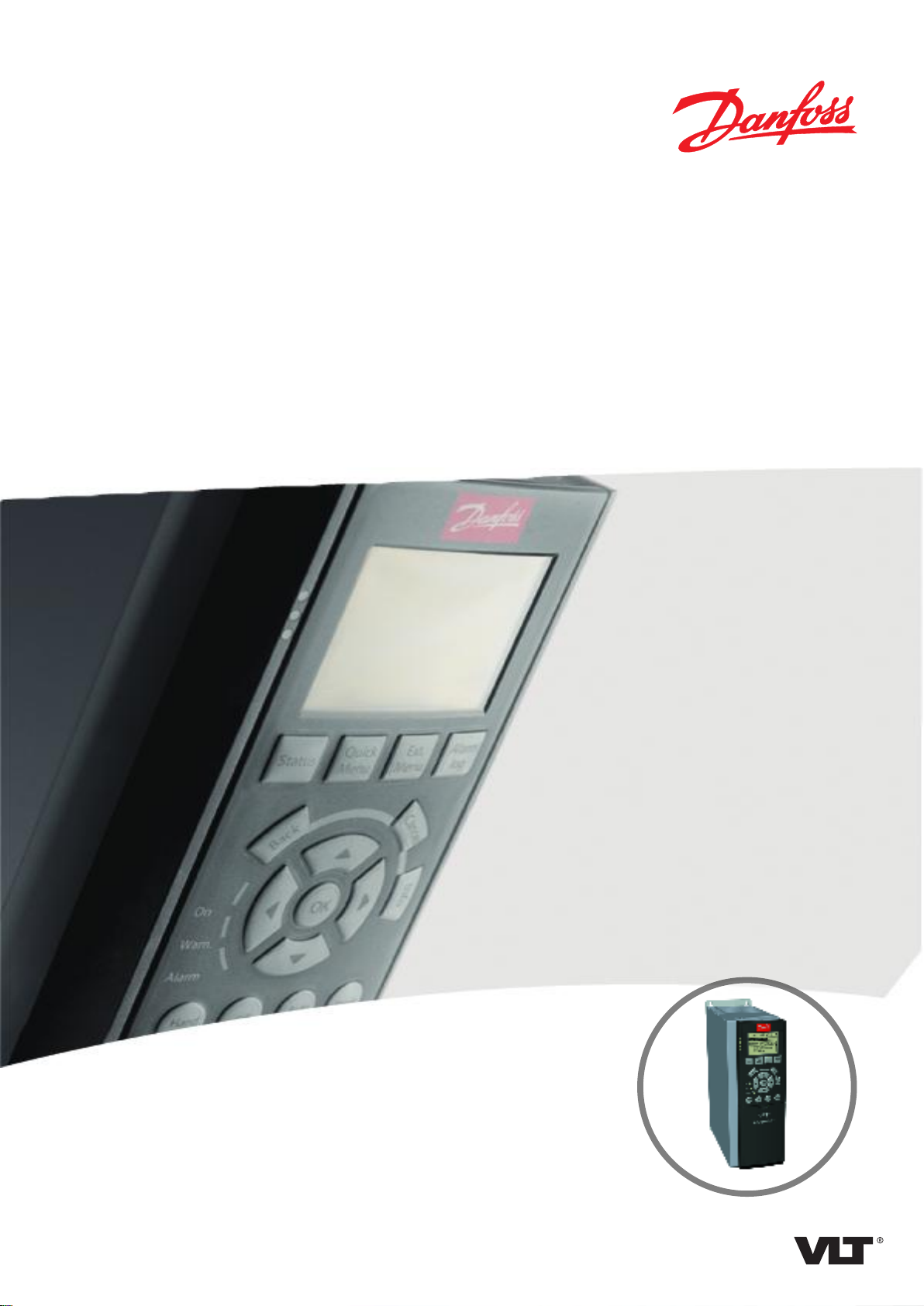
ENGINEERING TOMORROW
Operating Guide
FC Series Add-On Instruction for VLT® EtherNet/IP MCA 121
VLT® HVAC Drive FC 102 • VLT® AQUA Drive FC 202
VLT® AutomationDrive FC 301/302 • VLT® Decentral Drive FCD 302
vlt-drives.danfoss.com
Page 2

Page 3
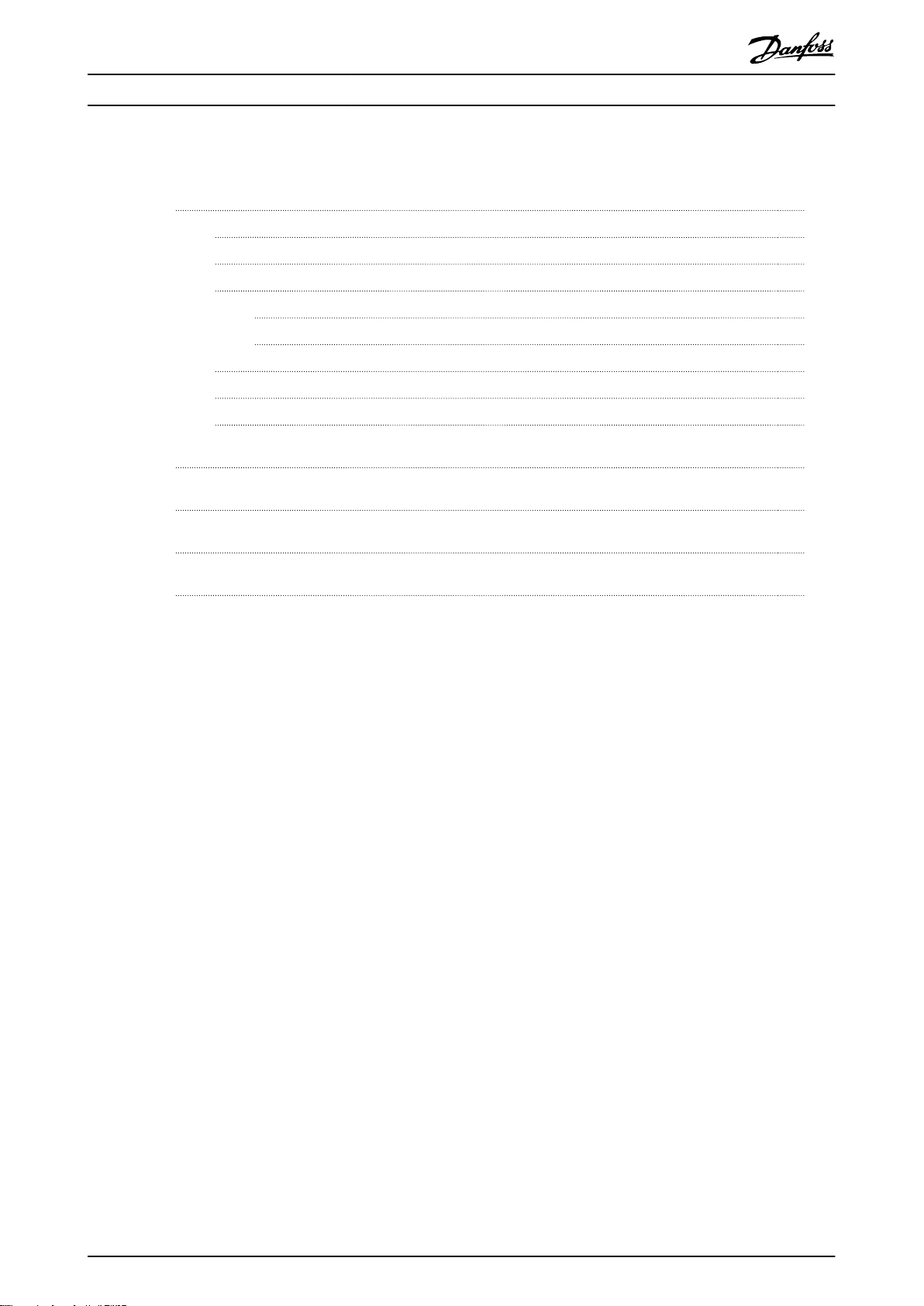
Contents Operating Guide
Contents
1 Introduction
1.1 Purpose of the Manual
1.2 Additional Resources
1.3 Product Overview
1.3.1 Intended Use 2
1.3.2 Add-On Instruction Features 2
1.4 Disposal
1.5 Symbols, Abbreviations, and Conventions
1.6 Safety
2 General Conguration of the Frequency Converter
3 Importing the Add-On Instruction
4 Conguring the I/O of the PLC
5 Setting up the Add-On Instruction
2
2
2
2
3
3
3
4
6
8
10
MG92M102 Danfoss A/S © 02/2017 All rights reserved. 1
Page 4
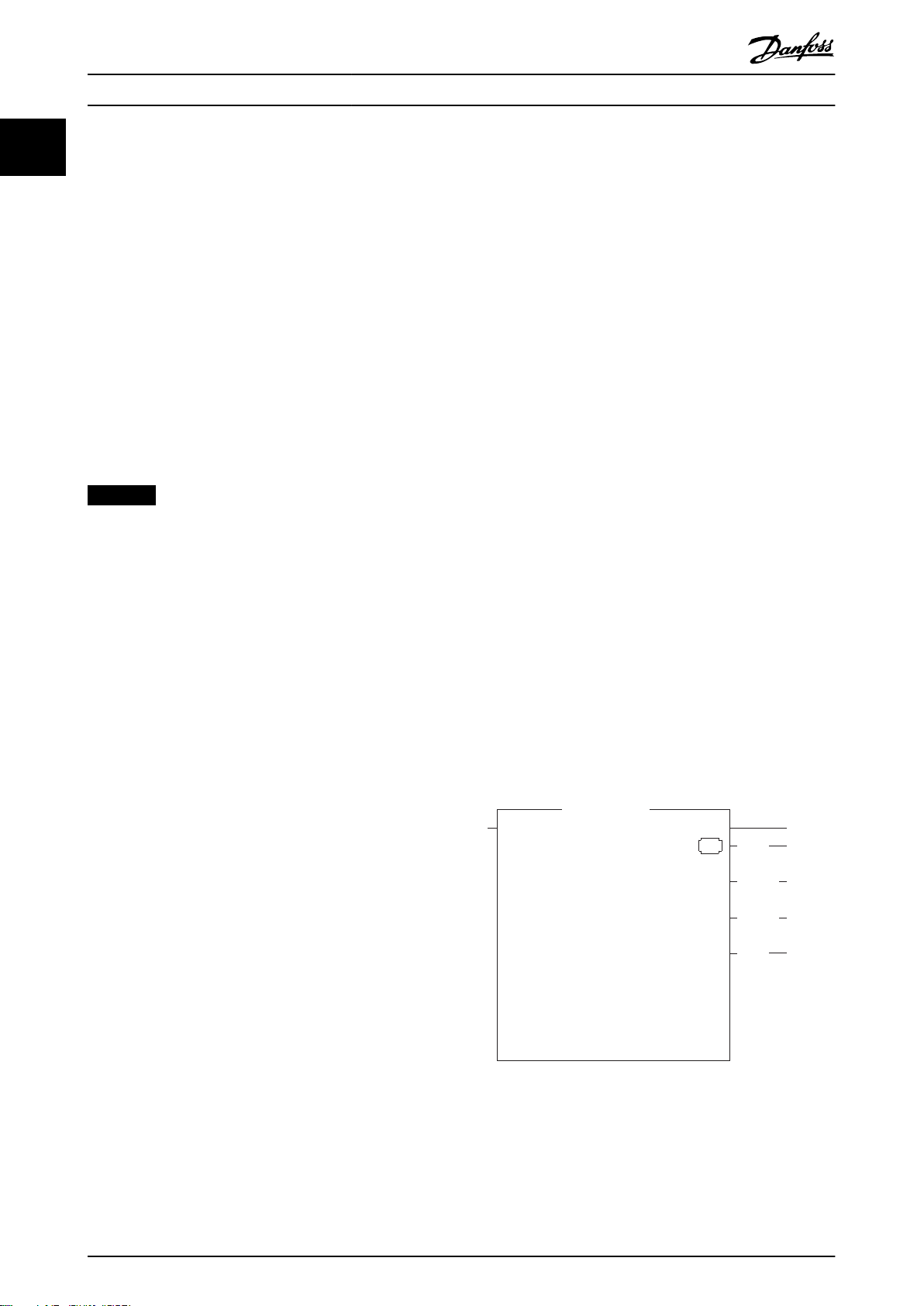
Danfoss_FC_Series
(Ready)
(Running)
(Warning)
(Alarm)
. . .
Danfoss_FC_Series
DriveIn
DriveOut
Run
Reverse
Reset
MRV
MAV
Current
?
?
?
?
??
?
??
??
??
??
?
?
130BF244.10
Introduction
FC Series Add-On Instruction for VLT® EtherNet/IP MCA 121
11
1 Introduction
1.1 Purpose of the Manual
This manual explains how to use the Add-On Instruction
(AOI) software to integrate a frequency converter and the
VLT® EtherNet/IP MCA 121 into the Logix5000 control
systems (ControlLogix, CompactLogix, and FlexLogix).
This operating guide is intended for use by
personnel. Users are assumed to be familiar with:
VLT® frequency converter.
•
EtherNet/IP technology.
•
PC or PLC that is used in the master system.
•
NOTICE
This version of the AOI supports version 20.0 or later of
the programming tool RSLogix 5000. Earlier versions of
RSLogix do not support the Danfoss EDS le and require
additional set-up of the module conguration.
VLT® is a registered Danfoss trademark.
EtherNet/IP™ is a trademark of ODVA, Inc.
Additional Resources
1.2
Resources available for the frequency converters and
optional equipment:
The relevant frequency converter operating guide
•
provides the necessary information for getting
the frequency converter up and running.
The relevant frequency converter design guide
•
provides detailed information about capabilities
and functionality to design motor control
systems.
The relevant frequency converter programming
•
guide provides greater detail on working with
parameters and many application examples.
qualied
Product Overview
1.3
1.3.1 Intended Use
This operating guide relates to the FC Series Add-On
Instructions for VLT® EtherNet/IP MCA 121.
The AOI for VLT® EtherNet/IP MCA 121 is intended for use
with:
VLT® HVAC Drive FC 102.
•
VLT® AQUA Drive FC 202.
•
VLT® AutomationDrive FC 301/FC 302.
•
VLT®Decentral Drive FCD 302.
•
1.3.2 Add-On Instruction Features
Easy handling of FC series frequency converters.
•
Start the motor with a single bit.
•
Speed reference as real value in percentage.
•
Actual speed of the motor in percentage.
•
Direct information when a warning or an alarm is
•
present.
Motor current as readout in Amps.
•
When the frequency converter prohibits the start
•
of the motor, it is shown.
Supplementary publications and manuals are available
from Danfoss. See drives.danfoss.com/knowledge-center/
technical-documentation/ for listings.
2 Danfoss A/S © 02/2017 All rights reserved. MG92M102
The VLT® EtherNet/IP MCA 121 Installation Guide
•
provides information about installing the
EtherNet/IP and about troubleshooting.
®
The VLT
•
provides information about conguring the
system, controlling the frequency converter,
parameter access, programming, troubleshooting,
and some typical application examples.
EtherNet/IP MCA 121 Programming Guide
Illustration 1.1 AOI Features
Page 5
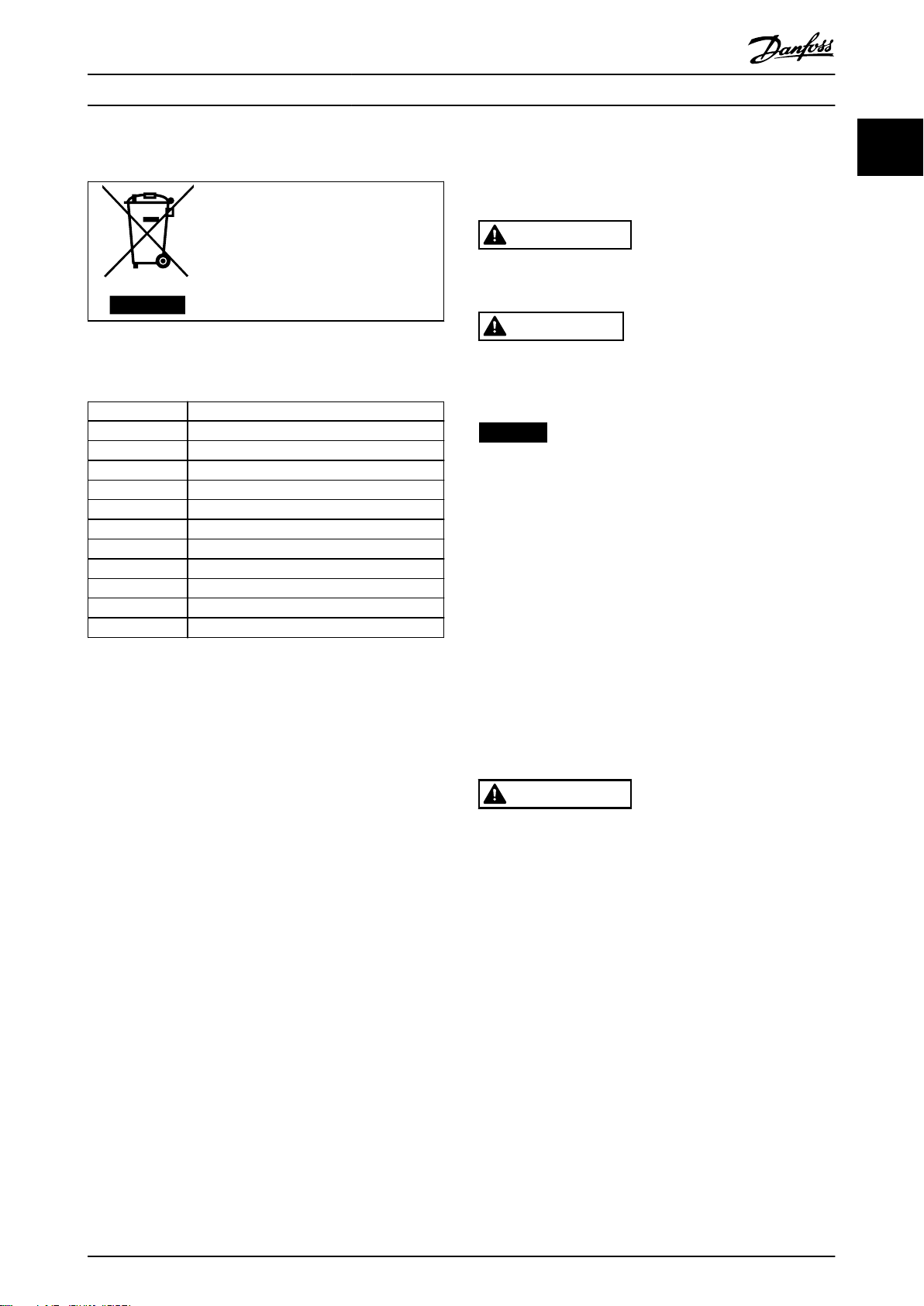
Introduction Operating Guide
1.4 Disposal
Do not dispose of equipment containing
electrical components together with
domestic waste.
Collect it separately in accordance with
local and currently valid legislation.
1.5 Symbols, Abbreviations, and
Conventions
Abbreviation Denition
AOI Add-On Instruction
BOOTP Bootstrap protocol
DHCP Dynamic host conguration protocol
EDS Electronic data sheet
IP Internet protocol
LCP Local control panel
MAV Main actual value
MRV Main reference value
PC Personal computer
PLC Programmable logic controller
SINT Short integer
Safety
1.6
The following symbols are used in this guide:
WARNING
Indicates a potentially hazardous situation that could
result in death or serious injury.
CAUTION
Indicates a potentially hazardous situation that could
result in minor or moderate injury. It can also be used to
alert against unsafe practices.
NOTICE
Indicates important information, including situations that
can result in damage to equipment or property.
1.6.1 Qualied Personnel
Correct and reliable transport, storage, installation,
operation, and maintenance are required for the troublefree and safe operation of the frequency converter. Only
qualied personnel are allowed to install or operate this
equipment.
1 1
Table 1.1 Symbols and Abbreviations
Conventions
Numbered lists indicate procedures.
Bullet lists indicate other information and description of
illustrations.
Italicized text indicates:
Cross-reference.
•
Link.
•
Parameter name.
•
Parameter group name.
•
Parameter option.
•
Qualied personnel are dened as trained sta, who are
authorized to install, commission, and maintain equipment,
systems, and circuits in accordance with pertinent laws and
regulations. Also, the qualied personnel must be familiar
with the instructions and safety measures described in this
installation guide.
WARNING
UNINTENDED START
When the frequency converter is connected to AC mains,
DC supply, or load sharing, the motor can start at any
time. Unintended start during programming, service, or
repair work can result in death, serious injury, or
property damage. The motor can start with an external
switch, a eldbus command, an input reference signal
from the LCP or LOP, via remote operation using MCT 10
Set-up Software, or after a cleared fault condition.
To prevent unintended motor start:
Press [O/Reset] on the LCP before
•
programming parameters.
Disconnect the frequency converter from the
•
mains.
Completely wire and assemble the frequency
•
converter, motor, and any driven equipment
before connecting the frequency converter to
AC mains, DC supply, or load sharing.
MG92M102 Danfoss A/S © 02/2017 All rights reserved. 3
Page 6

General Conguration of th...
FC Series Add-On Instruction for VLT® EtherNet/IP MCA 121
2 General Conguration of the Frequency Converter
22
The parameters listed in Table 2.1 are required for enabling
the frequency converter to communicate with the VLT
®
EtherNet/IP MCA 121. When setting the parameters, use
the settings listed in Table 2.1.
Parameter Setting
Parameter 0-03 Regional Settings [0] International
Parameter 8-01 Control Site [0] Digital and ctrl. word or
[2] Control word only
Parameter 8-02 Control Word Source [3] Option A
Parameter 8-04 Control Word
Timeout Function
Parameter 8-10 Control Word Prole [0] FC prole
Parameter 12-00 IP Address
Assignment
Parameter 12-01 IP Address For example 192.168.1.10
Parameter 12-02 Subnet Mask For example
Parameter 12-21 Process Data Cong
Write [0]
Parameter 12-21 Process Data Cong
Write [1]
Parameter 12-22 Process Data Cong
Read [0]
Parameter 12-22 Process Data Cong
Read [1]
Parameter 12-22 Process Data Cong
Read [2]
Parameter 12-22 Process Data Cong
Read [3]
Parameter 12-22 Process Data Cong
Read [4]
Parameter 12-22 Process Data Cong
Read [5]
Parameter 12-22 Process Data Cong
Read [6]
Parameter 12-22 Process Data Cong
Read [7]
[0] O,
[1] Freeze output,
[2] Stop,
[3] Jogging,
[4] Max speed, or
[5] Stop and trip
[0] Manual
255.255.255.000
[1680] Fieldbus CTW 1
[1682] Fieldbus REF 1
[1603] Status word
[1605] Main actual value [%]
[1614] Motor current
[1614] Motor current
[1690] Alarm word
[1690] Alarm word
[1692] Warning word
[1692] Warning word
1. When the frequency converter is commissioned,
set parameter 0-03 Regional Settings before any
other changes are made to the frequency
converter via the Main Menu.
2. Press [Quick Menu] and select Q2 Quick set-up to
enter the motor data into the frequency
converter. The quick set-up can be done now or
at a later time. To ensure proper operation, it
must be done before running the motor.
3. Verify the settings of parameter 8-01 Control Site
and parameter 8-02 Control Word Source to ensure
that the PLC can control the frequency converter.
When parameter 8-01 Control Site is set to [0] Digital and
ctrl. word, a connection between terminal 12/13 and
terminal 27 is required to control the motor.
4. The default setting of the frequency converter
allows the frequency converter to continue
operation if the communication is lost to the PLC.
If this operation is not wanted, change
parameter 8-04 Control Word Timeout Function via
the Main Menu.
5. The Add-On Instruction requires that
parameter 8-10 Control Word
Prole is set to [0] FC
Prole. If parameter 8-10 Control Word Prole is set
to [5] ODVA, it leads to malfunction of the AOI.
Verify that parameter 8-10 Control Word Prole is
set correctly via the Main Menu. See VLT
®
EtherNet/IP MCA 121 Programming Guide for more
information.
6. Congure the IP settings of the frequency
converter by setting:
6a Parameter 12-00 IP Address Assignment.
6b Parameter 12-01 IP Address.
6c Parameter 12-02 Subnet Mask.
If the IP settings are set via a DIP switch, BOOTP,
or DHCP server, see the VLT® EtherNet/IP MCA 121
Programming Guide for more information.
Table 2.1 Settings for Required Parameters
4 Danfoss A/S © 02/2017 All rights reserved. MG92M102
Page 7

General Conguration of th... Operating Guide
7. For module connection instances 103/153,
congure the associated additional process data
(PCD) words by setting the following paramters
according to Table 2.1:
7a Parameter 12-21 Process Data Cong
Write [0].
7b Parameter 12-21 Process Data Cong
Write [1].
7c Parameter 12-22 Process Data Cong
Read [0].
7d Parameter 12-22 Process Data Cong
Read [1].
7e Parameter 12-22 Process Data Cong
Read [2].
7f Parameter 12-22 Process Data Cong
Read [3].
7g Parameter 12-22 Process Data Cong
Read [4].
7h Parameter 12-22 Process Data Cong
Read [5].
7i Parameter 12-22 Process Data Cong
Read [6].
7j Parameter 12-22 Process Data Cong
Read [7].
2 2
MG92M102 Danfoss A/S © 02/2017 All rights reserved. 5
Page 8

Importing the Add-On Instru...
FC Series Add-On Instruction for VLT® EtherNet/IP MCA 121
3 Importing the Add-On Instruction
1. Download the Add-On Instruction le
Danfoss_FC_Series.L5X from drives.danfoss.com/
33
downloads/software/. The le is included in the
zip-le VLT EtherNet IP Add-On Instructions and
User Tags.
2. Save the Add-On Instruction le
Danfoss_FC_Series.L5X on a PC.
3. Right-click Add-On Instruction in the navigation
tree.
4. Select Import Add-On Instruction.
Illustration 3.1 Import Add-On Instruction
5. Select the Add-On Instruction le
Danfoss_FC_Series.L5X.
The File selection window is shown in Illustration 3.1.
Illustration 3.2 Select Add-On Instruction File
6. Click Import… to import the AOI to the RXLogix
5000 tool.
7. Select the Error/warnings icon in the Import
conguration window to verify that there are no
warnings or errors. Illustration 3.3 shown an
example without errors.
6 Danfoss A/S © 02/2017 All rights reserved. MG92M102
Page 9

130BF247.10
130BF248.10
Importing the Add-On Instru... Operating Guide
3 3
Illustration 3.3 Check for Errors/Warnings
If warnings and/or errors exist, the AOI does not work
properly. If no errors/warnings are present, press OK to
import the AOI. No further settings are required in this
menu.
8. Verify that the AOI is available in the Add-On
Instruction menu and that it looks as in
Illustration 3.4. Also, verify that the name is the
same.
Illustration 3.4 Add-On Instruction Available in Menu
MG92M102 Danfoss A/S © 02/2017 All rights reserved. 7
Page 10

130BF249.10
Conguring the I/O of the ...
FC Series Add-On Instruction for VLT® EtherNet/IP MCA 121
4 Conguring the I/O of the PLC
Before continuing, install the EDS le for the frequency converter on the PLC. Download the le from drives.danfoss.com/
downloads/software/. See the VLT® EtherNet/IP MCA 121 Programming Guide for detailed information.
Add the frequency converters to the EtherNet/IP scanner module. When the module is added, the following module dialog
appears as in Illustration 4.1:
44
Illustration 4.1 New Module Window
1. Enter the IP address used in parameter 12-01 IP
Address, for example 192.168.1.10. All IP addresses
must be unique for each device connected to the
network.
2. Set the Name eld to, for example, FC302. This is
the tag used for the actual communication
between the PLC and the frequency converter. It
is also the input and output tag for the Add-On
Instruction.
3. Change the module connection instance from
100/150 to 103/153 by clicking Change... The
Module Denition dialog appears as shown in
Illustration 4.2.
8 Danfoss A/S © 02/2017 All rights reserved. MG92M102
Page 11

130BF250.10
Conguring the I/O of the ... Operating Guide
4 4
Illustration 4.2 Module Denition Window
4. Select the 103/153 IO connection and click OK to
accept the new setting. The Size eld is SINT to
match the EDS-AOP denition in RSLogix 5000.
5. Click Yes to accept the warning message that
follows.
6. Click OK to conrm the setting.
MG92M102 Danfoss A/S © 02/2017 All rights reserved. 9
Page 12

Danfoss_FC_Series
(Ready)
(Running)
(Warning)
(Alarm)
. . .
Danfoss_FC_Series
DriveIn
DriveOut
Run
Reverse
Reset
MRV
MAV
Current
?
?
?
?
??
?
??
??
??
??
?
?
130BF251.10
This is a basic Add-On Instruction le....
130BF252.10
130BF254.10
Setting up the Add-On Instr...
FC Series Add-On Instruction for VLT® EtherNet/IP MCA 121
5 Setting up the Add-On Instruction
The Danfoss Add-On Instruction can be copied to the PLC’s
rung.
Keep the new tag in the controller scope of the PLC to
have the status of the frequency converter available in the
entire project.
1. Open the Add-On Instruction folder.
2. Drag and drop the VLT AOI into a rung in the
programming window.
When the AOI has been placed, the GUI looks as in
55
Illustration 5.1.
4. Insert a name for the frequency converter to be
controlled (for example VLT_1) in the Name eld.
5. Click Create.
This generates a list of tags for this AOI. The tags
generated look as in Illustration 5.3.
Illustration 5.1 VLT Add-On Instruction
3. Select the eld Danfoss_FC_Series in AOI, rightclick, and select New Tag...
The New Tag window appears, see Illustration 5.2.
Illustration 5.2 New Tag Window
10 Danfoss A/S © 02/2017 All rights reserved. MG92M102
Illustration 5.3 Tag List
Name Type Description
EnableIn Boolean Activates the AOI if set to true (1).
Run Boolean Set to true (1): Starts the motor.
Reverse Boolean Set to false (0): Sets the motor direction to
clockwise (CW).
Set to true (1): Reverses the motor direction
to counterclockwise (CCW). If the motor has
to run in CCW, set parameter 4-10 Motor
Speed Direction to [2] Both directions.
Reset Boolean In transition from 0 to 1, a fault trip can be
reset.
MRV Real Main reference value: Speed setpoint in % of
nominal motor speed.
Table 5.1 Function of Input Tags
Page 13

130BF253.10
Setting up the Add-On Instr... Operating Guide
Name Type Description
Ready Boolean If true (1): The motor can be started.
If false (0): The frequency converter has a
local stop signal activated (for example LCP
stop, terminal 27=0), or an alarm that
prevents the frequency converter from being
ready.
Running Boolean If true (1): The motor is energized.
Warning Boolean If true (1): The frequency converter has an
active warning.
Alarm Boolean If true (1): The frequency converter has an
active alarm.
MAV Real Main actual value: Actual motor speed in % of
nominal motor speed.
Current Real Motor current in Amps.
Table 5.2 Functions of Output Tags
By double-clicking the eld DriveIn of the VLT AOI in the
PLC’s rung, the corresponding input tags (in the controller
scope of the PLC) appear as in Illustration 5.4. From the
drop-down list, select the input tag that corresponds to
the actual frequency converter (for example FC302:I1.Data).
5 5
Illustration 5.4 Selecting an Input Tag
New tags can be created by right-clicking in any eld and
selecting New Tag. The same procedure must be done with
the DriveOut eld to control the frequency converter (for
example FC302:O1.Data).
The frequency converter can now be controlled by just
calling the AOI, setting the RUN bit to true, and setting the
MRV to a value between 0.0 and 100.0%. If MRV is set to a
negative value, the motor runs in CCW (if
parameter 4-10 Motor Speed Direction is set to [2] Both
directions).
MG92M102 Danfoss A/S © 02/2017 All rights reserved. 11
Page 14

Danfoss can accept no responsibility for possible errors in catalogues, brochures and other printed material. Danfoss reserves the right to alter its products without notice. This also applies to
products already on order provided that such alterations can be made without subsequential changes being necessary in specications already agreed. All trademarks in this material are property
of the respective companies. Danfoss and the Danfoss logotype are trademarks of Danfoss A/S. All rights reserved.
Danfoss A/S
Ulsnaes 1
DK-6300 Graasten
vlt-drives.danfoss.com
130R0548 MG92M102 02/2017
*MG92M102*
