Page 1
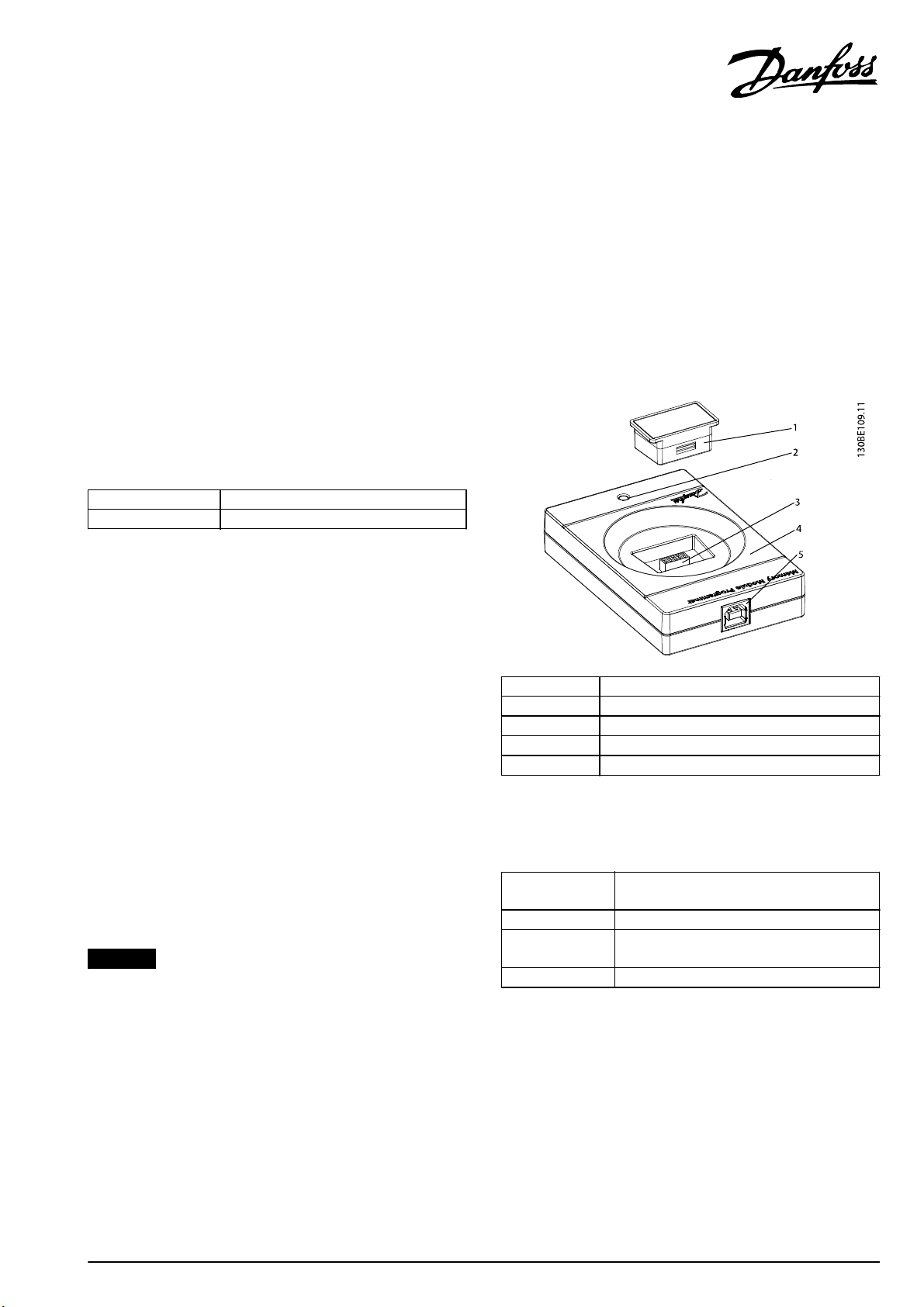
Installation Instructions
Memory Module Programmer
FC 280, FCP 106, FCM 106
Introduction
The Memory Module Programmer is used to access les in
Memory Modules, or transfer
and PC. It supports the Memory Modules in both VLT
Drive FC 280 and VLT
frequency converters.
®
DriveMotor FCP 106/FCM 106
between Memory Modules
les
®
Midi
Items Supplied
Ordering number Items supplied
134B0792 Memory Module Programmer
Table 1.1 Items Supplied
Additional Items Required
A USB A-to-B cable (not included in this package)
•
with a maximum length of 3 m.
Operating
To use the Memory Module Programmer:
1. Connect the Memory Module Programmer to the PC
with a USB A-to-B cable.
2. Push a Memory Module into the socket on the
Memory Module Programmer, as shown in
Illustration 1.1, and wait for the status indicator light
to become constant green. Refer to Ta b l e 1. 2 for the
description of dierent statuses of the indicator light.
3. View les, or copy les from the Memory Module to
the PC, or from the PC to the Memory Module. The
status indicator light starts to icker.
NOTICE
When the status indicator light is ickering, do not remove
the Memory Module, or disconnect the Memory Module
Programmer from the PC. Otherwise, the data that is being
transferred may be lost.
4. When the status indicator light becomes constant
green, remove the Memory Module from the Memory
Module Programmer.
5. Repeat steps 2–4 if you have multiple Memory
Modules to transfer les to/from.
1 Memory Module
2 Status indicator light
3 Socket for Memory Module
4 Memory Module Programmer
5 USB Type-B receptacle
Illustration 1.1 Push the Memory Module into the Socket of the
Memory Module Programmer
Indicator Light
Status
Light is o A Memory Module is not inserted.
Constant green The Memory Module is ready for access, or data
Flickering green Data transfer is in progress.
Table 1.2 Indicator Light Status
Description
transfer is completed.
Danfoss A/S © 8/2015 All rights reserved. MI07I102
Page 2
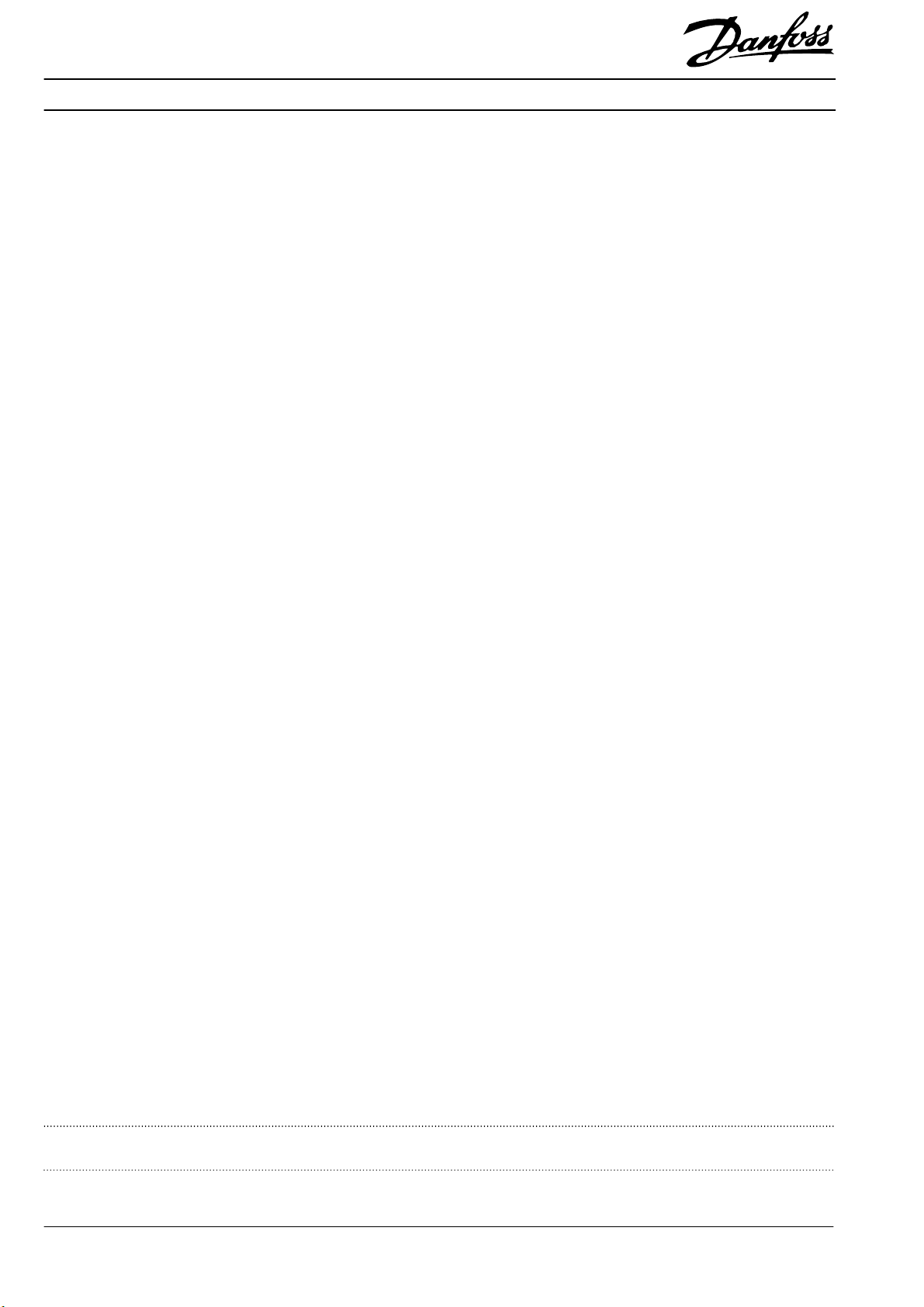
Danfoss can accept no responsibility for possible errors in catalogues, brochures and other printed material. Danfoss reserves the right to alter its products without notice. This also applies to products already on
order provided that such alterations can be made without subsequential changes being necessary in specifications already agreed. All trademarks in this material are property of the respective companies. Danfoss
and the Danfoss logotype are trademarks of Danfoss A/S. All rights reserved.
Danfoss A/S
Ulsnaes 1
DK-6300 Graasten
vlt-drives.danfoss.com
MI07I102132R0164 8/2015
*MI07I102*
