Page 1

User manual
Electronic superheat controller
Type EKC 312
The controller and valve can be used where
there are requirements to accurate control of
superheat in connection with refrigeration.
• Processing plant (water chillers)
• Cold store (air coolers)
• A/C plant
Features y The evaporator is charged optimally – even
when there are great variations of load and
suction pressure.
y Energy savings – the adaptive regulation of
the refrigerant injection ensures optimum
utilisation of the evaporator and hence a high
suction pressure.
DKRCC.PS.R1.A3.02 / 520H9752
y The superheating is regulated to the lowest
possible value.
Page 2
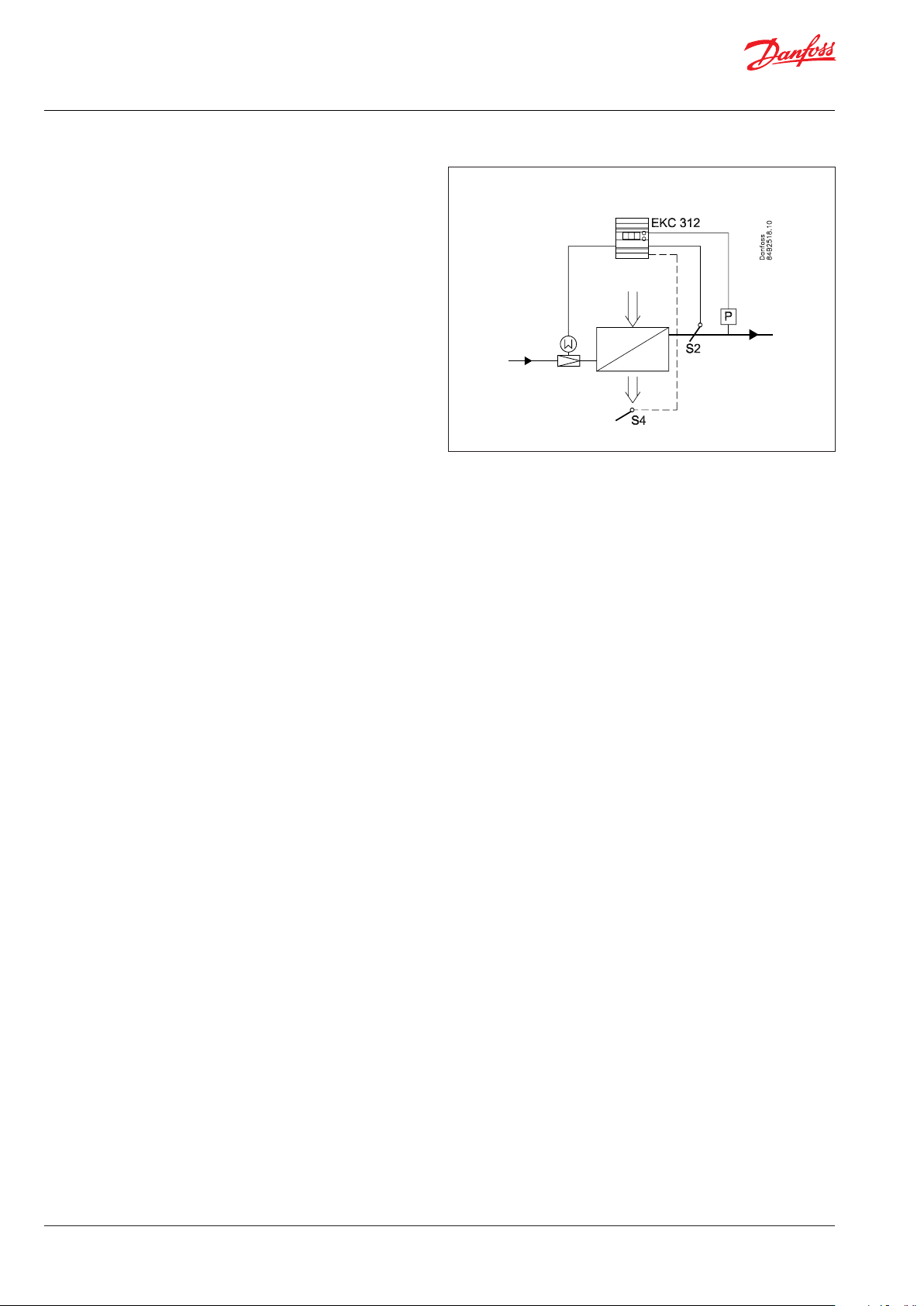
Manual Electronic superheat controller, type EKC 312
Introduction
Application
The controller and valve can be used where there are
requirements to accurate control of superheat in connection with
refrigeration.
E.g.:
y Processing plant (water chillers)
y Cold store (air coolers)
y A/C plant
Advantages
y The evaporator is charged optimally – even when there are
great variations of load and suction pressure.
y Energy savings – the adaptive regulation of the refrigerant
injection ensures optimum utilisation of the evaporator and
hence a high suction pressure.
y The superheating is regulated to the lowest possible value.
Functions
y Regulation of superheat.
y MOP function.
y ON/OFF input for start/stop of regulation.
y PID regulation.
System
The superheat in the evaporator is controlled by one pressure
transmitter P and one temperature sensor S2.
The expansion valve is with step motor of the type ETS.
For safety reasons the liquid ow to the evaporator must be cut
OFF if there is power failure for the controller. As the ETS valve is
provided with step motor, it will remain open in such a situation.
2 DKRCC.PS.R1.A3.02 / 520H9752 © Danfoss A/S (DCS-IMCGPD/sw), 2015-03
Page 3
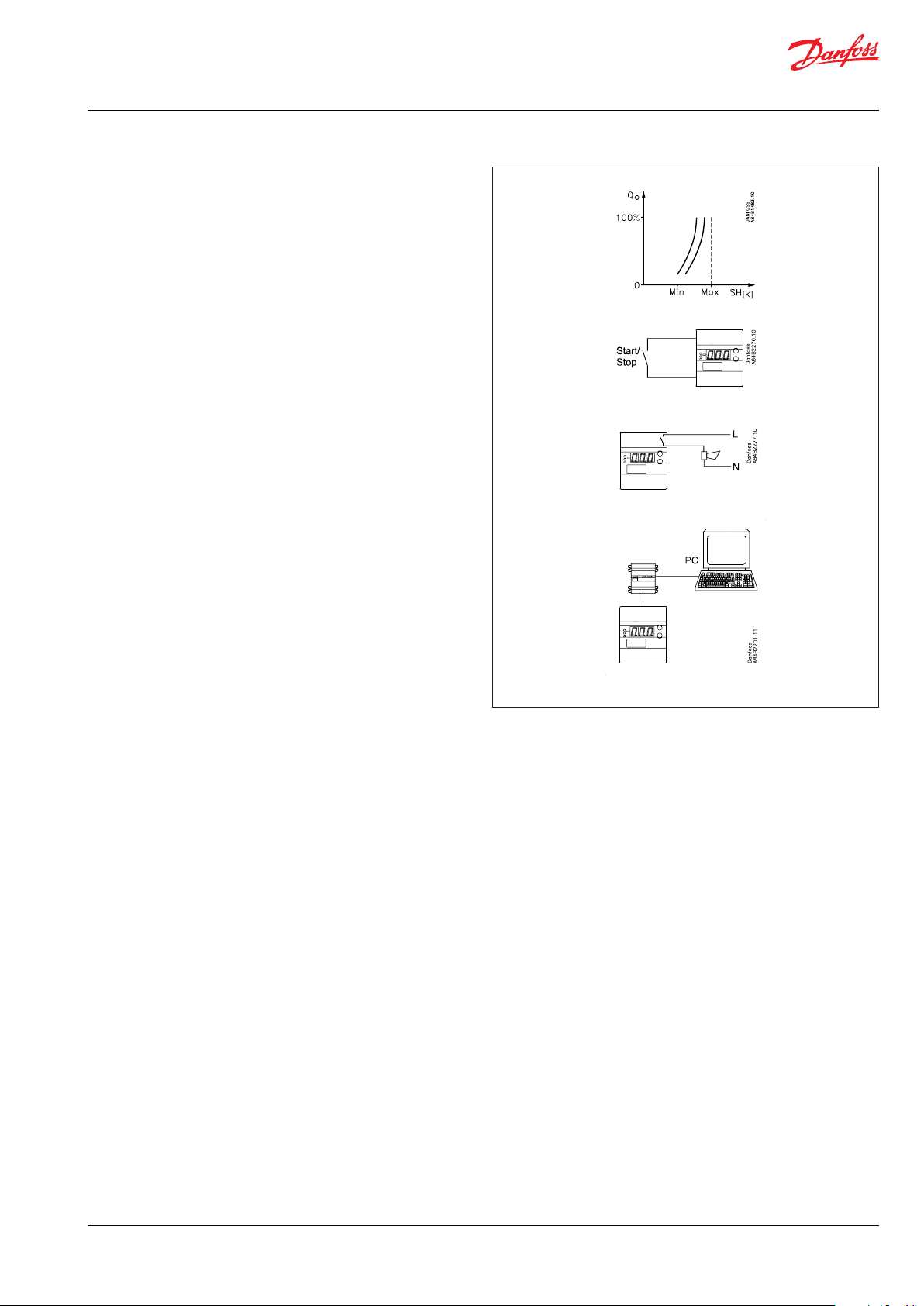
Manual Electronic superheat controller, type EKC 312
Operation
Superheat function
y Adaptive superheat
MOP
The MOP function limits the valve’s opening degree as long as the
evaporating pressure is higher than the set MOP value.
External start/stop of regulation
The controller can be started and stopped externally via a contact
function connected to input terminals 1 and 2. Regulation is
stopped when the connection is interrupted. The function must be
used when the compressor is stopped. The controller then closes
the solenoid valve so that the evaporator is not charged with
refrigerant.
Alarm relay
The relay for the alarm function works in such a way that the
contact is cut in in alarm situations and when the controller is
de-energised.
PC operation
The controller can be provided with data communication so that it
can be connected to other products in the range of ADAP-KOOL®
refrigeration controls. In this way operation, monitoring and data
collection can be performed from one PC – either on the spot or in
a service company.
© Danfoss A/S (DCS-IMCGPD/sw), 2015-03 DKRCC.PS.R1.A3.02 / 520H9752 3
Page 4
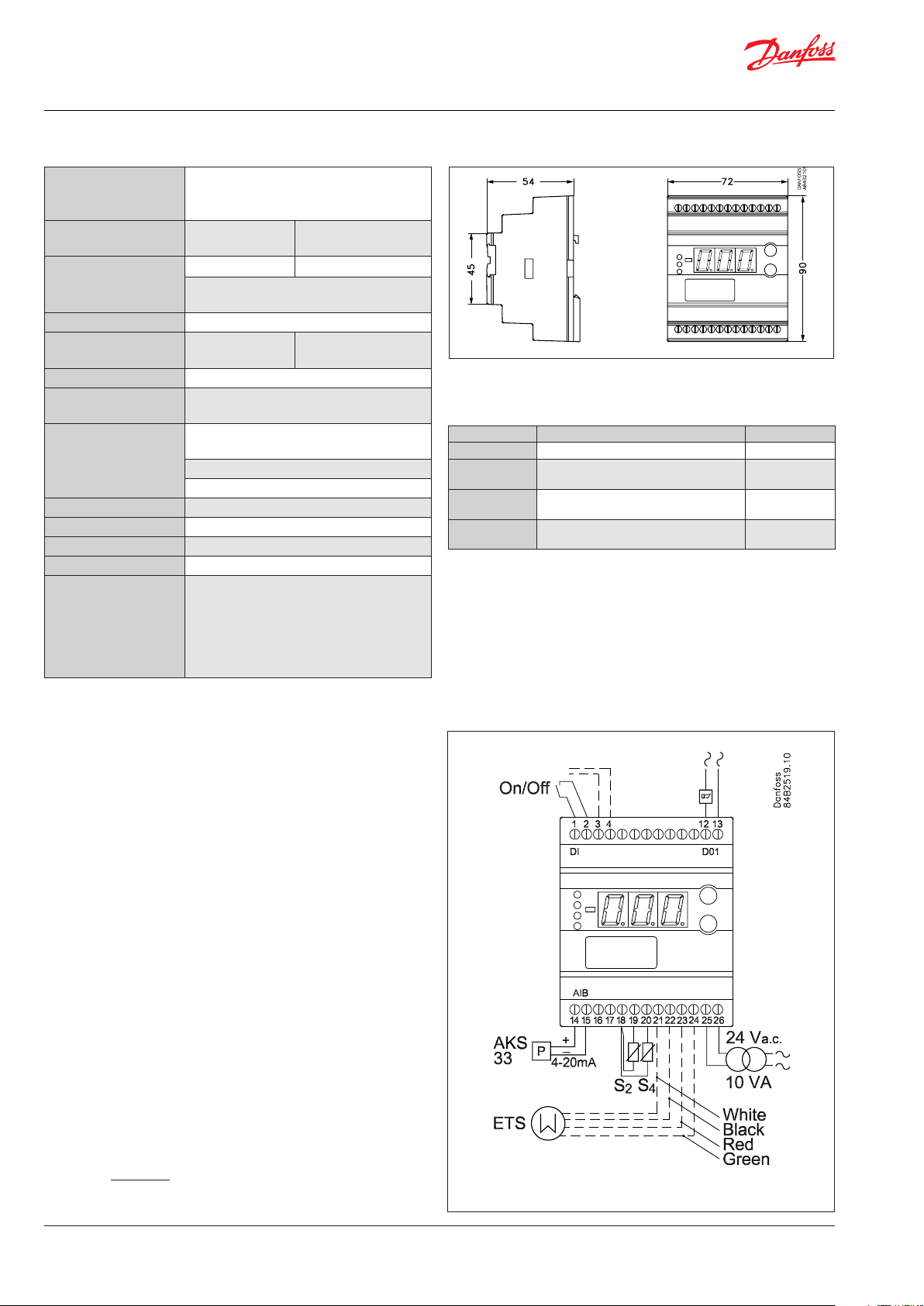
Manual Electronic superheat controller, type EKC 312
Data
24 V AC +/-15% 50/60 Hz, 10 V A
Supply voltage
Power consumption
Input signal
Sensor input 2 pcs. Pt1000 ohm
Alarm relay 1 pcs. SPST
Step motor output Pulsating 100 mA
Data communication
Ambient
temperature
Enclosure IP 20
Weight 300 g
Mounting DIN rail
Display LED, 3 digits
Approvals
(the supply voltage is galvanically separated from the input and output signals)
Controller
ETS step motor
5 V A
1,3 V A
Press. transmitter 4-20 mA from AKS 33
Digital input from external contact func-
tion
AC-1: 4 A (ohmic)
AC-15: 3 A (inductive)
Possible to connect a data
communication module
-10 – 55 °C, During operation
-40 – 70 °C, During transport
20 – 80% Rh, not condensed
No shock influence/vibrations
EU Low Voltage Directive and EMC
demands re CE-marking complied with.
LVD-tested acc. to EN 60730-1
and EN 60730-2-9
EMC-tested acc. to EN50081-1
and EN 50082-2
Ordering
Typ e Function Code No.
EKC 312 Superheat controller 084B7250
EKA 173
EKA 175
EKA 174
Temperature sensor Pt 1000 ohm / Pressure transmitter type AKS 33: Kindly refer to catalogue
RK0YG ETS valves: Kindly refer to data sheet RD1TA
Data communication module (accessories),
(FTT 10 module)
Data communication module (accessories),
(RS 485 module)
Data communication module (accessories),
(RS 485 module) with galvanic separation
084B7092
084B8679
084B7124
Connections
Necessary connections
Terminals:
25-26 Supply voltage 24 V AC.
21-24 Supply to step motor
18-19 Pt1000 sensor at evaporator outlet (S2)
14-15 Pressure transmitter type AKS 33
1-2 Switch function for start/stop of regulation. If a switch is
not connected, terminals 1 and 2 must be shortcircuited.
Application dependent connections
Terminal:
18-20 Pt1000 sensor for measuring air temperature (S4)
12-13 Alarm relay
There is connection between 12 and 13 in alarm situa tions
and when the controller is dead
3-4 Data communication
Mount only, if a data communication module has been
mounted.
It is important that the installation of the data communication cable be done correctly. Cf. separate literature No.
RC8AC...
Data communication
< --------------- max. 5 m --------------->
4 DKRCC.PS.R1.A3.02 / 520H9752 © Danfoss A/S (DCS-IMCGPD/sw), 2015-03
Page 5

Manual Electronic superheat controller, type EKC 312
Survey of functions
Function Parameter Parameter by operation via data communication
Normal display
Normally the superheat is shown (but the valve’s opening degree or
air temperature may also be selected. See o17.
Reference Thermostat control
Unit
Here you select whether the controller is to indicate the
temperature values in °C or in °F.
And pressure values in bar or psig.
If indication in °F is selected, other temperature settings will also
change over to Fahrenheit, either as absolute values or as delta
values.
The combination of temperature unit and pressure unit is depicted
to the right.
Start/stop of refrigeration
With this setting refrigeration can be started and stopped.
Start/stop of refrigeration can also be accomplished with the
external switch function. See also appendix 1.
Alarm Alarm setting
The controller can give alarm in dierent situations. When there
is an alarm all the light-emitting diodes (LED) will ash on the
controller front panel, and the alarm relay will cut in.
Control parameters Injection control
P: Amplication factor Kp
If the Kp value is reduced the regulation becomes slower.
I: Integration time Tn
If the Tn value is increased the regulation becomes slower.
Max. value for the superheat reference n09 Max SH
Min. value for the superheat reference
Warning! Due to the risk of liquid ow the setting should not be
lower than approx. 2-4 K.
MOP
If no MOP function is required, select pos. O.
Amplication factor for the superheat
This setting determines the valve’s opening degree as a function of
the change in evaporating pressure. An increase of the evaporating
pressure will result in a reduced opening degree. When there is a
drop-out on the low-pressure thermostat during start-up the value
must be raised a bit. If there is pendling during start-up the value
must be reduced a little.
The value should only be changed by specially trained sta.
Value of min. superheat reference for loads under 10%
(The value must be smaller than ”n10”).
The parameters ”n37” and ”n38” are settings for step motor ETS 100.
The settings must be changed when another valve is used.
Number of steps from 0% to 100% open n37 Max. steps (0 - 5000 step)
Spindle stroke speed (number of steps per second) n38 Steps / sec (10 - 300 step/sec)
Integration time for the inner loop gain
Used only when o56=2.
The value should only be changed by specially trained sta.
r05
r12 Main Switch
n04 Kp factor
n05 Tn sec.
n10 Min SH
n11
n20 Kp T0
n22 SH Close
n44 TnT0 sec
SH / OD% / S4 temp
Units (Menu=Misc.)
0: °C + bar
1: °F + psig
(in AKM only °C + bar – is displayed – whatever the
setting)
MOP (bar)
(A value of 20 corresponds to Off )
© Danfoss A/S (DCS-IMCGPD/sw), 2015-03 DKRCC.PS.R1.A3.02 / 520H9752 5
Page 6

Manual Electronic superheat controller, type EKC 312
Survey of functions
Function Parameter Parameter by operation via data communication
Miscellaneous Miscellaneous
Address
If the controller is built into a network with data communication,
it must have an address, and the master gateway of the data
communication must then know this address.
These settings can only be madewhen a data communication
modulehas been mounted in the controller and the installation of
the data communication cable has been completed.
This installation is mentioned in a separate document “RC8AC”.
The address is set between 1 and 60 (119) o03 -
The address is sent to the gateway when the menu is set in pos. ON
(The setting will automatically change back to O after a few
seconds).
Frequency
Set the net frequency.
Select signal for showing display
Here you can select the signal to be shown in the normal display.
The signal is also transmitted to the analog output. See o09.
1: Superheat
2: Valve’s opening degree
3: Air temperature
(If you during operation give the lower button a brief push, you can
see the following: The S4 temperature, if 1 has been selected. The
superheat reference, if 2 has been selected. Temperature reference if
3 has been selected).
Manual control of outputs
For service purposes the individual relay outputs and the
ETS-output can be forced.
However only when regulation has been stopped.
OFF: No override.
3: Alarm relay is activated (connection established between
terminals 12 and 13).
After 600 seconds the manual control will be interrupted, and the
setting will return to ”0”.
In settings 3, ”o45” will become active and the ETS output can be set
manually.
Manual control of the ETS valve
When ”o18” is activated the valve’s opening degre can be
determined from this menu.
Working range for pressure transmitter
Depending on the application a pressure transmitter with a given
working range is used. This working range (say, -1 – 12 bar) must be
set in the controller. The min. value is set.
The max. value is set o21 MaxTransPres.
Selection of control mode (loop Ctrl)
Depending on the application control can be carried out based on
dierent parameters.
The two possibilities are shown in appendix 4.
1=normal control
2=double loop
The initial or factory setting for Loop Ctrl (o56) is 1, and factory
settings for Kp factor (n04) is 3.0 and KpTo (n20) is 0.4.
When Loop Ctrl. is set for 2, Kp factor and KpTo will be initially set
to 0.7 and 3.0 respectively. Changes can still be made to these
parameters when Loop Ctrl is changed.
When Loop Ctrl is set to 1, Kp factor and KpTo are set to factory
settings.
Note, Loop Ctrl. can only be changed when Main Switch (r12) is o.
o04 -
o12
o17 Display mode
o18 Manual ctrl
o45 Manual ETS OD%
o20 MinTransPres.
o56 Loop ctrl
Following installation of a data communication
module, the controller can be operated on a par with
the other controllers in ADAP-KOOL® refrigeration
controls
50/60 Hz
(50=0, 60=1)
6 DKRCC.PS.R1.A3.02 / 520H9752 © Danfoss A/S (DCS-IMCGPD/sw), 2015-03
Page 7

Manual Electronic superheat controller, type EKC 312
Survey of functions
Function Parameter Parameter by operation via data communication
Refrigerant setting
Before refrigeration can be started, the refrigerant must be dened.
You can select the following refrigerants:
1=R12. 2=R22. 3=R134a. 4=R502. 5=R717. 6=R13. 7=R13b1.
8=R23. 9=R500. 10=R503. 11=R114. 12=R142b. 13=User dened.
14=R32. 15=R227. 16=R401A. 17=R507. 18=R402A. 19=R404A.
20=R407C. 21=R407A. 22=R407B. 23=R410A. 24=R170. 25=R290.
26=R600. 27=R600a. 28=R744. 29=R1270.
(Warning: Wrong selection of refrigerant may cause damage to the
compressor).
Service Service
A number of controller values can be printed for use in a service
situation.
Read status of input DI (start/stop input). u10 DI
Read the temperature at the S2 sensor. u20 S2 temp.
Read superheat. u21 SH
Read the control’s actual superheat reference. u22 SH ref.
Read the valve’s opening degree. u24 OD%
Read evaporating pressure. u25 Evap. pres. Pe
Read evaporating temperature. u26 Evap.Press.Te
Read the temperature at the S4 sensor. u27 S4 temp.
Read value of current signal from pressure transmitter (AIB). u29 AI B mA
For Danfoss only
Start-up time for safety signal
If the controller does not obtain a reliable signal within this period
of time the con-troller will in other ways try to establish a stable
signal. (A too high value may result in a ooded eaporator).
The value should only be changed by specially trained sta.
Signal safety during start-up
The control function uses the value as start value for the valve’s
opening degree at each thermostat cutin. By adaptive control the
controller continuously calculates a new value.
The value should only be changed by specially trained sta.
Operating status
The controller’s operating status can be called forth by a brief (1s)
activation of the upper button. If a status code exists it will be
shown. (Status codes have lower priority than alarm codes. This
means that status codes cannot be seen if there is an active alarm
code. The status code have the following meaning:
S10: Refrigeration stopped by the internal or external start/ stop. 10
S26: No refrigerant selected. 26
o30 Refrigerant
-- DO1 Alarm
Read status of alarm relay
n15 StartUp time
n17 Start OD%
EKC State
(0 = regulation)
© Danfoss A/S (DCS-IMCGPD/sw), 2015-03 DKRCC.PS.R1.A3.02 / 520H9752 7
Page 8

Manual Electronic superheat controller, type EKC 312
Operation Menu survey
Display
The values will be shown with three digits, and with a setting you
can determine whether the temperature are to be shown in °C or
in °F. (Pressure in bar or psig.)
Light-emitting diodes (LED) on front panel
There are LED’s on the front panel which will light up when the
belonging relay is activated.
The uppermost LED will indicate when the valve is moving
towards a greater opening degree.
The next LED will indicate when the valve is moving towards a
smaller opening degree.
All light-emitting diodes will ash when there is an error in the
regulation.
In this situation you can upload the error code on the display and
cancel the alarm by giving the uppermost button a brief push.
The buttons
When you want to change a setting, the two buttons will give
you a higher or lower value depending on the button you are
pushing. But before you change the value, you must have access
to the menu. You obtain this by pushing the upper button for a
couple of seconds - you will then enter the column with parameter
codes. Find the parameter code you want to change and push
the two buttons simultaneously. When you have changed the
value, save the new value by once more pushing the two buttons
simultaneously.
Gives access to the menu (or cutout an alarm)
Gives access to changes
Saves a change
Examples of operations
Set one of the other menus
1. Push the upper button until a parameter is shown
2. Push one of the buttons and nd the parameter you want to
change
3. Push both buttons simultaneously until the parameter value is
shown
4. Push one of the buttons and select the new value
5. Push both buttons again to conclude the setting
SW =1.2x
5000
stp *
300
stp/s
Fac.
setting
263
250
Function Param. Min. Max.
Normal display
Shows the actual superheat/ valve's opening
degree/ temperature. Dene view in o17
If you wish to see the expansion valve’s actual
opening degree, give the lower button a brief
push (1s). Dene view in o17
Reference
Units (0=°C+bar / 1=°F+psig) r05 0 1 0
Start/stop of refrigeration r12 OFF On 1
Regulating parameters
P: Amplication factor Kp n04 0.5 20 3
I: Integration time T n05 30 s 600 s 120
Max. value of superheat reference n09 2 K 30 K 10
Min. value of superheat reference n10 1 K 12 K 4
MOP n11 0.0 bar 20 bar 20
Signal reliability during start-up. Safety time
period.
Should only be changed by trained sta.
Signal reliability during start-up – Opening
degree’s start value. Should only be changed
by trained sta
Amplication factor for superheat
Changes should only be made by trained sta
Value of min. superheat reference for loads
under 10%
”n37” and ”n38” are adapted to valve type ETS
50 and should only be changed through the
use of another valve
Number of steps from 0-100% opening degree
(x10)
(ETS 50=263, ETS 100=353)
ETS 12.5, ETS 25, ETS 50=263
ETS 100=353
ETS 250, ETS 400=381
Number of steps per second n38
Integration time for inner loop (TnT0) n44 10 s 120 s 30
Miscellaneous
Controller’s address o03 *) 1 60
ON/OFF switch (service-pin message) o04 *) - -
Set supply voltage frequency o12 50 Hz 60 Hz 50
Select display for ”normal picture”
1: Superheat
2: Valve’s opening degree
3: Air temperature
Manual control of outputs:
OFF: no manual control
3: Alarm relay activated (cut out)
At settings 3, ”o45” will be active
Working range for pressure transmitter – min.
value
Working range for pressure transmitter – max.
value
Refrigerant setting
1=R12. 2=R22. 3=R134a. 4=R502. 5=R717.
6=R13. 7=R13b1. 8=R23. 9=R500. 10=R503.
11=R114. 12=R142b. 13=User dened.
14=R32. 15=R227. 16=R401A. 17=R507.
18=R402A. 19=R404A. 20=R407C. 21=R407A.
22=R407B. 23=R410A. 24=R170. 25=R290.
26=R600. 27=R600a. 28=R744. 29=R1270.
- K
- %
n15 0 s 90 s 0
n17 0% 100% 0
n20 0.0 10.0 0,4
n22 1 K 15 K 2
000
n37
stp*
10
stp/s
o17 1 3 1
o18 off 3 0
o20 -1 bar 60 bar -1.0
o21 -1 bar 60 bar 12
o30 0 29 0
*) The display on the controller can show 3 digits only, but the setting
value has 4 digits. Only the 3 most important will be shown.
It means f.ex. . 250 will give a setting of 2500.
8 DKRCC.PS.R1.A3.02 / 520H9752 © Danfoss A/S (DCS-IMCGPD/sw), 2015-03
Page 9

Manual Electronic superheat controller, type EKC 312
Menu survey
Function Param. Min. Max.
Manual control of the valve’s opening degree.
The function can only be operated if ”o18” has
been set
Selection of loop ctrl:
1=Normal
2=double loop
Service
Read status of input DI u10 on/off
Temperature at S2 sensor u20 °C
Superheat u21 K
Superheat reference u22 K
Read AKV valve’s opening degree u24 %
Read evaporating pressure u25 bar
Read evaporating temperature u26 °C
Temperature at S4 sensor u27 °C
Read signal at pressure transmitter input u29 mA
*) This setting will only be possible if a data communication module has been
installed in the controller.
o45 0 % 100 % 0
o56 1 2 1
Fac.
setting
The controller can give the following messages
E1
E15 Cut-out S2 sensor
E16 Shortcircuited S2 sensor
Error message
E17 Cut-out S4 sensor
E18 Shortcircuited S4 sensor
E20
A11
Alarm message
A43 Check the supply voltage to the step motor
Operating status (Measurement)
The controller goes through some regulating
situations where it is just waiting for the next
point of the regulation. To make these "why
is nothing happening" situations visible, you
can see an operating status on the display.
Push briey (1 s) the upper button. If there is
a status code, it will be shown on the display.
The individual status codes have the following
meanings.
Normal regulation S0 0
Refrigeration stopped by main switch.
Either with r12 or a DI-input
No refrigerant selected S26 26
Fault in controller
The input signal on terminals 14-15 is outside the range
(P0 signal)
No refrigerant has been selected
Ctrl. state:
(Shown in all menu
displays)
S10 10
Factory setting
If you need to return to the factory-set values, it can be done in this way:
- Cut out the supply voltage to the controller
- Keep both buttons depressed at the same time as you recon nect the
supply voltage
© Danfoss A/S (DCS-IMCGPD/sw), 2015-03 DKRCC.PS.R1.A3.02 / 520H9752 9
Page 10

Manual Electronic superheat controller, type EKC 312
Installation considerations
Accidental damage, poor installation, or site conditions, can give
rise to malfunctions of the control system, and ultimately lead to a
plant breakdown.
Every possible safeguard is incorporated into our products to
prevent this. However, a wrong installation, for example, could still
present problems. Electronic controls are no substitute for normal,
good engineering practice.
Appendix 1
Interaction between internal and external start/stop functions
and active functions.
Internal Start/stop Off Off On On
External Start/stop (DI) Off On Off On
Refrigeration (DO2) Off On
Sensor monitoring Yes Yes
Danfoss wil not be responsible for any goods, or plant
components, damaged as a result of the above defects. It is the
installer's responsibility to check the installation thoroughly, and
to t the necessary safety devices.
Particular attention is drawn to the need for a “force closing” signal
to controllers in the event of compressor stoppage, and to the
requirement for suction line accumulators.
Your local Danfoss agent will be pleased to assist with further
advice, etc.
Appendix 2
If there are two evaporators sharing the same suction line,
the signal from the pressure transmitter can be used by two
controllers.
Appendix 3
Adaptive superheat
Regulation is here based on the evaporator’s load by means of
MSS search (MSS = lowest permissible superheat).
(The superheat reference is lowered to the exact point where
instability sets in).
The superheat is limited by the settings for min.and max.
superheat.
10 DKRCC.PS.R1.A3.02 / 520H9752 © Danfoss A/S (DCS-IMCGPD/sw), 2015-03
Page 11

Manual Electronic superheat controller, type EKC 312
Appendix 4
Regulation algorithms for the superheat. (loop ctrl.).
There are two algorithms to choose between.
They are set in ”o56”.
Loop Ctrl.=1
This regulation algorithm is used for the classical method
and is recommended for known applications – e.g. for earlier
installations with a Danfoss controller. For a start the values
for Kp, and Tn can be set to values corresponding to the earlier
ones.
Start of controller
Loop Ctrl. =2
This setting is recommended if only one regulation of the
superheat is required.
The regulation algorithm necessitates the mounting of a
temperature sensor in the media.
The S4 and T0 temperatures also form part of an inner loop
regulation.
When the electric wires have been connected to the controller,
the following points have to be attended to before the regulation
starts:
1. Switch o the external ON/OFF switch that starts and stops the
regulation
2. Follow the menu survey on page 6, and set the various
para-meters to the required values
3. Switch on the external switch, and regulation will start
4. Follow the actual superheat on the display
If the superheating uctuates
When the refrigerating system has been made to work steadily,
the controller’s factory-set control parameters should in most
cases provide a stable and relatively fast regulating system.
If the system however uctuates this may be due to the fact that
too low superheat parameters have been selected:
Adjust: n09 and n10.
Alternatively it may be due to the fact that the set regulation
parameters are not optimal.
If the time of oscillation is longer than the integration time:
(Tp > Tn , (Tn is, say, 240 seconds))
1. Increase Tn to 1.2 times T
2. Wait until the system is in balance again
3. If there is still oscillation, reduce Kp by, say, 20%
4. Wait until the system is in balance
5. If it continues to oscillate, repeat 3 and 4
If the time of oscillation is shorter than the integration time:
(Tp < Tn , (Tn is, say, 240 seconds)).
1. Reduce Kp by, say, 20% of the scale reading.
2. Wait until the system is in balance.
3. If it continues to oscillate, repeat 1 and 2.
p
© Danfoss A/S (DCS-IMCGPD/sw), 2015-03 DKRCC.PS.R1.A3.02 / 520H9752 11
Page 12

Manual Electronic superheat controller, type EKC 312
ETS connection
If the distance between EKC 312 and the ETS valve exceeds 5 m a
lter must be mounted to obtain the correct valve function.
The lter must be placed close to EKC 312.
Connection
L < 5 m
5 m < L < 50 m
OrderingDimensions
Type Description Code no.
AKA 211 Filter 4 × 10 mH 084B2238
DIN-rail mounting
List of literature
Instructions:
RI8JZ (extract from this manual).
Here you can see how controllers are mounted and programmed.
Installation guide for extended operation RC8AC
Here you can see how a data communication connection to ADAP-KOOL® Refrigeration control systems can be established.
12 DKRCC.PS.R1.A3.02 / 520H9752 © Danfoss A/S (DCS-IMCGPD/sw), 2015-03
