Page 1

Technical Information
PLUS+1 Mobile Machine Displays
DP6XXTM Series
powersolutions.danfoss.com
Page 2
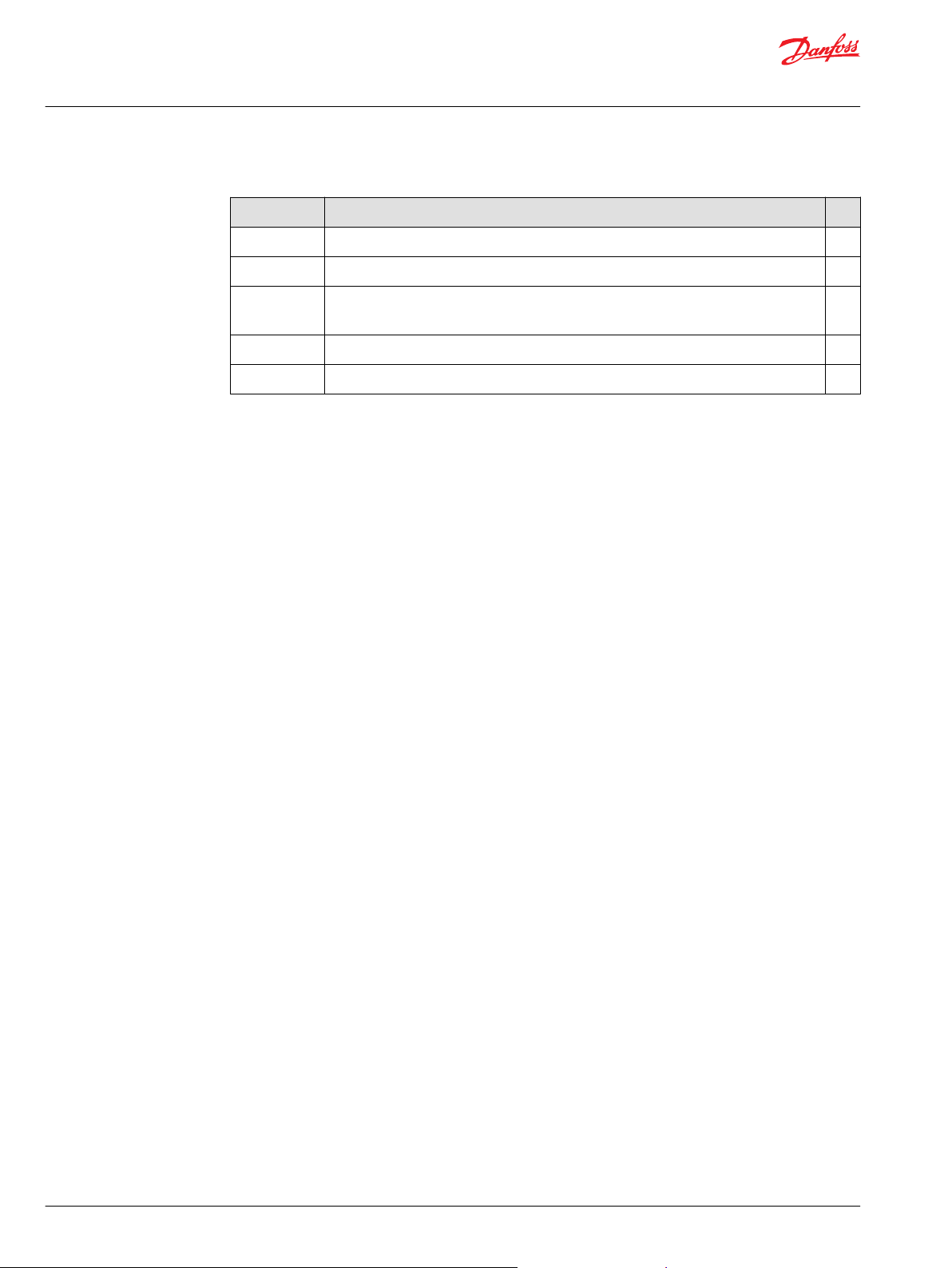
Technical Information
DP6XXTM Series Displays
Revision history Table of revisions
Date Changed Rev
November 2017 Minor correction 0105
November 2016 Updated for Engineering Tomorrow 0104
June 2015 AWG corrected regarding crimp tool and connector; and corrected product accessory name
to: Panel mounting spring clip
November 2014 Minor update AB
August 2014 First edition AA
AC
2 | © Danfoss | November 2017 L1418812 | BC00000236en-US0105
Page 3

Technical Information
DP6XXTM Series Displays
Contents
Literature references
DP6XXTM reference literature..................................................................................................................................................... 4
Technical Information (TI)........................................................................................................................................................4
Data Sheet (DS)............................................................................................................................................................................4
PLUS+1® GUIDE User Manual..................................................................................................................................................4
Latest version of technical literature....................................................................................................................................4
User liability and safety statements
OEM responsibility........................................................................................................................................................................... 5
Overview
DP6XXTM Series Displays.............................................................................................................................................................. 6
PLUS+1® GUIDE............................................................................................................................................................................ 6
Linux® operating system...........................................................................................................................................................6
Features for the Linux® interface......................................................................................................................................6
Ordering information
Product naming convention........................................................................................................................................................ 7
Related products...............................................................................................................................................................................8
Assembled mating connector kits........................................................................................................................................ 8
Accessories.................................................................................................................................................................................... 9
Inputs/outputs
Inputs..................................................................................................................................................................................................10
Digital/analog............................................................................................................................................................................ 10
Multifunction..............................................................................................................................................................................11
Encoder........................................................................................................................................................................................ 12
Outputs..............................................................................................................................................................................................13
Video...................................................................................................................................................................................................13
USB...................................................................................................................................................................................................... 13
Controller Area Network (CAN) specifications
CAN shield/analog inputs...........................................................................................................................................................15
CAN communication.....................................................................................................................................................................15
Gateway channels..........................................................................................................................................................................15
Memory
NV memory...................................................................................................................................................................................... 17
FRAM Memory........................................................................................................................................................................... 17
Vault Memory.............................................................................................................................................................................17
Product ratings
Electrical............................................................................................................................................................................................ 18
Environmental.................................................................................................................................................................................18
Testing criteria.................................................................................................................................................................................18
Maintenance guidelines
LCD module .................................................................................................................................................................................... 20
Installation
Dimensions.......................................................................................................................................................................................21
Two mounting options................................................................................................................................................................ 22
Flush mounted.......................................................................................................................................................................... 22
Stand-alone on post................................................................................................................................................................ 23
Pin assignments..............................................................................................................................................................................24
Machine wiring guidelines......................................................................................................................................................... 25
Machine welding guidelines......................................................................................................................................................25
©
Danfoss | November 2017 L1418812 | BC00000236en-US0105 | 3
Page 4
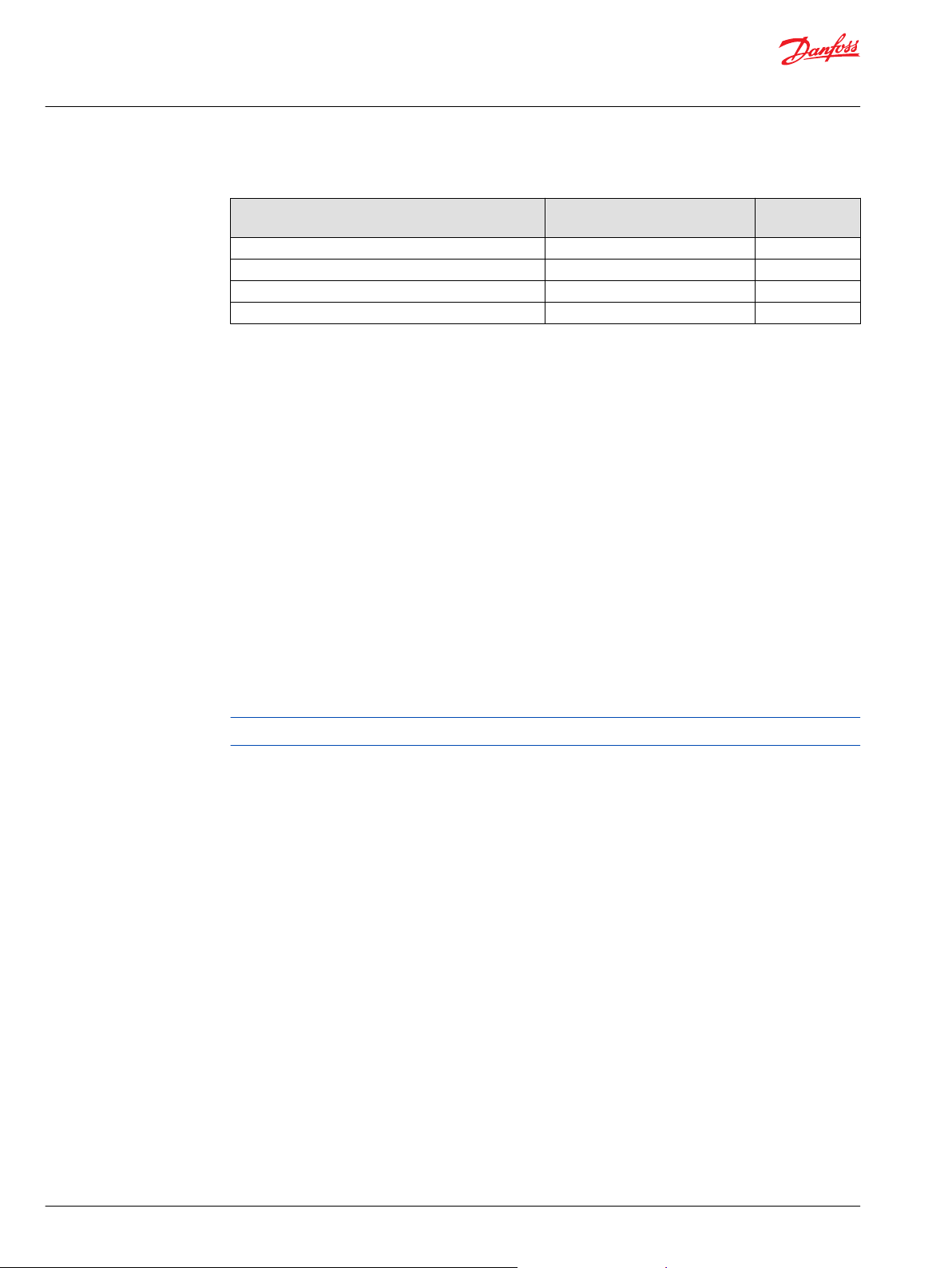
Technical Information
DP6XXTM Series Displays
Literature references
DP6XXTM reference literature
Literature title
DP6XXTM Series PLUS+1® Mobile Machine Displays Technical Information L1418812
DP600TM Series PLUS+1® Mobile Machine Displays Data Sheet L1428438
DP610TM Series PLUS+1® Mobile Machine Displays Data Sheet L1428501
PLUS+1® GUIDE Software User Manual Operation Manual 10100824
Technical Information (TI)
A TI is comprehensive information for engineering and service personnel to reference.
Data Sheet (DS)
A DS is summarized information and parameters that are unique to a specific model.
PLUS+1® GUIDE User Manual
This user operation manual (OM) details information regarding the PLUS+1® GUIDE tool set that is used to
build PLUS+1® applications. This OM covers the following broad topics:
How to use the PLUS+1® GUIDE graphical application development tool to create machine
•
applications
How to configure module input and output parameters
•
How to download PLUS+1® GUIDE applications to target PLUS+1® hardware modules
•
How to upload and download tuning parameters
•
How to use the PLUS+1® Service Tool
•
Literature type Literature
number
Latest version of technical literature
Danfoss product literature is online at: http://powersolutions.danfoss.com/literature/
4 | © Danfoss | November 2017 L1418812 | BC00000236en-US0105
Page 5

Technical Information
DP6XXTM Series Displays
User liability and safety statements
OEM responsibility
The OEM of a machine or vehicle in which Danfoss products are installed has the full responsibility for all
consequences that might occur. Danfoss has no responsibility for any consequences, direct or indirect,
caused by failures or malfunctions.
Danfoss has no responsibility for any accidents caused by incorrectly mounted or maintained
•
equipment.
Danfoss does not assume any responsibility for Danfoss products being incorrectly applied or the
•
system being programmed in a manner that jeopardizes safety.
All safety critical systems shall include an emergency stop to switch off the main supply voltage for
•
the outputs of the electronic control system. All safety critical components shall be installed in such a
way that the main supply voltage can be switched off at any time. The emergency stop must be easily
accessible to the operator.
©
Danfoss | November 2017 L1418812 | BC00000236en-US0105 | 5
Page 6

Technical Information
DP6XXTM Series Displays
Overview
DP6XXTM Series Displays
PLUS+1® Mobile Machine Displays are designed to provide flexible, expandable, powerful and cost
effective total machine management system displays for a wide variety of vehicle applications.
DP6XXTM Series Displays are designed to perform in the most extreme mobile machine environments.
The latest technology with backlight provides outstanding brightness and contrast performance
resulting in an easy-to-read screen. Develop your own software and layout using the PLUS+1® GUIDE
(Graphical User Integrated Development Environment) and the GUIDE Vector Based Screen Editor (VBSE).
A basic graphic library is available.
PLUS+1® GUIDE
PLUS+1® GUIDE (Graphical User Integrated Development Environment) is a complete toolbox that
generates downloadable applications for all programmable PLUS+1® Compliant products.
A screen editor allows easy development of applications by programmers without formal software
development training. The expertise from a software engineer is not needed to find your way around in
PLUS+1® GUIDE
Linux® operating system
DP6XXTM Series Displays contain embedded Linux® operating system software that is copyrighted
software licensed under the GPL Version 2.0 or LGPL Version 2.1.
Linux® operating system software is free software; you can redistribute it and/or modify it under the terms
of the GNU General Public License as published by the Free Software Foundation; Licenses full notice
available:
GPL Version 2.0 http://www.gnu.org/licenses/old-licenses/gpl-2.0.html
LGPL Version 2.1 http://www.gnu.org/licenses/old-licenses/lgpl-2.1.html
As an installer of Linux® operating system you will have your own obligations under the licensing
agreements, which may include among other things the obligation to include a copy of these licenses or
to include an offer of a physical copy of the source code for such software with your distributions of the
equipment. You should carefully review the licenses to determine what your obligations and options may
be for your intended use.
Anyone in receipt of this program may obtain the complete corresponding source code from Danfoss for
a period of three years after the last shipment of this product and/or spare parts by going on line at
http://www.danfoss.com or include “source code for DP6XXTM” in your written request to:
PLUS+1® Helpdesk Danfoss (US) Company, 3500 Annapolis Lane North Plymouth, MN 55447 USA
Features for the Linux® interface
DP6XXTM Series Displays hardware contain the following features for the Linux® interface:
•
The 1st stage of U-Boot boot loader is installed on the system.
•
There is a recovery system for reprogramming the DP6XXTM operating system utilizing the PLUS+1
Service Tool.
•
Linux® kernel v2.6 with drivers for all standard peripherals.
•
To give the developer the possibility to connect to Linux® shell it is enabled by default.
6 | © Danfoss | November 2017 L1418812 | BC00000236en-US0105
®
Page 7
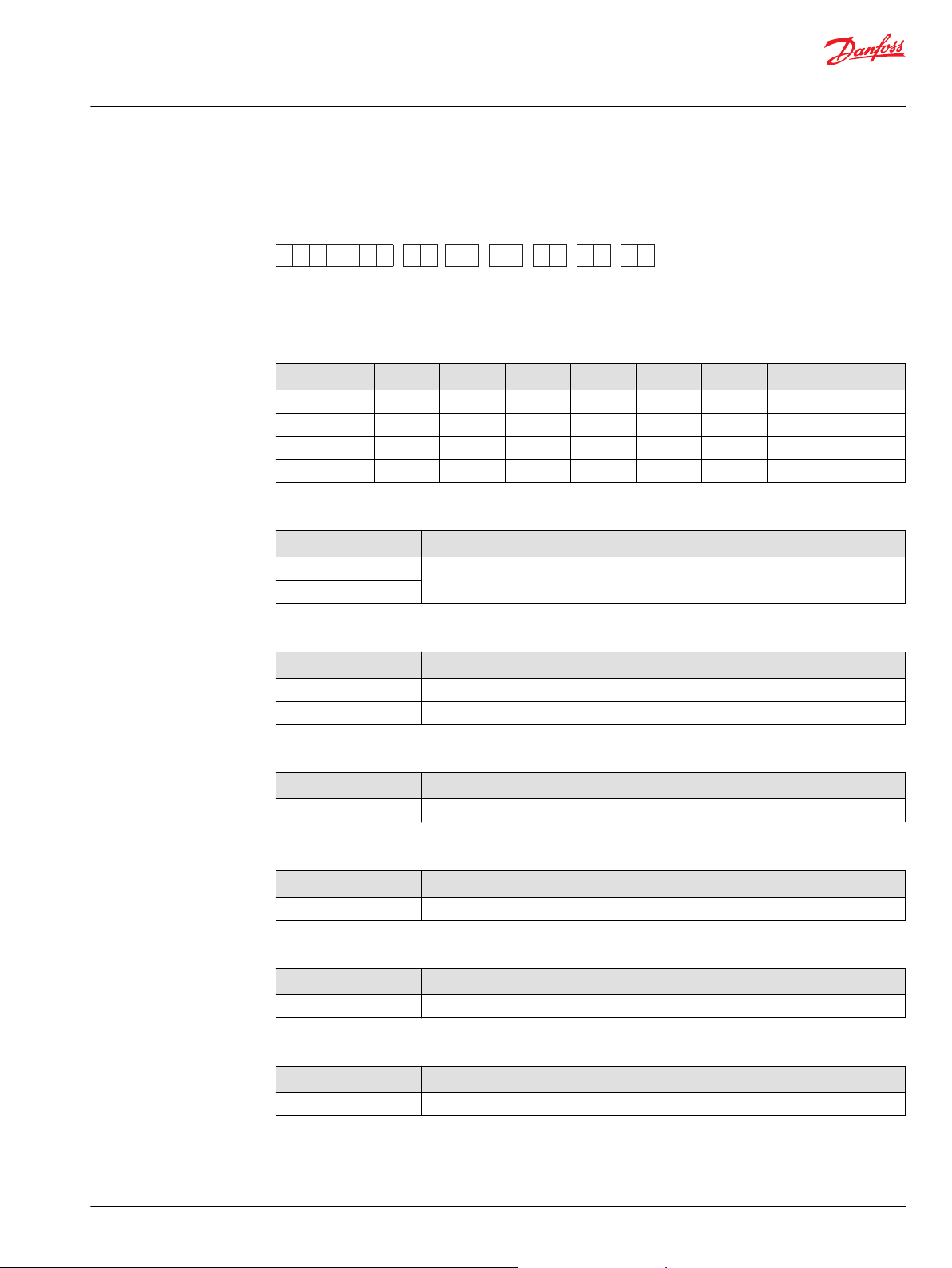
A DCB E F G
P200160
D P 6
Technical Information
DP6XXTM Series Displays
Ordering information
Product naming convention
DP6XXTM model code
This is not a variant configurator.
Product configuration model code
A B C D E F G Part number
DP600TM 09 02 06 02 04 05 11153505
DP600TM 09 02 06 02 04 06 11153512
DP610TM 10 02 06 02 04 05 11153502
DP610TM 10 02 06 02 04 06 11153515
A—Model name
Code Description
DP600TM PLUS+1® Mobile Machine Displays
DP610TM
B—Input/output options
Code Description
09 2 CAN, 2 DIN/AIN/FreqIn/Rheo/4-20 mA IN, 2 VideoIn
10 2 CAN, 2 DIN/AIN/FreqIn/Rheo/4-20 mA IN, 2 AIN/CAN Shield
C—Real time clock/low temperature functionality
Code Description
02 RTC
D—Flash memory/application key
Code Description
06 512 MB/without application key
E—Application log (vault memory)
Code Description
02 16 MB
F—USB port type
Code Description
04 USB device, host/RS232 in rear
©
Danfoss | November 2017 L1418812 | BC00000236en-US0105 | 7
Page 8
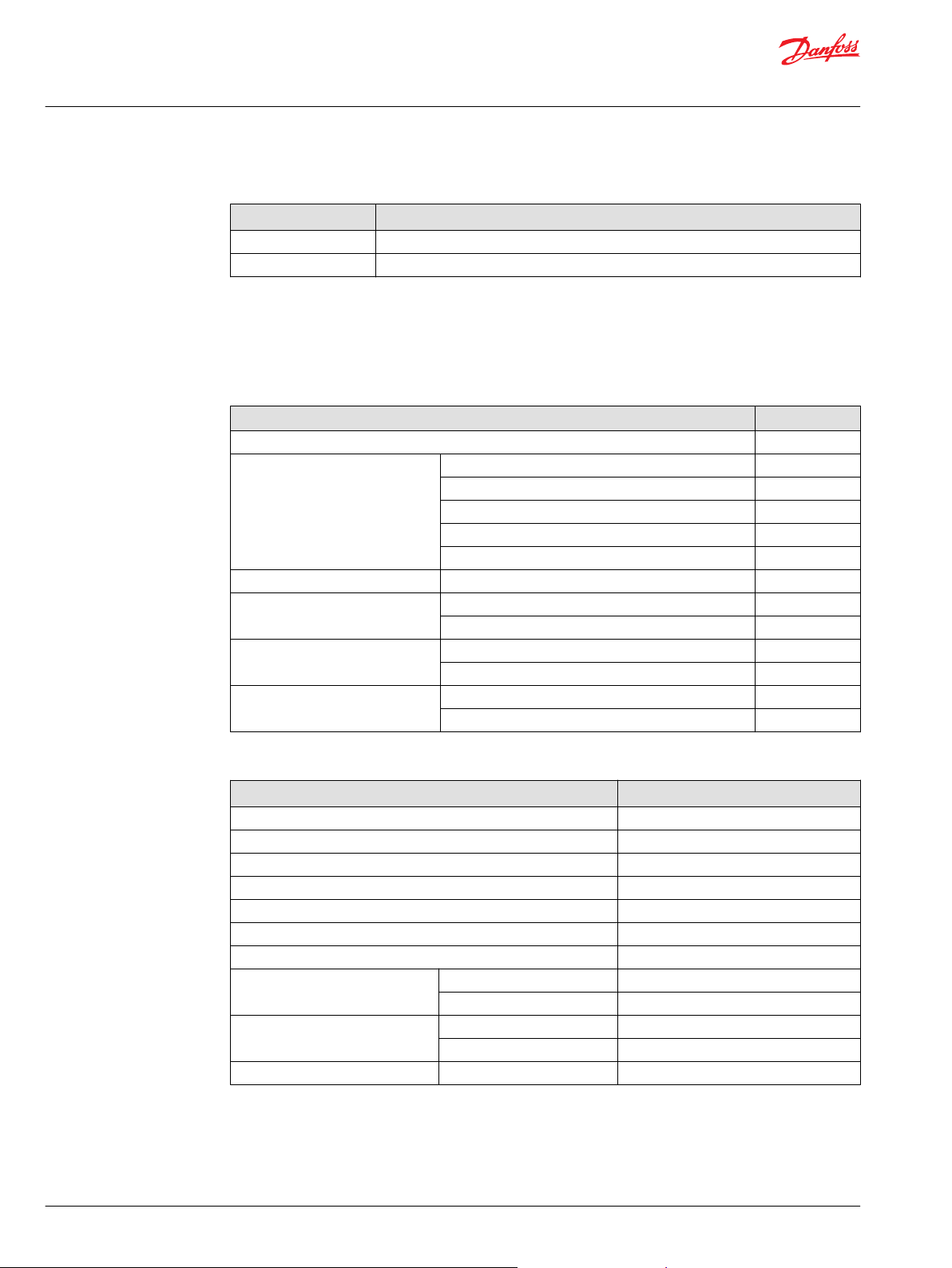
Technical Information
DP6XXTM Series Displays
Ordering information
Related products
G—Screen size/feature
Code Description
05 400 x 240 color transmissive
06 400 x 240 color transmissive with anti-fog coating
Assembled mating connector kits
Danfoss mating connector kit and contents
Description Part numbers
Mating connector kit 11109743
Connectors
Terminal
Crimp tool
Locking plug
IP 67 Seal Kit
Binder 5-pin male (USB cable included)
Binder 8-pin male (USB cable included)
DEUTSCH DTM06-6S 6-pin
DEUTSCH DTM06-12SA 12-pin (16 to 22 AWG)
DEUTSCH DTM06-12SA 12-pin (20 AWG)
Binder and DEUTSCH
16 to 22 AWG
20 AWG
6-pin DEUTSCH WM 6S
12-pin DEUTSCH WM 12S
DEUTSCH
Binder
10100728
11109742
10103494
10102025
10100944
10100743
10100744
10100745
10100742
10100741
10103495
10103496
DEUTSCH mating connector kits and contents
Description Part numbers
6-pin connector kit 10103494
DTM06-6S 6-pin connector 10100739
12-pin connector kit (16 to 20 AWG) 10102025
DTM06-12SA 12-pin connector 10100738
12-pin connector kit (20 to 24 AWG) 10100944
DTM06-12SA 12-pin connector 10100738
Terminal Deutsch/Binder 10100743
Crimp tool
Locking plug
IP 67 seal kit
16 to 22 AWG
20 AWG
6-pin DEUTSCH WM 6S
12-pin DEUTSCH WM 12S
DEUTSCH
10100744
10100745
10100742
10100741
10103495
8 | © Danfoss | November 2017 L1418812 | BC00000236en-US0105
Page 9
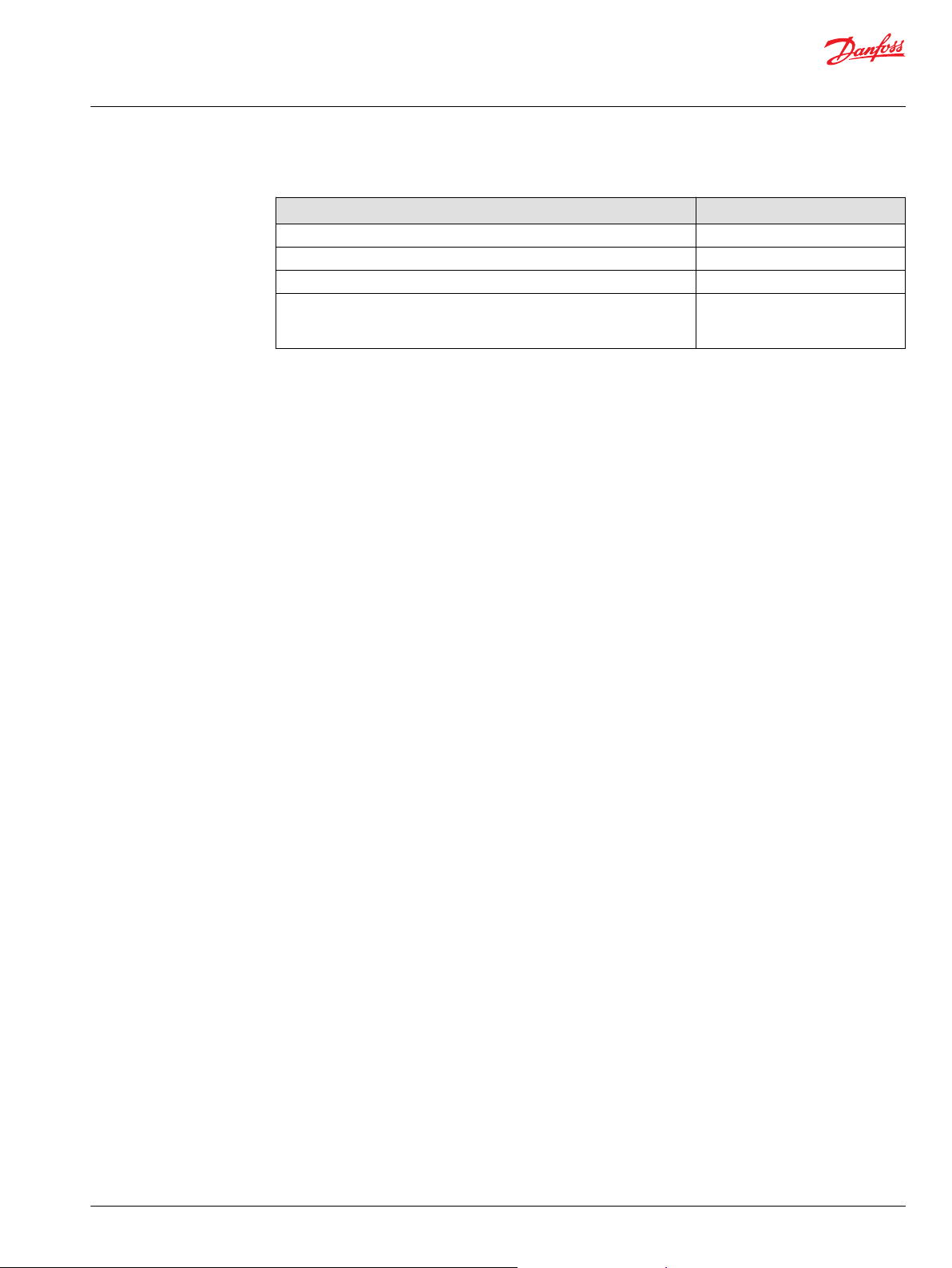
Technical Information
DP6XXTM Series Displays
Ordering information
Accessories
Description Part number
Panel mounting spring clip 10101363
USB cable (device only) 10103497
USB cable (device and host) 11109121
PLUS+1® GUIDE Professional Software
(Includes 1 year of software updates, a single user license, Service and
Diagnostic Tool and Screen Editor)
11179523
(annual renewal with 11179524 to
keep the software updates)
©
Danfoss | November 2017 L1418812 | BC00000236en-US0105 | 9
Page 10
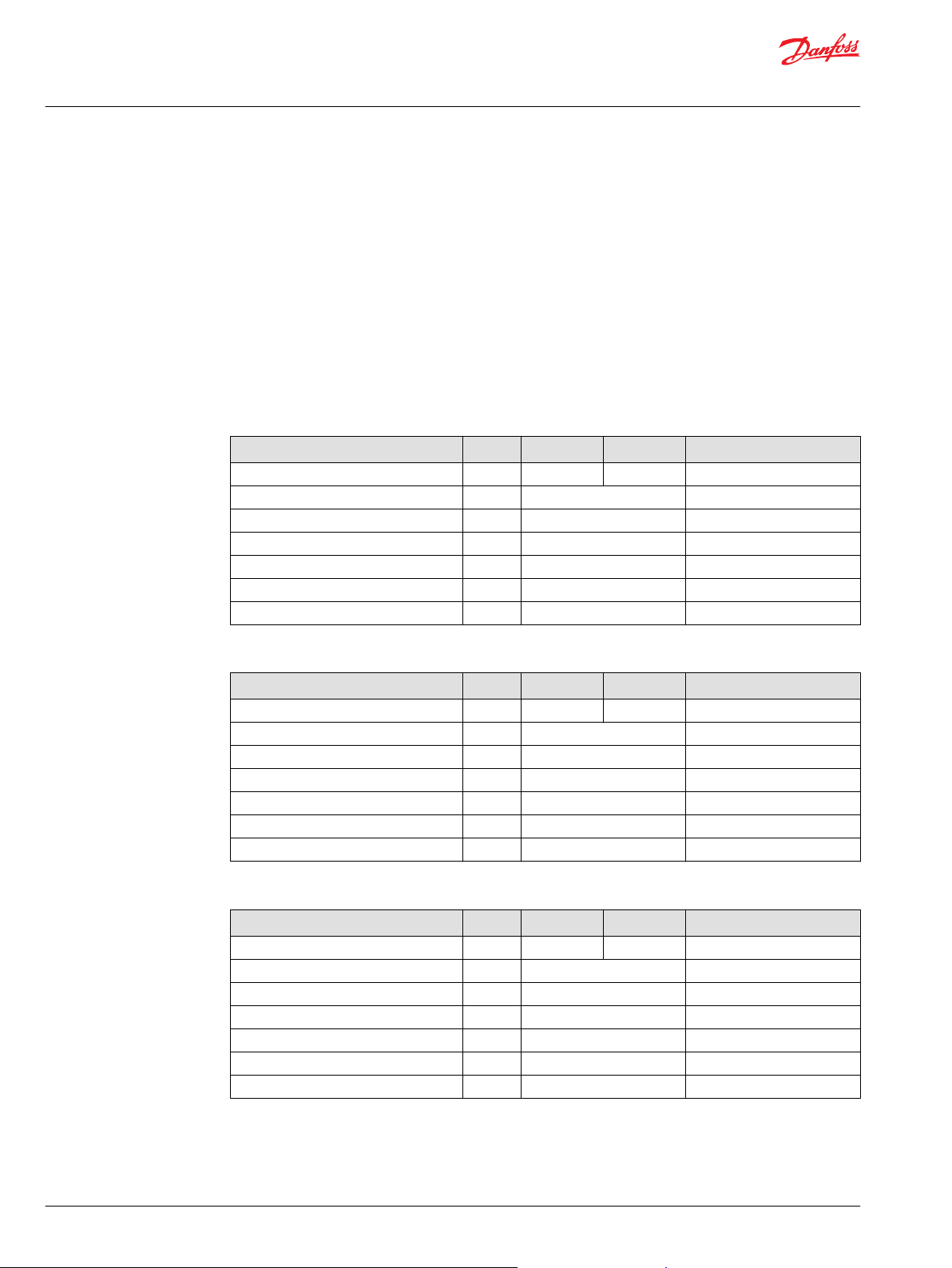
Technical Information
DP6XXTM Series Displays
Inputs/outputs
Inputs
This series of displays support the following pin types:
Digital or Analog (DIN/AIN)
•
Multifunction (DIN/AIN/FreqIN, Rheo, 4–20 mA)
•
Analog or Temperature or Rheostat (AIN/Temp/Rheo)
•
Fixed Range Analog or CAN shield (AIN/CAN shield)
•
This series of displays have input pins that support multiple functions. Pins that support multiple input
types are user-configurable using PLUS+1® GUIDE software.
Digital/analog
Low range multifunction input
Description Unit Minimum Maximum Comment
Range mV 0 >350 —
Resolution mV 0.15 1 mV in software
Worst case error mV ±(0.15 + U*5/2%) —
Input impedance kΩ 230 ± 5 To 0 V
Input impedance with pull-down kΩ 15 ± 2 To 0 V
Input impedance with pull-up kΩ 15 ± 2 To 5 V
Input impedance with pull-up/down kΩ 7.5 ± 1 To 2.5 V
Normal range multifunction input
Description Unit Minimum Maximum Comment
Range mV 0 >5.5 —
Resolution mV 2 —
Worst case error mV ±(20 + U*2%) —
Input impedance kΩ 230 ± 5 To 0 V
Input impedance with pull-down kΩ 15 ± 2 To 0 V
Input impedance with pull-up kΩ 15 ± 2 To 5 V
Input impedance with pull-up/down kΩ 7.5 ± 1 To 2.5 V
High range multifunction input
Description Unit Minimum Maximum Comment
Range mV 0 >60 —
Resolution mV 30 —
Worst case error mV ±(300 + U*3.8%) —
Input impedance kΩ 105 ± 5 To 0 V
Input impedance with pull-down kΩ 15 ± 2 To 0 V
Input impedance with pull-up kΩ 15 ± 2 To 5 V
Input impedance with pull-up/down kΩ 7.5 ± 1 To 2.5 V
10 | © Danfoss | November 2017 L1418812 | BC00000236en-US0105
Page 11

Technical Information
DP6XXTM Series Displays
Inputs/outputs
Multifunction
Frequency input low range (ppu)
Description Unit Minimum Maximum Comment
Range Hz 0 10000 In steps of 1 Hz
Sensitivity mVpp 1000 — Sinus peak-to-peak
Low threshold voltage mV 75 200 —
High threshold voltage mV 150 350 —
Input impedance kΩ 230 ± 5 To 0 V
Input impedance with pull-down kΩ 15 ± 2 To 0 V
Input impedance with pull-up kΩ 15 ± 2 To 5 V
Input impedance with pull-up/down kΩ 7.5 ± 1 To 2.5 V
Frequency input normal range (ppu)
Description Unit Minimum Maximum Comment
Range Hz 0 10000 In steps of 1 Hz
Range (phase and quad) Hz 0 5000 When measuring phase or
quadrature counts
Low threshold voltage V 1.1 2.6 —
High threshold voltage V 2.2 4.4 —
Input impedance kΩ 230 ± 5 To 0 V
Input impedance with pull-down kΩ 15 ± 2 To 0 V
Input impedance with pull-up kΩ 15 ± 2 To 5 V
Input impedance with pull-up/down kΩ 7.5 ± 1 To 2.5 V
Resistance input
Description Unit Minimum Maximum Comment
Range Ω 0 10000 In steps of 1 Ω
Resolution 1 @ 0 Ω
2 @ 1 kΩ
42 @ 10 kΩ
Source current mA 0 4 —
4–20 mA input
Description Unit Minimum Maximum Comment
Range mA 0 50 —
Resolution μA 22 —
Worst case error mA ±(0.2 + I*3%) —
Input impedance Ω 100 ± 3 To 0 V
Shut-off current mA 54 —
©
Danfoss | November 2017 L1418812 | BC00000236en-US0105 | 11
Page 12

W
Technical Information
DP6XXTM Series Displays
Inputs/outputs
Warning
This product does not have a Real Time Operating System (RTOS). Frequency inputs are managed by the
operating system. Because of this you should avoid using these inputs for any type of Safety Critical
closed loop control as the accuracy maybe affected by processor load. They should only be used for nonsafety critical related functions.
High level digital input
Description Unit Minimum Maximum Typical Comment
Voltage range V 0 63 — —
Input resistance kΩ — — 105 No pull-up/down
13 With pull-up to 5 V
13 Pull-down to ground
7 With pull-up and down to 5 V
Programmable low
threshold voltage
Programmable high
threshold voltage
Rise time μs — — 20 —
Fall time μs — — 20 —
V 0 63 — —
V 0 63 — —
High level analog input
Description Unit Minimum Maximum Typical Comment
Voltage range V 0 63 — —
Input resistance kΩ — — 105 No pull-up/down
13 With pull-up to 5 V
13 Pull-down to ground
7 With pull-up/down to 5 V
Analog voltage error
(± 300 mV + Uin x 3.4%)
Bandwidth kHz — — 7.1 —
mV — — ± 100 Uin = 0 V
± 2760 Uin = 70 V
Encoder
The encoder input is only suitable for user interface functions, such as, navigating in menus and adjusting
values because there is no guarantee that all pulses are detected and the detected direction can be false.
The rate of pulses should be kept at a few tens per second to minimize the loss of detected position
changes.
The encoder function samples the A and B signals from the encoder and increments or decrements the
counter according to the phase sequence. The counter is incremented/decremented on every low to
high and high to low edge of the A signal. Some encoders with detents give a complete pulse between
detents and the counter will be incremented/decremented by two for every detent. The counter is
incremented when the A signal is the leading phase and decremented in the opposite case.
12 | © Danfoss | November 2017 L1418812 | BC00000236en-US0105
Page 13

Technical Information
DP6XXTM Series Displays
Inputs/outputs
Outputs
Video
Digital output
Description Unit Minimum value Maximum value Comment
Output current range A 0 1
Short circuit current A — 2
Short circuit current
peak
Current
measurement
A — 8
A 0 2
Video output
Description Unit Minimum Maximum Typical Comment
Short circuit protection V 0 70 — —
12 V output voltage
(9 V < Ubat < 70 V)
12 V output current A — — 0.5 Vbus < 5.25 V
24 V output voltage
(9 V < Ubat < 70 V)
24 V output current A — 0.5 — —
External video inputs — — — — Both NTSC and PAL support
V 11.5 12.7 12 —
V 23 26 24 —
USB
To power the camera up, it is recommended to use the display as power supply. If using a different power
supply, it should meet the specification of the camera in regards of the voltage type and range, the
current and voltage amount it can supply to its load, stability of the output voltage and current under
varying line and load conditions, operating/storage temperature ranges.
The use of a different power supply for the camera can create “noise” on the signal line which will affect
its functionality.
USB input/output
Description Unit Minimum Maximum Typical Comment
2.0 full speed Mbit/s — — 12 —
Vbus input voltage V — — > 4.4 —
Vbus input resistance kΩ — — 70 Vbus < 5.25 V
Short circuit protection
(No damage)
Vbus output voltage V 4.75 5.25 — —
Vbus output current A — — 0.5 —
Vbus short current A — 1.1 — —
V 0 70 — —
This series of displays all have USB ports that support memory sticks and computer connection. The
display functions as a device when connected to a computer for diagnosis purposes or software
download. The display functions as a host when a standard USB memory stick is connected so log-data
can be transferred.
©
Danfoss | November 2017 L1418812 | BC00000236en-US0105 | 13
Page 14

Technical Information
DP6XXTM Series Displays
Inputs/outputs
Other than supporting memory sticks and computer connection, this display series USB port does not
support any other standard computer peripherals.
14 | © Danfoss | November 2017 L1418812 | BC00000236en-US0105
Page 15
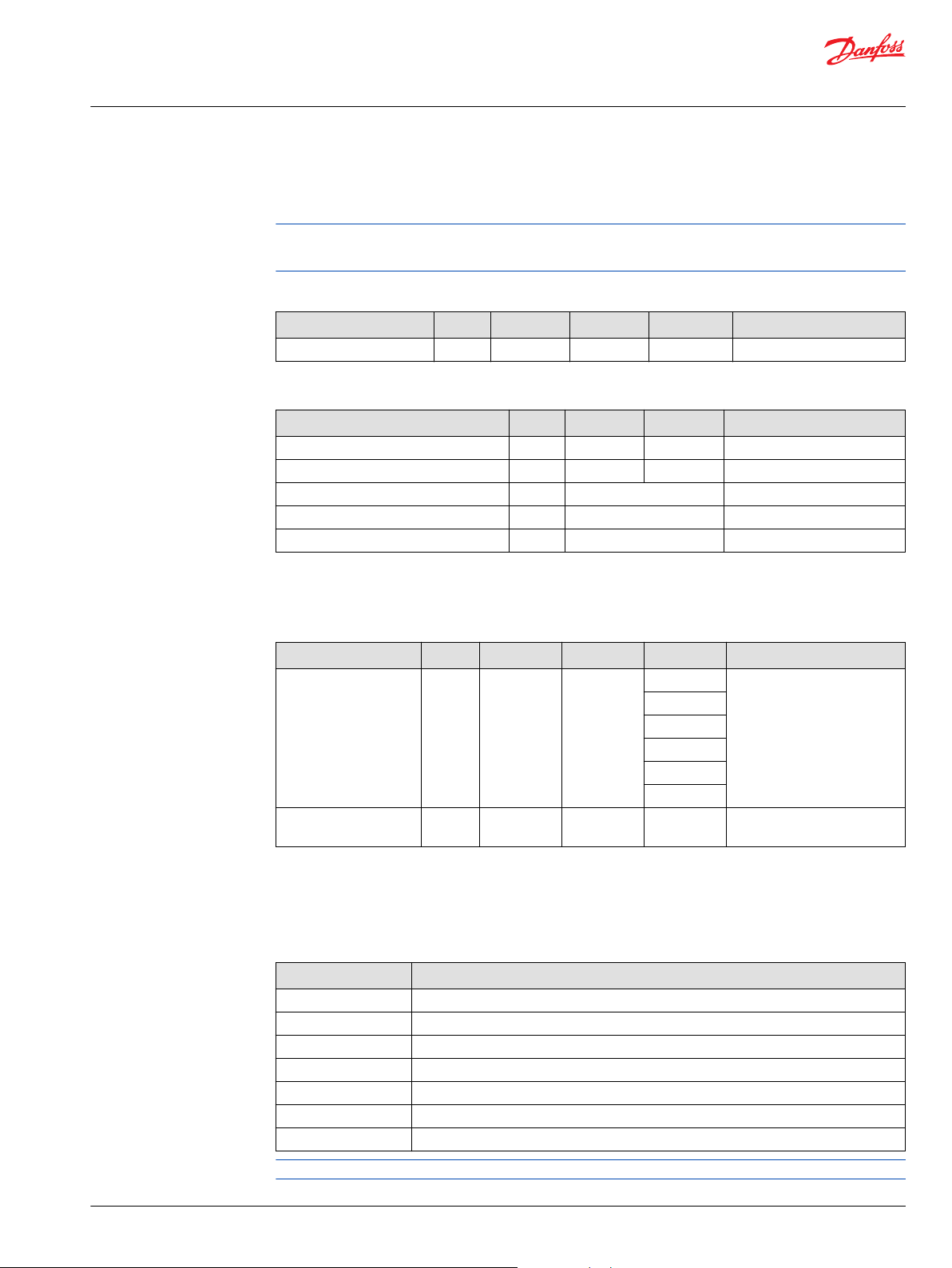
Technical Information
DP6XXTM Series Displays
Controller Area Network (CAN) specifications
CAN shield/analog inputs
The CAN shield pin on the unit can be used as a non-configurable analog input.
The values in the following table assumes that software compensates for errors in the analog to digital
(A/D) converter.
CAN shield
Description Unit Minimum Maximum Typical Comment
Input impedance — — — 0.68 μF + 1 Ω —
Analog input (5 V only)
Description Unit Minimum Maximum Comment
Allowed voltage at pin V 0 36 —
Measuring range V 0 5.75 —
Resolution mV 1.4 —
Worst case error mV ±(20 + U*2%) —
Input impedance kΩ 233 ± 3 —
CAN communication
Gateway channels
CAN communication
Description Unit Minimum Maximum Typical Comment
Available baud rates kBd 50 1000 50 With 120 Ω termination
100
125
250
500
1000
Maximum input voltage
range
V 0 70 — —
PLUS+1® Service Tool can be connected to the CAN bus by using the following gateway channels.
Gateway channels
Channel Description
0 DP600 only
1 DP600 + CAN0
2 DP600 + CAN1
3 DP600 + CAN0+1
4 CAN0
5 CAN1
6 CAN0+1
Selecting channel zero will not increase CAN traffic because of the PLUS+1® Service Tool communication.
©
Danfoss | November 2017 L1418812 | BC00000236en-US0105 | 15
Page 16

Technical Information
DP6XXTM Series Displays
Controller Area Network (CAN) specifications
Another PLUS+1® Service Tool can be connected to the CAN bus by using the following gateway
channels.
Simultaneous usage Gateway channels
Channel Description
0 CAN[0] and CAN[1]
1 or 4 CAN[1]
2 or 5 CAN[0]
3 or 6 No CAN port
16 | © Danfoss | November 2017 L1418812 | BC00000236en-US0105
Page 17

C
Technical Information
DP6XXTM Series Displays
Memory
NV memory
Caution
Non-volatile (NV) memory data loss is possible when the NV write cycle is not fully completed. When
downloading a new application ensure data is not being written to NV memory.
FRAM Memory
DP6XXTM Series Displays use Ferroelectric Random Access Memory (FRAM). FRAM has a write endurance
of over 100 trillion cycles, which is ideal for datalogging. 2kB is available for application.
Vault Memory
DP6XXTM Series Displays have 16 MB of flash vault memory (application logging memory). Application
developers use this memory to log machine event data then use the PLUS+1® Service Tool to extract the
logged data.
Accessing non-volatile or application log memory can delay the service tool scan.
©
Danfoss | November 2017 L1418812 | BC00000236en-US0105 | 17
Page 18

W
W
Technical Information
DP6XXTM Series Displays
Product ratings
Electrical
Supply voltage
Description Unit Minimum Maximum Comment
DC supply voltage V 9 63 With reverse polarity protection
DC supply current (circuit board only) A 0 1 UBat = 14 V
0 0.5 UBat = 28 V
Power supply interruption (without
rebooting)
ms — — 200 ms
5 V reference output
Description Unit Minimum Maximum
Output voltage V 4.8 5.2
Output current A 0 0.5
Output short circuit A — 1
Short circuit protection V 0 70
Environmental
Testing criteria
Warning
Output pins produce high voltage. High voltage can cause fire and/or electrical shock, if flammable
gasses or chemicals are present, can cause an explosion. To protect against product damage and possible
injury, do not exceed power supply voltage ratings and do not store this product where flammable
gasses or chemicals are present.
General
Description Units Minimum Maximum Comment
Operating
temperature
Storage
temperature
DP600TM and
DP610TM
˚C [˚F] -30 [-22] 70 [158] —
˚C [˚F] -40 [-40] 85 [185] —
Warning
Excessive high/low operating/storage temperatures can damage electronics. Damaged electronics can
result in performance failure. To protect against product damage and possible injury, do not operate/
store product in a environment that exceeds specified temperature ratings.
Climatic
Condition Rating
Cold/heat storage and operation IEC 60068-2-1, IEC 60068-2-2
Fogging IEC 60068
18 | © Danfoss | November 2017 L1418812 | BC00000236en-US0105
Page 19

Technical Information
DP6XXTM Series Displays
Product ratings
Climatic (continued)
Condition Rating
Temperature change IEC 60068-2-14
Moisture ingress IEC 60529
Chemical
Condition Rating
Chemical resistance ISO 16750-5
Mechanical
Condition Rating
Vibration, resonance IEC 60068-2-6
Vibration, operation IEC 60068-2-64
Bump IEC 60068-2-29
Shock IEC 60068-2-27
Free fall IEC 60068-2-32
©
Danfoss | November 2017 L1418812 | BC00000236en-US0105 | 19
Page 20

C
C
C
Technical Information
DP6XXTM Series Displays
Maintenance guidelines
LCD module
Caution
Warranty will be voided if device is opened.
Device is not field serviceable. Do not open the device.
Caution
Prolonged exposure to direct intense sunlight can cause premature failure of the LCD module. This risk
can be reduced by providing shading or mounting the display at an incline rather than the horizontal.
Caution
The protective glass will break if hit with a hard or heavy object. If the protective glass is broken, remove
the display from your machine then return the display to Danfoss to be serviced.
Clean the display's housing and protective glass with a clean, soft, damp cloth, or mild dishwashing
detergent because abrasive pads or solvents, including alcohol, benzene, and paint thinner can cause
scratching and discoloration.
20 | © Danfoss | November 2017 L1418812 | BC00000236en-US0105
Page 21

155.0 ± 0.5
[6.102 ± 0.02]
225.0 ± 0.5
[8.858 ± 0.02]
13.3 ± 0.5
[0.524 ± 0.02]
51.2 ± 0.5
[2.016 ± 0.02]
55.2 ± 0.5
[2.173 ± 0.02]
165.10
[6.50]
75.00 ± 0.50
[2.95 ± 0.02]
75.00 ± 0.50
[2.95 ± 0.02]
75.00 ± 0.50
[2.95 ± 0.02]
23.50 ± 0.50
[0.93 ± 0.02]
P200095
Technical Information
DP6XXTM Series Displays
Installation
Dimensions
DP600TM and DP610TM in millimeters [inches]
©
Danfoss | November 2017 L1418812 | BC00000236en-US0105 | 21
Page 22

1
20.00 ± 0.50
[0.79 ± 0.02]
105.00 ± 0.50
[4.13 ± 0.02]
145.00 ± 0.50
[5.71 ± 0.02]
210.00 ± 0.50
[8.268 ± 0.02]
4.20 ± 0.50
[0.17 ± 0.02]
201.50 ± 0.50
[7.93 ± 0.02]
2
77
5
6
4
3
P200164
Technical Information
DP6XXTM Series Displays
Installation
Two mounting options
Flush mounted
Use the DP6XXTM panel mounting spring clip to flush-mount display into a dashboard.
Panel cutout in millimeters [inches] and panel mounting spring clip
1. 4 holes for M4 x 4 screws
2. Panel cutout
3. Display assembly
4. Snap in
5. M4 x 4 screw
6. Spring clip
7. Panel
22 | © Danfoss | November 2017 L1418812 | BC00000236en-US0105
Page 23

75.00 ± 0.50
[2.95 ± 0.02]
75.00 ± 0.50
[2.95 ± 0.02]
75.00 ± 0.12
[2.95 ± 0.005]
23.50 ± 0.50
[0.93 ± 0.02]
P200161
1
Technical Information
DP6XXTM Series Displays
Installation
Stand-alone on post
1. Mount according to VESA (Video Electronics Standards Association) Mount Standards The VESA hole
pattern for this display is: 75.00 mm x 75.00 mm (02.95 in x 02.95 in).
Post mounting option (mm [in])
©
Danfoss | November 2017 L1418812 | BC00000236en-US0105 | 23
Page 24

C1-P1
C1-P12
C2-P1
C2-P6
C3-P8
C3-P1
C4-P5
C4-P1
C1
C2
C3
C4
P200162
C4 C3 C2 C1
P200163
Technical Information
DP6XXTM Series Displays
Installation
Pin assignments
4 x hole for M4 screw x 0.7 mm (0.03 in) x 11 mm (0.43 in) maximum depth
2. Disconnect your machine’s battery power before connecting power and signal cables to the display.
DP6XXTM pin assignments
Pin connectors
Binder 702 series 5-pin Binder 702 series 8-pin Deutsch DTMO6 6-pin Deutsch DTMO6 12-pin
C4 pin Function C3 pin Function C2 pin Function C1 pin Function
1 Power Ground 1 USB Device Vbus 1 Battery Ground 1 Power Ground 2 Power Supply 2 USB Device Data - 2 Redundant Power Supply 2 Power Ground +
3 Video 1 In 3 USB Device Data + 3 Redundant CAN0 High+ 3 CAN1 High +
4 Signal Ground 4 USB Device Ground 4 Redundant CAN0 Low- 4 CAN1 Low 5 Video 2 In 5 USB Host Ground/RS232 5 CAN Shield/AIN 5 AIN/CAN Shield
6 USB Host Data +/RS232 RxD 6 Digital/AIN 6 CAN0 High +
7 USB Host Data -/RS232 TxD 7 CAN0 Low 8 USB Host Vbus 8 Sensor Supply
9 Multifunction-Input
10 Multifunction-Input
24 | © Danfoss | November 2017 L1418812 | BC00000236en-US0105
Page 25

W
C
W
Technical Information
DP6XXTM Series Displays
Installation
Binder 702 series 5-pin Binder 702 series 8-pin Deutsch DTMO6 6-pin Deutsch DTMO6 12-pin
C4 pin Function C3 pin Function C2 pin Function C1 pin Function
11 Analog/Digital
Input
12 Digital Output
Machine wiring guidelines
Warning
Unintended movement of the machine or mechanism may cause injury to the technician or bystanders.
Improperly protected power input lines against over current conditions may cause damage to the
hardware. Properly protect all power input lines against over-current conditions. To protect against
unintended movement, secure the machine.
Caution
Unused pins on mating connectors may cause intermittent product performance or premature failure.
Plug all pins on mating connectors.
•
Protect wires from mechanical abuse, run wires in flexible metal or plastic conduits.
•
Use 85˚ C (185˚ F) wire with abrasion resistant insulation and 105˚ C (221˚ F) wire should be
considered near hot surfaces.
•
Use a wire size that is appropriate for the module connector.
•
Separate high current wires such as solenoids, lights, alternators or fuel pumps from sensor and other
noise-sensitive input wires.
•
Run wires along the inside of, or close to, metal machine surfaces where possible, this simulates a
shield which will minimize the effects of EMI/RFI radiation.
•
Do not run wires near sharp metal corners, consider running wires through a grommet when
rounding a corner.
•
Do not run wires near hot machine members.
•
Provide strain relief for all wires.
•
Avoid running wires near moving or vibrating components.
•
Avoid long, unsupported wire spans.
•
Ground electronic modules to a dedicated conductor of sufficient size that is connected to the
battery (-).
•
Power the sensors and valve drive circuits by their dedicated wired power sources and ground
returns.
•
Twist sensor lines about one turn every 10 cm (4 in).
•
Use wire harness anchors that will allow wires to float with respect to the machine rather than rigid
anchors.
Machine welding guidelines
Warning
High voltage from power and signal cables may cause fire or electrical shock, and cause an explosion if
flammable gasses or chemicals are present.
Disconnect all power and signal cables connected to the electronic component before performing any
electrical welding on a machine.
The following is recommended when welding on a machine equipped with electronic components:
©
Danfoss | November 2017 L1418812 | BC00000236en-US0105 | 25
Page 26

Technical Information
DP6XXTM Series Displays
Installation
•
Turn the engine off.
•
Remove electronic components from the machine before any arc welding.
•
Disconnect the negative battery cable from the battery.
•
Do not use electrical components to ground the welder.
•
Clamp the ground cable for the welder to the component that will be welded as close as possible to
the weld.
26 | © Danfoss | November 2017 L1418812 | BC00000236en-US0105
Page 27

Technical Information
DP6XXTM Series Displays
©
Danfoss | November 2017 L1418812 | BC00000236en-US0105 | 27
Page 28

Technical Information
DP6XXTM Series Displays
28 | © Danfoss | November 2017 L1418812 | BC00000236en-US0105
Page 29

Technical Information
DP6XXTM Series Displays
©
Danfoss | November 2017 L1418812 | BC00000236en-US0105 | 29
Page 30

Danfoss
Power Solutions GmbH & Co. OHG
Krokamp 35
D-24539 Neumünster, Germany
Phone: +49 4321 871 0
Danfoss
Power Solutions ApS
Nordborgvej 81
DK-6430 Nordborg, Denmark
Phone: +45 7488 2222
Danfoss
Power Solutions (US) Company
2800 East 13th Street
Ames, IA 50010, USA
Phone: +1 515 239 6000
Danfoss
Power Solutions Trading
(Shanghai) Co., Ltd.
Building #22, No. 1000 Jin Hai Rd
Jin Qiao, Pudong New District
Shanghai, China 201206
Phone: +86 21 3418 5200
Products we offer:
Comatrol
www.comatrol.com
Turolla
www.turollaocg.com
Hydro-Gear
www.hydro-gear.com
Daikin-Sauer-Danfoss
www.daikin-sauer-danfoss.com
Bent Axis Motors
•
Closed Circuit Axial Piston
•
Pumps and Motors
Displays
•
Electrohydraulic Power
•
Steering
Electrohydraulics
•
Hydraulic Power Steering
•
Integrated Systems
•
Joysticks and Control
•
Handles
Microcontrollers and
•
Software
Open Circuit Axial Piston
•
Pumps
Orbital Motors
•
PLUS+1® GUIDE
•
Proportional Valves
•
Sensors
•
Steering
•
Transit Mixer Drives
•
Danfoss Power Solutions is a global manufacturer and supplier of high-quality hydraulic and
electronic components. We specialize in providing state-of-the-art technology and solutions
that excel in the harsh operating conditions of the mobile off-highway market. Building on
our extensive applications expertise, we work closely with our customers to ensure
exceptional performance for a broad range of off-highway vehicles.
We help OEMs around the world speed up system development, reduce costs and bring
vehicles to market faster.
Danfoss – Your Strongest Partner in Mobile Hydraulics.
Go to www.powersolutions.danfoss.com for further product information.
Wherever off-highway vehicles are at work, so is Danfoss. We offer expert worldwide support
for our customers, ensuring the best possible solutions for outstanding performance. And
with an extensive network of Global Service Partners, we also provide comprehensive global
service for all of our components.
Please contact the Danfoss Power Solution representative nearest you.
Local address:
Danfoss can accept no responsibility for possible errors in catalogues, brochures and other printed material. Danfoss reserves the right to alter its products without notice. This also applies to products
already on order provided that such alterations can be made without changes being necessary in specifications already agreed.
All trademarks in this material are property of the respective companies. Danfoss and the Danfoss logotype are trademarks of Danfoss A/S. All rights reserved.
©
Danfoss | November 2017 L1418812 | BC00000236en-US0105
