Page 1

Technical Information
PLUS+1® Mobile Machine Displays
DP2XX Series
powersolutions.danfoss.com
Page 2

Technical Information
DP2XX Series Displays
Revision history Table of revisions
Date Changed Rev
November 2016 Minor update 0303
March 2016 Updated to Engineering Tomorrow design 0302
January 2016 Dimension drawing and fastening drawing corrected 0301
December 2015 DP2XX devices are rated to 63 V as it pertains to input power or DC supply voltage 0202
May 2014 Converted to Danfoss layout-DITA CMS; Various updates BA
March 2010 First edition AA
2 | © Danfoss | November 2016 L1026202 | BC00000190en-US0303
Page 3

Technical Information
DP2XX Series Displays
Contents
DP2XX literature references
Technical Information (TI)............................................................................................................................................................. 4
Data Sheet (DS)................................................................................................................................................................................. 4
API Specifications (API)...................................................................................................................................................................4
PLUS+1® GUIDE User Manual....................................................................................................................................................... 4
Latest version of technical literature.........................................................................................................................................4
User liability and safety statements
OEM responsibility........................................................................................................................................................................... 5
Overview
PLUS+1® Mobile Machine Displays.............................................................................................................................................6
Product naming convention........................................................................................................................................................ 6
DP2XX model variants
DP200 model variants.....................................................................................................................................................................8
DP210 model variants—discontinued article........................................................................................................................8
DP211 model variants.....................................................................................................................................................................9
DP250 model variants.................................................................................................................................................................. 10
Related products............................................................................................................................................................................11
DP2XX connectors
DP200 connectors..........................................................................................................................................................................13
DP210 and DP211 connectors...................................................................................................................................................13
DP250 connectors..........................................................................................................................................................................14
DP2XX input/output types and specifications
Input types........................................................................................................................................................................................17
Low level digital/analog inputs................................................................................................................................................ 17
High digital/analog inputs..........................................................................................................................................................18
Low level multifunction inputs.................................................................................................................................................18
High level multifunction inputs................................................................................................................................................19
Multifunction input ranges........................................................................................................................................................ 20
CAN Shield and analog (5 V only) inputs ranges................................................................................................................ 21
Alarm output................................................................................................................................................................................... 21
CAN/RedCAN communication.................................................................................................................................................. 21
DP2XX ratings
Electronic components environmental testing criteria................................................................................................... 22
Supply voltage/maximum current ratings........................................................................................................................... 22
Ingress Protection (IP) rating .................................................................................................................................................... 23
DP2XX installation and start-up
Dimensions.......................................................................................................................................................................................25
Mounting.......................................................................................................................................................................................... 25
Fastening...........................................................................................................................................................................................27
Display operation guidelines.....................................................................................................................................................27
Machine wiring guidelines......................................................................................................................................................... 28
Machine welding guidelines......................................................................................................................................................28
Limiting crosstalk...........................................................................................................................................................................29
Visibility and viewing radius...................................................................................................................................................... 29
Display faulty application recovery.........................................................................................................................................29
©
Danfoss | November 2016 L1026202 | BC00000190en-US0303 | 3
Page 4

Technical Information
DP2XX Series Displays
DP2XX literature references
Technical Information (TI)
Data Sheet (DS)
Reference literature
Literature title Literature type Literature number
DP2XX Series PLUS+1 Mobile Machine Displays Technical Information L1026202
DP200 Series PLUS+1 Mobile Machine Displays Data Sheet 11025041
DP210 Series PLUS+1 Mobile Machine Displays Data Sheet 11041319
DP211 Series PLUS+1 Mobile Machine Displays Data Sheet L1426132
DP250 Series PLUS+1 Mobile Machine Displays Data Sheet L1026137
PLUS+1 GUIDE Software User Manual Operation Manual 10100824
A TI is comprehensive information for engineering and service personnel to reference.
A DS is summarized information and parameters that are unique to a specific model.
API Specifications (API)
An API is specifications for programming variable settings.
API specifications are the definitive source of information regarding pin characteristics.
PLUS+1® GUIDE User Manual
This user operation manual (OM) details information regarding the PLUS+1® GUIDE tool set that is used to
build PLUS+1® applications. This OM covers the following broad topics:
How to use the GUIDE graphical application development tool to create machine applications
•
How to configure module input and output parameters
•
How to configure module input and output parameters
•
How to download GUIDE applications to target PLUS+1® hardware modules
•
How to upload and download tuning parameters
•
How to use the PLUS+1® Service Tool
•
Latest version of technical literature
Danfoss product literature is online at: http://powersolutions.danfoss.com/literature/
4 | © Danfoss | November 2016 L1026202 | BC00000190en-US0303
Page 5

Technical Information
DP2XX Series Displays
User liability and safety statements
OEM responsibility
The OEM of a machine or vehicle in which Danfoss products are installed has the full responsibility for all
consequences that might occur. Danfoss has no responsibility for any consequences, direct or indirect,
caused by failures or malfunctions.
Danfoss has no responsibility for any accidents caused by incorrectly mounted or maintained
•
equipment.
Danfoss does not assume any responsibility for Danfoss products being incorrectly applied or the
•
system being programmed in a manner that jeopardizes safety.
All safety critical systems shall include an emergency stop to switch off the main supply voltage for
•
the outputs of the electronic control system. All safety critical components shall be installed in such a
way that the main supply voltage can be switched off at any time. The emergency stop must be easily
accessible to the operator.
©
Danfoss | November 2016 L1026202 | BC00000190en-US0303 | 5
Page 6

D P
A B C D E F
Technical Information
DP2XX Series Displays
Overview
PLUS+1® Mobile Machine Displays
PLUS+1® Mobile Machine Displays are designed to provide flexible, expandable, powerful and cost
effective total machine management system displays for a wide variety of vehicle applications.
Product naming convention
DP2XX model code
This is not a variant configurator.
A —Model name
Code Description
DP200 Grayscale graphical display
DP210 Grayscale graphical display with USB in front
DP211 Grayscale graphical display with USB in front
DP250 Color graphical display with USB in rear or in front
B —Inputs/ouputs (all models have two multifunction inputs)
Code Description
00 1 CAN port
01 1 CAN port, 4 DIN/AIN
02 1 RedCAN port
03 1 RedCAN port
04 2 CAN, 2 DIN/AIN
05 User configurable:
06 User configurable:
*
See DP2XX model variants on page 8 for more information.
2 DIN/AIN
2 CAN, 2 Multi
2 CAN, 2 DIN/AIN or
1 CAN port, 4 DIN/AIN
1 RedCAN port, 1 CAN port or
1 RedCAN port 2, 2 DIN/AIN
*
C —Real Time Clock (RTC)/Low Temperature Functionality (LTF)
Code Description
00 No RTC and LTF
01 RTC and LTF
D —Flash memory/application key (allows download of Danfoss proprietary applications and blocks)
Code Description
02 2MB without application key
03 2MB with application key
6 | © Danfoss | November 2016 L1026202 | BC00000190en-US0303
Page 7

Technical Information
DP2XX Series Displays
Overview
D —Flash memory/application key (allows download of Danfoss proprietary applications and
blocks) (continued)
Code Description
04 16MB without application key
05 16MB with application key
E —Application log
Code Description
00 None
04 2MB
05 16MB
F—USB port type
Code Description
00 None
01 USB device in front
02 USB device in rear
©
Danfoss | November 2016 L1026202 | BC00000190en-US0303 | 7
Page 8

Technical Information
DP2XX Series Displays
DP2XX model variants
DP200 model variants
DP200 model variants
Model type
Model number
Screen size
Inputs/outputs
Real Time
Clock (RTC)
Low Temp
Functionality
(LTF)
Flash
Application
key
Application
log
USB
Ingress
Protection (IP)
rating
Mounting
bracket
User manual
Buzzer output
Engine
Information
Control (EIC)
software
RedCAN relays
Installation
manual
*
Multifunction inputs include the following software configurable inputs: DIN/AIN/FreqIN, Rheo, 4-20mAIN
DP200-00-00-02-00-00DP200-00-01-03-00-00DP200-01-01-02-00-00DP200-01-01-03-00-00DP200-04-01-02-00-00DP200-04-01-03-00-
10107021 10107380 10106883 10107381 10107022 10107382
96.5 mm (3.8 in) 96.5 mm (3.8 in) 96.5 mm (3.8 in) 96.5 mm (3.8 in) 96.5 mm (3.8 in) 96.5 mm (3.8 in)
1 CAN
2 Multi
*
1 CAN
2 Multi
*
1 CAN
4 DIN/AIN
*
2 Multi
1 CAN
4 DIN/AIN
*
2 Multi
No Yes Yes Yes Yes Yes
-20° C (-4° F) -40° C (-40° F) -40° C (-40° F) - 40° C (-40° F) -40° C (-40° F) -40° C (-40° F)
2MB 2MB 2MB 2MB 2MB 2MB
No Yes No Yes No Yes
No No No No No No
No No No No No No
IP 67 IP 67 IP 67 IP 67 IP 67 IP 67
Yes Yes Yes Yes Yes Yes
No Yes (CD) No No No No
Yes Yes Yes Yes Yes Yes
No Yes No Yes No Yes
No No No No No No
Yes Yes Yes Yes Yes Yes
2 CAN
2 Multi
00
*
2 CAN
2 Multi
*
DP210 model variants—discontinued article
DP210 model variants—discontinued article (replaced by DP211, see DP211 model variants on page 9).
DP210 model variants
Model type
Model number
Screen size
Inputs/outputs
DP210-04-01-02-04-01 DP210-04-01-03-04-01
10106884 10107383
96.5 mm (3.8 in) 96.5 mm (3.8 in)
2 CAN
2 Multi
*
2 CAN
2 Multi
*
8 | © Danfoss | November 2016 L1026202 | BC00000190en-US0303
Page 9

Technical Information
DP2XX Series Displays
DP2XX model variants
DP210 model variants (continued)
Real Time Clock (RTC)
Low Temp
Functionality (LTF)
Flash
Application key
Application log
USB
Ingress Protection (IP)
†
rating
Mounting bracket
User manual
Buzzer output
Engine Information
Control (EIC) software
RedCAN relays
Installation manual
*
Multifunction inputs include the following software configurable inputs: DIN/AIN/FreqIN, Rheo, 4-20mAIN
†
The USB cover must be in place for full IP 54 protection. DP210 models are recommended for in-cab use only.
Yes Yes
-40° C (-40° F) -40° C (-40° F)
2MB 2MB
No Yes
2MB 2MB
USB device in front USB device in front
IP 54 IP 54
Yes Yes
No No
Yes Yes
No Yes
No No
Yes Yes
DP211 model variants
DP211 model variants
Model type
Model number
Screen size
Inputs/outputs
Real Time Clock (RTC)
Low Temp
Functionality (LTF)
Flash
Application key
Application log
USB
Ingress Protection (IP)
†
rating
Mounting bracket
User manual
Buzzer output
Engine Information
Control (EIC) software
DP211-04-01-02-04-01 DP211-04-01-03-04-01
11134226 11134227
96.5 mm (3.8 in) 96.5 mm (3.8 in)
2 CAN
2 Multi
*
2 CAN
2 Multi
*
Yes Yes
-40° C (-40° F) -40° C (-40° F)
2MB 2MB
Yes Yes
2MB 2MB
USB device in front USB device in front
IP 54 IP 54
Yes Yes
No No
Yes Yes
No Yes
©
Danfoss | November 2016 L1026202 | BC00000190en-US0303 | 9
Page 10

Technical Information
DP2XX Series Displays
DP2XX model variants
DP211 model variants (continued)
RedCAN relays
Installation manual
*
Multifunction inputs include the following software configurable inputs: DIN/AIN/FreqIN, Rheo, 4-20mAIN
†
The USB cover must be in place for full IP 54 protection. DP211 models are recommended for in-cab use only.
DP250 model variants
DP250 model variants
Model type
Model number
Screen size
Inputs/outputs
Real Time Clock
(RTC)
Low Temp
Functionality
(LTC)
Flash
Application key
Application log
USB
Ingress
Protection (IP)
rating
Mounting bracket
User manual
Buzzer output
Engine
Information
Control (EIC)
software
RedCAN relays
*
Multifunction inputs include the following software configurable inputs: DIN/AIN/FreqIN, Rheo, 4-20mAIN
DP250-00-00-04-00-00 DP250-00-01-05-00-00 DP250-01-01-04-05-00 DP250-01-01-05-05-00 DP250-05-01-04-05-00
11080686 11075899 11075900 11077442 11060814
88.9 mm (3.5 in) 88.9 mm (3.5 in) 88.9 mm (3.5 in) 88.9 mm (3.5 in) 88.9 mm (3.5 in)
1 CAN port
*
2 Multi
1 CAN
2 Multi
No Yes Yes Yes Yes
-20° C (-4° F) -30° C (-22° F) -30° C (-22° F) -30° C (-22° F) -30° C (-22° F)
16MB 16MB 16MB 16MB 16MB
No Yes No Yes No
No No 16MB 16MB 16MB
No No No No No
IP 67 IP 67 IP 67 IP 67 IP 67
Yes Yes Yes Yes Yes
No Yes No Yes No
Yes Yes Yes Yes Yes
No Yes No Yes No
No No No No No
No No
Yes Yes
*
1 CAN
4 DIN/AIN
*
2 Multi
1 CAN
4 DIN/AIN
2 Multi
2 CAN
*
2 DIN/AIN
*
2 Multi
or
1 CAN,
4 DIN/AIN
*
2 Multi
DP250 model variants
Model
Part number
Screen size
DP250-05-01-05-05-00 DP250-06-01-04-05-01 DP250-06-01-05-05-01 DP250-01-01-04-05-02 DP250-01-01-05-05-02
11077443 11060816 11077444 11091448 11094414
88.9 mm (3.5 in) 88.9 mm (3.5 in) 88.9 mm (3.5 in) 88.9 mm (3.5 in) 88.9 mm (3.5 in)
10 | © Danfoss | November 2016 L1026202 | BC00000190en-US0303
Page 11

Technical Information
DP2XX Series Displays
DP2XX model variants
DP250 model variants (continued)
Inputs/outputs
2 CAN
2 DIN/AIN,
*
2 Multi
or
1 CAN,
4 DIN/AIN
*
2 Multi
Real Time Clock
Yes Yes Yes Yes Yes
(RTC)
Low Temp
-30° C (-22° F) -30° C (-22° F) -30° C (-22° F) -30° C (-22° F) -30° C (-22° F)
Functionality
(LTF)
Flash
Application key
Application log
USB
Ingress
16MB 16MB 16MB 16MB 16MB
Yes No Yes No Yes
16MB 16MB 16MB 16MB 16MB
No USB device in front USB device in front USB device in rear USB device in rear
IP 67 IP 54 IP 54 IP 67 IP 67
Protection (IP)
rating
Mounting bracket
User manual
Buzzer output
Engine
Yes Yes Yes Yes Yes
Yes No Yes No No
Yes Yes Yes Yes Yes
Yes No Yes No Yes
Information
Control (EIC)
software
RedCAN relays
*
Multifunction inputs include the following software configurable inputs: DIN/AIN/FreqIN, Rheo, 4-20mAIN
No Yes Yes No No
1 RedCAN,
1 CAN
*
2 Multi
or
1 RedCAN,
2 DIN/AIN,
*
2 Multi
1 RedCAN,
1 CAN,
*
2 Multi
or
1 RedCAN,
2 DIN/AIN,
*
2 Multi
1 CAN port
2 Multi
4 DIN/AIN
*
1 CAN port
*
2 Multi
4 DIN/AIN
Related products
Connector bag assemblies
10102025
10100944
10103497
DEUTSCH Mating Connector Bag Assembly, solid (20–24 AWG)
DEUTSCH Mating Connector Bag Assembly, stamped (16–20 AWG)
Binder® Connector and Cable Kit (Series 702)
Connection tools
10100744
10100745
©
Danfoss | November 2016 L1026202 | BC00000190en-US0303 | 11
DEUTSCH stamped contacts terminal crimp tool, size 20
DEUTSCH solid contacts terminal crimp tool
Page 12

Technical Information
DP2XX Series Displays
DP2XX model variants
Mounting kits
10107354
10107264
11079236
Mounting hardware kit for : DP200
DP250 without USB
DP250 with USB in rear
Mounting hardware kit for: DP210
DP211
DP250 with USB in front
Optional panel mounting kit for:
All models
Software
11179523
(annual
renewal
with
11179524
to keep the
software
updates)
Online
*
Requires a model with Application Key. See Product naming convention on page 6 for model codes.
PLUS+1® GUIDE Professional Software (includes 1 year of software updates, a single user license,
Service and Diagnostic Tool and Screen Editor)
J1939 CAN EIC Engine Monitor Software
*
12 | © Danfoss | November 2016 L1026202 | BC00000190en-US0303
Page 13

2200B
12111210394857
6
2200B
12111210394857
6
Technical Information
DP2XX Series Displays
DP2XX connectors
DP200 connectors
Deutsch DTM06-12 connector
Pin assignments
Model type
Model number
Pin 1
Pin 2
Pin 3
Pin 4
Pin 5
Pin 6
Pin 7
Pin 8
Pin 9
Pin 10
Pin 11
Pin 12
*
Multifunction inputs include the following software configurable inputs: DIN/AIN/FreqIN, Rheo, 4-20mAIN
DP200-00-00-02-00-00DP200-00-01-03-00-00DP200-01-01-02-00-00DP200-01-01-03-00-00DP200-04-01-02-00-00DP200-04-01-03-00-
10107021 10107380 10106883 10107381 10107022 10107382
Power Ground (-) Power Ground
(-)
Power Supply (+) Power Supply
(+)
Power Ground
(-)
Power Supply
(+)
Power Ground
(-)
Power Supply
(+)
CAN 0 High CAN 0 High CAN 0 High CAN 0 High CAN 0 High CAN 0 High
CAN 0 Low CAN 0 Low CAN 0 Low CAN 0 Low CAN 0 Low CAN 0 Low
AIN/
CAN Shield
AIN/
CAN Shield
AIN/
CAN Shield
AIN/
CAN Shield
not used not used DIN/AIN DIN/AIN not used not used
not used not used DIN/AIN DIN/AIN not used not used
not used not used DIN/AIN DIN/AIN CAN 1 High CAN 1 High
not used not used DIN/AIN DIN/AIN CAN 1 Low CAN 1 Low
Multi input
Multi input
*
*
Multi input
Multi input
*
*
Multi input
Multi input
*
*
Multi input
Multi input
*
*
Buzzer out Buzzer out Buzzer out Buzzer out Buzzer out Buzzer out
Power Ground
(-)
Power Supply
(+)
AIN/
CAN Shield
Multi input
Multi input
*
*
00
Power Ground
(-)
Power Supply
(+)
AIN/
CAN Shield
Multi input
Multi input
*
*
Above pinouts are for device pins.
Use care when wiring mating connector.
DP210 and DP211 connectors
Deutsch DTM06-12 connector
Pin Assignments
Model type
Model
number
Pin 1
Pin 2
Pin 3
©
Danfoss | November 2016 L1026202 | BC00000190en-US0303 | 13
DP210-04-01-02-04-01 DP210-04-01-03-04-01 DP211-04-01-02-04-01 DP211-04-01-03-04-01
10106884 10107383 11134226 11134227
Power Ground (-) Power Ground (-) Power Ground (-) Power Ground (-)
Power Supply (+) Power Supply (+) Power Supply (+) Power Supply (+)
CAN 0 High CAN 0 High CAN 0 High CAN 0 High
Page 14

1 52 43
P200 129
2200B
12111210394857
6
Technical Information
DP2XX Series Displays
DP2XX connectors
Pin Assignments (continued)
Pin 4
Pin 5
Pin 6
Pin 7
Pin 8
Pin 9
Pin 10
Pin 11
Pin 12
*
Multifunction inputs include the following software configurable inputs: DIN/AIN/FreqIN, Rheo, 4-20mAIN
CAN 0 Low CAN 0 Low CAN 0 Low CAN 0 Low
AIN/CAN Shield AIN/CAN Shield AIN/CAN Shield AIN/CAN Shield
Not used Not used Not used Not used
Not used Not used Not used Not used
CAN 1 High CAN 1 High CAN 1 High CAN 1 High
CAN 1 Low CAN 1 Low CAN 1 Low CAN 1 Low
Multi Input
Multi Input
*
*
Multi Input
Multi Input
*
*
Multi Input
Multi Input
*
*
Multi Input
Multi Input
Buzzer Out Buzzer Out Buzzer Out Buzzer Out
USB mini-b connector
*
*
DP250 connectors
Pin assignments
Model type
Model number
Pin 1
Pin 2
Pin 3
Pin 4
Pin assignments
Pin 1
Pin 2
Pin 3
Pin 4
Pin 5
Vbus
D -
D +
NC
GND
USB functionality is intended only for use with the PLUS+1® Service Tool application. USB use is
supported in PLUS+1 Service Tool versions 4.0 and later.
Deutsch DTM06-12 connector
DP250-00-00-04-00-00 DP250-00-01-05-00-00 DP250-01-01-04-05-00 DP250-01-01-05-05-00 DP250-05-01-04-05-00
11080686 11075899 11075900 110770442 11060814
Power Ground (-) Power Ground (-) Power Ground (-) Power Ground (-) Power Ground (-)
Power Supply (+) Power Supply (+) Power Supply (+) Power Supply (+) Power Supply (+)
CAN 0 High CAN 0 High CAN 0 High CAN 0 High CAN 0 High
CAN 0 Low CAN 0 Low CAN 0 Low CAN 0 Low CAN 0 Low
14 | © Danfoss | November 2016 L1026202 | BC00000190en-US0303
Page 15
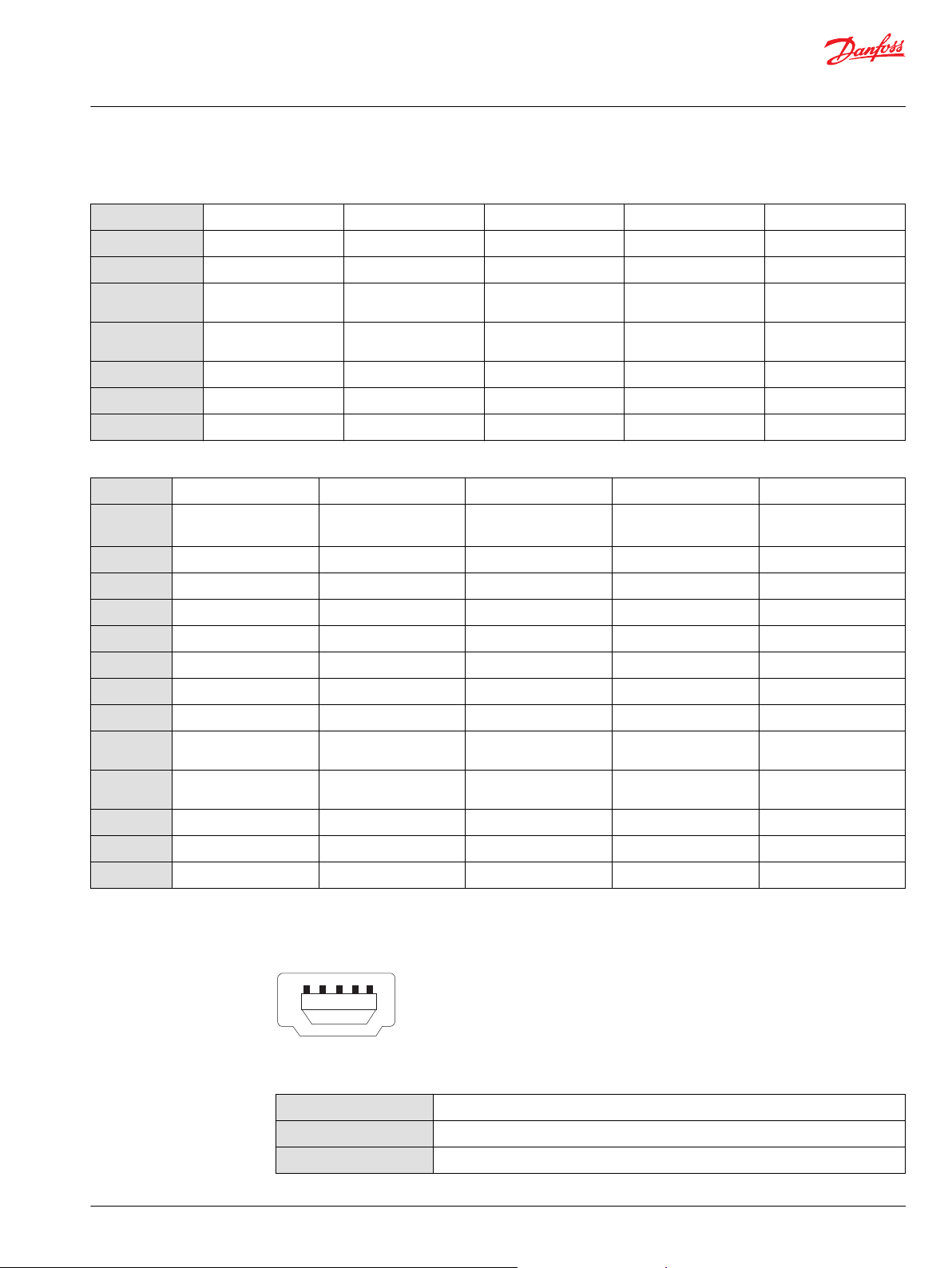
1 52 43
P200 129
Technical Information
DP2XX Series Displays
DP2XX connectors
Pin assignments (continued)
Pin 5
Pin 6
Pin 7
Pin 8
Pin 9
Pin 10
Pin 11
Pin 12
*
Multifunction inputs include the following software configurable inputs: DIN/AIN/FreqIN, Rheo, 4-20mAIN
AIN/CAN Shield AIN/CAN Shield AIN/CAN Shield AIN/CAN Shield AIN/CAN Shield
Not used Not used DIN/AIN DIN/AIN DIG/AIN
Not used Not used DIN/AIN DIN/AIN DIG/AIN
Not used Not used DIN/AIN DIN/AIN DIN/AIN/5V REFOUT
Not used Not used DIN/AIN DIN/AIN DIN/AIN/
Multi Input
Multi Input
*
*
Multi Input
Multi Input
*
*
Multi Input
Multi Input
*
*
Multi Input
Multi Input
Buzzer Out Buzzer Out Buzzer Out Buzzer Out Buzzer Out
CAN High
CAN Low
*
*
Multi Input
Multi Input
*
*
Model type
Model
DP250-05-01-05-05-00 DP250-06-01-04-05-01 DP250-06-01-05-05-01 DP250-01-01-04-05-02 DP250-01-01-05-05-02
11077443 11060816 11077444 11091448 11094414
number
Pin 1
Pin 2
Pin 3
Pin 4
Pin 5
Pin 6
Pin 7
Pin 8
Pin 9
Pin 10
Pin 11
Pin 12
*
Multifunction inputs include the following software configurable inputs: DIN/AIN/FreqIN, Rheo, 4-20mAIN
Power Ground (-) Power Ground (-) Power Ground (-) Power Ground (-) Power Ground (-)
Power Supply (+) Power Supply (+) Power Supply (+) Power Supply (+) Power Supply (+)
CAN 0 High CAN 0 High CAN 0 High CAN 0 High CAN 0 High
CAN 0 Low CAN 0 Low CAN 0 Low CAN 0 Low CAN 0 Low
A/CAN Shield AIN/CAN Shield AIN/CAN Shield AIN/CAN Shield AIN/CAN Shield
DIN/AIN RedCAN 0 High RedCAN 0 High DIN/AIN DIN/AIN
DIN/AIN RedCAN 0 Low RedCAN 0 Low DIN/AIN DIN/AIN
DIN/AIN/ 5V REFOUT
CAN 1 High
DIN/AIN/
CAN 1 Low
Multi Input
Multi Input
*
*
DIN/AIN/ 5V REFOUT
CAN 1 High
DIN/AIN/
CAN 1 Low
Multi Input
Multi Input
*
*
DIN/AIN/ 5V REFOUT
CAN 1 High
DIN/AIN/
CAN 1 Low
Multi Input
Multi Input
*
*
DIN/AIN DIN/AIN
DIN/AIN DIN/AIN
Multi Input
Multi Input
Buzzer out Buzzer out Buzzer out Buzzer out Buzzer out
USB mini-b connector
*
*
Multi Input
Multi Input
*
*
Pin assignments
Pin 1
Pin 2
Pin 3
©
Danfoss | November 2016 L1026202 | BC00000190en-US0303 | 15
Vbus
D -
D +
Page 16

1
2
3
4
5
6
7
8
P200 130
Technical Information
DP2XX Series Displays
DP2XX connectors
Pin assignments (continued)
Pin 4
Pin 5
NC
GND
USB functionality is intended only for use with the PLUS+1® Service Tool application. USB use is
supported in PLUS+1 Service Tool versions 4.0 and later.
Binder Series 702 USB connector
Pin assignments
Pin 1
Pin 2
Pin 3
Pin 4
Pin 5
Pin 6
Pin 7
Pin 8
USB Device Vbus output
USB Device D -
USB Device D +
USB Device GND
Not Used
Not Used
Not Used
Not Used
16 | © Danfoss | November 2016 L1026202 | BC00000190en-US0303
Page 17

Technical Information
DP2XX Series Displays
DP2XX input/output types and specifications
Input types
Digital or Analog (DIN/AIN)
•
Multifunction: Digital or Analog or Frequency or Rhelostat or 4-20 mA (Din/AIN/FreqIN, Rheo, 4–20
•
mAIN)
Analog or Temperature or Rheostat (AIN/Temp/Rheo)
•
Fixed Range Analog or CAN shield (AIN/CAN shield)
•
Each PLUS+1® Module input pin supports one of the above functional types. For pins with multiple
functions, input configurations are user programmable using PLUS+1 GUIDE templates.
The DP2XX series graphical displays do not have a Real Time Operating System (RTOS). Do not use the
display as the master control for any type of safety critical control, or closed loop control system.
Frequency inputs are managed by the operating system. Avoid using these inputs for any type of Safety
Critical closed loop control as the accuracy may be affected by processor load. DP2XX displays should
only be used for non-safety critical related functions.
Low level digital/analog inputs
Low level digital input
Description Unit Minimum Maximum Typical Comment
Voltage range V 0 5.5 — —
Input resistance kΩ — — 233 No pullup/down
Programmable low
threshold voltage
Programmable high
threshold voltage
Rise time µs — — 10 —
Fall time
14 With pull up to 5 V
14 Pull down to ground
7.3 With pull up and pull down to 5
V
V 0 5.5 — —
V 0 5.5 — —
µs — — 10 —
Low level analog input
Description Unit Minimum Maximum Typical Comment
Voltage range V 0 5.5 — —
Input resistance kΩ — — 233 No pullup/down
14 With pull up to 5 V
14 Pull down to ground
7.3 With pull up and pull down to 5
V
Analog voltage error mV — — ± 20 Uin = 0 V
± 107 Uin = 5 V
Bandwidth kHz — — 12 —
©
Danfoss | November 2016 L1026202 | BC00000190en-US0303 | 17
Page 18

Technical Information
DP2XX Series Displays
DP2XX input/output types and specifications
High digital/analog inputs
High level digital input
Description Unit Minimum Maximum Typical Comment
Voltage range V 0 70 — —
Input resistance kΩ — — 105 No pullup/down
Programmable low
threshold voltage
Programmable high
threshold voltage
Rise time µs — — 10 —
Fall time
13 With pull up to 5 V
13 Pull down to ground
7 With pull up and pull down to 5
V
V 0 70 — —
V 0 70 — —
µs — — 10 —
Low level multifunction inputs
High level analog input
Description Unit Minimum Maximum Typical Comment
Voltage range V 0 70 — —
Input resistance kΩ — — 105 No pullup/down
13 With pull up to 5 V
13 Pull down to ground
7 With pull up and pull down to 5
V
Analog voltage error
± (300 mV+Uin x 3.4 %)
Bandwidth kHz — — 13 —
mV — — ± 100 Uin = 0 V
± 2700 Uin = 70 V
Low level digital input
Description Unit Minimum Maximum Typical Comment
Voltage range V 0 5.5 — —
Input resistance kΩ — — 233 No pullup/down
14 With pull up to 5 V
14 Pull down to ground
7.3 With pull up and pull down to 5
V
Programmable low
threshold voltage
Programmable high
threshold voltage
Rise time µs — — 10 —
V 0 5.5 — —
V 0 5.5 — —
18 | © Danfoss | November 2016 L1026202 | BC00000190en-US0303
Page 19

Technical Information
DP2XX Series Displays
DP2XX input/output types and specifications
Low level analog input
Description Unit Minimum Maximum Typical Comment
Voltage range V 0 5.5 — —
Input resistance kΩ — — 233 No pullup/down
Analog voltage error mV — — ± 7 Uin = 0 V
Bandwidth kHz — — 12 —
High level multifunction inputs
High level digital input
Description Unit Minimum Maximum Typical Comment
Voltage range V 0 70 — —
Input resistance kΩ — — 105 No pullup/down
Programmable low
threshold voltage
Programmable high
threshold voltage
Rise time µs — — 10 —
Fall time
14 With pull up to 5 V
14 Pull down to ground
7.3 With pull up and pull down to 5
V
± 107 Uin = 5 V
13 With pull up to 5 V
13 Pull down to ground
7 With pull up and pull down to 5
V
V 0 70 — —
V 0 70 — —
µs — — 10 —
High level analog input
Description Unit Minimum Maximum Typical Comment
Voltage range V 0 70 — —
Input resistance kΩ — — 105 No pullup/down
13 With pull up to 5 V
13 Pull down to ground
7 With pull up and pull down to 5
V
Analog voltage error
± (300 mV+Uin x 3.4 %)
Bandwidth kHz — — 13 —
©
Danfoss | November 2016 L1026202 | BC00000190en-US0303 | 19
mV — — ± 100 Uin = 0 V
± 2700 Uin = 70 V
Page 20

Technical Information
DP2XX Series Displays
DP2XX input/output types and specifications
Multifunction input ranges
Resistance input
Description Unit Minimum Maximum Typical Comment
Resistance range kΩ 0 10 — —
Input resistance kΩ — 1.33 — Pull up to 5 V
Resistance error Ω — ± 1 — R = 0 kΩ
± 201 R = 10 kΩ
Current input
Description Unit Minimum Maximum Typical Comment
Current range — 0 25 — DP200 and DP210: Shut off at 28
Input resistance Ω — — 100 2.0 V at 20 mA input current
Current error
(± 3.5%)
*
There can be problems with overload when using these inputs together with some sensors.
*
mA
DP211 and DP250: Shut off at 50
mA
mA — ± 0.1 — Iin = 0 mA
± 0.8 Iin = 20 mA
When some sensors are powered up, a significant amount of current is used to charge capacitors in the
sensor. This causes the internal protection circuitry to disconnect and give status overload. The overload
status cannot be reset from the display software. This is due to the fact that the protection circuit is done
in hardware and once disconnected it is continually in overload. To recover the current input needs to be
disconnected or grounded. The protection circuit is for preventing terminal damage to the resistor which
is used to measure the current.
The DP2XX buzzer output which is an NPN output can be used to ground the current input and create a
reset of the overload situation. This output needs to be externally wired to the current sensor input. The
buzzer output cannot be used for anything else when used for reset of overload on current sensor input.
Frequency input
Description Unit Minimum Maximum Typical Comment
Frequency range kHz 0 10 — —
Positive duty input
Description Unit Minimum Maximum Typical Comment
Positive duty cycle
range
% 0.01 100 — —
Count input
Description Unit Minimum Maximum Typical Comment
Count range Count s 0 65536 — —
Quad count input
Description Unit Minimum Maximum Typical Comment
Count range Count s 0 ± 3276/8 — —
20 | © Danfoss | November 2016 L1026202 | BC00000190en-US0303
Page 21

Technical Information
DP2XX Series Displays
DP2XX input/output types and specifications
CAN Shield and analog (5 V only) inputs ranges
CAN Shield
Description Unit Minimum Maximum Typical Comment
Input impedance — — — 1µF+1Ω —
Analog input (5 V only)
Description Unit Minimum Maximum Typical Comment
Voltage range V 0 5.5 —
Input resistance kΩ — — 233 —
Analog voltage error
± (20 mV+Uin x 1.6 %)
Bandwidth kHz — — 2.8 —
Alarm output
mV — ± 7 — Uin = 0 V
± 107 Uin = 5 V
CAN/RedCAN communication
Alarm output
Description Unit Minimum Maximum Comment
Current A 0 1 —
Short circuit current A — 2 —
Short circuit current peak A — 8 —
Saturation voltage V — 1 At 1 A
Current measurement A 0 2 —
Current measurement
error
mA — ± 60 0 A
± 75 1 A
DP200, DP210/DP211, DP250
Description Unit Minimum Maximum Typical Comment
Available Baud rates kbps 0.01 100 111.111 With 120 Ω termination
125
250
500
1000
Maximum input
voltage range
V 0 36 — —
©
Danfoss | November 2016 L1026202 | BC00000190en-US0303 | 21
Page 22

Technical Information
DP2XX Series Displays
DP2XX ratings
Electronic components environmental testing criteria
Climate environment
Description Applicable standard Comment
Storage temperature IEC 60068-2-1, test Ab, IEC 60068-2-2 test
Operating temperature IEC 60068-2-1, test Ab, IEC 60068-2-2 test
Thermal cycle IEC 60068-2-2, test Na, IEC 60068-2-38
Humidity IEC 60068-2-78, IEC 60068-2-30 test Db Damp heat steady state and cyclic.
Degree of protection IEC 60529
Chemical environment
Description Applicable standard Comment
Salt mist IEC 60068-2-58 test Kb
Chemical resistance ISO 16750-5
Bb
Bd
(partial)
Mechanical environment
Description Applicable standard Comment
Vibration IEC 60068-2-6 test Fc, IEC6008-2-64 test Fh
Bump IEC 60068-2-29 test Eb
Shock IEC 60068-2-27 test Ea
Free fall IEC 60068-2-32 test Ed
Electrical/electromagnetic
Description Applicable standard Comment
EMC emission ISO 13766, SAE J1113-13 Electromagnetic compatibility for earth
moving machinery.
EMC immunity ISO 13766 Electromagnetic compatibility for earth
moving machinery.
Electrostatic discharge EN 60-1 000-4-2
Auto electrical transients ISO 7637-2, ISO 7637-3
Short circuit protection Danfoss test Inputs and outputs survive continuous
short circuit. Normal function resumes
when short is removed.
Reversed polarity
protection
Danfoss test Survives reverse polarity at supply voltage
for at least five minutes.
Supply voltage/maximum current ratings
DP2XX graphical displays are designed to operate with a nominal 9 to 63 Vdc power supply with reverse
polarity protection.
22 | © Danfoss | November 2016 L1026202 | BC00000190en-US0303
Page 23
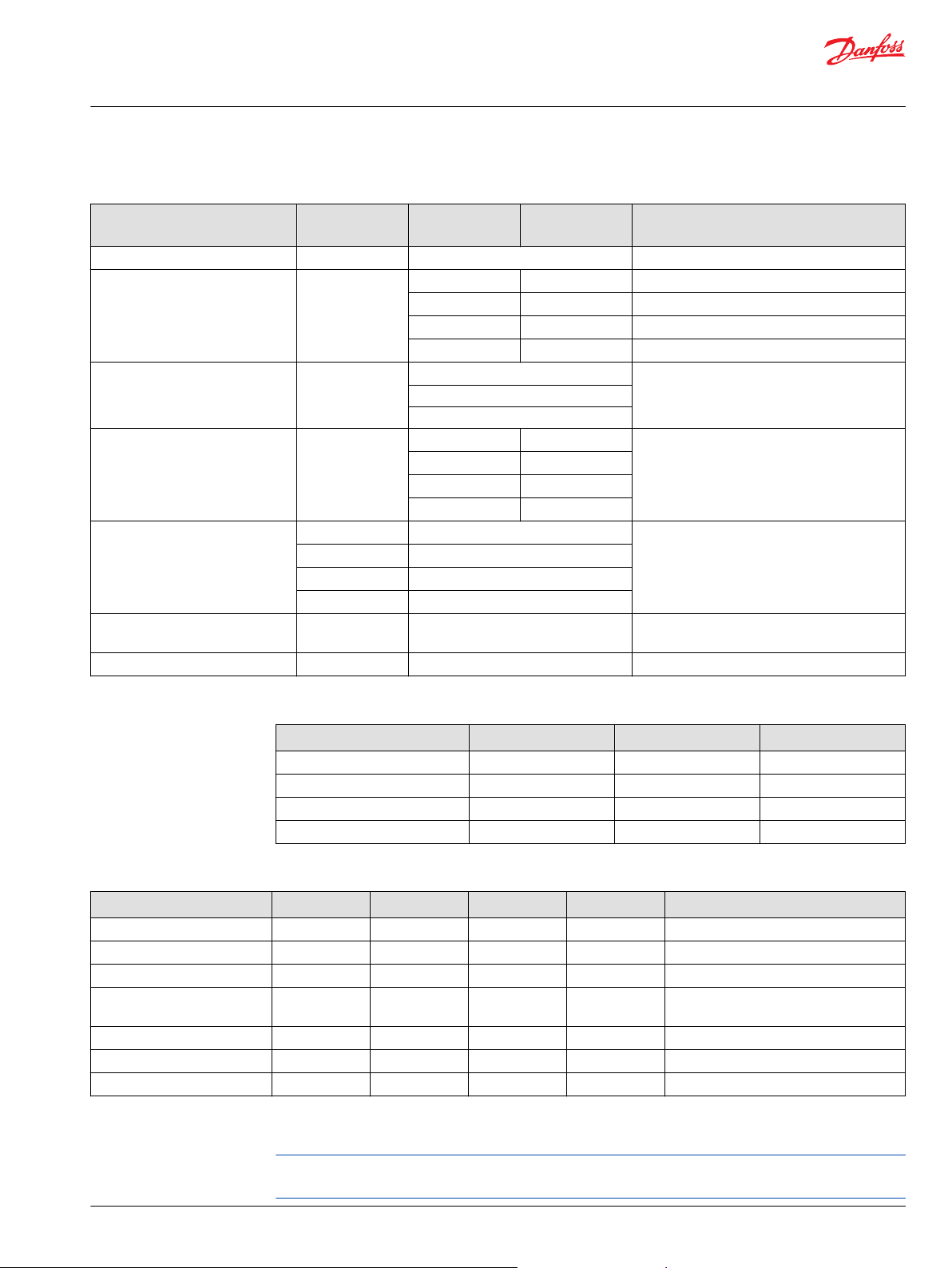
Technical Information
DP2XX Series Displays
DP2XX ratings
Supply voltage
Description Unit DP200/DP210/
DP211
DC supply voltage V 9 to 63 With reverse polarity protection
DC supply current (circuit board
only)
Heater W 3.6 when on DP250 heater current consumption is
Power supply interruption (without
rebooting)
Load dump protection, 28V systems,
% pulses, cycle time 100 s, criteria C
Auto heater shut off ° C (° F) — Auto over temp protection- heater shuts off
5 V reference output V Minimum 4.75, Maximum 5.25 —
mA 215 380 Ubat = 9V
130 219 UBat =14V
70 121 UBat = 28V
40 75 Ubat = 63V
5 at 0° C (32° F)
10 at - 40° C (-40 F)
ms 30 34 According to ISO 7637-2
35 36
55 46
140 100
V 200 According to ISO 7637-2
Ω 3
ms 200
ms 10
DP250 Comment
temperature dependent
when not needed
5 V reference output
Description Unit Minimum Maximum
Output voltage V 4.75 5.25
Output current A 0.5 —
Output short circuit A — 1
Short circuit protection V 0 70
USB input/output parameters
Description Unit Minimum Typical Maximum Comment
2.0 full speed Mbit/s — 12 — —
Vbus input voltage V 75 5.25 —
Vbus input resistance kΩ 3.6 47 — —
Short circuit protection (oo
damage)
Vbus output voltage V 75 — 5.25 —
Vbus output current A 5 — — —
Vbus short current A — — 1 —
V 0 — 70 —
Ingress Protection (IP) rating
DP2XX displays (except USB in front model) carry a full Ingress Protection rating of IP 67 only if the rear
USB mating connector or seal plug is in place.
©
Danfoss | November 2016 L1026202 | BC00000190en-US0303 | 23
Page 24

Technical Information
DP2XX Series Displays
DP2XX ratings
DP2XX displays with a front mini USB option carry a full Ingress Protection rating of IP 54 only if the USB
mating connector or seal plug cover is in place.
24 | © Danfoss | November 2016 L1026202 | BC00000190en-US0303
Page 25
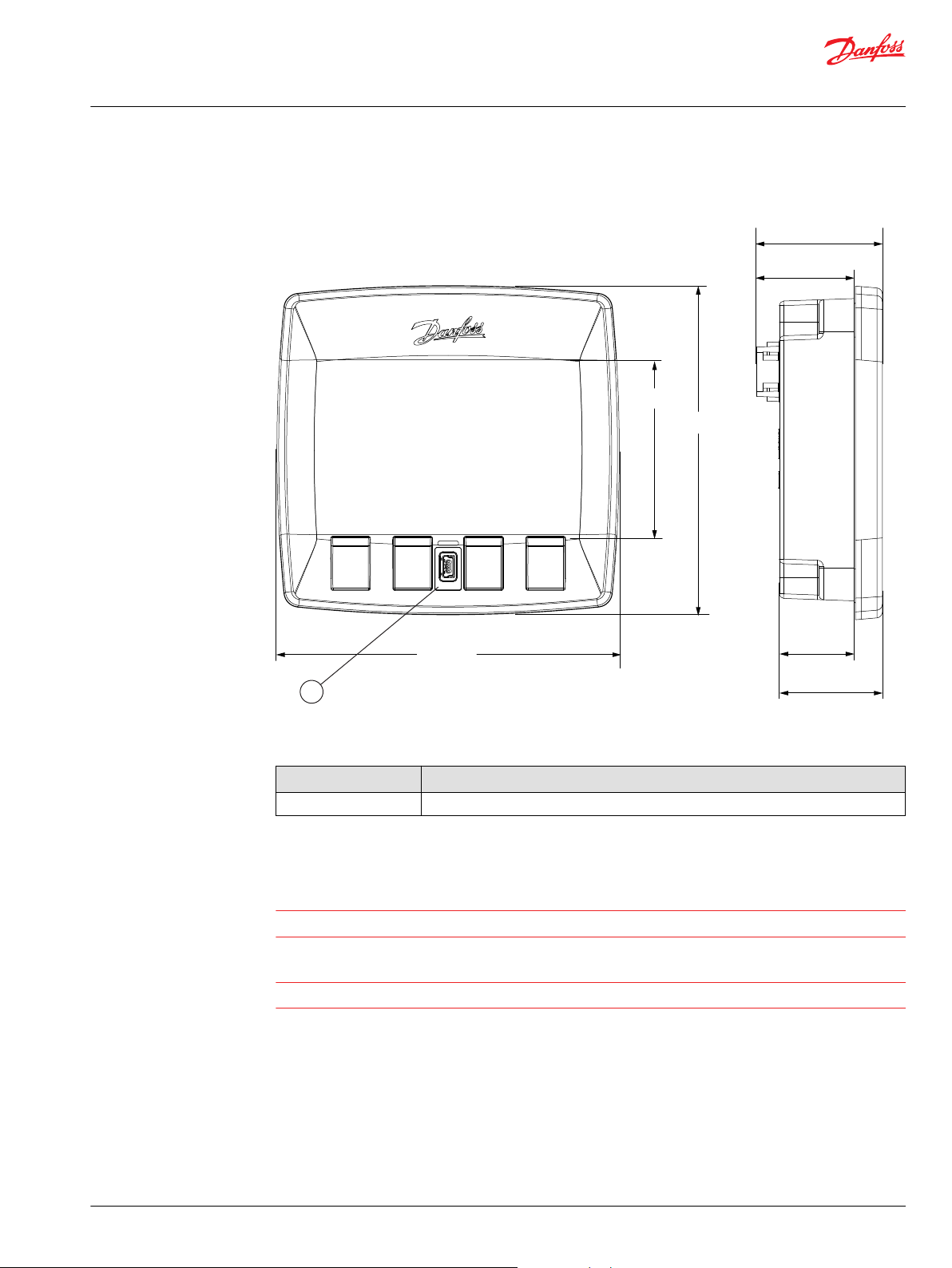
115.90 [4.56]
59.10 [2.33]
111.40 [4.39]
34.00 [1.33]
25.00 [0.98]
41.50 [1.63]
32.50 [1.27]
kwa1397051901505
1
C
C
Technical Information
DP2XX Series Displays
DP2XX installation and start-up
Dimensions
mm [in]
Callout
Callout Description
1 Universal Serial Bus (USB)
Mounting
Caution
Oversized panel cutouts may jeopardize product IP rating.
Caution
Excessive screw torque force can cause damage to housing. Maximum torque: 0.9 Nm.
©
Danfoss | November 2016 L1026202 | BC00000190en-US0303 | 25
Page 26
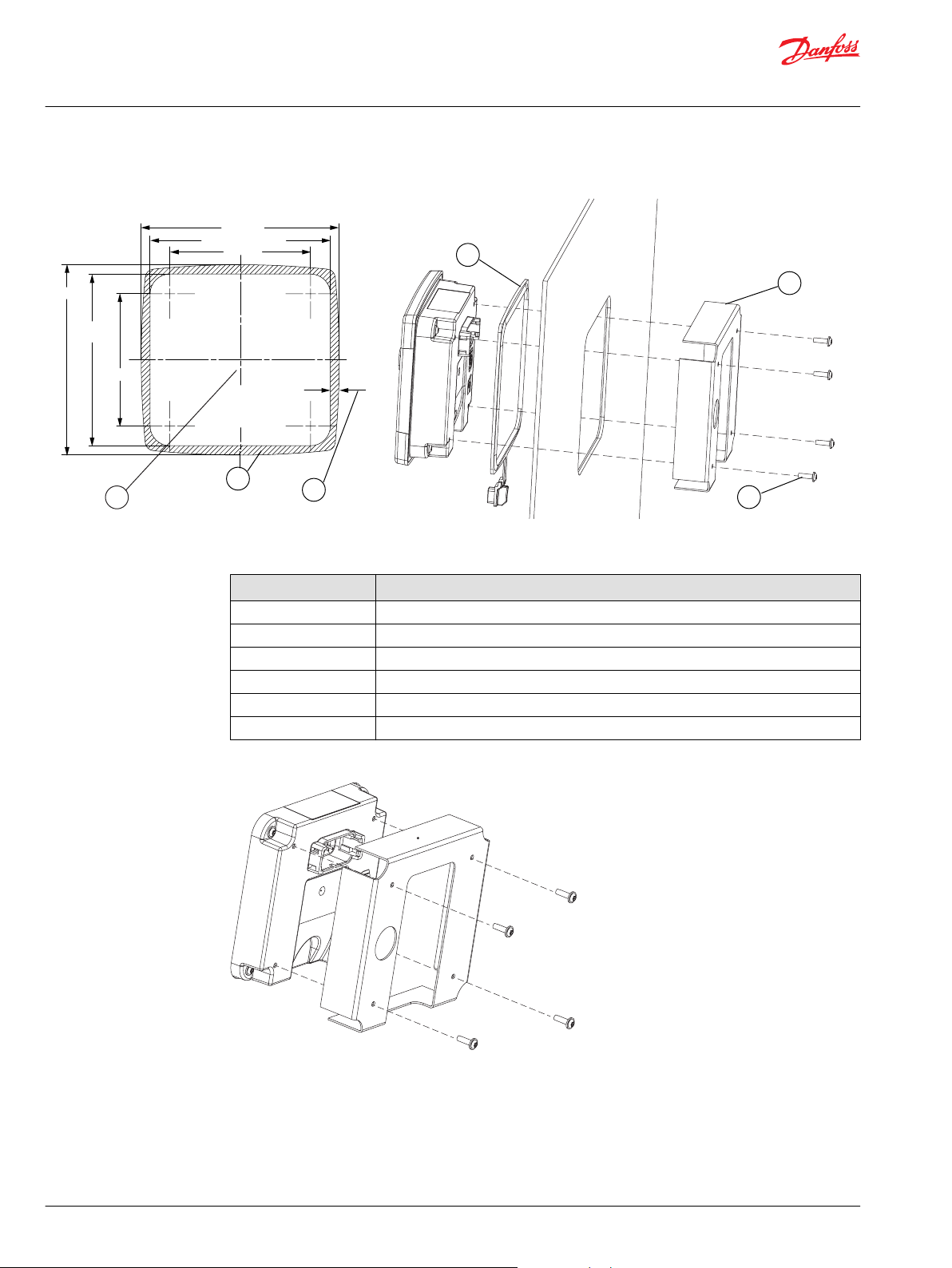
kwa1397071382869
4
5
6
2
3
1
111.4 [4.39]
100.5 ± 0.7
[3.96 ± 0.03]
77.4 [3.05]
115.9 [4.56]
105.5 ± 0.7 [4.15 ± 0.03 ]
82.4 [3.24]
P200 134
Technical Information
DP2XX Series Displays
DP2XX installation and start-up
Suggested mounting procedure—mm [in]
Suggested mounting procedure callouts
Callout Description
1 Hole for panel mounting
2 Gasket seal area
3 Panel thickness: 2 to 5 mm (0.079 to 0.197 in)
4 Panel seal
5 Panel bracket
6 Four screws
Mounting screw placement
26 | © Danfoss | November 2016 L1026202 | BC00000190en-US0303
Page 27
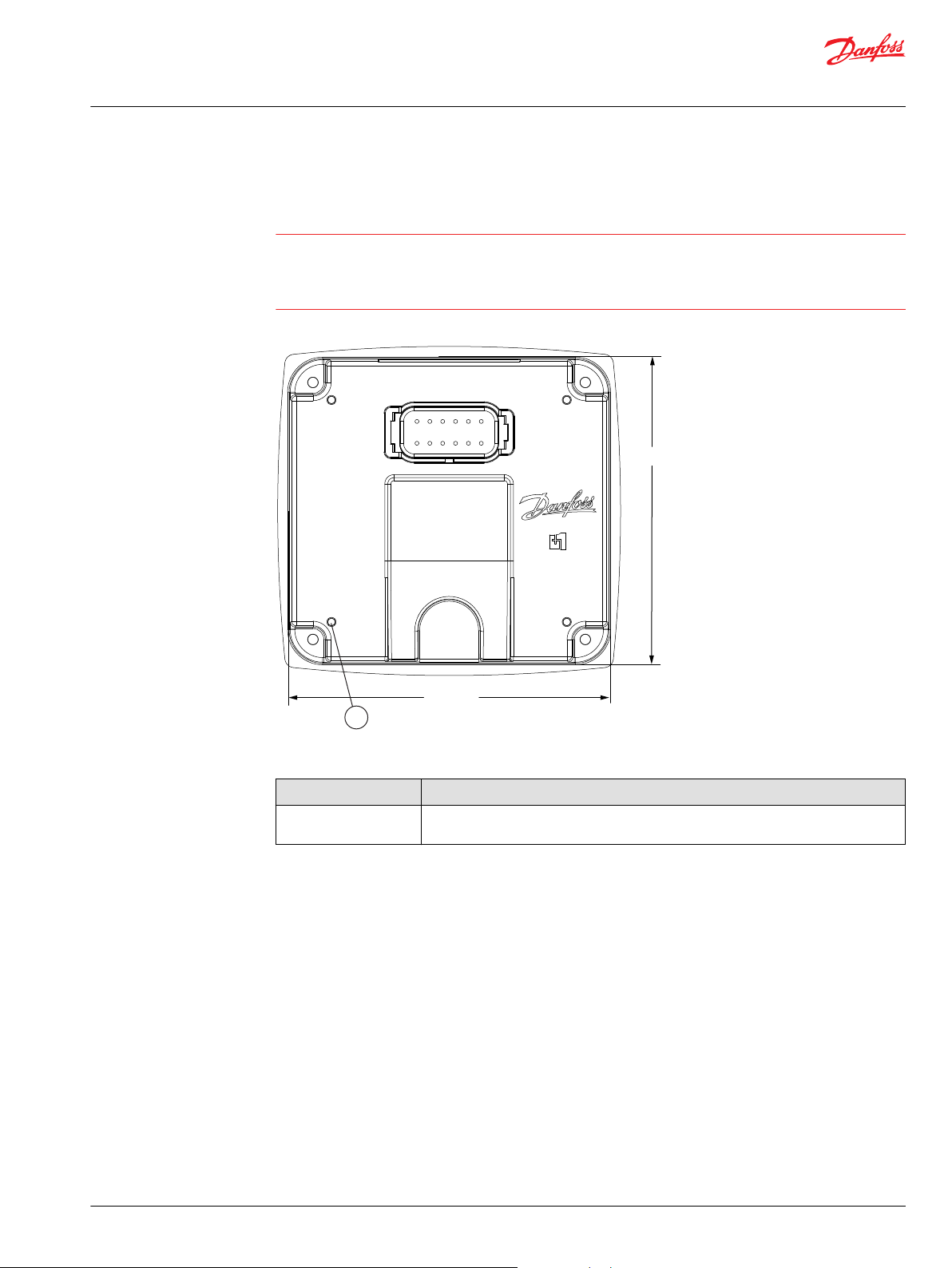
C
104.00 [4.09]
99.00 [3.90]
kwa1397051894614
1
Technical Information
DP2XX Series Displays
DP2XX installation and start-up
Fastening
•
•
•
Fastening procedure—mm [in]
Caution
Use of non-recommended screws may cause damage to housing.
Excessive torque force may cause damage to housing. Maximum torque: 0.9 Nm.
Reassembly with self-tapping screws may damage existing threads in housing.
Fastening procedure callouts
Callout Description
1 Fastening hole depth: 11 mm (0.43 in). May be threaded M3 and used with standard
screws.
Display operation guidelines
Disconnect your machine's battery power before connecting power and signal cables to the display.
•
Before doing any electrical welding on your machine, disconnect all power and signal cable cables
•
connected to the display.
Do not exceed the display power supply voltage ratings. Using higher voltages may damage the
•
display and can create a fire or electrical shock hazard.
Do not use or store the display where flammable gases or chemicals are present. Using or storing the
•
display where flammable gases or chemicals are present may cause an explosion.
Software configures the keypad buttons on the display. Do not use these buttons to implement
•
critical safety features. Use separate mechanical switches to implement critical safety features such as
emergency stops.
Design systems that use the display so that a communication error or failure between the display and
•
other units cannot cause a malfunction that might injure people or damage material.
The protective glass over the display screen will break if hit with a hard or heavy object. Install the
•
display to reduce the possibility of it being hit by hard or heavy objects.
Storing or operating a display in an environment that exceeds the display specified temperature or
•
humidity rating may damage the display.
©
Danfoss | November 2016 L1026202 | BC00000190en-US0303 | 27
Page 28

C
W
W
Technical Information
DP2XX Series Displays
DP2XX installation and start-up
•
•
Machine wiring guidelines
•
•
•
•
•
•
•
•
•
•
•
•
•
•
Always clean the display with a soft, damp cloth. Use a mild dishwashing detergent as needed. To
avoid scratching and discoloring the display, do not use abrasive pads, scouring powders, or solvents
such as alcohol, benzene, or paint thinner.
Danfoss graphical displays are not user serviceable. Return the display to the factory in case of failure.
Protect wires from mechanical abuse, run wires in flexible metal or plastic conduits.
Use 85˚ C (185˚ F) wire with abrasion resistant insulation and 105˚ C (221˚ F) wire should be
considered near hot surfaces.
Use a wire size that is appropriate for the module connector.
Separate high current wires such as solenoids, lights, alternators or fuel pumps from sensor and other
noise-sensitive input wires.
Run wires along the inside of, or close to, metal machine surfaces where possible, this simulates a
shield which will minimize the effects of EMI/RFI radiation.
Do not run wires near sharp metal corners, consider running wires through a grommet when
rounding a corner.
Do not run wires near hot machine members.
Provide strain relief for all wires.
Avoid running wires near moving or vibrating components.
Avoid long, unsupported wire spans.
Ground electronic modules to a dedicated conductor of sufficient size that is connected to the
battery (-).
Power the sensors and valve drive circuits by their dedicated wired power sources and ground
returns.
Twist sensor lines about one turn every 10 cm (4 in).
Use wire harness anchors that will allow wires to float with respect to the machine rather than rigid
anchors.
Machine welding guidelines
Caution
Unused pins on mating connectors may cause intermittent product performance or premature failure.
Plug all pins on mating connectors.
Warning
Unintended movement of the machine or mechanism may cause injury to the technician or bystanders.
Improperly protected power input lines against over current conditions may cause damage to the
hardware. Properly protect all power input lines against over-current conditions.
Warning
High voltage from power and signal cables may cause fire or electrical shock, and cause an explosion if
flammable gasses or chemicals are present.
Disconnect all power and signal cables connected to the display before performing any electrical welding
on a machine.
The following is recommended when welding on a machine equipped with electronic components:
•
Turn the engine off.
•
Remove electronic components from the machine before any arc welding.
•
Disconnect the negative battery cable from the battery.
28 | © Danfoss | November 2016 L1026202 | BC00000190en-US0303
Page 29

P200 133
45°
Technical Information
DP2XX Series Displays
DP2XX installation and start-up
•
•
Limiting crosstalk
Due to the general characteristics of the grayscale DP2XX series graphical display, the display may
contain faint shadow-like images. This is called crosstalk, a common occurrence in LCD displays.
Crosstoalk is a result of pixel interference due to the constraints of the LCD design.
Crosstalk is very pattern-dependent. It may or may not occur, it is dependent on the actual images used
and the placement of the images within the display. If multiple grayscale images are used, ensure that
they are as small as possible and not placed in the same vertical position. Also, try to avoid using both
black and white and grayscale images in the same vertical position.
Contrast and backlight controls can be used in some cases to help counteract crosstalk ghosting. If there
are bright lines in dark area; the contrast is set too low. Adjust backlight intensity to enhance visibility.
Visibility and viewing radius
Due to the display nature of the TFT-LCD screen, the optimal viewing angle for the DP2XX series
graphical display is at a maximum radius of 45° from either side of the screen.
Optimal viewing angle
Do not use electrical components to ground the welder.
Clamp the ground cable for the welder to the component that will be welded as close as possible to
the weld.
Display faulty application recovery
The boot loader is always executed when the unit is powered. The boot loader checks if the application
has the completely downloaded flag set and in that case starts to execute it after a delay of 200 ms. The
delay gives an opportunity for the PLUS+1® Service Tool to prevent the call to the application. This allows
a non functional application to be replaced by the boot loader. This recovery function is activated by the
Communication>Recover ECU menu in the PLUS+1 Service Tool.
USB communication requires more time than 200 ms to be established. The units with USB have a
function to force a recovery mode entry when the USB channel is used.
To force a recovery, follow this procedure:
©
Danfoss | November 2016 L1026202 | BC00000190en-US0303 | 29
Page 30
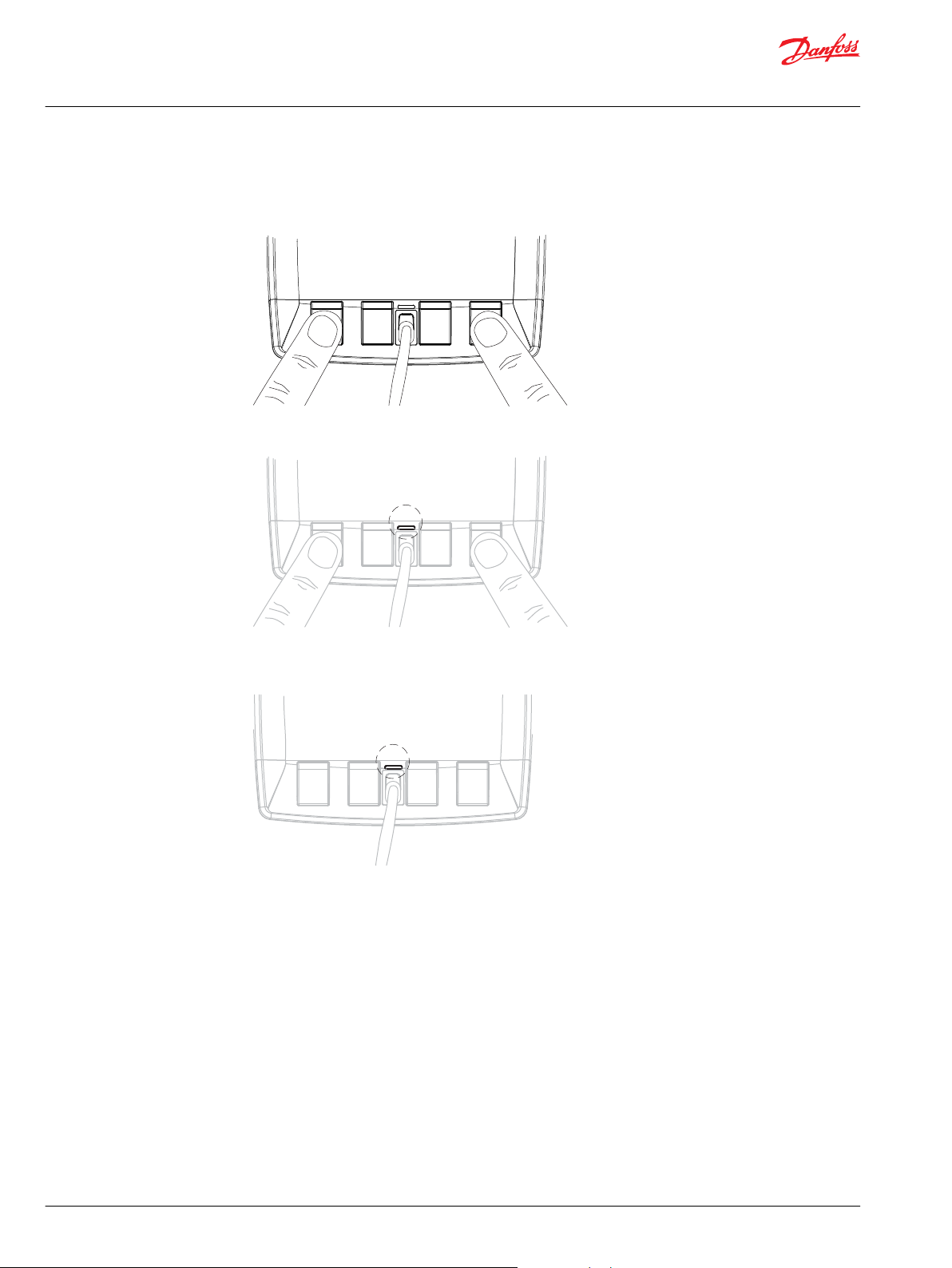
P200 136
P200 137
P200 138
Technical Information
DP2XX Series Displays
DP2XX installation and start-up
1. Connect the USB cable to the PC and the unit.
2. Start the service tool and select the display as the communication gateway.
3. Depress the leftmost and the rightmost push button before the unit is powered.
4. Apply power to the unit with the push buttons depressed.
5. Release the push buttons when the LED above the USB receptacle is lit. The unit will now stay to
execute the boot loader and allow the application program to be replaced.
30 | © Danfoss | November 2016 L1026202 | BC00000190en-US0303
Page 31
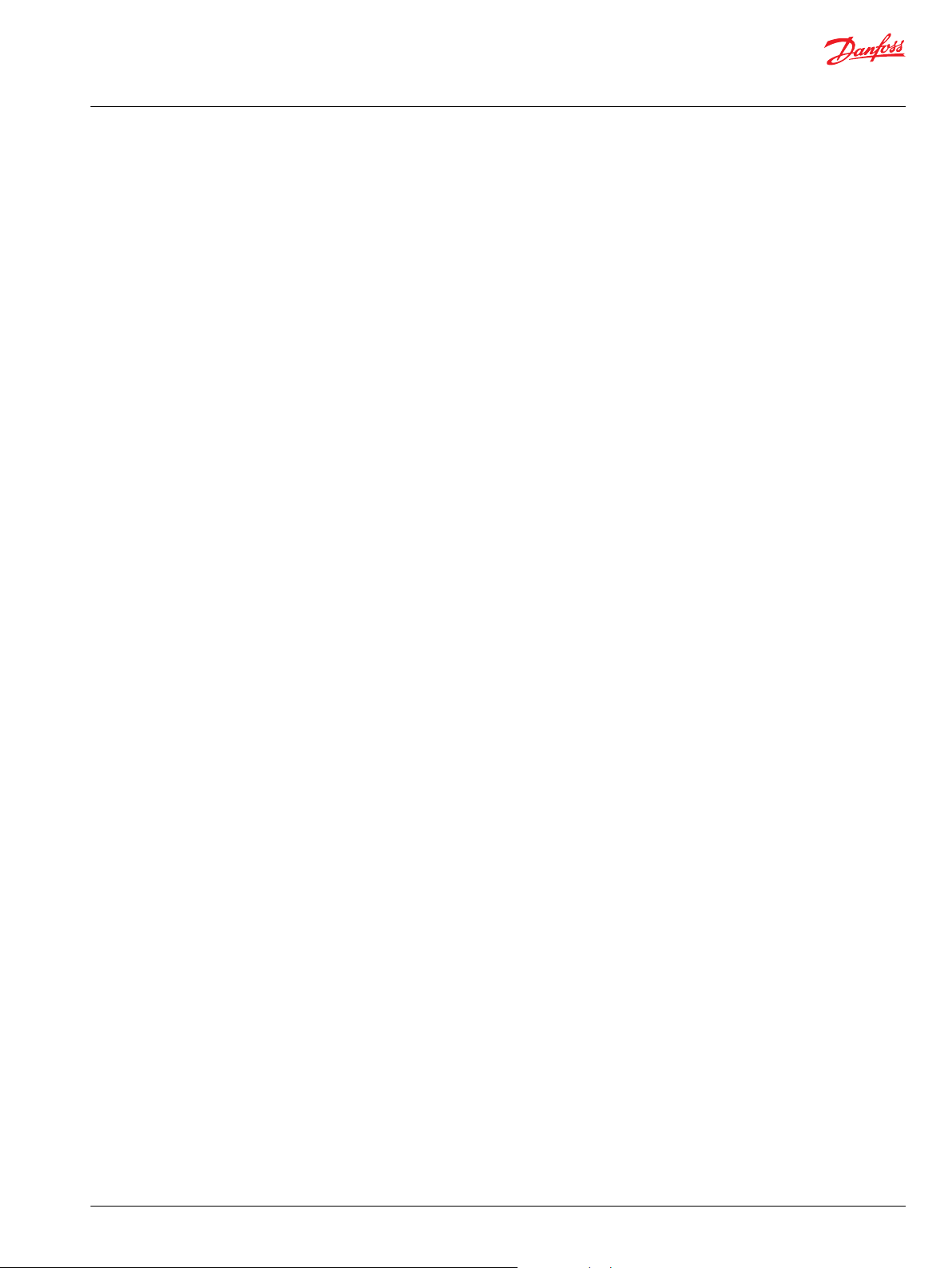
Technical Information
DP2XX Series Displays
©
Danfoss | November 2016 L1026202 | BC00000190en-US0303 | 31
Page 32

Technical Information
DP2XX Series Displays
32 | © Danfoss | November 2016 L1026202 | BC00000190en-US0303
Page 33

Technical Information
DP2XX Series Displays
©
Danfoss | November 2016 L1026202 | BC00000190en-US0303 | 33
Page 34

Danfoss
Power Solutions GmbH & Co. OHG
Krokamp 35
D-24539 Neumünster, Germany
Phone: +49 4321 871 0
Danfoss
Power Solutions ApS
Nordborgvej 81
DK-6430 Nordborg, Denmark
Phone: +45 7488 2222
Danfoss
Power Solutions (US) Company
2800 East 13th Street
Ames, IA 50010, USA
Phone: +1 515 239 6000
Danfoss
Power Solutions Trading
(Shanghai) Co., Ltd.
Building #22, No. 1000 Jin Hai Rd
Jin Qiao, Pudong New District
Shanghai, China 201206
Phone: +86 21 3418 5200
Products we offer:
Comatrol
www.comatrol.com
Schwarzmüller-Inverter
www.schwarzmuellerinverter.com
Turolla
www.turollaocg.com
Hydro-Gear
www.hydro-gear.com
Daikin-Sauer-Danfoss
www.daikin-sauer-danfoss.com
Bent Axis Motors
•
Closed Circuit Axial Piston
•
Pumps and Motors
Displays
•
Electrohydraulic Power
•
Steering
Electrohydraulics
•
Hydraulic Power Steering
•
Integrated Systems
•
Joysticks and Control
•
Handles
Microcontrollers and
•
Software
Open Circuit Axial Piston
•
Pumps
Orbital Motors
•
PLUS+1® GUIDE
•
Proportional Valves
•
Sensors
•
Steering
•
Transit Mixer Drives
•
Danfoss Power Solutions is a global manufacturer and supplier of high-quality hydraulic and
electronic components. We specialize in providing state-of-the-art technology and solutions
that excel in the harsh operating conditions of the mobile off-highway market. Building on
our extensive applications expertise, we work closely with our customers to ensure
exceptional performance for a broad range of off-highway vehicles.
We help OEMs around the world speed up system development, reduce costs and bring
vehicles to market faster.
Danfoss – Your Strongest Partner in Mobile Hydraulics.
Go to www.powersolutions.danfoss.com for further product information.
Wherever off-highway vehicles are at work, so is Danfoss. We offer expert worldwide support
for our customers, ensuring the best possible solutions for outstanding performance. And
with an extensive network of Global Service Partners, we also provide comprehensive global
service for all of our components.
Please contact the Danfoss Power Solution representative nearest you.
Local address:
Danfoss can accept no responsibility for possible errors in catalogues, brochures and other printed material. Danfoss reserves the right to alter its products without notice. This also applies to products
already on order provided that such alterations can be made without changes being necessary in specifications already agreed.
All trademarks in this material are property of the respective companies. Danfoss and the Danfoss logotype are trademarks of Danfoss A/S. All rights reserved.
©
Danfoss | November 2016 L1026202 | BC00000190en-US0303
