
Parts Manual
Digital Displacement® Pump
DDP096
www.danfoss.com
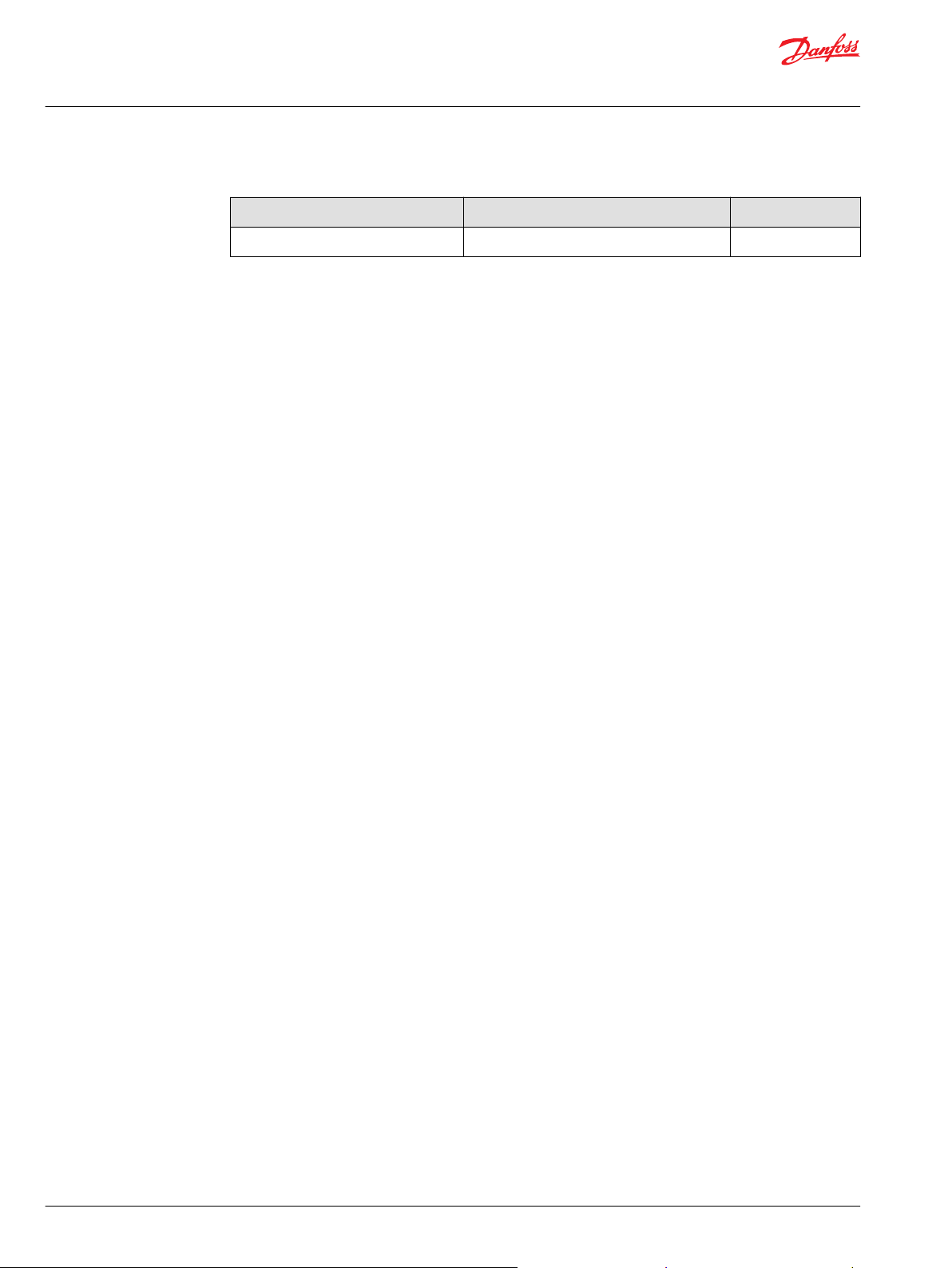
Parts Manual
Digital Displacement® Pump DDP096
Revision history Table of revisions
Date Changed Rev
April 2022 First edition 0101
2 | © Danfoss | April 2022 AX398965058218en-000101

Parts Manual
Digital Displacement® Pump DDP096
Contents
General information
Service parts identification........................................................................................................................................................... 4
Nameplate...........................................................................................................................................................................................4
Date code............................................................................................................................................................................................ 5
About service bulletins...................................................................................................................................................................5
Procedure to identify a part..........................................................................................................................................................6
Adobe Acrobat 2-page viewing..................................................................................................................................................6
Order code.......................................................................................................................................................................................... 7
Mounting flange
Mounting flange C........................................................................................................................................................................... 8
Sensors and harness
Sensors and harness AA...............................................................................................................................................................10
Sensors and harness AG.............................................................................................................................................................. 12
Sensors and harness AE............................................................................................................................................................... 14
Common parts
Common parts A............................................................................................................................................................................ 16
©
Danfoss | April 2022 AX398965058218en-000101 | 3
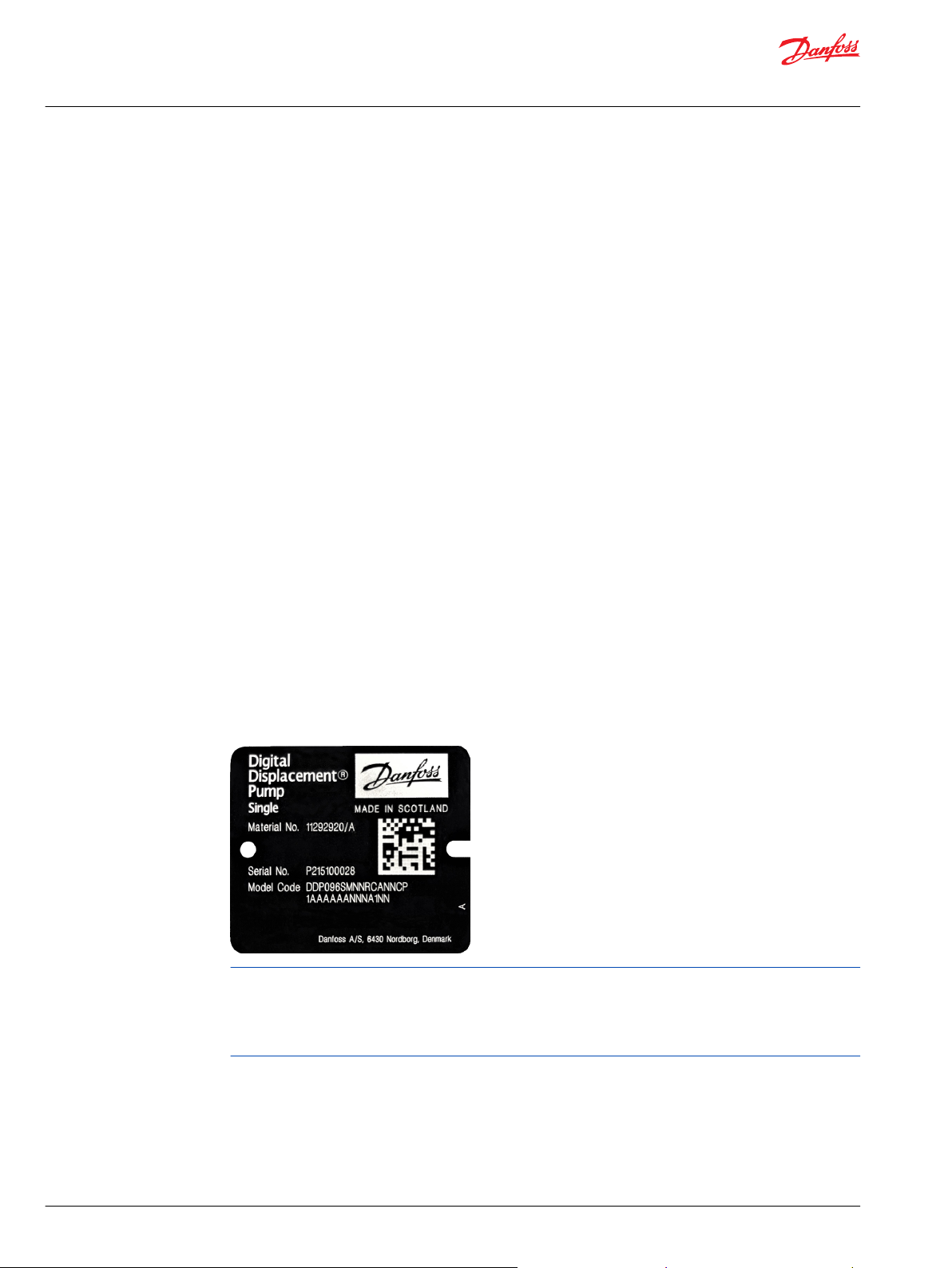
Parts Manual
Digital Displacement® Pump DDP096
General information
Service parts identification
The following information and procedure is used to identify the module group, item number,
manufacture date, part number, and part name of the parts included in the Digital Displacement® Pump
DDP096.
The parts listed include all parts which may be used when performing either “Minor Repairs”, “Major
Repairs” or “Conversions” on the DDP096.
Nameplate
Each unit will have a nameplate affixed to the housing. The nameplate of the DDP096 will include the
following information:
Model code
The Danfoss model code completely defines the specific unit and must be used when ordering parts to
service this product.
Model/material number
The Danfoss model number (also known as material number) is used by the factory in manufacturing. On
repeat orders, a complete unit can be ordered by the model number.
Serial number
The Danfoss serial number is used to identify the manufacture date and the unit sequence in the build.
The serial number is also used to identify the units warranty time period.
The letter code indicates the location of original manufacture (assembly).
The first number (2 digits) indicates the year of manufacture. The second number (2 digits) indicates the
calendar week of manufacture.
The third number (5 digits) is a sequential number used to identify a specific unit.
The nameplate of the DDP096 pump is specific to the pump and different from the nameplate of the
DPC12 controller.
If the nameplate does not match the above picture, please contact your Danfoss representative for more
information.
4 | © Danfoss | April 2022 AX398965058218en-000101
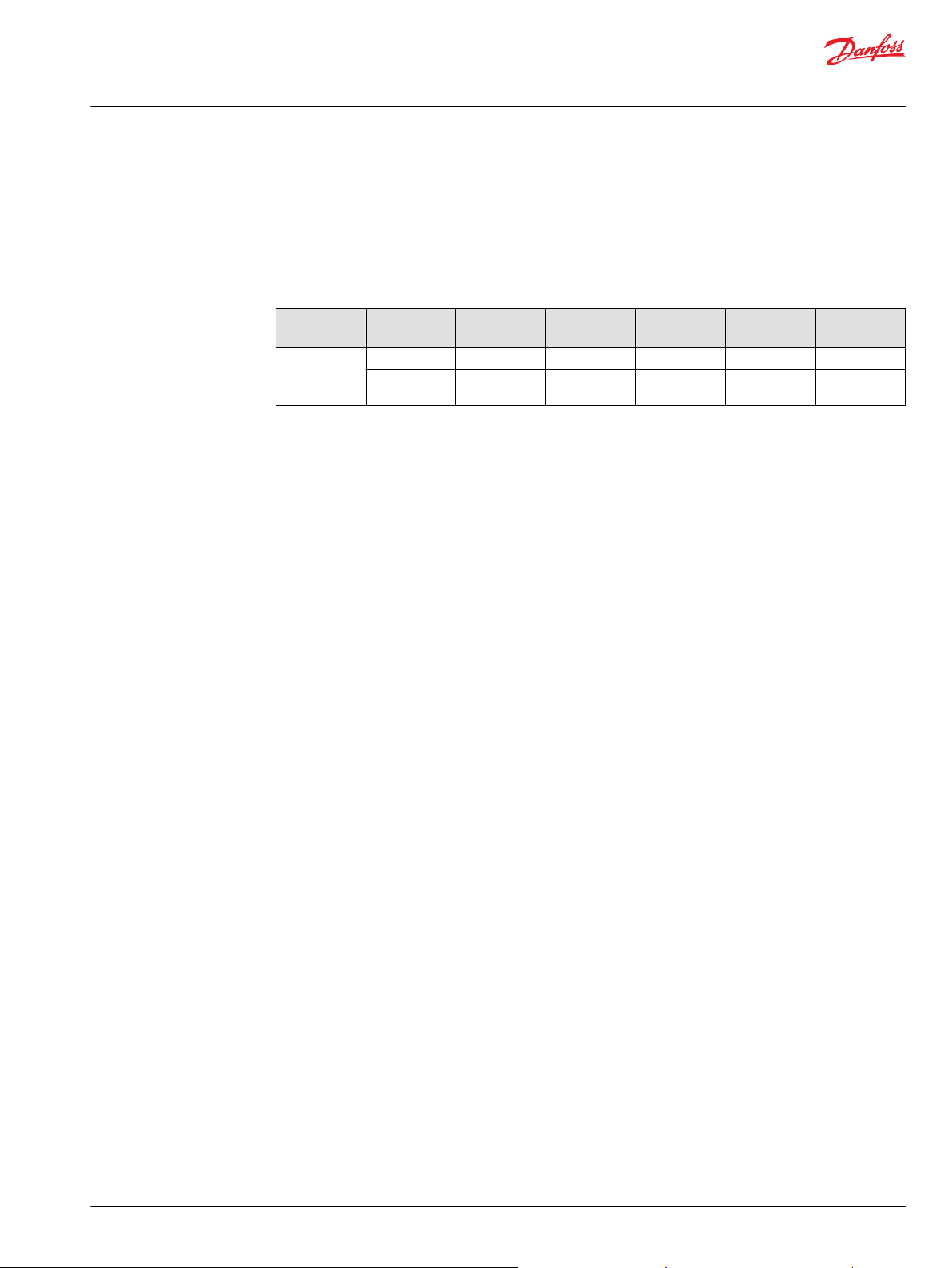
Parts Manual
Digital Displacement® Pump DDP096
General information
Date code
The date code is defined as the year and week of manufacture. The same item number may list more than
one part number. This indicates that there is more than one configuration for that item number. You will
see that there are different date codes for the different part numbers. Find the date code of your unit
from the nameplate to determine which service part number you need to order.
Example: The service part desired is item G30
Order Code Item Date Begin Date End Part Number Part Name Qty. per
80 G30 89-17 8000243 End cap gasket 1
All units using this order code with a date code prior to 89-17 must use part number “8000151.” All units
with a date code of 89-17 and newer must use part number “8000243.”
About service bulletins
A Service Bulletin Number (SB-_ _ _ _ - _ _ _) may follow the “Part Name” of the part you desire. You must
read that Service Bulletin prior to ordering that part. The information contained in these Service Bulletins,
as of the print date of this bulletin, are included at the end of this manual. Service Bulletins contain more
detailed information such as interchangeability, what additional parts are involved, etc. It is suggested
that you add additional Service Bulletins to this manual as you receive them.
G30 89-16 8000151 End cap gasket
(SB-1995-006)
Model/Kit
1
©
Danfoss | April 2022 AX398965058218en-000101 | 5
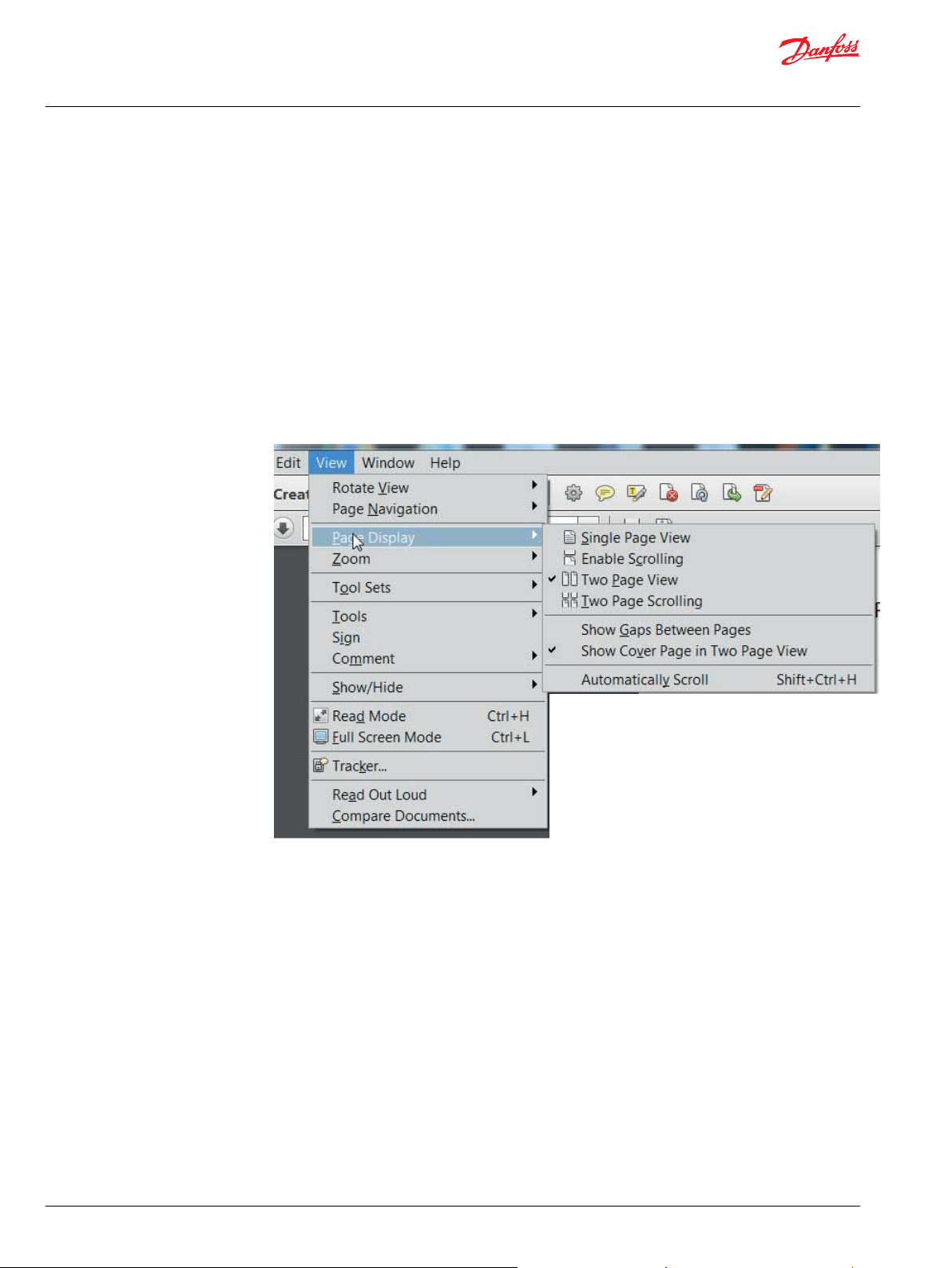
Parts Manual
Digital Displacement® Pump DDP096
General information
Procedure to identify a part
The modular design of this product results in a simplified service parts list and part number identification
procedure.
The same item numbers are used for same part names on all units within a product type. A part number
that has another number following it in parentheses is done to make this a world wide manual.
Adobe Acrobat 2-page viewing
While viewing manual in Adobe Acrobat, the following settings need to be applied to ensure proper
page display.
1. Select “View” → “Page Display” → “Two Page View”
2. Select “View” → “Page Display” → “Show Cover Page in Two Page View”
6 | © Danfoss | April 2022 AX398965058218en-000101

P
Series
Displacement
Pump
DD
096
SMNN
Product type
R
Rotation
C
Mounting flange
ANA
Input shaft spline and
auxiliary shaft spline
CP
Auxiliary mounting flange
1AAA
Endcap
AA
Sensors and harness
A
Common parts
NNN
Accessory block
A1
NN
Paint and nametag
Special hardware or features
Parts Manual
Digital Displacement® Pump DDP096
General information
Order code
The DPC12 is not serviceable; all model code sections relating to the DPC12 have been removed.
If the model code on the nameplate does not match the above picture, please contact your Danfoss representative for more
information.
©
Danfoss | April 2022 AX398965058218en-000101 | 7

E102
E103
QE01
Parts Manual
Digital Displacement® Pump DDP096
Mounting flange
DDP mounting flange C
Parts configuration
Generic housing used to show part location only.
8 | © Danfoss | April 2022 AX398965058218en-000101

Parts Manual
Digital Displacement® Pump DDP096
Mounting flange
Order code: C
Item Date Begin Date End Part Number Part Name Qty. per
E102 19-50 11224075 Circlip (retaining ring) 1
E103 19-50 11224074 Shaft seal 1
QE01 19-50 11287055 Shaft seal kit 1
Model/Kit
©
Danfoss | April 2022 AX398965058218en-000101 | 9

QJ10
J005
J006
J007
J007
QJ02
QJ03
J007 (x5)
J002
J008
J007
J003
Pumplet 2
J004
J010
Pumplet 3
Pumplet 4
Pumplet 1
J007 (x5)
J001
J008 (x2)
QJ01
Parts Manual
Digital Displacement® Pump DDP096
Sensors and harness
DDP sensors and harness AA
Parts configuration
Generic housing (single-outlet pump) used to show part location only.
10 | © Danfoss | April 2022 AX398965058218en-000101

Parts Manual
Digital Displacement® Pump DDP096
Sensors and harness
Order code: AA
Item Date Begin Date End Part Number Part Name Qty. per
J001 19-50 11258713 Coil harness “A” 1
J002 19-50 11258714 Coil harness “B” 1
J003 19-50 11251651 1-service sensor harness (with M12 connectors) 1
J004 19-50 11224090 Pressure sensor (with M12 connector) 1
J005 19-50 11257518 Clip for main anchor 1
J006 19-50 11258757 Screw for main anchor 1
J007 19-50 11257478 Cable tie for main anchor 1
J008 19-50 11258744 Screw for anchoring tie 3
J010 19-50 11219076 Speed and temperature sensor (with M12 connector) 1
QJ01 19-50 11297657 Coil harness “A” kit 1
QJ02 19-50 11297804 Coil harness “B” kit 1
QJ03 19-50 11297830 Sensor harness kit 1
QJ10 19-50 11297831 Main anchor kit 1
Model/Kit
©
Danfoss | April 2022 AX398965058218en-000101 | 11

QJ10
J005
J006
J007
J007
QJ03
J007 (x4)
J003
QJ02
J007 (x5)
J002
J008
J004
J009
J007
J004
Pumplet 4
J010
J007
Pumplet 3
J007
Pumplet 1
QJ01
J007 (x5)
J001
J008 (x2)
Parts Manual
Digital Displacement® Pump DDP096
Sensors and harness
DDP sensors and harness AG
Parts configuration
Generic housing (multi-outlet pump) used to show part location only.
12 | © Danfoss | April 2022 AX398965058218en-000101
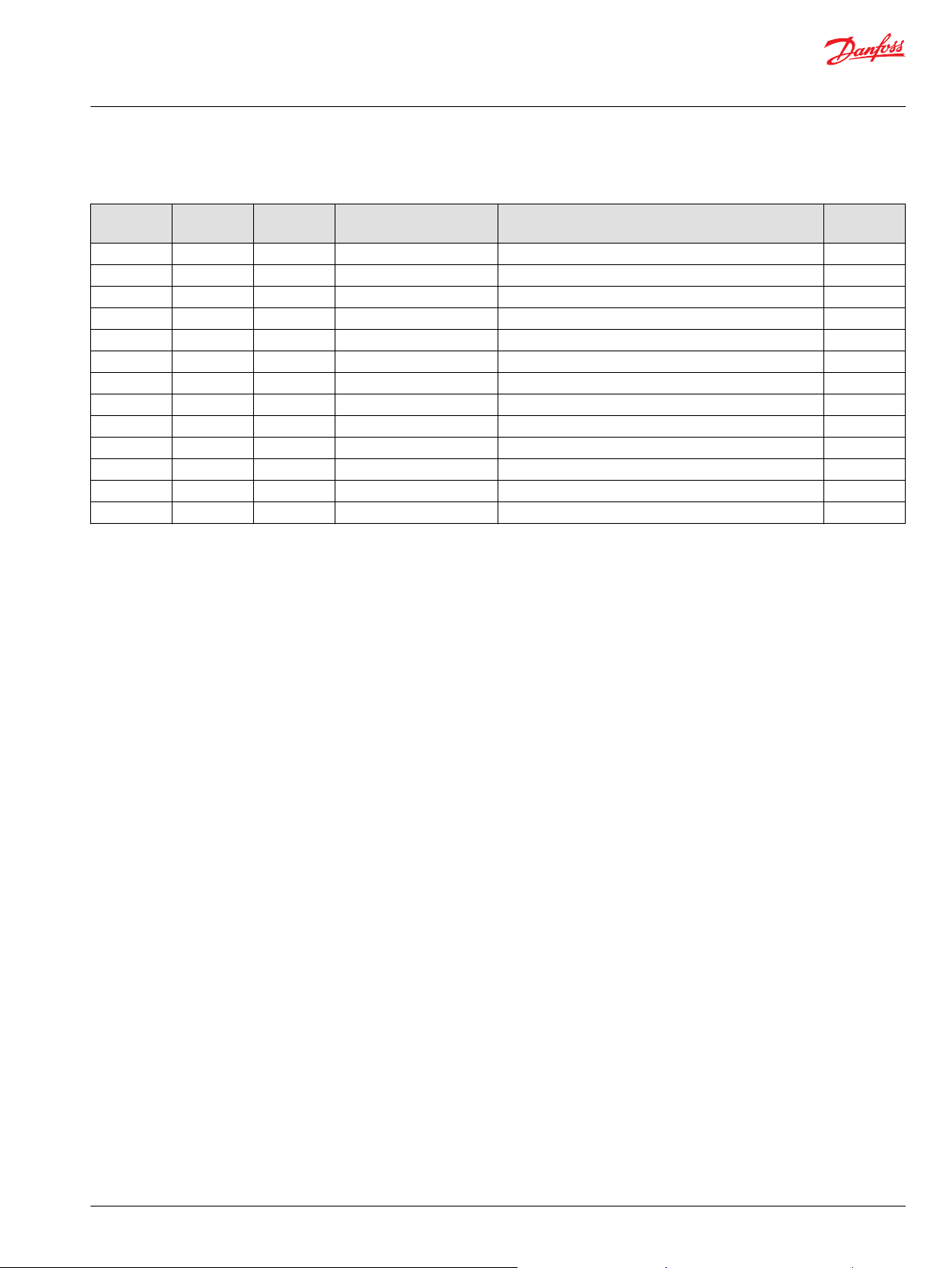
Parts Manual
Digital Displacement® Pump DDP096
Sensors and harness
Order code: AG
Item Date Begin Date End Part Number Part Name Qty per
J001 21-23 11258713 Coil harness “A” 1
J002 21-23 11258714 Coil harness “B” 1
J003 21-23 11266930 2-service sensor harness (with M12 connectors) 1
J004 21-23 11224090 Pressure sensor (with M12 connector) 2
J005 21-23 11257518 Clip for main anchor 1
J006 21-23 11258757 Screw for main anchor 1
J007 21-23 11257478 Cable tie for main anchor and harness 4
J008 21-23 11258744 Screw for anchoring tie 3
J010 21-23 11219076 Speed and temperature sensor (with M12 connector) 1
QJ01 21-23 11297657 Coil harness “A” kit 1
QJ02 21-23 11297804 Coil harness “B” kit 1
QJ03 21-23 11297839 Sensor harness kit 1
QJ10 21-23 11297831 Main anchor kit 1
Model/Kit
©
Danfoss | April 2022 AX398965058218en-000101 | 13

QJ10
J005
J006
J007
J007
QJ03
J007 (x5)
J003
QJ02
J007 (x5)
J002
J008
J004
J004
J007
J007
J007
J007
Pumplet 3
J010
Pumplet 4
J004
Pumplet 1
QJ01
J007 (x5)
J001
J008
Parts Manual
Digital Displacement® Pump DDP096
Sensors and harness
DDP sensors and harness AE
Parts configuration
Generic housing (multi-outlet pump) used to show part location only.
14 | © Danfoss | April 2022 AX398965058218en-000101

Parts Manual
Digital Displacement® Pump DDP096
Sensors and harness
Order code: AE
Item Date Begin Date End Part Number Part Name Qty per
J001 21-23 11258713 Coil harness “A” 1
J002 21-23 11258714 Coil harness “B” 1
J003 21-23 11266123 3-service sensor harness (with M12 connectors) 1
J004 21-23 11224090 Pressure sensor (with M12 connector) 3
J005 21-23 11257518 Clip for main anchor 1
J006 21-23 11258757 Screw for main anchor 1
J007 21-23 11257478 Cable tie for main anchor and harness 5
J008 21-23 11258744 Screw for anchoring tie 3
J010 21-23 11219076 Speed and temperature sensor (with M12 connector) 1
QJ01 21-23 11297657 Coil harness “A” kit 1
QJ02 21-23 11297804 Coil harness “B” kit 1
QJ03 21-23 11297840 Sensor harness kit 1
QJ10 21-23 11297831 Main anchor kit 1
Model/Kit
©
Danfoss | April 2022 AX398965058218en-000101 | 15

QK01
K700
K600
Parts Manual
Digital Displacement® Pump DDP096
Common parts
DDP common parts A
Parts configuration
Generic housing (single-outlet pump) and valve coil cores used to show part location only.
16 | © Danfoss | April 2022 AX398965058218en-000101

Parts Manual
Digital Displacement® Pump DDP096
Common parts
Order code: A
Item Date Begin Date End Part Number Part Name Qty. per
K600 19-50 11217483 Coil 1
K700 19-50 11258744 Coil screw 1
QK01 19-50 11287370 Coil kit 1
Model/Kit
©
Danfoss | April 2022 AX398965058218en-000101 | 17

Danfoss
Power Solutions GmbH & Co. OHG
Krokamp 35
D-24539 Neumünster, Germany
Phone: +49 4321 871 0
Danfoss
Power Solutions ApS
Nordborgvej 81
DK-6430 Nordborg, Denmark
Phone: +45 7488 2222
Danfoss
Power Solutions (US) Company
2800 East 13th Street
Ames, IA 50010, USA
Phone: +1 515 239 6000
Danfoss
Power Solutions Trading
(Shanghai) Co., Ltd.
Building #22, No. 1000 Jin Hai Rd
Jin Qiao, Pudong New District
Shanghai, China 201206
Phone: +86 21 2080 6201
Products we offer:
Hydro-Gear
www.hydro-gear.com
Daikin-Sauer-Danfoss
www.daikin-sauer-danfoss.com
Cartridge valves
•
DCV directional control
•
valves
Electric converters
•
Electric machines
•
Electric motors
•
Gear motors
•
Gear pumps
•
Hydraulic integrated
•
circuits (HICs)
Hydrostatic motors
•
Hydrostatic pumps
•
Orbital motors
•
PLUS+1® controllers
•
PLUS+1® displays
•
PLUS+1® joysticks and
•
pedals
PLUS+1® operator
•
interfaces
PLUS+1® sensors
•
PLUS+1® software
•
PLUS+1® software services,
•
support and training
Position controls and
•
sensors
PVG proportional valves
•
Steering components and
•
systems
Telematics
•
Danfoss Power Solutions is a global manufacturer and supplier of high-quality hydraulic and
electric components. We specialize in providing state-of-the-art technology and solutions
that excel in the harsh operating conditions of the mobile off-highway market as well as the
marine sector. Building on our extensive applications expertise, we work closely with you to
ensure exceptional performance for a broad range of applications. We help you and other
customers around the world speed up system development, reduce costs and bring vehicles
and vessels to market faster.
Danfoss Power Solutions – your strongest partner in mobile hydraulics and mobile
electrification.
Go to www.danfoss.com for further product information.
We offer you expert worldwide support for ensuring the best possible solutions for
outstanding performance. And with an extensive network of Global Service Partners, we also
provide you with comprehensive global service for all of our components.
Local address:
Danfoss can accept no responsibility for possible errors in catalogues, brochures and other printed material. Danfoss reserves the right to alter its products without notice. This also applies to products
already on order provided that such alterations can be made without subsequent changes being necessary in specifications already agreed.
All trademarks in this material are property of the respective companies. Danfoss and the Danfoss logotype are trademarks of Danfoss A/S. All rights reserved.
©
Danfoss | April 2022 AX398965058218en-000101
