Page 1

MAKING MODERN LIVING POSSIBLE
CF-RC
Remote Controller
Installation and User Instruction
Page 2
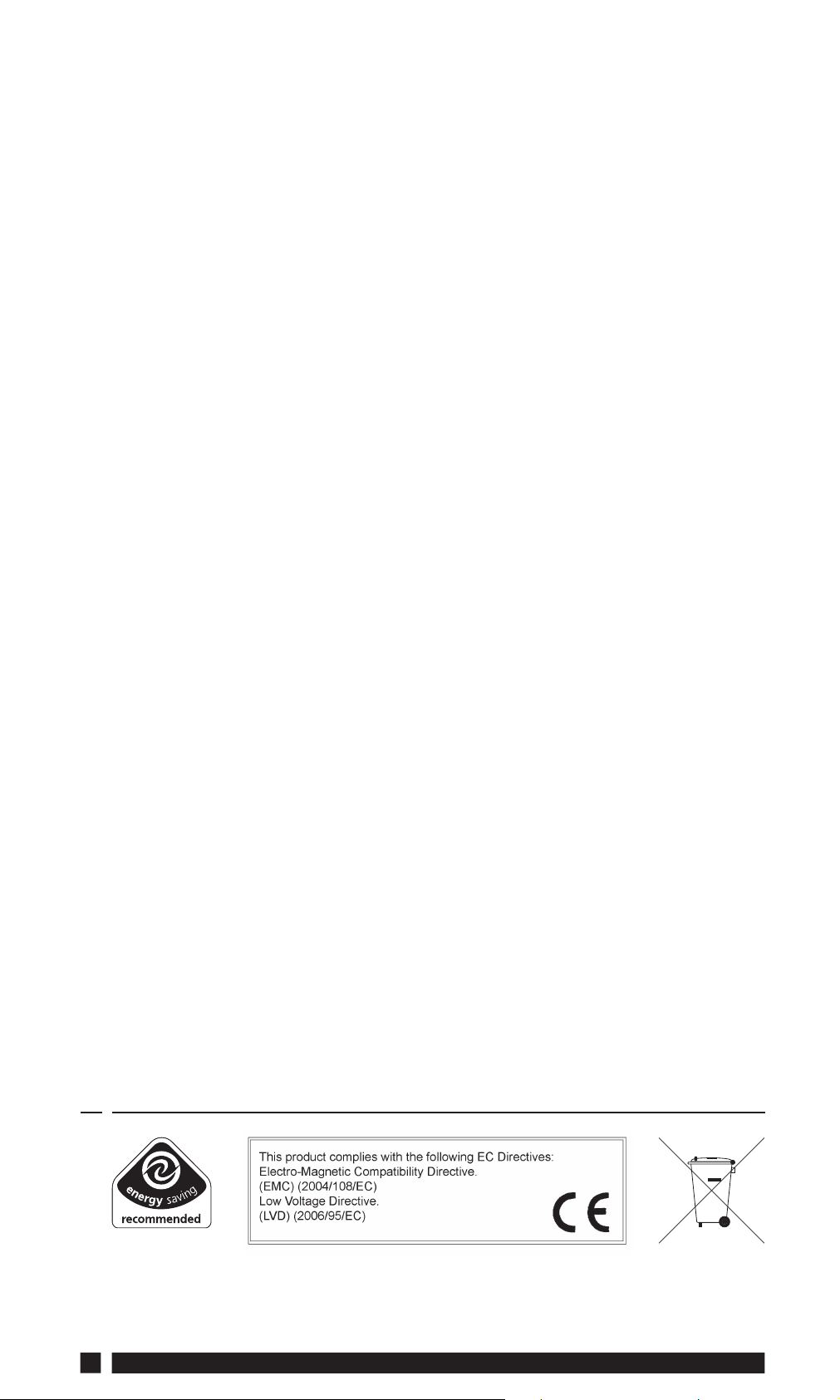
For a large print version of these instructions
please call Marketing on 0845 121 7400.
®
Certification Mark
Danfoss can accept no responsibility for possible errors in catalogues, brochures, and other
printed material. All trademarks in this material are property of the respective companies.
Danfoss and the Danfoss logotype are trademarks of Danfoss A/S. All rights reserved.
2
CFRC REMOTE CONTROLLER
Page 3

Installation & User Instructions
CF-RC
Remote Controller
GB
Index
1. Functional Overview ......................................................................4
2. Installation ....................................................................................... 4
3. Transmission Test ...........................................................................5
4. Mounting. ......................................................................................... 6
5. Menus ................................................................................................6
5.1 Rooms .......................................................................................................6
5.2 Program....................................................................................................7
5.3 Setup ......................................................................................................11
5.4 Alarms ....................................................................................................13
6. Uninstallation ................................................................................14
7. Other products for the CF2 system and abbreviations .........14
8. Specifi cations .................................................................................14
9. Troubleshooting............................................................................15
10. Figures and illustrations ........................................................16-17
Danfoss Heating
3
Page 4

GB
1. Functional Overview
Front – fi g. 1
Display
Soft key 1
Soft key 2
Up/down selector
Left/right selector
Icon for system alarm
Icon for communication with Master Controller
Icon for switch to 230V power supply
Icon for low battery level
Note: The Remote Controller has a self-explanatory menu structure,
and all settings are easily carried out with the up/down and left/right
selectors in combination with the functions of the soft keys, which are
shown above them in the display.
Back – fi g. 2
Back plate/docking station
Battery compartment
Screw hole for wall mounting
Screw and wall plug
Note: Remove the strip to connect the enclosed batteries.
2. Installation
Note:
• Install the Remote Controller after you have installed all the Room
Thermostats, see fi g. 5-b.
• Remove the strip to connect the enclosed batteries.
• Carry out the assignment of the Remote Controller to the Master
Controller within a distance of 1½m.
• When the back light in the display is out, the fi rst touch of a button
only activates this light.
Activate Install mode on the Master Controller - fi g. 3
• Use the menu selection button to select the Install mode.
The install LED fl ashes.
• Activate Install mode by pressing OK . The install LED goes
ON.
4
CFRC REMOTE CONTROLLER
Page 5
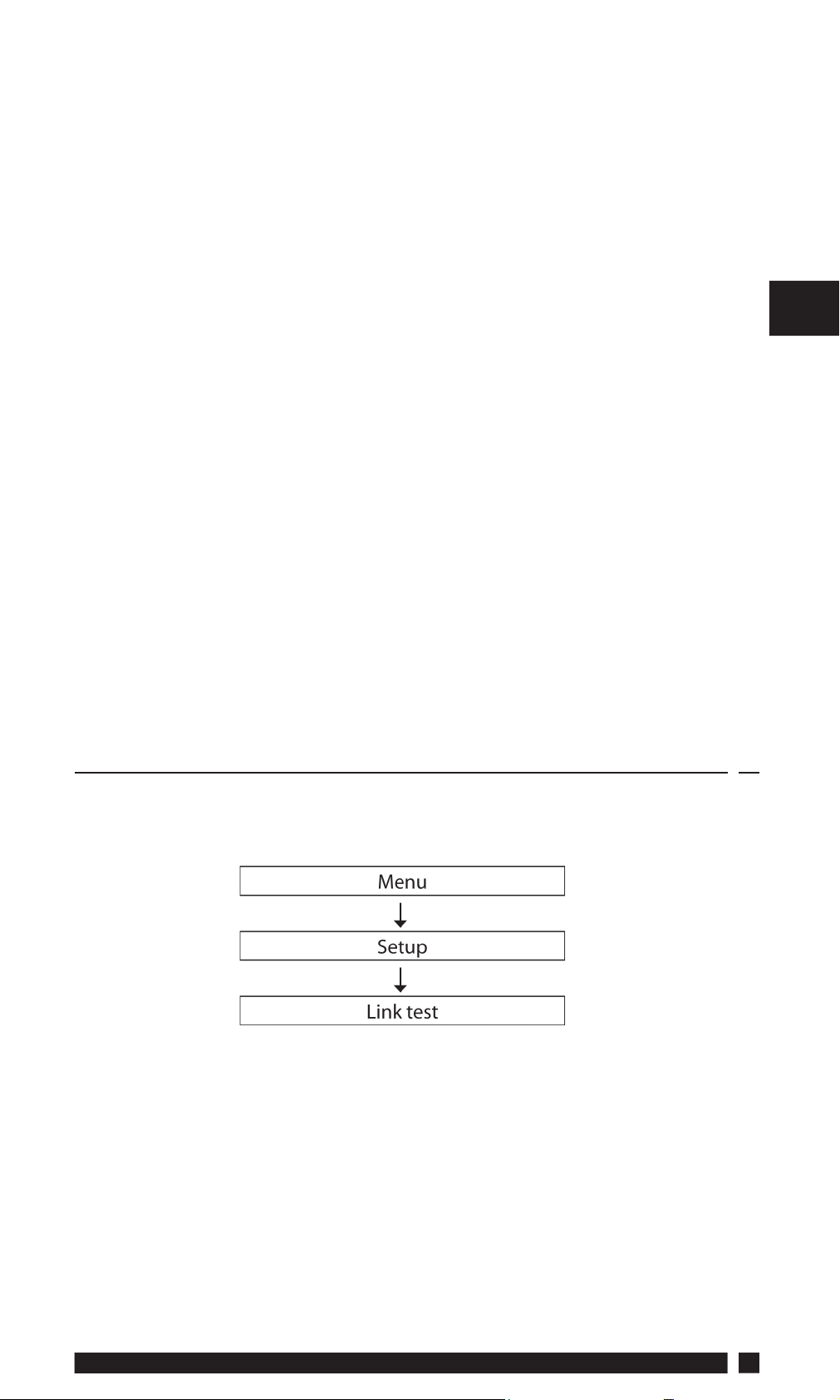
Activate Install mode on the Remote Controller - fi g. 1
• When the batteries have been connected, follow the installation
guide, beginning with the selection of language.
• After the installation process, set time and date. Use the up/down
selector and the left/right selector to carry out the settings.
Confi rm settings with OK activated by soft key 1 ().
• The installation process is concluded with the opportunity to
name the rooms in which the Room Thermostats are placed. This
makes access to and handling of the system very easy.
• In the Name rooms menu, activate the change menu with
soft key 2 () to change the default room names from e.g. MC1
Output 1.2 (Master Controller 1, output 1 and 2) to living room,
and confi rm with OK. You can also use the spell…. menu to create
other names.
• When the installation is fi nished the start up screen will be shown
in the display with the actual time and date on the top. The screen
also shows the actual temperature in the room from the top of the
rooms list.
GB
See chapter 5.3 to select another room for the start up screen.
Note: Keeping a button activated during settings will make the value
change faster.
3. Transmission Test
Initiate a transmission test on the Remote Controller
From the start-up screen, activate the:
Link test menu to activate a test of the wireless transmission
between the Master Controller and the Remote Controller. The status
of the link test will be displayed right after the test has been carried
through.
If the link test is not successful:
• Try to relocate the Remote Controller in the room.
• Or install a Repeater Unit (CF-RU, see fi g. 5 c), and place it between
the Master Controller and the Remote Controller.
Note: The link test may take a few minutes depending on the size of
the system.
Danfoss Heating
5
Page 6
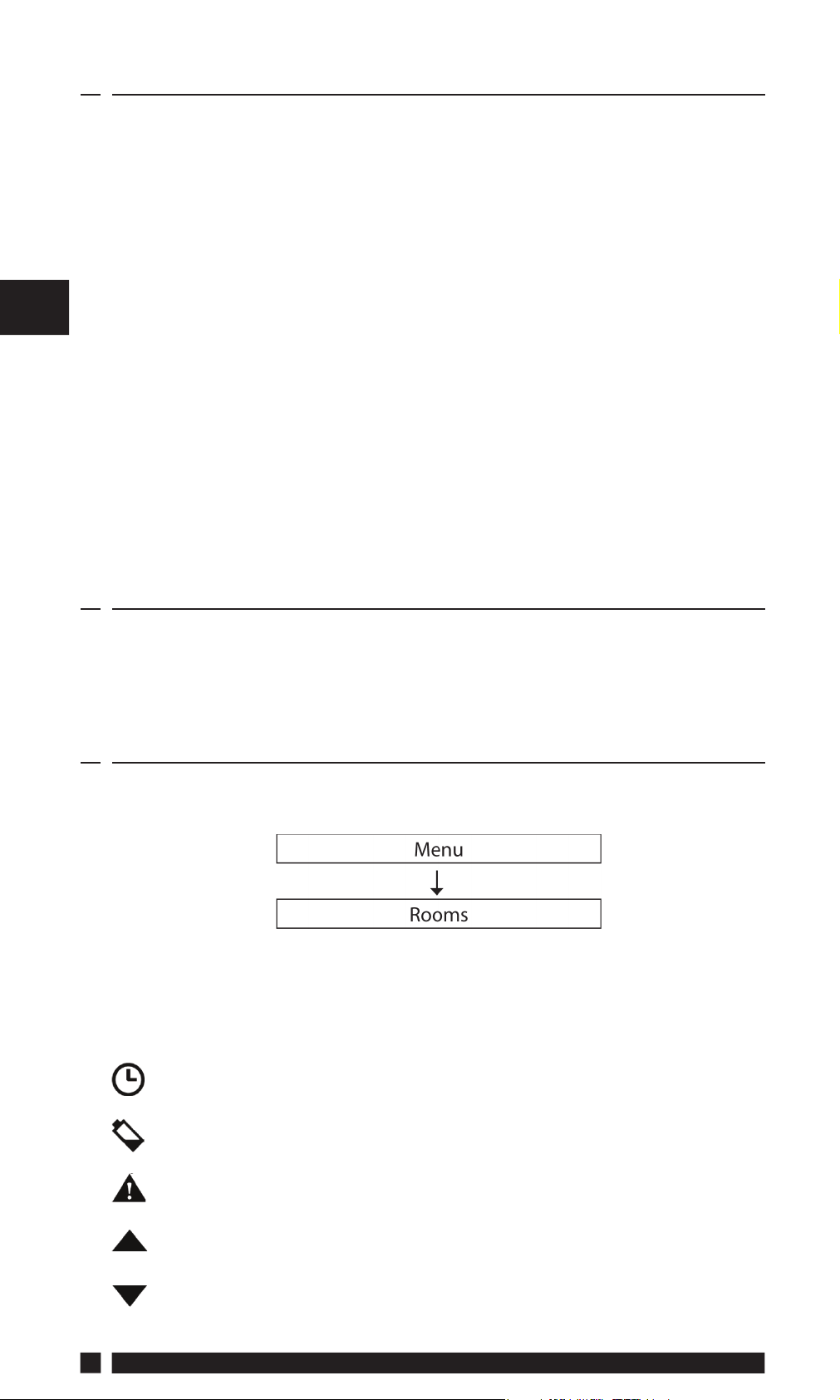
4. Mounting
The Remote Controller has been installed – fi g. 2
When the Remote Controller has been installed to the Master
Controller (see chapter 2), it can be mounted on the wall by means of
the back plate/docking station . The Remote Controller is powered
by two AA Alkaline 1.5V batteries.
GB
• Before you place the back plate/docking station on the wall, verify
the transmission to the Master Controller from the desired location
by carrying out a link test (see chapter 3).
• Mount the back plate/docking station on the wall with the screws
and wall plugs .
• Place the Remote Controller in the docking station .
Note: To extend the transmission range of the CF2 system, up to three
Repeater Units can be installed in a chain – see fi g. 4.
5. Menus
Note: When the back light in the display is out, the fi rst touch of a button
only activates this light.
5.1 Rooms
From the start-up screen, activate the:
Rooms menu to access a list of all the rooms in the system. Select the
desired room with OK to enter the screen for that room. Here you can
see information about the set and actual temperatures:
: Indicates that this room is included in an ongoing time
programme (see chapter 5.2)
: Indicates that the Room Thermostat is running low on
battery
: Indicates that the value set on the Room Thermostat is beyond
the max./min. limitations set by the Remote Controller
: Indicates that the set temperature is above the actual
temperature
: Indicates that the set temperature is below the actual
temperature
6
CFRC REMOTE CONTROLLER
Page 7

5.1.1 Options
From the room screen, you can activate an Options menu with
access to several room options:
Set temperature:
Here you can set and lock the set temperature for the Room
Thermostat. Locking prevents adjustment of the set temperature on
the Room Thermostat.
Set Min/Max:
Here you can set and lock the minimum and maximum temperatures
for the Room Thermostat. Locking prevents adjustment beyond
these limits on the Room Thermostat.
Change room name:
Here you can change the room names by means of a list of possible
room names or you can use the spell..... menu to key in other
names.
GB
Set fl oor Min/Max:
Here you can set and lock the minimum and maximum fl oor surface
temperatures.
Note: Only available with the Room Thermostat with infrared fl oor
sensor, CF-RF
Setback:
Here you can choose to override the next or ongoing setback period
(see chapter 5.2.2).
Cooling:
Here you can disable the cooling function for the room in question.
Note: Only available when the Master Controller is in cooling mode.
5.2 Program
From the start-up screen, activate the:
Program menu to view the two time programming options:
Danfoss Heating
7
Page 8

GB
5.2.1 Period program:
With this program, you can set the room temperature for all Room
Thermostats during e.g. a holiday. The start and end date for the
program is easily set in a calendar by means of the up/down and
left/right selectors (fi g. 1- /) and by confi rming each setting with
OK. The room temperature and the duration of the period program
are illustrated and fi nally activated from a detailed overview for the
created program:
5.2.2 Setback program:
In the Program setback menu, you have the opportunity to divide
the diff erent rooms into up to six diff erent zones - each zone with up
to three diff erent setback programs for reduced room temperature at
diff erent times during the day.
Options:
Each zone has a screen showing the rooms included in the zone. This
provides access to an Options menu with an Add Room function
and three Setback programs (up to).
Add Room:
In this menu, all the rooms are followed by a ( ) indicating to what
zone each room has been allocated (see fi gure below ). As default,
all the rooms are assigned to Zone 1. If new zones are created, the
rooms will be moved from the zone to which they are allocated to the
new zone (from zone 1 to zone 3 in the fi gure below).
8
CFRC REMOTE CONTROLLER
Page 9

Program 1 - 3:
The Options menu also includes three possible setback programs for
each zone. By means of these, the seven days of the week can be
divided into up to three diff erent setback programs with diff erent days
and setback periods for each program. The procedure for creating or
changing a program is the same for all the three programs:
• Activate program (1- 3) from the Options menu with OK to select
the days for this program:
GB
Use the up/down and left/right selectors (fi g. 1-f/g) to select the
days for this program by moving them above the horizontal line.
Confi rm with OK, and activate the next step to select the time for the
setback program.
Select the time for the setback program by setting the times for
the periods during which you want a normal room temperature,
indicated by the black bars c above the time line (the periods
outside the black bars are the setback periods with reduced room
temperature). Set the start and end times by means of the left/right
selector and by toggling between them using the up/down selector
(fi g. 1-f/g).
You can remove the second period with the normal room temperature
d by changing the end time of this period to its start time:
Danfoss Heating
9
Page 10

GB
The second period with the normal room temperature d6can be
added again by means of the up/down selector and by toggling
through the fi rst period e.
Confi rm the selected time periods with OK to activate the created
program from this overview:
Note: The days selected in the program are indicated by more distinct
initial capitals.
Cancel program:
A created program can be deleted with the Cancel Program menu
leading to the overview illustrated above.
Note:
• In the Options menu, the created programs (1-3) will be indicated by
more distinct capitals.
• If you want to override a setback period in a room, you can do so with
the Override setback function in the Options menu for each room
(see chapter 5.1.1).
Setback temperature
In the Setback program (see chapter 5.2.2), activate the Setback
temperature menu to set the room temperature reduction from 1
to 10°C during setback periods.
10
CFRC REMOTE CONTROLLER
Page 11

5.3 Setup
From the start-up screen, activate the:
Setup menu with access to a variety of information and setting
possibilities for the Remote Controller as well as the entire CF2
system.
Note: As some of the setting possibilities in the Setup menu can aff ect
the confi guration of the CF2 system, and thus also the functioning of the
entire application in general, they should be handled with caution.
Languages:
Here you can choose another language than the one selected during
the installation process (see chapter 2).
Date and time:
Provides access to the setting of the date and time. Furthermore, this
menu includes the settings for and activation of the summertime
program. This enables you to confi gure at what day, week and month
the summertime begins and ends.
GB
Alarm:
From this menu, you can switch the Buzzer of the Master Controller
(MC) On/Off . The sound only occurs in case of an alarm, also indicated
by the red alarm LED on the Master Controller (see fi g. 3- f). In the
Alarm log, you can get specifi c information about the error causing
the alarm and the time for its registration by the system. This Alarm
log saves the latest alarms for later access and easy system failure
identifi cation.
Start-up screen:
Here you can choose which room temperature you want displayed
on the start-up screen.
Danfoss Heating
11
Page 12

GB
Service:
Here you can confi gure all the outputs of the Master Controller
(see fi g. 5-a) for either a fl oor or radiator heating system. With fl oor
heating, you can choose regulation by means of an On/Off or a PWM
(Pulse Width Modulation) principle.
Choosing a radiator system automatically sets the regulation to PWM.
Even a mixed system with fl oor and radiator heating in separate
rooms can be selected by setting the outputs of the Master Controller
individually for each room to either fl oor or radiator heating.
Note: When the Master Controller is regulated by PWM, the cycle times
are:
Floor heating: 2 hours
Radiator heating: 15 minutes.
In the Service menu, activate the Standby temperature function
with OK in order to set a fi xed room temperature for all the Room
Thermostats to 5 – 35°C when the Global standby input is activated
on the Master Controller (see instruction for Master Controller, CF-MC
for installation details).
Contrast:
Here you can adjust the contrast of the Remote Controller display.
Link test:
Activates a link test to the Master Controller to test the wireless
transmission to and from the Remote Controller (see chapter 3).
Identify Master Controller:
This function enables you to identify one specifi c Master Controller
in a system of up to three Master Controllers. When this function is
activated, the Master Controller, whose identity you wish to reveal,
will fl ash all the output LEDs from 1 to 10 and back again several
times for easy identifi cation.
12
CFRC REMOTE CONTROLLER
Page 13

5.4 Alarms
If an error occurs in the CF2 system, it is indicated by the Master
Controller and directly on the Remote Controller Display:
When the alarm is acknowledged with OK, the Buzzer of the Master
Controller will go Off (if set to Sound On, see chapter 5.3), and the
CF2 system will switch to Alarm status as indicated on the start-up
screen:
GB
This indication of Alarm on the Remote Controller and the indication
on the Master Controller will continue until the error that caused the
alarm has been fi xed.
An Alarms menu will be present at the top of the Menu list activated
from the start-up screen:
Danfoss Heating
13
Page 14

Activating this Alarms menu with OK provides access to an Alarm
status where you can see a description of the error causing the alarm
furthermore, you can select the Alarm log to get specifi c information
about the error causing the alarm and the time for its registration
by the system. This Alarm log saves the latest alarms for later access
and easy system failure identifi cation. When no error is causing an
alarm, you can access the Alarm log through the Setup menu (see
chapter 5.3).
GB
6.0 Uninstallation
Resetting the Remote Controller, CF-RC – fi g 1:
• At the same time, activate the Soft key 1 d, the soft key 2 e
the down selector f.
• The Remote Controller requests confi rmation before resetting.
Confi rmation with “yes” Resets the Remote Controller.
• By confi rming Reset with “yes” the Remote Controller is now ready
for installation to a Master Controller, CF-MC.
Note: Please see the Master Controller instruction for further details.
6and
7.0 Other products for the CF2 system
and abbreviations
Other products for the CF2 system - fi g. 5
a) Master Controller, CF-MC: MC
b) Room Thermostat, CF-RS, -RP, - RD and -RF: Room T.
c) Repeater Unit, CF-RU: RU
8.0 Specifi cations
Cable length (power supply) 1.8m
Transmission frequency 868.42MHz
Transmission range in buildings (up to) 30m
Number of Repeater Units in a chain (up to) 3
Transmission power < 1mW
Supply voltage 230V a.c.
Ambient temperature 0-50°C
IP class 21
14
CFRC REMOTE CONTROLLER
Page 15

9.0 Troubleshooting
Error Indication Possible Causes
Actuator/output (E03) The output of the Master Controller (MC)
or the actuator connected to this output
is short-circuited or disconnected.
Low temperature (E05) The temperature in the room is below
5°C. (Try to verify the function of the
Room Thermostat by carrying out a link
test from it).
GB
Link to Master
Controller (E12)
Low battery in Room
Thermostat (E13)
Critical battery in
Room Thermosat (E14)
Link between MCs
(E24)
The Room Thermostat in the indicated
room has lost the wireless connection to
the Master Controller (MC).
The battery level of the Room Thermostat
for the indicated room is low, and the
batteries should be replaced.
The battery level of the Room Thermostat
for the indicated room is critically low,
and the batteries should be replaced as
soon as possible.
The indicated Master Controllers have
lost their wireless connection.
The battery level of the Remote Controller
is low, and the batteries should be
replaced.
Danfoss Heating
15
Page 16

GBGB
16
CFRC REMOTE CONTROLLER
Page 17

GBGB
Danfoss Heating
17
Page 18

GB
18
CFRC REMOTE CONTROLLER
Page 19
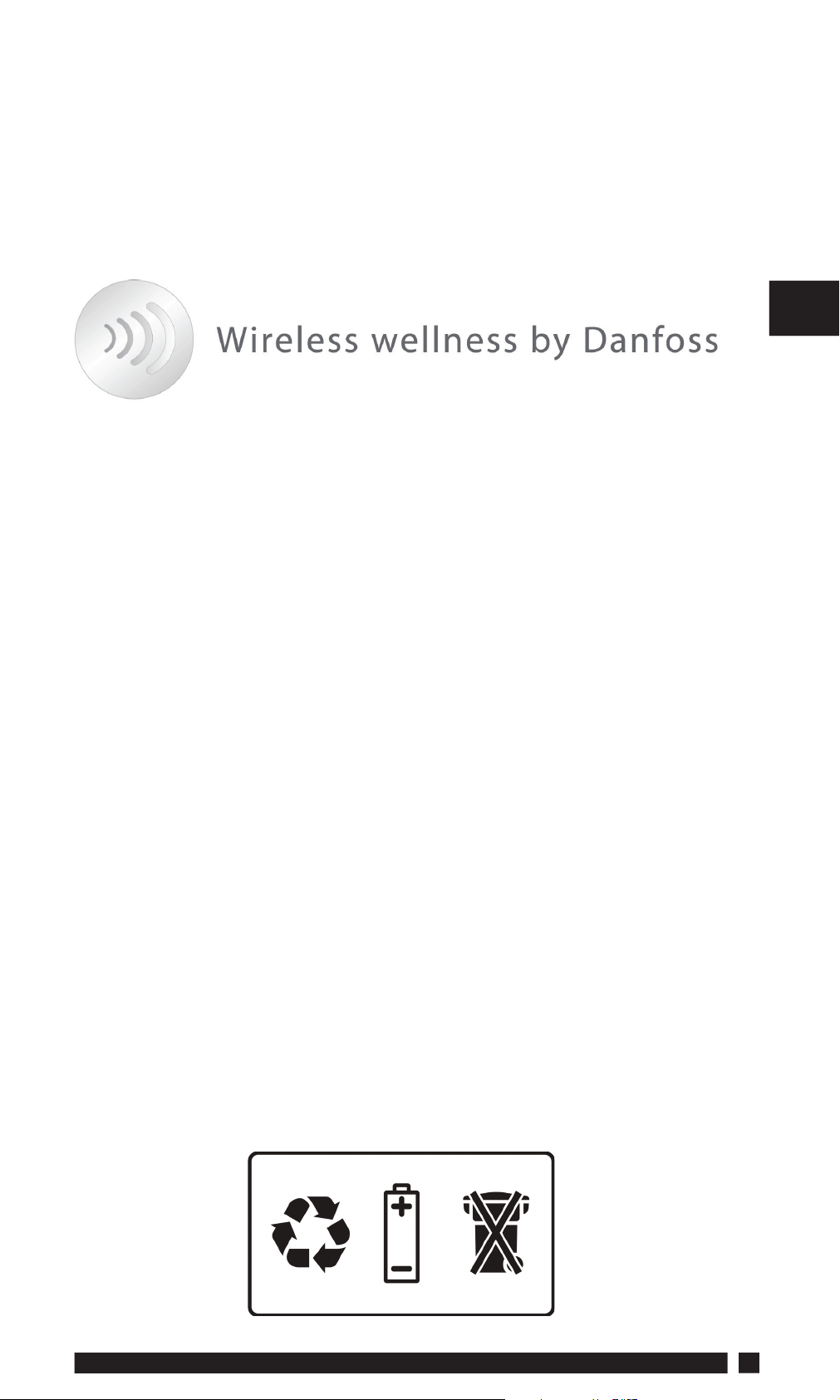
GB
Danfoss Heating
19
Page 20

Danfoss Randall Ltd.
Ampthill Road
Bedford MK42 9ER
Tel: 0845 1217 400
Fax: 0845 1217 515
Email: danfossrandall@danfoss.com
Website: www.danfoss-randall.co.uk
Part No. 90063v01 01/10
