Page 1

Home Automation Interface
The CDP-2 also includes an input for optional home automation control. This interface provides the
capability to trigger the system through telephone or computer control.
Closure of the Trigger and Enable inputs will start one snow melting
cycle, just as though the MANUAL ON button was pressed. Once the
cycle is complete the sensor will revert to AUTOMATIC mode.
CAUTION: Read all instructions carefully before installation.
Save this Installation Manual for future reference.
CDP-2
The Enable input is an optional connection point for a second “safety”
contact set. If used, both contact sets must close to trigger the snow
melt system. This can help eliminate inadvertent cycling of the
system. If only one contact set is available the user may install a
jumper wire across terminals 3 & 4. The user may also c onnect a
simple toggle switch across the Enable input to allow manual enabling
and disabling of the home automation interface.
TRIGGER ENABLE
LIMITED WARRANTY
The CDP-2 is warranted against defects in workmanship and materials for two years from date of sale.
This warranty does not apply to damage resulting from accident, misuse, or alteration nor where
connected voltage to the attached snow sensor is more than 5% above the configured operating voltage,
nor to equipment improperly installed or wired or maintained in violation of this Owner’s Manual. No
other written or oral warranty applies. No employee, agent, dealer or other person is authorized to give
any warranties on behalf of DANFOSS.
The customer shall be responsible for all costs incurred in the removal or reinstallation and shipping of
the product for repairs. Within the limitations of this warranty, inoperative units should be returned,
freight prepaid, to DANFOSS, and we will repair or replace, at our option, at no charge to you with return
freight paid by DANFOSS. It is agreed that such repair or replacement is the exclusive remedy
available from DANFOSS and that DANFOSS IS NOT RESPONSIBLE FOR DAMAGES OF ANY
KIND, INCLUDING INCIDENTAL AND CONSEQUENTIAL DAMAGE. Some states do not allow the
exclusion or limitation of incidental or consequential damages so the above exclusion may not apply
to you. The warranty gives you specific legal rights, and you may also have other rights which vary
from state to state.
DANFOSS ELECTRIC HEATING DIVISION
Toronto, Ontario, Canad
TOLL FREE: 866-676-8062
PHONE: 905-285-2050
FAX: 905-285-2055
Visit us on the Internet at: www.LX.Danfoss.com
a
SNOW SENSOR
CONTROL/DISPLAY PANEL
INSTALLATION MANUAL
4
Danfoss Electric Heating Division Toronto, Ontario, Canada
Page 2
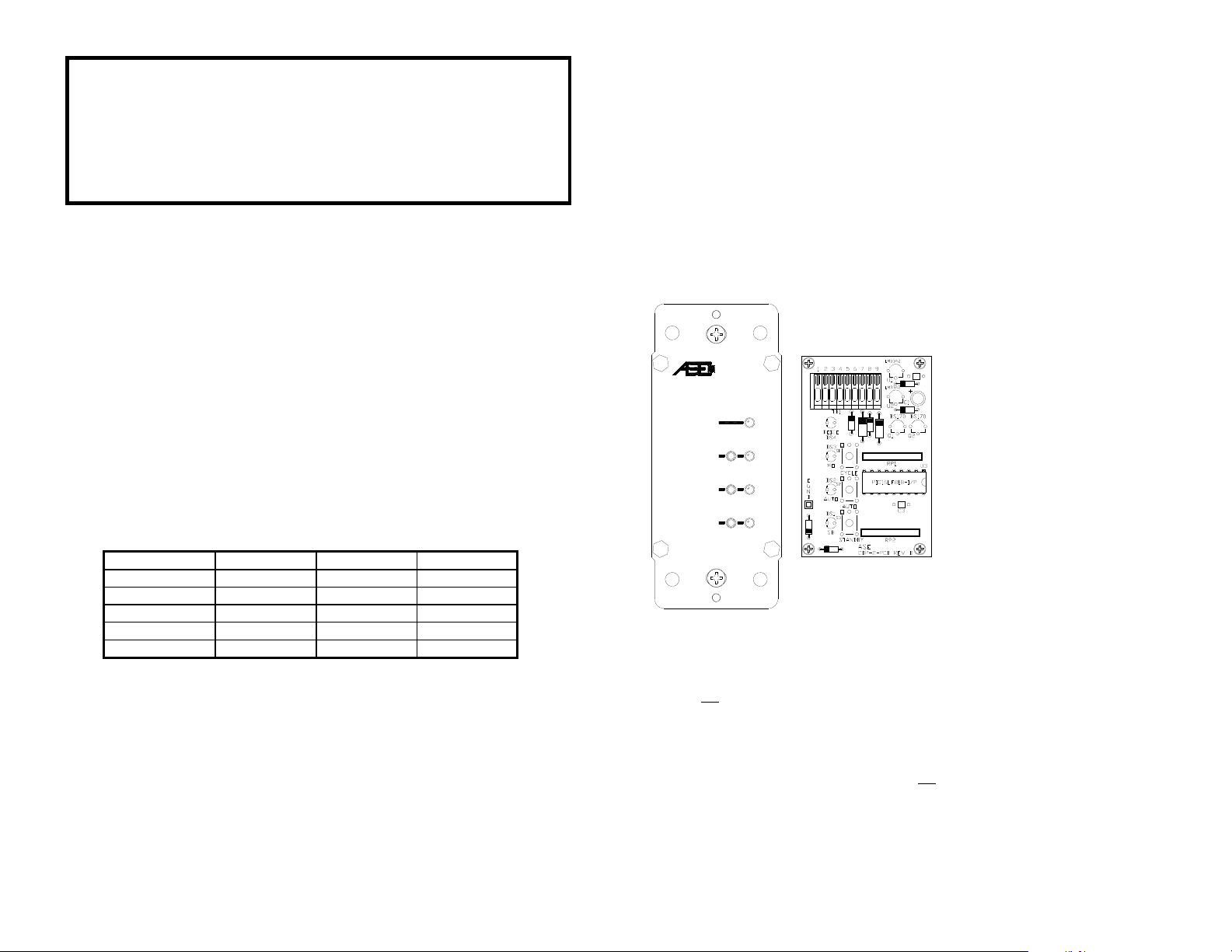
General Safety Instructions
1. THIS UNIT SHOULD BE INSTALLED BY QUALIFIED PERSONNEL ONLY!
2. To avoid shock hazard do not open the front cover of the attached rain/snow sensor
controller with power connected to the controller or any controlled equipment.
3. Always open any circuit breakers and remove power from any high voltage electrical circuits
installed in close proximity to or sharing an enclosure with the CDP-2 prior to removing the
enclosure cover plate.
Overview
The CDP-2 Snow Sensor Control/Display Panel is used in conjunction with a DS-2B or DS-5 Rain/Snow
Sensor Controller. The sensor is typically mounted on a roof, near a gutter, or in a similarly difficult
location to reach. The CDP-2 provides a method of remotely monitoring and controlling the attached
sensor. The user may monitor both the operating mode and the activation state of the sensor. The us er
may also set the sensor to prohibit automatic operation, to automatically operate, or to manually operate
one snow melting cycle, then return to automatic operation. The CDP-2 derives its power from the snow
sensor and requires no batteries or AC power. With an operating temperature range of -40°C to +85°C
the CDP-2 is designed for use either indoors or outdoors with proper protection from the elements.
Installing the CDP-2 Control/Display Panel
Installation requires a CS-1 Remote Control/Monitor Pigtail for the snow sensor and an appropriate 5conductor cable for installation between the snow sensor and the CDP-2. The cable conductors must
be tinned, stranded, minimum 22 AWG copper and overall shielding is required. An appropriate
selection is Belden
snow sensor if proper cable is used. Remove all power to the snow sensor, open its cover, and install
the CS-1 pigtail. Install the 5-conductor cable between the sensor and the CDP-2 enclosure. Ground
the “drain” wire on one end only and terminate the cable leads to the CS-1 following the table below:
The
CDP-2 may be installed in a conventional single or multi gang standard electrical enclosure. If
installed in a multi gang enclosure next to high voltage equipment the CDP-2 and its interconnecting
cable must be isolated from high voltage wires and devices. Cons ult local electrical codes to determine
the isolation methods required. Remove 2 in. (50mm) of outer insulation and shield from the 5-conductor
cable. Remove ¼ in. (6mm) of insulation from the individual inner conductors. Following the above table
press the clamp button on the terminal block, insert the bare lead into the clamp hole, then release.
The CDP-2 faceplate can be grounded to reduce the chances of damage due to s tatic shock. This can
be an important consideration when operating in a very dry environment in the winter. Remove 1 in.
(25mm) of insulation from the green EGND lead and connect this lead to an electrical ground lead using
a wire nut or equivalent.
® 9941 or equiv. The CDP-2 can be installed as much as 500 feet away from the
CS-1 Color Function Your Color CDP-2 TB-1
Black Manual On 5
White Return 6
Green Standby/Reset 7
Orange Deice On Mon 8
Red Deice On Mon 9
Install the CDP-2 into the electrical enclosure using the two screws provided. The screws are compatible
with both metallic and non-metallic enclosures. Once installation is complete a “modular” electrical cover
plate can be installed. Compatible types include the Leviton
® Decora® and Hubbell® Styleline series.
External Control/Monitor Operation
The CDP-2 indicators show the current setting of the manual override switch for the attached snow
sensor, either MANUAL ON, AUTOMATIC, or STANDBY. The sensor override switch will also override
any current CDP-2 commands. Whenever the sensor’s switch overrides the CDP-2’s setting, then
returns to AUTOMATIC mode, the CDP-2 will also return to AUTOMATIC mode. The sensor override
switch should be left in the center AUTOMATIC position to allow the CDP-2 to control the system.
The CDP-2 provides three pushbutton switches; STANDBY, AUTOMATIC, and MANUAL ON. The
respective LED indicators for each control reflect the current operating mode of the snow s ensor. Note
that, to save energy, the LED indicators
blink periodically rather than remaining
steadily illuminated. Pressing STANDBY
will set the connected snow sensor to
AUTOMATED
SYSTEMS
ENGINEERING
CDP-2
Snow Sensor
Control/Display Panel
Deice On
Manual On
Automatic
Standby
snow melt system for 2 hours, 30 minutes. Switching the sensor override switch to the MANUAL ON
position will cause the sensor to close its relay, illuminate the CDP-2 MANUAL ON and DEICE ON
indicators, and activate the snow melt system continuously. Pressing the MANUAL ON button on the
CDP-2 will not
trigger the sensor to run continuously but will initiate one drying cycle. This mode can be
used to test the system or clear any remaining unmelted snow. This function allows the user to run a
cycle without having to remember to shut the system back off. The sensor will initiate one drying cycle
and revert to automatic mode, ready for detection. The MANUAL ON mode can be activated directly
from either AUTOMATIC or STANDBY mode. The user may clear the drying cycle by pressing
STANDBY. Note that a properly working unit will not
cycle but will show AUTOMATIC with a DEICE ON indicator.
The DEICE ON indicator shows whether or not the attached snow sensor has been activated and the
snow melting system is operating.
ignore snow fall and prohibit automatic
operation of an attached snow melt system.
This function can be used to save energy if
automatic snow melting is not critical.
Pressing AUTOMATIC will set the
connected snow sensor to automatically
activate and control an attached snow melt
system when snow is detected. Note that,
if power is lost, the CDP-2 will always
repower into AUTOMATIC mode.
A “Delay Off” drying cycle time is configured
on the snow sensor with a time delay of 3090 minutes. It begins once snow stops
falling and allows the heated surface to
more thoroughly dry. For example, if the
cycle is set for 30 minutes and snow falls for
2 hours the snow sensor will operate the
show a MANUAL ON indication during this
2
3
