Page 1

Application Guide
AK-SC 255 / SM 800 to
AK-SM 800A conversion
ADAP-KOOL® Refrigeration Control System
Page 2

Application Guide | AK-SC 255 / SM 800 to AK-SM 800A conversion
Contents
Document history
1.0 Scope .................................................................................................................................................................................. 3
2.0 Introduction to AK-SM 800A / Comparison to AK-SC 255 ..............................................................................3
3.0 Key steps and procedures ...........................................................................................................................................4
3.1 AK-SC 255 / SM 800 preperation ..................................................................................................................... 4
3.2 AK-SM 800A pre-flight ........................................................................................................................................ 4
3.3 Convert 255 database to SM 800A ................................................................................................................. 5
4.0 Site Check list – New Install
4.1 800A preflight ........................................................................................................................................................ 6
4.2 Installation .............................................................................................................................................................. 6
5.0 Site Check list – Retro fit
5.1 Pre-installation ...................................................................................................................................................... 7
5.2 800A preflight ........................................................................................................................................................ 7
5.3 Convert .....................................................................................................................................................................7
5.4 Pre-installation ...................................................................................................................................................... 7
6.0 Appendix ........................................................................................................................................................................... 8
7.0 Software update ............................................................................................................................................................. 8
8.0 Connectivity ..................................................................................................................................................................... 9
Description Date / Initial Reviewed by
Original document 1.0 05.06.2020
Updated document 1.1
• SC255 to SM800A database upgrade steps
Updated document 1.2
• Check list updated
Updated document 1.3
• Added important comment on SM 800 pre-conversion
(Sec 3.1)
Updated document 2.0
• Minor updates
05.19.2020 AN
07.16.2020 AN
11.03.2021 AN
18.02.2022 AN
AN
KB
2 | AB389443841539en-000201 © Danfoss | Climate Solutions | 2022.02
Page 3
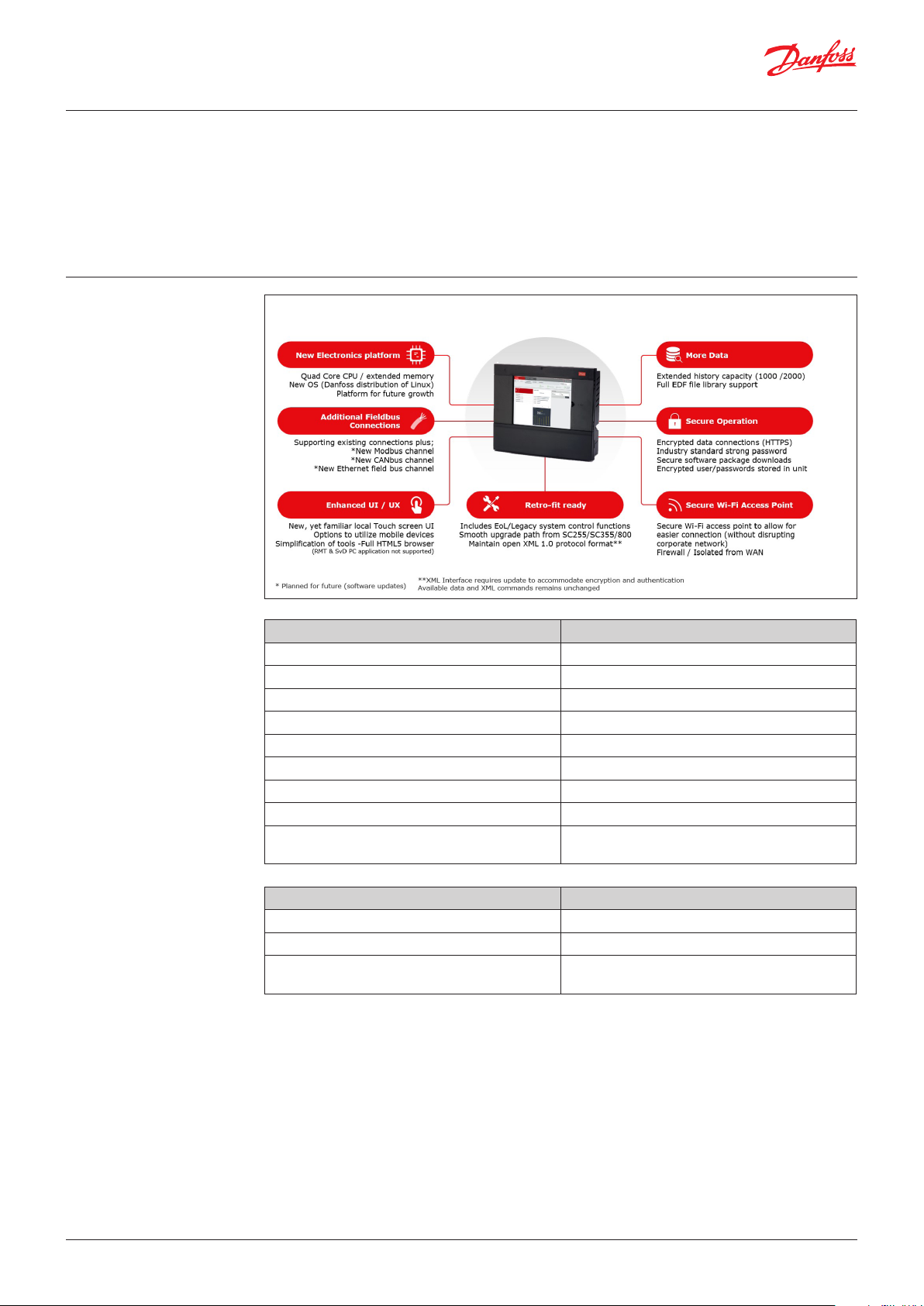
Application Guide | AK-SC 255 / SM 800 to AK-SM 800A conversion
1.0 Scope
2.0 Introduction to AK-SM
800A / Comparison to
AK-SC 255
This document is provided with the intent to cover installation and operational actions associated
with replacing existing and functioning AK-SC 255 / SM 800 units with AK-SM 800A.
This document assumes the reader has detailed knowledge of Danfoss systems and is qualified for all
work activities outlined in this document.
Ground up commissioning of the AK-SM 800A is not covered by this document, rather the conversion
of existing AK-SC 255 units is assumed.
Product highlights – AK-SM 800A
A major upgrade with focus on performance, connectivity and security
AK-SC 255 (end of life 2016) AK-SM 800A Solution
Uses AKA65 for remote access Secure Full web browser (Chrome / Safari)
KeyPad local access Touch screen
Weak Passwords (i.e. supervisor, 123) Strong password (industry best practice)
Full centralized Rack / Pack control Full centralized Rack / Pack control
AK I/O AK I/O
600 history points 1000 status 2000 event
DES support DES support
Offline programming Not available
XML1.0 open interface
AK-SC 255 Corresponding AK-SM 800A
AK-SC 255 Screen TP78 (Full License) - 080Z2502 AK-SM880A TP78 - 080Z4029
AK-SC 255 Alarm Logger - 080Z2530 N/A
AK-SC 255 Screen RS485 (Full License) 080Z2521
XML1.0 open interface
(with requirements for encryption)
AK-SM880A RS485 - 080Z4028
© Danfoss | Climate Solutions | 2022.02 AB389443841539en-000201 | 3
Page 4

Application Guide | AK-SC 255 / SM 800 to AK-SM 800A conversion
3.0 Key steps and
procedures
3.1 AK-SC 255 / SM 800
preparation
3.2 AK-SM 800A pre-flight
Before starting any work or removal of systems please alert any remote services that may actively
be monitoring the site.
Pre-installation
• Record and document any current or recently active alarms in the SC255 systems
• Record and document IP configuration for all units
• Save history (if required) by using the AKA65
• Verify all nodes are on-line
• Note existing wiring configuration, especially for field bus. Note that the SM800A has x4 TP78
connections
• Based on customer requirements, note all relevant users and passwords configured in each AK-SC
255, as these will be required for SM800A1)
• Review all AK-SC 255 systems for any points (Relay/Digital/Sensors) with override or offsets applied
• All AK-SC 255 units must have v2.231 or later. Upgrade all AK-SC 255 if required
• Save each AK-SC 255 database on a USB flash drive and label accordingly, this will later be used for
the upgrade process.
• On SM 800 systems, ensure Modbus TCP is set to disabled. Failure to have this channel disabled
prior to database conversion will effect the network node scan operation of the AK-SM 800A.
Tip: Keep the AK-SC 255 systems running until all checks and verifications are complete and the
units are ready for swap over.
Pre-installation
• Prior to power up set the host network rotary address switch to match the AK-SC 255 being
replaced
• Power up the AK-SM 800A units and complete the ‘pre-flight’ wizards, this WILL require the use of a
new admin user and password
2)
• As part of the pre-flight wizard, set time and date and enter in the IP addresses used in AK-SC 255
units
• Complete the pre-flight wizard and set the host address rotary address switch according to
requirements
• Update software – See appendix for detailed information on updating software on the AK-SM 800A
• Post Pre-flight (currently logged in), navigate to Configuration System Users and enter all users
and passwords per customer specification
Pre-flight wizard
1)
It is recommended that strong passwords are used – if original passwords are to be used, the weak password
option will need to be enabled in the SM800A Users screen.
2)
It is recommended to keep note and document this admin user as part of the project documentation. If this
code is lost Danfoss is unable to recover and a new password will need to be requested.
4 | AB389443841539en-000201 © Danfoss | Climate Solutions | 2022.02
Page 5

Application Guide | AK-SC 255 / SM 800 to AK-SM 800A conversion
MODBUS
Out
Ω
3.3 Convert 255 database to
SM800A
Tip: Check the AK-SM 800A utilities screen Information for any conversion upgrade issues
Due to differences between controller types some items may not transfer, examples include
overrides and offsets.
Pre-installation
• Save the AK-SC 255 database to a USB flash drive (min v2.231 on AK-SC 255).
• Insert above USB Flash drive into AK-SM 800 series (NOT SM800A!) and select database import via
the USB Menu.
• Go to “Menu” (located on keypad) and select information from the menu. Items not converted will
be listed here and requires manual entry.
•
Review database using AK-SM 800 for any non-typical entries. Names, etc that did not cleanly convert.
• Save the AK-SM 800 series database to the USB Flash drive.
• Insert above flash drive to the AK-SM 800A series and select “import database” under the USB menu
option. The AK-SM 800A auto converts the SM800 database, upon completion the AK-SM 800A will
reset.
Notes:
• To establish Host Network connection, go to Utilities and select Ethernet. Select Configuration and
select the “Initialize” option.
• If a SM800A host network is being used, make sure all units have common user level access and
passwords applied. This will ensure full visibility when connecting with StoreView Browser.
Step 1
SC255(V2.231)
Step 2
SM800 (V08.095 or above)
SM800A (V09.000.141 or above)
Step 3
SM800A series utilities
Tip: Don’t forget to switch ‘on’ the end of line network terminators
Installation
• Make suitable disconnect of the AK-SC 255 and mount the AK-SM 800A
• Ensure all connectors are in place
• Perform network scan
• Perform device upload (if application has generic devices)
• Check general operation
• Perform test alarms and ensure Danfoss Enterprise Services/ Monitoring company has received
• Enable History and configure new if required
Modbus network TP 78-version
TP 78-version
1
(Danfoss)
© Danfoss | Climate Solutions | 2022.02 AB389443841539en-000201 | 5
MODBUS 2
(RS485)
(for future use)
TP 78
LON 1
TP 78
LON 2
TP 78
LON 3
TP 78
LON 4
End of line terminators
120
Page 6

Application Guide | AK-SC 255 / SM 800 to AK-SM 800A conversion
4.0 Site Check list –
New Install
4.1 800A preflight
4.2 Installation
Important: Units must be running with version G09.000.141 or later before proceeding.
Prior to power up- Set the Host address rotory address switch to match AK-SC 255 being replaced.
Power up the AK-SM 800A units and complete the ‘pre-flight’ wizards. This requires the use of a new
STRONG admin user and password.
Suggestion: take a picture of the user Name and strong password before proceeding. This
information is critical for logging in.
Set time and date correctly at this time to ensure lights function properly.
As part of the pre-flight wizard, enter in the IP addresses supplied by customer (if applicable).
Complete the pre-flight wizard- Pay close attention to connection diagram for network connection.
Update software – See appendix for detailed information on updating software on the AK-SM 800A.
Post preflight, and already logged in, go directly to Configuration System Users and enter
customers users / passwords per their guide.
Mount the AK-SM 800A.
Ensure all connectors are in place.
Perform network scan as needed.
Perform device upload (if application has generic devices).
Check general operation (all connected devices are on-line, temperatures and pressures are
reading, no alarms).
Enable History and configure new if required.
Enable alarm dialogue feature. Go to Configuration Alarms Connection. Activate and review
parameters.
Perform test alarms and ensure Danfoss Enterprise Services and/or Monitoring company has
received.
6 | AB389443841539en-000201 © Danfoss | Climate Solutions | 2022.02
Page 7

Application Guide | AK-SC 255 / SM 800 to AK-SM 800A conversion
5.0 Site Check list –
Retro fit
5.1 Pre-installation
5.2 800A preflight
Record and document any current or recently active alarms in the SC255 systems.
Record and document IP configuration for all units.
Ensure SM 800 systems have Modbus TCP set to disabled (Config Network node screen)
Save history (if required) by using the AKA65.
Verify all nodes are on-line.
Note: Existing wiring configuration, especially for field bus. Note that the SM800A has x4 TP78
connections.
RECORD all relevant users and passwords configured in each AK-SC 255, as these will be required
for SM800A-This does not carry over.
Review all AK-SC 255 systems for any points (Relay/Digital/Sensors) with override or offsets applied
All AK-SC 255 units must have v2.231 or later. Upgrade all AK-SC 255 if required.
Save each AK-SC 255 database on a USB flash drive and label accordingly as Unit 0, Unit 1, etc.
Important: Units must be running with version G09.000.141 or later before proceeding. Used
utilities feature to upgrade.
Prior to power up- Set the Host address rotory address switch to match AK-SC 255 being replaced.
Power up the AK-SM 800A units and complete the ‘pre-flight’ wizards. This WILL require the use of a
new STRONG admin user and password.
Suggestion: take a picture of the user Name and strong password before proceeding. This
information is critical for logging in.
Set time and date correctly at this time to ensure lights function properly.
As part of the pre-flight wizard, enter in the IP addresses supplied by customer (if applicable).
Complete the pre-flight wizard- Pay close attention to connection diagram for network connection.
Update software – See appendix for detailed information on updating software on the AK-SM 800A.
Post preflight, and already logged in, go directly to Configuration System Users and enter all
users and passwords per customer standards.
5.3 Convert
5.4 Pre-installation
Save the AK-SC 255 database to a USB flash drive (min v2.231 on AK-SC 255).
Insert above USB Flash drive into AK-SM 800 series (not 800A) & select database import via the USB
Menu.
Log into the AK-SM 800 and go to "menu" on keypad and select "Information" to view and items
that did not convert from AK-SC 255.
Review database in the AK-SM 800 for any non-typical entry ie; Naming convension that did not
convert same.
Save the AK-SM 800 series database to the USB Flash drive.
Insert same flash drive in the AK-SM 800A and select "import" database under USB menu. The AK-
SM 800A will auto convert and reset.
Note: If a SM800A host network is used ensure all units have same user level access and passwords.
This ensures full visibility when connected.
Once installed: To establish Host Network connection go to Utilities and select Ethernet. Go to
"Configuration" and select the "Initilize" option.
Make suitable disconnect of the AK-SC 255 and mount the AK-SM 800A.
Ensure all connectors are in place.
Perform network scan as needed.
Perform device upload (if application has generic devices).
Check general operation (all connected devices are on-line, temperatures and pressures are
reading, no alarms).
Enable History and configure new if required.
Enable alarm dialout feature. Go to Configuration Alarms Connection. Activate and review
parameters.
Perform test alarms and ensure Danfoss Enterprise Services and/or Monitoring company has
received.
Reinstall any required manual operations and offsets.
© Danfoss | Climate Solutions | 2022.02 AB389443841539en-000201 | 7
Page 8

Application Guide | AK-SC 255 / SM 800 to AK-SM 800A conversion
6.0 Appendix
7.0 Software update Software update function – an introduction
Like many other modern electronic devices, it is important that you maintain your AK-SM 800A with
up to date software. Danfoss has a policy of continued improvement and enhancement and will
regularly offer updates to your system. These updates will include bug fixes, new enhancements
and important updates for security vulnerabilities. Updates can be categorized as ‘recommended’ or
‘mandatory’, with supporting documentation describing the categorization. The following section
describes the Software Upgrade feature, found in the utilities app. Use this feature to remotely update
your AK-SM 800A series controller.
Operational scope and Important notes:
Once connected to your AK-SM 800A series controller you will have access to the Utilities App. The
Software Upgrade function is currently designed for single SM800A units only. For example, if you
have a host network of multiple units, ensure you connect to the actual unit (IP address) that you
intended to update. To update other units on the host network, be sure to log into that units unique IP
address and follow the same workflow
The software packages available for your AK-SM 800A have unique assigned ‘digital signatures’, this
signature is then validated by the AK-SM 800A to ensure the file has not be altered or tampered with.
Any software package that is modified will be rejected by the AK-SM 800A and update will not be
possible
Important:
• Whilst upgrading your system, power must not be interrupted at any time during the update
process. Any power loss during the update procedure may cause permanent damage or corruption
to your AK-SM 800A series.
• In host network applications (multiple interconnected AK-SM 800A units) it is required that ALL
units have the same software installed. Failure to do so may result in unexpected behavior and may
affect control and monitoring of your store.
Note: To download the latest software package for your AK-SM 800A series
controller, visit http://www.ak-sm800a.danfoss.com/
Utilities - Software update function
The software update utility offers two methods of updating, Local Stored File and Web Connectivity
(note, in addition to using the Utilities, any of the USB ports on your AK-SM 800A can also be used to
update software via a flash memory stick).
Local Stored File: This method assumes you have previously downloaded a software package from
http://www.ak-sm800a.danfoss.com/ and this package is located on the device you are using to access
your AK-SM 800A / SvB5.
• Click on the Local Stored File option and select the software package via the ‘Choose File’ button.
The file type is SPK (software Package)
• Press the Upgrade SM800A button to initiate the package download to the SM800A
8 | AB389443841539en-000201 © Danfoss | Climate Solutions | 2022.02
Page 9
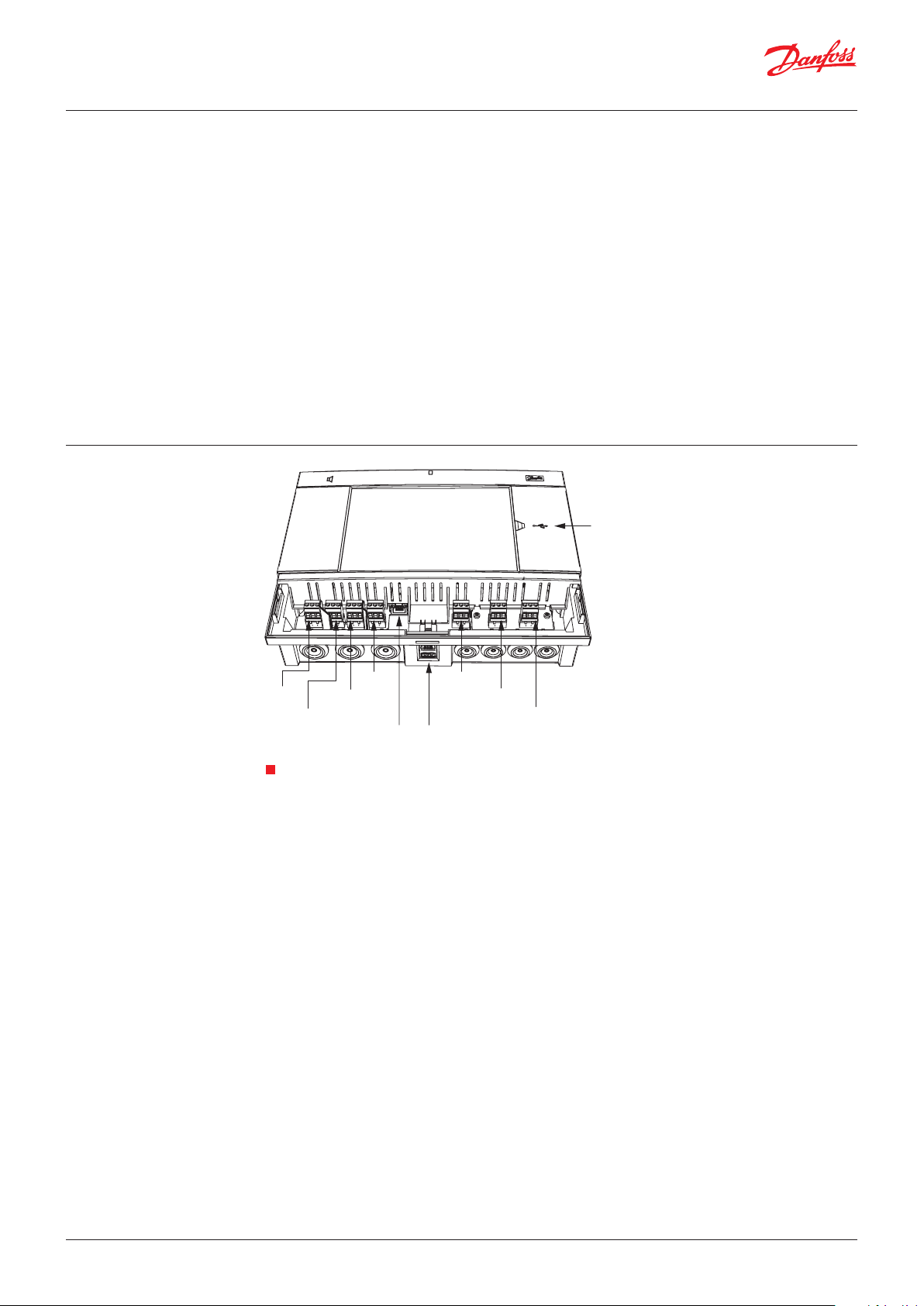
Application Guide | AK-SC 255 / SM 800 to AK-SM 800A conversion
)
Future use
• After the package has been downloaded and checked for integrity, press the install button
to execute the update. Note: During the update process, your AK-SM 800A will reset, this will
temporarily disconnect your connection. Press the browser refresh to reconnect after ~3 minutes.
• An upgrade Log will appear, with the final status ‘Software upgrade SUCCESSFUL!’, press the Home
button to get back to the Utilities.
Web Connectivity: This method assumes you have connected to your AK-SM 800A via a device that
has access to the Internet. Selecting this option will use your Internet connection to retrieve the
latest AK-SM 800A software package (from secure Danfoss software server) and with the live browser
connection to the AK-SM 800A unit, will update software. Follow the screen prompts to perform a
software update via a web connected device. (NOTE: At this time Apple® based platfrom(s) do not
support the web connectivity function, if using an Apple® device, use the Local stored file option
described above).
Operating System (Danux)
This function follows the same principle as described above for software update, but is supporting
the updating of the System Managers operating system (OS). Your AK-SM 800A utilizes a Linux based
distribution, specifically for Danfoss and like all software systems, updates may be required for feature
or security reasons.
8.0 Connectivity
Danfoss
80Z8105
USB 2.0 (x2
Power
Alarm Relay 1
Alarm Relay 2
Eth0 (WAN) Eth1 (Field)
Modbus 1CANbus
Modbus 2
LON (RS 485) or
LON (TP78)
USB 2.0 Host (800 mA)
© Danfoss | Climate Solutions | 2022.02 AB389443841539en-000201 | 9
Page 10

© Danfoss | Climate Solutions | 2022.02 AB389443841539en-000201 | 10
ADAP-KOOL®
