
Programming Guide
AK-SC 255
History functions
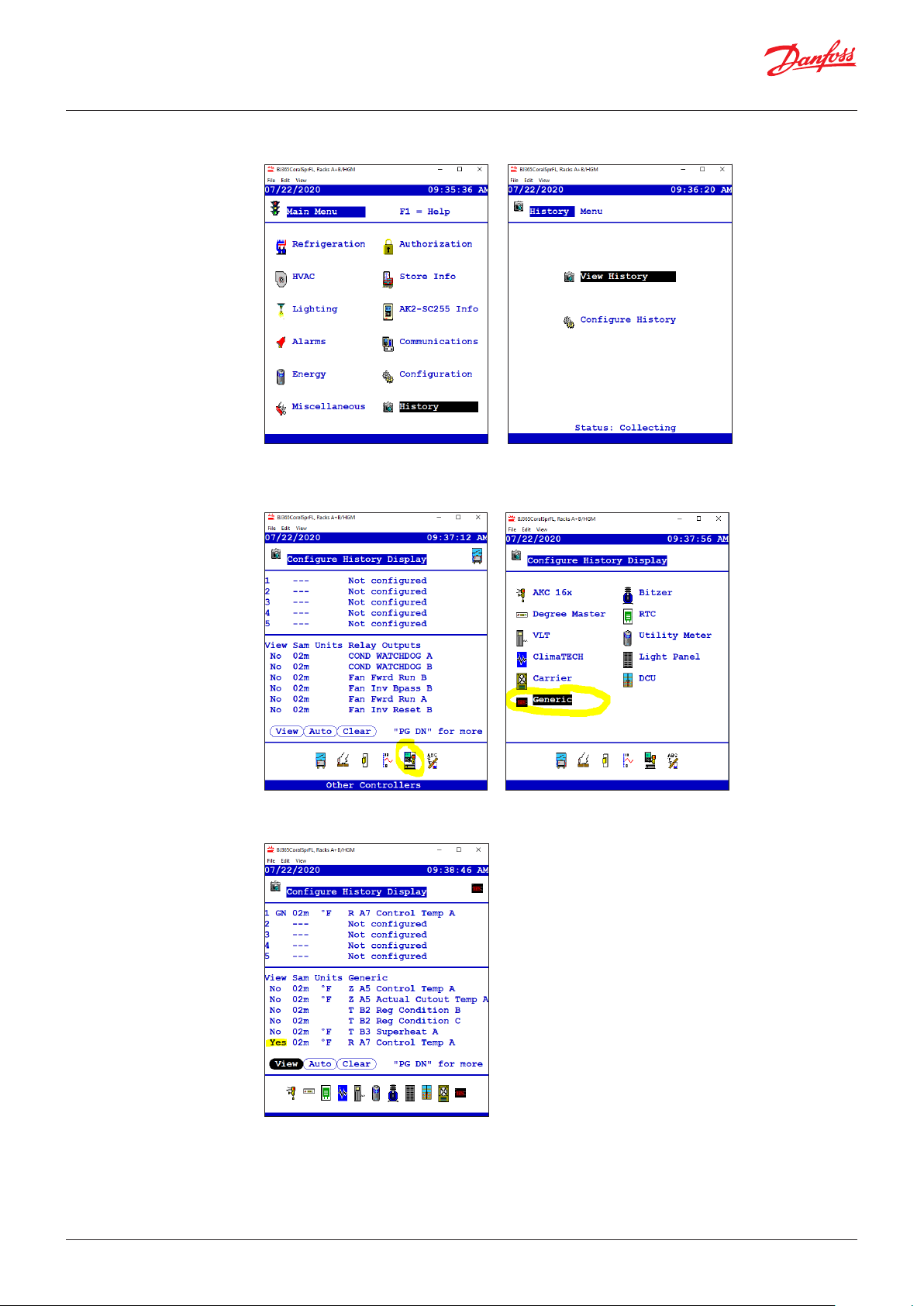
Programming Guide | AK-SC 255, History functions
Viewing History Locally at
AK-SC 255
1. Main Menu History View History
2. Using icons at bottom of screen, select desired datapoint type. For case controllers, select ‘Other
Controllers’ icon and then select ‘Generic’.
3. Change View column from ‘No’ to ‘Yes’ for desired datapoint(s), then select ‘View’ button to view data
© Danfoss | DCS (vt) | 2020.07 AU349924331474en-000101 | 2

Programming Guide | AK-SC 255, History functions
Viewing and Saving History
Remotely via AKA65
1. While connected to controller, select History button from main AKA65 screen.
2. On History Wizard screen, select button to download from current connection.
3. Select Controller with data user wants to download, and select ‘Next’ button.
© Danfoss | DCS (vt) | 2020.07 AU349924331474en-000101 | 3

Programming Guide | AK-SC 255, History functions
4. For any points user wants to add to report, select from list on left, and select ‘Add’ button so that
they populate on right side.
5. Select desired date range to retrieve data, and select ‘Next’. Once this is complete, a file has been
saved in the AKCess folder on your PC with the history data.
6. You are now brought to a screen where you can view history if you wish. If so, add datapoints you
wish to view using ‘Add’ button, and choose Next.
4 | AU349924331474en-000101 © Danfoss | DCS (vt) | 2020.07

Programming Guide | AK-SC 255, History functions
7. Choose date range for history you wish to view, and select ‘View’. You will now have a graph
displayed.
8. If you wish to view/save data in excel format from this view, select ‘Data Window’ button at top, and
then ‘Spreadsheet’ button at bottom of following screen to have data open in excel.
© Danfoss | DCS (vt) | 2020.07 AU349924331474en-000101 | 5

9. Once steps 1-5 are complete, a file has been saved that allows you to view the saved data offline
at any time. To view offline, select ‘History’ button from main AKA65 screen, and choose option to
view previously saved history. You can then follow steps 6 and 7 from here to view the data in a
graph.
© Danfoss | DCS (vt) | 2020.07 AU349924331474en-000101 | 6
