Page 1

Application Guide
AK-CC 550A
Page 2
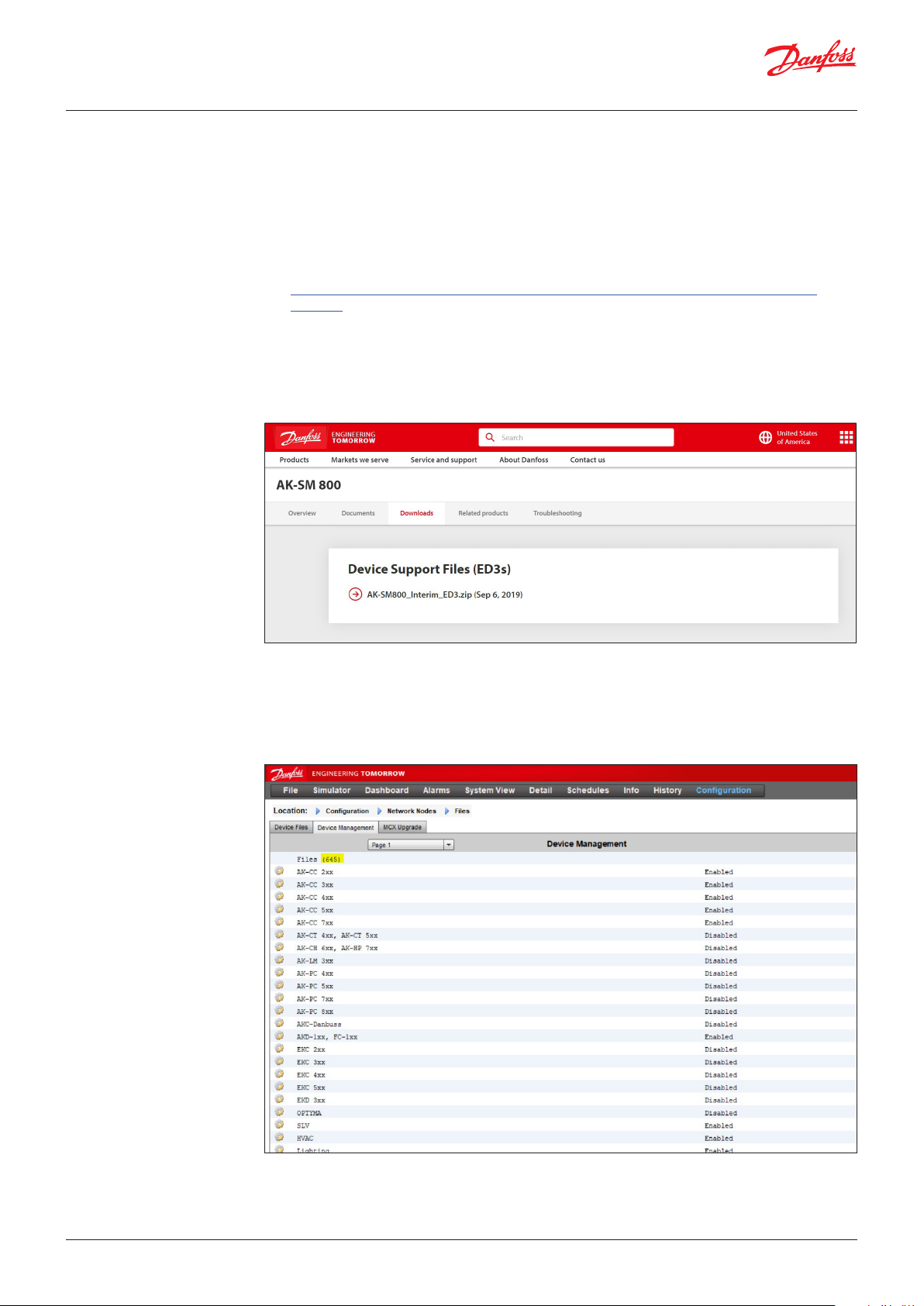
Application Guide | AK-CC 550A
Installing AK-CC 550A with
the new v2.0 firmware
(in case of mismatch)
At System Manager 1. When missing the device support files (ED3s)
*This example assumes that the address (o03 parameter) and the application (o61 parameter) are ap-
propriately selected in AK-CC 550A.
**AK-SM 880 version needs to be v8.074 or higher.
***Please skip step 1 if you already loaded the proper ed3 and ls3 files in AK-SM 880.
a. Follow the link below to reach Danfoss website
https://www.danfoss.com/en-us/service-and-support/downloads/dcs/adap-kool-software/
aksm800
b. Download “AK-SM800_Interim_ED3.zip under “Device Support Files (ED3s)
c. Extract and load the appropriate ED3 file (84B8036c.ed3) and device.ls3 into the system manger
using an USB
i. ED3 is for the case controller type, and LS3 is for listing the options.
Both will need to be loaded.
ii. You can verify software version (Config System Files Device Files; Check for device.ls3)
2. Configuration Network Nodes Files Device Management
a. Check and verify that the number of files inside the bracket is below 800, i.e. Files (XXX) –
refer to the highlighted in the image below
i. If XXX > 800, disable some of the non-used file types (AK-LM, AK-PC, AK-CT, AK-CH,
AKC-Danbuss, and EKC are not commonly used)
2 | AB320446084940en-000101 © Danfoss | DCS (vt) | 2019.10
Page 3

Application Guide | AK-CC 550A
3. Configuration Network Nodes Scan Status
a. Make sure of the following before moving onto next step
i. Controller is online (if not, complete rescan once wired in)
ii. Controller is addressed at case controller and in AK-SM 800
iii. Check the file type in the scan status (i.e. device, model, SW version)
4. Configuration Control Refrigeration Circuits
a. Adjust device type selection to match v2.0 file type shown in Scan Status screen
i. AK-CC 550A v2.0 device options will show after all AK-CC 550 options in list
ii. If you are still unsure of the file type, you can change “show only scanned devices” from no
to yes
5. If replacing an older version AK-CC 550A with the new v2.0 version:
a. Setpoints are not retained when adjusting device type in step 4.
b. Setpoints will need to be reconfigured in AK-SM and downloaded to 550A
i. Can be copied from another v2.0 550A if one exists
c. If already configured at case controller locally, can be uploaded
© Danfoss | DCS (vt) | 2019.10 AB320446084940en-000101 | 3
Page 4

© Danfoss | DCS (vt) | 2019.10 AB320446084940en-000101 | 4
ADAP-KOOL®
